Anoto DP05 User Manual
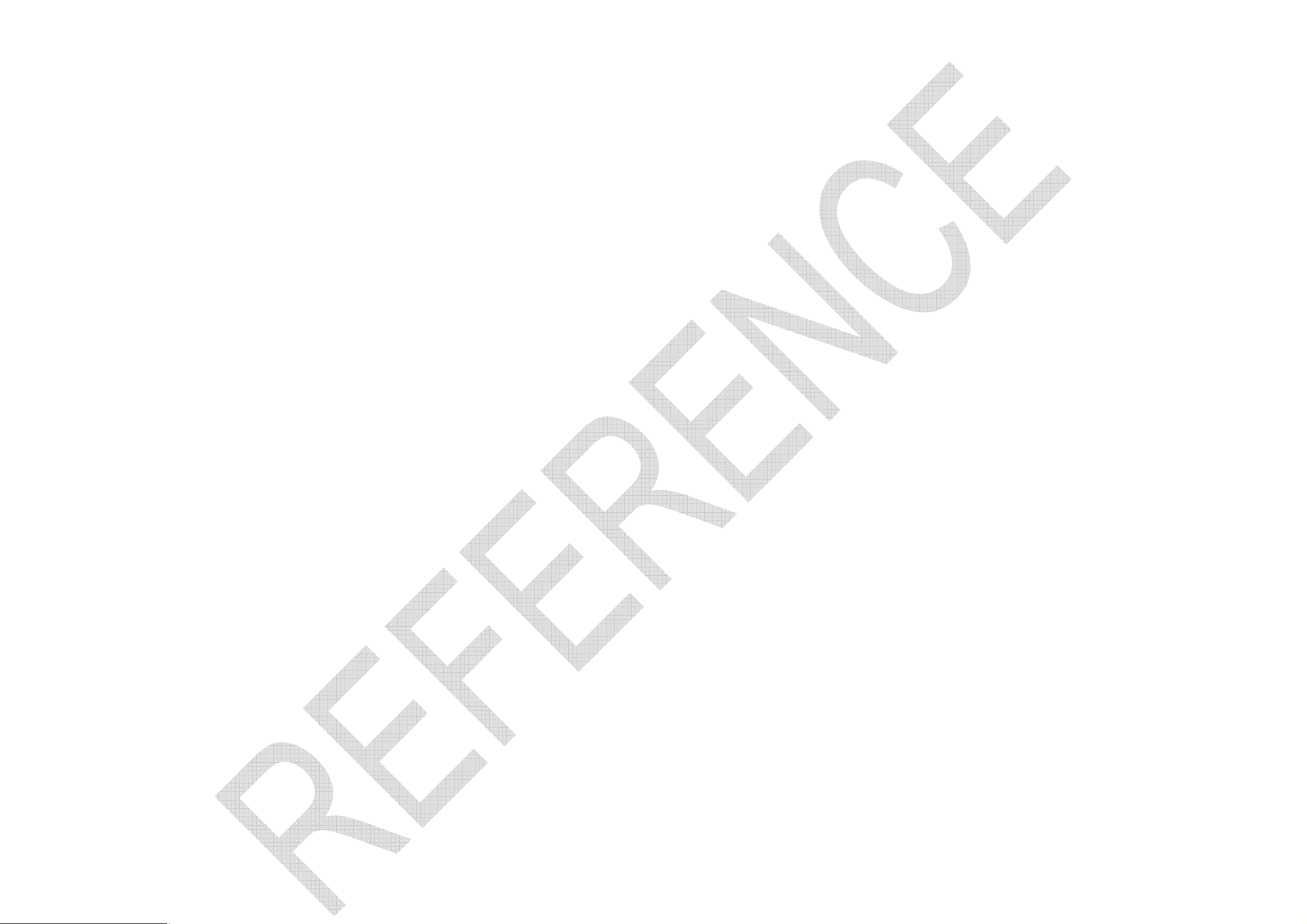
ANOTO DIGITAL PEN ADP-501
Reference User’s Guide – Not to be shipped with product.
This Reference User´s Guide is only to be used by
Anoto partners for the solitary purpose of creating an
end user guide. This Reference User´s Guide is not be
used as is in an end user product. This Reference
User´s Guide is provided by Anoto without any
guaranties regarding correctness including, but not
limited to, warnings, cautions, notices, type approvals
and environmental information.
Document number: MAN-1-210018 Issue: UA2

ANOTO DIGITAL PEN ADP-501
Reference User’s Guide – Not to be shipped with product.
Copyright © 1997−2009 Anoto AB. All rights reserved. “Anoto”, “Magic Box” and the Anoto logotype
are trademarks owned by Anoto AB. All other trademarks are the property of their respective
owners. This product or its use is covered by one or more patents owned by Anoto AB, including but
not limited to: US6663008, US7172131, US7248250, US7281668, JP3872498, JP3842283,
CN1595440, SE517445, RU2256225, AU773011. Other patents pending.
Thank you for your interest in the Anoto Digital Pen.
Reading and frequently referencing to this user manual will help you get the most out of using the
digital pen.
The information contained in this manual may be necessary when using the digital pen.
Please keep this user’s guide in an easily accessible place and read through the complete
document before using the digital pen.
How to switch on and off the digital pen
Switch on the digital pen by placing the nib (with or without cap) on a surface. The pen will switch on
and be ready to use within 3 seconds.
The pen will automaticly switch off after a time of inactivity.
How to insert or remove the battery
1. Push down the lock lever and slide the battery door on the underbody of the pen.
2. Remove battery if applicable
3. Adjust to the polarity indication of the holder (+, -) and insert the battery.
4. Close the cover, and make sure the lock lever falls in place.
How to insert or remove the cartridge
1. Push down the lock lever and slide the cartridge door on the top side of the pen.
2. If applicable, remove the cartridge by lifting the nib and gently pulling the cartridge from the pen
3. Insert the cartridge gently, without forcing it in to position.
4. Close the cover, and make sure the lock lever falls in place.
How to hold the digital pen
Do not cover the nib with the fingers
The digital pen takes snapshots of the paper to find out where on the paper or whiteboard you write.
Therefore, do not cover the nib with your fingers when writing.
LED indication during use
The multi colored LED on the digital pen will give you feedback during use.
Startup Off
Bluetooth connecting Green Quick
Bluetooth discoverable Green Quick
Bluetooth connected Green Slow
Idle Green Slow
Idle not paired Yellow Quick
Action Area feedback Green Steady
Bluetooth connect success Green Steady
Non Anoto Paper Yellow Slow
Wrong PIN Red Quick
Connect failed Red Quick
Battery warning Red Quick
Battery critical Red steady
Shutdown Off
