ANNCOM ACT 800 Users Manual

Advanced Network
& Communication ACT-800
ACT-800
User Manual
ANNCOM Co., Ltd.
Confidential
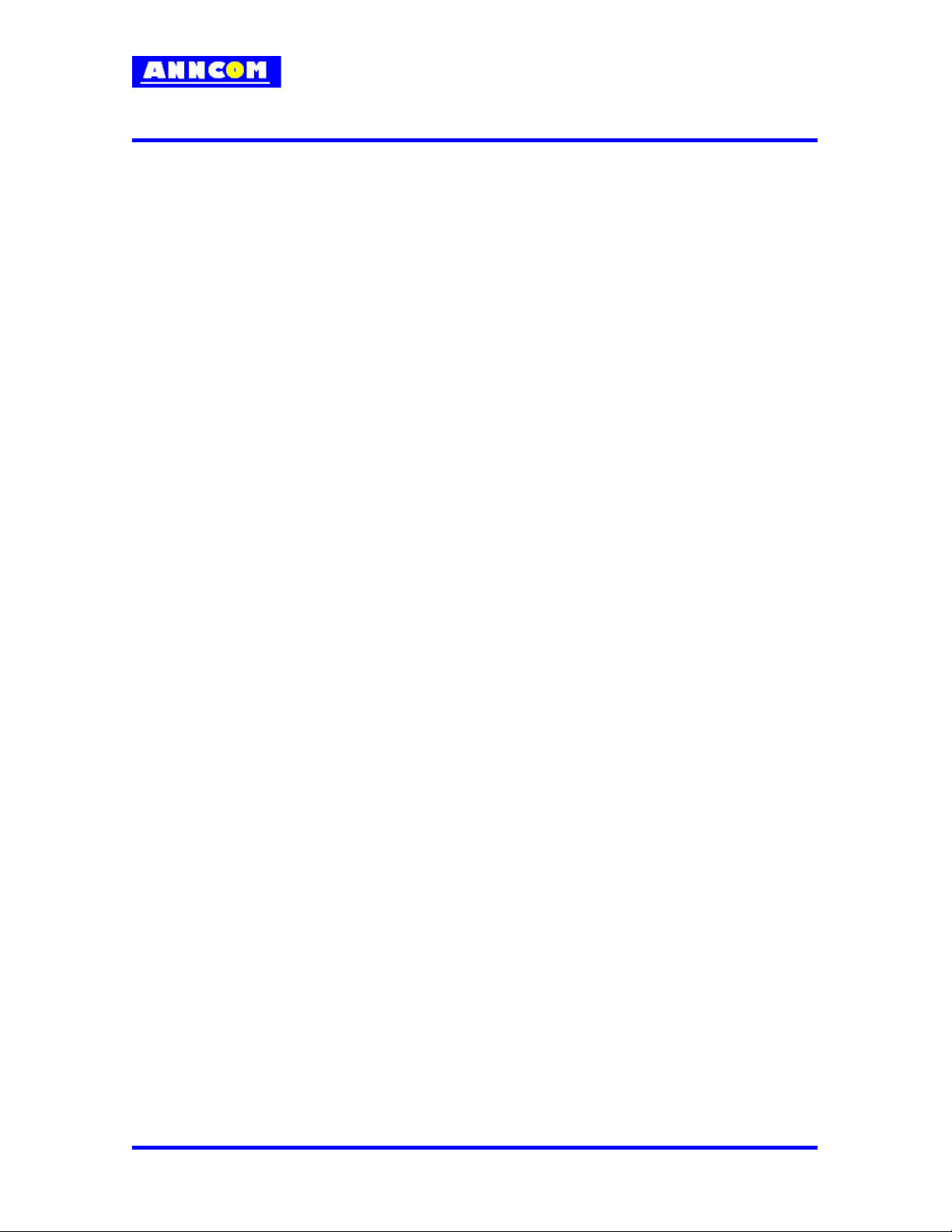
Advanced Network
& Communication ACT-800
Table of Contents
1. How to enter commands ............................................................... ......................................3
2. Hidden Menu .......................................................................................................................4
3. Ring / Sound Menu............................................................... ...............................................7
4. Tools Menu..........................................................................................................................8
5. Time Menu ...........................................................................................................................9
6. Setting Menu .....................................................................................................................11
7. Data Mode Menu............................................................... .................................................12
8. Phone Book............................................................... ........................................................16
Confidential
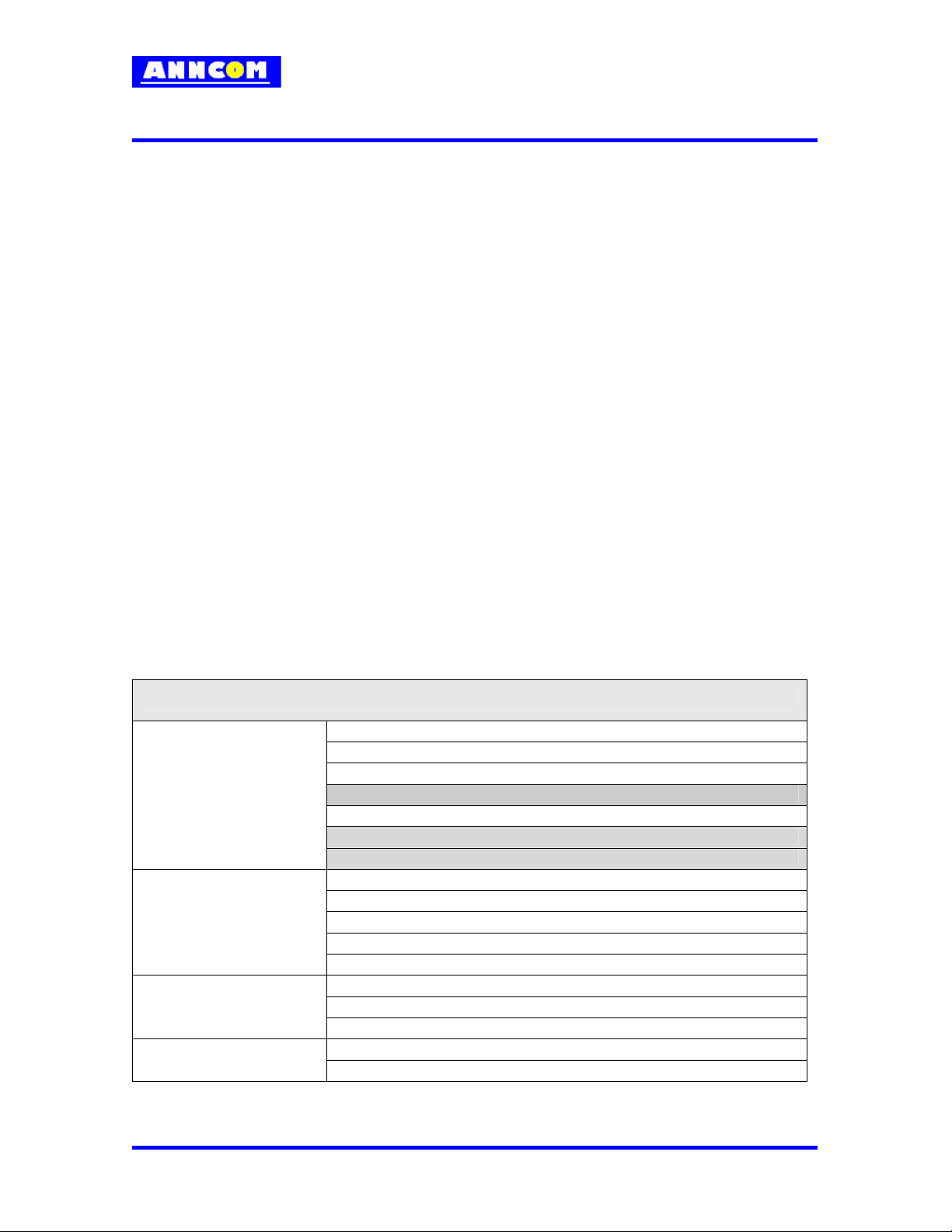
Advanced Network
& Communication ACT-800
1. How to enter commands
- Pick up the handset on your pots.
- Press Entry code : ‘##XX’ ( ‘XX’ is 2 digit code )
: Prefix code, “##”, makes a terminal ready to receive commands. A
following two digits are command.
- Actually, Each commands are a sequence digits to get to a specific function
like as a following menu structure.
Ex)
‘01’ – SIO : You just choosed Menu ‘0’ and Submenu Menu ‘1’ linked to SIO.
‘02’ – Emergency : You just choosed Menu ‘0’ and Submenu Menu ‘2’
linked Emergency menu.
Note : Whenever you set the values of a Emergency, a hotline, a mirroring, a
new code, a outgoing restrict, a reset phone, a voice privacy, A lockcode
prompt sound which requests you to enter a lock code will be heard
immediately.
Ex)
##03 → lock code prompt sound → lock code → you can set Emergency
number
Note : a FWT will go to idle state automatically when a user choose wrongly a
parameter or a function in a menu linked a command..
Menu Structure
0. Hidden Menu
1. Ring / Sound
2.Tools
Confidential
1. SIO
2. Emergency
3. HOT Line
4. Mirroring ( will be used it in a factory )
5. A Key
6. Mater Clear ( will be used it in a factory )
7. Test Call ( will be used it in a Lab )
1. Ring Type
2. Volume
3. DTMF
4. 1Min Alert
5. Svc Alert
1. Caller ID
2. Dial Tone
3. TTY Mode
1. Alarm 3. Time
2. Auto Send Time
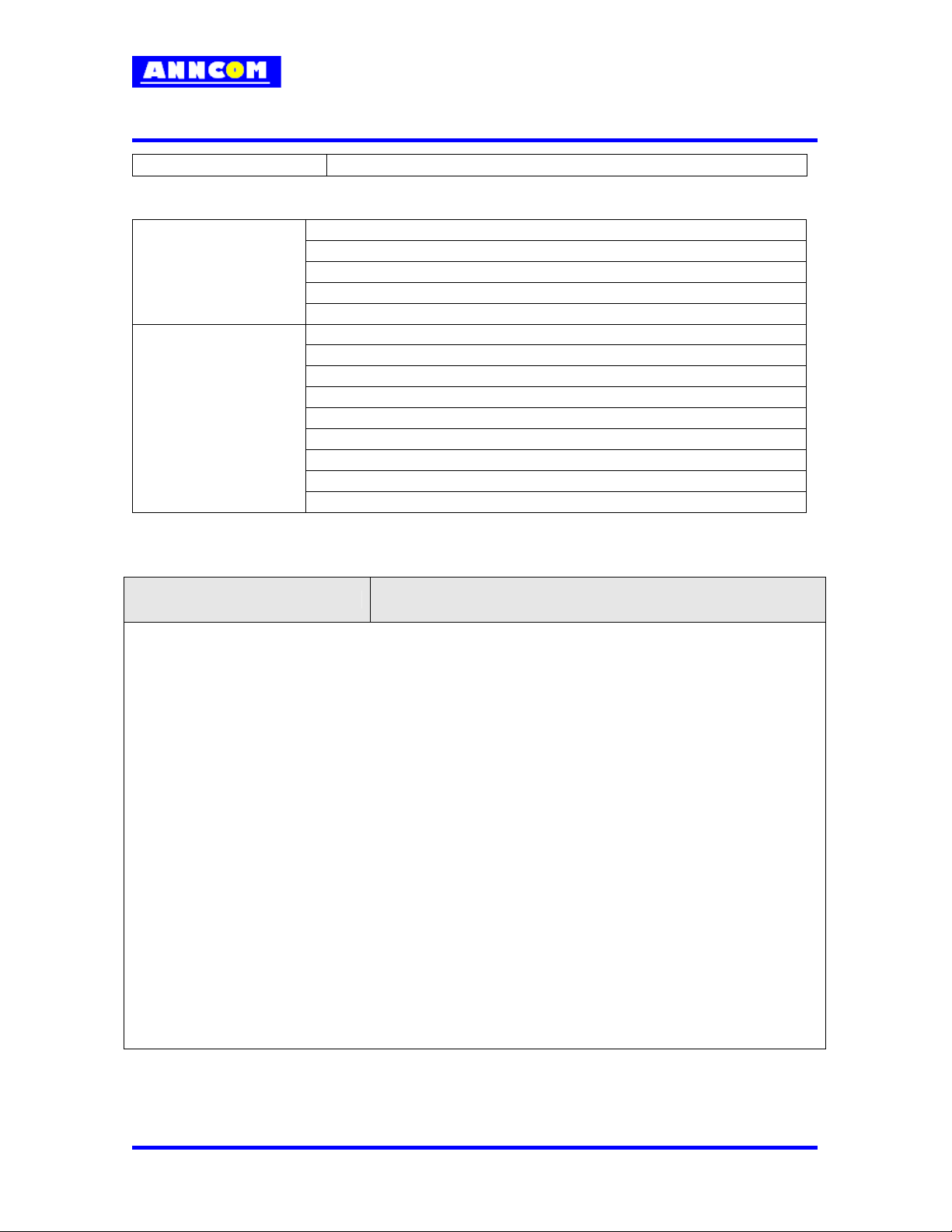
Advanced Network
& Communication ACT-800
3. Flash Time
4. Setting
5. Data Mode
1. New Code
2. Restrict outgoing
3. Reset Phone
4. Voice Privacy
5. Auto gain control
1. Voice Call Mode
2. FAX Rx mode(use fax module)
3. ASYNC Data Rx mode(use data module)
4. PC FAX Rx mode
5. PC ASYNC Data Rx mode
6. FAX Tx mode(use fax module)
7. ASYNC Data Tx mode(use data module)
8. FAX Type Setting
9. FAX only
2. Hidden Menu
SIO ‘##01’ + [ Functions ]
- You can change SIO configuration for your needs.
- As belows, SIO configuration has a DM/DS and port rate information.
- You can choose one of configurations listed at below table..
- After then, press*to make done.
- Otherwise rather than pressing * , the values will be back originally. That means “Cancel” for
what you did.
<Configuration list>
1 UART1 115,200 bps Serial DM to PC
2 UART1 9,600 bps Serial DS to PC
3 UART1 19,200 bps Serial DS to PC
4 UART1 38,400 bps Serial DS to PC
5 UART1 115,200 bps Serial DS to PC
6 UART1 19,200 bps DS to FAX
7 FAX 19,200 bps to PC
8 UART2 38,400 bps Serial DM to PC 9 USB DS
<Ex>
##01 + 1 + * : To use UART1 for DM with 115,200 bps rate.
Confidential
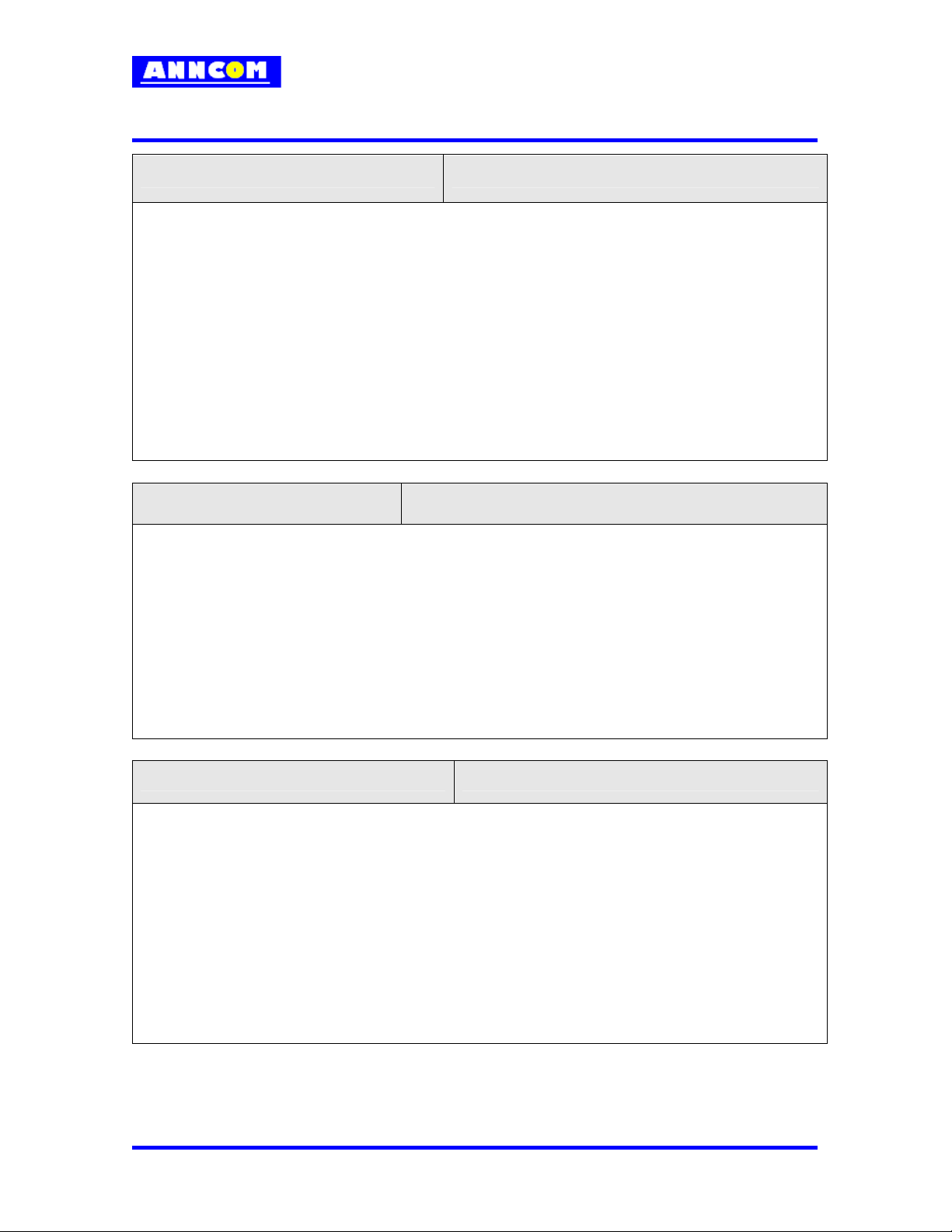
Advanced Network
& Communication ACT-800
Emergency ‘##02’ + [Index]
- You can set upto 3 Emergency numbers which has up to 16 digits.
- After ##02, Following number is a [ index ] from 1 to 3 associated each emergency number.
- After you enter a index, A lockcode prompt sound will be heard immediately.
- At this time, You can enter lock code.
( a default lock code is “0000” which can be change for your need)
- After you heard confirmation tone for a right lock code, You can set one of Emergency numbers..
- And then press * to store it in a memory for preserving it from power-on/off cycle.
- If you press ‘#’ instead of *, What you did will be released..
Ex)
##021 → lockcode prompt sound → lock code → 911 → * – Sets and store a
emergecny number #1 as 911
Hotline ‘##03’
- In the Hotline Menu, you can set hotline number which will be dialled automatically whenever you
pick up handset.
- Lockcode prompt sound follows a entering a command of “##03”.
- You can enter lock code. ( a default lock code is “0000” which can be change for your n eed)
- After you heard confirmation tone for a lock code , You can set a Hotline number..
- And then press * to store it in a memory for preserving it on power-on/off cycle.
- If you press ‘#’ instead of ‘*’, it will be released.
Ex) ##03 → enter lock code → 39533447 + * – Sets and store a hotline as 39533447.
Mirroring ( will be used in a factory ) ‘##04’
- In the Mirroring menu, you can backup/restore system configuration values of Terminal.
- Lockcode prompt sound follows a entering a command of “##04”.
- You can enter lock code. ( a default lock code is “0000” which can be change for your n eed)
- After you heard confirmation tone for a lock code , You can press ‘*’ for backing up and ‘#’
for restoring a stored values.
- if it is succeeded, a confirmation tone will be heard and after then, a terminal will be reset.
Ex)
##04 → enter lock code → * – Performs backing up system values
##04 → enter lock code → ‘#’ – Performs restoring system values
Confidential
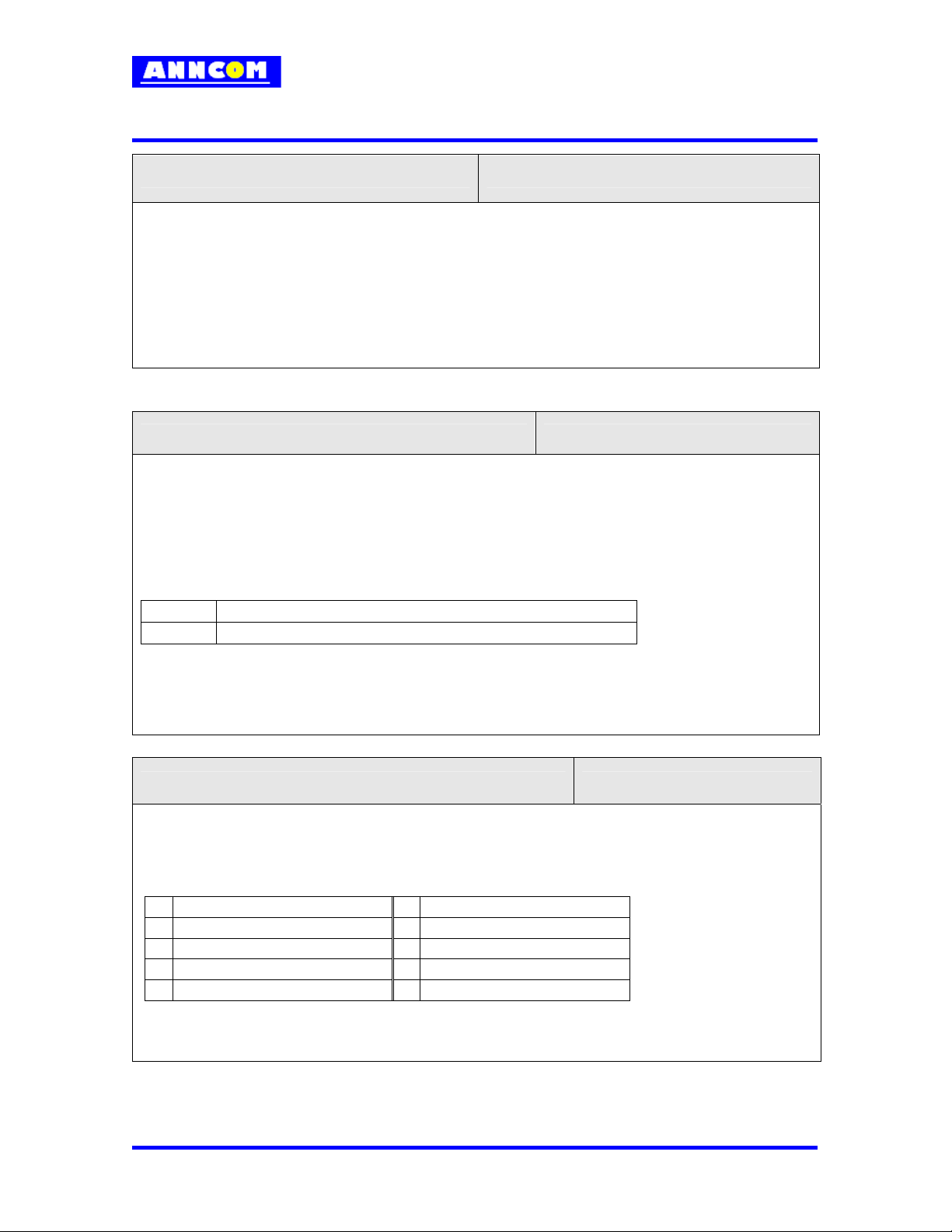
Advanced Network
& Communication ACT-800
A Key ‘##05’
- In the A Key menu, you can set 26 digits A Key on FWT..
- A short go-ahead tone follows a entering a command of “##05”.
- Input A Key of 26 digits .
- Pressing ‘*’ will store A Key safely on FWT’s memory..
- If the entered A key is valid, you can hear confirmation tone. Otherwise, you can not..
Ex)
##05 → 26 digits (20 digits + 6 digits checksum) →*
Master Clear ( will be used in a factory ) ‘##06’ + [ DS Baud Rate ]
- Before packing just a made product, In a factory, a phone has to makes changed value
for testing to a default values . At this time, this commands make a FWT has default values
predifined by a operator. a command of ‘*’ or ‘#’ has to follow “##06”for proper DS rate for your
system configuration. This option is needed due to FAX usually supports 19,200 rate.
- After done, the Terminal will be reset.
<Master Clear Mode>
* Master clear to 115,200 DS Mode
# Master clear to 19,200 DS Mode for a FAX
Ex)
##06 + ‘*’ : Master clear with 115,200 option
##06 + ‘#’ : Master clear with 19,200 option
Test Call ( will be used in a lab like CDG2 ) ‘##07’ + [Option]
Pressing ‘*’ needs for make completed.
[Option]
1 NEW 8K MARKOV 6 FULL TDSO
2 NEW 13K MARKOV 7 SO54 MARKOV
3 8K LOOP BACK 8 SO55 LOOP BACK
4 13K LOOP BACK 9 SORS2 MARKOV
5 SIMPLE TDSO 0 SORS2 MARKOV
Ex) ##07+1+ * : Test a call for New 8K MARKOV
Confidential
