Page 1

Anker Portable Stereo Bluetooth Speaker
Package Contents
Anker Portable Stereo Bluetooth Speaker
Micro USB cable (2.3 ft)
3.5mm audio cable (2.3 ft)
Welcome Guide
Product Features
● Impressively clear and full sound powered by 2 powerful 5 watt audio drivers.
● Advanced audio performance delivers a full-range sound, while the built-in bass port
g
enerates impressive bass, all to provide extraordinary listening experience.
● At 80% volume, the speaker lasts for 18 hours, significantly outperforming other stereo
B
luetooth speakers.
● Non-Bluetooth devices enjoy unhampered experience with the provided 3.5mm audio cable.
Specifications
Product Model A7909
Bluetooth Standard
Product Weight 280 ± 10 g / 9.9 ± 0.4oz
Product Size 162 × 65 × 65mm/ 6.4 × 2.6 ×
Play Time 18 hours
Charge Time 4 hours (with a 1.5A output
Input 5V / 1.5A
Operating Range 10m / 33ft
Speaker Output Power 5W × 2
Audio Cable Type 3.5mm audio cable
Supported Bluetooth
Profiles
.0, backward compatible with all
tandards.
s
2.6in
adapter)
6 hours (with a 1A output adapter)
A2DP and AVRCP
Product Overview
Page 2
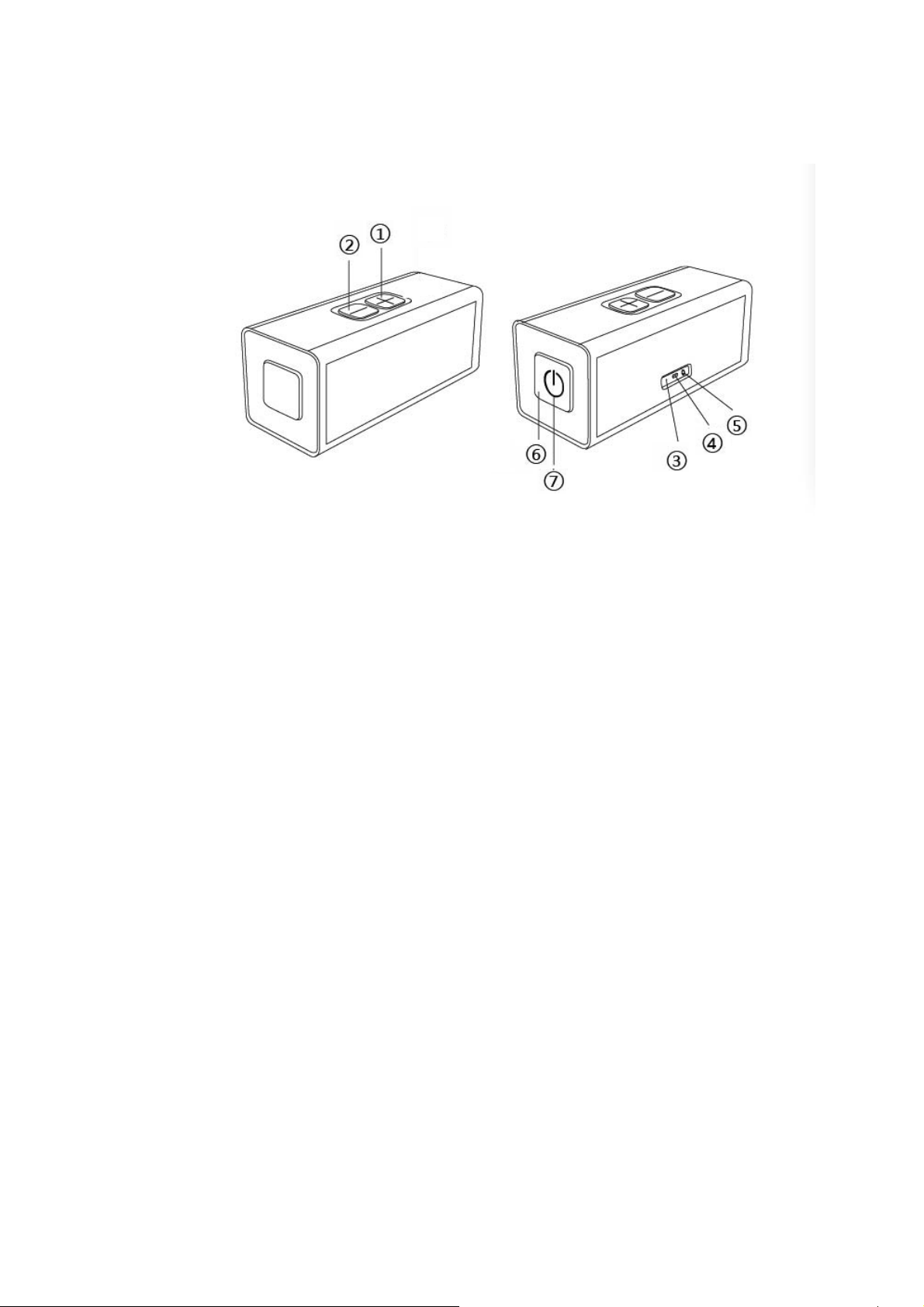
Volume up
Volume down
Battery indicator
Micro USB charging port
3.5mm audio input
Status indicator
Power button / Pause & Play
How to Turn the Speaker On / Off
Press the power button for 3 seconds to turn on or off the speaker.
How to Pair with Y our Device
1. Press the power button for 3 seconds. The speaker will turn on and automatically enter pairing mode
displayed by the flashing blue indicator.
2. Activate your device’s Bluetooth function and search for the device.
3. Once the Bluetooth speaker has been detected, select the product name “Anker A7909” to connect.
(For devices with Bluetooth versions below 3.0, press “Y e s” to confirm pairing. Enter a passkey or PIN
code “0000” (4 zeros), then press the “Yes” or “OK” key to finish pairing.)
4. When the Bluetooth speaker and your device are successfully paired, the blue indicator will go on
and remain on while connected.
Page 3

How to Recharge
When the speaker’s battery is low, the red battery indicator will flash for about 10 minutes.
1. Plug the Micro USB cable into the input port of the speaker.
2. Insert the remaining end of the USB power wire into (a) a USB AC adapter (not included) connected
to a wall socket, or (b) a charging computer USB port. A steady red battery indicator will show that it is
charging.
3. The red battery indicator will go off when the speaker is fully charged.
LED Indicator Instructions
LED indicator Meaning
Blue status indicator rapidly flashing Pairing mode
Blue status indicator slowly flashing Connected to a device
Red battery indicator flashing Low battery
Steady red battery indicator Charging
Red battery indicator goes off Fully charged
Usage Tips
1. Power off the speaker when not in use and before storing.
2. The operational range of the speakers may be influenced by obstructions, such as walls, pillars, etc.
To ensure a stable connection, we recommend avoiding such obstructions whenever possible and/or
shortening the distance during use.
3. To protect the long-term performance of the battery, please do not place the speaker in high
temperatures above 140°F/60℃, such as in a hot vehicle or under direct sunlight.
4. Do not expose the speaker or any of its supplied parts to rain or other liquids.
FAQ and Solutions
1. Why can’t the speaker connect to my device?
a. Check to ensure your device’s Bluetooth function is enabled.
b. Make sure your device is within 3ft/1m of the speaker.
c. Delete the pairing record(s) on the speaker or your device. When the speaker is in standby mode,
press the “Volume Down” and “Volume Up” buttons for 2 seconds to delete pairing records or reset
(when the speaker is not working normally).
2. Can I use the speaker to play music while charging?
To protect the long-term performance of the battery, it is better to charge when the speaker is turned off,
especially when the battery is low.
3. Can I make or answer phone calls through the speaker?
No. The speaker does not feature a built-in microphone.
4. Will all buttons function normally when connected to a 3.5mm audio cable?
The pause/play function (the power button) will not work.
Page 4

FCC STATEMENT :
This device complies with Part 15 of the FCC Rules. Operation is subject to the following two
conditions:
(1) This device may not cause harmful interference, and
(2) This device must accept any interference received, including interference that may cause
undesired operation.
Warning: Changes or modifications not expressly approved by the party responsible for compliance
could void the user's authority to operate the equipment.
NOTE: This equipment has been tested and found to comply with the limits for a Class B
digital device, pursuant to Part 15 of the FCC Rules. These limits are designed to provide reasonable
protection against harmful interference in a residential installation.
This equipment generates uses and can radiate radio frequency energy and, if not installed and used
in accordance with the instructions, may cause harmful interference to radio communications.
However, there is no guarantee that interference will not occur in a particular installation. If this
equipment does cause harmful interference to radio or television reception, which can be determined
by turning the equipment offand on, the user is encouraged to try to correctthe interference by one or
more of the following measures:
Reorient or relocate the receiving antenna.
Increase the separation between the equipment and receiver.
Connect the equipment into an outlet on a circuit different from that to which the receiver is
connected.
Consult the dealer or an experienced radio/TV technician for help.
RF warning statement:
The device has been evaluated to meet general RF exposure requirement. The device can be used in
portable exposure condition without restriction.
