Anker Innovations T8111CL, T8111 Users manual
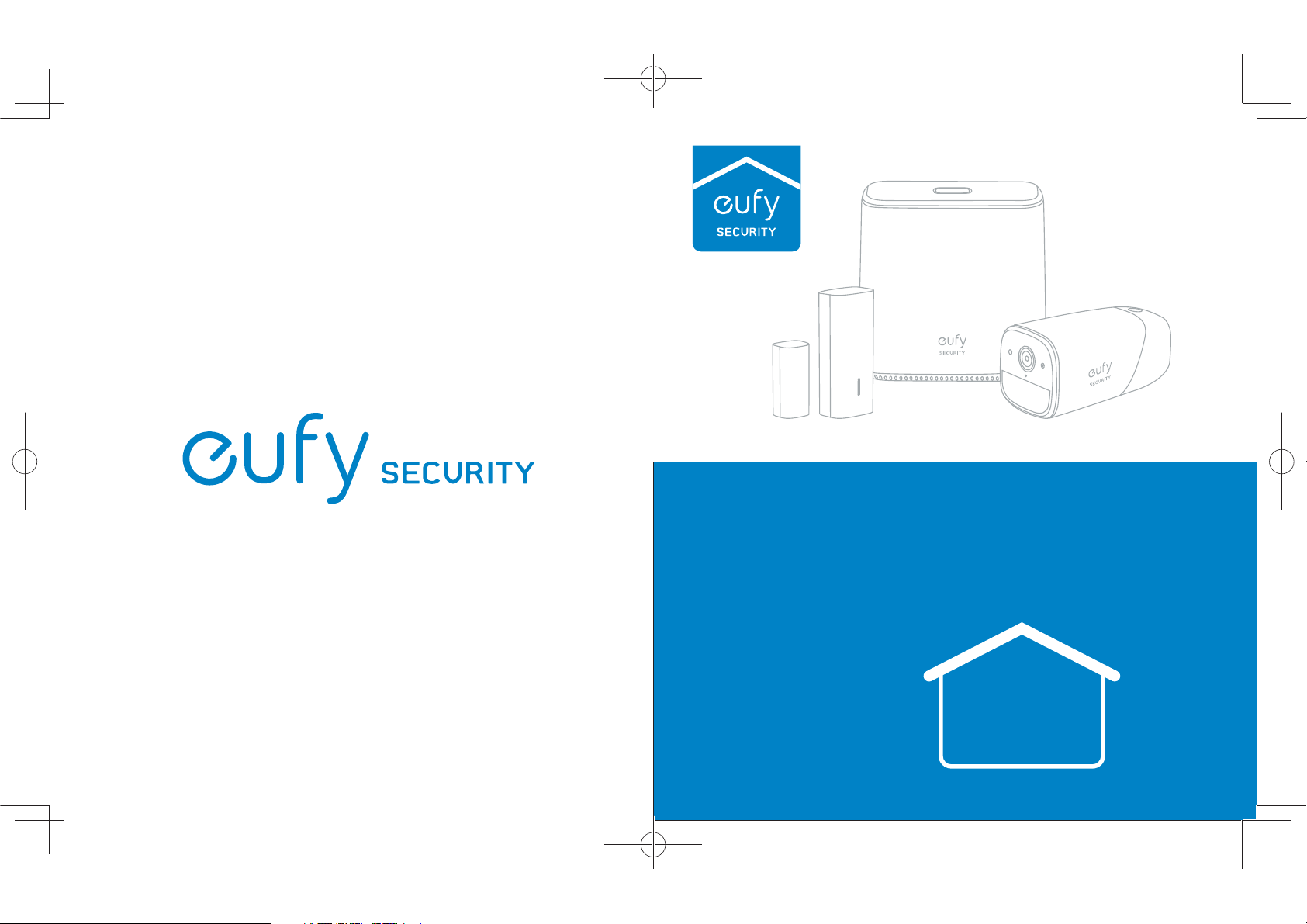
Quick Start Guide
+ HomeBase
+ eufyCam
+ Entry Sensor
Anker Innovations Limited. All rights reserved. Eufy and the Eufy logo are
trademarks of Anker Innovations Limited, registered in the United States
and other countries. All other trademarks are the property of their respective
owners.
51005001158 V01
1 Charge =
365
Days
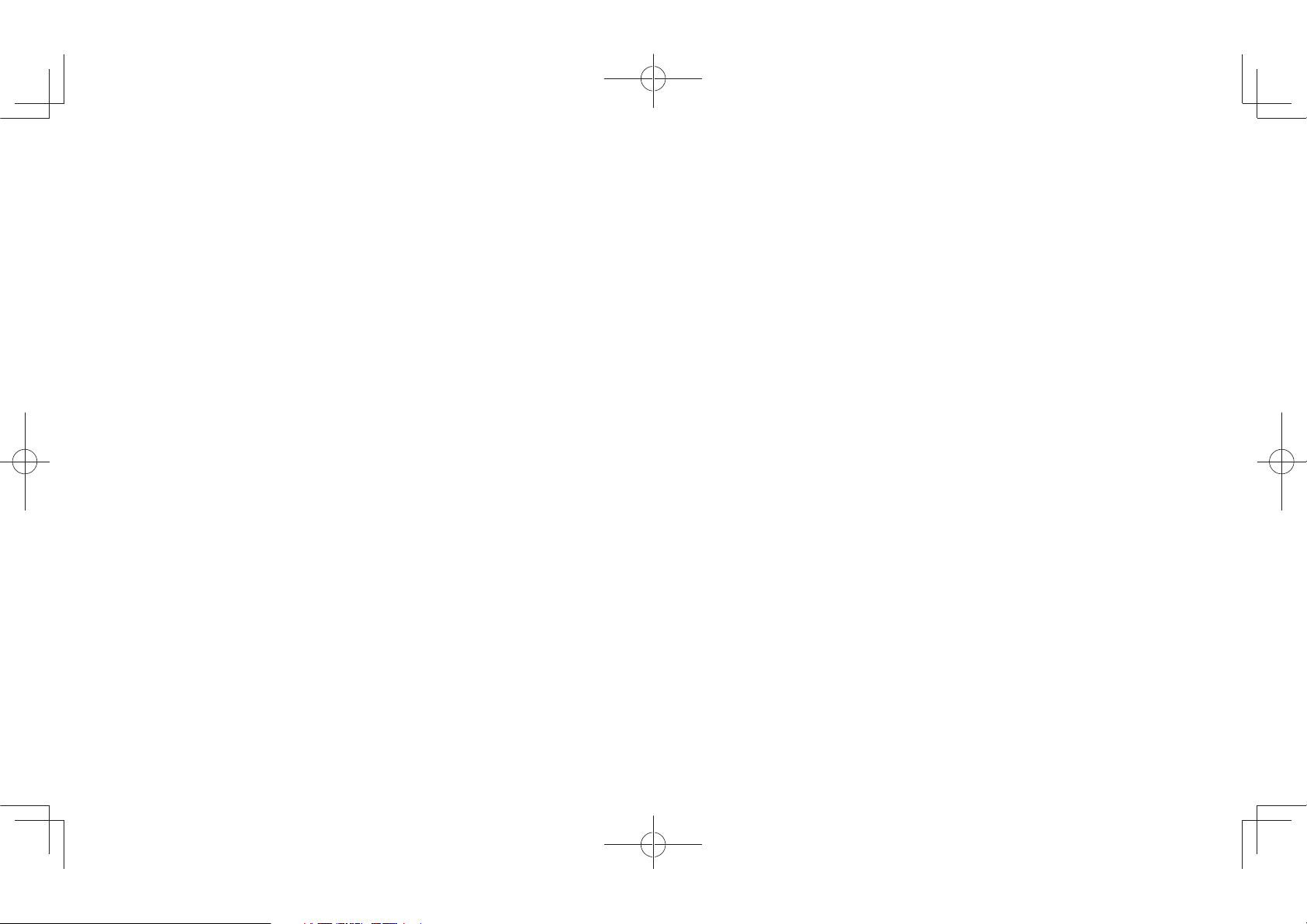
Tabel of Content
What's include 01
At a glance 03
Installing the eufy Security App 07
Setting Up the System 07
Charging eufyCam 09
Mounting the Camera Outdoors 09
Mounting the Camera Indoors 13
Installing the Sensor 15
F&Q 16
Safety 18
Customer Service 22
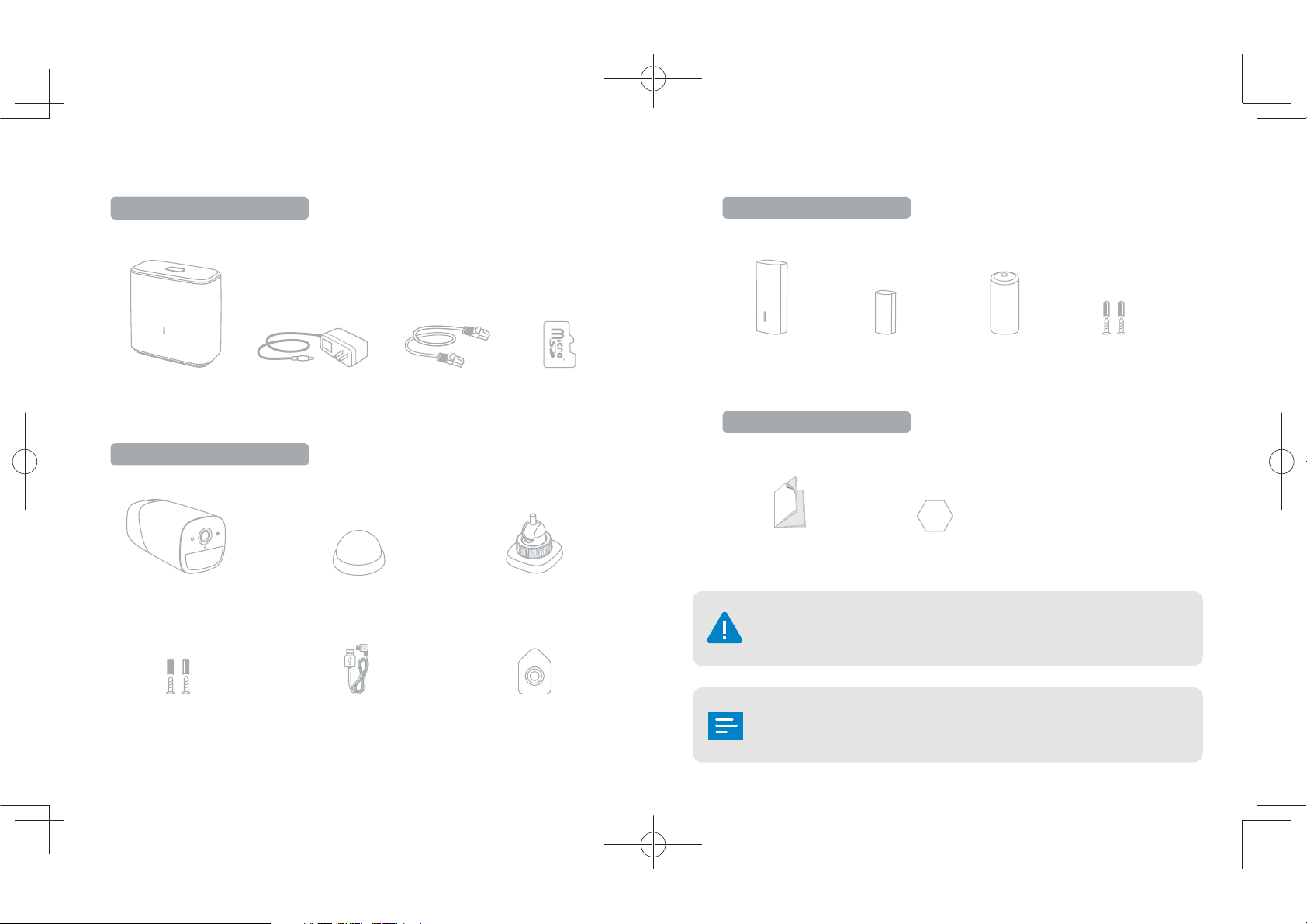
What's include
For HomeBase Installation:
HomeBase
For eufyCam Installation:
eufyCam
HomeBase
Power Adapter
Ethernet Cable microSD Card
Indoor Mount Secure Outdoor Mount
For Entry Sensor Installation:
Entry Sensor Sensor Magnet
Document:
Quick Start Guide Warning Sign
CR123 Battery Mounting Screws
and Anchors
The camera contains strong magnet. We can not guarantee it won't
damage the mechanical hard drives or data on it. Please keep the
camera at least 1 ft away from your internal / external hard drives.
Mounting Screws
and Anchors
Micro-USB
Charging Cable
Hook
(for Indoor Mount)
The power adapter varies by region.
The number of devices and accessories vary by bundle packages.
01 02
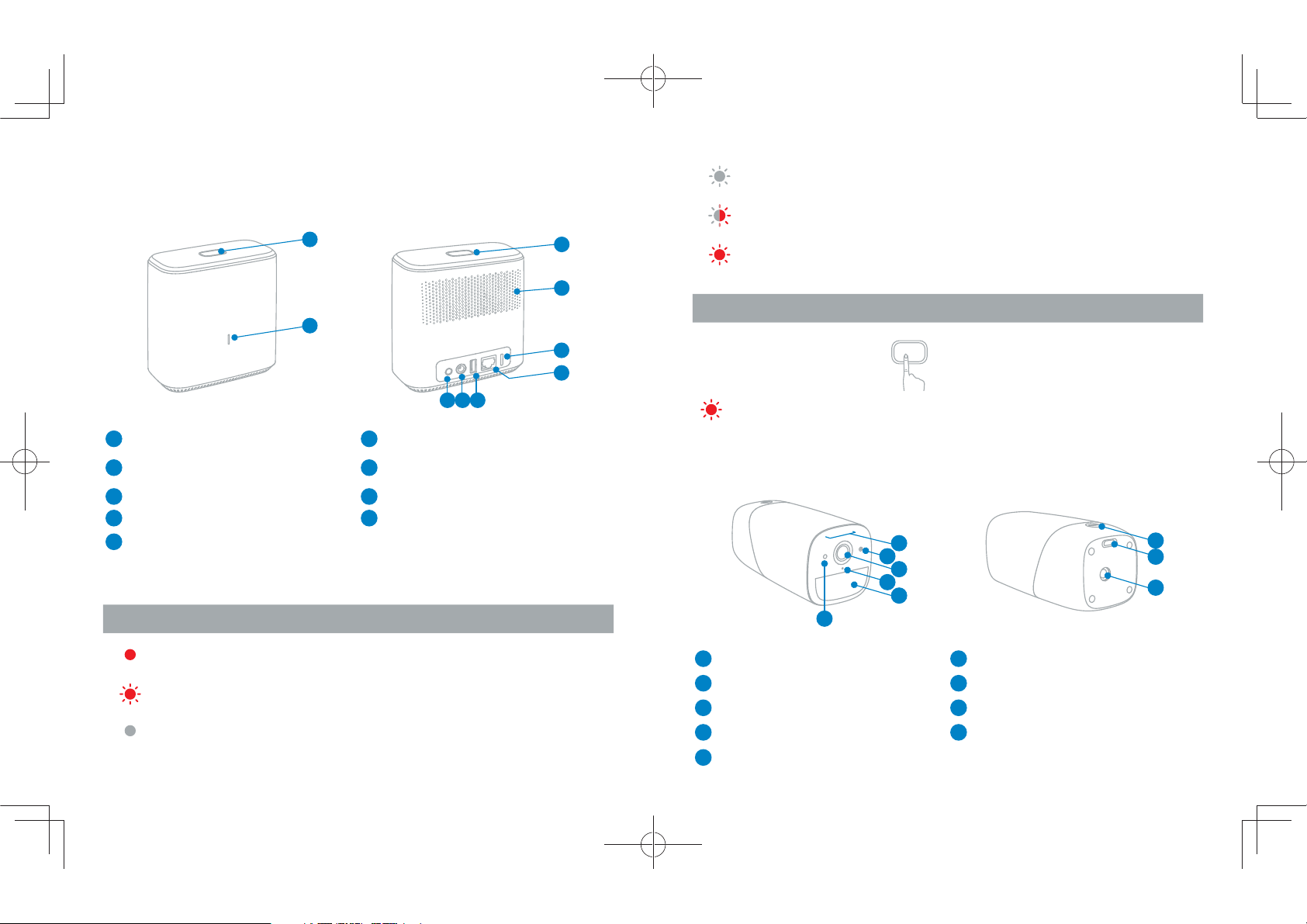
At a glance
HomeBase
Flashing white
Flash red and white
simultaneously
1
3
Alarm LED indicator
flashing red
4
HomeBase is connected to internet
and ready for setup
Firmware upgrading
Alarm is triggered
Alarm LED indicator color HomeBase status
2
5
Alarm is not activated / Alarm is
6
9
8
7
LED indicator off
Flashing red Alarm is activated
X1
dismissed
1
Alarm off button
2
Front LED indicator
3
Alarm LED indicator
4
Speaker
5
MicroSD card slot
HomeBase LED indicators
Front LED indicator color HomeBase status
Solid red
Flashing red No internet
Solid white
6
Ethernet port
Camera charging port (with
7
Anker Power IQ Technology)
8
Power port
9
Restart button
HomeBase is not connected to internet.
HomeBase is connected to internet and
operating
eufyCam
1
IR light
2
eufyCam LED indicator
3
eufyCam lens
4
Microphone
5
Motion sensor
1
2
3
4
5
6
6
Ambient light sensor
7
Sync button
8
USB charging port
9
Screw hole
7
8
9
03 04
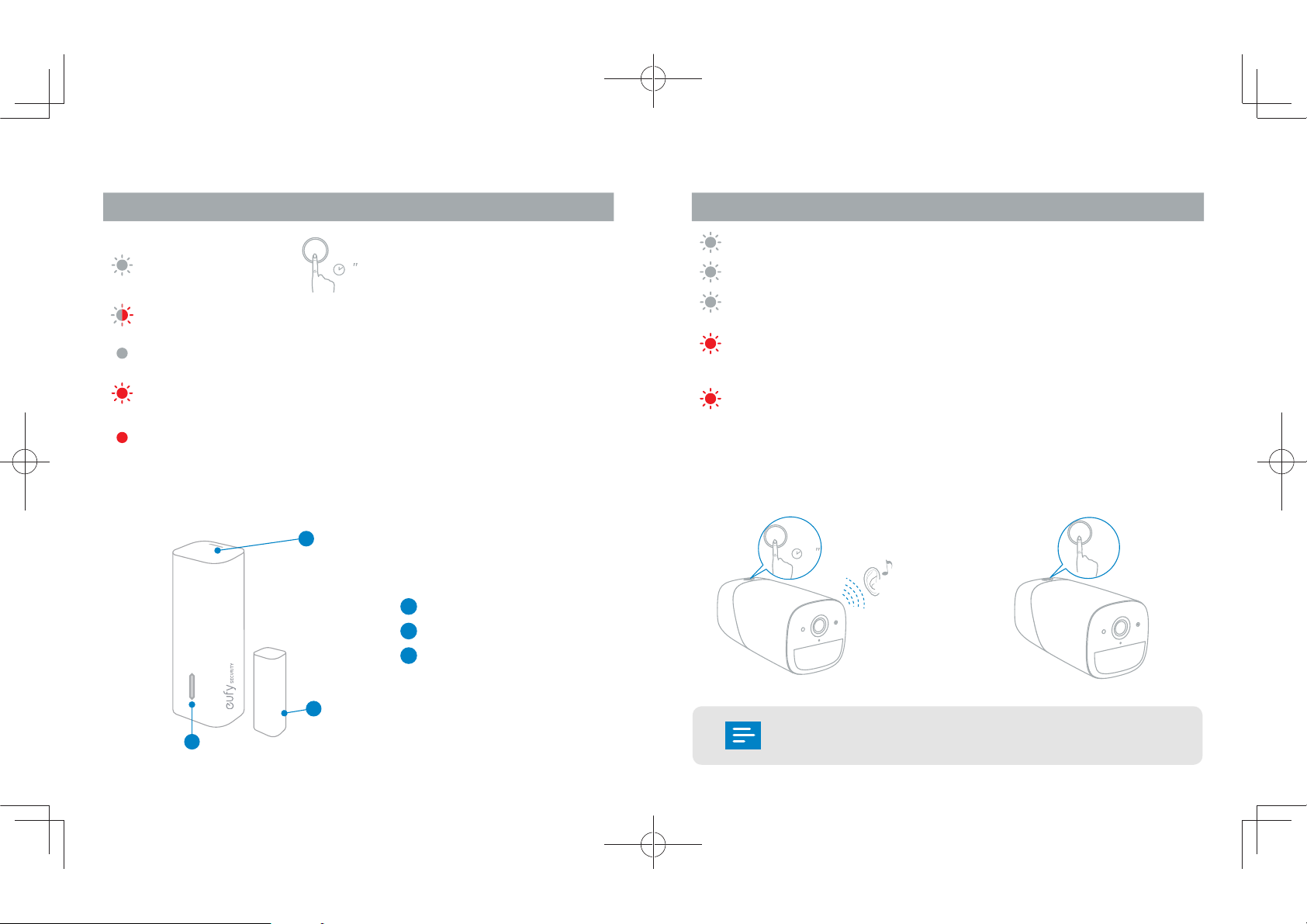
eufyCam LED indicator
SYNC
10
>
SYNC
X5
Entry Sensor LED indicator
eufyCam LED indicator color Camera status
Flashing white
Flash red and white
simultaneously
Solid white
SYNC
Firmware upgrading
Camera is successfully connected to HomeBase
Syncing with HomeBase / Camera
>
2
live streaming / Camera recording
The camera or system is about to switch off /
Flashing red
Anti-theft function activated / Camera battery
is low
Solid red Camera is charging
Sensor
1
1
SYNC button
2
LED indicator
3
Sensor Magnet
Sensor LED indicator color Sensor status
Flashing white Connecting to HomeBase
Flashing white (Twice)
Flashing white (Once)
Door / Window is opened
Door / Window is closed
Door / Window is opened and sensor needs
Flashing red (Twice)
attention: Low battery / Disconnected from
HomeBase
Door / Window is closed but sensor needs
Flashing red (Once)
attention: Low battery / Disconnected from
HomeBase
Press the sync button on the
camera and hold it for 10
seconds to reset the camera.
Press the sync button on the camera
5 times within 3 seconds to switch
off the camera.
3
2
the app before you mount the cameras outdoors.
It’s necessary to set up the HomeBase
and cameras on
05 06
