Anker Innovations R6112 user manual

©Anker Innovations Limited. All rights
reserved. ROAV and the ROAV logo are
trademarks of Anker Innovations Limited,
registered in the United States and other
countries. All other trademarks are the
property of their respective owners.
Model: R6112
51005000976 V01
Owner’s Manual
Roav Bluetooth Receiver B2
Gebrauchsanweisung | Manuel de l'utilisateur
Manuale d'uso | Manual del propietario | 取扱説明書
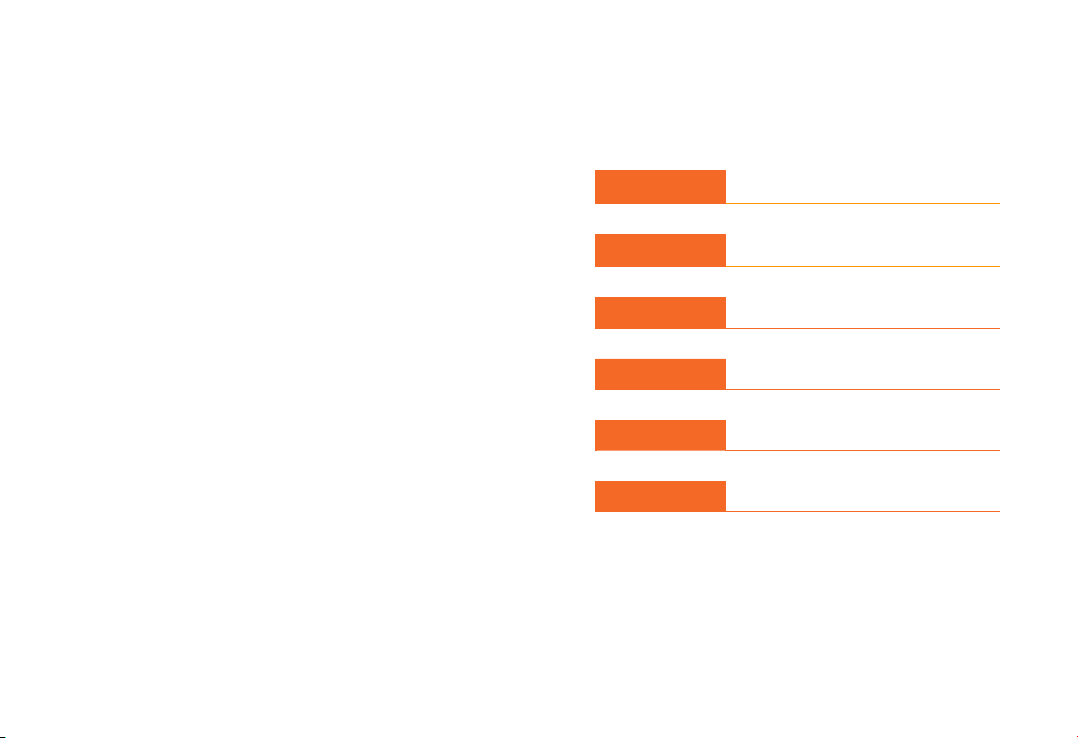
English
01
Deutsch
Français
Italiano
Español
日本語
07
12
17
22
27
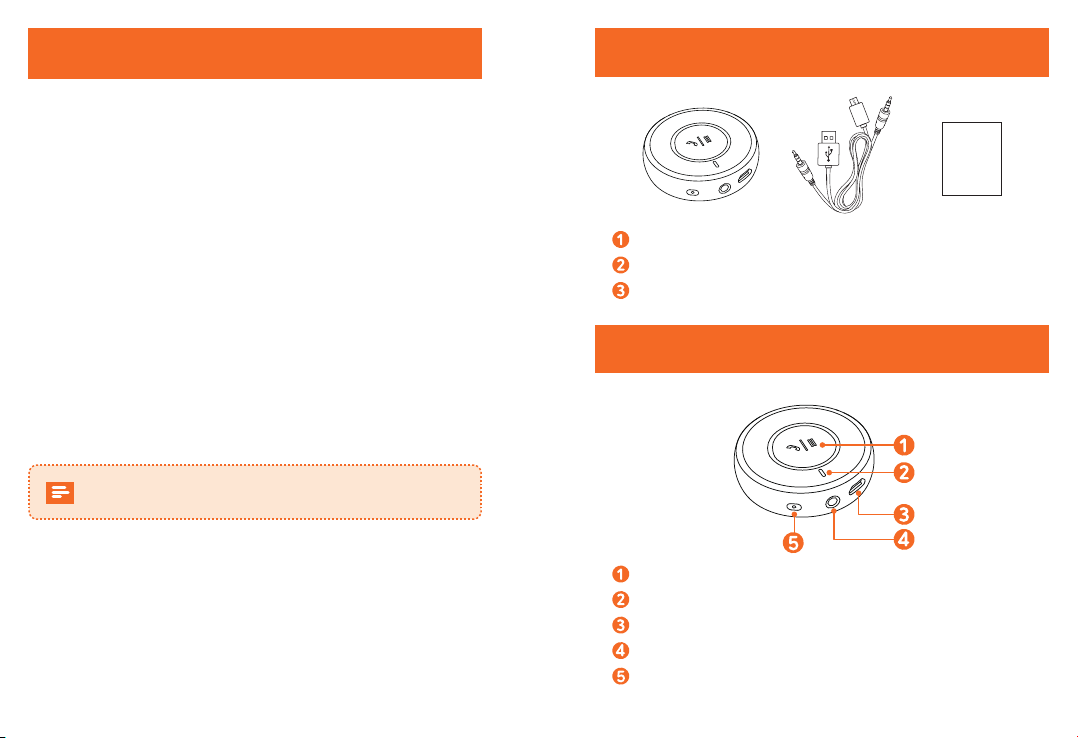
Important Safety Instructions
Please read following instructions carefully. The warranty does not apply if
damage is caused by failure to follow the instructions.
• Keep all accessories out of reach of children.
• Keep the device dry, away from all types of liquids or moisture that will
corrode electronic circuits.
• If the device gets wet, make it dry immediately.
• Do not use or store the product in dusty, dirty areas, it will damage its inner
parts and electronic components.
• Do not store the device in high temperature places. The high temperatures
will shorten the life of electronic devices.
• Do not store the device in extremely low temperature places, otherwise
when the temperature of device is raised to its normal operating
temperature, the inside moisture may damage electronic circuit boards.
• Do not attempt to open the device.
• Do not drop, knock or shake the device. Rough handling may damage
internal circuit boards.
• Do not use strong chemicals, cleaning agents or detergents to clean the
device.
The device should be charged at least once a month to prevent
battery from excessive self-discharge phenomenon.
What’s included
User manual
Bluetooth Receiver B2
2-in-1 micro USB power / AUX cable
User manual
At a Glance
Multi-function button
Status indicator
Micro USB port
3.5MM AUX-in port
Microphone
01 English English 02
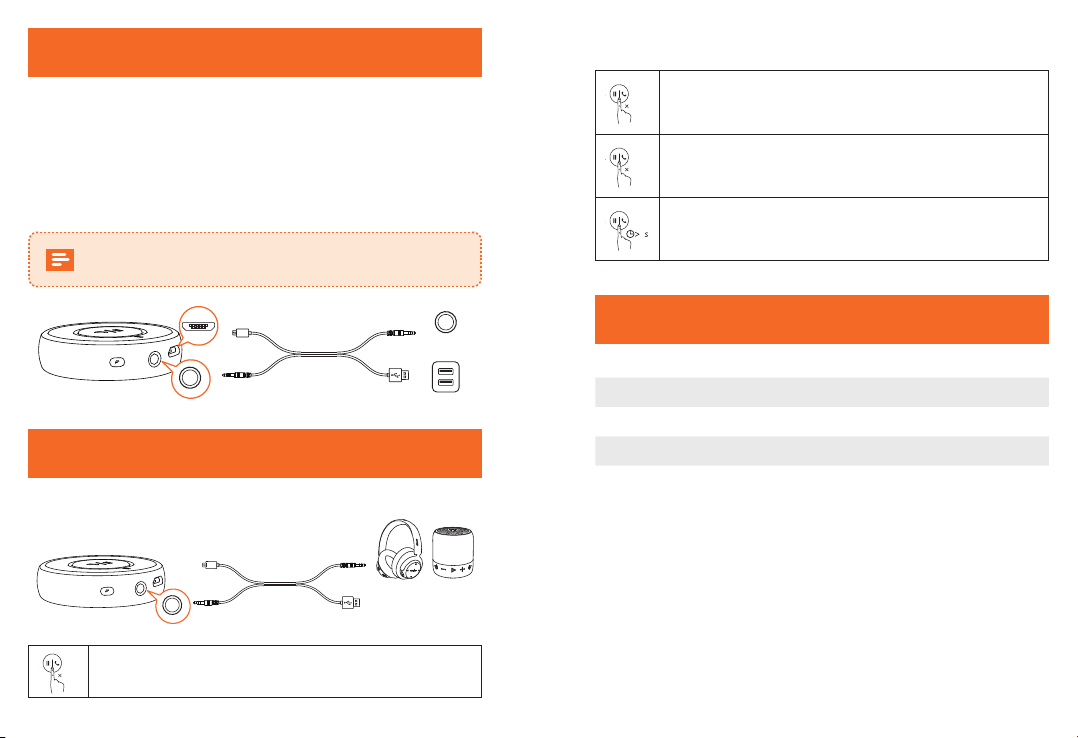
Get Started
① Insert the USB end of the 2-in 1 Micro USB power / AUX cable into your
vehicle's USB socket or a power charging socket.
② Insert the AUX end of 2-in-1 Micro USB power / AUX cable into your
vehicle’s AUX socket and insert another AUX end of 2-in-1 Micro USB Power /
AUX cable into the AUX socket on B2.
③ Insert the Micro USB end of the 2-in-1 Micro USB power / AUX cable into
corresponding port on B2.
for unsuccessful connection, disconnect all the cables from B2 then
retry.
Phone call
2
1
1
When the Bluetooth stereo receiver is connected, double click
multi-function button to redial the previous number.
Answer/End call
Reject call
AUX IN
Status indicator
USB
Button Controls
Music
Play/Pause
1
03 English English 04
Status LED Indicator
Power on Flashes blue for 5 times
Bluetooth pairing Flashing blue and red alternately
Power o O
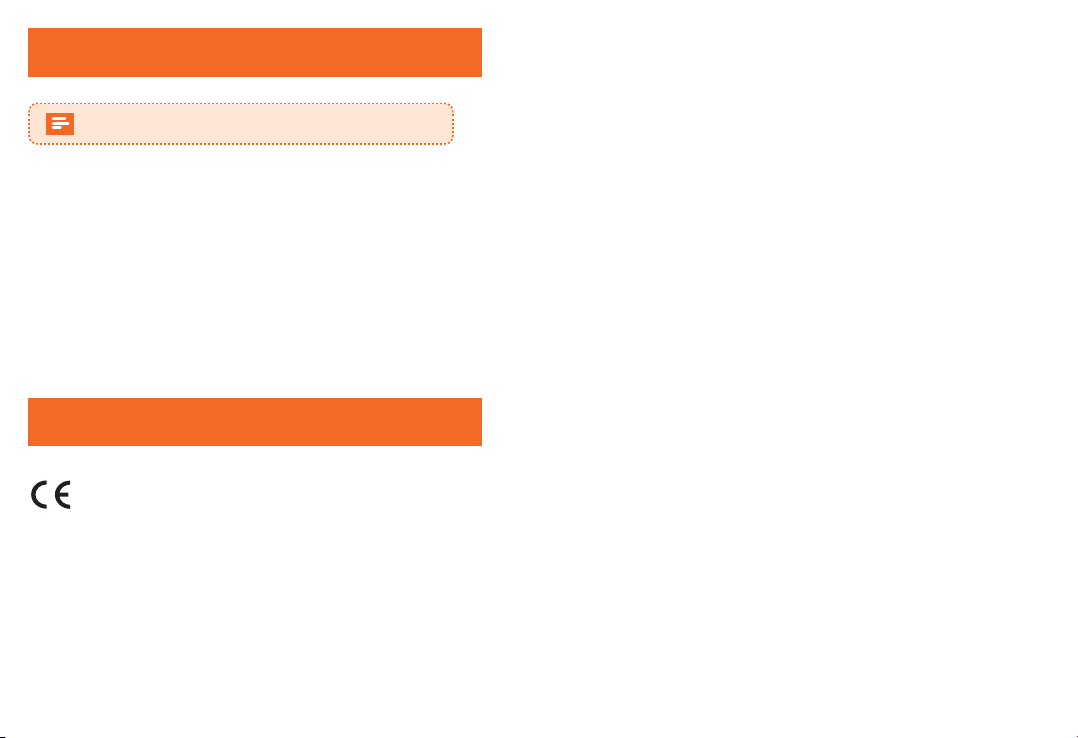
Specifications
Specifications are subject to change without notice.
Bluetooth pairing name: ROAV B2
DC input: 5V
Bluetooth version: V4.1, Class II
Bluetooth transmission distance: 33ft / 10m
Operation frequency: 2.402GHz-2.480GHz
Support format: A2DP v1.2/AVRCP v1.4/HFPv 1.6/HSP v1.2
Operating temperature range: 50°F to 104°F / 10°C to 40°C
Storage temperature range: -40°F to 185°F / -40°C to 85°C
Weight(Exclude packaging): 21.5g
Notice
This device in compliance with the essential requirements
and other relevant provisions of Directive 2014/53/EU. All
essential radio test suites have been carried out.
This product can be used across EU member states.
1.The product shall only be connected to a USB Interface of version 2.0
or higher.
2.The device complies with RF specifications when the device used at
20mm form your body
BT Operating Frequency Range: 2402~2480MHz
FCC Statement
This device complies with Part 15 of the FCC Rules. Operation is
subject to the following two conditions: (1) this device may not cause
harmful interference, and (2) this device must accept any interference
received, including interference that may cause undesired operation.
Warning: Changes or modifications not expressly approved by the
party responsible for compliance could void the user's authority to
operate the equipment.
Note: This equipment has been tested and found to comply with the
limits for a Class B digital device, pursuant to Part 15 of the FCC Rules.
These limits are designed to provide reasonable protection against
harmful interference in a residential installation.
This equipment generates uses and can radiate radio frequency energy
and, if not installed and used in accordance with the instructions, may
cause harmful interference to radio communications. However, there is
no guarantee that interference will not occur in a particular installation.
If this equipment does cause harmful interference to radio or television
reception, which can be determined by turning the equipment o and
on, the user is encouraged to try to correct the interference by one or
more of the following measures: (1) Reorient or relocate the receiving
antenna. (2) Increase the separation between the equipment and
receiver. (3) Connect the equipment into an outlet on a circuit dierent
from that to which the receiver is connected. (4) Consult the dealer or
an experienced radio/TV technician for help.
FCC Radio Frequency Exposure Statement
This equipment complies with FCC radiation exposure limits set forth
for an uncontrolled environment. This equipment should be installed
and operated with a minimum distance of 20cm between the radiator
and your body. This transmitter must not be co-located or operated in
conjunction with any other antenna or transmitter.
05 English English 06
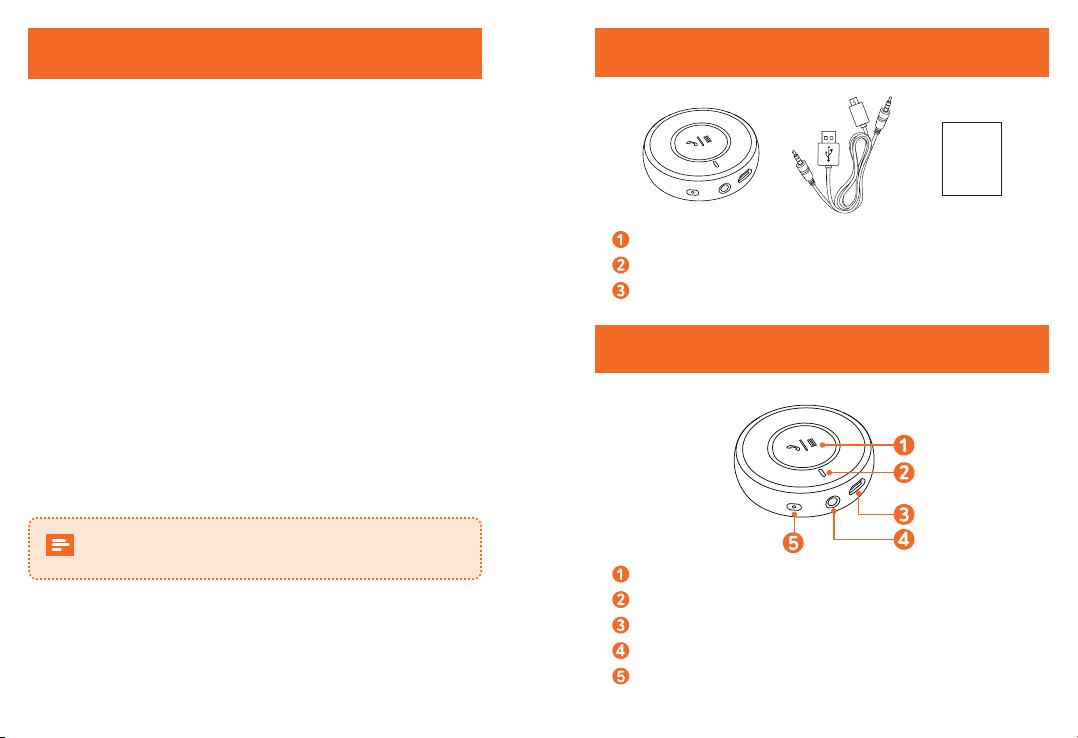
Wichtige Sicherheitsinformationen
Lesen Sie die folgenden Anweisungen sorgfältig durch. Die Herstellergarantie gilt
nicht, wenn der Schaden durch die Nichtbefolgung der folgenden Anweisungen
verursacht wird.
• Alle Zubehörteile außerhalb der Reichweite von Kindern aufbewahren.
• Das Gerät trocken halten. Flüssigkeiten oder Feuchtigkeit verursachen
Korrosion der Schaltkreise.
• Falls das Gerät nass wird, sofort trocknen.
• Das Produkt nicht in staubigen, verschmutzten Bereichen verwenden oder
lagern, da dies die Teile im Inneren und die elektronischen Komponenten
beschädigen kann.
• Das Gerät nicht an Orten mit hohen Temperaturen lagern. Diese können die
Lebensdauer elektronischer Geräte verkürzen.
• Das Gerät nicht an Orten mit extrem niedrigen Temperaturen lagern. Die
dadurch im Geräteinneren entstehende Feuchtigkeit kann die Leiterplatte
beschädigen, wenn das Gerät wieder seine reguläre Betriebstemperatur
erreicht.
• Nicht versuchen, das Gerät zu önen.
• Das Gerät nicht fallen lassen, Stößen aussetzen oder schütteln. Die internen
Leiterplatten können durch unsachgemäße Handhabung beschädigt werden.
• Zum Reinigen des Geräts keine starken Chemikalien, Reinigungs- oder
Waschmittel verwenden.
Das Gerät muss mindestens ein Mal pro Monat aufgeladen werden,
um Schäden durch übermäßige Selbstentladung des Akkus zu
verhindern.
Im Lieferumfang
User manual
Bluetooth-Empfänger B2
2-in-1 -Mikro-USB-Netz- / AUX-Kabel
Benutzerhandbuch
Auf einen Blick
Multifunktionstaste
Statusanzeige
Mikro-USB-Anschluss
3,5-mm-AUX-in-Anschluss
Mikrofon
07 Deutsch Deutsch 08
