Anker Innovations R2251 user manual
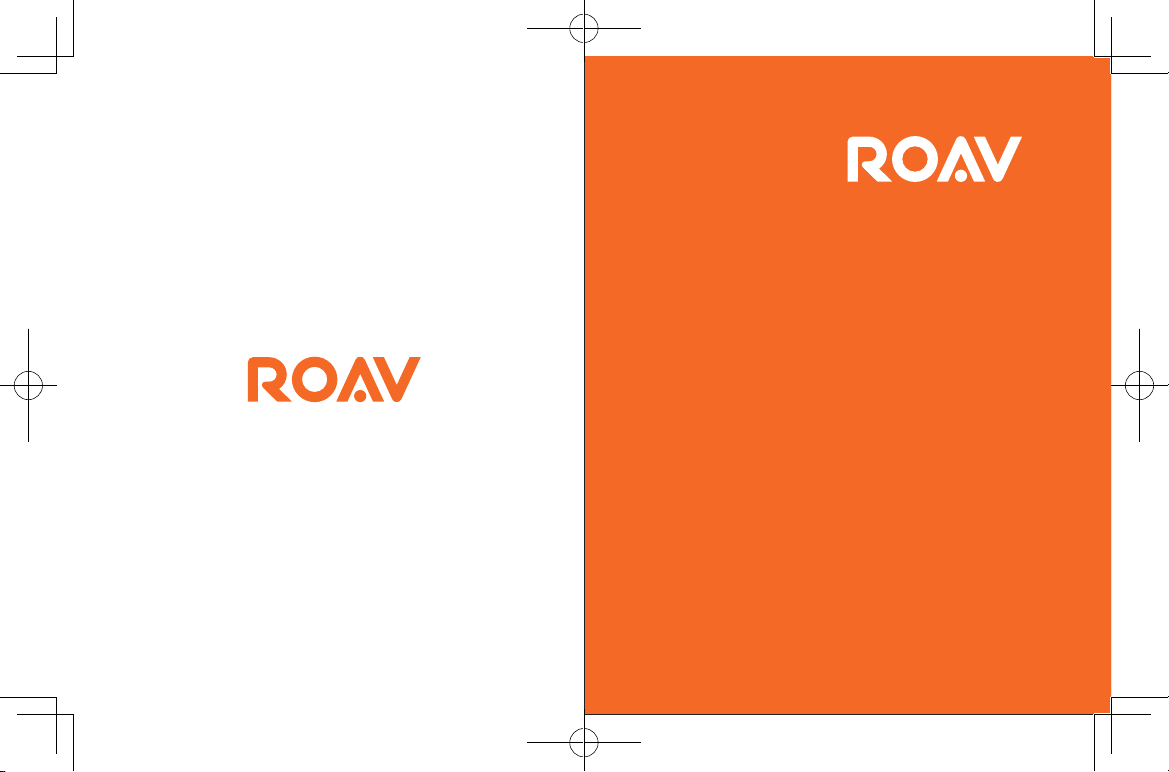
©Anker Innovations Limited. All rights
reserved. ROAV and the ROAV logo are
trademarks of Anker Innovations Limited,
registered in the United States and other
countries. All other trademarks are the
property of their respective owners.
Model: R2251
51005000920 V01
Owner’s Manual
Roav DASHCAM A0
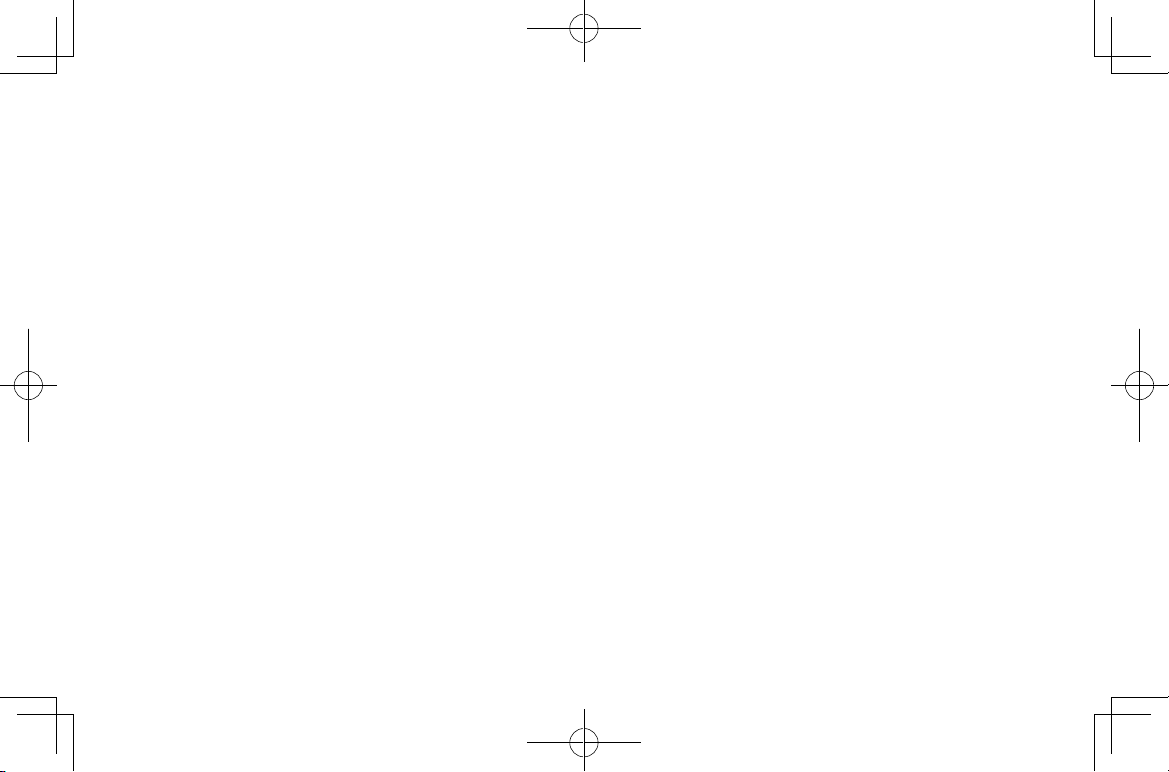
Table of Content
Safety Instructions 01
At a Glance 02
Inserting Memory Card 03
Installing Your DashCam 04
Connecting to Power 06
Downloading Roav App 07
Using Your DashCam 08
System Setup 10
Specifications 12
FAQ 13
Notice 14
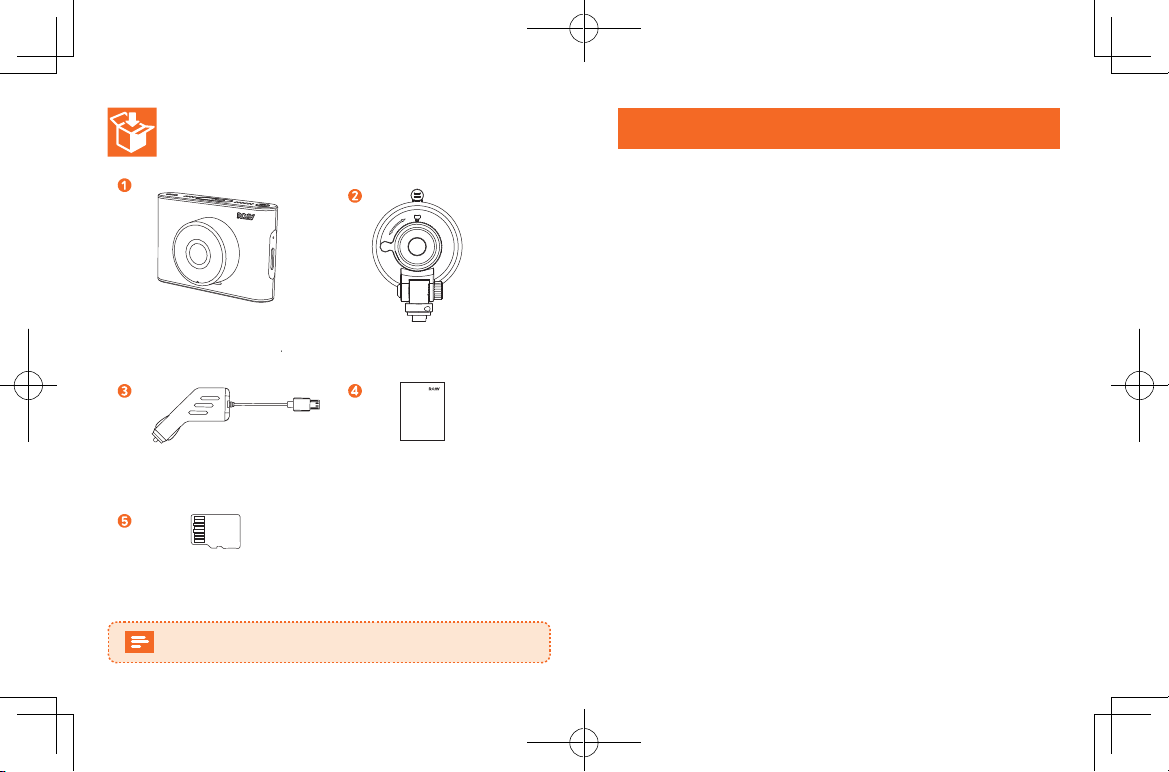
DashCam Suction mount
Owner’s Manual
DASHCAM C1
Car charger Manual
microSD card
Accessories are subject to change without notice.
Safety Instructions
Please read and understand all instructions before using this product. If
damage is caused by failure to follow the instructions, the warranty does
not apply.
• Keep these instructions.
• Do not drop, puncture or disassemble this product.
• This product should not be exposed to dripping or splashing liquids.
• Avoid long exposure to direct sunlight, which may cause damage to
this product.
• Exposing this product to open flames may cause explosion.
• Use original accessories only.
• Do not install where it will block the driver’s view of the road or the
deployment of the airbag.
• Keep your attention on the road. Do not operate the controls of this
product while driving.
• Ensure the camera lens is kept clean and there is nothing blocking
the lens.
• Setup time and date accurately before using this product.
• Do not use the charger if the cord is damaged or broken.
• Do not directly touch the product when it is getting overheated after
long exposure to sunlight or continuous work.
• Remove this product from your vehicle when not in use for a long
period.
• Keep out of reach of children.
• Use a clean, soft cloth to clean. Do not use any corrosive cleaner or
oil to clean.
• The Company is NOT responsible for the loss of any data/content
during operation.
01
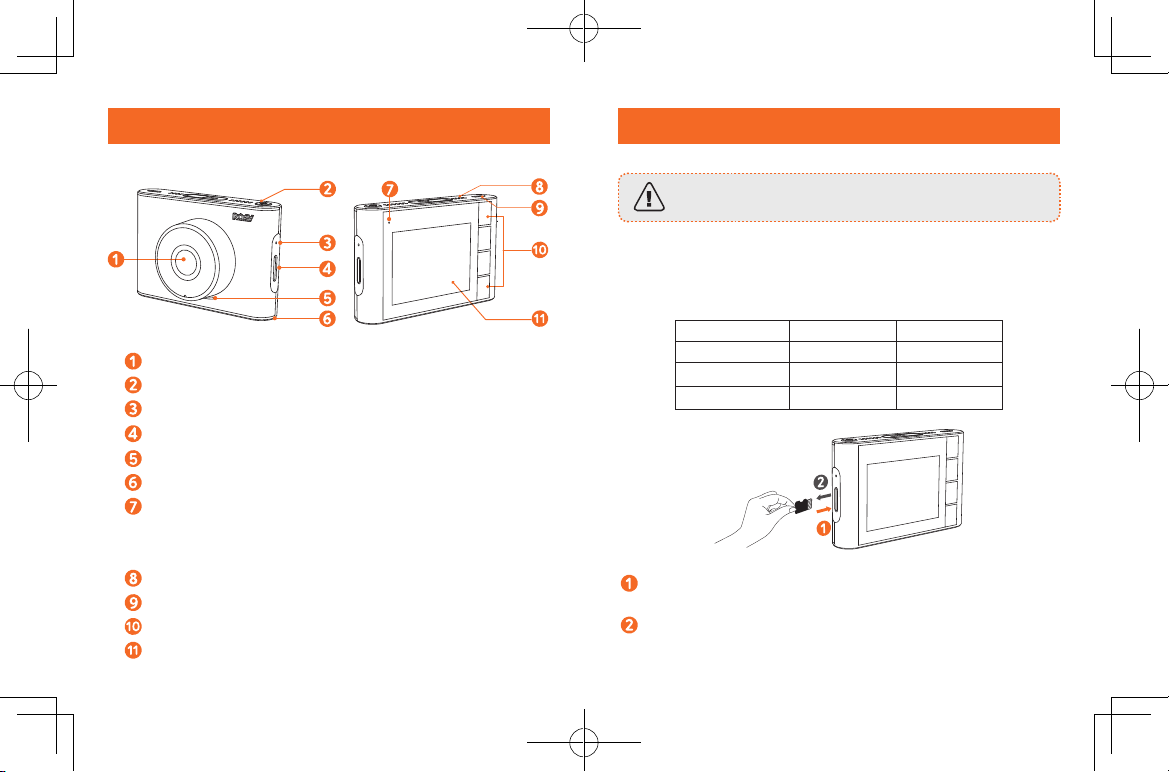
At a Glance
For better product experience, use microSD / TF card that is higher
than Class 10 32G. Do not use card lower than Class 10 as it may
damage the product. Card should be formatted in Dashcam before
using. It is recommended to format the card regularly.
Camera lens
Power button
Reset slot
Memory card slot
Speaker
Microphone
LED indicator
• Flashing blue: recording in progress
• Steady red: no recording status
Air vent
Micro USB charging port
Buttons
LCD screen
02 03
Insert a microSD / TF card with the gold contacts facing the screen
side of the DashCam. Push the card until it clicks into place.
To remove the card, gently push its top edge inward until it
clicks, and then pull it out of the slot.
Inserting Memory Card
Do not remove or insert microSD / TF card when this
product is powered on, which may damage the card.
Card Capacity 1080P 30FPS 720P 30FPS
32 GB 320 min 480 min
64 GB 640 min 960 min
128 GB 1280 min 1920 min
