Anker Innovations D2323 user manual
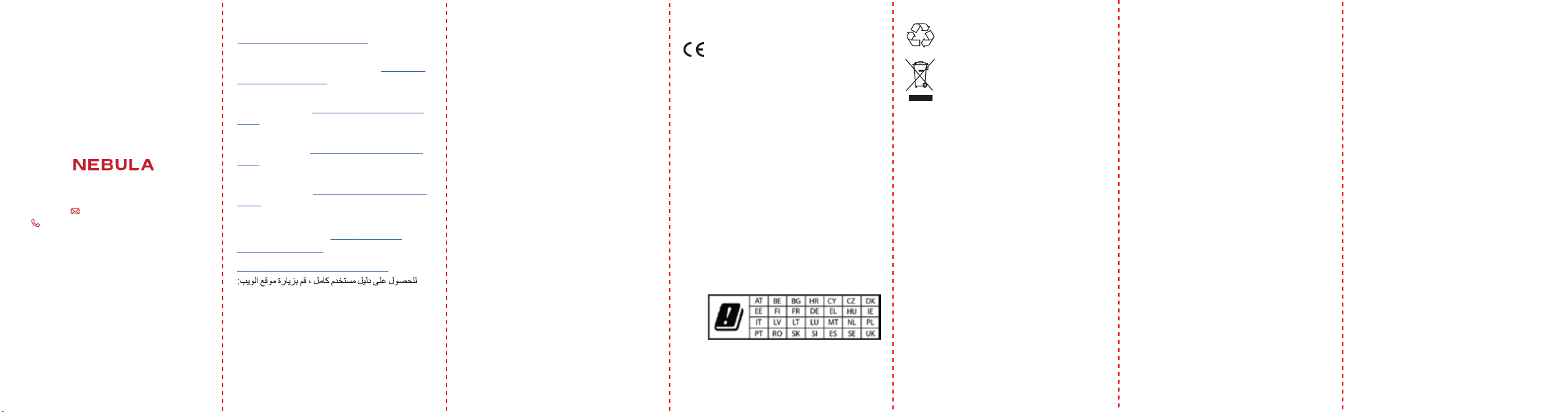
FCC ID:2AOKB-D2323
For FAQs and more information, please visit:
www.SeeNebula.com
+1(800) 988 7973 (US) Mon-Fri 9:00 am - 5:00 pm (PT)
© Anker Innovations Limited. All rights reserved.
NEBULA and the NEBULA logo are trademarks of
Anker Innovations Limited, registered in the
United States and other countries.
Model: D2323
support@SeeNebula.com
51005001616 V01
To get a full user manual, visit the website:
www.seenebula.com/downloads
Um eine vollständige Bedienungsanleitung zu
erhalten, besuchen Sie die Website: www.seen-
ebula.com/downloads
Pour obtenir un manuel d'utilisation complet,
visitez le site Web:www.seenebula.com/down-
loads
Para obtener un manual de usuario completo,
visite el sitio web: www.seenebula.com/down-
loads
Per ottenere un manuale utente completo,
visitare il sito Web: www.seenebula.com/down-
loads
完全なユーザマニュアルを入手するには、Web
サイトを参照してくださ
: www.seenebu-
la.com/downloads
www.seenebula.com/downloads:
Important Safety Instructions
● Due to the enclosure material used, the
product must only be connected to a USB
interface of version 2.0 or higher.
● The adapter must be installed near the device
and must be easily accessible.
● Do not use the device in an environment
where the temperature is too high or too low.
Never expose the device to strong sunshine or
wet environments.
● The ideal temperature range for this product
and its accessories is 14°F - 95°F / -10°C 35°C.
● When charging, place the device in an
environment that has a normal room
temperature and good ventilation. It is
recommended to charge the device in an
environment with a temperature that ranges
from 41°F - 77°F / 5°C - 25°C.
● Only use the charger provided by the
manufacturer. Using unauthorized chargers
may cause danger and violate the authorization of the projector and the guarantee.
● This charger is for indoor use only.
Notice
Declaration of Conformity
This product complies with the radio interference
requirements of the European Community.
Hereby, Anker Innovations Limited. declares that
this device is in compliance with the essential
requirements and other relevant provisions of
Directive 2014/53/EU. For the Declaration of
Conformity, visit the Web site
www.SeeNebula.com.
RF exposure information: The Maximum
Permissible Exposure (MPE) level has been
calculated based on a distance of d=20 cm
between the device and the human body. To
maintain compliance with RF exposure
requirement, use the product that maintains a
20cm distance between the device and human
body.
BT Maximum output power: 8 dBm; BT Frequency
band: 2402~2480 MHz;
Wi-Fi Max Output Power: 19 dBm (2.4G); 15 dBm
(5G);
Wi-Fi Frequency Band: 2412~2472 MHz (2.4G);
5150~5250 MHz, 5725~5850 MHz (5G).
5150~5250 MHz can be used indoor only.
9 10 11 1287
Your product is designed and manufactured with
high quality materials and components, which
can be recycled and reused.
This symbol means the product must not be
discarded as household waste, and should be
delivered to an appropriate collection facility
for recycling. Proper disposal and recycling
helps protect natural resources, human health,
and the environment. For more information on
disposal and recycling of this product, contact
your local municipality, disposal service, or the
shop where you bought this product.
The following importer is the responsible party (contact for
EU matters only)
Importer: Anker Technology (UK) Ltd
Importer Address: Suite B, Fairgate House, 205 Kings Road,
Tyseley, Birmingham, B11 2AA, United Kingdom
FCC Notice
This device complies with the FCC rules, Part 15. Operation
is subject to the following two conditions: (1) This device
may not cause harmful interference, and (2) This device
must accept any interference received, including
interference that may cause undesired operation.
Warning: Changes or modifications not expressly approved
by the party responsible for compliance could void the
user’s authority to operate the equipment.
Note: This equipment has been tested and found to
comply with the limits for a Class B digital device, pursuant
to part 15 of the FCC Rules. These limits are designed to
provide reasonable protection against harmful interference
in a residential installation.
This equipment generates, uses and can radiate radio
frequency energy and, if not installed and used in
accordance with the instruction manual, may cause
harmful interference to radio communications. However,
there is no guarantee that interference will not occur in a
particular installation. If this equipment does cause
harmful interference to radio or television reception,
which can be determined by turning the equipment off
and on, the user is encouraged to try to correct the
interference by one or more of the following measures:
• Reorient or relocate the receiving antenna.
• Increase the separation between equipment and
receiver.
• Connect the equipment into an outlet on a circuit
different from that to which the receiver is connected.
• Consult the dealer or an experienced radio / TV
technician for help.
FCC Radiation Exposure Statement
This equipment complies with FCC radiation exposure
limits set forth for an uncontrolled environment. This
equipment should be installed and operated with a
minimum distance of 20cm between the radiator and
your body. This transmitter must not be co-located or
operated in conjunction with any other antenna or
transmitter.
The following importer is the responsible party (contact
for EU matters only).
Importer: Anker Technology (UK) Ltd
Importer Address: Suite B, Fairgate House, 205 Kings
Road, Tyseley, Birmingham, B11 2AA, United Kingdom
Notice: Shielded cables
All connections to other computing devices must be
made using shielded cables to maintain compliance with
FCC regulations.
Company Name: Fantasia Trading LLC
Address: 9155 Archibald Avenue, Suite 202, Rancho
Cucamonga, CA, 91730, USA
Anker Innovations Limited
Room 1318-19, Hollywood Plaza, 610 Nathan Road,
Mongkok, Kowloon, Hong Kong
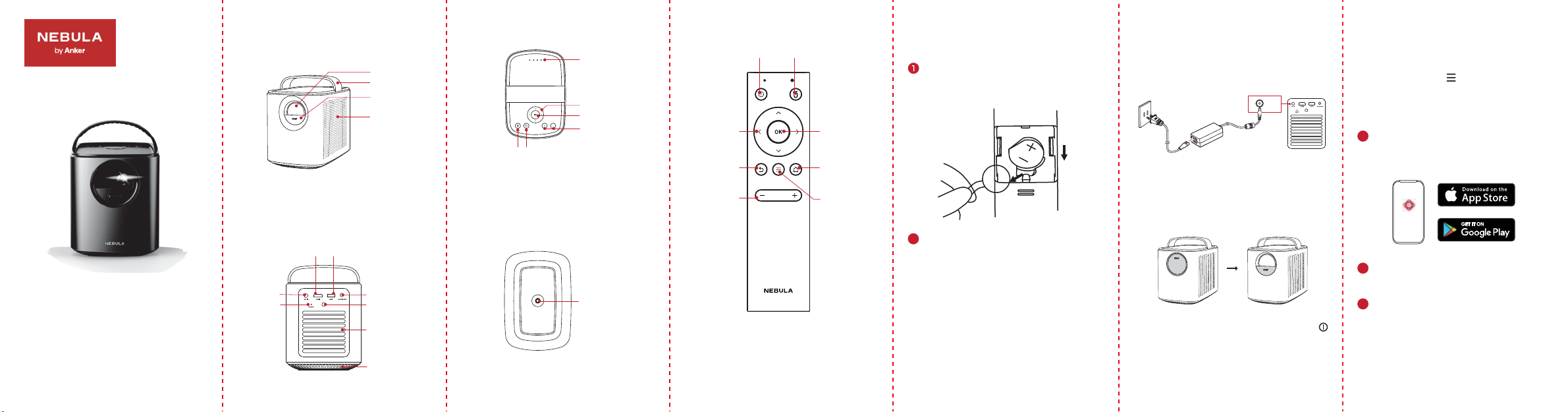
Mars II Pro
Quick Start Guide
Overview
1. Front View
Lens
Handle
Lens cover*
Loudspeaker
* Slide down to power on and automatically adjust
focus, slide up to power off
2. Rear View
HDMI port USB port
DC IN port
Reset button
Audio output port
5
Infrared receiver
Air ventilation
(outlet)
7
Air ventilation
(inlet)
3. Top View
LED indicators
Navigation buttons
Control button*
Volume up / down
buttons
button
Return
button
Bluetooth
* Press to confirm a selection / play or pause
4. Bottom View
Tripod socket
5. Remote Control
Power on / off
Navigate menus
Return to a
previous menu
Turn volume
up / down
Enter / exit mouse key mode
Confirm a
selection /
pause / resume
Access the
home menu
Access more
options during
play
3 4 5 621
Getting Started
Prepare the remote control
For first-time use, remove the battery
insulation tab to activate the remote control
battery.
2
To replace the battery, slide to open the
battery compartment, insert new batteries
(matching the polarity (+/-) indicated), and
close the battery compartment.
Charge your projector
Fully charge the built-in battery before using for
the first time (charger is not provided).
LED indicators will light on when the battery is
charged.
DC IN
Power on / off
To turn on / off the projector, slide down / up
the lens cover.
When the projector is in standby mode, press
to turn on / off the projector.
OFF ON
Adjust the focus
After the projector is turned on:
● Slightly move the projector to engage
autofocus.
● Press and hold the on the remote control
to manually adjust the focus.
Nebula Connect App
Download the Nebula Connect app from the
1
7
App Store (iOS devices) or Google Play
(Android devices).
Enable Bluetooth on your smartphone and
2
select [Nebula] as the device to be
connected.
Open the Nebula Connect app and follow the
3
on-screen instructions to complete the
connection setup.
