Anker Innovations A3405 user manual

FCC ID:2AOKB-A3405
IC:23451-A3405
Model Name: A3405
Product Number A3405
Bluetooth Earphones / Soundcore Sport Air
5100500XXXX V01
User Manual
Soundcore Sport Air
Benutzerhandbuch | Manuel de l’utilisateur | Manuale utente | Manual de usuario
Uživatelská příručka | Brugervejledning | Käyttöopas | Gebruikershandleiding
Brukerhåndbok | Användarhandbok |
取扱説明書 | 사용 설명서 | 用户手册 | 使用者手冊
| | Kullanım Kılavuzu
Руководство пользователя
| Manual do Usuário
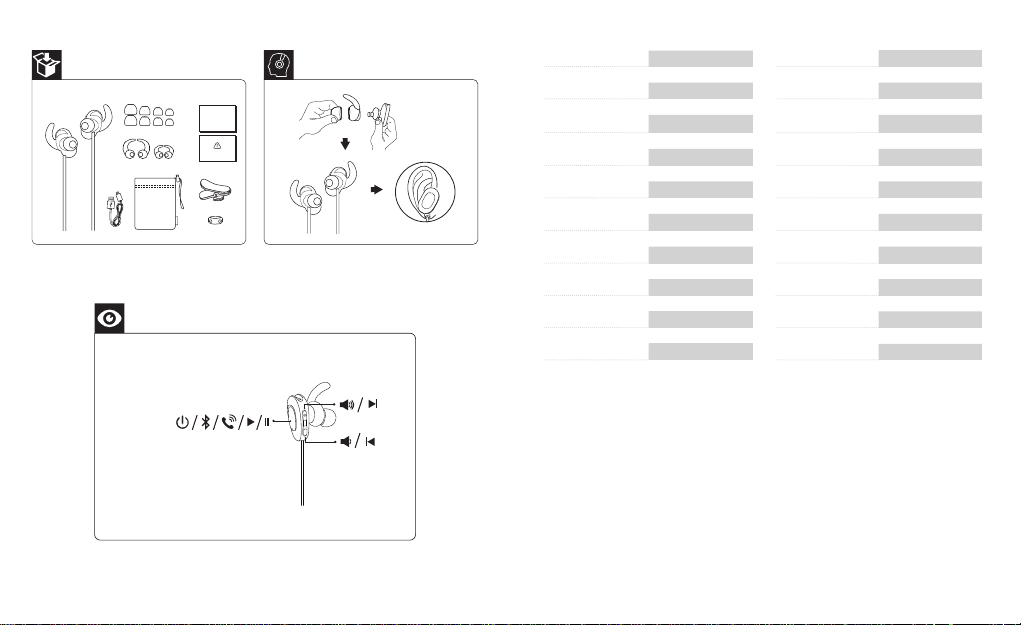
Owner’s Manual
English 01 Svenska 31
Deutsch 04
Français 07
Italiano 10
Español 13
Čeština 16
Dansk 19
Suomi 22
Nederlands 25
Pусский
Português
日本語
한국어
简体中文
繁體中文
Norsk 28 Türkçe 58
34
37
40
43
46
49
52
55
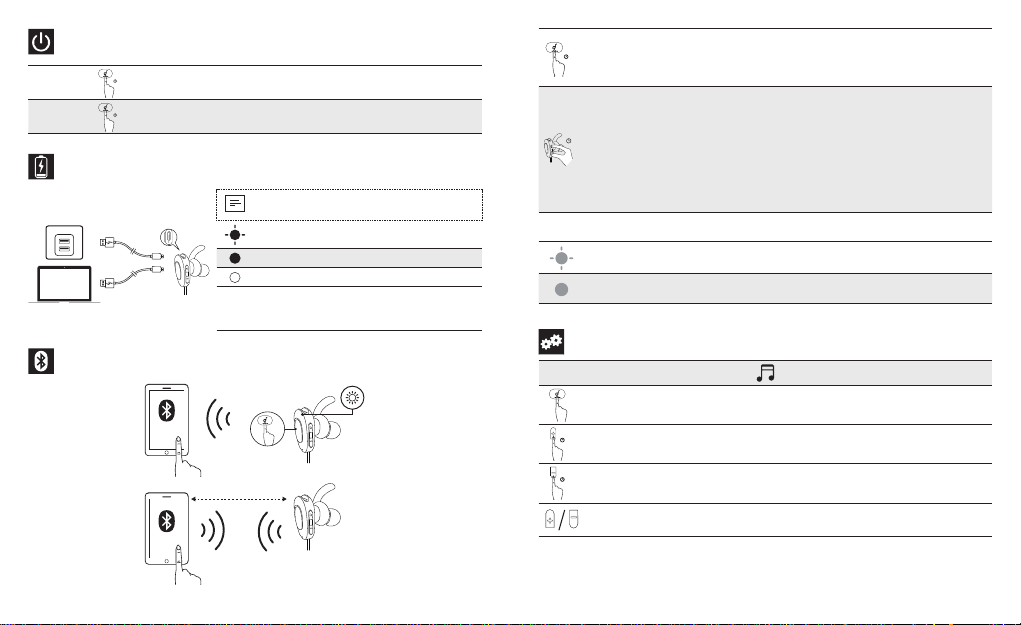
Turn On / Off
ON
OFF
Charging
1”
Press and hold for 1 second Flashes blue once
3”
Press and hold for 3 seconds Steady red (For 1 second)
To preserve battery lifespan, fully charge at least
once every 45 days.
Flashing red
(Every 60 seconds)
Low battery
Steady red Charging
Steady blue Fully charged
Note: Make sure the Micro USB port is dry before
charging Soundcore Sport Air.
Press and hold for 4 seconds (When headphones are
turned off)
4”
Note: Soundcore Sport Air will automatically enter pairing
mode when they are turned on for the first time.
Press and hold for 3 seconds
Note: Press and hold the + and - buttons simultaneously
for 3 seconds to enter multipoint pairing mode (With the
first mobile device connected). Once multipoint pairing
3”
mode is entered, user can connect a second mobile device
to Soundcore Sport Air (The second device must be
connected manually).
Note: Soundcore Sport Air can only play music on one
mobile device at a time.
Disconnect headphones on your mobile device.
Flashing blue Pairing mode
Steady blue Connected to a device
Enter pairing mode
Multipoint pairing mode
Unpair the connected device
and re-enter pairing mode
Note: Do not switch on the headphones during charging.
Controls
Pair with Your Device
X1
Press
ON
≤ 1m
1”
Press and hold for 1 second
1”
Press and hold for 1 second
Press
Soundcore Sport Air
01 English English 02
Play / pause
Next track
Previous track
Volume up / down
