Anker Innovations A3391 user manual

User Manual
Soundcore Rave
A3391
Safety Instructions
① Avoid dropping.
② Do not disassemble.
③ Avoid extreme temperatures.
④ Do not use the device outdoors during thunderstorms.
⑤ Use original or certified cables.
⑥ Do not use any corrosive cleaner / oil to clean.
What’s Included
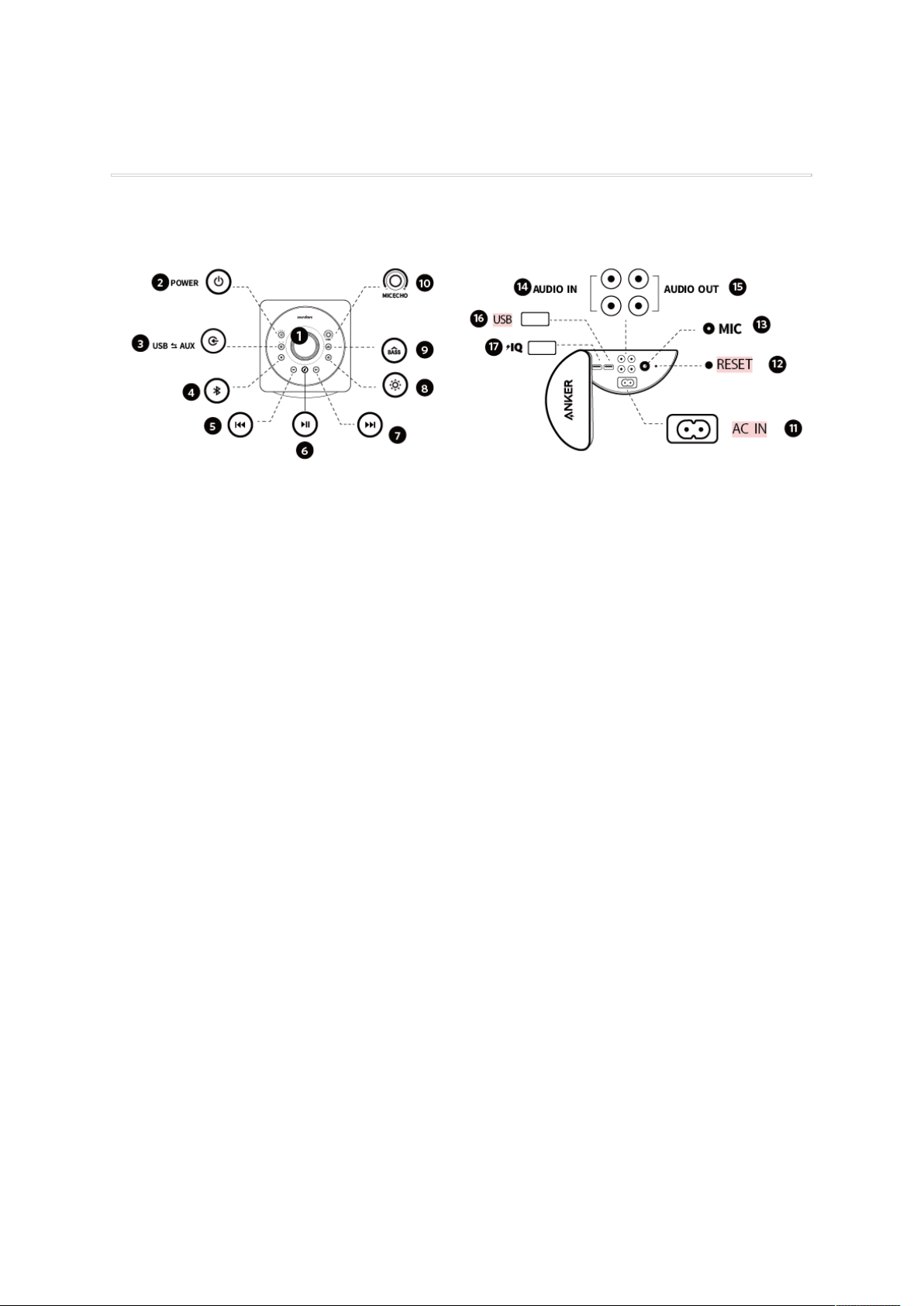
At a Glance
① Central Volume Knob (For speaker volume control)
② Power Button / Power Indicator
③ Source Input Button / Source Input Indicator
④ Bluetooth Button / Bluetooth Indicator
⑤ Previous Track Button
⑥ Multi-function Button
⑦ Next Track Button
⑧ Light Effects Button / Light Effects Indicator
9. Bass Up Button / Bass Up Indicator
10. MIC ECHO Volume Knob (For microphone volume control)
11. AC Power Input
12. Reset Hole

13. Mic Input
14. Audio IN
15. Audio OUT
16. USB Port
17. Power IQ USB Port
Using Your Soundcore Rave
1. Turn On / Off
ON Press and hold for 1 second
OFF Press and hold for more than 2 seconds
a. Bluetooth Mode

Note: Soundcore Rave can pair up to 2 mobile devices via Bluetooth(Dual Bluetooth
Connection).
Bluetooth Pairing Mode
Flashing Blue
Connected to a device
Solid Blue
改图:实心黑圈
Enter True Wireless Stereo Group Mode /
Disconnect True Wireless Stereo
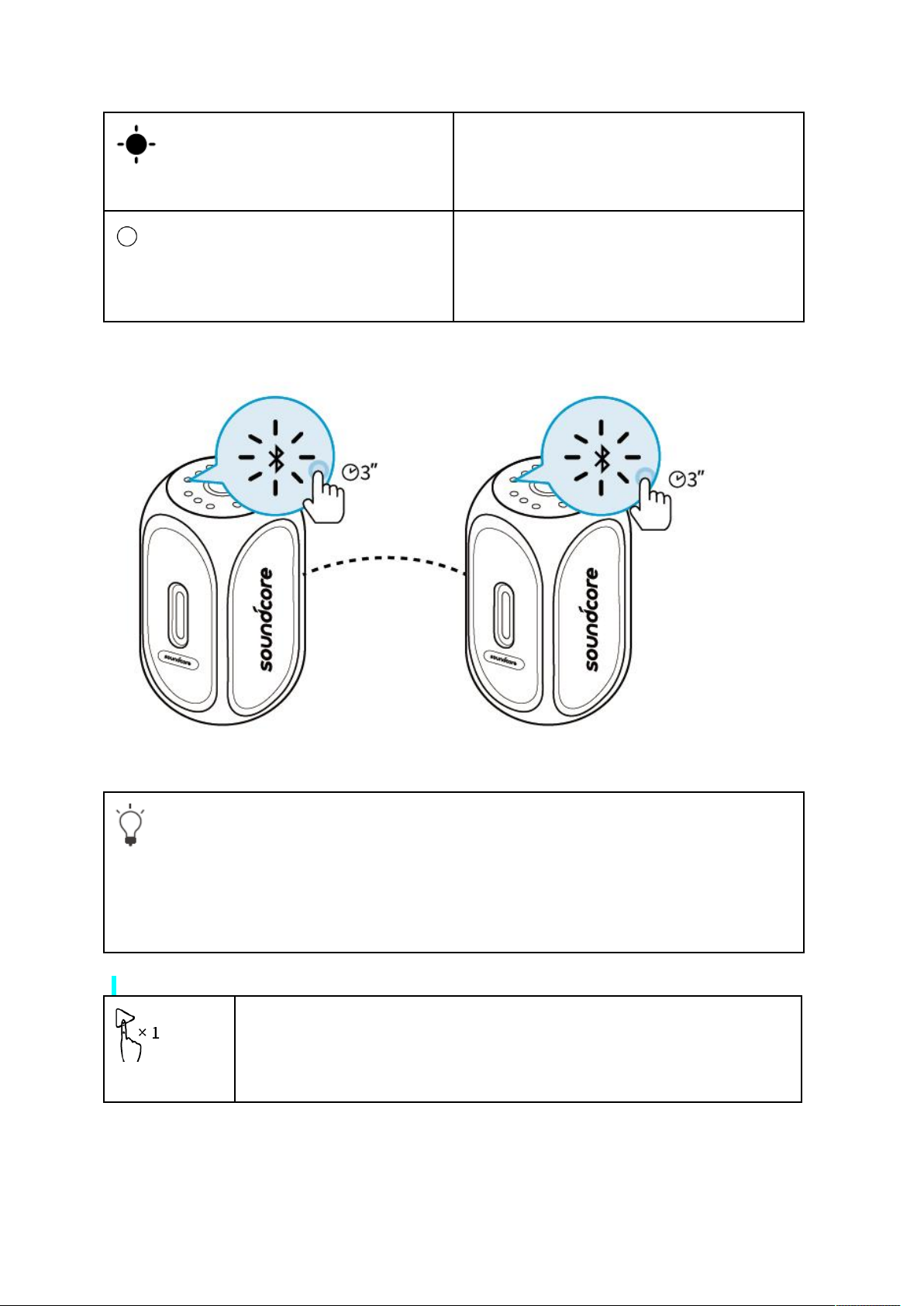
Double Flashing Blue
True Wireless Stereo Group Mode
Solid Blue
改图:实心黑圈
Connected to True Wireless Stereo
With True Wireless Stereo technology, you can pair your Soundcore Rave with
another Soundcore Rave to explore the best sound effects with left and right sound
channels separated on both speakers.
Play / Pause
改图:
