Anker Innovations A3390 user manual
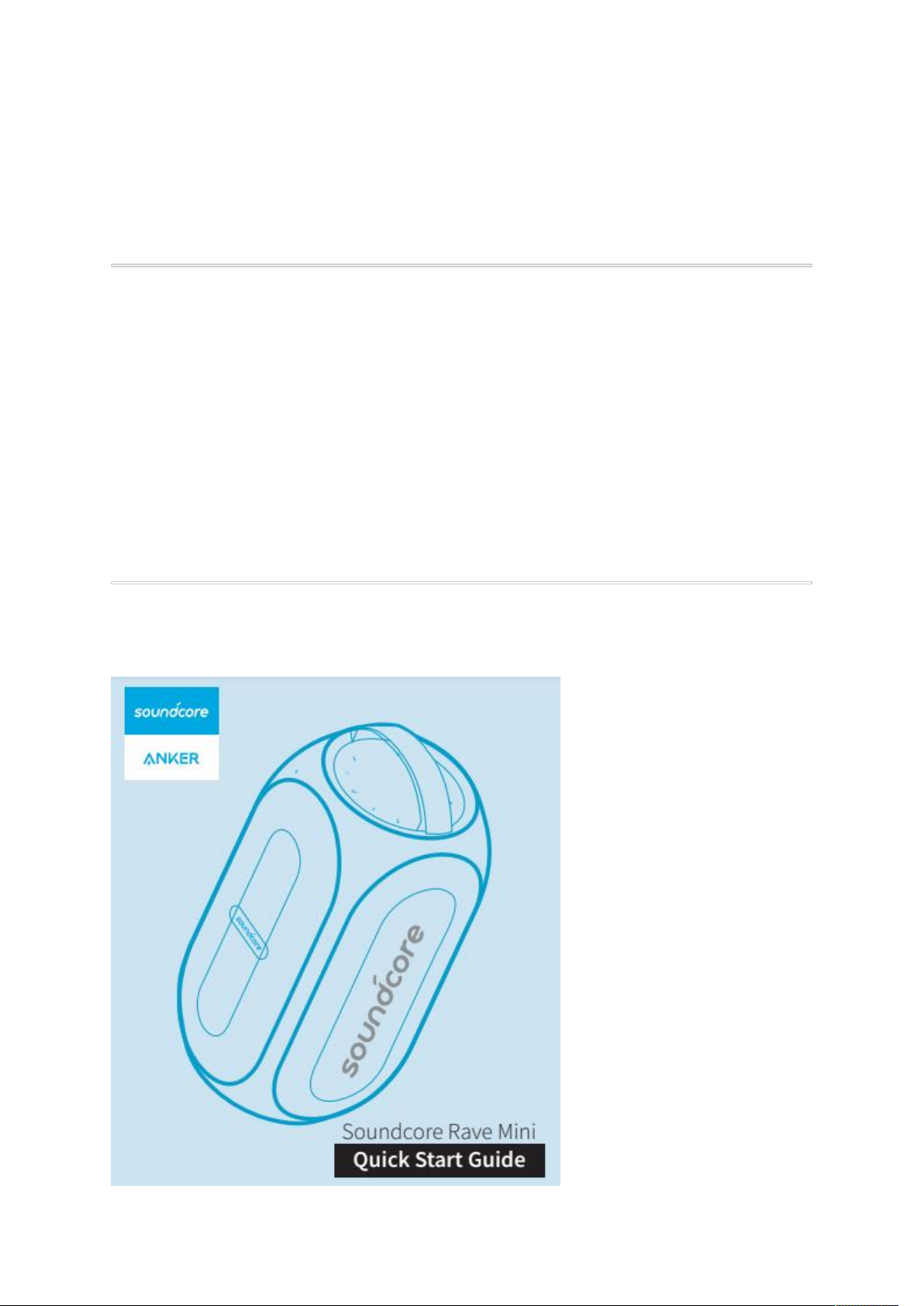
User Manual
Soundcore Rave Mini
Safety Instructions
① Avoid dropping.
② Do not disassemble.
③Avoid extreme temperatures.
④ Do not use the device outdoors during thunderstorms.
⑤ Use original or certified cables and adapter.
⑥ Do not use any corrosive cleaner / oil to clean.
What’s Included
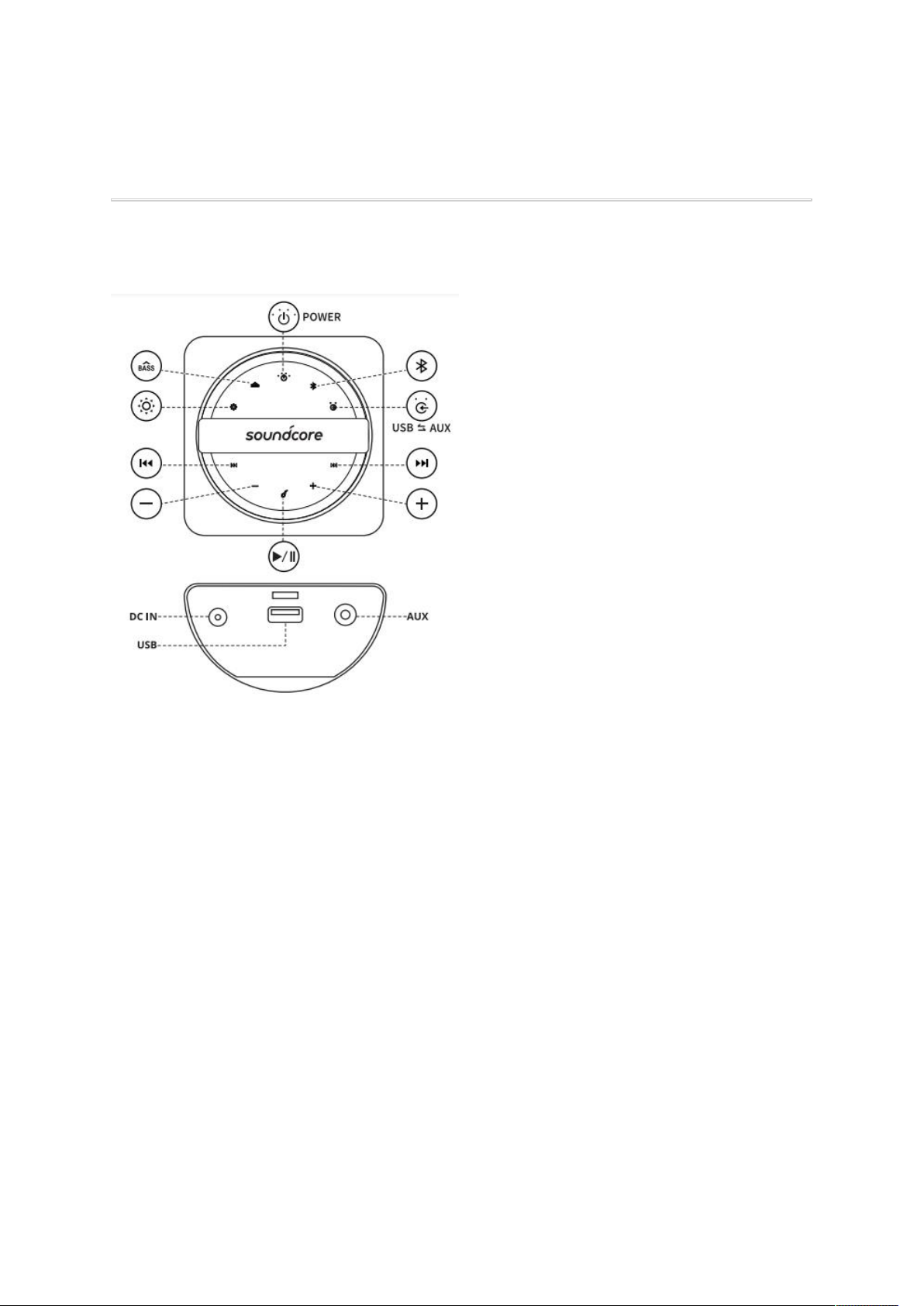
At a Glance
① Power Button / Power Indicator
② Bluetooth Button / Bluetooth Indicator
③ Source Input Button / Source Input Indicator
④ Next Track Button
⑤ Previous Track Button
⑥ Multi-function Button
⑦ Volume + Button
⑧ Volume - Button
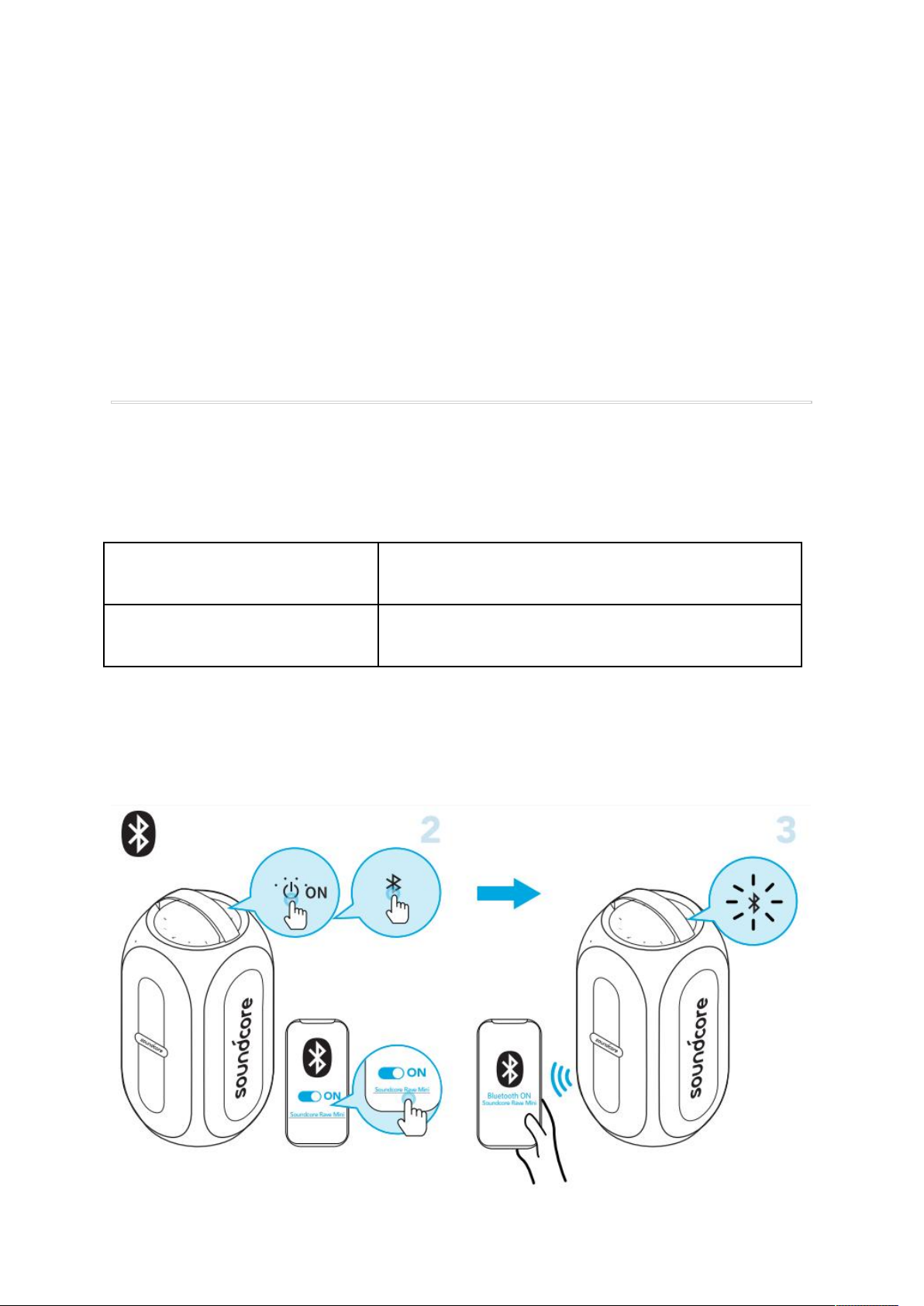
9. Light Effects Button / Light Effects Indicator
10. Bass Up Button / Bass Up Indicator
11. DC Power Input
12. USB Port
13. AUX IN Port
Using Your Soundcore Rave Mini
1. Turn On / Off
ON Press
OFF Press and hold for more than 1 second
a. Bluetooth Mode
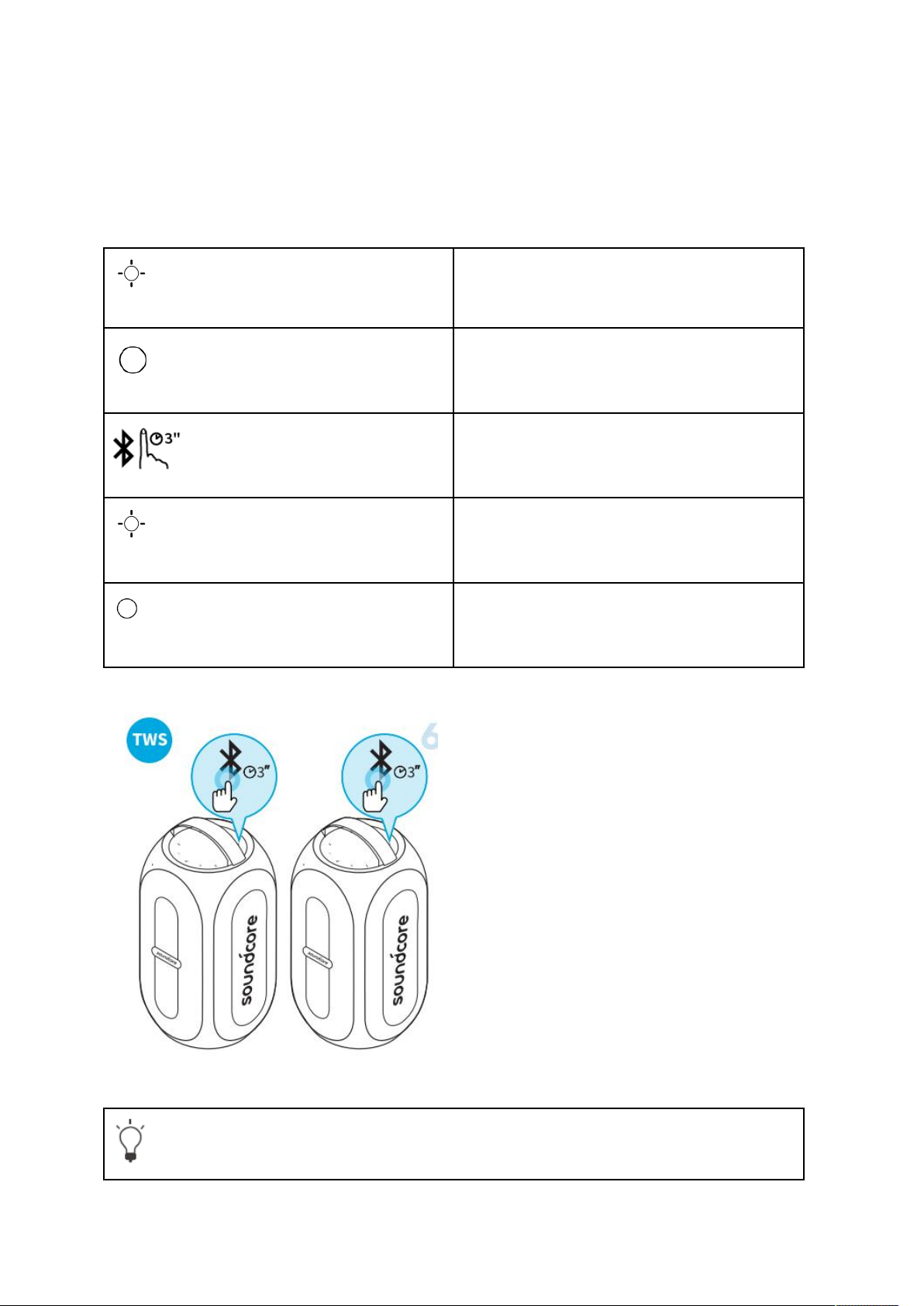
Note: Soundcore Rave Mini can pair up to 2 mobile devices via Bluetooth(Dual
Bluetooth Connection). Soundcore Rave Mini can only play the music on one mobile
device at a time.
Bluetooth Pairing Mode
Flashing Blue
Connected to a device
Solid Blue
Enter True Wireless Stereo Group Mode /
Disconnect True Wireless Stereo
True Wireless Stereo Group Mode
Double Flashing Blue
Solid Blue
Connected to True Wireless Stereo
