Anjie Electronics AJTWBSLIM2 user manual
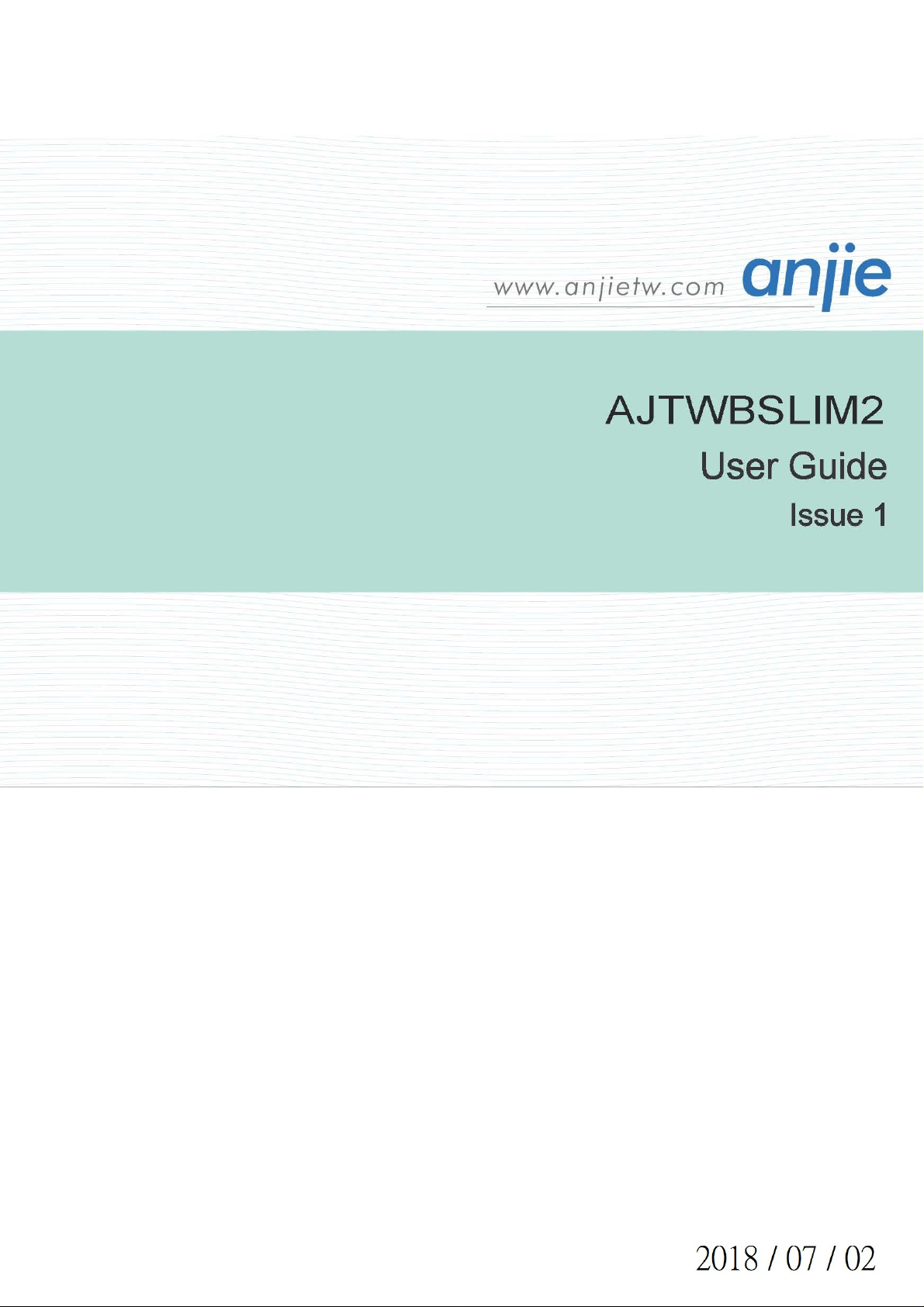

1 Introduction
_äìÉpìáíÉ» is a _äìÉ`çêÉ∆ development suite designed to help with your _дмЙнззнЬ∆ wireless technology
development program and with all testing requirements for the BlueSlim 2 module.
BlueSuite contains:
■
Graphical and command-line applications to configure, test and program the BlueCore device in your
design.
■
The qêìÉqÉëí» Toolkit, a set of libraries for developing production test applications for your BlueCore
enabled devices.
■
Device drivers to communicate with BlueCore.
■
Documentation to help development.
This user guide explains:
■
The minimum system requirements in order to be able to run Bluesuite. See Section 2.
■
How to install BlueSuite Section 3 and Section 4.
■
The features and functions Bluesuite contains. See Section 7.

2 System Requirements
Minimum system requirements for BlueSuite are:
■
Pentium processor based personal computer
■
64MB of RAM
■
20MB of available hard disk space
2.1 Operating System
BlueSuite can be used on the following operating systems:
■
Microsoft Windows XP Service Pack 2 and later (not x64)
■
Microsoft Windows Vista (not x64)
■
Microsoft Windows 2000 Service Pack 3 and later (only for versions of BlueSuite prior to 2.0)
See the release notes for testing information and detailed operating system requirements.
2.2 Software Required
Your copy of BlueSuite comes with:
■
Microsoft .NET Framework Version 2.0 Redistributable Package
■
Visual C++ 2005 Redistributable Package
The BlueSuite installer automatically installs these packages on your computer if they are missing.
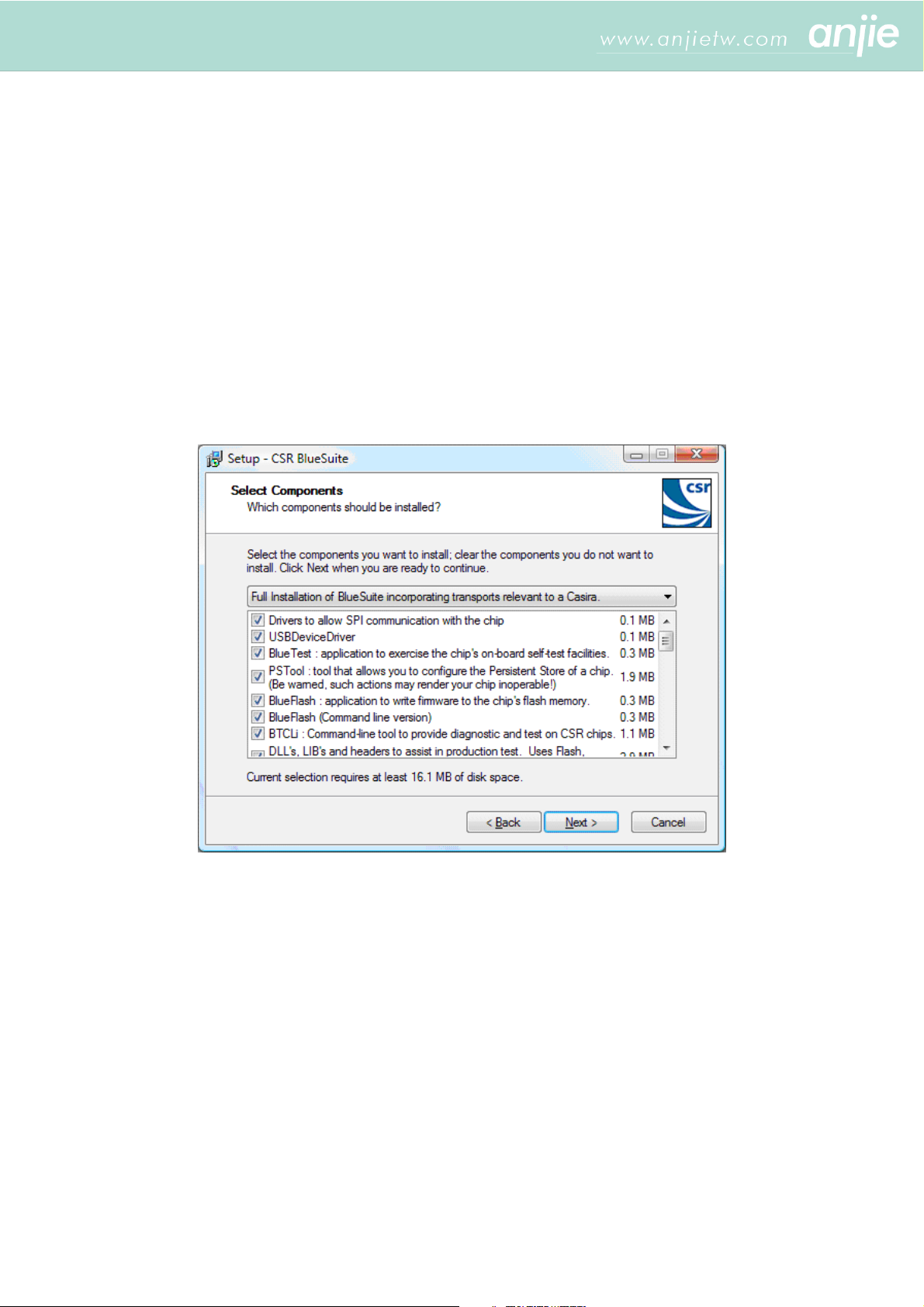
3 Install BlueSuite
Note:
A bug in BlueSuite version 1.23 means that even if a later version of BlueSuite is installed, the version information
for the USB driver may still indicate 1.23. If version 1.23 has previously been installed on the PC, unplug all
CSR hardware, make sure you have the latest version of BlueSuite installed and run usbpurger from the
BlueSuite installation directory. When a CSR BlueCore is plugged in, the Hardware Wizard prompts you for
drivers.
Run the BlueSuite installer and follow the instructions displayed by the setup wizard.
By default the installer does a full installation, as shown in Figure 3.1. If you do not want to install all of the possible
components, be sure that you install:
■
Drivers to allow SPI communication with the chip
■
USBDeviceDriver
■
DLL's, LIB's and headers to assist in production test
if you want to connect your device to your computer's USB port.
. You will need these to back-up your BlueCore device.
if you want to do production testing.
Figure 3.1: Full Installation of BlueSuite
When you get to the Additional Tasks dialogue in Figure 3.2, you have to select the default debug transport. This
configures the default behaviour of the BlueSuite programs. You can change this after installation by changing
environment variable SPITRANS to LPT or USB. See Section 7.1
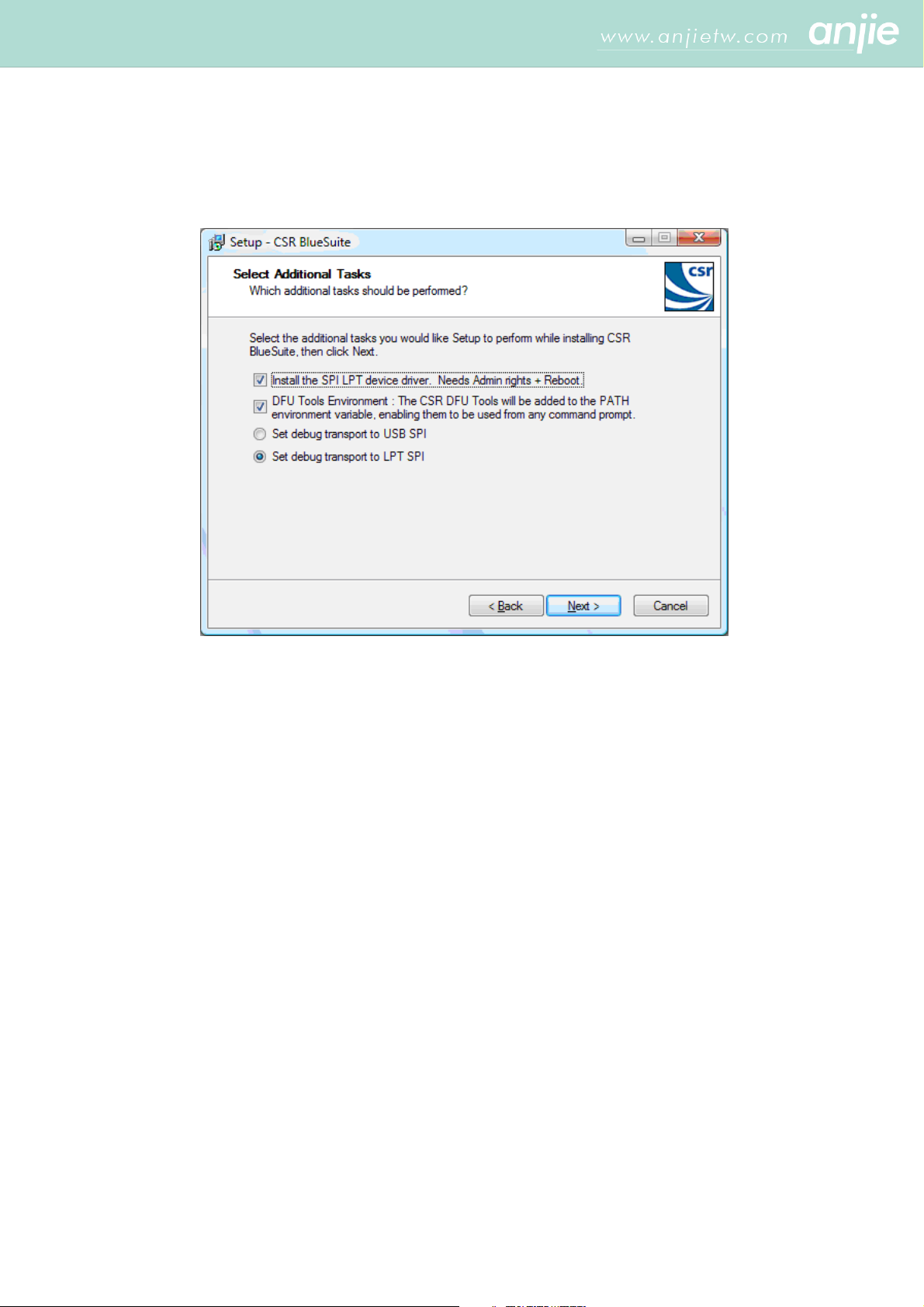
Figure 3.2: Additional Tasks Dialogue

4 Install a USB Driver
BlueCore devices can be used with a USB host interface. The USB host interface is not a debugging interface and
can be used by end users or in production modules. If you want to use the USB host interface to BlueCore, you must
first configure your BlueCore for the USB host interface, and then install a USB device driver.
