Anhui Umido Technology FUNR1 user manual
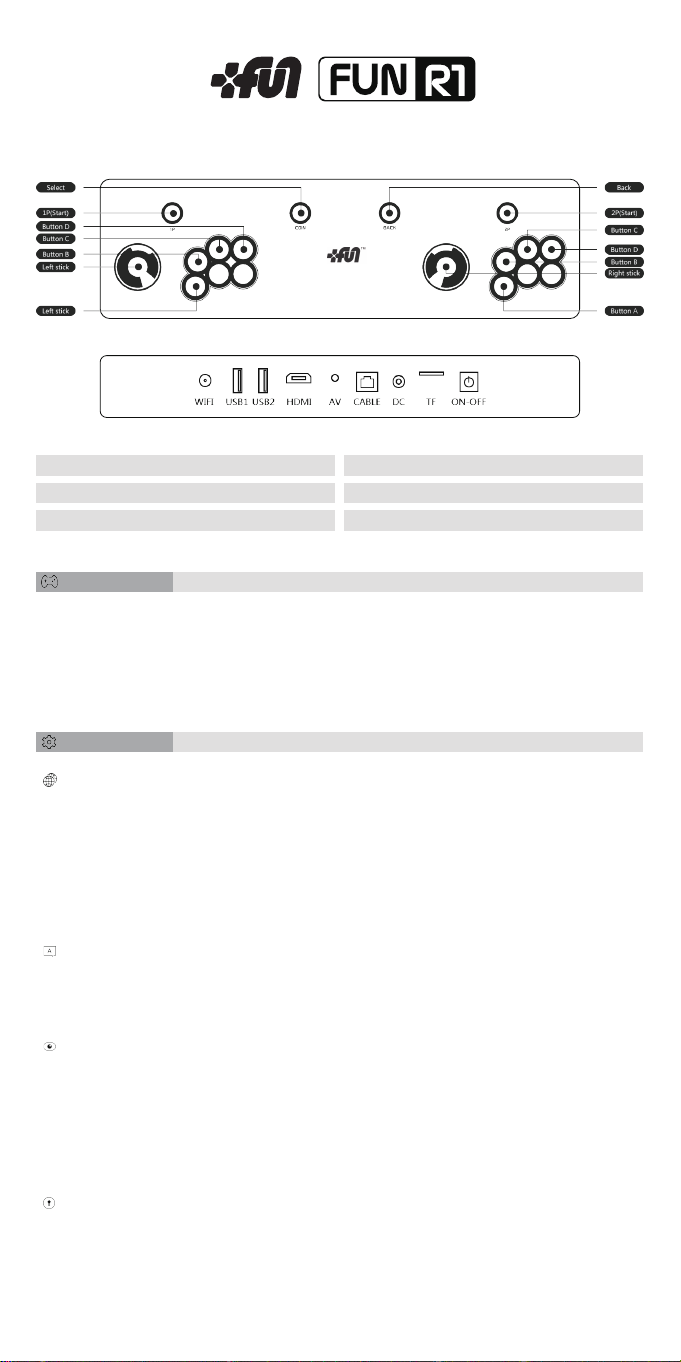
TM
User Manual
Model No
Dimension
Video Output
FT1S1X1800
805mmx290mmx140mm
HDMI/AV
External Storage
DC Input
Network
USB, TF Card
5V,2A
RJ45/WiFi
Game
1.Use Joystick to switch functions.
2.Game picture selected will be highlighted, and the game info will be displayed on the screen.
3.Press COIN button to enter the game.
4.Press BACK button to quit current game and return to main menu.
Settings
Network Settings
1.Press A button to enter Network Settings menu.
2.On available WiFi list, use Joystick to explore, and A button to link the selected WiFi service.
3.On the keypad displayed, select the characters you want, and press A button to input.
4.When password input finished, move the cursor back to the input box, and press A button to
login in.
5.There is a WiFi logo displayed upper right on the screen when connected.
6.Press BACK button to return to main menu.
Language Settings
1.Press A button to enter Language Settings menu.
2.On the language list, use Joystick to explore, and press A button to switch to a new language.
3.Press BACK button to return to main menu.
Display Settings
1.Press A button to enter Display Settings menu.
2.On the resolution list, use Joystick to explore, and press A button to choose new resolution .
3.When Auto Detect function enabled, system will automatically detect the best resolution the TV
supported and switch to the new resolution. When Auto Detect function disabled, the system
will use resolution user sets.
4.Press BACK button to return to main menu.
System Upgrade
1.Press A button to perform System Upgrade operation.
2.The system will automatically detect if a newer version of software exists, and prompt the
user for system upgrade. The system will start software upgrade after user confirms.
3.If the system software is the latest version, the system will prompt and return.
4.Press BACK button to return to main menu.

Copyright
FUN R1 is the product and property of Beijing Funiverse Technology Co., Ltd., which is the exclusive licensee
of SNK CORPORATION. All contents on this product, including hardware, software, artwork, screen shots,
graphics, logos, digital downloads, may not be used on any other products that is not Beijing Funiverse's, in
any manner that is likely to cause confusion among customers, in any manner that disparages or discredits
Beijing Funiverse, or in any manner that is otherwise exploitative for any commercial purpose or that
otherwise infringes Beijing Funiverse's intellectual property rights.
Trademarks and copyrights for SNK games and characters are owned by SNK CORPORATION, and
protected by United States and international copyright, trademark and other intellectual property laws. It is
forbidden to copy and publish the games without the authorization of SNK CORPORATION. All rights
reserved.
In this box
1. FUN R1 Console * 1
2. 5V 2A Power Adaptor * 1
3. HDMI Cable * 1
4. WiFi Antenna * 1
FCC Statement
This equipment has been tested and found to comply with the limits for a Class B digital device,
pursuant to Part 15 of the FCC Rules. These limits are designed to provide reasonable protection
against harmful interference in a residential installation. This equipment generates uses and can radiate
radio frequency energy and, if not installed and used in accordance with the instructions, may cause
harmful interference to radio communications. However, there is no guarantee that interference will not
occur in a particular installation. If this equipment does cause harmful interference to radio or television
reception, which can be determined by turning the equipment off and on, the user is encouraged to try
to correct the interference by one or more of the following measures:
-- Reorient or relocate the receiving antenna.
-- Increase the separation between the equipment and receiver.
-- Connect the equipment into an outlet on a circuit different from that to which the receiver is
connected.
-- Consult the dealer or an experienced radio/TV technician for help.
Changes or modifications not expressly approved by the party responsible for compliance could void the
user's authority to operate the equipment.
RF exposure statement
The distance between user and products should be no less than 2
0cm.
Anhui Umido Technology Co.,Ltd.
Address: Economic development zone, Hangbu town, Shucheng,
Service Hotline: +86-755-29566170
Fax: +86-0755-29035395
Website: www.umidotech.com
Liu’an city, Anhui, China
