Page 1
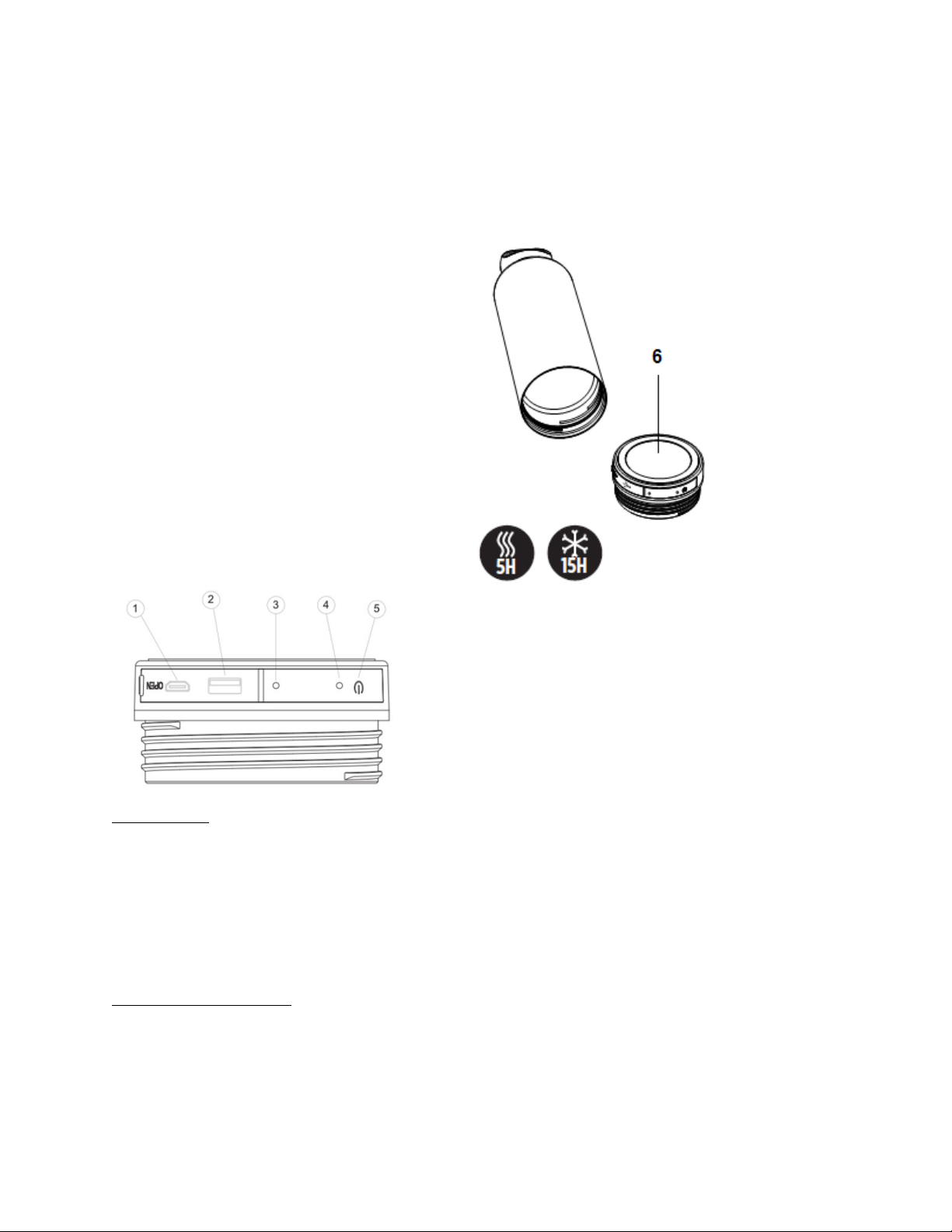
Bottle with wireless charging
62140
Product description
1. Micro USB input
2. USB A charging port
3. Power bank indicator light
4. Wireless charging indicator
5. Switch on/off button
6. Wireless charging surface
Specifications:
Content product: 500 ml/16oz
Power bank capacity: 5.000 mAh/18.5Wh
Input/Output: 5V/2.0A and USB Output 5V/2.1A
Wireless charging: 5V/1A, 5W
Material: 304 stainless steel inside & 201 stainless steel outside, PP lid, ABS bottom
How to use
To charge the power bank
Plug in the supplied cable to your wall charger or computer USB port. The USB connector goes to your
charger, the micro USB goes to your power bank.
The power bank indicator light (3) will blink in red. When fully charged, the indicator will turn in
solid red indicator light.
Page 2
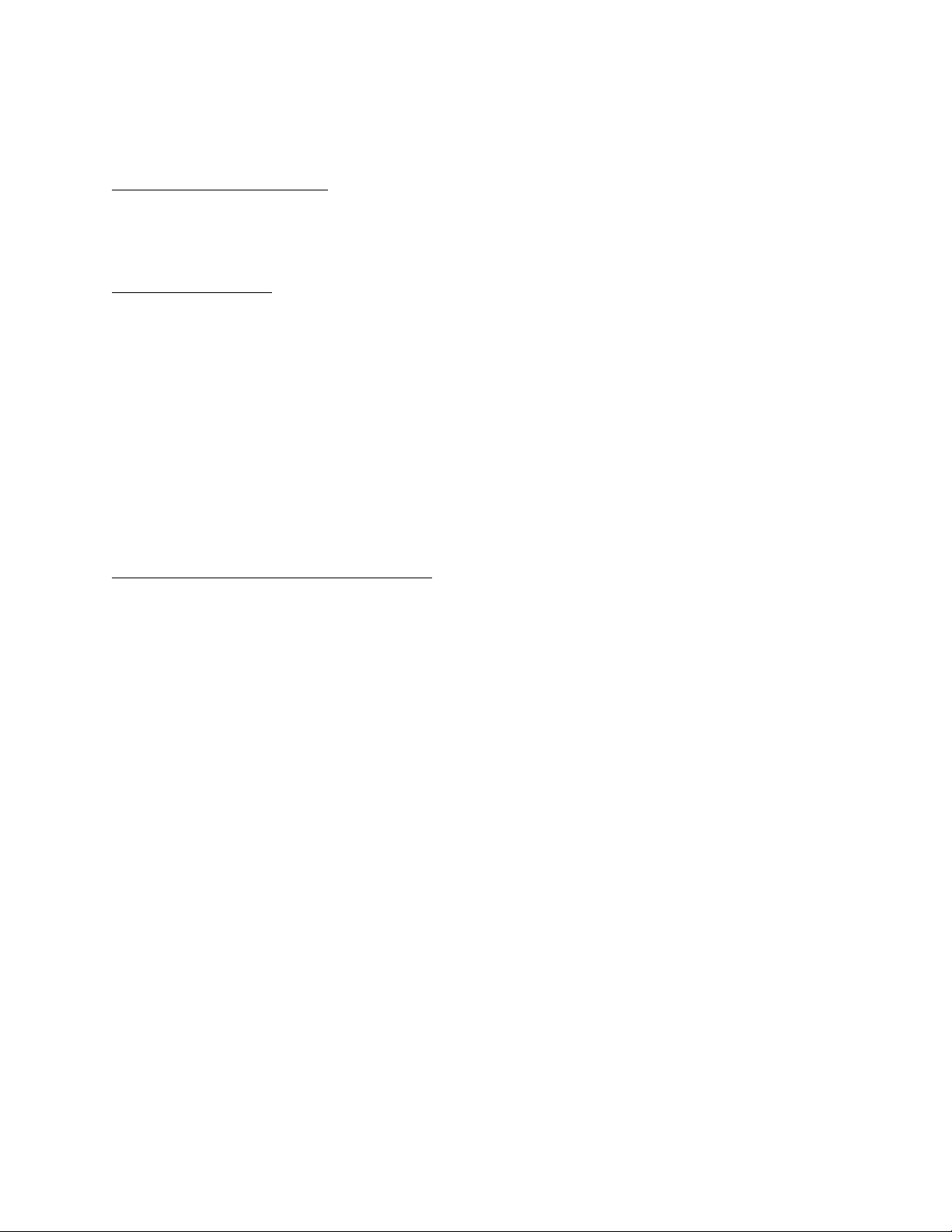
If fully depleted the power bank will take around 5 hours to charge fully
When fully charged disconnect the power bank
Check remaining battery power
Press the switch button (5), the power bank indicator (3) will display the remaining battery power. If the
battery power is sufficient, the indicator will display in solid blue for a few seconds. If the battery is low,
the indicator light flashes in blue for a few seconds.
Using wireless charging
Detach the bottom part from the product as shown in this manual.
Step 1: Make sure your phone is compatible for wireless charging
Step 2: Hold the switch button (5) until the wireless charging indicator (4) turns red, while the power bank
charging indicator (3) will turn blue at the same time.
Step 3: Put your wireless charging enabled device on the wireless charging surface (6). The wireless
charging indicator (4) turns green once it starts working.
(Step 4 :) Holding/double-click the switch button (5) to switch off the wireless charging.
Please note: Once it is switched on, wireless charging will automatically switch off after 30 seconds when
there is no device placed on the wireless charging surface.
To charge your mobile or device through cable
Plug the cable into the USB port on the power bank, the other end goes into your device.
Your device will show a charging condition in the usual way, blue light will show on the power
bank (3).
After you have charged your device, recharge the power bank before use again.
When the battery power of the power bank is low, the power bank indicator (3) will flash in blue.
In this case, double click the button (5) to switch off the charging.
Warning and caution power bank:
When using this product, please consider the following precautions:
- Do not expose the power bank to rain or snow or to fire or excessive temperature.
- Disconnect the power bank charging station when not in use. Exposure to fire or temperature
above 70c may cause explosion.
- Do not drop, apply excessive force to the controls, or put heavy objects on the power bank
- Do not attempt to repair, disassemble or modify the product
- If you do not use the power bank; be sure to store it in a dry place, free from the extreme
temperature, humidity and dust.
- Keep the power bank away from any heat source.
- To reduce the risk of injury, close supervision is necessary when the product is used near children
under the age of 7
- Do not use the power bank if damaged or modified. Damaged or modified batteries may exhibit
unpredictable behaviour resulting in fire, explosion or risk injury.
- Do not disassemble the power bank.
Page 3

Warning and caution wireless charging surface:
- Some phone cases may block the wireless charging
- Do not place other materials, like metal objects, magnets and magnetic stripe cards, between the
mobile device and the wireless charging surface
- When the mobile device is not placed on the charging surface accurately, your mobile device may
not charge properly
- If you use the wireless charger in areas with weak coverage, you may lose your network reception
Care instructions of the product:
Please note: this item has electrical components in it, read the care instructions of the product before use!
Detach the electronic part While washing.
- Do not put this product in a dishwasher
- Do not use in microwave or use conventional oven
- Wash before first use. Do not immerse in water. Dry thoroughly after leaving it to drain.
- Hand wash only.
- Do not use chemicals or strong detergents for cleaning this product.
- If your product has not been used for some time, rinse with water to remove any residual
odours.
- Store with the lid off
- Avoid abrasives, solvents and bleach products
- After filling, ensure the lid is tightly closed.
- Do not store dry ice or any carbonated drinks as they may cause the lid to eject forcefully.
- Do not freeze or place the tumbler in the freezer
FCC Statement
This device complies with part 15 and part 18 of the FCC Rules. Operation is Subject To the following two
conditions: (1) This device may not cause harmful interference, and (2) this device must accept any
interference received, including interference that may cause undesired operation. Changes or
modifications not explicitly approved by the party responsible for compliance could void the user's
authority to operate this equipment.
Note: this equipment has been tested and found to comply with the limits for a Class B digital device,
pursuant to part 15 and part 18 of the FCC Rules. These limits are designed to provide reasonable
protection against harmful interference in a residential installation.
This equipment generates, uses and can radiate radio frequency energy and, if not installed and used in
accordance with the instructions, may cause harmful interference to radio communications. However,
there is no guarantee that interference will not occur in a particular installation. If this equipment does
cause harmful interference to radio or television reception, which can be determined by turning the
equipment off and on, the user is encouraged to try to correct the interference by one or more of the
following measures:
• Reorient or relocate the receiving antenna.
Page 4

• Increase the separation between the equipment and receiver.
• Connect the equipment into an outlet on a circuit different from that to which the receiver is connected.
• Consult the dealer or an experienced radio/TV technician for help. The equipment complies with FCC
radiation exposure limits set forth for an uncontrolled environment. During the operation of device a
distance of 15 cm surrounding the device and 20 cm above the top surface of the device must be
respected. This device complies with Part 18 of the FCC Rules. This equipment generates uses and can
radiate radio frequency energy and, if not installed and used in accordance with the instructions, may
cause harmful interference to radio communications. If this equipment does cause harmful interference
to radio or television reception, which can be determined by turning the equipment off and on, the user
is encouraged to try to correct the interference by one or more of the following measures:
●Increase the separation between the equipment and any other radio device.
●Connect the equipment into an outlet on a circuit different from that to which the receiver is connected.
