Page 1
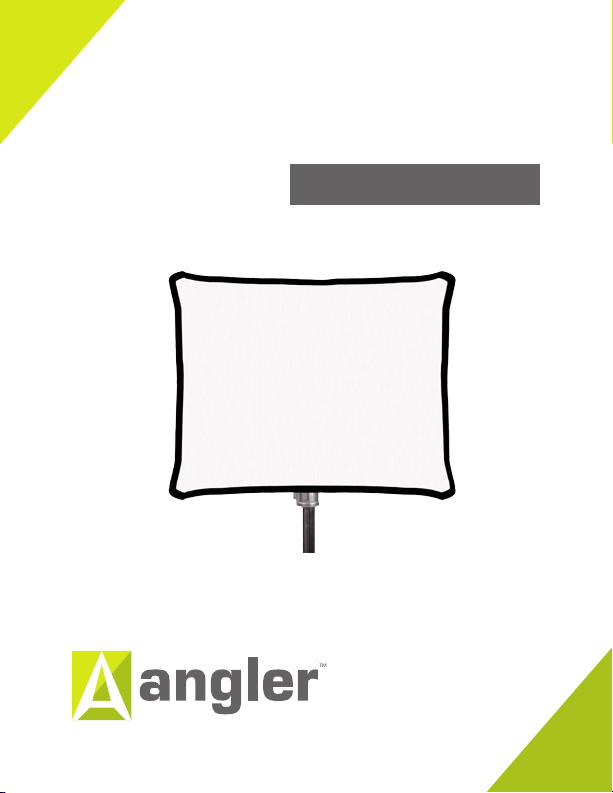
silverbox quartz softbox
7297-S-1622
INSTRUCTIONS
Page 2

Introduction
Congratulations on your purchase of the Angler Silverbox Quartz Softbox!
The Angler Silverbox Quartz Softbox is designed to control and soften light for your
specific photographic needs. Silverbox softboxes are compatible with continuous
light sources (including quartz, tungsten, HMI and other “hot” lights, as well as LED
or fluorescent lights) and flash (strobe) lighting sources. The textured silver interior
provides a punchy and high-contrast light, but the included interior bae and front
diuser give the photographer control over the level of diusion. This heat-resistant
fabric can be used with hot lights up to 300 watts. Built-in vents and vent doors control
the temperature when using quartz, tungsten, or HMI lights.
This versatile softbox has a front surface of 16˝ × 22˝. This softbox has a front diuser,
which can be attached using touch fasteners. The diuser can be removed to produce
more intense light with increased contrast. The brightly textured silver interior finish
produces a bright light with less light loss than a white interior. A speed ring (not
included) is required to mount the softbox to a light.
2
Page 3
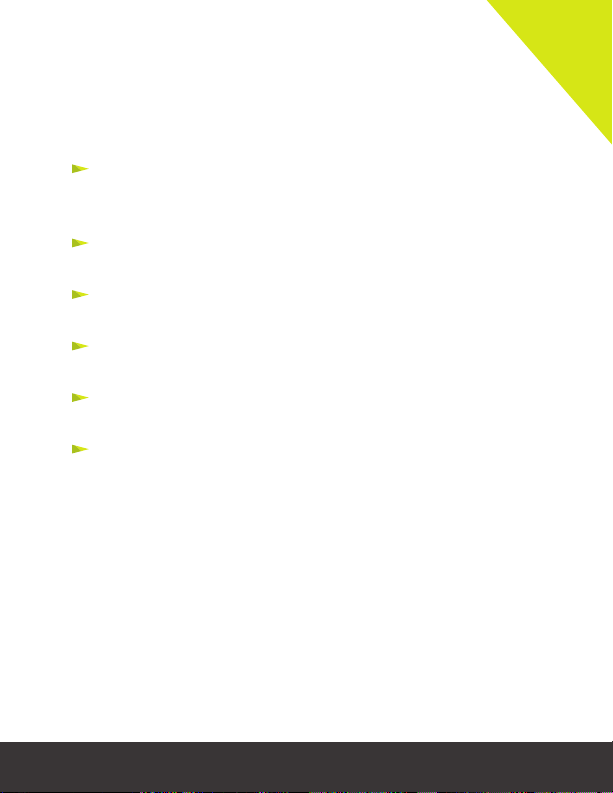
Highlights
For continuous, strobe, fluorescent, and LED light
sources
Textured silver interior
Removable, recessed front diuser
Removable inner bae
Fits most brands of speed rings and lights
Accepts optional fabric grids
3
Page 4

Contents
User Instructions
Folding the background
1. Grasp the background at two adjacent
corners. Lift the backdrop a little. The
backdrop’s own weight will assist the
folding process. Fold the two ends
together. The background will look like a
2. Pass one hand behind the other in an
overlapping motion—right hand to left
hip and vice versa.
3. Sweep the corner that is in front over the
corner closest to you.
4. Continue folding one side over the other
until both align. The background will now
fit in its carry bag.
1
2
3
4
Front diuser
Flex rods (×4)
User manual Carrying case
collapsible background
silverbox quartz softbox
2254-BW-57
7297-S-1622
INSTRUCTIONS
INSTRUCTIONS
Fabric shell
4
Page 5

User Instructions
Please follow these instructions carefully
when assembling your Angler softbox.
There are three parts to your softbox:
1. Fabric shell
2. Four flex rods
3. Front diuser
A speed ring (not included) is required to
assemble the Angler softbox and mount it to
a light. Speed rings are available separately.
1
2
3
5
Page 6

Assembling the Silverbox
1. Insert the small metal tip of a flex rod into the
sleeve along the inner seam of the softbox shell.
Slide the flex rod through the sleeve until the
tip fits into the end of the sleeve in the front
corner of the softbox. The large metal tip is now
at the rear of the softbox shell. Repeat this step
with the remaining flex rods.
2. Insert the large metal tip of one of the flex rods
into a hole in your speed ring (not included),
positioning the speed ring with the narrower
opening facing away from the softbox.
3. Insert the next flex rod into the speed ring in
the hole directly across from the first one.
4. Insert the third and fourth flex rods into the
speed ring. As each flex rod is inserted, flex it
gently yet firmly into position.
1
2
3
4
6
Page 7

5. Fold the flaps of the softbox shell over the
speed ring and press down on the touch
fasteners to close the back of the softbox.
6. If you’re using a hot light (quartz, tungsten,
HMI, etc.), make sure to open the four vents
on the sides of the softbox, securing them in
place with the touch fasteners.
7. Attach the diuser to the front of the softbox
with the touch fastener. Make sure that the
touch fastener is in contact with the softbox all
the way around the perimeter, so that no direct
light can escape.
8. Attach the softbox speed ring to your light unit.
Make sure the light is o when attaching the
softbox.
NOTE: The first time you use your 7297-S-1622
softbox with a hot light, there may be a slight odor
and a small amount of smoke. This is a result of
manufacturing residue burning o, and it should
only last briefly.
5
6
7
8
7
Page 8

Using an optional grid
An optional grid provides more control over the
light of your softbox by producing a narrower beam
of light than the softbox alone.
1. Be sure to install the softbox front diuser at
the rear edge of the softbox touch-fastener
strip.
2. Press the grid’s touch fastener firmly against
the softbox’s touch-fastener strip as smoothly
as possible along the length of one side.
3. Repeat for the remaining sides of the grid,
attaching sides in opposite pairs.
1
2
8
Page 9

Disassembling the softbox
1. Turn o the power to your light head and disconnect the power cord from the power
supply.
2. Allow time for the light unit, flex rods, and speed ring to cool o before proceeding.
3. Unmount the softbox assembly from the light head.
4. Pull the flex rods out of the speed ring using the same opposite rod pattern used
in assembly.
5. You can leave the diuser and flex rods in place if you wish. The softbox will roll up
for storage with its diuser and flex rods in place.
6.
SPECIFICATIONS
Dimensions
Shape Rectangular
Interior
Compatibility
Removable front diffuser
Accepts grids
Weight 1.75 lb. (0.8 kg)
16” x 22” x 14” (40.6 x 55.9 x
35.5 cm)
Textured, heatresistant silver
Flash, LED, fluorescent
quartz, tungsten, HMI
and other hot lights up
to 300 W
Yes
Yes
9
Page 10

Warnings
Please read and follow these instructions and keep this manual in a safe place.
Keep this unit away from water and any flammable gas or liquid.
Use only with lights of the recommended wattage.
Handle this unit with care.
Keep this unit away from children.
Use parts provided by the manufacturer only.
Make sure this item is intact and that no parts are missing.
All photos in this manual are for illustrative purposes only.
10
Page 11

One-Year Limited Warranty
ANGLER
A Gradus Group
Brand
TM
This Angler product is warranted to the original purchaser to be free from defects in materials and
workmanship under normal consumer use for a period of one (1) year from the original purchase date
or thirty (30) days after replacement, whichever occurs later. The warranty provider’s responsibility
with respect to this limited warranty shall be limited solely to repair or replacement, at the provider’s
discretion, of any product that fails during normal use of this product in its intended manner and in
its intended environment. Inoperability of the product or part(s) shall be determined by the warranty
provider. If the product has been discontinued, the warranty provider reserves the right to replace it
with a model of equivalent quality and function.
This warranty does not cover damage or defect caused by misuse, neglect, accident, alteration, abuse,
improper installation or maintenance. EXCEPT AS PROVIDED HEREIN, THE WARRANTY
PROVIDER MAKES NEITHER ANY EXPRESS WARRANTIES NOR ANY IMPLIED
WARRANTIES, INCLUDING BUT NOT LIMITED TO ANY IMPLIED WARRANTY OF
MERCHANTABILITY OR FITNESS FOR A PARTICULAR PURPOSE. This warranty provides you
with specific legal rights, and you may also have additional rights that vary from state to state.
To obtain warranty coverage, contact the Angler Customer Service Department to obtain a return
merchandise authorization (“RMA”) number, and return the defective product to Angler along with
the RMA number and proof of purchase. Shipment of the defective product is at the purchaser’s own
risk and expense.
For more information or to arrange service, visit www.anglerlights.com or call Customer Service at
212-594-2353.
Product warranty provided by the Gradus Group.
www.gradusgroup.com
Angler is a registered trademark of the Gradus Group.
© 2015 Gradus Group LLC. All Rights Reserved.
GG1
11
Page 12

anglerlights.com
