Page 1

OWNER’S MANUAL
PROLINK
Page 2

MESSAGE FROM ANCHOR AUDIO
Congratulations on purchasing an Anchor Audio intercom system! You have joined the thousands of satisfied Anchor Audio customers
including the various professional athletic teams, prestigious universities, school districts nationwide, first responders, and the branches of
the U.S. Military.
From developing our products on giant sticky notes to testing them in the parking lot and driving our neighbors crazy, our hearts - and
ears - are 110% committed to delivering reliable battery powered portable sound systems and portable PA systems for you. But we don’t
stop there. Anchor Audio is proudly manufactured in America and has plenty more solutions for you to choose from: speaker monitors,
conference systems, assistive listening, lecterns, and intercoms. We are your best friend in portable sound and are here for you when you
need us...or even when you don’t. We’re just a phone call away. With over 40 years of experience, our Engineering and Production to Sales
and Tech Support teams will provide you with the most reliable portable audio products and customer service.
Welcome to the Anchor Audio family! Feel free to contact us at any time. We’d love to hear from you.
Alex Jacobs
President
CONTENTS
GETTING STARTED ............................................................................................................................................................................ 1
BASIC SYSTEM OPERATION ........................................................................................................................................................ 2 - 3
BATTERY INFORMATION .................................................................................................................................................................... 2
SYSTEM CONFIGURATION ................................................................................................................................................................. 3
WINGMAN (WM-500) - OPTIONAL ACCESSORY .................................................................................................................................. 5
FAQ / TROUBLESHOOTING ................................................................................................................................................................. 6
TECHNICAL SPECIFICATIONS ............................................................................................................................................................. 7
IMPORTANT SAFETY INSTRUCTIONS .................................................................................................................................................. 8
WARRANTY ...................................................................................................................................................................................... 9
RETURN AUTHORIZATION PROCEDURES............................................................................................................................................. 9
GETTING STARTED
Please check your new unit carefully for any damage which may have occurred during shipment. Each Anchor Audio product is carefully
inspected at the factory and packed in specially designed boxes for safe transport.
Notify the freight carrier immediately of any damage to the shipping box or product. Repack the unit in the original box and wait for
inspection by the carrier’s claim agent. Notify your Anchor Audio authorized dealer of the pending freight claim.
NOTE: All damage claims must be made with freight carrier!
RETURNING SYSTEMS FOR SERVICE OR REPAIR
For service or repair, please call us at 1-800-262-4671 x782 or visit www.anchoraudio.com/technical-support-form.html
Our Technical Support team will help to troubleshoot. If unsuccessful and under warranty, they will issue you a Return Merchandise
Authorization (RMA) number. Once you ship your product back to Anchor Audio with the RMA number clearly noted on the box, we will
diagnose your unit and repair your unit then ship it back to you. All products must be shipped prepaid. C.O.D. shipments and shipments
without an RA number will be refused and returned at your expense.
IMPORTANT: Save the shipping box & packing materials. They were specially designed to ship your unit!
1
Page 3

PROLINK 500
The ProLink 500™ is a digital wireless, full duplex intercom system that is easy to configure and easy to operate. You can operate the
master belt pack with up to three remote belt packs which are identified on the side label as R1, R2, or R3. You may also have the option
of an unlimited number of “Listen Only” belt packs. The transmitter and receiver operate in the license free 902-928 MHz range without
the need for a base station.
BASIC SYSTEM OPERATION
1. Charge the batteries 5 - 6 hours before first use. See below for battery installation.
NOTE: The belt packs operate approximately 10 - 12 hours of continuous use per charge
2. Find the Master Belt Pack (BP-500M) as indicated with a label on the top panel
NOTE: The master belt pack must be ON for each of the remote belt packs to function
3. Plug in headset connector into the 4-pin XLR Headset Input on the belt packs and adjust the boom
4. Power on the belt packs by turning the Power/Volume Control knob clockwise
NOTE: The belt pack may take a few seconds to power
up. Power On LED is solid green. Low Battery LED
flashes g reen.
5. On the side of the belt pack, set the slide switch to “Push to
Talk” or “Always On” mode
7. Use the Channel Switch to select between channel A or B for all
belt packs
NOTE: If both channels are used at the same time,
two master belt packs are required. See example
system configurations on page 4
8. Repeat steps for each belt pack
BATTERY INFORMATION
The ProLink 500 belt packs include three ‘AA’ rechargeable batteries and AC gang charger. Full charged batteries yield
approximately 10 to 12 hours of continuous use. Alkaline batteries can be used but are not recommended. Connecting the AC
charger to a belt pack with alkaline batteries installed could seriously damage the system.
INSTALL BATTERIES
1. Remove the battery compartment cover located on the back of the belt pack by unscrewing the thumbscrew.
2. Insert three ‘AA’ size rechargeable batteries into the battery pack. Position the three battery tubes into the battery pack by
following the polarity labels.
3. Replace the battery compartment cover and push cover to lock tabs in place.
RECHARGE BATTERIES
1. Connect the GC-500 gang charger into the charging port on the bottom of the belt pack(s). Up to four belt packs can be
connected to the GC-500.
2. Plug the gang charger into a grounded AC outlet for a minimum of five hours.
LED ON = Battery Charging
LED OFF = Battery Charge Complete
NOTE: DO NOT ATTEMPT TO CHARGE ALKALINE BATTERIES. DOING SO MAY RESULT IN A VOIDED WARRANTY.
Some users are required (for emergency preparedness, etc.) to leave their ProLink 500 belt packs plugged into the charger at all
times. For those applications, we recommend replacing the batteries every 12 months.
2
Page 4

BASIC SYSTEM OPERATION (CONT’D)
POWER/VOLUME CONTROL
The power/volume knob controls both the power of the belt pack and the
headset volume. The Power LED is solid green while ON and flashes green
when the batteries need recharging.
MICROPHONE GAIN
The mic gain controls the microphone sensitivity. Someone with a soft
voice will increase the Mic Gain
A/B CHANNEL SELECTION
The A/B channel selector allows the belt pack to operate on channel A or
channel B. Each member of the system must be on the same channel to hear
the communication. See system configuration examples on page4.
“PUSH TO TALK” CONTROL
The Push to Talk (PTT) button can be pushed to engage in conversation and
released when done. Or the Always On mode gives you a hands free operation
with your belt pack live at all times. Use the PTT or Always ON slide switch on
the side of the belt pack for the preferred mode of operation.
(BP-500M TOP VIEW)
RX/TX LED
The RX/TX LED flashes red when transmitting and is solid red on the
remote belt packs when out of range of the master belt pack.
4-PIN XLR HEADSET INPUT
The 4-pin XLR input is used with Anchor Audio headsets or any headset with
a dynamic microphone. The following Anchor Audio headsets are compatible:
H-2000 dual muff headset, H-2000S single muff headset, and H-2000LT
lightweight headset.
CHARGING PORT
The charging port is used with the GC-500 gang charger. The charge LED
glows RED when charging and stops glowing when the charge is complete.
MIC GAIN
CONTROL
POWER/VOLUME
CONTROL
A/B CHANNEL
SELECTOR
POWER LED
(GREEN)
(BP-500M BOTTOM VIEW)
RX/TX LED
(RED)
“PUSH TO TALK”
BUTTON
(BP-500M SIDE VIEW)
BELT CLIP
“PUSH TO TALK”
OR “ALWAYS ON”
SLIDE SWITCH
BATTERY
COMPARTMENT
ANTENNAS
CHARGING LED
(RED)
AC POWER
INPUT
BELT CLIP
XLR HEADSET
CONNECTOR
3
Page 5

SYSTEM CONFIGURATION EXAMPLES
EXAMPLE 1 - One network
MASTER
BP-500M
Channel A
EXAMPLE 2 - Two independent networks in the same facility
MASTER
BP-500M
Channel A
MASTER
BP-500M
Channel B
REMOTE 1
BP-500R
Channel A
REMOTE 1
BP-500R
Channel A
REMOTE 1
BP-500R
Channel B
REMOTE 2
BP-500R
Channel A
REMOTE 2
BP-500R
Channel A
REMOTE 2
BP-500R
Channel B
REMOTE 3
BP-500R
Channel A
REMOTE 3
BP-500R
Channel A
REMOTE 3
BP-500R
Channel B
EXAMPLE 3 - Director or coach talking and listening between two channels
requires the following configuration
Head coach or director toggles between Channel A
and Channel B for conversations between the two
ProLink channels
CHANNEL B
MASTER
BP-500M
Channel B
REMOTE 2
BP-500R
Channel B
Channel B
This is an assigned group such as the
defense coach or sound crew
REMOTE 3
BP-500R
MASTER
BP-500M
Channel A
REMOTE 1
BP-500R
CHANNEL A
REMOTE 2
BP-500R
Channel A
This is an assigned group such as the
offense coach or lighting crew
REMOTE 3
BP-500R
Channel A
DISCLAIMER
This device complies with part 15 of the FCC Rules. Operation is subject to the following two conditions: (1) This device may not cause harmful
interference, and (2) this device must accept any interference received, including interference that my cause undesired operation.
This device has been designed to operate with a 1/2 wavelength dipole antenna with RPSMA connector, and having a maximum gain of 1.17 dB.
Antennas not included in this list or having a gain greater than 1.17 dB are strictly prohibited for use with this device. The required antenna impedance
is 50 ohms.
To reduce potential radio interference to other users, the antenna type and its gain should be so chosen that the equivalent isotropically radiated power
(e.i.r.p.) is not more than that permitted for successful communication.
Operation is subject to the following two conditions: (1) this device may not cause interference, and (2) this device must accept any interference,
including interference that may cause undesired operation of the device.
4
Page 6

WIRED
CH A
CH B
WIRELESS
CH A
CH B
WingMAN MASTER
WM-500
+24V
WingMAN MASTER
WM-500
anchoraudio.com
WIRED
CH A
CH B
WIRELESS
CH A
CH B
WingMAN MASTER
WM-500
(OPTIONAL ACCESSORY)
WINGMAN (WM-500)
The WingMAN 500 is an interface station that allows full duplex communication between ProLink belt packs and
unbalanced party-line intercom systems. The ProLink includes a transceiver that operates in a FSK format which is
compatible with ProLink belt packs. An integrated interface circuit makes it possible to easily interface the transceiver
with party-line intercom systems. This allows users to easily switch communications between one of the two ProLink
groups and one of two party line groups.
BASIC SYSTEM OPERATION
1. Attach the supplied antennas to the front panel jacks
2. Connect your wired intercom system to the 3-pin XLR input on the back panel
NOTE: Operating power for the WM-500 is obtained from the wired intercom system
3. Select wired channel A or B on front panel
4. Select wireless channel A or B on front panel
5. Turn power switch to ON
6. Adjust the headset volume to desired level
ANTENNA JACK ANTENNA JACKPOWER SWITCH
WIRED
CHANNEL
SWITCH
WIRELESS
CHANNEL
SWITCH
The WingMAN 500 interface connector uses a 3-pin XLR
PIN CONFIGURATION
jack on the back panel. Connect the interface box with
the wired intercom system using the 3 pin XLR jack on the
rear panel.
Pin Configuration
PIN 1:
Ground
Select Wired Channel
the pin description above
The Wired Channel Switch matches the Anchor Audio
PortaCom belt pack channels.
(A or B)
to be used according to
(also shown on pack panel)
PIN 2:
Wired Channel A/
System Power
PIN 3:
Wired Channel B
.
XLR INPUT
If you have questions about the compatibility of your wired or wireless intercom system and the WingMAN 500,
please contact Anchor Audio Technical Support.
800.262.4671 x782 | techsupport@anchoraudio.com
5
Page 7

FREQUENTLY ASKED QUESTIONS
FREQUENTLY ASKED QUESTIONS
FAQ ANSWER
What is the frequency of the ProLink?
What is the range of the system?
Can I use my own headset?
Can my ProLink work with other
wireless intercom systems?
Can my ProLink work with
wired intercom systems?
Can I add belt packs to my network?
The transmitter and receiver operate in the license free 902-928 MHz range
without the need for a base station
The wireless range is 500’ line of sight. The RF signal will travel through
many solid objects. However, the more solid objects between the belt packs,
the more the range will be reduced. When the belt packs are transmitting,
the Transmit LED will flash red. If the signal drops out, the LED will glow solid
red on REMOTE belt packs only. If the belt packs are too far apart, the remote
belt packs need to move closer to the master belt pack.
Yes. The ProLink is designed to work with dynamic microphone elements.
Shields can be connected to chassis ground pin. Headset pin configuration:
1 = Mic (-), 2 = Mic (+), 3 = Headphone (-), 4 = Headphone (+)
No. ProLink uses proprietary design and software exclusive to the product.
Yes. ProLink uses WingMAN 500 as a modular link to PortaCom and other
two-wire intercoms.
Your intercom network can operate with one master belt pack and up to
three remote belt packs. You may also add unlimited number of “Listen Only”
belt packs.
HAVING TROUBLE WITH YOUR WINGMAN 500?
TROUBLESHOOTING
CONDITION POSSIBLE SOLUTIONS
Interference in ProLink Headsets Switch your belt pack settings to a different ProLink user group A or B.
Background Noise Transmitting
Transmission Is Weak
Proper Intercom Etiquette
(Specifications Subject to Change Without Notice)
Reduce the headset microphone sensitivity level. Adjust the ProLink mic
sensitivity blue knob on the belt pack.
Your rechargeable batteries may be running low. If batteries are weak, the
Green LED will flash. Your belt pack needs to be recharged. If you need to
keep working, you can use disposable alkaline batteries.
WingMAN 500 is an interface station that allows full duplex communication
between ProLink belt packs and unbalanced party-line intercom systems.
Use proper intercom etiquette – wait to break into the conversation network
until the other system users have stopped speaking.
6
Page 8
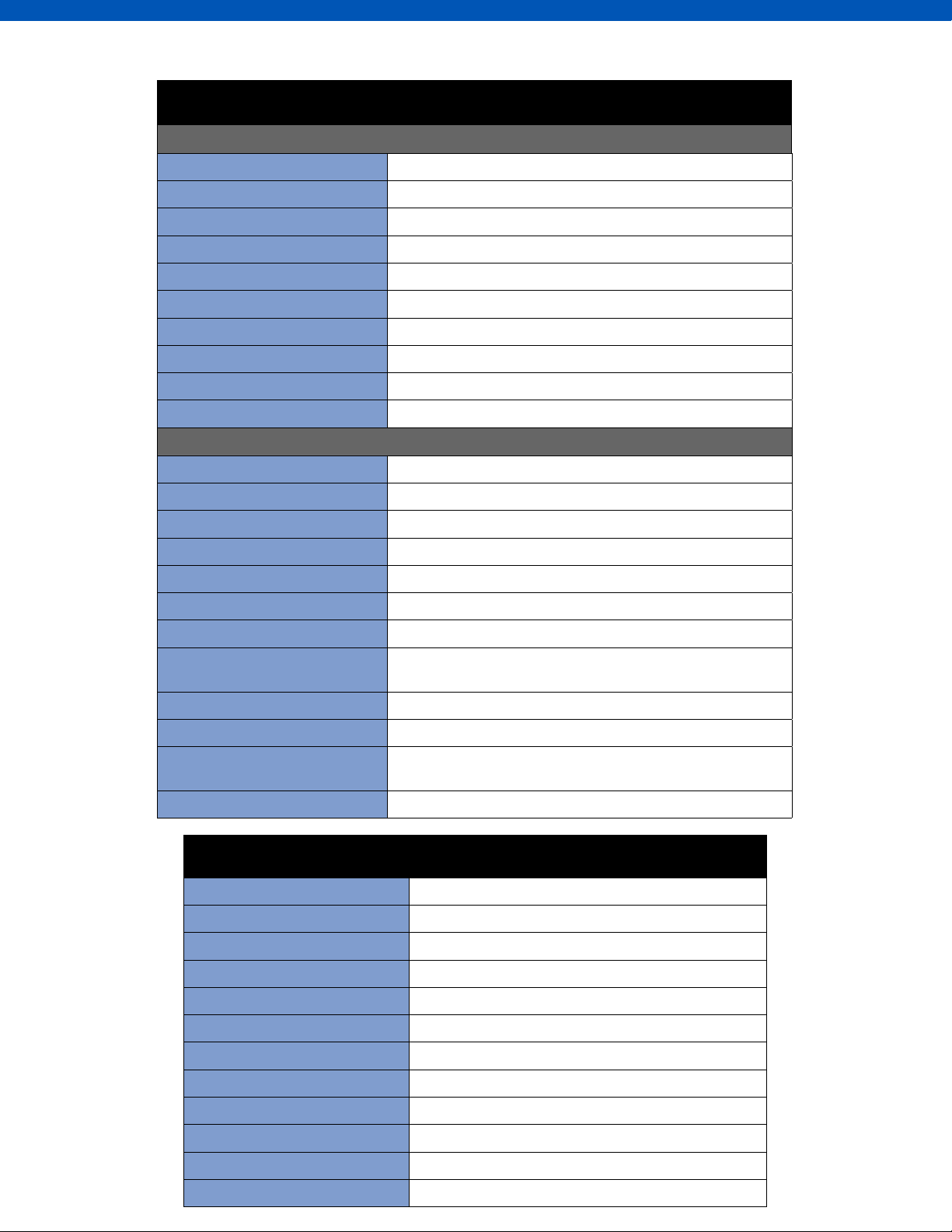
TECHNICAL SPECIFICATIONS
PROLINK WIRELESS INTERCOM
BP-500 - PROLINK BELT PACK
Frequency Range 902 - 928 MHz
Modulation FSK
Wireless Range Duplex 500’ (152.4 m) line of sight
Antenna 1/2 - wavelength dipole
Headset Connector 4-pin XLR male
Power Supply 9VDC, 1.2ADC
Battery Life 10 - 12 hours
Dimensions (HWD) 4” x 3.5” x 2” (10.2 x 8.9 x 5.1 cm)
Weight 1 lb / .5 kg (with batteries)
Warranty 2 years
H-2000/H-2000S - DUAL MUFF / SINGLE MUFF HEADSET
Drivers Dynamic, 40 mm
Impedance 300 ± 15%
Frequency Response 20 Hz - 20 KHz
SPL 91 dB ± 3 dB
Rated Power > 40mW
Distortion < 5%
Microphone Dynamic, uni-directional, low impedance
Microphone Sensitivity
Frequency Response 200 Hz - 12 Hz
Connector 4-pin XLR female
Weight
Warranty 2 years
Referenced to 0 dB = 1V/μbar,1kHz
Min -85 dB / Typical -83 dB / Max -81 dB
Dual: 1 lb / 0.5 Kg
Single: 0.8 lb / 0.4 Kg
WINGMAN 500
Wireless Range US: 200’ - 250’
Selectable Wireless Groups 2
Selectable Wired Channels 2
Frequency US: 902 - 928 MHz
Frequency Settings 4 per Group
Interface Connector 3-pin female XLR
Antenna 1/2 wave length dipole
Antenna Length 4” (2.54 cm)
Dimensions (HWD) 8.5” x 4.5” x 1.7” (21.6 x 11.4 x 4.32 cm)
Weight 2.4 lbs. / 1.1 kg
FCC License Not Required
FCC ID JBZWM-9000
7
Page 9

IMPORTANT SAFETY INSTRUCTIONS
1) Read Instructions – All the safety and operation instructions should be read before the
product is operated.
2) Retain Instructions – The safety and operating instructions should be retained for future
reference.
3) Heed Warnings – All warnings on the product and in the operating instructions should be
adhered to.
4) Follow Instructions – All operating and use instructions should be followed.
5) Cleaning – Unplug this product from the wall outlet before cleaning. Do not use liquid
cleaners or aerosol cleaners. Use a damp cloth for cleaning.
Exception: A product that is meant for uninterrupted service and that for some specific
reason, such as the possibility of the loss of an authorization code for the CATV
converter, is not intended to be unplugged by the user for cleaning or any other purpose,
may exclude the reference to unplugging the product in the cleaning description
otherwise).
6) Attachments – Do not use attachments not recommended by the product manufacturer
as they may cause hazards.
7) Water and Moisture – Do not use this product near water – for example, near a bath tub,
wash bowl, kitchen sink, or laundry tub; in a wet basement; or near a swimming pool;
and the like.
8) Accessories – Do not place this product on an unstable cart, stand, tripod, bracket, or
table. The product may fall, causing serious injury to a child or adult and serious damage
to the product. Use only with a cart, stand, tripod, bracket, or table recommended by the
manufacturer or sold with the product. Any mounting of the product should follow the
manufacturer’s instructions and should use a mounting accessory recommended by the
manufacturer.
9) A product and cart combination should be moved with care. Quick stop, excessive force,
and uneven surfaces may cause the product and stand combination to overturn.
10) Ventilation – Slots and openings in the cabinet are provided for ventilation to ensure
reliable operation of the product and to protect it from overheating. These openings must
not be blocked or covered. The openings should never be blocked by placing the product
on a bed, sofa, rug, or other similar surface. This product should not be placed in a
build-in installation such as a bookcase or rack unless proper ventilation is provided, or
the manufacturer’s instructions have been adhered to.
11) Power Sources – This product should be operated only from the type of power source
indicated on the marking label. If you are not sure of the type of power supply to your
home, consult your product dealer or local power company. For products intended to
operate from battery power or other sources refer to the operating instructions.
12) Grounding or Polarization – This product may be equipped with a polarized alternatingcurrent line plug (a plug having one blade wider than the other). This plug will fit into
the power outlet only one way. This is a safety feature. If you are unable to insert the
plug fully into the outlet, try reversing the plug. If the plug should still fail to fit, contact
your electrician to replace your obsolete outlet. Do not defeat the safety purpose of the
polarized plug.
13) Power-Cord Protection – Power-supply cords should be routed so that they are not likely
to be walked on or pinched by items placed upon or against them, paying particular
attention to cords at plugs, convenience receptacles, and the point where they exit from
the product.
14) Protective Attachment Plug – The product is equipped with an attachment plug having
overload protection. This is a safety feature. If replacement of the plug is required, be
sure the service technician has used a replacement plug specified by the manufacturer
that has the same overload protection as the original plug.
15) Outdoor Antenna Grounding – If an outside antenna or cable system is connected to
the product, be sure the antenna or cable system is grounded so as to provide some
protection against voltage surges and built-up static charges. Article 810 of the National
Electrical Code, ANSI/NFPA 70, provides information with regard to proper grounding of
the mast and supporting structure grounding of the lead in wire to an antenna discharge
unit, size of grounding conductors, location of antenna-discharge unit, connection of
grounding electrodes, and requirements for the grounding electrode. See Figure A.
16) Lightning – For added protection, unplug this product during a lightning storm, or when it
is left unattended and unused for long periods of time, unplug it from the wall outlet and
disconnect the antenna or cable system. This will prevent damage to the product due to
lightning and power-line surges.
17) Power Lines – An outside antenna system should not be located in the vicinity of
overhead power lines or other electric light or power circuits, or where it can fall into
such power lines or circuits. When installing an outside antenna system, extreme care
should be taken to keep from touching such power lines or circuits as contact with them
might be fatal.
18) Overloading – Do not overload wall outlets, extension cords, or integral convenience
receptacles as this can result in a risk of fire or electric shock.
19) Object and Liquid Entry – Never push objects of any kind into this product through
openings as they may touch dangerous voltage points or short-out parts that could result
in a fire or electric shock. Never spill liquid of any kind on the product.
20) Servicing – Do not attempt to service this product yourself as opening or removing
covers may expose you to dangerous voltage, other hazards, and potentially void the
warranty. Refer all servicing to qualified service personnel.
21) Damage Requiring Service – Unplug this product from the wall outlet and refer servicing
to qualified service personnel under the following conditions:
a. When the power-supply cord or plug is damaged.
b. If liquid has been spilled or objects have fallen into the product.
c. If the product has been exposed to rain or water.
d. If the product does not operate normally by following the operating instructions.
Adjust only those controls that are covered by the operating instructions as an
improper adjustment of other controls may result in damage and will often require
extensive work by a qualified technician to restore the product to
its normal operation.
e. If the product has been dropped or damaged in any way.
f. When the product exhibits a distinct change in performance – this indicates a
need for service.
22) Replacement Parts – When replacement parts are required, be sure the service
technician has used replacement parts specified by the manufacturer or have the same
characteristics as the original part. Unauthorized substitutions may result in fire, electric
shock, or other hazards.
23) Safety Check – Upon completion of any service or repairs to this product, ask the service
technician to perform safety checks to determine that the product is in proper operating
condition.
24) Wall or Ceiling Mounting – The product should be mounted to a wall or ceiling only as
recommended by the manufacturer.
25) Heat – The product should be situated away from heat sources such as radiators, heat
registers, stoves, or other products (including amplifiers) that produce heat.
26) Warning: Battery pack or batteries installed shall not be exposed to excessive heat such
as sunshine, fire, or the like.
8
Page 10

ANCHOR AUDIO WARRANTY
Anchor Audio products are warranted to be free from defects in materials and workmanship for the period of SIX (6) YEARS from the date of original
purchase unless listed below.
Warranted for a period of TWO (2) YEARS:
• All wired and wireless microphones, belt pack transmitters, base station transmitters, base station receivers, and hands-free
microphones
• All woodworking
• CouncilMAN microphones and bases
• PortaCom and ProLink 500 systems in their entirety
• Assistive Listening systems in their entirety
• Accessories, cables, cases, and covers
NOTE: The ‘AA’ batteries are not covered under warranty by Anchor Audio.
Warranties are subject to the following conditions:
• Product must have been purchased from an authorized Anchor Audio Dealer and have an Anchor Audio serial number
• Anchor Audio must perform or authorize all warranty services or warranty is void
• Warranty is void when equipment is subjected to negligent use, connected to improper power sources, misuse, and/or operation
beyond specifications and limits
• Warranty shall not apply to exterior finish, AC power cords, bulbs, or any other failings due to normal wear
• Warranty is void when equipment is subjected to adverse temperature, humidity, moisture, or any condition not considered normal
environmental conditions
• Products out of warranty cannot be repaired by Anchor Audio
ANCHOR AUDIO RETURN AUTHORIZATION PROCEDURES
• In all cases, dealers and end users must first obtain approval from Anchor Audio for any product they are attempting to return to Anchor Audio.
Upon approval, a Return Merchandise Authorization (RMA) number will be issued by the Anchor Audio Customer Service Department and must
accompany all products returned. Clearly note the RMA number on the outside of the box.
• Products returned without approval and an RMA number may be returned to the sender.
• The RMA expires 30 days from date of issue. Any product received after 30 days of the RMA issue date will be returned to sender.
• Products returned must include a RMA number. Product received without an RMA number visibly seen on the box will incur a $25 processing fee.
• Customer will incur the cost of shipping product to Anchor Audio for any reason. Under warranty repair and/or replacement, Anchor Audio will
incur the freight cost to return product to the dealer or customer within the continental U.S.A.
CONTACT US!
5931 Darwin Court | Carlsbad, CA 92008 USA | anchoraudio.com
Technical Support Team
800.262.4671 x782
techsupport@anchoraudio.com
Sales Team
800.262.4671 x772
sales@anchoraudio.com
9
