Page 1
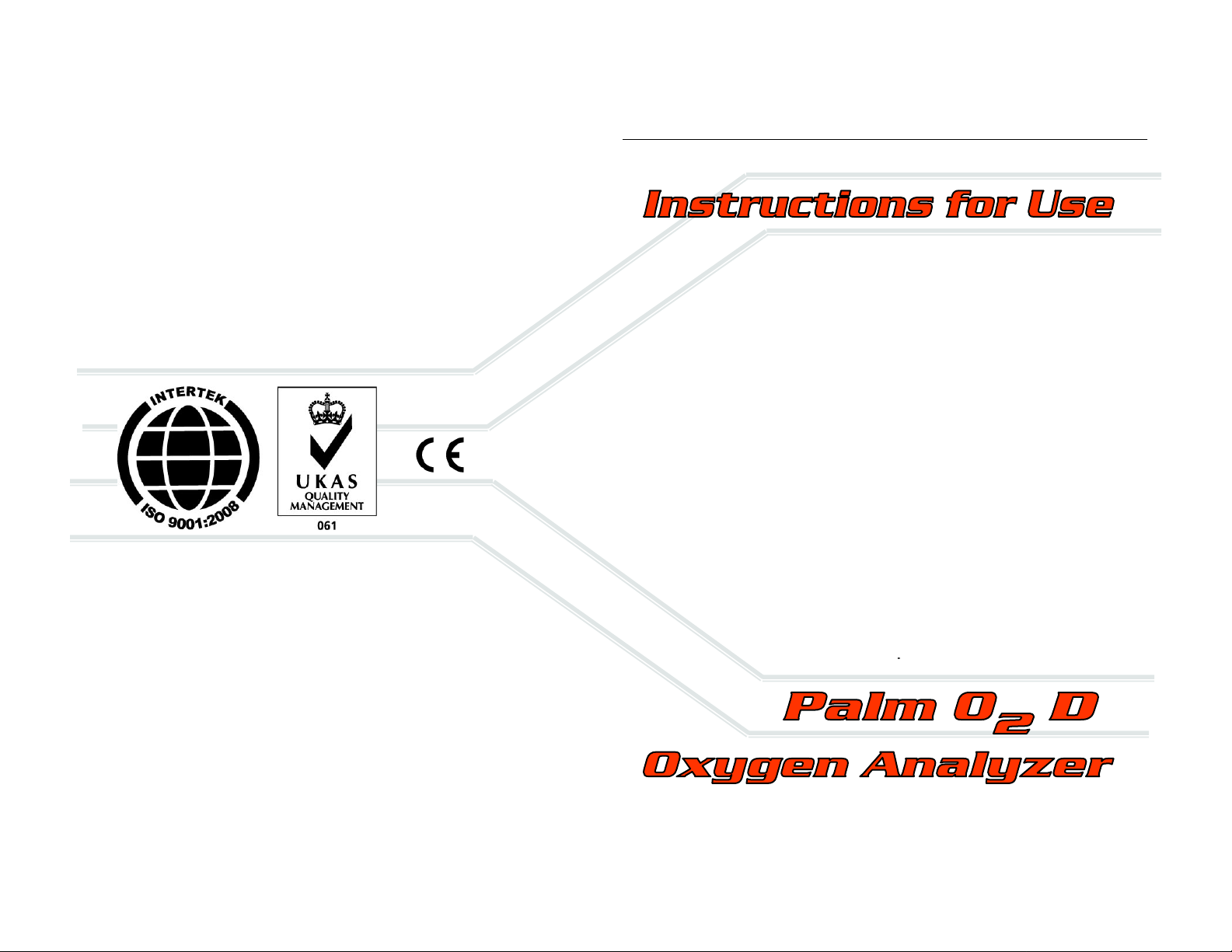
Copyright © 6/11 All Rights Reserved
Analytical Industries Inc. dba Advanced Instruments Inc.,
2855 Metropolitan, Pomona, CA 91767 USA.
Tel: 909-392-6900, Fax: 909-392-3665
Email: sales-industrial@aii1.com, Web: www.aii1.com
This manual may not be reproduced in whole or in part without
the prior written consent of Analytical Industries Inc.
Page 2
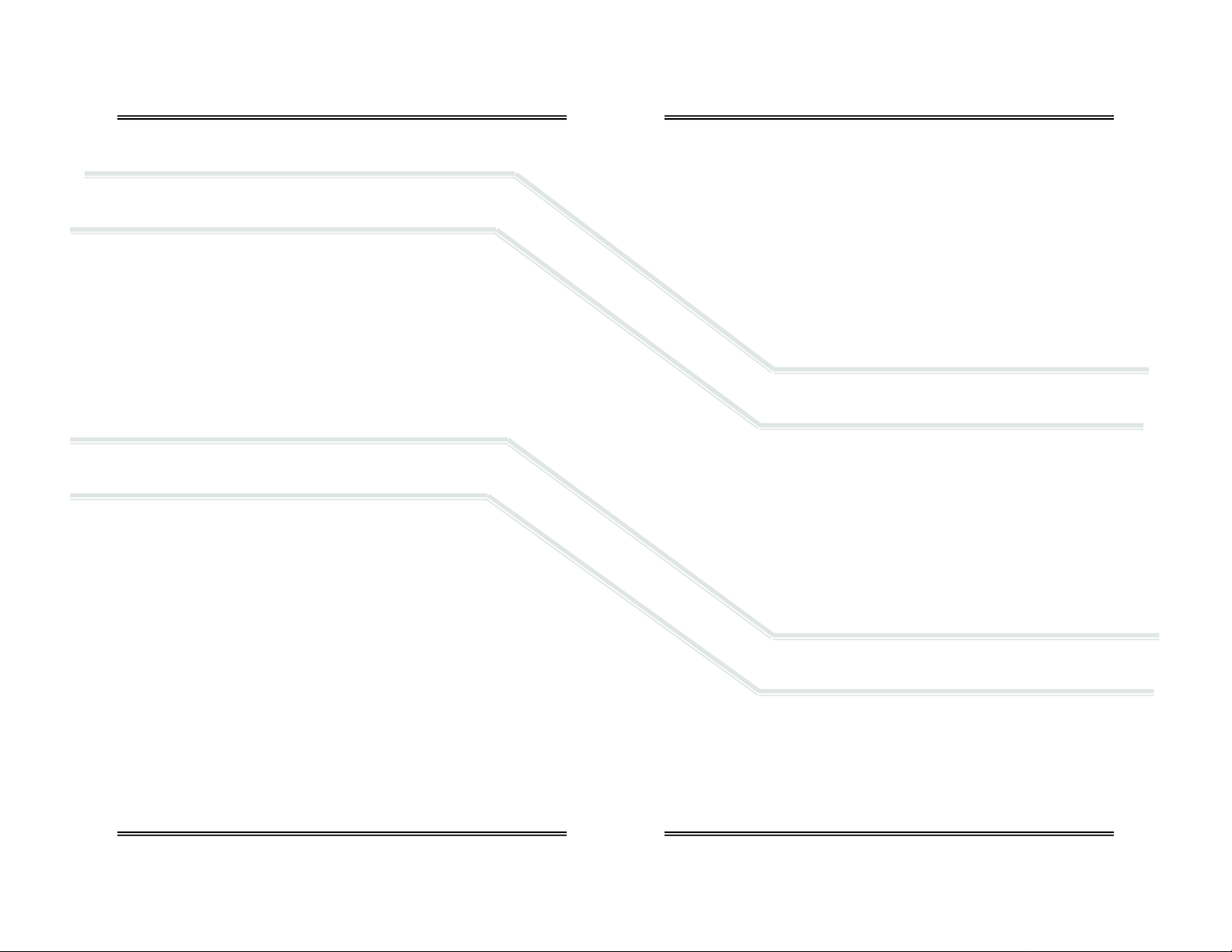
Table of Contents
1 Introduction 1
1.1 Indications for Use
1.2 Intended Use
1.3 Device Description
2 Quality Control Certification 3
3 Safety Warnings 4
4 Start-up 6
4.1 Contents of Shipping Container
4.2 Controls
4.3 Start-Up Test
4.4 Calibration
4.5 Mounting
5 Operation 10
5.1 Principle of Operation
5.2 Application Considerations
5.3 Calibration
5.4 Sampling
6 Maintenance 14
6.1 Service ability
6.2 Battery Replacement
6.3 Oxygen Sensor Replacement
6.4 Reassembly
6.5 Remote Oxygen Sensor Replacement
7 Troubleshooting 18
8 Specifications 19
8.1 Spare Parts & Optional Accessories 20
9 Warranty 22
10 Material Safety Data Sheet (MSDS) 23
10.1 Disposal 23
1
2
2
6
6
6
7
9
10
11
12
12
14
14
15
16
17
1 Introduction
Congratul a tions o n your p urch ase, t hese Ins tr ucti ons fo r U se des cri be th e pr ecautions, set-up, operation, maintenance and specifications of the Palm O2
Oxygen Analyzer.
This symbol means CAUTION – Failure to read and comply with the
Instructions for Use could damage the device and possibly jeopardize
the well being of the user.
Note: Analytical Industries Inc. cannot warrant any damage resulting from the
misuse, unauthorized repair or impr oper maintenance of the dev ice.
1.1 Indications for Use
The Pal m O2 O xyge n A nal yzer i s i ntend ed t o meas ur e an d di spl ay t he conc entratio n of oxygen in co m pressed b re at hing air tanks intended for scuba diving.
Users m ust read th e followi ng statements as they are es sential to reducing the r is k of us e erro r du e to ergo nomi c f eat ur es of th e devi ce o r
the environment in which the device is intended to be used.
The device has be en des i gned and manufa ctured in s uch a way that when us ed
under the conditions and for the purposes intended, they will not compromise
the safety of the users or other persons.
Conform ity wi th ess enti al re quir eme nts has been demo nstr ate d by ver if ying th e
perform ance of the device under normal co nditio ns, be nch testi ng and determining that undesirable malfunctions constitute minimal risk to users.
Do not sterilize, autoclave, liquid sterilize, immerse in any liquid or expose the
device or accessories t o steam, ethylene ox ide or radiat ion sterilization .
The devic e is inten ded to be re-usabl e. Shoul d the de vice or access ories com e
in conta c t w i t h pat ient bodily f l ui ds , ei ther di s pos e of th e d evice o r clean w i t h a
soft cloth dampened with 70% isopropyl alcohol solution in water and allow the
components to air-dry before re-use .
Do not o perat e t he an alyz er ne ar equi pme nt c ap able of em itti n g hi gh le vels of
electromagnetic radiation as the reading may become unstable.
i
1
Page 3
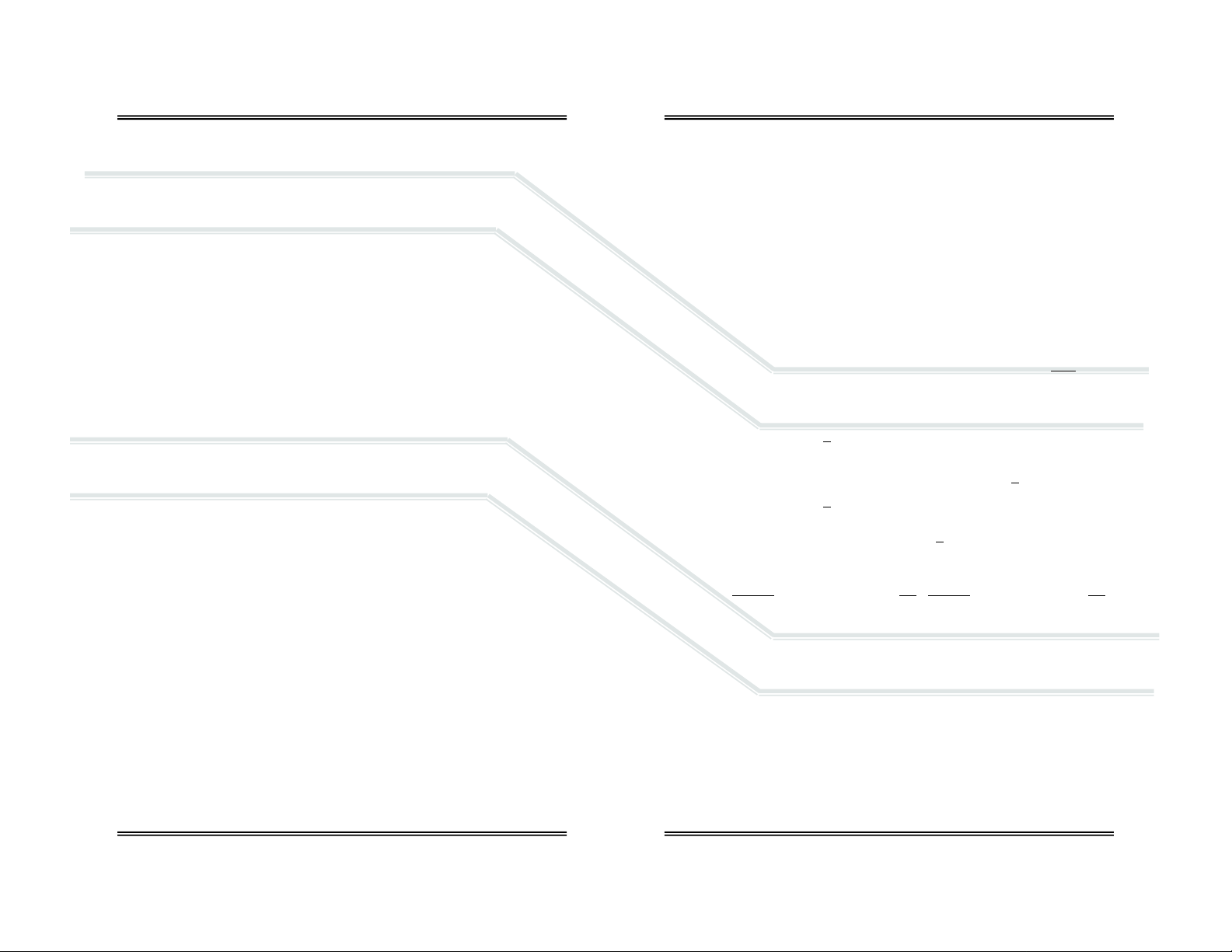
In order to obt ain op ti mum p erforman ce, t he o peration of th e d evice m ust b e
performed in accordance with th ese Instructions for Us e. Maintenan ce should
be performed only by trained personnel authorized by the manufacturer.
1.2 Intended Use
The Palm O2 Oxygen Anal yzer is intended t o meas ure and dis pl a y the co ncentration of oxygen of o xygen in compressed breathin g air tanks intended for
scuba diving.
1.3 Device Description
The Pal m O 2 Ox yg en A nal yzer is desi gne d to b e ha nd held but ca n be t em po rarily placed in a fixed posi tion on a pole or s helf w i th o ption al br ac ket a tta chments as illustrated in Section 8.1. A remote sensor option is available which
makes th e Palm O2 m ore flexi ble and eas ier to use. Either wa y, it provi des
continuous, fast, reliable and accurate oxygen measurements.
The device utilizes an electrochemical galvanic fuel cell type oxygen sensor of
the type t hat is extens ivel y used to meas ure o xygen co nce ntratio ns f rom 0%
to 100% in gas streams. O xygen, the fuel f or this electroch emical transduc er,
diffus ing into the s ensor thr ough a g as permeabl e membra ne reacts ch emically at the sensi ng electro de to produ ce an elect rical curr ent o utput propo rtional to the ox yg en con ce ntra tio n in the g as phas e. T he s enso r h as an absolute zero meaning that when no oxygen is present to be chemically reacted
the LCD displays 00.0 oxygen.
The sensor’s signal output is linear over the entire range, remains virtually
constant over t he specif ied us eful li fe and drop s off sharply at the e nd. The
sensor itself requires no maintenance and is simply replaced at the end of its
useful l ife like a ba ttery. In asmuch as t he sensor i s a transdu cer in its own
right, its expected life is not affected by whether the analyzer is ON or OFF.
A batter y pow ered st ate-of -the-ar t mi cro-pr ocess or con verts t he s ensor’ s signal output representin g the parti al pressure of ox ygen in the gas str eam being
analyzed. The resulting oxygen reading is displayed by a large easy to read
backlit liquid crystal display (LCD) that has a resolution of 0.1% oxygen. The
microprocessor is controlled from a keypad and provides system diagnostics
and warning indicators for continuous monitoring that enhance both safety
and effectiveness.
Prior to shipment, every device is thoroughly tested at the factory and documented in the form of a Quality Control Certification that is included in the
Instructions for Use su pp lied with every de vice.
2 Quality Control Certification
Customer: ________________________ Order No. _____________ Date: _______
Model:
Sensor: ( ) AII-11-75-PO2D or ( ) AII-11-75-PO2RD S/N _______________
Electronics: A-1190 PCB Assembly Ma in Software Version _______________
Accessories: BATT-1008 Battery, 1.5V AA Alkaline (Qty 2)
PASS
QC Test: LCD display 3-1/2 digits ……………………………………………………. ______
Battery symbol displays when battery is low ……………………….. ______
Span adjustment +
Following calibration with 99-100% oxygen and flushing with
Span adjustment +
Following calibration with air (20.9% oxygen) and exposing
Options: Item No.
Delivery:
2 Oxygen Analyzer, Diving S/N _______________
Palm O
P-0188 Manual, Ins tructions for Use ……………………. Inc luded ________
10-30% FS with 100% oxygen calibration ______
ambient air, oxygen reading as displayed by LCD 20.9% +
10-30% FS with air calibration ……………….. ______
to 99-100% oxygen, LCD displays 100% +
Overall inspection for physical defects ………………………………... ______
Qty Item No. Qty
A-3388 Adapter, Dome to Sensor
A-3671 Adapter, BC Rstr to Sensor
A-3676 Adapter, 1/8” Tb to Sensor
TUBE-1018 Tubing, 1/8” x 3’ ……..
A-3609 Adapter, Dome to 1/8” Tube
A-3673 Adapter, BC Rstr to 1/8” Tb
A-3677 Adapter, DIN to 1/8” Tube
(plus A-3654, CABL-1009)
2% ……………………. ______
A-3678 Adapter, A-Yoke to 1/8” Tb
____
FITN-1009 Tee Adapter ………….
____
FITN-1112-1 Flow Diverter ……..
___
HRWR-1157 Screwdriver …………..
____
HRWR- 1158 Lanyard ………………. .
____
HRWR-1075 Doveta il Clamp ………
____
A-3657-1 Dovetail Mounting Kit
____
(A-3657, HRWR-1162) ………………
2% ____
____
____
___
____
____
____
____
2
3
Page 4
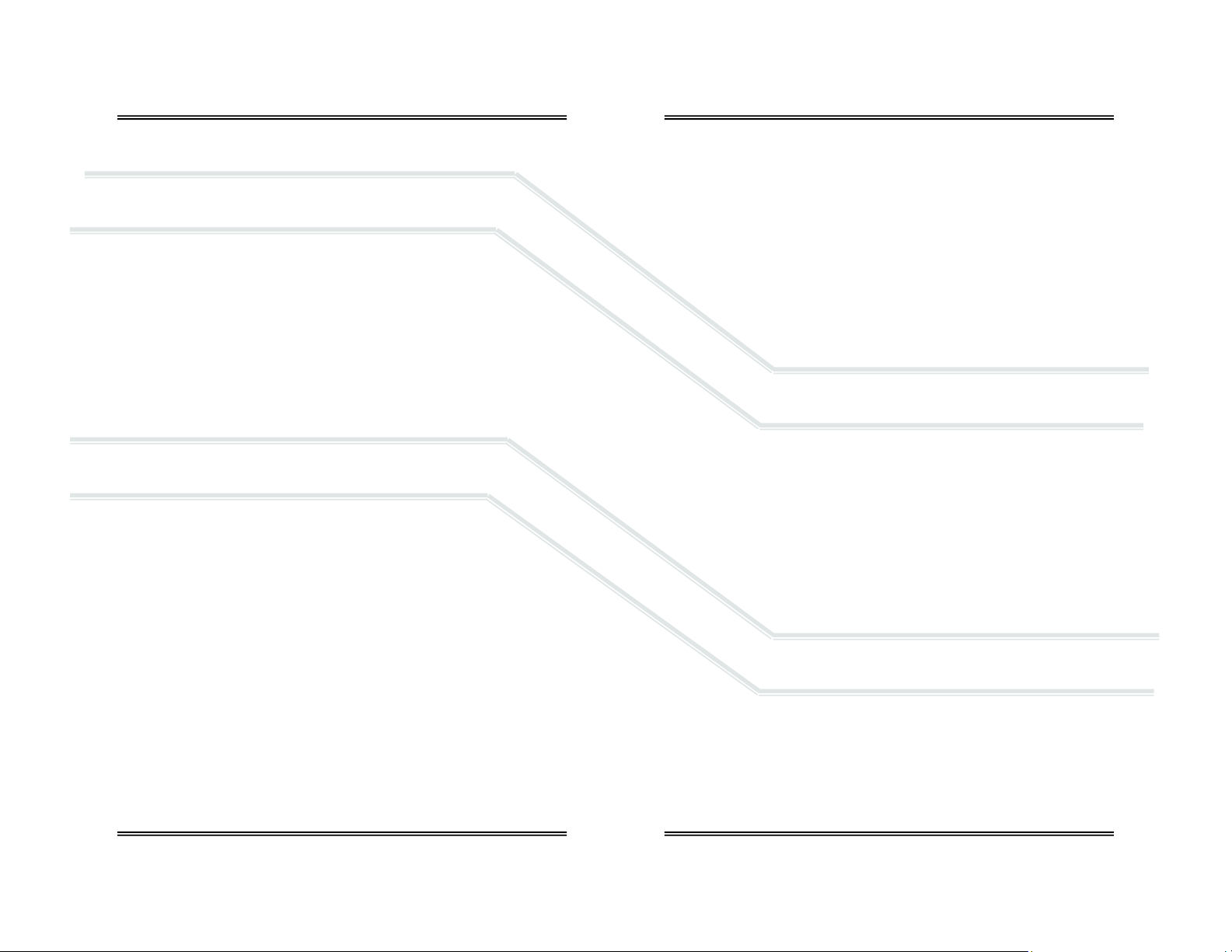
3 Safety Warnings
ALWAYS follo w the s tateme nts bel ow as they are ess enti al t o red uci ng
the risk of use error due to ergonomic features of the device or the
environment in which t he device is in te nded to be used.
Only trained personnel who have read, understand and agree to follow the
Inst ructions for Use should opera te the dev ice.
Retain the Instructions for Use for future reference.
Refer service needs to trained authorized personnel. Failure to do so may
cause the dev ice to fail and vo id the warranty.
Inspect the d e vi ce and a c c es s or i es befor e operati ng and ensure: ( a) there
is no evidence of physical damage; (b) the sensor (particularly the sensing
surface) and electrical connections are dry; and, (c) the sensor is installed
and is upstream from any h umidifying device for accura te calibration and
oxygen readings.
Calibrate: (a) with a known source of dry air or 100% oxygen before using
each da y o r af t er 8 hours of cont i n uo us use; ( b) whe n the t emperature or
pressure of the operating environment changes; (c) if the oxygen sensor
has been disconn ected and r econne cted; (d) af ter the battery or oxyge n
sensor has been replaced.
Sampling flowing gas: (a) install the optional accessories as shown in Sec-
tion 8.1 and (b) assure there is a tight fit between the components.
Sampling static, ambient or controlled atmospheres unscrew and remove
all components from the oxygen sensor.
Clean the device and accessories in accordance with Section 6.1.2.
Batter y repla cement Section 6.2: (a) repl ace the batteri es whe n the ‘ LO’
message is displayed on the LCD and (b) calibrate the analyzer after replacing the batteries.
Oxygen sensor installation or replacement Section 6.3 or 6.5: allow the
new sensor to stabilize for 15-20 minutes in ambient air before attempting
to calibrate.
Store the device by turning the power OFF and removing the batteries if
the device will not be operat ed for over thirty (3 0) days.
Attempt to repeat the procedure that caused a perceived malfunction and
refer to troubleshooting hints in Section 7 before concluding the device is
faulty. If in doubt, contact the manufacturer for assistance.
NEVER o perate the d evice in any m anner des cribed below doing so
may compromise the clinical condition or the safety of patients, users
or other persons.
If the reading is unstable or a malfunc tion is suspect ed.
After the ‘ERR’ or ‘LO’ messages are displayed on the LCD.
Near equipme nt capable of em i t ting hi gh le vel s of electr om agnetic radi a-
tion (EMI) or radio frequency interference (RFI).
Expose the device; particularly the LCD display or sensor to sources of
extreme heat, cold or excessive sunlight beyond the device’s storage
temperature range, refer to Section 8 for extended periods of time.
In a gas stream with a vacuum greater than 14” water column.
Immerse the device, oxygen sensor or optio nal coiled cable in any liquid .
Outside of the parameters specified in Section 8 particularly at flow rates
greater than 10 liters per min ute - the b ackpressure generated produces
erroneously high oxygen readings.
Calibrate: (a) with 20.9% ox ygen or room air with the intent of taking
oxygen measurements at oxygen levels above 30% oxygen; (b) in a
humidified gas stream or atmosphere; (c) without allowing a newly installed sensor to stabilize for 15-20 minutes in am bient air.
Attempt to sterilize, autoclave, liquid sterilize, immerse in any liquid or
expose the devic e or acces sories to steam, ethylene o xide or r adiation
sterilization.
Open the main com par tm e nt of t he d evice, ex cept to ch a nge t he i nt egral
oxygen sensor.
Open the oxygen sensor or probe the sensing surface, refer to Section 10
in the event the sensor should leak and someone comes in contact with
the electrolyte from inside the sensor.
Optional remote se nsor with a cable that a ppears wor n, torn or cr acked,
or, allow an excess length of cable near the patient’s head or neck; secure it to the bed rail or other suitable object to avoid the possibility of
strangulation.
Allow the devi ce or o x ygen sens or to be s ervi ced, re pair ed or alter e d by
anyone except trained personnel – failure to do so may endanger the
patient or damage the device rendering the warranty null and void.
4
5
Page 5

4 Start-Up
4.1 Contents of Shipp ing Container:
The contents include:
Palm O2 Oxygen Analyzer
P-1088 Instruction for Use
Note: See Section 6.5 for remote sensor option
and Section 8.1 for optional accessories.
The device is shipped with the batteries
and oxygen sensor installed at the factory
and is ready for calibration and use.
Any optio nal equipm ent is sec ured in a plast ic bags and stored ne xt to the
analyzer in the shipping container.
Inspect the box and contents for shipping damage. If any component appears
damaged, do not attempt to o perate th e d evice an d contact the man uf acturer
immediately, refer t o section 9.
4.2 Controls
The analyzer employs a micro-processor
that is controlled by two (2) pushbuttons
located on the keypad on the front cover.
1. CAL init iates the ca libration rou t ine.
2. ON/OFF sends power to the electronics
4.3 Start-Up Test
Pressing the ON/ OFF k ey, abov e right , no t onl y supplies power to the electronics but initiates diagnostic
tests of the electronics and battery voltage.
Low batt ery volt age dete cted duri ng the St art Up Test or norm al operatio n causes t he LCD
display to alter nate between LO and t he oxygen value in the SAMPLING mode.
The sensor’s signal output must be confirmed
by calibrating the device as described in the
following section.
4.4 Calibration
Electro chem ical oxy ge n sens ors ge ner at e sli ghtl y di ff erent sign al o utput s under
identical conditions due to variations in the thickness of the sensing membrane
and manufacturing proces s .
Simulate the application for optimum accuracy: Review Sections 3
Safety Warnings and 5.2 Application Considerations before proceeding.
The devic es are desig ned to meet t he requirem ents for bo th ambient
and elevat ed oxygen meas urements but should NEVER be calibrated
with air or 21% oxyge n with th e int ent of ta king ox ygen me asur eme nts
at oxyge n levels above 30% oxygen.
Accordin gly, the d evices may be calibr ated with ei ther air (20.9%) or
100% oxygen which req uires the user to m ake a conscious de cision to
bypass or skip the recommended 100% oxygen calibration.
Set-Up:
Stat ic Atmosphere Flowing Gas St ream Flowin g from Tank
See Secti o n 8. 1
for optional
accessories
6
7
Page 6

Procedure
Calibrate: (a) with a known source of dry air,
21% or 100% ox ygen before using each day
or after 8 hour s of conti nuous use; (b) when
the tem peratur e or press ure of the op eratin g
environm ent changes; (c) if the o xygen sensor has
been disconnected and reconnected; (d) after the
battery or oxygen sensor has been replaced.
1. Expose the sensor to the calibration gas (refer
to prec eding s ection) for a ppro ximatel y 30 s econds to allow the sensor to stab ilize.
2. Continue expo sing the s ensor to the cali bratio n
gas until the calibrat ion routine is c o mplete.
3. Press and hold the CAL pushbutton for three (3)
second s t o in itiate the calib r ation rou t ine.
4. The LCD displays CAL, top right, during the
calibration routine which take s 15-20 second s .
5. The software determines from the sensor’s
signal output whether the device is being calibrated with 100% or 21% oxygen.
6. If the calibration is successful, the LCD will
display, middle and bottom right, the oxygen
value of the calibration gas and returns to t he
SAMPLING mode.
7. Remove th e calibratio n gas and begin sampling.
Calibration Fails
If the calibration fails, the LCD will display ERR as
illustrated.
An unsuc cessful c alibration can be caus ed by
several problems with the sensor, calibration
gas or electronics. Dropping the device will
damage the sensor and electronics.
Do not proceed until corrective actio n is take n
and the dev ice is calibrate d successfully.
If after three (3) unsuccessful attempts to
calibrate: review section 7 for possible causes and corrective action or
contact Advanced Instruments Inc. at 909-392-6900.
4.5 Mounting
The devic e can be m ounted to a 1” diamet er pole or a book shel f using th e
optional Dovetail Mounting Kit (P/N A-3675-1) and Dovetail Female Clamp Pole/
Shelf (P/N HRWR-1075) as illust r ated below.
The dov etail male br acket, to p left and mi ddle, is se cured to t he rear of the
enclosure with one (1) screw and held in place by registration holes molded
into the enclosure.
The 1” diameter dovetail female, top right, clamp pole/shelf is an optional accessor y commonly found in m edical applications.
The v-shaped male component simply slides into and out of the pole or shelf
mounted female section.
8
9
Page 7

5 Operation
5.1 Principle of Operation
The Palm O2 Oxygen Analyzer utilizes an electrochemical galvanic fuel cell type
oxygen s ens or of the ty pe t hat i s exte nsi vely us ed to m eas ure ox ygen co nc entrations from 0% to 100% in gas streams. Oxygen, the fuel for this electrochemical transducer, diffusing i nto the se nsor through a gas perme able membrane reacts chemically at the sensing electrode to produce an electric al current
output proportional to the o xygen concentratio n in the g as phase. The sensor
has an absolut e zero meaning that when no oxygen is present to be chemically
reacted the LCD displays 00.0 oxygen.
The sens o r’ s s i gnal out put is l i near over the entire ra nge, rem ai ns vi r tual l y constant over th e s pecifi ed us eful l i f e and dro p s of f sharply at the end. The sensor
itself re quires no mainte nance and is simply r eplaced at the end of its useful life
like a battery. Inasmuch as the sensor is a trans ducer in its own right, its expected life is not affected by whether the analyzer is ON or OFF.
The relationship between the sensor’s signal and changes with the oxygen
concentration is both propor tional and linear, thus allowing single point
calibrati on . Ot h er factors that ca n affect the si gn al o u tput are d es cr ibed
in Section 5.2 Application Considerations and Section 3 Safety Warnings
which sho uld be read befor e use.
Historic ally, the expected life of galvanic fuel type sensor s has been specifie d a s
“in air (20.9% O
type s ens or i s inv ersel y aff ect ed b y c ha nges i n t he aver ag e o xyg en conc e ntration, t em p er ature and pr es s ure it i s exposed to dur i n g its us ef ul lif e. For example, the AII-11-75-P O2D and AII-11-75-PO2RD sensors have a 32 mont h expected l if e in ai r (20 .9% ox ygen) at 2 5°C an d am bient press ur e, ho w ever , in a
100% oxygen atmosphere the expected life is 12.6 months [60mo/
(100%/20.9%)].
The Palm O2 Oxygen A nalyzer i s batter y powered b y (2) AA al kaline batt eries
and controlled by a state-of-the-art microprocessor. The batteries provide
enough po wer to oper ate the a nalyzer cont inuousl y for approxim ately 13,0 00
hours. Both devices utilize a membrane type keypad for users to communicate
commands to the m icro process or. The di gital electro nics pro vid e featur es suc h
as system diagnostics and warning indicators that enhance both safety and
effectiveness. The design criteria, quality progr am and performance features
ensure reliable and accurate oxygen measurements.
) at 25°C a nd 760mm Hg”. T he a ctual li f e of an y g alvanic fuel
2
5.2 Application Consideratio ns
Effect of Temperature
All mem bra ne clad electro ch emi cal se nsor s are t emp erat ur e depe ndent d ue t o
the expa ns i o n and contr a ct i o n of the Teflon sens i n g m embrane. A s result m or e
or less of the sample gas including oxygen to be reacted diffuses into the sensor. The oxygen s ensor’s electrical current signal output varies linearly with
oxygen concent rat i o n . The sig nal al s o var i es w i th changes in ambi ent temp erature. The temperature coefficient is typically 2.54% of the signal or reading per
degree C change in temperature.
The tem peratur e depe ndent cur rent si gnal out put is compens ated by us ing a
resistor-thermistor network. With a proper resistor-thermistor network, the
signal can b e compens ated to w ithin +
45°C tem p er a t ure rang e. Thi s i s t h e w o r s e cas e s ituatio n w hen going from one
extreme of the operating temperature range to the other. The error will be
elimi nated wh en t he ther mis tor in the t em perat ur e com pe nsa ti on netw ork a nd
the electrolyte inside the sensor reach thermal equilibrium in approximat ely 4560 minutes.
Erroneous oxygen readings can result if the gases flowing over the
sensing area of t h e sensor are not at am bi ent temperature. Thi s o c curs
because t he senso r is ex posed to different temper atures. The sens ing
area of the sensor is o-ring sealed in the sample gas and the temperature compensation network at the rear of the sensor is expose d to ambient
temperature.
Effect of Pressure
Electrochemical sensors a ctuall y m eas ure th e par tial pr ess ur e, not th e p ercen tage, of o xy ge n i n the gas s tr e am they ar e e xpo sed to. These s enso rs are ac c urate at any pressur e provid ed the press ure is cons tant and the analyz er has
been calibrated at the same pressure as the sample gas measured .
For ex ample, when connected to a gas stream w h er e the pr es s ur e varies , oxygen sensor causes the analyzer to display fluctuating oxygen readings. The
fluctuations in the readings displaye d are not related to a change in the o xygen
percentage but to the change in partial pressure.
Calibrat e at t he tem perat ure and pr essur e (al titude) at whi ch t he ana-
lyzer will be operated.
5% of the oxygen reading over the 5-
10
11
Page 8

Effect of Humidity
The an alyzer is no t affect ed by non -condensin g relativ e humidit y (RH). Ho wever, the addition of water vapor or moisture increases the total pressure
thereby diluting or decreasing the oxygen concentration of the gas mixture
resulting in a lower oxyge n r eading.
Effect of Condens a tion
Excessiv e co nde nsati on coll ectin g on t he s ens ing area or t he el ectr i cal conne ctions at the re ar of the sensors can a dversely imp act the performan ce of electrochemical sensors. Conde nsation blocks the dif fusion pat h of oxyg en into th e
sensor a nd ca n re duce t he oxy gen r eading to 0 0.0 if the cond ensat ion cov ers
the entire sensi ng ar ea. Co ndensation o n t he el ectrical c onnections at the re ar
of the sensor can affect oxygen readings. Remedy either situation by shaking
out the condensation and allowing the sensor to air dry.
Erroneously characterized in many instances as a sensor f ailure, exc essive condensatio n i s rem edied by g ent ly wipi ng away the condens ati on wit h a s of t cl ot h
or simply allo wing the sensor to air dry.
Effect of Electromagnetic Radiation
Tested over a 26 MHz to 100 0 MHz elect romag netic fiel d, th e anal yzer i s susceptibl e at al l frequencies tes ted except t hose betw ee n 93 0 an d 99 0 MHz .
Never op erate the analyz er near equipme nt capable of em itting high
levels of electromagnetic radiation. Do not continue to operate the
analyzer if the reading becomes unstable.
5.3 Calibration
Calibrating the analyzer during normal operation involves the same
precauti ons a nd proc edur es as tho se des cri bed in Sec tio ns 4.4 St art- up
Calibration with the sam e cautions to review Sections 3 Safety Warnings and 5.2 Application C o nsiderations.
5.4 Sampling
Assuming the START-UP TESTS are completed successfully the devices default
to the SAMPLING mode.
Never operate the analyzer if the reading is unstable or if a malfunction
is suspected. If calibration is required as indicated herein, do not proceed until the analyzer is c alibration su cc essfully.
5.4.1 Flowing Gas Stream s
1. Pl ace the s ensing ar ea of t he sensor into th e gas str eam to b e analyz ed
upstream of any humidification equipment.
2. Assure that the flow rate of the gas stream does not exceed ten (10) liters
per minute. Exceeding ten (10) liters per minute generates backpressure.
3. Check the gas stream and particularly the mechanical connection for leaks
that dilute the gas stream with ambient air.
4. Assure there are no restrictions in the circuit downstream of the sensor
that could generate backpressure on the sensor.
5. Select a means of flowing gas to the sensor, see below and Section 8.1.
6. Ensure the method selected (a) facilitates the movement of gas to and
from ( s ens or adapt ers include a vent hol e) the sensing ar e a o f the sens or ,
(b) forms a tight seal betw een the compo nents and ( c) lim it the flow past
the sensor to a rate of 5-8 liters per minute or slightly crack a tank of
breathing air until it first hisse s ou t.
7. Once t he sensor is exposed to t he gas stream allow appro ximately sixty
(60) secon ds for the reading t o sta bilize as displayed by the LCD.
5.4.2 Static Atmospheres
Expose the sensing area of the sensor to the atmosphere allowing approximately sixty (60) seconds for the reading to stabilize
and o bserve the reading displayed by the LCD.
If placing the entire se nsor inside t he control led atmosphere re vi ew Section 5. 2
12
13
Page 9

6 Maintenance
Review Section 3 Safety Warnings and Section 7 Troubleshooting for
guidelin es on servicing the devices.
6.1 Serviceability
Do not op en t h e m ain com partm en t of t he anal yz er, as it cont ai ns no s er vic eable parts inside. Never attempt to repair the analyzer or sensor by yourself as
you may damage the analyzer which could void the warranty.
6.1.2 Cleaning / Reuse Instructions
Clean th e devic e, oxyge n sens or and accessori es with a soft cl oth dam pened
with either water or mild isopropyl alcohol solution (70% isopropyl alcohol
solution in water), if necessary, before re-use. Allow the components to air-dry
after cleaning.
6.2 Battery Replacement
The Pal m O2 Oxyg en Analyzer is pow ered by tw o 1.5V AA alkaline b atteries
with an approximate life o f 13,000 hours.
A low battery indicator circuit monitors the battery supply
voltage and se nds a s ignal directl y to the LCD whe n the b attery voltage reaches a preset level that acti vates the battery
symbol in the LCD.
The batteries are loc ated the top sectio n or front of the analyzer and secured by terminals mounted directly on the PCB
Assembly.
Procedure:
1. Open the enclosure: Remove the four (4) Phillips
screws from the rear of the enclosure, FIG 1.
2. Separate the enclosure and an place it on a flat
surface, FIG 2.
3. Remove the b attery: Grasp t he middle o f a batt ery
and gently pull straight up.
4. Locate the positive (+) and negative (-) terminals
on the battery.
5. Assure the battery contacts are clean.
6. Align the battery’s positive (+) terminal with the
corresponding (+) battery symbol printed on the
PCB Assembly.
7. Install the bat tery: Al i gn t he bat tery over the term inal clip mounted on the PCB Assembly and press
down until the battery snaps into place, FIG 2.
8. Repeat steps 3-7 with the remaining battery.
9. Reassemble the device as shown in section 6.4
10. Calibrate, see section 4 .4, the device aft er replacin g th e batterie s .
6.3 Oxygen Sensor Replacement - Standard Integral Sensor
The desi gn of th e electr onics is int ended f or only t he An alytical Indus tries I nc.
AII-11-75-PO2 or AII-11-75-P O2R Oxygen Sensors. Use of a different o xygen
senso r may result in an erroneous oxyg en reading .
NEVER - Open t he oxyge n sensor or probe the s ensing surf ace, re fer
to Section 10 in the event the sensor should leak and someone comes
in contact with the electrolyte from inside the sensor.
Procedure - Standard Integral Sensor
1. See 6.2 step 1 above.
2. See 6.2 step 2 above.
3. Disconnect the oxygen sensor: Press
down on the latch arm, see arrow,
and pull ba ck on the male co nnector
attached to the sensor from the female connector attached to the PCB
Assembly, FIG 3.
FIG 1
FIG 2
FIG 3
14
15
Page 10

4. Remove the oxygen sensor, FIG 4:
(a) Lift up the rear of the sensor where
the connector wires are attached.
(b) Pull the front end of the sensor out
of the retaining collar, arrow right,
molded into the gasket that seals the
two sections of the enclosure.
5. Insta l l the new oxygen sensor:
(a) Align the rear of the sensor as shown
in FIG 5, but do not install.
FIG 4
(b) Insert the sensor into the molded collar, arrow
FIG 6, and align the outer shoulder with the front edge of the collar.
(c) Locate the registration peg indicated by the arrow circled in FIG 5.
(d) Gently press the hole where the wires exit the sensor onto the
registration peg, FIG 5.
FIG 5
FIG 6
6. Connect the sensor, reverse section step 3.
7. Reassemble the device as shown in section 6.4.
8. Calibrate, see section 4.4, the device after replacing
the sensor.
6.4 Reassembly
To ensure proper operation after replacing the sensor or
batteries check the following points:
1. The batter ies are secured in the terminal clip .
2. The seal ing gasket is registered onto the 4 pegs molded into
FIG 7
the bottom section of the enclosure.
3. The senso r is r egister ed as show n i n FI G 5 a nd FI G 7 and the con necti ng
wires ar e not be nt or bo und wh en cl osi ng up th e encl osur e and ti gh teni ng
the Phillips s crews, FIG 6.
6.5 Oxygen Sensor Replacement - Optional Remote Sensor
The design of the electronics is intended for only the Analytical Industries Inc.
AII-11-75-PO2 or AII-11-75 -PO2R Oxygen Sensors. U se of a different oxygen
senso r may result in an erroneous oxyg en reading .
NEVER - O pe n the oxy gen sensor or prob e the
sensing surface, refer to Section 10 in the
event the sensor should leak and someone
comes in contact with the electrolyte from inside the
sensor.
With this configuration the integral oxygen sensor is
replaced by a connector module (P/N A-3654). The
external oxygen sensor (P/N AII-11-75-PO2R) is connected to the module by a cable (P/N CA BL-1009) wi th
phone pl ug and l ocki ng nut a tta ched at both ends . The
cable is coiled and extends to 6 ft.
Procedure - Optional Remote Sensor
1. Unscrew the locking nu t fro m the connect or located
at the rear of the oxygen sensor.
2. Remove the new replacement sensor from its shipping
packaging.
3. Insert the phone plug into the connector at the rear
of the oxygen sensor and finger tighten the locking nut.
4. Allow the new replacement ox ygen sensor to s tabilize
for approximately 30 minutes in its new environment.
5. Calibra te, see section 4.4, after re placing the re mote
oxygen sensor.
16
17
Page 11

7 Troubleshooting
If the recom men ded corr ective a ction does no t resol ve the probl em retur n the
device to the factory for service.
Symptom Corrective Action
Device appears to be physically dam age d
No display when analyzer is
turned ON
‘LO’ displayed when analyzer is
turned ON or in use.
‘ERR’ displa yed wh en anal yzer
fails calibration
No response to keypad Replace b attery
Cannot turn device OFF Calibration routine in process – wait until
Reading displayed by LCD
does not chan ge when oxy gen
level changes
After calibration in 100% dry
oxygen, an alyz er readin g dri fts
more than 2% over 8 hours
Reading does not stabilize or
fluctuates erratically
Turn device ON – if it successful passes
calibration – proceed
Replace bat teries
Check battery polarity
Check and/ or cl ean batter y co ntacts
Replace battery and calibrate device
Replace oxygen sensor
completed
Replace sensor
Check p r im ary oxygen delivery device
Replac e sensor that i s nearing t he end of
its useful life
Relocate analyzer away source of RF or
electromagnetic radiation emissions.
Wait 5 minu te s and repeat calibration
Replace sensor, repeat calibration
8 Specifications
Accu ra cy: < 2% of FS range under constant conditions
Analysis: 0-100% oxygen
Alarms: Analyzer none
Calibration: Certified dry 100% oxygen or air after 8 hrs of use
Compensation: Temperature
Connections: 1x16mm thread or o-ring diverter
Controls: Soft touch keypad for ON/OFF and CAL
Dimensions: 2.72” x 4.1” x 1.35”; weight 7 oz. (196 grams)
Display: 3 digit LCD 1.1” x .625”; resolution 0.1% O
Flow Sen sitivity: None be tween 0.2 to 10 lit ers per minute
Humidity: Non-condensing 0-95% RH
Linearity: +
Pressure: Inlet – ambient or regulated; vent - atmospheric
Power:
Respo nse Time: 90% of final FS reading in 10 seconds
Sensitivity: < 0.5% of FS range
Sensor: AII-11-75-PO2D; optional remote sensor AII-11-75-PO2RD
Sensor Life: 32 months in air at 25ºC and 1 atmosphere
Storage Temp.: -20º to 60ºC (-4ºF to 140ºF) on intermittent basis
Temp. Range: 5º to 45ºC (41ºF to 113ºF)
Warm-up Time: None
Warranty: 12 months analyzer; 12 months sensor (any application)
1% under constant conditions
(2) 1.5V AA alkaline batteries; 13,000 hrs of use
2
18
19
Page 12

8.1 Spare Parts & Optional Accesso ries
Spare Parts:
AII-11-75-PO2D Oxygen Sensor
BATT-1008 Battery (2x) 1.5V AA Alkaline
P-1087 Instructions for Use
A-1162 PCB Assy Main
Optional Accessories:
Notes:
HRWR-1157 Screwdriver
HRWR-1158 Lany ar d
20
21
Page 13

9 Warranty
Coverage
Under nor mal o perati ng co nditions , th e anal yzer an d sens ors ar e war rante d to
be free of defects in materials and workm anship for the period s pecif ied in the
current published specifications. To make a wa r ra nt y claim, you must return the
item properly packaged and postage prepaid to:
Analytical Industries in their sole discretion shall determine the nature of the
defect. If the item is determined to be eligible for warranty we will repair it or,
at our option, replace it at no charge to you. If w e choose to r epair your item,
we may us e new or reco ndition ed repl acem ent par ts of t he same o r upgr aded
design. This is the only warranty we will give and it sets forth all our responsibilities, there are no oth er express or implied warran t ies.
The warranty begins with the date of shipment from Analytical Industries and is
limited to the first customer who submits a claim for a given serial number
which must be in place and readable to be eligible for warranty and will not
extend to more than one customer or beyond the warranty period under any
conditions.
Exclusions
This warranty does not cover normal wear and tear; corrosion; damage while in
transit; damage resulting from misuse or abuse; lack of proper maintenance;
unauthorized repair or modification of the analyzer; fire; flood; explosion or
other fa ilure to follow the Owner’s Manual.
Limitations
Analytical Industries shall not liable for losses or damages of any kind; loss of
use of t he analyz er; incide ntal or co nsequenti al losses o r damages ; damages
resulting from alterations, misuse, abuse, lack of proper maintenance; unauthorized repair or modification of the analyzer.
Service
Contact us between 8:00am and 5:00pm PST Mon day thru Thursday or before
12:00pm on Friday. Trained technicians will assist you in diagnosing the problem and determ i ning the appropriat e co urse of action.
Analytical Industries Inc.
2855 Metropolitan Place
Pomona, Ca 91767 USA
T: 909-392-6900, F: 909-392-3665
E: diveaii@aii1.com
, W: www.aii1.com
10 Material Safety Data Sheet (MSDS)
Product name Electrochemical Galvanic Fuel Cell Oxygen Sensor
Exposure Sealed device with protective coverings, normally no hazard
Ingredients Carcinogens - none; Potassium Hydroxide (KOH), Lead (Pb)
Properties
Flash Points Not applicable, non-flammable
React ivity Stable; avoid strong acids, emits fumes when heated
Health Hazard KOH entry via ing estion - harmful or fatal if swallowed;
Symptom s Eye con ta ct - burning sens at io n; skin conta ct - slick feelin g
Protection Ventilation - none; eye - safety glasses; hands - gloves
Precautions Do not remove Tefl on and PCB coverings; do n ot probe with
Action KOH
Leak
10.1 Disposal
Oxygen sensors and batteries should be disposed of in accordance with local
regulations for batteries.
Completely soluble in H
eye - corrosive, possible loss of vision;
skin con ta ct - corrosive, possible che mical burn.
Liquid inhalation is unlikely.
Lead - known to caus e bir t h defects, co ntact unli kely
sharp objects; avoid contact with eyes, skin and clothing.
Use rubber gloves, safety glasses and H
surfaces repeatedly with liberal amounts of H
WEEE regulations prohibit electronic products from being placed
in household trash bins.
Electronic products should be disposed of in accordance with local
regulations.
2O; ev aporation similar to H2O
2O and flush all
2O
22
23
