Page 1
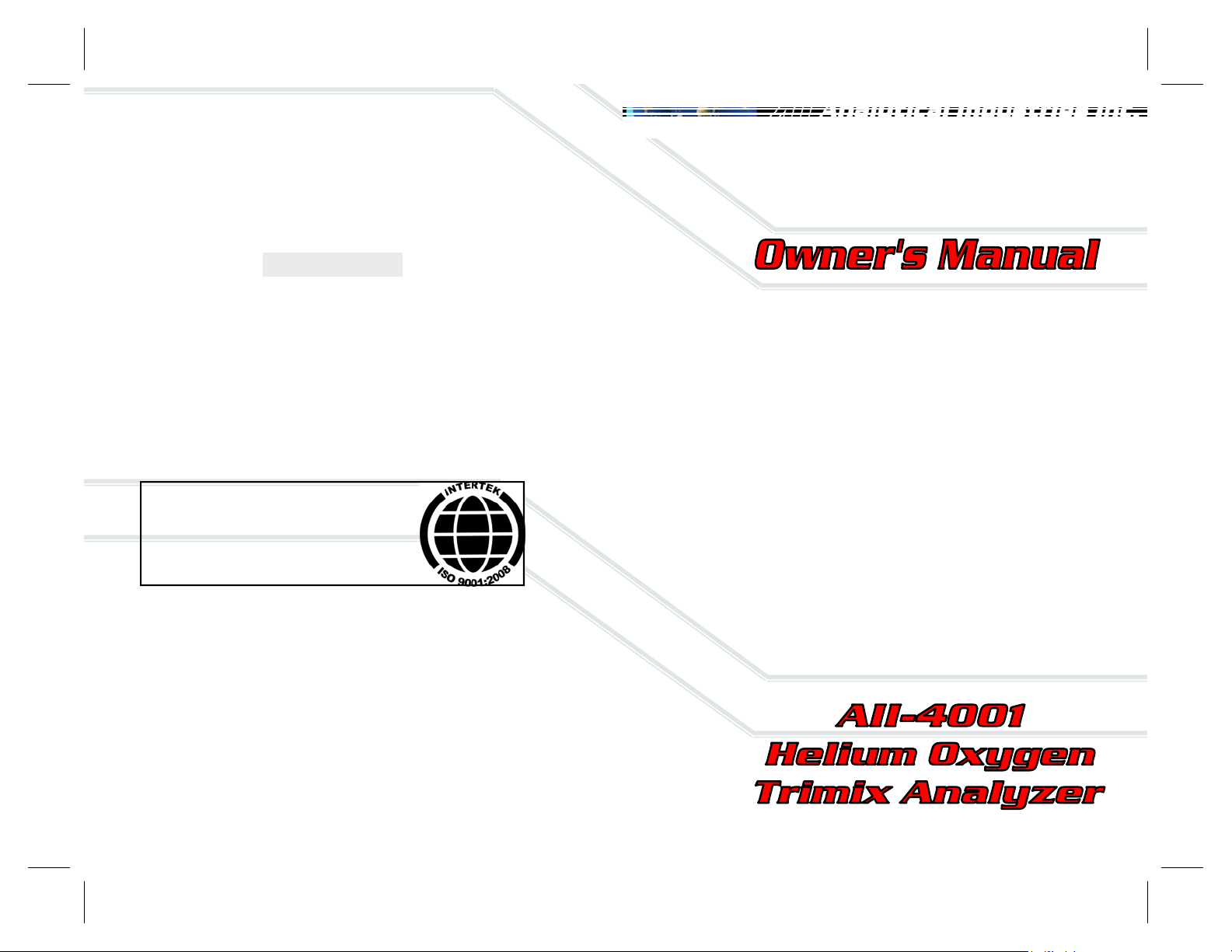
AII-4001
ISO 9001:2008 Certified
INTERTEK Certificate No. 485
Copyright © 7/2012 All Rights Reserved
Analytical Industries Inc.,
2855 Metropolitan, Pomona, CA 91767 USA.
Tel: 909-392-6900, Fax: 909-392-3665
e-mail: diveaii@aii1.com, www.aii1.com
This manual may not be reproduced in whole or in part without
the prior written consent of Analytical Industries Inc.
Page 2
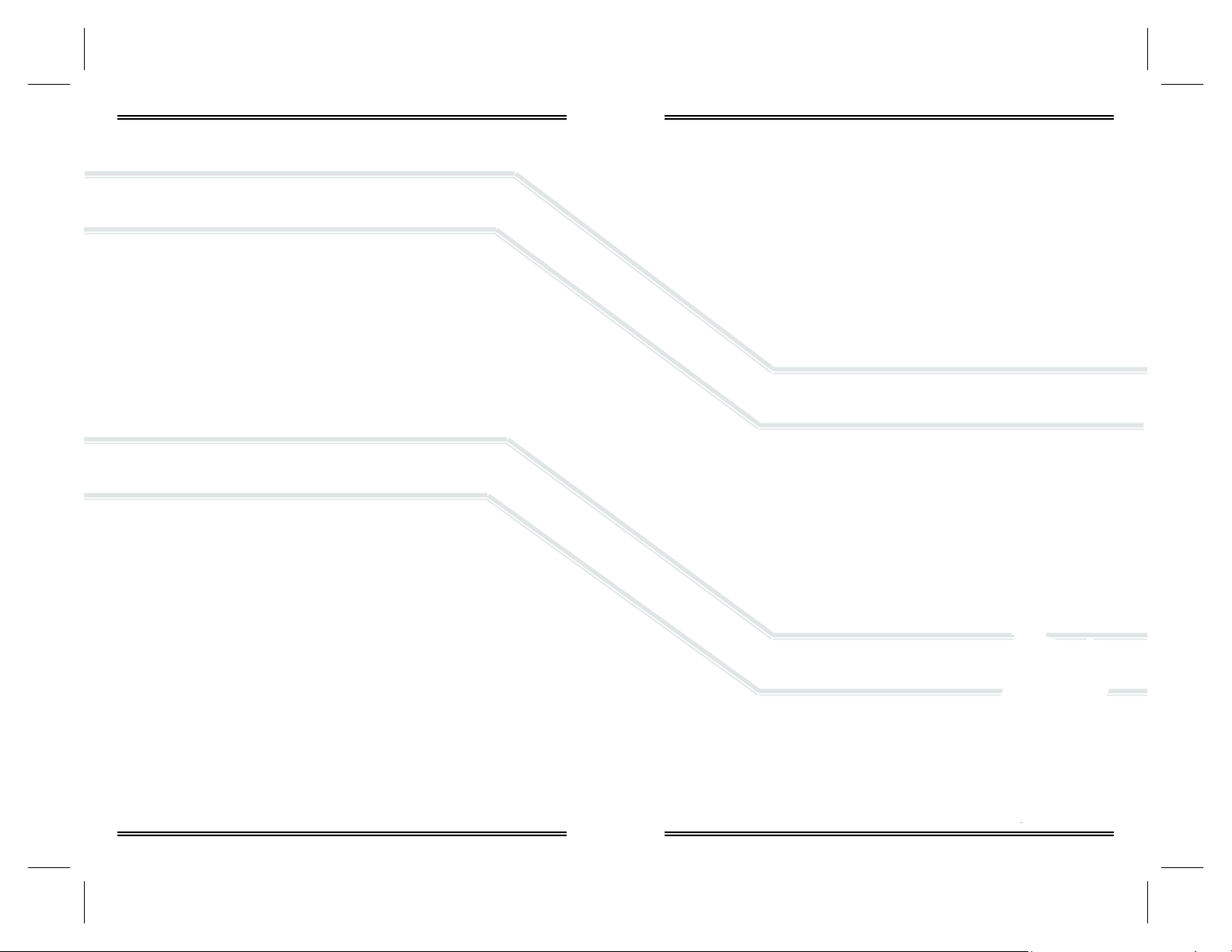
Table of Contents
1 Introduction 1
2 Quality Control Certification 3
3 General Care & Safety 5
4 Specifications 6
5 Operation 7
5.1 Controls 7
5.2 Power 8
5.3 O
2 Calibration & He Zero 9
5.4 Analysis 10
6 Maintenance 11
7 Replacement Parts & Accessories 12
8 Troubleshooting 13
9 Warranty 14
10 MSDS & Disposal 15
1 Introduction
Congratulations you have purchased the most advanced portable gas analyzer
available. The AII-4001 provides unmatched sophisticated performance in a
simple to use package, and, provides users with significant advantages:
Precisely analyze dive gas mixes in any environme nt withou t charts. Propri etary
algorithms* and sensors provide extremely accurate one touch calibration.
Note: Failure to account for environmental factors can produce up to 6.7%
error.
Oxygen is compensated for temperature, barometric pressure and RH.
Helium is zeroed when the oxygen is calibrated with air or 100% oxygen.
Algorithms* compensate the Helium value for differences in the thermal conductivity of Oxygen and Nitrogen enabling the AII-4001 to precisely measure
any combination of Helium, Oxygen and Nitrogen.
The large backlit LCD is easily read even in low light condition and provides
additional information to the user:
Temperature, barometric pressure and RH values of the sample gas.
For added safety, the Maximum Operating Depth (MOD) PO2 @ 1.4 ATA of
the gas mix being sampled
Imperial or Metric units at a touch
Rechargeable battery powers the AII-4001 for 16 hours of continuous use.
9 VDC power adapter 110/220 VAC is included, charges battery in 2 hours
The adapter can safely remain connected for bench top operation
Optional 9 VDC cigarette lighter adapter is available
Automatically conserves and protects battery life.
The backlight turns off after 30 seconds and
The AII-4001 completely powers itself off after 15 minutes of non-use
The automatic turn-off features are disabled when externally powered
The analyzer turns off 2-3 hours after the LOW BATTERY warning is displayed
to prevent complete discharge and permanent damage to the battery
The AII-4001 and accessories are packaged in a rugged waterproof plastic enclosure designed specifically for hostile diving conditions. The unmistakable bright red color stands
out in the shop, on the boat or in the water.
* Patent pending
1.1 Contents
Open the red case containing the AII-4001 and confirm you have received the
standard accessories and any optional equipment ordered:
1) AII-4001 Helium Oxygen Trimix Analyzer
2) Flow Manifold (A-3582)
3) Adapter, Dome to 1/8” Tube (A-3609)
4) Tubing, 1/8” x 3 ft. (TUBE-1018)
5) Adapter, 9 VDC 110/220 VAC (PWRS-1003-1)
6) Owner’s Manual
1
2
Page 3
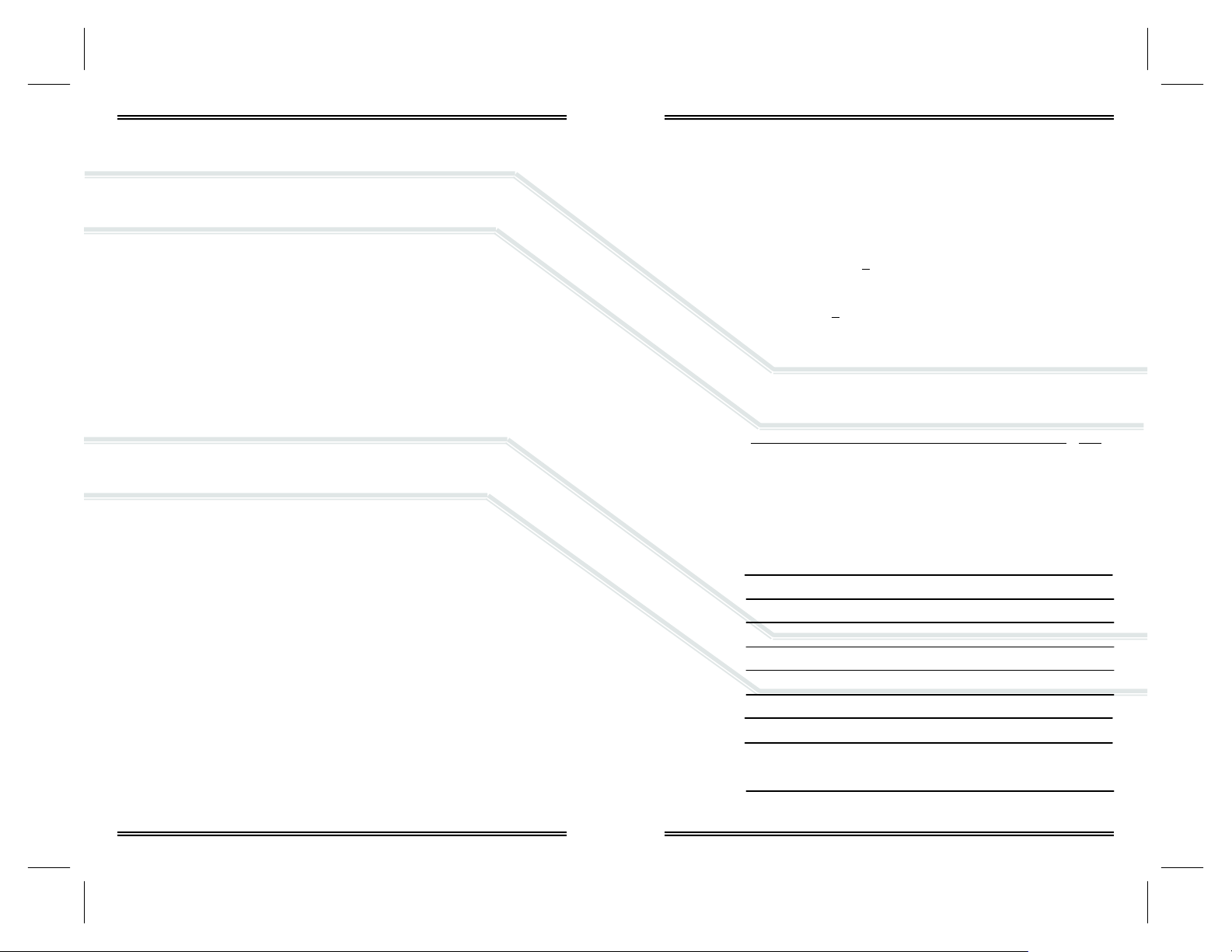
2 Quality Control Certification
Date: ________ Customer _____________________________ Order _____________
Model: AII-4001 Helium Oxygen Analyzer S/N _____________
Sensors: AII-11-75D Oxygen Sensor S/N _____________
AII-41-100 Helium Sensor S/N _____________
AII-E3 Environmental Sensor Module S/N _____________
Configuration: A-1185 PCB Assembly, Main Software Ver ………... _____________
Accessories: A-3582 Flow Manifold ……………………………………………………….. ______
A-3609 Adapter, Dome to 1/8” Tube …...…………………………….. ______
TUBE-1018 Tubing 1/8” x 3 ft …………………………………………….. ______
PWRS-1003-1 Charger 9VDC 110/220 VAC Adapter ……………... ______
Instruction Manual ………………………………………… ……………………. ______
Testing: Mechanical: all screws, sensors and connectors secured …………. ______
Labels: 3 labels applied to case …………………………………………….. ______
LCD display 3-1/2 digits ……………………………………………………….. ______
on for 15 seconds after key press ………………………….. ______
Battery icon: “LOW BATTERY” displays in reverse background
displays solid black when fully charged ….……….. ______
Charging battery: “CHARGING” displays in lower right hand
Backlight: on for 3 seconds after power-up ……………….…………...
in lower right hand corner when the battery icon
displays < 30% charge ………………………..…………. ______
corner when the charge plug is connected
to the analyzer and the adapter plugged into
a 110/220 VAC outlet …………………….. . ……. . …
_____
______
3
Test (cont’d) Temperature: within 2⁰F of EXTECH RH300 Digital Psychrometer
Relative Humidity: within 3% of EXTECH RH300 Digital
Barometric Pressure: within 1 KPa of Accu Cal Plus Digital
>98% in 100% oxygen ……………………….. ______
Zero He Sensor: +
>98% in 100% helium span gas …..……………….. ______
O2 Sensor: within 0.5% of ambient air calibration value …………... ______
Overall Appearance: clean, no physical defects ………..………………. ______
Part Number & Description
Options: PWRS-1019 Adapter, 9VDC Cigarette Lighte r …………………………… ______
A-3673 Adapter, BC with Flow Resistor to 1/8” Tube ………...……. ______
A-3677 Adapter, DIN to 1/8” Tube ………………………………………... ______
A-3678 Adapter, A-Yoke to 1/8” Tube ……………………………………. ______
Notes:
Delivery:
at ambient conditions ……………………………………….. ______
Psychrometer at ambient conditions ……….….. ______
Precision Test Gauge ……………………………... ______
Calibration O2 Sensor: +
10-30% FS in ambient air ………………..… _______
1% FS in 100% oxygen ………………………………. ______
_Qty_
4
Page 4

3 General Care & Safety
This means CAUTION. Users must familiarize themselves with the instructions that accompany the use of this symbol.
Users must read and understand this manual before using the AII-4001 Helium
Oxygen Analyzer.
The AII-4001 displays the MOD or maximum operating depth @ 1.4 ATA of
the mix under analysis. To prevent oxygen toxicity or even death, do not
exceed this depth when diving
Recommendations to ensure an accurate mix:
Adapters, tubing, flow manifold and all three (3) sensors must be free of
liquid before attempting to calibrate or use the AII-4001
Avoid high flow rates which may cause inaccurate readings
Expose the sensors to clean air for several minutes to vent previous mix
Calibrate the AII-4001 as described in section 5.4
Follow established guidelines for allow ing the mix to cool after ea ch trans-
fer of helium and oxygen.
Do not leave the AII-4001 open. Liquid, exposure to direct sunlight, the environment or extreme temperatures can damage the electronics.
Clean the AII-4001 with a damp soft cloth and a mild cleaner.
The rugged plastic case is capable of absorbing abuse, however, the electronics
and sensors are subject to damage from the excessive shock of being dropped.
The electrochemical galvanic oxygen sensor contains a mildly caustic clear
liquid electrolyte that is very slick to the touch. I f you should come in contact
with the electrolyte flush the area immediately with large amounts of water and
seek medical attention, refer to Section 10 MSDS for ad ditional information.
Recharge the battery when the battery symbol on the LCD becomes empty and
the LOW BATTERY warning is displayed. To prevent complete discharge and
permanent damage to the battery, the analyzer turns off automatically 2-3
hours after the LCD displays the LOW BATTERY warning.
Calibrate and sample at very low pressure and flow rates (or regulate the pressure to 1-5 psi and control the flow rate to 1-2 lpm using optional equipment)
to avoid inaccurate readings and damage to the sensors. For example, when
using the dome adapter and tubing supplied, open the tank very slowly until
you hear the gas hissing out.
5
4 Specifications AII-4001 He O2 Trimix Analyzer
Application: Measure Helium in Oxygen and/or Nitrogen and Oxygen in
Accuracy: < +
Analysis Range: 0-100% Helium, 0-100% Oxygen
Calibration: Dual mode: Ambient air or span gas
Compensation: Normal use: Temperature and barometric pressure
Connections: 1/8" push-on fitting
Controls: Water resistant keypad with simple to use one touch keys for
Display: Graphical backlit LCD 2.5 x 2.5”, backlight 30 sec auto OFF
Enclosure: Watertight IP65, 221 x 190.5 x 96.5 mm (8.7 x 7.5 x 3.8”)
Pressure/Flow: <5 psi/1-2 lpm or open tank slowly until h issing is heard
Power: Rechargeable battery with 15 minute auto OFF
Resolution: 0.1% Helium, 0.1% Oxygen, 0.1% Balance Gas
Response Time: 90% of final FS reading < 10 seconds
Sensor Model: He: AII-41-100, O
Sensor Life: He: 10 yrs; O
Temp. Range: Operating: 0-45ºC (32-113⁰F), Storage: 0-50⁰C (122⁰F)
Warranty: Analyzer 12 mos; Sensors: He 12 mos, O
Nitrogen and/or Helium and compute balance gas
1% of FS range under constant conditions
< +
5% of FS range at constant pressure over operating tem-
perature range of 0-45⁰C (0-113⁰F)
Calibration: O
pressure and relative humidity; He sensor corrected for differences in thermal conductivity of oxygen and nitrogen
Power ON/OFF; Backlight ON/OFF; ZERO He/CAL O
% Helium, % Oxygen, % Bal Gas
Temperature, relative humidity, barometric pressure
MOD - Maximum Operating Depth @ PO2 1.4 ATA
Low battery warning
9 VDC power adapter from 110/220 VAC or
9 VDC cigarette lighter adapter for continuous use
Approximately 16 hrs continuous use from 2 hr full charge
sensor correc ted for temperature, barometric
2
2
: AII-11-75D, Environmental: AII-E3
2
: 60 mos in air at sea level and 25ºC (77⁰F)
2
36 mos prorated
2
6
Page 5

5 Operation
5.1 Controls
The AII-4001 is equipped with a waterproof membrane type panel that contains
three color coded push button keys for operating the analyzer.
POWER - press and release the RED key to turn the unit ON or OF F
BACK LIGHT - the YELLOW key has two functions:
1) press and release it to turn the backlight ON or OFF
2) press and hold the YELLOW key for 3 seconds to switch the
LCD display between Imperial and Metric units
CAL O
2 ZERO He - press and release the GREEN key to calibrate the oxygen
sensor, zero the helium sensor and compute the balance
gas in the mix being sampled.
To conserve battery life, the AII-4001 automatically:
Turns off the POWER after 15 minutes of non-use
Turns off the BACK LIGHT after 30 seconds.
Press and release the appropriate RED or YELLOW key to reactivate.
The automatic turn-off features are disabled during charging and when exter-
nally powered.
A
I
I
-
4
0
0
1
7 8
5.2 Power
The AII-4001 is equipped with a rechargeable battery that provides approximately 16 hours of continuous from a 2 hour full charge. It is supplied with a 9
VDC power adapter 110/220 VAC for charging the battery and operating the
analyzer from external power. An optional 9 VDC cigarette lighter adapter is
available.
When the battery is in need of charging the LCD displays an empty battery
symbol and a warning that reads LOW BATTERY as shown below:
Recharge the battery when the battery symbol on the LCD becomes empty and
the LOW BATTERY warning is displayed. To prevent complete discharge and
permanent damage to the battery, the analyzer turns off automatically 2-3
hours after the LCD displays the LOW BATTERY warning.
To charge the battery or operate the AII-4001 from external power, insert the
male plug into the CHARGE jack located in the upper right hand corner of the
front panel and connect the adapter to the appropriate AC outlet or DC receptacle.
Page 6

5.3 O
2 Calibration and He Zero
The AII-4001 employs proprietary maintenance free long life Helium and Oxygen sensors that measure in the 0-100% range. The Oxygen sensor is automatically compensated during calibratio n for temperature , rela tive humidi ty and
pressure, thereby eliminating the need for conversion charts. The Helium sensor is characterized using a six point linearization curve. Further, the Helium
output is compensated for differences in thermal conductivity of Oxygen and
Nitrogen. Whether the source is ambient air or compressed gas, the AII-4001
enables the user to automatically calibrate the Oxygen sensor and zero the
Helium sensor with a single touch. The result is the most accurate analysis of
your trimix.
O2 Calibration/He Zero with Ambient Air:
1) Remove the flow manifold, if n e cessary, as illustrated below.
2) Expose sensors to clean ambient air for several minutes.
3) Press GREEN CAL O
O2 Calibration/He Zero with Span Gas:
1) Adapters, tubing, flow manifold and all three (3) sensors must be free of
liquid before attempting to calibrate or use the AII-4001.
2) Avoid high flow rates which may cause inaccurate readings
3) Install the bi-directional flow manifold as illustrated below.
4) Connect tubing to the dome adapter and the flow manifold. (Note: Dome
adapter may be replaced by other optional equipment, in that case regulate pressure to <5 psi and control flow rate between 1-2 lpm.)
5) Open the tank very slowly until you hear the gas hissi ng out.
6) Press the dome adapter tightly against the tank outlet as illustrated right
on page 8.
7) Allow the air to flow for several minutes.
8) Press the GREEN CAL O
ZERO He key.
2
ZERO He key.
2
5.4 Analysis
Recommendations to ensure an accurate mix:
Adapters, tubing, flow manifold and all three (3) sensors must b e free of
liquid before attempting to calibrate or use the AII-4001
Avoid high flow rates which may cause inaccurate readings
Expose the sensors to clean air for several min ut es to vent previous mix
Calibrate the AII-4001 as described in Section 5.3
Follow established guidelines for allow ing the mix to cool after ea ch trans-
fer of helium and oxygen.
1) Install the flow manifold (Note: the flow ma nifold is b i-directiona l) as illustrated at left on page 7.
2) Connect tubing to the dome adapter and the flow manifold. (Note: Dome
adapter may be replaced by other optional equipment, in the case regulate pressure to <5 psi and control flow rate between 1-2 lpm.)
3) Open the tank valve very slowly until you hear the gas hissing out.
4) Press the dome adapter tightly agains t the tank outlet as illustrated below.
5) Allow sufficient time, approximately 30 seconds, for the readings helium,
oxygen and balance gas to stabilize.
6) Record your readings and close the tank valve.
7) For multiple cylinder checks,
a. Remove the bi-directional flow manifold.
b. Expose the sensors to clean air for several minu tes to allow the
previous mix to vent into the atmosphere.
c. Repeat steps 1 through 7.
9
10
Page 7

6 Maintenance
The AII-4001 contains no moving parts and other than a periodic wipe down
requires no routine maintenance.
The expected life of the Helium sensor is 10 years and along with the environmental sensor module should last for the life of the analyzer, unle ss subjected
to contact with liquids or excessive shock from the analyzer being dropped.
The expected life of the Oxygen sensor is 5 years in air (20.9%) at 25⁰C (77⁰F)
and 1 atm. To obtain maximum sensor life, avoid subjecting the analyzer to
high temperatures any longer than necessary and expose or flush the Oxygen
sensor with clean air after analysis of high oxygen concentrations.
Sensors and the battery are easily replaced in the field. Dispose of old sensors
and batteries in accordance with local regulations.
Sensor Replacement:
1) Open the case in a clean dry environment.
2) Remove the manifold from the sensors, if necessary.
3) Remove the 4 screws securing the front panel
4) Remove the front panel from the case
5) Stand the front panel on the side panel
6) Unplug the sensor from the PCB using small thin
blade screwdriver, white oval illustrated at right
7) Unscrew the nut securing the sensor to the front
panel
8) Pull the threaded end of the sensor out of the
front panel
9) To install a new sensor, reverse the steps above
Battery Replacement:
1) Open the case in a clean dry environment.
2) Fol low the sensor replacement procedure to gain clear access to screws
securing the battery clamp.
3) Disconnect battery (4 pin) and charge (3 pin) jacks at the PCB using small
thin blade screwdriver, red oval illustrated above.
4) Loosen battery clamp screws, yellow oval illustrated above.
5) Slide battery out of clamp to remove.
6) To install a new battery, reverse the steps above.
Note: Discharging the battery 50% before charging yields approx 500 cycles.
Discharging the battery 30% before charging yields approx 1,200 cycles.
7 Replacement Parts & Optional Accessories
To maintain optimum performance service the AII-4001 using only OEM parts
obtained from Analytical Industries Inc.
Replacement Parts
AII-11-75D Oxygen Sensor
AII-41-100 Helium Sensor
AII-E3 Environmental Sensor
A-1185 PCB Assembly, Main
A-3606 Battery Assembly
A-3582 Flow Manifold
A-3609 Dome Adapter
TUBE-1018 Sample Tubing 1/8” ID 1/4” OD
PWRS-1003-1 9 VDC Charger 110/220 VAC Adapter
MANL-4001 AII-4001 Owner’s Manual
A-3607 Charger Wiring Assembly
A-3597 Case Lid Instruction Panel
Optional Accessories
PWRS-1019 9 VDC Cigarette Lighter Adapter
A-3673 Adapter, BC with Restrictor to 1/8” Tube
A-3677 Adapter, DIN to 1/8” Tube
A-3678 Adapter, A-Yoke to 1/8” Tube
11
12
Page 8

8 Troubleshooting
Symptom Possible Cause Recommendation
Display blank 15 min auto turn off feature
Display dark Auto turn off feature
Display segment missing LCD component failure Return to factory
Display reflects empty
battery symbol
Readings unstable Bad electrical connection
Reading drifts Leak in gas path connections
Reading zero O
Reading +/- He in air He zero required
2 Calibration failed No oxygen present
O
He Zero failed He sensor disconnected
2 Bad electrical connection
Battery protection auto turn off
Bad connection
Other component failure
Exposure to high temperature
LOW BATTERY warning Charge battery
Ignore LOW BATTERY warning
Backpressure on sensor
RF/Electro-mag interference
2 sensor nearly expired
O
He sensor faulty
Liquid covering sensing areas
Ignore LOW BATTERY warning
Temperature change >10⁰C
O
2 sensor nearly expired
He sensor faulty
Liquid covering sensing area
No oxygen present
Shock from being dropped
2 sensor expired
O
He sensor fault
O
2 sensor nearly expired
Shock from being dropped
He sensor faulty
Press red POWER key
Charge analyzer for 2 hrs
Check battery connection
Return to factory
Press yellow BACK LIGHT key
Move the unit to cooler place
Check connections
Charge or replace battery
Check pressure, flow and vent
(remove any restriction)
Move unit away from source
Replace O2 sensor
Check with known He % mix
Replace He sensor
Check connections
Remove liquid
Replace O
Charge or replace battery
Stabilize 30 min at new temp
Replace O
Check with known He % mix
Replace He sensor
Check O
Remove liquid
Expose to air
Replace PCB or O
Replace O
Perform CAL O
Replace He sensor
Expose to air, repeat
Replace O2 sensor
Replace PCB, sensors
Check He sensor connection
Check with known He % mix
2 sensor
2 sensor
2 sensor connection
2 sensor
2 sensor
2 ZERO He
9 Warranty
Coverage
Under normal operating conditions, the analyzer and sensors are warranted to
be free of defects in materials and workmanship for the period specified in the
current published specifications. To make a warranty claim, you must return
the item properly packaged and postage prepaid to:
Analytical Industries Inc.
2855 Metropolitan Place
Pomona, Ca 91767 USA
Analytical Industries in their sole discretion shall determine the nature of the
defect. If the item is determined to be eligible for warranty we will repair it or ,
at our option, replace it at no charge to you. If we choose to repair your item,
we may use new or reconditioned replacement parts. If we choose to replace
your item, we may replace it with new or reconditioned components of the
same or upgraded design. This is the only warranty we will give and it sets
forth all our responsibilities, there are no other express or implied warranties.
The warranty period begins with the date of shipment from Analytical Industries and is limited to the first customer who s ubmits a claim for a given serial
number which must be in place and readable to be eligible for warranty. Under
no circumstances will the warranty extend to more than one customer or beyond the warranty period.
Exclusions
This warranty does not cover normal wear and tear; corrosion; damage while
in transit; damage resulting from misuse or abuse; lack of proper maintenance;
unauthorized repair or modification of the analyzer; fire; flood; explosion or
other failure to follow the Owner’s Manual.
Limitations
Analytical Industries shall not liable for losses or da mages of any kind; loss of
use of the analyzer; incidental or consequential losses or damages; damages
resulting from alterations, misuse, abuse, lack of p roper maintenance; unauthorized repair or modification of the analyzer.
Service
Telephone 909-392-6900, fax 909-392-3665 or e-mail diveaii@aii1.com between 8:00am and 5:00pm PST Monday thru Thursday or before 12:00pm on
Friday. Trained technicians will assist you in diagnosing the problem and determining the appropriate course of action.
13
14
Page 9

10 MSDS - Material Safety Data Sheet
Product name Electrochemical Galvanic Fuel Cell Oxygen Sensor
Exposure Sealed device with protective coverings, normally no hazard
Ingredients Carcinogens - none; Potassium Hydroxide (KOH), Lead (Pb)
Properties Completely soluble in H
2O; evaporation similar to H2O
Flash Points Not applicable, non-flammable
Reactivity Stable; avoid mixing strong acids, emits fumes when heated
Health Hazard KOH entry via ingestion - harmful or fatal if swallowed; eye -
corrosive, possible loss of vision; and, skin conta ct - corrosive,
possible chemical burn. Liquid inhalation is unlikely.
Lead - known to cause birth defects, but contact unlikely
Symptoms Eye contact - b urning sensation; skin contact - slick feeling
Protection Ventilation - none; eye - safety glasses; hands - gloves
Precautions Do not remove Teflon and PCB covering s; do not probe with
sharp objects; avoid contact with eyes, skin and clothing.
Action KOH
Leak
Use rubber gloves, safety glasses and H
faces repeatedly with liberal amounts of H
2O and flush all sur-
2O
Disposal
O2 sensor and battery should be disposed of in accordance with local regulations for batteries.
WEEE regulations prohibit electronic products including the Helium and environmental sensors from being placed in household
trash bins.
Electronic products including the Helium and environmental sensors should be disposed of in accordance with local regulations.
Advantages of the most advanced portable
analyzer available . . .
Precisely analyze dive gas mixes in any environment without charts.
Proprietary algorithms* and sensors provide extremely accurate one touch calibration.
Note: Failure to account for environmental factors can produce up to 6.7% error.
Oxygen value is compensated for temperature, barometric pressure and RH.
Helium value is zeroed when the oxygen is calibrated with air or 100% oxygen.
Algorithms* compensate the Helium value for differences in the thermal conductivity of
Oxygen and Nitrogen enabling the AII-4001 to precisely measure any combination of
Helium, Oxygen and Nitrogen.
The large backlit LCD is easily read even in low light condition and provides
additional information to the user:
Temperature, barometric pressure and RH values of the sample gas.
For added safety, the Maximum Operating Depth (MOD) PO2 @ 1.4 ATA of
the gas mix being sampled
Imperial or Metric units at a touch
Rechargeable battery powers the AII-4001 for 16 hours of continuous use.
9 VDC power adapter 110/220 VAC is included, charges battery in 2 hours
The adapter can safely remain connected for bench top operation
Optional 9 VDC cigarette lighter adapter is available
Automatically conserves and protects battery life.
The backlight turns off after 30 seconds and
The AII-4001 completely powers itself off after 15 minutes of non-use
The automatic turn-off fe atures are disabled when externally powered
The analyzer turns off 2-3 hours after the LOW BATTERY warning is displayed
to prevent complete discharge and permanent damage to the battery
The AII-4001 and accessories are packaged in a rugged waterproof
plastic enclosure designed specifically for hostile diving conditions.
The unmistakable bright red color stands out in the shop, on the
boat or in the water.
* Patent pending
15
16
