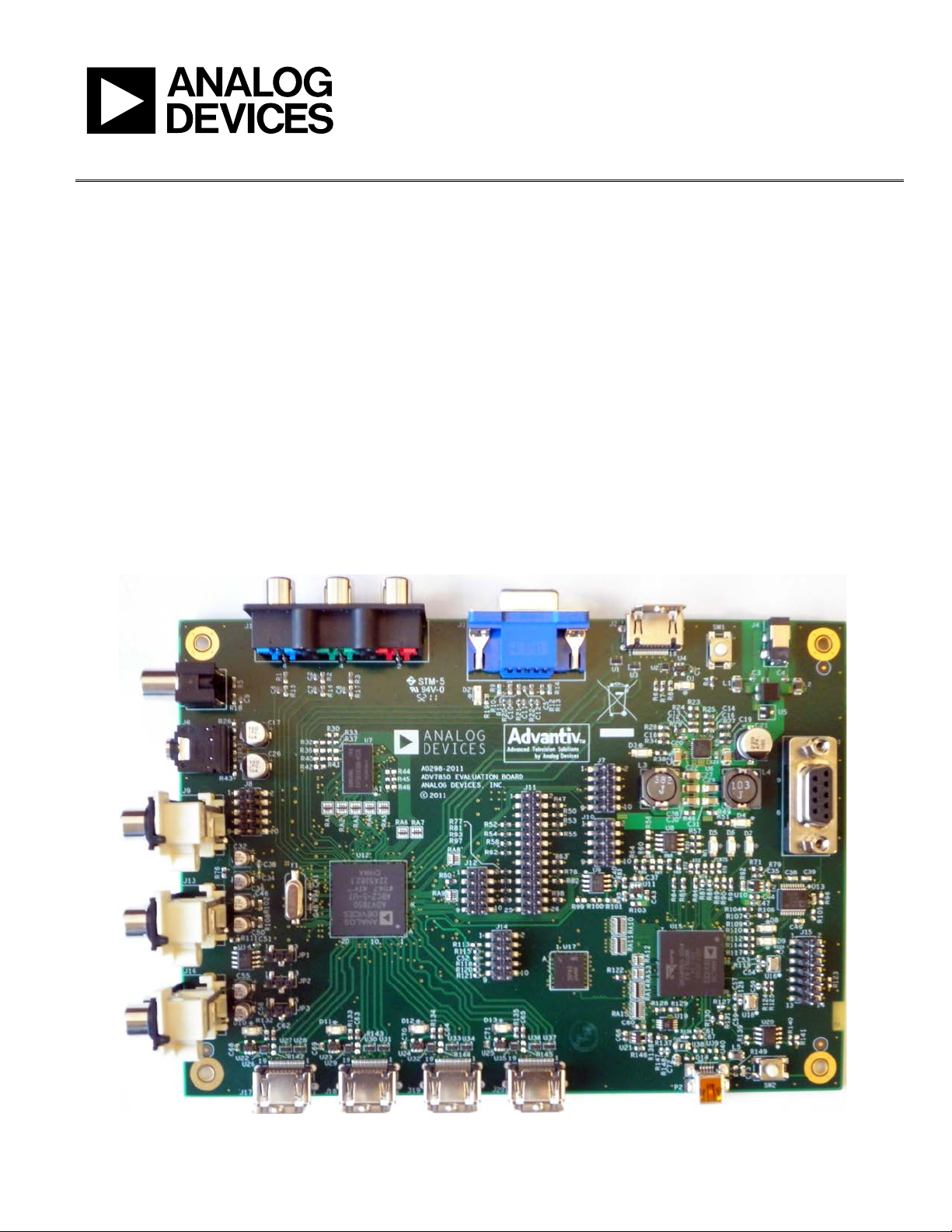
Evaluation Board User Guide
UG-420
10746-001
One Technology Way • P. O. Box 9106 • Norwood, MA 02062-9106, U.S.A. • Tel: 781.329.4700 • Fax: 781.461.3113 • www.analog.com
Advantiv EVAL-ADV7850 Video Evaluation Board
FEATURES
4 HDMI inputs, 1 HDMI output
1 VGA input, 1 component input
1 CVBS input, 1 headphone output
1 audio DAC output, 1 audio ADC input
PC communication via RS-232 or USB interface
EQUIPMENT NEEDED
Computer with RS-232 (or USB) I/O to
Send scripts to the command line interface of the board
Send commands to the repeater software of the board and
view resulting software output
Control the board via Advantiv video evaluation software
(AVES) application
Update the firmware of the board (if desired or necessary)
PHOTOGRAPH OF EVALUATION BOARD
SOFTWARE NEEDED
Windows OS for controlling the board via AVES application
RS-232 software for updating the firmware of the board (if
desired or necessary)
GENERAL DESCRIPTION
The Advantiv® E VA L -ADV7850 video evaluation board (AVEB)
is a low cost solution for evaluating the performance of the
ADV7850 HDMI transceiver.
The evaluation board contains a Blackfin® ADSP-BF524 processor
for system control. The evaluation board includes software
(firmware) that provides a serial command interface to control
the various features and functions of the board.
Figure 1. Advantiv EVAL-ADV7850 Video Evaluation Board with Factory Jumper Settings
PLEASE SEE THE LAST PAGE FOR AN IMPORTANT
WARNING AND LEGAL TERMS AND CONDITIONS.
Rev. 0 | Page 1 of 12

UG-420 Evaluation Board User Guide
TABLE OF CONTENTS
Features .............................................................................................. 1
Equipment Needed ........................................................................... 1
Software Needed ............................................................................... 1
General Description ......................................................................... 1
Photograph of Evaluation Board .................................................... 1
Revision History ............................................................................... 2
Terminology ...................................................................................... 3
Evaluation Board Hardware ............................................................ 4
REVISION HISTORY
7/12—Revision 0: Initial Version
Evaluation Board Usage ................................................................4
Headers ...........................................................................................5
Audio Codec Funtionality ............................................................5
Evaluation Board Software ...............................................................6
Upgrading the Firmware ..............................................................6
Evaluation Board Block Diagram and Artwork ............................7
Bill of Materials ..................................................................................8
Related Links ..................................................................................9
Rev. 0 | Page 2 of 12
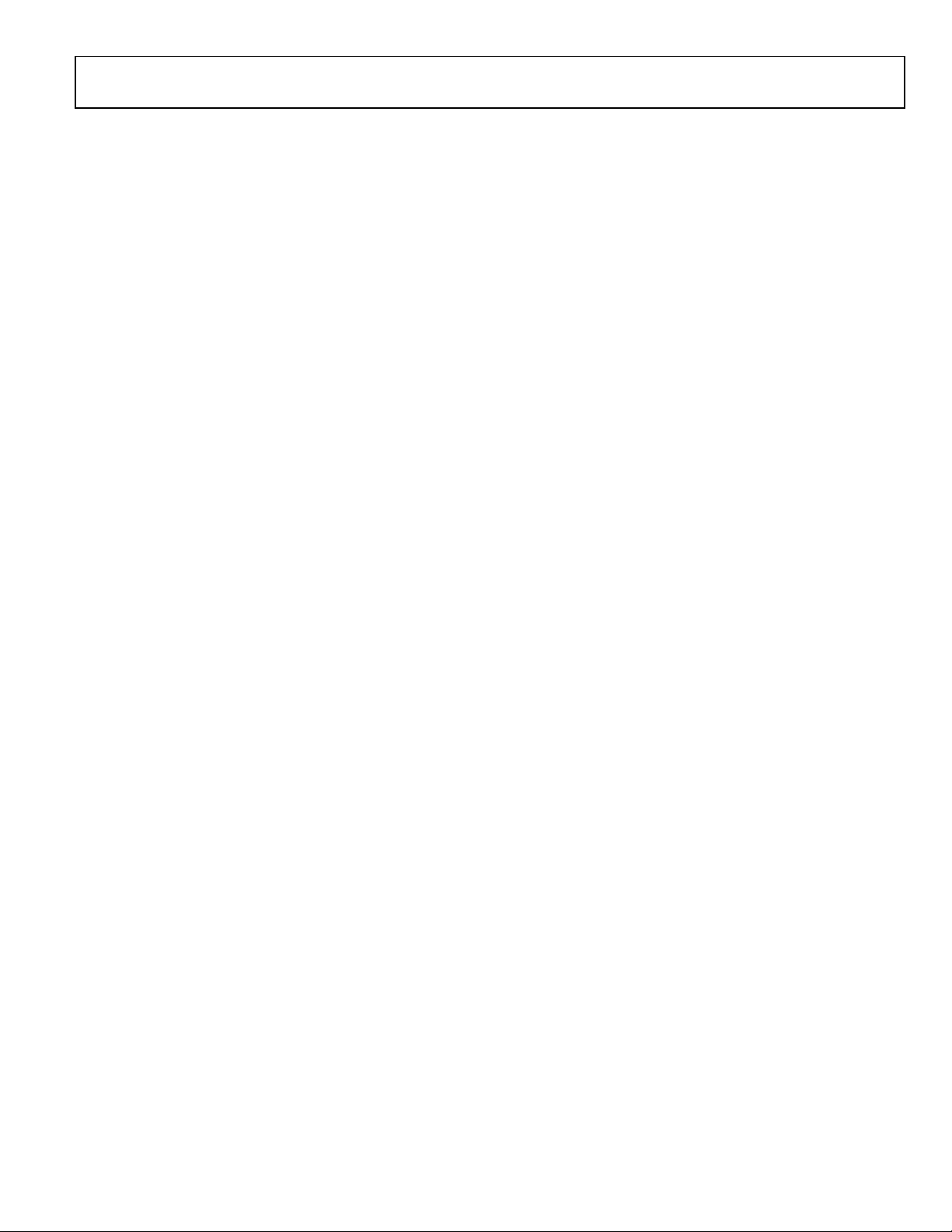
Evaluation Board User Guide UG-420
TERMINOLOGY
Source
A source outputs digital audio/video over a DVI/HDMI,
component, VGA, or CVBS interface. This can be a DVD/Bluray player, set-top box, game console, or any other device with
these outputs.
Sink
A sink accepts video through a DVI/HDMI interface. In the
context of this user guide, sink nearly always refers to a display
with DVI/HDMI input.
Repeater
With respect to this evaluation board, a repeater refers to the
software that runs on the ADSP-BF524 and implements the link
between a source and sink.
Rev. 0 | Page 3 of 12

UG-420 Evaluation Board User Guide
EVALUATION BOARD HARDWARE
EVALUATION BOARD USAGE
The evaluation board can be connected as shown in Figure 2.
An HDCP license is required to purchase this board.
The RS-232 command line interface operates at a 115,200 baud
rate with eight data bits, no parity bit, one stop bit, and no flow
control. Typing help via RS-232 lists the commands that can be
used to control the board, as well as the version of firmware and
the build date.
The repeater software starts upon power-up, allowing an HDMI
sink to receive content from an HDMI/HDCP source soon after it
is connected.
There are three main ways to control the board:
• Commands via RS-232
• Repeater software via RS-232
• Advantiv video evaluation software (AV ES)
Commands via RS-232
This mode uses the RS-232 command line interface. The
ADSP-BF524 powers up to a known reset state and then outputs
a prompt. At this point, commands can be entered. Typing help
shows a list of available commands. Using the appropriate
commands, the user can read/write registers in the ADV7850.
All registers are at their reset values.
It is possible to stop the repeater software in this mode by issuing a
stoprep command via the RS-232. To restart the repeater software
issue a startrep command via the RS-232.
Repeater Software via RS-232
This mode uses the RS-232 command line interface to control the
repeater software and to direct reads and writes to the ADV7850
registers. The repeater software outputs messages via RS-232 as
events, such as encryption, formats, sink, or source changes, occur.
Registers can still be read/written from the command line, but
anything that is written to a register can be overwritten by the
repeater software if it is running.
In this mode, there are additional commands from the repeater
itself. All repeater commands are in the rep xxx format, where
xxx is the repeater command. Issue a rep help command to view a
list of the available repeater commands. These commands provide
information about the state of the repeater, source, and sink.
AVES
AVES i s a Windows®-based application that runs on a PC and
allows the user to read/write registers in the
software also displays the individual bit fields for each register
and allows the user to modify these individual bit fields. The
software supports RS-232, USB, and I
Aardvark I
evaluation board is located on the E VA L -ADV7850 page on
EngineerZone at ez.analog.com/docs/DOC-2152.
Additional information about the software is located at
ez.analog.com/docs/DOC-1789. The latest version of the
software can also be downloaded from this Web page.
2
C/SPI host adapter). Information about the video
ADV7850. The
2
C (using the Total Phase
Rev. 0 | Page 4 of 12

Evaluation Board User Guide UG-420
3
GND 4 HA_AP4
JP2-2, JP2-3
Board SCL to EDID PROM
7
GPIO_PF3
8
GND
HEADERS
This evaluation board has multiple 0.1 inch headers that
connect to the digital audio/video signals (as well as some
control signals). This provides users with easy access and
maximum flexibility when evaluating devices.
Tabl e 1 to Tab le 5 provide details about the physical arrangement
on the board and may be useful when probing these signals.
Table 1. J11 Off-Board I
Pin Function Pin Function
1 3.3 V 2 3.3 V
5 GND 6 HA_AP5
7 HA_AP0 8 HA_SCLK
9 HA_AP1 10 HA_MCLKOUT
11 HA_AP2 12 GND
13 HA_AP3 14 GND
15 GND 16 AC_MCLK
17 AC_SDI 18 AC_LRCLK
19 AC_SCLK 20 SPDIF_IN
21 NC 22 GND
23 SCL 24 SDA
25 GND 26 GND
Table 2. JP1, JP2, JP3
Pins Shorted Function
JP1-1, JP1-2 DDC_5V to EDID PROM
JP2-1, JP2-2 DDC_SCL to EDID PROM
JP3-1, JP3-2 DDC_SDA to EDID PROM
JP1-2, JP1-3 Board 3.3 V to EDID PROM
JP3-2, JP3-3 Board SDA to EDID PROM
2
S
Table 3. J12 TTX
Pin Function Pin Function
1 HA_AP3 2 GND
3 TTX_SCLK 4 GND
5 TTX_MOSI 6 GND
7 TTX_MISO 8 GND
9 TTX_CSB11 10 GND
Table 4. J14 Resets/Interrupts
Pin Function Pin Function
1 RESET_BUTTONn 2 GND
3 BF524_RESETn 4 GND
5 ADV7850_RESETn 6 GND
7 ADV7850_INT1 8 GND
9 ADV7850INT2 10 GND
Table 5. J10 General-Purpose Input/Output
Pin Function Pin Function
1 GPIO_PF0 2 GND
3 GPIO_PF1 4 GND
5 GPIO_PF2 6 GND
9 GPIO_PF4 10 GND
AUDIO CODEC FUNTIONALITY
The audio codec requires an external MCLK. Insert the desired
clock signal into J11-16 with CMOS-compliant amplitudes.
Reference the Hardware Manual Paragraph 11.3 in DOC-2152
for nominal frequencies.
Rev. 0 | Page 5 of 12

UG-420 Evaluation Board User Guide
EVALUATION BOARD SOFTWARE
UPGRADING THE FIRMWARE
The software (firmware) on the evaluation board can be
upgraded using the standard Blackfin development tools.
• VisualDSP++ 5.0 Update 8
• JTAG debugger for Blackfin processors (HPUSB-ICE or
ICE-100B) connected to the JTAG connector (J7)
Using these tools, you can connect the evaluation board to the
ADSP-BF524 processor, run a script, and program the SPI flash
memory device (U10).
Most evaluation boards for Blackfin processors are shipped with
the Das U-Boot boot loader firmware, and you can upgrade the
firmware using only an RS-232 cable and software. If you see the
following output after resetting the board or applying power, your
evaluation board has U-Boot:
U-Boot 2010.06 (ADI-2010R1-RC2) (Jan 12 2011
- 15:53:34)
CPU: ADSP bf524-0.2 (Detected Rev: 0.2)
(spi flash boot)
Board: ADI Advantiv™ Video Evaluation Board
Support: http://ez.analog.com
Clock: VCO: 300 MHz, Core: 300 MHz, System:
100 MHz
RAM: 8 MiB
SF: Detected M25P80 with page size 256,
total 1 MiB
In: serial
Out: serial
Err: serial
KGDB: [on serial] ready
Hit any key to stop autoboot:
If your evaluation board has U-Boot, you can use the following
steps to upgrade the application firmware of your board (if you
determine that this is necessary). These instructions assume
that you are using the latest version of Tera Term for Windows
(which is free to download and use), but any RS-232 software
with YMODEM upload capability should also work.
1. After you see the hit any key to stop autoboot prompt,
press a key during the countdown. You should then see a
prompt, bfin >.
2. At the prompt, type the following command:
sf probe 0:1
You should see the following:
SF: Detected M25P80 with page size 256,
total 1 MiB
1024 KiB M25P80 at 0:1 is now current
device
bfin>
Rev. 0 | Page 6 of 12
3. At the prompt, type the following command:
loady
You should see the following output:
## Ready for binary (ymodem) download to
0x00100000 at 115200 bps...
C
4. In Tera Ter m , under File, click Trans fe r and then
YMODEM, and select Send…
5. Select the application firmware (for example, E VA L -
ADV7850_v1p0_app.bin) and click Open.
6. You should see the YMODEM send dialog box progress
quickly from 0% to 100%. If the software stalls at Packet 1
or Packet 2 for a few seconds, you may need to cancel and
retry. It is possible that you may need to repeat Step 3
through Step 5 a few times to accomplish the transfer. After
the transfer is complete, you should see the following:
CCxyzModem - CRC mode,
0(SOH)/215(STX)/0(CAN) packets, 5 retries
## Total Size = 0x000357fc = 219132
Bytes
bfin>
7. At the prompt, type the following command to erase the
application area of the SPI flash memory:
sf erase 0x60000 0xa0000
You should then see the following output:
bfin>
8. At the prompt, type the following command to program
the application area of the SPI flash memory:
sf write $(loadaddr) 0x60000 $(filesize)
You should then see the following output:
bfin>
9. At this point, if you reset your board and allow the
countdown to complete, U-Boot should launch the
application firmware that was just programmed.

Evaluation Board User Guide UG-420
HDMI
INPUT A
HDMI
INPUT B
HDMI
INPUT C
HDMI
INPUT D
ADV7850
VGA INPUT
COMPONENT
INPUT
CVBS
INPUT
ADSP-BF524
CPU
SDRAM
FLASH
HDMI
OUTPUT
RCA MUX
OUTPUT
RCA DAC
OUTPUT
3.5mm JACK
RCA MUX
INPUT
10746-003
10746-002
EVALUATION BOARD BLOCK DIAGRAM AND ARTWORK
Figure 2. Block Diagram of the EVAL-ADV7850 (for the Evaluation Board Schematics, see DOC-2151)
Figure 3. Assembly Drawing (Top Side) of the EVAL-ADV7850
Rev. 0 | Page 7 of 12

UG-420 Evaluation Board User Guide
D7
LED
General indicators. Undefined at present.
J8
I2C header
I2C header, Aardvark compliant.
BILL OF MATERIALS
Table 6. Evaluation Board Hardware Components
Reference Designator Function Description
D1 Tx HPD Hot plug detect signal of the HDMI transmitter. Indicates status of respective HDMI HPD.
D10, D11, D12, D13 Rx HPD Hot plug detect signal of the HDMI receiver. Indicates status of respective HDMI HPD.
D2 VGA of 5 V Indicator of 5 V variable gain amplifier connection.
D3 1.8 V Indicator of 1.8 V power supply.
D4 5 V Indicator of 5 V power supply.
D5 LED Read indicator. Illuminates when I2C data is read from the board.
D6 LED Write indicator. Illuminates when I2C data is written to the board.
D8 Repeater Repeater indicator. Indicates when repeater is active.
D9 Heartbeat Heartbeat LED. Blinks at ~0.5 Hz rate when code is running.
J1 Component input RCA component input.
J10 GPIO General-purpose input/output.
J11 I2S header I2C digital audio header.
J12 VBI data processor
header
J13 Audio codec mux
input
J14 Chip reset/external
interrupt header
J16 Audio codec mux
output
J2 HDMI output This is the only video output connector.
J17, J18, J19, J20 HDMI inputs J20 is HDMI Port A, J19 is HDMI Port B, J18 is HDMI Port C, J17 is HDMI Port D.
J3 VGA input VGA input.
J4 Power Power input 5 V, 2.5 A
J5 CVBS input CVBS input.
J6 HPOUT 3.5 mm stereo jack output.
J7 SPI header SPI header, Aardvark compliant.
TTX connection.
RCA stereo audio mux input.
Reset and interrupt header for external connection and monitoring.
RCA stereo jack input.
J9 DAC output Stereo audio DAC output.
JP1, JP2, JP3 EDID jumpers Jumper headers for directly connecting EDID EPROM to either Port D or I2C bus.
P1 RS-232 port RS-232 interface to the computer (for user control and debug output).
P2 USB port This USB port can be used instead of RS-232 if the computer in use does not have the
RS-232 interface.
SW1 Power switch Momentary power-down switch. Emulates unplugging and plugging in the power supply.
SW2 Reset switch Switch that resets the ADSP-BF524.
Rev. 0 | Page 8 of 12

Evaluation Board User Guide UG-420
Resource
Description
RELATED LINKS
ADV7850 Product Page, ADV7850 Complete AV Front End
ADSP-BF524 Product Page, ADSP-BF524 Low Power Blackfin Processor with Advanced Peripherals and Low Standby Power
DOC-2152 ADV7850 Design Support Files
DOC-2151 Advantiv EVA L-ADV7850EBZ Video Evaluation Board
DOC-1789 Advantiv Video Evaluation Software
Rev. 0 | Page 9 of 12

UG-420 Evaluation Board User Guide
NOTES
Rev. 0 | Page 10 of 12

Evaluation Board User Guide UG-420
NOTES
Rev. 0 | Page 11 of 12

UG-420 Evaluation Board User Guide
he Agreement, ADI hereby grants to Customer a free, limited, personal,
ut not limited to the RoHS Directive. TERMINATION. ADI may terminate this Agreement at any time upon giving written notice
LAW. This Agreement shall be governed by and construed in accordance with the substantive laws of the Commonwealth of
NOTES
I2C refers to a communications protocol originally developed by Philips Semiconductors (now NXP Semiconductors).
ESD Caution
ESD (electrostatic discharge) sensitive device. Charged devices and circuit boards can discharge without detection. Although this product features patented or proprietary protection
circuitry, damage may occur on devices subjected to high e nergy ESD. Therefore, proper ESD precaution s should be taken to avoid per formance degradation or loss of functionality.
Legal Terms and Conditions
By using the evaluation board discussed herein (together with any tools, components documentation or support materials, the “Evaluation Board”), you are agreeing to be bound by the terms and conditions
set forth below ( “Agreement”) unless you have purchased the Evaluation Board, in which c ase the Analog Devices Standard Terms and Conditions of Sale shall govern. Do not use the Evaluation Board until you
have read and agreed to the Agreement. Your use of the Evaluation Board shall signify your acceptance of the Agreement. This Agreement is made by and between you (“Customer”) and Analog Devices, Inc.
(“ADI”), with its principal place of business at One Technology Way, Norwood, MA 02062, USA. Subject to the terms and conditions of t
temporary, non-exclusive, non-sublicensable, non-transferable license to use the Evaluation Board FOR EVALUATION PURPOSES ONLY. Customer understands and agrees that the Evaluation Board is provided
for the sole and exclusive purpose referenced above, and agrees not to use the Evaluation Board for any other purpose. Further more, the license granted is expressly made subject to the following additional
limitations: Customer shall not (i) rent, lease, display, sell, transfer, assign, sublicense, or distribute the Evaluation Board; and (ii ) permit any Third Party to access the Evaluation Board. As used herein, the term
“Third Party ” includes any entity other than ADI, Customer, their employees, affiliates and in-house consultants. The Evaluation Board is NOT sold to Customer; all rights not expressly granted herein, including
ownership of the Evaluation Board, are reserved by ADI. CONFIDENTIALIT Y. This Agreement and the Evaluation Board shall all be considered the confidential and proprietary information of ADI. Customer may
not disclose or transfer any portion of the Evaluation Board to any other party for any reason. Upon discontinuation of use of the Evaluation Board or termination of this Agreement, Customer agrees to
promptly return the Evaluation Board to ADI. ADDITIONAL RESTRICTIONS. Customer may not disassemble, decompile or reverse engineer chips on the Evaluation Board. Customer shall inform ADI of any
occurred damages or any modifications or alterations it makes to the Evaluation Board, including but not limited to soldering or any other activity that affects the material content of the Evaluation Board.
Modifications to the Evaluation Board must comply with applicable law, inclu ding b
to Customer. Customer agrees to return to ADI the Evaluation Board at that time. LIMITATION OF LIABILITY. THE EVALUATION BOARD PROVIDED HEREUNDER IS PROVIDED “AS IS” AND ADI MAKES NO
WARRANTIES OR REP RESENTATIONS OF ANY K IND WITH RESPECT TO IT. ADI SPECIFICALLY DISCLAIMS AN Y REPRESENTATIONS, ENDORSEMENTS, GUARANTEES, OR WARRANTIES, EXP RESS OR IMPLIED, RELATED
TO THE EVALUATION BOARD INCLUDING, BUT NOT LIMITED TO, THE IMPLIED WARRANTY OF MERCHANTABILITY, TITLE, FITNESS FOR A PARTICULAR PURPOSE OR NONINFRINGEMENT OF INTELLECTUAL
PROPERTY RIGHTS. IN NO EVENT WILL ADI AND ITS LICENSORS BE LIABLE FOR ANY INCIDENTAL, SPECIAL, INDIRECT, OR CONSEQUENTIAL DAMAGES RESULTING FROM CUSTOMER’S POSSESSION OR USE OF
THE EVALUATION BOARD, INCLUD ING BUT NOT LIMITED TO LOST PROFITS, DE LAY COSTS, LABOR COSTS OR LOSS OF GOODWI LL. ADI’S TOTAL LIABILITY FROM ANY AND ALL CAUSES SHALL BE LIMITED TO THE
AMOUNT OF ONE HUNDRED US DOLLARS ($100.00). EXP ORT. Customer agrees that it will not directly or indirectly export the Evaluation Board to another country, and that it will comply with all applicable
United States federal laws and regulations relating to exports. GOVERNING
Massachusetts (excluding conflict of law rules). Any legal action regarding this Agreement will b e heard in the state or federal courts having jurisdiction in Suffolk County, Massachusetts, and Customer hereby
submits to the personal jurisdiction and venue of such courts. The United Nations Convention on Contracts for the International Sale of Goods shall not apply to this Agreement and is expressly di sclaimed.
©2012 Analog Devices, Inc. All rights reserved. Trademarks and
registered trademarks are the property of their respective owners.
UG10746-0-7/12(0)
Rev. 0 | Page 12 of 12
