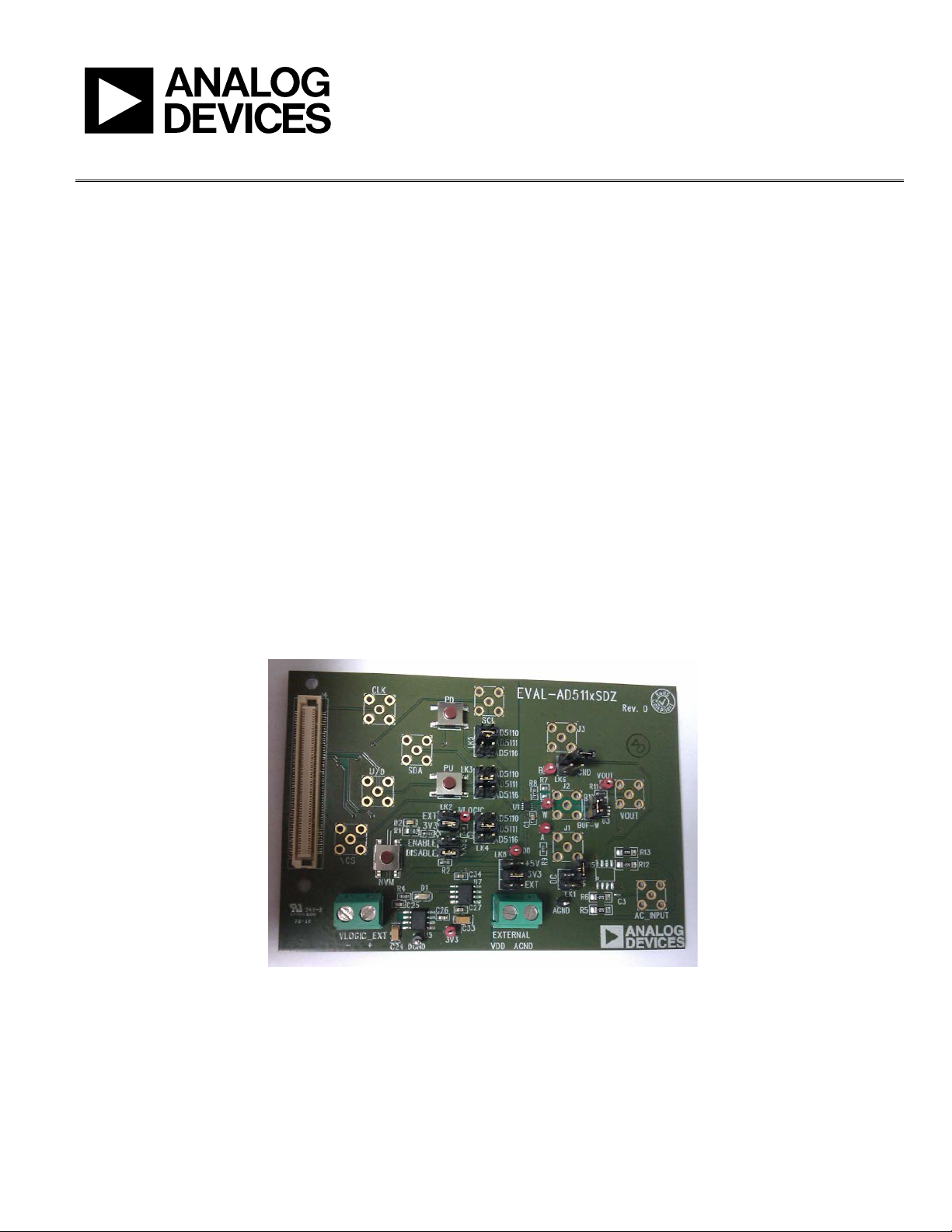
Evaluation Board User Guide
UG-324
10202-001
One Technology Way • P. O. Box 9106 • Norwood, MA 02062-9106, U.S.A. • Tel: 781.329.4700 • Fax: 781.461.3113 • www.analog.com
Evaluation Board for the AD5116 Digital Potentiometer
FEATURES
Full-featured evaluation board for the AD5116
Several test circuits
Various ac/dc input signals
PACKAGE CONTENTS
EVAL-AD511xSDZ evaluation board
CD that includes
Electronic version of the AD5116 data sheet
Electronic version of the UG-324 user guide
DIGITAL PICTURE OF EVALUATION BOARD
GENERAL DESCRIPTION
This user guide describes the evaluation board for evaluating the
AD5116—a single-channel, 64-position, nonvolatile memory
digital potentiometer.
The AD5116 supports single-supply 2.3 V to 5.5 V operation,
making the device suited for battery-powered applications and
many other applications, offering guaranteed low resistor
tolerance errors of ±8% and high bandwidth while allowing up
to ±6 mA current density in the A, B, and W pins.
A simple push-button interface allows manual switching and
can
save the last wiper position automatically into the EEPROM,
making it suits to applications that require a power-up in the last
wiper position.
Complete specifications for the AD5116 part can be found in
the AD5116 data sheet, which is available from Analog Devices,
Inc., and should be consulted in conjunction with this user
guide when using the evaluation board.
PLEASE SEE THE LAST PAGE FOR AN IMPORTANT
WARNING AND LEGAL TERMS AND CONDITIONS.
Figure 1.
Rev. 0 | Page 1 of 8

UG-324 Evaluation Board User Guide
TABLE OF CONTENTS
Features .............................................................................................. 1
Package Contents .............................................................................. 1
General Description ......................................................................... 1
Digital Picture of Evaluation Board ............................................... 1
Revision History ............................................................................... 2
Evaluation Board Hardware ............................................................ 3
Power Supplies .............................................................................. 3
REVISION HISTORY
11/11—Revision 0: Initial Version
ASE
Configuration ........................................................................3
Push Buttons ..................................................................................3
Test Circuits ...................................................................................4
Evaluation Board Schematics and Artwork ...................................5
Ordering Information .......................................................................8
Bill of Materials ..............................................................................8
Rev. 0 | Page 2 of 8
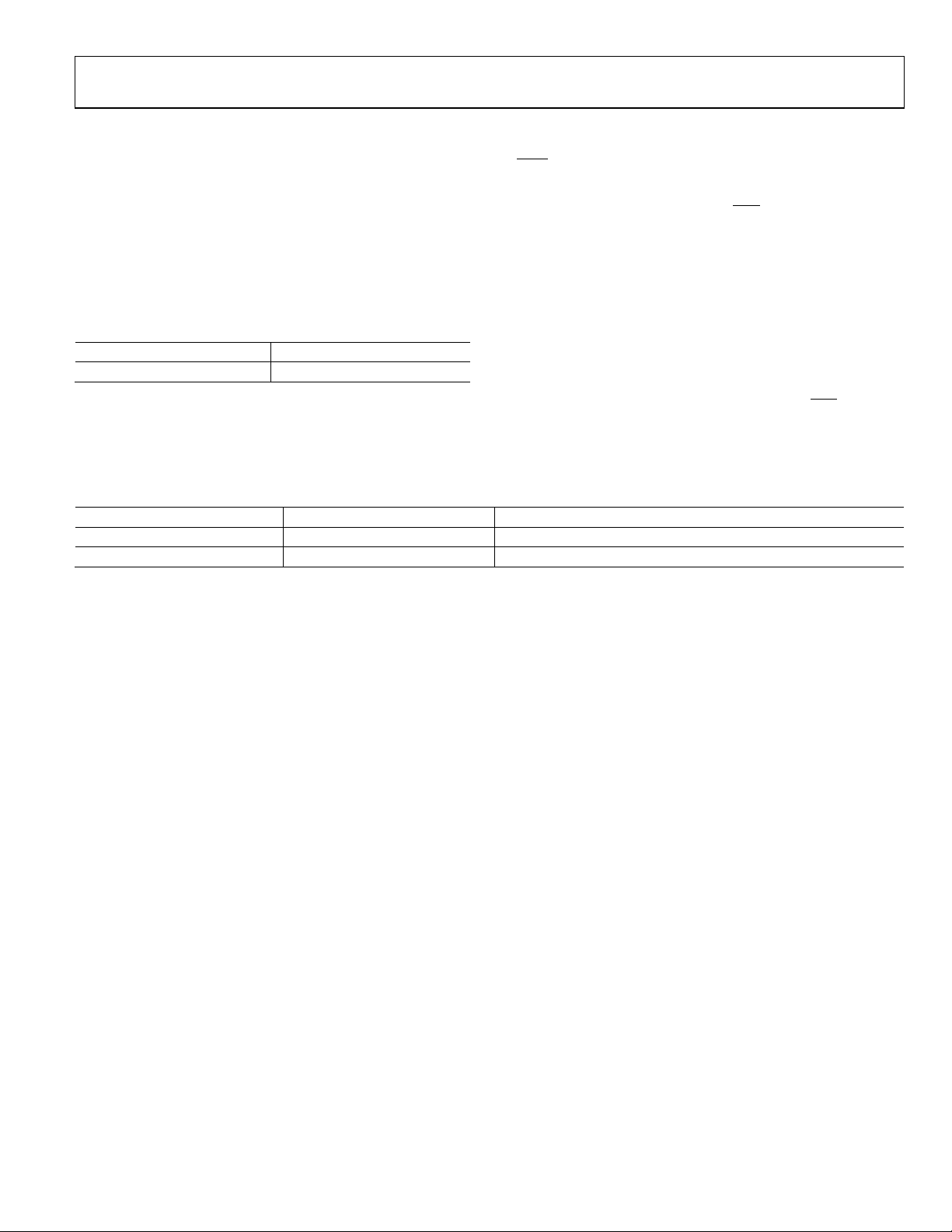
Evaluation Board User Guide UG-324
EVALUATION BOARD HARDWARE
POWER SUPPLIES
The EVAL-AD5116SBZ supports using single power supplies.
The evaluation board should be powered externally by the
EXTERNAL-1 and EXTERNAL-2 connectors, as described in
Table 2. The link LK8 should be connected as shown in Tabl e 1.
All supplies are decoupled to ground using 10 µF tantalum and
0.1 µF ceramic capacitors.
Table 1. Link Connections
Link No. Option
LK8 +5V and EXT
Table 2. Maximum and Minimum Voltages of the Connectors
Connector No. Label Voltage
EXTERNAL-1 VDD Analog positive power supply, VDD. It is 2.3 V to 5.5 V.
EXTERNAL-2 AGND Analog ground, AGND.
CONFIGURATION
ASE
The part allows the user to configure the automatic store enable
before powering up the board. If the
the led, D2, indicates when minimum/maximum resistance has
been reached. The AD5116 data sheet provides a detailed
description of this pin.
ASE
function is enabled,
PUSH BUTTONS
The E VA L -AD5116EBZ provides three switches to operate the
part:
• PU. This switch increases the resistance between R
• PD. This switch decreases the resistance between R
• NVM. This push button is enabled when the
is disabled and allows manually storage of the RDAC
register into the NVM.
ASE
.
WB
.
WB
function
Rev. 0 | Page 3 of 8

UG-324 Evaluation Board User Guide
10202-002
BUF-W
750Ω
12Ω
V
DD
AC
DC
GND
AC
R9
W
A
B
A
W
B
R8
V
DD
2
V
DD
2
VOUT
A
LK1
AC
Connects Terminal A to VDD/2
256
)(
RDAC
VVV
B
A
OUT
×−=
10202-003
BUF-W
750Ω
f
C
= 200Hz
12Ω
VOUT
AC
AC_INPUT
GND
AC
R9
R7
W
A
B
A
W
B
R8
V
DD
2
V
DD
2
HPF
×≈
128
log20)dB(
RDAC
nAttenuatio
TEST CIRCUITS
The E VA L -AD5116EBZ incorporates several test circuits to
evaluate the AD5116 performance.
DAC
The AD5116 can be operated as a digital-to-analog converter
(DAC), as shown in Figure 2.
AC Signal Attenuation
The AD5116 can be used to attenuate an ac signal, which must
be provided externally using the AC_INPUT connector, as
shown in Figure 3.
Figure 2. DAC
Table 3 shows the options available for the voltage references.
Table 3. DAC Voltage References
Term inal Link Options Description
DC Connects Terminal A to VDD
W BUF-W Connects Terminal W to an
output buffer
B LK6 AC Connects Terminal B to VDD/2
GND Connects Terminal B to
analog ground
The output voltage is defined in Equation 1.
(1)
where:
RDAC is the code loaded in the RDAC register.
V
is the voltage applied to Terminal A (LK1 link).
A
V
is the voltage applied to Terminal B (LK6 link).
B
However, by using the R8 and R9 external resistors, the user can
reduce the voltage of the voltage references. In this case, use the
A and B test points to measure the voltage applied to the A and
B terminals and recalculate V
and VB in Equation 1.
A
Figure 3. AC Signal Attenuator
Depending on the voltage supply rails and the dc offset voltage
of the ac signal, various configurations can be used as described
in Table 4.
Table 4. AC Signal Attenuation Link Options
Term inal Link Options Description
A LK1 AC Remove dc voltage and biased
the signal to V
/2
DD
W BUF-W Connects Terminal W to an
output buffer
B LK6 AC1 Connects Terminal B to VDD/2
GND Connects Terminal B to analog
ground
1
Recommended to ensure optimal total harmonic distortion (THD) performance.
The signal attenuation is defined in Equation 2.
(2)
where:
RDAC is the code loaded in the RDAC register.
In addition, R7 can be used to achieve an exponential attenuation. To do so, adjust the R7 resistor until a desirable transfer
function is found, typically value is around 1.6 kΩ for a 10 kΩ
potentiometer.
Rev. 0 | Page 4 of 8

Evaluation Board User Guide UG-324
10202-004
EVALUATION BOARD SCHEMATICS AND ARTWORK
Figure 4. Schematic of the AD5116 Circuitry
Rev. 0 | Page 5 of 8

UG-324 Evaluation Board User Guide
10202-006
10202-007
Figure 5. Component Placement Drawing
Figure 6. Component Side PCB Drawing
Rev. 0 | Page 6 of 8

Evaluation Board User Guide UG-324
10202-008
Figure 7. Solder Side PCB Drawing
Rev. 0 | Page 7 of 8

UG-324 Evaluation Board User Guide
1
U3
ADA4860
Analog Devices
ORDERING INFORMATION
BILL OF MATERIALS
Table 5.
Qty Reference Designator Description Supplier1/Part Number
1 C3 100 nF capacitor, 0402 FEC 1414580
1 C1 0.1 µF capacitor, 0603 FEC 138-2224
1 C25 0.1 µF capacitor, 0603 FEC 301-9482
1 C24 10 µF capacitor, 1206 FEC 197-130
1 D1 LED, green FEC 579-0852
1 D2 LED, red FEC 1685068
1 EXTERNAL 2-pin connector FEC 151789
3 PD, PU, NVM Push-button FEC 177-807
7 LK1, LK3, LK4, LK5, LK6, LK8,
1 BUF-W Header, 1-row, 2-way, and jumper socket, black FEC 102-2247 and FEC 150-411
1 R11 12 Ω resistor, 0603, 1% FEC 9330534
1 R10 750 Ω resistor, 0603, 1% FEC 9331506
1 R4 1 kΩ resistor, 0603, 0.01% FEC 9330380
1 R1 1.8 kΩ resistor, 0805, 1% FEC 1400055
4 R5, R6, R12, R13 2.7 kΩ resistor, 1206, 1% FEC 9337288
2 R2, R3 110 kΩ resistor, 0603, 1% FEC 9331247
2 R8, R9 0 Ω resistor, 0603 FEC 9331662
2 DGND, AGND Test point, PCB, black, PK100 FEC 873-1128
6 3V3, A, B, VDD, VOUT, W Test point, PCB, red, PK100 FEC 873-1144
1 U1
1 U15
1
FEC refers to Farnell Electronic Component Distributors.
Header, 2-row, 36 + 36 way, and jumper socket, black FEC 148-535 and FEC 150-411
ASE
AD5116
Analog Devices
AD5116
ADA4860
AD8652
Analog Devices AD8652
I2C refers to a communications protocol originally developed by Philips Semiconductors (now NXP Semiconductors).
ESD Caution
ESD (electrostatic discharge) sensitive device. Charged devices and circuit boards can discharge without detection. Although this product features patented or proprietary protection
circuitry, damage may occur on devices subjected to high e nergy ESD. Therefore, proper ESD precaution s should be taken to avoid per forma nce degra dation or loss of functionality.
Legal Terms and Conditions
By using the evaluation board discussed herein (together with any tools, components documentation or support materials, the “Evaluation Board”), you are agreeing to be bound by the ter ms and conditions
set forth bel ow (“Agreement”) unless you have purchased the Evaluati on Board, in which case the Analog Devices Standard Terms and Conditions of Sale shall govern. Do not use the Evaluation Board until you
have read and agreed to the Agreement. Your use of the Evaluation Board shall signify your acceptance of the Agreement. This Agreement is made by and between you (“Customer”) and Analog Devices, Inc.
(“ADI”), with its principal place of business at One Technology Way, Norwood, MA 02062, USA. S ubject to the terms and conditions of the Agreement, ADI hereby grants to Customer a free, limited, personal,
temporary, non-exclusive, non-sublicensable, non-transferable license to use the Evaluation Board FOR EVALUATION PURPOSES ONLY. Customer understands and agrees that the Evaluation Board is provided
for the sole and exclusive purpose referenced above, and agrees not to use the Evaluation Board for any other purpose. Furthermore, the license granted is expressly made subject to the following additional
limitations: Customer shall not (i) rent, lease, display, sell, transfer, assign, sublicense, or distribute the Evaluation Board; and (ii) permit any Third Party to access the Evaluation Board. As used herein, the term
“Third Party” includes any entity other than ADI, Customer, their employees, affiliates and in-house consultants. The Evaluation Board is NOT sold to Customer; all rights not expressly granted herein, includin g
ownership of the Evaluation Board, are reserved by ADI. CONFIDENTIALIT Y. This Agreement and the Evaluation Board shall all be considered the confidential and proprietary information of ADI. Custom er may
not disclose or transfer any portion of the Evaluation Board to any other party for any reason. Upon discontinuation of use of the Evaluation Board or termination of this Agreement, Customer agrees to
promptly return the Evaluation Board to ADI. ADDITIONAL RESTRICTIONS. Customer may not disassemble, decompile or reverse engineer chips on the Evaluation Board. Customer shall inform ADI of any
occurred damages or any modifications or alterations it makes to the Evaluation Board, including but not limited to soldering or any other activity that affects the material content of the Evaluation Board.
Modifications to the Evaluation Board must comply with applicable law, including but not limited to the RoHS Directive. TERMINATION. ADI may terminate this Agreement at any time upon giving written notice
to Customer. Customer agrees to return to ADI the Evaluation Board at that time. LIMITATION OF LIABILITY. THE EVALUATION BOARD PROVIDED HEREUNDER IS PROVIDED “AS IS” AND ADI MAKES NO
WARRANTIES OR REPRES ENTATIONS OF ANY KIND WITH RESPECT TO IT. ADI SPECIFICALLY DISCLAI MS AN Y RE PRESENTATIONS, ENDORSEMENTS, GUARANTEES, OR WARRANTIE S, EXPRESS OR I MPLIED, RELATED
TO THE EVALUATION BOARD INCLUDING, BUT NOT LIMITED TO, THE IMPLIED WARRANTY OF MERCHANTABILITY, TITLE, FITNESS FOR A PARTICULAR PURPOSE OR NONINFRINGEMENT OF INTELLECTUAL
PROPERTY RIGHTS. IN NO EVENT WILL ADI AND ITS LICENSORS BE LIABLE FOR ANY INCIDENTAL, SPECIAL, INDIRECT, OR CONSEQUENTIAL DAMAGES RESULTING FROM CUSTOMER’S POSSESSION OR USE OF
THE EVALUATION BOARD, INCLUDING BUT NOT LIMITED TO LOST PROFIT S, DELAY COS TS, LABOR COSTS OR LOSS OF G OODWILL. ADI’S TOTA L LIABILITY FROM ANY AND ALL CAUSES SHALL BE LIMITED TO THE
AMOUNT OF ONE HUNDRED US DOLLARS ($100.00). EXPORT. Customer agrees that it will not directly or indirectly export the Evaluation Board to another country, and that it will comply with all applicable
United States federal laws and regulations relating to exports. GOVERNING LAW. This Agreement shall be governed by and construed in accordance with the substantive laws of the Commonwealth of
Massachusetts (excluding conflict of law rules). Any legal action regarding this Ag re ement will be heard in the state or federal courts having juri sdic tion in Suffolk County, Massachusetts, and Customer hereby
submits to the personal jurisdiction and venue of such courts. The United Nations Convention on Contracts for the International Sale of Goods shall no t apply to this Agreement and is exp ressly disclaimed.
©2011 Analog Devices, Inc. All rights reserved. Trademarks and
registered trademarks are the property of their respective owners.
UG10202-0-11/11(0)
Rev. 0 | Page 8 of 8
