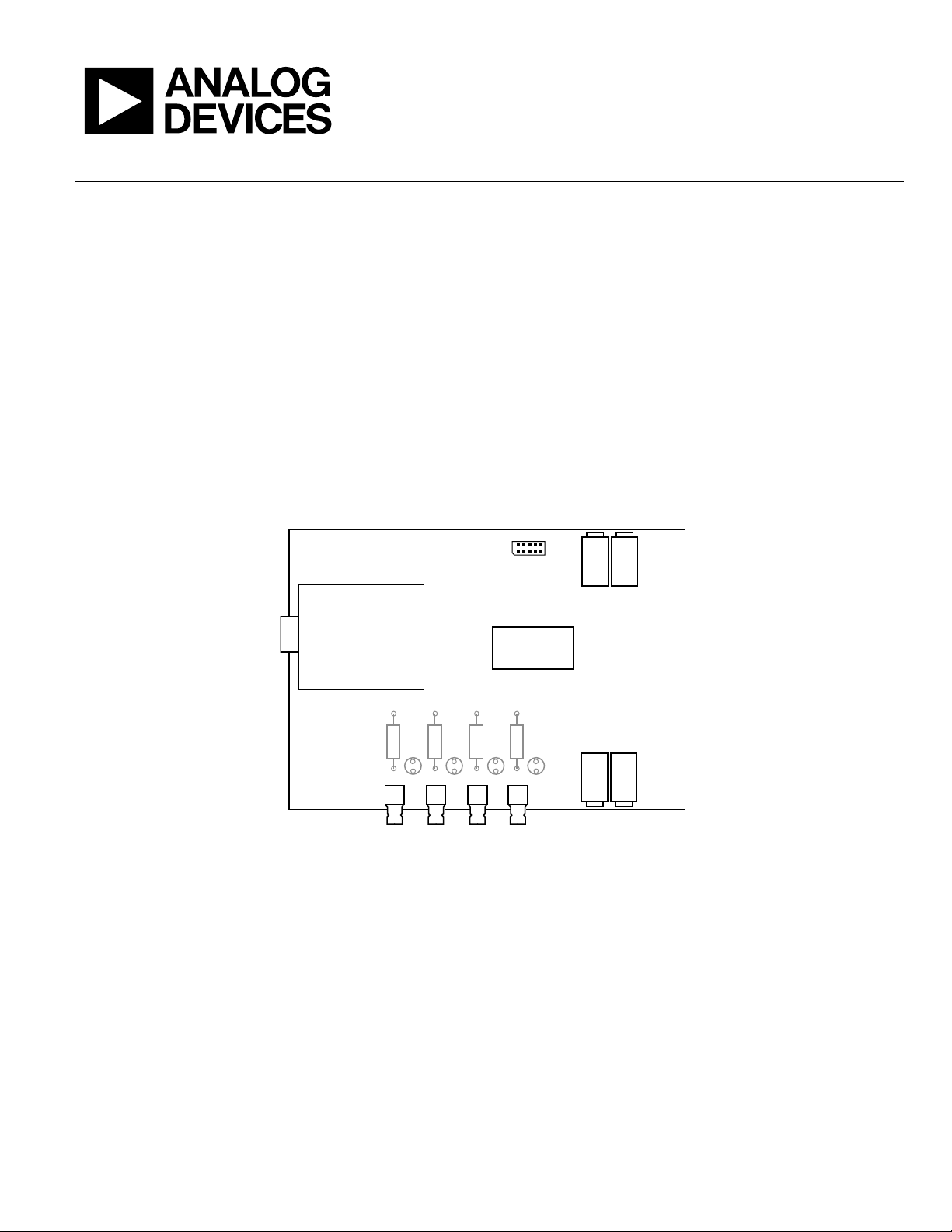
Evaluation Board User Guide
UG-059
One Technology Way • P. O . Box 9106 • Norwood, MA 02062-9106, U.S.A. • Tel : 781.329.4700 • Fax : 781.461.3113 • www.analog.com
EXTERNAL
LOGIC
V
Evaluation Board for AD5501/AD5504
FEATURES
Full-featured evaluation board for the AD5501/AD5504
USB interface
PC software for register programming
Standalone operation
FUNCTIONAL BLOCK DIAGRAM
GENERAL DESCRIPTION
This user guide describes the operation and functionality of the
AD5501/AD5504 evaluation board. Use this user guide in
conjunction with the AD5501 or AD5504 data sheet (as
appropriate) to evaluate board the functionality and
performance of the AD5501/AD5504. The evaluation board can
be used as a standalone board, with control coming from an
external DSP or microcontroller, or it can be connected to a PC.
Software is provided that can be used to program the registers of
5501/AD5504. Control of the AD5501/AD5504 is via a
the AD
USB interface.
J6
10-WAY
HEADER
DGND
USB
CONTROL
CIRCUITRY
OPTIONAL
RC NETWORK
R4C4R3C3R2C2R1
Figure 1.
AD5501/
AD5504
C1
DD
V
AGND
08551-001
See the last page for an important warning and disclaimers. Rev. 0 | Page 1 of 12

UG-059 Evaluation Board User Guide
TABLE OF CONTENTS
Features .............................................................................................. 1
General Description ......................................................................... 1
Functional Block Diagram .............................................................. 1
Revision History ............................................................................... 2
Functionality Overview ................................................................... 3
Safety Requirements ..................................................................... 3
Power Supplies .............................................................................. 3
REVISION HISTORY
11/09—Revision 0: Initial Version
DAC Outputs .................................................................................3
USB Interface .................................................................................3
Standalone Operation ...................................................................3
Using the USB Software................................................................4
Schematics and Artwork ..................................................................5
Bill of Materials ..................................................................................8
ESD Caution...................................................................................9
Rev. 0 | Page 2 of 12
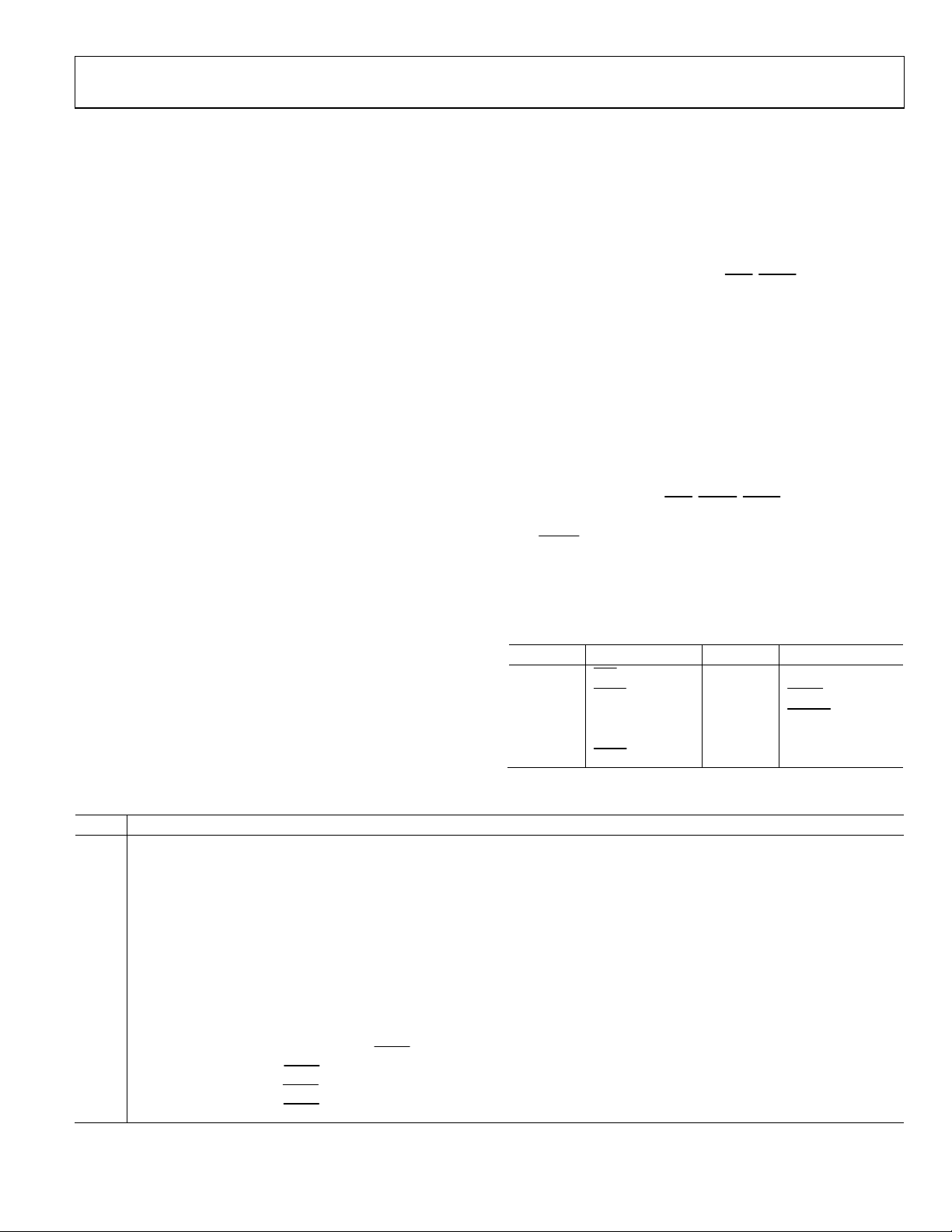
Evaluation Board User Guide UG-059
FUNCTIONALITY OVERVIEW
The evaluation board for the AD5501/AD5504 allows the user
to fully evaluate all the functions and performance of the AD5501/
AD5504 prior to designing it into a system. The evaluation
board can be used in a standalone mode with the control
signals provided through the 10-pin header, J6, or it can be
connected to a PC using the USB cable supplied with the
evaluation board kit. Software is provided that allows the user
to program the various registers of the AD5501/AD5504 with
ease. The operation of the software is described in the Using the
USB Software section.
SAFETY REQUIREMENTS
Because the AD5501/AD5504 are capable of producing voltages
up to 60 V, the evaluation board is shipped with a perspex cover
on the top and bottom. This cover should remain in place to
prevent accidental contact with any high voltage components
or tracks.
POWER SUPPLIES
To supply V
supply. The V
supply limit as specified in the AD5501/AD5504 data sheets.
Power supply connections are made to the banana sockets of
J2 to J5. The USB interface, if used, gets its power supply from
the USB port of the PC. This power supply is not used by the
AD5501/AD5504 or any of its associated circuitry. When
connecting the power supply leads, it is recommended that
the supplies be turned off and that the ground leads be
connected first.
, the evaluation board requires a 2.7 V to 5 V
LOGIC
supply can be any value within the power
DD
DAC OUTPUTS
The DAC output for the AD5501 is available on the SMB
connector, T1. The DAC outputs V
OUTA
to V
AD5504 are available on the SMB connectors, T1 to T4.
OUTD
for the
USB INTERFACE
The software provided with the evaluation board kit allows
the user to program the registers of the AD5501/AD5504 via
the USB interface. It is important that the software supplied
is installed on the PC before the board is connected. The USB
circuitry gets its power from the USB port of the PC and gene-
CLR
rates the required interface signals:
SYNC
,
, and SCLK to
control the AD5501/AD5504. To use the interface Link LK1
should be inserted.
STANDALONE OPERATION
The evaluation board can be used as a standalone device if
required. The advantage to this is that it lets the user connect
the interface pins of the AD5501/AD5504 to their own DSP or
microcontroller, thus allowing them to write code to operate the
AD5501/AD5504 as their application requires. To use the board
in standalone mode, the connection to the USB interface must
be removed. This is achieved by removing LK1, which three-
CLR
states the connections to
and SDI. LK10 should be in Position B or Position C so that
R_SEL
the
pin is connected to DGND or V
The interface signals required to control the AD5501/AD5504
can then be provided through the 10-pin header, J6. The pinout
of J6 is shown in . Tabl e 1
Table 1. J6 Header Pinout
Pin Signal Pin Signal
1
2
CLR
SYNC
3 SCLK 8
4 SDI 9 DGND
5
LDAC
LDAC, SYNC
,
, SCLK
as required.
LOGIC
6 SDO
7
R_SEL
ALARM
10 DGND
Table 2. Summary of Link Positions
Link Description
LK1 This link determines if the USB interface is to be used.
If this link is inserted, the USB interface generates the signals required to control the AD5501/AD5504.
If this link is removed, the USB interface is not used, and Header J3 must be used to provide signals to the AD5501/AD5504.
LK2
This link connects the V
across the two pins if it is required to measure the V
LK3
This link connects the V
across the two pins if it is required to measure the V
LK9 This link selects the voltage source for V
If this link is in Position A, V
If this link is in Position B, V
If this link is in Position C, V
pin of the AD5501/AD5504 to the V
LOGI C
LOGI C
pin of the AD5501/AD5504 to the VDD source. This link can be removed and an ammeter connected
DD
DD
.
LOGI C
= 5 V from the USB interface.
LOGI C
= 3 V from the voltage regulator, U3.
LOGI C
is connected to the banana sockets, J4 and J5. An external voltage source should be applied to these
LOGI C
sockets.
LK10
This link selects the logic level applied to R_SEL
If this link is in Position A, R_SEL
If this link is in Position B, R_SEL
If this link is in Position C, R_SEL
is controlled by software.
is connected to DGND.
is connected to V
.
LOGI C
source. This link can be removed and an ammeter connected
LOGI C
current. The source for V
current.
.
Rev. 0 | Page 3 of 12
is determined by LK9.
LOGI C
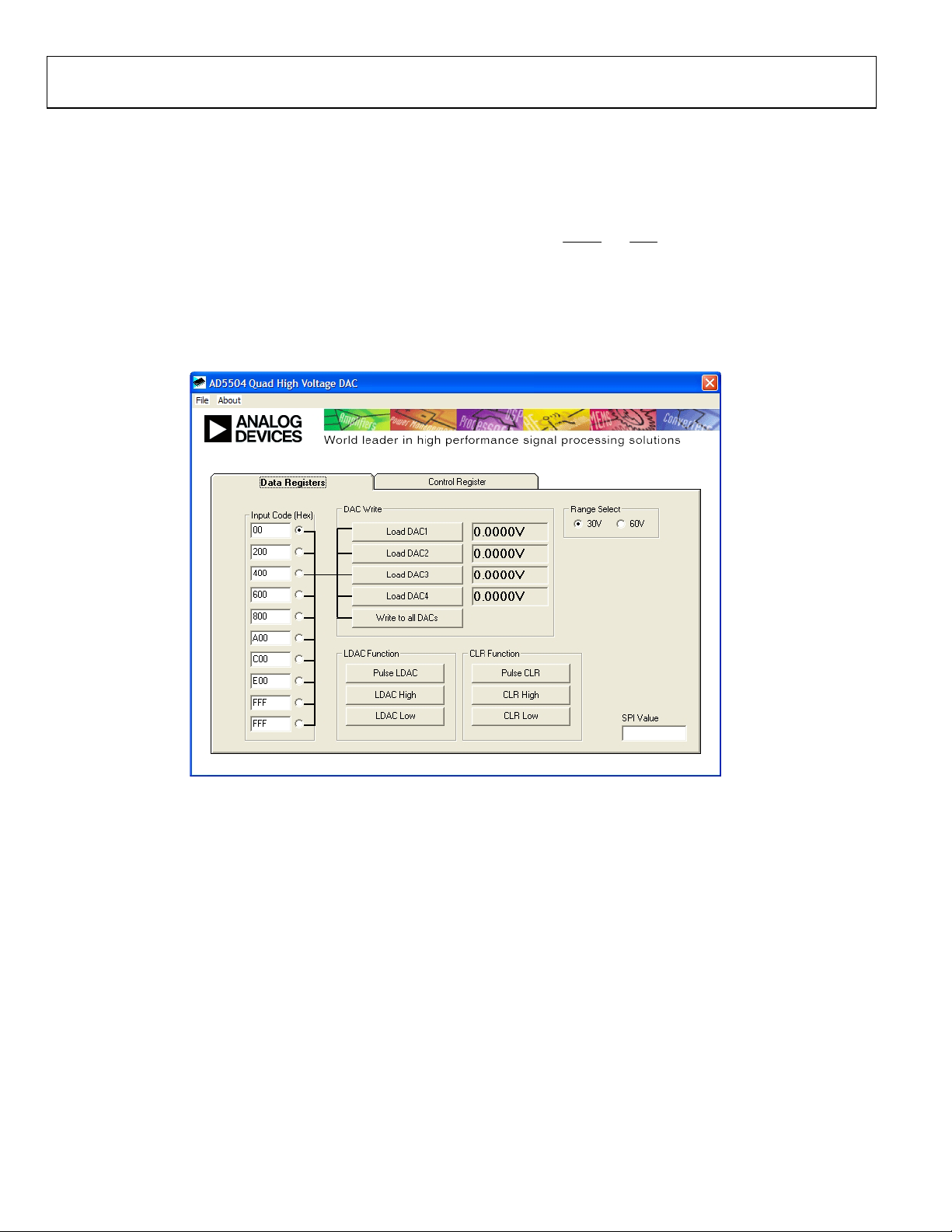
UG-059 Evaluation Board User Guide
USING THE USB SOFTWARE
The evaluation board kit is supplied with a CD containing PC
software that allows the user to control the evaluation board via
the USB interface. Note that the software must be installed before
the evaluation board is connected to the USB port. The software
installation program usually runs automatically when the CD is
inserted in the drive; however, if this doesn’t happen, doubleclick the setup.exe file in the root directory of the CD. The soft-
ware is installed, and shortcuts are placed on the start menu in a
folder called Analog Devices. When the software is installed,
the evaluation board can be connected to the USB port.
When the software is started, the user is presented with a
selection box. The selection box presents a choice of using the
AD5501 or AD5504. Click the appropriate button for the board
being used.
The main control panel for the AD5504 software is shown in
Figure 2. Use this panel to load values to the DACs and set the
status of the
LDAC
and
CLR
pins. It should be noted that when
power is first applied to the AD5501/AD5504, the DACs are
powered down by default. The DACs are powered up by
selecting the appropriate options in the control register panel.
8551-002
Figure 2. Main Control Panel
Rev. 0 | Page 4 of 12

Evaluation Board User Guide UG-059
SCHEMATICS AND ARTWORK
08551-003
Figure 3. Evaluation Board Schematic (1 of 3)
Rev. 0 | Page 5 of 12

UG-059 Evaluation Board User Guide
08551-004
Figure 4. Evaluation Board Schematic (2 of 3)
Rev. 0 | Page 6 of 12

Evaluation Board User Guide UG-059
0
8551-005
Figure 5. Evaluation Board Schematic (3 of 3)
Rev. 0 | Page 7 of 12

UG-059 Evaluation Board User Guide
BILL OF MATERIALS
Table 3. AD5504
Qty Name Part Description Stock Code1
4 C1 to C4 Socket pins × 2 FEC 329563 (two required)
2 C5, C11 Capacitor, 10 μF, 100 V FEC 9693130
17
C6, C7, C9, C12, C13, C16 to C19,
C21, C22, C26, C27, C29 to C32
3 C10, C23, C24 Capacitor, Case A, 10 μF, 10 V FEC 9751041
2 C15, C28 Capacitor, 0603, 22 pF, 50 V FEC 9406107
1 C25 Capacitor, Case A, 2.2 μF, 10 V FEC 9753796
4 D1 to D4 LED, SMD 0805 green FEC 8529906
1 J1 Socket, USB MINI-AB SMT FEC 9786490
2 J2, J5 Black 4 mm banana socket FEC 1101128
2 J3, J4 Red 4 mm banana socket FEC 1101127
1 J6 10-pin (2 × 5) 0.1" pitch 90° header FEC 102-2233
3 LK1 to LK3 2-pin 0.1" pitch header and shorting shunt FEC 102-2247 and FEC 150-411
2 LK9, LK10 6-pin (3 × 2) 0.1" header and shorting shunt FEC 102-2231 and FEC 150-411
4 R1 to R4 Socket pins × 2 FEC 329563 (two required)
4 R5, R7, R11, R19 Resistor, 0603, 100 kΩ FEC 9330402
1 R6 Resistor, 0603, 10 kΩ FEC 9330399
4 R8, R12, R16, R17 Resistor, 0603, 2.2 kΩ FEC 9330810
2 R9, R13 Resistor, 0603, 1 kΩ FEC 9330380
1 R10 Not populated N/A
1 R15 Resistor, 0603, 0 Ω FEC 9331662
20 T1 to T11, T14 to T19, T22 to T24 Terminal, PCB red FEC 8731144
4 T12, T13, T20, T21 Terminal, PCB black FEC 8731128
1 U1 High voltage, quad-channel DAC AD5504BRUZ
1 U2 USB microcontroller Digi-Key 428-1669-ND
1 U3 Precision low dropout voltage regulator ADP3303ARZ-3.3
1 U4 IC serial EEPROM 64K 2.5 V 8-SOIC FEC 9758070
1 U5 Bus transceiver Digi-Key 296-8279-1-ND
4 V1 to V4 50 Ω SMB 90° PCB jack FEC 121-2895
1 Y1 CM309S SMD crystal FEC 9509658
1
FEC refers to Farnell In One; Digi-Key refers to the Digi-Key Corporation.
Capacitor, 0603, 100 nF, 50 V FEC 431989
Rev. 0 | Page 8 of 12

Evaluation Board User Guide UG-059
Table 4. AD5501
Qty Name Part Description Stock Code1
1 C1 Socket pins × 2 FEC 329563 (two required)
3 C2 to C4 Not populated FEC 329563 (two required)
2 C5, C11 Capacitor, 10 μF, 100 V FEC 9693130
17
C6, C7, C9, C12, C13, C16 to C19, C21,
C22, C26, C27, C29 to C32
3 C10, C23, C24 Capacitor, Case A, 10 μF, 10 V FEC 9751041
2 C15, C28 Capacitor, 0603, 22 pF, 50 V FEC 9406107
1 C25 Capacitor, Case A, 2.2 μF, 10 V FEC 9753796
4 D1 to D4 LED, SMD 0805 green FEC 8529906
1 J1 Socket, USB MINI-AB SMT FEC 9786490
2 J2, J5 Black 4 mm banana socket FEC 1101128
2 J3, J4 Red 4 mm banana socket FEC 1101127
1 J6 10-pin (2 × 5) 0.1" pitch 90° header FEC 102-2233
3 LK1 to LK3 2-pin 0.1" pitch header and shorting shunt FEC 102-2247 and FEC 150-411
2 LK9, LK10 6-pin (3 × 2) 0.1" header and shorting shunt FEC 102-2231 and FEC 150-411
1 R1 Socket pins × 2 FEC 329563 (two required)
3 R2 to R4 Not populated FEC 329563 (two required)
4 R5, R7, R11, R19 Resistor, 0603, 100 kΩ FEC 9330402
1 R6 Resistor, 0603, 10 kΩ FEC 9330399
4 R8, R12, R16, R17 Resistor, 0603, 2.2 kΩ FEC 9330810
2 R9, R13 Resistor, 0603, 1 kΩ FEC 9330380
1 R10 Resistor, 1 Ω FEC 9465561
1 R15 Resistor, 0603, 0 Ω FEC 9331662
17 T1, T5 to T11, T14 to T19, T22 to T24 Terminal, PCB red FEC 8731144
3 T2 to T4 Not populated N/A
4 T12, T13, T20, T21 Terminal, PCB black FEC 8731128
1 U1 High voltage, 12-bit voltage output DAC AD5501BRUZ
1 U2 USB microcontroller Digi-Key 428-1669-ND
1 U3 Precision low dropout voltage regulator ADP3303ARZ-3.3
1 U4 IC serial EEPROM 64K 2.5 V 8-SOIC FEC 9758070
1 U5 Bus transceiver Digi-Key 296-8279-1-ND
1 V1 50 Ω SMB 90° PCB jack FEC 121-2895
3 V2 toV4 Not populated N/A
1 Y1 CM309S SMD crystal FEC 9509658
1
FEC refers to Farnell In One; Digi-Key refers to the Digi-Key Corporation.
Capacitor, 0603, 100 nF, 50 V FEC 431989
ESD CAUTION
Rev. 0 | Page 9 of 12

UG-059 Evaluation Board User Guide
NOTES
Rev. 0 | Page 10 of 12

Evaluation Board User Guide UG-059
NOTES
Rev. 0 | Page 11 of 12

UG-059 Evaluation Board User Guide
NOTES
Evaluation boards are only intended for device evaluation and not for production purposes. Evaluation boards are supplied “as is” and without warranties of any kind, express,
implied, or statutory including, but not limited to, any implied warranty of merchantability or fitness for a particular purpose. No license is granted by implication or otherwise under
any patents or other intellectual property by application or use of evaluation boards. Information furnished by Analog Devices is believed to be accurate and reliable. However, no
responsibility is assumed by Analog Devices for its use, nor for any infringements of patents or other rights of third parties that may result from its use. Analog Devices reserves the
right to change devices or specifications at any time without notice. Trademarks and registered trademarks are the property of their respective owners. Evaluation boards are not
authorized to be used in life support devices or systems.
©2009 Analog Devices, Inc. All rights reserved. Trademarks and
registered trademarks are the property of their respective owners.
UG08551-0-11/09(0)
Rev. 0 | Page 12 of 12
