Page 1

Bluetooth EZ-Extender
Manual
®
Analog Devices, Inc.
One Technology Way
Norwood, Mass. 02062-9106
Revision 1.0, October 2009
Part Number
82-000218-01
a
Page 2

Copyright Information
© 2009 Analog Devices, Inc., ALL RIGHTS RESERVED. This document may not be reproduced in any form without prior, express written
consent from Analog Devices, Inc.
Printed in the USA.
Disclaimer
Analog Devices, Inc. reserves the right to change this product without
prior notice. Information furnished by Analog Devices is believed to be
accurate and reliable. However, no responsibility is assumed by Analog
Devices for its use; nor for any infringement of patents or other rights of
third parties which may result from its use. No license is granted by implication or otherwise under the patent rights of Analog Devices, Inc.
Trademark and Service Mark Notice
The Analog Devices logo, Blackfin, VisualDSP++, EZ-KIT Lite, and
EZ-Extender are registered trademarks of Analog Devices, Inc.
EZ-Board is a trademark of Analog Devices, Inc.
All other brand and product names are trademarks or service marks of
their respective owners.
Page 3
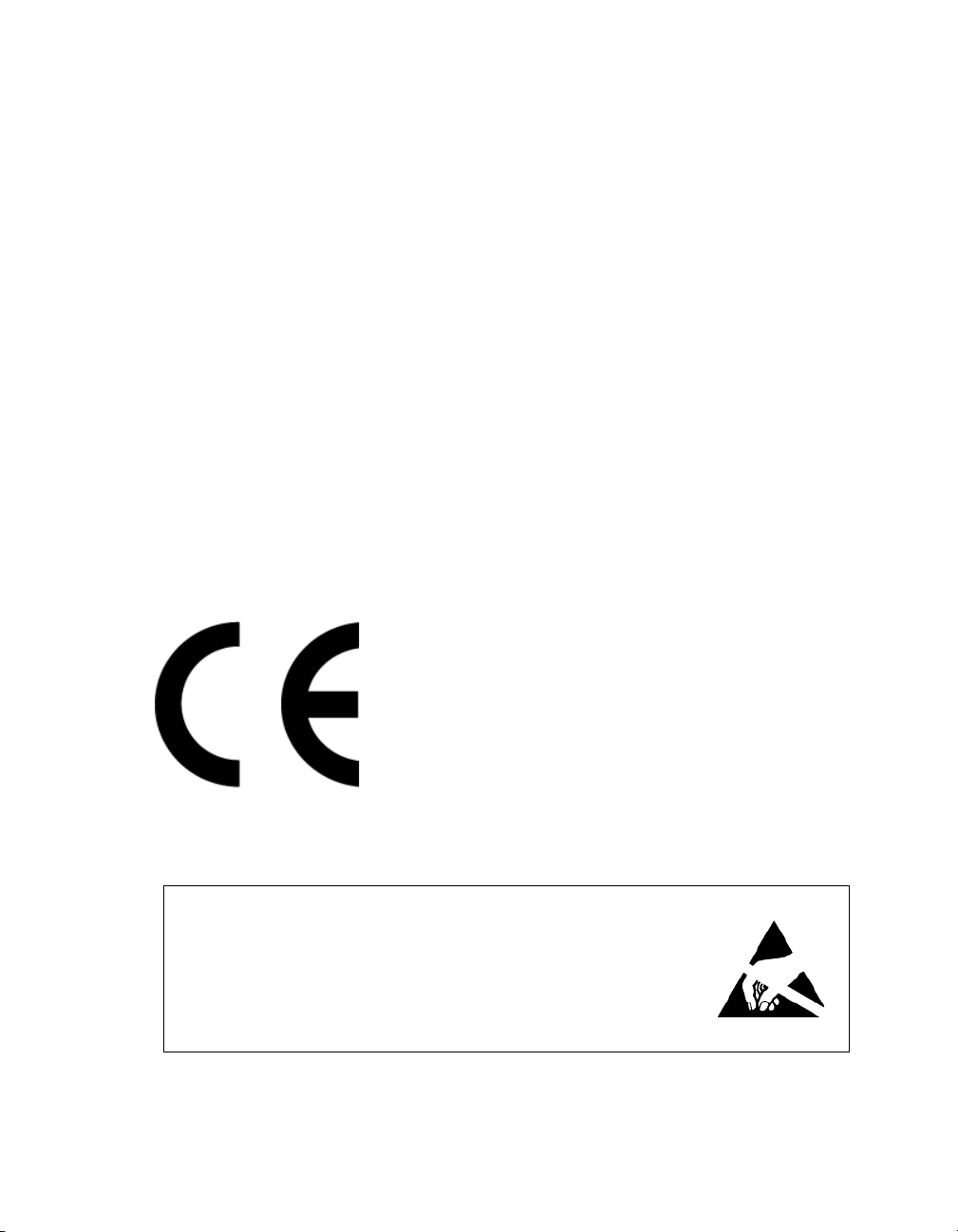
Regulatory Compliance
The Bluetooth EZ-Extender is designed to be used solely in a laboratory
environment. The board is not intended for use as a consumer end product or as a portion of a consumer end product. The board is an open
system design, which does not include a shielded enclosure and therefore
may cause interference to other electrical devices in close proximity. This
board should not be used in or near any medical equipment or RF devices.
The Bluetooth EZ-Extender is currently being processed for certification
that it complies with the essential requirements of the European EMC
directive 89/336/EEC amended by 93/68/EEC and therefore carries the
“CE” mark.
The EZ-Extender system contains ESD (electrostatic discharge) sensitive
devices. Electrostatic charges readily accumulate on the human body and
equipment and can discharge without detection. Permanent damage may
occur on devices subjected to high-energy discharges. Proper ESD precautions are recommended to avoid performance degradation or loss of functionality. Store unused EZ-Extender boards in the protective shipping
package.
Page 4

Page 5

CONTENTS
PREFACE
Product Overview ............................................................................ x
Purpose of This Manual .................................................................. xi
Intended Audience .......................................................................... xi
Manual Contents ............................................................................ xi
What’s New in This Manual ........................................................... xii
Technical or Customer Support ...................................................... xii
Supported Products ....................................................................... xiii
Product Information ..................................................................... xiii
Analog Devices Web Site .......................................................... xiv
Technical Library CD ............................................................... xiv
Related Documents ......................................................................... xv
Notation Conventions .................................................................... xvi
USING BLUETOOTH EZ-EXTENDER
Package Contents .......................................................................... 1-2
Bluetooth EZ-Extender Default Configuration .............................. 1-3
Bluetooth EZ-Extender Setup ........................................................ 1-4
Flash Memory Interface ................................................................. 1-4
Bluetooth EZ-Extender Manual v
Page 6
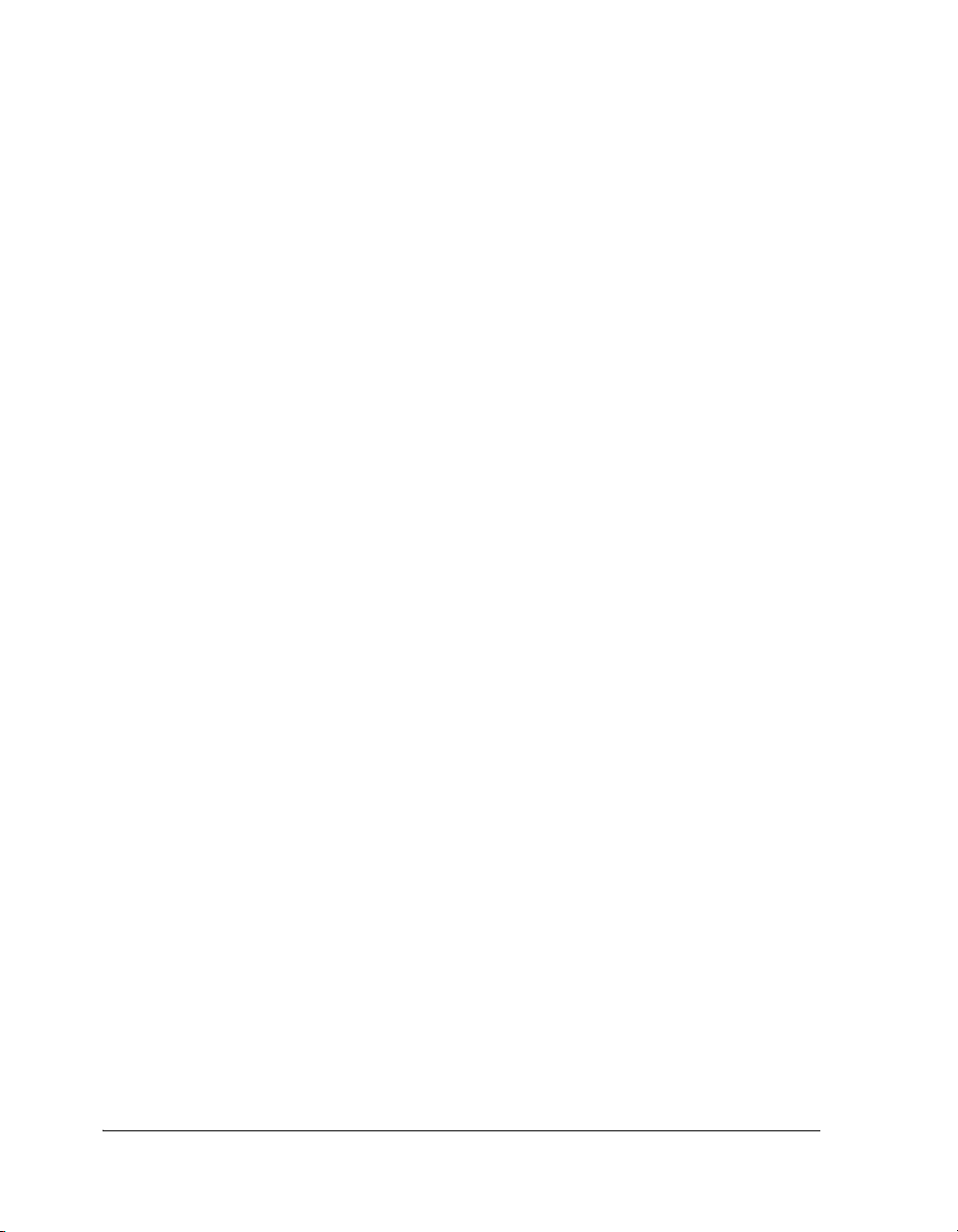
CONTENTS
UART Interface ............................................................................ 1-4
Bluetooth Module ........................................................................ 1-5
USB Interface ............................................................................... 1-5
Expansion Interface ...................................................................... 1-6
Example Programs ........................................................................ 1-6
BLUETOOTH EZ-EXTENDER HARDWARE REFERENCE
System Architecture ...................................................................... 2-2
Configuration Switch ................................................................... 2-3
Jumpers ........................................................................................ 2-5
TWI Flash Address Configuration Jumper (JP1) ...................... 2-6
TWI Flash Write Protect Jumper (JP2) .................................... 2-6
Soft Reset Configuration Jumpers (JP3–4) ............................... 2-6
Bluetooth Module Default Configuration Jumper (JP5) ........... 2-6
UART Receive Data Jumper (JP6) ........................................... 2-6
Power LED ................................................................................... 2-7
Connectors ................................................................................... 2-8
STAMP UART Connector (J1) ............................................... 2-9
Expansion Interface II Connector (J3) ..................................... 2-9
Expansion Interface II Connector (J5) ................................... 2-10
Expansion Interface II Connector (P2) .................................. 2-10
Expansion Interface II Connector (P4) .................................. 2-11
USB Connector (P3) ............................................................. 2-11
vi Bluetooth EZ-Extender Manual
Page 7

CONTENTS
BLUETOOTH EZ-EXTENDER BILL OF MATERIALS
BLUETOOTH EZ-EXTENDER SCHEMATIC
Title Page .................................................................................... B-1
Module ........................................................................................ B-2
LS Connector .............................................................................. B-3
PPI Connector ............................................................................. B-4
INDEX
Bluetooth EZ-Extender Manual vii
Page 8

CONTENTS
viii Bluetooth EZ-Extender Manual
Page 9

PREFACE
Thank you for purchasing the Bluetooth EZ-Extender®, Analog
Devices, Inc. daughter board to a Blackfin evaluation system with the new
expansion interface II (such as the ADSP-BF518F EZ-Board™) or the
older STAMP interface (such as the ADSP-BF537 EZ-KIT Lite®).
Blackfin processors are embedded processors that support a Media
Instruction Set Computing (MISC) architecture. This architecture is the
natural merging of RISC, media functions, and digital signal processing
characteristics towards delivering signal processing performance in a
microprocessor-like environment.
The Bluetooth EZ-Extender is designed to be used in conjunction with an
EZ-KIT Lite or an EZ-Board running the open source Linux operating
system (OS). For more information about running Linux OS on a Blackfin processor, go to http://blackfin.uclinux.org/gf/.
Bluetooth EZ-Extender Manual ix
Page 10

Product Overview
Product Overview
The Bluetooth EZ-Extender is a separately sold daughter board that plugs
onto an EZ-KIT Lite supporting the STAMP interface or
an EZ-Board/EZ-Kit Lite supporting the expansion interface II connector. The extender board isolates the low-level configuration and
communication tasks of integrating Bluetooth and radio frequency (RF)
wireless technologies in your Blackfin board designs.
The board extends the capabilities of the Blackfin evaluation system by
providing a connection to the Bluegiga WT12 Bluetooth module.
The board features:
• Bluegiga WT12 Bluetooth module
D Bluetooth radio antenna
D Fully implemented protocol stack
D HCI and iWRAP firmware
• USB interface
D Full speed USB interface for communicating with other
compatible digital devices. The WT12 module acts as
a USB peripheral.
• UART interface
D Standard UART interface for communicating with other
serial devices
D Supports hardware flow control
• Expansion interface
D Allows other EZ-Extenders to be stacked
x Bluetooth EZ-Extender Manual
Page 11

Preface
All of the power necessary to operate the extender is derived from the mating EZ-KIT Lite/EZ-Board. Before using any of the interfaces, follow the
setup procedure in “Bluetooth EZ-Extender Setup” on page 1-4.
Purpose of This Manual
The Bluetooth EZ-Extender Manual describes operation and configuration
of the extender board components. A schematic and a bill of materials are
provided for reference.
Intended Audience
The primary audience for this manual is a programmer who is familiar
with Analog Devices processors. This manual assumes that the audience
has a working knowledge of the appropriate processor architecture and
instruction set. Programmers who are unfamiliar with Analog Devices
processors can use this manual, but should supplement it with other texts
(such as the Processor Hardware Reference and Processor Instruction Set Ref-
erence) that describe your target architecture.
Manual Contents
The manual consists of:
• Chapter 1, “Using Bluetooth EZ-Extender” on page 1-1
Provides basic board information.
• Chapter 2, “Bluetooth EZ-Extender Hardware Reference” on
page 2-1
Provides information about the hardware aspects of the board.
Bluetooth EZ-Extender Manual xi
Page 12

What’s New in This Manual
• Appendix A, “Bluetooth EZ-Extender Bill Of Materials” on
page A-1
Provides a list of components used to manufacture the board.
• Appendix B, “Bluetooth EZ-Extender Schematic” on page B-1
Provides the resources to allow board-level debugging or to use as
a reference guide.
What’s New in This Manual
This is the first revision of the Bluetooth EZ-Extender Manual.
Technical or Customer Support
You can reach Analog Devices, Inc. Customer Support in the following
ways:
• Visit the Embedded Processing and DSP products Web site at
http://www.analog.com/processors/technical_support
• E-mail tools questions to
processor.tools.support@analog.com
• E-mail processor questions to
processor.support@analog.com (World wide support)
processor.europe@analog.com (Europe support)
processor.china@analog.com (China support)
• Phone questions to 1-800-ANALOGD
xii Bluetooth EZ-Extender Manual
Page 13

Preface
• Contact your Analog Devices, Inc. local sales office or authorized
distributor
• Send questions by mail to:
Analog Devices, Inc.
One Technology Way
P.O. Box 9106
Norwood, MA 02062-9106
USA
Supported Products
The Bluetooth EZ-Extender is designed as an extender board to the
ADSP-BF518F and ADSP-BF526 EZ-Board evaluation systems. The
extender also is compatible with the Blackfin evaluation systems featuring
the STAMP interface, such as the ADSP-BF548 and ADSP-BF527
EZ-KIT Lites.
Product Information
Product information can be obtained from the Analog Devices Web site
and a technical library CD.
Bluetooth EZ-Extender Manual xiii
Page 14

Product Information
Analog Devices Web Site
The Analog Devices Web site, www.analog.com, provides information
about a broad range of products—analog integrated circuits, amplifiers,
converters, and digital signal processors.
To access a complete technical library for each processor family, go to
http://www.analog.com/processors/technical_library. The manuals
selection opens a list of current manuals related to the product as well as a
link to the previous revisions of the manuals. When locating your manual
title, note a possible errata check mark next to the title that leads to the
current correction report against the manual.
Also note, MyAnalog.com is a free feature of the Analog Devices Web site
that allows customization of a Web page to display only the latest information about products you are interested in. You can choose to receive
weekly e-mail notifications containing updates to the Web pages that meet
your interests, including documentation errata against all manuals.
MyAnalog.com provides access to books, application notes, data sheets,
code examples, and more.
Visit MyAnalog.com to sign up. If you are a registered user, just log on.
Your user name is your e-mail address.
Technical Library CD
The technical library CD contains seminar materials, product highlights, a
selection guide, and documentation files of processor manuals, VisualDSP++ software manuals, and hardware tools manuals for the following
processor families: Blackfin, SHARC, TigerSHARC, ADSP-218x, and
ADSP-219x.
To order the technical library CD, go to
sors/technical_library
, navigate to the manuals page for your
processor, click the request CD check mark, and fill out the order form.
xiv Bluetooth EZ-Extender Manual
http://www.analog.com/proces-
Page 15

Preface
Data sheets, which can be downloaded from the Analog Devices Web site,
change rapidly, and therefore are not included on the technical library
CD. Technical manuals change periodically. Check the Web site for the
latest manual revisions and associated documentation errata.
Related Documents
For information on product related development software, see the following publications.
Table 1. Related Processor Publications
Title Description
Processor Data Sheet General functional description, pinout, and timing
of the processor.
Processor Hardware Reference Description of the internal processor architecture
and all register functions.
Processor Programming Reference Description of all allowed processor assembly
instructions.
Table 2. Related Tools Publications
Title Description
EZ-Board Evaluation System Manual
EZ-KIT Lite Evaluation System Manual
Description of the hardware capabilities of the evaluation system.
Bluetooth EZ-Extender Manual xv
Page 16

Notation Conventions
L
a
[
Notation Conventions
Text conventions used in this manual are identified and described as follows. Additional conventions, which apply only to specific chapters, may
appear throughout this document.
Example Description
{this | that} Alternative required items in syntax descriptions appear within curly
brackets and separated by vertical bars; read the example as
that. One or the other is required.
[this | that] Optional items in syntax descriptions appear within brackets and sepa-
rated by vertical bars; read the example as an optional this or that.
[this,…] Optional item lists in syntax descriptions appear within brackets
delimited by commas and terminated with an ellipse; read the example
as an optional comma-separated list of
.SECTION Commands, directives, keywords, and feature names are in text with
letter gothic font.
this.
this or
filename Non-keyword placeholders appear in text with italic style format.
Note: For correct operation, ...
A Note provides supplementary information on a related topic. In the
online version of this book, the word Note appears instead of this
symbol.
Caution: Incorrect device operation may result if ...
Caution: Device damage may result if ...
A Caution identifies conditions or inappropriate usage of the product
that could lead to undesirable results or product damage. In the online
version of this book, the word Caution appears instead of this symbol.
Warn in g: Injury to device users may result if ...
A Warning identifies conditions or inappropriate usage of the product
that could lead to conditions that are potentially hazardous for the
devices users. In the online version of this book, the word Wa rn in g
appears instead of this symbol.
xvi Bluetooth EZ-Extender Manual
Page 17

1 USING BLUETOOTH
EZ-EXTENDER
This chapter describes the Bluetooth EZ-Extender’s package contents,
configuration, installation procedure, and interfaces.
The information is presented in the following order.
• “Package Contents” on page 1-2
Describes the product’s package contents.
• “Bluetooth EZ-Extender Default Configuration” on page 1-3
Describes the board’s default configuration.
• “Bluetooth EZ-Extender Setup” on page 1-4
Provides the board’s setup procedure.
• “Flash Memory Interface” on page 1-4
Describes the on-board flash memory interface.
• “UART Interface” on page 1-4
Describes the on-board UART interface.
• “Bluetooth Module” on page 1-5
Describes the on-board Bluetooth interface.
• “USB Interface” on page 1-5
Describes the on-board USB interface.
Bluetooth EZ-Extender Manual 1-1
Page 18

• “Expansion Interface” on page 1-6
Describes the board’s expansion interface.
• “Example Programs” on page 1-6
Describes the example programs installed with the board’s
software.
For more information about the mating Blackfin processor, see documents
referred to as “Related Documents”.
Package Contents
Your Bluetooth EZ-Extender package contains one item: the Bluetooth
EZ-Extender board. If the board is missing, contact the vendor where you
purchased your Bluetooth EZ-Extender or contact Analog Devices, Inc.
1-2 Bluetooth EZ-Extender Manual
Page 19

Bluetooth EZ-Extender Default
Configuration
The EZ-Extender system contains ESD (electrostatic discharge) sensitive
devices. Electrostatic charges readily accumulate on the human body and
equipment and can discharge without detection. Permanent damage may
occur on devices subjected to high-energy discharges. Proper ESD precautions are recommended to avoid performance degradation or loss of functionality. Store unused EZ-Extender boards in the protective shipping
package.
When removing the Bluetooth EZ-Extender from the package, handle the
board carefully to avoid the discharge of static electricity, which can damage some components (see Figure 1-1).
Figure 1-1. Default EZ-Extender Hardware Setup
Bluetooth EZ-Extender Manual 1-3
Page 20

Figure 1-1 shows the default jumper and switch settings, connector loca-
tions, and LED used in installation. Confirm that your board is in the
default configuration before using the board.
Bluetooth EZ-Extender Setup
It is important to set up all components of the system containing the Bluetooth EZ-Extender and then apply power to the system. Power on your
system after the Bluetooth EZ-Extender has been connected to the
EZ-Board or EZ-KIT Lite. Do not install or remove the Bluetooth
EZ-Extender when power is applied to the EZ-Board or EZ-KIT Lite.
Flash Memory Interface
The Bluetooth EZ-Extender is equipped with an I2C serial flash memory
chip for data configuration. Flash memory is programmed by the factory.
For more information, refer to “TWI Flash Address Configuration Jumper
(JP1)” on page 2-6 and “TWI Flash Write Protect Jumper (JP2)” on
page 2-6.
UART Interface
The UART interface is used for general communication between the processor and WT12 Bluegiga Bluetooth module. The interface has a max
baud rate of 3.0 Mbaud. Flow control is supported via
“Configuration Switch” on page 2-3 for more information.
1-4 Bluetooth EZ-Extender Manual
SW1. Refer to
Page 21

Bluetooth Module
The Bluegiga WT12 module is a next-generation, class 2, Bluetooth 2.0
plus EDR module. The WT12 is a highly integrated and sophisticated
Bluetooth module, containing all of the necessary elements from Bluetooth radio antenna to a fully implemented protocol stack. Therefore, the
WT12 module provides an ideal solution for developers who want to integrate Bluetooth wireless technology into their design with limited
knowledge of Bluetooth and RF technologies.
By default, the WT12 module is equipped with powerful and easy-to-use
iWRAP firmware. iWRAP enables users to access Bluetooth functionality
with simple ACSII commands delivered to the WT12 module over the
UART interface.
Besides the iWRAP firmware, the module has an option for other firmware options. Standard Host Command Interface (HCI) firmware is
supported – an ideal solution for systems where the host system is capable
of running the entire Bluetooth stack and profiles, and the WT12 module
is utilized as the physical radio over the UART interface.
USB Interface
The device operates as a USB peripheral responding to requests from a
master host controller, such as a PC. Both the OHCI and UHCI standards are supported. The set of implemented USB endpoints can behave
as specified in the USB section of the Bluetooth v 2.0 and EDR specification or, alternatively, can appear as a set of endpoints appropriate to USB
audio devices, such as speakers.
Bluetooth EZ-Extender Manual 1-5
Page 22

Expansion Interface
Expansion interface connectors on top of the Bluetooth EZ-Extender
allow other EZ-Extenders to be mounted on top of the Bluetooth
EZ-Extender. The UART interface is not brought up to the expansion
interface because the interface is used by the WT12 Bluetooth module. All
other signals are passed up to the expansion interface from the mating
EZ-KIT Lite or EZ-Board through the Bluetooth EZ-Extender.
Example Programs
For more information about using the Bluetooth EZ-Extender and running µClinux on a Blackfin processor, go to
http://docs.blackfin.uclinux.org/doku.php?id=hw:cards:bluetooth_ez-extender
.
1-6 Bluetooth EZ-Extender Manual
Page 23

2 BLUETOOTH EZ-EXTENDER
HARDWARE REFERENCE
This chapter describes the hardware design of the Bluetooth EZ-Extender.
The following topics are covered.
• “System Architecture” on page 2-2
Describes the daughter board’s configuration and explains how the
board components interface with the processor and EZ-Board.
• “Configuration Switch” on page 2-3
Shows the location and describes the board’s configuration switch.
• “Jumpers” on page 2-5
Shows the location and describes the board’s jumpers.
• “Power LED” on page 2-7
Shows the location and describes the board’s power LED.
• “Connectors” on page 2-8
Shows the locations, describes, and provides part numbers for the
on-board connectors. In addition, the manufacturer and part number information is provided for the mating parts.
Bluetooth EZ-Extender Manual 2-1
Page 24

System Architecture
System Architecture
A block diagram of the Bluetooth EZ-Extender is shown in Figure 2-1.
Figure 2-1. Bluetooth EZ-Extender Block Diagram
The block diagram illustrates how the UART, SPORT, and USB ports are
interfaced the Bluetooth module and processor on a mating EZ-KIT
Lite/EZ-Board. The block diagram is a high-level diagram and does not
show the voltage translation circuitry or the clock buffers. The schematic
pages are available in “Bluetooth EZ-Extender Schematic” on page B-1.
The board supports 3.3, 2.5, and 1.8 volt I/O. The on-board voltage
translator automatically translates the motherboard signals to the correct
voltage levels.
2-2 Bluetooth EZ-Extender Manual
Page 25

Bluetooth EZ-Extender Hardware Reference
The board contains a Bluegiga WT12 class 2, a Bluetooth 2.0, and EDR
module, described in “Bluetooth Module” on page 1-5. The EZ-Extender
is equipped with an I
configuration.
2
C serial flash memory chip for data storage and
Configuration Switch
This section describes the board’s configuration switch (SW1). The switch
location is shown in Figure 2-2.
Figure 2-2. Configuration Switch Location
Bluetooth EZ-Extender Manual 2-3
Page 26

Configuration Switch
Positions 7 and 8 of the configuration switch enable or disable UART
flow control. Other switch positions are intended for internal Analog
Devices test purposes only and not supported.
By default,
SW1 is all OFF. The switch settings are shown in Table 2-1.
Table 2-1. Configuration Switch (SW1)
SW1 Position UART Flow Control Off UART Flow Control On
SW1.1 OFF OFF
SW1.2 OFF OFF
SW1.3 OFF OFF
SW1.4 OFF OFF
SW1.5 OFF OFF
SW1.6 OFF OFF
SW1.7 OFF ON
SW1.8 OFF ON
2-4 Bluetooth EZ-Extender Manual
Page 27

Bluetooth EZ-Extender Hardware Reference
Jumpers
This section describes functionality of the configuration jumpers.
Figure 2-3 shows the jumper locations.
Figure 2-3. Jumper Locations
Bluetooth EZ-Extender Manual 2-5
Page 28

Jumpers
TWI Flash Address Configuration Jumper (JP1)
The TWI flash address configuration jumper (JP1) controls the base
address of the configuration flash memory. When multiple EZ-Extenders
are stacked on top of each other, it may be necessary to change the JP1 setting to avoid any conflict with the configuration flash memory on another
EZ-Extender. The default is no jumper installed.
TWI Flash Write Protect Jumper (JP2)
The TWI flash write protect jumper (JP2) is not available; the jumper is
intended for internal Analog Devices test purposes only. The default is no
jumper installed.
Soft Reset Configuration Jumpers (JP3–4)
The software reset configuration jumpers (JP3—4) determine which GPIO
signal is used to perform a soft reset of the Bluegiga WT12 Bluetooth
module. The default is no jumpers installed.
Bluetooth Module Default Configuration Jumper (JP5)
The Bluegiga WT12 Bluetooth module default configuration jumper
JP5) resets the module’s settings to the default values. This feature
(
requires software support; refer to the example programs for more information. The default is no jumper installed.
UART Receive Data Jumper (JP6)
The UART receive data jumper (JP6) is not available; the jumper is
intended for internal Analog Devices test purposes only. The default is no
jumper installed.
2-6 Bluetooth EZ-Extender Manual
Page 29

Bluetooth EZ-Extender Hardware Reference
Power LED
This section describes the power LED (LED1). When LED1 is lit up, it indicates that the board is powered. Figure 2-4 shows the LED location.
Figure 2-4. Power LED Location
Bluetooth EZ-Extender Manual 2-7
Page 30

Connectors
Connectors
This section describes connector functionality and provides information
about mating connectors. The connector locations are shown in
Figure 2-5. Dashed lines indicate connectors on the bottom side of the
board.
Figure 2-5. Connector Locations
2-8 Bluetooth EZ-Extender Manual
Page 31

Bluetooth EZ-Extender Hardware Reference
STAMP UART Connector (J1)
The STAMP UART connector (J1) allows the Bluetooth EZ-Extender to
be plugged onto an EZ-KIT Lite development board supporting a
STAMP interface. The J1 connector is located on the bottom side of the
board. For availability and pricing of the connectors, contact Samtec.
Refer to “Expansion Interface” on page 1-6 or more information.
Part Description Manufacturer Part Number
10-position 0.1”, SMT socket SAMTEC SSW-105-22-F-D-VS
Mating Connector
10-position 0.1’’, SMT header SAMTEC TSSH TSSH-105-01-L-DV-A
Expansion Interface II Connector (J3)
The board-to-board connector (J3) provides signals for the SPI, TWI,
UART, SPORT interfaces and general-purpose I/O (GPIO) signals of the
mating EZ-Board. The connector is located on the bottom side of the
board. For availability and pricing of the connectors, contact Samtec.
Refer to “Expansion Interface” on page 1-6 for more information.
Part Description Manufacturer Part Number
50-position 0.1’’, SMT socket SAMTEC SSW-125-22-F-D-VS
Mating Connector
50-position 0.1’’, SMT header SAMTEC TSSH-125-01-L-DV-A
Bluetooth EZ-Extender Manual 2-9
Page 32

Connectors
Expansion Interface II Connector (J5)
The board-to-board connector (J5) provides signals for the PPI, TWI
interfaces and GPIO signals of the mating EZ-Board. The connector is
located on the bottom side of the board. For availability and pricing of the
connectors, contact Samtec.
Refer to “Expansion Interface” on page 1-6 for more information.
Part Description Manufacturer Part Number
70-position 0.1’’, SMT socket SAMTEC SSW-135-22-F-D-VS
Mating Connector
70-position 0.1’’, SMT header SAMTEC TSSH-135-01-L-DV-A
Expansion Interface II Connector (P2)
The board-to-board connector (P2) provides signals for the SPI, TWI,
SPORT interfaces and GPIO signals of the mating EZ-Board. The connector is located on the top side of the board. For availability and pricing
of the connectors, contact Samtec.
Refer to “Expansion Interface” on page 1-6 for more information.
Part Description Manufacturer Part Number
50-position 0.1’’, SMT socket SAMTEC TSSH-125-01-L-DV-A
Mating Connector
50-position 0.1’’, SMT header SAMTEC SSW-125-22-F-D-VS
2-10 Bluetooth EZ-Extender Manual
Page 33

Bluetooth EZ-Extender Hardware Reference
Expansion Interface II Connector (P4)
The board-to-board connector (P4) provides signals for the PPI, TWI
interfaces and GPIO signals of the mating EZ-Board. The connector is
located on the top side of the board. For availability and pricing of the
connectors, contact Samtec.
Refer to “Expansion Interface” on page 1-6 for more information.
Part Description Manufacturer Part Number
70-position 0.1’’, SMT socket SAMTEC TSSH-135-01-L-DV-A
Mating Connector
70-position 0.1’’, SMT header SAMTEC SSW-135-22-F-D-VS
USB Connector (P3)
Part Description Manufacturer Part Number
USB Mini-B connector MOLEX 0675031010
Mating Connector
USB Mini-B to USB A cable ASSMANN AK672M/2-3
Bluetooth EZ-Extender Manual 2-11
Page 34

Connectors
2-12 Bluetooth EZ-Extender Manual
Page 35

A BLUETOOTH EZ-EXTENDER
BILL OF MATERIALS
The bill of materials corresponds to “Bluetooth EZ-Extender Schematic”
on page B-1.
Ref. Qty. Description Reference
Designator
1 1 SN74LVC1G14DB
VR SOT23-5
2 1 SN74LVC1G08
SOT23-5
3 1 WT12 ICS010 U3 BLUEGIGA WT12-A-AI
4 1 MIC94040 MLF4 U7 MICREL MIC94040YFL
51M24C02
TSSOP8DW
6 1 SN74ALVC125
TVSOP14
7 1 ADG3231 SOT23-6 U5 ANALOG
8 1 ADG3308
TSSOP20
9 1 DIP8 SWT016 SW1 C&K TDA08H0SB1
10 1 IDC 3X2
IDC3X2_SMT
11 1 USB_MINI-B 5PIN
CON028
U4 DIGI-KEY 296-11607-1-ND
U8 TI SN74LVC1G08DBVR
U2 ST MICRO M24C02-RDW6TP
U9 TI SN74ALVC125DGVRE4
U1 ANALOG
JP1 SAMTEC TSM-103-01-T-DV
P3 MOLEX 0675031010
Manufacturer Part Number
ADG3231BRJZ-REEL
DEVICES
ADG3308BRUZ
DEVICES
12 1 IDC 2X2 IDC2X2 JP4 FCI 68737-404HLF
Bluetooth EZ-Extender Manual A-1
Page 36

Ref. Qty. Description Reference
Designator
13 1 IDC 4X2 IDC4X2 JP3 SULLINS GEC04DAAN
Manufacturer Part Number
14 1 IDC 25x2
IDC25x2_SMTA
15 1 IDC 35x2
IDC35x2_SMTA
16 1 IDC 35X2
IDC35x2_SMT_F
17 1 IDC 25X2
IDC25x2_SMT_F
18 3 IDC 2X1
IDC2X1_SMT
19 1 IDC 5X2
IDC5x2_SMT_F
20 12 0.1UF 10V 10%
0402
21 9 10K 1/16W 5%
0402
22 7 22 1/16W 5% 0402 R11-12,R18-22 PANASONIC ERJ-2GEJ220X
23 1 1.5K 1/10W 5%
0603
24 1 330 1/10W 5%
0603
P2 SAMTEC TSSH-125-01-L-DV-A
P4 SAMTEC TSSH-135-01-L-DV-A
J5 SAMTEC SSW-135-22-F-D-VS
J3 SAMTEC SSW-125-22-F-D-VS
JP2,JP5-6 SAMTEC TSM-102-01-T-SV
J1 SAMTEC SSW-105-22-F-D-VS
C1-12 AVX 0402ZD104KAT2A
R1-4,R6,R14-17 VISHAY CRCW040210K0FKED
R8 PANASONIC ERJ-3GEYJ152V
R5 VISHAY CRCW0603330RJNEA
25 1 GREEN LED001 LED1 PANASONIC LN1361CTR
26 1 47.0K 1/16W 1%
0402
27 2 10NH 5% 0402 L1-2 PANASONIC ELJ-QF10NJF
28 2 15K 1/16W 5%
0402
29 1 27K 1/16W 5%
0402
R9 ROHM MCR01MZPF4702
R7,R13 PANASONIC ERJ-2GEJ153X
R10 PANASONIC ERJ-2GEJ273X
A-2 Bluetooth EZ-Extender Manual
Page 37

A B C
D
1
1
2
2
BLUETOOTH DAUGHTERBOARD
3
ANALOG
4
DEVICES
20 Cotton Road
Nashua, NH 03063
PH: 1-800-ANALOGD
3
4
Title
BLUETOOTH EZ-EXTENDER
TITLE
Size Board No.
C
Date Sheet of
A B C D
3-27-2009_11:41 1 4
A0218-2008
Rev
1.1
Page 38

A B C
D
3.3V
L1
10NH
0402
C2C1
R17
0402
0.1UF
0402
U3
30
RF
3
PIO2
4
PIO3
20
PIO4
25
PIO5
18
PIO6
19
PIO7
11
PCMI
12
PCMC
13
PCMS
17
RESET
WT12
ICS010
2
GND1
1
14
VCC1
GND2
153129
0.1UF
0402
1
SW1
3
81 2 4 5 6 7
SWT016
DIP8
3
1Y
6
2Y
8
3Y
11
4Y
ON
16
15
14
13
12
11
10
9
R19
22
0402
R22
22
0402
DRPRI_BUF
DTPRI_TRANS
SCLK_TRANS
SCLK_BUF
FS_TRANS
FS_BUF
UARTCTS_TRANS
UARTRTS_TRANS
R20
22
0402
R21
22
0402
UARTRX
DRPRI_BUF
SCLK_BUF
FS_BUF
UARTRX_TRANS
UARTCTS_TRANS
UARTRTS_TRANS
DRPRI_TRANS
DTPRI_TRANS
SCLK_TRANS
RESET
UARTRTS
UARTCTS
GPIO1
GPIO2
GPIO3
GPIO4
UARTTX
FS_TRANS
JP4
1 2
3 4
IDC2X2
JP3
1 2
3 4
5 6
7 8
IDC4X2
R16
10K
0402
DRPRI
DTPRI
SCLK
FS
UARTCTS
UARTRTS
V_SELECT
1
2
3
4
5
6
7
8
2
UARTRX_TRANS
DRPRI_TRANS
SCLK_TRANS
FS_TRANS
U9
2
1A
1
1OE
5
2A
4
2OE
9
3A
10
3OE
12
4A
13
4OE
SN74ALVC125
TVSOP14
VCC
GND
147
V_SELECT
R15
10K
0402
15K
0402
U8
1
2
SN74LVC1G08
SOT23-5
4
R13R7
15K
0402
JP6
1
2
IDC2X1_SMT
U1
1
VCCA
2
A1
3
A2
4
A3
5
A4
6
A5
7
A6
8
A7
9
A8
ADG3308
TSSOP20
U5
1
VCCA
4
GND
ADG3231
SOT23-6
VCCY
Y1
Y2
Y3
Y4
Y5
Y6
Y7
Y8
ENGND
VCCY
JP5
IDC2X1_SMT
3.3V
TP7
20
19
18
17
16
15
14
13
12
1011
6
U4
53
YA
SN74LVC1G14DBVR
SOT23-5
1
2
R14
10K 10K
0402
42
16
VCC2
GND3
GND4
28
TXD
RTS
RXD
CTS
SCLK
SPICSPCMO
MISO
MOSI
GND6
GND5
C3
0.1UF
0402
R18
22
0402
D+
D-
NC
26
5
6
10
8
9
22
217
23
24
27
3
L2
10NH
0402
C4
0.1UF
0402
TP3
TP4
TP5
TP6
P3
SHELL
CON028
VCC
D+
GND
1
R8
1.5K
0603
R11
22
0402
R12
22
0402
2
R10
27K
0402
1
2
D-
3
5
6
R9
47.0K
0402
3
V_SELECT
3.3V
LED1
GREEN
LED001
R5
330
0603
V_SELECT
C8
0.1UF
0402
C6
0.1UF
0402
C11
0.1UF 0.1UF
0402
C12
0402
3.3V
0.1UF
0402
C9C7
0.1UF
0402
C10
0.1UF
0402
JP1
1
3
IDC3X2_SMT
2
4
65
R3
10K
0402
10K
0402
R2R1
10K
0402
U2
8
VCC
1
E0
2
E1
3
E2
4
GND
M24C02
TSSOP8DW
V_SELECT
SCL
SDA
WC
R4
6
5
7
SCL
SDA
JP2
21
IDC2X1_SMT
10K
0402
ANALOG
20 Cotton Road
Nashua, NH 03063
4
C5
0.1UF
0402
Title
DEVICES
BLUETOOTH EZ-EXTENDER
PH: 1-800-ANALOGD
4
MODULE
Size Board No.
C
Date Sheet of
A B C D
3-27-2009_11:41 2 4
A0218-2008
Rev
1.1
Page 39

A B C
D
1
3.3V
DRPRI
2
3
SCLK
FS
SDA
UARTRX
UARTCTS
GPIO2
GPIO4
GPIO3
GPIO1
RESET
UARTRTS
UARTTX
SCL
DTPRI
V_SELECT
J3
2
PWR_IN1
4
PWR_IN2
6
VDDIO1
8
VDDIO2
10
3.3V1
12
3.3V2
14
DRPRI
16
DRSEC
18
RSCLK
20
RFS
22
SPISEL2
24
SPICLK
26
SPISS
28
TIMER
30
SDA
32
UARTRX
34
UARTCTS
36
NC
38
GPIO2
40
GPIO4
42
RSVD2
44
RSVD4
46
RSVD6
48
RSVD8
50 49
RSVD10 RSVD9
IDC25X2_SMT_F
DTSEC
SPISEL1
SPISEL3
SPIMOSI
SPIMISO
UARTTX
UARTRTS
RESET
RSVD3
RSVD5
RSVD7
GND1
GND2
GND3
GND4
GND5
GND6
DTPRI
TSCLK
TFS
SCL
GPIO1
GPIO3
WAKE
1
3
5
7
9
11
13
15
17
19
21
23
25
27
29
31
33
35
37
39
41
43
45
47
P2
1
GND1
3
GND2
5
GND3
7
GND4
9
GND5
11
GND6
13
DTPRI
15
DTSEC
17
TSCLK
19
TFS
21
SPISEL1
23
SPISEL3
25
SPIMOSI
27
SPIMISO
29
SCL
31
UARTTX
33
UARTRTS
35
RESET
37
GPIO1
39
GPIO3
41
WAKE
43
RSVD2
45
RSVD4
47
RSVD6
IDC25X2_SMTA
PWR_IN1
PWR_IN2
VDDIO1
VDDIO2
3.3V1
3.3V2
DRPRI
DRSEC
RSCLK
RFS
SPISEL2
SPICLK
SPISS
TIMER
SDA
UARTRX
UARTCTS
NC
GPIO2
GPIO4
RSVD1
RSVD3
RSVD5
RSVD7
RSVD9RSVD8
2
4
6
8
10
12
14
16
18
20
22
24
26
28
30
32
34
36
38
40
42
44
46
48
5049
UARTTX
UARTRX
3.3V V_SELECT
U7
3 1
IN OUT
4 2
R6
10K
0402
EN GND
MIC94040
MLF4
J1
2
4
6
8
10
IDC5X2_SMT_F
1
3
5
7
9
UARTRTS
UARTCTS
1
2
3
ANALOG
20 Cotton Road
Nashua, NH 03063
4
Title
DEVICES
BLUETOOTH EZ-EXTENDER
PH: 1-800-ANALOGD
4
LS CONNECTOR
Size Board No.
C
A0218-2008
Date Sheet of
A B C D
Rev
1.1
433-27-2009_11:41
Page 40

A B C
D
1
3.3V
2
3
V_SELECT
J5
2
PWR_IN1
4
PWR_IN2
6
VDDIO1
8
VDDIO2
12
3.3V2
16
PPI0CLK
18
PP0D0
20 19
PPI0D2 PPI0D3
22 21
PPI0D4 PPI0D5
24 23
PPI0D6 PPI0D7
26 25
PPI0D8 PPI0D9
28 27
PPI0D10 PPI0D11
30 29
PPI0D12 PPI0D13
32 31
PPI0D14 PPI0D15
34 33
PPI0D16 PPI0D17
38
TIMER3/GPIO
40
PPI1FS2
42
PPI1CLK
44
PP1D0/PPI0D18
46
PPI1D2/PPI0D20
48
PPI1D4/PPI0D22
50
PPI1D6
52
PPI1D8
54
PPI1D10
56
PPI1D12
58
PPI1D14
60
PPI1D16
62
NC
64
RSVD2
66
RSVD4
70
RSVD8
IDC35X2_SMT_F
PPI1D1/PPI0D19
PPI1D3/PPI0D21
PPI1D5/PPI0D23
GND1
GND2
GND3
GND4
GND53.3V1
GND6
PPI0FS1PPI0FS2
PPI0FS3
PPI0D1
TIMER2/GPIOTIMER1/GPIO
RESET
PPI1FS1
PPI1FS3
PPI1D7
PPI1D9
PPI1D11
PPI1D13
PPI1D15
PPI1D17
SDA
SCL
RSVD5
RSVD7RSVD6
RSVD9
1
3
5
7
910
11
1314
15
17
3536
37
39
41
43
45
47
49
51
53
55
57
59
61
63
65
6768
69
P4
1
GND1
3
GND2
5
GND3
7
GND4
9 10
GND5 3.3V1
11
GND6
13 14
PPI0FS1 PPI0FS2
15
PPI0FS3
17
PPI0D1
35 36
TIMER2/GPIO TIMER1/GPIO
37
RESET
39
PPI1FS1
41
PPI1FS3
43
PPI1D1/PPI0D19
45
PPI1D3/PPI0D21
47
PPI1D5/PPI0D23
49
PPI1D7
51
PPI1D9
53
PPI1D11
55
PPI1D13
57
PPI1D15
59
PPI1D17
61
SDA
63
SCL
65
RSVD2
67 68
RSVD4 RSVD5
69
RSVD6
IDC35X2_SMTA
PWR_IN1
PWR_IN2
VDDIO1
VDDIO2
3.3V2
PPI0CLK
PPI0D0
PPI0D2PPI0D3
PPI0D4PPI0D5
PPI0D6PPI0D7
PPI0D8PPI0D9
PPI0D10PPI0D11
PPI0D12PPI0D13
PPI0D14PPI0D15
PPI0D16PPI0D17
TIMER3/GPIO
PPI1FS2
PPI1CLK
PP1D0/PPI0D18
PPI1D2/PPI0D20
PPI1D4/PPI0D22
PPI1D6
PPI1D8
PPI1D10
PPI1D12
PPI1D14
PPI1D16
NC
RSVD1
RSVD3
RSVD7
2
4
6
8
12
16
18
2019
2221
2423
2625
2827
3029
3231
3433
38
40
42
44
46
48
50
52
54
56
58
60
62
64
66
70
1
2
3
ANALOG
20 Cotton Road
Nashua, NH 03063
4
Title
DEVICES
BLUETOOTH EZ-EXTENDER
PH: 1-800-ANALOGD
4
PPI CONNECTOR
Size Board No.
C
A0218-2008
Date Sheet of
A B C D
Rev
1.1
443-27-2009_11:41
Page 41

IINDEX
A
architecture, of this EZ-Extender, 2-2
B
bill of materials, A-1
Bluetooth module, 1-5, 2-2
Bluetooth module default config jumper (JP5),
2-6
board schematic (Bluetooth EZ-Extender), B-1
C
configuration, of this EZ-Extender, 1-4
configuration switch (SW1), 2-3
connectors
diagram of locations, 2-8
J1 (STAMP UART), 2-9
J3 (expansion interface), 2-9
J5 (expansion interface), 2-10
P2 (expansion interface), 2-10
P3 (USB), 2-11
P4 (expansion interface), 2-11
contents, of this EZ-Extender package, 1-2
customer support,
xii
example programs, 1-6
expansion interface II
overview, 1-6
J3 connector, 2-9
J5 connector, 2-10
P2 connector, 2-10
P4 connector, 2-11
F
flash memory interface, 1-4
J
jumpers
diagram of locations, 2-5
JP1 (TWI flash address config), 2-6
JP2 (TWI flash write protect), 2-6
JP3-4 (soft reset config), 2-6
JP5 (Bluetooth module default config), 2-6
JP6 (UART receive data jumper), 2-6
L
LED1 (power), 2-7
D
default configuration, of this EZ-Extender, 1-3
N
notation conventions, xvi
P
E
EDR module, 1-5, 2-3
power LED (LED1), 2-7
product overview,
x
Bluetooth EZ-Extender Manual I-1
Page 42

INDEX
S
schematic, of Bluetooth EZ-Extender, B-1
setup, of this EZ-Extender, 1-3, 1-4
soft reset config jumpers (JP3-4), 2-6
STAMP UART connector (J1), 2-9
supported products,
switch, S
system architecture, of this EZ-Extender, 2-2
W1 (configuration), 2-3
xiii
T
TWI flash address config jumper (JP1), 2-6
TWI flash write protect jumper (JP2), 2-6
U
UART
interface, 1-4, 1-6
receive data jumper (JP6), 2-6
USB
connector (P3), 2-11
interface, 1-5
V
voltage translator, 2-2
W
WT12 Bluetooth module, 1-6
WT12 module, 1-5, 2-3
I-2 Bluetooth EZ-Extender Manual
