Page 1
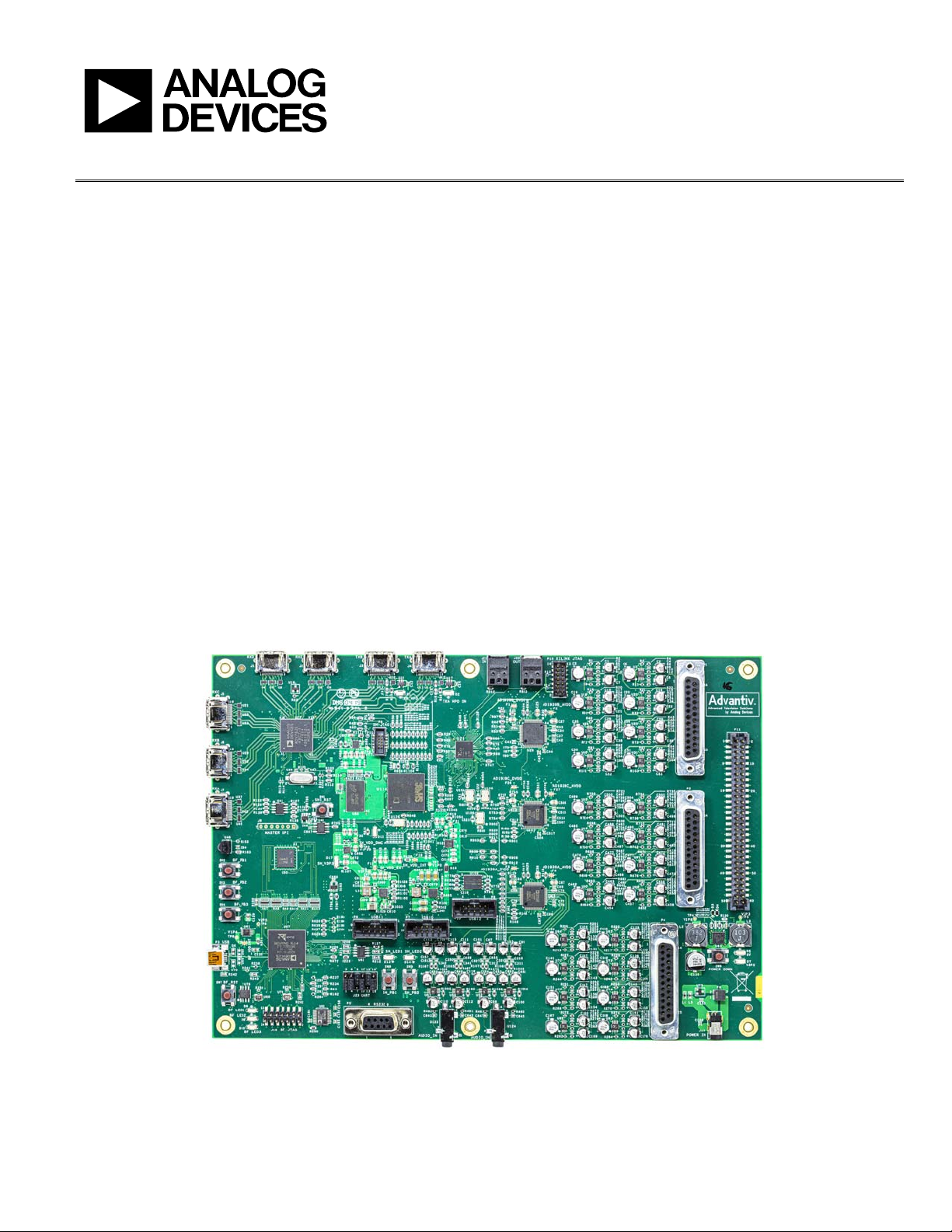
EVAL-MELODY-8 User Guide
One Technology Way • P. O . Box 9106 • Norwood, MA 02062-9106, U.S.A. • Tel : 781.329.4700 • Fax: 781.461.3113 • www.analog.com
UG-1550
EVAL-MELODY-8 Evaluation Board
FEATURES
HDMI input and output with HDCP 1.4 technology support
Audio decoding and processing using the ADSP-21569
Differential line level analog audio output
EQUIPMENT NEEDED
Analog Devices ICE-2000 USB to JTAG adapter (required for
updating the ADSP-21569 firmware)
1 to 3 DB25 to RCA cables, such as the CS-2436-06 from
Infinite Cables (required to listen to the analog audio)
Straight through serial cable: DB9 (required for updating the
ADSP-BF524 firmware)
Xilinx platform cable USB (required to program the XC2C256)
SOFTWARE NEEDED
PC with a licensed copy of CrossCore® Embedded Studio
Rev. 2.9.0 for Windows® (required for updating the ADSP-
21569 firmware)
Xilinx ISE Design Suite 14.7 (required to program the XC2C256)
GENERAL DESCRIPTION
The EVAL-MELODY-8 board is a platform that allows users to
evaluate Analog Devices, Inc., products intended for decoding
high quality, digital audio signals.
The EVAL-MELODY-8 board includes a Blackfin® ADSP-
BF524 processor for system control and a SHARC®
ADSP-21569, which is a SHARC+® single core, high performance,
digital signal processor for audio decoding. The evaluation board
also includes the ADV7625 High-Definition Multimedia
Interface (HDMI®) transceiver with high bandwidth digital
content protection (HDCP) 1.4 technology. To order the EVALMELODY-8 board, the user must be licensed for the HDCP 1.4
technology.
Full specifications for the ADSP-21569 are listed in the
ADSP-21569 data sheet. Full specifications for the ADSP-BF524
are listed in the ADSP-BF524 data sheet. Consult the data
sheets in conjunction with this user guide when using the EVALMELODY-8 board.
EVAL-MELODY-8 EVALUATION BOARD PHOTOGRAPH
Figure 1.
20405-001
PLEASE SEE THE LAST PAGE FOR AN IMPORTANT
WARNING AND LEGAL TERMS AND CONDITIONS.
Rev. 0 | Page 1 of 5
Page 2

UG-1550 EVAL-MELODY-8 User Guide
TABLE OF CONTENTS
Features .............................................................................................. 1
Equipment Needed ........................................................................... 1
Software Needed ............................................................................... 1
General Description ......................................................................... 1
EVA L-MELODY-8 Evaluation Board Photograph ...................... 1
REVISION HISTORY
4/2020—Revision 0: Initial Version
Revision History ................................................................................2
Evaluation Board Hardware .............................................................3
Evaluation Board Software ...............................................................5
Related Links ......................................................................................5
Rev. 0 | Page 2 of 5
Page 3

EVAL-MELODY-8 User Guide UG-1550
ADSP-21569
SHARC+ SINGL E CORE
HIGH PERFORMANCE DSP
DIGITAL
AUDIO
DIGITAL
AUDIO
DIGITAL
AUDIO
DIGITAL
AUDIO
ADSP-BF524
BLACKFIN
CPU
ADV7625
HDMI INPUT 1
CPLD
I2C
INFRARED
RECEIVER
SDRAM
MEMORY
JTAG
RS-232
HDMI INPUT 2
HDMI INPUT 4
HDMI INPUT 3
HDMI INPUT 5
PUSH-
BUTTONS
AUDIO CODECS
(AD1939)
ANALOG AUDIO
OUTPUTS
HDMI OUTP UT 2
HDMI OUTP UT 1
FLASH
MEMORY
20405-002
20405-003
A1
R14
R13
C14 1
C78
C77
C70
C67
C69
F4
C50 7
C51 5
C51 9
C50 6
C50 8
F27
C42
C37
C34
C33
C27
F2
P10
R28 2
U82
R27 2
R26 8
U77
R25 1
R24 4
U71
R22 7
R21 5
U64
R20 0
R28 3
R27 6
R27 8
C17 1
R27 3
C16 2
R26 9
R26 0
R26 6
C15 6
R25 2
C14 9
R24 5
R23 5
R23 9
C14 5
R22 8
C13 9
R21 6
C13 3
R20 6
R20 9
R20 1
C12 6
C46 2
C47 6
C48 5
C49 9
C50
C35
C19
C5
C169 C160
C154 C147
C143
C137
C131 C124
R66 4
R66 2
R68 8
R68 6
R70 0
R69 8
R72 4
R10 1
R40
R66 5
C46 1
R66 8
R66 9
U90
R66 3
C46 0
R68 9
C47 5
R69 2
R69 3
U92
C47 4
R68 7
R70 1
C48 4
R70 4
R70 5
U93
C48 3
R69 9
R72 5
C49 8
R72 8
R72 9U95
C49 7
R72 2 R72 3
R10 2
R95
U30
C54
R93
C48
R81
R82
R71
R72
R57
U24
C40
R53
C31
R41
R31 R32
R26
U19
C23
R24
C17
R19
R20
R9
R10
U2
R1
C16 8
C15 2
C14 2
C13 0
R7
C9
R5
C3
R2
R28 4
U83
R27 4
R27 0
U78
R25 3
R24 6
U72
R22 9
R21 7
U65
R20 2
C454 C463 C468
C477
C487
C486 C501 C500
C52
C46
C38 C28
C21
C15
C7
C1
R28 5
R27 7
R27 9
C17 2
R27 5
C16 3
R27 1
R26 1
R26 7
C15 7
R25 4
C15 0
R24 7
R23 6
R24 0
C14 6
R23 0
C14 0
R21 8
C13 4
R20 7
R21 0
R20 3
C12 7
C45 7
C47 1
C49 0
C50 4
C170 C161
C155 C148
C144 C138
C132
C125
C51
C36
C20
C6
R65 2
U89
R65 0
R67 6
U91
R67 4
R71 2
U94
R71 0
R73 6
U96
R73 4
R10 3
U31
R83
R73
U25
R42
R33
U20
R21
R11
U3
R3
R65 3
C45 6
R65 6
R65 7
C45 5
R65 1
R67 7
C47 0
R68 0
R68 1
C46 9
R67 5
R71 3
C48 9
R71 6
R71 7
C48 8
R71 1
R73 7
C50 3
R74 0
R74 1
C50 2
R73 5
R10 4
R96
C55
R94
C49
R84
R74
R58
C41
R54
C32
R43
R34
R27
C24
R25
C18
R22
R12
R8
C10
R6
C4
R4
P4
C459
C458 C473 C472
C482 C491
C496
C505
C53 C47
C39 C29
C22
C16
C8 C2
L5
L4
C13 6
TP4
P2
P1
C166
C15 3
U75
L2
J17
R195
D3
F6
SW6
U63
C12 3
R196
C121
D4
C122
R19 0
D7
D5
L3
TP5
P11
P3
J7
J6
J5
SW7
R24 2
SW4
SW3
SW2
U49
U69
U70
U68
D6
TP8
C94
U37
U29
U21
D10
D9
D8
U76
R24 1
F5
U61
C120
R16 3
R15 3
U45
U42
U34
U32
U23
U22
U80
R25 9
R24 3
R23 8
R211
C13 5
TP6
R188
R13 0
R13 6
R12 6
R12 2
RA7
U4
RA8
J9
U41
U5
J1
J16
U79
R25 8
U67
RA9
U50
R13 8
R114
R113
U6
RA1 0
R13 1
R13 7
R12 7
C56
U27
R23
U18
R262
R255
RA1 1
U44
Y1
R10 0 C5 7
R28 0
C16 4
R26 4
R26 3
R25 7
R25 6
R62 0
R62 7
R61 9
R62 6
RA1 2
C66 7
C66 5
R795
U7
U81
R87 1
R22 0
U46
SW1
R107
R108
U8
J2
C16 5
C15 9
C15 8
R16 2
R23 4
R63
R23 7
R19 9
R20 4
R19 4
R796
C66 6
U10 3
D17
R102 5
R79 8
RA2 1
R11 2
R10 5
R11 0
U9
R22 3
R21 3
R20 8
R19 1
R797
U11 9
R102 4
C537
C683
R1109
R1110
R56
C68 7
R110 7
C60 1
C67 2
C60 2
R845
C538
U88
RA2 3
C684
C685
C680
U12 5
R45
R52
R38
J23
U62
C60 9
L10
C61 2
C67 1
TP3
F30
TP2
R61 1
RA2 4
R79 9
C682
C681
C686
R111 1
R21 2
R20 5
R19 7
P8
C66 8
C68 9
F11
R357
D12
TP9
TP1 0
R39
U10
P5
R1029
C67 0
R1026
U12 0
C611
C613
C253
P6
U11
J3
SW8
D13
R1033
C610 C604
C278
C273
R849
R1044
C544
R965 R966
R971
R50
R15
R17
U12
C11
R110 2
R102 7
R110 1
C60 8
R102 8
C274
U12 6
R84 8
U11 4
R1052
R859
R972
R973
R969
R967
R964
R970
R48
R49
D1
U16
SW9
D14
R42 2
R894
R1050
R1036
R1037
R1104
R1106
R968
R974
R358
R976
R977
R98
R975
R365
R106
C12
C35 1
C11 9
C35 9
L1
R490
C67 9
C354
F18
R896
R895
R1038
R1039
R88
R66 R67
R78 R361
R62
U13
R49 2
C64 3
U57
C65 0
R1067
C65 7
C11 3
P7
R1108
U59
C353
TP7
R821
R822
R889
R1041
R1046
R1047
C62 7
C62 9
C64 0
C63 0
C62 0
C62 1
C63 1
C62 6
R360
R65 R92 R61
U14
J4
C110
C64 9
R1066
C34 2
C10 9
R50 2
C34 9
R49 5
R18 4
R48 9
C347
R103 4
TP1
R104 8
C618
C619
R89 7
R89 2
R89 9
R16
R18
U15
C13
U12 2
R1092
C64 8
C35 0
C11 5
C67 7
R63 3
R78 0
R77 7
C61 6
D16
C67 5
C67 4
U12 1
R104 5
R132
R85
R91
R76
R69
R59
D2
U17
R49 1
C64 2
C112
U58
C11 6
R1065
C65 6
C11 1
C318
C61 5
C67 6
R105 4
F31
C61
R46
C14
R180
R487
C34 1
U10 2
R80 9
C523
R80 7
U104
R610
U28
R47
C65 4
R1071
C32 7
C10 1
P9
R91 0
R83 8
R90 3
U106
R806
C522 R128
R46 1
C64 7
C98
U52
C65 3
R1070
C31 2
C65 5
C97
R78 1
R77 9
R77 8
R91 1
R83 9
R90 9
R90 2
R80 8
U105
R805
R31 2
U12 4
R1096
C65 2
C32 6
C10 3
R111 4
R111 5
R111 6
R111 7
R12 9
R13 5
R12 5
R12 1
R11 6
R75 4
R75 3
R75 5
R75 6
R75 7
R74 7
R89
R80
R75
R55
R64
R51
R44
R37
R28
J21
R46 0
C64 5
C100
U53
R1069
C31 6
R90 8
R91 2
R90 1
C51 2
R74 5
C51 0
C65 1
R1068
C31 1
C99
R14 8
R14 6
R14 2
C79
C68
R11 9
C66
F3
R15 1
R15 2
R15 6
C51 3
F26
R87
R90
R79
C43
C30
R35
C26
F1
R1094
R117
R629
R758
R744
R29
R630
R80 3
J22
C87
U43
C58
C509
U10 1
C511
C45
U26
C25
C16 7
C15 1
C12 9
C86
R118
C51 7
R746
C44
R30
59 1
60
2
2
1
12
8
5
1
4
3
4
1
3
19
4
6
7
1
2
1
5
9
A
1
20
19
1 2
34
Y
1
1
1
19
1
548
1
1
10
5
6
1
6
A1
1
1
19
1
19
1
19
13
14
1
J G E C
19
9
7
3
1
A
2
2
1
EVALUATION BOARD HARDWARE
Figure 2 shows a block diagram of the E VA L-MELODY-8 board
platform. The on-board ADV7625 device provides the digital
audio input and the on-board AD1939 device handles the digital
audio output. Ta b l e 1 describes the EVA L-MELODY-8 board
hardware component.
Figure 2. EVAL-MELODY-8 Hardware Block Diagram
Figure 3. EVAL-MELODY-8 Printed Circuit Board (PCB) Assembly Drawing (Top Side)
Rev. 0 | Page 3 of 5
Page 4

UG-1550 EVAL-MELODY-8 User Guide
Table 1. Evaluation Board Hardware Components
Reference
Designator
J17 Power connector The 5 V at 3.6 A power supply is connected at J17.
SW7 ADSP-BF524 reset This push-button switch resets the ADSP-BF524 processor.
SW1 ADSP-21569 reset This push-button switch resets the ADSP-21569 processor.
P5 RS-232 port
P3 ADSP-BF524 USB port Unused.
J16 ADSP-BF524 JTAG
P6 ADSP-21569 JTAG
J7 HDMI Input 1 (RxA)
J6 HDMI Input 2 (RxB) Unused.
J5 HDMI Input 3 (RxC) Unused.
J1 HDMI Input 4 (RxD) Unused.
J2 HDMI Input 5 (RxE) Unused.
J4 HDMI Output 1 (TxA) HDMI connector for transmitting audio and video over HDMI (to a TV, for example).
J3 HDMI Output 2 (TxB) Unused.
D10 ADSP-BF524 LED Indicates the status of the ADSP-BF524 and flashes when the firmware is running.
D13 ADSP-21569 LED 1 ADSP-21569 Status LED 1 (functionality depends on software).
D14 ADSP-21569 LED 2 ADSP-21569 Status LED 2 (functionality depends on software).
D12 ADSP-21569 fault The LED lights up to indicate when the ADSP-21569 experiences a system fault.
P4 Output 1 to Output 8
P1 Output 9 to Output 16
P2 Output 17 to Output 24 Unused.
Function Description
This port is the RS-232 interface for the ADSP-BF524 or the ADSP-21569 (configurable). Connect a
straight through serial cable (DB9) between the PC and this port to update the firmware for the
ADSP-BF524.
Connect an ICE-2000 Joint Test Action Group (JTAG) emulator at J16 to restore the ADSP-BF524
universal bootloader (uboot) or to step through the ADSP-BF524 source code.
Connect an ICE-2000 JTAG emulator to program the ADSP-21569 flash or to step through the
ADSP-21569 source code.
HDMI connector for receiving audio and video over HDMI (from a Blu-ray Disc® player, for
example).
The DB25 female connector contains differential, line level, analog audio outputs (P4 Channel 1
to Channel 8).
The DB25 female connector contains differential, line level, analog audio outputs (P1 Channel 1
to Channel 8).
Rev. 0 | Page 4 of 5
Page 5
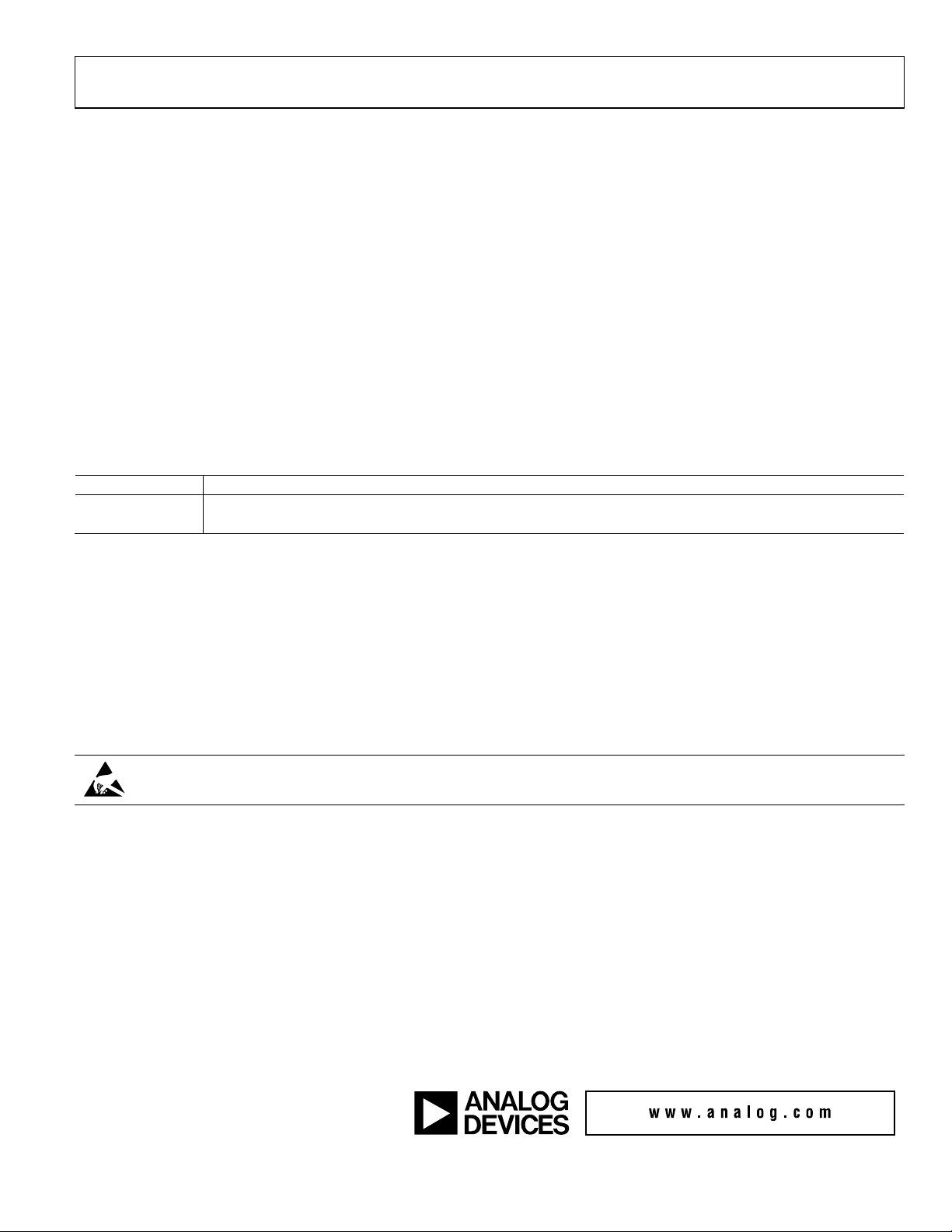
EVAL-MELODY-8 User Guide UG-1550
ED TO, THE IMPLIED WARRANTY OF MERCHANTABILITY, TITLE, FITNESS FOR A PARTICULAR PURPOSE OR NONINFRINGEMENT OF INTELLECTUAL
EVALUATION BOARD SOFTWARE
The software on the E VA L -MELODY-8 board consists of
firmware and a configuration code running on the following
three devices:
• ADSP-BF524 application processor (U67)
• ADSP-21569 audio processor (U114)
• Xilinx® XC2C256 complex programmable logic device
(CPLD) (U28)
For the EVA L-MELODY-8 board to work correctly, configure
all three devices for the desired application. Request the software
and full documentation package for the E VA L-MELODY-8
board through the Software Request Form (SRF) process on the
Analog Devices website. For additional options, contact a local
Analog Devices sales or distribution representative.
RELATED LINKS
Resource Description
ADSP-21569 SHARC+ Single Core High Performance DSP (Up to 1 GHz)
ADSP-BF524 Blackfin Embedded Processor
The software passes video from the HDMI RxA input to the TxA
output and processes the extracted audio in the ADSP-21569.The
line level analog audio output is available on Channel 1 to
Channel 8 of the P4 connector, and Channel 1 to Channel 8 of
the P1 connector. It is recommended to purchase the CS-2436-06
from Infinite Cables because its RCA cables are labeled with the
channel number.
ESD Caution
ESD (electrostatic discharge) sensitive de vice. Charged devices and circuit boards can discharge without detection. Although this product features patented or proprietary protection
circuitry, damage may occur on devices subjected to high energy ESD. Therefore, proper ESD precautions should be taken to avoid performance d egradation or loss of functional ity.
Legal Terms and Conditions
By using the evaluation board discussed herein (together with any tools, components documentation or support materials, the “Evaluation Board”), you are agreeing to be bound by the terms and conditions
set forth below (“Agreement”) unless you have purchased the Evaluation Board, in which case the Analog Devices Standard Terms and Conditions of Sale shall govern. Do not use the Evaluation Board until you
have read and agreed to the Agreement. Your use of the Evaluation Board shall signify your acceptance of the Agreement. This Agreement is made by and between you (“Customer”) and Analog Devices, Inc.
(“ADI”), with its principal place of business at One Technology Way, Norwood, MA 02062, USA. Subject to the terms and conditions of the Agreement, ADI hereby grants to Customer a free, limited, personal,
temporary, non-exclusive, non-sublicensable, non-transferable license to use the Evaluation Board FOR EVALUATION PURPOSES ON LY. C ustomer understands and agrees that the Evaluation Board is provided
for the sole and exclusive purpose referenced above, and agrees not to use the Evaluation Board for any other purpose. Furthermore, the license granted is expressly made subject to the following additional
limitations: Customer shall not (i) rent, lease, display, sell, transfer, assign, sublicense, or distribute the Evaluation Board; and (ii) permit any Third Party to access the Evaluation Board. As used herein, the term
“Third Par t y ” inc ludes any entity other than ADI, Customer, their employees, affiliates and in-house consultants. The Evaluation Board is NOT sold to Customer; all rights not expressly granted herein, including
ownership of the Evaluation Board, are reserved by ADI. CONFIDENTIALIT Y. This Agreement and the Evaluation Board shall all be considered the confidential and proprietary information of ADI. Customer may
not disclose or transfer any portion of the Evaluation Board to any other party for any reason. Upon discontinuation of use of the Evaluation Board or termination of this Agreement, Customer agrees to
promptly return the Evaluation Board to ADI. ADDITIONAL RESTRICTIONS. Customer may not disassemble, decompile or reverse engineer chips on the Evaluation Board. Customer shall inform ADI of any
occurred damages or any modifications or alterations it makes to the Evaluation Board, including but not limited to soldering or any other activity that affects the material content of the Evaluation Board.
Modifications to the Evaluation Board must comply with applicable la w, including but not limited to the RoHS Directive. TERMINATION. ADI may terminate this Agreement at any time upon giving written notice
to Customer. Customer agrees to return to ADI the Evaluation Board at that time. LIMITATION OF LIABILITY. THE EVALUATI ON B OA RD PROVIDED HEREUNDER IS PROVIDED “AS IS” AND ADI MAKES NO
WARRANTIES OR REPRESENTATIONS OF ANY KIND WITH RESPECT TO IT. ADI SPECIFICALLY DISCLAIMS ANY REPRESENTATIONS, ENDORSEMENTS, GUARANTEES, OR WARRANTIES, EXPRESS OR IMPLIED, RELATED
TO THE EVAL UATI ON BOARD INCLUDING, BUT NOT LIMIT
PROPERTY RIGHTS. IN NO EVENT WILL ADI AND ITS LICENSORS BE LIABLE FOR ANY INCIDENTAL, SPECIAL, INDIRECT, OR CONSEQUENTIAL DAMAGES RESULTING FROM CUSTOMER’S POSSESSION OR USE OF
THE EVALUATION BOARD, INCLUDING BUT NOT LIMITED TO LOST PROFITS, DELAY COSTS, LABOR COSTS OR LOSS OF GOODWILL. ADI’S TOTAL LIABILITY FROM ANY AND ALL CAUSES SHALL BE LIMITED TO THE
AMOUNT OF ONE HUNDRED US DOLLARS ($100.00). EXPORT. Customer agrees that it will not directly or indirectly export the Evaluation Board to another country, and that it will comply with all applicable
United States federal laws and regulations relating to exports. GOVERNING LAW. This Agreement shall be governed by and construed in accordance with the substantive laws of the Commonwealth of
Massachusetts (excluding conflict of law rules). Any legal action regarding this Agreement will be heard in the state or federal courts having jurisdiction in Suffolk County, Massachusetts, and Customer hereby
submits to the personal jurisdiction and venue of such courts. The United Nations Convention on Contracts for the International Sale of Goods shall not apply to this Agreement and is expressly disclaimed.
©2020 Analog Devices, Inc. All rights reserved. Trademarks and
registered trademarks are the property of their respective owners.
UG20405-4/20(0)
Rev. 0 | Page 5 of 5
