Page 1
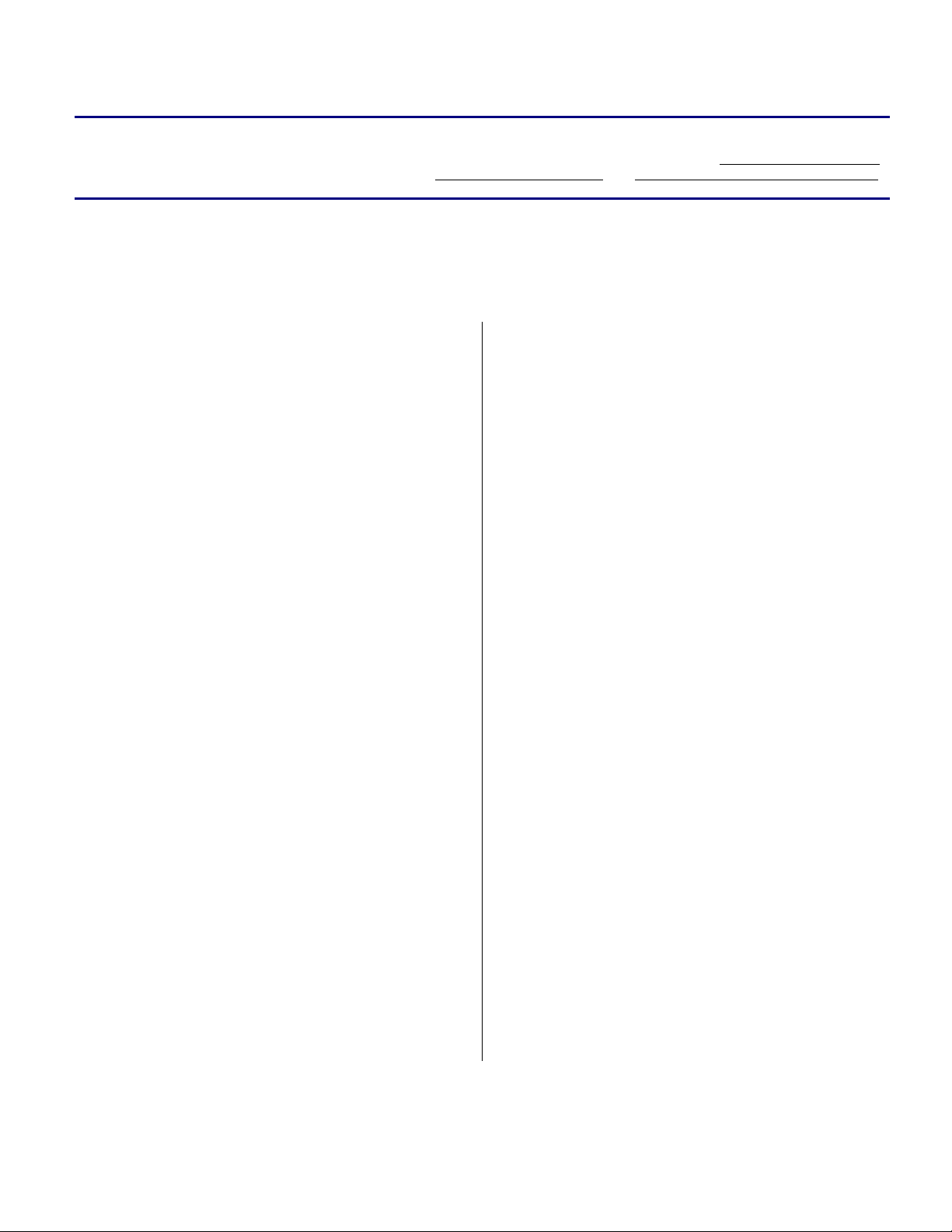
Engineer To Engineer Note EE-166
Technical Notes on using Analog Devices' DSP components and development tools
=
ADSP-2106x EPROM Overlay Support with VisualDSP++ 2.0
Contributed by G.Ouellette June 10, 2002
Introduction
Using external memory to store program code and data in
overlays is a good way to reduce DSP system costs. Many
applications efficiently run using overlays from SDRAM.
To reduce system cost further, program code and data can
be placed off chip in a boot EPROM or FLASH.
This note discusses the concept of EPROM overlay
partitions ADSP-21065L DSP.
The following topics and examples are discussed:
Contact our technical support by phone: (800) ANALOG-D or e-mail: dsp.support@analog.com
Or visit ou r on-line resources http://www.analog.com/dsp
as well as the information necessary for the overlay
manager routine to load the overlays. The information
provided by the linker includes the following constants:
_ov_startaddress_N
_ov_endaddress_N
_ov_size_N
_ov_word_run_size_N
_ov_word_live_size_N
_ov_runtimestartaddress_N
Where N = the Overlay ID
and http://www.analog.com/dsp/EZAnswers
• Overview of Memory Overlays
• Overview of Overlay Manager
• Overview of Boot Kernel
• EPROM Overlay Example
All of the code segments used in the following discussion
are segments from the example program that appears at the
end of this note.
Overview of Memory Overlays
Memory overlays provide support for applications whose
code is too long to fit into internal memory of the
processor. Program instructions and data are partitioned
and stored in external memory until they are required for
program execution. The partitions are referred to as
memory overlays and the routines that call and execute
them overlay managers.
Instructions can be placed in external memory ("live"
space) and transferred, when needed, to internal memory
("run" space) for execution. Several overlays can be “run”
(or execute) in a common location in internal memory, but
only one can be in run space at a time. Overlay support is
provided by the linker and is partially designed by the user
in the linker description file (LDF). The LDF provides the
linker with the direction on how to configure the overlays
Each overlay has a word size and an address associated
with it, which the overlay manager uses to determine where
the overlay resides and where it is executed.
Along with providing constants, the linker redirects overlay
symbol references within your code to the overlay manager
routine using a p rocedure l inkage table (PLIT ). The PLIT
is essentially a jump table that executes user-defined code,
and then jumps to the overlay manager. The linker
replaces an overlay symbol reference (function call) with a
jump to a location in the PLIT. The programmer defines
the PLIT in the linker description file (LDF).
Overview of Overlay Manager
The overlay manager is a user defined routine that is
responsible for loading a referenced overlay function into
internal memory (run time space). This is done with the aid
of the linker -generated const ants and the PLIT commands.
The linker-generated constants tell the overlay manager the
address of the live overlay, where the overlay resides for
execution, and the number of words in the overlay. The
PLIT commands tell the overlay manager such information
as which overlay is required and the run time address of the
referenced symbol.
Copyright 2002, Analog Devices, Inc. All rights reserved. Analog Devices assumes no responsibility for customer p ro d uc t d e s ign o r t he us e or a pp lic a t ion o f c us to mer s ’ p ro d uc ts o r
for any infringements of p at ent s o r rights of o the rs w hich ma y res ult fro m Analog De vice s a ss ist anc e. All trad emark s a nd logos are property of their respective holders. Information
furnished by Analog Devices Applications and Development Tools Engineers is believed to be accurate and reliable, however no responsibility is a ssumed by Analo g Devices
regarding the technical accuracy and topicality of the content provided in all Analog Devices’ Engineer-to-Engineer Notes.
Page 2
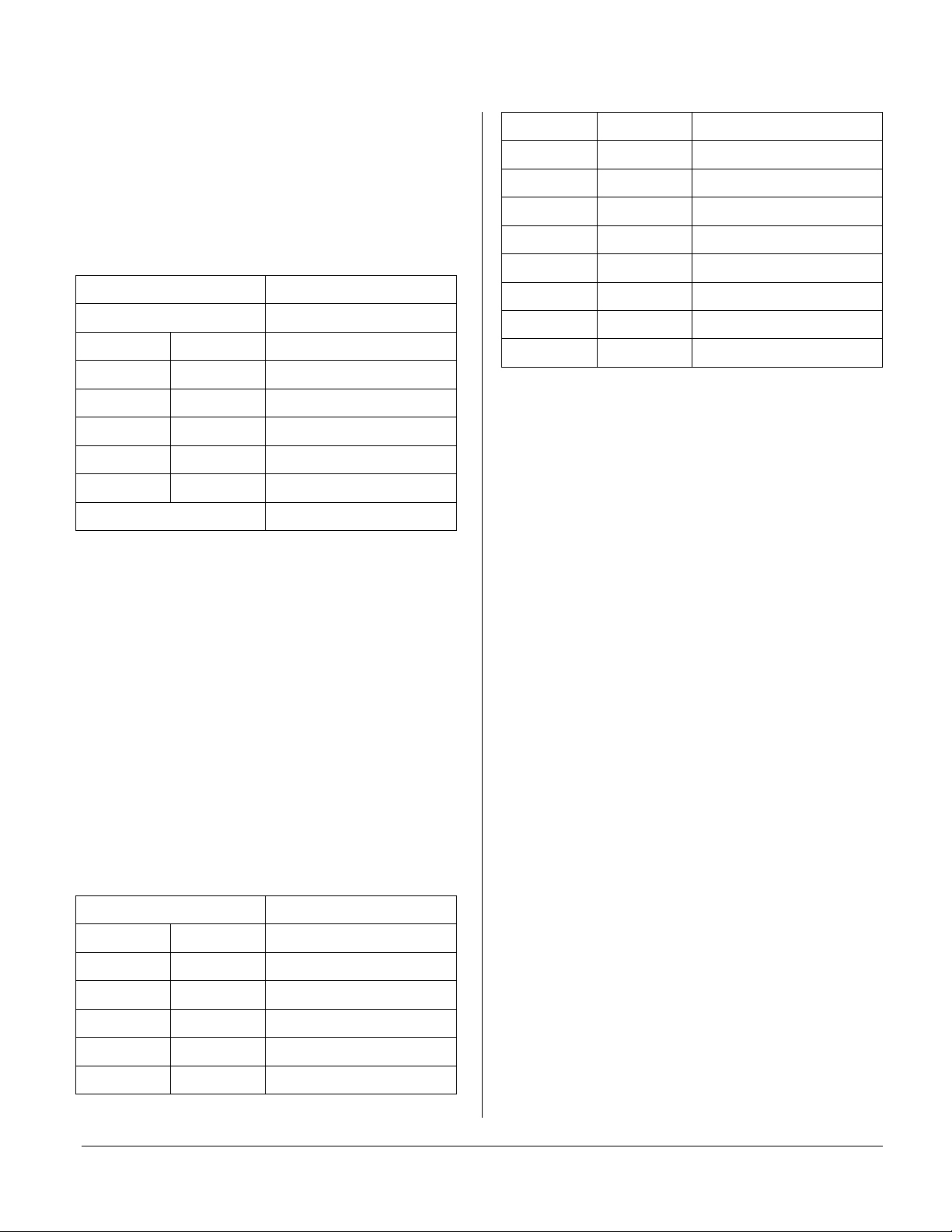
=
Overview of Boot Kernel
The ADSP-21065L is configured by default to load 256
words of 48-bit width (instruction size) after reset by
DMA. DMA channel 8 is initialized for the ADSP21065L. The ADSP-21065L DMA settings for EPROM
booting can be taken from table 1.
DMA Channel 8 ADSP-21065L
SYSCON 0x0000 0020
II6 IIEP0 0x8000
IM6 IMEP0 0x1
C6 CEP0 0x100
EI6 EIEP0 0x8000 0000*
EM6 EMEP0 0x1
DMAC6 ECEP0 0x600
IRQ Vector 0x8040
* 0x20000 for Rev 0.1
Table 1. DMA settings for EPROM booting
After RESET, the core processor is held in an IDLE mode
until 256 words have been loaded in. The core processor
will start execution of the just loaded boot kernel.
Beginning from Start_Loader some required registers are
set, external memory accesses are setup and wait states are
initialized. Having completed the set-up, the DMA engine
is used to fetch 48-bit words from the EPROM.
Having determined the offset to find the start address of the
boot section for this processor, the DMA parameters are set
up to read data word by word. Each 48-bit word is
transferred into address 0x8004 for dispatching. As the
image in the EPROM contains program memory code
sections and data memory sections, a 16-bit initialization
tag is placed before each block. The initialization headers
are organized as shown below:
Tag Number Initialization Type
0 0x0 FINAL INIT
1 0x1 ZERO DM16
2 0x2 ZERO DM32
3 0x3 ZERO DM40
4 0x4 INIT DM16
5 0x5 INIT DM32
6 0x6 INIT DM40
7 0x7 ZERO PM16
8 0x8 ZERO PM32
9 0x9 ZERO PM40
10 0xA ZERO PM48
11 0xB INIT PM16
12 0xC INIT PM32
13 0xD INIT PM40
14 0xE INIT PM48
Table 2. Section Initialization Headers
Any initialization of 48-bit PM memory uses a write with
the PX register set to zero. The kernel enters a loop, which
reads one 48-bit word from the EPROM and writes the
appropriate width value to memory.
EPROM Overlay Example
The tools shipped with VisualDSP aren't currently
equipped to handle EPROM overlays. When trying to
specify the live location of the overlay in EPROM space
(0x8000 0000), the linker generates an error. The linker
isn't capable of determining the live address on the
EPROM because it is user defined.
To work around this limitation, the kernel has been
modified. Any initialization of 48-bit PM memory (INIT
PM48), the kernel performs a check to identify if the 48-bit
PM data is to be loaded into 48-bit external memory.
Following this, a check has been added to determine if the
external memory is in fact in EPROM space (0x8000
0000). However, as noted above, the linker is unable to
generate the live location of the overlay in EPROM space.
It is up to the programmer to alert the kernel of the
presence of a EPROM overlay.
As an example, the kernel has been modified as follows:
pm48_init:
r13 = 0x20000;
r13=r3-r13;
if ge jump pm48_externalMemoryInit;
I8=R3;
LCNTR=R2,DO pm48_init_loop UNTIL LCE;
CALL read_PROM_word (DB);
NOP;
NOP;
pm48_init_loop:
PM(I8,M14)=PX;
JUMP read_boot_info;
pm48_externalMemoryInit:
I0=R3;
EE-166: ADSP-2106x EPROM Overlay Support with VisualDSP++ 2.0 Page 2 of 11
Page 3
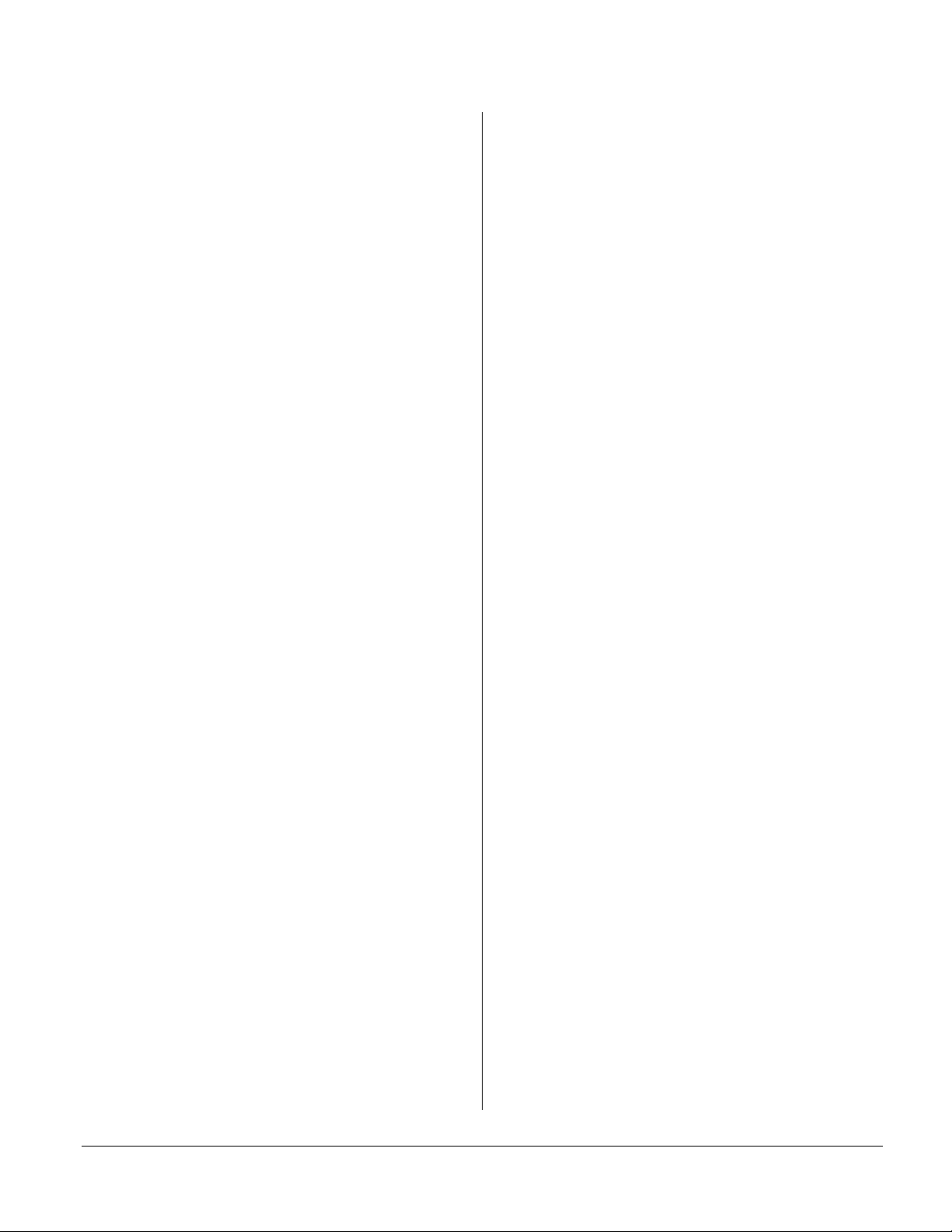
BTST R3 by 0x17;
IF sz JUMP pm48_loop;
/**** EPROM Overlay ****/
prom_ovrly:
R9=DM(EIEP0);
DM(I2,M6)=R9;
R8=0x6;
R8=R2*R8(SSI);
R9=R8+R9;
DM(EIEP0)=R9;
JUMP read_boot_info; /* read boot info */
Listing 1. Modified Kernel Example
Following pm48_init, the kernel performs a comparison to
determine whether the 48-bit word is to reside in external
PM memory. It checks to see if the location is larger than
the first external memory location of the ADSP-21065L
(0x0002 0000). If the data is indeed to be resident in
external memory, a jump to pm48_externalMemoryInit is
executed.
A check is performed to determine if the data is to reside in
EPROM memory.
The following code segment from the LDF used in the
example configures the overlay live address:
MEMORY
{
isr_tabl {
TYPE(PM RAM) START(0x00008000)
END(0x000080FF) WIDTH(48)
}
pm_code {
TYPE(PM RAM) START(0x00008100)
END(0x000087ff) WIDTH(48)
}
pm_data {
TYPE(PM RAM) START(0x00009000)
END(0x000097ff) WIDTH(32)
}
pm_idat {
TYPE(PM RAM) START(0x00009800)
END(0x00009fff) WIDTH(32)
}
dm_data {
TYPE(DM RAM) START(0x0000C000)
END(0x0000Cfff) WIDTH(32)
}
dm_rdat {
TYPE(DM RAM) START(0x0000D000)
END(0x0000Dfff) WIDTH(32)
}
ovl_code {
TYPE(PM RAM) START(0x00820000)
END(0x00FFFFFF) WIDTH(48)
}
} // End MEMORY
Listing 2. LDF Overlay Example
=
The overlay declaration in Listing 2 configures the
overlay’s live address to be somewhere in external
memory, ovl_code, starting at 0x00820000.
In this example, to determine if the data is to reside in
EPROM memory, the kernel tests for the presence of a set
bit in location 0x17 of the 48-bit external memory address.
pm48_externalMemoryInit:
I0=R3;
BTST R3 by 0x17;
IF sz JUMP pm48_loop;
If the test fails, a jump to pm48_loop is executed and the
kernel places the data into external memory at the address
specified. If the test passes, the overlay is assumed to have
a live address in EPROM space. At this stage, the kernel
performs several steps to overcome the limitations of the
linker.
/**** EPROM Overlay ****/
prom_ovrly:
R9=DM(EIEP0);
DM(I2,M6)=R9;
R8=0x6;
R8=R2*R8(SSI);
R9=R8+R9;
DM(EIEP0)=R9;
JUMP read_boot_info; /* read boot info */
The current external DMA index points to the live location
of an overlay in external memory. For this example, its
live location is in the EPROM. This address is copied from
the EIEP0 and replaces the liveAddresses location in DM
memory. If this was the first overlay, the contents of
liveAddresses[1] would be replaced by the contents of
EIEP0.
The programmer must be aware that the location of the
table of liveAddresses in DM memory must be kno wn in
advance and loaded into I2. The current overlay manager
delivered with the tools initializes the liveAddresses to
begin at location 0xC000 in DM memory. Due to this, I2 is
initialized to 0xC000 at the start of the loader kernel.
The index register, I2, is incremented to the next
liveAddresses in DM memory in preparation for the next
EPROM overlay live address.
Since the overlay is to remain resident on the EPROM, the
external port DMA index, EIEP0, needs to be adjusted to
point to the next location following the overlay segment.
R8=0x6;
R8=R2*R8(SSI);
R9=R8+R9;
DM(EIEP0)=R9;
The data register, R2, has been previously loaded with the
number of words in the overlay segment. Each word is 48bits long, but is packed into 8-bits on the EPROM. Thus
the number of words in the segment must be multiplied by
6 and added to the current value in EIEP0 to advance the
EE-166: ADSP-2106x EPROM Overlay Support with VisualDSP++ 2.0 Page 3 of 11
Page 4
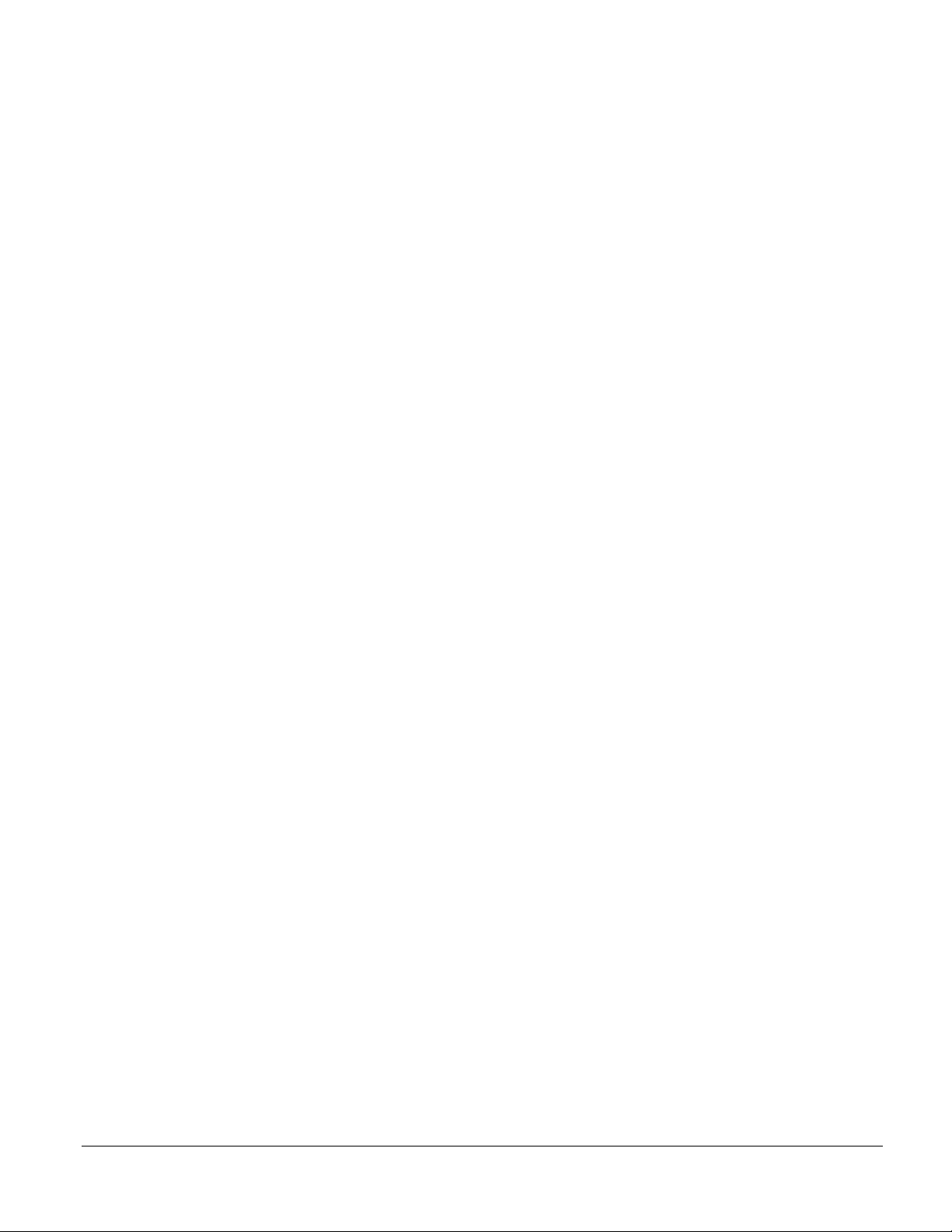
external index to the address following the current overlay
segment.
The following example is intended to help explain a
method to perform EPROM overlays so you can get started
on your own applications.
References:
ADSP-21065L SHARC USER'S MANUAL
EE-66 'Using Memory Overlays'
EE-56 ' Tips & Tricks on the ADSP-2106x EPROM and
HOST bootloader'
=
EE-166: ADSP-2106x EPROM Overlay Support with VisualDSP++ 2.0 Page 4 of 11
Page 5

=
Appendix A
Listed below are the source codes used to illustrate the EPROM Overlay initialization and operation for the ADSP-21065L.
(Please note that these included code modules were built using the VisualDSP2.0++ development tools for the ADSP-2106x
processor family and the ADSP-21065L EZ-Kit Lite Evaluation kit.)
ROM_Overlay_kernel.asm
/***************************************************************************
065L_prom.asm
PROM based boot loader of the ADSP21065L processor.
Copyright (c) 1998 Analog Devices Inc. All rights reserved.
Modified: October-5-1999
June-28-2000
Changes Made: Per the 8-25-99 21065L Anomaly List, set the
EIEPx bit A23 for PROM Booting
Modified code to accomodate EPROM overlays - GJO 2000
***************************************************************************/
/* Warning: After booting process, EP0I bit in IMASK is set. */
/* Define the addresses of various IOP registers. */
#include <def21065l.h>
/* ADSP-21065L specific reset vector start a ddress.*/
#define START_ADDR 0x8000
#define START_DM 0xC000
.SEGMENT/PM seg_ldr;
/* The loader begins with the interrupts up to and including the low */
/* priority timer interrupt. */
NOP;NOP;NOP;NOP; /* Reserved interrupt */
___lib_RSTI:
IDLE; /* Implicit IDLE instruction */
JUMP Start_Loader (DB); /* Begin loader */
NOP; /* Pad to next interrupt */
NOP; /* Pad to next interrupt */
NOP;NOP;NOP;NOP;
/* Vector for status stack/loop stack overflow or PC stack full: */
___lib_SOVFI: RTI;
RTI;
RTI;
RTI;
/* Vector for high priority timer interrupt: */
___lib_TMZHI: RTI;
RTI;
RTI;
RTI;
/* Vector for external interrupts: */
___lib_VIRPTI: RTI;
RTI;
RTI;
RTI;
___lib_IRQ2I: RTI;
RTI;
RTI;
RTI;
___lib_IRQ1I: RTI;
RTI;
RTI;
RTI;
___lib_IRQ0I: RTI;
RTI;
RTI;
RTI;
NOP;NOP;NOP;NOP;
/* Vector for Serial port DMA channels: */
___lib_SPROI: RTI;
RTI;
RTI;
RTI;
EE-166: ADSP-2106x EPROM Overlay Support with VisualDSP++ 2.0 Page 5 of 11
Page 6

___lib_SPR1I: RTI;
RTI;
RTI;
RTI;
___lib_SPT0I: RTI;
RTI;
RTI;
RTI;
___lib_SPT1I: RTI;
RTI;
RTI;
RTI;
/* Reserved */ RT I;
RTI;
RTI;
RTI;
/* Reserved */ RT I;
RTI;
RTI;
RTI;
/* Vectors for External port DMA channels: */
___lib_EP0I:
R2=DM(DMAC0); /* Get DMAC Control setting */
RTI (DB);
R6=0;
DM(DMAC0)=R6; /* zero ed between uses. */
Start_Loader:
/* After power up or rese t, default value in SYSCON register is 0x0000 0010. */
/* The WAIT register for revision 0.0 defaults to 0x200d6b5a. Rev 0.0 requires */
/* that waitstates be inserted using external logic to assert the ACK pin (see */
/* anomaly list). For revisions 0.1 and greater, the WAIT register defaults */
/* to 0x21ad6b5a, which correctly sets 6 waitstates plus an idle cycle for ROM */
/* boot memory. If for any reason these two value should be modified, do it */
/* here as following example. Make sure this file does not exceed 256 words. */
/* */
/* ustat1=0Xxxxxxxxx; */
/* DM(SYSCON)=ustat1; Modify SYSCON */
/* ustat1=0Xxxxxxxxx; */
/* DM(WAIT)=ustat1; Modify WAIT */
/**************************************************************/
/* SETUP SDRAM on EZ-LAB */
/**************************************************************/
ustat1=dm(WAIT);
bit clr ustat1 0x000f801f; /*clear MS0 amd MS3 waitstate a nd mode*/
dm(WAIT)=ustat1;
ustat1=937; /*refresh rate*/
dm(SDRDIV)=ustat1;
ustat1=dm(IOCTL); /*mask in SDRAM settings*/
bit set ustat1 SDPSS|SDBN2|SDBS0|SDTRP3|SDTRAS5|SDCL2|SDPGS256|DSDCK1;
dm(IOCTL)=ustat1;
/**************************************************************/
/**************************************************************/
I2 = START_DM; /* Used for EPROM overlay */
L0=0; /* Zero out L-registers so they */
L4=0; /* can be used without wr ap */
L7=0;
L8=0;
L12=0;
L15=0;
M5=0; /* Setup M-registers to use for */
M6=1; /* for various memory transfers */
M13=0;
M14=1;
R10=DM(SYSCON); /* Read current SYSC ON setting */
R12=PA SS R10; /* Hold Initial SYSCON setting */
R11=BSET R10 BY 1; /* Set BSO bit for reading ROM */
R10=BCLR R10 BY 1; /* Clear BSO bit for ext write */
DM(SYSCON)=R10; /* Clear BSO bit for writing RAM */
BIT SET IMASK 0x10000; /* Enable EP0 interrupt */
BIT SET MODE1 0x1800; /* Enable interrupts and nesting */
R14=0x0221; /* For DMAC0 setting */
R15=6; /* EC to load one 48-bit word */
R0=DM(SYSTAT); /* Load the Host ID */
R0=FEXT R0 BY 8:3;
DM(IMEP0)=M13; /* Setup the DMA registers */
DM(EMEP0)=M14;
I15 = START_ADDR+0x4; /* DMA destination address */
/** kernel modification (next 3 instructions) 10/5/99 **/
ustat1 = DM(EIEP0); /* Get current index addr, points to 1st a ddr after last 256 kernel byte */
bit set ustat1 0x800000; /* set bit A23 to ensure proper number of waitstates with BS0 set */
=
EE-166: ADSP-2106x EPROM Overlay Support with VisualDSP++ 2.0 Page 6 of 11
Page 7

DM(EIEP0) = ustat1; /* write back to the external DMA index register to read the next prom word */
/** ************************************************* **/
get_addr: CALL read_PROM_word;
COMP(R0, R2);
IF NE JUMP get_addr;
/* ********************* Workaround for VDSP 4.1 elf-loader 8/25/99 ******************* */
/* Reset sta te of EIEP 0 in PROM boot mode is different for early revisions */
/* test bits 25-29 in the MODE2 register to determine revision of the DSP */
/* Revision 0.0, 0.1 --> MODE2[31-25]=1100000 */
/* Revision 0.2 --> MODE2[31-25]=1100001 */
/* Revision 0.3 --> MODE2[31-25]=1100010 */
R4=MODE2; /* read MODE2 register to determine the DSP revision */
R4=FEXT R4 BY 25: 5; /* extract bits 25-29, place into bits 0-4 back in same reg R4 */
R4=PASS R4; /* Pass throught the ALU to test the AZ bit in ASTAT for zero */
IF EQ R3=BSET R3 BY 17; /* If bits 25-20 are zero, the DSP is a rev 0.0 or 0.1 */
/* Setting this is necessary for these revs since EIEP0 resets */
/* to 0x2 0000. Setting bit 17 is not required if revision */
/* is >= 0.2 because for these EIEP0 resets to 0x000000 */
R3 = BSET R3 BY 23; /* Setting A23 in external DMA index register is required */
/* for gener ating correct # of waitstat es offchip with the BSO bit */
/* (in SYSCON) set. Refer to Doc changes section in the 21065L anomaly list (8-25-99). */
/* NOTE: A23 is set internally and is not driven out on an */
/* external address pin, therefore it has no external affect */
/* on the booting device */
/* ************************************************************************************ */
DM(EIEP0)=R3; /* Point to address in PROM */
read_boot_info:
CALL read_PROM_word;
CALL read_PROM_word;
R0=PASS R0;
R0=PASS R2;
load_memory:
IF NE JUMP (PC, test_dm16_zero);
/* After the IDLE completes, the following sequence of instructions will */
/* be executed: (Remember these are in a loop) */
/* R0=R0-R0, DM(I4 ,M5)=R9, PM(I12,M13)=R11 */
/* This instructions sets the EQ flag to terminate the loop, writes */
/* the original value to SYSCON, and writes a *new* instructio n over */
/* it se lf. The new instruction is: */
/* PM(0, I8)=PX; */
/* This instruction resets the DMA8 vector to whatever it should be. */
/* The loop will terminate, because of the previous set EQ. Instruction */
/* flow will continue with START_ADDR+0 x5, just like nothing happened! */
final_ init: R9=0 x b 1 db0000 ; /* Load instr u ction PM(0,I8)=PX; */
R11=BSET R11 BY 8; /* Set IMDW to 1 for inst write */
DM(SYSCON)=R11; /* Setup to read PROM, inst wrt */
R1=START_ADDR; /* Point t o destination */
R2=0x1 00; /* Loa d length of last init */
R4=R2*R15 (SSI); /* Compute external length */
DM(IMEP0)=M14; /* Set to increment internal ptr */
I 4=S T ART_ADD R+ 0x4; /* P oint t o S TART_ ADD R+0 x4 for pat ch */
I 8=S T ART_ADD R+ 0x40; /* Point to DMA8 vect or t o patch */
I12 = SYSCON; /* Address of SYSCON */
R4=PASS R4, R11=R12; /* Clear AZ, hold initial SYSCON */
DO ___lib_RSTI UNTIL EQ; /* Setup dummy loop */
FLUSH CACHE; /* Clean off old top-of-loop */
R0=START_ADDR+0x4; /* and replace with new */
PCSTK=R0; /* top-of-loop value */
DM(IIEP0)=R1; /* Setup DMA to load over ldr */
DM(CEP0)=R2; /* Load inte rnal count */
DM(ECEP0)=R4; /* Load external count */
JUMP START_ADDR+0x4 (DB); /* Jump to start */
DM(DMAC0)=R14; /* St art DMA transfer */
IDLE; /* After IDLE, patch then start */
test_dm16_zero: R0=R0-1;
IF EQ JUMP (PC, dm16_zero);
R0=R0-1;
IF NE JUMP (PC, test_dm40_zero);
dm32_zero:
dm16_zero: R0=R0-R0, I0=R3;
LCNTR=R2, DO dm16_zero_loop UNTIL LCE;
dm16_zero_loop: DM(I0,M6)=R0;
JUMP read_boot_info;
test_dm40_zero: R0=R0-1;
IF NE JUMP (PC, test_dm16_init);
dm40_zero: PX1=0;
PX2=0;
=
EE-166: ADSP-2106x EPROM Overlay Support with VisualDSP++ 2.0 Page 7 of 11
Page 8

R0=R0-R0, I0=R3;
LCNTR=R2, DO dm40_zero_loop UNTIL LCE;
dm40_zero_loop: DM(I0,M6)=PX;
JUMP read_boot_info;
test_dm16_init: R0=R0-1;
IF NE JUMP (PC, test_dm32_init);
dm16_init: I0=R3;
LCN T R=R 2, DO dm16_ init_loop UNTI L LCE ;
CALL read_PROM_word (DB);
NOP; /* NOP's are required for */
NOP; /* loop restriction */
dm16_init_loop: DM(I0,M6)=R3;
JUMP read_boot_info;
test_dm32_init: R0=R0-1;
IF NE JUMP (PC, test_dm40_init);
dm32_init: I0=R3;
LCN T R=R 2, DO dm32_ init_loop UNTI L LCE ;
CALL read_PROM_word (DB);
NOP;
NOP;
dm32_init_loop: DM(I0,M6)=R3;
JUMP read_boot_info;
test_dm40_init: R0=R0-1;
IF NE JUMP (PC, test_pm16_zero);
dm40_init: I0=R3;
LCN T R=R 2, DO dm40_ init_loop UNTI L LCE ;
CALL read_PROM_word (DB);
NOP;
NOP;
dm40_init_loop: DM(I0,M6)=PX;
JUMP read_boot_info;
test_pm16_zero: R0=R0-1;
IF EQ JUMP (PC, dm16_zero);
R0=R0-1;
IF EQ JUMP (PC, dm32_zero);
test_pm40_zero: R0=R0-1;
IF EQ JUMP (PC, dm40_zero);
R0=R0-1;
IF NE JUMP (PC, test_pm16_init);
pm48_zero: PX1=0;
PX2=0;
R0=R0-R0, I8=R3;
LCNTR=R2, DO pm40_zero_loop UNTIL LCE;
pm40_zero_loop: PM(I8,M14)=PX;
JUMP read_boot_info;
test_pm16_init: R0=R0-1;
IF EQ JUMP (PC, dm16_init);
test_pm32_init: R0=R0-1;
IF EQ JUMP (PC, dm32_init);
test_pm40_init: R0=R0-1;
IF EQ JUMP (PC, dm40_init);
test_pm48_init: R0=R0-1;
IF NE JUMP read_boot_info;
pm48_init:
r13 = 0x20000;
r13=r3-r13;
if ge jump pm48_externalMemoryInit;
I8=R3;
LCN T R=R 2, DO pm48_ init_loop UNTI L LCE ;
CALL read_PROM_word (DB);
NOP;
NOP;
pm48_init_loop: PM(I8,M14)=PX;
JUMP read_boot_info;
pm48_externalMemoryInit:
I0=R3;
BTST R3 by 0x17; /* Check if Live address is in boot space: ie. R3=0x0008xxxxx */
IF sz JUMP pm48_loop; /* jump to eprom overlay */
/**************** Eprom Overlay *******************/
prom_ovrly:
R9=DM(EIEP0); /* copy first locxation of Live space on eprom */
DM(I2,M6)=R9;
R8=0x6; /* adjust external index next location of boot info */
R8=R2*R8(SSI);
R9=R8+R9;
=
EE-166: ADSP-2106x EPROM Overlay Support with VisualDSP++ 2.0 Page 8 of 11
Page 9

DM(EIEP0)=R9;
JUMP read_boot_info; /* read boot info */
/**************** Eprom Overlay *******************/
pm48_loop:
LCNTR=R2, DO pm48_init_external_loop UNTIL LCE;
CALL read_PROM_word (DB);
NOP;
NOP;
dm(i0,m6)=r2;
pm48_init_external_loop: DM(I0 ,M6) =R3;
JUMP read_boot_info;
read_PROM_word: R13=DM(SYSCON); /* Save old value of SYSCON */
DM(SYSCON)=R11; /* Set BSO bit for ROM read */
DM(IIEP0)=I15; /* Setup DMA destination address */
DM(CEP0)=M14; /* Setup DMA internal length */
DM(ECEP0)= R15; /* Setu p DMA external count */
DM(DMAC0)=R14; /* Start DMA */
IDLE; /* Wait for DMA to complete */
PX=PM(ST ART _ADDR+0x4); /* Read word from scratch */
DM(SYSCON)=R13; /* Reset SYSCON to previous */
RTS (DB);
R2=PX1; /* Copy PX values into DREGS */
R2=PASS R2, R3=PX2; /* Test the length */
.ENDSEG;
Ovly_mgr_65L.asm
/* The OVLY_MGR.ASM file is the overlay manager. When a symbol */
/* residing in overlay is referenced, the ovelay manager loads */
/* the o verlay code and begins execution. (This overlay manager */
/* does not check to see if the overlay is already in internal */
/* memory, this option will be added later.) A DMA transfer is */
/* performed to load in the meory overlay. */
#include "def21065L.h"
.SEGMENT/DM dm_data;
/* The following constants are defined by the linker. * /
/* These constants contain the word size, live locaton */
/* and run location of the overlay functions. */
.EXTERN _ov_word_ run_size_1;
.EXTERN _ov_word_ run_size_2;
.EXTERN _ov_word_ run_size_3;
.EXTERN _ov_word_live_size_1;
.EXTERN _ov_word_live_size_2;
.EXTERN _ov_word_live_size_3;
.EXTERN _ov_startaddress_1;
.EXTERN _ov_startaddress_2;
.EXTERN _ov_startaddress_3;
.EXTERN _ov_runtimestartaddress_1;
.EXTERN _ov_runtimestartaddress_2;
.EXTERN _ov_runtimestartaddress_3;
/* Placing the linker constants in an array so the overlay */
/* manager can use the appropriate constant based on the */
/* overlay id. */
.VAR liveAddresses[3] = _ov_startaddress_1, _ov_startaddress_2, _ov_startaddress_3;
.VAR runAddresses[3] = _ov_runtimestartaddress_1, _ov_runt imestartaddress_2, _ov_ru ntimestartaddress_3;
.VAR runWordSize[3] = _ov_word_size_run_1, _ov_word_size_run_2, _ov_word_size_run_3;
.VAR liveWordSize[3] = _ov_word_size_live_1, _ov_word_size_live_2, _ov_word_size_live_3;
/* software stack to temporarily store registers corrupted by overlay manager */
.VAR ov_st ack[10];
.VAR ov_id_loaded = -1;
.ENDSEG;
/************************************************************************/
/* Overlay Manager Function */
.SEGMENT/PM pm_code;
_OverlayManager:
.GLOBAL _OverlayManager;
/* _overlayID has been defined as R0. R0 is set in the PLIT of LDF. */
/* Set up DMA transfer to internal memory through the external port. */
/* Store values of registers used by the overlay manager in to the */
/* software stack. */
dm(ov_stack)=i8;
=
EE-166: ADSP-2106x EPROM Overlay Support with VisualDSP++ 2.0 Page 9 of 11
Page 10

dm(ov_stack+1)=m8;
dm(ov_stack+2)=l8;
dm(ov_stack+3)=r2;
/* Use the over lay id as an index (must subtract one) */
R0=R0-1; /* Overlay ID -1 */
m8=R0; /* Offset into the arrays containing linker */
/* defined overlay constants. */
r2=dm(ov_id_loaded);
r0=r0-r2;
if EQ jump co ntinue;
dm(ov_id_loaded)=m8;
r0=i0; dm(ov_stack+4)=r0;
r0=m0; dm(ov_stack+5)=r0;
r0=l0; dm(ov_stack+6)=r0;
l8=0;
l0=0;
m0=m8; /* Overlay ID - 1 */
/* Get overlay run and live addresses from memory and use to */
/* set up the master mode DMA. */
i8 = runAddresses;
i0 = liveAddresses;
/* Disable DMA */
r0=0;
dm(DMAC0) = r0;
/* Set DMA external point er to overlay live address */
r0=dm(m0,i0);
dm(EIEP0)=r0;
/* Set DMA internal pointer to overlay run address */
r0=pm(m8,i8);
dm(IIEP0)=r0;
i0=runWordSize; /* Number of words stored in internal memory */
/* Most likely the word size will be 48 bits */
/* for instructions. */
/* Set DMA external modifier */
r0=1;
dm(EMEP0)=r0;
i8=liveWordSize; /* Number of words stored in external memory */
/* Most likely the word size will be 32 or16 */
/* bits for external storage. */
/* Set DMA internal modify to 1 */
dm(IMEP0)=r0;
/* Set DMA internal count to Overlay run size. */
r0=dm(m0,i0);
dm(CEP0)=r0;
/* Set DMA external count to Overlay live size. */
r0=pm(m8,i8);
/********************* BOOT SPACE OVERLAYS *********************/
ustat1=dm(SYSCON);
bit set ustat1 0x00000002; /* Select Boot Override forcing 8- 48 bit external reads */
dm(SYSCON)=ustat1;
r2=0x6; /* Each 48-bit word is 6 bytes wide in boot space */
r0=r0*r2(SSI);
/****************************************************************/
dm(ECEP0)=r0;
/* DMA enabled, instruction word, Master, 48-32 packing - Overriden is BMO set */
r0=0x0221;
dm(DMAC0)=r0;
/* Enable DMA interrupt */
bit set mode1 IRPTEN;
bit set imask EP0I;
/* Restore register values from stack */
r0=dm(ov_stack+6); l0=r0;
r0=dm(ov_stack+5); m0=r0;
r0=dm(ov_stack+4); i0=r0;
/* Wait for DMA to complete * /
dma1_wait: idle;
continue:
r2=dm(ov_stack+3);
l8=dm(ov_stack+2);
i8=r1;
m8=0;
r1=dm(ov_stack+1);
r0=dm(ov_stack);
/* Flush the cache. If an instruction in previous overlay */
/* had been cached, it may be executed instead of the */
=
EE-166: ADSP-2106x EPROM Overlay Support with VisualDSP++ 2.0 Page 10 of 11
Page 11

/* current overlays instruction. (If pm transfers align.) */
flush cache;
/* Jump to the location of the function to be execut ed. */
jump (m8,i8) (db);
i8=r0;
m8=r1;
.ENDSEG;
/************************************************************************/
Documen t Histo ry
=
Version
June 10, 2002 by G.Ouellette
June 12, 2000 by G.Ouellette.
Description
Released.
Created.
EE-166: ADSP-2106x EPROM Overlay Support with VisualDSP++ 2.0 Page 11 of 11
