Page 1
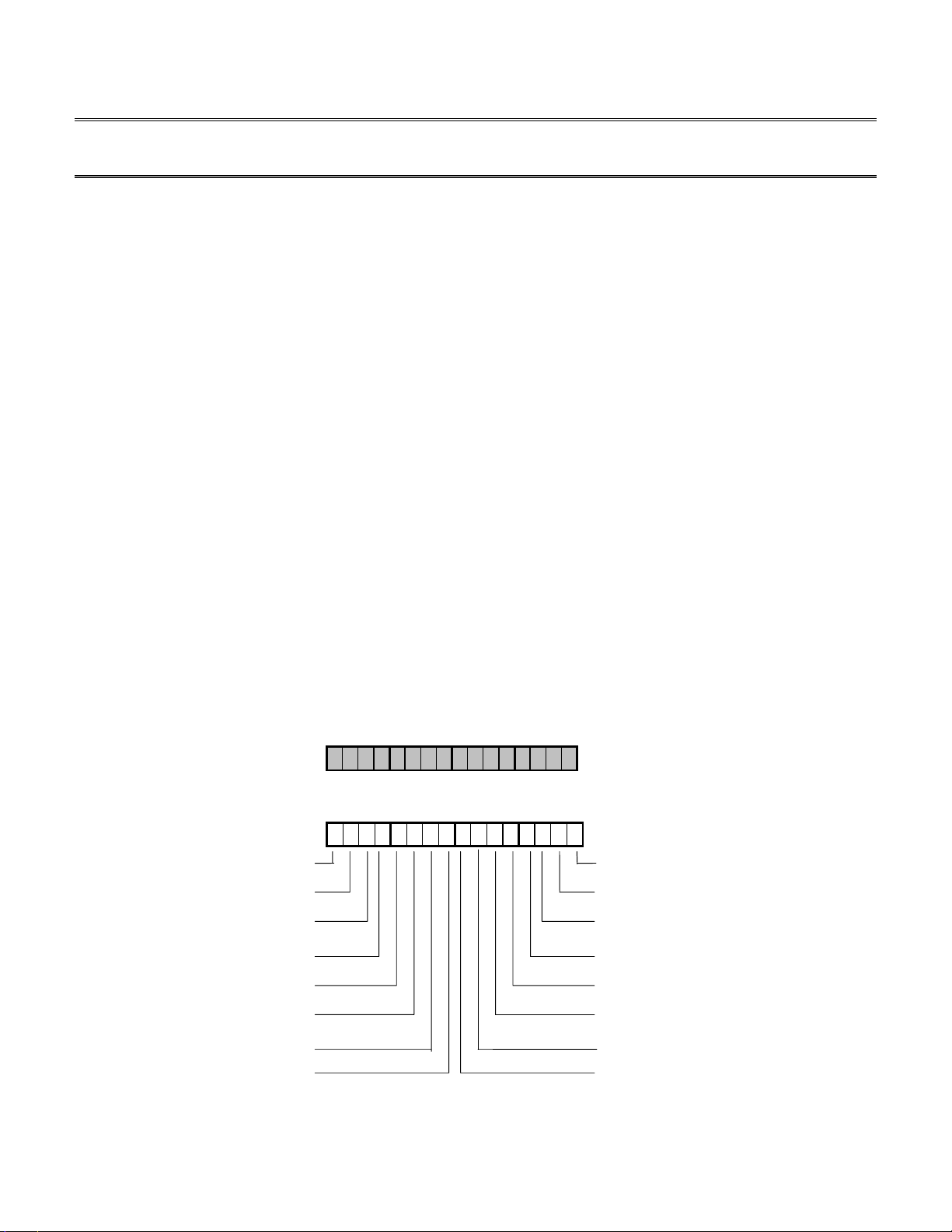
a
(
put
t
t
t
t
t
t
t
t
t
t
t
t
t
t
t
a
aa
Engineer-To-Engineer Note EE-136
Technical Notes on using Analog Devices’ DSP components and development tools
Phone: (800) ANALOG-D, FAX: (781) 461-3010, EMAIL: dsp.support@analog.com, FTP: ftp.analog.com, WEB: www.analog.com/dsp
Using the Programmable I/O FLAGS and IOFLAG register on the ADSP-21161
Last modified: 7/26/01 Contributed By: S.B.
This engineer-to-engineer note will discuss the programmable input/output flags pins on the new ADSP21161 SIMD SHARC. The IOFLAG register is a new IOP register created specifically for controlling
these additional input/output flag pins. Some example assembly instructions demonstrating the use of
these pins are included as well.
The ADSP-21161 processor consists of twelve general-purpose programmable input/output flag pins FLAG[11:4]. As outputs, these pins can signal peripheral devices; as inputs, these pins can provide the
test for conditional branching. These pins correspond to the FLAG0-FLAG11 pins listed in the
datasheet of the device.
The functionality of the FLAG 11-4 pins is similar to that of the FLAG3-0 except for the status and
control information both are into one register IOFLAG, vs. the FLAG register. The control and status
bits for the FLAG 3-0 are in the MODE2 register and FLAGS register, respectively. Bits 0-7 of
IOFLAG reflect the status of the FLAG pins and Bits 15-8 control the direction (input or output) of these
flags. A value of '0' programs the flag as an input and a value of '1' programs it as an output. You
cannot execute bit wise operations such as BIT TST, BIT CLR, on these flags directly in memory, but
you can execute bit wise operations; by first writing to system register such as the USTAT1 - USTAT4
registers.
The following shows the diagram of the IOFLAG Register:
IOFLAG 0x1B
FLG11O
0 = FLAG11 Inpu
1 = FLAG11 Outpu
FLG10O
0 = FLAG10 Inpu
1 = FLAG10 Outpu
FLG9O
0 = FLAG9 Inpu
1 = FLAG9 Outpu
FLG8O
0 = FLAG8 Inpu
1 = FLAG8 Outpu
FLG7O
0 = FLAG7 Inpu
1 = FLAG7 Outpu
FLG6O
0 = FLAG6 Inpu
1 = FLAG6 Outpu
FLG50
0 = FLAG5 Inpu
1 = FLAG5 Outpu
FLG40
0 = FLAG4 In
1 = FLAG4 Outpu
31 30 29 28 27 26 25 24 23 22 21 20 19 18 17 16
0 0 0 0 0 0 0 0 0 0 0 0 0 0 0 0
15 14 13 12 11 10 9 8 7 6 5 4 3 2 1 0
0 0 0 0 0 0 0 0 0 1 0 0 0 0 0 0
FLG4
FLAG4 Value
FLG5
FLAG5 Value
FLG6
FLAG6 Value
FLG7
FLAG7 Value
FLG8
FLAG8 Value
FLG9
FLAG9 Value
FLG10
FLAG10 Value
FLG11
FLAG11 Value
Low=‘0’, High=‘1’)
Copyright 2001, Analog Devices, Inc. All rights reserved. Analog Devices assumes no responsibility for customer product design or the use or application of customers’ products or
for any infringements of patents or rights of others which may result from Analog Devices assistance. All trademarks and logos are property of their respective holders. Information
furnished by Analog Devices Applications and Development Tools Engineers is believed to be accurate and reliable, however no responsibility is as sumed by Analog Devices
regarding the technical accuracy of the content provided in all Analog Devices’ Engineer-to-Engineer Notes.
Page 2

The latest DEF21161.H file included with the VisualDSP ++ 1.0 tools (VisualDSP\211xx\include\
def21161.h) contains newly defined macros (using #define) to program the programmable flags defined
in the IOFLAG register. The #define command is used to for two functions: defining symbolic
constants and defining macros. For more details on #defines please refer to the Assembler Manual for
21XXX Family DSP’s. The “def21161.h” file contains the symbolic names for all the system registers
bits for the ADSP-21161. The following has been included in the “def21161.h” file, which defines all
the bits in the IOFLAG register:
/* IOFLAG - programmable I/O status macro definitions */
#define FLG4 0x00000001 /* FLAG4 value (Low = '0', High = '1') */
#define FLG5 0x00000002 /* FLAG5 value (Low = '0', High = '1') */
#define FLG6 0x00000004 /* FLAG6 value (Low = '0', High = '1') */
#define FLG7 0x00000008 /* FLAG7 value (Low = '0', High = '1') */
#define FLG8 0x00000010 /* FLAG8 value (Low = '0', High = '1') */
#define FLG9 0x00000020 /* FLAG9 value (Low = '0', High = '1') */
#define FLG10 0x00000040 /* FLAG10 value (Low = '0', High = '1') */
#define FLG11 0x00000080 /* FLAG11 value (Low = '0', High = '1') */
/* IOFLAG - programmable I/O control macro definitions */
#define FLG4O 0x00000100 /* FLAG4 control ('0' = flag input, '1' = flag output) */
#define FLG5O 0x00000200 /* FLAG5 control ('0' = flag input, '1' = flag output) */
#define FLG6O 0x00000400 /* FLAG6 control ('0' = flag input, '1' = flag output) */
#define FLG7O 0x00000800 /* FLAG7 control ('0' = flag input, '1' = flag output) */
#define FLG8O 0x00001000 /* FLAG8 control ('0' = flag input, '1' = flag output) */
#define FLG9O 0x00002000 /* FLAG9 control ('0' = flag input, '1' = flag output) */
#define FLG10O 0x00004000 /* FLAG10 control ('0' = flag input, '1' = flag output) */
#define FLG11O 0x00008000 /* FLAG11 control ('0' = flag input, '1' = flag output) */
Some example assembly language instructions demonstrating the use of these macros are shown below.
The instructions show how to configure the flags as output flags and set the flag pins high. After setting
the bits, the bits are written to the IOFLAG register.
ustat2 = 0x00000000;
bit set ustat2 FLG9O|FLG8O|FLG7O|FLG6O|FLG5O|FLG4O;
dm(IOFLAG) = ustat2;
After writing to the register you can toggle the flags with the bit tgl command:
bit tgl ustat2 FLG9|FLG8|FLG7|FLG6|FLG5|FLG4;
The next example shows how we configure the flags as input flags, clear the flag pins, then writing the
modified flag settings to the IOFLAG register.
.
ustat2 = 0x00000000;
bit clr ustat2 FLG9O|FLG8O|FLG7O|FLG6O|FLG5O|FLG4O;
dm(IOFLAG) = ustat2;
EE-136 Page 2
Technical Notes on using Analog Devices’ DSP components and development tools
Phone: (800) ANALOG-D, FAX: (781)461-3010, EMAIL: dsp.support@analog.com, FTP: ftp.analog.com, WEB: www.analog.com/dsp
Page 3

System Design Considerations
*** IMPORTANT NOTE: All FLAG pins are configured as inputs on reset. When configuring
an IOFLAG register flag pin (FLAG11-4) as outputs, you cannot set the FLGx bits 0 to 7 high in
the same instruction cycle in which the flag is configured as an output (by setting the FLGxO bits
8 to15 high in the IOFLAG register). If your application requires the flags to be set after they are
configured as outputs, then two writes to the IOFLAG register are required, one to configure the
flag pin as an output, and another write to set the flag pin high.
Normally, if a flag is sampled or driven periodically, latency issues with respect to when flag pin change
occurs are not a concern to the programmer. However, since the flag pins are sampled or driven with
respect to the rising edge of CLKOUT (or CLKIN if CLKDBL~ is disabled), it is important that the
application program allows enough time in certain programming situations for the flag state to be driven
or sampled in the CLKOUT cycle boundary. This is especially true if the flags states are driven at a
(core-clock) rate faster than the completion of the CLKOUT cycle boundary. The same also applies for
the external device driving the flag pin as an input. The external device must drive the flag pin for at
least 1 CLKOUT cycle to guarantee that it is latched properly by the DSP.
When setting (or toggling flag pins) in a loop, we therefore must insert extra NOPs to prevent an
"overrun" of setting and clearing a flag pin every cycle (or every other cycle for the IOFLAG register
flag pins). For example, if using 2:1 mode; the CCLK runs twice as fast as CLKOUT. Depending on
where the CLKOUT cycle boundary is with respect to the instruction writing to I/O flag register it takes
up to 2 CCLK cycles before that change is seen external to the processor based on the rising edge of
CLKOUT. The same goes for the 3:1 and 4:1 ratios. For 3:1 it takes up to 3 CCLK cycles before the
change is seen external to the processor based on the rising edge of CLKOUT and for 4:1 it takes up to 4
CCLK.
Since a core stall does not occur when writing to or reading from FLAG pins synchronized to the slower
DSP system clock, NOPs are required. In this case, you need to write extra NOPs to ensure overruns do
not occur in the higher clock rates.
This diagram shows the delay in setting (or toggling the flag pins) for different clock modes, specifically
2:1, 3:1, and 4:1.
EE-136 Page 3
Technical Notes on using Analog Devices’ DSP components and development tools
Phone: (800) ANALOG-D, FAX: (781)461-3010, EMAIL: dsp.support@analog.com, FTP: ftp.analog.com, WEB: www.analog.com/dsp
Page 4

CCLK
CLKOUT
2:1
CLKOUT
3:1
CLKOUT
4:1
BIT SET
USTAT
DM(IOFLAG)
= USTAT
BIT CLR
USTAT
DM(IOFLAG)
=USTAT
Setting an IOFLAG output with 2:1 CCLK to CLKOUT ratio
LCNTR = 100, DO flag_toggle UNTIL LCE;
bit tgl ustat1 FLG4O;
flag_toggle: dm(IOFLAG) = ustat1;
In this case, since a CLKOUT transition occurs every two CCLK instruction cycles, no NOPs are
required.
Setting an IOFLAG output with 3:1 CCLK to CLKOUT ratio
LCNTR = 100, DO flag_toggle UNTIL LCE;
bit tgl ustat1 FLG4O;
dm(IOFLAG) = ustat1;
flag_toggle: nop;
In this case, since a CLKOUT transition occurs every three CCLK instruction cycles, one NOP
instruction is required to prevent the flag output overrun.
EE-136 Page 4
Technical Notes on using Analog Devices’ DSP components and development tools
Phone: (800) ANALOG-D, FAX: (781)461-3010, EMAIL: dsp.support@analog.com, FTP: ftp.analog.com, WEB: www.analog.com/dsp
Page 5

Setting an IOFLAG output with 4:1 CCLK to CLKOUT ratio
LCNTR = 100, DO flag_toggle UNTIL LCE;
bit tgl ustat1 FLG4O;
dm(IOFLAG) = ustat1;
nop;
flag_toggle: nop;
In this case, since a CLKOUT transition occurs every four CCLK instruction cycles, two NOP
instructions are required to prevent the flag output overrun.
EE-136 Page 5
Technical Notes on using Analog Devices’ DSP components and development tools
Phone: (800) ANALOG-D, FAX: (781)461-3010, EMAIL: dsp.support@analog.com, FTP: ftp.analog.com, WEB: www.analog.com/dsp
