Page 1
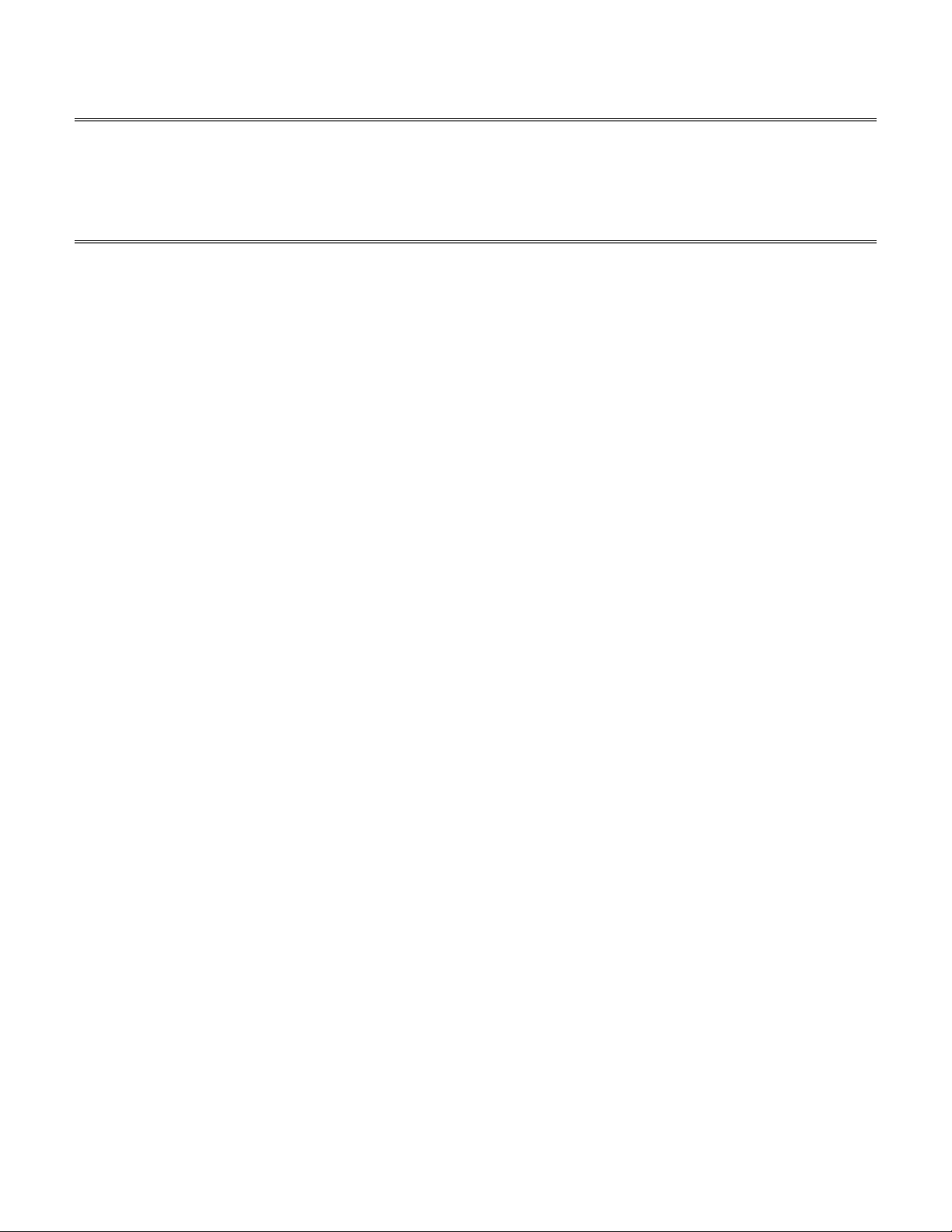
Engineer To Engineer Note EE-127
Technical Notes on using Analog Devices’ DSP components and development tools
Phone: (800) ANALOG-D, FAX: (781) 461-3010, EMAIL: dsp.support@analog.com, FTP: ftp.analog.com, WEB: www.analog.com/dsp
Copyright 2002, Analog Devices, Inc. All rights reserved. Analog Devices assumes no responsibility for customer product d esign or the use or a pplication of custo me r s’ products or for
any infringements of patents or rights of others which may result from Analog Devices assistance. All trademarks and logos are property of their respective holders. Information
furnished by Analog Devices Applications and Development Tools Engineers is believed to be accurate and reliable, however no responsibility is assumed by Analog Devic es regar ding
the technical accuracy of the content provided in all Analog Devices’ Engineer-to-Engineer Notes.
Contributed by R. Hoffmann, European DSP Applications Rev 1 (20-March-02)
The ADSP-21065L On-chip SDRAM Controller
If you use a DSP to address SDRAM, you will need additional hardware or software to handle the
multiplexed row and column addressing and the refresh and precharge requirements. The ADSP-21065L
uses a hardware intensive solution, an on-chip SDRAM controller.
Introduction
The application note in troduces the On-chip SDRAM controller‘s characteristi cs. Basically, the internal
signal chain is shown with the necessary address-mapping scheme. The command truth table gives
detailed information about execution in the SDRAM. The important power up sequence summarizes
deep information to start successful designs. Code execution is described to get optimized performance.
A timing overview demonstrates the performance for different access modes. Refer to “EE-126: ABC of
SDRAMs”
a
Page 2

1 – Signal Chain of SDRAM..................................................................................................................... 4
2 – On-Chip Controller Architecture ........................................................................................................ 5
2.1 – Controller Command Interface..................................................................................................... 5
2.2 – SHARC Address Buffer............................................................................................................... 5
2.3 – Controller Address Multiplexer ................................................................................................... 5
2.4 – Controller Delay Buffers.............................................................................................................. 5
3 – Command Coding ............................................................................................................................... 5
3.1 - Pin Description of Controller........................................................................................................ 5
3.2 - Controller Command Truth Table ................................................................................................ 6
Commands with SDCKE = high....................................................................................................... 6
Commands with Transition of SDCKE............................................................................................. 6
3.3 – Setup and Hold Times.................................................................................................................. 6
3.4 - Simplified State Diagram.............................................................................................................. 6
4 – Controller specific Properties.............................................................................................................. 8
4.1 – Address Mapping Scheme............................................................................................................ 8
4.2 – SHARC Bank Select (~MSx)........................................................................................................... 9
4.3 – Burst Stop (BST).......................................................................................................................... 9
4.4 – Mask Function (DQM)............................................................................................................... 10
4.5 – SDRAM Bank Select A[13:12].................................................................................................. 10
4.6 - Controller Address 10 (SDA 10) ................................................................................................ 10
4.7 – Burst Mode................................................................................................................................. 11
4.8 – Read Interruption........................................................................................................................ 11
4.9 – Write Interruption....................................................................................................................... 12
4.10 – Precharge All (PREA).............................................................................................................. 12
4.11 – Circular Access ........................................................................................................................ 12
4.12 – Auto Refresh (REF) ................................................................................................................. 13
5.13 – Self Refresh (SREF)................................................................................................................. 13
4.14 – Mode Register Set (MRS)........................................................................................................ 13
5 – Programming the SDRAM Interface................................................................................................. 13
5.1 – Wait Register.............................................................................................................................. 13
5.2 – Refresh Register......................................................................................................................... 13
5.3 - SDRAM Controller..................................................................................................................... 14
Timing Specs................................................................................................................................... 14
Power up Option.............................................................................................................................. 14
5.4 – SDRAM...................................................................................................................................... 14
5.5 – Memory Organization................................................................................................................ 15
5.6 – Setup Overview.......................................................................................................................... 15
1. Configuring the controller’s state machine................................................................................. 15
2. Configuring the SDRAM............................................................................................................ 16
5.7 – ADSP-21065L EZ-Kit Lite........................................................................................................ 16
6 – Timing of Power up Sequence..........................................................................................................17
EE-127 Page 2
Technical Notes on using Analog Devices’ DSP components and development tools
Phone: (800) ANALOG-D, FAX: (781)461-3010, EMAIL: dsp.support@analog.com, FTP: ftp.analog.com, WEB: www.analog.com/dsp
Page 3

6.1 – Hardware.................................................................................................................................... 18
6.2 – Software Controller.................................................................................................................... 18
6.3 – Software Uniprocessor SDRAM................................................................................................ 18
6.4 – Example...................................................................................................................................... 18
6.5 – Interface after Reset.................................................................................................................... 19
6.6 – Disabling the Interface ............................................................................................................... 19
6.7 – Setting the I/O Flags................................................................................................................... 19
7 – Interface in Host Mode...................................................................................................................... 20
8 – DMA Transfers ................................................................................................................................. 21
8.1 – Internal Memory and SDRAM................................................................................................... 21
8.2 – Host and SDRAM ...................................................................................................................... 21
9 – Code Execution from SDRAM......................................................................................................... 21
9.1 – Requirements.............................................................................................................................. 22
9.2 – Instruction Pipeline .................................................................................................................... 23
9.3 – Sequential Code crossing Page/Bank......................................................................................... 24
9.4 – Non Sequential Code same Page/Bank...................................................................................... 25
9.5 – Non Sequential Code different Page/Bank................................................................................. 25
10 – Loop Execution from SDRAM....................................................................................................... 25
10.1 – Single Loop with DM Data Access.......................................................................................... 26
10.2 – Single Loop with PM Data Access, Cache enabled................................................................. 26
10.3 – Single Loop with PM Data Access, Cache disabled................................................................ 26
10.4 – Code Execution Performance Overview.................................................................................. 27
11 – Multiprocessing............................................................................................................................... 28
11.1 – Command Decoding................................................................................................................. 29
11.2 – MRS Decoding......................................................................................................................... 29
11.3 – REF Decoding.......................................................................................................................... 29
11.4 – SREF Decoding........................................................................................................................ 29
11.5 – Bus Transition Cycle................................................................................................................ 29
12 – Optimizing the Performance ........................................................................................................... 29
12.1 – SDRAMs in Parallel................................................................................................................. 29
12.2 – External Buffering.................................................................................................................... 30
12.3 – Using PC Modules ................................................................................................................... 31
12.4 – Rules for Optimized Performance............................................................................................ 31
13 – SDRAM and Booting...................................................................................................................... 32
13.1 – Loader Kernel........................................................................................................................... 32
13.2 – Booting Modes......................................................................................................................... 32
13.3 – In Circuit Emulation (ICE)....................................................................................................... 33
14 – Core and IOP Transfers to SDRAM................................................................................................ 33
14.1 – Sequential Reads without Interruption..................................................................................... 34
14.2 – Sequential Reads with minimum Interruption ......................................................................... 35
14.3 – Non Sequential Reads without Interruption............................................................................. 36
14.4 – Sequential Writes without Interruption.................................................................................... 37
14.5 – Sequential Writes with minimum Interruption......................................................................... 38
EE-127 Page 3
Technical Notes on using Analog Devices’ DSP components and development tools
Phone: (800) ANALOG-D, FAX: (781)461-3010, EMAIL: dsp.support@analog.com, FTP: ftp.analog.com, WEB: www.analog.com/dsp
Page 4
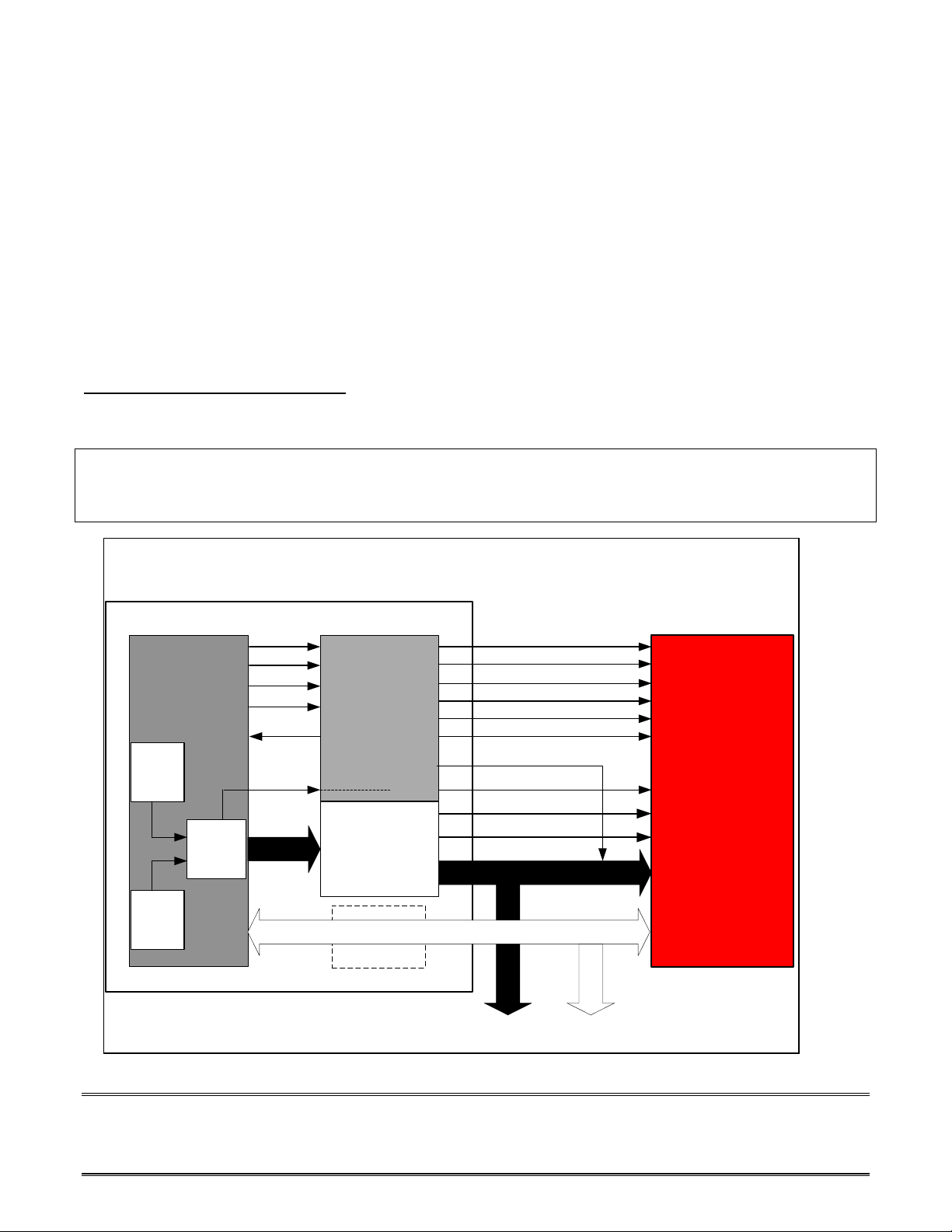
14.6 – Non Sequential Writes without Interruption............................................................................ 39
14.7 – Minimum Write to Read Interval............................................................................................. 40
14.8 – Minimum Read to Write Interval............................................................................................. 41
14.9 – Reads between Page/Bank........................................................................................................ 42
14.10 – Writes between Page/Bank..................................................................................................... 43
14.11 – Auto Refresh .......................................................................................................................... 44
14.12 – Self Refresh............................................................................................................................ 45
14.13 – Chained DMA Transfers........................................................................................................ 46
14.14 – Host Access during Reads...................................................................................................... 47
References............................................................................................................................................... 48
1 – Signal Chain of SDRAM
Figure 1 illustrates the signal chain between the ADSP-21065L, the controller and the SDRAM itself.
The 3 parts for the signal flow to be considered:
• ADSP-21065L (core, IOP, address buffer)
• SDRAM Controller (control interface, delay buffer, address multiplexer)
• SDRAMemory
Core
IOP
Figure 1: Signal chain: ADSP-21065L to SDRAM
ADSP-21065L
int. CLK
int. RD
int. WR
int. Reset
int. ACK
int. MSx
Address
buffer
D31:0
busy
enable
a
m
m
o
e
t
C
n
I
A23:0
Delay buffe r
d
n
a
f
r
A
e
c
e
r
d
d
i
t
l
u
M
SDCLK
SDCKE
~RAS
~CAS
~SDWE
DQM
SDA10
~MSx
A13
s
r
s
e
x
A12
e
l
p
A11:0
max. 66 MHz
A10
CLK
CKE
~RAS
~CAS
~WE
DQM
SDRAM
~CS
BA0
BA1
A11:0
DQ31:0
D31:0A23:0
EE-127 Page 4
Technical Notes on using Analog Devices’ DSP components and development tools
Phone: (800) ANALOG-D, FAX: (781)461-3010, EMAIL: dsp.support@analog.com, FTP: ftp.analog.com, WEB: www.analog.com/dsp
Page 5
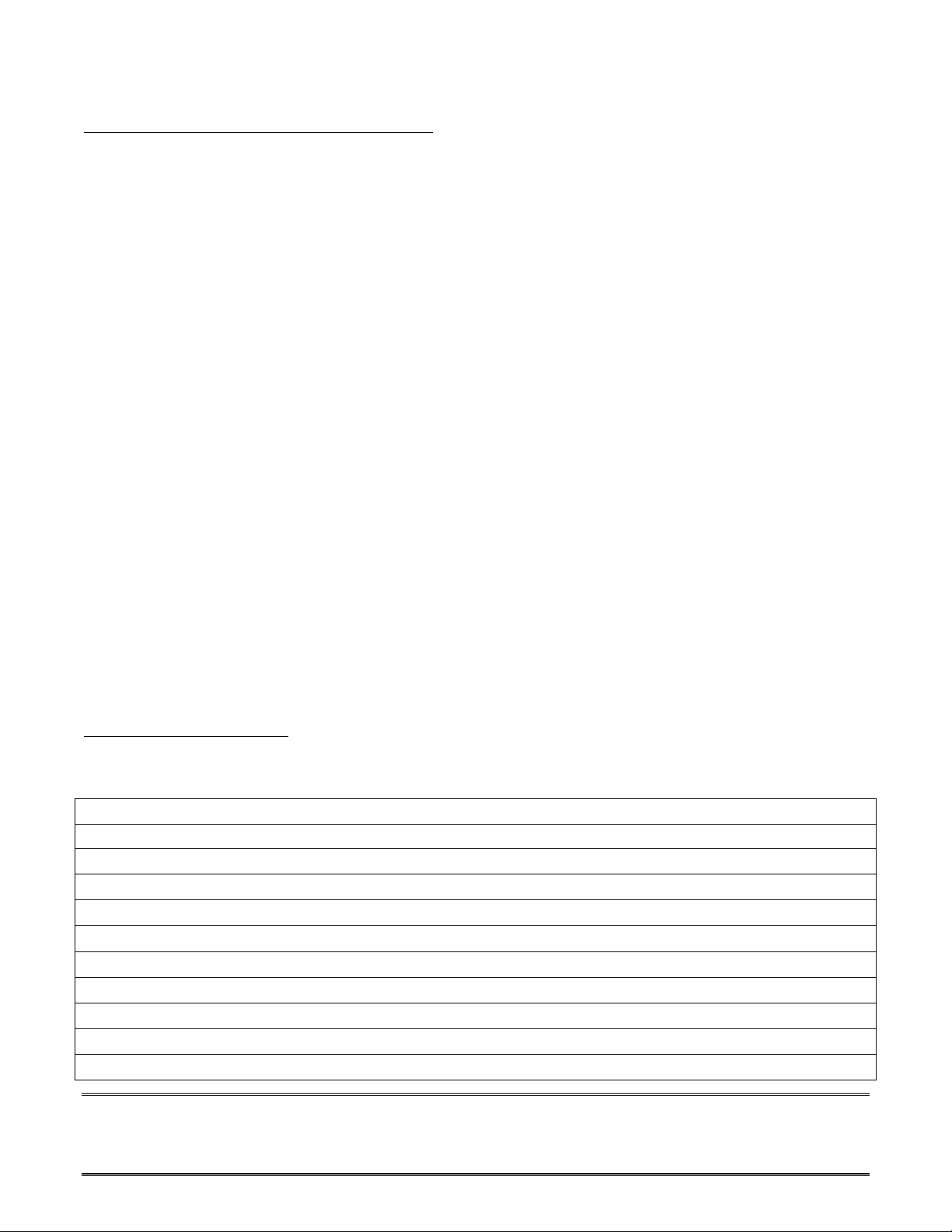
2 – On-Chip Controller Architecture
The synchronous interface between the ADSP-21065L and the on-chip controller can be described in 3
basic parts:
2.1 – Controller Command Interface
Because of the 2 different timing protocols, the internal SHARC commands are converted to comply
with the JEDEC standard for SDRAMs. The SDCLK clock, maximum 66 MHz, is used for synchronous
operation. The SHARC’s internal request lines or strobes are used to access the SDRAM with pulsed
commands. The controller’s internal ACK line inserts variable wait states to the DSP during overhead
cycles, caused by DRAM technology.
2.2 – SHARC Address Buffer
The SHARC’s address buffer enables the controller activation depending on bank assignment and
external address. The SHARC’s address pipeline depth is 1, therefore address pipelining is not
supported.
2.3 – Controller Address Multiplexer
Every first read or write action is issued in multiplexed mode. A max imum of 4096 Rows within 1024
columns can be addressed. Furthermore, the A13 and A12 lines are used to select the current SDRAM
bank.
2.4 – Controller Delay Buffers
If systems incorporate a heavy busload, additional buffers are used to decouple the input from the
capacitive load. The internal delay buffer in conjunction with an external buffer reduces additional logic
to a minimum.
3 – Command Coding
3.1 - Pin Description of Controller
Controller Pin Type Signal Description
SDCLK0 (I/O/T/S) pulse master clock
SDCLK1 (O/T/S) pulse clock 2
SDCKE (I/O/T) level command
~MSx (I/O/T) pulse command
~RAS (I/O/T) pulse command
~CAS (I/O/T) pulse command
~SDWE (I/O/T) pulse command
SDA10 (O/T) level/pulse address/command
DQM (O/T) pulse DQ buffer control
A[9:0], A[11] (I/O/T) level address
EE-127 Page 5
Technical Notes on using Analog Devices’ DSP components and development tools
Phone: (800) ANALOG-D, FAX: (781)461-3010, EMAIL: dsp.support@analog.com, FTP: ftp.analog.com, WEB: www.analog.com/dsp
Page 6
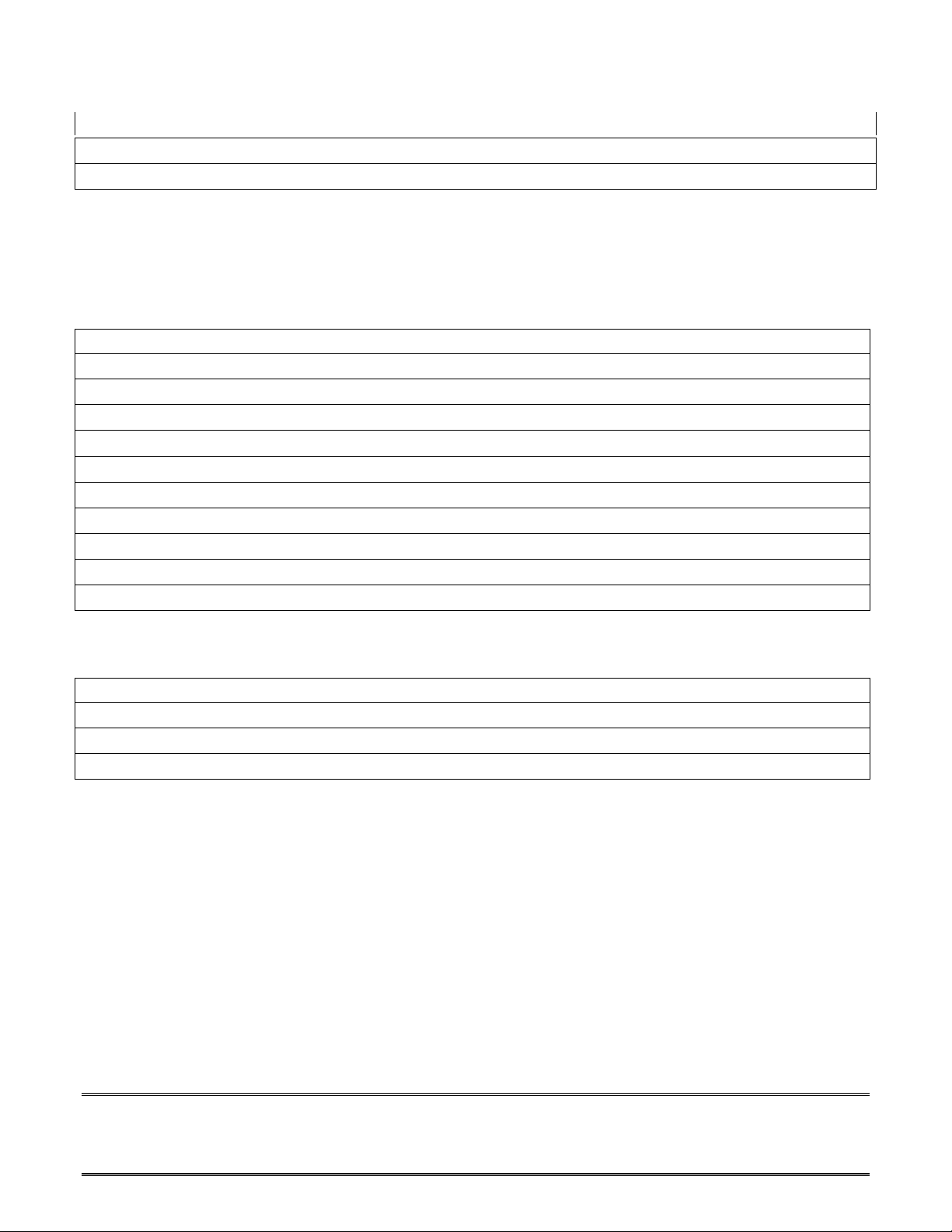
A[12] (I/O/T) level bank select
A[13] (I/O/T) level bank select
D[31:0] (I/O/T) level data
I=input, O=output, T=Hi-Z, S=synchronous
3.2 - Controller Command Truth Table
This section provides a table to get an overview of all commands provided by the SDRAM controller.
These commands are handled automatically by the interface.
Commands with SDCKE = high
Command SDCKE(n-1) SDCKE(n) ~CS ~RAS ~CAS ~SDWE SDA10 ADDR
MRS 1 1 0 0 0 0 v v
ACT 1 1 0 0 1 1 v v
RD 1 1 0 1 0 1 0 v
WR 1 1 0 1 0 0 0 v
Command without validity of address
DESL 1 1 1 x x x x x
NOP 1 1 0 1 1 1 x x
BST 1 1 0 1 1 0 x x
PREA 1 1 0 0 1 0 1 x
REF 1 1 0 0 0 1 1 x
Commands with Transition of SDCKE
While the SDCKE line toggles in asynchronous manner, the commands are sampled synchronous to the
CLK signal.
Command SDCKE(n-1) SDCKE(n) ~CS ~RAS ~CAS ~SDWE SDA10 ADDR
SREF En 1 0 0 0 0 1 x x
SREF Ma 0 0 x x x x x x
SREF Ex 0 1 1 x x x x x
x=don’t care, v=valid data input, 0=logic 0, 1=logic 1, En=entry, Ma=maintain, Ex=exit
Note: Power-down and Suspend mode are not supported and auto precharge is not allowed.
3.3 – Setup and Hold Times
The synchronous operation uses the SDCLK as reference. Commands, addresses and data are latched at
the rising edge of SDCLK. The valid time margin around the rising edge is defined as setup time (time
before rising edge) and hold time (time after rising edge) to guarantee that both the controller and the
SDRAM are working reliably together. Signal’s- slew rates, propagation delays (PCB) and capacitive
loads (devices) influence these parameters and should be taken into consideration. The controller’s
timing characteristics are available in the ADSP-21065L datasheet.
3.4 - Simplified State Diagram
The state diagram is useful to analyze all deterministic sequences. Figure 4 shows all the possible states.
EE-127 Page 6
Technical Notes on using Analog Devices’ DSP components and development tools
Phone: (800) ANALOG-D, FAX: (781)461-3010, EMAIL: dsp.support@analog.com, FTP: ftp.analog.com, WEB: www.analog.com/dsp
Page 7
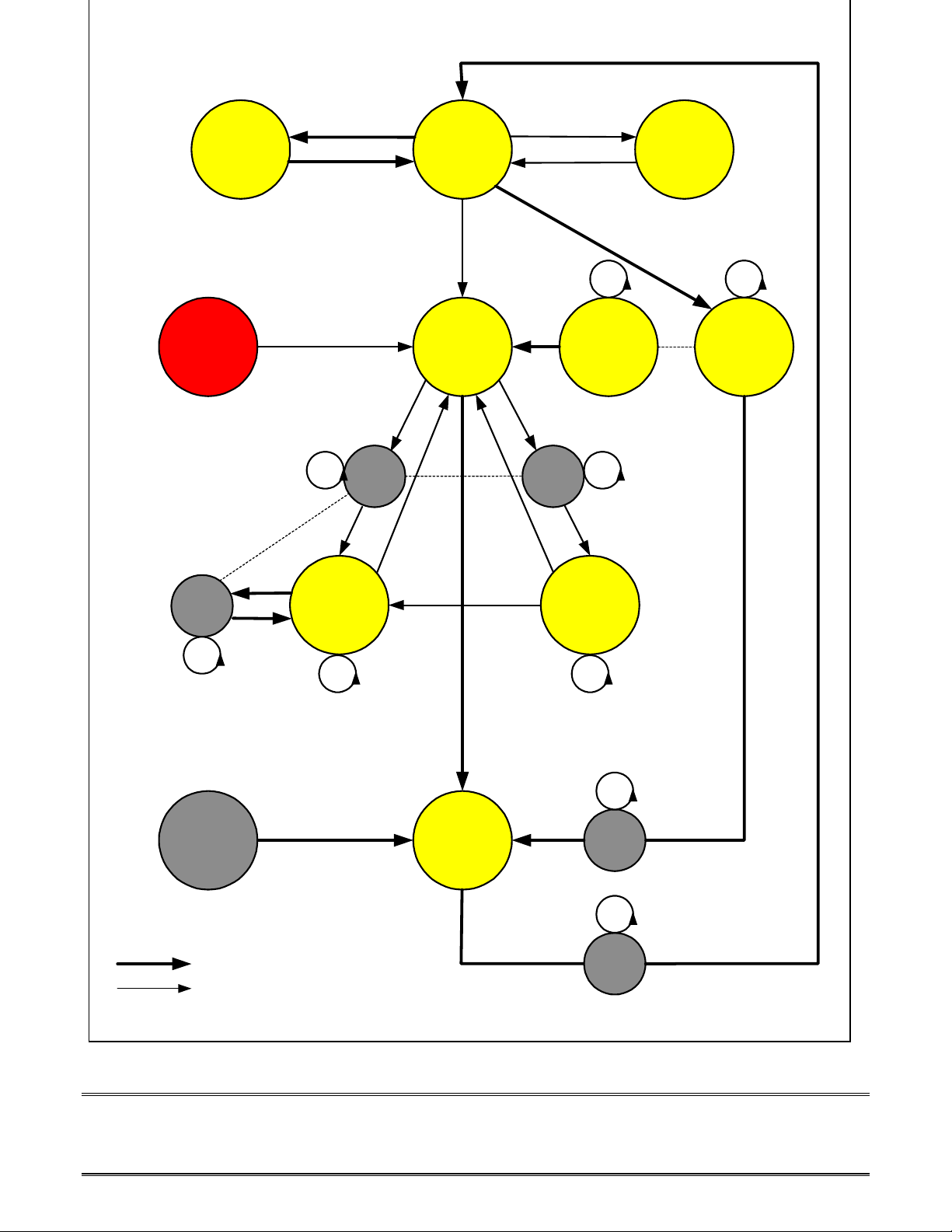
Figure 4: Simplified Stat e Diagram: ADSP-21065L SDRAM Controller
Mode
Register
Core
IOP
MMS
Host
tRCD=CL
MRS SREF
Idle
State
Exit
tMRD=2 tXSR=2+tRC
ACT
BST
RD
tRCD
1-3
T
S
B
Row
activate
B
S
BST
WR
T
SDRDIV
Counter
expired
tRCD
1-3
Self
Refresh
REF
Auto
Refresh
CL
1-3
Read
full page
Controller works in full page burst
(256- 512 -1024 words)
burst is not self terminating
set bit
SDPSS in
PREA
IOCTL
Automatic sequenc e
Manual input
PREA
Pre-
charge
all
RD
Write
full page
only one bank at the time
can be active
tRAS
1-7
tRP
1-7
EE-127 Page 7
Technical Notes on using Analog Devices’ DSP components and development tools
Phone: (800) ANALOG-D, FAX: (781)461-3010, EMAIL: dsp.support@analog.com, FTP: ftp.analog.com, WEB: www.analog.com/dsp
Page 8
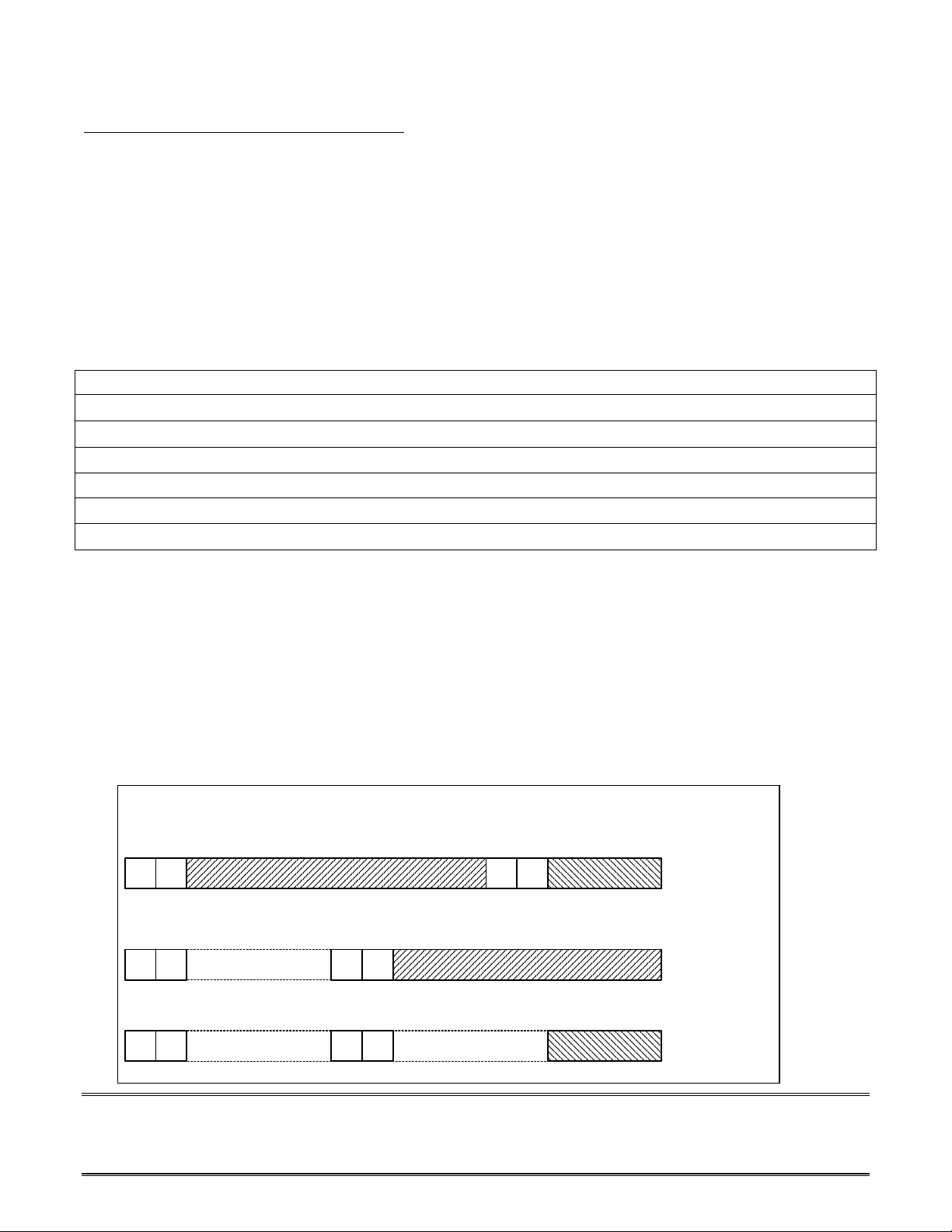
4 – Controller specific Proper ties
The next properties applies especially for the ADSP-21065L:
4.1 – Address Mapping Scheme
Basically, there are various possibilities accessing the SDRAM, for instance you access all rows in a
bank sequentially or you access all banks in a row sequentially. PC DIMM modules are accessed
different by its controller compared to a typical DSP application. The ADSP-21065L controller uses a
hardware map scheme optimized for digital signal processing.
Because different sizes can be switched to the controller, different map schemes should be enabled
decoded by the number of banks (bit SDBN in IOCTL) and page size (bit SDPGS in IOCTL):
Page x Bank Column Address Bank Select Row Address
256 x 2 IA[7:0] => EA[7:0] IA[8] => EA[13] IA[19:9] => EA[10:0]
512 x 2 IA[8:0] EA[8:0] IA[9] EA[13] IA[20:10] EA[10:0]
1024 x 2 IA[9:0] EA[9:0] IA[10] EA[13] IA[21:11] EA[10:0]
256 x 4 IA[7:0] EA[7:0] IA[9:8] EA[13:12] IA[21:10] EA[11:0]
512 x 4 IA[8:0] EA[8:0] IA[10:9] EA[13:12] IA[22:11] EA[11:0]
1024 x 4 IA[9:0] EA[9:0] IA[11:10] EA[13:12] IA[23:12] EA[11:0]
IA= controller input address, EA= controller output address
Note: The address map scheme allows you to understand the system’s performance.
Figure 2 reproduces an example of the controller’s address mapping for 32bit data. In page 0, the
SDRAM’s banks A to D are sequentially selected. As bank interleaving is not supported, every off bank
access has the same overhead as an off page access. The address region of a full page for instance
0x20000 to 0x203FF (1024 words) can be accessed with 1 cycle/word.
Note: Only one bank at a time can be active. Off-bank and off-page access have the same overhead.
Example: Controller Address Multiplexing of 16M x 4bit
~MSx
25 24
~MSx
25 24
~MSx
25 24
EE-127 Page 8
Phone: (800) ANALOG-D, FAX: (781)461-3010, EMAIL: dsp.support@analog.com, FTP: ftp.analog.com, WEB: www.analog.com/dsp
23
Technical Notes on using Analog Devices’ DSP components and development tools
Row Column
4096 1024
BA0 BA1
13 12
BA0 BA1
13 12
23
BA0 BA1
12
11 10
9
Row
Column
9
0
1. Output:
12
Rowaddress
0
Columnaddress
Input:
SHARC
address
2. Output:
Page 9
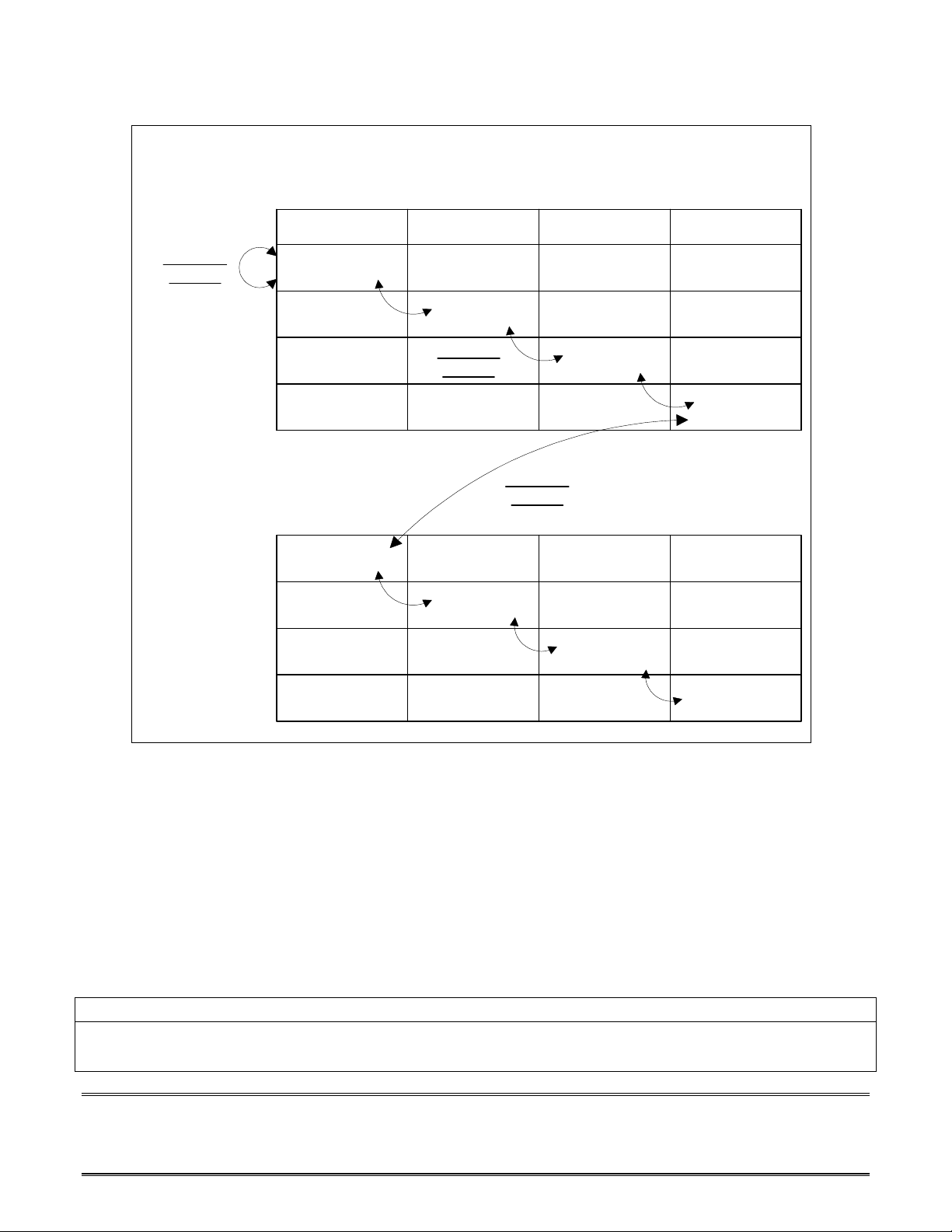
Figure 2: Controller Addres s M app ing to b an k 0 o f AD SP -21 06 5L
4M x 4bit x 4, Page size 1024 words
Bank_A Bank_B Bank_C Bank_D
On Page
Access
g
a
P
g
a
P
0x20000
0x203FF
0x20400
0
e
0x2FF000
0x2FF3FF
5
9
0
4
e
0x207FF
Off Bank
Access
0x2FF400
0x2FF7FF
0x20800
0x20BFF
0x20C00
0x20FFF
Off Page
Access
0x2FF800
0x2FFBFF
0x2FFC00
0x2FFFFF
4.2 – SHARC Bank Select (~MSx)
Each SHARC bank (~MS0-3) can be mapped in the memory region of the SDRAM. Only one SHARC
bank can be connected (bit SDBS in IOCTL) to the interface at a time.
4.3 – Burst Stop (BST)
Although the controller works in full page burst only, there is one way to interrupt the full page burst
with the burst stop command. The next table lists the different situations in which the BST occurs:
BST issued if next access is:
• Non external SDRAM access (access to another SHARC bank)
• Core access (e.g. computation unit, interrupt, cache, DAG)
EE-127 Page 9
Technical Notes on using Analog Devices’ DSP components and development tools
Phone: (800) ANALOG-D, FAX: (781)461-3010, EMAIL: dsp.support@analog.com, FTP: ftp.analog.com, WEB: www.analog.com/dsp
Page 10
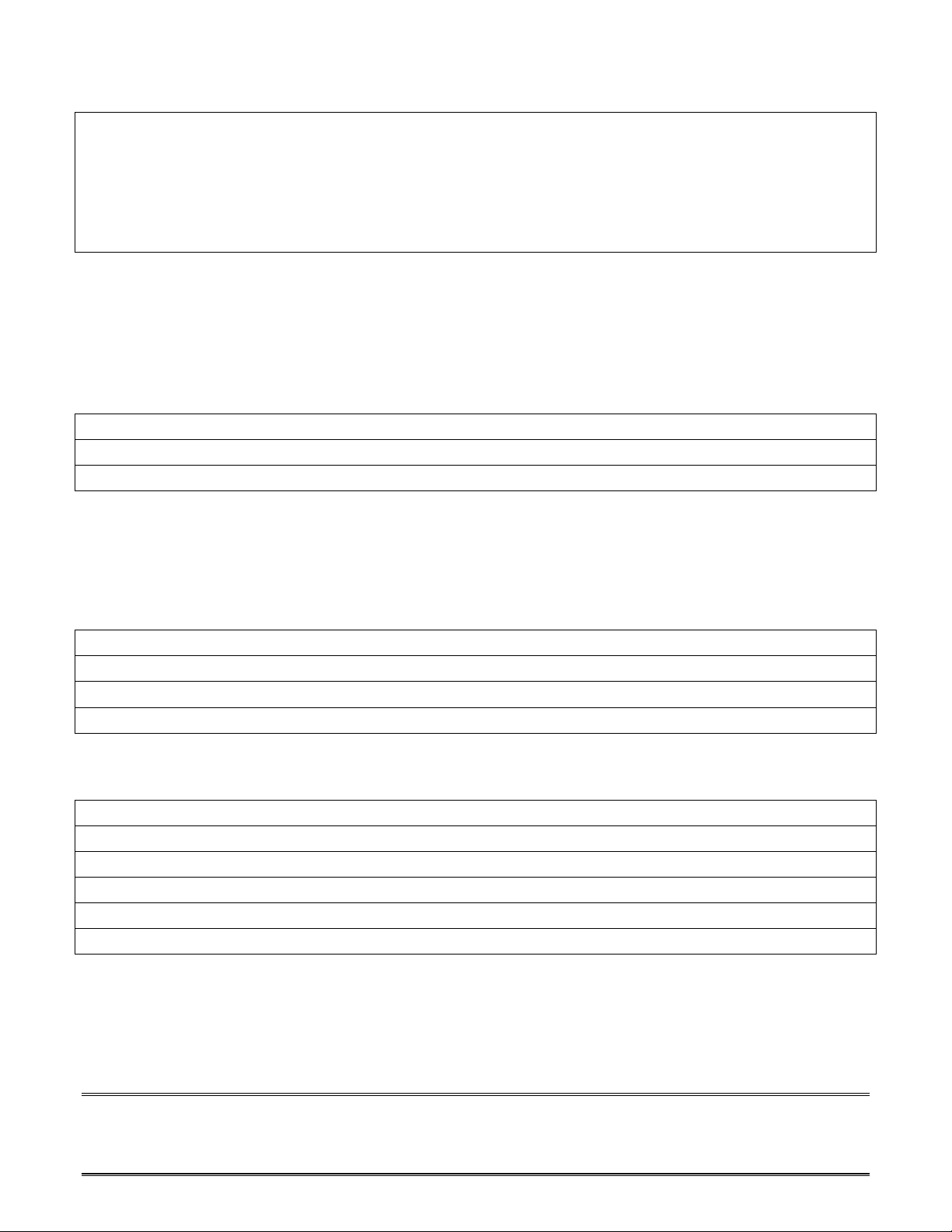
• DMA operation (higher priority request of IOP)
• SDRDIV counter expired (refresh period counter)
• SDRAM read to write transition
• SDRAM off page and off bank access
• ~HBR asserted (host interface)
• ~BRx asserted (multiprocessing)
Note: The BST is an indicator for a SHARC core accesses.
4.4 – Mask Function (DQM)
The DQM pin is used by the controller to mask write and precharge operations directly, the affect
latency is zero cycles. It does not apply to read operations. It’s used to disconnect the SDRAM’s DQ
buffer to avoid data contention.
Command(n-1) Command(n) DQM(n)
x PREA 1
WR BST 1
x=don’t cares
Note: The controller does not support partial reads or writes. All DQM lines should be tied together.
4.5 – SDRAM Bank Select A[13:12]
The next tables show how address lines A12 and A13 select the different banks:
2 banked access:
Banks A13 A12 SDA10
Bank_A 0 - 0
Bank_B 1 - 0
Both banks x - 1
Note: A12 is not used in 2 banked memories.
4 banked access:
Banks A13 A12 SDA10
Bank_A 0 0 0
Bank_B 0 1 0
Bank_C 1 0 0
Bank_D 1 1 0
All_banks x x 1
x=don’t care, 0=logic 0, 1=logic 1
Note: It doesn’t matter if you connect A[13:12] to BA[1:0] or A[13:12] to BA[0:1].
4.6 - Controller Address 10 (SDA 10)
EE-127 Page 10
Technical Notes on using Analog Devices’ DSP components and development tools
Phone: (800) ANALOG-D, FAX: (781)461-3010, EMAIL: dsp.support@analog.com, FTP: ftp.analog.com, WEB: www.analog.com/dsp
Page 11
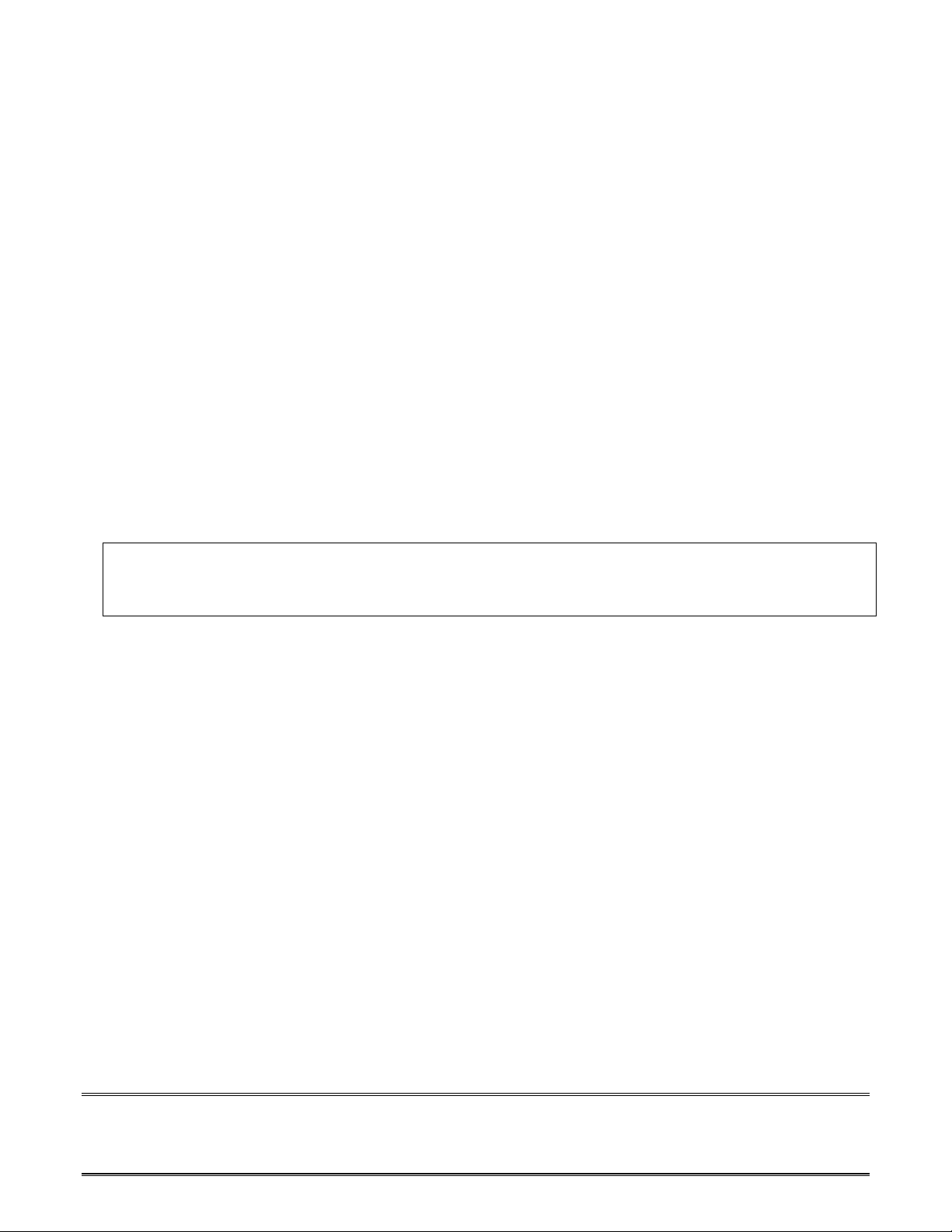
This pin provides a special solution to gain control about the SDRAM, even by host accesses. It allows
accessing all banks simultaneously (without using addresses 12 and 13) during a refresh in slave mode. It
must be connected with the A10 pin of the SDRAM.
Note: This pin has multifunctional character: depending on command, it acts as an address- or as a
command pin.
4.7 – Burst Mode
The controller uses a full page burst only. Only the first read or write command is accompanied with an
external address, which is driven by the controller until the burst is interrupted by another address. The
SDRAM’s burst counter depending on the used page size internally addresses only sequential locations.
Note: The SDRAM must support full page burst.
4.8 – Read Interruption
The SHARC architecture doesn’t support address pipelining. The next address will only be latched until
the previous data are off-chip. For sequential reads, the controller simply applies the command and
address assuming that it will be sequential. For non-sequential reads, it inserts additional dummy reads
(NOPs) in order to reject the data given out by SDRAM (Figure 3), if the next address from the core is
non-sequential. It applies to:
• Non sequential reads
• Sequential reads interruption
• Read to write transition
Note: The burst (sequential reads) assumes address pipelining to benefit from its throughput.
EE-127 Page 11
Technical Notes on using Analog Devices’ DSP components and development tools
Phone: (800) ANALOG-D, FAX: (781)461-3010, EMAIL: dsp.support@analog.com, FTP: ftp.analog.com, WEB: www.analog.com/dsp
Page 12
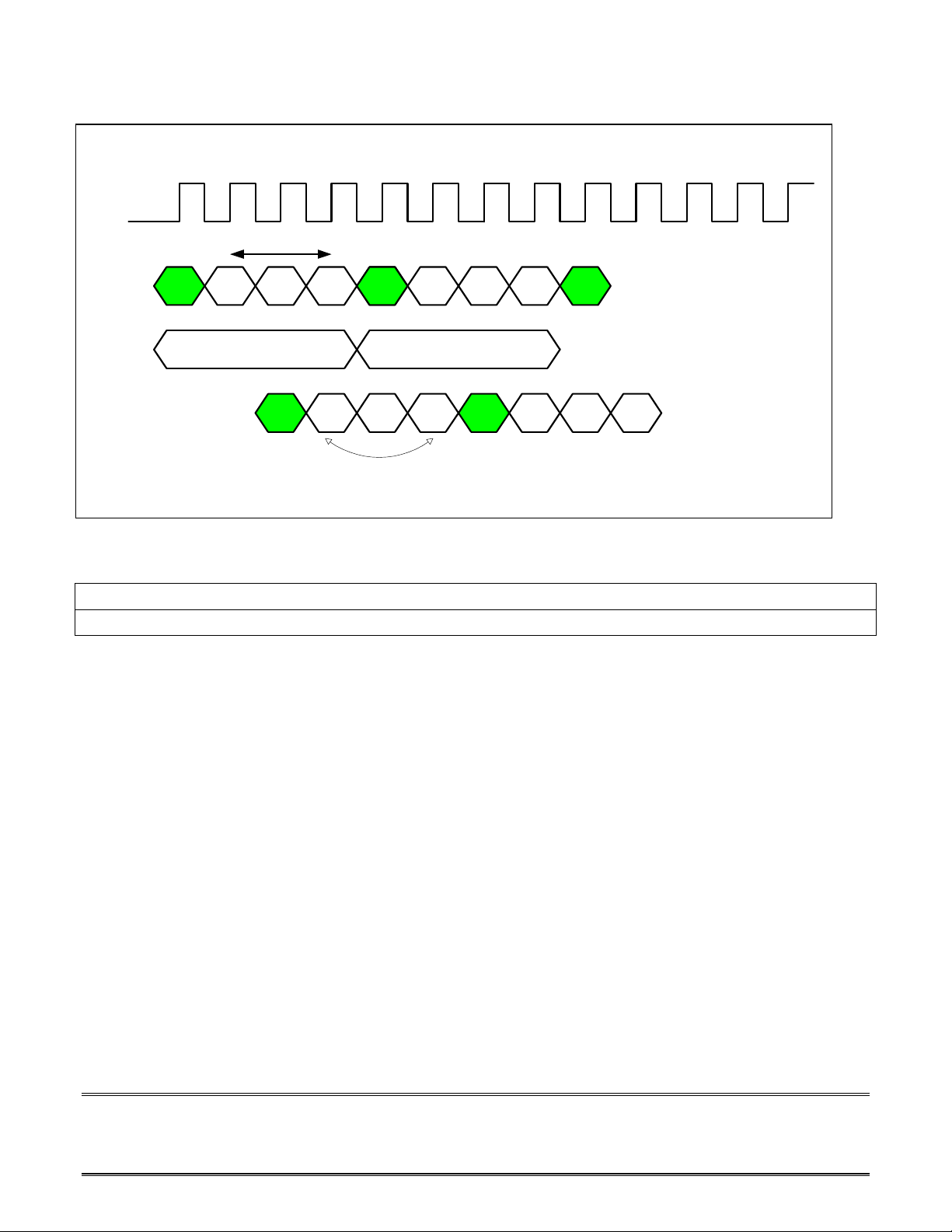
SDCLK
Figure 3: Non sequential Reads, CL=2
tDRD
CMD
ADDR
DATA
NOP NOPRD NOP RD
Dummy reads
COLQ0
Q0
Q+1 Q+2 Q+3
Data Q+1-3 ignored, because
controller's read buffers turned off
NOP NOPRD NOP
Dummy reads
COLQ2
Q8 Q+9 Q+10 Q+11
BST
The controller inserts dummy reads depending from the used read latency:
Command (n-x) tDRD cycles (n-1) Command (n)
RD CL+1 RD/BST
4.9 – Write Interruption
While the controller is working in full page burst only, there is a need to interrupt the current burst with
the BST command. Additionally, the write buffer must be masked to block the data immediately. It’s
realized by asserting the DQM pin during the BST command.
Note: Every write burst interruption is masked with the DQM pin during the BST command. It doesn’t
apply for non-sequential writes.
4.10 – Precharge All (PREA )
This command precharges all banks of the SDRAM simultaneously, (SDA 10 high to select all banks)
which returns the banks in idle state.
Note: The controller doesn’t support precharge of single bank while only one bank at the time is active.
4.11 – Circular Access
The controller supports the circular access during sequential read or writes in a page, performing a fixed
throughput of 1 cycle/word. At the end of the page (defined in the IOCTL register), for instance 1024
words, the instructions r0=dm(0x203FF) followed by r1=dm(0x20000) are also executed with 1
cycle/word.
EE-127 Page 12
Technical Notes on using Analog Devices’ DSP components and development tools
Phone: (800) ANALOG-D, FAX: (781)461-3010, EMAIL: dsp.support@analog.com, FTP: ftp.analog.com, WEB: www.analog.com/dsp
Page 13
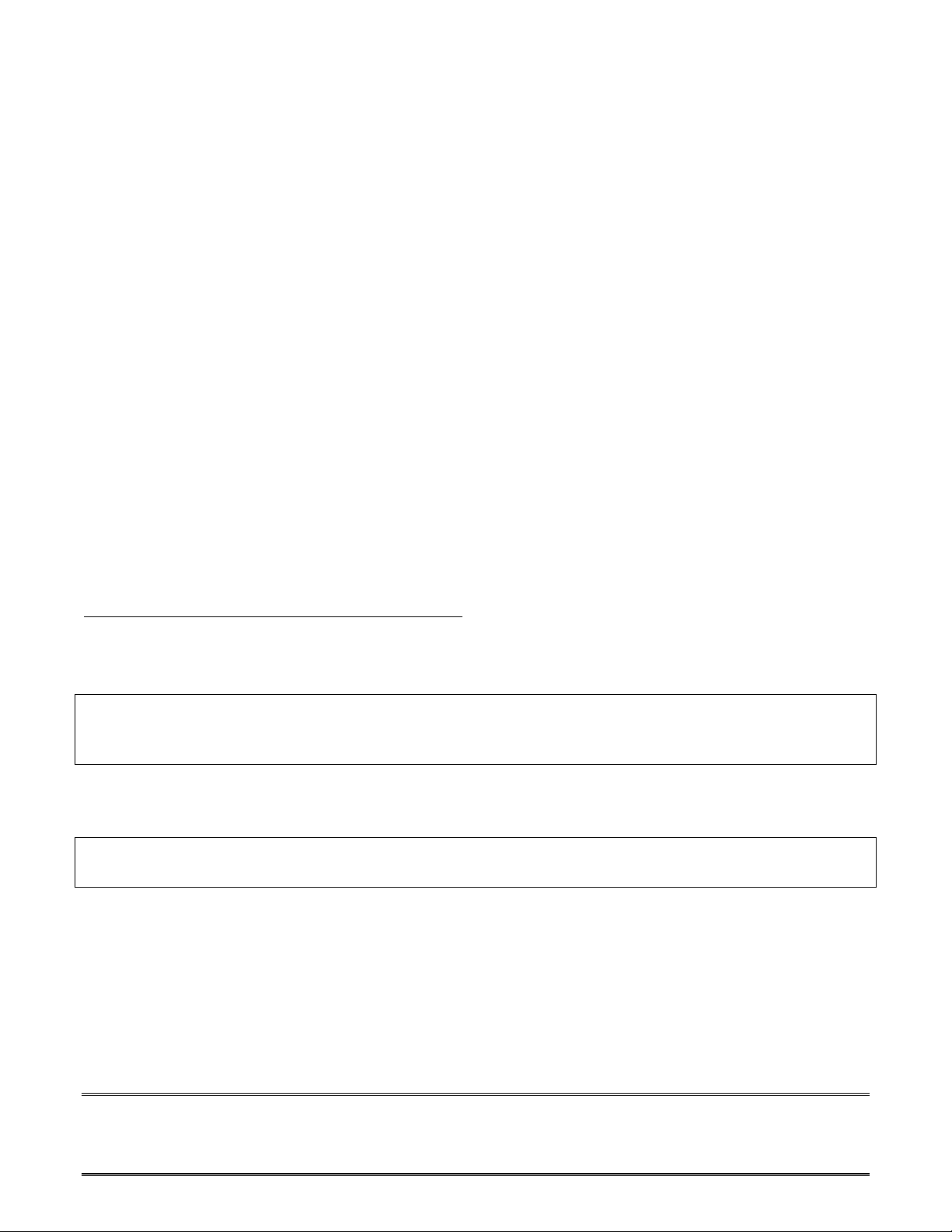
Note: This functionality is similar to the DAG’s circular buffering mode.
4.12 – Auto Refresh (REF)
The auto- or CAS before RAS- refresh requires only a command, no addresses. After the SDRAM
registers the command, it asserts internally CAS and delayed RAS to execute a row’s refresh. The row
interval is typically tRC=15,625 µs, it’s a good compromise between data access time and the refresh
reliability. The limit of refresh period is given through the tREFmax spec.
Note: The controller doesn’t support burst refresh.
5.13 – Self Refresh (SREF)
The self-refresh is a very effective way to reduce the application’s power consumption to a minimu m.
The device can run in this mode during long SHARC core operations. This mode is used to disable the
SDRAM controller. The device starts refreshing itself triggered by an internal timer.
4.14 – Mode Register Set (MRS)
With the MRS, the controller initializes the SDRAM with:
Burst length is fixed to full page burst
Burst type is fixed to sequential burst
5 – Programming the SDRAM Interface
The Interface is programmed through the mapped registers in following order:
1. WAIT Register (wait states and wait states mode)
2. SDRDIV Register (setting the refresh period value)
3. IOCTL Register (programs the controller and the SDRAM)
5.1 – Wait Register
For proper operation, make sure that the dedicated WAIT register of SHARC bank setting is
• Wait state mode: SDRAM is not stalled or suspended by assertion of ACK
• Wait states: zero wait states allowed only
Note: Zero wait state is required to enable the handshake between SHARC and SDRAM controller.
5.2 – Refresh Register
This counter enables applications to coordinate the clock rate with the SDRAM’s required refresh rate.
The SDRDIV register is used to enter the period of refresh commands in number of cycles calculated in
the following equation:
EE-127 Page 13
Technical Notes on using Analog Devices’ DSP components and development tools
Phone: (800) ANALOG-D, FAX: (781)461-3010, EMAIL: dsp.support@analog.com, FTP: ftp.analog.com, WEB: www.analog.com/dsp
Page 14
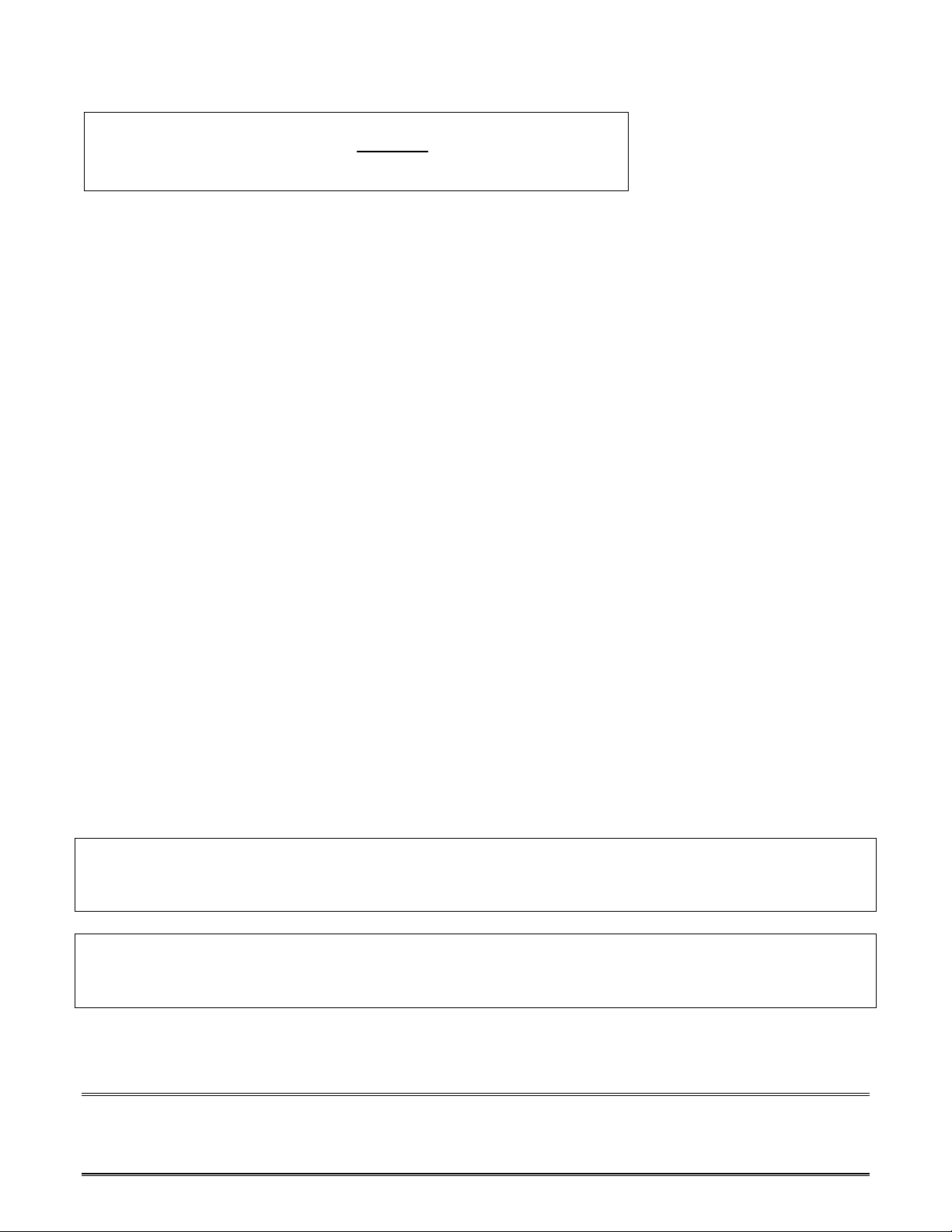
SDCLKSDRDIV
Note: This formula is not linear, because the specs tRP and CL vary through the different devices.
The controller sets SDRDIV=0 during the power up mode to initialize the refresh counter with 8 REF
cycles. Hereby, the controller issues permanent refresh commands within a tRCmin period.
Note: If you configure SDRDIV to 0, the controller issues permanent REF commands.
5.3 - SDRAM Controller
In order to support timing requirements and power up modes for different SDRAM vendors, the ADSP21065L provides programmability of tRAS, tRP and CL in the IOCTL register.
Timing Specs
The SDTRP bit defines the precharge time tRPmin related to the vendor’s device.
The SDTRAS bit is used to define the row active time tRASmin related to the vendor’s device.
Note: The spec tRAS is used for the refresh cycle with tRC=tRAS+tRP.
Note: The specs tRP and tRAS depend on the different devices’ speed grades only.
The SDCL bit is used to define the Read latency CLmin related to the vendor’s device.
Note: This value depends on the application’s speed and different speed grades of devices. CL is the
most critical parameter to be set.
Note: The specification requires defining tRASmin, tRPmin and CLmin as a fraction of the SDCLK
period.
Power up Option
The SDPM bit controls 2 different software power-up options:
SDPM=0
• PREA command (brings the SDRAM in the defined idle state)
• 8 REF commands (charges SDRAM’s internal nodes)
• MRS command (initializes the SDRAM’s working mode)
SDPM=1
• PREA command
• MRS command
• 8 REF commands
Note: Some vendors don’t stick to the power up sequence.
tREF
⋅= CLtRP
Rows
4−−−
5.4 – SDRAM
EE-127 Page 14
Technical Notes on using Analog Devices’ DSP components and development tools
Phone: (800) ANALOG-D, FAX: (781)461-3010, EMAIL: dsp.support@analog.com, FTP: ftp.analog.com, WEB: www.analog.com/dsp
Page 15
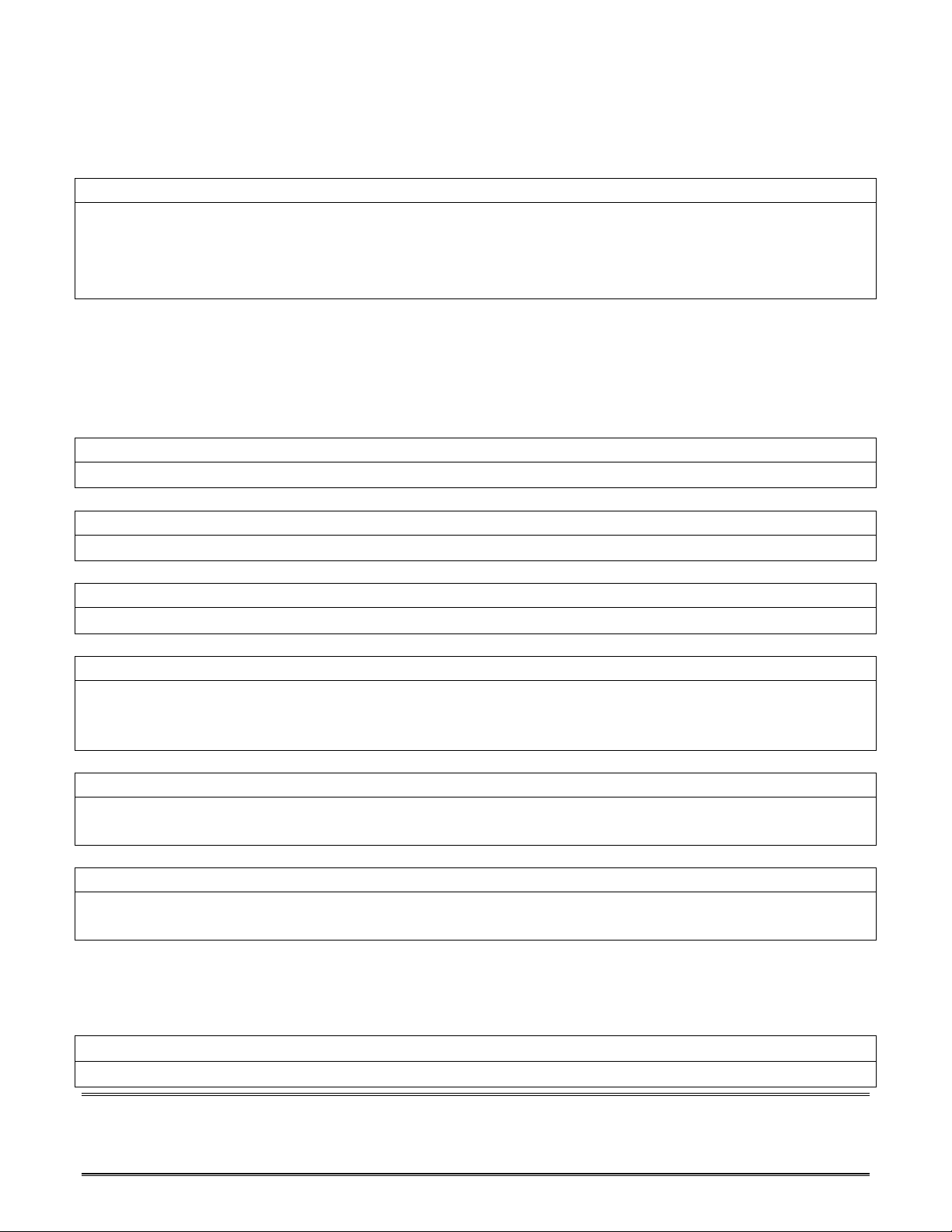
With the MRS (Mode register set), the Read latency (SDCL bit) is also used to program the state
machine of the SDRAM in order to get the best performance depending from the application’s speed.
Addresses [11:0] are used during the MRS to program the following specs:
Address bit Mode of operation
• A[2:0] Burst length is hardwired to full page burst
• A[3] Burst type is hardwired to sequential burst
• A[6:4] Read Latency: the user defines CLmin in 1-3 SDCLK cycles
• A[11:7] Operation mode is hardwired to 0
Note: The operation mode is reserved for test and future.
5.5 – Memory Organization
The SDBN- and SDPGS bits in IOCTL register are used to program the address map scheme:
256 x 2
Refresh Type Size Parallel Whole Size
2k 1M x 16bit 16 Mbit 2 32 Mbit
512 x 2
Refresh Type Size Parallel Whole Size
2k 2M x 8bit 16 Mbit 4 64 Mbit
1024 x 2
Refresh Type Size Parallel Whole Size
2k 4M x 4bit 16 Mbit 8 128 Mbit
256 x 4
Refresh Type Size Parallel Whole Size
2k 2M x 32bit 64 Mbit
4k 4M x 16bit 64 Mbit 2 128 Mbit
4k 4M x 32bit 128 Mbit
512 x 4
Refresh Type Size Parallel Whole Size
4k 8M x 8bit 64 Mbit 4 256 Mbit
4k 8M x 16bit 128 Mbit 2 256 Mbit
1024 x 4
Refresh Type Size Parallel Whole Size
4k 16M x 4bit 64 Mbit 8 512 Mbit (maximum size)
4k 16M x 8bit 128 Mbit 4 512 Mbit (maximum size)
Note: Each bank supports up to 16M x 32bit.
5.6 – Setup Overview
1. Configuring the controller’s state machine
Timing spec Description Controller Configuration
tCK clock cycle time, hardware 20–66 MHz
EE-127 Page 15
Technical Notes on using Analog Devices’ DSP components and development tools
Phone: (800) ANALOG-D, FAX: (781)461-3010, EMAIL: dsp.support@analog.com, FTP: ftp.analog.com, WEB: www.analog.com/dsp
Page 16

tREFmax refresh period 0–xxxx cycles
CLmin read latency 1-3 cycles
tRASmin activate to precharge 1-7 cycles
tRPmin precharge period 1-7 cycles
tRCD RAS to CAS delay tRCD = CL (fixed)
tDRD dummy read to burst stop tDRD=CL+1 (fixed)
tRCmin activate period tRC = tRAS+tRP (fixed)
tRRD activate A to activate B tRRD = tRC (fixed)
tMRD mode register to command 2 cycles (fixed)
tXSR self refresh to auto refresh 2 + tRC (fixed)
2. Configuring the SDRAM
Power up Mode PREA-MRS-REF or PREA-REF-MRS
Burst Mode sequential (fixed)
Burst Length full page (fixed)
CLmin 1-3 cycles
Note: All cycles in SDCLK cycles, the bolded terms are only valid during the mode register set.
5.7 – ADSP-21065L EZ-Kit Lite
On the starter kit 2 x (1M x 16bit) SDRAMs are connected in parallel, which adds up to 1M x 32bit.
Following settings can be used depending on the different SDRAM vendors on the board:
“NEC µPD4516161A”, 1M x 16bit
Speed grade=10, Power up mode: PREA-MRS-REF
tRCD=20 ns, tREF= 32ms, tRASmin=50 ns, tRPmin=20 ns
SDCLK 20 33 40 50 60 MHz
SDTRAS 1 2 2 3 3 tRASmin
SDTRP 1 1 1 1 2 tRPmin
SDCL 2 2 2 2 2 CLmin
- 2 3 3 4 5 tRCmin, fixed by controller
- 2 2 2 2 2 tRCDmin, fixed by controller
SDRDIV 305 513 618 774 929 tREF
Note: Values are fractions of the speed
“Micron MT48LC1M16A1”, 1M x 16bit
Speed grade=12, Power up mode: PREA-REF-MRS
tRCD=30 ns, tREF= 32ms, tRASmin=72 ns, tRPmin=36 ns
EE-127 Page 16
Technical Notes on using Analog Devices’ DSP components and development tools
Phone: (800) ANALOG-D, FAX: (781)461-3010, EMAIL: dsp.support@analog.com, FTP: ftp.analog.com, WEB: www.analog.com/dsp
Page 17

SDCLK 20 33 40 50 60 MHz
SDTRAS 2 3 3 4 5 tRASmin
SDTRP 1 2 2 2 3 tRPmin
SDCL 1 1 2 2 2 CLmin
- 3 5 5 6 8 tRCmin, fixed by controller
- 1 1 2 2 2 tRCDmin, fixed by controller
SDRDIV 306 513 617 773 930 tREF
Note: As the SDRAM is designed for common PC cache technology, some vendors have a read latency
setting between 2 or 3 SDCLK cycles only.
Figure 5: The Initialization and power up mode (PREA-REF-MRS)
65L
HW-
Reset
required to start
power up mode
SDCKE
SDCLK
~MS0
DQM
SDA10
CMD
Controller
Initialization
start of power
VDD, VDDQ and
clock stable
Command decoder
disabled
1. Hardware
up sequence
2. SW SDRAM
Self refresh enabled
SDRAM's comm and
decoder enabled
DQ Buffer enabled
8 x REF
REF
tRP tMRD
8 x tRCmin
3. SW SDRAM
REFPREA NOP MRS NOP ACT
SDRAM
Initialization
start normal
operation
6 – Timing of Power up Sequence
The whole procedure (figure 5) is executed in 3 steps:
EE-127 Page 17
Technical Notes on using Analog Devices’ DSP components and development tools
Phone: (800) ANALOG-D, FAX: (781)461-3010, EMAIL: dsp.support@analog.com, FTP: ftp.analog.com, WEB: www.analog.com/dsp
Page 18

6.1 – Hardware
After a hardware reset of the ADSP-21065L, the SDCLK clock and the SDRAM’s power supply pins
VDD and VDDQ must provide a stable signal for a typical minimum time of 200µs. After this time is
elapsed, the IOCTL register can be accessed.
Note: If you don’t meet this requirement, the SDRAM will not work properly.
6.2 – Software Controller
The ADSP-21065L core executes the SDRDIV and IOCTL settings, which take for each 2-core cycles. It
enables first the command decoder as soon as the dedicated ~MSx line is asserted.
6.3 – Software Uniprocessor SDRAM
The bit SDPSS in IOCTL starts the power up sequence. Depending on the settings, the power up
sequence starts with its first command PREA. According to this, the DQM line is deasserted while
enabling the I/O buffer of the SDRAM. Finally after the MRS, the device is ready for normal operation.
The first access can occur after:
taccess ≈ tRP + 8(tRAS + tRP) + tMRD (SDCLK cycles)
Note: In order to initialize properly SDRAM, the first access to it is delayed with the int. ACK until the
power up sequence has finished.
Note: The controller keeps the ~MSx line low in order to perform further refresh commands.
6.4 – Example
Data sheet of a vendors 1M x 16 bit:
• 2 banks, page 256 words
• SDCLK = 33,3 MHz
• Speed grade = 10
• Refresh cycles = 2k/32ms
• Power up mode: PRE - MRS - REF
• CLmin=2 @33,3MHz, tRASmin=50 ns, tRPmin=20 ns
• No self refresh
• No buffering
• Mapped to bank 0 of SHARC
SDRAM: ustat1=0x21AD6B41;
dm(WAIT)=ustat1; /*int. WS only, 0 WS*/
EE-127 Page 18
Technical Notes on using Analog Devices’ DSP components and development tools
Phone: (800) ANALOG-D, FAX: (781)461-3010, EMAIL: dsp.support@analog.com, FTP: ftp.analog.com, WEB: www.analog.com/dsp
Page 19

ustat1=513;
dm(SDRDIV)=ustat1; /*Refresh Counter @ 33,3 MHz*/
ustat1=0x892A2800; /* tRAS=2, tRP=1, CL=2 */
dm(IOCTL)= ustat1; /*Control, Power-up sequence*/
Note: The minimum specs (tRAS, tRP, CL) must be guaranteed. Higher settings cause a degradation of
performance only; tREF is a maximum spec to meet.
Note: You can start the power up sequence in the same cycle as the configuration bits
6.5 – Interface after Reset
When the Reset pin from the ADSP-21065L is deasserted after power-up, the SDRAM-lines are in
following states:
Pin State after Reset Description
SDCLK0 driven master clock 0 driven
SDCLK1 driven master clock 1 driven
SDCKE: 1 both master clocks enabled
~MSx: 1 command decoder disabled
~RAS: 1 deselected
~CAS: 1 deselected
~SDWE: 1 deselected
DQM 1 data buffer disabled
SDA10 1 provide to access all banks simultaneously
6.6 – Disabling the Interface
Writing to the DSDCTL bit in IOCTL register puts the interface in Hi-Z with:
SDCLK0 (I/O/T/S)
SDCKE (I/O/T)
~RAS (I/O/T)
~CAS (I/O/T)
~SDWE (I/O/T)
SDA10 (O/T)
DQM (O/T)
~MSx (I/O/T) (not Hi-Z if SDBS bit field in IOCTL is set to 000=no SDRAM)
The second clock source can be put in Hi-Z by writing to the bit DSDCK1 in IOCTL register.
SDCLK1 (O/T/S)
Note: If your system does not use SDRAM, set both bits DSDCTL and DSDCK1 to 1, the bit SDBS=000,
no SDRAM. The interface pins should be left unconnected.
6.7 – Setting the I/O Flags
EE-127 Page 19
Technical Notes on using Analog Devices’ DSP components and development tools
Phone: (800) ANALOG-D, FAX: (781)461-3010, EMAIL: dsp.support@analog.com, FTP: ftp.analog.com, WEB: www.analog.com/dsp
Page 20

Figure 6: Signal chain: Host to ADSP-21065L
int. Reset
Core
Address
IOP
ADSP-21065L
int. CLK
int. RD
int. WR
int. ACK
int. MSx
buffer
D31:0
disabled
busy
SDCLK
SDCKE
~RAS
~CAS
~SDWE
SDA10
~MSx
Delay buffe r
DQM
max. 66 MHz
max.
A(7:0)
D(31:0)
A10
CLK
CKE
~RAS
~CAS
~WE
DQM
SDRAM
~CS
BA0
BA1
A11:0
DQ31:0
The IOCTL register shares the SDRAM settings and the input/output configuration for the memory
mapped I/O flags4-11. Changing the direction of these flags during runtime requires that all SDRAM
settings be rewritten as well. Otherwise the ~MSx line to the SDRAM is deasserted, which results in
blocking further commands including the refresh.
Note: If you change the flags, you must rewrite all SDRAM settings, otherwise the SDRAM interface
stops working.
7 – Interface in Host Mode
Note: In host mode, the SDRAM is not directly accessible. Only the auto refresh command can be issued
with the help of SDA10.
If the SHARC has answered with ~HBG to a host request ~HBR, it will start working in slave mode. In
slave mode, the host can only directly access the IOP registers A[7:0] of the SHARC (figure 6). The
direct SDRAM access via DMA is not possible, while the SDRAM’s bank select lines are not accessible
by the controller. But to keep the SDRAM’s informati on during host access, the controller issues REF
commands with the help of SDA10, which is independent from the host address line 10.
This status for the interface changes as following:
Pin Slave Mode Description
~MSx: 0 command decoder enabled
~RAS: driven command input
~CAS: driven command input
~SDWE: driven command input
SDCKE: 1 enabled
SDCLK0 driven clock 0 driven
SDCLK1 driven clock 1 driven
DQM driven data mask function
EE-127 Page 20
Technical Notes on using Analog Devices’ DSP components and development tools
Phone: (800) ANALOG-D, FAX: (781)461-3010, EMAIL: dsp.support@analog.com, FTP: ftp.analog.com, WEB: www.analog.com/dsp
Page 21

SDA10 driven simultaneous access to all banks
A[7:0] driven by host address lines
8 – DMA Transfers
8.1 – Internal Memory and SDRA M
Since the SDRAM is mapped to any one of SHARC memory banks, it can be externally accessed as
source or destination for a DMA transfer. Only the DMA master mode can transfer data between
SDRAM and internal memory. In this mode, the I/O Processor initiates transfers up to 264 Mbyte/s.
Parameter IIx IMx ICx EIx EMx ECx
Master Mode yes yes yes yes yes yes
8.2 – Host and SDRAM
There is no possibility to transfer data directly between a host and the SDRAM.
The Host can only access asynchronously the IOP Registers of the SHARC. Therefore, the user should
start 2 DMA transfers via the SHARC’s internal memory:
• Slave DMA, Host to internal memory
• Master DMA, Internal memory to SDRAM
Note: The external handshake (fly by DMA) and paced master mode are not supported for the SDRAM.
9 – Code Execution from SDRAM
EE-127 Page 21
Technical Notes on using Analog Devices’ DSP components and development tools
Phone: (800) ANALOG-D, FAX: (781)461-3010, EMAIL: dsp.support@analog.com, FTP: ftp.analog.com, WEB: www.analog.com/dsp
Page 22

Figure 7: Signal flow for code execution from SDRAM
Cache
32x 48 bit
PMA
Controller
RD
SDRAM
Sequencer
Address-
23:0
PM D 47:0
Instru c tion C lo c k
The figure 7 demonstrates the signal flow for code execution from SDRAM. The Program sequencer
issues a 24 bit PM address to the controllers’s input. The controller’s multiplexed addressing operation
reads a dedicated location in the SDRAM. Since data packing and latency cycles slow down the
dataflow, the sequencer receives the 48-bit opcode of the issued address some cycles delayed.
Note: The sequencer’s 24-bit address allows program execution in external bank 0 only.
Mux
fixed
Packing
1:2
A11:0
32bit
DQ31:0
SDCLK
15:0, 47:16
9.1 – Requirements
As the external port of the low cost SHARC is reduced to 32-bits, every instruction execution in
SDRAM requires 2 read accesses from the controller. This packing mode is supported by hardware in
order to generate a large instruction with 48-bit. The linker’s memory command in the VisualDSP++
linker description file (.LDF) is used to activate the packing mode for code execution when the
SDRAM’s 64k segment is declared with PM width of 48-bit:
Memory
{
seg_rth { TYPE(PM RAM) START(0x00008000) END(0x000080FF) WIDTH(48) }
.
.
bk0_pmco { TYPE(PM RAM) START(0x00020000) END(0x0002FFFF) WIDTH(48) }
}
EE-127 Page 22
Technical Notes on using Analog Devices’ DSP components and development tools
Phone: (800) ANALOG-D, FAX: (781)461-3010, EMAIL: dsp.support@analog.com, FTP: ftp.analog.com, WEB: www.analog.com/dsp
Page 23

Note: The maximum performance is 50 % compared to executing the same code in internal memory.
Next table demonstrates the hardware-packing scheme:
24bit PM address 24bit SDRAM address 32bit PM data
0x20001 0x20002 [15:0] first part of instruction
0x20003 [47:16] second part of instruction
Due to the fixed packing mode of 1:2, the scheme limits the size of the internal contiguous program
segments to 64k. The sequencer’s 24 bit addresses (e.g. 0x20001) differ from 32bit SDRAM (e.g.
0x20002, 0x20003) addresses (see table below). Using multiple segments, the program can incorporate
jump instructions towards the end of individual 64k segments. The next formula calculates the PMA into
SDRAM address:
Fixed packing 32:48 2 SDRAM addresses = PMA*2 – Startaddress PMA
e.g. PMA = 0x25880 SDRAM address = 0x25880 * 2 – 0x20000 = 0x2B100 and 0x2B101
Note: The PM width must be declared as 48 bits in the linker description file, if declared to 32 bits, the
packing scheme will be inactive.
24 bit PM address 24 bit SDRAM address
0x20000 start of 64k for sequencer 0x20000 start of the 128k SDRAM segment
0x20001
0x20001 0x20002
0x20003
0x2FFFF end of 64k for sequencer 0x3FFFE
0x3FFFF end of the 128k SDRAM segment
Note: The SDRAM address space requires twice as much space as the program sequencers PMA space.
Due to this, some memory segments are not accessible for the application.
9.2 – Instruction Pipeline
The next code extract will be analyzed:
PMA SDRAM Instruction
20000: 20000 bit set ASTAT FLAG0; */ instr. 1 */
20001
20001: 20002 bit clr ASTAT FLAG0; */ instr. 2 */
20003
20002: 20004 next instr; */ instr. 3 */
20005
The first instruction (figure 8) gets executed after roughly 11 cycles. To understand this number, the
following sequence has to be considered:
EE-127 Page 23
Technical Notes on using Analog Devices’ DSP components and development tools
Phone: (800) ANALOG-D, FAX: (781)461-3010, EMAIL: dsp.support@analog.com, FTP: ftp.analog.com, WEB: www.analog.com/dsp
Page 24

1st step: the program sequencer sends a row activation command to the SDRAM.
2nd step: the column is opened with the period of time tRCD, e.g. 2 cycles.
3rd step: the data are valid within the CAS latency, e.g. 2 cycles.
th
step: in order to execute an instruction, the 3 level pipeline has to be filled. The 1st instruction gets
4
fetched, decoded (meanwhile the 2nd Instruction gets fetched) and then executed (same time the 2
instruction gets decoded), within 2 cycles each.
This adds up to the complete delay of the first instruction: tRCD+CL+6 cycles. From here on every
instruction of straight line code (SDRAM in sequential address order) gets executed every 2 cycles, since
the pipeline is filled.
PMA and SD RA M address represent the same location
(bank 0,1M x 16bit, Page size 256 words)
Page
Access
Program Memory address
Ban k _ A Ban k _ B
0x20000
0x2007F
Off B a n k
Access
0x20100
0x2017F
0x20080
0x200FF
Off P a g e
Access
0x20180
0x202FF
0
e
g
a
P
1
e
g
a
P
SDRAM address
Ban k _ A Ban k _ B
0x20000
0x200FF
Off B a n k
Access
0x20200
0x202FF
0x20100
0x201FF
Off Page
Access
0x20300
0x203FF
Note: For debug, the “tree column memory” of VDSP++ displays the PMA address of the sequencer;
the “two column memory” displays the SDRAM address.
9.3 – Sequential Code crossin g P age/Bank
This mode describes a sequential code, which exceeds the page or the bank. As the code is sequential,
the pipeline must is not flushed in order to lose performance. Stall cycles are inserted for the following:
• Precharging the current page or bank
• Activation of the new page or bank
Note: Take the overhead into consideration while crossing between pages or banks of SDRAM.
EE-127 Page 24
Technical Notes on using Analog Devices’ DSP components and development tools
Phone: (800) ANALOG-D, FAX: (781)461-3010, EMAIL: dsp.support@analog.com, FTP: ftp.analog.com, WEB: www.analog.com/dsp
Page 25
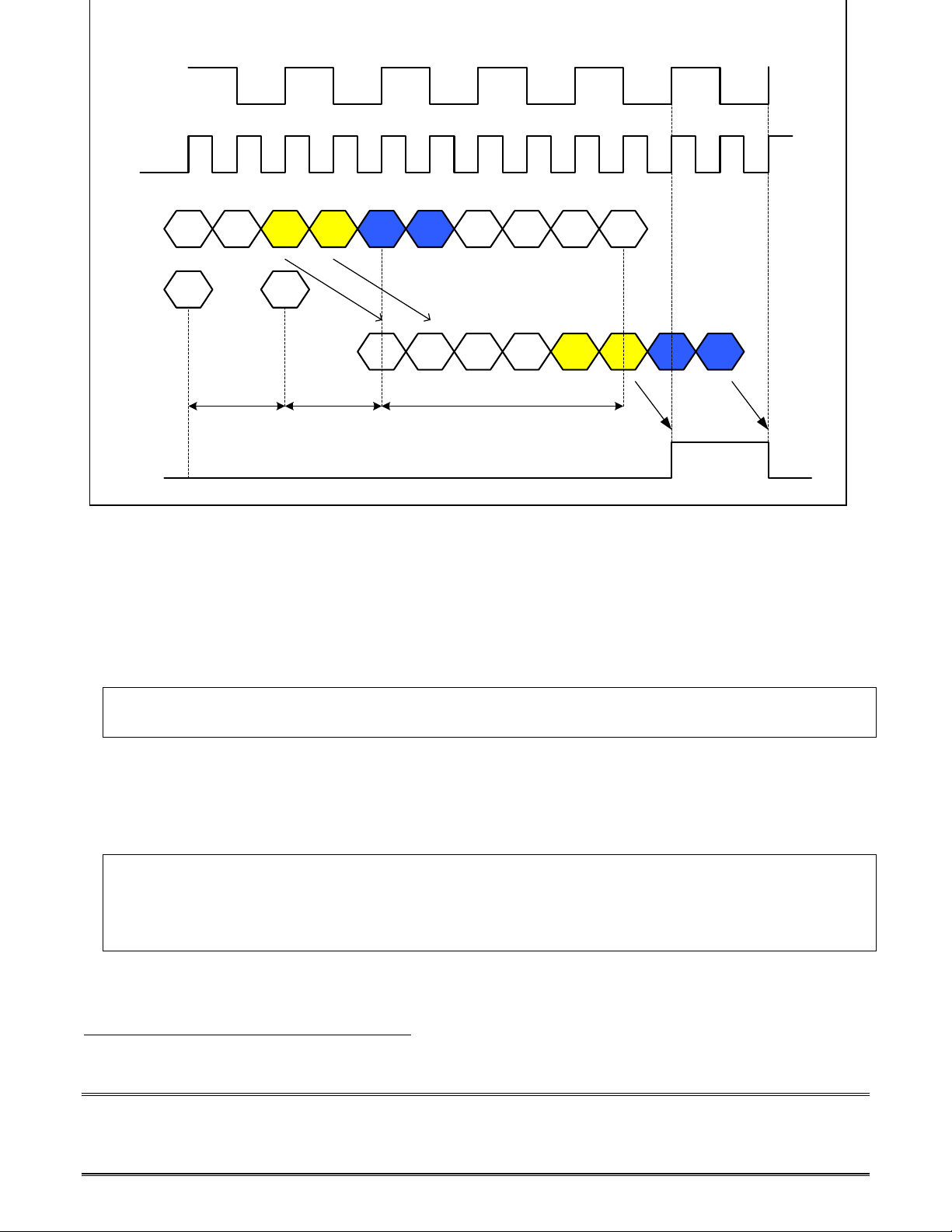
Instruction
cycles
SDCLK
Figure 8: the instruction pipeline for sequential code
instr. 1 instr. 2 instr. 3 instr. 4
fetch
NOP
NOP
instr. 1
15:0 47:16 15:0 47:16
decode execute
Pipeline
6 cycles
instr. 2
15:0 47:16
execute
CMD
ADDR
OPCODE
ACT
Row
tRCD
2 cycles
RDNOP NOP
NOP NOP NOP NOP
Col
15:0 47:16
CL
2 cycles
FLAG0
9.4 – Non Sequential Code same P age/Bank
Interrupt service routines or subroutines require non-sequential addressing. With the help of delayed
branch instruction (db), there is a possibility to reduce the bottleneck as much as possible using the
jump(db) or call(db) instructions. The pipeline doesn’t have to be flushed; because the two delayed
instructions are executed in 4 SDCLK cycles before the jump or call. This fact improves the
performance by 4 SDCLK cycles compared to non-delayed branches. For non delayed branches:
• Flush the pipeline
• Fill the pipeline
9.5 – Non Sequential Code d iffer ent Page/Bank
When the code jumps between different pages or banks, additional terms should be taken into
consideration: the pipeline must be flushed which adds extra cycles to the procedure:
• Flush the pipeline
• Precharge the current page or bank
• Activate the new page or bank
• Fill the pipeline
Note: This sequence builds the worst case for stall cycles.
10 – Loop Execution from SDRAM
Basically, single instruction loops are analyzed to figure out the controller’s loop handling
EE-127 Page 25
Technical Notes on using Analog Devices’ DSP components and development tools
Phone: (800) ANALOG-D, FAX: (781)461-3010, EMAIL: dsp.support@analog.com, FTP: ftp.analog.com, WEB: www.analog.com/dsp
Page 26

10.1 – Single Loop with DM Data Access
In this mode, the burst sequence must be interrupted, since the addressing mode is not sequentially built.
For each loop iteration, the controller performs the sequence listed in figure 9: The first two accesses
fetch the instruction in the first iteration, 3 dummy reads (NOP’s) are inserted to interrupt the burst. The
next iteration fetches the instruction again. Thus every iteration requires 5 SDCLK cycles per loop.
10.2 – Single Loop with PM Data Access, Cache enabled
Just like DM data access, (figure 9): but since the sequencer checks for the fetched instruction in the
cache (core access), the BST must be issued and every iteration requires 6 SDCLK cycles per loop
iteration. In case of cache hits, the instructions are executed with 1 cycle/word in the core during another
BST.
10.3 – Single Loop with PM Data Ac cess, Cache disabled
This mode is basically same to the PM data access with one difference that every instruction is executed
from SDRAM and takes 5+1=6 SDCLK cycles per iteration.
Example: single pm data loop
PMA SDRAM Instruction
20000: 20000 bit set ASTAT FLAG1;
20001
20001: 20002 lcntr=4, do (pc,1) until lce;
20003
20002: 20004 f12=f12+f8,pm(i8,m8)=f12; /* cached */
20005
EE-127 Page 26
Technical Notes on using Analog Devices’ DSP components and development tools
Phone: (800) ANALOG-D, FAX: (781)461-3010, EMAIL: dsp.support@analog.com, FTP: ftp.analog.com, WEB: www.analog.com/dsp
Page 27

Instruction
SDCLK
Figure 9: Loop Iteration Handling: pm-access vs. dm-access
(CL=2 cycles)
cycles
CMD
SDRAM
ADDR
Instr
CMD
SDRAM
ADDR
Instr
Iteration N
NOP BSTNOP
Col
Iteration N Iteration N-1
Col
loop iteration with
loop iteration with
dm data access
tDRD
NOP NOPRD
pm data access
Q+1Q Q+1Q
tDRD
NOP NOPRD NOP NOP
Q+1Q Q+1Q
RD
Col
Iteration N-1
RD
NOP
Col
NOP
BST used to change
between SDRAM and core
accesses (cache)
20003: 20006 bit clr ASTAT FLAG1; /* cached */
20007
20004: 20008 f10=f4*f6; /* cached */
20009
20005: 2000A next instr;
2000B
In the code example, the controller fetches the instructions at PM address 0x20000 and 0x20001
(SDRAM addresses 0x20000-0x20003). Address 0x20002 (SDRAM addresses 0x20004, 0x20005) with
pm access is loaded into the cache, therefore a BST is issued. The sequencer restart s wi th anot her read at
the same address and detects a cache hit. After the BST, each instruction is executed at a rate 1
cycle/word. The next-to-last iteration caches 0x20003 (SDRAM addresses 0x20006, 0x20007) with BST
again. The last iteration fetches 0x20004 (SDRAM addresses 0x20008, 0x20009) and the loop execution
has finished. This explains, why a single pm data access loop with 3 iterations gives no advantage since
the instructions are only cached and not executed. From four iterations on, all additional iterations are
executed from the cache, thus increasing the cache efficiency a lot.
10.4 – Code Execution Performance Overview
Sequential Code on page off page/bank stall cycles testcase
fill pipeline x tRCD+CL+6 10
sequential crossing x tDRD+tRP+tRCD+1 7
Non sequential Code on page off page/bank stall cycles testcase
EE-127 Page 27
Technical Notes on using Analog Devices’ DSP components and development tools
Phone: (800) ANALOG-D, FAX: (781)461-3010, EMAIL: dsp.support@analog.com, FTP: ftp.analog.com, WEB: www.analog.com/dsp
Page 28

branch x tDRD+6 9
branch (db) x tDRD+2 5
branch x tDRD+tRP+tRCD+1+6 13
branch (db) x tDRD+tRP+tRCD+1+2 9
Single Instr. Loop cache no cache cycles / iteration
PM data x 1 upon 4th iteration
PM data x 6
DM data - - 5
Note: Testcase: tRP=1, CL=2, the controller sets tRCD=CL, tDRD=CL+1, SDCLK cycles
4
10
3
10
SDCLK cycles
2
10
1
10
0
10
Figure11: S i ngl e Ins t r. Loop it erat i ons vs. c yc l es
10
1
loop iterations
10
2
10
3
Figure 11 illustrates the following:
For high loop iterations for instance 1000, the dashed line (pm, no cache) takes about 6000 cycles to
execute. The dash dot line (dm) takes about 5000 cycles. The best case gives of course the use of cache.
This results to 1000 cycles only.
11 – Multiprocessing
This section covers the arbitration logic used to guarantee multiprocessing systems.
EE-127 Page 28
Technical Notes on using Analog Devices’ DSP components and development tools
Phone: (800) ANALOG-D, FAX: (781)461-3010, EMAIL: dsp.support@analog.com, FTP: ftp.analog.com, WEB: www.analog.com/dsp
Page 29

11.1 – Command Decoding
The ADSP-21065L can be connected to a multiprocessor cluster of two. Only one SHARC can drive the
bus at the time. To build a glueless hardware, the interface works in slave mode as well to detect
commands. These commands are MRS, REF and SREF. Following pins are necessary for detection:
Pin State Description
SDCLK0 (I/O/T/S) master clock input
SDCKE (I/O/T) clock enable
~MSx: (I/O/T) command input
~RAS: (I/O/T) command input
~CAS: (I/O/T) command input
~SDWE: (I/O/T) command input
I=input, O=output, T=Hi-Z, S=synchronous
Note: SDCLK1 and SDA10 are not required to detect a command.
11.2 – MRS Decoding
Power up sequence can be done by any of two DSPs. If all two DSPs set the bit SDPSS in IOCTL, the
one which has busmasterchip will do power-up. The slave recognizes power-up with the MRS and clears
its read-only SDPSS bit.
Note: For multiprocessing, the control settings must be identical for each DSP.
Note: For multiprocessing, the MRS is issued once.
11.3 – REF Decoding
This detection helps to synchronize all six refresh counters. The slave’s SDRDIV counter will be
decremented each time the interface detects a refresh. This feature guarantees a periodic refresh and
requires the exact same settings of SDRDIV and IOCTL registers.
11.4 – SREF Decoding
This detection helps to synchronize the self-refresh base. The master’s bit SDSRF brings the whole
system in self-refresh mode. The slave recognizes the SREF and set therefore its bi t S DSR F. The current
SDRDIV counters will be frozen until the self-refresh is exited.
11.5 – Bus Transition Cycle
The bus transition cycle is used to arbitrate between the six controllers. When one processor receives bus
masterchip from the other, it executes a precharge all (PREA) before its first access to SDRAM only if
the previous master had accessed SDRAM.
12 – Optimizing the Perfor mance
12.1 – SDRAMs in Parallel
EE-127 Page 29
Technical Notes on using Analog Devices’ DSP components and development tools
Phone: (800) ANALOG-D, FAX: (781)461-3010, EMAIL: dsp.support@analog.com, FTP: ftp.analog.com, WEB: www.analog.com/dsp
Page 30

The market doesn’t offer the combination of big page size (e.g. 1024 words) and a wide interface (32
bit), which would be desirable for DSP applications. Parallel connection does the trick: the advantage of
good SDRAM performance for the price higher hardware requirements.
Note: The SHARC bank supports maximal 16M x 32bit.
The table below lists the possible configuration of different pages sizes creating a 32-bit I/O structure:
256 words
Number Type Banks whole size capacity load
1 2M x 32 4 2M x 32 low
2 4M x 16 4 4M x 32 low
2 1M x 16 2 1M x 32 low (ADSP-21065L EZ Kit Lite)
512 words
Number Type Banks whole size capacity load
4 2M x 8 2 2M x 32 medium
4 8M x 8 4 8M x 32 medium
2 8M x 16 4 8M x 32 medium
1024 words
Number Type Banks whole size capacity load
8 4M x 4 2 4M x 32 high
8 16M x 4 4 16M x 32 high
4 16M x 8 4 16M x 32 medium
Note: In cases of high capacity load, you should use the buffering feature.
Using a 2Mx32 SDRAM, the controller setting is: page=256, banks=4. Connecting two 1Mx16 parallel
results also to 32bit but with 2 banks only (settings: page=256, banks=2).
12.2 – External Buffering
In parallel connection one address and control bus feeds all devices. In order to meet the timing
requirements, help against the capacitive load would be desirable. Therefore, the controller provides 2
features to cope with this situation:
• 2 x clock out lines (SDCLK0/SDCLK1) sharing the clock load
• Set SDBUF bit to 1(SDCTL) inserts a delay buffer to allow address- and command pipelining
Note: The external buffer reduces the power dissipation but increases the pipeline effects.
EE-127 Page 30
Technical Notes on using Analog Devices’ DSP components and development tools
Phone: (800) ANALOG-D, FAX: (781)461-3010, EMAIL: dsp.support@analog.com, FTP: ftp.analog.com, WEB: www.analog.com/dsp
Page 31

Figure 1: Signal chain: External buffering
int. Reset
Core
Address
IOP
ADSP-21065L
int. CLK
int. RD
int. WR
int. ACK
int. MSx
buffer
D31:0
busy
enable
o
C
A23:0
l
o
r
t
n
f
r
e
t
n
I
A
Delay
e
c
a
d
d
u
M
SDCLK
SDCKE
~RAS
~CAS
~SDWE
DQM
SDA10
~MSx
s
s
e
e
x
r
e
l
p
i
t
l
A11:0
A13
r
A12
max. 66 MHz
~RAS
~CAS
A10
SDCLK
CLK
CKE
~WE
DQM
registered
buffer
~CS
BA0
BA1
A11:0
DQ31:0
buffer
D31:0A23:0
12.3 – Using PC Modules
The maximum addressable size is 16Mx32bit for one SHARC bank only. The use of unbuffered PC
DIMM modules (typical I/O sizes x32, x64 or x72 bits) is required but not so efficient, because the most
vendors offer a size of x64 bits, which is commonly used for PCs. The SDRAM controller can handle a
maximum of x32 bits. Moreover, depending on the size, the need of external address- and control
buffers (pipelining) is required.
Note: The ADSP-21065L supports 16M x 32bit or one 64Mbyte module.
12.4 – Rules for Optimized Performance
Some rules to optimize the performance for external code execution:
• Use straight line code for sequential SDRAM addressing if possible, because the burst gives the
best performance
• Use delayed branches instructions jump (db), call (db) in a page instead of non delayed branches
• Remember the controller’s address mapping scheme, don’t mix up the PMA (LDF) and SDRAM
addresses by mistake
• Depending on the SDRAM’s pages size and number of banks, place your code segments to
minimize off page- and off bank accesses
• Use parallel connection for SDRAMs with big page size in order to obtain 32 bit (SDRAM: the
bigger the page size, the smaller the I/O structure)
• Use DM data access loops for loops with less than 6 iterations
EE-127 Page 31
Technical Notes on using Analog Devices’ DSP components and development tools
Phone: (800) ANALOG-D, FAX: (781)461-3010, EMAIL: dsp.support@analog.com, FTP: ftp.analog.com, WEB: www.analog.com/dsp
Page 32
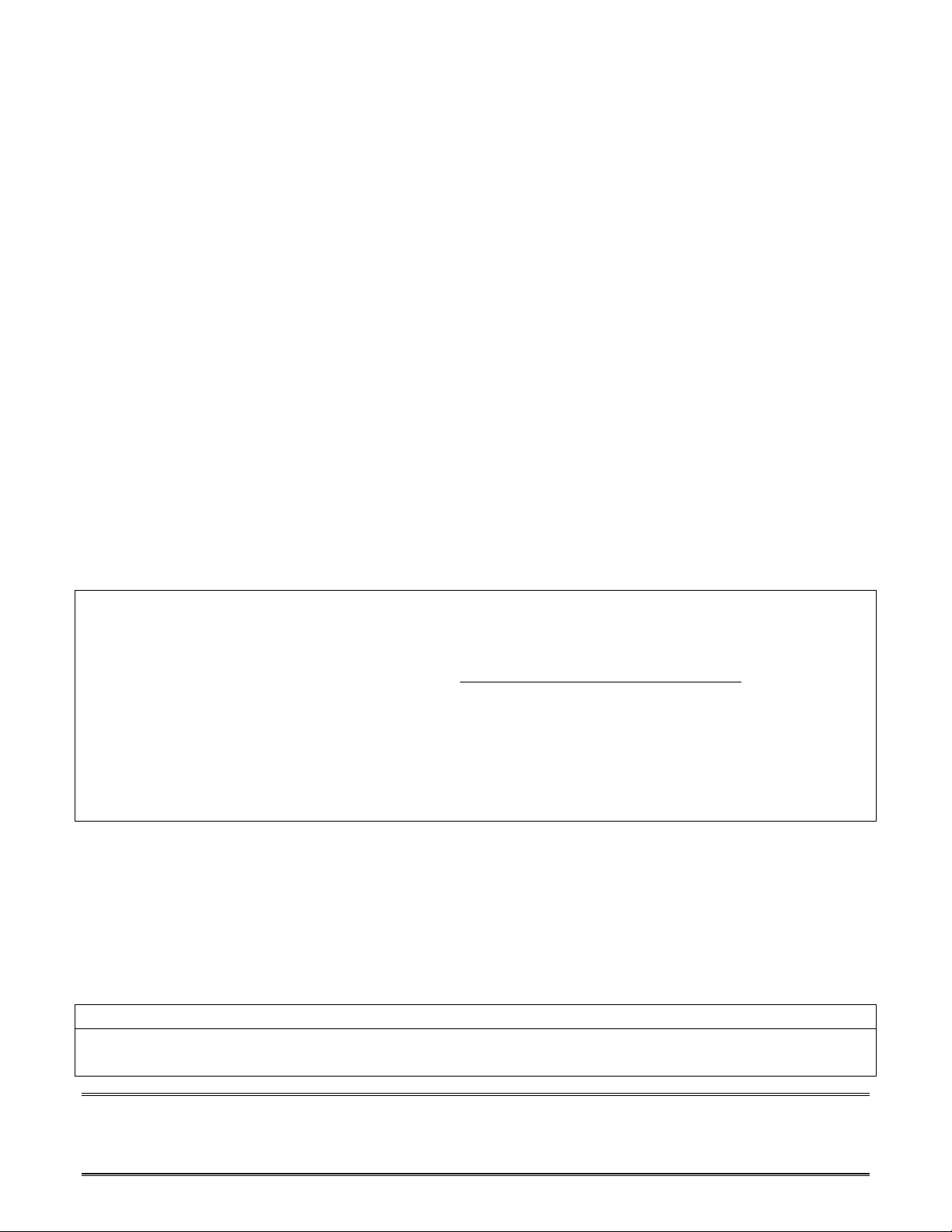
• Insert dummy PM data access to utilize the cache performance of DM data access loops with
more than 6 iterations
• Use the SDRAM as code memory only, do not use it as data memory at the same time
• Use the optimized settings for the controller’s state machine (tRAS, tRP, CL) depending on the
speed grade and on the application’s speed
13 – SDRAM and Booting
13.1 – Loader Kernel
When executing code or data storage from/to SDRAM, the code or data must be loaded in the device
before runtime. This requires an initialized SDRAM before downloading the code during the boot
scenario. The Tool’s loader provides this capability.
2 standard loader executables are available to boot with EPROM or Host. Therefore, the kernels must be
modified with the setup of SDRAM during the first 256 words of the loader kernel.
Note: Independent from boot mode, the SDRAM must be initialized before the user’s application starts
writing data or code to it. This is possible during the first 256-loader kernel words, otherwise the data
will get corrupted.
Next table summarizes the steps:
• 1. ~RESET must be deasserted, the pins BSEL and ~BMS are sampled
• 2. Kernel (256 x 48 bit) is drawn down during hardwired DMA into the DSP (0x8000-0x80FF)
(~BMS or ~HBG continuously asserted)
• 3. Interrupt generation starts kernel execution, SDRAM and controller are initialized
(~MSx asserted for SDRAM setup)
• 4. User’s code and data are loaded into the DSP (0x8110-) or SDRAM with the help of TAGs
(~BMS, ~HBG and ~MSx are toggling requesting the bus)
• 5. Kernel is now overwritten with user’s interrupt vector table
(~BMS or ~HBG continuously asserted)
• 6. DSP starts code execution at address 0x8005 or (0x20000, SDRAM)
Note: Do not violate the Initialization time, VDD, VDDQ and CLKIN and clock must be stable for
typical 200 µs before SDRAM power up mode.
Note: The Tools allows the simulation of the boot process.
13.2 – Booting Modes
The boot mode is selected by hardware after reset, depending on:
Pin BSEL ~BMS hardwired DMA channel
EPROM 1 output 8
Host 0 1 8
EE-127 Page 32
Technical Notes on using Analog Devices’ DSP components and development tools
Phone: (800) ANALOG-D, FAX: (781)461-3010, EMAIL: dsp.support@analog.com, FTP: ftp.analog.com, WEB: www.analog.com/dsp
Page 33

No boot 0 0 -
13.3 – In Circuit Emulation (ICE)
During hardware debug sessions, you can quickly start the SDRAM controller with the emulator’s
software.
• First, push the hardware reset button
• Second, load an SDRAM_INIT.DXE file to start the SDRAM controller.
• Third, load the USERCODE.DXE file to start the SDRAM specific application.
Note: Only a hardware reset of ADSP-21065L can reinitiate the power up sequence for new settings.
Note: The Read Latency is fully transparent during single step debug sessions.
14 – Core and IOP Transfers to SDRAM
In this mode, the SDRAM is used as a source or destination for data transfers. To demonstrate the
performance, following settings are used:
Silicon=ADSP-21065L Rev0.3
CLKIN=16,67 MHz
SDCLK=33,3 MHz
~MS0=zero wait states
Size=1Mx32bit
SDRDIV=513 cycles
tRAS=2 cycles
tRP=1 cycle
CL=2 cycles
tRCD=2 cycles
EE-127 Page 33
Technical Notes on using Analog Devices’ DSP components and development tools
Phone: (800) ANALOG-D, FAX: (781)461-3010, EMAIL: dsp.support@analog.com, FTP: ftp.analog.com, WEB: www.analog.com/dsp
Page 34

14.1 – Sequential Reads without Interruption
a) Core reads from SDRAM, no interruption caused.
b) IOP reads (EMx=1) from SDRAM, no interruption caused.
Sequential uninterrupted Reads on Page
SDCLK
tRCD CL
CMD
ADDR
DATA
DQM
ACT RDNOP NOP NOP
Row Col
NOP
QQ+1Q+2
Q+3
Nr. Cycles Core Controller Data
1 r1=dm(dest_Q); ACT
2 int. ACK NOP
3 int. ACK RD
4 r2=dm(dest_Q+1); NOP
5 r3=dm(dest_Q+2); NOP Q
6 r4=dm(dest_Q+3); NOP Q+1
7 NOP Q+2
8 NOP Q+3
EE-127 Page 34
Technical Notes on using Analog Devices’ DSP components and development tools
Phone: (800) ANALOG-D, FAX: (781)461-3010, EMAIL: dsp.support@analog.com, FTP: ftp.analog.com, WEB: www.analog.com/dsp
Page 35

14.2 – Sequential Reads with minimum Interruption
a) Core reads from SDRAM, interruption caused by a core access.
b) IOP reads (EMx=1) from SDRAM, interruption caused by a higher priority request to IOP.
Sequential interrup t ed Read s
SDCLK
tRCD CL tDRD
CMD
ADDR
DATA
DQM
ACT RDNOP NOP NOP BST NOP
Row Col
NOP NOP NOP
Q Q+1 Q+2 Q+3 Q+4 Q+5
RD NOP
Col
Hi-Z
Nr. Cycles Core Controller Data
1 r1=dm(dest_Q); ACT
2 int. ACK NOP
3 int. ACK RD
4 r2=dm(dest_Q+1); NOP
5 r3=dm(dest_Q+2); NOP Q
6 int. ACK NOP Q+1
7 int. ACK NOP Q+2
8 int. ACK NOP
9 r5=r6*r7; BST
10 r4=dm(dest_Q+3); RD
11 r5=dm(dest_Q+4); NOP
12 r6=dm(dest_Q+5); NOP Q+3
13 NOP Q+4
14 NOP Q+5
EE-127 Page 35
Technical Notes on using Analog Devices’ DSP components and development tools
Phone: (800) ANALOG-D, FAX: (781)461-3010, EMAIL: dsp.support@analog.com, FTP: ftp.analog.com, WEB: www.analog.com/dsp
Page 36

14.3 – Non Sequential Reads without Interruption
a) Core reads from SDRAM, no interruption caused.
b) IOP reads (EMx>1) from SDRAM, no interruption caused.
Nonsequential uninterrupted Reads on page
SDCLK
CL tDRDtRCD
CMD
ADDR
DATA
DQM
ACT NOPRDNOP NOP NOP NOP NOP
Row Col Col
Q+3 Q Q+2
RD NOP
RD
Col
Nr. Cycles Core Controller Data
1 r1=dm(dest_Q+3); ACT
2 int. ACK NOP
3 int. ACK RD
4 int. ACK NOP
5 int. ACK NOP Q+3
6 int. ACK NOP
7 r2=dm(dest_Q); RD
8 int. ACK NOP
9 int. ACK NOP Q
10 int. ACK NOP
11 r3=dm(dest_Q+2); RD
12 int. ACK NOP
13 int. ACK NOP Q+2
14 int. ACK NOP
15 int. ACK BST
NOP
EE-127 Page 36
Technical Notes on using Analog Devices’ DSP components and development tools
Phone: (800) ANALOG-D, FAX: (781)461-3010, EMAIL: dsp.support@analog.com, FTP: ftp.analog.com, WEB: www.analog.com/dsp
Page 37

14.4 – Sequential Writes without Interruption
a) Core writes to SDRAM, no interruption caused.
b) IOP writes (EMx=1) to SDRAM, no interruption caused.
Sequential uninterrupted Writes on Page
SDCLK
tRCD
CMD
ADDR
DATA
DQM
ACT WRNOP NOP NOP
Row Col
DD+1D+2
NOP
D+3
Nr. Cycles Core Controller Data
1 dm(dest_D)=r1; ACT
2 int. ACK NOP
3 int. ACK WR D
4 dm(dest_D+1)=r2; NOP D+1
5 dm(dest_D+2)=r3; NOP D+2
6 dm(dest_D+3)=r3; NOP D+3
EE-127 Page 37
Technical Notes on using Analog Devices’ DSP components and development tools
Phone: (800) ANALOG-D, FAX: (781)461-3010, EMAIL: dsp.support@analog.com, FTP: ftp.analog.com, WEB: www.analog.com/dsp
Page 38

14.5 – Sequential Writes with minimum Interruption
a) Core writes to SDRAM, interruption caused by core access.
b) IOP writes (EMx=1) to SDRAM, interruption caused by a higher priority request to IOP.
Sequential interrupted Writes on Page
SDCLK
tRCD
CMD
ADDR
DATA
DQM
ACT WRNOP NOP NOP
Row Col
DD+1D+2
BST
mask
WR NOP NOP
Col
D+3 D+4 D+5
Nr. Cycles Core Controller Data
1 dm(dest_D)=r1; ACT
2 int. ACK NOP
3 int. ACK WR D
4 dm(dest_D+1)=r4; NOP D+1
1 dm(dest_D+2)=r5; NOP D+2
2 r0=r0+1; BST
3 dm(dest_D+3)=r6; NOP D+3
6 dm(dest_D+4)=r7; NOP D+4
7 dm(dest_D+5)=r8; NOP D+5
EE-127 Page 38
Technical Notes on using Analog Devices’ DSP components and development tools
Phone: (800) ANALOG-D, FAX: (781)461-3010, EMAIL: dsp.support@analog.com, FTP: ftp.analog.com, WEB: www.analog.com/dsp
Page 39

14.6 – Non Sequential Writes without Interruption
a) Core writes to SDRAM, no interruption caused.
b) IOP writes (EMx>1) to SDRAM, no interruption caused.
Non sequential Writes on Page
SDCLK
tRCD
CMD
ADDR
DATA
DQM
ACT WRNOP WR WR
Row Col
D+1 D+3 D+5
Col Col ColCol
WR WR WR
Col
D+7 D+9
D+2
Nr. Cycles Core Controller Data
1 dm(dest_D+1)=r1; ACT
2 int. ACK NOP
3 int. ACK WR D+1
4 dm(dest_D+3)=r4; WR D+3
5 dm(dest_D+5)=r5; WR D+5
6 dm(dest_D+7)=r6; WR D+7
7 dm(dest_D+9)=r7; WR D+9
8 dm(dest_D+2)=r8; WR D+2
EE-127 Page 39
Technical Notes on using Analog Devices’ DSP components and development tools
Phone: (800) ANALOG-D, FAX: (781)461-3010, EMAIL: dsp.support@analog.com, FTP: ftp.analog.com, WEB: www.analog.com/dsp
Page 40

14.7 – Minimum Write to Read In terval
Core writes to and reads from SDRAM.
Write to Read on Page
SDCLK
CLtRCD
NOP NOP
CMD
ADDR
DATA
DQM
ACT WRNOP NOP NOP RD
Row Col Col
D D+1 D+2 Q Q+1 Q+2
Nr. Cycles Core Controller Data
1 dm(dest_D)=r1; ACT
2 int. ACK NOP
3 int. ACK WR D
4 dm(dest_D+1)=r1; NOP D+1
5 dm(dest_D+2)=r1; NOP D+2
6 r6=dm(dest_Q); RD
7 r6=dm(dest_Q+1); NOP
8 r6=dm(dest_Q+2); NOP Q
9 NOP Q+1
10 NOP Q+2
EE-127 Page 40
Technical Notes on using Analog Devices’ DSP components and development tools
Phone: (800) ANALOG-D, FAX: (781)461-3010, EMAIL: dsp.support@analog.com, FTP: ftp.analog.com, WEB: www.analog.com/dsp
Page 41

14.8 – Minimum Read to Write In terval
Core reads from and writes to SDRAM.
Read to Write on Page
SDCLK
CL tDRDtRCD
CMD
ADDR
DATA
DQM
ACT NOPRDNOP NOP NOP BST WR
Row Col Col
NOP NOP NOP
QQ+1Q+2 DD+1D+2
NOP NOP NOP
Hi-Z
Nr. Cycles Core Controller Data
1 r1=dm(dest_Q); ACT
2 int. ACK NOP
3 int. ACK RD
4 r1=dm(dest_Q+1); NOP
5 r1=dm(dest_Q+2); NOP Q
6 int. ACK NOP Q+1
7 int. ACK NOP Q+2
8 int. ACK NOP
9 int. ACK BST
10 int. ACK NOP
11 int. ACK NOP
12 dm(dest_D)=r6; WR D
13 dm(dest_D+1)=r6; NOP D+1
14 dm(dest_D+2)=r6; NOP D+2
15 r0=r0+1; BST
EE-127 Page 41
Technical Notes on using Analog Devices’ DSP components and development tools
Phone: (800) ANALOG-D, FAX: (781)461-3010, EMAIL: dsp.support@analog.com, FTP: ftp.analog.com, WEB: www.analog.com/dsp
Page 42
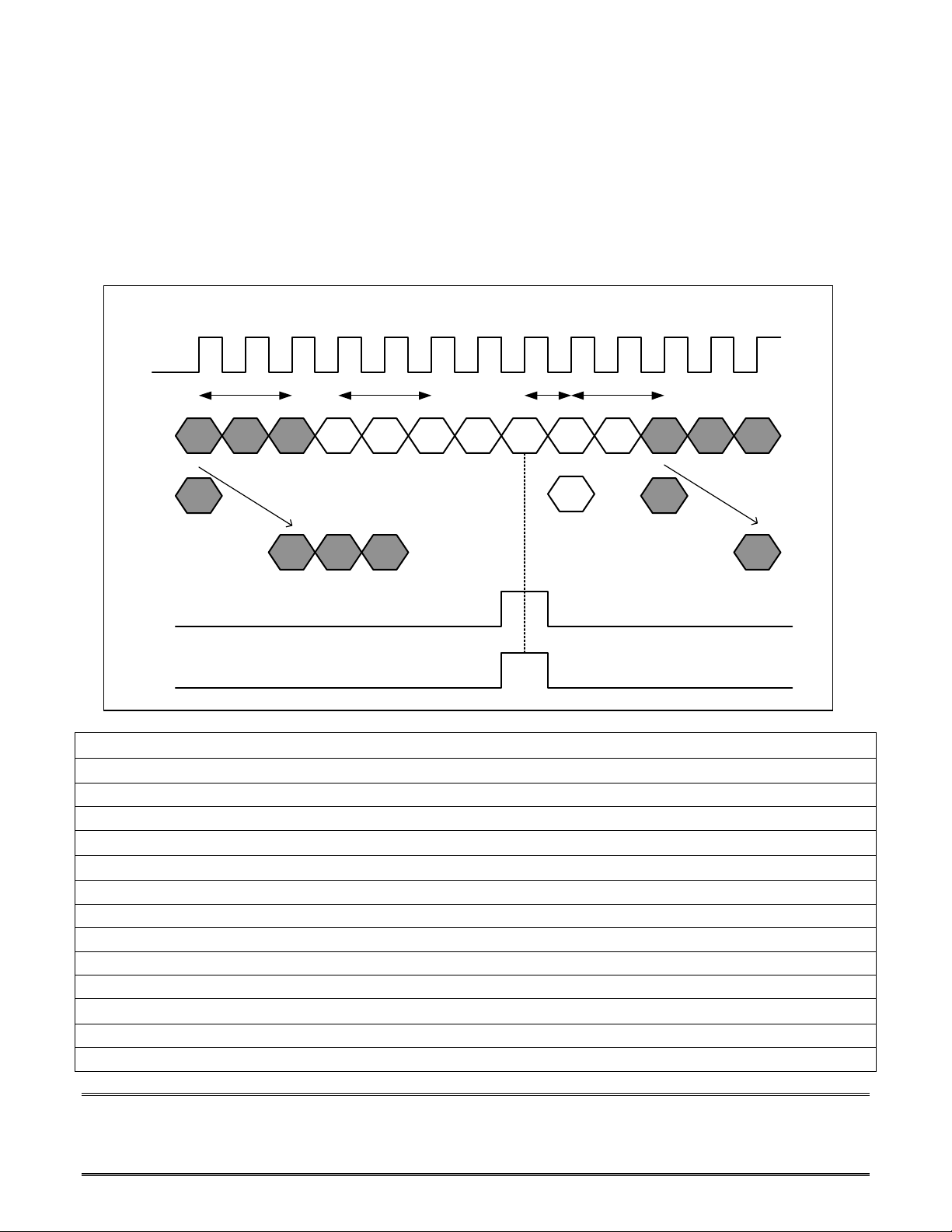
14.9 – Reads between Page/Ban k
a) Core reads from SDRAM, interruption caused by another page or bank.
b) IOP reads (EMx=1) from SDRAM, interruption caused by another page or bank.
Sequential Reads between Pages or Banks
SDCLK
CL tDRD tRP tRCD
CMD
ADDR
DATA
DQM
SDA10
RD PREABST ACT NOPNOP
NOP NOP NOP NOP
Col Col
Q
Q+1 Q+2 Q+3
Row
RDNOP NOP
Nr. Cycles Core Controller Data
1 r1=dm(dest_Q); ACT
2 int. ACK NOP
3 int. ACK RD
4 r2=dm(dest_Q+1); NOP
5 r2=dm(dest_Q+2); NOP Q
6 int. ACK NOP Q+1
7 int. ACK NOP Q+2
8 int. ACK NOP
9 int. ACK BST
10 int. ACK PREA
11 r2=dm(dest_Q+3); ACT
12 int. ACK NOP
13 int. ACK RD
EE-127 Page 42
Technical Notes on using Analog Devices’ DSP components and development tools
Phone: (800) ANALOG-D, FAX: (781)461-3010, EMAIL: dsp.support@analog.com, FTP: ftp.analog.com, WEB: www.analog.com/dsp
Page 43

14 r2=dm(dest_Q+4); NOP
14.10 – Writes between Page/Ban k
a) Core writes to SDRAM, interruption caused by another page or bank.
b) IOP writes (EMx=1) to SDRAM, interruption caused by another page or bank.
Sequential Writes between Pages or Banks
SDCLK
tRP tRCD
WR PREABST ACT NOP
CMD
NOP NOP WR NOP NOP
ADDR
DATA
DQM
SDA10
Col Col
D D+1 D+2 D+3 D+4 D+5
Row
Nr. Cycles Core Controller Data
1 dm(dest_D)=r1; ACT
2 int. ACK NOP
3 int. ACK WR D
4 dm(dest_D+1)=r1; NOP D+1
5 dm(dest_D+2)=r1; NOP D+2
6 int. ACK BST
7 int. ACK PREA
8 dm(dest_D+3)=r1; ACT
9 int. ACK; NOP
10 int. ACK; WR D+3
11 dm(dest_D+4)=r1; NOP D+4
EE-127 Page 43
Technical Notes on using Analog Devices’ DSP components and development tools
Phone: (800) ANALOG-D, FAX: (781)461-3010, EMAIL: dsp.support@analog.com, FTP: ftp.analog.com, WEB: www.analog.com/dsp
Page 44

12 dm(dest_D+5)=r1; NOP D+5
14.11 – Auto Refresh
The refresh counter triggers refresh requests. The figure shows the refresh sequence: In the first place, all
banks are precharged with SDA10 high and DQM high to avoid data conflict during precharge. The
issued refresh follows right away. During refresh, other commands cannot be executed. The ratio
between application time and refresh time is given by tRC=15,625µs/row:
e.g: 5 cycles/520 cycles x 100 = 0,96
This means, the refresh sequence requires 0,96 % of the whole performance at 33,3 MHz. By reducing
the SDRDIV period, you can decrease the performance ratio to your needs.
Auto Refresh Sequence @ 33,3 MHz
tRAS=2 cycles, tRP=1 cycle
CLK
CMD
SDRDIV counter
SDA10
DQM
BST REFPREA NOP
expired
NOP
tRCtRP
ACT
NOP
continue
normal
operation
Note: The auto refresh with 15,625 µs/row gives the best performance.
Note: An REF command starts an internal row refresh with CAS before RAS.
EE-127 Page 44
Technical Notes on using Analog Devices’ DSP components and development tools
Phone: (800) ANALOG-D, FAX: (781)461-3010, EMAIL: dsp.support@analog.com, FTP: ftp.analog.com, WEB: www.analog.com/dsp
Page 45

14.12 – Self Refresh
Next Figure explains this sequence:
Self Refresh sequence
SDCLK
CMD
SDCKE
SDA10
DQM
~MS0
BST PREA
SREF
enter Self
refresh
command decoder
disabled for 2 cycles
clock
frozen
all inputs don't care
exept CKE
exit Self
refresh
DESL
tXSR
2 + tRC
cycles
REF
normal
operation
ACTNOP
Note: Only the CKE pin keeps control of the device in self refresh mode.
When the application sets the SDSRF bit in the IOCTL register, the controller will issue a BST, stopping
the current action. In order to provide current information, all banks are precharged. During the PREA
and the SREF command, the CKE transits from high to low thus enabling the self refresh mode. After
entering, all the command inputs will get don’t care status after one 1 cycle in order to reduce power
consumption. Moreover the clock is frozen to reduce power consumption as well.
A SDRAM access from the SHARC starts the controller which ends the self refresh function. The CKE
line transits high and the controller disables the command decoder for tXSR = 2+tRC cycles to restart the
refresh time base. After tRCmin, the device executes an auto refresh and starts normal operation with the
activate command after another tRCmin. The self refresh mode can be left after a certain period of time,
which is calculated by the following equation:
tExit = 2*tRC + 2 (cycles)
Note: Only the CKE pin keeps control of the device in self refresh mode.
EE-127 Page 45
Technical Notes on using Analog Devices’ DSP components and development tools
Phone: (800) ANALOG-D, FAX: (781)461-3010, EMAIL: dsp.support@analog.com, FTP: ftp.analog.com, WEB: www.analog.com/dsp
Page 46
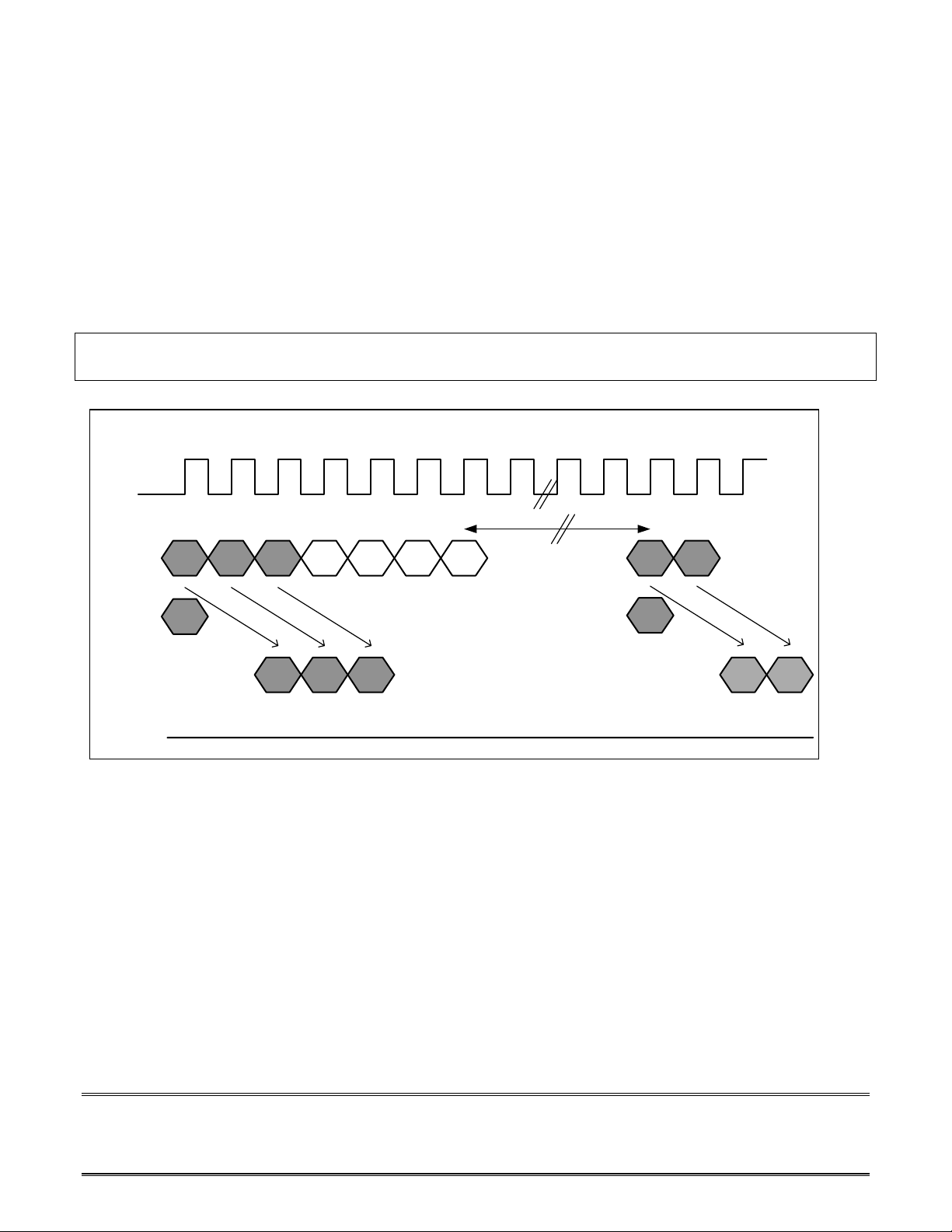
14.13 – Chained DMA Transfers
Loading the transfer control block (TCB) chain in between successive Master Mode DMA sequences.
IOP reads/writes (EMx=1) from/to SDRAM, no interruption caused by a higher priority request to IOP.
Read from SDRAM: 13 SDCLK cycles
Write to SDRAM: 15 SDCLK cycles
Chained DMA Reads
SDCLK
CMD
ADDR
DATA
DQM
RD NOP NOP BST
Col
NOP NOP NOP
n-2 n-1 n n-a n-b
13 cycles
for TCB
loading
RD NOP
Col
EE-127 Page 46
Technical Notes on using Analog Devices’ DSP components and development tools
Phone: (800) ANALOG-D, FAX: (781)461-3010, EMAIL: dsp.support@analog.com, FTP: ftp.analog.com, WEB: www.analog.com/dsp
Page 47

SDCLK
Chained DMA Writes
CMD
ADDR
DATA
WR NOP NOP
Col
n-2 n-1 n
BST
mask
DQM
14.14 – Host Access during Reads
Host access during SDRAM Read
SDCLK
~HBR
15 cycles
for TCB
loading
WR NOP NOP
Col
n-a n-b n-c
~HBG
CMD
ADDR
DATA
RD BST
NOP NOP NOP
Col
tDRD
NOP NOP NOP
n n+1
BST issued to grant
the host access
RD
Col
NOP
A random host access during a read burst. After the detection of a request, the current burst operation of
the SDRAM controller is interrupted and frozen. After deassertion of ~HBG, the controller continues
bursting of the next data.
Note: The current bus master in a cluster will drive the SDRAM interface (refresh) during ~HBG low.
The SDRAM bus master chip changes only with ~BRx in MMS.
EE-127 Page 47
Technical Notes on using Analog Devices’ DSP components and development tools
Phone: (800) ANALOG-D, FAX: (781)461-3010, EMAIL: dsp.support@analog.com, FTP: ftp.analog.com, WEB: www.analog.com/dsp
Page 48
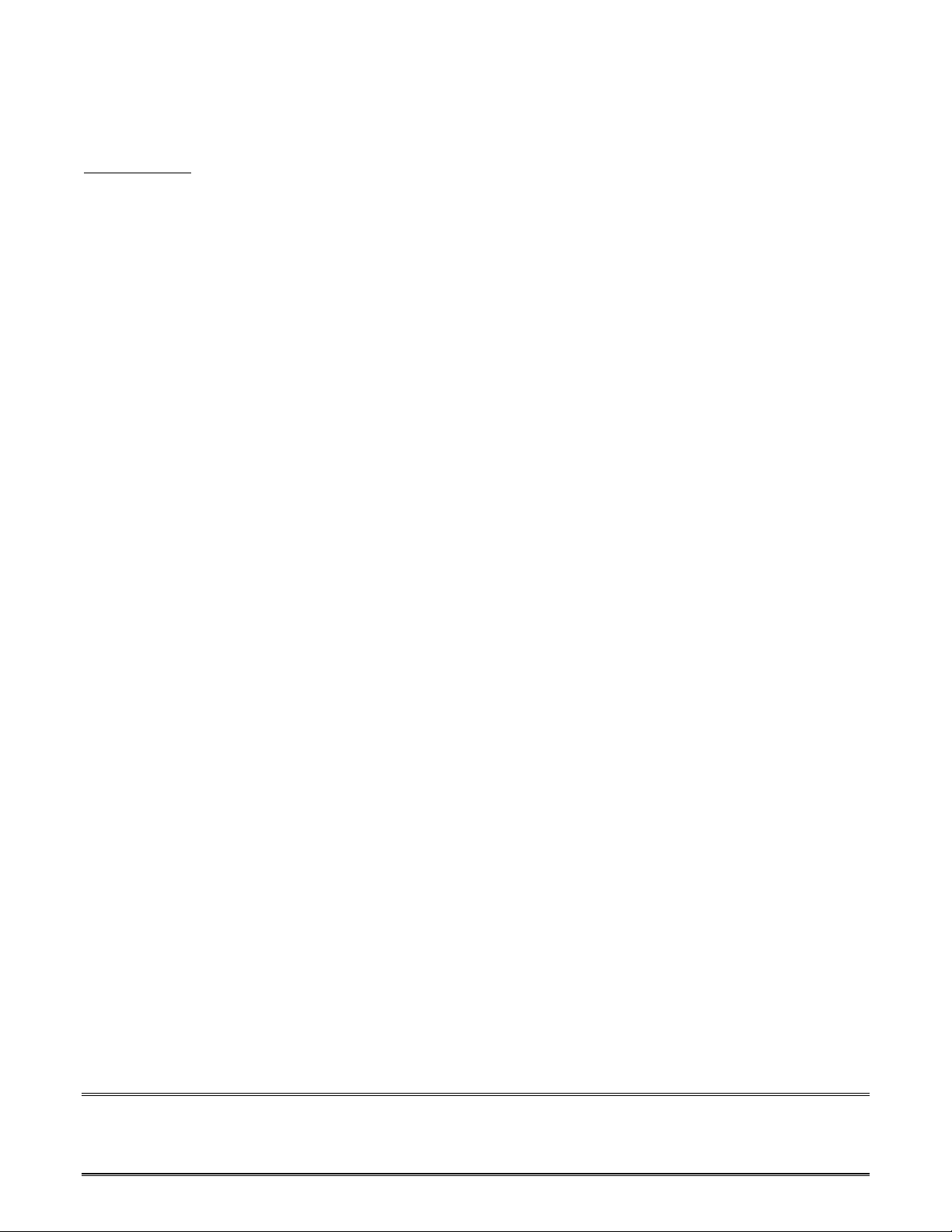
References
• ADSP-21065L SHARC User’s Manual, Analog Devices Inc.
• ADSP-21065L SHARC Technical Reference, Analog Devices Inc.
• ADSP-21065L Data Sheet, Analog Devices Inc.
EE-127 Page 48
Technical Notes on using Analog Devices’ DSP components and development tools
Phone: (800) ANALOG-D, FAX: (781)461-3010, EMAIL: dsp.support@analog.com, FTP: ftp.analog.com, WEB: www.analog.com/dsp
