Page 1
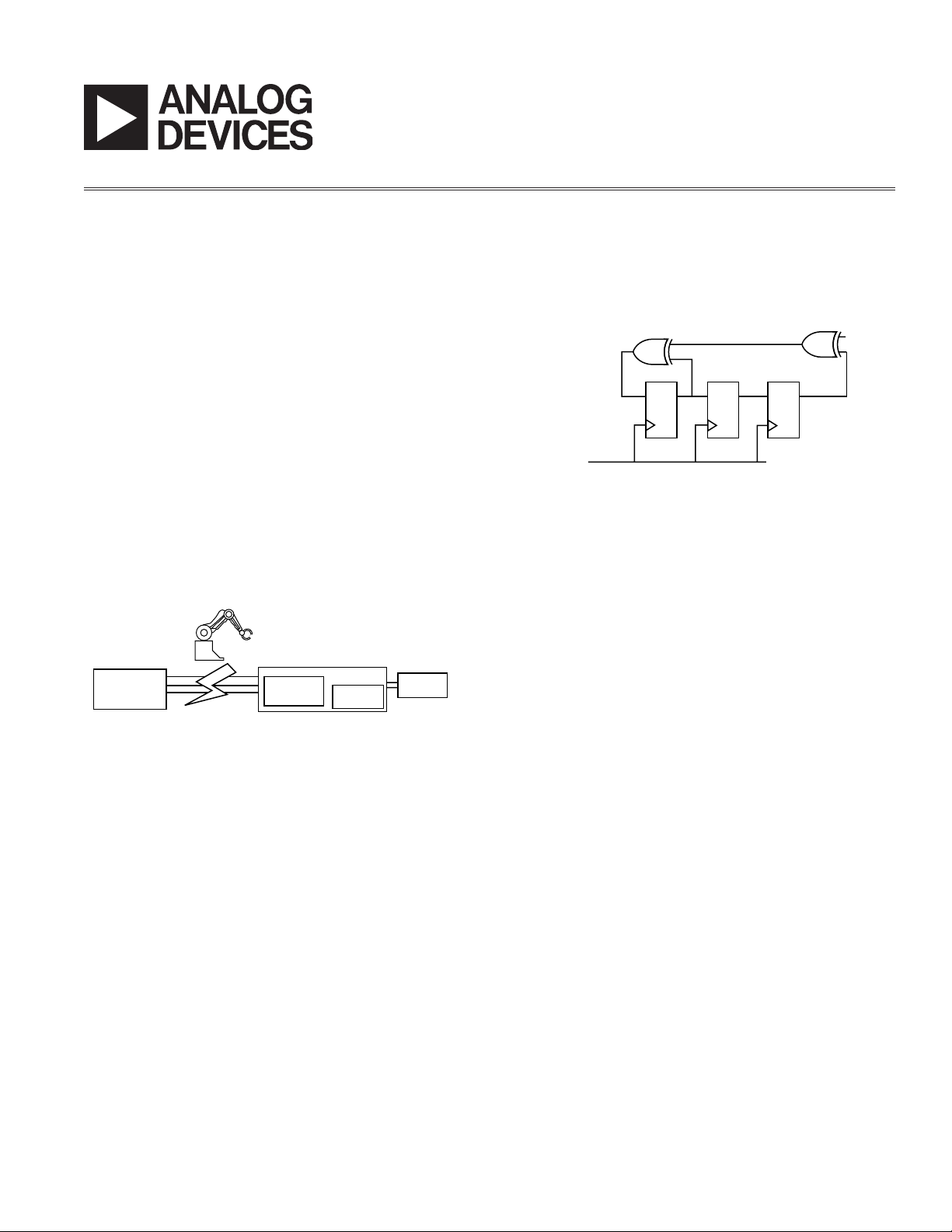
AN-626
APPLICATION NOTE
One Technology Way • P.O. Box 9106 • Norwood, MA 02062-9106 • Tel: 781/329-4700 • Fax: 781/326-8703 • www.analog.com
Using the AD7732/AD7734/AD7738/AD7739 Checksum Register
by To m Meany
This application note refers solely to the AD7738 but is
fully applicable to the AD7732, AD7734, and AD7739.
The AD7738 features a powerful digital interface with
confi guration fl exibility. However, this means that the
user may have to write tens of bytes of information to
correctly confi gure the ADC. In the noisy electrical environment where these devices have to operate, bytes can
be easily corrupted when being sent to or read from the
ADC. Typically, users write a byte and then read it back to
confi rm that it has been correctly received. When reading conversions, it is common for users to read the data
register three times and compare the three results to validate the data. This application note explains the use of
the AD7738’s checksum register to verify data integrity.
MICRO-
CONTROLLER
Figure 1. An ADC in a Noisy Environment
The checksum register is a 16-bit register and is read by
writing 0x45 to the communications register. After a 32
ones reset or a reset using the RESET pin, the register
should read back 0xE45E. If the register is read again, it
will contain 0x4691 and again reads 0x9AEB before the
sequence eventually repeats after 65,535 reads. What is
going on?
The checksum register is actually an LFSR (linear feedback
shift register). In fact, it’s a maximal length LFSR, which is
why it takes 65,535 cycles before the data repeats.
ON-CHIP
REGISTERS
ADC
CORE
ADC
SENSOR
X
QDQDQD
CLOCK
Figure 2. Simple LFSR Circuit Showing a 3-Bit LFSR.
(AD7738 contains a 16-bit LFSR. See the C code for
exact feedback.)
For the AD7738 checksum register, there are 16 fl ip-fl ops,
and the feedback is from the 15th bit to Bits 0, 1, 2, and 5.
The feedback positions for a given length LFSR are generally read from standard tables such as those found in
the references.
On power-up, the checksum register input is connected to
the DIN pin and the clock to the SCLK pin. Each time a bit
of data is written to the AD7738, the content of the LFSR
updates in a predictable way, depending on whether that
bit of data is a 0 or a 1. In this way, the interface data written to the AD7738 changes the contents of the checksum
register. A system controller can use this feature to confi rm that the data written to an AD7738 has been correctly
received. For instance, writing all eight sets of channel
calibration registers would involve writing 8 2 3 = 48
bytes of data to the AD7738. Without a checksum register,
the user would have to read back all 48 bytes to confi rm
that the data was correctly received. With the checksum
register, the user can precompute an expected value for
the compression register and confi rm that the 48 bytes
arrived uncorrupted by reading back just two bytes from
the checksum register.
DIN
REV. 0
Similarly the checksum register can monitor DOUT. If
reading back ADC conversion results, the system controller could read the checksum register every 10, 100,
or 1000 conversions to confi rm that the contents of the
checksum register match the expected value, where the
expected value is updated on every data transfer by a
simulated checksum register within the controller.
Page 2

AN-626
Writing 0x0000 to the compression register resets the
checksum register to 0xFFFF and sets it to monitor DIN.
If 0xFF00 is written to the checksum register, then the
checksum register is reset to 0xFFFF and it monitors
DOUT.
DO 32 ONES RESET
WRITE 0x0000 TO DATA CHECKSUM REGISTER
WRITE TO REGISTERS TO CONFIGURE AD7738
READ CHECKSUM REGISTER AND VERIFY AS EXPECTED
If 0x0000 is written to the checksum register and the
checksum register is then read, the user will read back
0xE45E because the write to the communications register
to select the read of the checksum register will change the
contents of the register (in a predictable way). However,
if 0xFF00 is written, then 0xFFFF will be read back since
there is no read between setting up the checksum register
and reading its contents.
WRITE 0xFF00 TO CHECKSUM REGISTER
READ N CONVERSION RESULTS AND SEND TO CONTROLLER
CONTROLLER VERIFIES CHECKSUM REGISTER = CALCULATED CHECKSUM
–2–
REV. 0
Page 3

AN-626
When used to check the confi guration data written to the
ADC, the expected checksum contents can be precalculated using the code shown below. However, when used
// Reset the register to all ones
for (i=0;i<=15;i++) q[i]=1;
// Read in one bit at a time and update the register's fl ip-fl ops
j = 1;
while (1){
scanf(“%d”,&data);
if (data==q[15]) qq[0]=0; // XOR
else qq[0]=1;
qq[1]=q[0];
if (q[1]==q[15]) qq[2]=0; // XOR
else qq[2]=1;
to check data conversion results, the routine below will
need to be used to calculate the expected value in real
time. The code can easily be coded in assembly language
on almost any microcontroller.
if (q[2]==q[15]) qq[3]=0; // XOR
else qq[3]=1;
qq[4]=q[3];
if (q[4]==q[15]) qq[5]=0; // XOR
else qq[5]=1;
qq[6]=q[5];qq[7]=q[6];qq[8]=q[7];qq[9]=q[8];
qq[10]=q[9];qq[11]=q[10];qq[12]=q[11];qq[13]=q[12];
qq[14]=q[13];qq[15]=q[14];
printf(“%8d “,j);
for (i=15;i>=0;i--){
q[i]=qq[i];
printf(“%1d”,q[i]);
}
printf(“\n”);
if ((j%8)==0) printf(“--------------------\n”);
j++;
}
REV. 0
–3–
Page 4

–4
–
tered trademarks are the property of their respective companies.
This code can be implemented in real time if monitoring
the data to be written to the part is known in advance.
to precompute the expected checksum value and the
thereafter. If implementing the preceding code, an inter-
the communications register
no effect ) and then enter
tents should be 0xABCD.
there are 65,536 possible combinations. Therefore, even
that the data in the register will be correct. A 24-bit regis-
ter would have a much lower occurrence of aliasing, but
the larger amount of data to be read would outweigh
the bene ts.
worth-Heinemann, 2nd ed., 2002.
