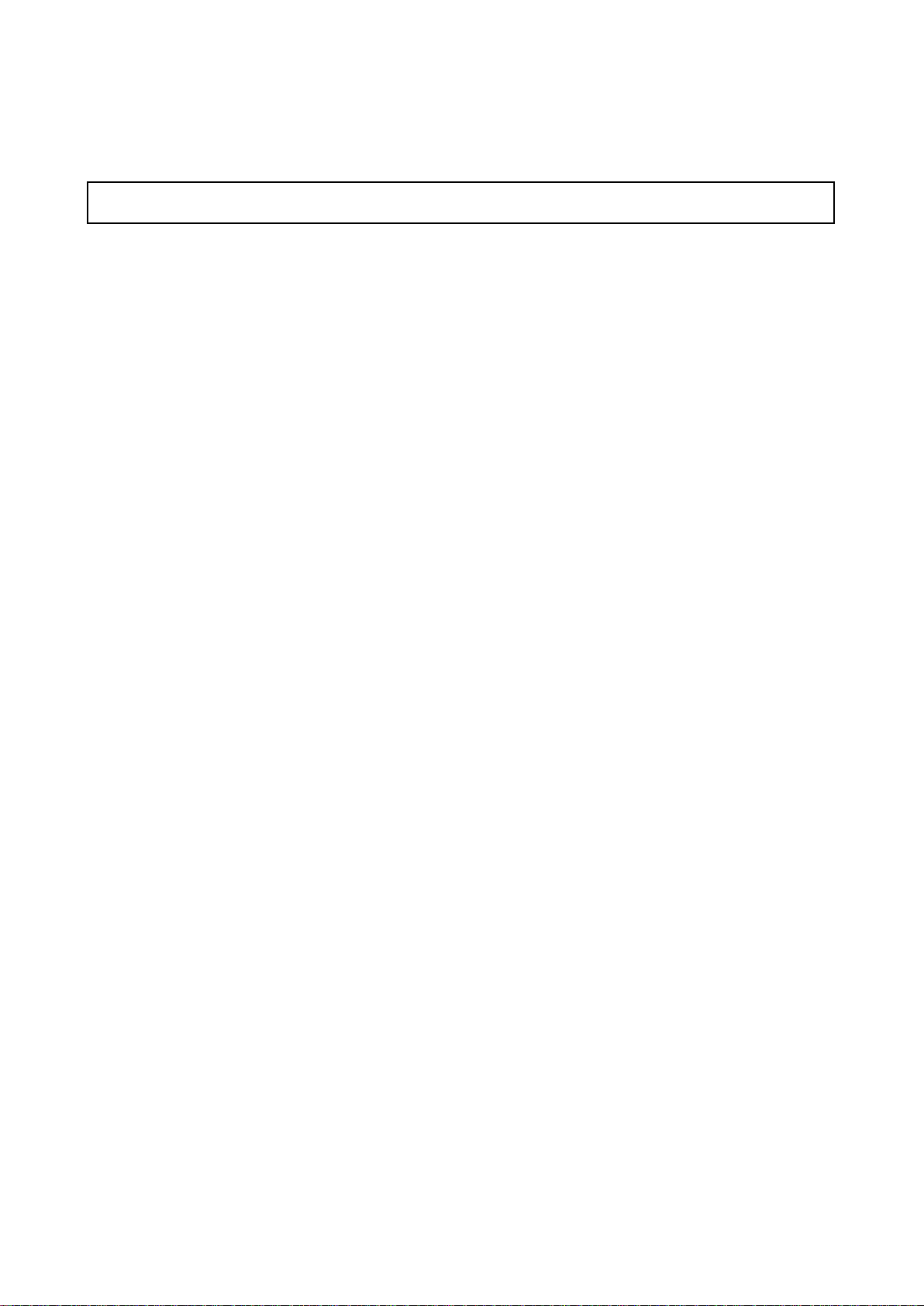
Evaluation Board for the ADV7192
Digital Video Encoder
Eval-ADV7192EB
FEATURESFEATURES
FEATURESFEATURES
FEATURES
On-Board ReferenceOn-Board Reference
On-Board ReferenceOn-Board Reference
On-Board Reference
On-Board ClockOn-Board Clock
On-Board ClockOn-Board Clock
On-Board Clock
External PLLExternal PLL
External PLLExternal PLL
External PLL
8 or 16 bit Pixel Data Input8 or 16 bit Pixel Data Input
8 or 16 bit Pixel Data Input8 or 16 bit Pixel Data Input
8 or 16 bit Pixel Data Input
3x10bit Progressive Scan input3x10bit Progressive Scan input
3x10bit Progressive Scan input3x10bit Progressive Scan input
3x10bit Progressive Scan input
ADuC812 Microconverter + Switch ControlADuC812 Microconverter + Switch Control
ADuC812 Microconverter + Switch ControlADuC812 Microconverter + Switch Control
ADuC812 Microconverter + Switch Control
Direct Hook-Up to Printer Port of PCDirect Hook-Up to Printer Port of PC
Direct Hook-Up to Printer Port of PCDirect Hook-Up to Printer Port of PC
Direct Hook-Up to Printer Port of PC
PC Software for Control of ADV7192 modesPC Software for Control of ADV7192 modes
PC Software for Control of ADV7192 modesPC Software for Control of ADV7192 modes
PC Software for Control of ADV7192 modes
INTRODUCTIONINTRODUCTION
INTRODUCTIONINTRODUCTION
INTRODUCTION
This Application Note describes the
ADV7192EB evaluation board which supports the
ADV7192 Digital Video Encoder. The device
accepts CCIR601 data and converts into analog
Composite, Y/C, RGB or YUV video signals in
Information furnished by Analog Devices is believed to be accurate and
reliable. However, no responsibility is assumed by Analog Devices for its use,
nor for any infringements of patents or other rights of third parties which may
result from its use. No license is granted by implication or otherwise under any
patent or patent rights of Analog Devices.
One Technology Way, P.O. Box 9105, Norwood. MA 02052-9105, U.S.A.One Technology Way, P.O. Box 9105, Norwood. MA 02052-9105, U.S.A.
One Technology Way, P.O. Box 9105, Norwood. MA 02052-9105, U.S.A.One Technology Way, P.O. Box 9105, Norwood. MA 02052-9105, U.S.A.
One Technology Way, P.O. Box 9105, Norwood. MA 02052-9105, U.S.A.
Tel: 517/329-4700Tel: 517/329-4700
Tel: 517/329-4700Tel: 517/329-4700
Tel: 517/329-4700
a
PAL or NTSC format. Full data on the
ADV7192 is available in the ADV7192 data sheet,
available from Analog Devices and should be
consulted in conjunction with this note when
using the Evaluation Board.
GENERAL DESCRIPTION
The ADV7192EB provides a 25-pin input port
over which pixel data in CCIR601 format can be
input. Test pattern generators providing these
standards are the Tektronix TSG601 handheld
signal generator or the Tektronix TPG20. The
input pixel data is converted from ECL level
to TTL level via the MC10125TTLs.
It is also possible to input data in 16-Bit format or
in progressive scan YPrPb format using
P6, P14, P15 and P16.
If a different clock source as that provided by the
pixel data is required, the ADV7192EB features a
27Mhz Oscillator (Y1) which can be connected
over jumper J8.
The ADV7192 contains an internal PLL which
synchronizes 27MHz operation with 54 MHz
operation. IC570 (U10) should be used if an
external PLL is required.
Two on-board push-buttons provide control over
the SCRESET/RTC/TR pin and the RESET pin.
According to the setttings in Mode Register 4,
whenever PB2 is pressed, a timing reset or a
SCreset is applied.
When RESET (PB1) is pressed the internal
registers of the ADV7192 reset to default register
settings (see following page).
The ADV7192EB also features an external
Voltage Reference (U19) which provides 1.235V
Output Voltage.
The DAC outputs are fed to an AD847 buffer op-
amp (U1-U6) followed by a passive low-pass
filter before being output over the BNC connec-
tion. The DAC outputs can be directly accessed at
test points T1-T6.
The ADV7192EB is fitted with the ADuC812
Microconverter. With the supplied ADV7192
software, there is an additional 8051 .asm Code.
This code contains demo settings for the
ADV7192. According to the switch setting of
SW1 the individual demos can be displayed.
The ADuC812 is optional and is not required to
make full use of the ADV7192EB.
REQUIREMENTS
The ADV7192 requires a DC power supply which
is able to deliver a minimum of 3.3V. Ideal
operating voltage for the ADV7192EB is 5V.
Current requirements are approx. 0.5 A.
To run the software which is supplied with the
ADV7192 it is necessary to connect the printer
port LPT1 of the PC to the boards 36pin
Centronics connector.
In order to run the software on a PC the operating
system needs to be Windows 95 or Windows 98.
The system requirements ask for any Pentium I,
PMMx or Pentium II PC.
Rev 3

REGISTER SETTINGS ON POWER-UP AND
ON RESET
After pressing the reset button PB1 on the evaluation
board, the register settings of the ADV7192 will set
up as follows:
NTSC Video Standard.
2xOversampling Mode
DAC A, B, C off
DAC D, E, F on
Disabled:
MR2: Sleep Mode Control,- Pixel Data Valid,
Standard I2C, Square Pixel, SCART
MR3: Closed Captioning, TTX Bit Request,
Teletext, VBI
MR4: Color Bars, VSYNC_3H
MR5: CLAMP, RGB Sync, Y-Level Control
MR7: Sharpness Filter, Brightness Control, Hue
Adjust, Luma Saturation, Color Control
MR8: Gamma Control, DNR, Double Buffering,
Progressive Scan input, 10-Bit input
MR9: Undershoot Limiter
OCR: CLKOUT Pin
Enabled:
MR2: Pedestal,
MR4: Burst, Chrominance,
MR6: PLL, Power-Up Sleep Mode,
Output Configuration:
DAC A: G
DAC B: B
DAC C: R
DAC D: CVBS
DAC E: LUMA
DAC F: CHROMA
Timing Mode 0, Slave, Blank Disabled
Interlaced Mode, 720 active pixel line duration,
normal operating mode (no genlock), UV default
levels, TTX input, HSO Out, 8-bit Pixel Port,
no Chroma Delay
Subcarrier Frequency Register 0: CB
Subcarrier Frequency Register 1: 8A
Subcarrier Frequency Register 2: 09
Subcarrier Frequency Register 3: 2A
The following register settings will correspond to
the above settings:
MR0 00hex
MR1 07hex
MR2 08hex
MR3 00hex
MR4 00hex
MR5 00hex
MR6 00hex
MR7 00hex
MR8 00hex
MR9 00hex
OCR 72hex
TR0 08hex
TR1 00hex
SFR0 CBhex
SFR1 8Ahex
SFR2 09hex
SFR3 2Ahex
SPR 00hex
all other registers : 00hex
After powering up the ADV7192EB a hardware reset
should be applied (PB1).
Eval-ADV7192EB

Eval-ADV7192EB
Setting Up:Setting Up:
Setting Up:Setting Up:
Setting Up:
Insert DISK 1 into the floppy drive and double
click on SETUP.EXE and you will be
prompted for all other necessary information.
Running the Software:Running the Software:
Running the Software:Running the Software:
Running the Software:
Double clicking the ADV7192 icon will run the
software for the evaluation board.
Initialisation:Initialisation:
Initialisation:Initialisation:
Initialisation:
After starting the software you will be
asked to load a preset.
If you are not familiar with the software
it is recommended to o.k. this message.
You will have the ADV7192 immediately
configured in such a way that it will output
a color bar signal when the DAC A BNC
output is connected to a NTSC monitor.
For this configuration it is not necessary
to provide an input signal because the internal
color bars are enabled. The register settings
for this preset can be checked in clicking
on the READ ALL REGISTERS in the
main window.
Otherwise it is recommended to consult the
datasheet for information about each control.
EVALUATION SOFTWARE
In order to give the user complete control over
the ADV7192, a computer program is supplied
with the board.
IMPORTANT THINGS TO KNOW:IMPORTANT THINGS TO KNOW:
IMPORTANT THINGS TO KNOW:IMPORTANT THINGS TO KNOW:
IMPORTANT THINGS TO KNOW:
Validity of Settings:
The evaluation software can automatically check
for an acknowledge or, when any register is
changed can automatically read-back the new
value stored in that register. The ACKcheck
function is in the Options menu. The Continu-
ous Read function may be enabled in the
Register Access menu.
I
2
C Compatible Programming:
This version of software does not take into
account the ability of the ADV7192 to accept
continuous streams of data. Instead, for every
register write or read, it completely re-initiates a
start sequence (see the ADV7192 Data sheet for
information on different ways registers can be
written to). This means that more information has
to be written to the MPU port extending the time
required to program the ADV7192.This, while
being a valid way of writing to the ADV7192 is
not the optimum method of writing to the
ADV7192.
Dynamically Linked Menu System:Dynamically Linked Menu System:
Dynamically Linked Menu System:Dynamically Linked Menu System:
Dynamically Linked Menu System:
All menues in this software are interactive, so
when (for example) you change the value of a
register all switch settings relevant to that register
change will automatically change to the correct
state, the inverse is also correct.
