Page 1
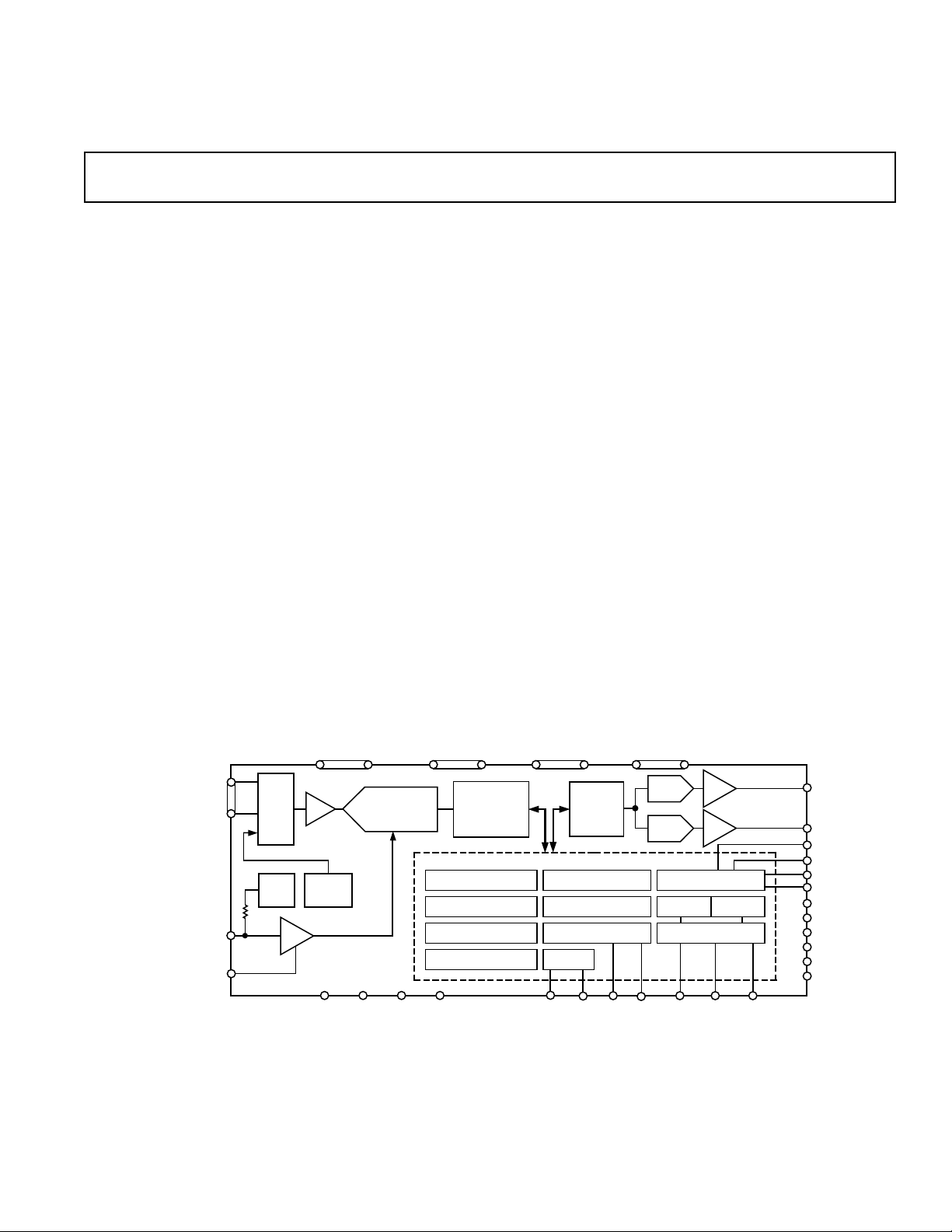
MicroConverter®, Multichannel
a
FEATURES
ANALOG I/O
8-Channel, High Accuracy 12-Bit ADC
On-Chip, 100 ppm/C Voltage Reference
High-Speed 200 kSPS
DMA Controller for High-Speed ADC-to-RAM Capture
Two 12-Bit Voltage Output DACs
On-Chip Temperature Sensor Function
MEMORY
8K Bytes On-Chip Flash/EE Program Memory
640 Bytes On-Chip Flash/EE Data Memory
256 Bytes On-Chip Data RAM
16M Bytes External Data Address Space
64K Bytes External Program Address Space
8051-COMPATIBLE CORE
12 MHz Nominal Operation (16 MHz Max)
Three 16-Bit Timer/Counters
High Current Drive Capability—Port 3
Nine Interrupt Sources, Two Priority Levels
POWER
Specified for 3 V and 5 V Operation
Normal, Idle, and Power-Down Modes
ON-CHIP PERIPHERALS
UART Serial I/O
2-Wire (I
Watchdog Timer
Power Supply Monitor
2C®
-Compatible) and SPI® Serial I/O
12-Bit ADC with Embedded FLASH MCU
ADuC812
APPLICATIONS
Intelligent Sensors Calibration and Conditioning
Battery Powered Systems (Portable PCs, Instruments,
Monitors)
Transient Capture Systems
DAS and Communications Systems
Control Loop Monitors (Optical Networks/Base Stations)
GENERAL DESCRIPTION
The ADuC812 is a fully integrated 12-bit data acquisition system
incorporating a high performance self calibrating multichannel
ADC, dual DAC and programmable 8-bit MCU (8051 instruction set compatible) on a single chip.
The programmable 8051-compatible core is supported by 8K
bytes Flash/EE program memory, 640 bytes Flash/EE data
memory and 256 bytes data SRAM on-chip.
Additional MCU support functions include Watchdog Timer,
Power Supply Monitor and ADC DMA functions. 32 Programmable I/O lines, I
Serial Port I/O are provided for multiprocessor interfaces and
I/O expansion.
Normal, idle, and power-down operating modes for both the
MCU core and analog converters allow for flexible power management schemes suited to low power applications. The part is
specified for 3 V and 5 V operation over the industrial temperature range and is available in a 52-lead, plastic quad
flatpack package.
2
C-compatible, SPI and Standard UART
FUNCTIONAL BLOCK DIAGRAM
AIN0 (P1.0)–AIN7 (P1.7)
V
REF
C
REF
MicroConverter is a registered trademark of Analog Devices, Inc.
I2C is a registered trademark of Philips Corporation.
SPI is a registered trademark of Motorola Inc.
AIN
MUX
2.5V
REF
BUF
T/H
TEMP
SENSOR
DD
12-BIT
SUCCESSIVE
APPROXIMATION
ADC
ADuC812
AGNDAV
CALIBRATION
8051 BASED
MICROCONTROLLER CORE
8K 8 PROGRAM
FLASH EEPROM
640 8 USER
FLASH EEPROM
256 8 USER
DGNDDV
DD
REV. B
Information furnished by Analog Devices is believed to be accurate and
reliable. However, no responsibility is assumed by Analog Devices for its
use, nor for any infringements of patents or other rights of third parties that
may result from its use. No license is granted by implication or otherwise
under any patent or patent rights of Analog Devices.
P3.0–P3.7P2.0–P2.7P1.0–P1.7P0.0–P0.7
3 16-BIT
TIMER/COUNTERS
2-WIRE
SERIAL I/O
SCLOCK
SDATA
BUF
BUF
MUX
MOSI/
SPI
MISO
(P3.3)
TxD
(P3.1)
DAC0
DAC1
ADC
CONTROL
AND
LOGIC
RAM
One Technology Way, P.O. Box 9106, Norwood, MA 02062-9106, U.S.A.
Tel: 781/329-4700 www.analog.com
Fax: 781/326-8703 © Analog Devices, Inc., 2001
DAC
CONTROL
MICROCONTROLLER
POWER SUPPLY
MONITOR
WATCHDOG
TIMER
UART
OSC
RxD
XTAL2XTAL1
(P3.0)
DAC0
DAC1
T0 (P3.4)
T1 (P3.5)
T2 (P1.0)
T2EX (P1.1)
INT0 (P3.2)
INT1 (P3.3)
ALE
PSEN
EA
RESET
Page 2
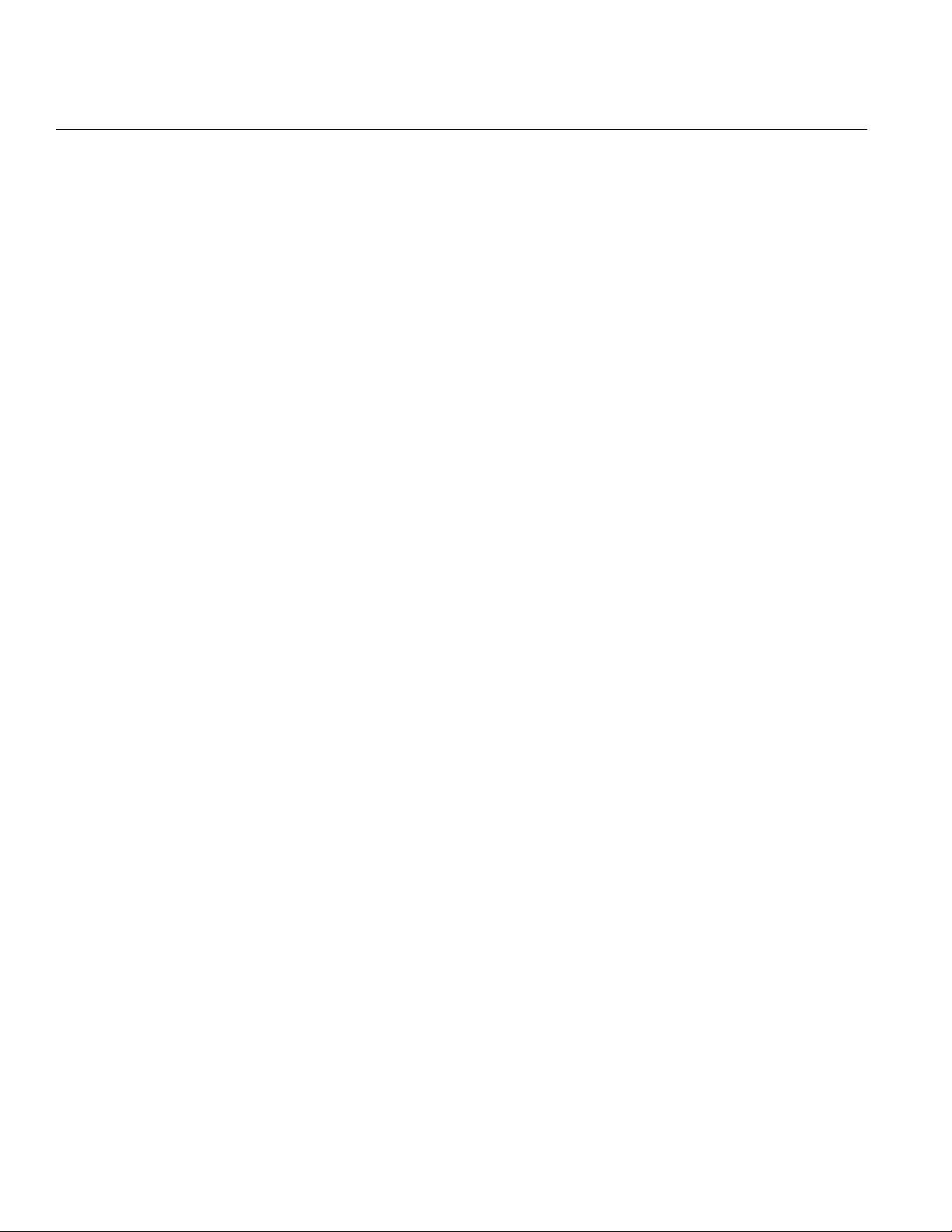
ADuC812
TABLE OF CONTENTS
FEATURES . . . . . . . . . . . . . . . . . . . . . . . . . . . . . . . . . . . . . . . . 1
GENERAL DESCRIPTION . . . . . . . . . . . . . . . . . . . . . . . . . . . 1
SPECIFICATIONS . . . . . . . . . . . . . . . . . . . . . . . . . . . . . . . . . . 3
ABSOLUTE MAXIMUM RATINGS . . . . . . . . . . . . . . . . . . . . 6
ORDERING GUIDE . . . . . . . . . . . . . . . . . . . . . . . . . . . . . . . . . 6
PIN FUNCTION DISCRIPTIONS . . . . . . . . . . . . . . . . . . . . . . 7
TERMINOLOGY . . . . . . . . . . . . . . . . . . . . . . . . . . . . . . . . . . . . 8
ADC SPECIFICATIONS . . . . . . . . . . . . . . . . . . . . . . . . . . . . . . 8
Integral Nonlinearity . . . . . . . . . . . . . . . . . . . . . . . . . . . . . . . . 8
Differential Nonlinearity . . . . . . . . . . . . . . . . . . . . . . . . . . . . . 8
Offset Error . . . . . . . . . . . . . . . . . . . . . . . . . . . . . . . . . . . . . . . 8
Full-Scale Error . . . . . . . . . . . . . . . . . . . . . . . . . . . . . . . . . . . . 8
Signal to (Noise + Distortion) Ratio . . . . . . . . . . . . . . . . . . . . 8
Total Harmonic Distortion . . . . . . . . . . . . . . . . . . . . . . . . . . . 8
DAC SPECIFICATIONS . . . . . . . . . . . . . . . . . . . . . . . . . . . . . . 8
Relative Accuracy . . . . . . . . . . . . . . . . . . . . . . . . . . . . . . . . . . . 8
Voltage Output Settling Time . . . . . . . . . . . . . . . . . . . . . . . . . 8
Digital-to-Analog Glitch Impulse . . . . . . . . . . . . . . . . . . . . . . . 8
ARCHITECTURE, MAIN FEATURES . . . . . . . . . . . . . . . . . . 9
MEMORY ORGANIZATION . . . . . . . . . . . . . . . . . . . . . . . . . . 9
OVERVIEW OF MCU-RELATED SFRs . . . . . . . . . . . . . . . . . 10
Accumulator SFR . . . . . . . . . . . . . . . . . . . . . . . . . . . . . . . . . 10
B SFR . . . . . . . . . . . . . . . . . . . . . . . . . . . . . . . . . . . . . . . . . . 10
Stack Pointer SFR . . . . . . . . . . . . . . . . . . . . . . . . . . . . . . . . . 10
Data Pointer . . . . . . . . . . . . . . . . . . . . . . . . . . . . . . . . . . . . . 10
Program Status Word SFR . . . . . . . . . . . . . . . . . . . . . . . . . . . 10
Power Control SFR . . . . . . . . . . . . . . . . . . . . . . . . . . . . . . . . 10
SPECIAL FUNCTION REGISTERS . . . . . . . . . . . . . . . . . . . 11
ADC CIRCUIT INFORMATION . . . . . . . . . . . . . . . . . . . . . . 12
General Overview . . . . . . . . . . . . . . . . . . . . . . . . . . . . . . . . . . 12
ADC Transfer Function . . . . . . . . . . . . . . . . . . . . . . . . . . . . . 12
Typical Operation . . . . . . . . . . . . . . . . . . . . . . . . . . . . . . . . . 12
ADCCON1 – (ADC Control SFR #1) . . . . . . . . . . . . . . . . . 13
ADCCON2 – (ADC Control SFR #2) . . . . . . . . . . . . . . . . . 14
ADCCON3 – (ADC Control SFR #3) . . . . . . . . . . . . . . . . . 14
Driving the A/D Converter . . . . . . . . . . . . . . . . . . . . . . . . . . . 15
Voltage Reference Connections . . . . . . . . . . . . . . . . . . . . . . . 16
Configuring the ADC . . . . . . . . . . . . . . . . . . . . . . . . . . . . . . . 16
ADC DMA Mode . . . . . . . . . . . . . . . . . . . . . . . . . . . . . . . . . 16
Micro Operation during ADC DMA Mode . . . . . . . . . . . . . . 17
The Offset and Gain Calibration Coefficients . . . . . . . . . . . . 17
Calibration . . . . . . . . . . . . . . . . . . . . . . . . . . . . . . . . . . . . . . . 18
NONVOLATILE FLASH MEMORY . . . . . . . . . . . . . . . . . . . 18
Flash Memory Overview . . . . . . . . . . . . . . . . . . . . . . . . . . . . 18
Flash/EE Memory and the ADuC812 . . . . . . . . . . . . . . . . . . 18
ADuC812 Flash/EE Memory Reliability . . . . . . . . . . . . . . . . 18
Using the Flash/EE Program Memory . . . . . . . . . . . . . . . . . . 19
Using the Flash/EE Data Memory . . . . . . . . . . . . . . . . . . . . . 19
ECON—Flash/EE Memory Control SFR . . . . . . . . . . . . . . . 20
Flash/EE Memory Timing . . . . . . . . . . . . . . . . . . . . . . . . . . . 20
Using the Flash/EE Memory Interface . . . . . . . . . . . . . . . . . . 20
Erase-All . . . . . . . . . . . . . . . . . . . . . . . . . . . . . . . . . . . . . . . . 20
Program a Byte . . . . . . . . . . . . . . . . . . . . . . . . . . . . . . . . . . . 20
USER INTERFACE TO OTHER ON-CHIP
ADuC812 PERIPHERALS . . . . . . . . . . . . . . . . . . . . . . . . . . 21
Using the D/A Converter . . . . . . . . . . . . . . . . . . . . . . . . . . . . 22
WATCHDOG TIMER . . . . . . . . . . . . . . . . . . . . . . . . . . . . . . . 24
POWER SUPPLY MONITOR . . . . . . . . . . . . . . . . . . . . . . . . . 25
SERIAL PERIPHERAL INTERFACE . . . . . . . . . . . . . . . . . . . 26
MISO (Master In, Slave Out Data I/O Pin), Pin #19 . . . . . . 26
MOSI (Master Out, Slave In Pin), Pin #27 . . . . . . . . . . . . . . 26
SCLOCK (Serial Clock I/O Pin), Pin #26 . . . . . . . . . . . . . . . 26
SS (Slave Select Input Pin), Pin #12 . . . . . . . . . . . . . . . . . . . 26
Using the SPI Interface . . . . . . . . . . . . . . . . . . . . . . . . . . . . . 27
SPI Interface—Master Mode . . . . . . . . . . . . . . . . . . . . . . . . . 27
SPI Interface—Slave Mode . . . . . . . . . . . . . . . . . . . . . . . . . . 27
2
C-COMPATIBLE INTERFACE . . . . . . . . . . . . . . . . . . . . . .28
I
8051-COMPATIBLE ON-CHIP PERIPHERALS . . . . . . . . . .29
Parallel I/O Ports 0–3 . . . . . . . . . . . . . . . . . . . . . . . . . . . . . . . 29
Timers/Counters . . . . . . . . . . . . . . . . . . . . . . . . . . . . . . . . . .29
Timer/Counter 0 and 1 Data Registers . . . . . . . . . . . . . . . .31
TH0 and TL0 . . . . . . . . . . . . . . . . . . . . . . . . . . . . . . . . . . . . 31
TH1 and TL1 . . . . . . . . . . . . . . . . . . . . . . . . . . . . . . . . . . . . 31
TIMER/COUNTER 0 AND 1 OPERATING MODES . . . . . . 32
Mode 0 (13-Bit Timer/Counter) . . . . . . . . . . . . . . . . . . . . . . 32
Mode 1 (16-Bit Timer/Counter) . . . . . . . . . . . . . . . . . . . . . . 32
Mode 2 (8-Bit Timer/Counter with Auto Reload) . . . . . . . . . 32
Mode 3 (Two 8-Bit Timer/Counters) . . . . . . . . . . . . . . . . . . 32
Timer/Counter 2 Data Registers . . . . . . . . . . . . . . . . . . . . . .33
TH2 and TL2 . . . . . . . . . . . . . . . . . . . . . . . . . . . . . . . . . . . . 33
RCAP2H and RCAP2L . . . . . . . . . . . . . . . . . . . . . . . . . . . . .33
Timer /Counter Operation Modes . . . . . . . . . . . . . . . . . . . . . 34
16-Bit Autoreload Mode . . . . . . . . . . . . . . . . . . . . . . . . . . . . 34
16-Bit Capture Mode . . . . . . . . . . . . . . . . . . . . . . . . . . . . . . . 34
UART SERIAL INTERFACE . . . . . . . . . . . . . . . . . . . . . . . . . 35
Mode 0: 8-Bit Shift Register Mode . . . . . . . . . . . . . . . . . . . .36
Mode 1: 8-Bit UART, Variable Baud Rate . . . . . . . . . . . . . .36
Mode 2: 9-Bit UART with Fixed Baud Rate . . . . . . . . . . . . . 36
Mode 3: 9-Bit UART with Variable Baud Rate . . . . . . . . . . .36
UART Serial Port Baud Rate Generation . . . . . . . . . . . . . . .36
Timer 1 Generated Baud Rates . . . . . . . . . . . . . . . . . . . . . . . 37
Timer 2 Generated Baud Rates . . . . . . . . . . . . . . . . . . . . . . . 37
INTERRUPT SYSTEM . . . . . . . . . . . . . . . . . . . . . . . . . . . . . .38
Interrupt Priority . . . . . . . . . . . . . . . . . . . . . . . . . . . . . . . . . . 39
Interrupt Vectors . . . . . . . . . . . . . . . . . . . . . . . . . . . . . . . . . . 39
ADuC812 HARDWARE DESIGN CONSIDERATIONS . . . . 40
Clock Oscillator . . . . . . . . . . . . . . . . . . . . . . . . . . . . . . . . . . . 40
External Memory Interface . . . . . . . . . . . . . . . . . . . . . . . . . .40
Power-On Reset Operation . . . . . . . . . . . . . . . . . . . . . . . . . . 41
Power Supplies . . . . . . . . . . . . . . . . . . . . . . . . . . . . . . . . . . . . 41
Power Consumption . . . . . . . . . . . . . . . . . . . . . . . . . . . . . . . 42
Power-Saving Modes . . . . . . . . . . . . . . . . . . . . . . . . . . . . . . . 42
Grounding and Board Layout Recommendations . . . . . . . . .43
OTHER HARDWARE CONSIDERATIONS . . . . . . . . . . . . .44
In-Circuit Serial Download Access . . . . . . . . . . . . . . . . . . . . 44
Embedded Serial Port Debugger . . . . . . . . . . . . . . . . . . . . . . 44
Single-Pin Emulation Mode . . . . . . . . . . . . . . . . . . . . . . . . . . 45
Enhanced-Hooks Emulation Mode . . . . . . . . . . . . . . . . . . . . 45
Typical System Configuration . . . . . . . . . . . . . . . . . . . . . . . . 45
QUICKSTART DEVELOPMENT SYSTEM . . . . . . . . . . . . .45
Download—In-Circuit Serial Downloader . . . . . . . . . . . . . . . 45
DeBug—In-Circuit Debugger . . . . . . . . . . . . . . . . . . . . . . . . 45
ADSIM—Windows Simulator . . . . . . . . . . . . . . . . . . . . . . . . 45
TIMING SPECIFICATIONS . . . . . . . . . . . . . . . . . . . . . . . . . 46
OUTLINE DIMENSIONS . . . . . . . . . . . . . . . . . . . . . . . . . . . . 56
Revision History . . . . . . . . . . . . . . . . . . . . . . . . . . . . . . . . . . . . 56
–2–
REV. B
Page 3
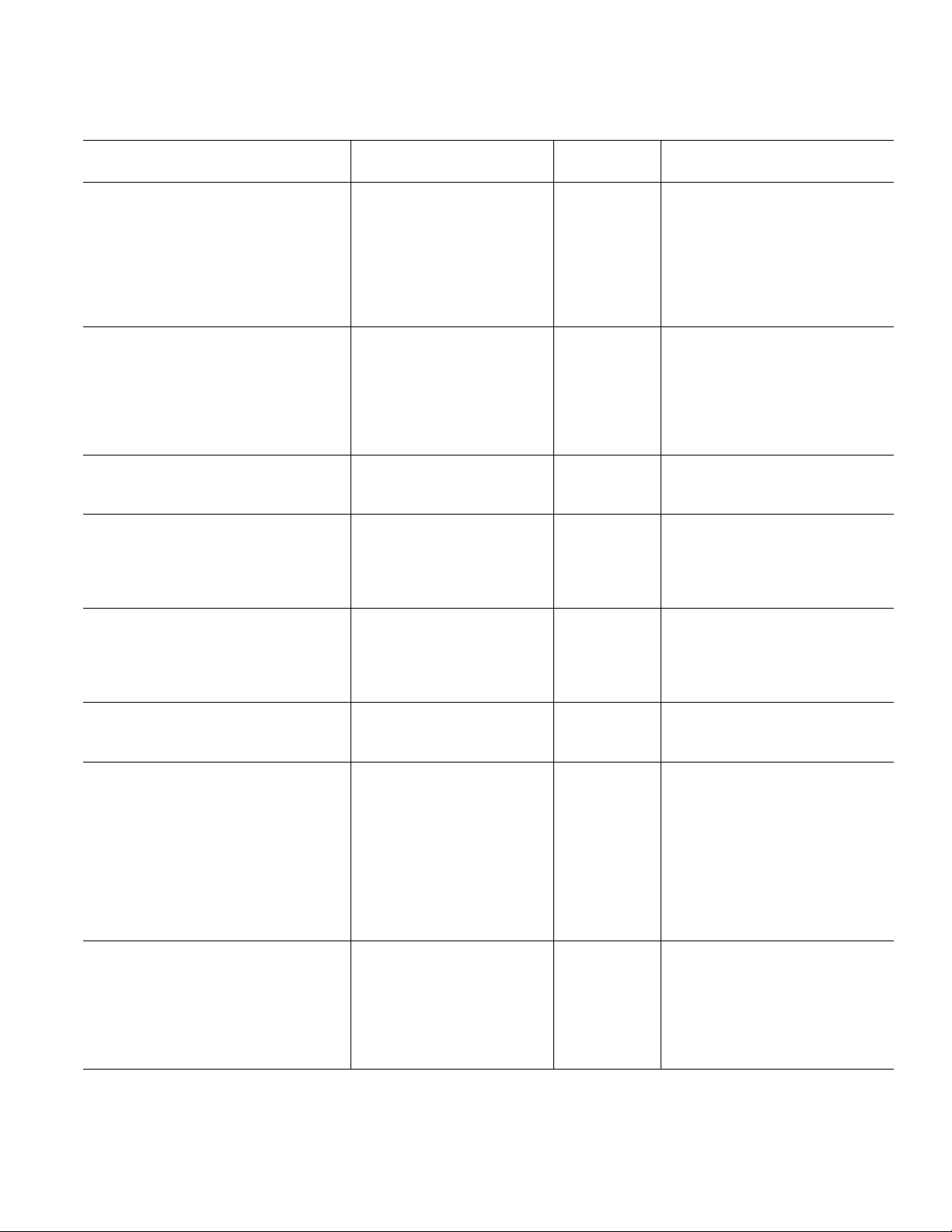
ADuC812
SPECIFICATIONS
f
= 200 kHz, DAC V
SAMPLE
Load to AGND; RL = 2 k, CL = 100 pF. All specifications TA = T
OUT
1, 2
(AVDD = DVDD = 3.0 V or 5.0 V 10%, REFIN/REF
= 2.5 V Internal Reference, MCLKIN = 11.0592 MHz,
OUT
to T
MIN
, unless otherwise noted.)
MAX
ADuC812BS
Parameter VDD = 5 V VDD = 3 V Unit Test Conditions/Comments
ADC CHANNEL SPECIFICATIONS
DC ACCURACY
3, 4
Resolution 12 12 Bits
Integral Nonlinearity ± 1/2 ± 1/2 LSB typ f
± 1.5 LSB max f
± 1.5 ±1.5 LSB typ f
Differential Nonlinearity ± 1 ± 1 LSB typ f
= 100 kHz
SAMPLE
= 100 kHz
SAMPLE
= 200 kHz
SAMPLE
= 100 kHz. Guaranteed No
SAMPLE
Missing Codes at 5 V
CALIBRATED ENDPOINT ERRORS
5, 6
Offset Error ± 5LSB max
± 1 ± 2 LSB typ
Offset Error Match 1 1 LSB typ
Gain Error ± 6LSB max
± 1 ± 2 LSB typ
Gain Error Match 1.5 1.5 LSB typ
USER SYSTEM CALIBRATION
Offset Calibration Range ± 5 ±5 % of V
Gain Calibration Range ± 2.5 ±2.5 % of V
DYNAMIC PERFORMANCE f
Signal-to-Noise Ratio (SNR)
7
typ
REF
typ
REF
= 10 kHz Sine Wave
IN
f
= 100 kHz
8
70 70 dB typ
SAMPLE
Total Harmonic Distortion (THD) –78 –78 dB typ
Peak Harmonic or Spurious Noise –78 –78 dB typ
ANALOG INPUT
Input Voltage Ranges 0 to V
REF
0 to V
REF
Volts
Leakage Current ± 10 µA max
Input Capacitance
TEMPERATURE SENSOR
9
10
± 1 ± 1 µA typ
20 20 pF max
Voltage Output at 25°C 600 600 mV typ Can vary significantly (> ±20%)
Voltage TC –3.0 –3.0 mV/°C typ from device to device
DAC CHANNEL SPECIFICATIONS
DC ACCURACY
11
Resolution 12 12 Bits
Relative Accuracy ± 3 ± 3 LSB typ
Differential Nonlinearity ±0.5 ±1 LSB typ Guaranteed 12-Bit Monotonic
Offset Error ±60 mV max
± 25 ± 25 mV typ
Full-Scale Error ± 30 mV max
± 10 ± 10 mV typ
Full-Scale Mismatch ± 0.5 ±0.5 % typ % of Full-Scale on DAC1
ANALOG OUTPUTS
Voltage Range_0 0 to V
Voltage Range_1 0 to V
REF
DD
0 to V
0 to V
REF
DD
V typ
V typ
Resistive Load 10 10 kΩ typ
Capacitive Load 100 100 pF typ
Output Impedance 0.5 0.5 Ω typ
I
SINK
50 50 µA typ
REV. B
–3–
Page 4
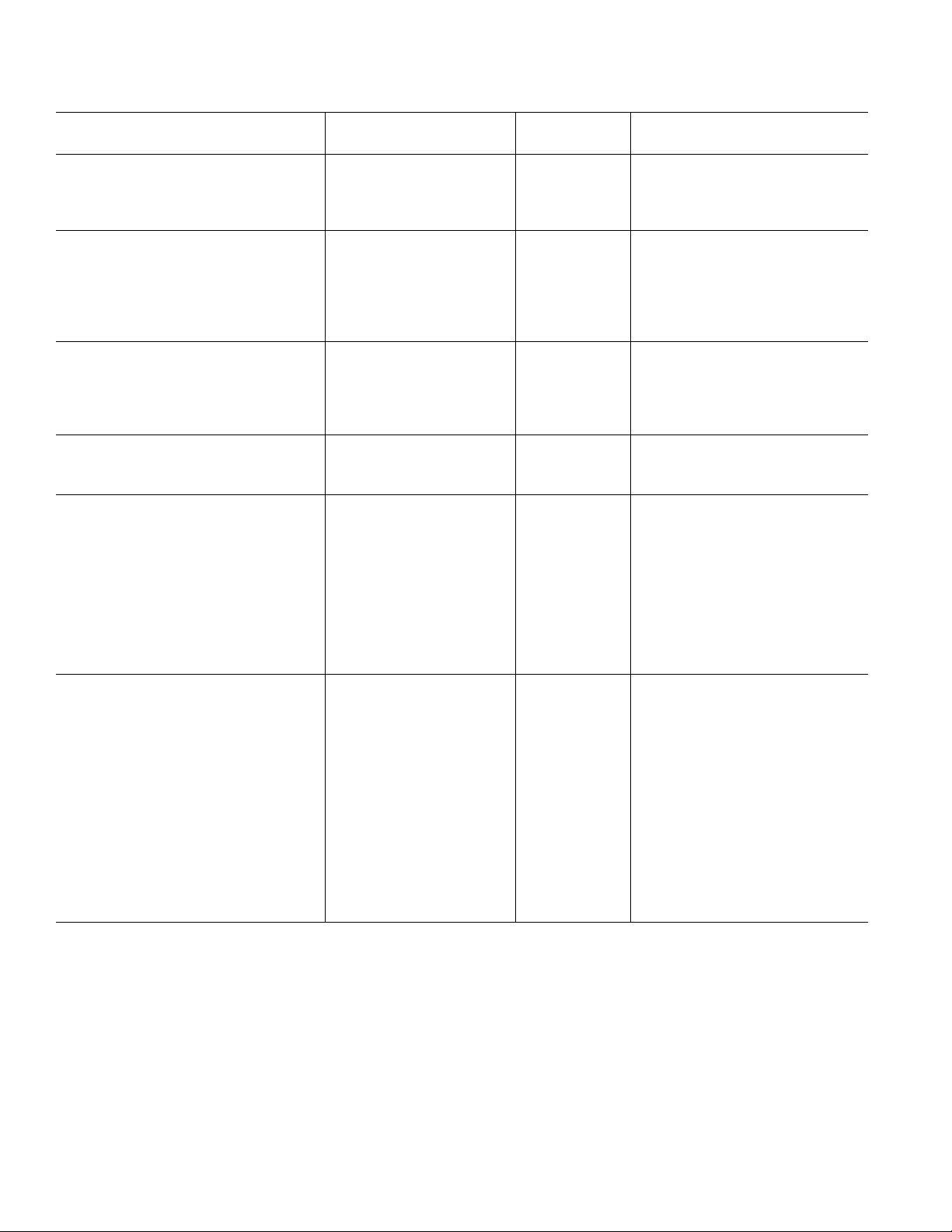
1, 2
ADuC812–SPECIFICATIONS
ADuC812BS
Parameter VDD = 5 V VDD = 3 V Unit Test Conditions/Comments
DAC AC CHARACTERISTICS
Voltage Output Settling Time 15 15 µs typ Full-Scale Settling Time to
Digital-to-Analog Glitch Energy 10 10 nV sec typ 1 LSB Change at Major Carry
REFERENCE INPUT/OUTPUT
Input Voltage Range
REF
IN
Input Impedance 150 150 kΩ typ
REF
REF
Output Voltage 2.5 ±2.5% V min/max Initial Tolerance @ 25°C
OUT
Tempco 100 100 ppm/°C typ
OUT
FLASH/EE MEMORY PERFORMANCE
CHARACTERISTICS
Endurance 10,000 Cycles min
Data Retention 10 Years min
WATCHDOG TIMER
CHARACTERISTICS
Oscillator Frequency 64 64 kHz typ
POWER SUPPLY MONITOR
CHARACTERISTICS
Power Supply Trip Point Accuracy ±2.5 % of Selected
DIGITAL INPUTS
Input High Voltage (V
XTAL1 Input High Voltage (V
Input Low Voltage (V
Input Leakage Current (Port 0, EA) ± 10 µA max V
Logic 1 Input Current
(All Digital Inputs) ± 10 µA max V
Logic 0 Input Current (Port 1, 2, 3) –80 µA max
Logic 1-0 Transition Current (Port 1, 2, 3) –700 µA max V
Input Capacitance 10 10 pF typ
9
2.3/V
DD
2.5 2.5 V typ
12, 13
50,000 50,000 Cycles typ
± 1.0 ±1.0 % of Selected
) 2.4 V min
INH
) 0.8 V max
INL
) Only 4 V min
INH
± 1 ± 1 µA typ VIN = 0 V or V
± 1 ± 1 µA typ VIN = V
–40 –40 µA typ V
–400 –400 µA typ V
(continued)
2.3/V
DD
V min/max
Nominal Trip
Point Voltage
max
Nominal Trip
Point Voltage
typ
Within 1/2 LSB of Final Value
= 0 V or V
IN
= V
IN
= 450 mV
IL
= 2 V
IL
= 2 V
IL
DD
DD
DD
DD
–4–
REV. B
Page 5
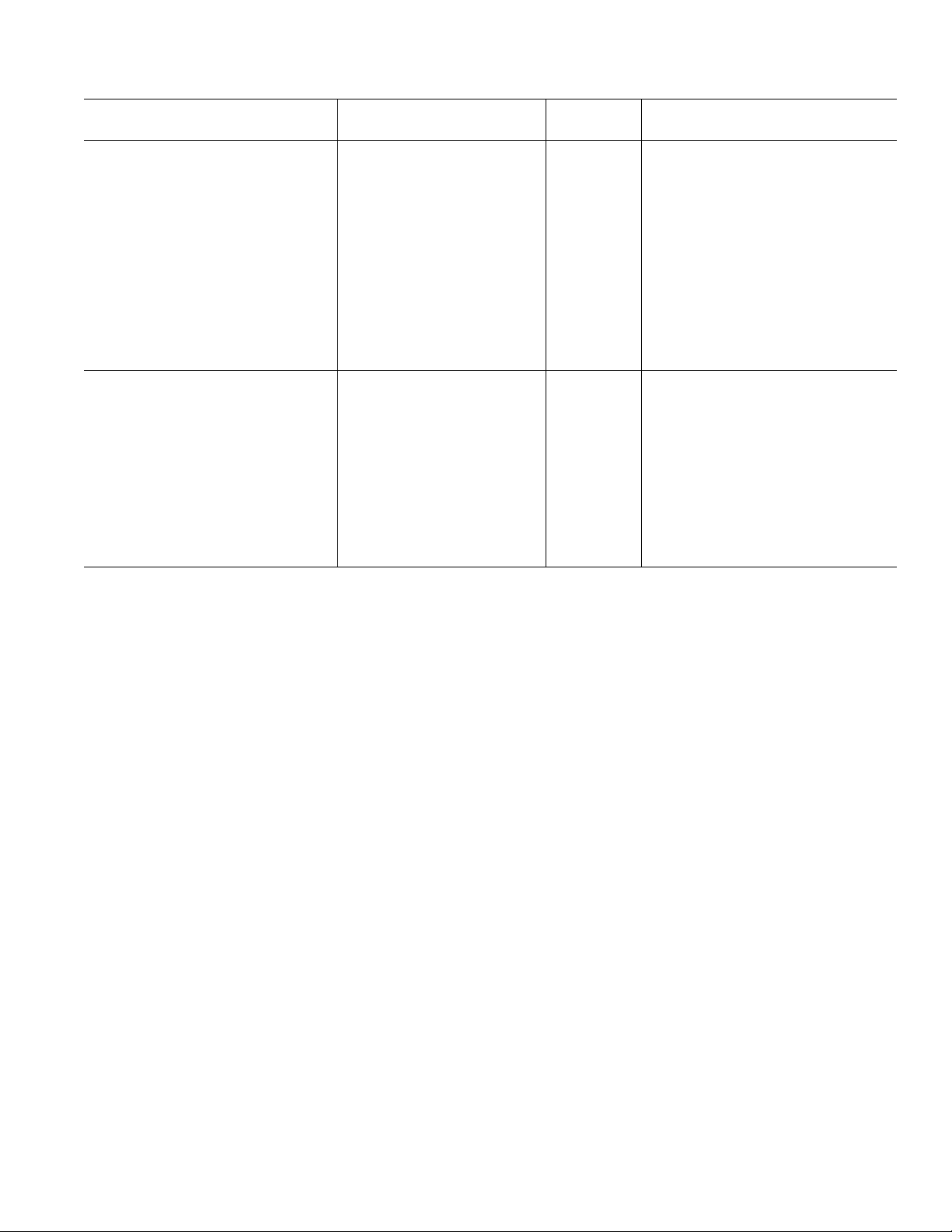
ADuC812
ADuC812BS
Parameter VDD = 5 V VDD = 3 V Unit Test Conditions/Comments
DIGITAL OUTPUTS
Output High Voltage (VOH) 2.4 V min VDD = 4.5 V to 5.5 V
I
4.0 2.6 V typ V
I
Output Low Voltage (V
OL
)
ALE, PSEN, Ports 0 and 2 0.4 V max I
0.2 0.2 V typ I
Port 3 0.4 V max I
0.2 0.2 V typ I
Floating State Leakage Current ± 10 µA max
± 5 ± 5 µA typ
Floating State Output Capacitance 10 10 pF typ
POWER REQUIREMENTS
IDD Normal Mode
17
14, 15, 16
43 mA max MCLKIN = 16 MHz
32 16 mA typ MCLKIN = 16 MHz
26 12 mA typ MCLKIN = 12 MHz
8 3 mA typ MCLKIN = 1 MHz
Idle Mode 25 mA max MCLKIN = 16 MHz
I
DD
18 17 mA typ MCLKIN = 16 MHz
15 6 mA typ MCLKIN = 12 MHz
7 2 mA typ MCLKIN = 1 MHz
50 50 µA max
Power-Down Mode
I
DD
18
55 µA typ
NOTES
1
Specifications apply after calibration.
2
Temperature range –40°C to +85°C.
3
Linearity is guaranteed during normal MicroConverter Core operation.
4
Linearity may degrade when programming or erasing the 640 Byte Flash/EE space during ADC conversion times due to on-chip charge pump activity.
5
Measured in production at VDD = 5 V after Software Calibration Routine at 25°C only.
6
User may need to execute Software Calibration Routine to achieve these specifications, which are configuration dependent.
7
The offset and gain calibration spans are defined as the voltage range of user system offset and gain errors that the ADuC812 can compensate.
8
SNR calculation includes distortion and noise components.
9
Specification is not production tested, but is supported by characterization data at initial product release.
10
The temperature sensor will give a measure of the die temperature directly; air temperature can be inferred from this result.
11
DAC linearity is calculated using:
reduced code range of 48 to 4095, 0 to V
reduced code range of 48 to 3995, 0 to VDD range
DAC output load = 10 kΩ and 50 pF.
12
Flash/EE Memory Performance Specifications are qualified as per JEDEC Specification (Data Retention) and JEDEC Draft Specification A117 (Endurance).
13
Endurance Cycling is evaluated under the following conditions:
Mode = Byte Programming, Page Erase Cycling
Cycle Pattern = 00Hex to FFHex
Erase Time = 20 ms
Program Time = 100 µs
14
IDD at other MCLKIN frequencies is typically given by:
Normal Mode (VDD = 5 V): IDD = (1.6 nAs × MCLKIN) + 6 mA
Normal Mode (VDD = 3 V): IDD = (0.8 nAs × MCLKIN) + 3 mA
Idle Mode (VDD = 5 V): IDD = (0.75 nAs × MCLKIN) + 6 mA
Idle Mode (VDD = 3 V): IDD = (0.25 nAs × MCLKIN) + 3 mA
Where MCLKIN is the oscillator frequency in MHz and resultant IDD values are in mA.
15
IDD Currents are expressed as a summation of analog and digital power supply currents during normal MicroConverter operation.
16
IDD is not measured during Flash/EE program or erase cycles; IDD will typically increase by 10 mA during these cycles.
17
Analog IDD = 2 mA (typ) in normal operation (internal V
18
EA = Port0 = DVDD, XTAL1 (Input) tied to DVDD, during this measurement.
Typical specifications are not production tested, but are supported by characterization data at initial product release.
Specifications subject to change without notice.
Please refer to User Guide, Quick Reference Guide, Application Notes, and Silicon Errata Sheet at www.analog.com/microconverter for additional information.
REF
range
, ADC and DAC peripherals powered on).
REF
= 80 µA
SOURCE
= 2.7 V to 3.3 V
DD
= 20 µA
SOURCE
= 1.6 mA
SINK
= 1.6 mA
SINK
= 8 mA
SINK
= 8 mA
SINK
REV. B
–5–
Page 6
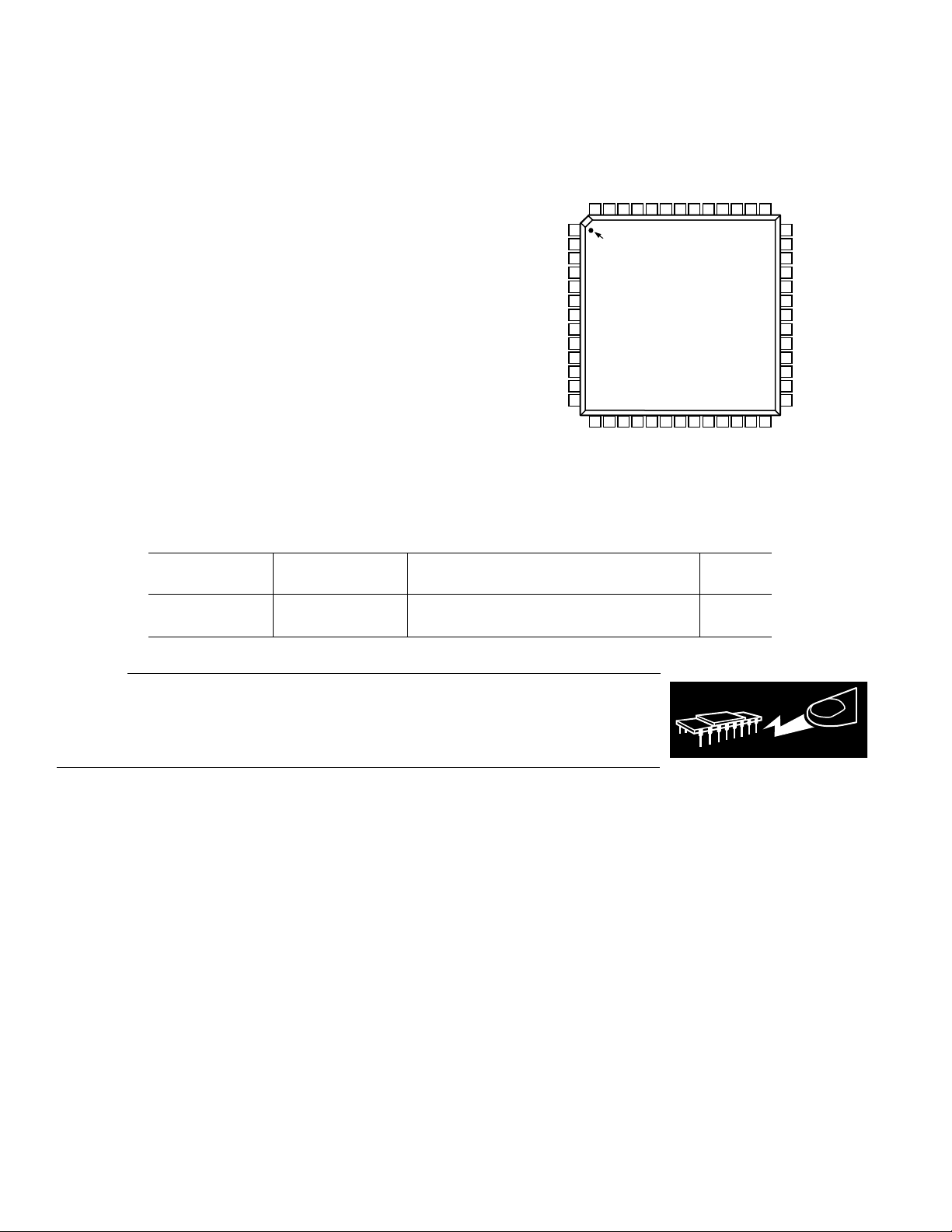
ADuC812
52 51 50 49 48 43 42 41 4047 46 45 44
14 15 16 17 18 19 20 21 22 23 24 25 26
1
2
3
4
5
6
7
8
9
10
13
12
11
39
38
37
36
35
34
33
32
31
30
29
28
27
PIN 1
IDENTIFIER
TOP VIEW
(Not to Scale)
P0.7/AD7
P0.6/AD6
P0.5/AD5
P0.4/AD4
DV
DD
DGND
P0.3/AD3
P0.2/AD2
P0.1/AD1
P0.0/AD0
ALE
PSEN
EA
P1.0/ADC0/T2
P1.1/ADC1/T2EX
P1.2/ADC2
P1.3/ADC3
AV
DD
AGND
C
REF
V
REF
DAC0
DAC1
P1.4/ADC4
P1.5/ADC5/SS
P1.6/ADC6
P2.7/A15/A23
P2.6/A14/A22
P2.5/A13/A21
P2.4/A12/A20
DGND
DV
DD
XTAL2
XTAL1
P2.3/A11/A19
P2.2/A10/A18
P2.1/A9/A17
P2.0/A8/A16
SDATA/MOSI
P1.7/ADC7
RESET
P3.0/RxD
P3.1/TxD
P3.2/INT0
P3.3/INT1/MISO
DV
DD
DGND
P3.4/T0
P3.5/T1/CONVST
P3.7/RD
SCLOCK
P3.6/WR
ADuC812
WARNING!
ESD SENSITIVE DEVICE
ABSOLUTE MAXIMUM RATINGS*
(TA = 25°C unless otherwise noted)
AVDD to DVDD . . . . . . . . . . . . . . . . . . . . . . –0.3 V to +0.3 V
AGND to DGND . . . . . . . . . . . . . . . . . . . . –0.3 V to +0.3 V
DV
to DGND, AVDD to AGND . . . . . . . . . –0.3 V to +7 V
DD
Digital Input Voltage to DGND . . . . . –0.3 V, DV
Digital Output Voltage to DGND . . . . –0.3 V, DV
V
to AGND . . . . . . . . . . . . . . . . . . –0.3 V, AVDD + 0.3 V
REF
Analog Inputs to AGND . . . . . . . . . . . –0.3 V, AV
+ 0.3 V
DD
+ 0.3 V
DD
+ 0.3 V
DD
Operating Temperature Range Industrial (B Version)
. . . . . . . . . . . . . . . . . . . . . . . . . . . . . . . . . . –40°C to +85°C
Storage Temperature Range . . . . . . . . . . . . –65°C to +150°C
Junction Temperature . . . . . . . . . . . . . . . . . . . . . . . . . 150°C
θ
Thermal Impedance . . . . . . . . . . . . . . . . . . . . . . . 90°C/W
JA
Lead Temperature, Soldering
Vapor Phase (60 sec) . . . . . . . . . . . . . . . . . . . . . . . . 215°C
Infrared (15 sec) . . . . . . . . . . . . . . . . . . . . . . . . . . . 220°C
*Stresses above those listed under Absolute Maximum Ratings may cause perma-
nent damage to the device. This is a stress rating only; functional operation of the
device at these or any other conditions above those listed in the operational
sections of this specification is not implied. Exposure to absolute maximum rating
conditions for extended periods may affect device reliability.
ORDERING GUIDE
Temperature Package Package
Model Range Description Option
ADuC812BS –40°C to +85°C 52-Lead Plastic Quad Flatpack S-52
Eval-ADuC812QS QuickStart Development System
PIN CONFIGURATION
CAUTION
ESD (electrostatic discharge) sensitive device. Electrostatic charges as high as 4000 V readily
accumulate on the human body and test equipment and can discharge without detection. Although
the ADuC812 features proprietary ESD protection circuitry, permanent damage may occur on
devices subjected to high-energy electrostatic discharges. Therefore, proper ESD precautions are
recommended to avoid performance degradation or loss of functionality.
–6–
REV. B
Page 7
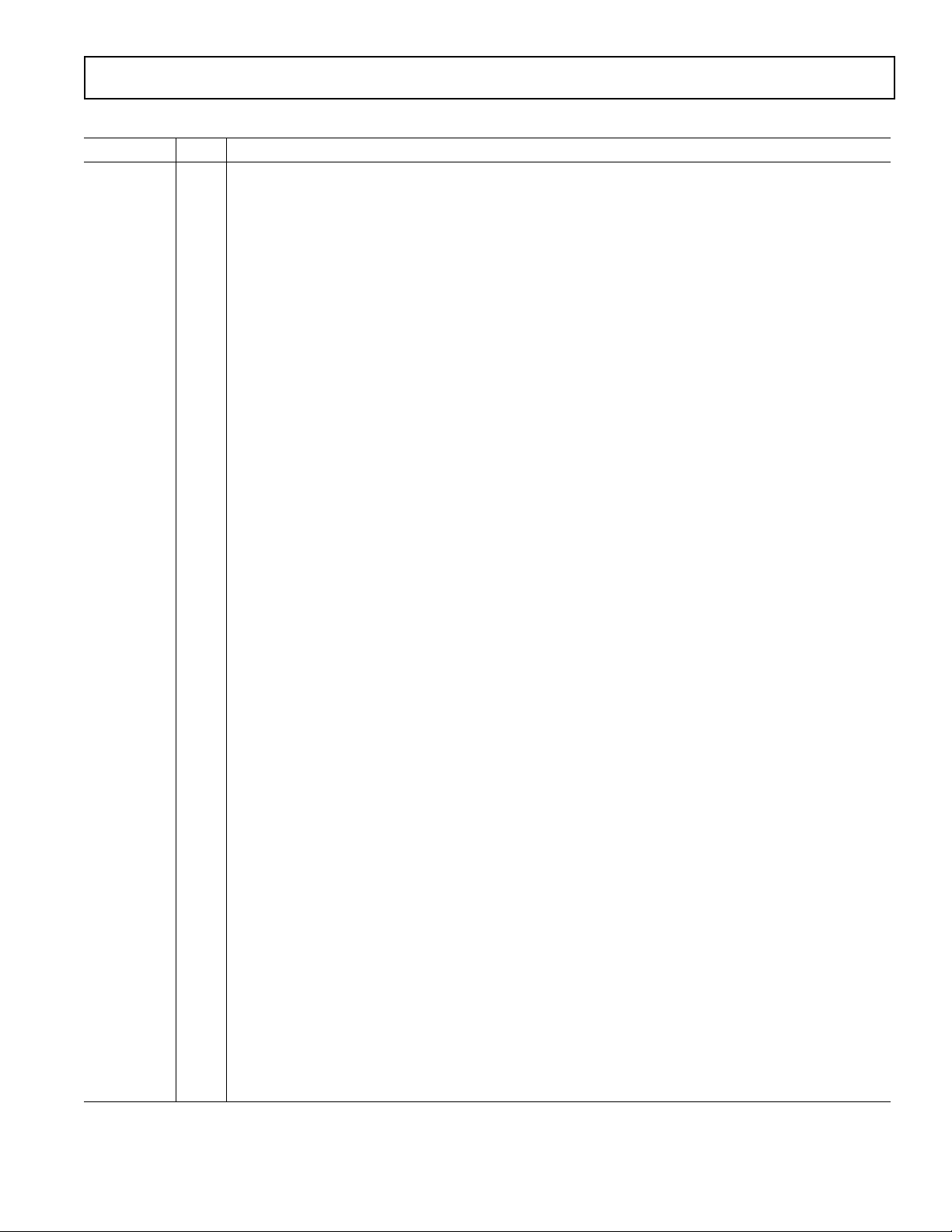
ADuC812
PIN FUNCTION DESCRIPTIONS
Mnemonic Type Function
DV
DD
AV
DD
C
REF
V
REF
AGND G Analog Ground. Ground Reference point for the analog circuitry.
P1.0–P1.7 I Port 1 is an 8-bit Input Port only. Unlike other Ports, Port 1 defaults to Analog Input Mode, to configure
ADC0–ADC7 I Analog Inputs. Eight single-ended analog inputs. Channel selection is via ADCCON2 SFR.
T2 I Timer 2 Digital Input. Input to Timer/Counter 2. When Enabled, Counter 2 is incremented in response to
T2EX I Digital Input. Capture/Reload trigger for Counter 2 and also functions as an Up/Down control input for
SS I Slave Select Input for the SPI Interface
SDATA I/O User Selectable, I
SCLOCK I/O Serial Clock Pin for I
MOSI I/O SPI Master Output/Slave Input Data I/O Pin for SPI Interface
MISO I/O SPI Master Input/Slave Output Data I/O Pin for SPI Serial Interface
DAC0 O Voltage Output from DAC0
DAC1 O Voltage Output from DAC1
RESET I Digital Input. A high level on this pin for 24 master clock cycles while the oscillator is running resets the
P3.0–P3.7 I/O Port 3 is a bidirectional port with internal pull-up resistors. Port 3 pins that have 1s written to them are
RxD I/O Receiver Data Input (Asynchronous) or Data Input/Output (Synchronous) of Serial (UART) Port
TxD O Transmitter Data Output (Asynchronous) or Clock Output (Synchronous) of Serial (UART) Port
INT0 I Interrupt 0, programmable edge or level triggered Interrupt input, which can be programmed to one of two
INT1 I Interrupt 1, programmable edge or level triggered Interrupt input, which can be programmed to one of two
T0 I Timer/Counter 0 Input
T1 I Timer/Counter 1 Input
CONVST I Active low Convert Start Logic input for the ADC block when the external Convert start function is enabled.
WR O Write Control Signal, Logic Output. Latches the data byte from Port 0 into the external data memory.
RD O Read Control Signal, Logic Output. Enables the external data memory to Port 0.
XTAL2 O Output of the Inverting Oscillator Amplifier
XTAL1 I Input to the inverting oscillator amplifier and input to the internal clock generator circuits.
DGND G Digital Ground. Ground reference point for the digital circuitry.
P2.0–P2.7 I/O Port 2 is a bidirectional port with internal pull-up resistors. Port 2 pins that have 1s written to them are
(A8–A15) pulled high by the internal pull-up resistors, and in that state they can be used as inputs. As inputs Port 2
(A16–A23) pins being pulled externally low will source current because of the internal pull-up resistors. Port 2 emits
P Digital Positive Supply Voltage, 3 V or 5 V Nominal
P Analog Positive Supply Voltage, 3 V or 5 V Nominal
I Decoupling Input for On-Chip Reference. Connect 0.1 µF between this pin and AGND.
I/O Reference Input/Output. This pin is connected to the internal reference through a series resistor and is the
reference source for the analog-to-digital converter. The nominal internal reference voltage is 2.5 V and this
appears at the pin. This pin can be overdriven by an external reference.
any of these Port Pins as a digital input, write a “0” to the port bit. Port 1 pins are multifunction and share
the following functionality.
a 1 to 0 transition of the T2 input.
Counter 2.
2
C-Compatible or SPI Data Input/Output Pin
2
C-Compatible or SPI Serial Interface Clock
device. External power-on reset (POR) circuity must be implemented to drive the RESET pin as described
in the Power-On Reset Operation section of this data sheet.
pulled high by the internal pull-up resistors, and in that state they can be used as inputs. As inputs Port 3
pins being pulled externally low will source current because of the internal pull-up resistors. Port 3 pins also
contain various secondary functions which are described below.
priority levels. This pin can also be used as a gate control input to Timer 0.
priority levels. This pin can also be used as a gate control input to Timer 1.
A low-to-high transition on this input puts the track/hold into its hold mode and starts conversion.
the high order address bytes during fetches from external program memory and middle and high order
address bytes during accesses to the external 24-bit external data memory space.
REV. B
–7–
Page 8
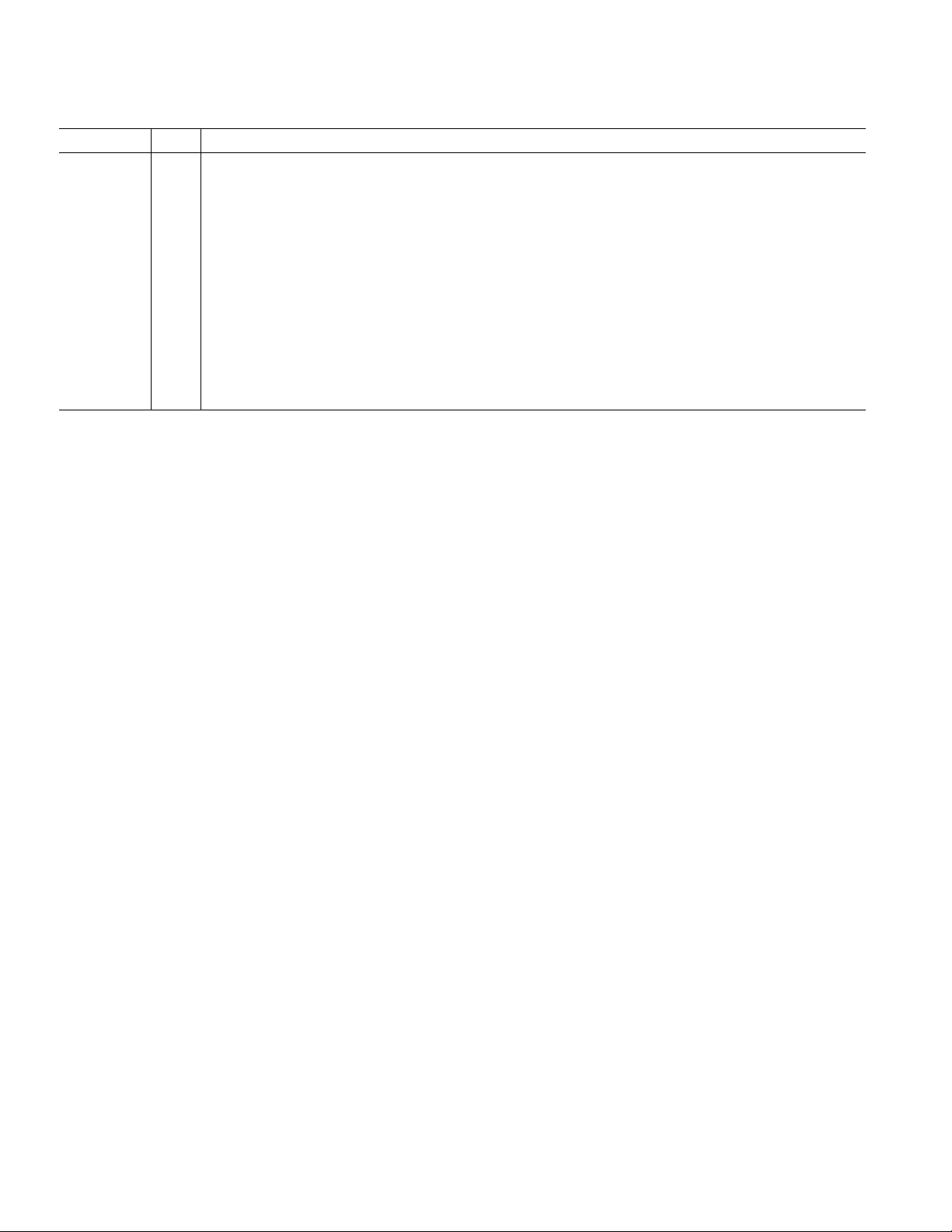
ADuC812
PIN FUNCTION DESCRIPTION (continued)
Mnemonic Type Function
PSEN O Program Store Enable, Logic Output. This output is a control signal that enables the external program
memory to the bus during external fetch operations. It is active every six oscillator periods except during
external data memory accesses. This pin remains high during internal program execution. PSEN can also be
used to enable serial download mode when pulled low through a resistor on power-up or RESET.
ALE O Address Latch Enable, Logic Output. This output is used to latch the low byte (and page byte for 24-bit
address space accesses) of the address into external memory during normal operation. It is activated every
six oscillator periods except during an external data memory access.
EA I External Access Enable, Logic Input. When held high, this input enables the device to fetch code from
internal program memory locations 0000H to 1FFFH. When held low this input enables the device to fetch
all instructions from external program memory.
P0.7–P0.0 I/O Port 0 is an 8-Bit Open Drain Bidirectional I/O port. Port 0 pins that have 1s written to them float and in
(A0–A7) that state can be used as high impedance inputs. Port 0 is also the multiplexed low order address and data
bus during accesses to external program or data memory. In this application it uses strong internal pull-ups
when emitting 1s.
TERMINOLOGY
ADC SPECIFICATIONS
Integral Nonlinearity
This is the maximum deviation of any code from a straight line
passing through the endpoints of the ADC transfer function.
The endpoints of the transfer function are zero scale, a point
1/2 LSB below the first code transition and full scale, a point
1/2 LSB above the last code transition.
Differential Nonlinearity
This is the difference between the measured and the ideal 1 LSB
change between any two adjacent codes in the ADC.
Offset Error
This is the deviation of the first code transition (0000 . . . 000)
to (0000 . . . 001) from the ideal, i.e., +1/2 LSB.
Full-Scale Error
This is the deviation of the last code transition from the ideal
AIN voltage (Full Scale – 1.5 LSB) after the offset error has
been adjusted out.
Signal to (Noise + Distortion) Ratio
This is the measured ratio of signal to (noise + distortion) at the
output of the A/D converter. The signal is the rms amplitude of
the fundamental. Noise is the rms sum of all nonfundamental
signals up to half the sampling frequency (f
/2), excluding dc.
S
The ratio is dependent upon the number of quantization levels
in the digitization process; the more levels, the smaller the quantization noise. The theoretical signal to (noise +distortion) ratio
for an ideal N-bit converter with a sine wave input is given by:
Signal to (Noise + Distortion) = (6.02N + 1.76) dB
Thus for a 12-bit converter, this is 74 dB.
Total Harmonic Distortion
Total Harmonic Distortion is the ratio of the rms sum of the
harmonics to the fundamental.
DAC SPECIFICATIONS
Relative Accuracy
Relative accuracy or endpoint linearity is a measure of the
maximum deviation from a straight line passing through the
endpoints of the DAC transfer function. It is measured after
adjusting for zero error and full-scale error.
Voltage Output Settling Time
This is the amount of time it takes for the output to settle to a
specified level for a full-scale input change.
Digital-to-Analog Glitch Impulse
This is the amount of charge injected into the analog output
when the inputs change state. It is specified as the area of the
glitch in nV sec.
–8–
REV. B
Page 9
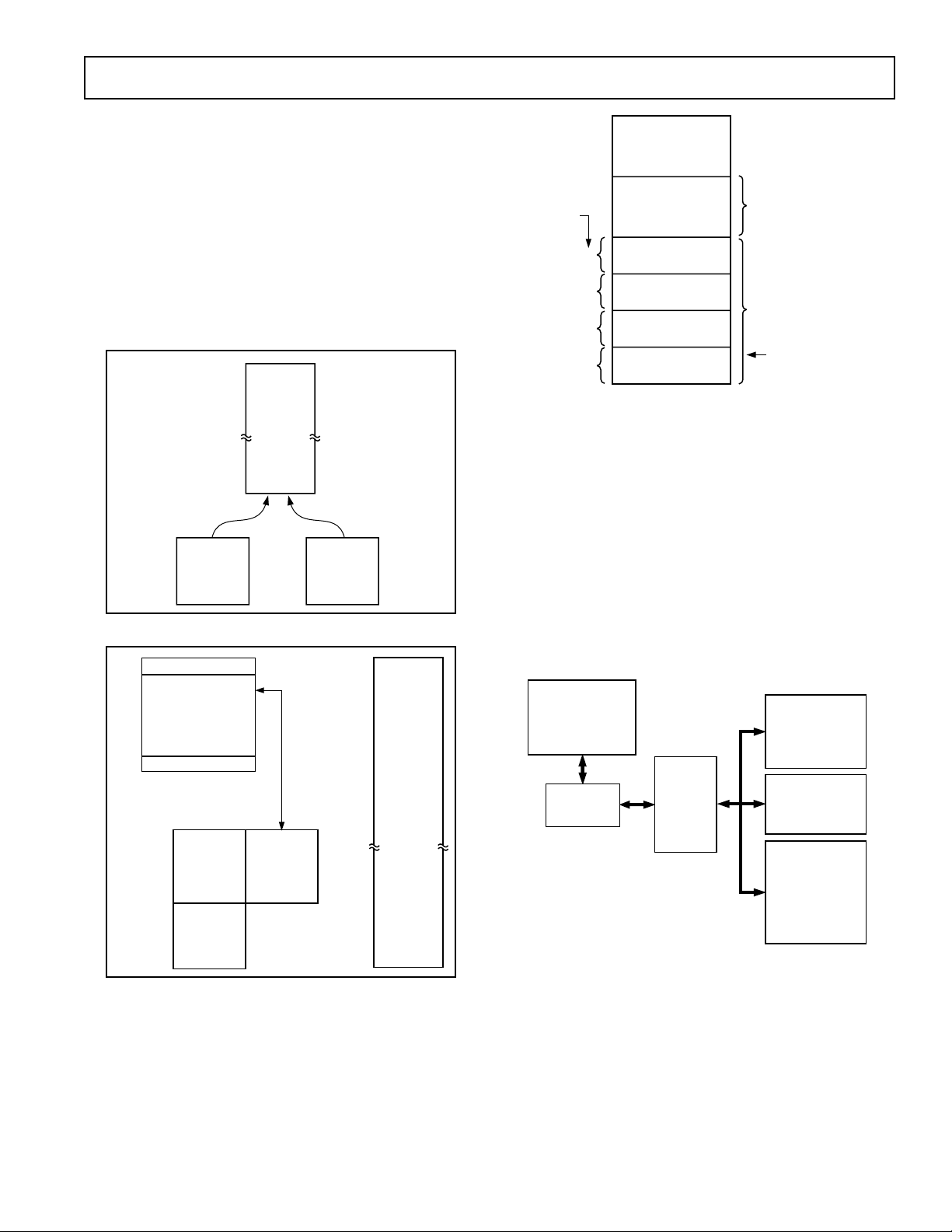
ADuC812
128-BYTE
SPECIAL
FUNCTION
REGISTER
AREA
8K BYTE
ELECTRICALLY
REPROGRAMMABLE
NONVOLATILE
FLASH/EE PROGRAM
MEMORY
8051
COMPATIBLE
CORE
OTHER ON-CHIP
PERIPHERALS
TEMPERATURE
SENSOR
2 12-BIT DACs
SERIAL I/O
PARALLEL I/O
WDT
PSM
AUTO-CALIBRATING
8-CHANNEL
HIGH SPEED
12-BIT ADC
640-BYTE
ELECTRICALLY
REPROGRAMMABLE
NONVOLATILE
FLASH/EE DATA
MEMORY
ARCHITECTURE, MAIN FEATURES
The ADuC812 is a highly integrated true 12-bit data acquisition
system. At its core, the ADuC812 incorporates a high- performance 8-bit (8052-Compatible) MCU with on-chip
reprogrammable nonvolatile Flash program memory controlling a multichannel (8-input channels), 12-bit ADC.
The chip incorporates all secondary functions to fully support
the programmable data acquisition core. These secondary
functions include User Flash Memory, Watchdog Timer
(WDT), Power Supply Monitor (PSM) and various industrystandard parallel and serial interfaces.
PROGRAM MEMORY SPACE
READ ONLY
FFFFH
EXTERNAL
PROGRAM
MEMORY
SPACE
2000H
9FH
00H
(PAGE 159)
640 BYTES
FLASH/EE DATA
MEMORY
ACCESSED
INDIRECTLY
VIA SFR
CONTROL REGISTERS
(PAGE 0)
EA = 1
INTERNAL
8K BYTE
FLASH/EE
PROGRAM
MEMORY
1FFFH
0000H
DATA MEMORY SPACE
READ/WRITE
EA = 0
EXTERNAL
PROGRAM
MEMORY
SPACE
FFFFFFH
7FH
2FH
BANKS
SELECTED
VIA
BITS IN PSW
20H
11
18H
10
10H
01
08H
00
00H
BIT-ADDRESSABLE SPACE
(BIT ADDRESSES 0FH–7FH)
1FH
17H
4 BANKS OF 8 REGISTERS
0FH
07H
RESET VALUE OF
STACK POINTER
R0–R7
Figure 2. Lower 128 Bytes of Internal RAM
MEMORY ORGANIZATION
As with all 8052-compatible devices, the ADuC812 has separate
address spaces for Program and Data memory as shown in Figure 1. Also as shown in Figure 1, an additional 640 Bytes of
User Data Flash EEPROM are available to the user. The User
Data Flash Memory area is accessed indirectly via a group of
control registers mapped in the Special Function Register (SFR)
area in the Data Memory Space.
The SFR space is mapped in the upper 128 bytes of internal data
memory space. The SFR area is accessed by direct addressing
only and provides an interface between the CPU and all on-chip
peripherals. A block diagram showing the programming model
of the ADuC812 via the SFR area is shown in Figure 3.
The lower 128 bytes of internal data memory are mapped as
shown in Figure 2. The lowest 32 bytes are grouped into four
banks of eight registers addressed as R0 through R7. The next
bit addressable memory space at bit addresses 00H through 7FH.
16 bytes (128 bits) above the register banks form a block of
REV. B
INTERNAL
DATA MEMORY
SPACE
FFH
ACCESSIBLE
BY
80H
7FH
00H
INDIRECT
ADDRESSING
ONLY
ACCESSIBLE
BY
DIRECT
AND
INDIRECT
ADDRESSING
UPPER
128
LOWER
128
Figure 1. Program and Data Memory Maps
SPECIAL
FUNCTION
REGISTERS
ACCESSIBLE
BY DIRECT
ADDRESSING
ONLY
FFH
80H
000000H
EXTERNAL
DATA
MEMORY
SPACE
(24-BIT
ADDRESS
SPACE)
Figure 3. Programming Model
–9–
Page 10
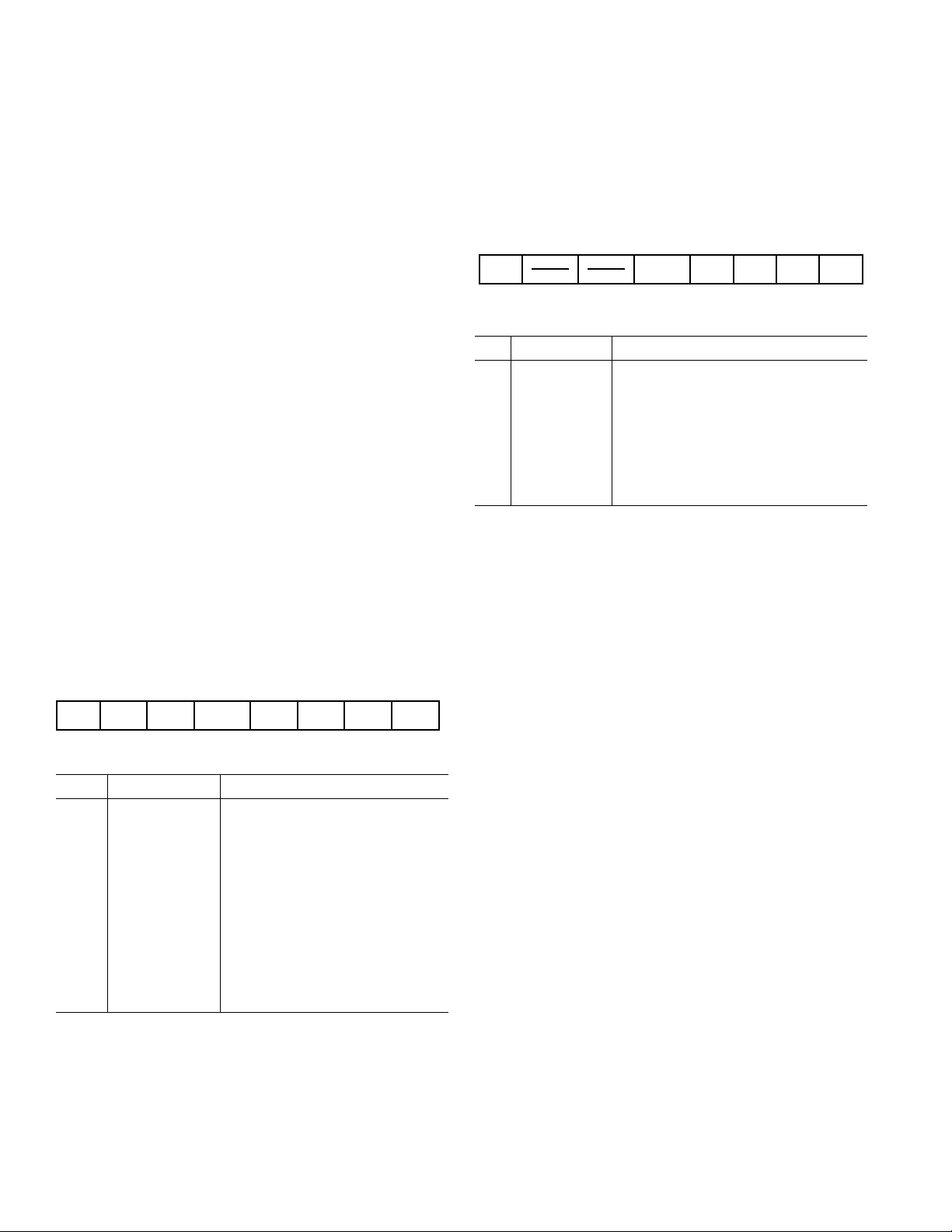
ADuC812
OVERVIEW OF MCU-RELATED SFRs
Accumulator SFR
ACC is the Accumulator register and is used for math operations including addition, subtraction, integer multiplication and
division, and Boolean bit manipulations. The mnemonics for
accumulator-specific instructions refer to the Accumulator as A.
B SFR
The B register is used with the ACC for multiplication and
division operations. For other instructions it can be treated as a
general-purpose scratchpad register.
Stack Pointer SFR
The SP register is the stack pointer and is used to hold an internal RAM address that is called the “top of the stack.” The SP
register is incremented before data is stored during PUSH and
CALL executions. While the Stack may reside anywhere in
on-chip RAM, the SP register is initialized to 07H after a reset.
This causes the stack to begin at location 08H.
Data Pointer
The Data Pointer is made up of three 8-bit registers, named
DPP (page byte), DPH (high byte) and DPL (low byte). These
are used to provide memory addresses for internal and external
code access and external data access. It may be manipulated as a
16-bit register (DPTR = DPH, DPL), although INC DPTR
instructions will automatically carry over to DPP, or as three
independent 8-bit registers (DPP, DPH, DPL).
Program Status Word SFR
The PSW register is the Program Status Word which contains
several bits reflecting the current status of the CPU as detailed
in Table I.
SFR Address D0H
Power ON Default Value 00H
Bit Addressable Yes
Power Control SFR
The Power Control (PCON) register contains bits for powersaving options and general-purpose status flags as shown in
Table II.
SFR Address 87H
Power ON Default Value 00H
Bit Addressable No
DOMSDPIRESDPOTNIFFOELA1FG0FGDPLDI
Table II. PCON SFR Bit Designations
Bit Name Description
7 SMOD Double UART Baud Rate
6 ——— Reserved
5 ——— Reserved
4 ALEOFF Disable ALE Output
3 GF1 General-Purpose Flag Bit
2 GF0 General-Purpose Flag Bit
1 PD Power-Down Mode Enable
0 IDL Idle Mode Enable
YCCA0F1SR0SRVO1FP
Table I. PSW SFR Bit Designations
Bit Name Description
7 CY Carry Flag
6 AC Auxiliary Carry Flag
5 F0 General-Purpose Flag
4 RS1 Register Bank Select Bits
3 RS0 RS1 RS0 Selected Bank
000
011
102
113
2 OV Overflow Flag
1 F1 General-Purpose Flag
0 P Parity Bit
–10–
REV. B
Page 11
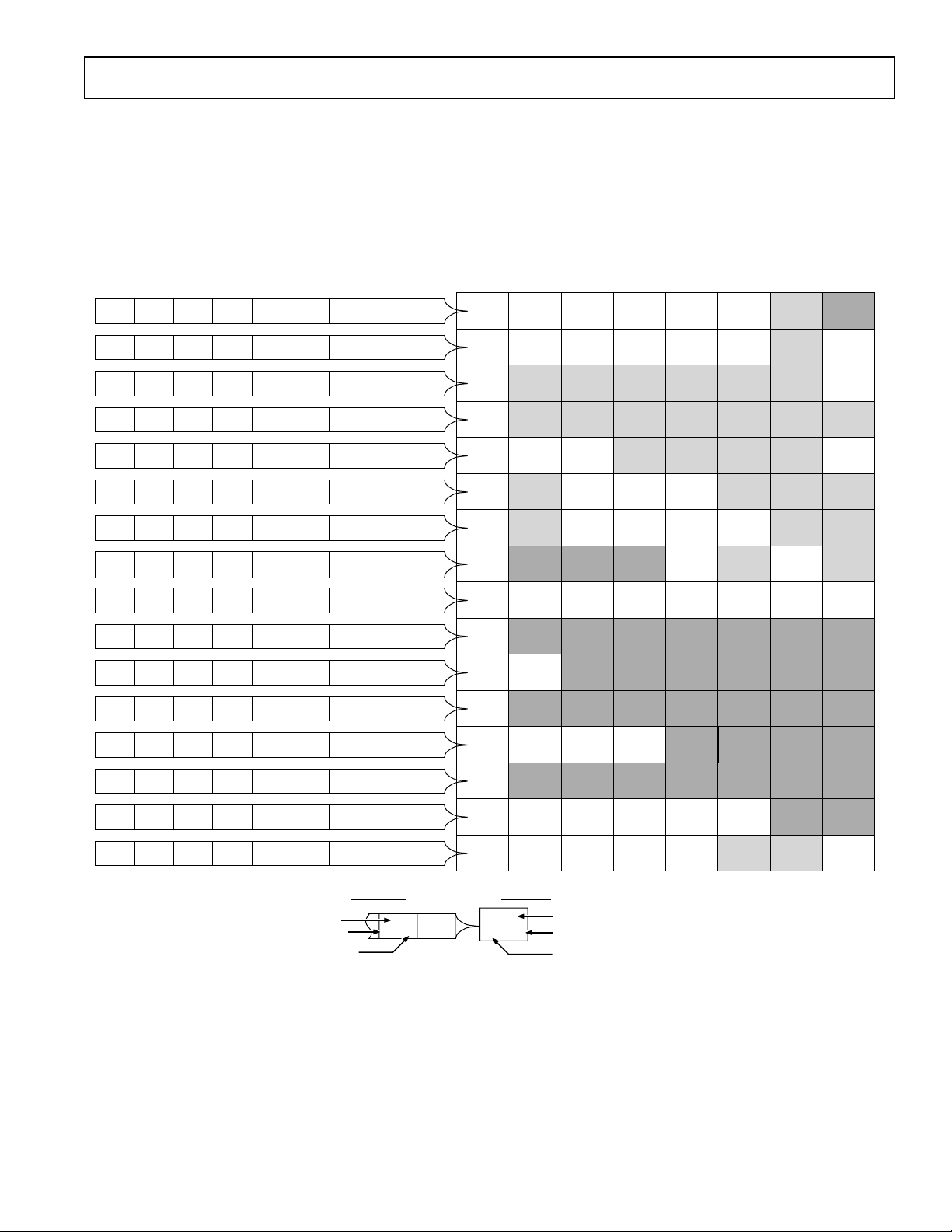
ADuC812
SPECIAL FUNCTION REGISTERS
All registers except the program counter and the four general purpose register banks, reside in the special function register (SFR)
area. The SFR registers include control, configuration and data registers that provide an interface between the CPU and other onchip peripherals.
Figure 4 shows a full SFR memory map and SFR contents on Reset. Unoccupied SFR locations are shown dark-shaded in the figure
below (NOT USED). Unoccupied locations in the SFR address space are not implemented i.e., no register exists at this location. If
an unoccupied location is read, an unspecified value is returned. SFR locations reserved for on chip testing are shown lighter shaded
below (RESERVED) and should not be accessed by user software. Sixteen of the SFR locations are also bit addressable and denoted
'1'
by
in the figure below, i.e., the bit addressable SFRs are those whose address ends in 0H or 8H.
1
ISPI
WCOL
SPE
SPIM
CPOL
CPHA
SPR1
FFH 0
FEH 0
FDH 0
FCH 0
FBH 0
FAH
0
F7H 0 F6H 0 F5H 0 F4H 0 F3H 0 F2H F1H 0 F0H 0
MDO
MDE
MCO
MDI
EFH 0
EEH 0
EDH 0
E7H 0 E6H 0 E5H 0 E4H 0 E3H 0 E2H E1H 0 E0H 0
ADCI
DMA
DEH 0
EXF2
CEH 0
PRE1
C6H 0
PADC
BEH 0
CCONV
DDH 0
RCLK
CDH 0
PRE0
C5H 0 C4H 0
PT2
BDH 0PSBCH 0
DFH 0
CY
D7H 0ACD6H 0F0D5H 0
TF2
CFH 0
PRE2
C7H 0
PSI
BFH 0
RD
B7H 1WRB6H 1T1B5H 1T0B4H 1
EA
EADC
AEH
SM1
9EH 0
TR1
8EH 0
ET2
ADHESACH 0
SM2
9DH 0
TF0
8DH 0
AFH
000
11
A7H A6H A5H 1 A4H 1 A3H 1 A2H A1H 1 A0H 1
SM0
9FH 0
97H 1 96H 1 95H 1 94H 1 93H 1 92H
TF1
8FH 0
87H 1 86H 1 85H 1 84H 1 83H 1 82H 81H 1 80H 1
I2CM
ECH 0
EBH 0
SCONV
DCH 0
D4H 0
CCH 0
CS3
DBH 0
RS1
RS0
D3H 0OVD2HFID1H 0PD0H 0
TCLK
EXEN2
CBH 0
WDR1
C3H 0
PT1
BBH 0
INT1
B3H 1
ET1
ABH 0
REN
TR0
TB8
9BH 0
IE1
8BH 0
9CH 0
8CH 0
0
I2CRS
EAH
0
0
CS2
DAH
0
0
TR2
CAH
0
WDR2
C2H
0
PX1
0
BAH
INT0
B2H
1
EX1
0
AAH
1
RB8
0
9AHTI99H 0RI98H 0
1
IT1
0
8AH
1
SPR0
F9H 0
F8H 0
I2CTX
I2CI
E9H 0
E8H 0
CS1
CS0
D9H 0
D8H 0
CNT2
CAP2
C9H 0
C8H 0
WDS
WDE
C1H 0
C0H 0
PT0
PX0
B9H 0
B8H 0
TxD
RxD
B1H 1
B0H 1
ET0
EX0
A9H 0
A8H 0
T2EX
91H 1T290H 1
IE0
89H 0
IT0
88H 0
BITS
BITS
BITS
BITS
BITS
BITS
BITS
BITS
BITS
BITS
BITS
BITS
BITS
BITS
BITS
BITS
SPICON
F8H 00H
F0H 00H
I2CCON
E8H 00H
ACC
E0H 00H
ADCCON2
D8H 00H
PSW
D0H 00H
T2CON
C8H 00H
WDCON
C0H 00H
B8H 00H
B0H FFH
A8H 00H
A0H FFH
SCON
98H 00H
P1
90H FFH
TCON
88H 00H
80H FFHSP81H 07H
P3
P2
P0
B
IP
IE
1
1
1
1
1
1
1
1, 2
1
F9H 00H
ADCOFSL
F1H 00H
1
1
ADCDATAL
D9H 00H
1
RESERVED
1
B9H 00H
A9H 00H
1
99H 00H
1
89H 00H
DAC0L
ECON
IE2
SBUF
TMOD
DAC0H
FAH 00H
3
ADCOFSH
F2H 20H
ADCDATAH
DAH 00H
DMAL
D2H 00H
RCAP2L
CAH 00H
ETIM1
BAH 52H
I2CDAT
9AH 00H
TL0
8AH 00H
DPL
82H 00H
DAC1L
FBH 00H
3
ADCGAINL
F3H 00H
DMAH
D3H 00H
RCAP2H
CBH 00H
NOT USEDNOT USEDNOT USED
ETIM2
BBH 04H
I2CADD
9BH 55H
TL1
8BH 00H
DPH
83H 00H
DAC1H
FCH 00H
3
ADCGAINH
F4H 00H
DMAP
D4H 00H
TL2
CCH 00H
ETIM3
C4H C9H
EDATA1
BCH 00H
TH0
8CH 00H
DPP
84H 00H
DACCON
FDH 04H
3
ADCCON3
F5H 00H
RESERVEDRESERVEDRESERVEDRESERVEDRESERVED
RESERVEDRESERVEDRESERVEDRESERVEDRESERVED
RESERVEDRESERVEDRESERVED
TH2
CDH 00H
EDATA2
BDH 00H
NOT USEDNOT USEDNOT USEDNOT USED
NOT USEDNOT USEDNOT USEDNOT USEDNOT USED
NOT USEDNOT USED
NOT USEDNOT USEDNOT USEDNOT USEDNOT USED
TH1
8DH 00H
RESERVED NOT USED
RESERVED
RESERVED
RESERVED
RESERVED
RESERVED
RESERVED
EDARL
C6H 00H
EDATA3
BEH 00H
NOT USEDNOT USEDNOT USEDNOT USEDNOT USEDNOT USED
NOT USED
NOT USED
NOT USED
NOT USED
NOT USED
RESERVEDRESERVED
SPIDAT
F7H 00H
ADCCON1
EFH 20H
RESERVED
PSMCON
DFH DEH
RESERVEDRESERVEDRESERVED
RESERVED
RESERVEDRESERVED
EDATA4
BFH 00H
NOT USED
NOT USED
NOT USED
NOT USED
NOT USED
NOT USED
PCON
87H 00H
SFR MAP KEY:
MNEMONIC
SFR ADDRESS
DEFAULT VALUE
SFR NOTES:
1
SFRs WHOSE ADDRESS ENDS IN 0H OR 8H ARE BIT ADDRESSABLE.
2
THE PRIMARY FUNCTION OF PORT1 IS AS AN ANALOG INPUT PORT; THEREFORE, TO ENABLE THE DIGITAL SECONDARY FUNCTIONS ON THESE
PORT PINS, WRITE A '0' TO THE CORRESPONDING PORT 1 SFR BIT.
3
CALIBRATION COEFFICIENTS ARE PRECONFIGURED ON POWER-UP TO FACTORY CALIBRATED VALUES.
THESE BITS ARE CONTAINED IN THIS BYTE.
IE0
89H 0
IT0
88H 0
TCON
88H 00H
MNEMONIC
DEFAULT VALUE
SFR ADDRESS
Figure 4. Special Function Register Locations and Reset Values
REV. B
–11–
Page 12
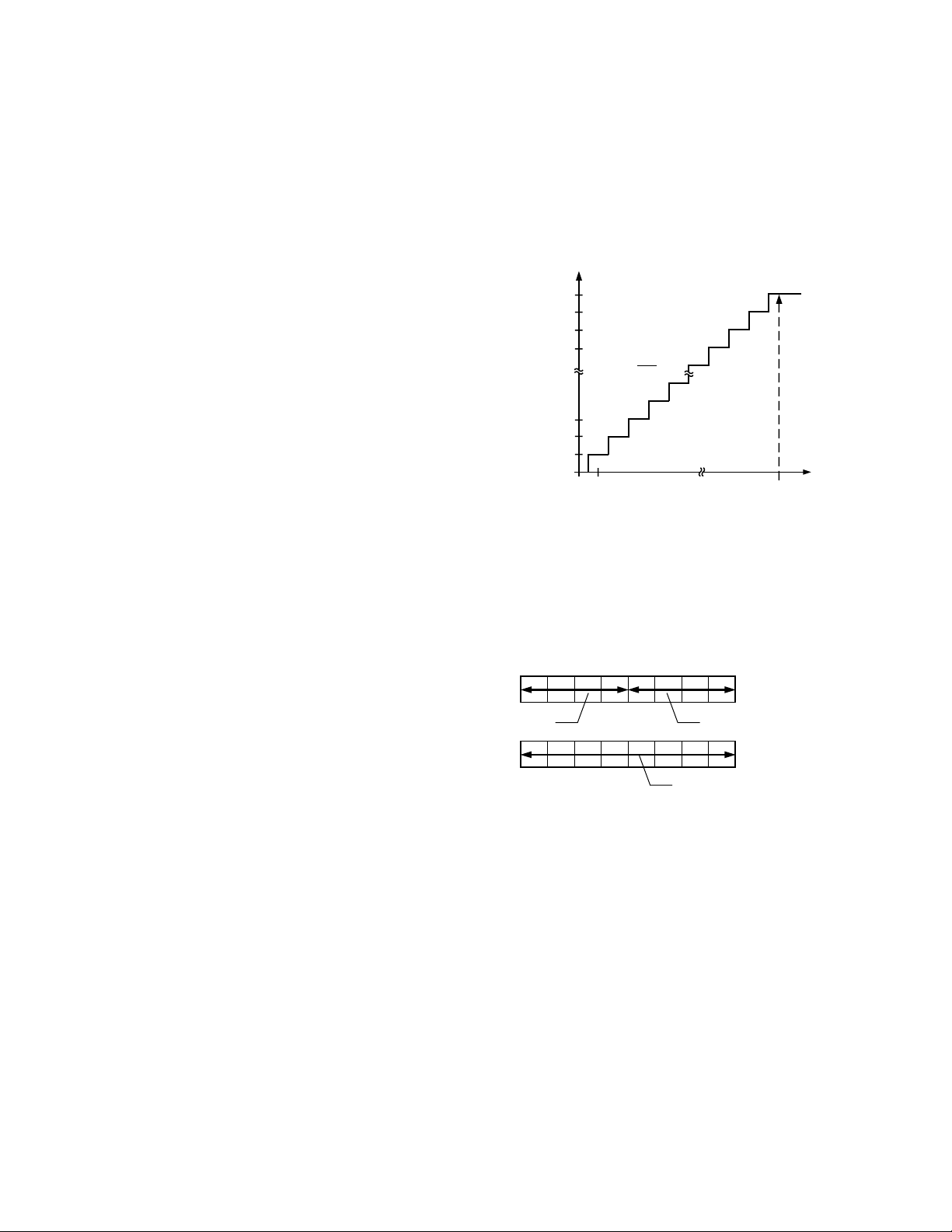
ADuC812
ADC CIRCUIT INFORMATION
General Overview
The ADC conversion block incorporates a fast, 8-channel,
12-bit, single supply A/D converter. This block provides the
user with multichannel mux, track/hold, on-chip reference,
calibration features and A/D converter. All components in this
block are easily configured via a 3-register SFR interface.
The A/D converter consists of a conventional successiveapproximation converter based around a capacitor DAC. The
converter accepts an analog input range of 0 to +V
REF
. A high
precision, low drift and factory calibrated 2.5 V reference is
provided on-chip. The internal reference may be overdriven via
the external V
range 2.3 V to AV
pin. This external reference can be in the
REF
.
DD
Single step or continuous conversion modes can be initiated in
software or alternatively by applying a convert signal to the an
external pin. Timer 2 can also be configured to generate a repetitive trigger for ADC conversions. The ADC may be configured
to operate in a DMA Mode whereby the ADC block continuously converts and captures samples to an external RAM space
without any interaction from the MCU core. This automatic
capture facility can extend through a 16 MByte external Data
Memory space.
The ADuC812 is shipped with factory programmed calibration
coefficients which are automatically downloaded to the ADC on
power-up ensuring optimum ADC performance. The ADC core
contains internal Offset and Gain calibration registers. A
software calibration routine is provided to allow the user to
overwrite the factory programmed calibration coefficients if
required, thus minimizing the impact of endpoint errors in the
user’s target system.
A voltage output from an On-Chip bandgap reference proportional to absolute temperature can also be routed through the
front end ADC multiplexor (effectively a 9th ADC channel
input) facilitating a temperature sensor implementation.
ADC Transfer Function
The analog input range for the ADC is 0 V to V
. For this
REF
range, the designed code transitions occur midway between
successive integer LSB values (i.e., 1/2 LSB, 3/2 LSBs,
5/2 LSBs . . . FS –3/2 LSBs). The output coding is straight
binary with 1 LSB = FS/4096 or 2.5 V/4096 = 0.61 mV when
= 2.5 V. The ideal input/output transfer characteristic for
V
REF
the 0 to V
range is shown in Figure 5.
REF
OUTPUT
CODE
111...111
111...110
111...101
111...100
000...011
000...010
000...001
000...000
1LSB
0V
1LSB =
FS
4096
VOLTAGE INPUT
+FS
–1LSB
Figure 5. ADC Transfer Function
Typical Operation
Once configured via the ADCCON 1-3 SFRs (shown on the
following page) the ADC will convert the analog input and provide
an ADC 12-bit result word in the ADCDATAH/L SFRs. The top
4 bits of the ADCDATAH SFR will be written with the channel
selection bits so as to identify the channel result. The format of the
ADC 12 bit result word is shown in Figure 6.
ADCDATAH SFR
CH–ID
TOP 4 BITS
HIGH 4 BITS OF
ADC RESULT WORD
ADCDATAL SFR
–12–
LOW 8 BITS OF THE
ADC RESULT WORD
Figure 6. ADC Result Format
REV. B
Page 13
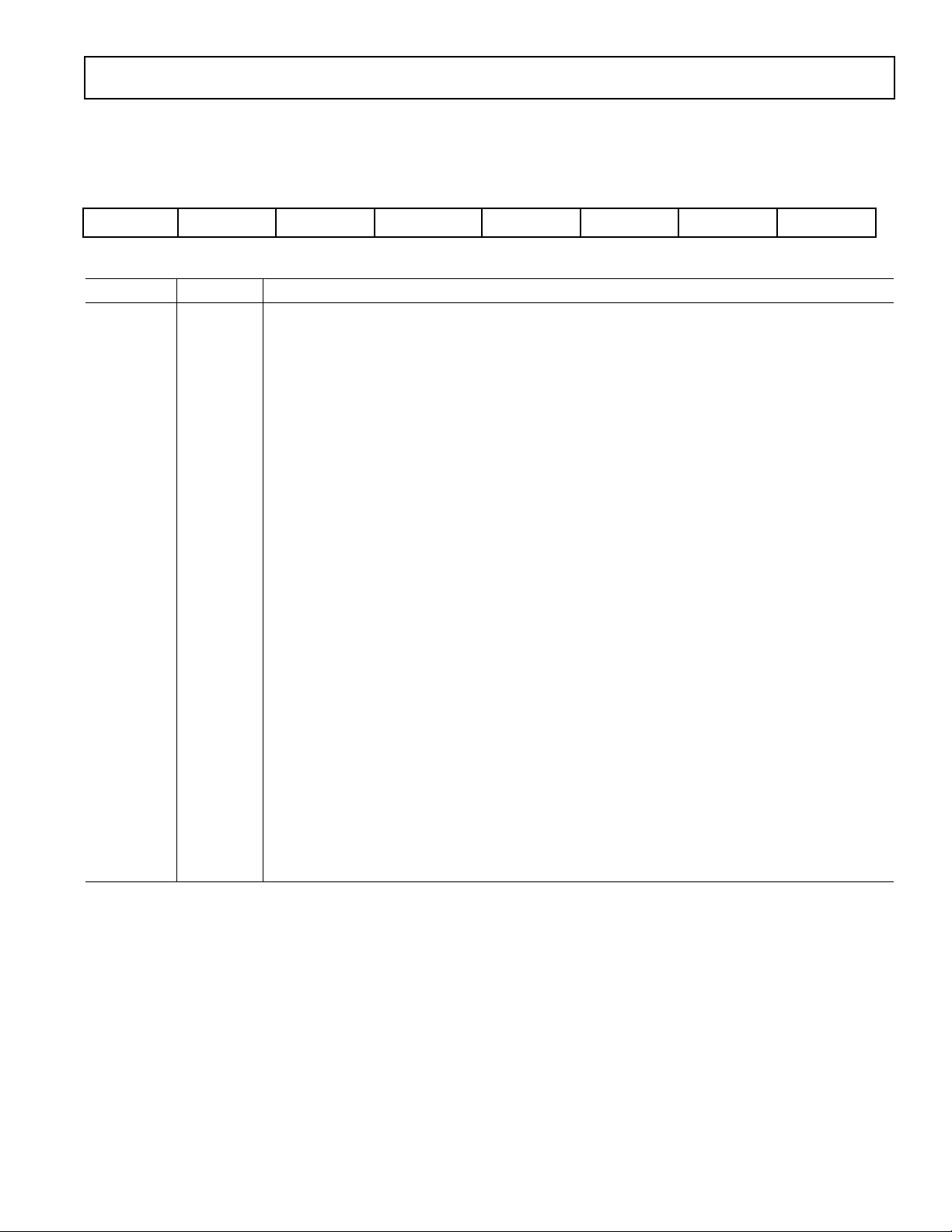
ADuC812
ADCCON1 – (ADC Control SFR #1)
The ADCCON1 register controls conversion and acquisition times, hardware conversion modes and power-down modes as
detailed below.
SFR Address: EFH
SFR Power-On Default Value: 20H
1DM0DM1KC0KC1QA0QAC2TCXE
Table III. ADCCON1 SFR Bit Designations
Bit Name Description
ADCCON1.7 MD1 The mode bits (MD1, MD0) select the active operating mode of the ADC
ADCCON1.6 MD0 as follows:
MD1 MD0 Active Mode
0 0 ADC powered down.
0 1 ADC normal mode
1 0 ADC powered down if not executing a conversion cycle.
1 1 ADC standby if not executing a conversion cycle.
Note: In powered down mode the ADC V
ADC peripherals are powered down thus minimizing current consumption.
ADCCON1.5 CK1 The ADC clock divide bits (CK1, CK0) select the divide ratio for the master clock used to generate the
ADCCON1.4 CK0 ADC clock. A typical ADC conversion will require 17 ADC clocks. The divider ratio is selected
as follows:
CK1 CK0 MCLK Divider
001
012
104
118
circuits are maintained on, whereas in power-down mode all
REF
ADCCON1.3 AQ1 The ADC acquisition select bits (AQ1, AQ0) select the time provided for the input track/hold amplifier
ADCCON1.2 AQ0 to acquire the input signal and are selected as follows:
AQ1 AQ0 #ADC Clks
001
012
104
118
ADCCON1.1 T2C The Timer 2 conversion bit (T2C) is set by the user to enable the Timer 2 over flow bit be used as
the ADC convert start trigger input.
ADCCON1.0 EXC The external trigger enable bit (EXC) is set by the user to allow the external Pin 23 (CONVST) to be
used as the active low convert start input. This input should be an active low pulse (minimum pulse
width >100 ns) at the required sample rate.
REV. B
–13–
Page 14
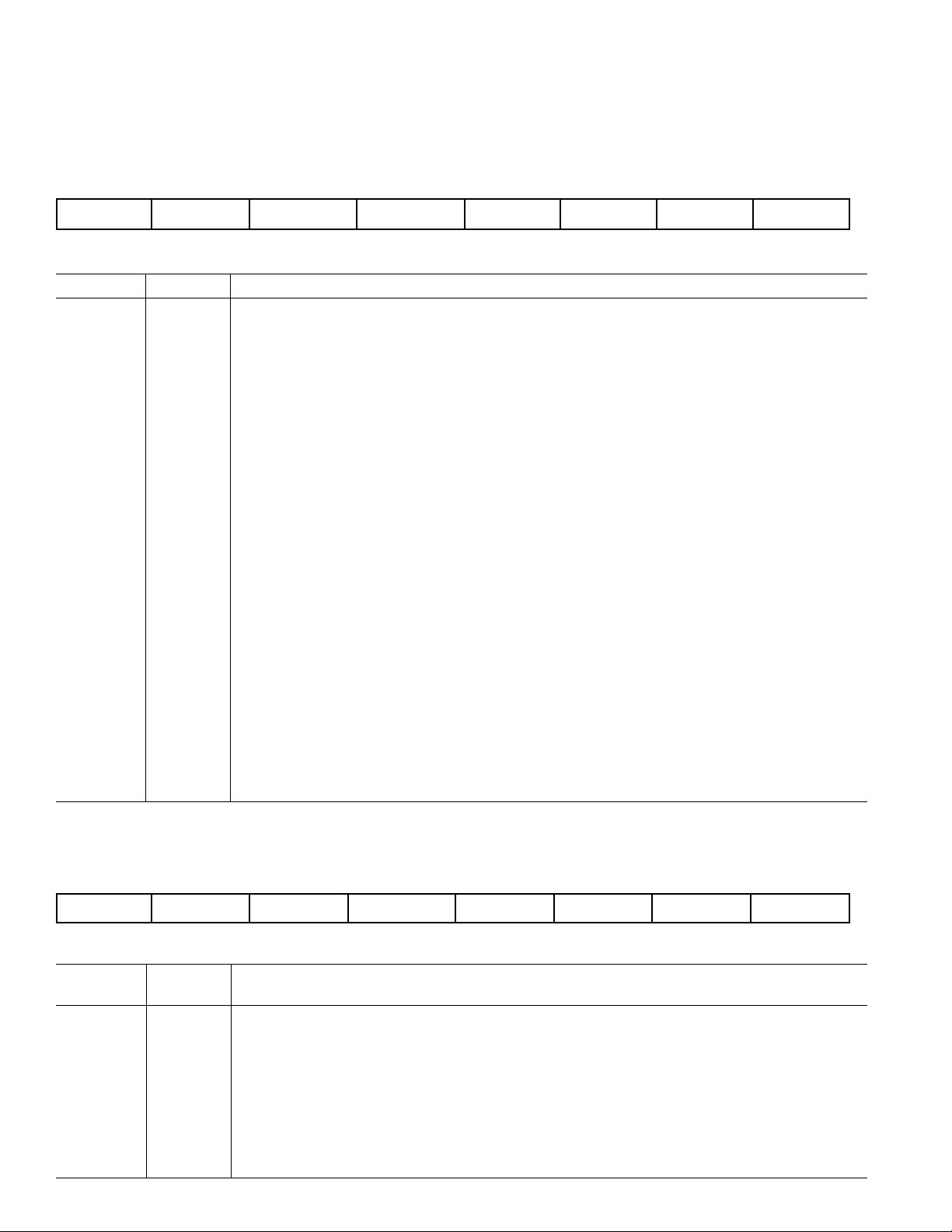
ADuC812
ADCCON2 – (ADC Control SFR #2)
The ADCCON2 register controls ADC channel selection and conversion modes as detailed below.
SFR Address: D8H
SFR Power On Default Value: 00H
ICDAAMDVNOCCVNOCS3SC2SC1SC0SC
Table IV. ADCCON2 SFR Bit Designations
L
ocation Name Description
ADCCON2.7 ADCI The ADC interrupt bit (ADCI) is set by hardware at the end of a single ADC conversion cycle or at the
end of a DMA block conversion. ADCI is cleared by hardware when the PC vectors to the ADC Interrupt
Service Routine.
ADCCON2.6 DMA The DMA mode enable bit (DMA) is set by the user to enable a preconfigured ADC DMA mode opera-
tion. A more detailed description of this mode is given in the ADC DMA Mode section.
ADCCON2.5 CCONV The continuous conversion bit (CCONV) is set by the user to initiate the ADC into a continuous mode of
conversion.
In this mode the ADC starts converting based on the timing and channel configuration already set up in
the ADCCON SFRs, the ADC automatically starts another conversion once a previous conversion
has completed.
ADCCON2.4 SCONV The single conversion bit (SCONV) is set to initiate a single conversion cycle. The SCONV bit is
automatically reset to “0” on completion of the single conversion cycle.
ADCCON2.3 CS3 The channel selection bits (CS3-0) allow the user to program the ADC channel selection under
ADCCON2.2 CS2 software control. When a conversion is initiated the channel converted will be that pointed to by
ADCCON2.1 CS1 these channel selection bits. In DMA mode the channel selection is derived from the channel ID
ADCCON2.0 CS0 written to the external memory.
CS3 CS2 CS1 CS0 CH#
00000
00011
00102
00113
01004
01015
01106
01117
1000Temp Sensor
1111DMA STOP
All other combinations reserved
ADCCON3 – (ADC Control SFR #3)
The ADCCON3 register gives user software an indication of ADC busy status.
SFR Address: F5H
SFR Power On Default Value: 00H
YSUBDVSRDVSRDVSRDVSRDVSRDVSRDVSR
Table V. ADCCON3 SFR Bit Designations
Bit Bit
Location Status Description
ADCCON3.7 BUSY The ADC busy status bit (BUSY) is a read-only status bit that is set during a valid ADC conversion or
calibration cycle. Busy is automatically cleared by the core at the end of conversion or calibration.
ADCCON3.6 RSVD ADCCON3.0–3.6 are reserved (RSVD) for internal use. These bits will read as zero and should only
ADCCON3.5 RSVD be written as zero by user software.
ADCCON3.4 RSVD
ADCCON3.3 RSVD
ADCCON3.2 RSVD
ADCCON3.1 RSVD
ADCCON3.0 RSVD
–14–
REV. B
Page 15
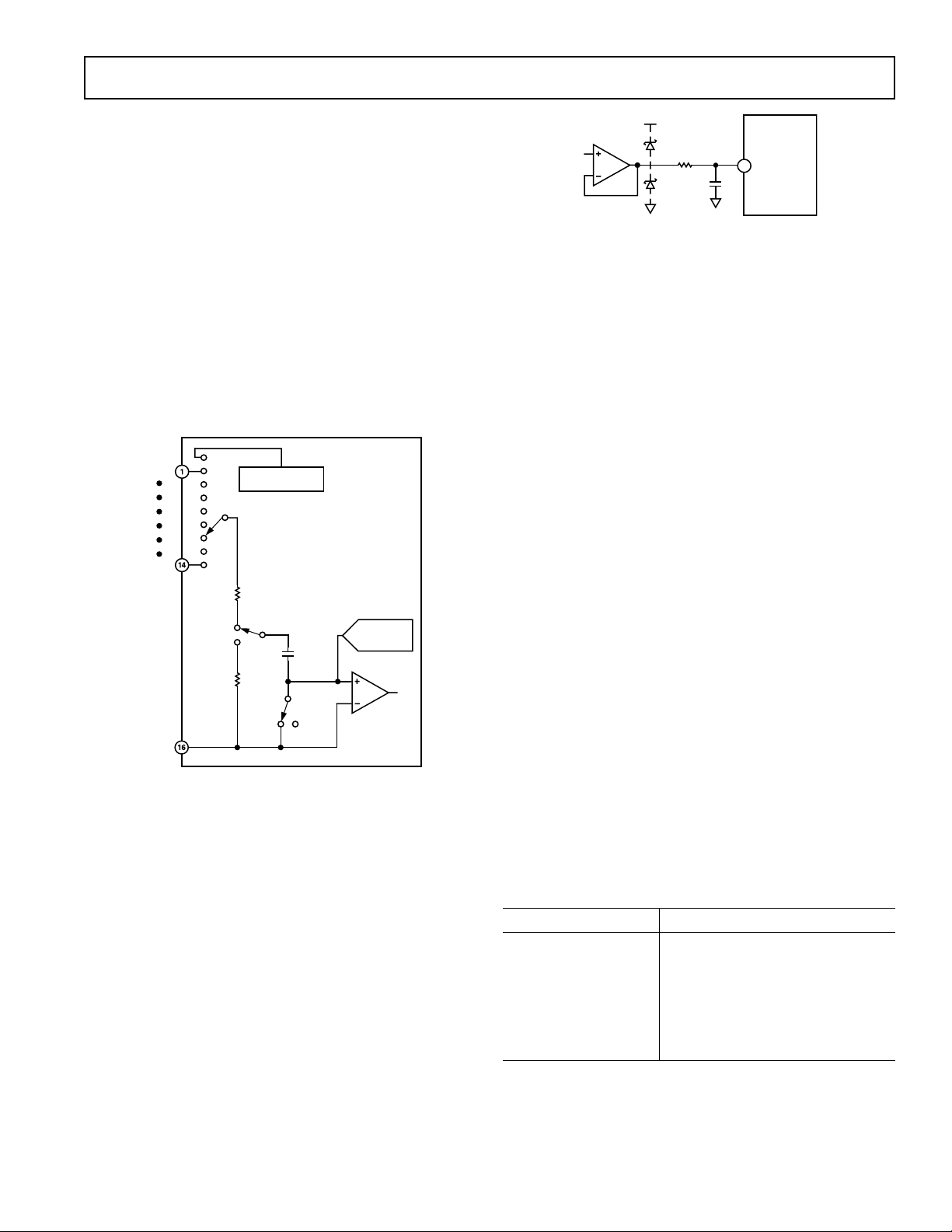
ADuC812
Driving the A/D Converter
The ADC incorporates a successive approximation (SAR) architecture involving a charge-sampled input stage. Figure 7 shows
the equivalent circuit of the analog input section. Each ADC
conversion is divided into two distinct phases as defined by the
position of the switches in Figure 7. During the sampling phase
(with SW1 and SW2 in the “track” position) a charge proportional to the voltage on the analog input is developed across the
input sampling capacitor. During the conversion phase (with
both switches in the “hold” position) the capacitor DAC is
adjusted via internal SAR logic until the voltage on node A is
zero indicating that the sampled charge on the input capacitor is
balanced out by the charge being output by the capacitor DAC.
The digital value finally contained in the SAR is then latched
out as the result of the ADC conversion. Control of the SAR,
and timing of acquisition and sampling modes, is handled
automatically by built-in ADC control logic. Acquisition and
conversion times are also fully configurable under user control.
AIN0
AIN7
AGND
200
TRACK
HOLD
TEMPERATURE
SENSOR
SW1
2pF
NODE A
SW2
HOLDTRACK
ADuC812
CAPACITOR
DAC
COMPARATOR
Figure 7. Internal ADC Structure
Note that whenever a new input channel is selected, a residual
charge from the 2 pF sampling capacitor places a transient on
the newly selected input. The signal source must be capable of
recovering from this transient before the sampling switches click
into “hold” mode. Delays can be inserted in software (between
channel selection and conversion request) to account for input
stage settling, but a hardware solution will alleviate this burden
from the software design task and will ultimately result in a
cleaner system implementation. One hardware solution would
be to choose a very fast settling op amp to drive each analog
input. Such an op amp would need to fully settle from a small
signal transient in less than 300 ns in order to guarantee adequate
settling under all software configurations. A better solution, recommended for use with any amplifier, is shown in Figure 8.
Though at first glance the circuit in Figure 8 may look like a
simple antialiasing filter, it actually serves no such purpose since
its corner frequency is well above the Nyquist frequency, even at
a 200 kHz sample rate. Though the R/C does helps to reject some
incoming high-frequency noise, its primary function is to ensure
that the transient demands of the ADC input stage are met. It
ADuC812
51
0.01F
1
AIN0
Figure 8. Buffering Analog Inputs
does so by providing a capacitive bank from which the 2 pF sampling capacitor can draw its charge. Since the 0.01 µF capacitor
in Figure 8 is more than 4096 times the size of the 2 pF sampling capacitor, its voltage will not change by more than one
count (1/4096) of the 12-bit transfer function when the 2 pF
charge from a previous channel is dumped onto it. A larger
capacitor can be used if desired, but not a larger resistor (for
reasons described below).
The Schottky diodes in Figure 8 may be necessary to limit the
voltage applied to the analog input pin as per the data sheet
absolute maximum ratings. They are not necessary if the op
amp is powered from the same supply as the ADuC812 since
in that case the op amp is unable to generate voltages above
or below ground. An op amp of some kind is necessary
V
DD
unless the signal source is very low impedance to begin with.
DC leakage currents at the ADuC812’s analog inputs can
cause measurable dc errors with external source impedances
as little as 100 Ω or so. To ensure accurate ADC operation, keep
the total source impedance at each analog input less than 61 Ω.
The table below illustrates examples of how source impedance
can affect dc accuracy.
Source Error from 1 µA Error from 10 µA
Impedance Leakage Current Leakage Current
61 Ω 61 µV = 0.1 LSB 610 µV = 1 LSB
610 Ω 610 µV = 1 LSB 6.1 mV = 10 LSB
Although Figure 8 shows the op amp operating at a gain of 1,
you can of course configure it for any gain needed. Also, you
can just as easily use an instrumentation amplifier in its place to
condition differential signals. Use any modern amplifier that is
capable of delivering the signal (0 to V
) with minimal satura-
REF
tion. Some single-supply rail-to-rail op amps that are useful for
this purpose include, but are certainly not limited to, the ones
given in Table VI. Check Analog Devices literature (CD ROM
data book, etc.) for details on these and other op amps and
instrumentation amps.
Table VI. Some Single-Supply Op Amps
Op Amp Model Characteristics
OP181/OP281/OP481 Micropower
OP191/OP291/OP491 I/O Good up to VDD, Low Cost
OP196/OP296/OP496 I/O to V
, Micropower, Low Cost
DD
OP183/OP283 High Gain-Bandwidth Product
OP162/OP262/OP462 High GBP, Micro Package
AD820/AD822/AD824 FET Input, Low Cost
AD823 FET Input, High GBP
Keep in mind that the ADC’s transfer function is 0 to V
REF
, and
any signal range lost to amplifier saturation near ground will
impact dynamic range. Though the op amps in Table VI are
capable of delivering output signals very closely approaching
REV. B
–15–
Page 16
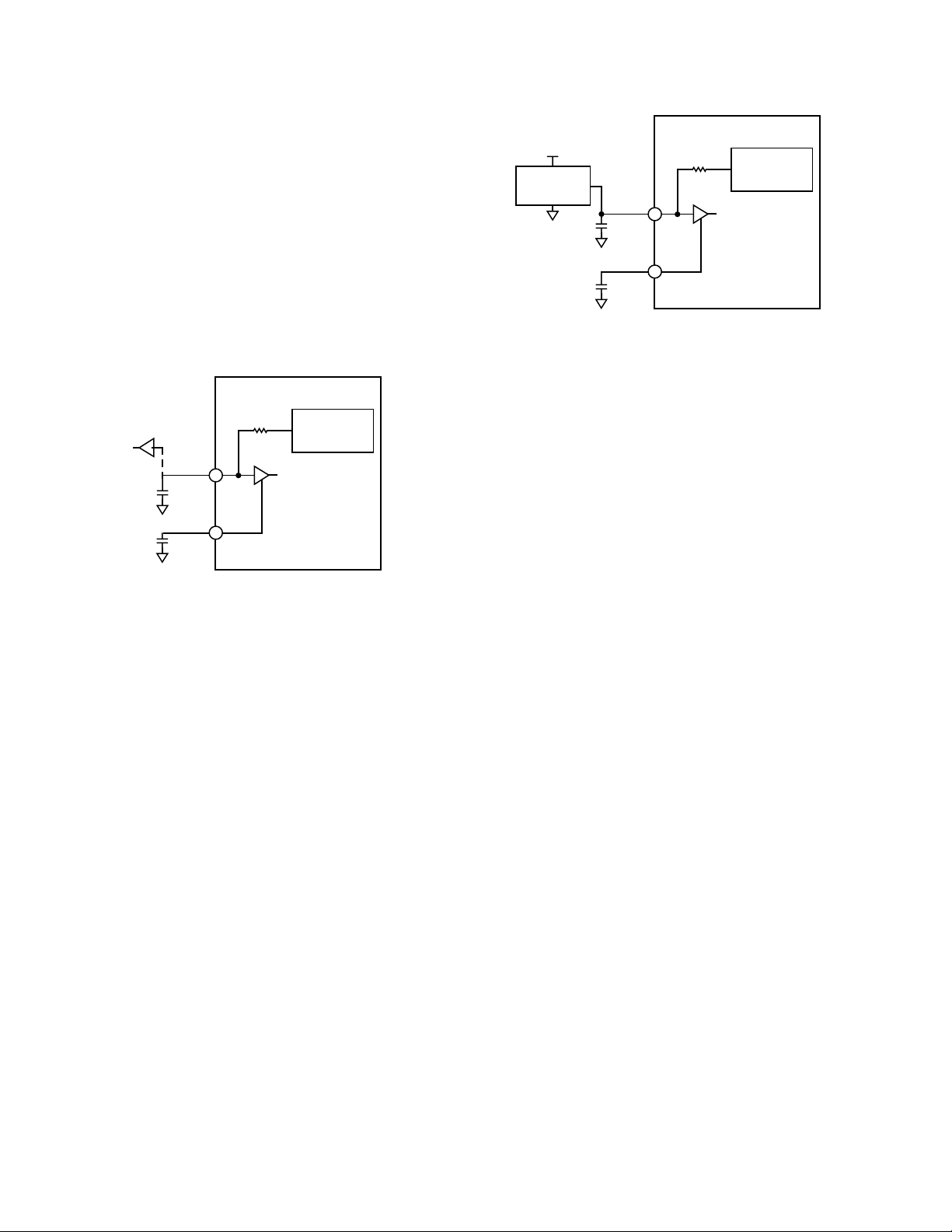
ADuC812
ground, no amplifier can deliver signals all the way to ground when
powered by a single supply. Therefore, if a negative supply is
available, you might consider using it to power the front-end
amplifiers. If you do, however, be sure to include the Schottky
diodes shown in Figure 8 (or at least the lower of the two
diodes) to protect the analog input from undervoltage conditions.
To summarize this section, use the circuit of Figure 8 to drive
the analog input pins of the ADuC812.
Voltage Reference Connections
The on-chip 2.5 V bandgap voltage reference can be used as the
reference source for the ADC and DACs. In order to ensure
the accuracy of the voltage reference you must decouple both
the V
pin and the C
REF
pin to ground with 0.1 µF ceramic
REF
chip capacitors as shown in Figure 9.
ADuC812
BUFFER
0.1F
0.1F
V
REF
C
REF
51
BUFFER
8
7
Figure 9. Decoupling V
2.5V
BANDGAP
REFERENCE
and C
REF
REF
The internal voltage reference can also be tapped directly from
the V
pin, if desired, to drive external circuitry. However, a
REF
buffer must be used in this case to ensure that no current is
drawn from the V
pin itself. The voltage on the C
REF
REF
pin is
that of an internal node within the buffer block, and its voltage
is critical to ADC and DAC accuracy. Do not connect anything
to this pin except the capacitor, and be sure to keep tracelengths short on the C
capacitor, decoupling the node
REF
straight to the underlying ground plane.
The ADuC812 powers up with its internal voltage reference in
the “off” state. The voltage reference turns on automatically
whenever the ADC or either DAC gets enabled in software.
Once enabled, the voltage reference requires approximately
65 ms to power up and settle to its specified value. Be sure that
your software allows this time to elapse before initiating any
conversions. If an external voltage reference is preferred, simply
connect it to the V
pin as shown in Figure 10 to overdrive
REF
the internal reference.
To ensure accurate ADC operation, the voltage applied to V
REF
must be between 2.3 V and AVDD. In situations where analog
input signals are proportional to the power supply (such as some
strain-gage applications) it can be desirable to connect the V
REF
pin directly to AVDD. In such a configuration you must also
connect the C
pin directly to AVDD to circumvent internal
REF
buffer headroom limitations. This allows the ADC input transfer function to accurately span the full range 0 to AV
DD
.
Operation of the ADC or DACs with a reference voltage below
2.3 V, however, may incur loss of accuracy eventually resulting
in missing codes or nonmonotonicity. For that reason, do not
use a reference voltage less than 2.3 V.
ADuC812
V
DD
EXTERNAL
VOLTAGE
REFERENCE
0.1F
0.1F
51
V
REF
C
REF
BUFFER
8
7
2.5V
BANDGAP
REFERENCE
Figure 10. Using an External Voltage Reference
Configuring the ADC
The three SFRs (ADCCON1, ADCCON2, ADCCON3) configure the ADC. In nearly all cases, an acquisition time of 1 ADC
clock (ADCCON1.2 = 0, ADCCON1.3 = 0) will provide plenty
of time for the ADuC812 to acquire its signal before switching
the internal track and hold amplifier in to hold mode. The
only exception would be a high source impedance analog
input, but these should be buffered first anyway since source
impedances of greater than 610 Ω can cause dc errors as well.
The ADuC812’s successive approximation ADC is driven by a
divided down version of the master clock. To ensure adequate
ADC operation, this ADC clock must be between 400 kHz and
4 MHz, and optimum performance is obtained with ADC clock
between 400 kHz and 3 MHz. Frequencies within this range can
easily be achieved with master clock frequencies from 400 kHz to
well above 16 MHz with the four ADC clock divide ratios to
choose from. For example, with a 12 MHz master clock, set the
ADC clock divide ratio to 4 (i.e., ADCCLK = MCLK/4 = 3 MHz)
by setting the appropriate bits in ADCCON1 (ADCCON1.5 = 1,
ADCCON1.4 = 0).
The total ADC conversion time is 15 ADC clocks, plus 1 ADC
clock for synchronization, plus the selected acquisition time (1,
2, 3, or 4 ADC clocks). For the example above, with a 1 clock
acquisition time, total conversion time is 17 ADC clocks (or
5.67 µs for a 3 MHz ADC clock).
In continuous conversion mode, a new conversion begins each
time the previous one finishes. The sample rate is then simply
the inverse of the total conversion time described above. In the
example above, the continuous conversion mode sample rate
would be 176.5 kHz.
ADC DMA Mode
The on-chip ADC has been designed to run at a maximum
conversion speed of 5 µs (200 kHz sampling rate). When con-
verting at this rate the ADuC812 micro has 5 µs to read the
ADC result and store the result in memory for further post
processing all within 5 µs otherwise the next ADC sample could
be lost. In an interrupt driven routine the micro would also have
to jump to the ADC Interrupt Service routine which will also
increase the time required to store the ADC results. In applications where the ADuC812 cannot sustain the interrupt rate, an
ADC DMA mode is provided.
To enable DMA mode, Bit 6 in ADCCON2 (DMA) must be
set. This allows the ADC results to be written directly to a
16 MByte external static memory SRAM (mapped into data
memory space) without any interaction from the ADuC812
–16–
REV. B
Page 17
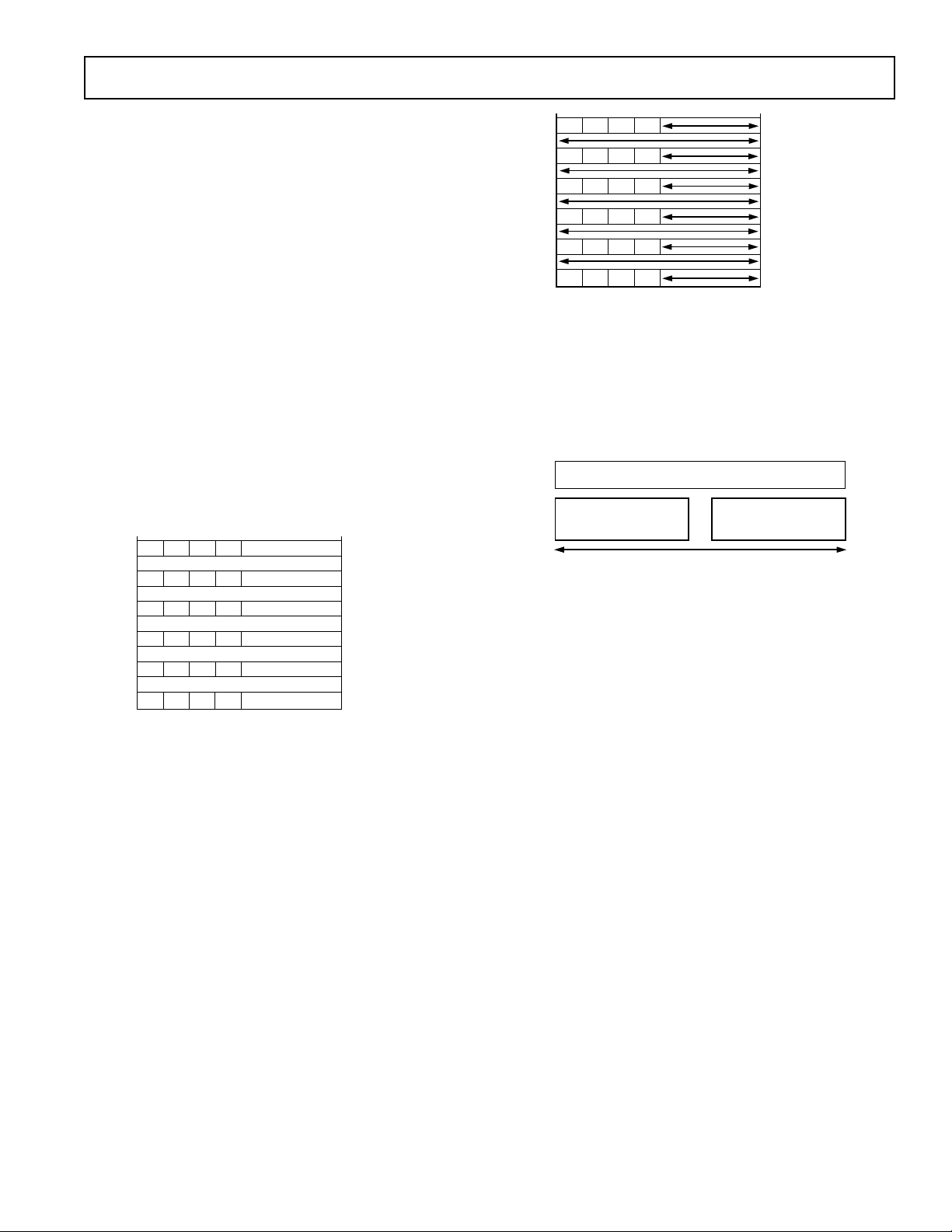
ADuC812
core. This mode allows the ADuC812 to capture a contiguous
sample stream at full ADC update rates (200 kHz).
A typical DMA Mode configuration example.
To set the ADuC812 into DMA mode a number of steps must
be followed.
1. The ADC must be powered down. This is done by ensuring
MD1 and MD0 are both set to 0 in ADCCON1.
2. The DMA Address pointer must be set to the start address of
where the ADC Results are to be written. This is done by
writing to the DMA mode Address Pointers DMAL, DMAH,
and DMAP. DMAL must be written to first, followed by
DMAH and then by DMAP.
3. The external memory must be preconfigured. This consists
of writing the required ADC channel IDs into the top four
bits of every second memory location in the external SRAM
starting at the first address specified by the DMA address
pointer. As the ADC DMA mode operates independent from
the ADuC812 core it is necessary to provide it with a stop
command. This is done by duplicating the last channel ID to
be converted followed by “1111” into the next channel selection field. A typical preconfiguration of external memory is
as follows.
00000AH
000000H
1111
0011
0011
1000
0101
0010
STOP COMMAND
REPEAT LAST CHANNEL
FOR A VALID STOP
CONDITION
CONVERT ADC CH#3
CONVERT TEMP SENSOR
CONVERT ADC CH#5
CONVERT ADC CH#2
Figure 11. Typical DMA External Memory Preconfiguration
4. The DMA is initiated by writing to the ADC SFRs in the
following sequence.
a. ADCCON2 is written to enable the DMA mode. i.e.,
MOV ADCCON2, #40H; DMA Mode enabled
b. ADCCON1 is written to configure the conversion time
and power up of the ADC. It can also enable Timer 2
driven conversions or External Triggered conversions if
required.
c. ADC conversions are initiated. This is done by starting
single/continuous conversions, starting Timer 2 running
f
or Timer 2 conversions or by receiving an external trigger.
When the DMA conversions are completed, the ADC interrupt
bit ADCI is set by hardware and the external SRAM contains
the new ADC conversion results as shown below. It should be
noted that no result is written to the last two memory locations.
When the DMA mode logic is active it takes the responsibility of
storing the ADC results away from both the user and ADuC812
core logic. As it writes the results of the ADC conversions to
external memory, it takes over the external memory interface
from the core. Thus, any core instructions which access the external
memory while DMA mode is enabled will not get access to it. The
core will execute the instructions and they will take the same time
to execute but they will not gain access to the external memory.
REV. B
–17–
00000AH
000000H
1111
0011
0011
1000
0101
0010
STOP COMMAND
NO CONVERSION
RESULT WRITTEN HERE
CONVERSION RESULT
FOR ADC CH#3
CONVERSION RESULT
FOR TEMP SENSOR
CONVERSION RESULT
FOR ADC CH#5
CONVERSION RESULT
FOR ADC CH#2
Figure 12. Typical External Memory Configuration Post
ADC DMA Operation
The DMA logic operates from the ADC clock and uses
pipe-lining to perform the ADC conversions and access the
external memory at the same time. The time it takes to perform
one ADC conversion is called a DMA cycle. The actions performed by the logic during a typical DMA cycle are shown in
the following diagram.
CONVERT CHANNEL READ DURING PREVIOUS DMA CYCLE
WRITE ADC RESULT
CONVERTED DURING
PREVIOUS DMA CYCLE
DMA CYCLE
READ CHANNEL ID
TO BE CONVERTED DURING
NEXT DMA CYCLE
Figure 13. DMA Cycle
From the previous diagram, it can bee seen that during one DMA
cycle the following actions are performed by the DMA logic.
1. An ADC conversion is performed on the channel whose ID
was read during the previous cycle.
2. The 12-bit result and the channel ID of the conversion performed in the previous cycle is written to the external memory.
3. The ID of the next channel to be converted is read from
external memory.
For the previous example the complete flow of events is shown
in Figure 13. Because the DMA logic uses pipe-lining, it takes
three cycles before the first correct result is written out.
Micro Operation during ADC DMA Mode
During ADC DMA mode the MicroConverter core is free to
continue code execution, including general housekeeping and
communication tasks. However, it should be noted that MCU
core accesses to Ports 0 and 2 (which of course are being used
by the DMA controller) are gated “OFF” during ADC DMA
mode of operation. This means that even though the instruction
that accesses the external Ports 0 or 2 will appear to execute, no
data will be seen at these external Ports as a result.
The MicroConverter core can be configured with an interrupt to
be triggered by the DMA controller when it had finished filling
the requested block of RAM with ADC results, allowing the
service routine for this interrupt to post process data without
any real-time timing constraints.
The Offset and Gain Calibration Coefficients
The ADuC812 has two ADC calibration coefficients, one for offset
calibration and one for gain calibration. Both the offset and gain
calibration coefficients are 14-bit words, located in the Special
Function Register (SFR) area. The offset calibration coefficient
is divided into ADCOFSH (6 bits) and ADCOFSL (8 bits) and
Page 18

ADuC812
the gain calibration coefficient is divided into ADCGAINH (6 bits)
and ADCGAINL (8 bits).The offset calibration coefficient compensates for dc offset errors in both the ADC and the input signal.
Increasing the offset coefficient compensates for positive offset,
and effectively pushes the ADC Transfer Function DOWN.
Decreasing the offset coefficient compensates for negative offset,
and effectively pushes the ADC Transfer Function UP. The
maximum offset that can be compensated is typically ±5% of
V
, which equates to typically ±125 mV with a 2.5 V reference.
REF
Similarly, the gain calibration coefficient compensates for dc
gain errors in both the ADC and the input signal.
Increasing the gain coefficient compensates for a smaller analog
input signal range and scales the ADC Transfer Function UP,
effectively increasing the slope of the transfer function. Decreasing the gain coefficient, compensates for a larger analog input
signal range and scales the ADC Transfer Function DOWN,
effectively decreasing the slope of the transfer function. The
maximum analog input signal range for which the gain coefficient can compensate is 1.025 × V
range is 0.975 × V
which equates to typically ±2.5% of the
REF
and the minimum input
REF
reference voltage.
Calibration
Each ADuC812 is calibrated in the factory prior to shipping and
the offset and gain calibration coefficients are stored in a hidden
area of FLASH/EE memory. Each time the ADuC812 powers
up, an internal power-on configuration routine, copies these
coefficients into the offset and gain calibration registers in
the SFR area.
The MicroConverter ADC accuracy may vary from system to
system due to board layout, grounding, clock speed, etc. To get
the best ADC accuracy in your system, you should perform
the software calibration routine described in the technical
note uC005 available from the MicroConverter home page
(www.analog.com/microconverter).
NONVOLATILE FLASH MEMORY
Flash Memory Overview
The ADuC812 incorporates Flash memory technology on-chip
to provide the user with a nonvolatile, in-circuit reprogrammable, code and data memory space.
Flash/EE memory is a relatively recent type of nonvolatile memory
technology and is based on a single transistor cell architecture.
This technology is basically an outgrowth of EPROM technology and was developed through the late 1980s. Flash/EE memory
takes the flexible in-circuit reprogrammable features of
EEPROM and combines them with the space efficient/density
features of EPROM (see Figure 14).
Because Flash/EE technology is based on a single transistor cell
architecture, a Flash memory array, like EPROM, can be implemented to achieve the space efficiencies or memory densities
required by a given design.
Like EEPROM, Flash memory can be programmed in-system at
a byte level, although it must first be erased; the erase being
performed in page blocks. Thus, Flash memory is often and
more correctly referred to as Flash/EE memory.
Overall, Flash/EE memory represents a step closer towards
the ideal memory device that includes nonvolatility, in-circuit
programmability, high density and low cost. Incorporated in
the ADuC812, Flash/EE memory technology allows the user to
–18–
EPROM
TECHNOLOGY
SPACE EFFICIENT/
DENSITY
FLASH/EE MEMORY
TECHNOLOGY
EEPROM
TECHNOLOGY
IN-CIRCUIT
REPROGRAMMABLE
Figure 14. Flash Memory Development
update program code space in-circuit without the need to
replace one-time programmable (OTP) devices at remote
operating nodes.
Flash/EE Memory and the ADuC812
The ADuC812 provides two arrays of Flash/EE memory for
user applications. 8K bytes of Flash/EE Program space are
provided on-chip to facilitate code execution without any
external discrete ROM device requirements. The program
memory can be programmed using conventional third party
memory programmers. This array can also be programmed
in-circuit, using the serial download mode provided.
A 640-Byte Flash/EE Data Memory space is also provided on-chip.
This may be used by the user as a general purpose nonvolatile
scratchpad area. User access to this area is via a group of six
SFRs.
ADuC812 Flash/EE Memory Reliability
The Flash/EE Program and Data Memory arrays on the ADuC812
are fully qualified for two key Flash/EE memory characteristics,
namely Flash/EE Memory Cycling Endurance and Flash/EE
Memory Data Retention.
Endurance quantifies the ability of the Flash/EE memory to be
cycled through many Program, Read, and Erase cycles. In real
terms, a single endurance cycle is composed of four independent,
sequential events. These events are defined as:
a. Initial Page Erase Sequence
b. Read/Verify Sequence A single Flash/EE
c. Byte Program Sequence Memory
d. Second Read/Verify Sequence Endurance Cycle
In reliability qualification, every byte in both the program and
data Flash/EE memory is cycled from 00 hex to FFhex until a
first fail is recorded signifying the endurance limit of the on-chip
Flash/EE memory.
As indicated in the specification pages of this data sheet, the
ADuC812 Flash/EE Memory Endurance qualification has been
carried out in accordance with JEDEC Specification A117 over
the industrial temperature range of –40°C, +25°C, and +85°C.
The results allow the specification of a minimum endurance figure
over supply and temperature of 10,000 cycles, with an endurance
figure of 50,000 cycles being typical of operation at 25°C.
Retention quantifies the ability of the Flash/EE memory to retain
its programmed data over time. Again, the ADuC812 has been
qualified in accordance with the formal JEDEC Retention Lifetime Specification (A117) at a specific junction temperature
(T
= 55°C). As part of this qualification procedure, the Flash/EE
J
memory is cycled to its specified endurance limit described
above, before data retention is characterized. This means
that the Flash/EE memory is guaranteed to retain its data for
its full specified retention lifetime every time the Flash/EE
memory is reprogrammed.
REV. B
Page 19

ADuC812
Using the Flash/EE Program Memory
This 8K Byte Flash/EE Program Memory array is mapped
into the lower 8K bytes of the 64K bytes program space addressable by the ADuC812 and will be used to hold user code in
typical applications.
The program memory array can be programmed in one of two
modes, namely:
Serial Downloading (In-Circuit Programming)
As part of its embedded download/debug kernel, the ADuC812
facilitates serial code download via the standard UART serial port.
Serial download mode is automatically entered on power-up if
the external pin, PSEN, is pulled low through an external resistor as shown in Figure 15. Once in this mode, the user can
download code to the program memory array while the device is
sited in its target application hardware. A PC serial download
executable is provided as part of the ADuC812 QuickStart
development system.
The Serial Download protocol is detailed in a MicroConverter
Applications Note uC004 available from the ADI MicroConverter
Website at www.analog.com/micronverter.
PULL PSEN LOW DURING RESET TO
CONFIGURE THE ADuC812 FOR
ADuC812
PSEN
1k
SERIAL DOWNLOAD MODE
U
sing the Flash/EE Data Memory
The user Flash/EE data memory array consists of 640 bytes that
are configured into 160 (Page 00H to Page 9FH), 4-byte pages
as shown in Figure 16.
BYTE 1 BYTE 2 BYTE 3 BYTE 4
9FH
BYTE 1 BYTE 2 BYTE 3 BYTE 4
00H
Figure 16. User Flash/EE Memory Configuration
As with other ADuC812 user-peripherals circuits, the interface to this memory space is via a group of registers mapped
in the SFR space. A group of four data registers (EDATA1-4)
are used to hold the 4-byte page being accessed. EADRL is used
to hold the 8-bit address of the page being accessed. Finally,
ECON is an 8-bit control register that may be written with
one of five Flash/EE memory access commands to trigger various
read, write, erase and verify functions. These register can be
summarized as follows:
ECON: SFR Address: B9H
Function: Controls access to 640 Bytes
Flash/EE Data Space.
Default: 00H
EADRL: SFR Address: C6H
Function: Holds the Flash/EE Data
Page Address. 0 through 9F Hex
Default: 00H
EDATA 1–4:
SFR Address: BCH to BFH respectively
Function: Holds Flash/EE Data
memory page write or page
read data bytes.
Default : EDATA1–4 –> 00H
A block diagram of the SFR registered interface to the Data
Flash/EE Memory array is shown in Figure 17.
Figure 15. Flash/EE Memory Serial Download Mode
Programming
Parallel Programming
The parallel programming mode is fully compatible with
conventional third party Flash or EEPROM device programmers.
In this mode Ports P0, P1 and P2 operate as the external data
and address bus interface, ALE operates as the Write Enable
strobe and Port P3 is used as a general configuration port that
configures the device for various program and erase operations
during parallel programming.
The high voltage (12 V) supply required for Flash programming
is generated using on-chip charge pumps to supply the high
voltage program lines.
The complete parallel programming specification is available
on the MicroConverter home page at www.analog.com/
microconverter.
REV. B
–19–
FUNCTION:
HOLDS THE 8-BIT PAGE
ADDRESS POINTER
9FH
EADRL
00H
FUNCTION:
HOLDS COMMAND WORD
BYTE 2
BYTE 1
BYTE 1 BYTE 2 BYTE 3 BYTE 4
INTERPRETER LOGIC
BYTE 3
ECON COMMAND
ECON
FUNCTION:
HOLDS THE 4-BYTE
PAGE WORD
BYTE 4
EDATA1 (BYTE 1)
EDATA2 (BYTE 2)
EDATA3 (BYTE 3)
EDATA4 (BYTE 4)
FUNCTION:
INTERPRETS THE FLASH
COMMAND WORD
Figure 17. User Flash/EE Memory Control and
Configuration
Page 20

ADuC812
ECON—Flash/EE Memory Control SFR
This SFR acts as a command interpreter and may be written
with one of five command modes to enable various read, program and erase cycles as detailed in Table VII:
Table VII. ECON–Flash/EE Memory Control Register
Command Modes
Command Byte Command Mode
01H READ COMMAND
Results in four bytes being read into
EDATA 1–4 from memory page address
contained in EADRL.
02H PROGRAM COMMAND
Results in four bytes (EDATA 1–4) being
written to memory page address in EADRL.
This write command assumes the designated
“write” page has been pre-erased.
03H RESERVED FOR INTERNAL USE
03H should not be written to the
ECON SFR.
04H VERIFY COMMAND
Allows the user to verify if data in EDATA
1–4 is contained in page address designated
by EADRL.
A subsequent read of the ECON SFR will
result in a “zero” being read if the verification is valid, a nonzero value will be
read to indicate an invalid verification.
05H ERASE COMMAND
Results in an erase of the 4-byte page
designated in EADRL.
06H ERASE-ALL COMMAND
Results in erase of the full Flash/EE data
memory 160-page (640 bytes) array.
07H to FFH RESERVED COMMANDS
Commands reserved for future use.
Flash/EE Memory Timing
The typical program/erase times for the Flash/EE Data
Memory are:
Erase Full Array (640 Bytes) – 20 ms
Erase Single Page (4 Bytes) – 20 ms
Program Page (4 Bytes) – 250 µs
Read Page (4 Bytes) – Within Single Instruction Cycle
Flash/EE erase and program timing is derived from the master
clock. When using a master clock frequency of 11.0592 MHz it
is not necessary to write to the ETIM registers at all. However,
when operating at other master clock frequencies (f
CLK
), you
must change the values of ETIM1 and ETIM2 to avoid degrading data Flash/EE endurance and retention. ETIM1 and ETIM2
form a 16-bit word, ETIM2 being the high byte and ETIM1 the
low byte. The value of this 16-bit word must be set as follows to
ensure optimum data Flash/EE endurance and retention.
ETIM2, ETIM1 = 100 µs × f
CLK
ETIM3 should always remain at its default value of 201 dec/C9 hex.
Using the Flash/EE Memory Interface
As with all Flash/EE memory architectures, the array can be programmed in system at a byte level, although it must be erased
first, the erasure being performed in page blocks (4-byte pages
in this case).
A typical access to the Flash/EE array will involve setting up the
page address to be accessed in the EADRL SFR, configuring the
EDATA1-4 with data to be programmed to the array (the
EDATA SFRs will not be written for read accesses) and finally
writing the ECON command word which initiates one of the six
modes shown in Table VII. It should be noted that a given
mode of operation is initiated as soon as the command word is
written to the ECON SFR. The core microcontroller operation
on the ADuC812 is idled until the requested Program/Read or
Erase mode is completed.
In practice, this means that even though the Flash/EE memory
mode of operation is typically initiated with a two-machine cycle
MOV instruction (to write to the ECON SFR), the next instruction
will not be executed until the Flash/EE operation is complete
(250 µs or 20 ms later). This means that the core will not respond
to Interrupt requests until the Flash/EE operation is complete,
although the core peripheral functions like Counter/Timers
continue to count and time as configured throughout
will
this pseudo-
idle period.
Erase-All
Although the 640-byte User Flash/EE array is shipped from the
factory pre-erased, i.e., Byte locations set to FFH, it is nonetheless good programming practice to include an erase-all routine
as part of any configuration/setup code running on the ADuC812.
An “ERASE-ALL” command consists of writing “06H” to the
ECON SFR, which initiates an erase of all 640 byte locations in
the Flash/EE array. This command coded in 8051 assembly
would appear as:
MOV ECON, #06H ; Erase all Command
; 20 ms Duration
Program a Byte
In general terms, a byte in the Flash/EE array can only be programmed if it has previously been erased. To be more specific, a
byte can only be programmed if it already holds the value FFH.
Because of the Flash/EE architecture, this erasure must happen
at a page level; therefore, a minimum of four bytes (1 page) will
be erased when an erase command is initiated. A more specific
example of the Program-Byte process is shown below. In this
example the user writes F3H into the second byte on Page
03H of the Flash/EE Data Memory space while preserving the
other three bytes already in this page. As the user is only required
to modify one of the page bytes, the full page must be first read so
that this page can then be erased without the existing data being
lost. This example, coded in 8051 assembly, would appear as:
MOV EADRL, #03H ; Set Page Address Pointer
MOV ECON, #01H ; Read Page
MOV EDATA2, #0F3H ; Write New Byte
MOV ECON, #05H ; Erase Page
MOV ECON, #02H ; Write Page (Program
Flash/EE)
–20–
REV. B
Page 21

ADuC812
USER INTERFACE TO OTHER ON-CHIP ADuC812 PERIPHERALS
The following section gives a brief overview of the various
peripherals also available on-chip. A summary of the SFRs used to
control and configure these peripherals is also given.
DAC
The ADuC812 incorporates two 12-bit, voltage output DACs
on-chip. Each has a rail-to-rail voltage output buffer capable
of driving 10 kΩ/100 pF. Each has two selectable ranges, 0 V to
(the internal bandgap 2.5 V reference) and 0 V to AVDD.
V
REF
EDOM1GNR0GNR1RLC0RLCCNYS1DP0DP
Table VIII. DACCON SFR Bit Designations
Each can operate in 12-bit or 8-bit mode. Both DACs share a
control
DAC0H/L.
register, DACCON, and four data registers, DAC1H/L,
It should be noted that in 12-bit asynchronous mode,
the DAC voltage output will be updated as soon as the DACL
data SFR has been written; therefore, the DAC data registers
should be updated as DACH first, followed by DACL.
DACCON DAC Control Register
SFR Address FDH
Power-On Default Value 04H
Bit Addressable No
Bit Name Description
7 MODE The DAC MODE bit sets the overriding operating mode for both DACs.
Set to “1” = 8-Bit Mode (Write 8 Bits to DACxL SFR).
Set to “0”= 12-Bit Mode.
6 RNG1 DAC1 Range Select Bit.
Set to “1” = DAC1 Range 0–V
Set to “0” = DAC1 Range 0–V
DD
REF
.
.
5 RNG0 DAC0 Range Select Bit.
Set to “1” = DAC0 Range 0–V
Set to “0” = DAC0 Range 0–V
DD.
REF.
4 CLR1 DAC1 Clear Bit.
Set to “0” = DAC1 Output Forced to 0 V.
Set to “1” = DAC1 Output Normal.
3 CLR0 DAC0 Clear Bit.
Set to “0” = DAC1 Output Forced to 0 V.
Set to “1” = DAC1 Output Normal.
2 SYNC DAC0/1 Update Synchronization Bit.
When set to “1” the DAC outputs update as soon as DACxL SFRs are written. The user can
simultaneously update both DACs by first updating the DACxL/H SFRs while SYNC is “0.” Both
DACs will then update simultaneously when the SYNC bit is set to “1.”
1 PD1 DAC1 Power-Down Bit.
Set to “1” = Power-On DAC1.
Set to “0” = Power-Off DAC1.
0 PD0 DAC0 Power-Down Bit.
Set to “1” = Power-On DAC0.
Set to “0” = Power-Off DAC0.
DACxH/L DAC Data Registers
Function DAC Data Registers, written by user to update the DAC output.
SFR Address DAC0L (DAC0 Data Low Byte) –>F9H; DAC1L (DAC1 Data Low Byte)->FBH
DAC0H (DAC0 Data High Byte) –>FAH; DAC1H(DAC1 Data High Byte)->FCH
Power-On Default Value 00H –>All four Registers
Bit Addressable No –>All four Registers
The 12-bit DAC data should be written into DACxH/L right-justified such that DACL contains the lower eight bits, and the lower
nibble of DACH contains the upper four bits.
REV. B
–21–
Page 22

V
DD
FFF HEX000 HEX
V
DD
– 50mV
V
DD
– 100mV
100mV
50mV
0mV
ADuC812
Using the D/A Converter
The on-chip D/A converter architecture consists of a resistor
string DAC followed by an output buffer amplifier, the functional equivalent of which is illustrated in Figure 18. Details of
the actual DAC architecture can be found in U.S. Patent Number 5969657 (www.uspto.gov). Features of this architecture
include inherent guaranteed monotonicity and excellent differential linearity.
AV
DD
REF
R
R
R
R
R
V
Figure 18. Resistor String DAC Functional Equivalent
As illustrated in Figure 18, the reference source for each DAC is
user selectable in software. It can be either AV
0-to-AV
mode, the DAC output transfer function spans from
DD
0 V to the voltage at the AV
DAC output transfer function spans from 0 V to the internal
V
or if an external reference is applied the voltage at the V
REF
pin. The DAC output buffer amplifier features a true rail-to-rail
output stage implementation. This means that, unloaded, each
output is capable of swinging to within less than 100 mV of both
and ground. Moreover, the DAC’s linearity specification
AV
DD
(when driving a 10 kΩ resistive load to ground) is guaranteed
through the full transfer function except codes 0 to 48, and, in
0-to-AV
tion near ground and V
mode only, codes 3995 to 4095. Linearity degrada-
DD
is caused by saturation of the output
DD
amplifier, and a general representation of its effects (neglecting
offset and gain error) is illustrated in Figure 19. The dotted line
in Figure 19 indicates the ideal transfer function, and the solid
line represents what the transfer function might look like with
endpoint nonlinearities due to saturation of the output amplifier.
Note that Figure 19 represents a transfer function in 0-to-V
mode only. In 0-to-V
mode (with V
REF
nonlinearity would be similar, but the upper portion of the
transfer function would follow the “ideal” line right to the end
in this case, not VDD), showing no signs of endpoint lin-
(V
REF
earity errors.
ADuC812
OUTPUT
BUFFER
HIGH-Z
DISABLE
(FROM MCU)
pin. In 0-to-V
DD
REF
8
or V
DD
mode, the
REF
< VDD) the lower
REF.
DD
In
REF
Figure 19. Endpoint Nonlinearities Due to Amplifier
Saturation
The endpoint nonlinearities conceptually illustrated in Figure 19
get worse as a function of output loading. Most of the ADuC812’s
data sheet specifications assume a 10 kΩ resistive load to ground
at the DAC output. As the output is forced to source or sink
more current, the nonlinear regions at the top or bottom
(respectively) of Figure 19 become larger. With larger current
demands, this can significantly limit output voltage swing.
Figure 20 and Figure 21 illustrate this behavior. It should be noted
that the upper trace in each of these figures is only valid for an
output range selection of 0-to-AV
DD
. In 0-to-V
mode, DAC
REF
loading will not cause high-side voltage drops as long as the
reference voltage remains below the upper trace in the corresponding figure. For example, if AV
DD
= 3 V and V
= 2.5 V, the
REF
high-side voltage will not be affected by loads less than 5 mA.
But somewhere around 7 mA the upper curve in Figure 21 drops
below 2.5 V (V
output will not be capable of reaching V
5
4
3
2
OUTPUT VOLTAGE – V
1
0
0 5 10 15
) indicating that at these higher currents the
REF
DAC LOADED WITH 0FFF HEX
DAC LOADED WITH 0000 HEX
SOURCE/SINK CURRENT – mA
REF
.
Figure 20. Source and Sink Current Capability with
= VDD = 5 V
V
REF
–22–
REV. B
Page 23

ADuC812
3
2
1
OUTPUT VOLTAGE – V
0
0 5 10 15
SOURCE/SINK CURRENT – mA
Figure 21. Source and Sink Current Capability with
= VDD = 3 V
V
REF
To drive significant loads with the DAC outputs, external buffering may be required, as illustrated in Figure 22.
ADuC812
9
the DAC outputs will remain at ground potential whenever the
DAC is disabled. However, each DAC output will still spike
briefly when you first apply power to the chip, and again when
each DAC is first enabled in software. Typical scope shots of
these spikes are given in Figure 23 and Figure 24 respectively.
200s/DIV
AVDD – 2V/DIV
DAC OUT – 500mv/DIV
Figure 23. DAC Output Spike at Chip Power-Up
5s/DIV, 1V/DIV
10
Figure 22. Buffering the DAC Outputs
The DAC output buffer also features a high-impedance disable
function. In the chip’s default power-on state, both DACs are
disabled, and their outputs are in a high-impedance state (or
“three-state”) where they remain inactive until enabled in software.
This means that if a zero output is desired during power-up or
power-down transient conditions, then a pull-down resistor must
be added to each DAC output. Assuming this resistor is in place,
Figure 24. DAC Output Spike at DAC Enable
REV. B
–23–
Page 24

ADuC812
WATCHDOG TIMER
The purpose of the watchdog timer is to generate a device reset
within a reasonable amount of time if the ADuC812 enters
an erroneous state, possibly due to a programming error.
The Watchdog function can be disabled by clearing the WDE
(Watchdog Enable) bit in the Watchdog Control (WDCON)
SFR. When enabled, the watchdog circuit will generate a system
reset if the user program fails to set the watchdog timer refresh
bits (WDR1, WDR2) within a predetermined amount of time
(see PRE2–0 bits in WDCON).
2ERP1ERP0ERP—1RDW2RDWSDWEDW
Table IX. WDCON SFR Bit Designations
Bit Name Description
7 PRE2 Watchdog Timer Prescale Bits.
6 PRE1
5 PRE0
PRE2 PRE1 PRE0 Timeout Period (ms)
000 16
001 32
010 64
011 128
100 256
101 512
1 1 0 1024
1 1 1 2048
The watchdog timer itself is a 16-bit counter. The watchdog
timeout interval can be adjusted via the PRE2–0 bits in
WDCON. Full Control and Status of the watchdog timer
function can be controlled via the watchdog timer control
SFR (WDCON).
WDCON Watchdog Timer Control Register
SFR Address C0H
Power-On Default Value 00H
Bit Addressable Yes
4 — Not Used.
3 WDR1 Watchdog timer refresh bits, set sequentially to refresh the watchdog.
2 WDR2
1 WDS Watchdog Status Bit.
Set by the Watchdog Controller to indicate that a watchdog timeout has occurred.
Cleared by writing a “0” or by an external hardware reset. It is not cleared by a watchdog reset.
1 WDE Watchdog Enable Bit.
Set by user to enable the watchdog and clear its counters.
Example
To set up the watchdog timer for a timeout period
of 2048 ms the following code would be used.
MOV WDCON,#0E0h ;2.048 second
;timeout period
SETB WDE ;enable watchdog timer
In order to prevent the watchdog timer timing out the timer
refresh bits need to be set before 2.048 seconds has elapsed.
SETB WDR1 ;refresh watchdog timer..
SETB WDR2 ; ..bits must be set in this
;order
–24–
REV. B
Page 25

ADuC812
POWER SUPPLY MONITOR
As its name suggests, the Power Supply Monitor, once enabled,
monitors both supplies (AV
and DVDD) on the ADuC812. It
DD
will indicate when either power supply drops below one of five
user-selectable voltage trip points from 2.63 V to 4.63 V. For
correct operation of the Power Supply Monitor function, AV
must be equal to or greater than 2.7 V. The Power Supply
Monitor function is controlled via the PSMCON SFR. If
enabled via the IE2 SFR, the Power Supply Monitor will interrupt
PSMCON Power Supply Monitor
Control Register
the core using the PSMI bit in the PSMCON SFR. This bit will
not be cleared until the failing power supply has returned
above the trip point for at least 256 ms. This is to ensure that
the power supply has fully settled before the bit is cleared. This
monitor function allows the user to save working registers to avoid
possible data loss due to the low supply condition, and also ensures
DD
that normal code execution will not resume until a safe supply
level has been well established. The supply monitor is also
protected against spurious glitches triggering the interrupt circuit.
SFR Address DFH
Power-On Default Value DCH
Bit Addressable No
—PMCIMSP2PT1PT0PTFSPNEMSP
Table X. PSMCON SFR Bit Designations
Bit Name Description
7 — Not Used.
6 CMP AVDD and DVDD Comparator Bit.
This is a read-only bit and directly reflects the state of the AV
Read “1” indicates that both AV
Read “0” indicates that either AV
5 PSMI Power Supply Monitor Interrupt Bit.
This bit will be set high by the MicroConverter if CMP is low, indicating low analog
or digital supply. The PSMI bit can be used to interrupt the processor. Once CMPD
and/or CMP return (and remain) high, a 256 ms counter is started. When this counter
times out, the PSMI interrupt is cleared. PSMI can also be written by the user. How
ever, if either comparator output is low, it is not possible for the user to clear PSMI.
4 TP2 VDD Trip Point Selection Bits.
3 TP1
2 TP0 These bits select the AV
and DVDD trip-point voltage as follows:
DD
TP2 TP1 TP0 Selected DV
0004.63
0014.37
0103.08
0112.93
1002.63
AVDD/
1 PSF
DVDD fault indicator
Read “1” indicates that the AV
Read “0” indicates that the DV
0 PSMEN Power Supply Monitor Enable Bit.
Set to
“1”
by the user to enable the Power Supply Monitor Circuit.
Cleared to “0” by the user to disable the Power Supply Monitor Circuit.
and DVDD comparators.
and DVDD supply are above its selected trip point.
DD
or DVDD supply are below its selected trip point.
DD
Trip Point (V)
DD
supply caused the fault condition.
DD
supply caused the fault condition.
DD
DD
Example
To configure the PSM for a trippoint of 4.37 V, the following
code would be used
MOV PSMCON,#005h ;enable PSM with
;4.37V threshold
SETB EA ;enable interrupts
MOV IE2,#002h ;enable PSM
;interrupt
If the supply voltage falls below this level, the PC would vector
to the ISR.
REV. B
–25–
ORG 0043h ;PSM ISR
CHECK:MOV A,PSMCON ;PSMCON.5 is the
;PSM interrupt
;bit..
JB ACC.5,CHECK ;..it is cleared
;only when Vdd
;has remained
;above the trip
;point for 256ms
;or more.
RETI ; return only when "all's well"
Page 26

ADuC812
SERIAL PERIPHERAL INTERFACE
The ADuC812 integrates a complete hardware Serial Peripheral
Interface (SPI) on-chip. SPI is an industry standard synchronous
serial interface that allows eight bits of data to be synchronously
transmitted and received simultaneously, i.e., full duplex.
It should be noted that the SPI pins are shared with the I2C
interface and therefore the user can only enable one or the other
interface at any given time (see SPE in SPICON below).
The SPI Port can be configured for Master or Slave operation and
typically consists of four pins, namely:
MISO (Master In, Slave Out Data I/O Pin), Pin #19
The MISO (master in slave out) pin is configured as an input line
in master mode and an output line in slave mode. The MISO
line on the master (data in) should be connected to the MISO
line in the slave device (data out). The data is transferred as
byte wide (8-bit) serial data, MSB first.
MOSI (Master Out, Slave In Pin), Pin #27
The MOSI (master out slave in) pin is configured as an output line
in master mode and an input line in slave mode. The MOSI
line on the master (data out) should be connected to the MOSI
line in the slave device (data in). The data is transferred as byte
wide (8-bit) serial data, MSB first.
SCLOCK (Serial Clock I/O Pin), Pin #26
The master serial clock (SCLOCK) is used to synchronize
the data being transmitted and received through the MOSI
and MISO data lines. A single data bit is transmitted and
received in each SCLOCK period. Therefore, a byte is
transmitted/received after eight SCLOCK periods. The
SCLOCK pin is configured as an output in master mode and as
an input in slave mode. In master mode the bit-rate, polarity
and phase of the clock are controlled by the CPOL, CPHA,
SPR0 and SPR1 bits in the SPICON SFR (see Table XII).
In slave mode the SPICON register will have to be configured
with the phase and polarity (CPHA and CPOL) of the expected
input clock. In both master and slave mode the data is transmitted
on one edge of the SCLOCK signal and sampled on the other. It
is important therefore that the CPHA and CPOL are configured the
same for the master and slave devices.
SS (Slave Select Input Pin), Pin #12
The Slave Select (SS) input pin is shared with the ADC5 input.
In order to configure this pin as a digital input the bit must be
cleared, e.g., CLR P1.5.
This line is active low. Data is only received or transmitted in
slave mode when the SS pin is low, allowing the ADuC812 to
be used in single master, multislave SPI configurations. If
CPHA = 1 then the SS input may be permanently pulled low.
With CPHA = 0 then the SS input must be driven low before
the first bit in a byte wide transmission or reception and return
high again after the last bit in that byte wide transmission or
reception. In SPI Slave Mode, the logic level on the external SS
pin (Pin #13), can be read via the SPR0 bit in the SPICON SFR.
The following SFR registers are used to control the SPI interface.
SPICON SPI Control Register
SFR Address F8H
Power-On Default Value OOH
Bit Addressable Yes
IPSILOCWEPSMIPSLOPCAHPC1RPS0RPS
Table XI. SPICON SFR Bit Designations
Bit Name Description
7 ISPI SPI Interrupt Bit.
Set by MicroConverter at the end of each SPI transfer.
Cleared directly by user code or indirectly by reading the SPIDAT SFR
6 WCOL Write Collision Error Bit.
Set by MicroConverter if SPIDAT is written to while an SPI transfer is in progress.
Cleared by user code.
5 SPE SPI Interface Enable Bit.
Set by user to enable the SPI interface.
Cleared by user to enable the I
4 SPIM SPI Master/Slave Mode Select Bit.
Set by user to enable Master Mode operation (SCLOCK is an output).
Cleared by user to enable Slave Mode operation (SCLOCK is an input).
3 CPOL Clock Polarity Select Bit.
Set by user if SCLOCK idles high.
Cleared by user if SCLOCK idles low.
2 CPHA Clock Phase Select Bit.
Set by user if leading SCLOCK edge is to transmit data.
Cleared by user if trailing SCLOCK edge is to transmit data.
2
C interface.
–26–
REV. B
Page 27

Table XII. SPICON SFR Bit Designations (continued)
Bit Name Description
1 SPR1 SPI Bit-Rate Select Bits.
0 SPR0 These bits select the SCLOCK rate (bit-rate) in Master Mode as follows:
SPR1 SPR0 Selected Bit Rate
00f
01f
10f
OSC
OSC
OSC
/4
/8
/32
1 1 fosc/64
In SPI Slave Mode, i.e., SPIM = 0, the logic level on the external SS pin (Pin #12)
can be read via the SPR0 bit.
NOTE
The CPOL and CPHA bits should both contain the same values for master and slave devices.
SPIDAT SPI Data Register
Function The SPIDAT SFR is written by the
user to transmit data over the SPI
interface or read by user code to
read data just received by the SPI
interface.
SFR Address F7H
Power-On Default Value 00H
Bit Addressable No
Using the SPI Interface
Depending on the configuration of the bits in the SPICON SFR
shown in Table XII, the ADuC812 SPI interface will transmit
or receive data in a number of possible modes. Figure 26 shows
all possible ADuC812 SPI configurations and the timing relationships and synchronization between the signals involved.
Also shown in this figure is the SPI interrupt bit (ISPI) and how
it is triggered at the end of each byte-wide communication.
SCLOCK
(CPOL = 1)
SPI Interface—Master Mode
In master mode, the SCLOCK pin is always an output and generates a burst of eight clocks whenever user code writes to the
SPIDAT register. The SCLOCK bit rate is determined by
SPR0 and SPR1 in SPICON. It should also be noted that the
SS pin is not used in master mode. If the ADuC812 needs to
assert the SS pin on an external slave device, a Port digital output
pin should be used.
In master mode a byte transmission or reception is initiated
by a write to SPIDAT. Eight clock periods are generated via the
SCLOCK pin and the SPIDAT byte being transmitted via MOSI.
With each SCLOCK period a data bit is also sampled via MISO.
SCLOCK
(CPOL = 0)
SAMPLE INPUT
DATA OUTPUT
(CPHA = 1)
ISPI FLAG
SAMPLE INPUT
DATA OUTPUT
(CPHA = 0)
ISPI FLAG
SS
MSB BIT 6 BIT 5 BIT 4 BIT 3 BIT 2 BIT 1 LSB?
MSB BIT 6 BIT 5 BIT 4 BIT 3 BIT 2 BIT 1 LSB ?
Figure 25. SPI Timing, All Modes
After eight clocks, the transmitted byte will have been completely
transmitted and the input byte will be waiting in the input shift
register. The ISPI flag will be set automatically and an interrupt
will occur if enabled. The value in the shift register will be latched
into SPIDAT.
SPI Interface—Slave Mode
In slave mode the SCLOCK is an input. The SS pin must
also be driven low externally during the byte communication.
Transmission is also initiated by a write to SPIDAT. In slave
mode, a data bit is transmitted via MISO and a data bit is received
via MOSI through each input SCLOCK period. After eight clocks,
the transmitted byte will have been completely transmitted and the
input byte will be waiting in the input shift register. The ISPI flag
will be set automatically and an interrupt will occur if enabled.
The value in the shift register will be latched into SPIDAT only
when the transmission/reception of a byte has been completed.
The end of transmission occurs after the eighth clock has been
received if CPHA = 1, or when SS returns high if CPHA = 0.
ADuC812
REV. B
–27–
Page 28

ADuC812
I2C-COMPATIBLE INTERFACE
The ADuC812 supports a 2-wire serial interface mode which is
2
I
C compatible. The I2C-compatible interface shares its pins with
the on-chip SPI interface and therefore the user can only enable
one or the other interface at any given time (see SPE in SPICON
SDATA (Pin 27) Serial data I/O Pin
SCLOCK (Pin 26) Serial Clock
Three SFRs are used to control the I
These are described below:
I2CCON: I
2
C-compatible interface.
2
C Control Register
SFR Address E8H
Power-On Default Value 00H
Bit Addressable Yes
ODMEDMOCMIDMMC2ISRC2IXTC2IIC2I
Table XIII. I2CCON SFR Bit Designations
Bit Name Description
7 MDO I
2
C Software Master Data Output Bit (MASTER MODE ONLY).
This data bit is used to implement a master I
bit will be outputted on the SDATA pin if the data output enable (MDE) bit is set.
6 MDE I
2
C Software Master Data Output Enable Bit (MASTER MODE ONLY).
Set by user to enable the SDATA pin as an output (Tx). Cleared by the user to enable SDATA pin
as an input (Rx).
2
5 MCO I
C Software Master Clock Output Bit (MASTER MODE ONLY).
This data bit is used to implement a master I
this bit will be outputted on the SCLOCK pin.
4 MDI I
2
C Software Master Data Input Bit (MASTER MODE ONLY).
This data bit is used to implement a master I
pin is latched into this bit on SCLOCK if the Data Output Enable (MDE) = “0.”
3 I2CM I
2 I2CRS I
1 I2CTX I
2
C Master/Slave Mode Bit.
Set by user to enable I
Cleared by user to enable I
2
C Reset Bit (SLAVE MODE ONLY).
Set by user to reset the I
Cleared by user code for normal I
2
C Direction Transfer Bit (SLAVE MODE ONLY).
2
C software master mode.
2
C hardware slave mode.
2
C interface.
Set by the MicroConverter if the interface is transmitting.
Cleared by the MicroConverter if the interface is receiving.
2
0 I2CI I
C Interrupt Bit (SLAVE MODE ONLY).
Set by the MicroConverter after a byte has been transmitted or received.
Cleared by User Software.
previously). An Application Note describing the operation of this
interface as implemented is available from the MicroConverter
Website at www.analog.com/microconverter. This interface
can be configured as a Software Master or Hardware Slave,
and uses two pins in the interface.
2
C transmitter interface in software. Data written to this
2
C transmitter interface in software. Data written to
2
C receiver interface in software. Data on the SDATA
2
C operation.
I2CADD I2C Address Register
Function Holds the I2C peripheral address
for the part. It may be overwritten
by user code. Technical Note µC001
www.analog.com/microconverter
at
describes the format of the I2C
standard 7-bit address in detail.
SFR Address 9BH
Power-On Default Value 55H
Bit Addressable No
I2CDAT I2C Data Register
Function The I2CDAT SFR is written by
the user to transmit data over
2
C interface or read by user
the I
code to read data just received by
2
C interface. User software
the I
should only access I2CDAT once
per interrupt cycle.
SFR Address 9AH
Power-On Default Value 00H
Bit Addressable No
–28–
REV. B
Page 29

ADuC812
8051-COMPATIBLE ON-CHIP PERIPHERALS
This section gives a brief overview of the various secondary
peripheral circuits that are also available to the user on-chip.
These remaining functions are fully 8051-compatible and are
controlled via standard 8051 SFR bit definitions.
Parallel I/O Ports 0–3
The ADuC812 uses four input/output ports to exchange data with
external devices. In addition to performing general-purpose I/O,
some ports are capable of external memory operations; others are
multiplexed with an alternate function for the peripheral features
on the device. In general, when a peripheral is enabled, that pin
may not be used as a general purpose I/O pin.
Port 0 is an 8-bit open drain bidirectional I/O port that is directly
controlled via the P0 SFR (SFR address = 80 hex). Port 0 pins
that have 1s written to them via the Port 0 SFR will be configured
as open drain and will therefore float. In that state, Port 0 pins
can be used as high impedance inputs. An external pull-up
resistor will be required on Port 0 outputs to force a valid logic
high level externally. Port 0 is also the multiplexed low-order
address and data bus during accesses to external program or data
memory. In this application it uses strong internal pull-ups when
emitting 1s.
Port 1 is also an 8-bit port directly controlled via the P1 SFR
(SFR address = 90 hex). Port 1 ia an input only port. Port 1
digital output capability is not supported on this device. Port 1
pins can be configured as digital inputs or analog inputs.
By (power-on) default these pins are configured as Analog Inputs,
i.e., “1” written in the corresponding Port 1 register bit. To
configure any of these pins as digital inputs, the user should
write a “0” to these port bits to configure the corresponding pin
as a high impedance digital input.
These pins also have various secondary functions described in
Table XIV.
Table XIV. Port 1, Alternate Pin Functions
Pin Alternate Function
P1.0 T2 (Timer/Counter 2 External Input)
P1.1 T2EX (Timer/Counter 2 Capture/Reload Trigger)
P1.5 SS (Slave Select for the SPI interface)
Port 2 is a bidirectional port with internal pull-up resistors directly
controlled via the P2 SFR (SFR address = A0 hex). Port 2 pins
that have 1s written to them are pulled high by the internal pull-up
resistors and, in that state, they can be used as inputs. As inputs,
Port 2 pins being pulled externally low will source current because
of the internal pull-up resistors. Port 2 emits the high order
address bytes during fetches from external program memory
and middle and high order address bytes during accesses to the
24-bit external data memory space.
Port 3 is a bidirectional port with internal pull-ups directly
controlled via the P3 SFR (SFR address = B0 hex). Port 3 pins
that have 1s written to them are pulled high by the internal pullups and in that state they can be used as inputs. As inputs, Port
3 pins being pulled externally low will source current because of
the internal pull-ups. Port 3 pins also have various secondary
functions described in Table XV.
Table XV. Port 3, Alternate Pin Functions
Pin Alternate Function
P3.0 RXD (UART Input Pin)
(or Serial Data I/O in Mode 0)
P3.1 TXD (UART Output Pin)
(or Serial Clock Output in Mode 0)
P3.2 INT0 (External Interrupt 0)
P3.3 INT1 (External Interrupt 1)
P3.4 T0 (Timer/Counter 0 External Input)
P3.5 T1 (Timer/Counter 1 External Input)
P3.6 WR (External Data Memory Write Strobe)
P3.7 RD (External Data Memory Read Strobe)
The alternate functions of P1.0, P1.1, P1.5 and Port 3 pins can
only be activated if the corresponding bit latch in the P1 and
P3 SFRs contains a 1. Otherwise, the port pin is stuck at 0.
Timers/Counters
The ADuC812 has three 16-bit Timer/Counters: Timer 0,
Timer 1, and Timer 2. The Timer/Counter hardware has been
included on-chip to relieve the processor core of the overhead
inherent in implementing timer/counter functionality in software. Each Timer/Counter consists of two 8-bit registers THx and
TLx (x = 0, 1 and 2). All three can be configured to operate
either as timers or event counters.
In “Timer” function, the TLx register is incremented every
machine cycle. Thus one can think of it as counting machine
cycles. Since a machine cycle consists of 12 core clock periods,
the maximum count rate is 1/12 of the core clock frequency.
In “Counter” function, the TLx register is incremented by a 1-to-0
transition at its corresponding external input pin, T0, T1, or T2.
In this function, the external input is sampled during S5P2 of
every machine cycle. When the samples show a high in one cycle
and a low in the next cycle, the count is incremented. The new
count value appears in the register during S3P1 of the cycle following the one in which the transition was detected. Since it takes two
machine cycles (24 core clock periods) to recognize a 1-to-0 transition, the maximum count rate is 1/24 of the core clock frequency.
There are no restrictions on the duty cycle of the external
input signal, but to ensure that a given level is sampled at
least once before it changes, it must be held for a minimum of
one full machine cycle.
REV. B
–29–
Page 30

ADuC812
User configuration and control of all Timer operating modes is
achieved via three SFRs, namely:
TMOD, TCON: Control and configuration for
Timers 0 and 1.
T2CON: Control and configuration for
Timer 2.
etaGT/C1M0MetaGT/C1M0M
Table XVI. TMOD SFR Bit Designations
Bit Name Description
7 Gate Timer 1 Gating Control.
Set by software to enable timer/counter 1 only while INT1 pin is high and TR1 control bit is set.
Cleared by software to enable timer 1 whenever TR1 control bit is set.
6 C/T Timer 1 Timer or Counter Select Bit.
Set by software to select counter operation (input from T1 pin).
Cleared by software to select timer operation (input from internal system clock).
5 M1 Timer 1 Mode Select Bit 1 (Used with M0 Bit).
4 M0 Timer 1 Mode Select Bit 0.
M1 M0
0 0 TH1 operates as an 8-bit timer/counter. TL1 serves as 5-bit prescaler.
0 1 16-Bit Timer/Counter. TH1 and TL1 are cascaded; there is no prescaler.
1 0 8-Bit Auto-Reload Timer/Counter. TH1 holds a value which is to be
reloaded into TL1 each time it overflows.
1 1 Timer/Counter 1 Stopped.
3 Gate Timer 0 Gating Control.
Set by software to enable timer/counter 0 only while INT0 pin is high and TR0 control bit is set.
Cleared by software to enable Timer 0 whenever TR0 control bit is set.
2 C/T Timer 0 Timer or Counter Select Bit.
Set by software to select counter operation (input from T0 pin).
Cleared by software to select timer operation (input from internal system clock).
1 M1 Timer 0 Mode Select Bit 1.
0 M0 Timer 0 Mode Select Bit 0.
M1 M0
0 0 TH0 operates as an 8-bit timer/counter. TL0 serves as 5-bit prescaler.
0 1 16-Bit Timer/Counter. TH0 and TL0 are cascaded; there is no
prescaler
1 0 8-Bit Auto-Reload Timer/Counter. TH0 holds a value which is to
be reloaded into TL0 each time it overflows.
1 1 TL0 is an 8-bit timer/counter controlled by the standard timer 0 control
bits. TH0 is an 8-bit timer only, controlled by Timer 1 control bits.
TMOD Timer/Counter 0 and 1 Mode
SFR Address 89H
Power-On Default Value 00H
Bit Addressable No
Register
–30–
REV. B
Page 31

TCON: Timer/Counter 0 and 1 Control Register
SFR Address 88H
Power-On Default Value 00H
Bit Addressable Yes
ADuC812
1FT1RT0FT0RT1EI
NOTE
1
These bits are not used in the control of timer/counter 0 and 1, but are used instead in the control and monitoring of the external INT0 and INT1 interrupt pins.
Table XVII. TCON SFR Bit Designations
1
1
1TI
1
0EI
1
0TI
Bit Name Description
7 TF1 Timer 1 Overflow Flag.
Set by hardware on a timer/counter 1 overflow.
Cleared by hardware when the Program Counter (PC) vectors to the interrupt service routine.
6 TR1 Timer 1 Run Control Bit.
Set by user to turn on timer/counter 1.
Cleared by user to turn off timer/counter 1.
5 TF0 Timer 0 Overflow Flag.
Set by hardware on a timer/counter 0 overflow.
Cleared by hardware when the PC vectors to the interrupt service routine.
4 TR0 Timer 0 Run Control Bit.
Set by user to turn on timer/counter 0.
Cleared by user to turn off timer/counter 0.
3 IE1 External Interrupt 1 (INT1) Flag.
Set by hardware by a falling edge or zero level being applied to external interrupt pin INT1,
depending on bit IT1 state.
Cleared by hardware when the when the PC vectors to the interrupt service routine only if the
interrupt was transition-activated. If level-activated, the external requesting source controls the
request flag, rather than the on-chip hardware.
2 IT1 External Interrupt 1 (IE1) Trigger Type.
Set by software to specify edge-sensitive detection (i.e., 1-to-0 transition).
Cleared by software to specify level-sensitive detection (i.e., zero level).
1 IE0 External Interrupt 0 (INT0) Flag.
Set by hardware by a falling edge or zero level being applied to external interrupt pin INT0,
depending on bit IT0 state.
Cleared by hardware when the PC vectors to the interrupt service routine only if the interrupt
was transition-activated. If level-activated, the external requesting source controls the request
flag, rather than the on-chip hardware.
0 IT0 External Interrupt 0 (IE0) Trigger Type.
Set by software to specify edge-sensitive detection (i.e., 1-to-0 transition).
Cleared by software to specify level-sensitive detection (i.e., zero level).
Timer/Counter 0 and 1 Data Registers
Each timer consists of two 8-bit registers. These can be used as
independent registers or combined to be a single 16-bit register
depending on the timer mode configuration.
TH0 and TL0
Timer 0 high byte and low byte.
SFR Address = 8CH, 8AH respectively.
TH1 and TL1
Timer 1 high byte and low byte.
SFR Address = 8DH, 8BH respectively.
REV. B
–31–
Page 32

ADuC812
TIMER/COUNTER 0 AND 1 OPERATING MODES
The following paragraphs describe the operating modes for timer/
counters 0 and 1. Unless otherwise noted, it should be assumed
that these modes of operation are the same for timer 0 as for timer 1.
Mode 0 (13-Bit Timer/Counter)
Mode 0 configures an 8-bit timer/counter with a divide-by-32
prescaler. Figure 26 shows mode 0 operation.
CORE
CLK
P3.4/T0
GATE
P3.2/INT0
12
TR0
C/T = 0
C/T = 1
(5 BITS)
CONTROL
TL0
TH0
(8 BITS)
TF0
INTERRUPT
Figure 26. Timer/Counter 0, Mode 0
In this mode, the timer register is configured as a 13-bit register.
As the count rolls over from all 1s to all 0s, it sets the timer overflow
flag TF0. The overflow flag, TF0, can then be used to request an
interrupt. The counted input is enabled to the timer when TR0 = 1
and either Gate = 0 or INT0 = 1. Setting Gate = 1 allows the timer
to be controlled by external input INT0, to facilitate pulsewidth
measurements. TR0 is a control bit in the special function register TCON; Gate is in TMOD. The 13-bit register consists of all
eight bits of TH0 and the lower five bits of TL0. The upper three
bits of TL0 are indeterminate and should be ignored. Setting the
run flag (TR0) does not clear the registers.
Mode 1 (16-Bit Timer/Counter)
Mode 1 is the same as Mode 0, except that the timer register is
running with all 16 bits. Mode 1 is shown in Figure 27.
CORE
P3.4/T0
CLK
12
TR0
C/T = 0
C/T = 1
(8 BITS)
CONTROL
TL0
TH0
(8 BITS)
TF0
INTERRUPT
Mode 2 (8-Bit Timer/Counter with Auto Reload)
Mode 2 configures the timer register as an 8-bit counter (TL0)
with automatic reload, as shown in Figure 28. Overflow from TL0
not only sets TF0, but also reloads TL0 with the contents of TH0,
which is preset by software. The reload leaves TH0 unchanged.
CORE
CLK
P3.4/T0
GATE
P3.2/INT0
12
TR0
C/T = 0
C/T = 1
CONTROL
TL0
(8 BITS)
RELOAD
TH0
(8 BITS)
TF0
INTERRUPT
Figure 28. Timer/Counter 0, Mode 2
Mode 3 (Two 8-Bit Timer/Counters)
Mode 3 has different effects on timer 0 and timer 1. Timer 1 in
Mode 3 simply holds its count. The effect is the same as setting
TR1 = 0. Timer 0 in Mode 3 establishes TL0 and TH0 as two
separate counters. This configuration is shown in Figure 29. TL0
uses the timer 0 control bits: C/T, Gate, TR0, INT0, and TF0.
TH0 is locked into a timer function (counting machine cycles)
and takes over the use of TR1 and TF1 from timer 1. Thus, TH0
now controls the “Timer 1” interrupt. Mode 3 is provided for
applications requiring an extra 8-bit timer or counter.
When timer 0 is in Mode 3, timer 1 can be turned on and off by
switching it out of, and into, its own Mode 3, or can still be used by
the serial interface as a Baud Rate Generator. In fact, it can be used,
in any application not requiring an interrupt from timer 1 itself.
CORE
CLK
P3.4/T0
GATE
P3.2/INT0
12
TR0
C/T = 0
C/T = 1
CORE
CLK/12
CONTROL
TL0
(8 BITS)
TF0
INTERRUPT
GATE
P3.2/INT0
Figure 27. Timer/Counter 0, Mode 1
–32–
CORE
CLK/12
TR1
CONTROL
TH0
(8 BITS)
TF1
Figure 29. Timer/Counter 0, Mode 3
INTERRUPT
REV. B
Page 33
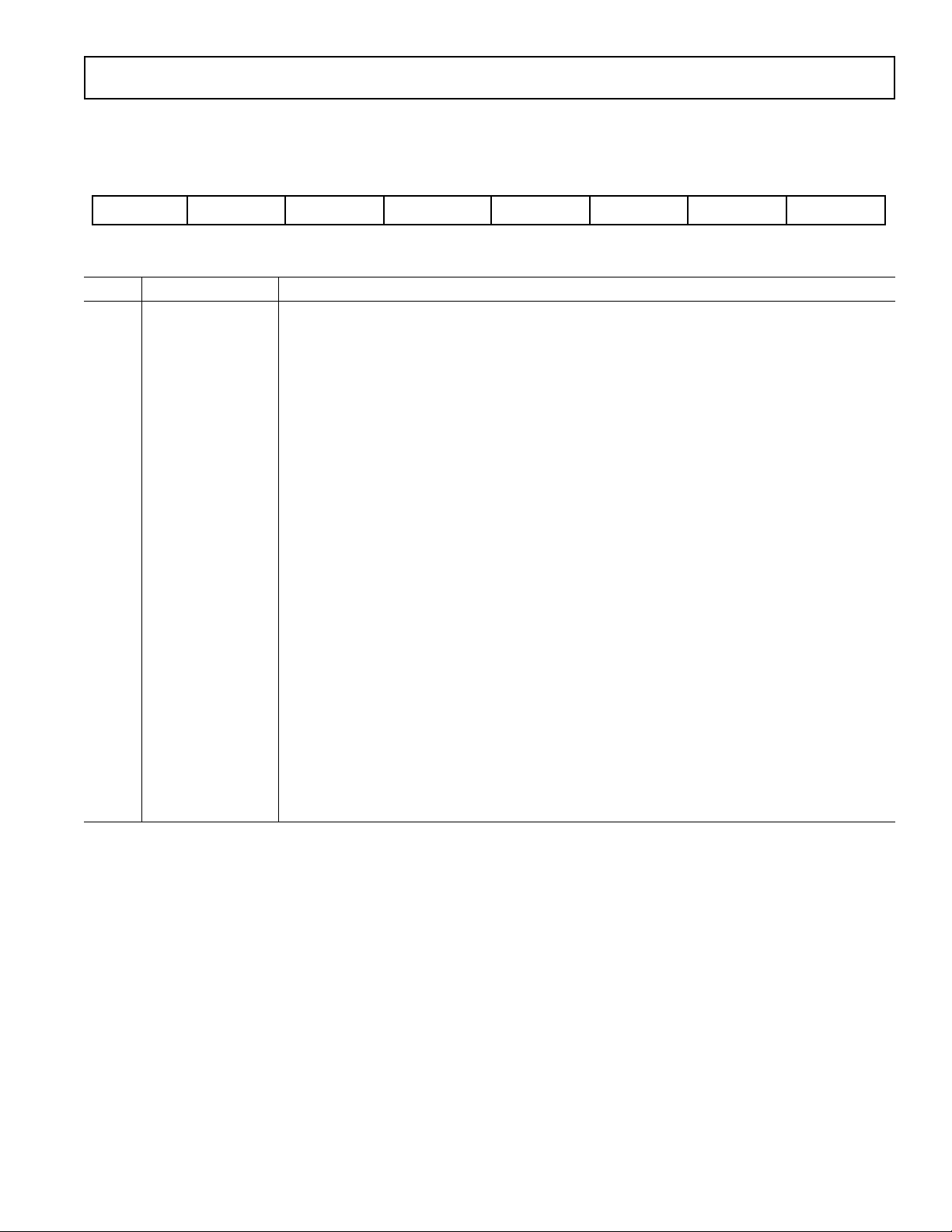
T2CON Timer/Counter 2 Control Register
SFR Address C8H
Power-On Default Value 00H
Bit Addressable Yes
2FT2FXEKLCRKLCT2NEXE2RT2TNC2PAC
Table XVIII. T2CON SFR Bit Designations
Bit Name Description
7 TF2 Timer 2 Overflow Flag.
Set by hardware on a timer 2 overflow. TF2 will not be set when either RCLK or TCLK = 1.
Cleared by user software.
6 EXF2 Timer 2 External Flag.
Set by hardware when either a capture or reload is caused by a negative transition on T2EX and
EXEN2 = 1.
Cleared by user software.
5 RCLK Receive Clock Enable Bit.
Set by user to enable the serial port to use timer 2 overflow pulses for its receive clock in serial port
Modes 1 and 3.
Cleared by user to enable timer 1 overflow to be used for the receive clock.
4 TCLK Transmit Clock Enable Bit.
Set by user to enable the serial port to use timer 2 overflow pulses for its transmit clock in serial
port Modes 1 and 3.
Cleared by user to enable timer 1 overflow to be used for the transmit clock.
3 EXEN2 Timer 2 External Enable Flag.
Set by user to enable a capture or reload to occur as a result of a negative transition on T2EX if
Timer 2 is not being used to clock the serial port.
Cleared by user for Timer 2 to ignore events at T2EX.
2 TR2 Timer 2 Start/Stop Control Bit.
Set by user to start timer 2.
Cleared by user to stop timer 2.
1 CNT2 Timer 2 Timer or Counter Function Select Bit.
Set by user to select counter function (input from external T2 pin).
Cleared by user to select timer function (input from on-chip core clock).
0 CAP2 Timer 2 Capture/Reload Select Bit.
Set by user to enable captures on negative transitions at T2EX if EXEN2 = 1.
Cleared by user to enable auto-reloads with Timer 2 overflows or negative transitions at T2EX
when EXEN2 = 1. When either RCLK = 1 or TCLK = 1, this bit is ignored and the timer is
forced to autoreload on Timer 2 overflow.
ADuC812
Timer/Counter 2 Data Registers
Timer/Counter 2 also has two pairs of 8-bit data registers
associated with it. These are used as both timer data registers
and timer capture/reload registers.
TH2 and TL2
Timer 2, data high byte and low byte.
SFR Address = CDH, CCH respectively.
RCAP2H and RCAP2L
Timer 2, Capture/Reload byte and low byte.
SFR Address = CBH, CAH respectively.
REV. B
–33–
Page 34

ADuC812
Timer/Counter Operation Modes
The following paragraphs describe the operating modes for timer/
counter 2. The operating modes are selected by bits in the T2CON
SFR as shown in Table XIX.
Table XIX. TIMECON SFR Bit Designations
RCLK (or) TCLK CAP2 TR2 MODE
0 0 1 16-Bit Autoreload
0 1 1 16-Bit Capture
1 X 1 Baud Rate
X X 0 OFF
16-Bit Autoreload Mode
In “Autoreload” mode, there are two options, which are selected
by bit EXEN2 in T2CON. If EXEN2 = 0, then when Timer 2
rolls over it not only sets TF2 but also causes the Timer 2 registers
to be reloaded with the 16-bit value in registers RCAP2L and
RCAP2H, which are preset by software. If EXEN2 = 1, then
Timer 2 still performs the above, but with the added feature that
a 1-to-0 transition at external input T2EX will also trigger the
16-bit reload and set EXF2. The Autoreload mode is illustrated
in Figure 30 below.
CORE
PIN
T2EX
PIN
CLK
T2
12
TRANSITION
DETECTOR
C/T2 = 0
C/T2 = 1
CONTROL
TR2
RELOAD
TL2
(8-BITS)
RCAP2L RCAP2H
16-Bit Capture Mode
In the “Capture” mode, there are again two options, which are
selected by bit EXEN2 in T2CON. If EXEN2 = 0, then Timer 2
is a 16-bit timer or counter which, upon overflowing, sets bit TF2,
the Timer 2 overflow bit, which can be used to generate an interrupt. If EXEN2 = 1, then Timer 2 still performs the above, but
a l-to-0 transition on external input T2EX causes the current value
in the Timer 2 registers, TL2 and TH2, to be captured into registers RCAP2L and RCAP2H, respectively. In addition, the
transition at T2EX causes bit EXF2 in T2CON to be set, and
EXF2, like TF2, can generate an interrupt. The Capture Mode
is illustrated in Figure 31.
The baud rate generator mode is selected by RCLK = 1 and/or
TCLK = 1.
In either case if Timer 2 is being used to generate the baud rate,
the TF2 interrupt flag will not occur. Hence Timer 2 interrupts
will not occur so they do not have to be disabled. In this mode
the EXF2 flag, however, can still cause interrupts and this can
be used as a third external interrupt.
Baud rate generation will be described as part of the UART
serial port operation in the following pages.
TH2
(8-BITS)
TF2
EXF2
TIMER
INTERRUPT
CORE
PIN
T2EX
PIN
CLK
T2
12
TRANSITION
DETECTOR
CONTROL
EXEN2
Figure 30. Timer/Counter 2, 16-Bit Autoreload Mode
C/T2 = 0
C/T2 = 1
CONTROL
TR2
CAPTURE
CONTROL
EXEN2
TL2
(8-BITS)
RCAP2L RCAP2H
TH2
(8-BITS)
TF2
EXF2
Figure 31. Timer/Counter 2, 16-Bit Capture Mode
–34–
TIMER
INTERRUPT
REV. B
Page 35

ADuC812
UART SERIAL INTERFACE
The serial port is full duplex, meaning it can transmit and receive
simultaneously. It is also receive-buffered, meaning it can commence reception of a second byte before a previously received byte
has been read from the receive register. However, if the first
byte still has not been read by the time reception of the second
byte is complete, the first byte will be lost. The physical interface to the serial data network is via Pins RXD(P3.0) and
SCON UART Serial Port Control
Register
SFR Address 98H
Power-On Default Value 00H
Bit Addressable Yes
0MS1MS2MSNER8BT8BRITIR
Table XX. SCON SFR Bit Designations
Bit Name Description
7 SM0 UART Serial Mode Select Bits.
6 SM1 These bits select the Serial Port operating mode as follows:
SM0 SM1 Selected Operating Mode
0 0 Mode 0: Shift Register, fixed baud rate (Core_Clk/2)
0 1 Mode 1: 8-bit UART, variable baud rate
1 0 Mode 2: 9-bit UART, fixed baud rate (Core_Clk/64) or
(Core_Clk/32)
1 1 Mode 3: 9-bit UART, variable baud rate
5 SM2 Multiprocessor Communication Enable Bit.
Enables multiprocessor communication in Modes 2 and 3. In Mode 0, SM2 should be cleared.
In Mode 1, if SM2 is set, RI will not be activated if a valid stop bit was not received. If SM2 is
cleared, RI will be set as soon as the byte of data has been received. In Modes 2 or 3, if SM2 is
set, RI will not be activated if the received ninth data bit in RB8 is 0. If SM2 is cleared, RI will
be set as soon as the byte of data has been received.
4 REN Serial Port Receive Enable Bit.
Set by user software to enable serial port reception.
Cleared by user software to disable serial port reception.
3 TB8 Serial Port Transmit (Bit 9).
The data loaded into TB8 will be the ninth data bit that will be transmitted in Modes 2 and 3.
2 RB8 Serial port Receiver Bit 9.
The ninth data bit received in Modes 2 and 3 is latched into RB8. For Mode 1 the stop bit is
latched into RB8.
1 TI Serial Port Transmit Interrupt Flag.
Set by hardware at the end of the eighth bit in Mode 0, or at the beginning of the stop bit in
Modes 1, 2, and 3. TI must be cleared by user software.
0 RI Serial Port Receive Interrupt Flag.
Set by hardware at the end of the eighth bit in mode 0, or halfway through the stop bit in
Modes 1, 2, and 3. RI must be cleared by software.
TXD(P3.1) while the SFR interface to the UART is comprised
of SBUF and SCON, as described below.
SBUF
The serial port receive and transmit registers are both accessed
through the SBUF SFR (SFR address = 99 hex). Writing to
SBUF loads the transmit register and reading SBUF accesses a
physically separate receive register.
REV. B
–35–
Page 36

ADuC812
Mode 0: 8-Bit Shift Register Mode
Mode 0 is selected by clearing both the SM0 and SM1 bits in the
SFR SCON. Serial data enters and exits through RXD. TXD
outputs the shift clock. Eight data bits are transmitted or received.
Transmission is initiated by any instruction that writes to SBUF.
The data is shifted out of the RXD line. The eight bits are
transmitted with the least-significant bit (LSB) first, as shown
in Figure 32.
MACHINE
CYCLE 8
S6S5S4S3S2S1S6S5S4S4S3S2S1S6S5S4S3S2S1
CORE
CLK
ALE
RXD
(DATA OUT)
TXD
(SHIFT
CLOCK)
MACHINE
CYCLE 1
DATA BIT 0 DATA BIT 1 DATA BIT 6 DATA BIT 7
MACHINE
CYCLE 2
MACHINE
CYCLE 7
Figure 32. UART Serial Port Transmission, Mode 0
Reception is initiated when the receive enable bit (REN) is 1 and
the receive interrupt bit (RI) is 0. When RI is cleared the data is
clocked into the RXD line and the clock pulses are output from
the TXD line.
Mode 1: 8-Bit UART, Variable Baud Rate
Mode 1 is selected by clearing SM0 and setting SM1. Each
data byte (LSB first) is preceded by a start bit (0) and followed by
a stop bit (1). Therefore 10 bits are transmitted on TXD or
received on RXD. The baud rate is set by the Timer 1 or Timer 2
overflow rate, or a combination of the two (one for transmission
and the other for reception).
Transmission is initiated by writing to SBUF. The “write to
SBUF” signal also loads a 1 (stop bit) into the ninth bit position
of the transmit shift register. The data is output bit by bit
until the stop bit appears on TXD and the transmit interrupt
flag (TI) is automatically set as shown in Figure 33.
STOP BIT
SET INTERRUPT
TXD
(SCON.1)
START
BIT
D0 D1 D2 D3 D4 D5 D6 D7
TI
I.E., READY FOR MORE DATA
Figure 33. UART Serial Port Transmission, Mode 0
Reception is initiated when a 1-to-0 transition is detected on
RXD. Assuming a valid start bit was detected, character reception
continues. The start bit is skipped and the eight data bits are
clocked into the serial port shift register. When all eight bits have
been clocked in, the following events occur: The eight bits in the
receive shift register are latched into SBUF The ninth bit (Stop
bit) is clocked into RB8 in SCON. The Receiver interrupt flag
(RI) is set if, and only if, the following conditions are met at the
time the final shift pulse is generated: RI = 0, and Either
SM2 = 0, or SM2 = 1 and the received stop bit = 1.
If either of these conditions is not met, the received frame is
irretrievably lost, and RI is not set.
Mode 2: 9-Bit UART with Fixed Baud Rate
Mode 2 is selected by setting SM0 and clearing SM1. In this
mode the UART operates in 9-bit mode with a fixed baud rate.
The baud rate is fixed at Core_Clk/64 by default, although by
setting the SMOD bit in PCON, the frequency can be doubled to
Core_Clk/32. Eleven bits are transmitted or received, a start
bit (0), eight data bits, a programmable ninth bit and a stop bit
(1). The ninth bit is most often used as a parity bit, although it
can be used for anything, including a ninth data bit if required.
To transmit, the eight data bits must be written into SBUF. The
ninth bit must be written to TB8 in SCON. When transmission is
initiated the eight data bits (from SBUF) are loaded onto the
transmit shift register (LSB first). The contents of TB8 are loaded
into the ninth bit position of the transmit shift register. The transmission will start at the next valid baud rate clock. The TI flag
is set as soon as the stop bit appears on TXD.
Reception for Mode 2 is similar to that of Mode 1. The eight
data bytes are input at RXD (LSB first) and loaded onto the
receive shift register. When all eight bits have been clocked in,
the following events occur:
The eight bits in the receive shift register are latched into SBUF.
The ninth data bit is latched into RB8 in SCON.
The Receiver interrupt flag (RI) is set.
This will be the case if, and only if, the following conditions are
met at the time the final shift pulse is generated:
RI = 0, and
Either SM2 = 0, or SM2 = 1 and the received stop bit = 1.
If either of these conditions is not met, the received frame is
irretrievably lost, and RI is not set.
Mode 3: 9-Bit UART with Variable Baud Rate
Mode 3 is selected by setting both SM0 and SM1. In this mode
the 8051 UART serial port operates in 9-bit mode with a variable
baud rate determined by either Timer 1 or Timer 2. The operation of the 9-bit UART is the same as for Mode 2 but the baud
rate can be varied as for Mode 1.
In all four modes, transmission is initiated by any instruction that
uses SBUF as a destination register. Reception is initiated in Mode 0
by the condition RI = 0 and REN = 1. Reception is initiated in
the other modes by the incoming start bit if REN = 1.
UART Serial Port Baud Rate Generation
Mode 0 Baud Rate Generation
The baud rate in Mode 0 is fixed:
Mode 0 Baud Rate = (Core Clock Frequency/12)
Mode 2 Baud Rate Generation
The baud rate in Mode 2 depends on the value of the SMOD bit
in the PCON SFR. If SMOD = 0, the baud rate is 1/64 of the core
clock. If SMOD = 1, the baud rate is 1/32 of the core clock:
Mode 2 Baud Rate = (2
SMOD
/64) × (Core Clock Frequency)
Mode 1 and 3 Baud Rate Generation
The baud rates in Modes 1 and 3 are determined by the overflow
rate in Timer 1 or Timer 2, or both (one for transmit and the
other for receive).
–36–
REV. B
Page 37

ADuC812
Timer 1 Generated Baud Rates
When Timer 1 is used as the baud rate generator, the baud rates
in Modes 1 and 3 are determined by the Timer 1 overflow rate and
the value of SMOD as follows:
Modes 1 and 3 Baud Rate =
SMOD
(2
/32) × (Timer 1 Overflow Rate)
The Timer 1 interrupt should be disabled in this application. The
Timer itself can be configured for either timer or counter operation, and in any of its three running modes. In the most typical
application, it is configured for timer operation, in the Autoreload
mode (high nibble of TMOD = 0010 Binary). In that case, the baud
rate is given by the formula:
Modes 1 and 3 Baud Rate =
SMOD
(2
/32) × (Core Clock/(12 × [256-TH1]))
Table XXI shows some commonly-used baud rates and how they
might be calculated from a core clock frequency of 11.0592 MHz
and 12 MHz. Generally speaking, a 5% error is tolerable
using asynchronous (start/stop) communications.
Table XXI. Commonly-Used Baud Rates, Timer 1
Ideal Core SMOD TH1-Reload Actual %
Baud CLK Value Value Baud Error
9600 12 1 –7 (F9h) 8929 7
19200 11.0592 1 –3 (FDh) 19200 0
9600 11.0592 0 –3 (FDh) 9600 0
2400 11.0592 0 –12(F4h) 2400 0
Timer 2 Generated Baud Rates
Baud rates can also be generated using Timer 2. Using Timer 2
is similar to using Timer 1 in that the timer must overflow 16 times
before a bit is transmitted/received. Because Timer 2 has a 16-bit
Autoreload mode a wider range of baud rates is possible using
Timer 2.
Modes 1 and 3 Baud Rate = (1/16) × (Timer 2 Overflow Rate)
Therefore, when Timer 2 is used to generate baud rates, the timer
increments every two clock cycles and not every core machine
cycle as before. Hence, it increments six times faster than Timer
1, and therefore baud rates six times faster are possible. Because
Timer 2 has 16-bit autoreload capability, very low baud rates
are still possible.
Timer 2 is selected as the baud rate generator by setting the TCLK
and/or RCLK in T2CON. The baud rates for transmit and receive
can be simultaneously different. Setting RCLK and/or TCLK puts
Timer 2 into its baud rate generator mode as shown in Figure 34.
In this case, the baud rate is given by the formula:
Modes 1 and 3 Baud Rate -
(Core Clk)/(32 × [65536 – (RCAP2H, RCAP2L)])
Table XXII shows some commonly used baud rates and how they
might be calculated from a core clock frequency of 11.0592 MHz
and 12 MHz.
Table XXII. Commonly Used Baud Rates, Timer 2
Ideal Core RCAP2H RCAP2L Actual %
Baud CLK Value Value Baud Error
19200 12 –1 (FFh) –20 (ECh) 19661 2.4
9600 12 –1 (FFh) –41 (D7h) 9591 0.1
2400 12 –1 (FFh) –164 (5Ch) 2398 0.1
1200 12 –2 (FEh) –72 (B8h) 1199 0.1
19200 11.0592 –1 (FFh) –18 (EEh) 19200 0
9600 11.0592 –1 (FFh) –36 (DCh) 9600 0
2400 11.0592 –1 (FFh) –144(70h) 2400 0
1200 11.0592 –2 (FFh) –32 (E0h) 1200 0
REV. B
NOTE: OSC. FREQ. IS DIVIDED BY 2, NOT 12.
CORE
CLK
T2
PIN
NOTE: AVAILABILITY OF ADDITIONAL
EXTERNAL INTERRUPT
T2EX
PIN
TRANSITION
DETECTOR
2
C/T2 = 0
C/T2 = 1
CONTROL
CONTROL
EXEN2
Figure 34. Timer 2, UART Baud Rates
TR2
TL2
(8-BITS)
RCAP2L RCAP2H
EXF
2
TH2
(8-BITS)
TIMER 2
INTERRUPT
–37–
TIMER 2
OVERFLOW
RELOAD
OVERFLOW
2
1
1
TIMER 1
0
0
10
SMOD
RCLK
RX
16
CLOCK
TCLK
TX
16
CLOCK
Page 38

ADuC812
INTERRUPT SYSTEM
The ADuC812 provides a total of nine interrupt sources with
two priority levels. The control and configuration of the interrupt
system is carried out through three Interrupt-related SFRs.
IE: Interrupt Enable Register.
IP: Interrupt Priority Register.
IE2: Secondary Interrupt Enable Register.
IE: Interrupt Enable Register
SFR Address A8H
Power-On Default Value 00H
Bit Addressable Yes
AECDAE2TESE1TE1XE0TE0XE
Table XXIII. IE SFR Bit Designations
Bit Name Description
7 EA Written by User to Enable “1” or Disable “0” All Interrupt Sources
6 EADC Written by User to Enable “1” or Disable “0” ADC Interrupt
5 ET2 Written by User to Enable “1” or Disable “0” Timer 2 Interrupt
4 ES Written by User to Enable “1” or Disable “0” UART Serial Port Interrupt
3 ET1 Written by User to Enable “1” or Disable “0” Timer 1 Interrupt
2 EX1 Written by User to Enable “1” or Disable “0” External Interrupt 1
1 ET0 Written by User to Enable “1” or Disable “0” Timer 0 Interrupt
0 EX0 Written by User to Enable “1” or Disable “0” External Interrupt 0
IP: Interrupt Priority Register
SFR Address B8H
Power-On Default Value 00H
Bit Addressable Yes
ISPCDAP2TPSP1TP1XP0TP0XP
Table XXIV. IP SFR Bit Designations
Bit Name Description
7 PSI Written by User to Select SPI/I2C Priority (“1” = High; “0” = Low)
6 PADC Written by User to Select ADC Interrupt Priority (“1” = High; “0” = Low)
5 PT2 Written by User to Select Timer 2 Interrupt Priority (“1” = High; “0” = Low)
4 PS Written by User to Select UART Serial Port Interrupt Priority (“1” = High; “0” = Low)
3 PT1 Written by User to Select Timer 1 Interrupt Priority (“1” = High; “0” = Low)
2 PX1 Written by User to Select External Interrupt 1 Priority (“1” = High; “0” = Low)
1 PT0 Written by User to Select Timer 0 Interrupt Priority (“1” = High; “0” = Low)
0 PX0 Written by User to Select External Interrupt 0 Priority (“1” = High; “0” = Low)
–38–
REV. B
Page 39

ADuC812
IE2: Secondary Interrupt Enable Register
SFR Address A9H
Power-On Default Value 00H
Bit Addressable No
—————— IMSPEISE
Table XXV. IE2 SFR Bit Designations
Bit Name Description
7 — Reserved for Future Use.
6 — Reserved for Future Use.
5 — Reserved for Future Use.
4 — Reserved for Future Use.
3 — Reserved for Future Use.
2 — Reserved for Future Use.
1 EPSMI Written by User to Enable “1” or Disable “0” Power Supply Monitor Interrupt.
0 ESI Written by User to Enable “1” or Disable “0” SPI/I2C Serial Port Interrupt.
Interrupt Priority
The Interrupt Enable registers are written by the user to enable
individual interrupt sources, while the Interrupt Priority registers
allow the user to select one of two priority levels for each interrupt.
An interrupt of a high priority may interrupt the service routine
of a low priority interrupt, and if two interrupts of different priority
occur at the same time, the higher level interrupt will be serviced
first. An interrupt cannot be interrupted by another interrupt of
the same priority level. If two interrupts of the same priority level
occur simultaneously, a polling sequence is observed as shown
in Table XXVI.
Table XXVI. Priority within an Interrupt Level
Source Priority Description
PSMI 1 (Highest) Power Supply Monitor Interrupt
IE0 2 External Interrupt 0
ADCI 3 ADC Interrupt
TF0 4 Timer/Counter 0 Interrupt
IE1 5 External Interrupt 1
TF1 6 Timer/Counter 1 Interrupt
I2CI + ISPI 7 I
RI + TI 8 Serial Interrupt
TF2 + EXF2 9 (Lowest) Timer/Counter 2 Interrupt
2
C/SPI Interrupt
Interrupt Vectors
When an interrupt occurs the program counter is pushed onto
the stack and the corresponding interrupt vector address is
loaded into the program counter. The interrupt Vector Addresses
are shown in the Table XXVII.
Table XXVII. Interrupt Vector Addresses
Source Vector Address
IE0 0003 Hex
TF0 000B Hex
IE1 0013 Hex
TF1 001B Hex
RI + TI 0023 Hex
TF2 + EXF2 002B Hex
ADCI 0033 Hex
I2CI + ISPI 003B Hex
PSMI 0043 Hex
REV. B
–39–
Page 40

ADuC812
ADuC812 HARDWARE DESIGN CONSIDERATIONS
This section outlines some of the key hardware design considerations that must be addressed when integrating the ADuC812
into any hardware system.
Clock Oscillator
The clock source for the ADuC812 can come either from an
external source or from the internal clock oscillator. To use the
internal clock oscillator connect a parallel resonant crystal
between Pins 32 and 33, and connect a capacitor from each pin
to ground as shown below.
XTAL1
XTAL2
ADuC812
TO INTERNAL
TIMING CIRCUITS
Figure 35. External Parallel Resonant Crystal Connections
ADuC812
TO INTERNAL
TIMING CIRCUITS
EXTERNAL
CLOCK
SOURCE
XTAL1
XTAL2
Figure 36. Connecting an External Clock Source
Whether using the internal oscillator or an external clock source,
the ADuC812’s specified operational clock speed range is 300 kHz
to 16 MHz. The core itself is static, and will function all the way
down to dc. But at clock speeds slower that 400 kHz the ADC
will no longer function correctly. Therefore to ensure specified
operation, use a clock frequency of at least 400 kHz and no
more than 16 MHz.
External Memory Interface
In addition to its internal program and data memories, the
ADuC812 can access up to 64K bytes of external program
memory (ROM/PROM/etc.) and up to 16M bytes of external
data memory (SRAM).
To select from which code space (internal or external program
memory) to begin executing instructions, tie the EA (external
access) pin high or low, respectively. When EA is high (pulled up
to V
), user program execution will start at address 0 of the
DD
internal 8K bytes Flash/EE code space. When EA is low (tied to
ground) user program execution will start at address 0 of the
external code space. In either case, addresses above 1FFF hex
(8K) are mapped to the external space.
Note that a second very important function of the EA pin is
described in the Single Pin Emulation Mode section of this
data sheet.
External program memory (if used) must be connected to the
ADuC812 as illustrated in Figure 37. Note that 16 I/O lines
(Ports 0 and 2) are dedicated to bus functions during external
program memory fetches. Port 0 (P0) serves as a multiplexed
address/data bus. It emits the low byte of the program counter
(PCL) as an address, and then goes into a float state awaiting
the arrival of the code byte from the program memory. During the
time that the low byte of the program counter is valid on P0, the
signal ALE (Address Latch Enable) clocks this byte into an
address latch. Meanwhile, Port 2 (P2) emits the high byte of the
program counter (PCH), then PSEN strobes the EPROM and
the code byte is read into the ADuC812.
ADuC812
ALE
P2
PSEN
P0
LATCH
EPROM
D0–D7
(INSTRUCTION)
A0–A7
A8–A15
OE
Figure 37. External Program Memory Interface
Note that program memory addresses are always 16 bits wide, even
in cases where the actual amount of program memory used is less
than 64K bytes. External program execution sacrifices two of the
8-bit ports (P0 and P2) to the function of addressing the program
memory. While executing from external program memory, Ports
0 and 2 can be used simultaneously for read/write access to external data memory, but not for general-purpose I/O.
Though both external program memory and external data memory
are accessed by some of the same pins, the two are completely
independent of each other from a software point of view. For
example, the chip can read/write external data memory while
executing from external program memory.
Figure 38 shows a hardware configuration for accessing up to
64K bytes of external RAM. This interface is standard to any
8051-compatible MCU.
ADuC812
P0
LATCH
ALE
D0–D7
(DATA)
A0–A7
SRAM
P2
RD
WR
A8–A15
OE
WE
Figure 38. External Data Memory Interface (64 K Address
Space)
–40–
REV. B
Page 41

ADuC812
US
If access to more than 64K bytes of RAM is desired, a feature
unique to the ADuC812 allows addressing up to 16M bytes
of external RAM simply by adding an additional latch as illustrated
in Figure 39.
ADuC812
P0
LATCH
ALE
P2
LATCH
RD
WR
SRAM
D0–D7
(DATA)
A0–A7
A8–A15
A16–A23
OE
WE
Figure 39. External Data Memory Interface (16 M Bytes
Address Space)
In either implementation, Port 0 (P0) serves as a multiplexed
address/data bus. It emits the low byte of the data pointer (DPL) as
an address, which is latched by a pulse of ALE prior to data being
placed on the bus by the ADuC812 (write operation) or the
SRAM (read operation). Port 2 (P2) provides the data pointer
page byte (DPP) to be latched by ALE, followed by the data
pointer high byte (DPH). If no latch is connected to P2, DPP is
ignored by the SRAM, and the 8051 standard of 64K byte external
data memory access is maintained.
Detailed timing diagrams of external program and data memory
read and write access can be found in the timing specification
sections of this data sheet.
Power-On Reset Operation
External POR (power-on reset) circuitry must be implemented to
drive the RESET pin of the ADuC812. The circuit must hold
the RESET pin asserted (high) whenever the power supply
) is below 2.5 V. Furthermore, VDD must remain above
(DV
DD
2.5 V for at least 10 ms before the RESET signal is deasserted
(low) by which time the power supply must have reached at least
a 2.7 V level. The external POR circuit must be operational
down to 1.2 V or less. The timing diagram of Figure 40 illustrates this functionality under three separate events: power-up,
brownout, and power-down. Notice that when RESET is asserted
(high) it tracks the voltage on DV
. These recommendations
DD
must be adhered to through the manufacturing flow of your
ADuC812-based system as well as during its normal power-on
operation. Failure to adhere to these recommendations can
result in permanent damage to device functionality.
2.5V MIN
DV
RESET
DD
1.2V MAX
10ms
MIN
MIN
1.2V MAX10ms
Figure 40. External POR Timing
The best way to implement an external POR function to meet the
above requirements involves the use of a dedicated POR chip, such
as the ADM809/ADM810 SOT-23 packaged PORs from Analog
Devices. Recommended connection diagrams for both active-high
ADM810 and active-low ADM809 PORs are shown in Figure
41 and Figure 42, respectively.
POWER SUPPLY
(ACTIVE HIGH)
POR
20
34
48
15
DV
DD
RESET
ADuC812
Figure 41. External Active High POR Circuit
Some active-low POR chips, such as the ADM809 can be used with
a manual push-button as an additional reset source as illustrated
by the dashed line connection in Figure 42.
POWER SUPPLY
1k
OPTIONAL
MANUAL
RESET
P
POR
(ACTIVE LOW)
H-BUTTON
20
34
48
15
ADuC812
DV
DD
RESET
Figure 42. External Active Low POR Circuit
Power Supplies
The ADuC812’s operational power supply voltage range is 2.7 V
to 5.25 V. Although the guaranteed data sheet specifications are
given only for power supplies within 2.7 V to 3.6 V or ±10% of
the nominal 5 V level, the chip will function equally well at any
power supply level between 2.7 V and 5.5 V.
Separate analog and digital power supply pins (AV
and DV
DD
DD
respectively) allow AVDD to be kept relatively free of noisy digital
signals often present on the system DV
you can power AV
and DVDD from two separate supplies if
DD
line. However, though
DD
desired, you must ensure that they remain within ±0.3 V of one
another at all times in order to avoid damaging the chip (as per the
Absolute Maximum Ratings section of this data sheet). Therefore
it is recommended that unless AV
and DVDD are connected
DD
directly together, you connect back-to-back Schottky diodes
between them as shown in Figure 43.
DIGITAL SUPPLY
10F
+
–
0.1F
20
34
48
21
35
47
DV
DD
DGND
ADuC812
ANALOG SUPPLY
10F
5
AV
DD
6
AGND
0.1F
+
–
REV. B
Figure 43. External Dual-Supply Connections
–41–
Page 42

ADuC812
As an alternative to providing two separate power supplies, the
user can help keep AV
and/or ferrite bead between it and DV
separately to ground. An example of this configuration is
AV
DD
quiet by placing a small series resistor
DD
, and then decoupling
DD
shown in Figure 44. With this configuration other analog circuitry (such as op amps, voltage reference, etc.) can be powered
from the AV
include back-to-back Schottky diodes between AV
supply line as well. Thne user will still want to
DD
and DV
DD
DD
in order to protect from power-up and power-down transient
conditions that could separate the two supply voltages momentarily.
DIGITAL SUPPLY
+
–
0.1F
10F
20
34
48
21
35
47
BEAD
DV
DGND
ADuC812
DD
1.6V
AV
AGND
10F
5
DD
0.1F
6
Figure 44. External Single-Supply Connections
Notice that in both Figure 43 and Figure 44, a large value (10 µF)
reservoir capacitor sits on DV
sits on AV
located at each V
. Also, local small-value (0.1 µF) capacitors are
DD
pin of the chip. As per standard design prac-
DD
and a separate 10 µF capacitor
DD
tice, be sure to include all of these capacitors, and ensure the
smaller capacitors are close to each AV
pin with trace lengths as
DD
short as possible. Connect the ground terminal of each of these
capacitors directly to the underlying ground plane. Finally, it
should also be noted that, at all times, the analog and digital
ground pins on the ADuC812 must be referenced to the same
system ground reference point.
Power Consumption
The currents consumed by the various sections of the
ADuC812 are shown in Table XXVIII. The “CORE” values
given represent the current drawn by DVDD, while the rest
(“ADC,” “DAC,” “voltage ref”) are pulled by the AVDD pin
and can be disabled in software when not in use. The other
on-chip peripherals (watchdog timer, power supply monitor,
etc.) consume negligible current and are therefore lumped in
with the “CORE” operating current here. Of course, the user
must add any currents sourced by the parallel and serial I/O
pins, and that sourced by the DAC, in order to determine the
total current needed at the ADuC812’s supply pins. Also,
current drawn from the DVDD supply will increase by
approximately 10 mA during Flash/EE erase and program cycles.
Table XXVIII. Typical IDD of Core and Peripherals
VDD = 5 V VDD = 3 V
Core:
(Normal Mode) (1.6 nAs × MCLK) +
(0.8 nAs × MCLK) +
6 mA 3 mA
Core:
(Idle Mode)
(0.75 nAs × MCLK) +
(0.25 nAs × MCLK) +
5 mA 3 mA
ADC: 1.3 mA 1.0 mA
DAC (Each): 250 µA 200 µA
Voltage Ref: 200 µA 150 µA
Since operating DV
current is primarily a function of clock
DD
speed, the expressions for “CORE” supply current in Table
XXVIII are given as functions of M
Plug in a value for M
in hertz to determine the current con-
CLK
, the oscillator frequency.
CLK
sumed by the core at that oscillator frequency. Since the ADC
and DACs can be enabled or disabled in software, add only the
currents from the peripherals you expect to use. The internal
voltage reference is automatically enabled whenever either the
ADC or at least one DAC is enabled. And again, do not forget
to include current sourced by I/O pins, serial port pins, DAC
outputs, etc., plus the additional current drawn during Flash/EE
erase and program cycles.
A software switch allows the chip to be switched from normal
mode into idle mode, and also into full power-down mode. Below
are brief descriptions of power-down and idle modes.
In idle mode, the oscillator continues to run, but is gated off to
the core only. The on-chip peripherals continue to receive the
clock, and remain functional. Port pins and DAC output pins
retain their states in this mode. The chip will recover from idle
mode upon receiving any enabled interrupt, or on receiving a
hardware reset.
In full power-down mode, the on-chip oscillator stops, and all
on-chip peripherals are shut down. Port pins retain their logic
levels in this mode, but the DAC output goes to a high-impedance
state (three-state). The chip will only recover from power-down
mode upon receiving a hardware reset or when power is cycled.
During full power-down mode, the ADuC812 consumes a total
of approximately 5 µA.
–42–
REV. B
Page 43

ADuC812
Grounding and Board Layout Recommendations
As with all high resolution data converters, special attention must
be paid to grounding and PC board layout of ADuC812-based
designs in order to achieve optimum performance from the ADCs
and DAC.
Although the ADuC812 has separate pins for analog and digital
ground (AGND and DGND), the user must not tie these to two
separate ground planes unless the two ground planes are connected together very close to the ADuC812, as illustrated in the
simplified example of Figure 45a. In systems where digital and
analog ground planes are connected together somewhere else
(at the system’s power supply for example), they cannot be connected again near the ADuC812 since a ground loop would result.
In these cases, tie the ADuC812’s AGND and DGND pins all
to the analog ground plane, as illustrated in Figure 45b. In systems
with only one ground plane, ensure that the digital and analog
components are physically separated onto separate halves of the
board such that digital return currents do not flow near analog
circuitry and vice versa. The ADuC812 can then be placed between
the digital and analog sections, as illustrated in Figure 45c.
A
PLACE ANALOG
COMPONENTS HERE
In all of these scenarios, and in more complicated real-life applications, keep in mind the flow of current from the supplies and
back to ground. Make sure the return paths for all currents are
as close as possible to the paths the currents took to reach their
destinations. For example, do not power components on the
analog side of Figure 45b with DV
return currents from DV
to flow through AGND. Also, try to
DD
since that would force
DD
avoid digital currents flowing under analog circuitry, which could
happen if the user placed a noisy digital chip on the left half
of the board in Figure 45c. Whenever possible, avoid large
discontinuities in the ground plane(s) (such as are formed by a
long trace on the same layer), since they force return signals to
travel a longer path. And of course, make all connections to the
ground plane directly, with little or no trace separating the pin
from its via to ground.
If the user plans to connect fast logic signals (rise/fall time < 5 ns)
to any of the ADuC812’s digital inputs, add a series resistor to
each relevant line to keep rise and fall times longer than 5 ns at
the ADuC812 input pins. A value of 100 Ω or 200 Ω is usually
sufficient to prevent high-speed signals from coupling capacitively
into the ADuC812 and affecting the accuracy of ADC conversions.
PLACE DIGITAL
COMPONENTS HERE
B
C
PLACE ANALOG
COMPONENTS
HERE
PLACE ANALOG
COMPONENTS
HERE
GND
PLACE DIGITAL
COMPONENTS
PLACE DIGITAL
COMPONENTS
Figure 45. System Grounding Schemes
DGNDAGND
HERE
DGNDAGND
HERE
REV. B
–43–
Page 44

ADuC812
ANALOG INPUT
V
OUTPUT
REF
DAC OUTPUT
51
AV
DOWNLOAD/DEBUG
ENABLE JUMPER
(NORMALLY OPEN)
DV
DD
49
RxD
48
DD
DV
ADuC812
TxD
47
52
50
51
ADC0
DD
AV
DD
AGND
C
REF
V
REF
DAC0
DAC1
ADC7
RESET
46
DGND
DVDDDGND
1k
45
44
42
43
1k
41
40
PSEN
DGND
DV
XTAL2
XTAL1
DD
DV
EA
DD
39
38
37
36
35
34
33
32
31
30
29
28
27
2-PIN HEADER FOR
EMULATION ACCESS
(NORMALLY OPEN)
DV
DD
11.0592MHz
DVDD
V
CC
ADM810
GND
RST
C1+
V+
C1–
C2+
C2–
V–
T2OUT
R2IN
ADM202
T1OUT
R1OUT
R2OUT
V
GND
R1IN
T1IN
T2IN
DV
CC
DD
Figure 46. Typical System Configuration
OTHER HARDWARE CONSIDERATIONS
To facilitate in-circuit programming, plus in-circuit debug and
emulation options, users will want to implement some simple
connection points in their hardware that will allow easy access to
download, debug, and emulation modes.
In-Circuit Serial Download Access
Nearly all ADuC812 designs will want to take advantage of the
in-circuit reprogrammability of the chip. This is accomplished by a
connection to the ADuC812’s UART, which requires an external
RS-232 chip for level translation if downloading code from a PC.
Basic configuration of an RS-232 connection is illustrated in
Figure 46 with a simple ADM202-based circuit. If users would
rather not design an RS-232 chip onto a board, refer to the application note “uC006–A 4-Wire UART-to-PC Interface”* for a
simple (and zero-cost-per-board) method of gaining in-circuit
serial download access to the ADuC812.
In addition to the basic UART connections, users will also need
a way to trigger the chip into download mode. This is accomplished via a 1 kΩ pull-down resistor that can be jumpered onto
*Application Note uC006 is available at www.analog.com/microconverter
DV
DD
9-PIN D-SUB
FEMALE
NOT CONNECTED IN THIS EXAMPLE
1
2
3
4
5
6
7
8
9
the PSEN pin, as shown in Figure 46. To get the ADuC812
into download mode, simply connect this jumper and powercycle the device (or manually reset the device, if a manual reset
button is available) and it will be ready to receive a new program
serially. With the jumper removed, the device will come up in
normal mode (and run the program) whenever power is cycled
or RESET is toggled.
Note that PSEN is normally an output (as described in the
External Memory Interface section) and it is sampled as an
input only on the falling edge of RESET (i.e., at power-up or
upon an external manual reset). Note also that if any external
circuitry unintentionally pulls PSEN low during power-up or
reset events, it could cause the chip to enter download mode and
therefore fail to begin user code execution as it should. To prevent this, ensure that no external signals are capable of pulling
the PSEN pin low, except for the external PSEN jumper itself.
Embedded Serial Port Debugger
From a hardware perspective, entry to serial port debug mode is
identical to the serial download entry sequence described above.
In fact, both serial download and serial port debug modes can be
thought of as essentially one mode of operation used in two
different ways.
–44–
REV. B
Page 45

Note that the serial port debugger is fully contained on the
ADuC812 device, (unlike “ROM monitor” type debuggers) and
therefore no external memory is needed to enable in-system
debug sessions.
Single-Pin Emulation Mode
Also built into the ADuC812 is a dedicated controller for
single-pin in-circuit emulation (ICE) using standard production
ADuC812 devices. In this mode, emulation access is gained by
connection to a single pin, the EA pin. Normally, this pin is hardwired either high or low to select execution from internal or
external program memory space, as described earlier. To enable
single-pin emulation mode, however, users will need to pull the
EA pin high through a 1 kΩ resistor as shown in Figure 46. The
emulator will then connect to the 2-pin header also shown in
Figure 46. To be compatible with the standard connector that
comes with the single-pin emulator available from Accutron Limited
(www.accutron.com), use a 2-pin 0.1-inch pitch “Friction Lock”
header from Molex (www.molex.com) such as their part number
22-27-2021. Be sure to observe the polarity of this header. As
represented in Figure 46, when the Friction Lock tab is at the
right, the ground pin should be the lower of the two pins (when
viewed from the top).
Enhanced-Hooks Emulation Mode
ADuC812 also supports enhanced-hooks emulation mode. An
enhanced-hooks-based emulator is available from Metalink
Corporation (www.metaice.com). No special hardware support
for these emulators needs to be designed onto the board since
these are “pod-style” emulators where users must replace the
chip on their board with a header device that the emulator pod
plugs into. The only hardware concern is then one of determining if adequate space is available for the emulator pod to fit into
the system enclosure.
Typical System Configuration
A typical ADuC812 configuration is shown in Figure 46. It summarizes some of the hardware considerations discussed in the
previous paragraphs.
QUICKSTART DEVELOPMENT SYSTEM
The QuickStart Development System is a full featured, low cost
development tool suite supporting the ADuC812. The system
consists of the following PC-based (Windows-compatible) hardware and software development tools.
Hardware: ADuC812 Evaluation Board, Plug-In
Power Supply and Serial Port Cable
Code Development: 8051 Assembler
Code Functionality: Windows Based Simulator
In-Circuit Code Download: Serial Downloader
In-Circuit Debugger: Serial Port Debugger
Miscellaneous Other: CD-ROM Documentation and
Two Additional Prototype Devices
Figure 47 shows the typical components of a QuickStart
Development System. A brief description of some of the software
tools components in the QuickStart Development System is
given below.
ADuC812
Figure 47. Components of the QuickStart Development
System
Figure 48. Typical Debug Session
Download—In-Circuit Serial Downloader
The Serial Downloader is a Windows application that allows the
user to serially download an assembled program (Intel Hex format
file) to the on-chip program FLASH memory via the serial
COM1 port on a standard PC. An Application Note (uC004)
detailing this serial download protocol is available from
www.analog.com/microconverter.
DeBug—In-Circuit Debugger
The Debugger is a Windows application that allows the user to
debug code execution on silicon using the MicroConverter UART
serial port. The debugger provides access to all on-chip peripherals during a typical debug session as well as single-step and
break-point code execution control.
ADSIM—Windows Simulator
The Simulator is a Windows application that fully simulates all
the MicroConverter functionality including ADC and DAC
peripherals. The simulator provides an easy-to-use, intuitive, interface to the MicroConverter functionality and integrates many
standard debug features; including multiple breakpoints, single
stepping; and code execution trace capability. This tool can be
used both as a tutorial guide to the part as well as an efficient way
to prove code functionality before moving to a hardware platform.
The QuickStart development tool-suite software is freely
available at the Analog Devices MicroConverter Website
www.analog.com/microconverter.
REV. B
–45–
Page 46

ADuC812
1, 2, 3
TIMING SPECIFICATIONS
(AVDD = DVDD = 3.0 V or 5.0 V 10%. All specifications TA = T
12 MHz Variable Clock
Parameter Min Typ Max Min Typ Max Unit Figure
CLOCK INPUT (External Clock Driven XTAL1)
t
CK
t
CKL
t
CKH
t
CKR
t
CKF
4
t
CYC
NOTES
1
AC inputs during testing are driven at DVDD– 0.5 V for a Logic 1 and 0.45 V for a Logic 0. Timing measurements are made at VIH min for a Logic 1 and VIL max for
a Logic 0.
2
For timing purposes, a port pin is no longer floating when a 100 mV change from load voltage occurs. A port pin begins to float when a 100 mV change from the
loaded VOH/VOL level occurs.
3
C
for Port0, ALE, PSEN outputs = 100 pF; C
LOAD
4
ADuC812 Machine Cycle Time is nominally defined as MCLKIN/12.
XTAL1 Period 83.33 62.5 1000 ns 50
XTAL1 Width Low 20 20 ns 50
XTAL1 Width High 20 20 ns 50
XTAL1 Rise Time 20 20 ns 50
XTAL1 Fall Time 20 20 ns 50
ADuC812 Machine Cycle Time 1 12t
for all other outputs = 80 pF unless otherwise noted.
LOAD
CK
MIN
to T
unless otherwise noted.)
MAX
µs
DVDD – 0.5V
0.45V
t
CKH
t
CKL
t
CKR
t
CK
Figure 49. XTAL 1 Input
+ 0.9V
0.2V
CC
TEST POINTS
– 0.1V
0.2V
CC
V
LOAD
V
LOAD
LOAD
+ 0.1V
– 0.1V
V
Figure 50. Timing Waveform Characteristics
TIMING
REFERENCE
POINTS
t
CKF
V
– 0.1V
V
LOAD
LOAD
– 0.1V
V
LOAD
–46–
REV. B
Page 47

ADuC812
12 MHz Variable Clock
Parameter Min Max Min Max Unit Figure
EXTERNAL PROGRAM MEMORY
t
LHLL
t
AVLL
t
LLAX
t
LLIV
t
LLPL
t
PLPH
t
PLIV
t
PXIX
t
PXIZ
t
AVIV
t
PLAZ
t
PHAX
ALE Pulsewidth 127 2tCK–40 ns 52
Address Valid to ALE Low 43 tCK–40 ns 52
Address Hold after ALE Low 53 tCK–30 ns 52
ALE Low to Valid Instruction In 234 4tCK– 100 ns 52
ALE Low to PSEN Low 53 tCK–30 ns 52
PSEN Pulsewidth 205 3tCK–45 ns 52
PSEN Low to Valid Instruction In 145 3tCK– 105 ns 52
Input Instruction Hold after PSEN 00 ns52
Input Instruction Float after PSEN 59 tCK–25 ns 52
Address to Valid Instruction In 312 5tCK– 105 ns 52
PSEN Low to Address Float 25 25 ns 52
Address Hold after PSEN High 0 0 ns 52
MCLK
t
LHLL
ALE (O)
PSEN (O)
PORT 0 (I/O)
PORT 2 (O)
t
AVLLtLLPL
t
LLAX
PCL (OUT)
t
AVIV
t
PLAZ
PCH
t
PLPH
t
t
LLIV
PLIV
t
PXIX
INSTRUCTION
(IN)
Figure 51. External Program Memory Read Cycle
t
PXIZ
t
PHAX
REV. B
–47–
Page 48

ADuC812
12 MHz Variable Clock
Parameter Min Max Min Max Unit Figure
EXTERNAL DATA MEMORY READ CYCLE
t
RLRH
t
AVLL
t
LLAX
t
RLDV
t
RHDX
t
RHDZ
t
LLDV
t
AVDV
t
LLWL
t
AVWL
t
RLAZ
t
WHLH
RD Pulsewidth 400 6tCK– 100 ns 53
Address Valid after ALE Low 43 tCK–40 ns 53
Address Hold after ALE Low 48 tCK–35 ns 53
RD Low to Valid Data In 252 5tCK– 165 ns 53
Data and Address Hold after RD 00 ns53
Data Float after RD 97 2tCK–70 ns 53
ALE Low to Valid Data In 517 8tCK– 150 ns 53
Address to Valid Data In 585 9tCK– 165 ns 53
ALE Low to RD or WR Low 200 300 3tCK–50 3tCK+50 ns 53
Address Valid to RD or WR Low 203 4tCK– 130 ns 53
RD Low to Address Float 0 0 ns 53
RD or WR High to ALE High 43 123 tCK–40 6tCK– 100 ns 53
MCLK
ALE (O)
t
WHLH
PSEN (O)
RD (O)
PORT 0 (I/O)
PORT 2 (O)
t
LLDV
t
LLWL
t
AVWL
t
t
AVLL
LLAX
A0–A7 (OUT) DATA (IN)
t
AVDV
A16–A23 A8–A15
t
RLAZ
t
RLDV
t
RLRH
t
RHDX
Figure 52. External Data Memory Read Cycle
t
RHDZ
–48–
REV. B
Page 49

ADuC812
12 MHz Variable Clock
Parameter Min Max Min Max Unit Figure
EXTERNAL DATA MEMORY WRITE CYCLE
t
WLWH
t
AVLL
t
LLAX
t
LLWL
t
AVWL
t
QVWX
t
QVWH
t
WHQX
t
WHLH
WR Pulsewidth 400 6tCK– 100 ns 54
Address Valid after ALE Low 43 tCK–40 ns 54
Address Hold after ALE Low 48 tCK–35 ns 54
ALE Low to RD or WR Low 200 300 3tCK–50 3tCK+50 ns 54
Address Valid to RD or WR Low 203 4tCK– 130 ns 54
Data Valid to WR Transition 33 tCK–50 ns 54
Data Setup Before WR 433 7tCK– 150 ns 54
Data and Address Hold after WR 33 tCK–50 ns 54
RD or WR High to ALE High 43 123 tCK–40 6tCK– 100 ns 54
MCLK
ALE (O)
t
WHLH
PSEN (O)
WR (O)
PORT 2 (O)
t
QVWX
t
WLWH
t
QVWH
t
AVLL
t
LLWL
t
AVWL
t
LLAX
A0–A7 DATA
A16–A23 A8–A15
Figure 53. External Data Memory Write Cycle
t
WHQX
REV. B
–49–
Page 50

ADuC812
12 MHz Variable Clock
Parameter Min Typ Max Min Typ Max Unit Figure
UART TIMING (Shift Register Mode)
t
XLXL
t
QVXH
t
DVXH
t
XHDX
t
XHQX
Serial Port Clock Cycle Time 1.0 12t
CK
µs55
Output Data Setup to Clock 700 10tCK – 133 ns 55
Input Data Setup to Clock 300 2tCK + 133 ns 55
Input Data Hold after Clock 0 0 ns 55
Output Data Hold after Clock 50 2tCK – 117 ns 55
ALE (O)
t
XLXL
(OUTPUT CLOCK)
(OUTPUT DATA)
TxD
RxD
RxD
(INPUT DATA)
6
t
DVXH
t
QVXH
1
t
XHQX
t
XHDX
0
MSB BIT6 BIT1
MSB BIT6 BIT1 LSB
Figure 54. UART Timing in Shift Register Mode
7
LSB
SET RI
OR
SET TI
–50–
REV. B
Page 51

ADuC812
Parameter Min Max Unit Figure
2
I
C-COMPATIBLE INTERFACE TIMING
t
L
t
H
t
SHD
t
DSU
t
DHD
t
RSU
t
PSU
t
BUF
t
R
t
F
1
t
SUP
NOTE
1
Input filtering on both the SCLOCK and SDATA inputs suppress noise spikes which are less than 50 ns.
SDATA (I/O)
SCLOCK Low Pulsewidth 4.7 µs56
SCLOCK High Pulsewidth 4.0 µs56
Start Condition Hold Time 0.6 µs56
Data Setup Time 100 ns 56
Data Hold Time 0 0.9 µs56
Setup Time for Repeated Start 0.6 µs56
Stop Condition Setup Time 0.6 µs56
Bus Free Time between a STOP
Condition and a START Condition 1.3 µs56
Rise Time of Both SCLOCK and SDATA 300 ns 56
Fall Time of Both SCLOCK and SDATA 300 ns 56
Pulsewidth of Spike Suppressed 50 ns 56
t
BUF
MSB
t
SUP
LSB ACK MSB
t
R
SCLK (I)
t
PSU
PS
STOP
CONDITION
START
CONDITION
t
DSU
t
DHD
t
SHD
1 2-7 8 9 1
t
L
t
DSU
t
H
t
SUP
Figure 55. I2C-Compatible Interface Timing
t
RSU
t
DHD
S(R)
REPEATED
START
t
R
t
F
REV. B
–51–
Page 52

ADuC812
Parameter Min Typ Max Unit Figure
SPI MASTER MODE TIMING (CPHA = 1)
t
SL
t
SH
t
DAV
t
DSU
t
DHD
t
DF
t
DR
t
SR
t
SF
SCLOCK Low Pulsewidth 330 ns 57
SCLOCK High Pulsewidth 330 ns 57
Data Output Valid after SCLOCK Edge 50 ns 57
Data Input Setup Time before SCLOCK Edge 100 ns 57
Data Input Hold Time after SCLOCK Edge 100 ns 57
Data Output Fall Time 10 25 ns 57
Data Output Rise Time 10 25 ns 57
SCLOCK Rise Time 10 25 ns 57
SCLOCK Fall Time 10 25 ns 57
SCLOCK
(CPOL=0)
t
SL
t
DF
MSB BIT 6 – 1
t
DR
t
SR
t
SF
LSB
SCLOCK
(CPOL=1)
MOSI
t
SH
t
DAV
MISO
MSB IN
t
t
DHD
DSU
BIT 6 – 1
Figure 56. SPI Master Mode Timing (CPHA = 1)
LSB IN
–52–
REV. B
Page 53

ADuC812
Parameter Min Typ Max Unit Figure
SPI MASTER MODE TIMING (CPHA = 0)
t
SL
t
SH
t
DAV
t
DOSU
t
DSU
t
DHD
t
DF
t
DR
t
SR
t
SF
SCLOCK Low Pulsewidth 330 ns 58
SCLOCK High Pulsewidth 330 ns 58
Data Output Valid after SCLOCK Edge 50 ns 58
Data Output Setup before SCLOCK Edge 150 ns 58
Data Input Setup Time before SCLOCK Edge 100 ns 58
Data Input Hold Time after SCLOCK Edge 100 ns 58
Data Output Fall Time 10 25 ns 58
Data Output Rise Time 10 25 ns 58
SCLOCK Rise Time 10 25 ns 58
SCLOCK Fall Time 10 25 ns 58
SCLOCK
(CPOL=0)
t
SL
t
DAV
t
DF
t
DR
t
SR
t
SF
SCLOCK
(CPOL=1)
t
DOSU
t
SH
MOSI
MISO
MSB BIT 6 – 1 LSB
MSB IN
t
DSU tDHD
BIT 6 – 1
Figure 57. SPI Master Mode Timing (CPHA = 0)
LSB IN
REV. B
–53–
Page 54

ADuC812
Parameter Min Typ Max Unit Figure
SPI SLAVE MODE TIMING (CPHA = 1)
t
SS
t
SL
t
SH
t
DAV
t
DSU
t
DHD
t
DF
t
DR
t
SR
t
SF
t
SFS
SS to SCLOCK Edge 0 ns 59
SCLOCK Low Pulsewidth 330 ns 59
SCLOCK High Pulsewidth 330 ns 59
Data Output Valid after SCLOCK Edge 50 ns 59
Data Input Setup Time before SCLOCK Edge 100 ns 59
Data Input Hold Time after SCLOCK Edge 100 ns 59
Data Output Fall Time 10 25 ns 59
Data Output Rise Time 10 25 ns 59
SCLOCK Rise Time 10 25 ns 59
SCLOCK Fall Time 10 25 ns 59
SS High after SCLOCK Edge 0 ns 59
SS
t
SFS
t
SF
SCLOCK
(CPOL=0)
SCLOCK
(CPOL=1)
t
SS
t
SH
t
SL
t
SR
MISO
MOSI
t
DAV
MSB IN
t
DSU tDHD
MSB
t
DF
t
DR
BIT 6 – 1
BIT 6 – 1
Figure 58. SPI Slave Mode Timing (CPHA = 1)
LSB
LSB IN
–54–
REV. B
Page 55

ADuC812
Parameter Min Typ Max Unit Figure
SPI SLAVE MODE TIMING (CPHA = 0)
t
SS
t
SL
t
SH
t
DAV
t
DSU
t
DHD
t
DF
t
DR
t
SR
t
SF
t
DOSS
t
SFS
SS to SCLOCK Edge 0 ns 60
SCLOCK Low Pulsewidth 330 ns 60
SCLOCK High Pulsewidth 330 ns 60
Data Output Valid after SCLOCK Edge 50 ns 60
Data Input Setup Time before SCLOCK Edge 100 ns 60
Data Input Hold Time after SCLOCK Edge 100 ns 60
Data Output Fall Time 10 25 ns 60
Data Output Rise Time 10 25 ns 60
SCLOCK Rise Time 10 25 ns 60
SCLOCK Fall Time 10 25 ns 60
Data Output Valid after SS Edge 20 ns 60
SS High after SCLOCK Edge ns 60
SS
SCLOCK
(CPOL=0)
SCLOCK
(CPOL=1)
MISO
MOSI
t
DOSS
t
SS
t
DSU tDHD
t
SH
MSB BIT 6 – 1 LSB
MSB IN
t
SL
t
DAV
t
DF
t
DR
BIT 6 – 1
t
LSB IN
Figure 59. SPI Slave Mode Timing (CPHA = 0)
t
SFS
SR
t
SF
REV. B
–55–
Page 56

ADuC812
OUTLINE DIMENSIONS
Dimensions shown in inches and (mm).
52-Lead Plastic Quad Flatpack
(S-52)
0.037 (0.95)
0.026 (0.65)
SEATING
PLANE
0.012 (0.30)
0.006 (0.15)
0.008 (0.20)
0.006 (0.15)
0.094 (2.39)
0.084 (2.13)
0.082 (2.09)
0.078 (1.97)
0.557 (14.15)
0.537 (13.65)
1
PIN 1
14
0.025 (0.65)
BSC
TOP VIEW
(PINS DOWN)
0.014 (0.35)
0.010 (0.25)
SQ
4052
26
39
2713
0.398 (10.11)
0.390 (9.91)
SQ
Revision History
Location Page
Data Sheet changed from REV. A to REV. B.
Entire Data Sheet has been revised . . . . . . . . . . . . . . . . . . . . . . . . . . . . . . . . . . . . . . . . . . . . . . . . . . . . . . . . . . . . . . . . . . . . . . . . All
C00208–0–10/01(B)
–56–
PRINTED IN U.S.A.
REV. B
