
ADSP-21992 EZ-KIT Lite
TM
Evaluation System Manual
Analog Devices, Inc.
One Technology Way
Norwood, Mass. 02062-9106
Revision 1.1, October 2003
Part Number
82-000700-01
a

Copyright Information
© 2003 Analog Devices, Inc., ALL RIGHTS RESERVED. This document may not be reproduced in any form without prior, express written
consent from Analog Devices, Inc.
Printed in the USA.
Limited Warranty
The EZ-KIT Lite evaluation system is warranted against defects in materials and workmanship for a period of one year from the date of purchase
from Analog Devices or from an authorized dealer.
Disclaimer
Analog Devices, Inc. reserves the right to change this product without
prior notice. Information furnished by Analog Devices is believed to be
accurate and reliable. However, no responsibility is assumed by Analog
Devices for its use; nor for any infringement of patents or other rights of
third parties which may result from its use. No license is granted by implication or otherwise under the patent rights of Analog Devices, Inc.
Trademark and Service Mark Notice
The Analog Devices logo, Blackfin, and EZ-KIT Lite are registered trademarks of Analog Devices, Inc.
VisualDSP++ is a trademark of Analog Devices, Inc.
All other brand and product names are trademarks or service marks of
their respective owners.

CONTENTS
PREFACE
Purpose of This Manual .................................................................. xi
Intended Audience ......................................................................... xii
Manual Contents ........................................................................... xii
What’s New in This Manual .......................................................... xiii
Technical or Customer Support ..................................................... xiii
Supported Processors ..................................................................... xiii
Product Information ...................................................................... xiv
MyAnalog.com ......................................................................... xiv
DSP Product Information ......................................................... xiv
Related Documents ................................................................... xv
Online Documentation ............................................................ xvi
Printed Manuals ...................................................................... xvii
VisualDSP++ Documentation Set ........................................ xvii
Hardware Manuals .............................................................. xvii
Data Sheets ......................................................................... xvii
Contacting DSP Publications .................................................. xviii
Notation Conventions .................................................................. xviii
ADSP-21992 EZ-KIT Lite Evaluation System Manual iii

CONTENTS
GETTING START ED
Contents of EZ-KIT Lite Package ................................................. 1-1
PC Configuration ......................................................................... 1-3
Installation Tasks .......................................................................... 1-3
Installing VisualDSP++ and EZ-KIT Lite Software .................. 1-4
Installing VisualDSP++ License ............................................... 1-5
Setting Up the EZ-KIT Lite Hardware .................................... 1-5
Installing EZ-KIT Lite USB Driver ......................................... 1-7
Windows 98 USB Driver .................................................... 1-8
Windows 2000 USB Driver .............................................. 1-12
Windows XP USB Driver ................................................. 1-13
Verifying Driver Installation .................................................. 1-15
Starting VisualDSP++ ........................................................... 1-16
USING THE EZ-KIT LITE
EZ-KIT Lite License Restrictions .................................................. 2-2
Restricted Software Breakpoints .................................................... 2-2
Software Breakpoints Within Delayed Slots ............................. 2-2
Memory Map ............................................................................... 2-3
Using Programmable Flag Pins ...................................................... 2-5
Example Programs ........................................................................ 2-6
Using Flash Programmer Utility .................................................... 2-6
EZ-KIT LITE HARDWARE REFERENCE
System Architecture ...................................................................... 3-2
iv ADSP-21992 EZ-KIT Lite Evaluation System Manual

CONTENTS
Power Supplies ........................................................................ 3-2
Reset Generation ..................................................................... 3-4
Analog Input Interface ............................................................. 3-4
Reference Voltage Generation .................................................. 3-6
External Memory Interface (EMI) ............................................ 3-7
SPI Interface ........................................................................... 3-7
SPI EEPROM ......................................................................... 3-7
SPI Digital-to-Analog Converter .............................................. 3-8
CAN Interface ......................................................................... 3-8
Serial Port (SPORT) Interface .................................................. 3-8
Programmable Flag Pins Interface ............................................ 3-9
PWM Generation Unit Interface .............................................. 3-9
Auxiliary PWM Unit Interface ................................................. 3-9
General-Purpose Timer Signals ................................................ 3-9
Encoder Interface Unit Circuitr y ........................................... 3-10
JTAG Emulation Port ............................................................ 3-10
Jumper Settings ........................................................................... 3-11
List of Jumpers ...................................................................... 3-12
Ground Plane Link (JP1) ....................................................... 3-13
External/Internal DSP Reset Selection Jumper ( JP2) ............... 3-13
Voltage Reference Selection Jumpers (JP3, JP4) ...................... 3-14
PWM Trip Jumper (JP5) ....................................................... 3-14
PWM Switched Reluctance Mode Jumper (JP6) ..................... 3-15
PWM Polarity Jumper (JP7) .................................................. 3-15
ADSP-21992 EZ-KIT Lite Evaluation System Manual v

CONTENTS
AUXPWM Trip Jumper (JP8) ............................................... 3-15
Boot Mode and Bypass Mode Select Jumpers (JP9-JP12) ........ 3-16
SPI EEPROM Enable Jumpers (JP13, JP14) .......................... 3-16
DAC Enable Jumpers ( JP15, JP16) ........................................ 3-16
SPORT/UART Circuitry Jumpers (JP17-JP21) ...................... 3-16
CAN Interface Jumpers (JP22-JP23) ..................................... 3-17
External SRAM Enable Jumpers (JP24-JP27) ......................... 3-17
Encoder Interface Jumpers (JP28-JP30) ................................. 3-17
External Flash Memory Enable Jumper (JP31) ....................... 3-18
Connectors ................................................................................. 3-18
Power Supply Connector (P1) ............................................... 3-19
Serial Port Connector (P2) .................................................... 3-19
External Memory Interface (EMI) Connector (P3) ................. 3-19
Analog Input Connector (P4) ................................................ 3-20
DAC Outputs Connector (P5) .............................................. 3-20
Encoder Interface Connector (P6) ......................................... 3-21
SPI Connector (P7) ............................................................... 3-22
Programmable Flag Interface Connector (P8) ......................... 3-22
UART (RS-232) Interface Connector (P9) ............................. 3-23
PWM, AUXPWM, Timer Interface Connector (P10) ............ 3-24
USB Connector (P11) ........................................................... 3-25
CAN Interface Connectors (P12, P13) .................................. 3-25
JTAG Connector ................................................................... 3-26
Mechanical Dimensions .............................................................. 3-27
vi ADSP-21992 EZ-KIT Lite Evaluation System Manual

INDEX
CONTENTS
ADSP-21992 EZ-KIT Lite Evaluation System Manual vii

CONTENTS
viii ADSP-21992 EZ-KIT Lite Evaluation System Manual

PREFACE
Thank you for purchasing the ADSP-21992 EZ-KIT Lite® evaluation system. The evaluation board is designed to be used in conjunction with the
VisualDSP++ development environment to test the capabilities of the
ADSP-2199x fixed-point, mixed-signal, digital signal processor (DSP).
The VisualDSP++ development environment gives you the ability to perform
advanced application code development and debug tasks such as:
• Creating, compiling, assembling, and linking application programs
written in C++, C and, ADSP-21992 assembly
• Loading running, stepping, halting, and setting breakpoints in
application programs
• Reading and writing data memory and program memory
• Reading and writing core and peripheral registers
• Plotting memory
Access to the ADSP-21992 processor from a personal computer (PC) is
achieved through a USB port or an optional JTAG emulator. The USB
interface gives unrestricted access to the ADSP-21992 processor and the
evaluation board peripherals. Analog Devices JTAG emulators provide the
fastest communication between the host PC and target hardware. Analog
Devices carries a wide range of in-circuit emulation products. To learn
more about Analog Devices emulators and DSP development tools, go to:
http://www.analog.com/dsp/tools/
ADSP-21992 EZ-KIT Lite Evaluation System Manual ix

ADSP-21992 EZ-KIT Lite provides example programs to demonstrate the
capabilities of the evaluation board.
!
The board’s features include:
The VisualDSP++ license provided with this EZ-KIT Lite evaluation system limits the size of a user program to 8K words of
internal memory.
• Analog Devices ADSP-21992 160 MHz, mixed-signal DSP
• USB debugging interface
• Analog input circuitry
• 8-channel 12-bit DAC (AD5328BRU) on SPI interface
• PWM outputs interface
• External memory interface
• Encoder interface circuitry
• General-purpose I/O interface
• UART interface (RS-232)
• CAN interface circuitry
• Flash memory (512K x 8)
• External SRAM (64K x 16)
• Interface connectors
• 14-pin emulator connector for JTAG interface
• Analog inputs connector
• DAC outputs connector
x ADSP-21992 EZ-KIT Lite Evaluation System Manual

Preface
• PWM outputs connector
• Encoder interface connector
• SPORT connector
• RS-232 connector
• External memory interface connector
The EZ-KIT Lite board has a Flash memory device that can be used to
store user-specific boot code. You can configure a jumper (
program the Flash memory to run the board as a stand-alone unit. For
information about using the Flash memory, see “Using Flash Programmer
Utility” on page 2-6.
Add i t i o n a l l y , t h e E Z - KIT L i t e b o a r d p r o v i d e s un-installed expansion connector footprints that allow you to connect to the processor’s External
Memory Interface (EMI).
SW1 switch) and
Purpose of This Manual
The ADSP-21992 EZ-KIT Lite Evaluation System Manual provides
instructions for using the hardware and installing the software on your
PC. This manual provides guidelines for running your own code on the
ADSP-21992 EZ-KIT Lite. The manual also describes the operation and
configuration of the evaluation board’s components. Finally, a schematic
and a bill of materials are provided as a reference for future ADSP-21992
board designs.
ADSP-21992 EZ-KIT Lite Evaluation System Manual xi

Intended Audience
Intended Audience
This manual is a user’s guide and reference to the ADSP-21992 EZ-KIT
Lite evaluation system. Programmers who are familiar with the Analog
Devices ADSP-21992 processor architecture, operation, and programming are the primary audience for this manual.
Programmers who are unfamiliar with Analog Devices DSPs can use this
manual in conjunction with the ADSP-2199x Mixed Signal DSP Hard-
ware Reference and the ADSP-219x DSP Instruction Set Reference, which
describe the processor architecture and instruction set. Programmers who
are unfamiliar with VisualDSP++ should refer to the VisualDSP++ online
Help and the VisualDSP++ User’s Guide or Getting Started Guide. For
the locations of these documents, refer to “Related Documents” on
page -xv.
Manual Contents
The manual consists of:
• Chapter 1, “Getting Started” on page 1-1
Provides software and hardware installation procedures, PC system
requirements, and basic board information.
• Chapter 2, “Using the EZ-KIT Lite” on page 2-1
Provides information on the EZ-KIT Lite from a programmer’s
perspective and provides an easy-to-access memory map.
• Chapter 3, “EZ-KIT Lite Hardware Reference” on page 3-1
Provides information on the hardware aspects of the evaluation
system.
xii ADSP-21992 EZ-KIT Lite Evaluation System Manual

What’s New in This Manual
This is the second revision of the ADSP-21992 EZ-KIT Lite Evaluation
System Manual. The manual provides an updated listing of related
documents.
Technical or Customer Support
You can reach DSP Tools Support in the following ways.
• Visit the DSP Development Tools website at
www.analog.com/technology/dsp/developmentTools/index.html
• E-mail questions to
dsptools.support@analog.com
Preface
• Phone questions to 1-800-ANALOGD
• Contact your ADI local sales office or authorized distributor
• Send questions by mail to
Analog Devices, Inc.
DSP Division
One Technology Way
P.O. Box 9106
Norwood, MA 02062-9106
USA
Supported Processors
The ADSP-21992 EZ-KIT Lite evaluation system supports Analog
Devices ADSP-21992 processors.
ADSP-21992 EZ-KIT Lite Evaluation System Manual xiii

Product Information
Product Information
You can obtain product information from the Analog Devices Web site,
from the product CD-ROM, or from the printed publications (manuals).
Analog Devices is online at www.analog.com. Our Web site provides information about a broad range of products—analog integrated circuits,
amplifiers, converters, and digital signal processors.
MyAnalog.com
MyAnalog.com is a free feature of the Analog Devices Web site that allows
customization of a Web page to display only the latest information on
products you are interested in. You can also choose to receive weekly
e-mail notification containing updates to the Web pages that meet your
interests. MyAnalog.com provides access to books, application notes, data
sheets, code examples, and more.
Registration:
Visit www.myanalog.com to sign up. Click Register to use MyAnalog.com.
Registration takes about five minutes and serves as means for you to select
the information you want to receive.
If you are already a registered user, just log on. Your user name is your
email address.
DSP Product Information
For information on digital signal processors, visit our website at
www.analog.com/dsp, which provides access to technical publications, data
sheets, application notes, product overviews, and product announcements.
xiv ADSP-21992 EZ-KIT Lite Evaluation System Manual
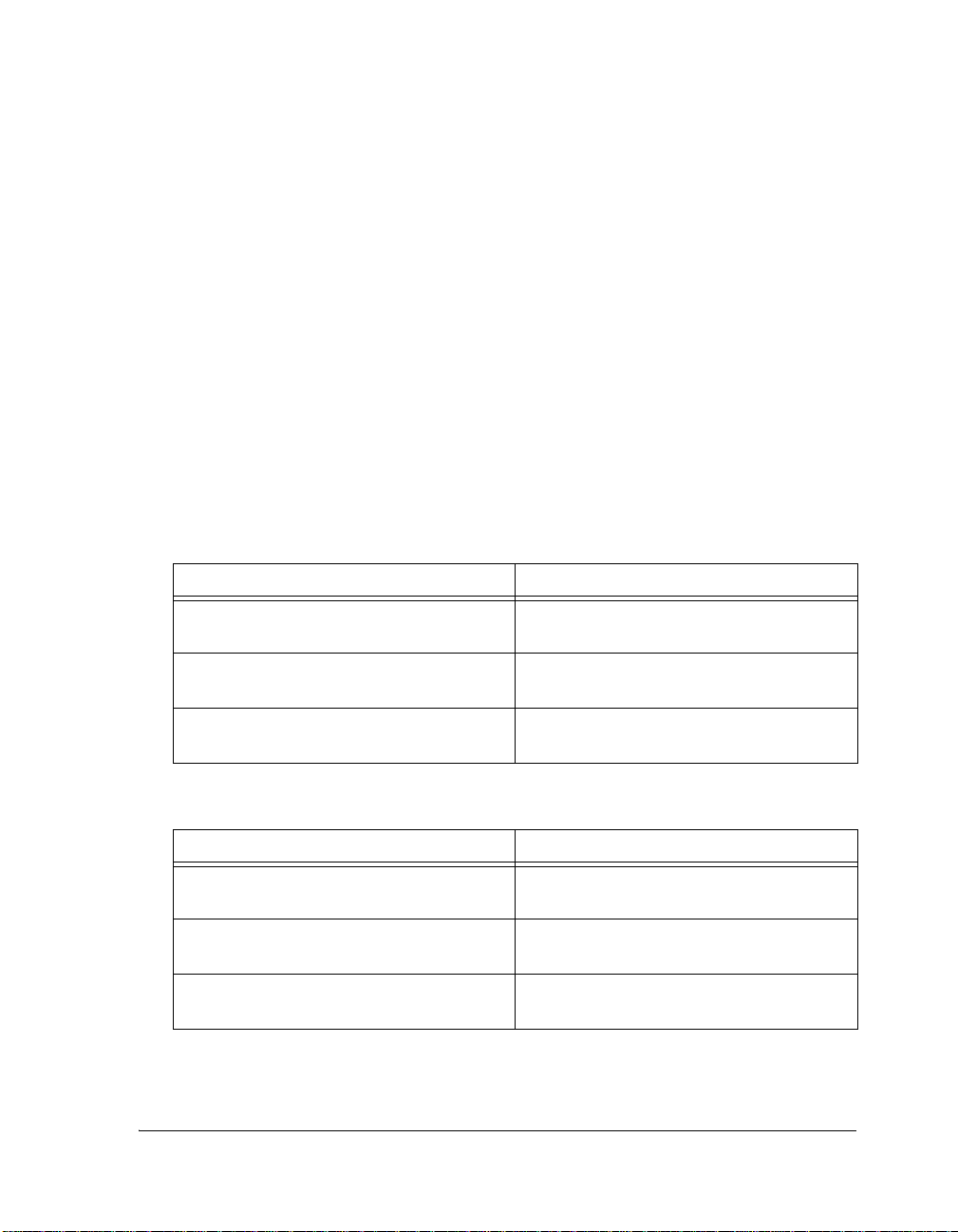
Preface
You may also obtain additional information about Analog Devices and its
products in any of the following ways.
• E-mail questions or requests for information to
dsp.support@analog.com
• Fax questions or requests for information to 1-781-461-3010
(North America) or +49 (0) 89 76903-157 (Europe)
Related Documents
For information on product related development software, see the following publications.
Table 1. Related DSP Publications
Title Description
Mixed Signal DSP Controller With CAN Data
Sheet
ADSP-2199x Mixed Signal DSP Controller
Hardwa re Re f e re nc e
ADSP-219x Instruction Set Reference Description of all allowed processor assembly
General functional description, pin-out, and
timing.
Description of internal processor architecture
and all register functions.
instructions.
Table 2. Related VisualDSP++ Publications
Title Description
VisualDSP++ 3.5 User’s Guide for 16-Bit Processors
VisualDSP++ 3.5 Assembler and Preprocessor
Manual for ADSP-21xx Processors
VisualDSP++ 3.5 C/C++ Complier and Library
Manual for ADSP-219x Processors
Description of VisualDSP++ 3.5 features and
usage.
Description of the assembler function and
commands for ADSP-2199x DSPs.
Description of the complier function and commands for ADSP-2199x DSPs
ADSP-21992 EZ-KIT Lite Evaluation System Manual xv
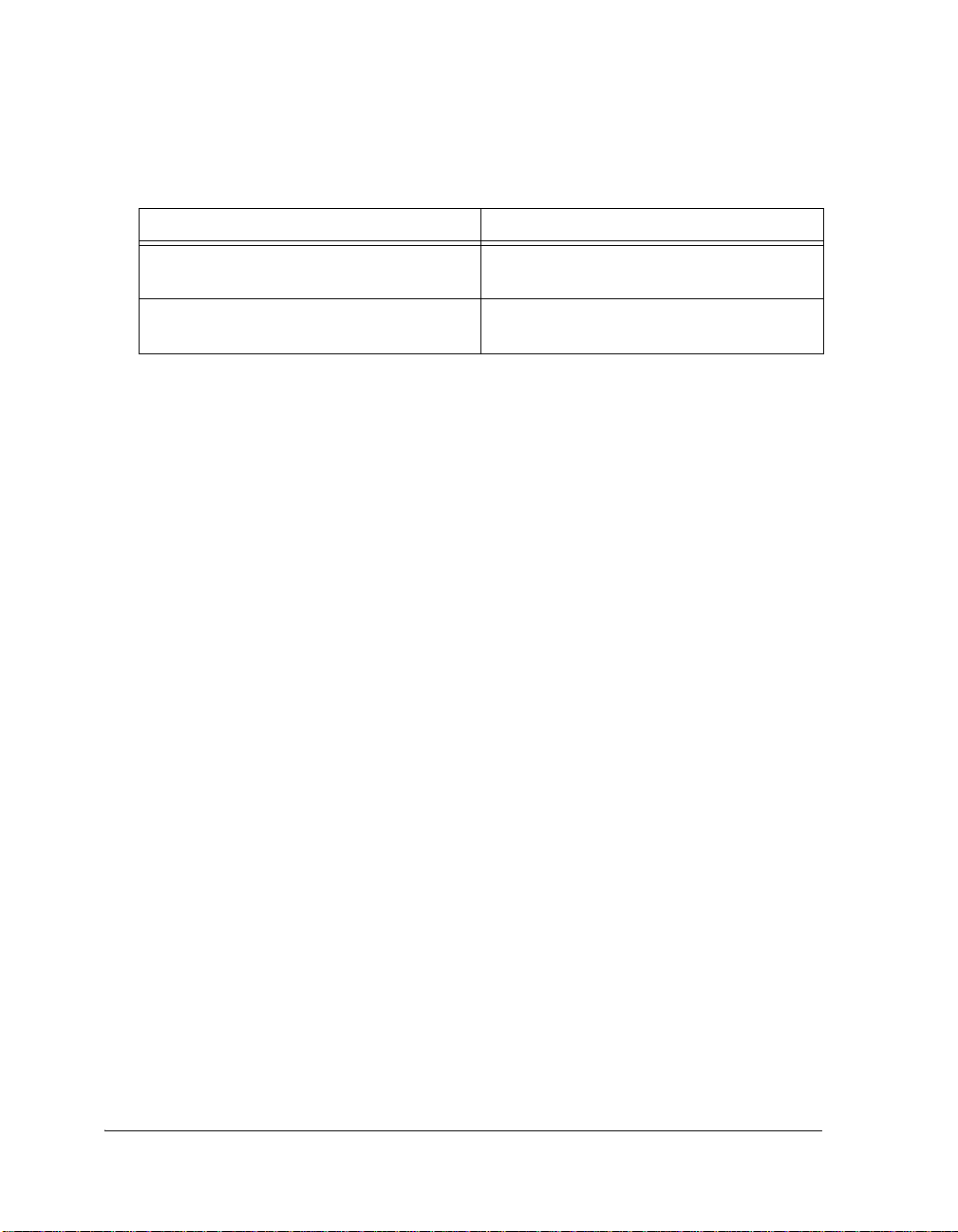
Product Information
Table 2. Related VisualDSP++ Publications (Cont’d)
Title Description
VisualDSP++ 3.5 Linker and Utilities Manual
for 16-Bit Processors
VisualDSP++ 3.5 Loader Manual for 16-Bit
Processors
Description of the linker function and commands for 16-bit processors.
Description of the loader/splitter function and
commands for 16-bit processors.
These documents are located within VisualDSP+ online Help or in the
Docs folder of your VisualDSP++ installation CD. Most documents are
available in printed form.
If you plan to use the EZ-KIT Lite board in conjunction with a
!
JTAG emulator, refer to the emulator documentation.
Online Documentation
Your software installation kit includes online Help as part of the Windows® interface. The Help files provide information about VisualDSP++
and the ADSP-21992 EZ-KIT Lite evaluation system.
To view VisualDSP++ Help, click on the Help menu item or go to the
Windows task bar and select Start→Programs→Analog Devices→Visu-
alDSP++ 3.5 for 16-bit Processors→VisualDSP++ Documentation.
To view ADSP-21992 EZ-KIT Lite Help, which now is a part of online
Help, go the Contents tab of the VisualDSP++ Help window and select
Manuals→Hardware Tools→EZ-Kit Lite Evaluation Systems→ADSP-21992 EZ-KIT Lite.
For more documentation, please go to
http://www.analog.com/technology/dsp/library.html.
xvi ADSP-21992 EZ-KIT Lite Evaluation System Manual

Preface
Printed Manuals
For general questions regarding literature ordering, call the Literature
Center at 1-800-ANALOGD (1-800-262-5643) and follow the prompts.
VisualDSP++ Documentation Set
Printed copies of VisualDSP++ manuals may be purchased through Analog Devices Customer Service at 1-781-329-4700; ask for a Customer
Service representative. The manuals can be purchased only as a kit. For
additional information, call 1-603-883-2430.
If you do not have an account with Analog Devices, you will be referred to
Analog Devices distributors. To get information on our distributors, log
onto www.analog.com/salesdir/continent.asp.
Hardware Manuals
Printed copies of hardware reference and instruction set reference manuals
can be ordered through the Literature Center or downloaded from the
Analog Devices Web site. The phone number is 1-800-ANALOGD
(1-800-262-5643). The manuals can be ordered by a title or by product
number located on the back cover of each manual.
Data Sheets
All data sheets can be downloaded from the Analog Devices Web site. As a
general rule, printed copies of data sheets with a letter suffix (L, M, N, S)
can be obtained from the Literature Center at 1-800-ANALOGD
(1-800-262-5643) or downloaded from the Web site. Data sheets without
the suffix can be downloaded from the Web site only—no hard copies are
available. You can ask for the data sheet by part name or by product
number.
ADSP-21992 EZ-KIT Lite Evaluation System Manual xvii
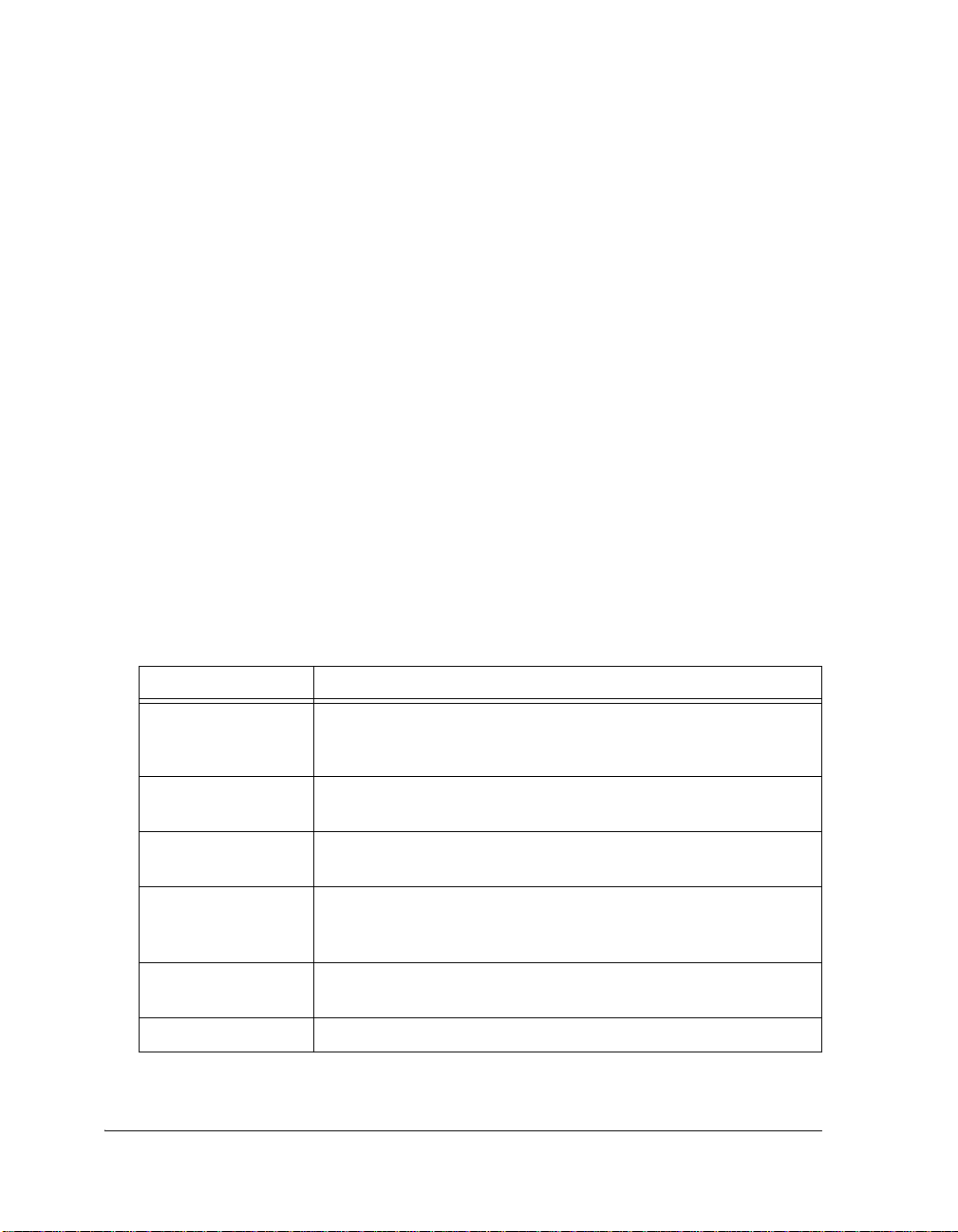
Notation Conventions
If you want to have a data sheet faxed to you, the phone number for that
service is 1-800-446-6212. Follow the prompts and a list of data sheet
code numbers will be faxed to you. Call the Literature Center first to find
out if requested data sheets are available.
Contacting DSP Publications
Please send your comments and recommendations on how to improve our
manuals and online Help. You can contact us by sending e-mail to:
dsp.techpubs@analog.com
Notation Conventions
The following table describes text conventions used in this manual.
!
Example Description
Close command
(File menu) or OK
{this | that} Alternative required items in syntax descriptions appear within curly
[this | that] Optional items in syntax descriptions appear within brackets and sepa-
[this,…] Optional item lists in syntax descriptions appear within brackets delim-
PF9-0 Registers, connectors, pins, commands, directives, keywords, code
filename Non-keyword placeholders appear in text with italic style format.
appear throughout this document.
Text in bold style indicates the location of an item within the
VisualDSP++ environment’s and boards’ menu system and user interface items.
brackets separated by vertical bars; read the example as this or that.
rated by vertical bars; read the example as an optional this or that.
ited by commas and terminated with an ellipsis; read the example as an
optional comma-separated list of
examples, and feature names are in text with
this.
letter gothic font.
Additional conventions, which apply only to specific chapters, may
xviii ADSP-21992 EZ-KIT Lite Evaluation System Manual
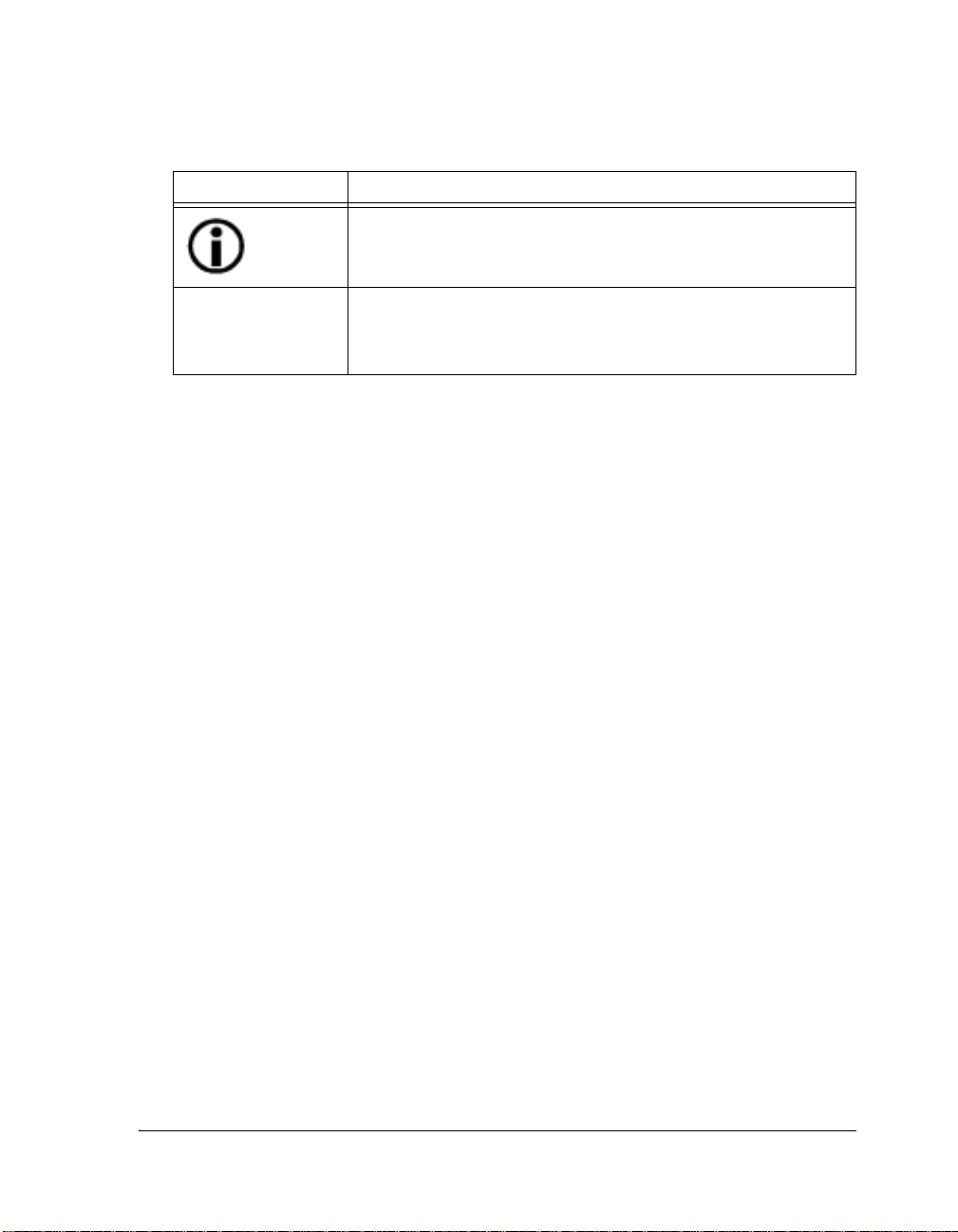
Example Description
Preface
"
Note:
Caution:
A note providing information of special interest or identifying a
related topic. In the online version of this book, the word Note appears
instead of this symbol.
A caution providing information about critical design or programming
issues that influence operation of a product. In the online version of
this book, the word Caution appears instead of this symbol.
ADSP-21992 EZ-KIT Lite Evaluation System Manual xix

Notation Conventions
xx ADSP-21992 EZ-KIT Lite Evaluation System Manual

1 GETTING STARTED
This chapter provides the information you need to begin using
ADSP-21992 EZ-KIT Lite evaluation system. For correct operation,
install the software and hardware in the order presented.
The chapter includes the following sections.
• “Contents of EZ-KIT Lite Package” on page 1-1
Provides a list of the components shipped with this EZ-KIT Lite
evaluation system.
• “PC Configuration” on page 1-3
Describes the minimum requirements for the PC to work with the
EZ-KIT Lite evaluation system.
• “Installation Tasks” on page 1-3
Describes the step-by-step procedures for setting up the hardware
and software.
Contents of EZ-KIT Lite Package
Your ADSP-21992 EZ-KIT Lite evaluation system package contains the
following items.
• ADSP-21992 EZ-KIT Lite board
• EZ-KIT Lite Quick Start Guide
ADSP-21992 EZ-KIT Lite Evaluation System Manual 1-1

Contents of EZ-KIT Lite Package
• CD containing:
# VisualDSP++ (limited license) for 16-bit processors
# ADSP-21992 EZ-KIT Lite debug software
# USB driver files
# Example programs
# ADSP-21992 EZ-KIT Lite Evaluation System Manual (this
document)
• Installation Quick Reference Card for VisualDSP++
• USB type 2.0 cable
• Registration card (please fill out and return)
If any items are missing, contact the vendor where you purchased your
EZ-KIT Lite or contact Analog Devices, Inc.
The EZ-KIT Lite evaluation system contains ESD
(electrostatic discharge) sensitive devices. Electrostatic charges readily accumulate on the human
body and equipment and can discharge without
detection. Permanent damage may occur on devices
subjected to high-energy discharges. Proper ESD
precautions are recommended to avoid performance
degradation or loss of functionality. Store unused
EZ-KIT Lite boards in the protective shipping
package.
1-2 ADSP-21992 EZ-KIT Lite Evaluation System Manual
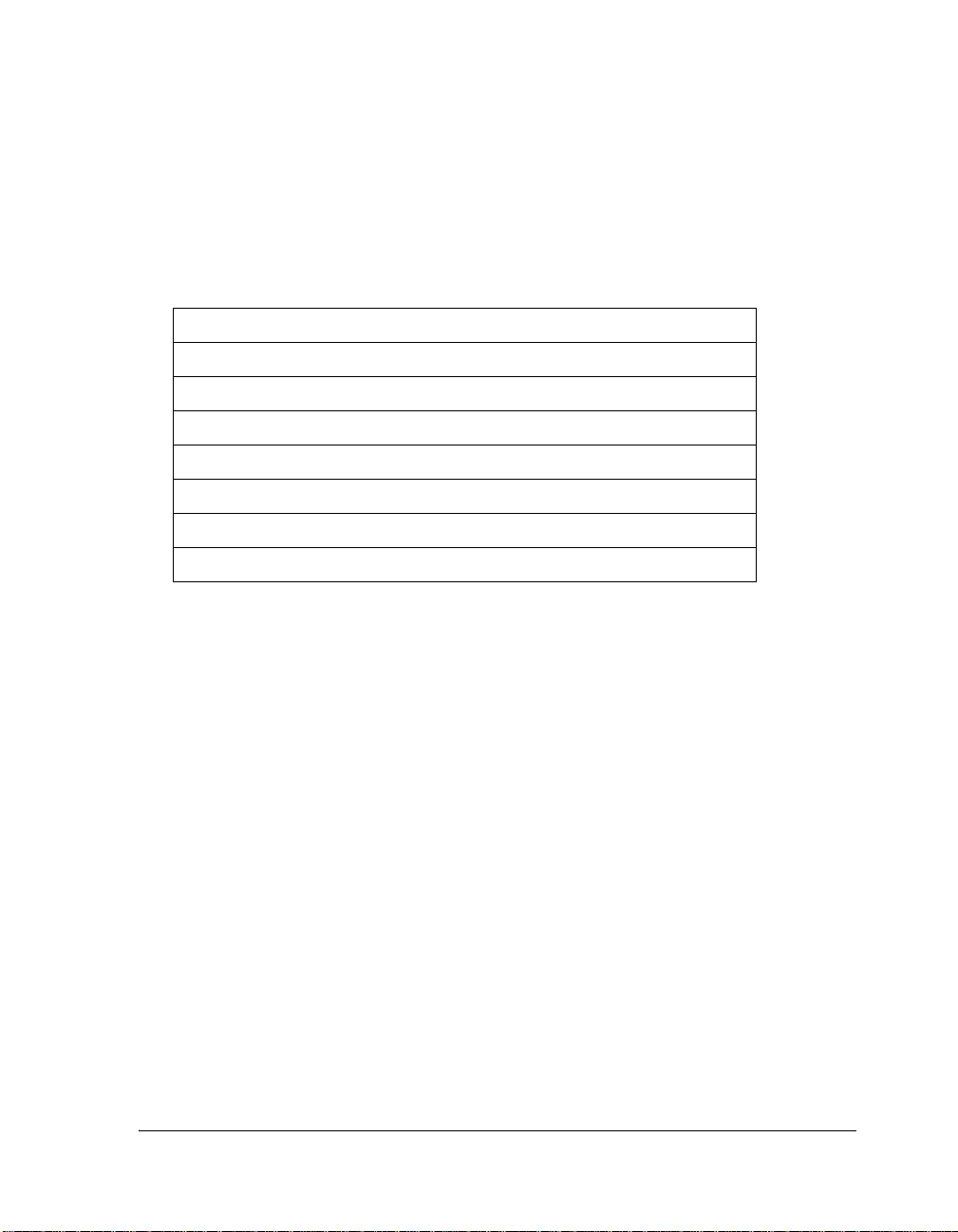
Getting Started
PC Configuration
For correct operation of the VisualDSP++ software and the EZ-KIT Lite,
your computer must have the minimum configuration:
Windows 98, Windows 2000, Windows XP
Intel (or comparable) 166 MHz processor
VGA Monitor and color video card
2-button mouse
50 MB free on hard drive
32 MB RAM
Full-speed USB port
CD-ROM Drive
"
EZ-KIT Lite does not run under Windows 95 or Windows NT.
Installation Tasks
The following task list is provided for the safe and effective use of the
ADSP-21992 EZ-KIT Lite. Follow the instructions in the presented order
to ensure correct operation of your software and hardware.
1. VisualDSP++ and EZ-KIT Lite software installation
2. VisualDSP++ license installation
3. EZ-KIT Lite hardware setup
4. EZ-KIT Lite USB driver installation
5. USB driver installation verification
6. VisualDSP++ startup
ADSP-21992 EZ-KIT Lite Evaluation System Manual 1-3

Installation Tasks
Installing VisualDSP++ and EZ-KIT Lite Software
This EZ-KIT Lite comes with the latest version of VisualDSP++ 3.5 for
16-bit processors. VisualDSP++ installation includes EZ-KIT Lite
installations.
To install VisualDSP++ and EZ-KIT Lite software:
1. Insert the VisualDSP++ installation CD into the CD-ROM drive.
2. If Autoplay is enabled on your PC, you see the Install Shield Wiz-
ard Welcome screen. Otherwise, choose Run from the Start menu,
and enter D:\ADI_Setup.exe in the Open field, where D is the name
of your local CD-ROM drive.
3. Follow the on-screen instructions to continue installing the
software.
4. At the Custom Setup screen, select your EZ-KIT Lite from the list
of available systems and choose the installation directory.
Click an icon in the Feature Description field to see the selected
system’s description. When you have finished, click Next.
5. At the Ready to Install screen, click Back to change your install
options, click Install to install the software, or click Cancel to exit
the install.
6. When the EZ-KIT Lite installs, the Wizard Completed screen
appears. Click Finish.
1-4 ADSP-21992 EZ-KIT Lite Evaluation System Manual

Installing VisualDSP++ License
To install the VisualDSP++ license:
1. Locate the serial number provided on the sticker affixed to the CD
sleeve and the registration form.
2. From the Start menu, choose Programs, Analog Devices,
VisualDSP++ 3.5 for 16-bit Processors, VisualDSP++
Environment.
3. The information screen asks if you would like to install a license.
Click Yes. The About VisualDSP++ screen appears.
4. Select the Licenses tab and click New.
5. In the Install a New License dialog that opens, select Single User.
6. Fill in the tools serial number in the field provided exactly as it
appears on your CD sleeve or registration form and click Next. An
information window notifies of successful license installation.
Getting Started
Setting Up the EZ-KIT Lite Hardware
The EZ-KIT Lite evaluation system contains ESD
(electrostatic discharge) sensitive devices. Electrostatic
charges readily accumulate on the human body and
equipment and can discharge without detection. Permanent damage may occur on devices subjected to
high-energy discharges. Proper ESD precautions are
recommended to avoid performance degradation or
loss of functionality. Store unused EZ-KIT Lite boards
in the protective shipping package.
The ADSP-21992 EZ-KIT Lite board is designed to run outside your personal computer as a stand-alone unit. You do not have to open your
computer case.
ADSP-21992 EZ-KIT Lite Evaluation System Manual 1-5

Installation Tasks
To connect the EZ-KIT Lite board:
1. Remove the EZ-KIT Lite board from the package. Be careful when
handling the board to avoid the discharge of static electricity,
which may damage some components.
2. Confirm that your board is set up in the default configuration
before going to step 3. Refer to Figure 3-3 on page 3-11
3. Connect your power supply to
P1 on the EZ-KIT Lite board. The
ADSP-21992 EZ-KIT Lite board contains a 5-way terminal block
for connection of external power supplies. For correct operation,
the following supplies are required:
• +5V, 800 mA (VDD)
• +5V, 60 mA (+AVDD)
• -5V, 60 mA (-AVDD)
• Digital Ground (DGND)
• Analog Ground (AGND)
Regulators on the board provide the required +3.3V, +2.5V, and
±2.5V.
4. Connect one end of the USB cable to an available full-speed USB
port on your PC and connect the other end to
P11 on the
ADSP-21992 EZ-KIT Lite board.
1-6 ADSP-21992 EZ-KIT Lite Evaluation System Manual

Getting Started
Installing EZ-KIT Lite USB Driver
The EZ-KIT Lite evaluation system installed on Windows 98, Windows
2000, and Windows XP requires one full-speed USB port.
• “Windows 98 USB Driver” on page 1-8 describes installation on
Windows 98.
• “Windows 2000 USB Driver” on page 1-12 describes installation
on Windows 2000.
• “Windows XP USB Driver” on page 1-13 describes installation on
Windows XP.
The USB driver used by the debug agent is not Microsoft certified because
it is intended for a development or laboratory environment, not a commercial environment.
ADSP-21992 EZ-KIT Lite Evaluation System Manual 1-7

Installation Tasks
Windows 98 USB Driver
Before using the ADSP-21992 EZ-KIT Lite for the first time, the Windows 98 USB driver must first be installed.
To install the USB driver:
1. Insert the CD into the CD-ROM drive.
The connection of the device to the USB port activates the Windows 98 Add New Hardware Wizard, as shown in Figure 1-1.
Figure 1-1. Windows 98 Add New Hardware Wizard
2. Click Next.
1-8 ADSP-21992 EZ-KIT Lite Evaluation System Manual

Getting Started
3. Select Search for the best driver for your device, as shown in
Figure 1-2.
Figure 1-2. Searching for Driver
4. Click Next.
5. Select CD-ROM drive, as shown in Figure 1-3.
Figure 1-3. Searching for CD-ROM
ADSP-21992 EZ-KIT Lite Evaluation System Manual 1-9

Installation Tasks
6. Click Next.
Windows 98 locates the
shown in Figure 1-4.
Figure 1-4. Locating Driver
WmUSBEz.inf file on the installation CD, as
7. Click Next.
The Coping Files dialog box appears (Figure 1-5).
Figure 1-5. Searching for .SYS File
8. Click Browse.
1-10 ADSP-21992 EZ-KIT Lite Evaluation System Manual

The Open dialog box, shown in Figure 1-6, appears on the screen.
Figure 1-6. Opening .SYS File
9. In Drives, select your CD-ROM drive.
Getting Started
10. Click OK. The Copying Files dialog box (Figure 1-7) appears.
Figure 1-7. Copying .SYS File
11. Click OK.
ADSP-21992 EZ-KIT Lite Evaluation System Manual 1-11

Installation Tasks
The driver installation is now complete, as shown in Figure 1-8.
Figure 1-8. Completing Software Installation
12. Click Finish to exit the wizard.
13.Verify the installation by following the instructions in “Verifying
Driver Installation” on page 1-15.
Windows 2000 USB Driver
VisualDSP++ 3.5 installation software pre-installs the necessary drivers for
the selected EZ-KIT Lite. The install also upgrades an older driver if such
is detected in the system.
$
1-12 ADSP-21992 EZ-KIT Lite Evaluation System Manual
Prior to running the VisualDSP++ 3.5 installer, ensure there are no
other Hardware Wizard windows running in the background. If
there are any wizard windows running, close them before starting
the installer.

Getting Started
To install the USB driver:
1. If VisualDSP++ 3.5 is already installed on your system, go to
step 2.
Otherwise, run VisualDSP++ 3.5 installation. Refer to the Installa-
tion Quick Reference Card for VisualDSP++ for a detailed
installation description.
When installing VisualDSP++ 3.5 on Windows 2000, make sure
the appropriate EZ-KIT Lite component is selected for the
installation.
2. Connect the EZ-KIT Lite device to your PC’s USB port.
Windows 2000 automatically detects an EZ-KIT device and automatically installs the appropriate driver for the selected device (see
step 1).
3. Verify the installation by following the instructions in “Verifying
Driver Installation” on page 1-15.
Windows XP USB Driver
VisualDSP++ 3.5 installation software pre-installs the necessary drivers for
the selected EZ-KIT Lite. The install also upgrades an older driver if an
older driver be detected in the system.
$
To install the USB driver:
ADSP-21992 EZ-KIT Lite Evaluation System Manual 1-13
Prior to running the VisualDSP++ 3.5 installer, ensure that no
other Hardware Wizard windows are running in the background.
If a wizard window is running, close it before starting the installer.
1. If VisualDSP++ 3.5 is already installed on your system, go to
Step 2.
Otherwise, run VisualDSP++ 3.5 installation. Refer to the Installa
tion Quick Reference Card for VisualDSP++ for a detailed installa-

Installation Tasks
tion description. When installing VisualDSP++ 3.5 on a Windows
XP operating system, ensure that the appropriate EZ-KIT Lite
component is selected for the installation.
2. Connect the EZ-KIT Lite device to your PC’s USB port.
Connecting the device to the USB activates the Windows XP
Found New Hardware Wizardas shown in Figure 1-9.
Figure 1-9. Windows XP Found New Hardware Wizard
3. Select Install the software automatically (Recommended) and
click Next.
When Windows XP completes the driver installation for the
selected device (see step 1), the window shown in Figure 1-10
appears on the screen.
1-14 ADSP-21992 EZ-KIT Lite Evaluation System Manual

Getting Started
Figure 1-10. Completing Driver Installation
4. Verify the installation by following the instructions in “Verifying
Driver Installation” on page 1-15.
Verifying Driver Installation
Before you use the EZ-KIT Lite evaluation system, verify that the USB
driver software is installed properly:
1. Ensure that the USB cable is connected to the evaluation board and
the PC.
2. Press the RESET button (
3. Verify that the red USB monitor LED (CR7) is lit. This signifies
that the board is communicating properly with the host PC, and is
ready to run VisualDSP++.
ADSP-21992 EZ-KIT Lite Evaluation System Manual 1-15
S1) on the evaluation board.

Installation Tasks
Starting VisualDSP++
In order to start debugging, you must first set up a debug session in VisualDSP++. To set up a session:
1. Verify that the red USB monitor LED (CR7) is lit.
2. Hold down the Control (CTRL) key.
3. Click the Start button on the Windows taskbar, and then choose
Programs-->Analog Devices-->VisualDSP++ 3.5 for 16-bit Processors-->VisualDSP++ Environment.
If you are running VisualDSP++ for the first time, go to step 4.
If you already have existing sessions, the Session List dialog box
appears on the screen.
4. Click New Session.
5. The New Session dialog box, similar to Figure 1-11, appears.
Figure 1-11. New Session Dialog Box
1-16 ADSP-21992 EZ-KIT Lite Evaluation System Manual

Getting Started
6. In Debug Target, choose EZ-KIT Lite (ADSP-21992).
7. In Processor, choose ADSP-21992.
8. Type a new target name in Session Name or accept the default
name.
9. Click OK to return to the Session List dialog box.
10.Highlight the new session and click Activate.
ADSP-21992 EZ-KIT Lite Evaluation System Manual 1-17

Installation Tasks
1-18 ADSP-21992 EZ-KIT Lite Evaluation System Manual

2 USING THE EZ-KIT LITE
This chapter provides specific information to assist you with developing
programs for the ADSP-21992 EZ-KIT Lite evaluation board. The following sections are provided.
• “EZ-KIT Lite License Restrictions” on page 2-2
Describes the restrictions of the EZ-KIT Lite demo license.
• “Restricted Software Breakpoints” on page 2-2
Provides information about the example programs included in the
ADSP-21992 EZ-KIT Lite evaluation system.
• “Memory Map” on page 2-3
Defines the memory map to assist in developing programs for the
EZ-KIT Lite evaluation system.
• “Using Programmable Flag Pins” on page 2-5
Describes the function and use of the programmable flag pins on
the EZ-KIT Lite evaluation system.
• “Example Programs” on page 2-6
Provides information about the example programs included in the
ADSP-21992 EZ-KIT Lite evaluation system.
• “Using Flash Programmer Utility” on page 2-6
Allows you to program flash memory.
ADSP-21992 EZ-KIT Lite Evaluation System Manual 2-1

EZ-KIT Lite License Restrictions
For detailed information about programming the ADSP-21992 processor,
see “Related Documents” on page -xv.
EZ-KIT Lite License Restrictions
The license shipped with the EZ-KIT Lite imposes the following
restrictions.
• Program Memory (PM) space is limited to 8K words (1/4 of the
ADSP-21992 PM space).
• No connections to simulator or emulator sessions are allowed.
Restricted Software Breakpoints
Under some conditions, breakpoints cannot effectively be placed.
Generally, the emulator or EZ-KIT Lite development system restricts
breakpoint placement when certain conditions are met. These conditions
depend on things such as bus architecture, pipeline depth, and ordering.
Software Breakpoints Within Delayed Slots
Software breakpoints within a delayed slot, such as within two instructions of a delayed branch, are restricted.
In the following example, placing a breakpoint at 100 is acceptable. However, a breakpoint’s behavior at
restricted.
100 IF EQ JUMP 0x0000 /* .+0 */ (DB);
101 NOP;
102 NOP;
2-2 ADSP-21992 EZ-KIT Lite Evaluation System Manual
101 or 102 is not defined and, therefore, is

Using the EZ-KIT Lite
Additionally, breakpoints within two instructions of an I/O access are
restricted. In the following example, a breakpoint at 100 is acceptable, but
a breakpoint at
100 DM(0x8000)=I0; /* or I0=DM(0x8000); */
101 NOP;
102 NOP;
101 or 102 is restricted.
Memory Map
The ADSP-21992 processor has 48K words of internal SRAM that can be
used for program storage or data storage. The configuration of internal
SRAM is detailed in the ADSP-2199x Mixed Signal DSP Controller Hard-
ware Reference.
The ADSP-21992 EZ-KIT Lite board contains 512K x 8 bits of external
Flash memory. These flash memory ICs are connected to the boot memory select (BMS) pin or the memory select 0 (MS0) pin via a two-input
AND gate (U1). Jumper JP31 is placed on the MS0 line to disconnect the
MS0 pin if required. The flash memory can be accessed in either the boot
memory space or the external memory space.
If booting from the external flash memory IC, JP31 can be left open. In
this case, the external SRAM provided on the ADSP-21992 EZ-KIT Lite
board can be mapped to any of the external memory banks using one of
the jumpers (JP24 - JP27).
If not booting from the flash memory, but using it as external program or
data memory, JP31 must be closed. In this case, do not map the external
SRAM provided on the ADSP-21992 EZ-KIT Lite board to external
memory bank 0 (JP24 should be open in this case); instead, map it to any
of the other external memory banks using one of the jumpers (JP25 JP27).
Only 8K of program memory is available in the EZ-KIT Lite software.
!
ADSP-21992 EZ-KIT Lite Evaluation System Manual 2-3

Memory Map
Map the external memories provided on the ADSP-21992 EZ-KIT Lite to
the start address of the chosen external memory bank.
Table 2-1. EZ-KIT Lite Evaluation Board Memory Map
Start Address End
Internal
Memory
External
Memory
(at reset)
Reserve d
I/O
Memory
0x00 0000 0x00 7FFF 0 32K x 24-bit program memory (internal)
0x00 8000 0x00 BFEF 0 16K x 16-bit data memory (internal)
0x00 0000 0x00 FFFF 05 Reserved (16K)
0x01 0000 0x3F FFFF 1–63 External Memory (Bank 0)
0x40 0000 0x7F FFFF
0x80 0000 0xBF FFFF
0xC0 0000 0xFE FFFF
0xFF 0000 0xFF 0FFF 255 4K x 24-bit Boot R OM (internal)
0xFF 1000 0xFF FFFF 255 RESERVED (Internal)
0x08 0000 0x0F FFFF 8–15 512 x 8 Flash Memory
0x10 0000 0xFE FFFF 1–254 Boot Memory
0x00 0000 0x00 1FFF 0–7 16-Bit Internal I/O Memory
0x00 2000 0x03 FFFF 8–255 16-Bit External I /O Memory
Although the Flash memory starts at address 0x01 0000 in the Boot
!
Memory Space, address
EPROM boot.
Page Content
Address
64-127 External Memory (Bank 1)
128–191 External Memory (Bank 2)
192–254 External Memory (Bank 3)
0x00 0000 is put on the address bus during
2-4 ADSP-21992 EZ-KIT Lite Evaluation System Manual

Using the EZ-KIT Lite
Using Programmable Flag Pins
The ADSP-21992 DSP has eight asynchronous Programmable Flag (PF)
I/O pins (PF7–0) that let you interact with the running program. Data pins
8-15 can also be used as Programmable Flag pins, depending on the configuration of the DSP.
During reset, the flag pins (PF7–0) are used to set the multiplication factor,
which sets the core clock frequency. After the DSP is reset, the flags are configured as inputs. The direction of the flags is configured though the DIR register
and are set and read though the FLAGC/S register. For more information on
configuring the flag pins, see the ADSP-2199x Mixed Signal DSP Controller
Hardware Reference. Flags and their uses are described in Table 2-2.
Table 2-2. Programmable Flag Pin Summary
Flag Connected To Description
PF0 LED8 PF3–0 are co n n e c t ed to t h e LEDs . T h e y supply feedback for
PF1 LED9
PF2 LED10
PF3 LED11
PF4 SW3 – Push button PF5–4 are connected to the push buttons on the EZ-KIT
PF5 SW2 – Push button
PF6 AD1803 Reset PF6 is connected to the AD1803 telephony codec reset, and can
PF7 AD1885 Reset PF7 is connected to the AD1885 audio codec reset, and can be
program execution. F or instance, you can write your code to
trigger a flag (and the corresponding LED) when a routine is
complete.
Lite board and are for user input. For instance, you can tell
your program to poll for a flag and when it occurs, do other
operation, such as to jump to another instruction.
be used to put the chip in reset.
used to put the chip in reset.
All the programmable flags are available on connector P9.
!
ADSP-21992 EZ-KIT Lite Evaluation System Manual 2-5

Example Programs
Example Programs
Example programs are provided with the ADSP-21992 EZ-KIT Lite to
demonstrate various capabilities of the evaluation board. These programs
are installed with the EZ-KIT Lite software and can be found in:
<install path>\219x\EZ-KITs\ADSP-21990\Examples
Please refer to the readme file provided with each example for more
information.
Using Flash Programmer Utility
VisualDSP++ includes a Flash Programmer utility. The utility allows you
to program the Flash memory on the EZ-KIT Lite board. The Flash Programmer is installed with VisualDSP++. Once the utility is installed, it is
accessible from the Tools pull-down menu.
For more information on the Flash Programmer utility, refer to VisualDSP++ online Help.
2-6 ADSP-21992 EZ-KIT Lite Evaluation System Manual

3 EZ-KIT LITE HARDWARE
REFERENCE
This chapter describes the hardware design of the ADSP-21992 EZ-KIT
Lite board. The following topics are covered.
• “System Architecture” on page 3-2
Describes the configuration of the ADSP-21992 EZ-KIT Lite
board and explains how the board components interface with the
processor.
• “Jumper Settings” on page 3-11
Shows the location and describes the function of the configuration
jumpers.
• “Connectors” on page 3-18
Shows the location, description, and pin-out of all connectors on
the board. Also, the manufacturer and part number information is
given for the mating parts.
• “Mechanical Dimensions” on page 3-27
Pro v i d e s b o a rd po w e r r e q u i r e m e n t s an d mechanical locations of
components of the board.
ADSP-21992 EZ-KIT Lite Evaluation System Manual 3-1

System Architecture
System Architecture
This section describes the processor’s configuration on the EZ-KIT Lite
board.
The EZ-KIT Lite development system has been designed to provide access
to all the capabilities of the ADSP-21992 processor. For information
about configuring the boot mode, refer to “Boot Mode and Bypass Mode
Select Jumpers (JP9-JP12)” on page 3-16.
The processor core voltage is 2.5V, and the external interface operates at
3.3V. The analog input signal conditioning circuitry requires ±2.5V.
Power Supplies
Linear regulators are provided on the ADSP-21992 EZ-KIT Lite board for
the 2.5V and 3.3V required by the ADSP-21992 from a 5V source. The
linear regulators also provide the power for the digital peripheral circuitry
on the ADSP-21992 EZ-KIT Lite board.
Linear regulators are also provided for the ±2.5V from ±5V sources,
required by the analog input signal-conditioning circuitry. Appropriate
decoupling capacitors are provided on the ADSP-21992 EZ-KIT Lite
board for all power supply inputs (VDD, +AVDD, and -AVDD) to
reduce noise coupling from the external power supplies. However, for best
performance, well-regulated external power supplies and correct wiring are
recommended.
The ADSP-21992 EZ-KIT Lite board is laid out with separate analog and
digital ground planes, labeled AGND and DGND, respectively. JP1 is a
link that connects the analog and digital ground planes of the
ADSP-21992 EZ-KIT Lite board.
For correct operation, do not remove this link.
!
3-2 ADSP-21992 EZ-KIT Lite Evaluation System Manual

EZ-KIT Lite Hardware Reference
The arrangement on the input power supply connector is illustrated in
Figure 3-1.
-AVDD (-5V)
AGND
+AVDD (+5V)
DGND
VDD (+5V)
5
4
3
2
1
P1
Figure 3-1. Power Supply Connector
LEDs are provided to indicate that the power supplies are working cor-
rectly. Power supply LEDs are listed in Table 3-1 on page 3-3.
Table 3-1. Power Supply LEDs
LED Power Supply Signal
CR1 +2.5V (DSP core voltage supply)
CR2 +3.3V (Vddext)
CR3 +2.5V (+AVdd)
CR4 -2.5V (-AVdd)
ADSP-21992 EZ-KIT Lite Evaluation System Manual 3-3

System Architecture
Reset Generation
The ADSP-21992 can be reset from a number of sources on the
ADSP-21992 EZ-KIT Lite board. The sources of reset for the
ADSP-21992 DSP are:
• POR (power-on reset output pin of the ADSP-21992)
• Reset button (S1)
• External power on reset IC (A7)
• USB Interface (software tools reset)
Choose the source of reset for the ADSP-21992 by configuring jumper
JP2. When JP2 is in the 2-3 position, the POR output pin of the
ADSP-21992 is tied to the reset pin of the ADSP-21992. When JP2 is in
the 1-2 position, the source of reset for the ADSP-21992 is the reset button (S1), the external power-on reset IC (ADM708), or a reset command
from VisualDSP++ through the USB interface. Position 1-2 (default) is
recommended when using the VisualDSP++ development tools.
Analog Input Interface
The ADSP-21992 EZ-KIT Lite board permits up to eight analog inputs to
be fed from the analog inputs connector (
of the ADSP-21992. All eight analog inputs at the analog inputs connector may range from -1V to +1V.
There is a separate interface circuit for each of the eight ADC channels of
the ADSP-21992. These analog interface circuits convert the nominal
±1V signals at the analog inputs connector
ADSP-21992 reference voltage level (either the internally derived 1.0V
level or the externally provided 1.024V level). The analog interface circuits, consisting of high-performance operational amplifiers and precision
resistors, effectively offset the analog inputs by the reference voltage level.
3-4 ADSP-21992 EZ-KIT Lite Evaluation System Manual
P4) to the eight ADC channels
P4 to signals centered on the

EZ-KIT Lite Hardware Reference
Two AD8044 quad operational amplifiers (
A5 and A6) are used for the
analog interface and are configured as summing unity-gain stages. A5 is
used to interface the VIN0, VIN1, VIN2, and VIN3 analog inputs. A6 is used
to buffer the VIN4, VIN5, VIN6, and VIN7 inputs.
Precision 10 Kohm resistors for input and feedback ensure accurate gain
matching of all channels. In addition, 47 pF feedback capacitors provide
simple low-pass filtering with a very high cut-off frequency (339 kHz) on
all analog inputs.
The analog inputs are applied to the ADSP-21992 in a single-ended fashion, so that the inverting inputs to the sample-and-hold amplifiers of the
ADSP-21992 (ASHAN and BSHAN) are connected to a buffered version of the
reference voltage. A representation of the analog interface circuit for one
of the ADC channels is shown in Figure 3-2. As shown in the schematics
at the end of this document, each analog input stage also contains a small
RC filter at the operational amplifier output.
C
R
R
+AVDD
V1
VREF
-
R
R
AD8044
+
-AVDD
VIN1
Figure 3-2. One Analog Interface Circuit
ADSP-21992 EZ-KIT Lite Evaluation System Manual 3-5

System Architecture
Reference Voltage Generation
The ADSP-21992 EZ-KIT Lite board contains an external voltage reference, the LM4140-1.0 (U3), which provides a precise 1.024V output. The
ADSP-21992 EZ-KIT Lite board can be configured to operate from the
internal (ADSP-21992 generated) or the external voltage reference. Two
jumpers control the selection of the internal or external voltage reference.
Jumper JP3 ties the SENSE pin of the ADSP-21992 to the AVDD or GND levels. Connecting SENSE to AVDD (JP3 in position 2-3) selects external voltage
reference operation. In this mode, the ADSP-21992 accepts an input voltage reference at the VREF pin.
To connect the external voltage reference to the ADSP-21992 on the evaluation board, close the JP4 jumper. This connects the external voltage
reference from the LM4140-1.0 to the VREF pin of the ADSP-21992. The
signal, which is buffered using an operational amplifier OP193 (A11),
level-shifts the applied analog input signals on the analog inputs connector, P4, (as well as being connected to the ASHAN and BSHAN inputs to the
sample-and-hold amplifiers).
To operate with the internally derived voltage reference of the
ADSP-21992, tie the JP3 jumper in position 1-2 to connect the SENSE pin
to AGND. Additionally, leave jumper JP4 open. The ADSP-21992 provides a 1V reference at the VREF pin that is buffered and applied to the
ASHAN and BSHAN inputs. The buffered VREF signal is also used in the
level-shifting circuitry.
See “Voltage Reference Selection Jumpers (JP3, JP4)” on page 3-14 for
more information.
3-6 ADSP-21992 EZ-KIT Lite Evaluation System Manual

EZ-KIT Lite Hardware Reference
External Memory Interface (EMI)
A 64K x 16-bit SRAM IC (U8) is provided on the External Memory Interface (EMI) of the ADSP-21992 EZ-KIT Lite board.
Sockets are provided on the ADSP-21992 EZ-KIT Lite board so that the
EMI can also be connected to two 512K x 8-bit flash memory ICs (
U6). These Flash memory ICs are connected to the boot memory select pin
(BMS) and the memory select 0 pin (MS0), allowing the Flash memory to
boot the DSP as well as store information during normal operation.
8-bit-wide (and 16-bit, if implemented in boot ROM) booting is possible.
Refer to “Memory Map” on page 2-3 for information about the location
of the flash memory in the DSP’s memory map.
Jumpers are provided to allow mapping RAM into different banks. A
two-nput AND gate with a jumper allows mapping the Flash memory into
boot memory space or MS0.
U5 and
All address, data, and control signals are available externally on a connector. The pin-out of the EMI connector (P3) can be found in the
schematics in the Appendix.
SPI Interface
The SPI signals (MISO, MOSI, and SCK) are available on connector P7.
SPI EEPROM
A socket for an 8-pin SPI Serial EEPROM (64K x 8-bit), such as the
Microchip 25LC640, is provided on the ADSP-21992 EZ-KIT Lite
board, for booting and/or data storage. The
ADSP-21992 is used to select the SPI Serial EEPROM to be active on the
SPI interface. Jumper JP14 is used to disable the EEPROM when the PF1/
SPISEL1 pin of the ADSP-21992 is being used as a programmable flag pin.
ADSP-21992 EZ-KIT Lite Evaluation System Manual 3-7
PF1/ SPISEL1 pin of the

System Architecture
SPI Digital-to-Analog Converter
An 8-channel, serial, 12-bit DAC (A9) is provided on the ADSP-21992
EZ-KIT Lite board. The PF2/ SPISEL2 pin of the ADSP-21992 is used to
select the DAC (AD5328BRU) to be active on the SPI interface. PF3 is
used to update the DAC registers. Two jumpers (JP15 and JP16) are used
to disable the DACs when the PF2 and PF3 pins are being used as programmable flag pins.
The outputs of the DAC are available at connector P5. Refer to Table 3-5
on page 3-20 for the configuration of P5.
CAN Interface
A CAN transceiver IC (U2) is provided on the SPI Interface. The CAN
transceiver IC converts the input and output to the CAN bus voltages levels. Connectors P12 and P13 provide connections to the user’s CAN bus
and allow easy daisy-chaining of CAN devices. CAN bus termination of
120 ohms can be provided by closing jumper JP23.
Serial Port (SPORT) Interface
All programmable flag pins are available on connector P8. Refer to
Table 3-3 on page 3-19 for the configuration of P8.
Circuitry is also provided on the ADSP-21992 EZ-KIT Lite board to
allow you to use the SPORT for RS-232 emulation. An ADM3202ARN
line driver/receiver (A4) is provided to convert the SPORT signals to the
appropriate ±10V levels suitable for the UART connection to the PC. A
standard 9-pin female D-sub socket,
EZ-KIT Lite board.
Jumpers JP18, JP19, and JP20 connect the SPORT signals to the RS-232
circuitry. All three jumpers must be closed to use the RS-232 interface
circuitry.
3-8 ADSP-21992 EZ-KIT Lite Evaluation System Manual
P9, is provided on the ADSP-21992

EZ-KIT Lite Hardware Reference
Programmable Flag Pins Interface
The SPORT pins are available at the SPORT interface connector (P2).
Refer to Table 3-8 on page 3-22 for the configuration of P2.
PWM Generation Unit Interface
All six PWM output signals, AH-CL, are available at the PWM output connector
(P10). The PWMSYNC output is also available at connector P10. A PWMTRIP
input can be applied at connector P10. Refer to Table 3-10 on page 3-24
in section 4.4 for the configuration of P10.
Three jumpers are provided for the configuration of the PWM Generation
Unit of the ADSP-21992. JP5 is used to enable/disable the PWMTRIP input.
JP6 is used to enable/disable PWM switched reluctance mode. JP7 configures
the polarity of the PWM output signals.
Auxiliary PWM Unit Interface
Both AUXPWM outputs signals (AUX0 and AUX1) are available on connector
P10. An PWMTRIP input can be applied at connector P10. A jumper (JP8) is
provided to enable/disable the PWMTRIP input signal. Refer to Table 3-10
on page 3-24 for the configuration of P10.
General-Purpose Timer Signals
The three general-purpose timer input/output signals (TMR0, TMR1, and
TMR2) are available at connector P10. Refer to Table 3-10 on page 3-24 for
the configuration of
ADSP-21992 EZ-KIT Lite Evaluation System Manual 3-9
P10.

System Architecture
Encoder Interface Unit Circuitry
The ADSP-21992 EZ-KIT Lite board allows you to apply differential
encoder signals to the board at the encoder interface connector (P6). A differential line receiver (A8) is provided to convert the differential encoder
signals to single-ended signals for the EIU inputs of the ADSP-21992.
Three jumpers (JP28, JP29, JP30) are provided to enable this encoder
interface circuitry. It is also possible to apply encoder signals directly to
the encoder interface of the ADSP-21992 at these jumpers when they are
open.
JTAG Emulation Port
The JTAG emulation port allows an emulator to access the DSP’s internal
and external memory, as well as the special function registers. Refer to
“JTAG Connector” on page 3-26 for information about the JTAG con-
nector. To learn more about available emulators, contact Analog Devices.
3-10 ADSP-21992 EZ-KIT Lite Evaluation System Manual

EZ-KIT Lite Hardware Reference
Jumper Settings
This section describes the function and configurations of the jumpers on
the ADSP-21992 EZ-KIT Lite board. Table 3-3 shows the location of all
jumpers (JP1-JP31) on the ADSP-21992 EZ-KIT Lite board.
JP30
JP30
JP30
JP30
U2
U2
U2
U2
JP22
JP22
JP22
JP22
P12
P12
Y2
Y2
U10
U10
JP30
JP29
JP29
JP29
JP29
JP29
JP28
JP28
JP28
JP28
JP28
U9
U9
1
1
1
A6
A6
A6A6
10
10
10
P6
P6
P6
U11
U11
P11
P11P11
JUMPER KEY:
JUMPER KEY:
JUMPER KEY:
1 2 3
1 2 3
1 2 3
1 2 31 2 3
P10
- AVDD
- AVDD
CR4 CR3 CR2 CR1
CR4 CR3 CR2 CR1CR4CR4 CR3CR3 CR2CR2 CR1CR1
P4
P4
P4
P4
10
10
10
10
VIN0
VIN0
VIN0
VIN0
VIN0
VIN7
VIN7
VIN7
VIN7
VIN7
1
1
1
1
10
10
10
10
DAC1
DAC1
DAC1
DAC1
DAC1
A9
A9
A9
A9
DAC8
DAC8
DAC8
DAC8
DAC8
1
1
1
1
P5
P5
P5
P5
4
4
4
A
A
A4A
P9
P9
P9P9
S1
P8
S1S1
JTAG
JTAG
JTAG
JTAG
1
1
1
1
1413
1413
1413
1413
JP9
JP9
JP9
JP10
JP10
JP10
JP11
JP11
JP11
JP12
JP12
JP12
P8
P13 P12
P13 P12
P13 P12
JP23
JP23
JP23
1 2 3
1 2 3
1 2 3
1 2 31 2 3
CR5
CR5CR5
U7
U7
2
2
2
2
U16
U16
Y3
Y3
U17
U17
JP5
JP5
JP5
1 2 3
1 2 3
1 2 3
JP6
JP6
JP6
a
a
a
1 2 3
1 2 3
1 2 3
JP7
JP7
JP7
JP7
ADSP-2199X
ADSP-2199X
1 2 3
1 2 3
1 2 3
1 2 3
1 2 3
1 2 3
1 2 3
1 2 3
ADSP-2199X
JP8
JP8
JP8
JP8
EZ LITE BOARD
EZ LITE BOARD
EZ LITE BOARD
PWM OUTPUTS
PWM OUTPUTS
PWM OUTPUTS
P1
P1
VDD
VDDP1VDD
+AVDD
DGND
+AVDD
DGND
AGND
AGND
JP4
JP4JP4JP4
U3
5
5
5
5
A
A
A
A5A
A11
A11
6
6
6
6
A
A
A
A6A
JP15
JP15
JP15
JP15
JP14 JP13
JP14 JP13
JP14 JP13
JP16
JP16
JP16
JP16
P7
P7U4P7
P2
P2
P2
JP21
JP21JP21
P3 P10
P3 EXTERNAL MEMORY INTERFACE
P3 P10
U3
JP3 JP1
JP3 JP1
JP3 JP1
1 2 3
1 2 3
1 2 3
A12
A12
A12
ADSP-2199x
ADSP-2199x
ADSP-2199x
U4
U4
JP26
JP26
JP26
JP25
JP25
JP25
JP17
JP17
JP17
JP18
JP18
JP18
JP19
JP19
JP19
JP20
JP20
JP20
EXTERNAL MEMORY INTERFACE
EXTERNAL MEMORY INTERFACE
PF0 – PF15
PF0 – PF15
JP31
JP31
JP31
JP24
JP24
JP24
JP27
JP27
JP27
U5 U6
U5 U6
U5 U6
U5 U6U5U5 U6U6
JP2
JP2
3 2 1
3 2 1
U12
U12
U12
U13
U13
U13
Y1
Y1
U1
U1U1
U8
U8
U8
U8
: OPEN
: OPEN
: OPEN: OPEN
: CLOSED
: CLOSED
: CLOSED: CLOSED
: JUMPER
: JUMPER
: JUMPER
: JUMPER
IN 2-3
IN 2-3
IN 2-3
IN 2-3
POSITION
POSITION
POSITION
POSITION
Figure 3-3. Jumper Locations
ADSP-21992 EZ-KIT Lite Evaluation System Manual 3-11

Jumper Settings
List of Jumpers
Table 3-2 lists the jumpers on the ADSP-21992 EZ-KIT Lite board. The
Jumper Settings column shows the initial jumper configuration of the
ADSP-21992 EZ-KIT Lite board (factory settings).
Table 3-2. Jumpers on the ADSP-21992 EZ-KIT Lite Board
Reference Jumper Settings Description
JP1 Closed AGND / DGND ground link
JP2 1-2 position Choice of reset
JP3 1-2 position Internal/external Vref source
JP4 Open Internal/external Vref source
JP5 1-2 position Disable/enable PWMTRIP
JP6 1-2 position PWM SR mode selection
JP7 1-2 position PWM polarity selection
JP8 1-2 position Disable/enable AUXTRIP
JP9 Open Boot mode selection
JP10 Open Boot mode selection
JP11 Open Boot mode selection
JP12 Closed PLL BYPASS mode
JP13 Open SPI EEPROM selec t
JP14 Open SPI EEPROM selec t
JP15 Closed SPI DAC select
JP16 Closed SPI DAC select
JP17 Open TCLK0 / RCLK0 connection
JP18 Open RS-232 circuit jumper
JP19 Open RS-232 circuit jumper
JP20 Open RS-232 circuit jumper
3-12 ADSP-21992 EZ-KIT Lite Evaluation System Manual

EZ-KIT Lite Hardware Reference
Table 3-2. Jumpers on the ADSP-21992 EZ-KIT Lite Board (Cont’d)
Reference Jumper Settings Description
JP21 Open RS-232 circuit jumper
JP22 No shunt required CAN circuitry jumper
JP23 Open CAN circuitry jumper
JP24 Closed External SRAM memory IC select
JP25 Open External SRAM memory IC select
JP26 Open External SRAM memory IC select
JP27 Open External SRAM memory IC select
JP28 Open External interface circuitry jumper
JP29 Open External interface circuitry jumper
JP30 Open External interface circuitry jumper
JP31 Open External Flash memory IC select
Ground Plane Link (JP1)
JP1 is a link that connects the analog and digital ground planes of the
ADSP-21992 EZ-KIT Lite board.
For correct operation, do not remove this link.
!
External/Internal DSP Reset Selection Jumper (JP2)
JP2 enables you to select the source of reset for the ADSP-21992. When
JP2 is in the 1-2 position, the ADSP-21992 can be reset from three exter-
nal sources: pushbutton switch (S1), the external power-on reset IC
(ADM708), or the USB interface circuitry on the ADSP-21992 EZ-KIT
Lite board.
ADSP-21992 EZ-KIT Lite Evaluation System Manual 3-13

Jumper Settings
If
JP2 is in the 2-3 position, the power-on reset (POR) of the
ADSP-21992 is directly connected to the reset pin of the ADSP-21992.
The 1-2 position (default) is the recommended configuration when using
the VisualDSP++ development tools.
Voltage Reference Selection Jumpers (JP3, JP4)
The configuration of two jumpers (JP3 and JP4) is required to control the
selection of the ADSP-21992 DSP’s internal voltage reference or the
external voltage reference provided on the ADSP-21992 EZ-KIT Lite
board. The appropriate settings for the jumpers to select internal or external voltage reference operation are:
• Internal reference:
P3 in position 1-2, and JP4 is open
• External reference: P3 in position 2-3, and JP4 is closed
Refer to “Reference Voltage Generation” on page 3-6 for details on voltage voltage operation.
PWM Trip Jumper (JP5)
Connecting jumper JP5 in the 2-3 position ties the PWMTRIP pin of the
ADSP-21992 to +3.3V via a 4.7 Kohm resistor and enables the PWM outputs. In this case, the PWMTRIP pin of the ADSP-21992 can be defined by
external circuitry via the
jumper JP5 in the 1-2 position connects the PWMTRIP pin of the
ADSP-21992 to GND, thereby permanently disabling the PWM outputs. A
third alternative is to leave JP5 unconnected. Again, in this case, the pin of
the ADSP-21992 is connected to the PWM connector (P10) so that its value
can be defined by external circuitry.
PWM connector (P10). Alternatively, connecting
3-14 ADSP-21992 EZ-KIT Lite Evaluation System Manual

EZ-KIT Lite Hardware Reference
PWM Switched Reluctance Mode Jumper (JP6)
Connecting JP36 in the 2-3 position ties the PWMSR pin of the
ADSP-21992 to +3.3V and disables the PWM switched reluctance mode.
Alternatively, connecting JP6 in the 1-2 position ties the PWMSR pin of the
ADSP-21992 to GND and enables PWM switched reluctance mode.
PWM Polarity Jumper (JP7)
Connecting JP7 in the 2-3 position ties the PWMPOL pin of the
ADSP-21992 to +3.3V and enables active HI PWM outputs. Alternatively,
connecting JP7 in the 1-2 position creates active LO PWM outputs from the
ADSP-21992. The appropriate setting for this jumper is determined by
the exact nature of the gate drive circuit of the target system. A third alternative is to leave JP5 unconnected. In this case, its state can be determined
by external hardware.
AUXPWM Trip Jumper (JP8)
Connecting jumper JP8 in the 2-3 position ties the AUXTRIP pin of the
ADSP-21992 to VDD and enables AUXPWM outputs. In this case, the AUXTRIP
pin of the ADSP-21992 can be defined by external circuitry, via the PWM
connector (P10). Alternatively, connecting jumper JP8 in the 1-2 position
connects the
disabling
Again, in this case, the
the PWM connector (P10) so that its value can be defined by external
circuitry.
ADSP-21992 EZ-KIT Lite Evaluation System Manual 3-15
AUXTRIP pin of the ADSP-21992 to GND, thereby permanently
AUXPWM outputs. A third alternative is to leave JP8 unconnected.
AUXTRIP pin of the ADSP-21992 is connected to

Jumper Settings
Boot Mode and Bypass Mode Select Jumpers (JP9-JP12)
The ADSP-21992 supports different boot modes, which are controlled by
the three dedicated hardware boot mode control pins (
and
BMODE0). These modes can be selected by the configuration of the
three 2-pin jumpers (JP9-JP11). The default setting for these three 2-pin
jumpers is open, whereby no boot mode is selected.
The DSP provides a user-programmable (1x to 32x) multiplication of the
input clock, including fractional values, to support 128 external-to-internal (DSP core) clock ratios. The BYPASS pin, MSEL6-0, and DF bits in the
PLL configuration register, specify the PLL multiplication factor at reset.
When JP12 is closed, BYPASS mode is selected (default).
BMODE2, BMODE1,
SPI EEPROM Enable Jumpers (JP13, JP14)
A socket is available on the ADSP-21992 EZ-KIT Lite board for an 8-pin
SPI Serial EEPROM, such as the Microchip 25LC640, which is used for
booting and/or data storage. JP13 and JP14 are used to enable the SPI
EEPROM. It is decoded at SPI slave select 1 via JP14. JP13 is used to
enable/disable the write protection pin of the SPI EEPROM.
DAC Enable Jumpers (JP15, JP16)
JP13 and JP14 enable the 8-channel, serial, 12-bit DAC on the
ADSP-21992 EZ-KIT Lite board. The DAC is decoded at SPI slave
select 2, via JP15. PF3 is used to update the DAC register via JP16.
SPORT/UART Circuitry Jumpers (JP17-JP21)
Jumper JP17 connects the transmit clock of the Serial port to the receive
clock of the Serial port.
3-16 ADSP-21992 EZ-KIT Lite Evaluation System Manual

EZ-KIT Lite Hardware Reference
Jumpers
ADSP-21992 EZ-KIT Lite board. JP18-JP20 enable the UART circuitry,
and JP21 enables the required loopback in the UART circuitry.
JP18-JP21 are used to configure the UART circuitry on the
CAN Interface Jumpers (JP22-JP23)
A CAN transceiver (U2) is provided on the CAN interface. JP22 enables
(2-3 position) or disables (1-2 position) the sleep mode on the CAN transceiver. If no shunt is present, this mode can be defined by external
circuitry. Connectors P12 and P13 provide connections to the user’s CAN
bus and allow easy daisy-chaining of CAN devices. CAN bus termination
of 120 ohms is provided by closing jumper JP23.
External SRAM Enable Jumpers (JP24-JP27)
A 64K by 16-bit SRAM IC (U8) is provided on the External Memory
Interface (EMI) of the ADSP-21992 EZ-KIT Lite board. External memory space consists of four memory banks. Memory bank pins MS3 through
MS0 select banks 3-0, respectively. JP24–JP27 map the external SRAM to
MS0, MS1, MS2, or MS3.
!
If using external SRAM, close only one of these 2-pin jumpers at
any one time.
Encoder Interface Jumpers (JP28-JP30)
The ADSP-21992 EZ-KIT Lite board allows you to apply differential
encoder signals to the board at the encoder interface connector (EIU),
A differential line receiver IC (A8) is provided to convert the differential
encoder signals to single-ended signals for the EIU inputs of the
ADSP-21992. Three 2-pin jumpers (JP28–JP30) are provided to enable
this encoder interface circuitry. It is also possible to apply encoder signals
directly to the Encoder Interface of the ADSP-21992 at these jumpers,
when they are open (that is, when no shunt is installed).
ADSP-21992 EZ-KIT Lite Evaluation System Manual 3-17
P6.

Connectors
External Flash Memory Enable Jumper (JP31)
Sockets are provided on the ADSP-21992 EZ-KIT Lite board to connect
the External Memory Interface to two 512K x 8-bit Flash memory ICs (U5
and U6). These Flash memory ICs are connected to the boot memory
select (BMS) pin, or to the memory select 0 pin (MS0) via a 2-input AND
gate. Jumper JP31 is placed on the MS0 line to disconnect the MS0 pin if
required.
Connectors
This section describes the function of the connectors on the ADSP-21992
EZ-KIT Lite board. Figure 3-4 shows the locations of connectors
(P1–P13).
JP30
JP30
JP30
JP30
U2
U2
U2
U2
JP22
JP22
JP22
JP22
P12
P12
Y2
Y2
U10
U10
JP30
JP29
JP29
JP29
JP29
JP29
JP28
JP28
JP28
JP28
JP28
U9
U9
1
1
1
A6
A6
A6A6
10
10
10
P6
P6
P6
U11
U11
P11
P11P11
JUMPER KEY:
JUMPER KEY:
JUMPER KEY:
: OPEN
: OPEN
: OPEN: OPEN
: CLOSED
: CLOSED
: CLOSED: CLOSED
: JUMPER
: JUMPER
: JUMPER
: JUMPER
IN 2-3
IN 2-3
IN 2-3
IN 2-3
1 2 3
1 2 3
1 2 3
1 2 31 2 3
POSITION
POSITION
POSITION
POSITION
P10
- AVDD
- AVDD
CR4 CR3 CR2 CR1
CR4 CR3 CR2 CR1CR4CR4 CR3CR3 CR2CR2 CR1CR1
P4
P4
P4
P4
10
10
10
10
VIN0
VIN0
VIN0
VIN0
VIN0
VIN7
VIN7
VIN7
VIN7
VIN7
1
1
1
1
10
10
10
10
DAC1
DAC1
DAC1
DAC1
DAC1
A9
A9
A9
A9
DAC8
DAC8
DAC8
DAC8
DAC8
1
1
1
1
P5
P5
P5
P5
4
4
4
A
A
A4A
P9
P9
P9P9
S1
P8
S1S1
JTAG
JTAG
JTAG
JTAG
1
1
1
1
1413
1413
1413
1413
JP9
JP9
JP9
JP10
JP10
JP10
JP11
JP11
JP11
JP12
JP12
JP12
P8
P13 P12
P13 P12
P13 P12
JP23
JP23
JP23
1 2 3
1 2 3
1 2 3
1 2 31 2 3
CR5
CR5CR5
U7
U7
2
2
2
2
U16
U16
Y3
Y3
U17
U17
JP5
JP5
JP5
1 2 3
1 2 3
1 2 3
JP6
JP6
JP6
a
a
a
1 2 3
1 2 3
1 2 3
JP7
JP7
JP7
JP7
ADSP-2199X
ADSP-2199X
1 2 3
1 2 3
1 2 3
1 2 3
1 2 3
1 2 3
1 2 3
1 2 3
ADSP-2199X
JP8
JP8
JP8
JP8
EZ LITE BOARD
EZ LITE BOARD
EZ LITE BOARD
PWM OUTPUTS
PWM OUTPUTS
PWM OUTPUTS
P1
P1
VDD
VDDP1VDD
AGND
AGND
+AVDD
DGND
+AVDD
DGND
JP4
JP4JP4JP4
5
5
5
5
A
A
A
A5A
A11
A11
JP3 JP1
JP3 JP1
JP3 JP1
1 2 3
1 2 3
1 2 3
6
6
6
6
A
A
A
A6A
JP15
JP15
JP15
JP15
JP14 JP13
JP14 JP13
JP14 JP13
JP16
JP16
JP16
JP16
P7
P7U4P7
P2
P2
P2
JP21
JP21JP21
P3 P10
P3 EXTERNAL MEMORY INTERFACE
P3 P10
A12
A12
A12
ADSP-2199x
ADSP-2199x
ADSP-2199x
U4
U4
JP26
JP26
JP26
JP25
JP25
JP25
JP17
JP17
JP17
JP18
JP18
JP18
JP19
JP19
JP19
JP20
JP20
JP20
EXTERNAL MEMORY INTERFAC E
EXTERNAL MEMORY INTERFAC E
U3
U3
U5 U6
U5 U6
U5 U6
U5 U6U5U5 U6U6
PF0 – PF15
PF0 – PF15
JP31
JP31
JP31
JP24
JP24
JP24
JP27
JP27
JP27
JP2
JP2
3 2 1
3 2 1
U12
U12
U12
U13
U13
U13
Y1
Y1
U1
U1U1
U8
U8
U8
U8
Figure 3-4. Connector Locations
3-18 ADSP-21992 EZ-KIT Lite Evaluation System Manual

EZ-KIT Lite Hardware Reference
Power Supply Connector (P1)
Refer to “Power Supplies” on page 3-2 for details of the input power supply connector (P1).
Serial Port Connector (P2)
The SPORT is connected to a 10-pin connector as shown in Table 3-3.
Table 3-3. SPORT Connector (P2)
Pins Name Signal
1 +3.3V Vddext
2 DR Receive data
3 DGND Digital ground
4 DT Transmit data
5 NC No connection
6 +3.3V Vddext
7TCLK0Transmit clock
8TFSTransmit frame sync
9 RFS Receive frame sync
10 RCLK Receive clock
External Memory Interface (EMI) Connector (P3)
Refer to the schematics in Appendix A, at the end of this document for the
pinout of the EMI connector.
ADSP-21992 EZ-KIT Lite Evaluation System Manual 3-19

Connectors
Analog Input Connector (P4)
Analog input signals to the ADSP-21992 EZ-KIT Lite board are supplied
at the analog inputs connector (P4). Nominally, analog input signals
between -1V and +1V may be applied to the ADSP-21992 EZ-KIT Lite
board.
Table 3-4. Analog Input Connector (P4)
Pins Name Signal
1 AGND Analog ground
2 VIN0 Analog input channel 0
3 VIN1 Analog input channel 1
4 VIN2 Analog input channel 2
5 VIN3 Analog input channel 3
6 VIN4 Analog input channel 4
7 VIN5 Analog input channel 5
8 VIN6 Analog input channel 6
9 VIN7 Analog input channel 7
10 AGND Receive clock
DAC Outputs Connector (P5)
The outputs of the SPI DAC are brought out to the DAC outputs connec-
P5) as shown in Table 3-5.
tor (
Table 3-5. DAC Outputs Connector (P5)
Pins Name Signal
1 AGND Analog ground
2 DAC0 DAC channel 0
3-20 ADSP-21992 EZ-KIT Lite Evaluation System Manual

EZ-KIT Lite Hardware Reference
Table 3-5. DAC Outputs Connector (P5) (Cont’d)
Pins Name Signal
3 DAC1 DAC channel 1
4 DAC2 DAC channel 2
5 DAC3 DAC channel 3
6 DAC4 DAC channel 4
7 DAC5 DAC channel 5
8 DAC6 DAC channel 6
9 DAC7 DAC channel 7
10 AGND Receive clock
Encoder Interface Connector (P6)
Differential encoder signals can be applied to the ADSP-21992 EZ-KIT
Lite board at the encoder interface connector (P6) as shown in Table 3-6.
Table 3-6. Encode Interface Connector (P6)
Pins Name Signal
1 DGND Digital ground
2 EIZ+ Differential north marker Z+
3 EIZ- Differential north marker Z4 DGND Digital ground
5 EIB+ Differential quadrature pulse input B+
6 EIB- Differential quadrature pulse input B7 DGND Digital ground
8 EIA+ Differential quadrature pulse input A+
9 EIA- Differential quadrature pulse input A10 DGND Digital ground
ADSP-21992 EZ-KIT Lite Evaluation System Manual 3-21

Connectors
SPI Connector (P7)
The SPI signals are made available at the SPI connector (P7) as shown in
Table 3-7.
Table 3-7. SPI Connector (P7)
Pins Name Signal
1 DGND Digital ground
2 SCK Clock
3 MISO Master In Slave Out
4 MOSI Master Out Slave In
5 DGND Digital ground
6 DGND Digital ground
Programmable Flag Interface Connector (P8)
All programmable flag pins and the external ADC conversion start pin are
available on the programmable flag interface connector (P8) as shown in
Table 3-8.
Table 3-8. Programmable Flag Interface Connector (P8)
Pin Name Signal
1 +3.3V Vddext
2 PF0 Programmable flag 0
3 PF1 Programmable flag 1
4 PF2 Programmable flag 2
5 PF3 Programmable flag 3
6 PF4 Programmable flag 4
7 PF5 Programmable flag 5
3-22 ADSP-21992 EZ-KIT Lite Evaluation System Manual

EZ-KIT Lite Hardware Reference
Table 3-8. Programmable Flag Interface Connector (P8) (Cont’d)
Pin Name Signal
8 PF6 Programmable flag 6
9 PF7 Programmable flag 7
10 DGND Digital ground
11 PF8 Programmable flag 8
12 PF9 Programmable flag 9
13 PF10 Programmable flag 10
14 PF11 Programmable flag 11
15 PF12 Programmable flag 12
16 PF13 Programmable flag 13
17 PF14 Programmable flag 14
18 PF15 Programmable flag 15
19 CONVST ADC external convert start
20 DGND Digital ground
UART (RS-232) Interface Connector (P9)
A standard female RS-232, D-sub, 9-pin connector is used for the UART
interface circuitry on the ADSP-21992 EZ-KIT Lite board. Refer to
Table 3-9.
Table 3-9. UART (RS-232) Interface Connector (P9)
Pin Name Signal
1 1-4-6
2 T1O Transmit
3 R1E Receive
4 1-4-6
ADSP-21992 EZ-KIT Lite Evaluation System Manual 3-23

Connectors
Table 3-9. UART (RS-232) Interface Connector (P9) (Cont’d)
Pin Name Signal
5 DGND Digital ground
6 1-4-6
7RTS
8CTS
9 NC No connection
PWM, AUXPWM, Timer Interface Connector (P10)
The PWM, AUXPWM, and general-purpose timer signals are available on
P10. Refer to Table 3-10.
Table 3-10. PWM, AUXPWM, TMR Interface Connector (P10)
Pin Name Signal
1 AH PWM channel A high output
2 AL PWM channel A low output
3 BH PWM channel B high output
4 BL PWM channel B low output
5 CH PWM channel C high output
6 CL PWM channel C low output
7 PWMTRIP PWM trip input
8 PWMSYNC PWM synchronization signal
9 DGND Digital ground
10 AUX0 Auxiliary PWM output
11 AUX1 Auxiliary PWM output
12 DGND Digital ground
13 AUXTRIP Auxiliary PWM trip input
3-24 ADSP-21992 EZ-KIT Lite Evaluation System Manual

EZ-KIT Lite Hardware Reference
Table 3-10. PWM, AUXPWM, TMR Interface Connector (P10) (Cont’d)
Pin Name Signal
14 TMR0 General-purpose timer I/O
15 TMR1 General-purpose timer I/O
16 TMR2 General-purpose timer I/O
USB Connector (P11)
The USB connector is a standard type B USB receptacle.
Table 3-11. USB Connector (P11)
Part Description Manufacturer Part Number
Type B
USB receptacle
Mating Connector
USB cable
(provided with EZ-KIT Lite
Mill-Max 897-30-004-90-000
Digi-Key ED90003-ND
Assmann AK672-5
Digi-Key AK672-5ND
CAN Interface Connectors (P12, P13)
There are two connectors associated with the CAN interface circuitry on
the ADSP-21992 EZ-KIT Lite board. Connectors P12 and P13 provide
connections to the user’s CAN bus and allow easy daisy-chaining of CAN
devices.
Table 3-12. CAN Interface Connectors (P12, P13)
Pin Name Signal
1 DGND Digital ground
2 CANL CAN receive
ADSP-21992 EZ-KIT Lite Evaluation System Manual 3-25

Connectors
Table 3-12. CAN Interface Connectors (P12, P13) (Cont’d)
Pin Name Signal
3 CANH CAN transmit
4 +3.3V Vddext
JTAG Connector
The JTAG header is the connecting point for a JTAG in-circuit emulator
pod.
!
When an emulator is connected to the JTAG header, the USB debug
interface is disabled.
$
Pin 3 is missing to provide keying. Pin 3 in the mating connector
should have a plug.
When using an emulator with the EZ-KIT Lite board, follow the
connection instructions provided with the emulator.
3-26 ADSP-21992 EZ-KIT Lite Evaluation System Manual

EZ-KIT Lite Hardware Reference
0
0
Mechanical Dimensions
Figure 3-5 shows the board’s dimensions in inches.
7.000
7.000
5.00
5.00
0.000
0.000
0.250
0.250
0.000
0.000
0.250
0.250
Figure 3-5. Mechanical Dimensions (in Inches)
ADSP-21992 EZ-KIT Lite Evaluation System Manual 3-27

Mechanical Dimensions
3-28 ADSP-21992 EZ-KIT Lite Evaluation System Manual










IINDEX
A
AD1803 telephony codec
resetting (PF6), 2-5
AD1885 audio codec
resetting (PF7), 2-5
Add New Hardware Wizard, Windows
98, 1-8
ADSP-21992 DSPs
internal SRAM, 2-3
ADSP-21992 EZ-KIT Lite, 3-4
connectors, 3-18
jumpers, 3-11
resetting, 3-4
ADSP-2199x DSPs
core voltage, 3-2
external interface, 3-2
ADSP-2199x EZ-KIT Lite
dimensions, 3-27
ADSP-2199x processor
memory map, 2-3
analog input connector (P4), 3-20
analog input interface, 3-4
architecture
EZ-KIT Lite, 3-1, 3-2
auxiliary PWM unit interface, 3-9
AUXPWM connector, 3-24
AUXPWM trip jumper (JP8), 3-15
B
board architecture
EZ-KIT Lite, 3-1, 3-2
boot mode select jumpers, 3-16
boot mode switch (SW1), -xi
breakpoints, 2-2
bypass mode select jumpers (JP9-JP12),
3-16
C
CAN interface, 3-8
CAN interface connectors (P12, P13),
3-25
CAN interface jumpers (JP22-JP23),
3-17
clock
frequency, 2-5
connecting, EZ-KIT Lite board, 1-6
connectors
ADSP-21992 EZ-KIT Lite, 3-18
P1 (USB), 1-6
P9 (programmable flags), 2-5
contents, EZ-KIT Lite package, 1-1
conventions, manual, -xviii
core voltage
ADSP-2199x DSPs, 3-2
customer support, -xiii
ADSP-21992 EZ-KIT Lite Evaluation System Manual I-1

INDEX
D
DAC
SPI, 3-8
DAC enable jumpers (JP15, JP16), 3-16
DAC outputs connector (P5), 3-20
data
pins 8-15, 2-5
storage, 2-3
delayed slots, 2-2
DIR register, 2-5
E
electrostatic discharge, 1-2
EMI connector (P3), 3-19
encoder interface connector (P6), 3-21
encoder interface jumpers (JP28-JP30),
3-17
encoder interface unit circuitry, 3-10
example programs, 2-6
external
flash memory, see flash memory
memory interface (EMI), -xi
external flash memory enable jumper
(JP31), 3-18
external memory interface (EMI)
EZ-KIT Lite, 3-7
external memory interface connector
(P3), 3-19
external SRAM enable jumpers
(JP24-JP27), 3-17
external voltage reference, 3-6
external/internal DSP reset selection
jumper (JP2), 3-13
external/internal voltage reference
selection jumpers (JP3, JP4), 3-14
EZ-KIT Lite
board architecture, 3-1, 3-2
external memory interface (EMI), 3-7
F
features, product, -x
FLAGC/S register, 2-5
flash
programmer, 2-6
G
general-purpose timer signals, 3-9
ground plane link (JP1), 3-13
H
Help, online, -xvi
I
I/O
memory, 2-4
installation, summary, 1-3
installing
EZ-KIT Lite USB driver, 1-7
VisualDSP++ and EZ-KIT Lite
software, 1-4
VisualDSP++ license, 1-5
internal memory, ADSP-2199x
processor, 2-4
internal voltage reference, 3-6
I-2 ADSP-21992 EZ-KIT Lite Evaluation System Manual

INDEX
J
JP1, 3-13
JP10, 3-16
JP11, 3-16
JP12, 3-16
JP13, 3-16
JP14, 3-16
JP15, 3-16
JP16, 3-16
JP17, 3-16
JP18, 3-16
JP19, 3-16
JP2, 3-13
JP20, 3-16
JP21, 3-16
JP22, 3-17
JP23, 3-17
JP24, 3-17
JP25, 3-17
JP26, 3-17
JP27, 3-17
JP28, 3-17
JP29, 3-17
JP3, 3-14
JP30, 3-17
JP31, 3-18
JP4, 3-14
JP5, 3-14
JP6, 3-15
JP7, 3-15
JP8, 3-15
JP9, 3-16
JTAG connector
about, 3-26
JTAG emulation port, 3-10
jumpers
ADSP-21992 EZ-KIT Lite, 3-11
list of, 3-12
L
LEDs
LED10 (PF2 flag), 2-5
LED11 (PF3 flag), 2-5
LED8 (PF0 flag), 2-5
LED9 (PF1 flag), 2-5
license restrictions, 2-2
limited warranty, -ii
M
mechanical dimensions
ADSP-2199x EZ-KIT Lite, 3-27
memory map
ADSP-2199x processor, 2-3
P
P1, 3-19
P10, 3-24
P11, 3-25
P12, 3-25
P13, 3-25
P2, 3-19
P3, 3-19
P4, 3-20
P5, 3-20
P6, 3-21
P7, 3-22
P8, 3-22
P9, 3-23
ADSP-21992 EZ-KIT Lite Evaluation System Manual I-3

INDEX
package
contents, 1-1
PC configuration, 1-3
power supplies
ADSP-2199x EZ-KIT Lite, 3-2
power supply connector (P1), 3-19
power supply LEDs
ADSP-2199x EZ-KIT Lite, 3-3
processor memory map
ADSP-2199x, 2-3
program storage, 2-3
programmable flag interface connector
(P8), 3-22
programmable flag pins interface, 3-9
programmable flags (PFs), 2-5
PF0, 2-5
PF1, 2-5
PF2, 2-5
PF3, 2-5
PF4, 2-5
PF5, 2-5
PF6, 2-5
PF7, 2-5
push buttons
SW2 (PF5 flag), 2-5
SW3 (PF4 flag), 2-5
PWM connector, 3-24
PWM generation unit interface, 3-9
PWM polarity jumper (JP7), 3-15
PWM switched reluctance mode
jumper (JP6), 3-15
PWM trip jumper (JP5), 3-14
R
reference voltage
selecting, 3-6
registering, this product, 1-2
reserved memory, ADSP-2199x
processor, 2-4
reset
processor, 2-5
restricted software breakpoints, 2-2
RS-232 interface connector (P9), 3-23
S
selecting
voltage reference, 3-6
serial port connector (P2), 3-19
setting up EZ-KIT Lite hardware, 1-5
signals
general-purpose timer, 3-9
software breakpoints, 2-2
SPI connector (P7), 3-22
SPI DAC, 3-8
SPI EEPROM, 3-7
SPI EEPROM enable jumpers (JP13,
JP14), 3-16
SPI interface, 3-7
SPORT circuitry jumpers (JP17-JP21),
3-16
SPORT connector (P2), 3-19
SPORT interface, 3-8
SRAM memory, 2-3
starting VisualDSP++, 1-16
SW1, -xi
system
PC requirements, 1-3
I-4 ADSP-21992 EZ-KIT Lite Evaluation System Manual

INDEX
T
timer
general-purpose, 3-9
timer interface connector, 3-24
U
UART circuitry jumpers (JP17-JP21),
3-16
UART interface connector (P9), 3-23
USB
driver installation, Windows 2000,
1-12
driver installation, Windows 98, 1-8
driver installation, Windows XP, 1-13
USB connector (P11), 3-25
V
verifying
USB driver installation, 1-15
VisualDSP++
documentation, -xvii
installation, 1-4
license, 1-5
online Help, -xvi
requirements, 1-3
starting, 1-16
voltage reference
selecting, 3-6
ADSP-21992 EZ-KIT Lite Evaluation System Manual I-5

INDEX
I-6 ADSP-21992 EZ-KIT Lite Evaluation System Manual
