
ADSP2192-12 EZ-KIT LITE
EVALUATION SYSTEM MANUAL
Second Edition, August 2002
Analog Devices, Inc.
Digital Signal Processing Division
One Technology Way
Norwood, MA 02062-9106
Part Number
82-000510-01
a
a
aa

Copyright Information
®
2000 – 2002 Analog Devices, Inc., ALL RIGHTS RESERVED. This document may not be
reproduced in any form without prior, express written consent from Analog Devices, Inc.
Printed in the USA.
Disclaimer
Analog Devices, Inc. reserves the right to change this product without prior notice. Information
furnished by Analog Devices is believed to be accurate and reliable. However, no responsibility is
assumed by Analog Devices for its use; nor for any infringement of patents or other rights of third
parties, which may result from its use. No license is granted by implication or otherwise under the
patent rights of Analog Devices, Inc.
Trademark and Service Mark Notice
The Analog Devices logo, SHARC, the SHARC logo, TigerSHARC, the TigerSHARC logo and EZICE are registered trademarks; and, VisualDSP++, the VisualDSP++ logo, Apex-ICE, EZ-KIT Lite,
Mountain-ICE, Summit-ICE, Trek-ICE, and The DSP Collaborative are trademarks of Analog Devices,
Inc.
Microsoft and Windows are registered trademarks and Windows NT is a trademark of Microsoft
Corporation.
Adobe and Acrobat are trademarks of Adobe Systems Incorporated.
All other brand and product names are trademarks or service marks of their respective owners.
Limited Warranty
The ADSP2192-12 EZ-KIT Lite hardware is warranted against defects in materials and workmanship
for a period of one year from the date of purchase from Analog Devices or from an authorized dealer.
ADSP2192-12 EZ-KIT Lite Evaluation System Manual
ii
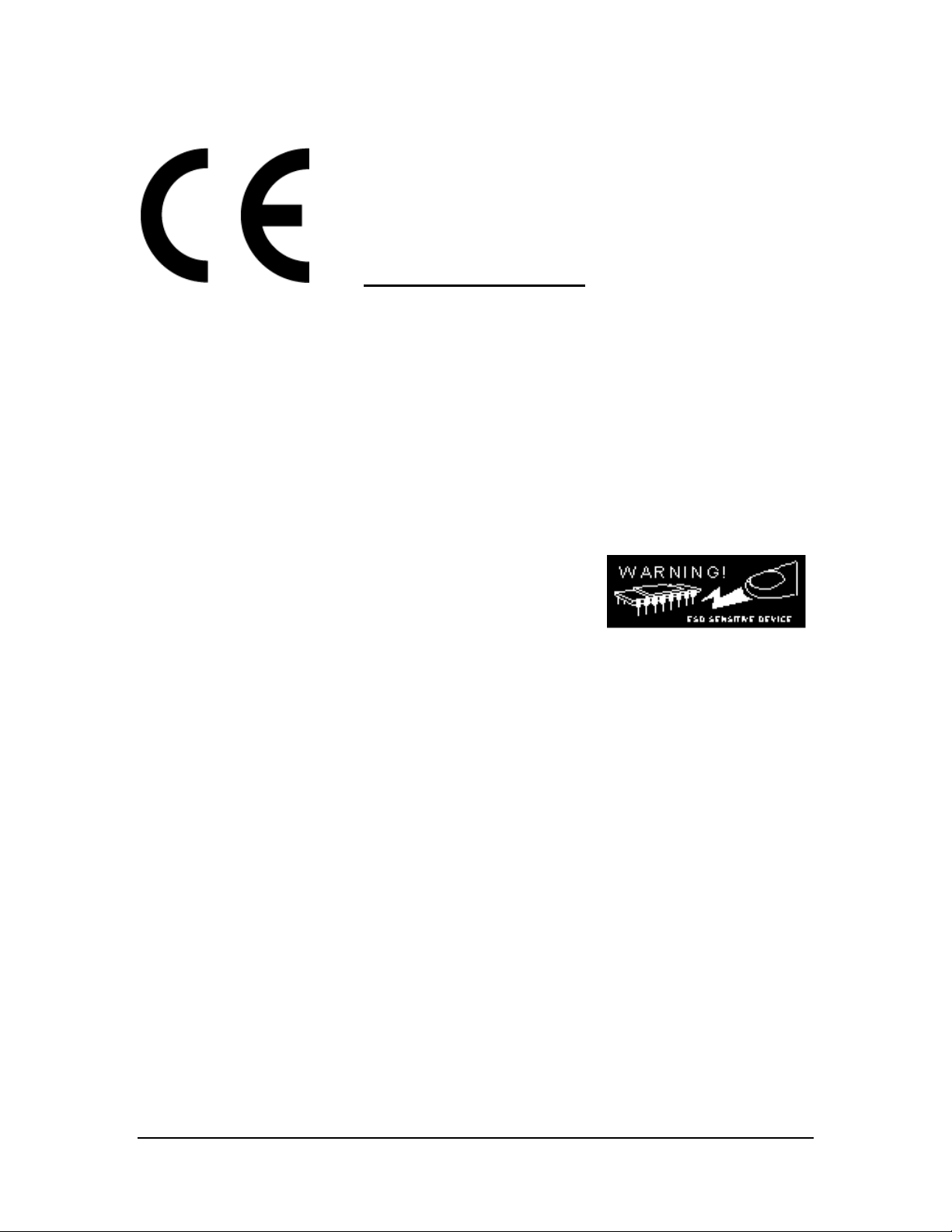
Regulatory Compliance
The ADSP2192-12 EZ-KIT Lite has been certified to comply with the essential requirements of the
European EMC directive and therefore carries the “CE” mark.
Technical Certificate No: EA1209-1
Issued by: Curtis-Straus LLC
527 GREAT ROAD
Littleton, MA 01460
The EZ-KIT Lite evaluation board contains ESD (electrostatic
discharge) sensitive devices. Electrostatic charges readily accumulate
on the human body and equipment and can discharge without
detection. Permanent damage may occur on devices subjected to high
energy discharges. Proper ESD precautions are recommended to avoid
performance degradation or loss of functionality. Unused EZ-KIT
Lites should be stored in the protective shipping package.
ADSP2192-12 EZ-KIT Lite Evaluation System Manual
iii

TABLE OF CONTENTS
1 INTRODUCTION..............................................................................................................................1-1
1.1 F
1.2 F
1.3 P
1.4 I
1.5 M
1.6 D
OR MORE INFORMATION ABOUT ANALOG DEVICES, INC. PRODUCTS.........................................1-2
OR TECHNICAL OR CUSTOMER SUPPORT.....................................................................................1-2
URPOSE OF THIS MANUAL...........................................................................................................1-2
NTENDED AUDIENCE....................................................................................................................1-3
ANUAL CONTENTS DESCRIPTION ............................................................................................... 1-3
OCUMENTS AND RELATED PRODUCTS........................................................................................ 1-4
2 GETTING STARTED .......................................................................................................................2-1
2.1 O
2.2 C
2.3 PC C
2.4 I
VERVIEW ....................................................................................................................................2-1
ONTENTS OF YOUR EZ-KIT LITE PACKAGE ...............................................................................2-1
ONFIGURATION .....................................................................................................................2-1
NSTALLATION PROCEDURES ........................................................................................................2-2
2.4.1 Installing the EZ-KIT Lite Hardware...................................................................................2-2
2.4.2 Installing the EZ-KIT Lite Software.....................................................................................2-3
2.4.2.1 Installing PCI Drivers......................................................................................................................2-3
2.4.2.1.1 Installing the Windows 98 Driver.............................................................................................2-3
2.4.2.1.2 Installing the Windows NT Driver............................................................................................2-6
2.4.2.1.3 Installing the Windows 2000 Driver.........................................................................................2-6
2.4.2.2 Installing VisualDSP++ and the EZ-KIT Lite Software................................................................2-10
2.4.2.3 Installing the EZ-KIT Lite License Software.................................................................................2-10
3 USING EZ-KIT LITE SOFTWARE..............................................................................................3-11
3.1 O
3.2 M
VERVIEW ..................................................................................................................................3-11
ONITOR PROGRAM OPERATION................................................................................................ 3-11
3.2.1 Monitor Resources and Restrictions ..................................................................................3-11
3.2.1.1 Resources.......................................................................................................................................3-11
3.2.1.2 Restrictions....................................................................................................................................3-12
3.2.2 User Programs...................................................................................................................3-14
3.2.2.1 ADSP2192-12 EZ-KIT Lite Memory Map....................................................................................3-14
3.3 CONNECTING WITH THE VISUALDSP++ DEBUGGER .................................................................. 3-15
3.4 U
3.5 E
SING VISUALDSP++.................................................................................................................3-16
XAMPLE PROGRAMS .................................................................................................................3-16
4 WORKING WITH EZ-KIT LITE HARDWARE...........................................................................4-1
4.1 O
4.2 S
4.3 B
4.4 P
VERVIEW ....................................................................................................................................4-1
YSTEM ARCHITECTURE ...............................................................................................................4-1
OARD LAYOUT............................................................................................................................4-2
OWER SUPPLIES ..........................................................................................................................4-2
4.4.1 Power Connector .................................................................................................................4-3
4.4.2 European Power Supply Specifications ............................................................................... 4-3
4.5 J
UMPERS .......................................................................................................................................4-3
4.5.1 Bus Mode Selection Jumpers (JP1)......................................................................................4-3
4.5.2 USB / Stand-Alone Selection Jumpers (JP5)........................................................................4-4
4.5.3 External AC’97 Disable Jumpers (JP2, JP3).......................................................................4-5
4.5.4 Codec Line In / Microphone Jumpers (JP4)........................................................................4-5
4.5.5 JTAG Jumpers (P2)..............................................................................................................4-6
4.6 S
WITCHES .....................................................................................................................................4-6
4.6.1 Reset (SW1)..........................................................................................................................4-6
4.6.2 GPIO Interrupts (SW2, SW3)...............................................................................................4-7
4.6.3 Communication Mode (SW4) ...............................................................................................4-7
4.7 LED
S ............................................................................................................................................4-8
ADSP2192-12 EZ-KIT Lite Evaluation System Manual
iv

4.8 S
4.9 JTAG C
4.10 E
4.11 B
ERIAL EEPROM ......................................................................................................................... 4-8
ONNECTOR....................................................................................................................... 4-9
XPANSION PORT CONNECTOR .....................................................................................................4-9
READBOARD AREA ...................................................................................................................4-10
APPENDIX A: BILL OF MATERIALS................................................................................................ 1
APPENDIX B: SCHEMATICS.............................................................................................................. 2
ADSP2192-12 EZ-KIT Lite Evaluation System Manual
v

LIST OF TABLES
Table 1-1: Related DSP Documents ............................................................................................................1-4
Table 1-2: Related VisualDSP++ Documents..............................................................................................1-4
Table 2-1: Minimum PC Configuration.......................................................................................................2-1
Table 3-1: ADSP2192-12 EZ-KIT Lite Memory Map ..............................................................................3-15
Table 4-1: Power Connector Pin-out............................................................................................................4-3
Table 4-2: External Power Supply Specifications........................................................................................4-3
Table 4-3: BUS Pin Settings (JP1)...............................................................................................................4-4
Table 4-4: USB/Stand-Alone Selection (JP5)..............................................................................................4-5
Table 4-5: External AC’97 Settings (JP2, JP3)............................................................................................ 4-5
Table 4-6: Line In / Mic Settings (JP4)........................................................................................................4-6
Table 4-7: Communication Mode Switch Settings.......................................................................................4-7
Table 4-8: Suggested Serial EEPROMs....................................................................................................... 4-8
Table 4-9: Expansion Connector Pinout....................................................................................................4-10
ADSP2192-12 EZ-KIT Lite Evaluation System Manual
vi

LIST OF FIGURES
Figure 2-1: Windows 98 Add New Hardware Wizard detected the EZ-KIT Lite........................................2-3
Figure 2-2: Tell the wizard to search for the driver. ....................................................................................2-4
Figure 2-3: Enter the path to the Windows 98 driver...................................................................................2-4
Figure 2-4: The wizard detects the driver information file...........................................................................2-5
Figure 2-5: Specify the location of the device driver...................................................................................2-5
Figure 2-6: The driver has been installed successfully.................................................................................2-6
Figure 2-7: Windows 2000 Found New Hardware Wizard detected the EZ-KIT Lite.................................2-7
Figure 2-8: Tell the wizard to search for the driver. ....................................................................................2-8
Figure 2-9: Tell the wizard you will specify where to look for the driver....................................................2-8
Figure 2-10: Specify the location of the device driver.................................................................................2-9
Figure 2-11: The wizard detects the driver information file.........................................................................2-9
Figure 2-12: The driver has been successfully installed.............................................................................2-10
Figure 3-1: VisualDSP++ Debugger Target Selection dialog box. ............................................................ 3-16
Figure 4-1: Block Diagram of ADSP2192-12 EZ-KIT Lite.........................................................................4-1
Figure 4-3: BUS Pin Settings (JP1) .............................................................................................................4-4
Figure 4-4: USB/Stand-Alone Selection (JP5).............................................................................................4-5
Figure 4-5: Line In / Mic Settings (JP4) ......................................................................................................4-6
Figure 4-6: JTAG Default Jumper Settings..................................................................................................4-6
Figure 4-7: Communication Mode Switch Settings .....................................................................................4-8
Figure 4-8: JTAG Header Pinout.................................................................................................................4-9
ADSP2192-12 EZ-KIT Lite Evaluation System Manual
vii

1 INTRODUCTION
Thank you for purchasing the ADSP2192-12 EZ-KIT Lite evaluation kit. The evaluation board is
designed to be used in conjunction with the VisualDSP
++
development environment and is based
on the ADSP2192-12 fixed-point digital signal processor (DSP). The kit is shipped with an
evaluation board and the VisualDSP++ software. Using the EZ-KIT Lite in conjunction with the
VisualDSP++ environment and the debug monitor running on the EZ-KIT Lite evaluation board
gives users the ability to perform advanced application code development and debug such as:
• Create, compile, assemble, and link application programs written in C and ADSP-219x
assembly
• Load, run, step in, step out, step over, halt, and set breakpoints in application programs
• Read and write data and program memory
• Read and write core and peripheral registers
• Plot memory
Access to the ADSP2192-12 processor is achieved via the PC through the PCI bus communicating
with the debug monitor or an optional JTAG emulator. The JTAG emulator allows the PC to
perform in-circuit emulation through the processor’s JTAG interface. JTAG emulators perform
debugging at a much faster rate and provide many advanced debug features that are not available
with the ADSP2192-12 debug monitor. JTAG emulators can be purchased separately from Analog
Devices.
The board’s features include:
• Analog Devices ADSP2192-12 DSP running at 33 MHz
• Analog Devices AD1885 AC’97 SoundPort
®
codec
• Jumper Selectable Line-In or Mic-In via 1/8” Stereo Jack.
• 1/8” Stereo Jack for Headphone Out
• Socket for Optional Serial EEPROM
• PCI version 2.2 Compliant Interface
• USB version 1.1 Compliant Hardware Interface with Connector
• Selectable PCI (Plug-In card) Operation, USB Operation (optional), or
Stand-alone Operation (optional)
• Two pushbuttons for GPIO inputs
• Two user programmable LEDs
• 14-Pin Connector for JTAG Emulator Interface
• User Installed expansion header
• Small (2.5” x 3.5”) breadboard area with typical SMT footprints provided
ADSP2192-12 EZ-KIT Lite Evaluation System Manual
1-1

The EZ-KIT Lite board is equipped with hardware that facilitates interactive demonstrations. The
push button switches and user-programmable LEDs provide user control and board status. The
AD1885 AC’97 SoundPort
microphone) and an audio output (head phone out). Additionally, by installing an optional
expansion connector, you can add additional AC’97 compliant devices, as well as gain access to the
general-purpose I/Os (GPIOs) pins.
®
codec provides access to an audio input (selectable as line level or
1.1 For More Information About Analog Devices, Inc. Products
Analog Devices is accessible on the Internet at www.analog.com. The DSP Web page is directly
accessible at www.analog.com\dsp. This page provides access to DSP specific technical information
and documentation, product overviews, and product announcements.
1.2 For Technical or Customer Support
You can reach our Customer Support group in the following ways:
• Fill out the Technical support form located on the Analog Devices Web site at:
http://www.analog.com/technology/dsp/contactUs.html
• Email questions to dsptools.support@analog.com
Contact your local Analog Devices sales office or an authorized Analog Devices
••
distributor
1.3 Purpose of This Manual
The ADSP2192-12 EZ-KIT Lite Evaluation System Manual provides directions for installing the EZKIT Lite hardware and software on your PC. Also, this manual provides guidelines for running your
own code on the ADSP2192-12.
ADSP2192-12 EZ-KIT Lite Evaluation System Manual
1-2

1.4 Intended Audience
This manual is a user’s guide and reference to the ADSP2192-12 EZ-KIT Lite evaluation board.
DSP programmers who are familiar with Analog Devices fixed-point architecture, operation, and
programming are the primary audience for this manual.
DSP programmers who are unfamiliar with Analog Devices DSPs can use this manual, but should
supplement this manual with the ADSP-219x DSP Instruction Set Reference, ADSP-219x/2192 DSP
Hardware Reference and the VisualDSP++ tools manuals. These documents describe the Analog
Devices DSP architecture, DSP instruction set, and development tools.
1.5 Manual Contents Description
This manual contains the following information:
• Chapter 1 — Introduction
Provides manual information and Analog Devices contact information.
• Chapter 2 — Getting Started
Provides software and hardware installation procedures, PC system requirements, and
basic board information.
• Chapter 3 — Using EZ-KIT Lite Software
Provides information on the EZ-KIT Lite system from a software perspective, and details
the monitor program and codec.
• Chapter 4 — Working With EZ-KIT Lite Hardware
Provides information on the hardware aspects of the evaluation system.
• Appendix A — Bill of Materials
Provides a list of components to manufacture of the EZ-KIT Lite board.
• Appendix B — Schematics
Provides a resource to allow EZ-KIT Lite board level debugging or to use as a reference
design.
ADSP2192-12 EZ-KIT Lite Evaluation System Manual
1-3
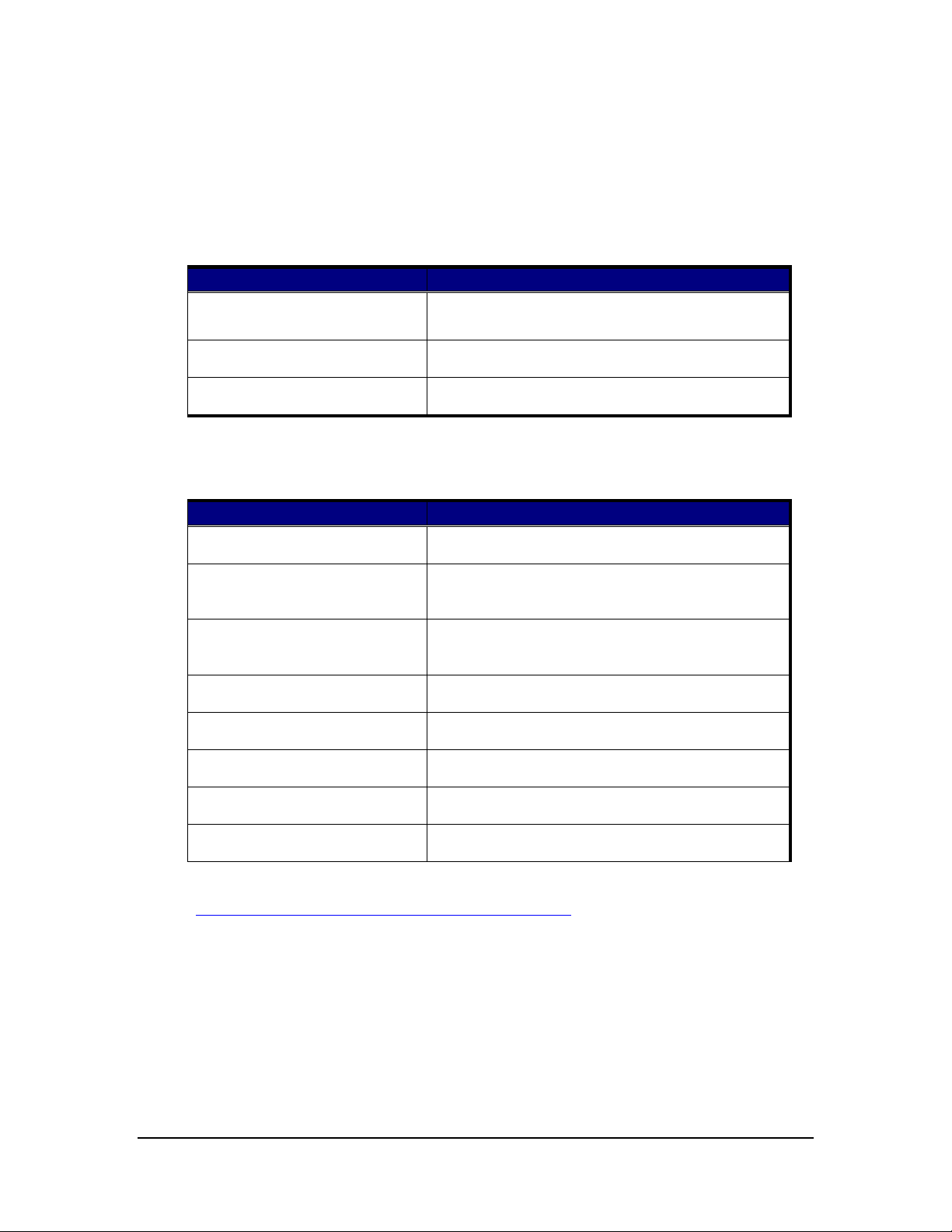
1.6 Documents and Related Products
For more information on the ADSP2192-12 and the components of the EZ-KIT Lite system, see the
following documents:
Table 1-1: Related DSP Documents
Document Name Description
ADSP-2191 DSP Datasheet General functional description, pinout, and timing.
ADSP-219x/2192 DSP Hardware
Reference
ADSP-219x DSP Instruction Set
Reference
Description of internal DSP architecture and all register
functions.
Description of all allowed DSP assembly instructions.
Table 1-2: Related VisualDSP++ Documents
VisualDSP++ Users Guide for
ADSP-21xx DSPs
VisualDSP++ Assembler and
Preprocessor Manual for ADSP219x DSPs
VisualDSP++ C/C++ Compiler
and Library Manual for ADSP219x DSPs
VisualDSP++ Linker and Utilities
Manual for ADSP-21xx DSPs
VisualDSP++ Getting Started
Guide for ADSP-21xx DSPs
VisualDSP++ Kernel (VDK)
User's Guide
VisualDSP++ Component
Software Engineering User's Guide
VisualDSP++ Product Bulletin for
ADSP-21xx DSPs
Detailed description of VisualDSP++ features and
usage.
Description of the assembler function and commands
for ADSP-219x family DSPs
Description of the compiler function and commands for
ADSP-219x family DSPs
Description of the linker function and commands for
the ADSP-219x family DSPs
Step-by-step tutorial that highlights the features of
VisualDSP++
Description of the VDK function and commands for the
ADSP-219x DSPs
Description of the VCSE function and commands for
the ADSP-219x DSPs
Description of the new features and enhancements of
VisualDSP++ for ADSP-21xx DSPs
Description
These documents are found on the Analog Devices Technical Documentation Web site at:
http://www.analog.com/library/dspManuals/16BitIndex.html. If you plan to use the EZ-KIT Lite
in conjunction with the JTAG ICE emulator, refer to the documentation that accompanies that
product.
ADSP2192-12 EZ-KIT Lite Evaluation System Manual
1-4
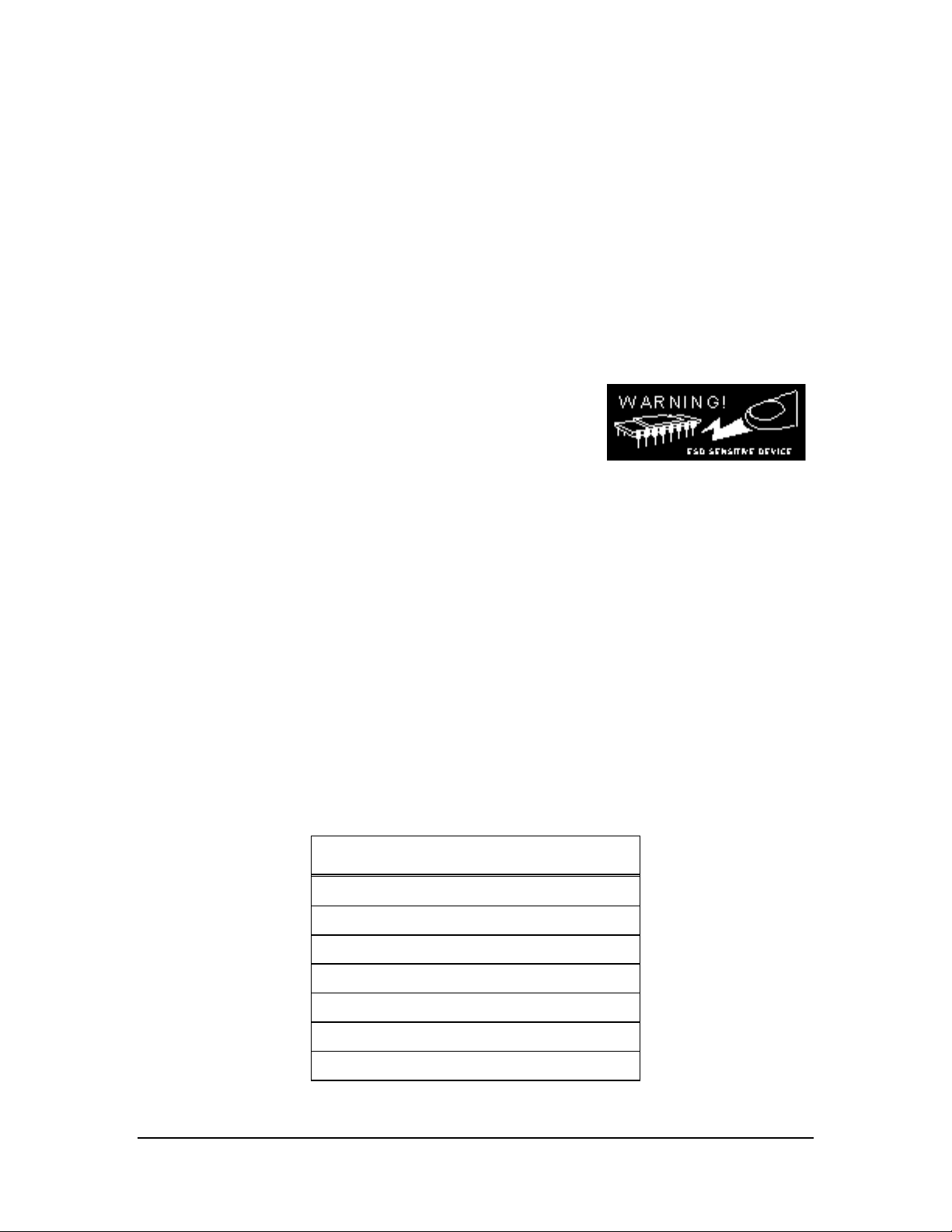
2 GETTING STARTED
2.1 Overview
This chapter provides information you need to install your software and the ADSP2192-12 EZ-KIT
Lite evaluation board. It is important that you install your software and hardware in the order
presented for correct operation.
2.2 Contents of Your EZ-KIT Lite Package
The EZ-KIT Lite evaluation board contains ESD (electrostatic
discharge) sensitive devices. Electrostatic charges readily accumulate
on the human body and equipment and can discharge without
detection. Permanent damage may occur on devices subjected to high
energy discharges. Proper ESD precautions are recommended to avoid
performance degradation or loss of functionality. Unused EZ-KIT
Lites should be stored in the protective shipping package.
Your ADSP2192-12 EZ-KIT Lite evaluation board package should contain the following items. If
any item is missing, contact the vendor where you purchased your EZ-KIT Lite or Analog Devices.
• ADSP2192-12 EZ-KIT Lite board
• CD containing:
o VisualDSP++ for theADSP-21xx with demo license
o 2192-12 EZ-KIT Lite debug software (PCI monitor, source)
o 2192-12 EZ-KIT Lite example programs
o ADSP2192-12 EZ-KIT Lite manual (this document)
• ADSP2192-12 Anomaly Sheet
• Registration card - please fill out and return
2.3 PC Configuration
For correct operation of the VisualDSP++ software and the EZ-KIT Lite, your computer must have
the minimum configuration shown below.
Windows 98,Windows 2000, or
Windows NT (release 4.0, Service Pack 3 or later)
One available PCI slot
Pentium processor 166 MHz or faster
VGA Monitor and color video card
2-button mouse
100 MB available space
32 MB RAM
CD-ROM
Table 2-1: Minimum PC Configuration
ADSP2192-12 EZ-KIT Lite Evaluation System Manual
2-1

2.4 Installation Procedures
The following procedures ensure reliable operation of the ADSP2192-12 evaluation board. It is
important that you follow these instructions in the order presented to ensure correct operation of
your software and hardware.
2.4.1 Installing the EZ-KIT Lite Hardware
The ADSP2192-12 EZ-KIT Lite board is designed to run inside your personal computer. You will
have to access the inside of your computer to install the board. Use the following steps to configure
the EZ-KIT Lite:
1. Remove the EZ-KIT Lite board from the package—be careful when handling the board to avoid
the discharge of static electricity, which may damage some components.
2. Make sure the switch (SW4) is in the correct position for PCI operation.
SW4
PCI
NOTE: Do not change the position of this switch while power is applied to the board. This may
damage components on the board.
3. Make sure jumper JP1 is installed correctly. For PCI, JP1 should have jumpers installed on pins
1 & 2 and pins 3 & 4. Refer to Hardware Section (Section 4.5) of this manual if more
information of jumper settings is required.
4. To configure your board to take advantage of the audio capabilities, use the following
procedure:
a) Place the appropriate jumpers on JP4. The default is Line In, and the jumpers should
be placed on pins 3 & 5, and pins 4 & 6, respectively.
b) If Mic In operation is required, then Jumpers on JP4 should be placed on pins 1 & 3,
and pins 2 & 4, respectively.
If more information is required, please see the Hardware Section (Section 4.5.4) of this
manual.
5. Turn off power to your PC.
6. Find an empty PCI slot in your computer and place the ADSP2192-12 EZ KIT Lite in the empty
PCI slot.
7. Screw in the bracket so that the board has a strong and direct contact to the chassis ground of
the computer and the PCI contacts seat securely.
8. If audio capabilities are being used, connect a 1/8” cable from a self-powered speaker into the
1/8” audio jack labeled “OUT”on the bracket of the EZ-KIT Lite.
9. Connect a microphone or the appropriate Line In cable into the 1/8” audio jack, labeled “IN”,
on the bracket of the EZ-KIT Lite.
ADSP2192-12 EZ-KIT Lite Evaluation System Manual
2-2
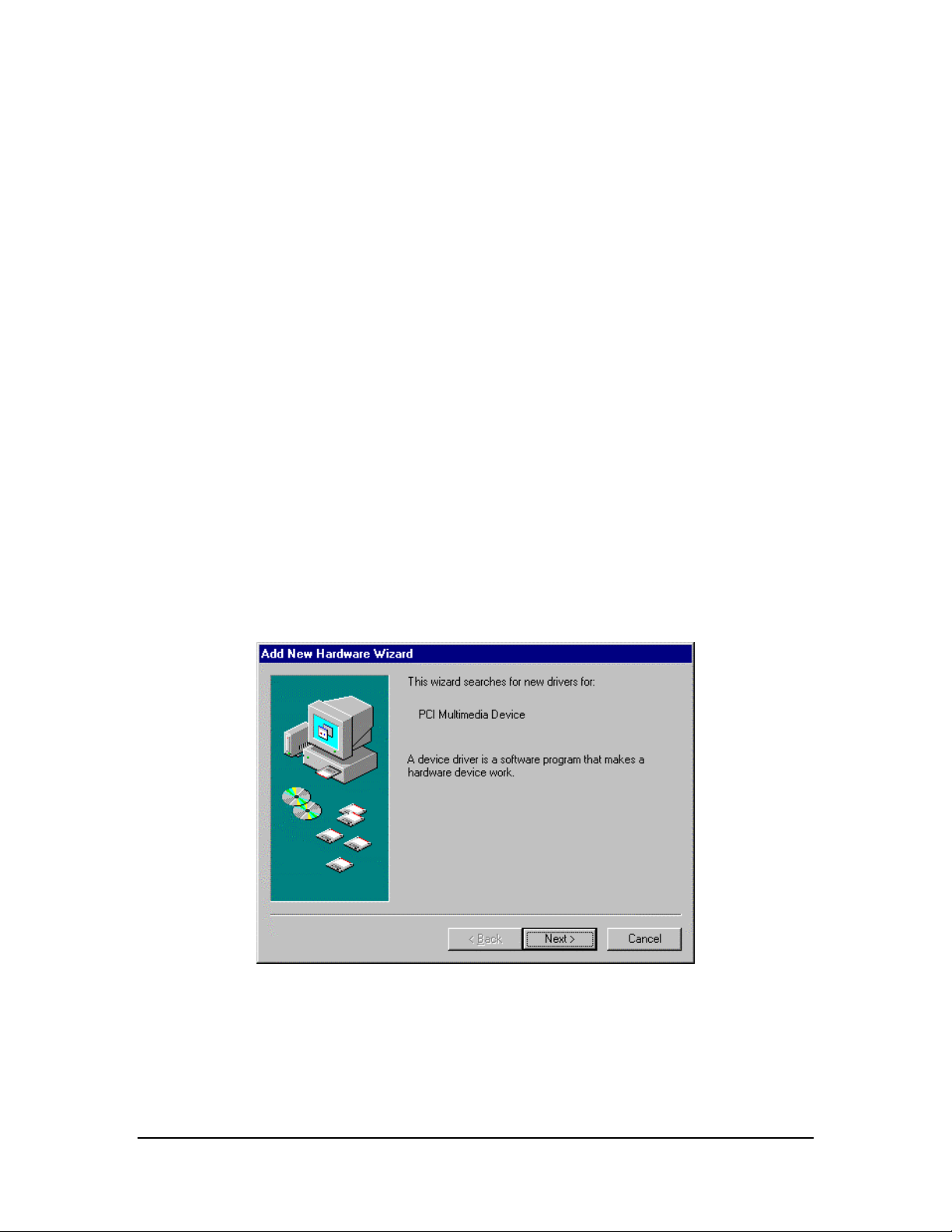
10. Turn on the computer and verify that the green PCI LED on the bracket of the EZ-KIT Lite
turns on. This indicates that SW4 is in the correct position and that the board is successfully
being powered by the computer’s PCI bus.
11. Once the PC is running, Windows should detect new hardware and request the appropriate
drivers for the board. Please refer to “Installing PCI Drivers” section of the “Installing the EZKIT Lite Software” below.
This completes the hardware installation.
2.4.2 Installing the EZ-KIT Lite Software
2.4.2.1 Installing PCI Drivers
You must install the drivers prior to using the PCI interface with the VisualDSP++ debugger. The
next few sections will walk you through installing the proper driver for your system.
2.4.2.1.1 Installing the Windows 98 Driver
Upon rebooting your PC, the Windows 98 Add New Hardware Wizard dialog box should appear.
If it does not, manually run it by hitting the Start button on the Windows taskbar. Then choose
Settings and Control Panel. Double-click on the Add New Hardware icon.
1. The wizard should detect the EZ-KIT Lite as shown in figure 2-1. Click Next to continue.
Figure 2-1: Windows 98 Add New Hardware Wizard detected the EZ-KIT Lite.
2. Select Search for the best driver for your device as shown in figure 2-2. Insert the
VisualDSP++ CD into the CD-ROM drive and click Next to continue.
ADSP2192-12 EZ-KIT Lite Evaluation System Manual
2-3
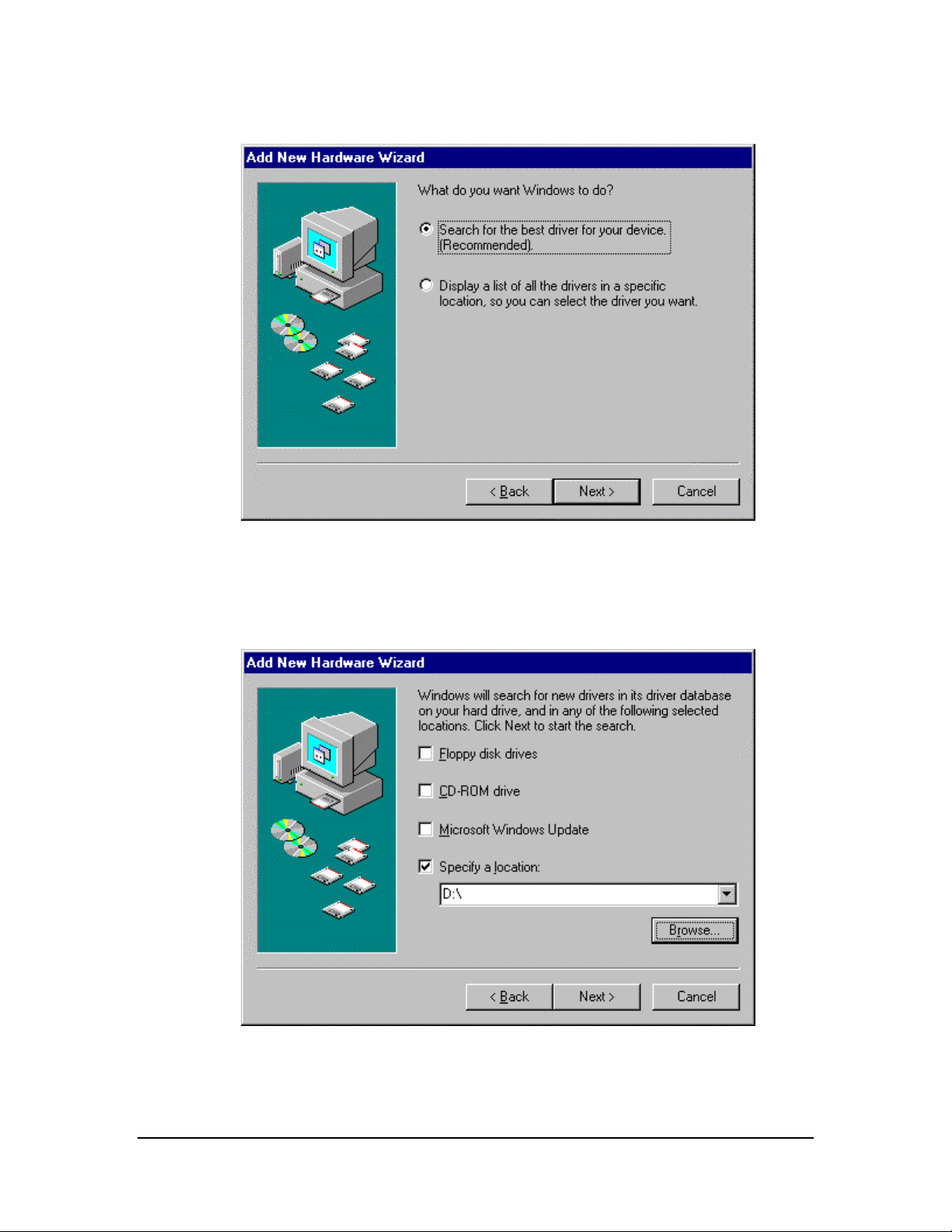
Figure 2-2: Tell the wizard to search for the driver.
3. The wizard will prompt you for where to search. Select Specify a location and enter the drive
letter of your CD-ROM drive on which the driver files are located as shown in figure 2-3 then
click Next to continue.
Figure 2-3: Enter the path to the Windows 98 driver.
ADSP2192-12 EZ-KIT Lite Evaluation System Manual
2-4

4. The wizard should detect the driver’s information file (INF) as shown in figure 2-4. Click
Next to continue.
Figure 2-4: The wizard detects the driver information file.
The wizard may also prompt you for the location on the device driver as shown in figure 2-5.
55..
It is also located on the root of the CD. Make sure the path is entered properly and click OK
to complete the driver installation.
Figure 2-5: Specify the location of the device driver.
6. This will complete the driver installation as shown in Figure 2-6. Click Finish to exit the
wizard.
ADSP2192-12 EZ-KIT Lite Evaluation System Manual
2-5

Figure 2-6: The driver has been installed successfully.
7. Reboot the system before attempting to run the debugger over the PCI interface.
2.4.2.1.2 Installing the Windows NT Driver
The Windows NT driver will automatically be installed during the installation of the EZ-KIT Lite
debug software. No additional steps are needed to run under Windows NT.
2.4.2.1.3 Installing the Windows 2000 Driver
Upon rebooting your PC, the Windows 2000 Add New Hardware Wizard dialog box should
appear. If it does not, manually run it by hitting the Start button on the Windows taskbar. Then
choose Settings, Control Panel, then Add/Remove Hardware. Click Next and Next again to
continue.
The wizard should detect the EZ-KIT Lite as shown in figure 2-7. Click Next to continue.
11..
ADSP2192-12 EZ-KIT Lite Evaluation System Manual
2-6

Figure 2-7: Windows 2000 Found New Hardware Wizard detected the EZ-KIT Lite.
Select Search for a suitable driver for my device as shown in figure 2-8. Insert the CD into
22..
the CD-ROM drive and click Next to continue.
ADSP2192-12 EZ-KIT Lite Evaluation System Manual
2-7

Figure 2-8: Tell the wizard to search for the driver.
3. The wizard will prompt you for where to search, as shown in figure 2-9. Specify a location
and click Next to continue.
Figure 2-9: Tell the wizard you will specify where to look for the driver.
ADSP2192-12 EZ-KIT Lite Evaluation System Manual
2-8

4. Enter the drive letter of your CD-ROM drive, as shown in figure 2-10 then click OK to
continue.
Figure 2-10: Specify the location of the device driver.
The wizard should detect the driver’s information file (INF), as shown in figure 2-11. Click
55..
Next to continue.
Figure 2-11: The wizard detects the driver information file.
The wizard will complete the driver installation as shown in figure 2-12. Click Finish to exit
66..
the wizard.
ADSP2192-12 EZ-KIT Lite Evaluation System Manual
2-9

Figure 2-12: The driver has been successfully installed.
7. Reboot the system before attempting to run the debugger over the PCI interface.
2.4.2.2 Installing VisualDSP++ and the EZ-KIT Lite Software
This EZ-KIT Lite comes with the latest version of VisualDSP++ for the ADSP-219x DSP family.
Insert the VisualDSP++ CD-ROM into the CD-ROM drive. If Auto Run is enabled on your PC, you
see the home screen of the VisualDSP++ install wizard. Otherwise, choose Run from the Start
menu, and enter D:\Setup.exe in the Open field, where D is the name of you local CD-ROM drive.
Click on the VisualDSP++ 3.0 Installation option. Then select Install Tools. This will launch the
setup wizard. At the component selection screen, select ADSP2192-12 EZ-KIT Lite to install the
EZ-KIT Lite debug software. Follow this wizard with the on-screen instructions to continue
installing the software.
2.4.2.3 Installing the EZ-KIT Lite License Software
Before the VisualDSP++ software can be used, the license software must be installed. To install the
EZ-KIT Lite license software, follow these steps:
1. Make sure VisualDSP++ has been installed first.
2. Insert the VisualDSP CD into the CD-ROM drive if it is not already in the drive.
3. Once the CD browser is on the screen select the Install License option.
4. Follow the setup wizard instructions. (Note: Make sure that you have the proper serial
number located on the back of the CD holder.)
ADSP2192-12 EZ-KIT Lite Evaluation System Manual
2-10

3 USING EZ-KIT LITE SOFTWARE
3.1 Overview
The EZ-KIT Lite software contains the files necessary to perform debugging over the PCI bus.
Additionally, monitor source code and example programs are provided for use with the EZ-KIT Lite.
The monitor software is a small debug kernel that is loaded onto each core of the ADSP2192-12
DSP when the VisualDSP++ debugger is started. The monitor enables VisualDSP++ running on a
host PC to communicate with the DSP over the PCI interface. This allows you to read/write
registers, read/write memory, view hardware stacks, run, halt, step and set breakpoints among other
debug activities. Understanding how the monitor works and its limitations are essential for proper
operation of the EZ-KIT Lite when used with VisualDSP++ over the PCI interface. This chapter
provides information on how the monitor works and how to use the EZ-KIT Lite and VisualDSP++
to debug custom programs. Note that references to the monitor are relevant only when using the PCI
interface, not the optional JTAG interface to the EZ-KIT Lite.
3.2 Monitor Program Operation
As mentioned previously, the monitor is loaded onto each core when the VisualDSP++ debugger is
first started. The monitor performs the functions necessary to perform debugging activities through
the VisualDSP++ debugger such as reading/writing registers, reading/writing memory, viewing
hardware stacks, running, halting, stepping and setting breakpoints.
To carry out these functions, the monitor must use DSP resources such as memory and interrupts and
set restrictions upon what you may do in code. The monitor resources and restrictions are discussed
below.
The monitor runs transparently to the user. From the user's point of view, each core is in a running
or halted state. While the core is running, it executes user code, and while the core is halted it runs
monitor code. While in the halted state, VisualDSP++ can request information from the monitor
such as register and memory values.
The source code for the monitor is included with the EZ-KIT Lite setup. You may find the sources
helpful in understanding the operation of the monitor and of the ADSP2192-12.
3.2.1 Monitor Resources and Restrictions
This section describes in detail what resources are used and what restrictions are set by the EZ-KIT
Lite. Do not tamper with the resources claimed by the monitor. Observe all specified restrictions
when using the VisualDSP++ debugger and PCI interface with the EZ-KIT Lite.
3.2.1.1 Resources
The monitor uses two interrupts and small blocks of data and program memory on each core. These
resources are therefore not available to user programs.
ADSP2192-12 EZ-KIT Lite Evaluation System Manual
3-11

The two interrupts used by the monitor are:
• Kernel interrupt (bit 2 in IMASK)
• Mailbox interrupt (bit 4 in IMASK)
The memory ranges used by the monitor are:
• 0x7800 - 0x7FFF (16-bit Data Memory)
• 0x10008 - 0x1000B (kernel interrupt vector)
• 0x10010 - 0x10013 (mailbox interrupt vector)
0x13A00 - 0x13FFF (24-bit Program Memory)
••
The debugger will catch any user attempt to overwrite the reserved regions of memory should a write
be attempted with a debugger command such as a load or fill. It cannot stop user code from
overwriting these regions.
After a program is loaded, the interrupt vectors used by the monitor are automatically filled so you
need not include these vectors in their source code.
3.2.1.2 Restrictions
Observe the following restrictions to ensure proper operation of the monitor:
• Only one ADSP2192-12 EZ-KIT Lite may be plugged into the PC at one time. Plugging in
more than one EZ-KIT Lite at one time may cause unpredictable behavior.
• Do not press the reset button on the EZ-KIT Lite with the debugger open. See the section
below for more information on hard reset. Pressing this button will reset the DSP and cause it
to lose communication with the PCI interface on the PC. You can reset each core through the
Reset command in the Debugger if necessary. This will reset the core without resetting the
PCI configuration of the DSP.
• Disabling global interrupts will cause VisualDSP++ to lose all communication with the
monitor. Executing the "DIS INT;" instruction will disable global interrupts on the core. If
user code executes this instruction while running, it must enable global interrupts with the
"ENA INT;" instruction in order for VisualDSP++ to regain communication. Do not use code
to disable global interrupts.
• Disabling the kernel interrupt will cause VisualDSP++ to lose communication with the
monitor. Clearing bit 2 in the IMASK register will disable this interrupt. While disabled, you
will not be able to single-step or use software breakpoints. Do not use code to disable kernel
interrupts.
Disabling the mailbox interrupt will cause VisualDSP++ to lose communication with the
••
monitor. Clearing bit 4 in the IMASK register will disable this interrupt. While disabled, you
cannot halt the core. Do not use code to disable mailbox interrupts.
• Disabling interrupt nesting will cause VisualDSP++ to lose communication with the monitor if
the user code uses interrupts. Clearing bit 4 in the ICNTL register will disable interrupt
nesting.
• Do not use code to disable nesting if you intend to use interrupts in your code.
• Do not push more than 30 values onto the PC stack. This stack is used for temporary storage
upon entering the monitor. It is highly unlikely that user code will ever need more than 30
stack locations. Pay close attention when debugging C programs as the PC stack may grow
without your knowledge due to function calls and library routines.
ADSP2192-12 EZ-KIT Lite Evaluation System Manual
3-12

Pressing the reset button on the board will reset the DSP including its PCI configuration. Do not
press this with the debugger open or you will lose communication with the board. If it is
necessary to perform a power on reset the user can either power down the machine or close the
debugger, hit the reset button, and reload the driver. Follow the instructions below to reload the
driver:
For Windows 98
1. Right-click on My Computer and select Properties.
2. From the Device Manager tab double-click DSP Emulators and highlight the
ADSP2192-12 EZ-KIT Lite.
3. Click Remove and then Ok to confirm it.
4. Click Refresh and Windows will detect the EZ-KIT Lite and bring up the hardware
wizard. If necessary, accept the default values and the proper driver will be installed from
the previous install.
5. Once the Wizard is complete, you may use the debugger again.
For Window 2000
1. Only users with administrator privileges can add and remove devices, contact the
administrator if necessary.
2. Right-click on My Computer and select Properties.
3. From the Hardware tab click Device Manager tab.
4. Double-click DSP Emulators and highlight the ADSP2192-12 EZ-KIT Lite.
5. Press the Delete key and then Ok to confirm it.
6. Click the Scan for hardware changes icon and Windows will detect the EZ-KIT Lite
and bring up the hardware wizard.
7. When prompted for where to look, select the WINNT\INF folder so Windows will find
the INF file from the original installation.
8. Once the Wizard is complete, you may use the debugger again.
For Windows NT
1. Only users with administrator privileges can load the EZ-KIT Lite driver, contact the
administrator if necessary.
2. From the Start menu go to Settings and choose Control Panel.
3. Double-click on Devices.
4. Scroll down to Wm2192Ez and highlight it. Click Stop and Yes to confirm it.
5. When it has stopped, press Start to reload it.
6. Once started, you may use the debugger again.
ADSP2192-12 EZ-KIT Lite Evaluation System Manual
3-13

3.2.2 User Programs
This section provides information on creating programs that will operate properly with the EZ-KIT
Lite. Use the VisualDSP++ ADSP-219x code generation tools (an evaluation version is shipped
with this EZ-KIT Lite) to build DSP applications and debug them with the VisualDSP++ debugger
(also shipped with this EZ-KIT Lite).
Although there are many ways to develope programs in the VisualDSP++ environment, most include
the following steps:
1. Create a new project.
2. Set target processor options.
3. Add and edit project files such as C, assembly, header, and linker description files.
4. Customize project build options such as output filenames, optimizations, etc.
5. Build a debug version of the project.
6. Debug the program with the debugger.
Build a release version of the project.
77..
Refer to the VisualDSP++ manuals and on-line help for detailed descriptions on creating projects
and the ADSP-2192 manuals for information on programming the DSPs.
Four example programs are included with the EZ-KIT Lite. These are assembly and C programs
designed to help you build programs that will work properly with this EZ-KIT Lite and demonstrate
some of its capabilities. When building projects for use with the PCI debugger interface:
• A sample linker description file (.ldf) has been included with each example program. This file
shows a possible memory allocation scheme that will not conflict with the monitor.
A modified C run-time header file (2192_hdr.asm) has been included with each example C
••
program. The code in this file performs C initialization routines before arriving at main(). This
code normally disables all interrupts but has been modified to enable the interrupts needed by
the monitor (kernel and mailbox). Include this file with new C projects you develop for this
EZ-KIT Lite. Do not include the 219x_hdr.doj library in the linker description file.
3.2.2.1 ADSP2192-12 EZ-KIT Lite Memory Map
The ADSP2192-12 EZ-KIT Lite memory map is shown in the table below.
Note the ranges reserved by the monitor.
Memory Range Core A Core B
0x0000
16-bit data memory (DM) 16-bit data memory (DM)
0x3FFF
0x4000
16-bit data memory (DM) 16-bit data memory (DM)
0x77FF
ADSP2192-12 EZ-KIT Lite Evaluation System Manual
3-14

Memory Range Core A Core B
0x7800
Reserved for monitor Reserved for monitor
0x7FFF
0x8000
16 bit data memory (DM)
0xBFFF
0xC000
16 bit data memory (DM)
0xFFFF
0x10000
24-bit program memory (PM) 24-bit program memory (PM)
0x139FF
0x13A00
Reserved for monitor Reserved for monitor
0x13FFF
0x14000
24-bit program ROM 24-bit program ROM
0x14FFF
0x15000
Reserved Reserved
0x1FFFF
0x20000
Shared memory Shared memory
0x20FFF
Reserved
Reserved
Table 3-1: ADSP2192-12 EZ-KIT Lite Memory Map
3.3 Connecting With the VisualDSP++ Debugger
In order to start debugging for the first time you must set up a session with the Debugger. To create a
new session using the EZ-KIT Lite PCI interface, follow these steps:
• Press and hold down the Control (CTRL) key.
• Click the Start button on the Windows task bar, then choose Programs, VisualDSP,
Debugger.
• The Session List dialog box will appear. Click on New Session…. (Release CTRL key)
• The Target Selection dialog box will appear as shown in figure 3-1.
• Under the Debug Target menu choose EZ-KIT Lite (ADSP2192-12). There is one supported
platform so you can leave the default selection in the Platform list.
• Type the target a name in the Target Name field, or accept the default.
• Select both boxes in the Multiprocessor System list box.
Click OK to return to the Session List dialog box, make sure the new session is highlighted, and
••
click Activate.
ADSP2192-12 EZ-KIT Lite Evaluation System Manual
3-15

Figure 3-1: VisualDSP++ Debugger Target Selection dialog box.
3.4 Using VisualDSP++
For information on operating VisualDSP++, consult the on-line Help and Users manuals that are
installed with VisualDSP++ software distribution.
3.5 Example Programs
The ADSP2192-12 EZ-KIT Lite is shipped with four complete example projects, Talkthru,
Dual_FIR, MPTimers, and Primes. For more detailed information regarding these projects and the
expected output of the applications, see the accompanying .TXT files that are located in each project
directory. These project directories can be found in:
\Program Files\Analog Devices\VisualDSP\219x\EZ-KITs\ADSP2192-12\Examples
ADSP2192-12 EZ-KIT Lite Evaluation System Manual
3-16

4 WORKING WITH EZ-KIT LITE HARDWARE
4.1 Overview
This chapter discusses the hardware components on the ADSP2192-12 EZ-KIT Lite board. The
following topics are covered:
• Power Supplies (Section 4.4)
• Jumpers (Section 4.5)
• Switches (Section 4.6)
• LEDs (Section 4.7)
• Serial EEPROM (Section 4.8)
• JTAG Connector (Section 4.9)
• Expansion Port Connector (Section 4.10)
• Breadboard Area (Section 4.11)
The EZ-KIT Lite bill of materials and schematics are available at the end of this manual in Appendix
A and Appendix B, respectively.
4.2 System Architecture
C L O C K
&
R E S E T L O G I C
J T A G
E m u l a t i o n
H e a d e r
S T E R E O
L I N E / M I C I N
H E A D P H O N E O U T
C O N N E C T O R S
P C I C O N N E C T O R
P C I / U S B I N T E R F A C E
=
A D S P 2 1 9 2 - 1 2
A D 1 8 8 5
S o u n d C o m m
C O D E C
D u a l D S P
E M U L A T I O N P O R T
A C ' 9 7 I N T E R F A C E
C o r e
N V R A M I N T E R F A C E
O p t i o n a l
S E R I A L
E E P R O M
U S B
C o n n e c t o r
E X P A N S I O N P O R T
G P I O P O R T
B R E A D B O A R D A R E A
E X T E R N A L P O R T
C O N N E C T O R S
O p t i o n a l
U s e r I n s t a l l e d
F L A G
I N a n d O U T
L O G I C
5 . 0 V D C
3 . 3 V D C
2 . 5 V D C
5 . 0 V A
A D S P 2 1 9 2 - 1 2 E Z - K I T B L O C K D I A G R A M R E V 1 . 0
Figure 4-1: Block Diagram of ADSP2192-12 EZ-KIT Lite
P O W E R
R E G U L A T O R S
&
D E C O U P L I N G
ADSP2192-12 EZ-KIT Lite Evaluation System Manual
4-1

4.3 Board Layout
Figure 4-2: Layout Drawing of ADSP2192-12 EZ-KIT Lite
4.4 Power Supplies
In PCI mode, the ADSP2192-12 EZ-KIT Lite uses the PCI bus to supply power to the board. 5V,
3.3V, and 2.5V are derived from the PCI 5V pins. The +5V analog power for the AD1885 codec is
derived from the +12V supply of the PCI Bus. This keeps the analog and digital powers isolated
from one another.
In USB or Stand -alone mode, the ADSP2192-12 EZ-KIT Lite uses the ADP3338 and ADP3339
parts to regulate the 5V, 3.3V, and 2.5V digital power and +5V analog power required by the board.
An external power supply (not provided in the EZ-KIT Lite) is required for USB mode or Standalone mode. Do not use this power supply when using the EZ-KIT Lite via the PCI Interface. Below
is a more detailed description of the power connector and power supply specifications.
ADSP2192-12 EZ-KIT Lite Evaluation System Manual
4-2

4.4.1 Power Connector
The power connector supplies DC voltages to the EZ-KIT Lite board. Table 4-1 shows the power
connector pin out.
Terminal Connection
CENTER
PIN
Outer Ring GND
Table 4-1: Power Connector Pin-out
+7.5-12 VDC@2amps
4.4.2 European Power Supply Specifications
Below is the description of the Power Supply that must be provided if the EZ-KIT Lite is used in
USB mode or Stand-alone mode.
DC VOLTAGE
CURRENT 2 Amps (Maximum Rating)
RIPPLE 500 mV rms (Max @ Full Load)
DC CONNECTOR
Type:
Plug Size:
Polarity:
Table 4-2: External Power Supply Specifications
7.5V +/- 5% (Full Load)
Switchcraft 760 style, FEMALE
5.5 (OD) V 2.5 (ID) X 9.5 (length) millimeters
Center is Positive (inside terminal)
4.5 Jumpers
4.5.1 Bus Mode Selection Jumpers (JP1)
The Bus Mode Jumpers (JP1) are used to configure the BUS [1:0] pins on the ADSP2192-12 DSP.
In order to use the board in Stand Alone Mode the DSP must be placed in Sub-ISA mode.
Below are the different configurations for the BUS pins.
NOTE: Use this Jumper in conjunction with JP5 and SW4 to properly set-up the board.
ADSP2192-12 EZ-KIT Lite Evaluation System Manual
4-3

JP1
JP1
PCI
JP1
Stand Alone
BUS1
BUS0
USB
JP1
BUS1
BUS0
CardBus
BUS1
BUS0
BUS1
BUS0
Figure 4-3: BUS Pin Settings (JP1)
BUS [1:0] MODE JP1 (Pin 1 and Pin 2) JP1 (Pin 3 and Pin 4)
00
*PCI IN IN
01 CardBus (Unused) IN OUT
10 USB OUT IN
11 Sub-ISA
OUT OUT
Stand Alone
* Denotes Default setting.
Table 4-3: BUS Pin Settings (JP1)
For more information on the ADSP2192-12 DSP bus pins, refer to the ADSP2192-12 datasheet.
4.5.2 USB / Stand-Alone Selection Jumpers (JP5)
The USB / Stand-alone Jumper selection allows a user to choose between USB operation and Standalone operation. In PCI mode when the switch SW4 is set accordingly, this jumper is disregarded.
USB/stand-alone operation are optional modes and is not supported by the supplied VisualDSP++
monitor-based software.
NOTE: Use this Jumper in conjunction with JP1 and SW4 to properly set-up the board.
ADSP2192-12 EZ-KIT Lite Evaluation System Manual
4-4

JP5
JP5
STAND ALONE
Figure 4-4: USB/Stand-Alone Selection (JP5)
MODE JP5
*Stand Alone Pins 1 and 2
USB Pins 2 and 3
PCI N/A
* Denotes default setting.
Table 4-4: USB/Stand-Alone Selection (JP5)
USB
4.5.3 External AC’97 Disable Jumpers (JP2, JP3)
The external AC’97 disable jumpers (JP2 and JP3) are used to disable the SDI1 and SDI2 pins of the
AC’97 interface in the ADSP2192-12 DSP. These pins are left disabled or grounded so the
respective pins on the ADSP2192-12 DSP are not left floating. If the board is using the SDI1 and
SDI2 pins via the Expansion Connector, install the respective jumper. The on-board AD1885 codec
will not be affected by these jumpers since the AD1885 uses SDI0 as a means of communication
with the ADSP2192-12 DSP.
MODE SD1 (JP2) SD2 (JP3)
*SDI Disable Install Install
SDI Enable Uninstall Uninstall
*Denotes default setting.
Table 4-5: External AC’97 Settings (JP2, JP3)
4.5.4 Codec Line In / Microphone Jumpers (JP4)
The codec Line In/ Microphone jumpers allow you to choose between the AD1885 being connected
to a Line In signal or a Microphone signal from the Audio Connector (P4). The audio connector has
an “IN” label on the edge bracket. If Microphone is selected, the AD1885 provides a built-in
amplifier with 20 dBs of gain. For more details on the AD1885 codec, refer to the AD1885
datasheet.
ADSP2192-12 EZ-KIT Lite Evaluation System Manual
4-5

JP4JP4
JP4JP4
MIC IN
LINE IN
Figure 4-5: Line In / Mic Settings (JP4)
MODE JP4
MIC Connect Pins 1 & 3 and 2 & 4
*LINE IN Connect Pins 3 & 5 and 4 & 6
*Denotes default setting.
Table 4-6: Line In / Mic Settings (JP4)
4.5.5 JTAG Jumpers (P2)
The JTAG header (P2), located on the edge, should have jumpers installed when an Analog Devices
JTAG emulator is not being used. This holds the JTAG signals in the correct state to allow the DSP
to run free.
Remove all the jumpers when connecting the emulator to the JTAG header. Below is a more detailed
description of the jumper setting required to set the board to the correct configuration.
JTAG
1
13
911
1214
3725
46810
Figure 4-6: JTAG Default Jumper Settings
4.6 Switches
4.6.1 Reset (SW1)
The RESET switch (SW1) located on the edge bracket should be used only if manual intervention is
required for the ADSP2192-12. This switch is connected to the \PORST signal of the DSP and
causes the DSP to restart by re-executing from the internal ROM. The use of this switch is primarily
intended when in Stand-alone mode. For more information on the different modes, refer to section
4.6.3 “Communication Modes.”
ADSP2192-12 EZ-KIT Lite Evaluation System Manual
4-6

NOTE: If this switch is asserted while using the EZ-KIT Lite in PCI mode, communication to the
Monitor program will be lost. This is because the DSP will restart by executing from the internal
ROM. This, in effect, causes the ADSP2192-12 to re-negotiate with the PCI bus.
You can perform an ADSP2192-12 DSP chip reset using the monitor program. This allows you to
reset the DSP without losing PCI communication. Refer to software section (Section 3) of this
manual for more details.
4.6.2 GPIO Interrupts (SW2, SW3)
The GPIO2 (SW2) and GPIO3 (SW3) are located at the top-center of the EZ-KIT Lite board. They
allow you to send a manual pushbutton interrupt to the ADSP2192-12 DSP. If the pushbuttons are
asserted, the respective GPIO2 and GPIO3 signals change from a logic “1” (high) to a logic “0”
(low).
4.6.3 Communication Mode (SW4)
The Communication Mode switch (SW4), located at the top center of the EZ-KIT Lite board, is used
to choose between PCI, USB, or Stand-alone operation. The switch also allows the circuitry on the
board to be powered by the PCI BUS or a user-provided external power supply. The external power
supply is required for both the USB and the Stand-alone operation. For more information on the
power supply requirements, refer to section 4.4 of this manual.
MODE SW4 Position Actual SW4 Pin Connection
*PCI Right Pin 2 => Pin 1
Stand Alone Left Pin 2 => Pin 3
USB Left Pin 2 => Pin 3
* Denotes default setting.
Table 4-7: Communication Mode Switch Settings
Pin 5 => Pin 4
Pin 8 => Pin 7
Pin 11 => Pin 10
Pin 5 => Pin 6
Pin 8 => Pin 9
Pin 11 => Pin 12
Pin 5 => Pin 6
Pin 8 => Pin 9
Pin 11 => Pin 12
ADSP2192-12 EZ-KIT Lite Evaluation System Manual
4-7

SW4
e
PCI
Figure 4-7: Communication Mode Switch Settings
NOTE: In order to properly set-up the board, set this switch in conjunction with JP1 and JP5. For
more information on jumper setting please see section 4.5 of this manual.
SW4
USB / Stand Alon
4.7 LEDs
The ADSP2192-12 EZ-KIT Lite has a total of six LEDs for power indication, reset indication, and
GPIO flag indication. The following is a more detailed description of the functionality of each
respective LED.
• LED1 is a dual light emitting diode package. The red light emitting diode indicates that
pushbutton reset is depressed and the \RESET is asserted. The green light emitting diode
indicates that the PCI bus is powering the board and SW4 is set to the correct position signifying
PCI operation.
• LED2 is a green light emitting diode, which indicates that the board is being powered by a user-
provided external power supply and SW4 is set to the left position signifying, Stand-alone or
USB operation.
• LED3 is a green light emitting diode, which indicates that the EZ-KIT Lite has power and
ADSP2192-12 DSP core is being powered by 2.5V.
• LED4 is a dual light emitting diode package. Both LEDs are yellow and indicate status of the
GPIO1 and GPIO0 lines of the ADSP2192-12 processor.
4.8 Serial EEPROM
The ADSP2192-12 EZ-Kit Lite provides socketed pins (U2) for an optional Serial EEPROM. The
EEPROM is not required for operation of the board. It is only necessary if you want to modify the
internal ROM code of the ADSP2192-12. If a customer wishes to install an EEPROM, then he or she
can use one of the following devices or one that is electrically similar:
Manufacturer Part Number Description
Fairchild Semiconductor NM93C56N 2 Kbit 5V “MicroWire” Serial EEPROM
Microchip
93C56BP
Table 4-8: Suggested Serial EEPROMs
2 Kbit 5V “MicroWire” Serial EEPROM
ADSP2192-12 EZ-KIT Lite Evaluation System Manual
4-8

4.9 JTAG Connector
The JTAG Interface allows you to access the ADSP2192-12 DSP via the Emulation Port. By means
of an optional Analog Devices Emulator and optional software a user can run, test, and debug their
code in any of three modes: PCI, USB, or Stand-alone. For more information on the different types
of available emulators, refer to: http://www.analog.com/industry/dsp/tools/selection.html.
The JTAG header (Figure 4-8) is the connecting point for the JTAG in-circuit emulator pod. Note
that one pin (pin 3) is missing to provide keying. The mating connector should have a plug inserted
in the pin 3 location.
Figure 4-8: JTAG Header Pinout
NOTE: Apply power to the JTAG pod before connecting it to the EZ-KIT Lite board.
For more information regarding the JTAG Interface, please refer to the Analog Devices JTAG
Technical Reference:
http://www.analog.com/techsupt/application_notes/EE_notes/pdf_files/ee_68.pdf
4.10 Expansion Port Connector
The expansion port connector provides access to the ADSP2192-12 DSP GPIO and AC’97 signals.
You can connect up to two additional AC’97 devices using this connector and breadboard area.
! WARNING: External port loading can effect bus speed and performance.
ADSP2192-12 EZ-KIT Lite Evaluation System Manual
4-9

Pin Number Name Pin Number Name
1 Digital GND 19 Digital GND
2
3 ACRST~ 21 GPIO7
4 Digital GND 22 Digital GND
5 SYNC 23 GPIO6
6 Digital GND 24 Digital GND
7 SDO 25 GPIO5
8 Digital GND 26 Digital GND
9 SDI2 27 GPIO4
10 Digital GND 28 Digital GND
11 SDI1 29 GPIO3
12 Digital GND 30 Digital GND
13 SDI0 31 GPIO2
14 Digital GND 32 Digital GND
15 Digital GND 33 GPIO1
16 Digital GND 34 Digital GND
17 BITCLK 35 GPIO0
18 Digital GND 36 Digital GND
Digital GND 20 Digital GND
Table 4-9: Expansion Connector Pinout
4.11 Breadboard Area
The ADSP2192-12 EZ-KIT Lite has a 2.5”x3.5” breadboard area allowing you to add additional thru
hole or SMT components on the board. Applications may include adding more LEDs or switches to
the unused GPIO pins in the Expansion Connector, or connecting other AC’97 compliant devices to
the ADSP2192-12.
! WARNING: Adding additional hardware may cause the board to malfunction. If additional
devices are used while in USB or Stand-alone modes, supply power to them externally.
ADSP2192-12 EZ-KIT Lite Evaluation System Manual
4-10

APPENDIX A: BILL OF MATERIALS
Item # QTY Description Reference Designators Manufacturer/Distributor Part Number
1 4 0.00 1/4W 5% RC05 R32-35 DIGI-KEY / YAGEO 0.0QBK-ND
DIGI-KEY / YAGEO 0.0QTR-ND
2 2 74LVC14A SOIC14 U4-5 TI 74LVC14AD
PHILIPS 74LVC14AD
3 1 24.576MHZ SMT
OSC005
DIGI-KEY SE2538CT-ND
4 1 IDC 7X2 IDC7X2 P2 SAMTEC TST-107-04-S-D-RA
5 23 0.01uF 100V 10%
1206
C38,C40,C42, AVX 12061C103KAT1A
C57-68,C73-77 AVX 12061C103KAT2A
AVX 12061C103KATATMA
AVX 12061C103KATMA
MUR GRM42-6X7R103K100BD
6 2 1000pF 50V 5%
1206
AVX 12065A102JATMA
KEMET C1206C102J5GAC
7 42 0.1uF 50V 10%
1206
C17-19,C22-30, AVX 12065C104KAT1A
C32,C34,C36- AVX 12065C104KAT2A
37,C39,C41, AVX 12065C104KATMA
C43-56,C69-72, AVX 12065C104KATRE
C78-82 KEMET C1206C104K5RAC
MUR GRM42-6X7R104K050BD
8 1 ADM708SAR
SOIC8
9 1 AD1885JST
LQFP48
10 1 ADSP-2192-12
LQFP144
11 1 ADP3338AKC-33
SOT-223
12 1 ADP3338AKC-5
SOT-223
13 1 ADP3338AKC-25
SOT-223
14 1 ADP3339AKC-5
SOT-223
15 1 PWR 2.5MM_JACK
CON005
SWITCHCRAFT SWC RAPC712
16 1 USB 4PIN CON009 P7 DIGI-KEY 897-30-004-90-000000
MILL-MAX ED90003-ND
17 1 4P2T SWT011 SW4 DIGI-KEY EG1914-ND
E-SWITCH EG4208
18 1 8 PIN DIP TH-TH U2 MILL-MAX 614-93-308-31-007
19 1 MOMENTARY
SWT010
20 2 3.5MM STEREO P4,P5 VEN. SHO00 SJ-0359AM-5
Y1 EPSON MA505 24.576M-C2
C31,C33,C35, AVX 12061C103KAT050M
C20,C21 AVX 12065A102JAT2A
C13, PHILIPS 12062R104K9BB2
U6 ANALOG ADM708SAR
U3 ADI AD1885JST
U1 ADI ADSP2192-12MKST160
VR2 ANALOG ADP3338AKC-3.3
VR4 ANALOG ADP3338AKC-5
VR3 ANALOG ADP3338AKC-2.5
VR1 ANALOG ADP3339AKC-5-REEL
P6 SWITCHCRAFT SC1152-ND12
SW1 C&K TP11-SH-A-B-E
ADSP2192-12 EZ-KIT Lite Evaluation System Manual
1

CON001
21 3 0.00 1/8W 5% 1206 R7,R38-39 DIGI-KEY 0.0ECT-ND
DIGI-KEY 0.0ETR-ND
YAGEO P0.0ETR
YAGEO P0.0ETR-ND
22 2.000
220uF 10V 20% E CT5-6 CORNELL DUBILIR AVS227M10E16T
000
AVX TAJE227M010R
23 2 22pF 50V 5% 805 C1-2 AVX 08055A220JAT
MURATA GRM40COG220J050AD
MURATA GRM40COG220J050AL
24 3 4.7K 100MW 5%
805
R2-4 AVX CR21-4701F-T
AVX CR21-472J-T
DALE CRCW0805-472JTR
25 1 120 1/8W 5% 1206 R17 AVX CR32-121JTR
DALE CRCW1206-121JRT1
DALE CRCW1206-523FTR1
26 2 1.8K 1/8W 5% 1206 R20-21 AVX CR32-182J-T
27 1 2.21K 1/8W 1%
1206
R6 AVX CR32-2211F-T
ROHM MCR18EZHF2211
28 2 2.2uF 35V 10% B CT10,CT11 AVX TAJB225K035R
29 7 10uF 16V 10% B CT7,CT18-23 AVX TAJB106K016R
30 1 1000 100MHZ 1.5A
FER002
31 2 2A S2A_RECT DO-
214AA
FER5 MURATA PLM250S40T1
D1-2 GENERALSEMI S2A
MICROSEMI S2A
32 7 600 100MHZ
500MA 1206
FER1-4,FER6-8 DIGI-KEY 240-1019-1-ND
DIGI-KEY 240-1019-2-ND
STEWARD HZ1206B601R
33 1 0.047UF 16V 10%
1206
C16 AVX 1206YC473KAT05
AVX 1206YC473KAT2A
DIGI-KEY PCF1042CT-ND
DIGI-KEY PCF1084CT-ND
34 1 1.50K 1/8W 1%
1206
R37 DALE CRCW12061501FRT1
DIGI-KEY P1.50KFCT-ND
DIGI-KEY P1.50KFTR-ND
35 1 YELLOW LED006 LED4 DIALIGHT 552-0933
IDI CHICAGO 5670H7LC
BIVAR OPTO H278CYDL
LUMEX SSF-LXH250LYYD
36 1 RED/GREEN
LED006
LED1 DIALIGHT 552-0711
BIVAR H278CBC
LUMEX SSF-LXH250IGIGW
37 2 270PF 50V 10%
805
C14-15 KEMET C1206C271K5GACTR
38 1 75 1/8W 5% 1206 R19 PHILIPS 9C12063A75R0JLRT/R
39 4 470PF 100V 10%
1206
C8-11 AVX 12061A471KAT2A
ADSP2192-12 EZ-KIT Lite Evaluation System Manual
2

40 1 47PF 100V 10%
1206
C7 KEMET C1206C470K1GACTU
KEMET C206C470K1GACTU
41 1 47.5 1/8W 1% 1206 R5 DALE CRCW120647R5FRT1
DALE CRCW120647R5FTR1
42 14 10K 1/8W 5% 1206 R1,R12-15,R22-26, DALE CRCW 1206-103JRT1
R28,R30,R36,R40 KOA RM73B2BT103JJRT1
43 1 100K 1/8W 5%
1206
R31 DALE CR1206-1003JTR
44 4 4.7K 1/8W 5% 1206 R8-11 AVX CR32-472J-T
DALE CRCW1206472JRT1
ROHM MCR18EZHMJW472
45 2 680 1/8W 5% 1206 R16,R18 AVX CR32-681J-T
DALE CRCW1206-681JRT1
KOA RM73B2BT681J
46 2 100 1/4W 5% 1210 R27,R29 PANASONIC ERJ-14YJ101
PANASONIC ERJ-14YJ101U
DIGI-KEY P100VCT-ND
47 2 GREEN-SMT
LED001
LED2-3 PANASONIC LN1361C
DIGI-KEY P504CT-ND
DIGI-KEY P504TR-ND
48 2 SPST_MOMENTAR
Y SWT005
SW2-3 PANASONIC EVQ-QS205K
49 10 1uF 25V 20% A CT3-4,CT8,CT9,CT12-17 PANASONIC ECS-T1EY105R
AVX TAJA105K020R
AVX TAJA105K025R
AVX TAJA105K035R
50 1 0.22uF 35V 20% A CT2 DIGI-KEY PCT6224CT-ND
51 1 QS3257Q QSOP16 U7 FAIRCHILD SEMI FST3257QSC
QUALITY SEMICON QS3257Q
52 2 IDC 2X1 IDC2X1 JP2-3 DIGI-KEY S1011-02-ND
53 1 IDC 3X1 IDC3X1 JP5 SULLINS S1012-03
SULLINS PTC03SAAN
54 1 IDC 2X2 IDC2X2 JP1 SULLINS PTC02DAAN
DIGI KEY S2012-02
55 1 IDC 3X2 IDC3X2 JP4 SULLINS PTC03DAANR
DIGI KEY S2012-03-ND
56 1 2.5A RESETABLE
FUS001
F1 RAYCHEM CORP. SMD250-2
DIGI KEY SMD250CT-ND
NOTE: DO NOT POPULATE
P1,P3,TP1-7 & C12
ADSP2192-12 EZ-KIT Lite Evaluation System Manual
3

APPENDIX B: SCHEMATICS
ADSP2192-12 EZ-KIT Lite Evaluation System Manual
2









INDEX
A
audio ................................................ 1-2, 2-2, 4-5
B
BILL OF MATERIALS..................................... 1
board features..................................................1-1
Boot Mode ......................................................4-3
breadboard .................................................... 4-10
Breadboard Area....................................4-1, 4-10
Bus Mode........................................................ 4-3
C
Codec ........................................ 1-1, 1-2, 4-2, 4-5
Communication Mode..............................4-7, 4-8
creating programs..........................................3-14
D
Documents ...................................................... 1-4
s .............................................................22--33
ddrriivveerrs
E
EEPROM .................................................4-1, 4-8
Expansion Port Connector .......................4-1, 4-9
F
features............................................................ 1-1
G
GPIO................................1-1, 4-7, 4-8, 4-9, 4-10
Jumpers ...................... 2-2, 4-1, 4-3, 4-4, 4-5, 4-6
L
LEDs ................................1-1, 1-2, 4-1, 4-8, 4-10
M
memory map..................................................3-14
Monitor ...........................................
P
PC Configuration ............................................2-1
PCI ..................................................................1-1
power connector..............................................4-3
Power Supplies.........................................4-1, 4-2
R
reset.......................................3-12, 3-13, 4-7, 4-8
Resources ......................................................3-11
restrictions............................................3-11, 3-12
S
Schematics ......................................................1-3
Serial EEPROM .......................................1-1, 4-8
Stand Alone Mode ...................................4-2, 4-3
Switches ...................................................4-1, 4-6
System Architecture ........................................4-1
U
USB.................................................................1-1
User Programs...............................................3-14
2-1, 3-11, 4-7
I
Installation Procedures.................................... 2-2
J
JTAG .......................................................1-1, 4-9
JTAG Connector............................................. 4-1
JTAG header............................................4-6, 4-9
ADSP2192-12 EZ-KIT Lite Evaluation System Manual
V
VisualDSP1-1, 1-3, 2-1, 22--33, 2-10, 3-11, 3-12, 3-
14, 3-15, 3-16, 4-4
W
Windows 2000 driver......................................2-9
Windows 98 Driver......................................... 2-3
3
