ANALOG DEVICES ADP8863 Service Manual
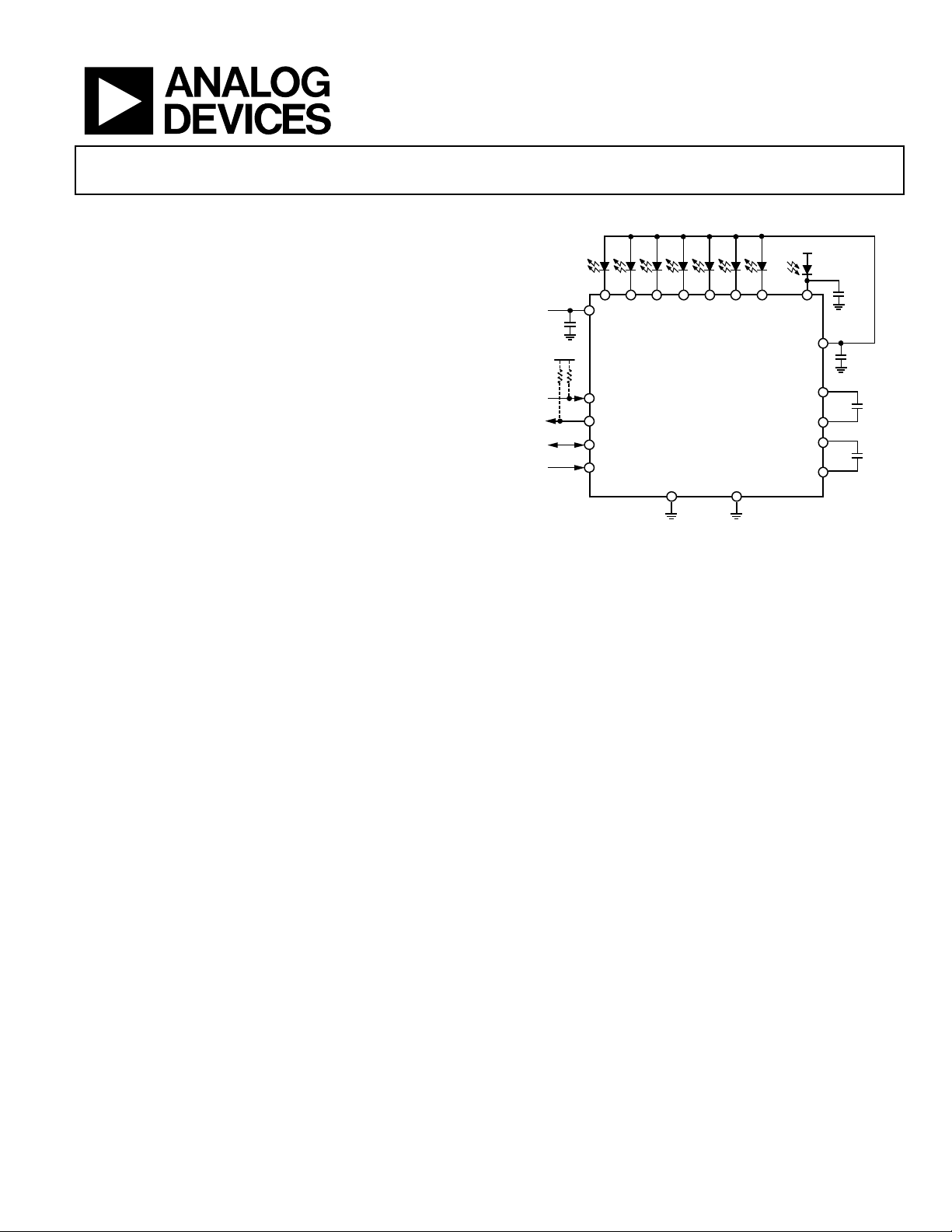
Charge Pump, 7-Channel
FEATURES
Automated blinking and funlight timing for each LED driver
16 programmable fade in and fade out times
0.1 sec to 5.5 sec
Selectable linear, square, or cubic fade rates
7 independent and programmable LED drivers
7 drivers capable of 30 mA (maximum)
1 driver also capable of 60 mA (maximum)
Programmable maximum current limit (128 levels)
Separate and independent controls for backlight LEDs
Backlight fade override
Up to two built-in comparator inputs with programmable
modes for ambient light sensing
Charge pump with automatic gain selection of 1×, 1.5×, and
2× for maximum efficiency
Standby mode for <1 μA current consumption
2
I
C-compatible interface for all programming
Dedicated reset pin and built-in power-on reset (POR)
Short-circuit, overvoltage, and overtemperature protection
Internal soft start to limit inrush currents
Input-to-output isolation during faults or shutdown
Operation down to V
(UVLO) at V
IN
Available in a small 20-ball, 2.15 mm × 2.36 mm × 0.6 mm
WLCSP or a 20-lead, 4 mm × 4 mm × 0.75 mm LFCSP
= 2.5 V with undervoltage lockout
IN
= 2.0 V
VIN
nRST
nINT
SDA
SCL
Fun Lighting LED Driver
TYPICAL OPERATING CIRCUIT
D1 D2 D3 D4 D5 D6 D7
C
IN
1µF
VDDIO
GND1 GND2
ADP8863
Figure 1.
ADP8863
V
ALS
PHOTO
CMP_IN
SENSOR
VOUT
C1+
C1–
C2+
C2–
0.1µF
C
OUT
1µF
C1
1µF
C2
1µF
08392-001
APPLICATIONS
LED indication
Funlight indicator lighting
Keypad backlighting
RGB LED color generation and mixing
General backlighting of small format displays
GENERAL DESCRIPTION
The ADP8863 combines a powerful charge pump driver with
advanced autonomous LED lighting features. It allows as
many as seven LEDs to be independently driven up to 30 mA
(maximum). The seventh LED can also be driven to 60 mA
(maximum). All LEDs are programmable for maximum current
and fade in/fade out times via the I
Additionally, automated blinking routines can be independently
programmed and enabled for all seven LED channels. These
LEDs can also be combined into groups to reduce the processor
instructions.
Rev. A
Information furnished by Analog Devices is believed to be accurate and reliable. However, no
responsibility is assumed by Analog Devices for its use, nor for any infringements of patents or other
rights of third parties that may result from its use. Specifications subject to change without notice. No
license is granted by implication or otherwise under any patent or patent rights of Analog Devices.
Trademarks and registered trademarks are the property of their respective owners.
2
C interface.
This entire configuration is driven by a two-capacitor charge pump
with gains of 1×, 1.5×, and 2×. The charge pump is capable of
driving a maximum I
of 240 mA from a supply of 2.5 V to
OUT
5.5 V. The device includes a variety of safety features including
short-circuit, overvoltage, and overtemperature protection.
These features allow easy implementation of a safe and robust
design. Additionally, input inrush currents are limited via an
integrated soft start combined with controlled input-to-output
isolation.
One Technology Way, P.O. Box 9106, Norwood, MA 02062-9106, U.S.A.
Tel: 781.329.4700 www.analog.com
Fax: 781.461.3113 ©2010 Analog Devices, Inc. All rights reserved.

ADP8863
TABLE OF CONTENTS
Features .............................................................................................. 1
Applications ....................................................................................... 1
Typical Operating Circuit ................................................................ 1
General Description ......................................................................... 1
Revision History ............................................................................... 2
Specifications ..................................................................................... 3
I2C Timing Diagram .................................................................... 4
Absolute Maximum Ratings ............................................................ 5
Maximum Temperature Ranges ................................................. 5
Thermal Resistance ...................................................................... 5
ESD Caution .................................................................................. 5
Pin Configuration and Function Descriptions ............................. 6
Typical Performance Characteristics ............................................. 7
Theory of Operation ...................................................................... 11
Power Stage.................................................................................. 12
Operating Modes ........................................................................ 13
LED Groupings ........................................................................... 14
LED Current Settings ................................................................. 14
Automated Fade In and Fade Out ............................................ 14
Independent Sink Control ......................................................... 15
RGB Color Generation .............................................................. 15
Automated RGB Color Fades ................................................... 15
Backlight Operating Levels ....................................................... 16
Backlight Turn On/Turn Off/Dim ........................................... 16
Automatic Dim and Turn Off Timers ..................................... 16
Fade Override ............................................................................. 17
Ambient Light Sensing .............................................................. 17
Automatic Backlight Adjustment ............................................. 18
Using the ADP8863 to Drive Additional LEDs ...................... 19
Operating LEDs from Alternative Supplies ............................ 20
Short-Circuit Protection Mode ................................................ 21
Overvoltage Protection .............................................................. 21
Thermal Shutdown/Overtemperature Protection ................. 21
Interrupts ..................................................................................... 21
Applications Information .............................................................. 23
Layout Guidelines....................................................................... 23
I2C Programming and Digital Control ........................................ 24
Backlight Register Descriptions ............................................... 29
Independent Sink Register Descriptions ................................. 36
Comparator Register Descriptions .......................................... 44
Outline Dimensions ....................................................................... 48
Ordering Guide .......................................................................... 49
REVISION HISTORY
6/10—Rev. 0 to Rev. A
Changes to Features Section and General Description Section . 1
Changes to Thermal Resistance Section and Table 3 ................... 5
Added Figure 4; Renumbered Sequentially .................................. 6
Changes to Table 4 ............................................................................ 6
Updated Outline Dimensions ....................................................... 48
Changes to Ordering Guide .......................................................... 49
4/10—Revision 0: Initial Version
Rev. A | Page 2 of 52
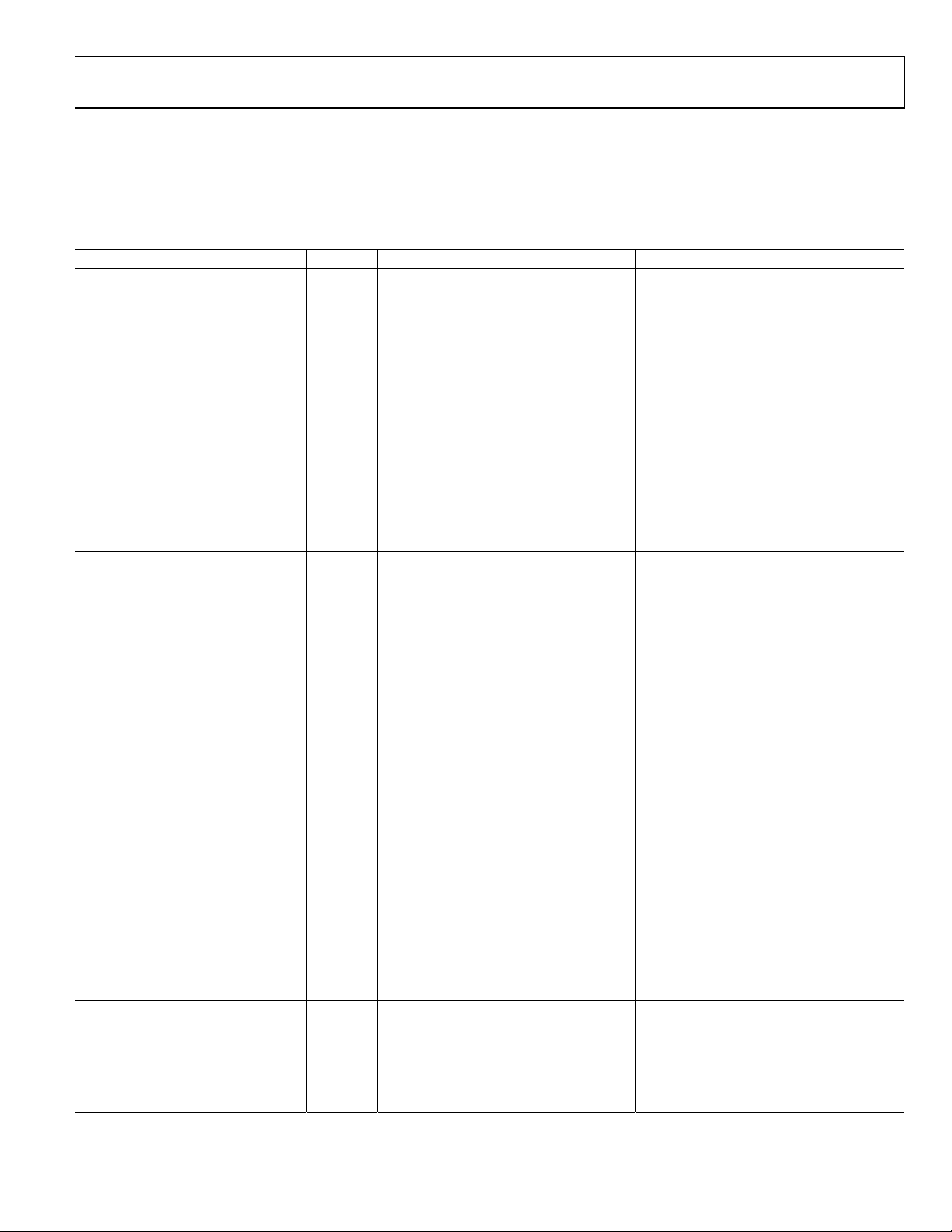
ADP8863
SPECIFICATIONS
VIN = 3.6 V, SCL = 2.7 V, SDA = 2.7 V, nINT = open, nRST = 2.7 V, CMP_IN = 0 V, V
= 1 F, typical values are at TA = 25°C and are not guaranteed, minimum and maximum limits are guaranteed from TA = −40°C to
C
OUT
+85°C, unless otherwise noted.
Table 1.
Parameter Symbol Test Conditions/Comments Min Typ Max Unit
SUPPLY
Input Voltage
Operating Range VIN 2.5 5.5 V
Start-Up Level V
Low Level V
V
Hysteresis V
IN(START)
UVLO Noise Filter t
VIN increasing 2.05 2.30 V
IN(START)
VIN decreasing 1.75 1.97 V
IN(STOP)
After startup 80 mV
IN(HYS)
10 s
UVLO
Quiescent Current IQ
Prior to V
During Standby I
After Startup and Switching I
I
IN(START)
Q(START)
VIN = 3.6 V, Bit nSTBY = 0, SCL = SDA = 0 V 0.3 1.0 A
Q(STBY)
Q(ACTIVE)
VIN = V
= 3.6 V, Bit nSTBY = 1, I
V
IN
− 100 mV 10 A
IN(START)
OUT
gain = 2×
OSCILLATOR
Switching Frequency fSW 0.8 1 1.32 MHz
Duty Cycle D 50 %
OUTPUT CURRENT CONTROL
Maximum Drive Current I
D1:D7(MAX)
V
D1:D7
= 0.4 V
D1 to D7 Bit SCR = 0 in the ISC7 register
TJ = 25°C 26.2 30 34.1 mA
TJ = −40°C to +85°C 24.4 34.1 mA
D7 Only (60 mA Setting) I
VD7 = 0.4 V, Bit SCR = 1 in the ISC7 register
D7(60 mA)
TJ = 25°C 52.5 60 67 mA
TJ = −40°C to +85°C 48.8 67 mA
LED Current Source Matching1 I
All Current Sinks I
D2 to D7 Current Sinks I
Leakage Current on LED Pins I
Equivalent Output Resistance R
Gain = 1× VIN = 3.6 V, I
Gain = 1.5× VIN = 3.1 V, I
Gain = 2× VIN = 2.5 V, I
Regulated Output Voltage V
MATCH
V
MATCH7
V
MATCH6
VIN = 5.5 V, V
D1:D7(LKG)
OUT
VIN = 3 V, gain = 2×, I
OUT(REG)
= 0.4 V 2.0 %
D1:D7
= 0.4 V 1.5 %
D2:D7
= 2.5 V, Bit nSTBY = 1 0.5 A
D1:D7
= 100 mA 0.5 Ω
OUT
= 100 mA 3.0 Ω
OUT
= 100 mA 3.8 Ω
OUT
= 10 mA 4.3 4.9 5.5 V
OUT
AUTOMATIC GAIN SELECTION
Minimum Voltage
Gain Increases V
Minimum Current Sink Headroom
Decrease V
HR(UP)
IDX = I
V
HR(MIN)
until the gain switches up 162 200 276 mV
D1:D7
× 95% 180 mV
DX(MAX )
Voltage
Gain Delay t
GAIN
The delay after gain has changed and
before gain is allowed to change again
AMBIENT LIGHT SENSING
COMPARATORS
Ambient Light Sensor Current I
CMP_IN = VD6 = 2.8 V, Bit CMP2_SEL = 1 0.70 1.08 1.33 mA
ALS
DAC Bit Step
Threshold L2 Level I
Threshold L3 Level I
I
L2BIT
I
L3BIT
L2BIT
L3BIT
= I
/250 4.3 A
ALS
= I
/2000 0.54 A
ALS
= 0.4 V, Capacitor C1 = 1 F, Capacitor C2 = 1 F,
D1:D7
= 0 mA,
4.5 7.2 mA
100 s
Rev. A | Page 3 of 52
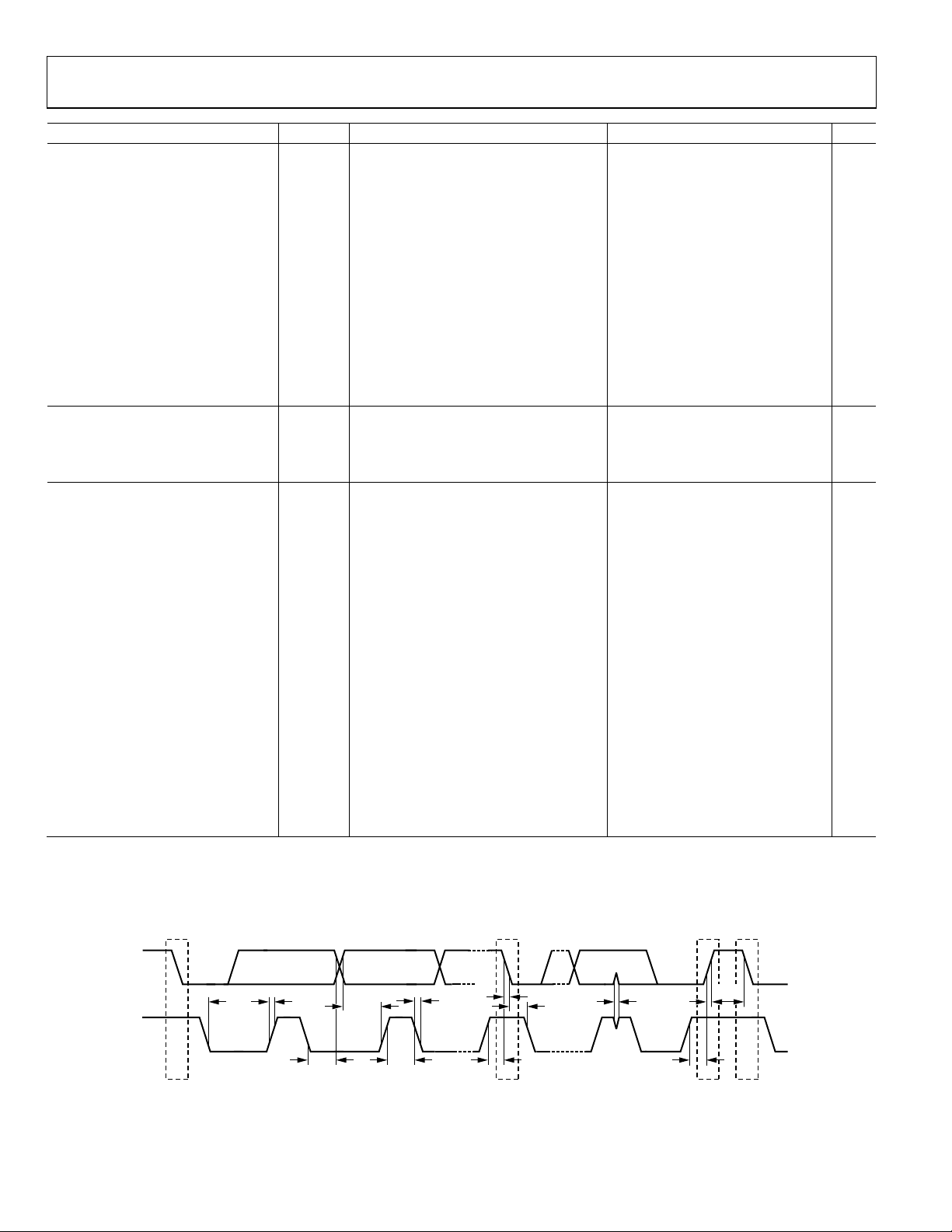
ADP8863
SDA
Parameter Symbol Test Conditions/Comments Min Typ Max Unit
FAULT PROTECTION
Start-Up Charging Current Source ISS V
Output Voltage Threshold V
Exit Soft Start V
Short-Circuit Protection V
Output Overvoltage Protection V
OUT
OUT(START)
V
OUT(SC)
OVP
Activation Level 5.8 V
OVP Recovery Hysteresis V
OVP(HYS)
Thermal Shutdown
Threshold TSD 150 °C
Hysteresis TSD
Isolation from Input to Output
(HYS)
VIN = 5.5 V, V
I
OUTLKG
During Fault
Time to Validate a Fault t
2 s
FAULT
I2C INTERFACE
Operating V
Volt age V
DDIO
5.5 V
DDIO
Logic Low Input2 VIL V
Logic High Input3 VIH V
I2C TIMING SPECIFICATIONS Guaranteed by design
20 s
Delay from Reset Deassertion to
2
C Access
I
SCL Frequency f
SCL High Time t
SCL Low Time t
t
RESET
400 kHz
SCL
0.6 s
HIGH
1.3 s
LOW
Setup Time
Data t
Repeated Start t
Stop Condition t
100 ns
SU, DAT
0.6 s
SU, STA
0.6 s
SU, STO
Hold Time
Data t
Start/Repeated Start t
Bus Free Time (Stop and Start
0 0.9 s
HD, DAT
0.6 s
HD, STA
t
1.3 s
BUF
Conditions)
Rise Time (SCL and SDA) tR 20 + 0.1 CB 300 ns
Fall Time (SCL and SDA) tF 20 + 0.1 CB 300 ns
Pulse Width of Suppressed Spike tSP 0 50 ns
Figure 16
B
Capacitive Load per Bus Line C
1
Current source matching is calculated by dividing the difference between the maximum and minimum current from the sum of the maximum and minimum.
2
VIL is a function of the input voltage. See in the section for typical values over operating ranges. Figure 16
3
VIH is a function of the input voltage. See in the section for typical values over operating ranges.
= 3.6 V, V
IN
V
rising 0.92 × VIN V
OUT
falling 0.55 × VIN V
OUT
= 0.8 × VIN 2.5 3.75 5.5 mA
OUT
500 mV
20 °C
= 0 V, Bit nSTBY = 0 1.5 A
OUT
= 3.6 V 0.6 V
IN
= 3.6 V 1.30 V
IN
400 pF
Typical Performance Characteristics
Typical Performance Characteristics
I2C TIMING DIAGRAM
SCL
S
S = START CO NDITION
Sr = REPEATED START CONDITION
P = STOP CONDITION
t
LOW
t
R
t
HD, DAT
t
SU, DAT
t
HIGH
Figure 2. I
t
F
t
F
t
SU, STA
2
C Interface Timing Diagram
Sr
Rev. A | Page 4 of 52
t
HD, STA
t
SP
t
SU, STO
t
R
t
BUF
P S
08392-002
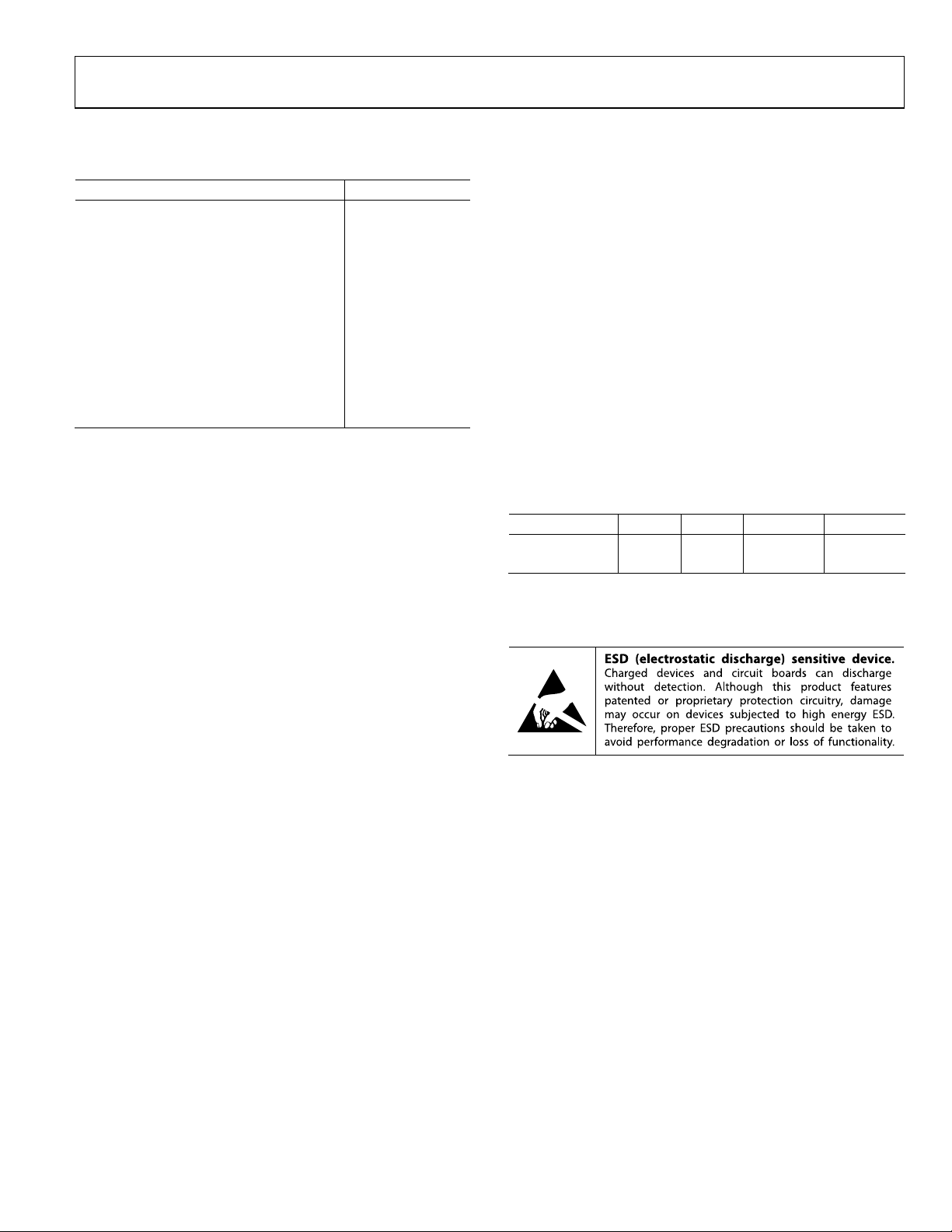
ADP8863
ABSOLUTE MAXIMUM RATINGS
Table 2.
Parameter Rating
VIN, VOUT −0.3 V to +6 V
D1, D2, D3, D4, D5, D6, and D7 −0.3 V to +6 V
CMP_IN −0.3 V to +6 V
nINT, nRST, SCL, and SDA −0.3 V to +6 V
Output Short-Circuit Duration Indefinite
Operating Ambient Temperature Range –40°C to +85°C1
Operating Junction Temperature Range –40°C to +125°C
Storage Temperature Range –65°C to +150°C
Soldering Conditions JEDEC J-STD-020
ESD (Electrostatic Discharge)
Human Body Model (HBM) ±3 kV
Charged Device Model (CDM) ±1.5 kV
1
The maximum operating junction temperature (T
over the maximum operating ambient temperature (T
Maximum Temperature Ranges section for more information.
) takes precedence
J(MAX)
). See the
A(MAX)
Stresses above those listed under Absolute Maximum Ratings
may cause permanent damage to the device. This is a stress
rating only; functional operation of the device at these or any
other conditions above those indicated in the operational
section of this specification is not implied. Exposure to absolute
maximum rating conditions for extended periods may affect
device reliability.
Absolute maximum ratings apply individually only, not in
combination. Unless otherwise specified, all voltages are
referenced to ground.
MAXIMUM TEMPERATURE RANGES
The maximum operating junction temperature (T
precedence over the maximum operating ambient temperature
(T
). Therefore, in situations where the ADP8863 is
A(MAX)
exposed to poor thermal resistance and high power dissipation
(P
), the maximum ambient temperature may need to be
D
derated. In these cases, the maximum ambient temperature can
be calculated with the following equation:
T
A(MAX)
= T
J(MAX)
− (θJA × P
D(MAX)
)
J(MAX)
) takes
THERMAL RESISTANCE
θJA (junction to air) is specified for the worst-case conditions,
that is, a device soldered in a circuit board for surface-mount
packages. The θ
, θJB (junction to board), and θJC (junction to case)
JA
are determined according to JESD51-9 on a 4-layer printed
circuit board (PCB) with natural convection cooling. For the
LFCSP package, the exposed pad must be soldered to GND.
Table 3. Thermal Resistance
Package Type θJA θ
θ
JB
Unit
JC
WLCSP 48 9 N/A1 °C/W
LFCSP 49.5 N/A1 5.3 °C/W
1
N/A stands for not applicable.
ESD CAUTION
Rev. A | Page 5 of 52
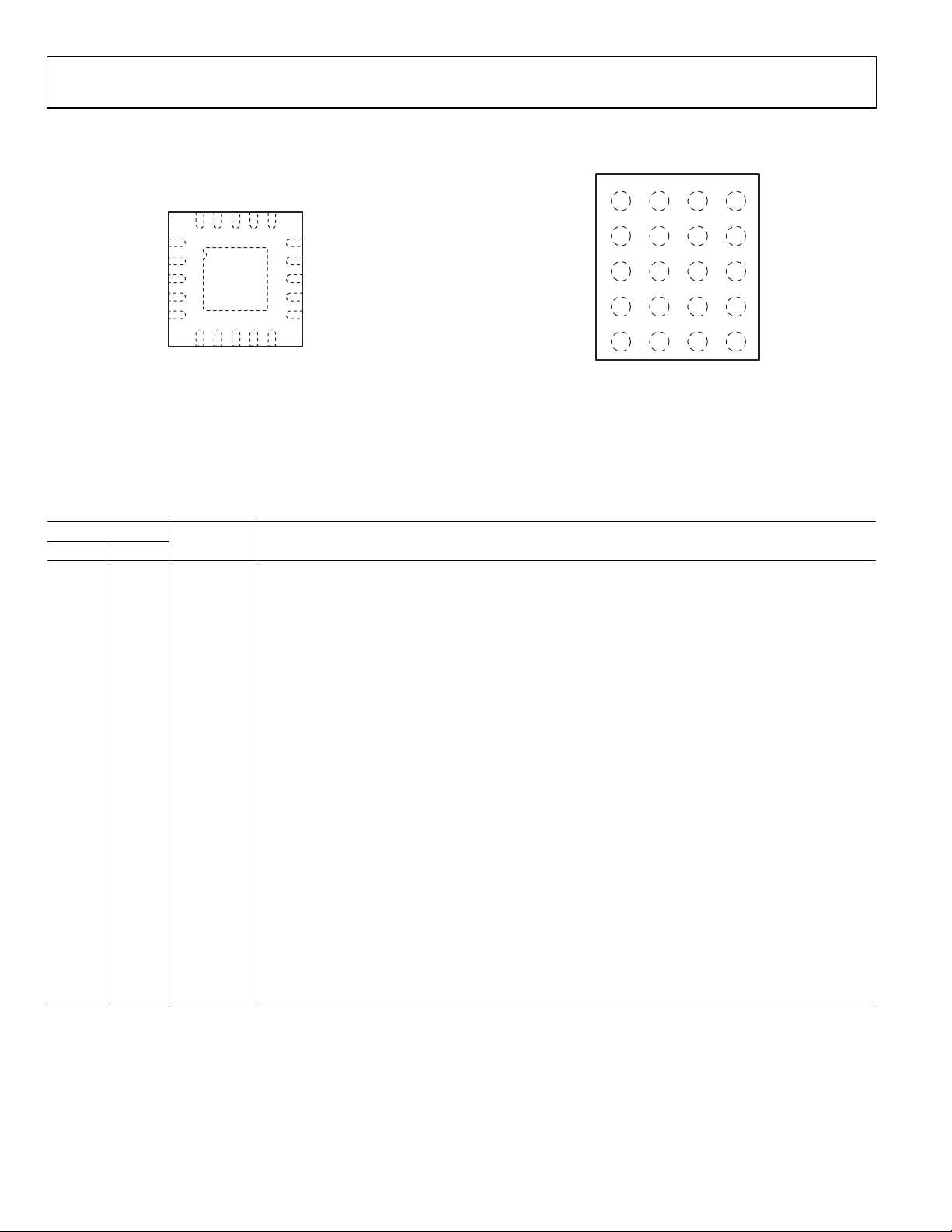
ADP8863
PIN CONFIGURATION AND FUNCTION DESCRIPTIONS
1
_IN
D5
D4
CMP
D6
19
20
1
D3
2
D2
3
D1
4
SCL
5
nRST
NOTES
1. CONNECT THE EXPOSED PADDLE
TO GND1 AND/OR GND2.
TOP VIEW
(Not to Scale)
6
7
SDA
nINT
D7
16
18
17
9
8
10
C1–
C2–
GND2
Figure 3. LFCSP Pin Configuration
15 GND1
14
VIN
13
VOUT
12
C2+
11
C1+
08392-003
A
B
C
GND2
D
nRST
E
Figure 4. WLCSP Pin Configuration
Table 4. Pin Function Descriptions
Pin No.
LFCSP WLCSP
Mnemonic Description
14 A3 VIN Input Voltage, 2.5 V to 5.5 V.
3 D3 D1 LED Sink 1.
2 E3 D2 LED Sink 2.
1 E4 D3 LED Sink 3.
20 D4 D4 LED Sink 4.
19 C4 D5 LED Sink 5.
17 B4 D6 LED Sink 6. This pin can also be selected as a comparator input for the second phototransistor.
16 B3 D7 LED Sink 7.
18 C3 CMP_IN
Comparator Input for Phototransistor. When using this function, a capacitor (0.1 µF recommended)
must be connected from this pin to ground.
13 A2 VOUT Charge Pump Output.
11 A1 C1+ Charge Pump C1+.
9 C1 C1−
Charge Pump C1−.
12 B1 C2+ Charge Pump C2+.
10 B2 C2− Charge Pump C2−.
15 A4 GND1 Ground. Connect the exposed pad to GND1 and/or GND2.
8 D1 GND2 Ground. Connect the exposed pad to GND1 and/or GND2.
6 D2 nINT
Processor Interrupt (Active Low). Requires an external pull-up resistor. If this pin is not used, it
can be left floating.
5 E1 nRST
Hardware Reset (Active Low). This pin resets the device to the default conditions. If not used,
this pin must be tied above V
IH(MIN)
.
7 C2 SDA I2C Serial Data. Requires an external pull-up resistor.
4 E2 SCL I2C Clock. Requires an external pull-up resistor.
21 NA EPAD Exposed Paddle. Connect the exposed paddle to GND1 and/or GND2.
234
C1+
VOUT
C2+
C2–
C1–
SDA
nINT
SCL
TOP VIEW
(BALL SIDE DOWN)
Not to Scale
VIN
D7 D6
CMP_IN
D1
D2
GND1
D5
D4
D3
08392-052
Rev. A | Page 6 of 52
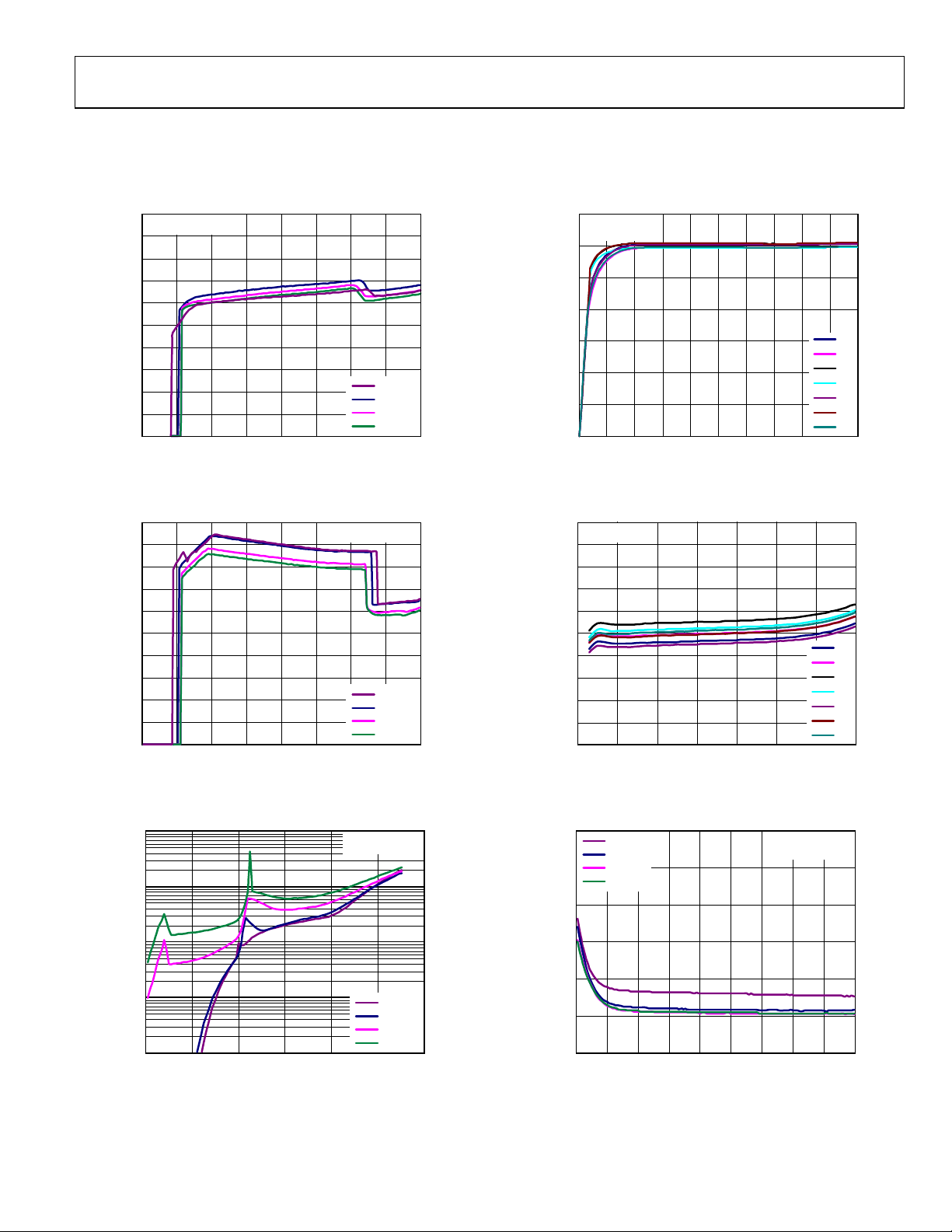
ADP8863
TYPICAL PERFORMANCE CHARACTERISTICS
VIN = 3.6 V, SCL = 2.7 V, SDA = 2.7 V, nRST = 2.7 V, V
T
= 25°C, unless otherwise noted.
A
2.0
I
= NO LOAD
OUT
1.8
1.6
1.4
1.2
1.0
(mA)
Q
I
0.8
0.6
0.4
0.2
0
1.52.02.53.03.54.04.55.05.5
VIN (V)
Figure 5. Typical Quiescent Current, G = 1×
5.0
4.5
4.0
3.5
3.0
2.5
(mA)
Q
I
2.0
1.5
1.0
0.5
0
1.52.02.53.03.54.04.55.05.5
VIN (V)
Figure 6. Typical Quiescent Current, G = 2×, I
10
1
–40°C
+25°C
+85°C
+105°C
I
= NO LOAD
OUT
–40°C
+25°C
+85°C
+105°C
Q(ACTIVE)
SCL = SDA = 0V
nRST = 2. 7V
= 0.4 V, CIN = 1 F, Capacitor C1 = 1 F, Capacitor C2 = 1 F, C
D1:D7
35
VIN = 3.6V
= 30mA
I
D1:D7
30
25
20
(mA)
OUT
I
15
10
5
0
0 0.2 0.4 0.6 0.8 1.0 1.2 1.4 1.6 1.8 2.0
08392-004
VHR (V)
Figure 8. Typical Diode Current vs. Current Sink Headroom Voltage (VHR)
35
V
= 0.4V
D1:D7
34
33
32
31
(mA)
30
OUT
I
29
28
27
26
25
2.0 5.52.5 3.0 3.5 4.0 4.5 5.0
08392-005
VIN (V)
Figure 9. Typical Diode Matching vs. V
6
–40°C
+25°C
+85°C
5
+105°C
4
OUT
IN
VIN = 3.6V
= 30mA
I
D1:D7
= 1 F,
D1
D2
D3
D4
D5
D6
D7
08392-007
D1
D2
D3
D4
D5
D6
D7
08392-008
(µA)
Q
I
0.1
0.01
0.001
–40°C
+25°C
+85°C
+105°C
10 23456
VIN (V)
08392-006
Figure 7. Typical Standby IQ vs. VIN
Rev. A | Page 7 of 52
3
MISMATCH (%)
2
1
0
0.2 2.01.81.61.41.21.00.80.60.4
VHR (V)
08392-009
Figure 10. Typical Diode Matching vs. Current Sink Headroom Voltage (VHR)
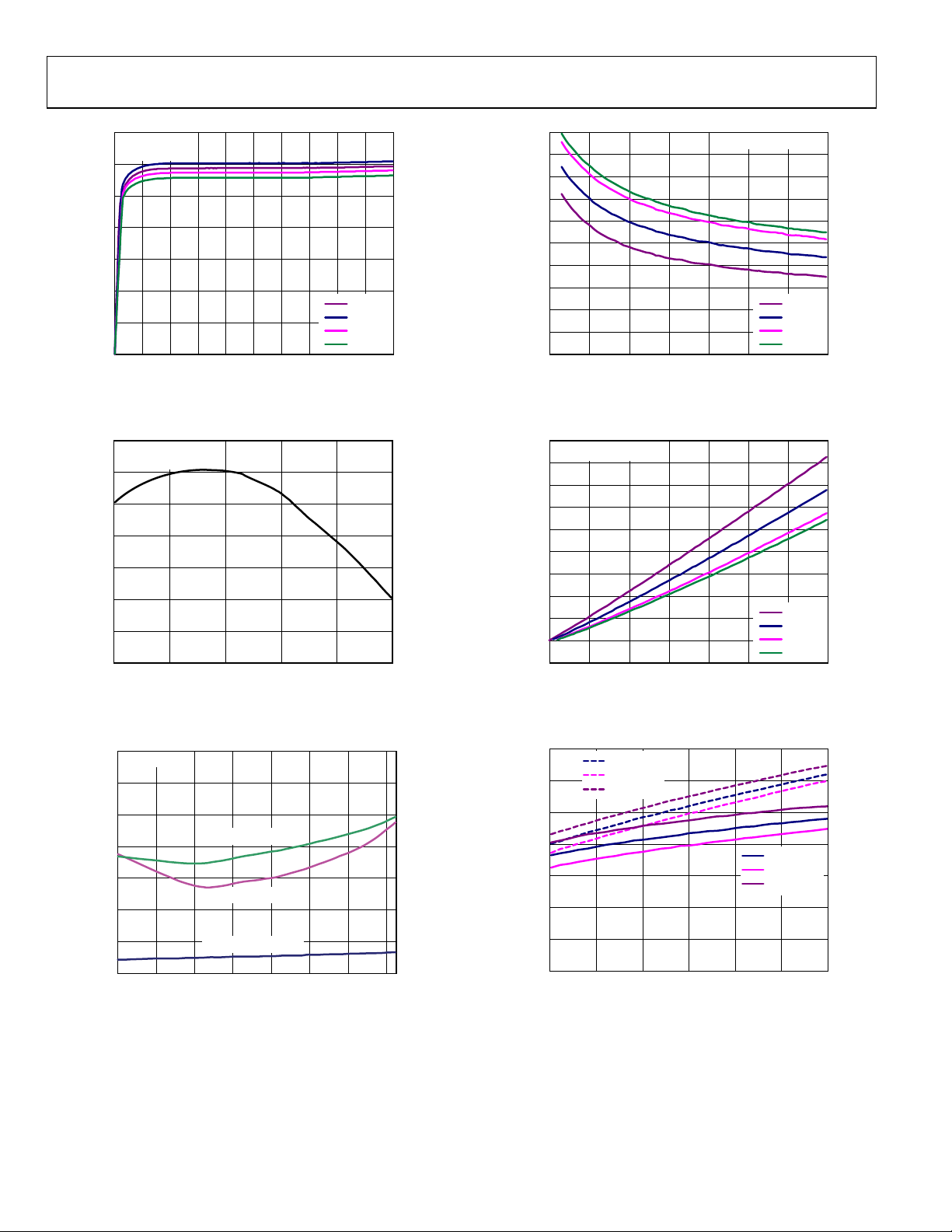
ADP8863
35
VIN = 3.6V
= 30mA
I
D1:D7
30
25
20
(mA)
OUT
15
I
10
5
0
00.2 2.01.81.61.41.21.00.80.60.4
VHR (V)
–40°C
+25°C
+85°C
+105°C
Figure 11. Typical Diode Current vs. Current Sink Headroom Voltage (VHR)
1
VIN = 3.6V
V
= 0.40V
D1:D7
0
–1
–2
–3
DEVIATIO N ( %)
OUT
I
–4
–5
–6
–40 –10 20 50 80 110
JUNCTION TEM P ERAT URE (°C)
Figure 12. Typical Change In Diode Current vs. Temperature
7
I
= 100mA
OUT
6
5
4
(Ω)
OUT
3
R
2
G = 2× @ V
G = 1.5× @ V
= 2.5V
IN
IN
= 3V
08392-010
08392-011
1.0
0.9
0.8
0.7
0.6
(Ω)
0.5
OUT
R
0.4
0.3
0.2
0.1
0
2.0 2.5 3.0 3.5 4.0 4.5 5.0 5.5
Figure 14. Typical R
VIN (V)
(G = 1×) vs. V
OUT
I
OUT
IN
10
V
= 80% OF V
OUT
9
8
7
6
(mA)
5
OUT
I
4
3
2
1
0
2.0 2.5 3.0 3.5 4.0 4.5 5.0 5.5
IN
VIN (V)
Figure 15. Typical Output Soft Start Current, I
1.4
1.2
1.0
0.8
0.6
THRESHOLD (V)
0.4
VIH @ +25°C
VIH @ +85°C
VIH @ –40°C
= 100mA
–40°C
+25°C
+85°C
+105°C
08392-013
–40°C
+25°C
+85°C
+105°C
08392-014
SS
VIL @ +25°C
VIL @ +85°C
VIL @ –40°C
1
0
–40 –20 0 20 40 60 80 100
G = 1× @ VIN = 3.6V
TEMPERATURE (°C)
Figure 13. R
vs. Temperature
OUT
08392-012
Rev. A | Page 8 of 52
0.2
0
2.5 3.0 3.5 4.0 4.5 5.0 5.5
VIN (V)
Figure 16. Typical I2C Thresholds, VIH and VIL
08392-015
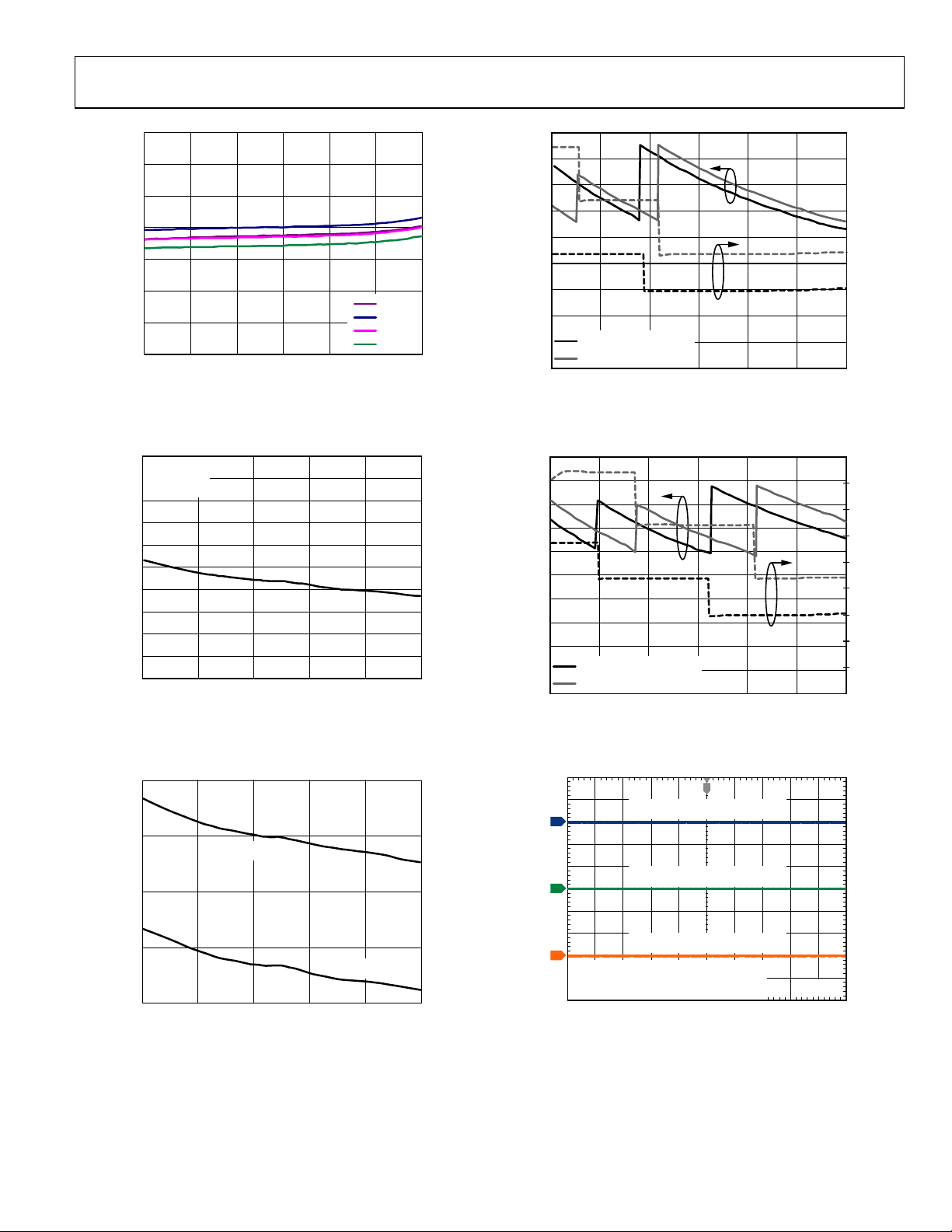
ADP8863
1.4
1.3
1.2
1.1
(mA)
ALS
1.0
I
0.9
0.8
0.7
3.02.5 3.5 4.0 4.5 5.0 5.5
VIN (V)
Figure 17. Typical ALS Current, I
5.5
VIN = 3V
GAIN = 2×
5.4
I
= 10mA
OUT
5.3
5.2
5.1
(V)
5.0
OUT
V
4.9
4.8
4.7
4.6
4.5
–10–40 20 50 80 110
JUNCTION TE MPERATURE (° C)
Figure 18. Typical Regulated Output Voltage (V
6.0
5.8
(V)
5.6
OUT
V
OVP THRESHOLD
ALS
–40°C
+25°C
+85°C
+105°C
OUT(REG)
08392-035
08392-016
)
90
80
70
60
50
40
EFFICIENCY (%)
30
20
10
0
2.5 5.55.04.54.03.53.0
100
90
80
70
60
50
40
EFFICIENCY (%)
30
20
10
0
2.5 5.55.04.54.03.53.0
1
2
I
= 140mA, Vf = 3.1V
OUT
I
= 210mA, Vf = 3.2V
OUT
VIN (V)
Figure 20. Typical Efficiency (Low Vf Diode)
I
= 140mA, Vf = 3.85V
OUT
I
= 210mA, Vf = 4.25V
OUT
VIN (V)
Figure 21. Typical Efficiency (High Vf Diode)
T
VIN (AC-COUPLED) 50 mV /DIV
V
(AC-COUPLED) 50mV/ DI V
OUT
450
400
350
300
250
(mA)
IN
200
I
150
100
50
0
450
400
350
300
250
(mA)
IN
200
I
150
100
50
0
08392-018
08392-019
5.4
OVP RECOVE RY
5.2
–10–40 20 50 80 110
JUNCTION TE MPERATURE (° C)
Figure 19. Typical Overvoltage Protection (OVP) Threshold
08392-017
Rev. A | Page 9 of 52
3
CIN = 1µF, C
V
I
IN
OUT
= 3.6V
= 120mA
IIN (AC-COUPLED) 10mA/DIV
= 1µF, C1 = 1µF, C2 = 1µF
OUT
Figure 22. Typical Operating Waveforms, G = 1×
500ns/DIV
08392-020
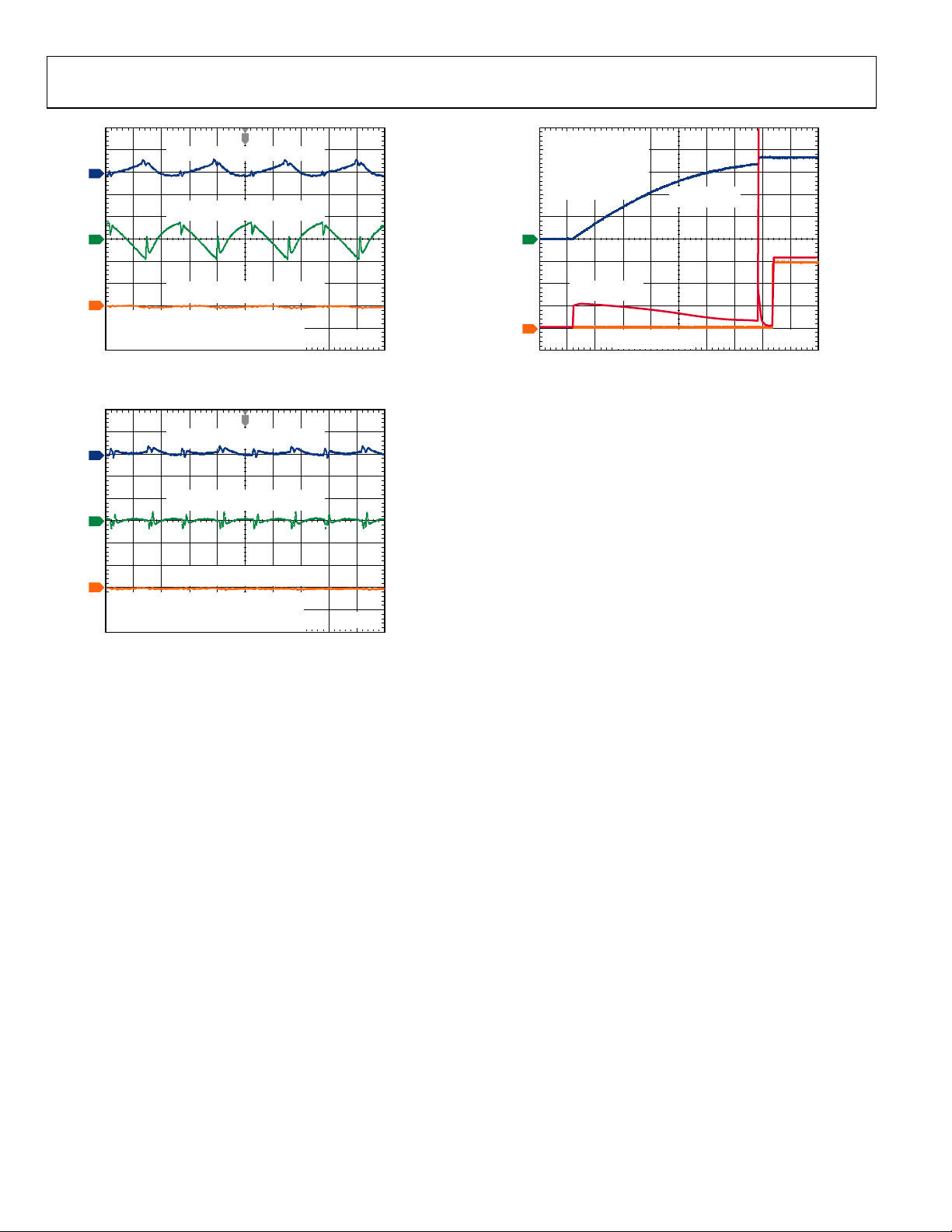
ADP8863
T
VIN (AC-COUPLED) 50mV /DIV
1
V
(AC-COUPLED) 50 mV /DIV
OUT
2
CIN = 10pF, C
C1 = 1µF, C2 = 1µF
= 3.7V
V
IN
= 30mA
I
OUT
(ONE DIODE AT
MAX CURRENT)
2
OUT
= 1µF
V
(1V/DIV)
OUT
3
CIN = 1µF, C
V
I
IN
OUT
= 3.0V
= 120mA
IIN (AC-COUPLED) 10mA/DIV
= 1µF, C1 = 1µF, C2 = 1µF
OUT
Figure 23. Typical Operating Waveforms, G = 1.5×
T
VIN (AC-COUPLED) 50mV /DIV
1
V
(AC-COUPLED) 50 mV /DIV
OUT
2
3
CIN = 1µF, C
V
I
IN
OUT
= 2.5V
= 120mA
IIN (AC-COUPLED) 10mA/DIV
= 1µF, C1 = 1µF, C2 = 1µF
OUT
Figure 24. Typical Operating Waveforms, G = 2×
500ns/DIV
500ns/DIV
IIN (10mA/DIV)
4
08392-021
I
OUT
(10mA/DIV)
100µs/DIV
08392-023
Figure 25. Typical Start-Up Waveform
08392-022
Rev. A | Page 10 of 52
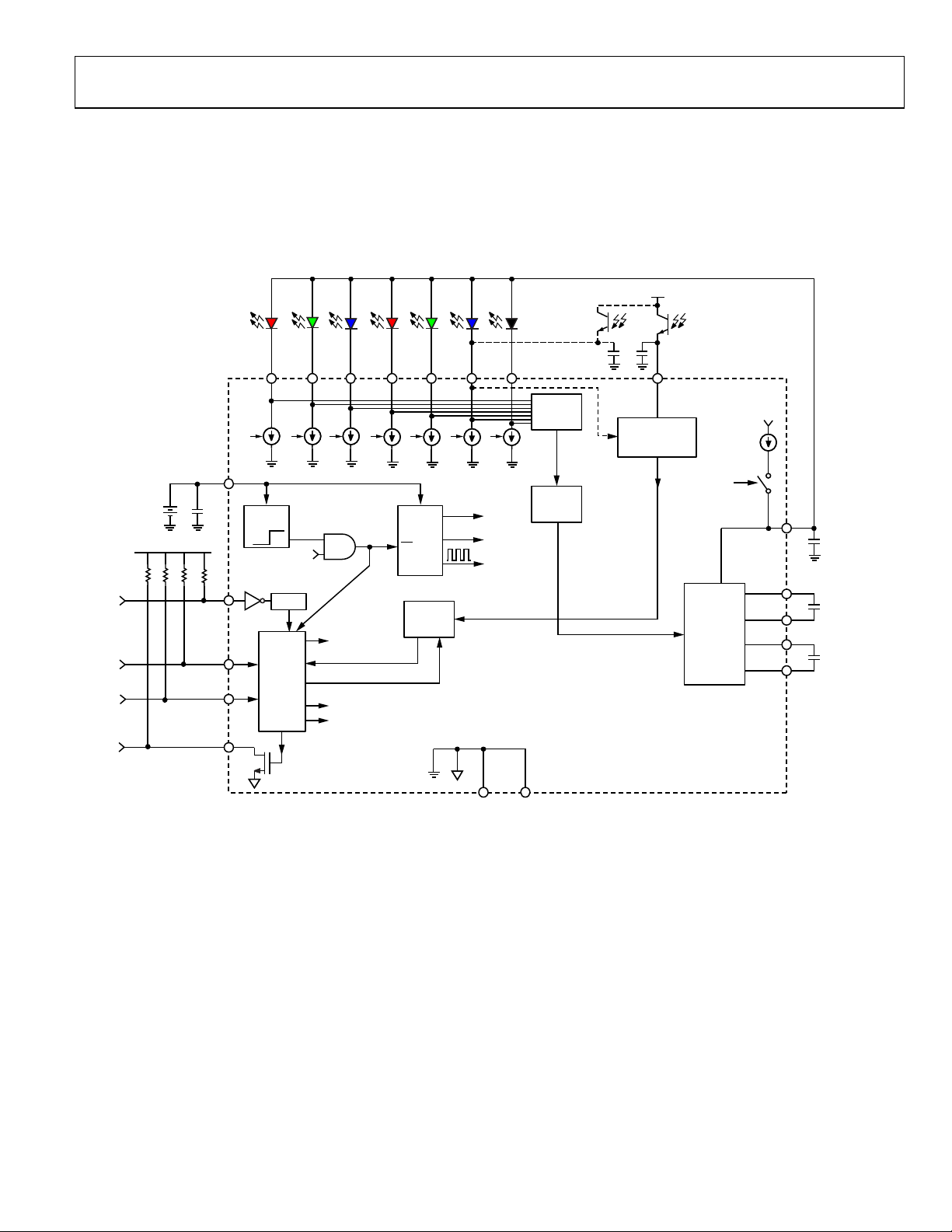
ADP8863
THEORY OF OPERATION
The ADP8863 combines a powerful LED charge pump driver
with independent control of up to seven LEDs. These LED
drivers can sink up to 30 mA (typical) on six channels. The
seventh LED can also be driven to 60 mA (typical). All LEDs
can be individually programmed or combined into a group to
operate backlight LEDs. A full set of safety features, including
short-circuit, overvoltage, and overtemperature protection with
input-to-output isolation, allows for a robust and safe design.
The integrated soft start limits inrush currents at startup, restart
attempts, and gain transitions.
V
ALS
OPTIONAL
PHOTOSENSOR
D4 D5
ID4 ID5
EN
SENSOR
VIN
LIGHT
LOGIC
D6 D7 CMP_IN
GAIN
SELECT
GND2
LOGIC
CHARGE
PUMP
LOGIC
ID6
V
REFS
I
REFS
ID7
CLK
GND1
PHOTOSENSOR
CONVERSION
SOFT ST ART
CHARGE
PUMP
(1×, 1.5×, 2×)
V
IN
I
SS
VOUT
C
OUT
C1+
C1
1µF
C1–
C2+
C2
1µF
C2–
08392-024
VBAT
VDDIO
nRST
SCL
SDA
nINT
VIN
C
IN
D1
ID1
ID2
VIN
STNDBY
NOISE FILTER
50µs
RESET
2
I
C
LOGIC
D2 D3
ID3
UVLO
STANDBY
SWITCH CONTROL
CURRENT SINK CONTROL
Figure 26. Detailed Block Diagram
Rev. A | Page 11 of 52

ADP8863
V
POWER STAGE
Because typical white LEDs require up to 4 V to drive them,
some form of boosting is required over the typical variation in
battery voltage. The ADP8863 accomplishes this with a high
efficiency charge pump capable of producing a maximum I
of 240 mA over the entire input voltage range (2.5 V to 5.5 V).
Charge pumps use the basic principle that a capacitor stores
charge based on the voltage applied to it, as shown in the
following equation:
Q = C × V (1)
By charging the capacitors in different configurations, the
charge, and therefore the gain, can be optimized to deliver the
voltage required to power the LEDs. Because a fixed charging
and discharging combination must be used, only certain
multiples of gain are available. The ADP8863 is capable of
automatically optimizing the gain (G) from 1×, 1.5×, and 2×.
These gains are accomplished with two capacitors (labeled C1
and C2 in Figure 26) and an internal switching network.
In G = 1× mode, the switches are configured to pass VIN
directly to VOUT. In this mode, several switches are connected
in parallel to minimize the resistive drop from input to output.
In G = 1.5× and 2× modes, the switches alternatively charge
from the battery and discharge into the output. For G = 1.5×,
the capacitors are charged from V
V
in parallel. For G = 2×, the capacitors are charged from VIN
OUT
in series and are discharged to
IN
OUT
in parallel and are discharged to V
modes, the switches are opened and the output is physically
isolated from the input.
Automatic Gain Selection
Each LED that is driven requires a current source. The voltage
on this current source must be greater than a minimum headroom voltage (200 mV typical) to maintain accurate current
regulation. The gain is automatically selected based on the
minimum voltage (V
) at all of the current sources. At startup,
DX
the device is placed into G = 1× mode and the output charges
to V
. If any VDX level is less than the required headroom
IN
(200 mV), the gain is increased to the next step (G = 1.5×).
A 100 s delay is allowed for the output to stabilize prior to
the next gain switching decision. If there remains insufficient
current sink headroom, then the gain is increased again to 2×.
Conversely, to optimize efficiency, it is not desirable for the
output voltage to be too high. Therefore, the gain reduces when
the headroom voltage is great enough. This point (labeled
V
in Figure 27) is internally calculated to ensure that the
DMAX
lower gain still results in ample headroom for all the current
sinks. The entire cycle is illustrated in Figure 27.
Note that the gain selection criteria apply only to active current
sources. If current sources have been deactivated through an
2
I
C command (for example, only five LEDs are used), then the
voltages on the deactivated current sources are ignored.
in parallel. In certain fault
OUT
STANDBY
EXIT
STARTUP
G = 1
G = 1.5
G = 2
NOTES
1.
IS THE CALCULATED GAIN DOWN TRANSITION PO INT.
DMAX
EXIT ST ANDBY
1
100µs (TYP)
1
WAIT
100µs (TYP)
100µs (TYP)
Figure 27. State Diagram for Automatic Gain Selection
STARTUP:
CHARGE
V
IN
0
VOUT > V
WAIT
WAIT
TO V
OUT
OUT(START)
0
MIN (V
1
1
1
D1:D7
MIN (V
MIN (V
) < V
D1:D7
D1:D7
HR(UP)
) < V
0
) < V
HR(UP)
DMAX
0
MIN (V
0
D1:D7
) > V
DMAX
08392-025
Rev. A | Page 12 of 52
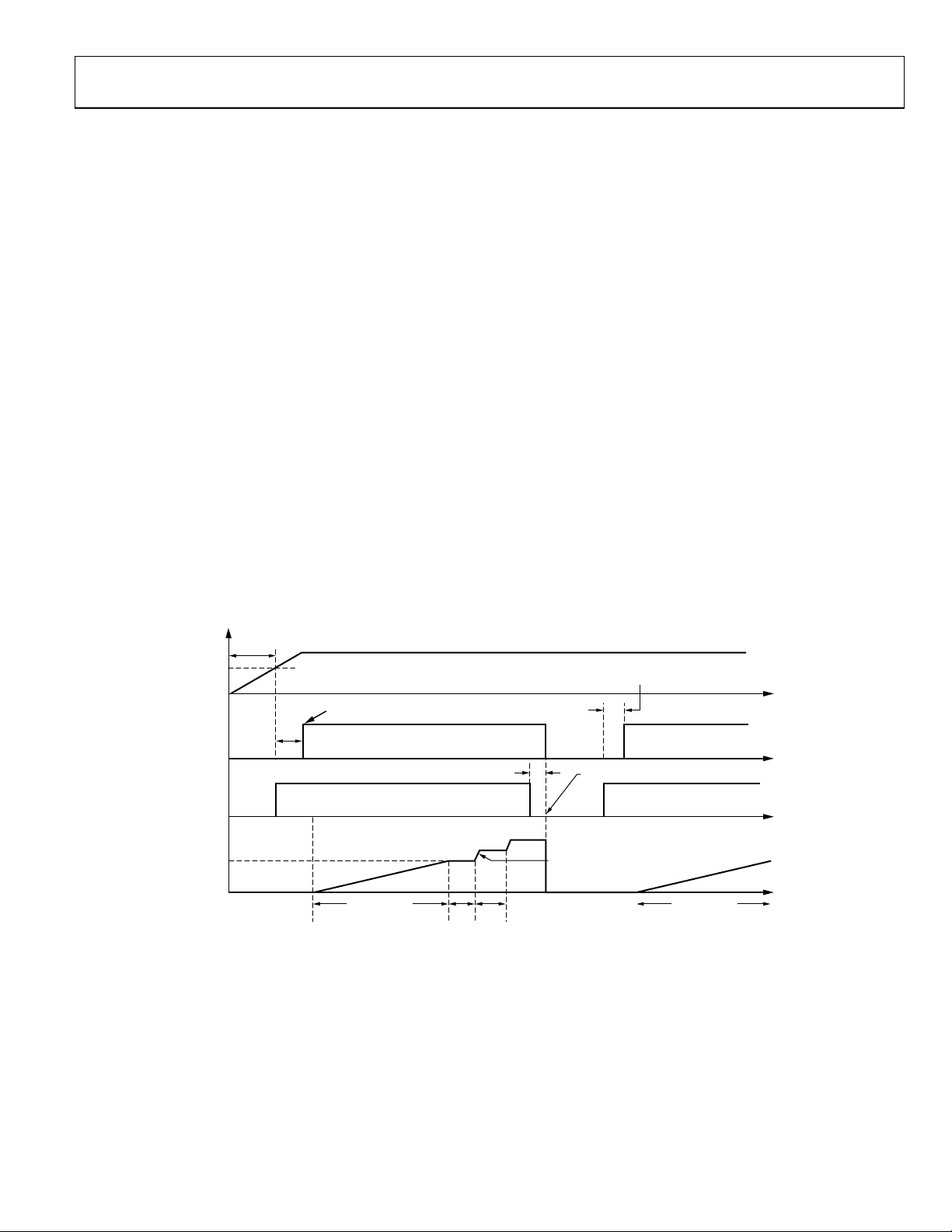
ADP8863
Soft Start Feature
At startup (either from UVLO activation or fault/standby
recovery), the output is first charged by I
until it reaches about 92% of V
. This soft start feature reduces
IN
(3.75 mA typical)
SS
the inrush current that is otherwise present when the output
capacitance is initially charged to V
. When this point is
IN
reached, the controller enters G = 1× mode. If the output
voltage is not sufficient, then the automatic gain selection
determines the optimal point as defined in the Automatic Gain
Selection section.
OPERATING MODES
There are four different operating modes: active, standby,
shutdown, and reset.
Active Mode
In active mode, all circuits are powered up and in a fully
operational state. This mode is entered when Bit nSTBY (in
Register MDCR) is set to 1.
Standby Mode
Standby mode disables all circuitry except for the I2C receivers.
Current consumption is reduced to less than 1 A. This mode is
entered when the nSTBY bit is set to 0 or when the nRST pin is
held low for more than 100 s (maximum). When standby is
exited, a soft start sequence is performed.
Shutdown Mode
Shutdown mode disables all circuitry, including the I2C receivers.
Shutdown occurs when V
When V
rises above V
IN
is below the undervoltage thresholds.
IN
(2.05 V typical), all registers are
IN(START)
reset and the part is placed into standby mode.
Reset Mode
In reset mode, all registers are set to their default values and
the part is placed into standby. There are two ways to reset the
part: by power-on reset (POR) or using the nRST pin. POR is
activated any time that the part exits shutdown mode. After a
POR sequence is complete, the part automatically enters
standby mode.
After startup, the part can be reset by pulling the nRST pin low.
As long as the nRST pin is low, the part is held in a standby
state, but no I
2
C commands are acknowledged (all registers are
kept at their default values). After releasing the nRST pin, all
registers remain at their default values, and the part remains in
standby; however, the part does accept I
2
C commands.
The nRST pin has a 50 s (typical) noise filter to prevent inadvertent activation of the reset function. The nRST pin must be
held low for this entire time to activate reset.
The operating modes function according to the timing diagram
in Figure 28.
SHUTDOWN
V
STANDBY
nRST
V
OUT
IN
VINCROSSES ~2.05V AND TRIGGERS POWER-ON RESET
BIT nSTBY IN REGISTER
MDCR GOES LOW
~100µs DELAY BETWEEN POWER-UP AND
2
C COMMANDS CAN BE RECEIVED
WHEN I
25µs TO 100µs NOISE FILTER
~3.75mA CHARGES
V
V
IN
TO VINLEVEL
OUT
1×
10µs 100µs
1.5×
2×
nRST MUST BE HIGH FOR 20µs (MAX)
BEFORE SENDING I
nRST IS LOW, WHICH FORCESSTANDBY
LOW AND RESETS ALL I
GAIN CHANGES OCCUR ONLY W HE N NECESSARY,
BUT HAVE A MIN TIME BEFORE CHANGING
2
CCOMMANDS
2
CREGISTERS
SOFT STARTSOFT START
08392-026
Figure 28. Typical Timing Diagram
Rev. A | Page 13 of 52
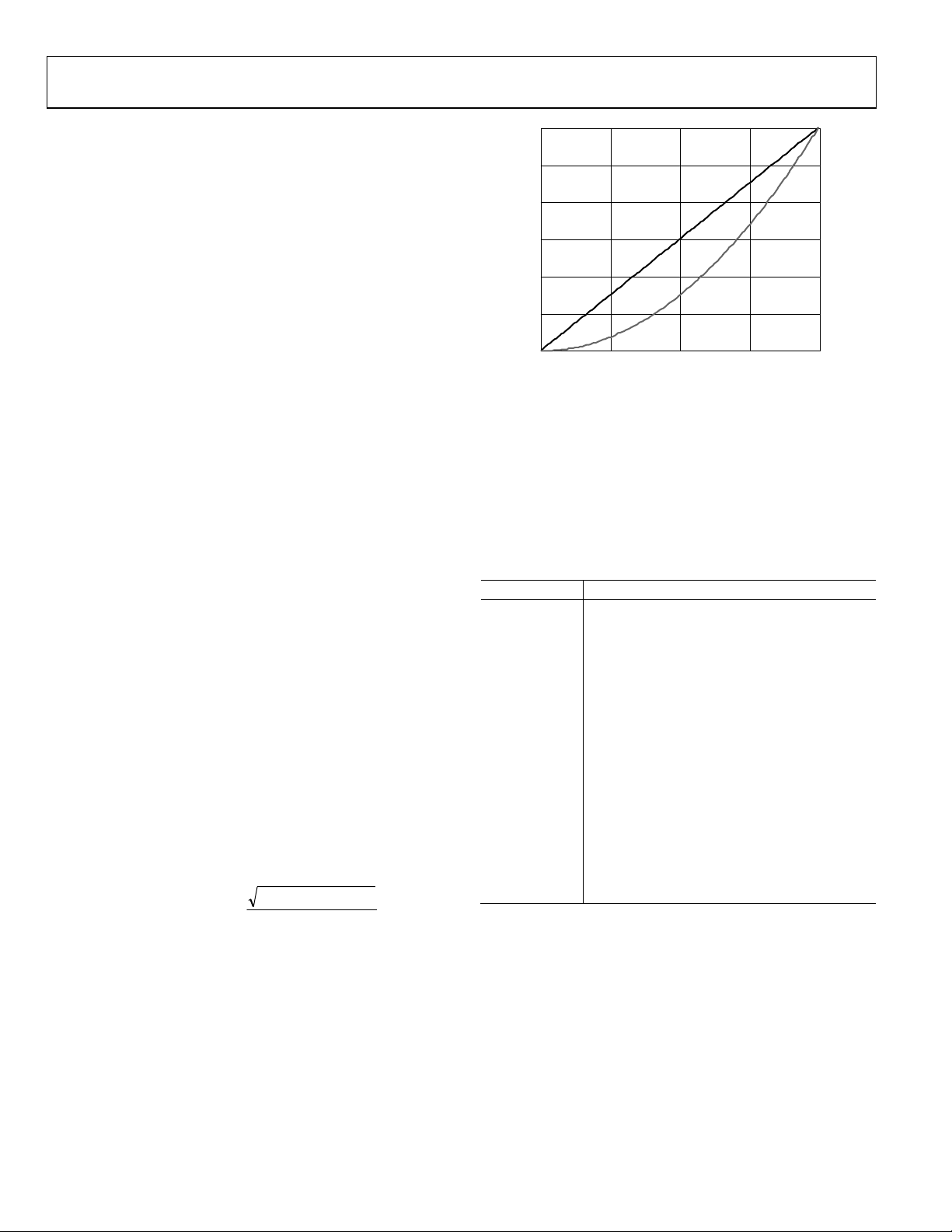
ADP8863
LED GROUPINGS
Each LED can respond individually or be grouped together
into the backlight controls. By default, all LEDs are set to be
part of the backlight. This is changed by setting Bits[6:0] in
Register 0x05. LEDs that are set up as independent sinks can
be enabled individually in Register 0x10. They can also all be
enabled simultaneously via the SIS_EN bit in Register 0x01.
Any LEDs configured for the backlight can only be enabled
via the BL_EN bit in Register 0x01.
LED CURRENT SETTINGS
Any of the LED outputs (Pin D1 to Pin D7) can be used to
drive any color of LED at 0 mA to 30 mA, provided that the
LED’s Vf is less than 4.1 V. Additionally, the D7 sink can regulate up to 60 mA. The current settings are determined by a
7-bit code programmed by the user into Register 0x14 through
Register 0x1A (for the independent sinks) and Register 0x09 to
Register 0x0E (for the backlight sinks). The 7-bit resolution
allows the user to set the LED to one of 128 different levels.
The ADP8863 can implement two distinct algorithms to
achieve a linear or a nonlinear relationship between input
code and diode output current. The law and SC_LAW bits
in Register 0x04 and Register 0x0F, respectively, are used to
change between these algorithms.
By default, the ADP8863 uses a linear algorithm (law and
SC_LAW = 00), where the LED current increases linearly for
a corresponding increase in input code. LED current (in
milliamperes) is determined by the following equation:
LED Current (mA) = Code × (Full-Scale Current/127) (2)
where:
Code is the input code programmed by the user.
Full-Scale Current is the maximum sink current allowed per
LED (typically 30 mA).
The ADP8863 can also implement a nonlinear (square
approximation) relationship between input code and LED
current. In this case (law and SC_LAW = 01, 10, or 11), the LED
current (in milliamperes) is determined by the following
equation:
2
⎛
⎜
)mA(
×=
CodeCurrentLED
⎜
⎝
−
CurrentScaleFull
127
Figure 29 shows the LED current level vs. input code for both
the linear and square law algorithms.
⎞
⎟
(3)
⎟
⎠
30
25
20
15
10
LED CURRENT (mA)
5
0
0 32 64 96 128
LINEAR
SQUARE
CODE
Figure 29. LED Current vs. Input Code
08392-027
AUTOMATED FADE IN AND FADE OUT
The LED drivers are easily configured for automated fade in
and fade out. Sixteen fade in and fade out rates can be selected
via the I
0.0 sec to 5.5 sec (per full-scale current, either 30 mA or 60 mA).
The backlight LEDs have separate fade in and fade out time
controls from the independent sink LEDs.
Table 5. Available Fade In and Fade Out Rates
Code Fade Rate (in sec per Full-Scale Current)
0000 0.0 (disabled)
0001 0.3
0010 0.6
0011 0.9
0100 1.2
0101 1.5
0110 1.8
0111 2.1
1000 2.4
1001 2.7
1010 3.0
1011 3.5
1100 4.0
1101 4.5
1110 5.0
1111 5.5
The fade profile is based on the transfer law selected (linear,
square, Cubic 10, or Cubic 11) and the delta between the actual
current and the target current. Smaller changes in current
reduce the fade time. For linear and square law fades, the fade
time is given by
where the Fade Rate is shown in Tabl e 5.
2
C interface. Fade in and fade out rates range from
Fade Time = Fade Rate × (Code/127) (4)
Rev. A | Page 14 of 52
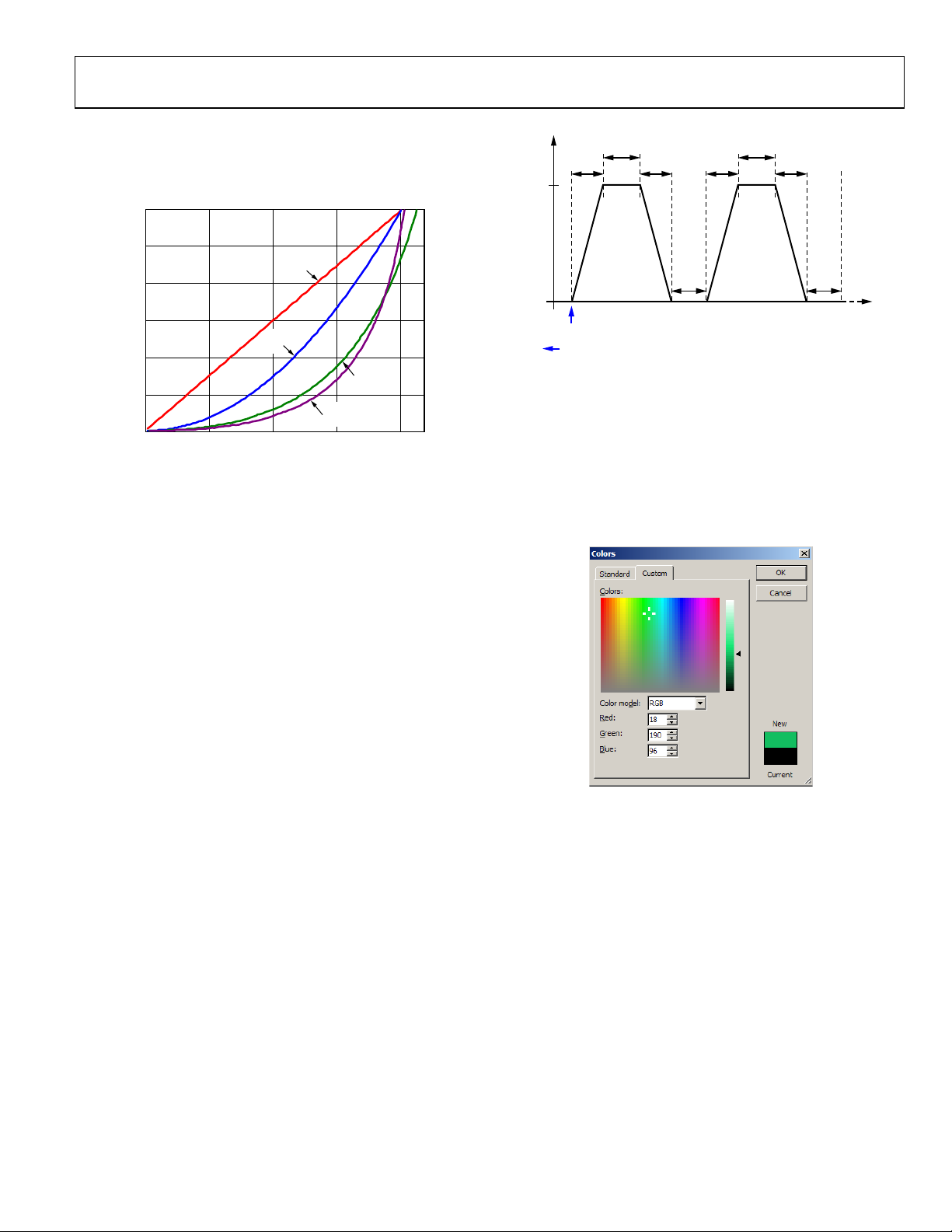
ADP8863
The Cubic 10 and Cubic 11 laws also use the square law LED
currents derived from Equation 3; however, the time between
each step is varied to produce a steeper slope at higher currents
and a shallower slope at lower currents (see Figure 30).
30
25
LINEAR
20
15
CURRENT (mA)
10
5
0
00.750.500.25
Figure 30. Comparison of the Dimming Transfers Laws
SQUARE
UNIT FADE TIME
CUBIC 11
CUBIC 10
1.00
08392-028
Each LED can be enabled independently and has its own
current level, but all LEDs share the same fade in rates, fade out
rates, and fade law.
INDEPENDENT SINK CONTROL
Each of the seven LEDs can be configured (in Register 0x05) to
operate as either part of the backlight or to operate as an independent sink current (ISC). Each ISC can be enabled independently
and has its own current level. All ISCs share the same fade in
rates, fade out rates, and fade law.
The ISCs have additional timers to facilitate blinking functions.
A shared on timer (SCON) in conjunction with the off timer of
each ISC (SC1OFF, SC2OFF, SC3OFF, SC4OFF, SC5OFF, SC6OFF,
and SC7OFF) allows the LED current sinks to be configured in
various blinking modes. The on timer can be set to one of four
different settings: 0.2 sec, 0.6 sec, 0.8 sec, or 1.2 sec. The off
timers have four different settings: disabled, 0.6 sec, 1.2 sec, and
1.8 sec. Blink mode is activated by setting the off timers to any
setting other than disabled.
Program all fade, on, and off timers before enabling any of the
LED current sinks. If ISCx is on during a blink cycle and
SCx_EN is cleared, the LED turns off (or fades to off if fade out
is enabled). If ISCx is off during a blink cycle and SCx_EN is
cleared, it stays off.
Rev. A | Page 15 of 52
ISCx
ON TIME ON TIME
FADE-IN FADE-OUT FADE-IN FADE-OUT
MAX
OFF
TIME
SCx_EN
SET BY USER
Figure 31. Independent Sink Blink Mode with Fading
OFF
TIME
RGB COLOR GENERATION
The ADP8863 is easily programmed to generate any color with
an RGB LED. To configure this feature, connect each LED in a
standard RGB diode to a separate driver on the ADP8863.
Because each channel can be programmed for a different
current level, setting the currents for all three LEDs generates
the desired color. To set the current levels, use a simple RGB
color selector (see Figure 32).
08392-036
Figure 32. Standard RGB Color Generator
The example in Figure 32 shows a color of green, which is generated with a red content of 18 (out of 255), a green content of
190, and a blue content of 96. All numbers are out of a maximum
of 255. Thus, the percentage of red is 7.1%, the percentage of
green is 74.5%, and the percentage of blue is 37.6%. To generate
the color with the ADP8863, scale this value to each of the current
drivers.
AUTOMATED RGB COLOR FADES
The ADP8863 is easily programmed to cycle through RGB
generated colors. This can be either a repeating or a random
pattern of one color fading into the other. To execute this cycle
autonomously, set up the RGB LEDs as described in the RGB
Color Generation section and program the on, off, fading times,
and current intensities. Adjusting the fading time in particular
can create any pattern from a fast, striking effect to a soothing
slow color change.
08392-029
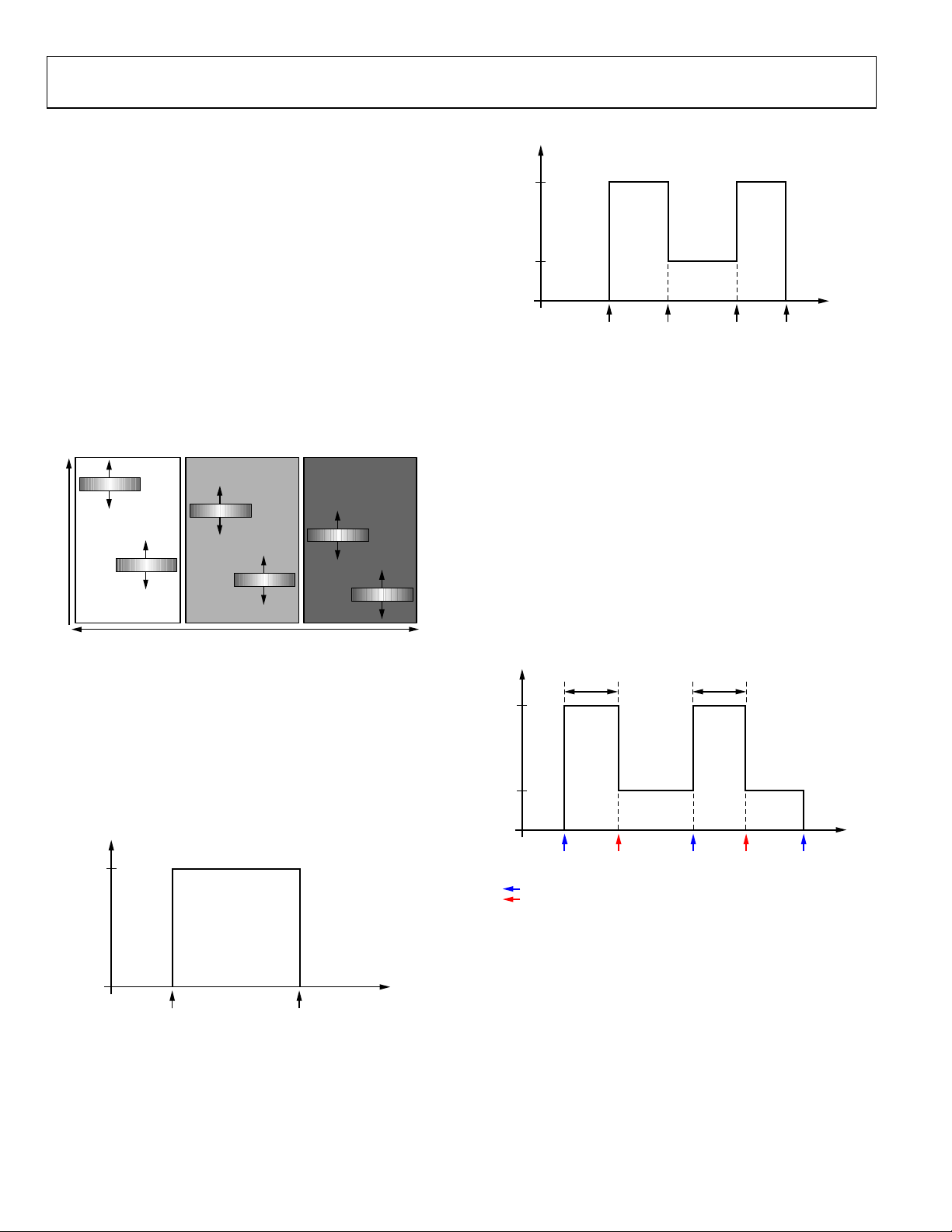
ADP8863
A
Y
BACKLIGHT OPERATING LEVELS
Backlight brightness control operates at three distinct levels:
daylight (L1), office (L2), and dark (L3). The BLV bits in
Register 0x04 control the specific level at which the backlight
operates. These bits can be changed manually or, if in automatic
mode (CMP_AUTOEN is set high in Register 0x01), by the
ambient light sensor (see the Ambient Light Sensing section).
By default, the backlight operates at daylight level (BLV = 00),
where the maximum brightness is set using Register 0x09
(BLMX1). A daylight dim setting can also be set using Register
0x0A (BLDM1). When operating at office level (BLV = 01), the
backlight maximum and dim brightness settings are set using
Register 0x0B (BLMX2) and Register 0x0C (BLDM2). When
operating at the dark level (BLV = 10), the backlight maximum
and dim brightness settings are set using Register 0x0D (BLMX3)
and Register 0x0E (BLDM3).
D
30mA
BACKLIGHT CURRENT
0
LIGHT (L 1) OFFI CE (L 2) DARK (L 3)
DAYLIGHT_MAX
OFFICE_MAX
DARK_MAX
DAYLIGHT_DIM
OFFICE_DIM
DARK_DIM
BACKLIGHT OPERATING LEVELS
Figure 33. Backlight Operating Levels
BACKLIGHT TURN ON/TURN OFF/DIM
With the device in active mode (nSTBY = 1), the backlight can
be turned on using the BL_EN bit in Register 0x01. Before
turning on the backlight, select the level (daylight (L1), office
(L2), or dark (L3)) to operate in and ensure that maximum and
dim settings are programmed for that level. The backlight turns
on when BL_EN = 1. The backlight turns off when BL_EN = 0.
BACKLIGHT
CURRENT
MAX
BL_EN = 1 BL_EN = 0
Figure 34. Backlight Turn On/Turn Off
While the backlight is on (BL_EN = 1), the user can change to
the dim setting by programming DIM_EN = 1 in Register 0x01.
If DIM_EN = 0, the backlight reverts to its maximum setting.
8392-038
BACKLIGHT
CURRENT
MAX
DIM
BL_EN = 1
DIM_EN = 1 DIM_EN = 0 BL_ EN = 0
8392-039
Figure 35. Backlight Turn On/Dim/Turn Off
The maximum and dim settings can be set from 0 mA to 30 mA;
therefore, it is possible to program a dim setting that is greater
than a maximum setting. For normal expected operation,
ensure that the dim setting is programmed to be less than the
maximum setting.
AUTOMATIC DIM AND TURN OFF TIMERS
The user can program the backlight to dim automatically by
using the DIMT bits in Register 0x07. The dim timer has 127
settings ranging from 1 sec to 127 sec. Program the dim timer
(DIMT) before turning on the backlight. If BL_EN = 1, the
backlight turns on to its maximum setting and the dim timer
starts counting. When the dim timer expires, the internal state
machine sets DIM_EN = 1, and the backlight enters its dim
08392-037
setting.
BACKLIGHT
CURRENT
MAX
DIM
DIM TIMER
RUNNING
BL_EN = 1 BL_EN = 0DIM_EN = 1 DIM_EN = 0 DIM_E N = 1
SET BY USER
SET BY INTERNAL STATEMACHINE
DIM TIMER
RUNNING
Figure 36. Dim Timer
If the user clears the DIM_EN bit, the backlight reverts to its
maximum setting and the dim timer begins counting again.
When the dim timer expires, the internal state machine again
sets DIM_EN = 1, and the backlight enters its dim setting. The
backlight can be turned off at any point during the dim timer
countdown by clearing BL_EN.
The user can also program the backlight to turn off automatically by using the OFFT bits in Register 0x06. The off timer has
127 settings ranging from 1 sec to 127 sec. Program the off
timer (OFFT) before turning on the backlight. If BL_EN = 1,
the backlight turns on to its maximum setting and the off timer
8392-040
Rev. A | Page 16 of 52
