Analog Devices ADM1022 Datasheet
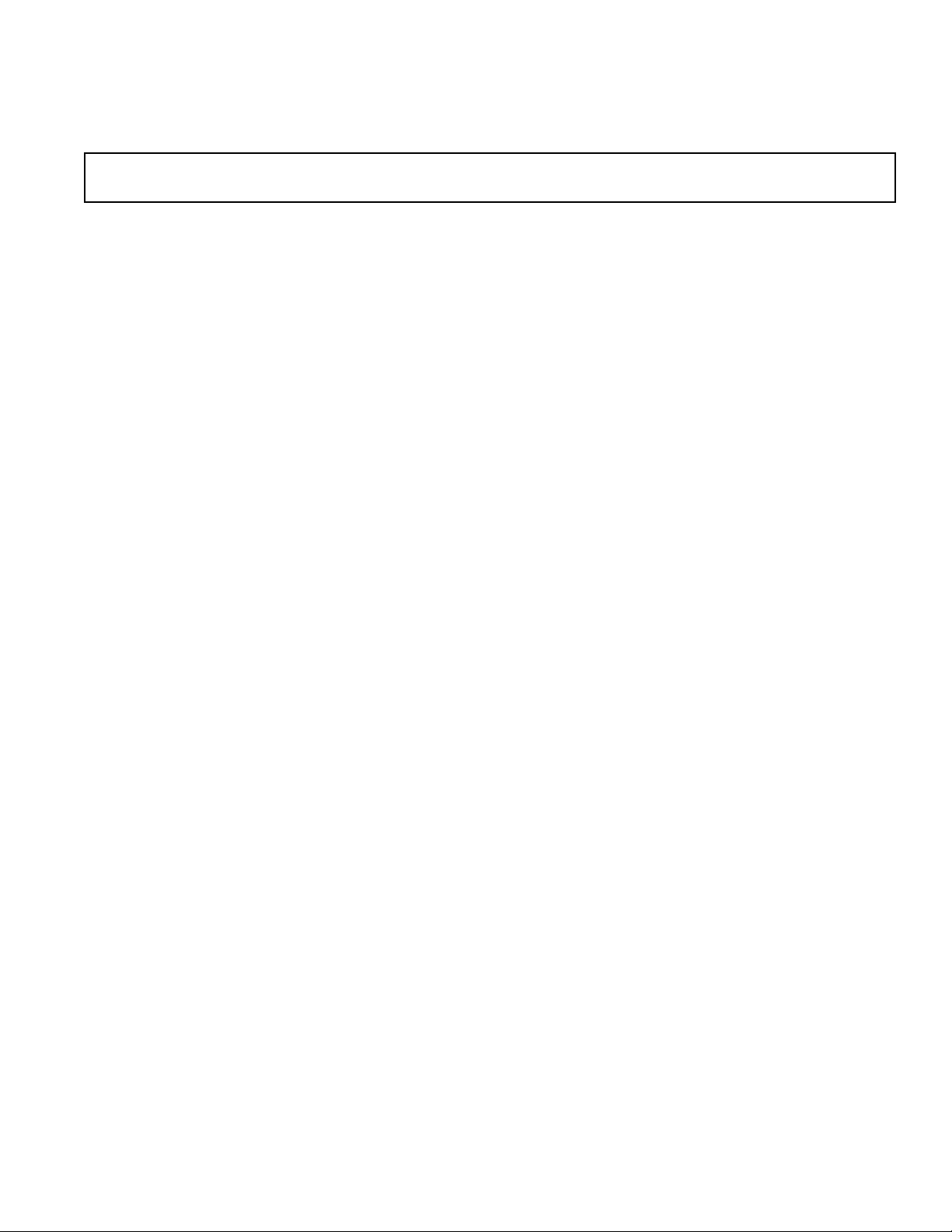
Evaluation Board for Microprocessor
a
FEATURES
External Temperature Measurement with Remote Diode
(Two Channels)
On-Chip Temperature Sensor
Interrupt and Overtemperature Outputs
Fault Tolerant Fan Control
Brownout Detection
LDCM Support
2
C Compatible System Management Bus (SMBus)
I
Standby Mode to Minimize Power Consumption
Limit Comparison of all Monitored Values
APPLICATIONS
Network Servers and Personal Computers
Microprocessor-Based Office Equipment
Test Equipment and Measuring Instruments
INTRODUCTION
The ADM1022 Evaluation Board allows the ADM1022
microprocessor system hardware monitor IC to be easily
evaluated using a personal computer. Using both the
evaluation board and its accompanying software, the
ADM1022 can be interfaced to any personal computer
running Windows
computer’s parallel printer port, or via the computer’s
SMBus using the DIMM interface card provided.
The evaluation board allows all the input and output functions of the ADM1022 to be exercised without the need
for external components. The software allows control and
monitoring of the ADM1022’s internal registers.
TM
95 or WindowsTM 98, via the
System Temperature Monitor
EV AL-ADM1022
EVALUATION SYSTEM PACKAGE CONTENTS
The evaluation system package contains the following
items:
* This application note
* ADM1022 evaluation board
* DIMM interface card
* Centronics cable
* DIMM interface ribbon cable
* Evaluation software on floppy disks
EVALUATION BOARD HARDWARE
The ADM1022 evaluation board contains the following
main components, which can be identified from the block
diagram, printed circuit board silk screen and schematic
diagram of figures 1, 2 and 3 overleaf.
* ADM1022 I.C.
* NPN and PNP sensor transistors
* LED indicators for power, resets, interrupt, over-tem-
perature, fan off request, and fan full-on
* Switches for selecting voltage monitoring source, tem-
perature sensors, and for setting device’s SMBus address
* Interface buffers
* Connectors for parallel and SMBus interface
* Test connector
* 3.3V supply regulation circuit
THE ADM1022
The following gives a brief description of the ADM1022.
More detailed device information can be found in the
datasheet for the device. The ADM1022 is a hardware
temperature monitor for personal computers and other
microprocessor systems which features a three-channel
digital thermometer and over-temperature alarm. It can
also control the speed of a cooling fan.
The device can measure local temperature using an onchip diode connected transistor, or can use low cost, small
signal transistors such as the 2N3904 or 2N3906 to measure the temperatures of 2 external microprocessors. The
measurement technique implemented, cancels the absolute
value of the transistor’s base emitter voltage, so that no
calibration is required.
REV. B
Information furnished by Analog Devices is believed to be accurate and
reliable. However, no responsibility is assumed by Analog Devices for its
use, nor for any infringements of patents or other rights of third parties
which may result from its use. No license is granted by implication or
otherwise under any patent or patent rights of Analog Devices.
REQUIREMENTS
* PC running Windows 95 or Windows 98
* 15Vdc 300mA regulated power supply
One T ec hnology Way , P.O. Box 9106, Norwood, MA 02062-9106, U.S.A.
Tel: 781/329-4700 Wor ld Wide Web Site: http://www .analog.com
Fax: 781/326-8703 Analog Devices, Inc., 1998
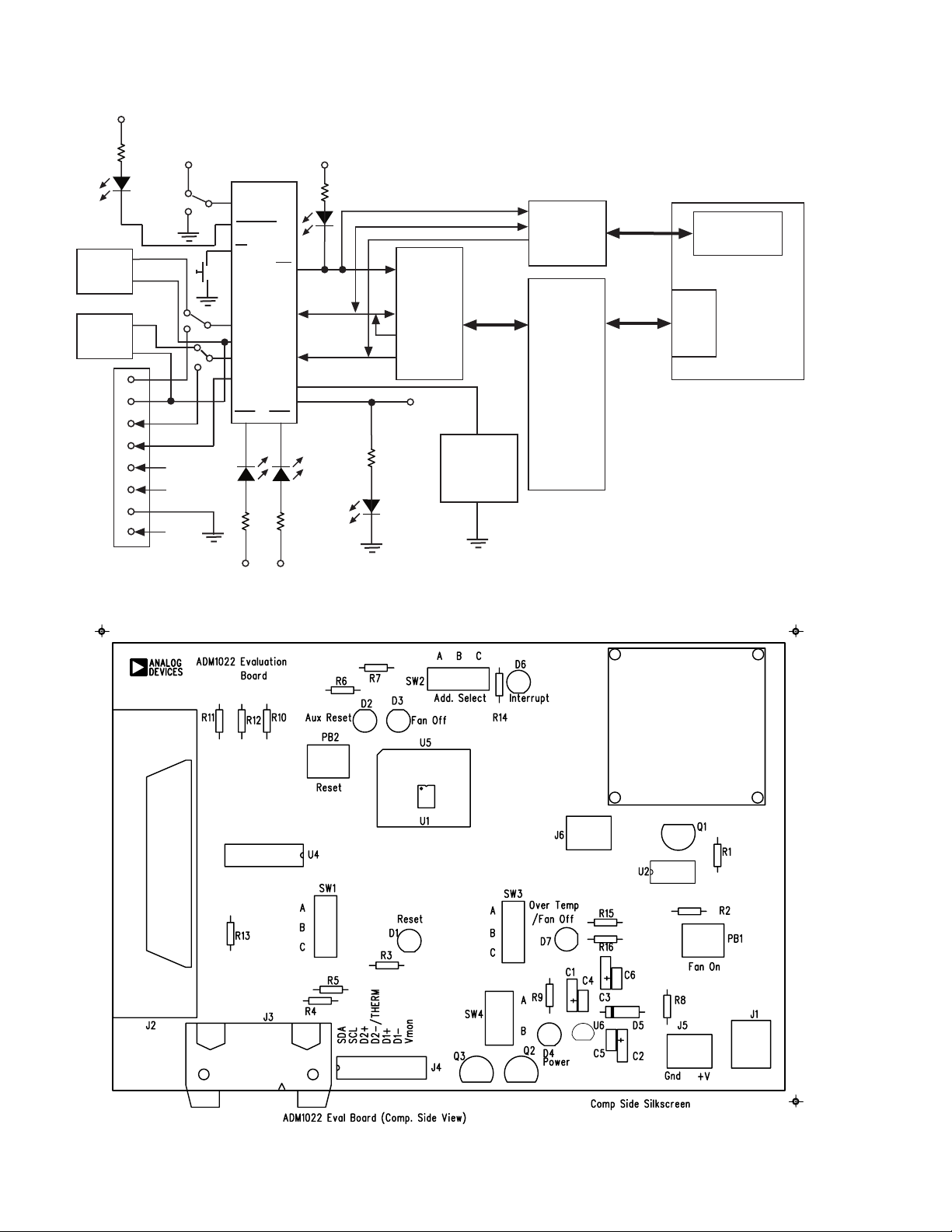
EVAL-ADM1022
V
DD
PNP
SENSOR
NPN
SENSOR
EXTERNAL
SENSOR
D3
FAN_OFF
TEST
CONNECTOR
J1
D2+
D2-
D1+
D1-
SCLK
SDA
GND
V
MON
V
DD
ADDSW2
FAN_OFF
MR
ADM1022
SDATA
D2+
D2-
SCLK
D1+
D1-
FAN_SPD
RST1 RST2
D2
AUX_RST RESET
VDDV
INT
V
V
DD
D6
RED
INTERRUPT
10-WAY
CONNECTOR
FOR SMBUS
(J4)*
BUFFERS
36-WAY
CENTRONICS
CONNECTOR
V
D4
GREEN
POWER
DD
FAN
DD
D1
DD
(J2)*
Figure 1. ADM1022 Evaluation Board Block Diagram
DIMM INTERFACE
CARD
PC
PORT
PARALLEL
USE EITHER J2 OR J4 BUT NOT BOTH
Figure 2. ADM1022 Evaluation Board SilkScreen
–2– REV. B
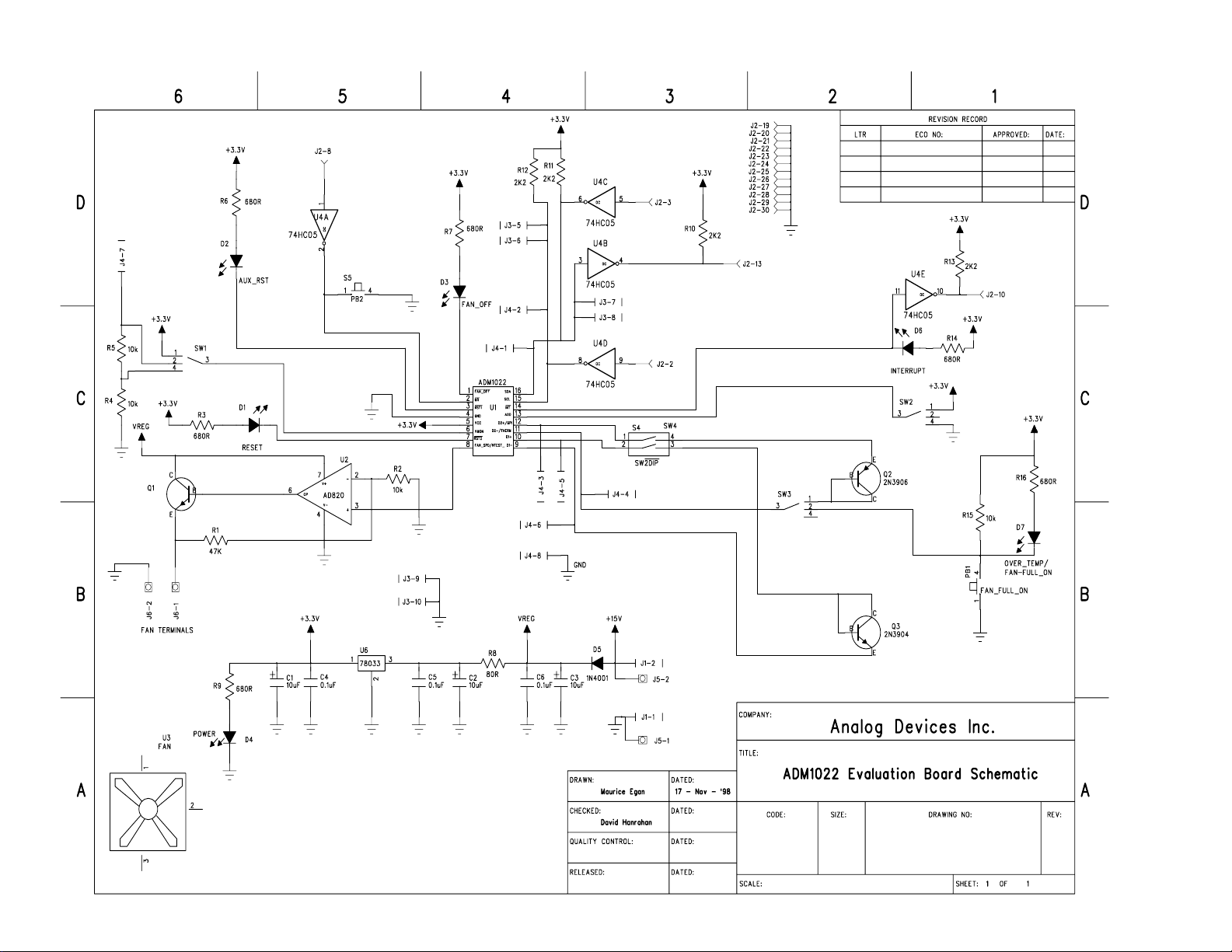
DM1022.sch-1 - Tue Dec 08 11:59:10 1998
–3–REV. B
EVAL-ADM1022
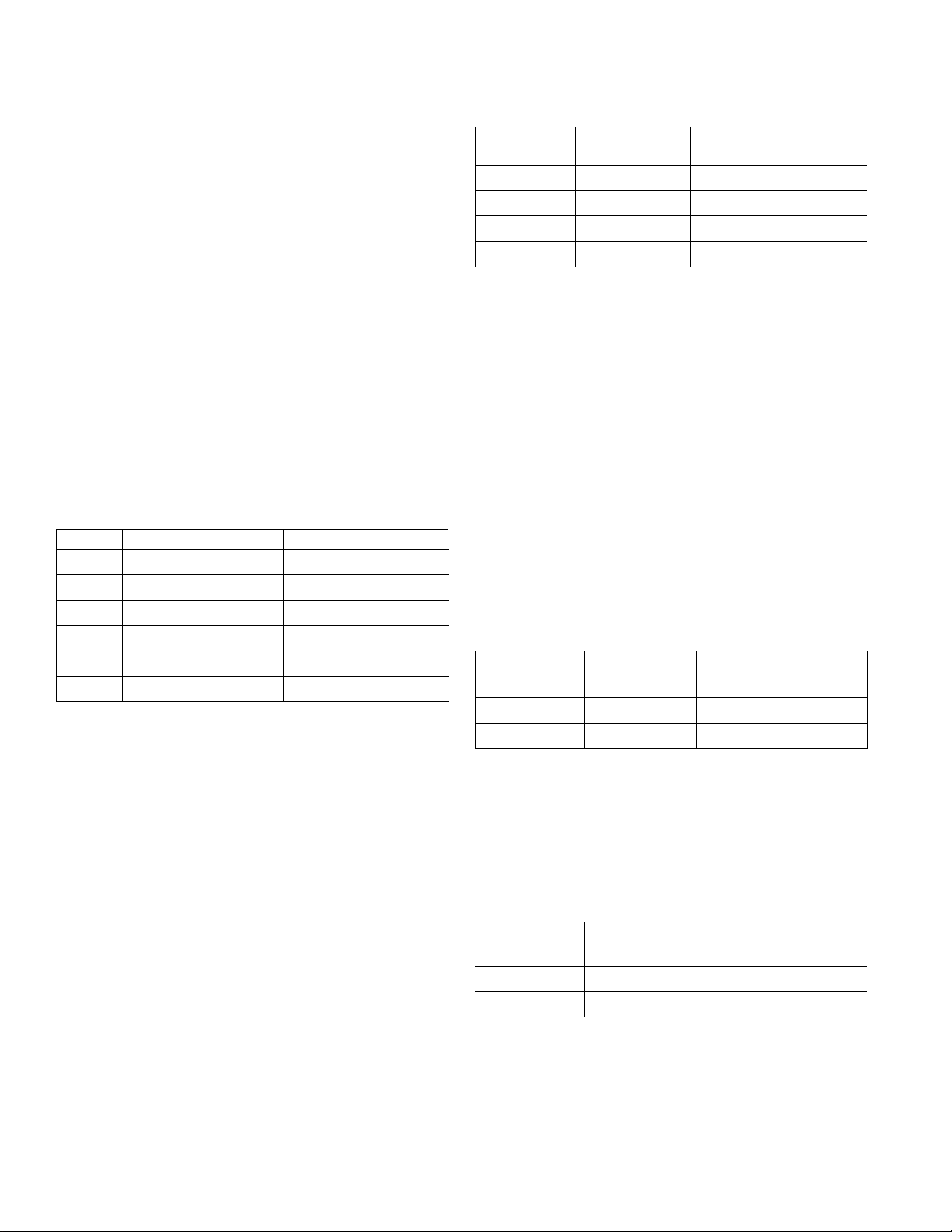
EVAL-ADM1022
CONNECTORS, SWITCHES AND INDICATORS
The function of the various connectors, switches and indicators on the evaluation board is explained below.
TEST CONNECTOR J4
Test connector J4 allows the serial data and clock lines of
the ADM1022 and the THERM line to be monitored.
The connector also allows access to the V
and GPI
MON
lines.
Alternative external diode sensors may be connected be-
tween the D1 and D2 pairs of inputs.
CENTRONICS INTERFACE CONNECTOR J2
If the personal computer being used with the evaluation
board does not have a System Management Bus on the
motherboard, connection between the evaluation board
should be made via a parallel printer port, using the cable
provided. The connections to J2 are as follows:
TABLE 1. J2 CONNECTIONS
J2 Pin ADM1022 Function Parallel Port Function
2 Serial Clock (SCLK) DB0
3 Serial Data In (SDA) DB1
8 Manual Reset (MR) DB6
10 Interrupt (INT) ACK
13 Serial Data Out (SDA) SLCT
19-30 Gnd Gnd
SMBUS INTERFACE CONNECTOR J3
The SMBus interface connector J3 allows the evaluation
board to be connected directly to the SMBus of a personal
computer, using the DIMM interface card provided. To
make this connection, it may be necessary to remove one
of the DIMM memory modules on the PC motherboard,
if all DIMM sockets are occupied. This will affect the
BIOS setup and Windows 95, and should only be attempted by a competent user.
REMOTE SENSOR SELECT SWITCHES SW4, SW3
Two remote sensors are provided on the evaluation board;
a 2N3904 and a 2N3906 transistor. Alternative remote
sensors may be connected between the D1 and D2 terminals on the test connector J4.
TABLE 2. REMOTE SENSOR SELECT; SW4, SW3
SW4 Position SW3 Position Sensor Selected
1 2
O FF OF F C D1/D2(connector J4)
ON - A 2N3906 (D2)
- ON - 2N3904 (D1)
ON ON A D1 and D2 selected
SERIAL BUS ADDRESS SELECT (SW2)
SW2 is used to set the two LSB’s of the ADM1022’s serial bus address, A1 and A0. The ADD pin is tri-state and
can be grounded, left unconnected or tied to V
. This
CC
means a total of three addresses are possible. It should be
noted that the ADD pin is only read at power-up. If SW2
is changed while the ADM1022 is on, the change of address will not be effective until the device has been powered off, and on again.
As the serial bus address is 7 bits, when storing it as an 8bit word it must be left or right justified, with either the
MSB or the LSB of the 8-bit word as zero. The
ADM1022 evaluation software stores the 7-bit serial bus
address as left-justified and makes the LSB zero. Table 3
shows the three possible addresses for the ADM1022.
TABLE 3. ADM1022 DEVICE ADDRESSES
SW2 Position A1 A0 Device Address
A (Gnd) 1 0 5C (Hex)
B (NC) 0 0 58 (Hex)
C (Vcc) 0 1 5A (Hex)
V
SELECT SWITCH, SW1
MON
This switch allows the V
pin to monitor either the on-
MON
board 3.3V supply, an external 3.3V supply through connector J4, or a larger external supply voltage through J4,
applied across voltage divider network R4, R5. Table 4
shows the relevant switch positions.
TABLE 4. V
SW1 Position Voltage Source (V
SELECT SWITCH, SW1
MON
mon
)
A External 5V on J4
B External 3.3V on J4
C On-board 3.3V
–4– REV. B
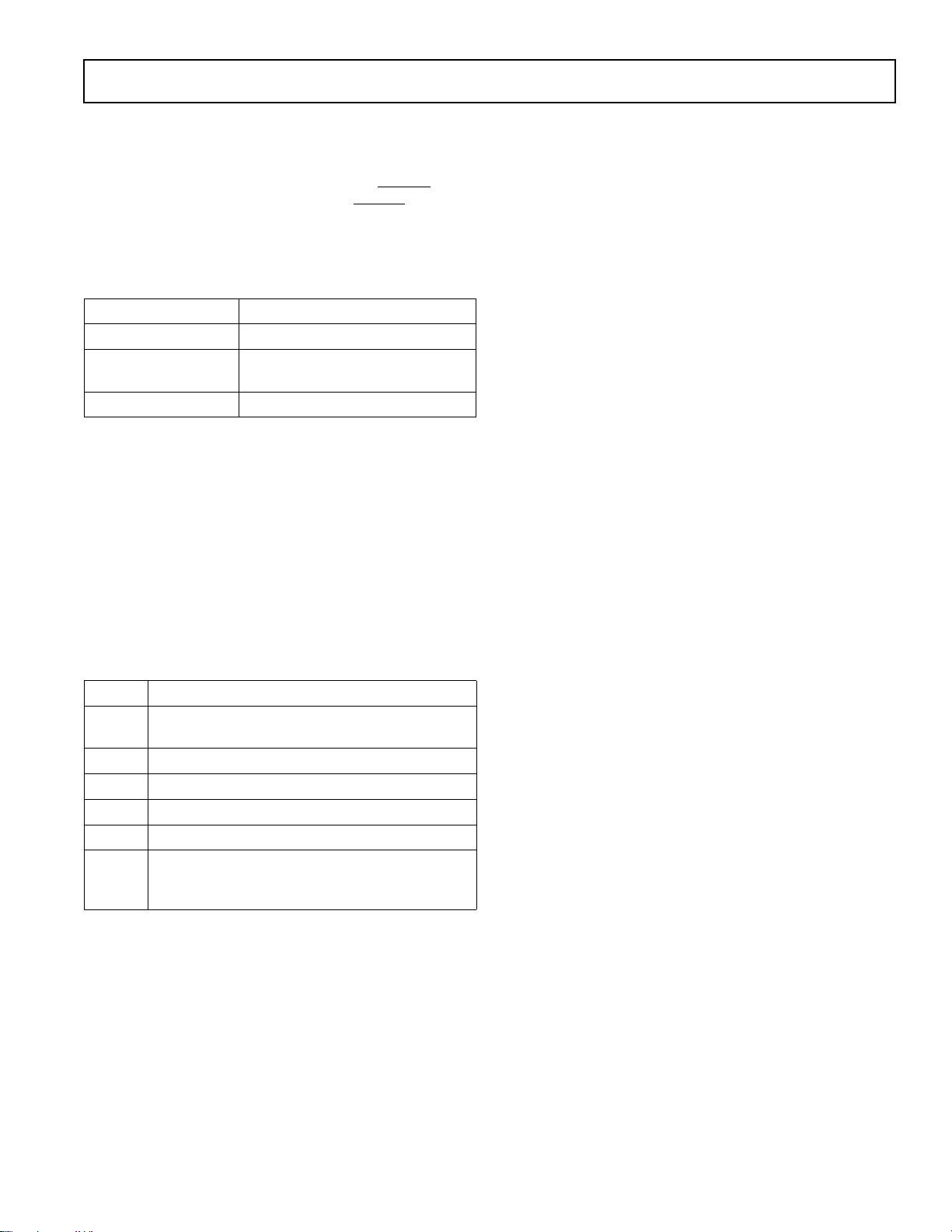
EVAL-ADM1022
THERMTHERM
D2/
THERM SELECT SWITCH, SW3
THERMTHERM
This switch selects either the on-board 2N3906 temperature sensing transistor, or an off-board transistor connected to the D2 inputs of test connector J4.
If a second thermal diode is unwanted, the THERM function on the ADM1022 may be used. If THERM is selected, LED D7 will indicate any over-temperature
measurements.
TABLE 5. D2/
SW3 Position Selected Function
A Remote D2 on J4
B Over-temperature and fan full-on
C On-board 2N3906
RESET SWITCH, PB2
When this pushbutton switch is pressed, it will assert
RST2 low. RST2 will remain low for t
leased. This can be used to reset some external circuitry.
FAN FULL-ON SWITCH, PB1
When this pushbutton switch is pressed, THERM is
pulled low. This causes the FAN_SPD output to go fullscale (2.5V), and the fan goes to full speed. The FAN
FULL-ON LED, D7 also lights up.
THERMTHERM
THERM SWITCH, SW3
THERMTHERM
status on LED D7
after PB2 is re-
RP
INSTALLING THE SOFTWARE
To install the software, insert the first disk of the program
software supplied into drive A, click on the Start icon,
click on Run, and then type A:setup.exe as the file name.
If the 3.5-inch floppy disk drive is not drive “A”, type
“X” instead of “A”, where “X” is the drive letter of the
3.5-inch floppy disk drive.
USING THE SOFTWARE
When using the software, first ensure that the evaluation
board is connected to the Parallel printer port, or to the
PC’s SMBus using the DIMM interface card.
To start the software, select Start- Programs- ADM1022
Evaluation Software.
When the program is started, the Software Initialisation
Wizard screen will appear.
TABLE 6. INDICATOR LED’s
LED WHEN LIT
D1 When RST2 asserts on power-up or PB2
is pressed.
D2 When RST1 asserts on power-up.
D3 When FAN_OFF output is asserted.
D4 When board is powered.
D6 When an interrupt condition occurs.
D7 When an over-temperature condition oc-
curs (THERM asserted), or when the fan
is set to full speed by pressing PB1.
THE SOFTWARE
The software allows the ADM1022’s functions to be controlled from the PC via an easy to use interface, operating
under the Windows environment. The contents of the
device’s internal registers can easily be read or altered
through a user-friendly graphical interface, while the Visual Display window allows temperature readings to be
graphed.
–5–REV. B
