
High Performance Narrow-Band
www.BDTIC.com/ADI
Silicon Anomaly Sheet
This anomaly sheet deals with all known bugs, anomalies, and workarounds for the ADF7021 narrow-band transceiver. This relates to
Silicon Revision 4, which has a corresponding silicon revision readback code of 0x2104. See the ADF7021 data sheet for details on how to
perform a silicon revision readback.
Analog Devices, Inc. is committed, through fut
to ensure that these future silicon revisions remain compatible with your present software/systems by implementing the recommended
workarounds outlined here.
ure silicon revisions, to continuously improve silicon functionality. Analog Devices tries
Transceiver IC
ADF7021
SYNC WORD DETECT (SWD) BUG IN 4FSK MODE
It is not possible to access the sync word detect signal on the SWD pin (Pin 33) in 4FSK mode. This is because the test DAC output is
automatically muxed to the SWD pin in 4FSK mode.
Workaround
The sync word detect function can be performed in a microcontroller by monitoring the incoming receive data (on the TxRxDATA pin)
and checking against the wanted sync byte or start-of-frame delimiter.
The sync word detect feature is not affected in either 2FSK or 3FSK modes.
Rev. 0
Information furnished by Analog Devices is believed to be accurate and reliable. However, no
responsibility is assumed by Anal og Devices for its use, nor for any infringements of patents or ot her
rights of third parties that may result from its use. Specifications subject to change without notice. No
license is granted by implication or otherwise under any patent or patent rights of Analog Devices.
Trademarks and registered trademarks are the property of their respective owners.
One Technology Way, P.O. Box 9106, Norwood, MA 02062-9106, U.S.A.
Tel: 781.329.4700 www.analog.com
Fax: 781.461.3113 ©2007 Analog Devices, Inc. All rights reserved.
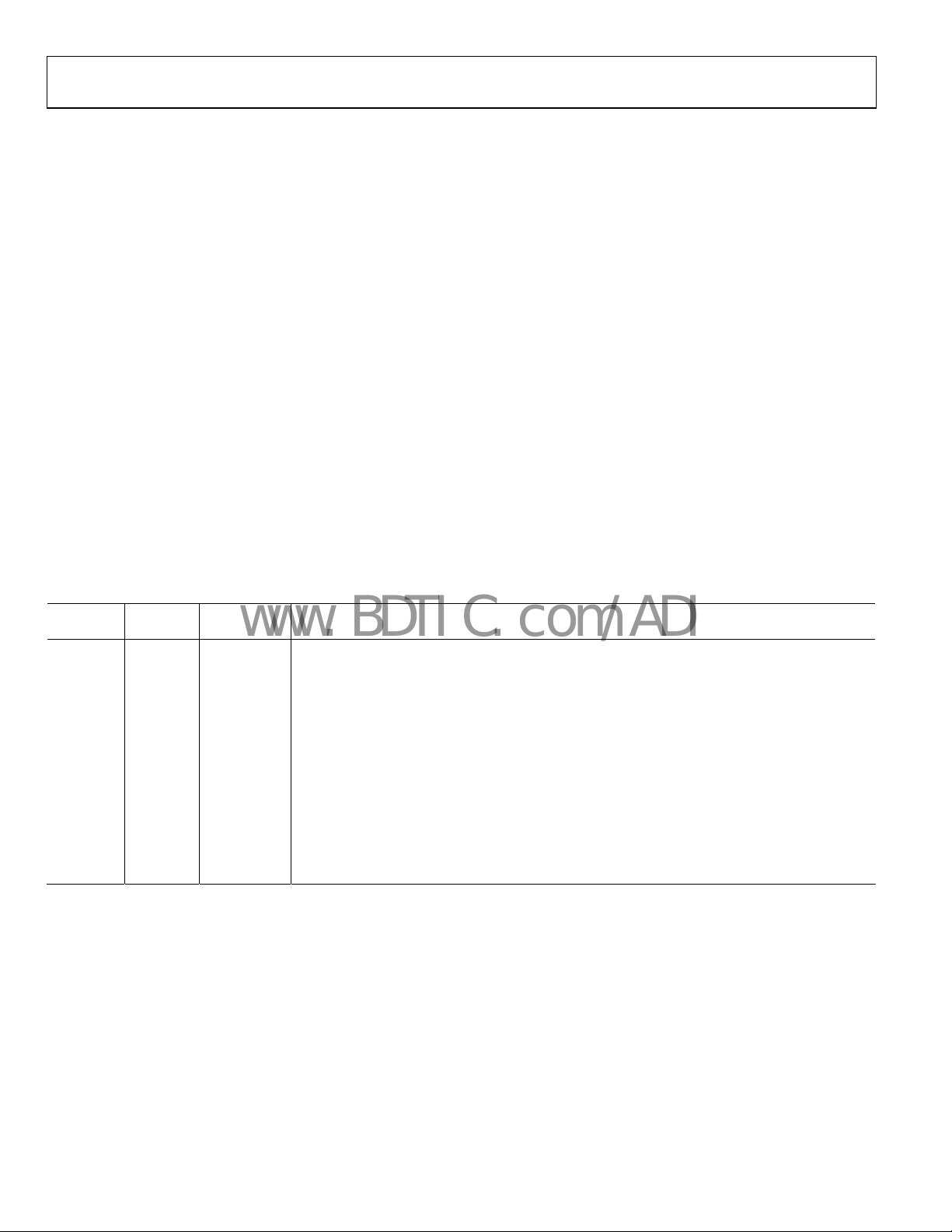
ADF7021 Silicon Anomaly Sheet
www.BDTIC.com/ADI
USING IF FILTER FINE CALIBRATION FOR CRYSTAL VALUES ABOVE 16.7 MHZ
The ADF7021 has selectable IF filter bandwidth settings of 25 kHz, 18.75 kHz, and 12.5 kHz, which act to perform channel selection and
reject out-of-band signals. The IF filter is implemented in the analog domain and is a fifth-order Butterworth polyphase design centered
at the IF of 100 kHz. To compensate for manufacturing tolerances, the IF filter should be calibrated after power-up to ensure that the
bandwidth and center frequency are correct. Coarse calibration and fine calibration schemes are provided to offer a choice between fast
calibration with the coarse calibration and high filter centering accuracy with fine calibration.
The ADF7021 data sheet recommend placing the lower and upper fine calibration tones at 65.8 kHz and 131.5 kHz, respectively, by usin
the formulas described in the Register 6—IF Fine Cal Setup Register Comments section. However, this is not possible for a crystal or
TCXO value above 16.7 MHz because of the resolution provided in the IF Fine Cal Setup Register.
Workarounds
Users should first check to see if a fine calibration is required for their setup. This can be done by referring to the IF Filter Calibration
section in the ADF7021 data sheet. If users only need to perform a coarse calibration, the choice of XTAL/TCXO is not an issue because
the coarse calibration works over the specified range of XTAL/TCXO values.
If a fine filter calibration is required, one of the following workarounds should be used:
• U
se an XTAL or a TCXO value below 16.7 MHz.
or applications requiring an XTAL or a TCXO value above 16.7 MHz and less than 21.33 MHz, perform the sequence listed in Ta ble 1 .
• F
This programming sequence should be inserted in the receiver power-up sequence after the Register 3 write, which replaces the
normal fine IF filter calibration register writes to Register 6 and Register 5. Refer to the ADF7021 data sheet for the standard receiver
power-up sequence.
• Ther
e is no fine IF filter calibration workaround in place for XTAL/TCXO values > 21.33 MHz. In this case, users are recommended
to perform a coarse IF filter calibration only.
g
Table 1. Register Programming Sequence for IF Filter Fine Calibration Workaround
Sequence
Number
1 15 0xC000 000F Override the IF filter gain and bandwidth setting for the IF filter calibration routine.
2 4
3 9 0x0004 0009 Set the IF filter gain to low and AGC to manual mode.
4 6
5 5
6 9 0x0002 31E9
7 15 0x0000 000F Reset the test mode register.
Register
Number
Register
Write Description
Set the IF filter bandwidth to 18.75 kHz. Keep all other Register 4 settings as recommended in the
ta sheet.
da
Set the IF_FINE_CAL bit. Set the IF_CAL_DWELL_TIME bits as recommended in the ADF7021 data
lace the lower and upper tones at 84 kHz and 114.7 kHz, respectively, using the formulas
sheet. P
for the fine cal filter tones in the data sheet.
Set the IF_CAL_COARSE bit. This performs a coarse calibration immediately followed by a fine
alibration. Wait until the filter calibration (coarse plus fine) is complete. This typically takes 5.2 ms.
c
Alternatively, users can monitor the FILTER_CAL_COMPLETE signal to ascertain when the filter
calibration routine is complete. This signal is programmed to appear on MUXOUT using Register 0.
Set the AGC to automatic gain control. This should be done only after the IF filter calibration
outine is complete.
r
Rev. 0 | Page 2 of 4

Silicon Anomaly Sheet ADF7021
www.BDTIC.com/ADI
NOTES
Rev. 0 | Page 3 of 4

ADF7021 Silicon Anomaly Sheet
www.BDTIC.com/ADI
NOTES
©2007 Analog Devices, Inc. All rights reserved. Trademarks and
registered trademarks are the property of their respective owners.
S05876-0-3/07(0)
Rev. 0 | Page 4 of 4
