Page 1
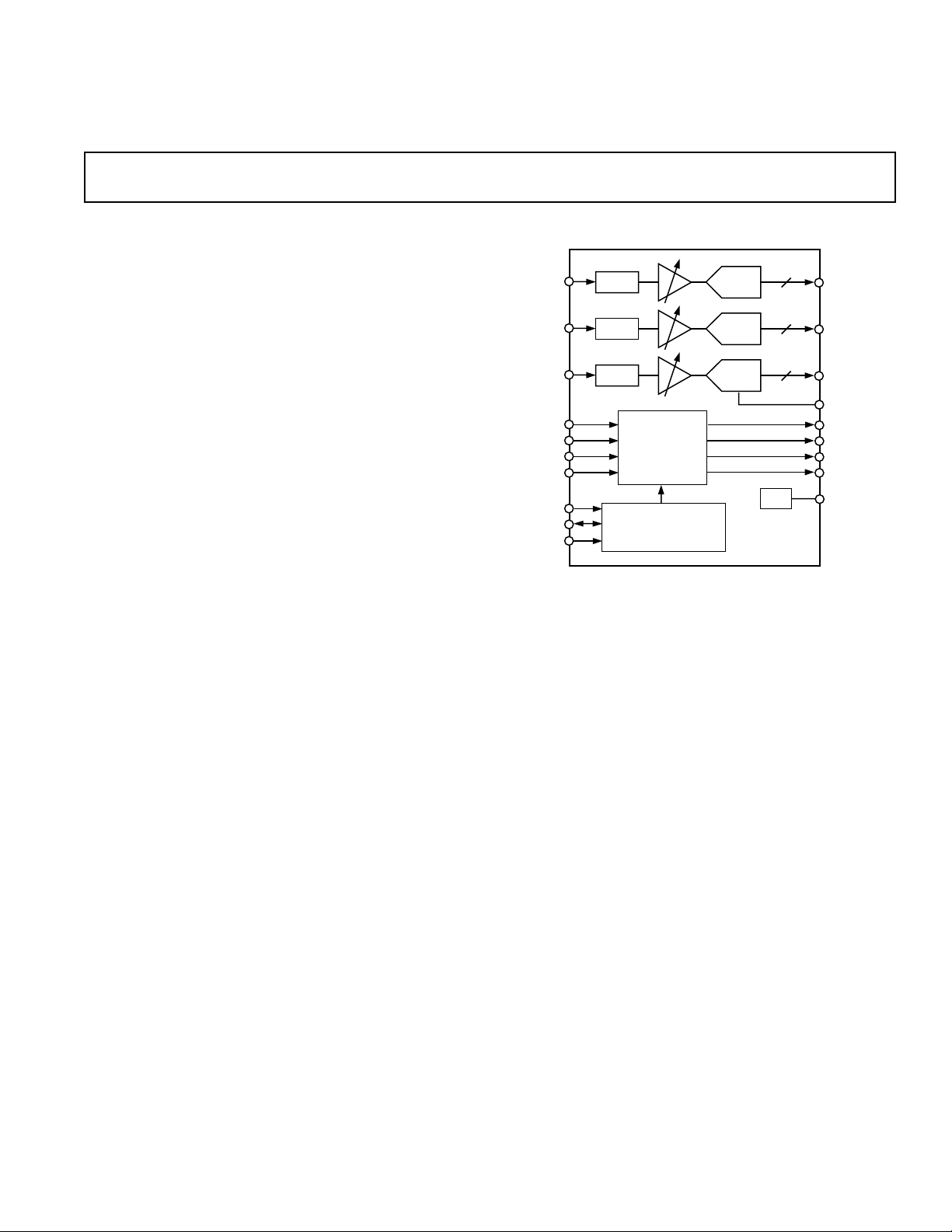
110 MSPS/140 MSPS Analog Interface for
a
FEATURES
140 MSPS Maximum Conversion Rate
300 MHz Analog Bandwidth
0.5 V to 1.0 V Analog Input Range
500 ps p-p PLL Clock Jitter at 110 MSPS
3.3 V Power Supply
Full Sync Processing
Sync Detect for ”Hot Plugging”
Midscale Clamping
Power-Down Mode
Low Power: 500 mW Typical
4:2:2 Output Format Mode
APPLICATIONS
RGB Graphics Processing
LCD Monitors and Projectors
Plasma Display Panels
Scan Converters
Microdisplays
Digital TV
R
AIN
G
AIN
B
AIN
HSYNC
COAST
CLAMP
FILT
SCL
SDA
Flat Panel Displays
FUNCTIONAL BLOCK DIAGRAM
CLAMP
CLAMP
CLAMP
SYNC
PROCESSING
AND CLOCK
GENERATION
SERIAL REGISTER
AND
A
0
POWER MANAGEMENT
A/D
A/D
A/D
AD9883A
8
R
OUTA
8
G
OUTA
8
B
OUTA
MIDSCV
DTACK
HSOUT
VSOUT
SOGOUT
REF
AD9883A
REF
BYPASS
GENERAL DESCRIPTION
The AD9883A is a complete 8-bit, 140 MSPS monolithic analog
interface optimized for capturing RGB graphics signals from
personal computers and workstations. Its 140 MSPS encode
rate capability and full power analog bandwidth of 300 MHz
supports resolutions up to SXGA (1280 × 1024 at 75 Hz).
The AD9883A includes a 140 MHz triple ADC with internal
1.25 V reference, a PLL, and programmable gain, offset, and
clamp control. The user provides only a 3.3 V power supply,
analog input, and HSYNC and COAST signals. Three-state
CMOS outputs may be powered from 2.5 V to 3.3 V.
The AD9883A’s on-chip PLL generates a pixel clock from
HSYNC and COAST inputs. Pixel clock output frequencies
range from 12 MHz to 140 MHz. PLL clock jitter is 500 ps p-p
typical at 140 MSPS. When the COAST signal is presented,
the PLL maintains its output frequency in the absence of
HSYNC. A sampling phase adjustment is provided. Data,
HSYNC and Clock output phase relationships are maintained.
The AD9883A also offers full sync processing for composite
sync and sync-on-green applications.
A clamp signal is generated internally or may be provided by the
user through the CLAMP input pin. This interface is fully programmable via a 2-wire serial interface.
Fabricated in an advanced CMOS process, the AD9883A is
provided in a space-saving 80-lead LQFP surface mount plastic
package and is specified over the 0°C to 70°C temperature range.
REV. 0
Information furnished by Analog Devices is believed to be accurate and
reliable. However, no responsibility is assumed by Analog Devices for its
use, nor for any infringements of patents or other rights of third parties that
may result from its use. No license is granted by implication or otherwise
under any patent or patent rights of Analog Devices.
One Technology Way, P.O. Box 9106, Norwood, MA 02062-9106, U.S.A.
Tel: 781/329-4700 www.analog.com
Fax: 781/326-8703 © Analog Devices, Inc., 2001
Page 2
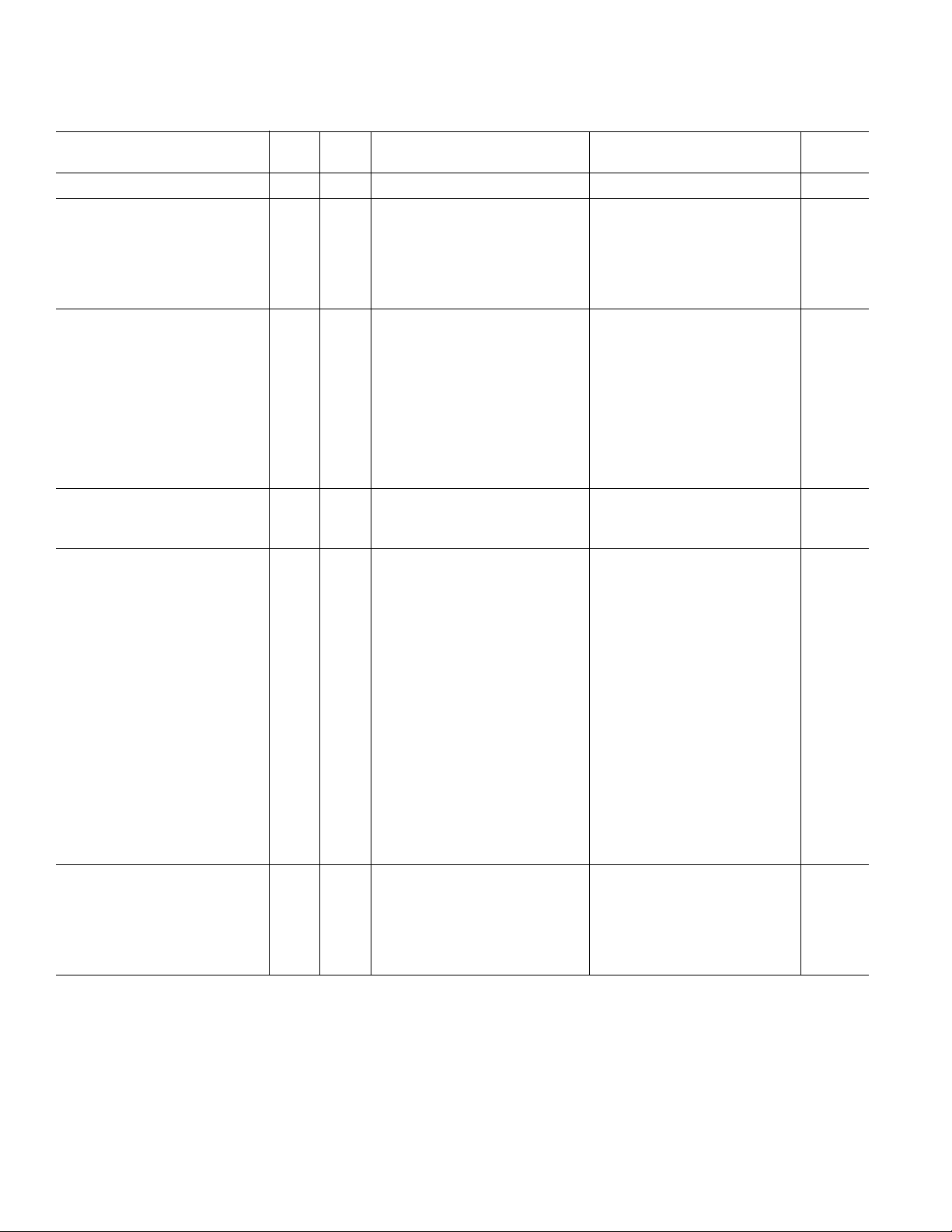
AD9883A–SPECIFICATIONS
Analog Interface
(VD = 3.3 V, VDD = 3.3 V, ADC Clock = Maximum Conversion Rate unless otherwise noted.)
Test AD9883AKST-110 AD9883AKST-140
Parameter Temp Level Min Typ Max Min Typ Max Unit
RESOLUTION 8 8 Bits
DC ACCURACY
Differential Nonlinearity 25°CI ± 0.5 +1.25/–1.0 ±0.5 +1.35/–1.0 LSB
Full VI +1.35/–1.0 +1.45/–1.0 LSB
Integral Nonlinearity 25°CI ± 0.5 ± 1.85 ±0.5 ± 2.0 LSB
Full VI ± 2.0 ± 2.3 LSB
No Missing Codes Full VI Guaranteed Guaranteed
ANALOG INPUT
Input Voltage Range
Minimum Full VI 0.5 0.5 V p-p
Maximum Full VI 1.0 1.0 V p-p
Gain Tempco 25°C V 100 100 ppm/°C
Input Bias Current 25°CIV 1 1 µA
Full IV 1 1 µA
Input Offset Voltage Full VI 7 50 7 70 mV
Input Full-Scale Matching Full VI 1.5 6.0 1.5 8.0 % FS
Offset Adjustment Range Full VI 46 49 52 46 49 52 % FS
REFERENCE OUTPUT
Output Voltage Full VI 1.20 1.25 1.32 1.20 1.25 1.32 V
Temperature Coefficient Full V ± 50 ±50 ppm/°C
SWITCHING PERFORMANCE
Maximum Conversion Rate Full VI 110 140 MSPS
Minimum Conversion Rate Full IV 10 10 MSPS
Data to Clock Skew Full IV –0.5 +2.0 –0.5 +2.0 ns
t
BUFF
t
STAH
t
DHO
t
DAL
t
DAH
t
DSU
t
STASU
t
STOSU
Full VI 4.7 4.7 µs
Full VI 4.0 4.0 µs
Full VI 0 0 µs
Full VI 4.7 4.7 µs
Full VI 4.0 4.0 µs
Full VI 250 250 µs
Full VI 4.7 4.7 µs
Full VI 4.0 4.0 µs
HSYNC Input Frequency Full IV 15 110 15 110 kHz
Maximum PLL Clock Rate Full VI 110 140 MHz
Minimum PLL Clock Rate Full IV 12 12 MHz
PLL Jitter 25°C IV 400 700
Full IV 1000
1
1
400 700
1000
1
1
ps p-p
ps p-p
Sampling Phase Tempco Full IV 15 15 ps/°C
DIGITAL INPUTS
Input Voltage, High (VIH) Full VI 2.5 2.5 V
Input Voltage, Low (V
Input Voltage, High (V
Input Voltage, Low (V
) Full VI 0.8 0.8 V
IL
) Full V –1.0 –1.0 µA
IH
) Full V +1.0 +1.0 µA
IL
Input Capacitance 25°CV 3 3 pF
–2–
REV. 0
Page 3
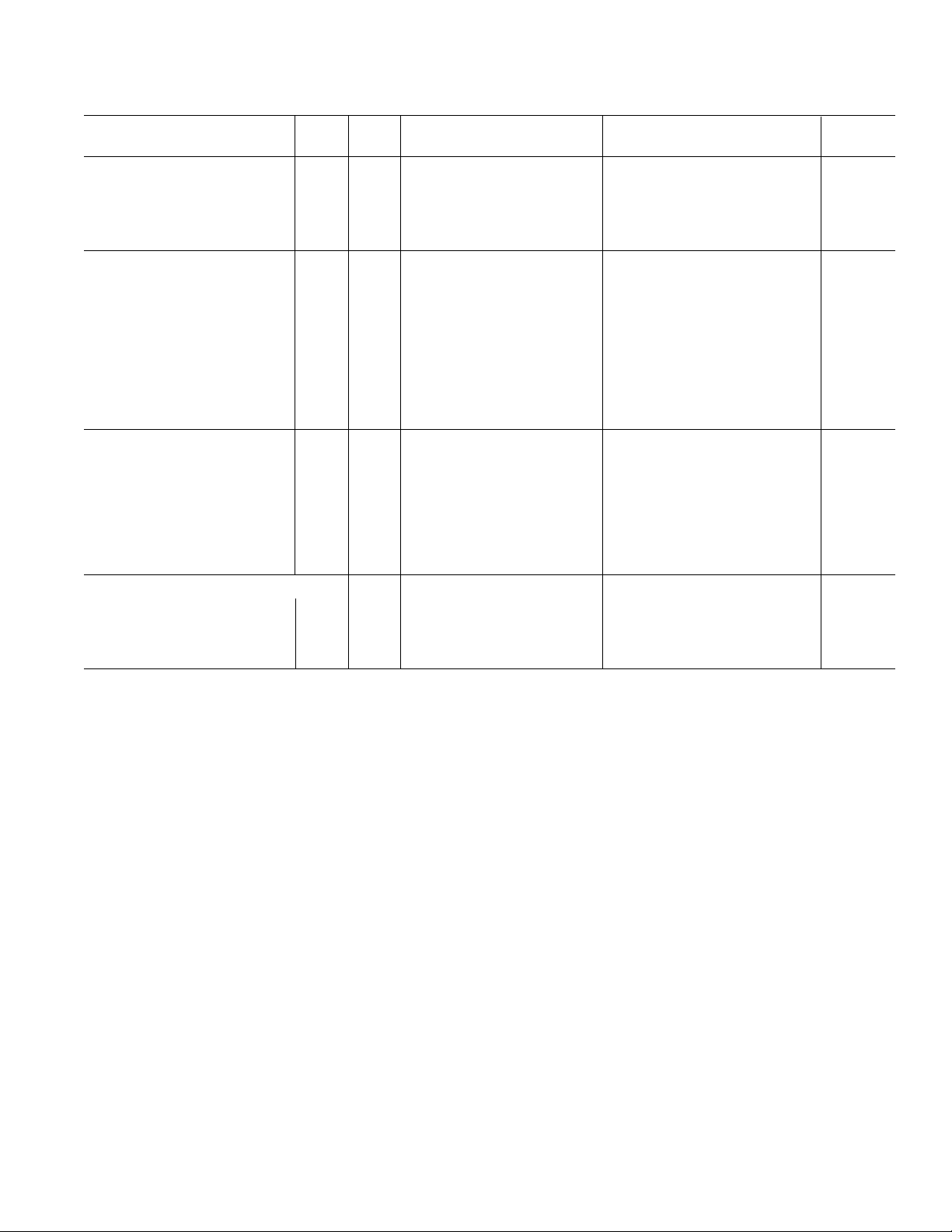
AD9883A
Test AD9883AKST-110 AD9883AKST-140
Parameter Temp Level Min Typ Max Min Typ Max Unit
DIGITAL OUTPUTS
Output Voltage, High (VOH) Full VI VD– 0.1 VD– 0.1 V
Output Voltage, Low (V
Duty Cycle DATACK Full IV 45 50 55 45 50 55 %
Output Coding Binary Binary
POWER SUPPLY
VD Supply Voltage Full IV 3.0 3.3 3.6 3.15 3.3 3.6 V
Supply Voltage Full IV 2.2 3.3 3.6 2.2 3.3 3.6 V
V
DD
Supply Voltage Full IV 3.0 3.3 3.6 3.0 3.3 3.6 V
P
VD
I
Supply Current (VD)25°C V 132 180 mA
D
Supply Current (VDD)
I
DD
Supply Current (PVD)25°CV 8 11 mA
IP
VD
Total Power Dissipation Full VI 525 650 650 800 mW
Power-Down Supply Current Full VI 5 10 5 10 mA
Power-Down Dissipation Full VI 16.5 33 16.5 33 mW
DYNAMIC PERFORMANCE
Analog Bandwidth, Full Power 25°C V 300 300 MHz
Transient Response 25°CV 2 2 ns
Overvoltage Recovery Time 25°C V 1.5 1.5 ns
Signal-to-Noise Ratio (SNR) 25°C V 44 43 dB
(Without Harmonics) Full V 43 42 dB
= 40.7 MHz
f
IN
Crosstalk Full V 55 55 dBc
THERMAL CHARACTERISTICS
θJC Junction-to-Case
Thermal Resistance V 16 16 °C/W
Junction-to-Ambient
θ
JA
Thermal Resistance V 35 35 °C/W
NOTES
1
VCO Range = 10, Charge Pump Current = 110, PLL Divider = 1693.
2
DATACK Load = 15 pF, Data Load = 5 pF.
Specifications subject to change without notice.
) Full VI 0.1 0.1 V
OL
2
25°C V 19 26 mA
REV. 0
–3–
Page 4
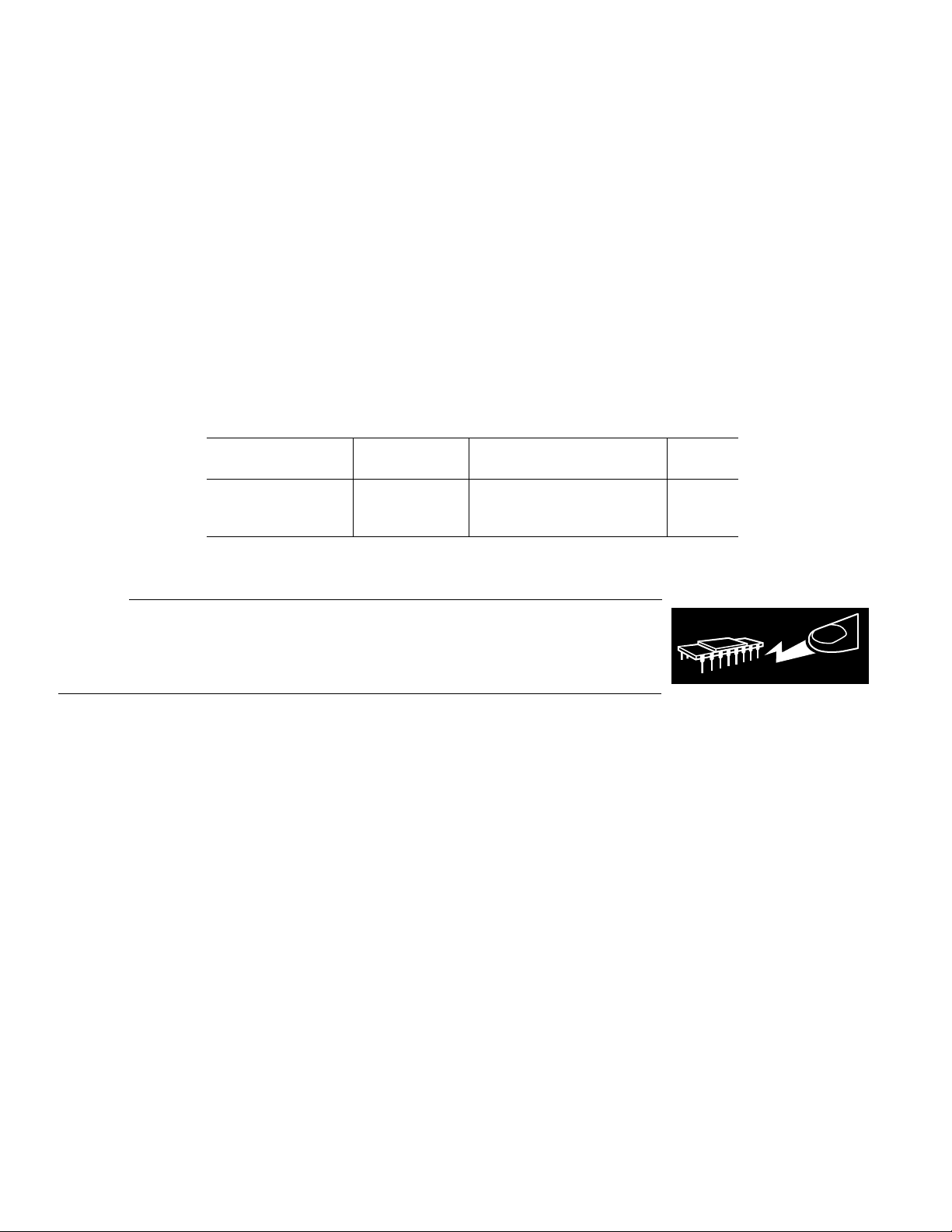
AD9883A
ABSOLUTE MAXIMUM RATINGS*
VD . . . . . . . . . . . . . . . . . . . . . . . . . . . . . . . . . . . . . . . . . 3.6 V
. . . . . . . . . . . . . . . . . . . . . . . . . . . . . . . . . . . . . . . . 3.6 V
V
DD
Analog Inputs . . . . . . . . . . . . . . . . . . . . . . . . . . . . V
VREF IN . . . . . . . . . . . . . . . . . . . . . . . . . . . . . . . . V
to 0.0 V
D
to 0.0 V
D
Digital Inputs . . . . . . . . . . . . . . . . . . . . . . . . . . . 5 V to 0.0 V
Digital Output Current . . . . . . . . . . . . . . . . . . . . . . . . 20 mA
Operating Temperature . . . . . . . . . . . . . . . . . –25°C to +85°C
Storage Temperature . . . . . . . . . . . . . . . . . . –65°C to +150°C
Maximum Junction Temperature . . . . . . . . . . . . . . . . . 150°C
Maximum Case Temperature . . . . . . . . . . . . . . . . . . . . 150°C
*Stresses above those listed under Absolute Maximum Ratings may cause perma-
nent damage to the device. This is a stress rating only; functional operation of the
device at these or any other conditions outside of those indicated in the operation
sections of this specification is not implied. Exposure to absolute maximum ratings
for extended periods may affect device reliability.
ORDERING GUIDE
Temperature Package Package
Model Range Description Option
AD9883AKST-140 0°C to 70°C Thin Plastic Quad Flatpack ST-80
AD9883AKST-110 0°C to 70°C Thin Plastic Quad Flatpack ST-80
AD9883A/PCB 25°C Evaluation Board
EXPLANATION OF TEST LEVELS
Test Level
I. 100% production tested.
II. 100% production tested at 25°C and sample tested at
specified temperatures.
III. Sample tested only.
IV. Parameter is guaranteed by design and characterization testing.
V. Parameter is a typical value only.
VI. 100% production tested at 25°C; guaranteed by design and
characterization testing.
CAUTION
ESD (electrostatic discharge) sensitive device. Electrostatic charges as high as 4000 V readily
accumulate on the human body and test equipment and can discharge without detection. Although
the AD9883A features proprietary ESD protection circuitry, permanent damage may occur on
devices subjected to high-energy electrostatic discharges. Therefore, proper ESD precautions are
recommended to avoid performance degradation or loss of functionality.
WARNING!
ESD SENSITIVE DEVICE
–4–
REV. 0
Page 5
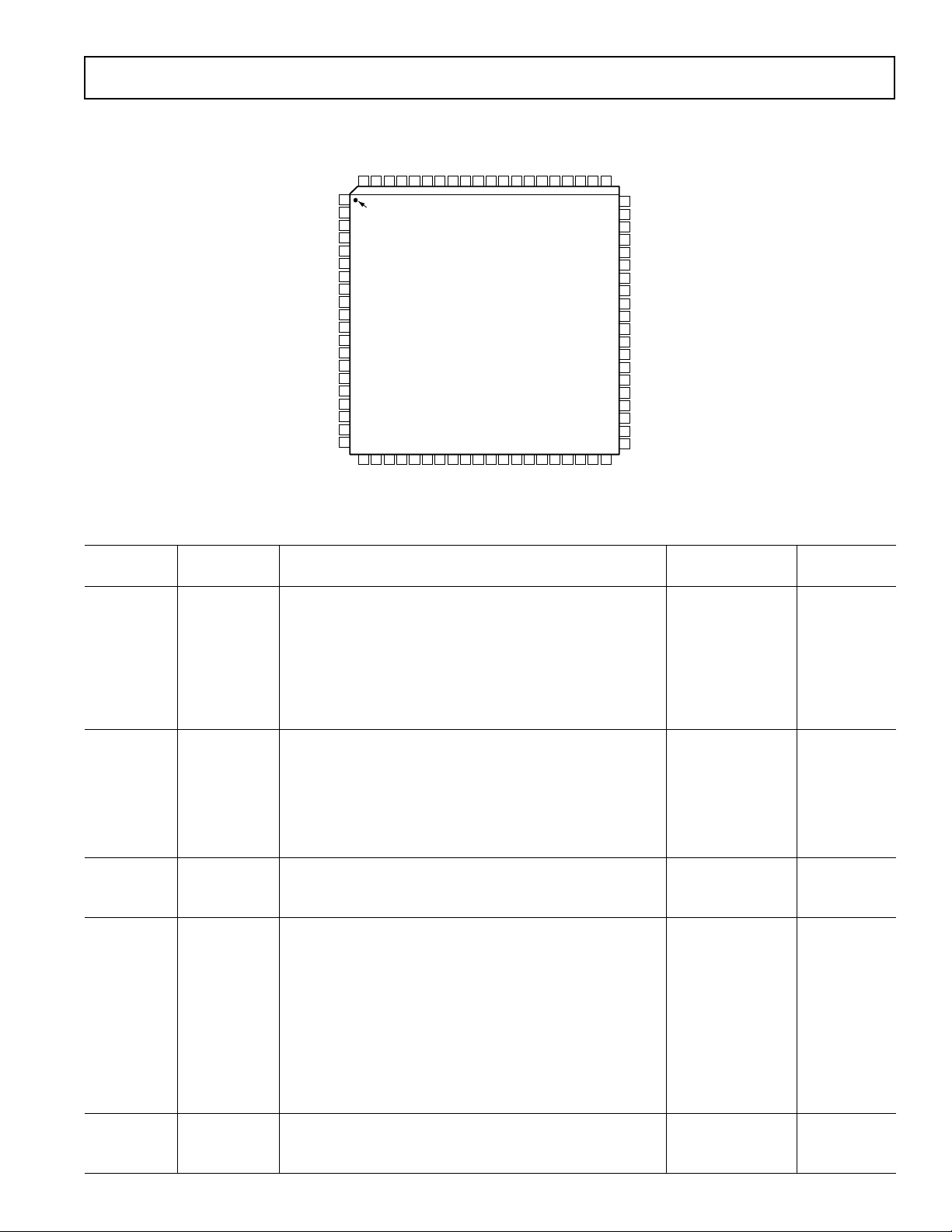
PIN CONFIGURATION
AD9883A
VSOUT
SOGOUT
GND
MIDSCV
V
GND
D
V
CLAMP
D
GND
60
59
58
57
56
55
54
53
52
51
50
49
48
47
46
45
44
43
42
41
GND
GND
V
D
REF BYPASS
SDA
SCL
A0
R
AIN
GND
V
D
V
D
GND
SOGIN
G
AIN
GND
V
D
V
D
GND
B
AIN
V
D
GND
GND
GREEN <7>
GREEN <6>
GREEN <5>
GREEN <4>
GREEN <3>
GREEN <2>
GREEN <1>
GREEN <0>
GND
V
BLUE <7>
BLUE <6>
BLUE <5>
BLUE <4>
BLUE <3>
BLUE <2>
BLUE <1>
BLUE <0>
GND
DD
DD
V
V
RED <2>
RED <0>
GND
80 79 78 77 76 71 70 69 68 67 66 6575 74 73 72 64 63 62 61
1
PIN 1
2
IDENTIFIER
3
4
5
6
7
8
9
10
11
DD
12
13
14
15
16
17
18
19
20
21 22 23 24 25 26 27 28 29 30 31 32 33 34 35 36 37 38 39 40
DD
DD
V
V
GND
GND
RED <1>
D
V
GND
RED <4>
RED <3>
AD9883A
TOP VIEW
(Not to Scale)
D
V
GND
RED <6>
RED <5>
COAST
HSYNC
DD
V
RED <7>
GND
VSYNC
GND
FILT
DATACK
D
PV
HSOUT
D
PV
Table I. Complete Pinout List
Pin Pin
Type Mnemonic Function Value Number
I
nputs R
AIN
G
AIN
B
AIN
Analog Input for Converter R 0.0 V to 1.0 V 54
Analog Input for Converter G 0.0 V to 1.0 V 48
Analog Input for Converter B 0.0 V to 1.0 V 43
HSYNC Horizontal SYNC Input 3.3 V CMOS 30
VSYNC Vertical SYNC Input 3.3 V CMOS 31
SOGIN Input for Sync-on-Green 0.0 V to 1.0 V 49
CLAMP Clamp Input (External CLAMP Signal) 3.3 V CMOS 38
COAST PLL COAST Signal Input 3.3 V CMOS 29
Outputs Red [7:0] Outputs of Converter “Red,” Bit 7 is the MSB 3.3 V CMOS 70–77
Green [7:0] Outputs of Converter “Green,” Bit 7 is the MSB 3.3 V CMOS 2–9
Blue [7:0] Outputs of Converter “Blue,” Bit 7 is the MSB 3.3 V CMOS 12–19
DATACK Data Output Clock 3.3 V CMOS 67
HSOUT HSYNC Output (Phase-Aligned with DATACK) 3.3 V CMOS 66
VSOUT VSYNC Output (Phase-Aligned with DATACK) 3.3 V CMOS 64
SOGOUT Sync on Green Slicer Output 3.3 V CMOS 65
References REF BYPASS Internal Reference Bypass 1.25 V 58
MIDSCV Internal Midscale Voltage Bypass 37
FILT Connection for External Filter Components for Internal PLL 33
Power Supply V
D
Analog Power Supply 3.3 V 26, 27, 39, 42,
45, 46, 51, 52,
59, 62
V
DD
Output Power Supply 3.3 V 11, 22, 23, 69,
78, 79
PV
D
PLL Power Supply 3.3 V 34, 35
GND Ground 0 V 1, 10, 20, 21,
24, 25, 28, 32,
36, 40, 41, 44,
47, 50, 53, 60,
61, 63, 68, 80
Control SDA Serial Port Data I/O 3.3 V CMOS 57
SCL Serial Port Data Clock (100 kHz Maximum) 3.3 V CMOS 56
A0 Serial Port Address Input 1 3.3 V CMOS 55
REV. 0
–5–
Page 6
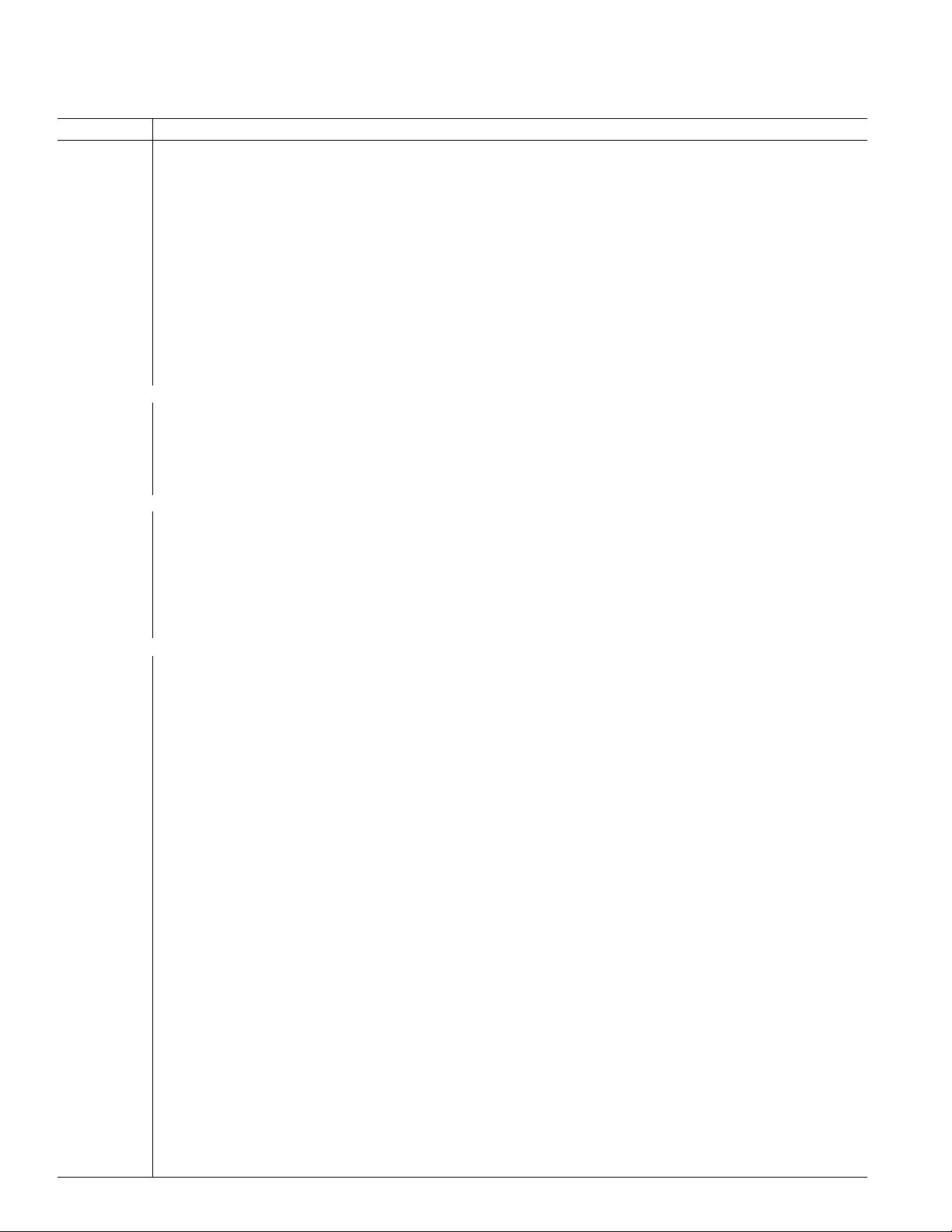
AD9883A
PIN FUNCTION DESCRIPTIONS
Pin Name Function
OUTPUTS
HSOUT Horizontal Sync Output
A reconstructed and phase-aligned version of the Hsync input. Both the polarity and duration of this output can be
programmed via serial bus registers. By maintaining alignment with DATACK, and Data, data timing with respect
to horizontal sync can always be determined.
VSOUT Vertical Sync Output
A reconstructed and phase-aligned version of the video Vsync. The polarity of this output can be controlled via a
serial bus bit. The placement and duration in all modes is set by the graphics transmitter.
SOGOUT Sync-On-Green Slicer Output
This pin outputs either the signal from the Sync-on-Green slicer comparator or an unprocessed but delayed version
of the Hsync input. See the Sync Processing Block Diagram (Figure 12) to view how this pin is connected.
(Note: Besides slicing off SOG, the output from this pin gets no other additional processing on the AD9883A.
Vsync separation is performed via the sync separator.)
SERIAL PORT
(Two-Wire)
SDA Serial Port Data I/O
SCL Serial Port Data Clock
A0 Serial Port Address Input 1
For a full description of the two-wire serial register and how it works, refer to the Two-Wire Serial Control Port section.
DATA OUTPUTS
RED Data Output, RED Channel
GREEN Data Output, GREEN Channel
BLUE Data Output, BLUE Channel
The main data outputs. Bit 7 is the MSB. The delay from pixel sampling time to output is fixed. When the sampling
time is changed by adjusting the PHASE register, the output timing is shifted as well. The DATACK and HSOUT
outputs are also moved, so the timing relationship among the signals is maintained. For exact timing information, refer
to Figures 7 and 8.
DATA CLOCK OUTPUT
DATACK Data Output Clock
This is the main clock output signal used to strobe the output data and HSOUT into external logic. It is produced by
the internal clock generator and is synchronous with the internal pixel sampling clock. When the sampling time is
changed by adjusting the PHASE register, the output timing is shifted as well. The Data, DATACK, and HSOUT
outputs are all moved, so the timing relationship among the signals is maintained.
INPUTS
R
AIN
G
AIN
B
AIN
HSYNC Horizontal Sync Input
VSYNC Vertical Sync Input
SOGIN Sync-on-Green Input
Analog Input for RED Channel
Analog Input for GREEN Channel
Analog Input for BLUE Channel
High-impedance inputs that accept the RED, GREEN, and BLUE channel graphics signals, respectively. (The
three channels are identical, and can be used for any colors, but colors are assigned for convenient reference.) They
accommodate input signals ranging from 0.5 V to 1.0 V full scale. Signals should be ac-coupled to these pins to
support clamp operation.
This input receives a logic signal that establishes the horizontal timing reference and provides the frequency
reference for pixel clock generation. The logic sense of this pin is controlled by serial register 0Eh Bit 6 (Hsync
Polarity). Only the leading edge of Hsync is active, the trailing edge is ignored. When Hsync Polarity = 0, the falling
edge of Hsync is used. When Hsync Polarity = 1, the rising edge is active. The input includes a Schmitt trigger
for noise immunity, with a nominal input threshold of 1.5 V.
This is the input for vertical sync.
This input is provided to assist with processing signals with embedded sync, typically on the GREEN channel. The pin
is connected to a high-speed comparator with an internally generated threshold. The threshold level can be programmed
in 10 mV steps to any voltage between 10 mV and 330 mV above the negative peak of the input signal. The default voltage
threshold is 150 mV. When connected to an ac-coupled graphics signal with embedded sync, it will produce a
noninverting digital output on SOGOUT. (This is usually a composite sync signal, containing both vertical and horizontal sync
information that must be separated before passing the horizontal sync signal to Hsync.) When not used, this input should be left
unconnected. For more details on this function and how it should be configured, refer to the Syncon-Green section.
–6–
REV. 0
Page 7
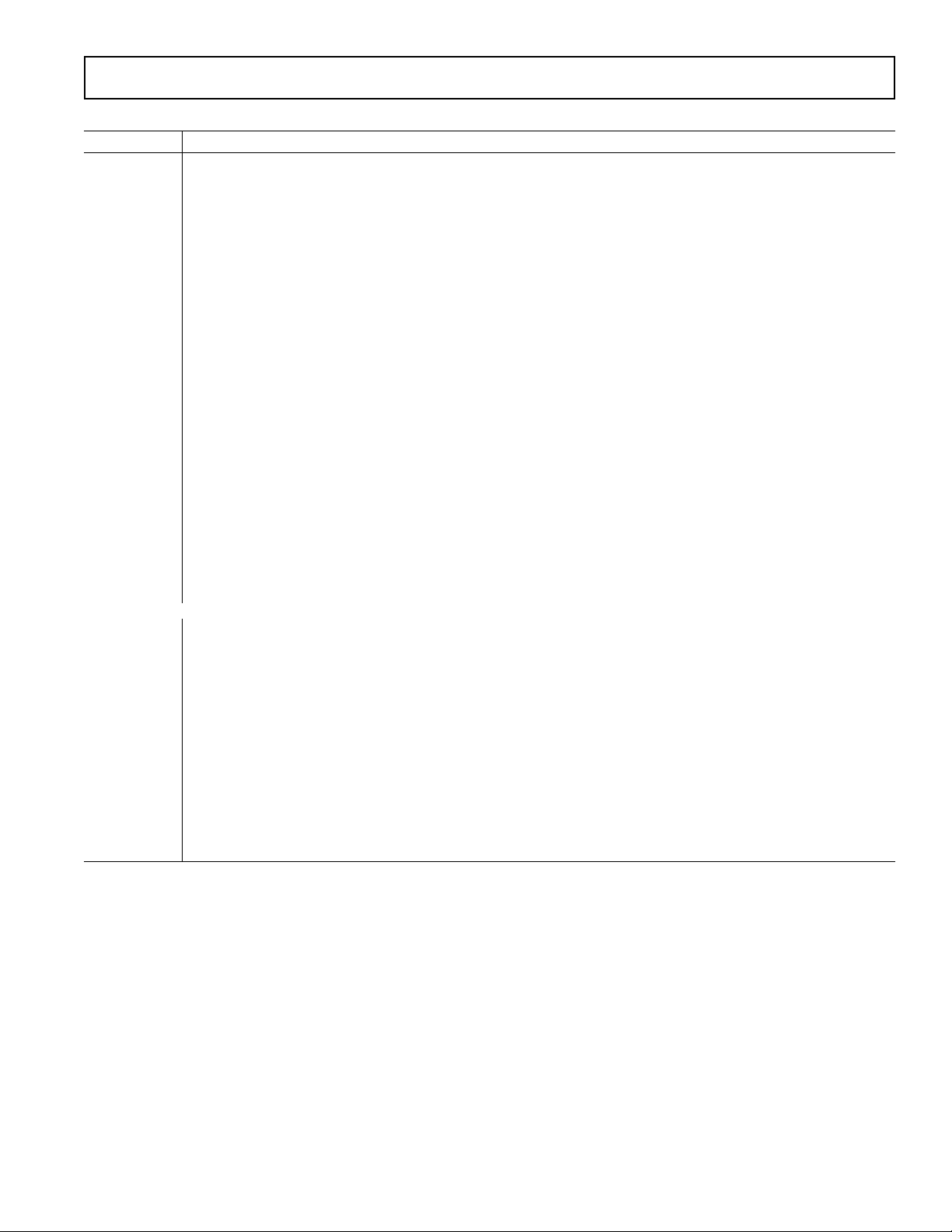
PIN FUNCTION DESCRIPTIONS (continued)
Pin Name Function
CLAMP External Clamp Input
This logic input may be used to define the time during which the input signal is clamped to ground. It should be
exercised when the reference dc level is known to be present on the analog input channels, typically during the back
porch of the graphics signal. The CLAMP pin is enabled by setting control bit Clamp Function to 1, (register 0FH,
Bit 7, default is 0). When disabled, this pin is ignored and the clamp timing is determined internally by counting a
delay and duration from the trailing edge of the HSYNC input. The logic sense of this pin is controlled by Clamp
Polarity register 0FH, Bit 6. When not used, this pin must be grounded and Clamp Function programmed to 0.
COAST Clock Generator Coast Input (Optional)
This input may be used to cause the pixel clock generator to stop synchronizing with Hsync and continue producing a
clock at its current frequency and phase. This is useful when processing signals from sources that fail to produce
horizontal sync pulses during the vertical interval. The COAST signal is generally not required for PC-generated
signals. The logic sense of this pin is controlled by Coast Polarity (register 0FH, Bit 3). When not used, this pin
may be grounded and Coast Polarity programmed to 1, or tied HIGH (to V
Polarity programmed to 0. Coast Polarity defaults to 1 at power-up.
REF BYPASS Internal Reference BYPASS
Bypass for the internal 1.25 V bandgap reference. It should be connected to ground through a 0.1 µF capacitor.
The absolute accuracy of this reference is ±4%, and the temperature coefficient is ±50 ppm, which is adequate for
most AD9883A applications. If higher accuracy is required, an external reference may be employed instead.
MIDSCV Midscale Voltage Reference BYPASS
Bypass for the internal midscale voltage reference. It should be connected to ground through a 0.1 µF capacitor.
The exact voltage varies with the gain setting of the Blue channel.
FILT External Filter Connection
For proper operation, the pixel clock generator PLL requires an external filter. Connect the filter shown in Figure 6
to this pin. For optimal performance, minimize noise and parasitics on this node.
POWER SUPPLY
V
D
Main Power Supply
These pins supply power to the main elements of the circuit. They should be as quiet and filtered as possible.
V
DD
Digital Output Power Supply
A large number of output pins (up to 25) switching at high speed (up to 110 MHz) generates a lot of power supply
transients (noise). These supply pins are identified separately from the V
output noise transferred into the sensitive analog circuitry. If the AD9883A is interfacing with lower voltage logic,
may be connected to a lower supply voltage (as low as 2.5 V) for compatibility.
V
DD
PV
D
Clock Generator Power Supply
The most sensitive portion of the AD9883A is the clock generation circuitry. These pins provide power to the clock PLL
and help the user design for optimal performance. The designer should provide “quiet,” noise-free power to these pins.
GND Ground
The ground return for all circuitry on chip. It is recommended that the AD9883A be assembled on a single solid
ground plane, with careful attention to ground current paths.
AD9883A
through a 10 kΩ resistor) and Coast
D
pins so special care can be taken to minimize
D
DESIGN GUIDE
General Description
The AD9883A is a fully integrated solution for capturing analog
RGB signals and digitizing them for display on flat panel monitors
or projectors. The circuit is ideal for providing a computer interface
for HDTV monitors or as the front end to high-performance video
scan converters.
Implemented in a high-performance CMOS process, the interface
can capture signals with pixel rates of up to 110 MHz.
The AD9883A includes all necessary input buffering, signal dc
restoration (clamping), offset and gain (brightness and contrast)
adjustment, pixel clock generation, sampling phase control, and
output data formatting. All controls are programmable via a 2-wire
serial interface. Full integration of these sensitive analog functions
makes system design straightforward and less sensitive to the
physical and electrical environment.
REV. 0
–7–
With a typical power dissipation of only 500 mW and an operating
temperature range of 0°C to 70°C, the device requires no special
environmental considerations.
Digital Inputs
All digital inputs on the AD9883A operate to 3.3 V CMOS levels.
However, all digital inputs are 5 V tolerant. (Applying 5 V to
them will not cause any damage.)
Input Signal Handling
The AD9883A has three high-impedance analog input pins
for the Red, Green, and Blue channels. They will accommodate
signals ranging from 0.5 V to 1.0 V p-p.
Signals are typically brought onto the interface board via a
DVI-I connector, a 15-pin D connector, or via BNC connectors.
The AD9883A should be located as close as practical to the input
connector. Signals should be routed via matched-impedance
traces (normally 75 Ω) to the IC input pins.
Page 8
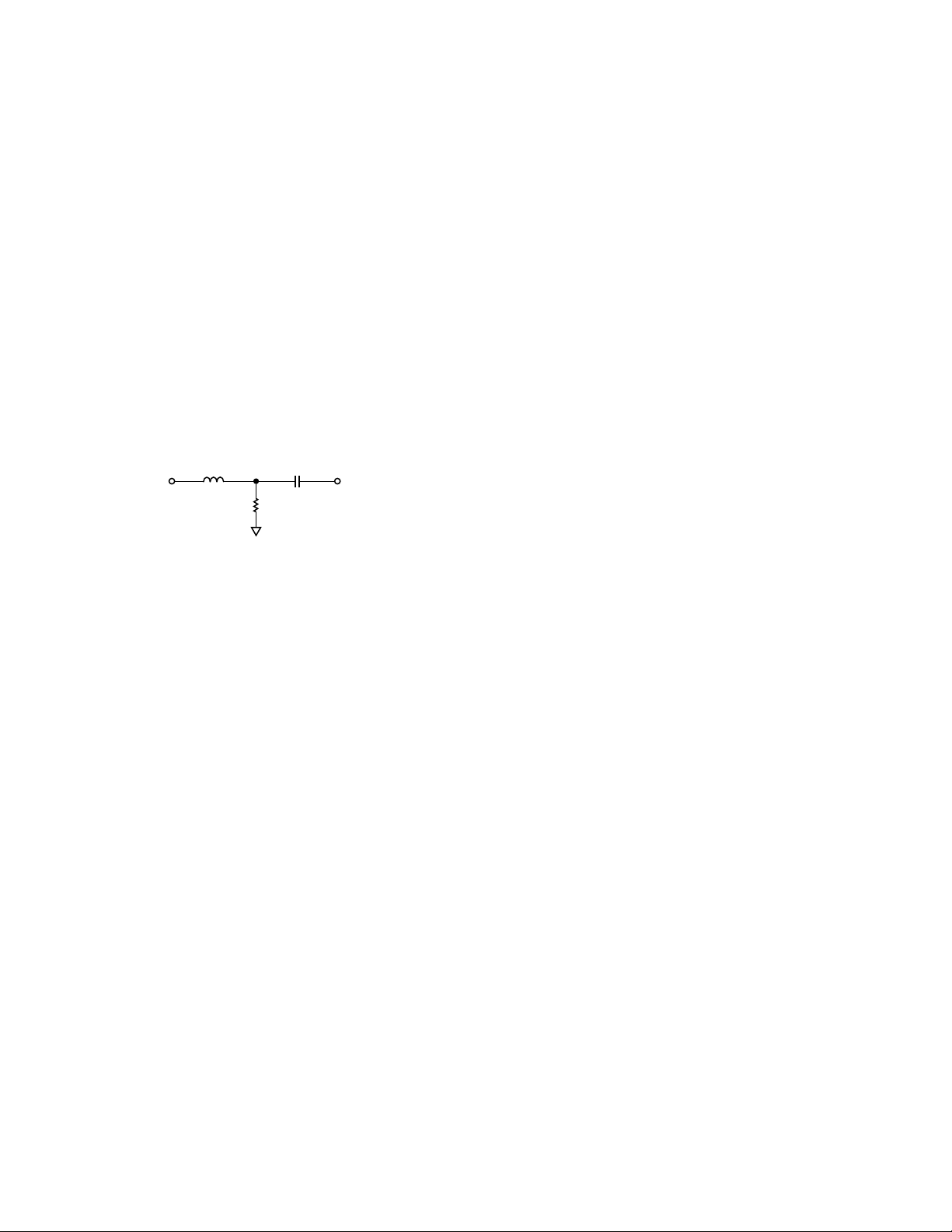
AD9883A
At that point the signal should be resistively terminated (75 Ω
to the signal ground return) and capacitively coupled to the
AD9883A inputs through 47 nF capacitors. These capacitors
form part of the dc restoration circuit.
In an ideal world of perfectly matched impedances, the best performance can be obtained with the widest possible signal bandwidth.
The ultrawide bandwidth inputs of the AD9883A (300 MHz)
can track the input signal continuously as it moves from one pixel
level to the next, and digitize the pixel during a long, flat pixel
time. In many systems, however, there are mismatches, reflections,
and noise, which can result in excessive ringing and distortion of
the input waveform. This makes it more difficult to establish a
sampling phase that provides good image quality. It has been
shown that a small inductor in series with the input is effective in rolling off the input bandwidth slightly, and providing
a high quality signal over a wider range of conditions. Using a
Fair-Rite #2508051217Z0 High-Speed Signal Chip Bead
inductor in the circuit of Figure 1 gives good results in most
applications.
RGB
INPUT
Figure 1. Analog Input Interface Circuit
Hsync, Vsync Inputs
47nF
75⍀
R
AIN
G
AIN
B
AIN
The interface also takes a horizontal sync signal, which is used
to generate the pixel clock and clamp timing. This can be either
a sync signal directly from the graphics source, or a preprocessed
TTL or CMOS level signal.
The Hsync input includes a Schmitt trigger buffer for immunity
to noise and signals with long rise times. In typical PC-based
graphic systems, the sync signals are simply TTL-level drivers
feeding unshielded wires in the monitor cable. As such, no termination is required.
Serial Control Port
The serial control port is designed for 3.3 V logic. If there are 5 V
drivers on the bus, these pins should be protected with 150 Ω series
resistors placed between the pull-up resistors and the input pins.
Output Signal Handling
The digital outputs are designed and specified to operate from a
3.3 V power supply (V
). They can also work with a VDD as
DD
low as 2.5 V for compatibility with other 2.5 V logic.
Clamping
RGB Clamping
To properly digitize the incoming signal, the dc offset of the input
must be adjusted to fit the range of the on-board A/D converters.
Most graphics systems produce RGB signals with black at
ground and white at approximately 0.75 V. However, if sync
signals are embedded in the graphics, the sync tip is often at
ground and black is at 300 mV. Then white is at approximately
1.0 V. Some common RGB line amplifier boxes use emitterfollower buffers to split signals and increase drive capability.
This introduces a 700 mV dc offset to the signal, which must be
removed for proper capture by the AD9883A.
The key to clamping is to identify a portion (time) of the signal
when the graphic system is known to be producing black. An
offset is then introduced which results in the A/D converters
producing a black output (code 00h) when the known black
input is present. The offset then remains in place when other
signal levels are processed, and the entire signal is shifted to eliminate offset errors.
In most PC graphics systems, black is transmitted between
active video lines. With CRT displays, when the electron beam
has completed writing a horizontal line on the screen (at the
right side), the beam is deflected quickly to the left side of the
screen (called horizontal retrace) and a black signal is provided
to prevent the beam from disturbing the image.
In systems with embedded sync, a blacker-than-black signal
(Hsync) is produced briefly to signal the CRT that it is time to
begin a retrace. For obvious reasons, it is important to avoid
clamping on the tip of Hsync. Fortunately, there is virtually
always a period following Hsync called the back porch where a
good black reference is provided. This is the time when clamping should be done.
The clamp timing can be established by simply exercising the
CLAMP pin at the appropriate time (with External Clamp = 1).
The polarity of this signal is set by the Clamp Polarity bit.
A simpler method of clamp timing employs the AD9883A internal
clamp timing generator. The Clamp Placement register is programmed with the number of pixel times that should pass after
the trailing edge of HSYNC before clamping starts. A second
register (Clamp Duration) sets the duration of the clamp.
These are both 8-bit values, providing considerable flexibility in
clamp generation. The clamp timing is referenced to the trailing
edge of Hsync because, though Hsync duration can vary widely,
the back porch (black reference) always follows Hsync. A good
starting point for establishing clamping is to set the clamp placement to 09h (providing 9 pixel periods for the graphics signal to
stabilize after sync) and set the clamp duration to 14h (giving
the clamp 20 pixel periods to reestablish the black reference).
Clamping is accomplished by placing an appropriate charge on
the external input coupling capacitor. The value of this capacitor affects the performance of the clamp. If it is too small, there
will be a significant amplitude change during a horizontal line
time (between clamping intervals). If the capacitor is too large,
then it will take excessively long for the clamp to recover from a
large change in incoming signal offset. The recommended value
(47 nF) results in recovering from a step error of 100 mV to
within 1/2 LSB in 10 lines with a clamp duration of 20 pixel
periods on a 60 Hz SXGA signal.
YUV Clamping
YUV graphic signals are slightly different from RGB signals in
that the dc reference level (black level in RGB signals) can be at
the midpoint of the graphics signal rather than the bottom. For
these signals it can be necessary to clamp to the midscale range
of the A/D converter range (80h) rather than bottom of the A/D
converter range (00h).
Clamping to midscale rather than ground can be accomplished
by setting the clamp select bits in the serial bus register. Each of
the three converters has its own selection bit so that they can be
clamped to either midscale or ground independently. These bits
are located in register 10h and are Bits 0–2. The midscale reference voltage that each A/D converter clamps to is provided on
the MIDSCV pin, (Pin 37). This pin should be bypassed to
ground with a 0.1 µF capacitor, (even if midscale clamping is
not required).
–8–
REV. 0
Page 9

AD9883A
OFFSET = 7Fh
1.0
0.5
INPUT RANGE – Volts
0.0
00h FFh
GAIN
OFFSET = 3Fh
OFFSET = 00h
OFFSET = 7Fh
OFFSET = 3Fh
OFFSET = 00h
Figure 2. Gain and Offset Control
Gain and Offset Control
The AD9883A can accommodate input signals with inputs
ranging from 0.5 V to 1.0 V full scale. The full-scale range is set
in three 8-bit registers (Red Gain, Green Gain, and Blue Gain).
Note that increasing the gain setting results in an image with
less contrast.
The offset control shifts the entire input range, resulting in a
change in image brightness. Three 7-bit registers (Red Offset,
Green Offset, Blue Offset) provide independent settings for
each channel.
The offset controls provide a ±63 LSB adjustment range. This
range is connected with the full-scale range, so if the input range
is doubled (from 0.5 V to 1.0 V) then the offset step size is also
doubled (from 2 mV per step to 4 mV per step).
Figure 2 illustrates the interaction of gain and offset controls.
The magnitude of an LSB in offset adjustment is proportional
to the full-scale range, so changing the full-scale range also
changes the offset. The change is minimal if the offset setting in
near midscale. When changing the offset, the full-scale range is
not affected, but the full-scale level is shifted by the same amount
as the zero scale level.
Sync-on-Green
The Sync-on-Green input operates in two steps. First, it sets a
baseline clamp level off of the incoming video signal with a
negative peak detector. Second, it sets the sync trigger level to a
programmable level (typically 150 mV) above the negative peak.
The Sync-on-Green input must be ac-coupled to the green
analog input through its own capacitor as shown below in
Figure 3. The value of the capacitor must be 1 nF ± 20%. If
Sync-on-Green is not used, this connection is not required.
(Note: The Sync-on-Green signal is always negative polarity.)
Clock Generation
A Phase Locked Loop (PLL) is employed to generate the pixel
clock. In this PLL, the Hsync input provides a reference frequency. A Voltage Controlled Oscillator (VCO) generates a
much higher pixel clock frequency. This pixel clock is divided
by the PLL divide value (registers 01H and 02H) and phase
compared with the Hsync input. Any error is used to shift the
VCO frequency and maintain lock between the two signals.
The stability of this clock is a very important element in providing the clearest and most stable image. During each pixel time,
there is a period during which the signal is slewing from the old
pixel amplitude and settling at its new value. Then there is a
time when the input voltage is stable, before the signal must
slew to a new value (Figure 4). The ratio of the slewing time to
the stable time is a function of the bandwidth of the graphics
DAC and the bandwidth of the transmission system (cable
and termination). It is also a function of the overall pixel rate.
Clearly, if the dynamic characteristics of the system remain
fixed, then the slewing and settling time is likewise fixed. This
time must be subtracted from the total pixel period, leaving the
stable period. At higher pixel frequencies, the total cycle time is
shorter, and the stable pixel time becomes shorter as well.
PIXEL CLOCK INVALID SAMPLE TIMES
Figure 4. Pixel Sampling Times
Any jitter in the clock reduces the precision with which the
sampling time can be determined, and must also be subtracted
from the stable pixel time.
Considerable care has been taken in the design of the AD9883A’s
clock generation circuit to minimize jitter. As indicated in Figure 5, the clock jitter of the AD9883A is less than 5% of the
total pixel time in all operating modes, making the reduction
in the valid sampling time due to jitter negligible.
14
12
10
REV. 0
47nF
R
AIN
47nF
B
1nF
AIN
G
AIN
SOG
47nF
Figure 3. Typical Clamp Configuration
–9–
8
6
4
PIXEL CLOCK JITTER (p-p) – %
2
0
31.5 36.0 36.0 50.0 56.25 75.0 85.5 110.0
0
FREQUENCY – MHz
Figure 5. Pixel Clock Jitter vs. Frequency
Page 10

AD9883A
The PLL characteristics are determined by the loop filter design,
by the PLL Charge Pump Current and by the VCO range setting.
The loop filter design is illustrated in Figure 6. Recommended
settings of VCO range and charge pump current for VESA
standard display modes are listed in Table V.
PV
CP 0.0039F
FILT
0.039F C
3.3k⍀ R
Z
D
Z
Figure 6. PLL Loop Filter Detail
Four programmable registers are provided to optimize the performance of the PLL. These registers are:
1. The 12-Bit Divisor Register. The input Hsync frequencies
range from 15 kHz to 110 kHz. The PLL multiplies the
frequency of the Hsync signal, producing pixel clock
frequencies in the range of 12 MHz to 110 MHz. The
Divisor Register controls the exact multiplication factor.
This register may be set to any value between 221 and 4095.
(The divide ratio that is actually used is the programmed
divide ratio plus one.)
2. The 2-Bit VCO Range Register. To improve the noise
performance of the AD9883A, the VCO operating frequency
range is divided into three overlapping regions. The VCO
Range Register sets this operating range. The frequency
ranges for the lowest and highest regions are shown in Table II.
Table II. VCO Frequency Ranges
Pixel Clock Range K
VCO
Gain
PV1 PV0 (MHz) (MHz/V)
0 0 12–36 150
0 1 36–72 150
1 0 72–110 150
1 1 110-140 150
3. The 3-Bit Charge Pump Current register. This register
allows the current that drives the low pass loop filter to be
varied. The possible current values are listed in Table III.
4. The 5-Bit Phase Adjust Register. The phase of the generated
sampling clock may be shifted to locate an optimum sampling
point within a clock cycle. The Phase Adjust register provides
32 phase-shift steps of 11.25° each. The Hsync signal with
an identical phase shift is available through the HSOUT pin.
The COAST pin is used to allow the PLL to continue to run
at the same frequency, in the absence of the incoming HSYNC
signal or during disturbances in Hsync (such as equalization
pulses). This may be used during the vertical sync period, or
any other time that the HSYNC signal is unavailable. The
polarity of the COAST signal may be set through the Coast
Polarity Register. Also, the polarity of the HSYNC signal
may be set through the HSYNC Polarity Register. For both
HSYNC and COAST, a value of “1” is active high.
Power Management
The AD9883A uses the activity detect circuits, the active interface bits in the serial bus, the active interface override bits, and
the power-down bit to determine the correct power state. There
are three power states, full-power, seek mode, and power-down.
Table IV summarizes how the AD9883A determines what power
mode to be in and what circuitry is powered on/off in each of
these modes. The power-down command has priority and then
the automatic circuitry.
Table IV. Power-Down Mode Descriptions
Inputs
Power- Sync Powered On or
Mode Down
1
Detect2Comments
Full-Power 1 1 Everything
Seek Mode 1 0 Serial Bus, Sync
Activity Detect,
SOG,
Bandgap Reference
Power-Down 0 X Serial Bus, Sync
Activity Detect, SOG,
Bandgap Reference
NOTES
1
Power-Down is controlled via Bit 1 in serial bus register 0Fh.
2
Sync Detect is determined by OR-ing Bits 7, 4, and 1 in serial bus register 14h.
Table III. Charge Pump Current/Control Bits
Ip2 Ip1 Ip0 Current (A)
00 0 50
0 0 1 100
0 1 0 150
0 1 1 250
1 0 0 350
1 0 1 500
1 1 0 750
1 1 1 1500
–10–
REV. 0
Page 11

AD9883A
Table V. Recommended VCO Range and Charge Pump Current Settings for Standard Display Formats
Refresh Horizontal
Standard Resolution Rate Frequency Pixel Rate VCORNGE Current
VGA 640 × 480 60 Hz 31.5 kHz 25.175 MHz 00 101
72 Hz 37.7 kHz 31.500 MHz 00 110
75 Hz 37.5 kHz 31.500 MHz 00 110
85 Hz 43.3 kHz 36.000 MHz 00 110
SVGA 800 × 600 56 Hz 35.1 kHz 36.000 MHz 00 110
60 Hz 37.9 kHz 40.000 MHz 01 100
72 Hz 48.1 kHz 50.000 MHz 01 100
75 Hz 46.9 kHz 49.500 MHz 01 100
85 Hz 53.7 kHz 56.250 MHz 01 101
XGA 1024 × 768 60 Hz 48.4 kHz 65.000 MHz 01 110
70 Hz 56.5 kHz 75.000 MHz 10 100
75 Hz 60.0 kHz 78.750 MHz 10 100
80 Hz 64.0 kHz 85.500 MHz 10 100
85 Hz 68.3 kHz 94.500 MHz 10 100
SXGA 1280 × 1024 60 Hz 64.0 kHz 108.000 MHz 10 110
75 Hz 80.0 kHz 135.000 MHz 11 101
Timing
The following timing diagrams show the operation of the
AD9883A.
The Output Data Clock signal is created so that its rising edge
always occurs between data transitions, and can be used to latch
the output data externally.
There is a pipeline in the AD9883A, which must be flushed
before valid data becomes available. This means four data sets
are presented before valid data is available.
t
PER
t
CYCLE
DATAC K
t
SKEW
DATA
HSOUT
Figure 7. Output Timing
Hsync Timing
Horizontal Sync (Hsync) is processed in the AD9883A to eliminate ambiguity in the timing of the leading edge with respect to
the phase-delayed pixel clock and data.
The Hsync input is used as a reference to generate the pixel
sampling clock. The sampling phase can be adjusted, with respect
to Hsync, through a full 360° in 32 steps via the Phase Adjust
register (to optimize the pixel sampling time). Display systems
use Hsync to align memory and display write cycles, so it is
important to have a stable timing relationship between Hsync
output (HSOUT) and data clock (DATACK).
Three things happen to Horizontal Sync in the AD9883A. First,
the polarity of Hsync input is determined and will thus have a
known output polarity. The known output polarity can be programmed either active high or active low (register 0EH, Bit 5).
Second, HSOUT is aligned with DATACK and data outputs.
Third, the duration of HSOUT (in pixel clocks) is set via register 07H. HSOUT is the sync signal that should be used to drive
the rest of the display system.
Coast Timing
In most computer systems, the Hsync signal is provided continuously on a dedicated wire. In these systems, the COAST
input and function are unnecessary, and should not be used and
the pin should be permanently connected to the inactive state.
In some systems, however, Hsync is disturbed during the
Vertical Sync period (Vsync). In some cases, Hsync pulses
disappear. In other systems, such as those that employ Composite Sync (Csync) signals or embedded Sync-on-Green (SOG),
Hsync includes equalization pulses or other distortions during
Vsync. To avoid upsetting the clock generator during Vsync,
it is important to ignore these distortions. If the pixel clock
PLL sees extraneous pulses, it will attempt to lock to this new
frequency, and will have changed frequency by the end of the
Vsync period. It will then take a few lines of correct Hsync timing to recover at the beginning of a new frame, resulting in a
“tearing” of the image at the top of the display.
The COAST input is provided to eliminate this problem. It is
an asynchronous input that disables the PLL input and allows
the clock to free-run at its then-current frequency. The PLL can
free-run for several lines without significant frequency drift.
REV. 0
–11–
Page 12

AD9883A
RGB
HSYNC
PxCK
ADCCK
DATAC K
D
OUTA
HSOUT
RGB
HSYNC
PxCK
ADCCK
P0 P1 P2 P3 P4 P5 P6 P7
IN
HS
5-PIPE DELAY
Figure 8. 4:4:4 Mode (For RGB and YUV)
P0 P1 P2 P3 P4 P5 P6 P7
IN
HS
5-PIPE DELAY
D0 D1 D2 D3 D4 D5 D6 D7
VARIABLE DURATION
DATAC K
G
OUTA
R
OUTA
HSOUT
Y0 Y1 Y2 Y3 Y4 Y5 Y6 Y7
U0 V1 U2 V3 U4 V5 U6 V7
Figure 9. 4:2:2 Mode (For YUV Only)
–12–
REV. 0
Page 13

AD9883A
2-Wire Serial Register Map
The AD9883A is initialized and controlled by a set of registers, which determine the operating modes. An external controller is
employed to write and read the Control Registers through the 2-line serial interface port.
Table VI. Control Register Map
Write and
Hex Read or Default Register
Address Read Only Bits Value Name Function
00H RO 7:0 Chip Revision An 8-bit register that represents the silicon revision level.
Revision 0 = 0000 0000
01H R/W 7:0 01101001 PLL Div MSB This register is for Bits [11:4] of the PLL divider. Larger values mean
the PLL operates at a faster rate. This register should be loaded first
whenever a change is needed. (This will give the PLL more time to
lock.) See Note 1 .
02H R/W 7:4 1101**** PLL Div LSB Bits [7:4] LSBs of the PLL divider word. See Note 1.
03H R/W 7:3 01****** Bits [7:6] VCO Range. Selects VCO frequency range. (See PLL
description.)
**001*** Bits [5:3] Charge Pump Current. Varies the current that drives the
low-pass filter. (See PLL description.)
04H R/W 7:3 01000*** Phase Adjust ADC Clock Phase Adjustment. Larger values mean more delay.
(1 LSB = T/32.)
05H R/W 7:0 10000000 Clamp Places the Clamp signal an integer number of clock periods after the trail-
Placement ing edge of the HSYNC signal.
06H R/W 7:0 10000000 Clamp Number of clock periods that the Clamp signal is actively clamping.
Duration
07H R/W 7:0 00100000 Hsync Output Sets the number of pixel clocks that HSOUT will remain active.
Pulsewidth
08H R/W 7:0 10000000 Red Gain Controls ADC input range (Contrast) of each respective channel.
Bigger values give less contrast.
09H R/W 7:0 10000000 Green Gain
0AH R/W 7:0 10000000 Blue Gain
0BH R/W 7:1 1000000* Red Offset Controls dc offset (Brightness) of each respective channel. Bigger
values decrease brightness.
0CH R/W 7:1 1000000* Green Offset
0DH R/W 7:1 1000000* Blue Offset
0EH R/W 7:0 0******* Sync Control Bit 7 – Hsync Polarity Override. (Logic 0 = Polarity determined by
chip, Logic 1 = Polarity set by Bit 6 in register 0Eh.)
*1****** Bit 6 – Hsync Input Polarity. Indicates polarity of incoming HSYNC
signal to the PLL. (Logic 0 = Active Low, Logic 1 = Active High.)
**0***** Bit 5 – Hsync Output Polarity. (Logic 0 = Logic High Sync, Logic 1 =
Logic Low Sync.)
***0**** Bit 4 – Active Hsync Override. If set to Logic 1, the user can select
the Hsync to be used via Bit 3. If set to Logic 0, the active interface
is selected via Bit 6 in register 14H.
****0*** Bit 3 – Active Hsync Select. Logic 0 selects Hsync as the active
sync. Logic 1 selects Sync-on-Green as the active sync. Note: The
indicated Hsync will be used only if Bit 4 is set to Logic 1 or if both
syncs are active, (Bits 1, 7 = Logic 1 in register 14H).
*****0** Bit 2 – Vsync Output Invert. (Logic 0 = No Invert, Logic 1 = Invert.)
******0* Bit 1 – Active Vsync Override. If set to Logic 1, the user can select
the Vsync to be used via Bit 0. If set to Logic 0, the active interface
is selected via Bit 3 in register 14H.
*******0 Bit 0 – Active Vsync Select. Logic 0 selects Raw Vsync as the output
Vsync. Logic 1 selects Sync Separated Vsync as the output Vsync.
Note: The indicated
Vsync will be used only if Bit 1 is set to Logic 1.
REV. 0
–13–
Page 14

AD9883A
Table VI. Control Register Map (continued)
Write and
Hex Read or Default Register
Address Read Only Bits Value Name Function
0FH R/W 7:1 0******* Bit 7 – Clamp Function. Chooses between HSYNC for Clamp
signal or another external signal to be used for clamping.
(Logic 0 = HSYNC, Logic 1 = Clamp.)
*1****** Bit 6 – Clamp Polarity. Valid only with external Clamp signal.
(Logic 0 = active high, Logic 1 select active low.)
**0***** Bit 5 – Coast Select. Logic 0 selects the coast input pins to be used
for the PLL coast. Logic 1 selects Vsync to be used for the PLL coast.
***0**** Bit 4 – Coast Polarity Override. (Logic 0 = Polarity determined by
chip, Logic 1 = Polarity set by Bit 3 in register 0Fh.)
****1*** Bit 3 – Coast Polarity. Changes polarity of external COAST signal.
(Logic = 0 = active high, Logic 1 = active low.)
*****1** Bit 2 – Seek Mode Override. (Logic 1 = allow low-power mode,
Logic 0 = disallow low-power mode.)
******1* Bit 1 – PWRDN . Full Chip Power Down, active low. (Logic 0 =
Full Chip Power-Down, Logic 1 = normal.)
10H R/W 7:3 10111*** Sync-on-Green Sync-on-Green Threshold – Sets the voltage level of the Sync-on-
Threshold Green slicer’s comparator.
*****0** Bit 2 – Red Clamp Select – Logic 0 selects clamp to ground. Logic
1 selects clamp to midscale (voltage at Pin 37).
******0* Bit 1 – Green Clamp Select – Logic 0 selects clamp to ground.
Logic 1 selects clamp to midscale (voltage at Pin 37).
*******0 Bit 0 – Blue Clamp Select – Logic 0 selects clamp to ground.
Logic 1 selects clamp to midscale (voltage at Pin 37).
11H R/W 7:0 00100000 Sync Separator Sync Separator Threshold – Sets how many internal 5 MHz clock
Threshold periods the sync separator will count to before toggling high or
low. This should be set to some number greater than the maximum Hsync or equalization pulsewidth.
12H R/W 7:0 00000000 Pre-Coast Pre-Coast – Sets the number of Hsync periods that coast becomes
active prior to Vsync.
13H R/W 7:0 00000000 Post-Coast Post-Coast – Sets the number of Hsync periods that coast stays
active following Vsync.
14H RO 7:0 Sync Detect Bit 7 – Hsync detect. It is set to Logic 1 if Hsync is present on the
analog interface; otherwise it is set to Logic 0.
Bit 6 – AHS: Active Hsync. This bit indicates which analog Hsync
is being used. (Logic 0 = Hsync input pin, Logic 1 = Hsync from
Sync-on-Green.)
Bit 5 – Input Hsync Polarity Detect. (Logic 0 = Active Low,
Logic 1 = Active High.)
Bit 4 – Vsync detect. It is set to Logic 1 if V-sync is present on the
analog interface; otherwise it is set to Logic 0.
Bit 3 – AVS: Active Vsync. This bit indicates which analog Vsync
is being used. (Logic 0 = Vsync input pin, Logic 1 = Vsync from
sync separator.)
Bit 2 – Output Vsync Polarity Detect. (Logic 0 = Active Low,
Logic 1 = Active High.)
Bit 1 – Sync-on-Green detect. It is set to Logic 1 if sync is present
on the green video input; otherwise it is set to 0.
Bit 0 – Input Coast Polarity Detect. (Logic 0 = active low, Logic 1 =
active high.)
–14–
REV. 0
Page 15

Table VI. Control Register Map (continued)
Write and
Hex Read or Default Register
Address Read Only Bits Value Name Function
15H R/W 7:0 Test Register Bits [7:2] Reserved for future use.
Bit 1 – 4:2:2 Output Formatting Mode.
Bit 0 – Must be set to 0 for proper operation.
16H R/W 7:0 Test Register Reserved for future use.
17H RO 7:0 Test Register Reserved for future use.
18H RO 7:0 Test Register Reserved for future use.
NOTE
1
The AD9883A only updates the PLL divide ratio when the LSBs are written to (register 02h).
AD9883A
TWO-WIRE SERIAL CONTROL REGISTER DETAIL
CHIP IDENTIFICATION
00 7–0 Chip Revision
An 8-bit register which represents the silicon revision.
Revision 0 = 0000 0000, Revision 1 = 0000 0001,
Revision 2 = 0000 0010.
PLL DIVIDER CONTROL
01 7–0 PLL Divide Ratio MSBs
The eight most significant bits of the 12-bit PLL divide ratio
PLLDIV. (The operational divide ratio is PLLDIV + 1.)
The PLL derives a master clock from an incoming Hsync
signal. The master clock frequency is then divided by an
integer value, such that the output is phase-locked to
Hsync. This PLLDIV value determines the number of
pixel times (pixels plus horizontal blanking overhead) per
line. This is typically 20% to 30% more than the number
of active pixels in the display.
The 12-bit value of the PLL divider supports divide ratios
from 2 to 4095. The higher the value loaded in this register, the higher the resulting clock frequency with respect
to a fixed Hsync frequency.
VESA has established some standard timing specifications,
which will assist in determining the value for PLLDIV as
a function of horizontal and vertical display resolution and
frame rate (Table V).
However, many computer systems do not conform precisely to the recommendations, and these numbers should
be used only as a guide. The display system manufacturer
should provide automatic or manual means for optimizing
PLLDIV. An incorrectly set PLLDIV will usually produce
one or more vertical noise bars on the display. The greater
the error, the greater the number of bars produced.
The power-up default value of PLLDIV is 1693
(PLLDIVM = 69h, PLLDIVL = Dxh).
The AD9883A updates the full divide ratio only when the
LSBs are changed. Writing to the MSB by itself will not
trigger an update.
02 7–4 PLL Divide Ratio LSBs
The four least significant bits of the 12-bit PLL divide ratio
PLLDIV. The operational divide ratio is PLLDIV + 1.
The power-up default value of PLLDIV is 1693
(PLLDIVM = 69h, PLLDIVL = Dxh).
The AD9883A updates the full divide ratio only when this
register is written to.
CLOCK GENERATOR CONTROL
03 7–6 VCO Range Select
Two bits that establish the operating range of the clock
generator.
VCORNGE must be set to correspond with the desired
operating frequency (incoming pixel rate).
The PLL gives the best jitter performance at high frequencies. For this reason, in order to output low pixel
rates and still get good jitter performance, the PLL actually operates at a higher frequency but then divides down
the clock rate afterwards. Table VII shows the pixel rates
for each VCO range setting. The PLL output divisor is
automatically selected with the VCO range setting.
Table VII. VCO Ranges
VCORNGE Pixel Rate Range
00 12–36
01 36–72
10 72–110
10 110–140
The power-up default value is 01.
03 5–3 CURRENT Charge Pump Current
Three bits that establish the current driving the loop filter
in the clock generator.
Table VIII. Charge Pump Currents
CURRENT Current (A)
000 50
001 100
010 150
011 250
100 350
101 500
110 750
111 1500
CURRENT must be set to correspond with the desired
operating frequency (incoming pixel rate).
The power-up default value is CURRENT = 001.
REV. 0
–15–
Page 16

AD9883A
04 7–3 Clock Phase Adjust
A 5-bit value that adjusts the sampling phase in 32 steps
across one pixel time. Each step represents an 11.25° shift
in sampling phase.
The power-up default value is 16.
CLAMP TIMING
05 7–0 Clamp Placement
An 8-bit register that sets the position of the internally
generated clamp.
When Clamp Function (Register 0Fh, Bit 7) = 0, a clamp
signal is generated internally, at a position established by
the clamp placement and for a duration set by the clamp
duration. Clamping is started (Clamp Placement) pixel
periods after the trailing edge of Hsync. The clamp placement may be programmed to any value between 1 and
255. Values of 0, 1, 2, 4, 8, 16, 32, 64, and 128 are not
supported.
The clamp should be placed during a time that the input
signal presents a stable black-level reference, usually the
back porch period between Hsync and the image.
When Clamp Function = 1, this register is ignored.
06 7–0 Clamp Duration
An 8-bit register that sets the duration of the internally
generated clamp.
For the best results, the clamp duration should be set to
include the majority of the black reference signal time that
follows the Hsync signal trailing edge. Insufficient clamping time can produce brightness changes at the top of the
screen, and a slow recovery from large changes in the Average
Picture Level (APL), or brightness.
When Clamp Function = 1, this register is ignored.
Hsync PULSEWIDTH
07 7–0 Hsync Output Pulsewidth
An 8-bit register that sets the duration of the Hsync
output pulse.
The leading edge of the Hsync output is triggered by the
internally generated, phase-adjusted PLL feedback clock.
The AD9883A then counts a number of pixel clocks equal
to the value in this register. This triggers the trailing edge
of the Hsync output, which is also phase adjusted.
INPUT GAIN
08 7–0 Red Channel Gain Adjust
An 8-bit word that sets the gain of the RED channel.
The AD9883A can accommodate input signals with a
full scale range of between 0.5 V and 1.5 V p-p. Setting
REDGAIN to 255 corresponds to an input range of
1.0 V. A REDGAIN of 0 establishes an input range of
0.5 V. Note that INCREASING REDGAIN results in the
picture having LESS CONTRAST (the input signal
uses fewer of the available converter codes). See Figure 2.
09 7–0 Green Channel Gain Adjust
An 8-bit word that sets the gain of the GREEN channel.
See REDGAIN (08).
0A 7–0 Blue Channel Gain Adjust
An 8-bit word that sets the gain of the BLUE channel.
See REDGAIN (08).
INPUT OFFSET
0B 7–1 Red Channel Offset Adjust
A 7-bit offset binary word that sets the dc offset of the RED
channel. One LSB of offset adjustment equals approximately
one LSB change in the ADC offset. Therefore, the absolute
magnitude of the offset adjustment scales as the gain of the
channel is changed. A nominal setting of 63 results in the
channel nominally clamping the back porch (during the
clamping interval) to Code 00. An offset setting of 127 results
in the channel clamping to Code 64 of the ADC. An offset
setting of 0 clamps to Code –63 (off the bottom of the
range). Increasing the value of Red Offset decreases the
brightness of the channel.
0C 7–1 Green Channel Offset Adjust
A 7-bit offset binary word that sets the dc offset of the
GREEN channel. See REDOFST (0B).
0D 7–1 Blue Channel Offset Adjust
A 7-bit offset binary word that sets the dc offset of the
GREEN channel. See REDOFST (0B).
MODE CONTROL 1
0E 7 Hsync Input Polarity Override
This register is used to override the internal circuitry
that determines the polarity of the Hsync signal going
into the PLL.
Table IX. Hsync Input Polarity Override Settings
Override Bit Function
0 Hsync Polarity Determined by Chip
1 Hsync Polarity Determined by User
The default for Hsync polarity override is 0 (polarity
determined by chip).
0E 6 HSPOL Hsync Input Polarity
A bit that must be set to indicate the polarity of the
Hsync signal that is applied to the PLL Hsync input.
Table X. Hsync Input Polarity Settings
HSPOL Function
0 Active LOW
1 Active HIGH
Active LOW means the leading edge of the Hsync pulse
is negative going. All timing is based on the leading
edge of Hsync, which is the falling edge. The rising
edge has no effect.
Active high is inverted from the traditional Hsync, with
a positive-going pulse. This means that timing will be
based on the leading edge of Hsync, which is now the
rising edge.
The device will operate if this bit is set incorrectly, but the
internally generated clamp position, as established by
Clamp Placement (Register 05h), will not be placed as
expected, which may generate clamping errors.
The power-up default value is HSPOL = 1.
–16–
REV. 0
Page 17

AD9883A
0E 5 Hsync Output Polarity
One bit that determines the polarity of the Hsync output
and the SOG output. Table XI shows the effect of this
option. SYNC indicates the logic state of the sync pulse.
Table XI. Hsync Output Polarity Settings
Setting SYNC
0 Logic 1 (Positive Polarity)
1 Logic 0 (Negative Polarity)
The default setting for this register is 0.
0E 4 Active Hsync Override
This bit is used to override the automatic Hsync selection,
To override, set this bit to Logic 1. When overriding, the
active Hsync is set via Bit 3 in this register.
Table XII. Active Hsync Override Settings
Override Result
0 Auto Determines the Active Interface
1 Override, Bit 3 Determines the Active Interface
The default for this register is 0.
0E 3 Active Hsync Select
This bit is used under two conditions. It is used to select
the active Hsync when the override bit is set, (Bit 4). Alternately, it is used to determine the active Hsync when not
overriding but both Hsyncs are detected.
Table XIII. Active HSYNC Select Settings
Select Result
0 HSYNC Input
1 Sync-on-Green Input
The default for this register is 0.
0E 2 Vsync Output Invert
One bit that can invert the polarity of the Vsync output.
Table XIV shows the effect of this option.
Table XIV. Vsync Output Invert Settings
Setting Vsync Output
1 No Invert
0 Invert
The default setting for this register is 1.
0E 1 Active Vsync Override
This bit is used to override the automatic Vsync selection.
To override, set this bit to Logic 1. When overriding, the
active interface is set via Bit 0 in this register.
0E 0 Active Vsync Select
This bit is used to select the active Vsync when the override bit is set (Bit 1).
Table XVI. Active Vsync Select Settings
Select Result
0 Vsync Input
1 Sync Separator Output
The default for this register is 0.
0F 7 Clamp Input Signal Source
A bit that determines the source of clamp timing.
Table XVII. Clamp Input Signal Source Settings
Clamp Function Function
0 Internally Generated Clamp
1 Externally Provided Clamp Signal
A 0 enables the clamp timing circuitry controlled by clamp
placement and clamp duration. The clamp position and
duration is counted from the leading edge of Hsync.
A 1 enables the external CLAMP input pin. The three
channels are clamped when the CLAMP signal is active.
The polarity of CLAMP is determined by the Clamp
Polarity bit (Register 0Fh, Bit 6).
The power-up default value is Clamp Function = 0.
0F 6 Clamp Input Signal Polarity
A bit that determines the polarity of the externally provided CLAMP signal.
Table XVIII. Clamp Input Signal Polarity Settings
Clamp Function Function
1 Active LOW
0 Active HIGH
A Logic 1 means that the circuit will clamp when CLAMP is
HIGH, and it will pass the signal to the ADC when CLAMP
is LOW.
A Logic 0 means that the circuit will clamp when CLAMP
is LOW, and it will pass the signal to the ADC when
CLAMP is HIGH.
The power-up default value is Clamp Polarity = 1.
0F 5 Coast Select
This bit is used to select the active coast source. The
choices are the coast input pin or Vsync. If Vsync is selected
the additional decision of using the Vsync input pin or the
output from the sync separator needs to be made (Register 0E, Bits 1, 0).
Table XV. Active Vsync Override Settings
Override Result
0 Auto Determine the Active Vsync
1 Override, Bit 0 Determines the Active Vsync
The default for this register is 0.
REV. 0
Table XIX. Power-Down Settings
Select Result
0 Coast Input Pin
1 Vsync (See above Text)
–17–
Page 18

AD9883A
0F 4 Coast Input Polarity Override
This register is used to override the internal circuitry that
determines the polarity of the coast signal going into
the PLL.
Table XX. Coast Input Polarity Override Settings
Override Bit Result
0 Coast Polarity Determined by Chip
1 Coast Polarity Determined by User
The default for coast polarity override is 0.
0F 3 Coast Input Polarity
A bit to indicate the polarity of the COAST signal that is
applied to the PLL COAST input.
Table XXI. Coast Input Polarity Settings
Coast Polarity Function
0 Active LOW
1 Active HIGH
Active LOW means that the clock generator will ignore
Hsync inputs when COAST is LOW, and continue
operating at the same nominal frequency until COAST
goes HIGH.
Active HIGH means that the clock generator will ignore
Hsync inputs when COAST is HIGH, and continue
operating at the same nominal frequency until COAST
goes LOW.
This function needs to be used along with the COAST
polarity override bit (Bit 4).
The power-up default value is 1.
0F 2 Seek Mode Override
This bit is used to either allow or disallow the low-power
mode. The low-power mode (seek mode) occurs when
there are no signals on any of the Sync inputs.
Table XXII. Seek Mode Override Settings
steps of 10 mV, with the minimum setting equaling 10 mV
(11111) and the maximum setting equaling 330 mV (00000).
The default setting is 23 and corresponds to a threshold
value of 0.15 V.
10 2 Red Clamp Select
A bit that determines whether the RED channel is clamped
to ground or to midscale. For RGB video, all three
channels are referenced to ground. For YcbCr (or YUV),
the Y channel is referenced to ground, but the CbCr
channels are referenced to midscale. Clamping to midscale
actually clamps to Pin 37.
Table XXIV. Red Clamp Select Settings
Clamp Function
0 Clamp to Ground
1 Clamp to Midscale (Pin 37)
The default setting for this register is 0.
10 1 Green Clamp Select
A bit that determines whether the GREEN channel is
clamped to ground or to midscale.
Table XXV. Green Clamp Select Settings
Clamp Function
0 Clamp to Ground
1 Clamp to Midscale (Pin 37)
The default setting for this register is 0.
10 0 Blue Clamp Select
A bit that determines whether the BLUE channel is
clamped to ground or to midscale.
Table XXVI. Blue Clamp Select Settings
Clamp Function
0 Clamp to Ground
1 Clamp to Midscale (Pin 37)
Select Result
1 Allow Seek Mode
0 Disallow Seek Mode
The default for this register is 1.
0F 1 PWRDN
This bit is used to put the chip in full power-down. See
the section on power management for details of which
blocks are actually powered down.
Table XXIII. Power-Down Settings
Select Result
0 Power-Down
1 Normal Operation
The default for this register is 1.
10 7-3 Sync-on-Green Slicer Threshold
This register allows the comparator threshold of the Syncon-Green slicer to be adjusted. This register adjusts it in
The default setting for this register is 0.
11 7:0 Sync Separator Threshold
This register is used to set the responsiveness of the sync
separator. It sets how many internal 5 MHz clock periods
the sync separator must count to before toggling high or
low. It works like a low-pass filter to ignore Hsync pulses
in order to extract the Vsync signal. This register should
be set to some number greater than the maximum Hsync
pulsewidth. Note: the sync separator threshold uses an
internal dedicated clock with a frequency of approximately 5 MHz.
The default for this register is 32.
12 7-0 Pre-Coast
This register allows the coast signal to be applied prior to
the Vsync signal. This is necessary in cases where preequalization pulses are present. The step size for this
control is one Hsync period.
The default is 0.
–18–
REV. 0
Page 19

AD9883A
13 7-0 Post-Coast
This register allows the coast signal to be applied following to the Vsync signal. This is necessary in cases where
post-equalization pulses are present. The step size for this
control is one Hsync period.
The default is 0.
14 7 Hsync Detect
This bit is used to indicate when activity is detected on
the Hsync input pin (Pin 30). If Hsync is held high or
low, activity will not be detected.
Table XXVII. Hsync Detection Results
Detect Function
0 No Activity Detected
1 Activity Detected
The sync processing block diagram shows where this
function is implemented.
14 6 AHS – Active Hsync
This bit indicates which Hsync input source is being used
by the PLL (Hsync input or Sync-on-Green). Bits 7 and 1
in this register are what determine which source is used. If
both Hsync and SOG are detected, the user can determine
which has priority via Bit 3 in register 0EH. The user can
override this function via Bit 4 in register 0EH. If the
override bit is set to Logic 1, then this bit will be forced to
whatever the state of Bit 3 in register 0EH is set to.
Table XXVIII. Active Hsync Results
Bit 7 Bit 1 Bit 4, Reg
(Hsync (SOG 0EH
Detect) Detect) (Override) AHS
0 0 0 Bit 3 in 0EH
01 0 1
10 0 0
1 1 0 Bit 3 in 0EH
X X 1 Bit 3 in 0EH
AHS = 0 means use the Hsync pin input for Hsync.
AHS = 1 means use the SOG pin input for Hsync.
The override bit is in register 0EH, Bit 4.
14 5 Detected Hsync Input Polarity Status
This bit reports the status of the Hsync input polarity
detection circuit. It can be used to determine the polarity
of the Hsync input. The detection circuit’s location is
shown in the Sync Processing Block Diagram (Figure 12).
Table XXIX. Detected Hsync Input Polarity Status
Hsync Polarity Status Result
0 Hsync Polarity Is Negative
1 Hsync Polarity Is Positive
14 4 Vsync Detect
This bit is used to indicate when activity is detected on
the Vsync input pin (Pin 31). If Vsync is held high or low,
activity will not be detected.
Table XXX. Vsync Detection Results
Detect Function
0 No Activity Detected
1 Activity Detected
The Sync Processing Block Diagram (Figure 12) shows
where this function is implemented.
14 3 AVS – Active Vsync
This bit indicates which Vsync source is being used; the
Vsync input or output from the sync separator. Bit 4 in this
register determines which is active. If both Vsync and
SOG are detected, the user can determine which has
priority via Bit 0 in register 0EH. The user can override this
function via Bit 1 in register 0EH. If the override bit is set
to Logic 1, this bit will be forced to whatever the state of Bit 0
in register 0EH is set.
Table XXXI. Active Vsync Results
Bit 5
(Vsync Detect) Override AVS
000
101
X 1 Bit 0 in 0EH
AVS = 0 means Vsync input.
AVS = 1 means Sync separator.
The override bit is in register 0EH, Bit 1.
14 2 Detected Vsync Output Polarity Status
This bit reports the status of the Vsync output polarity
detection circuit. It can be used to determine the polarity
of the Vsync output. The detection circuit’s location is
shown in the Sync Processing Block Diagram.
Table XXXII. Detected Vsync Output Polarity Status
Vsync Polarity Status Result
0 Vsync Polarity Is Active Low
1 Vsync Polarity Is Active High
14 1 Sync-on-Green Detect
This bit is used to indicate when sync activity is detected
on the Sync-on-Green input pin (Pin 49).
Table XXXIII. Sync-on-Green Detection Results
Detect Function
0 No Activity Detected
1 Activity Detected
The sync processing block diagram shows where this
function is implemented.
14 0 Detected COAST Polarity Status
This bit reports the status of the coast input polarity
detection circuit. It can be used to determine the polarity
of the coast input. The detection circuit’s location is shown
in the Sync Processing Block Diagram (Figure 12).
REV. 0
–19–
Page 20

AD9883A
Table XXXIV. Detected Coast Input Polarity Status
Hsync Polarity Status Result
0 Coast Polarity Negative
1 Coast Polarity Positive
15 7 4:2:2 Output Mode Select
A bit that configures the output data in 4:2:2 mode.
This mode can be used to reduce the number of data
lines used from 24 down to 16 for applications using
YUV, VCbCr, or PbPr graphics signals. A timing diagram for this mode is shown in Figure 9.
Recommended input and output configurations are
shown in Table XXXV. In 4:2:2 mode, the red and
blue channels can be interchanged to help satisfy board
layout or timing requirements, but the green channel
must be configured for Y.
Table XXXV. 4:2:2 Output Mode Select
Select Output Mode
0 4:4:4
1 4:2:2
Table XXXVI. 4:2:2 Input/Output Configuration
Input
Channel Connection Output Format
Red V U/V
Green Y Y
Blue U High Impedance
2-WIRE SERIAL CONTROL PORT
A 2-wire serial interface control interface is provided. Up to four
AD9883A devices may be connected to the 2-wire serial interface, with each device having a unique address.
The 2-wire serial interface comprises a clock (SCL) and a bidirectional data (SDA) pin. The Analog Flat Panel Interface acts
as a slave for receiving and transmitting data over the serial interface. When the serial interface is not active, the logic levels on
SCL and SDA are pulled high by external pull-up resistors.
Data received or transmitted on the SDA line must be stable for
the duration of the positive-going SCL pulse. Data on SDA must
change only when SCL is low. If SDA changes state while SCL
is high, the serial interface interprets that action as a start or
stop sequence.
There are five components to serial bus operation:
• Start Signal
• Slave Address Byte
• Base Register Address Byte
• Data Byte to Read or Write
• Stop Signal
When the serial interface is inactive (SCL and SDA are high)
communications are initiated by sending a start signal. The start
signal is a high-to-low transition on SDA while SCL is high.
This signal alerts all slaved devices that a data transfer sequence
is coming.
The first eight bits of data transferred after a start signal comprising a 7-bit slave address (the first seven bits) and a single R/W
bit (the eighth bit). The R/W bit indicates the direction of data
transfer, read from (1) or write to (0) the slave device. If the
transmitted slave address matches the address of the device (set by
the state of the SA
input pins in Table XXXIV, the AD9883A
1-0
acknowledges by bringing SDA LOW on the 9th SCL pulse. If
the addresses do not match, the AD9883A does not acknowledge.
Table XXXVII. Serial Port Addresses
Bit 7 Bit 6 Bit 5 Bit 4 Bit 3 Bit 2 Bit 1
A
6
A
A
5
A
4
A
3
A
2
A
1
0
(MSB)
1 001100
1 001101
Data Transfer via Serial Interface
For each byte of data read or written, the MSB is the first bit of
the sequence.
If the AD9883A does not acknowledge the master device during
a write sequence, the SDA remains high so the master can
generate a stop signal. If the master device does not acknowledge
the AD9883A during a read sequence, the AD9883A interprets
this as “end of data.” The SDA remains high so the master
can generate a stop signal.
Writing data to specific control registers of the AD9883A requires
that the 8-bit address of the control register of interest be written
after the slave address has been established. This control register
address is the base address for subsequent write operations. The
base address autoincrements by one for each byte of data written
after the data byte intended for the base address. If more bytes
are transferred than there are available addresses, the address will
not increment and remains at its maximum value of 14h. Any base
address higher than 14h will not produce an acknowledge signal.
SDA
SCL
t
t
STAH
BUFF
t
DHO
t
DSU
t
DAL
t
DAH
t
STASU
Figure 10. Serial Port Read/Write Timing
–20–
t
STOSU
REV. 0
Page 21

AD9883A
Data is read from the control registers of the AD9883A in a similar
manner. Reading requires two data transfer operations:
The base address must be written with the R/W bit of the slave
address byte LOW to set up a sequential read operation.
Reading (the R/W bit of the slave address byte high) begins at
the previously established base address. The address of the read
register autoincrements after each byte is transferred.
To terminate a read/write sequence to the AD9883A, a stop
signal must be sent. A stop signal comprises a low-to-high transition of SDA while SCL is high.
A repeated start signal occurs when the master device driving
the serial interface generates a start signal without first generating a stop signal to terminate the current communication. This
is used to change the mode of communication (read, write)
between the slave and master without releasing the serial interface lines.
Serial Interface Read/Write Examples
Write to one control register
➥ Start Signal
➥ Slave Address Byte (R/W Bit = LOW)
➥ Base Address Byte
➥ Data Byte to Base Address
➥ Stop Signal
Write to four consecutive control registers
➥ Start Signal
➥ Slave Address Byte (R/W Bit = LOW)
➥ Base Address Byte
➥ Data Byte to Base Address
➥ Data Byte to (Base Address + 1)
➥ Data Byte to (Base Address + 2)
➥ Data Byte to (Base Address + 3)
➥ Stop Signal
Read from one control register
➥ Start Signal
➥ Slave Address Byte (R/W Bit = LOW)
➥ Base Address Byte
➥ Start Signal
➥ Slave Address byte (R/W bit = HIGH)
➥ Data Byte from Base Address
➥ Stop Signal
Read from four consecutive control registers
➥ Start Signal
➥ Slave Address Byte (R/W Bit = LOW)
➥ Base Address Byte
➥ Start Signal
➥ Slave Address Byte (R/W Bit = HIGH)
➥ Data Byte from Base Address
➥ Data Byte from (Base Address + 1)
➥ Data Byte from (Base Address + 2)
➥ Data Byte from (Base Address + 3)
➥ Stop Signal
SOG
HSYNC IN
COAST
SCL
SYNC STRIPPER
NEGATIVE PEAK
CLAMP
ACTIVITY
DETECT
BIT 7
ACKBIT 6 BIT 5 BIT 4 BIT 3 BIT 2 BIT 1 BIT 0SDA
Figure 11. Serial Interface—Typical Byte Transfer
ACTIVITY
COMP
SYNC
PLL
DETECT
MUX 2
MUX 3
POLARITY
DETECT
HSYNC
COAST
POLARITY
DETECT
MUX 1
GENERATOR
CLOCK
SYNC SEPARATOR
INTEGRATOR
1/S
HSYNC OUT
PIXEL CLOCK
VSYNC
SOG OUT
HSYNC OUT
AD9883A
REV. 0
VSYNC IN
ACTIVITY
DETECT
POLARITY
DETECT
VSYNC OUT
MUX 4
Figure 12. Sync Processing Block Diagram
–21–
Page 22

AD9883A
Table XXXVIII. Control of the Sync Block Muxes via the
Serial Register
Control
Mux Serial Bus Bit
Nos. Control Bit State Result
1 and 2 0EH: Bit 3 0 Pass Hsync
1 Pass Sync-on-Green
3 0FH: Bit 5 0 Pass Coast
1 Pass Vsync
4 0EH: Bit 0 0 Pass Vsync
1 Pass Sync Separator Signal
Sync Slicer
The purpose of the sync slicer is to extract the sync signal from
the green graphics channel. A sync signal is not present on all
graphics systems, only those with “sync-on-green”. The sync
signal is extracted from the green channel in a two-step process.
First, the SOG input is clamped to its negative peak, (typically
0.3 V below the black level). Next, the signal goes to a comparator with a variable trigger level, nominally 0.15 V above the
clamped level. The “sliced” sync is typically a composite sync
signal containing both Hsync and Vsync.
Sync Separator
A sync separator extracts the Vsync signal from a composite
sync signal. It does this through a low-pass filter-like or integratorlike operation. It works on the idea that the Vsync signal stays
active for a much longer time than the Hsync signal, so it
rejects any signal shorter than a threshold value, which is somewhere between an Hsync pulsewidth and a Vsync pulsewidth.
The sync separator on the AD9883A is simply an 8-bit digital
counter with a 5 MHz clock. It works independently of the
polarity of the composite sync signal. (Polarities are determined
elsewhere on the chip.) The basic idea is that the counter counts
up when Hsync pulses are present. But since Hsync pulses are
relatively short in width, the counter only reaches a value of N
before the pulse ends. It then starts counting down eventually
reaching 0 before the next Hsync pulse arrives. The specific
value of N will vary for different video modes, but will always be
less than 255. For example with a 1 µs width Hsync, the counter
will only reach 5 (1 µs/200 ns = 5). Now, when Vsync is present
on the composite sync the counter will also count up. However,
since the Vsync signal is much longer, it will count to a higher
number M. For most video modes, M will be at least 255. So,
Vsync can be detected on the composite sync signal by detecting
when the counter counts to higher than N. The specific count
that triggers detection (T) can be programmed through the
serial register (0fh).
Once Vsync has been detected, there is a similar process to detect
when it goes inactive. At detection, the counter first resets to 0,
then starts counting up when Vsync goes away. Similar to the
previous case, it will detect the absence of Vsync when the
counter reaches the threshold count (T). In this way, it will
reject noise and/or serration pulses. Once Vsync is detected to
be absent, the counter resets to 0 and begins the cycle again.
PCB LAYOUT RECOMMENDATIONS
The AD9883A is a high precision, high speed analog device. As
such, to get the maximum performance out of the part it is
important to have a well laid-out board. The following is a guide
for designing a board using the AD9883A.
Analog Interface Inputs
Using the following layout techniques on the graphics inputs is
extremely important.
Minimize the trace length running into the graphics inputs. This
is accomplished by placing the AD9883A as close as possible
to the graphics VGA connector. Long input trace lengths are
undesirable because they will pick up more noise from the board
and other external sources.
Place the 75 Ω termination resistors (see Figure 1) as close to the
AD9883A chip as possible. Any additional trace length between
the termination resistors and the input of the AD9883A increases
the magnitude of reflections, which will corrupt the graphics signal.
Use 75 Ω matched impedance traces. Trace impedances other
than 75 Ω will also increase the chance of reflections.
The AD9883A has very high input bandwidth, (500 MHz). While
this is desirable for acquiring a high-resolution PC graphics
signal with fast edges, it means that it will also capture any highfrequency noise present. Therefore, it is important to reduce the
amount of noise that gets coupled to the inputs. Avoid running
any digital traces near the analog inputs.
Due to the high bandwidth of the AD9883A, sometimes lowpass filtering the analog inputs can help to reduce noise. (For
many applications, filtering is unnecessary.) Experiments have
shown that placing a series ferrite bead prior to the 75 Ω termination resistor is helpful in filtering out excess noise.
Specifically, the part used was the # 2508051217Z0 from FairRite, but each application may work best with a different bead
value. Alternately, placing a 100 Ω to 120 Ω ohm resistor between
the 75 Ω termination resistor and the input coupling capacitor
can also benefit.
Power Supply Bypassing
It is recommended to bypass each power supply pin with a
0.1 µF capacitor. The exception is in the case where two or
more supply pins are adjacent to each other. For these groupings of powers/grounds, it is only necessary to have one bypass
capacitor. The fundamental idea is to have a bypass capacitor
within about 0.5 cm of each power pin. Also, avoid placing the
capacitor on the opposite side of the PC board from the AD9883A,
as that interposes resistive vias in the path.
The bypass capacitors should be physically located between the
power plane and the power pin. Current should flow from the
power plane
to the
capacitor
to the
power pin. Do not make the
power connection between the capacitor and the power pin.
Placing a via underneath the capacitor pads, down to the power
plane, is generally the best approach.
It is particularly important to maintain low noise and good
stability of PV
PV
can result in similarly abrupt changes in sampling clock
D
(the clock generator supply). Abrupt changes in
D
phase and frequency. This can be avoided by careful attention
to regulation, filtering, and bypassing. It is highly desirable to
provide separate regulated supplies for each of the analog circuitry groups (V
and PVD).
D
Some graphic controllers use substantially different levels of
power when active (during active picture time) and when idle
(during horizontal and vertical sync periods). This can result in
a measurable change in the voltage supplied to the analog supply
regulator, which can in turn produce changes in the regulated
analog supply voltage. This can be mitigated by regulating the
analog supply, or at least PV
, from a different, cleaner power
D
source (for example, from a 12 V supply).
–22–
REV. 0
Page 23

AD9883A
It is also recommended to use a single ground plane for the entire
board. Experience has repeatedly shown that the noise performance is the same or better with a single ground plane. Using
multiple ground planes can be detrimental because each separate
ground plane is smaller, and long ground loops can result.
In some cases, using separate ground planes is unavoidable. For
those cases, it is recommended to at least place a single
ground plane under the AD9883A. The location of the split
should be at the receiver of the digital outputs. For this case it
is even more important to place components wisely because the
current loops will be much longer (current takes the path of
least resistance). An example of a current loop:
O
P
E
N
A
L
P
D
N
U
O
R
G
G
O
L
A
N
A
D
I
G
I
T
A
L
G
R
O
U
N
D
P
L
A
N
E
D
A
D
9
8
8
3
A
D
I
G
I
T
A
L
O
U
T
P
U
T
T
R
A
C
E
R
E
V
I
E
C
E
R
A
T
A
D
L
A
T
I
G
I
A
L
N
P
E
R
E
W
Figure 13. Current Loop
PLL
Place the PLL loop filter components as close to the FILT pin
as possible.
Do not place any digital or other high-frequency traces near
these components.
Use the values suggested in the data sheet with 10% tolerances
or less.
Outputs (Both Data and Clocks)
Try to minimize the trace length that the digital outputs have to
drive. Longer traces have higher capacitance, which requires more
current, which causes more internal digital noise.
Shorter traces reduce the possibility of reflections.
Adding a series resistor of value 50 Ω to 200 Ω can suppress reflec-
tions, reduce EMI, and reduce the current spikes inside of the
AD9883A. If series resistors are used, place them as close to the
AD9883A pins as possible (although try not to add vias or extra
length to the output trace in order to get the resistors closer).
If possible, limit the capacitance that each of the digital outputs
drives to less than 10pF. This can easily be accomplished by
keeping traces short and by connecting the outputs to only one
device. Loading the outputs with excessive capacitance will
increase the current transients inside of the AD9883A creating
more digital noise on its power supplies.
Digital Inputs
The digital inputs on the AD9883A were designed to work with
3.3 V signals, but are tolerant of 5.0 V signals. So, no extra
components need to be added if using 5.0 V logic.
Any noise that gets onto the Hsync input trace will add jitter to
the system. Therefore, minimize the trace length and do not run
any digital or other high-frequency traces near it.
Voltage Reference
Bypass with a 0.1 µF capacitor. Place as close to the AD9883A
pin as possible. Make the ground connection as short as possible.
REV. 0
–23–
Page 24

AD9883A
OUTLINE DIMENSIONS
Dimensions shown in inches and (mm).
80-Lead LQFP
(ST-80)
0.063 (1.60)
0.030 (0.75)
0.024 (0.60)
0.018 (0.45)
SEATING
COPLANARITY
0.004 (0.10)
MAX
PLANE
MAX
0.006 (0.15)
0.002 (0.05)
0.008 (0.20)
0.004 (0.09)
CONTROLLING DIMENSIONS IN MILLIMETERS.
CENTER FIGURES ARE NOMINAL UNLESS OTHERWISE NOTED.
0.630 (16.00) BSC SQ
0.551 (14.00) BSC SQ
80
1
PIN 1
TOP VIEW
(PINS DOWN)
20 41
21 40
0.0256 (0.65)
BSC
0.015 (0.38)
0.013 (0.32)
0.009 (0.22)
61
60
C02561–1–10/01(0)
0.057 (1.45)
0.055 (1.40)
0.053 (1.35)
7ⴗ
3.5ⴗ
0ⴗ
–24–
PRINTED IN U.S.A.
REV. 0
