Page 1
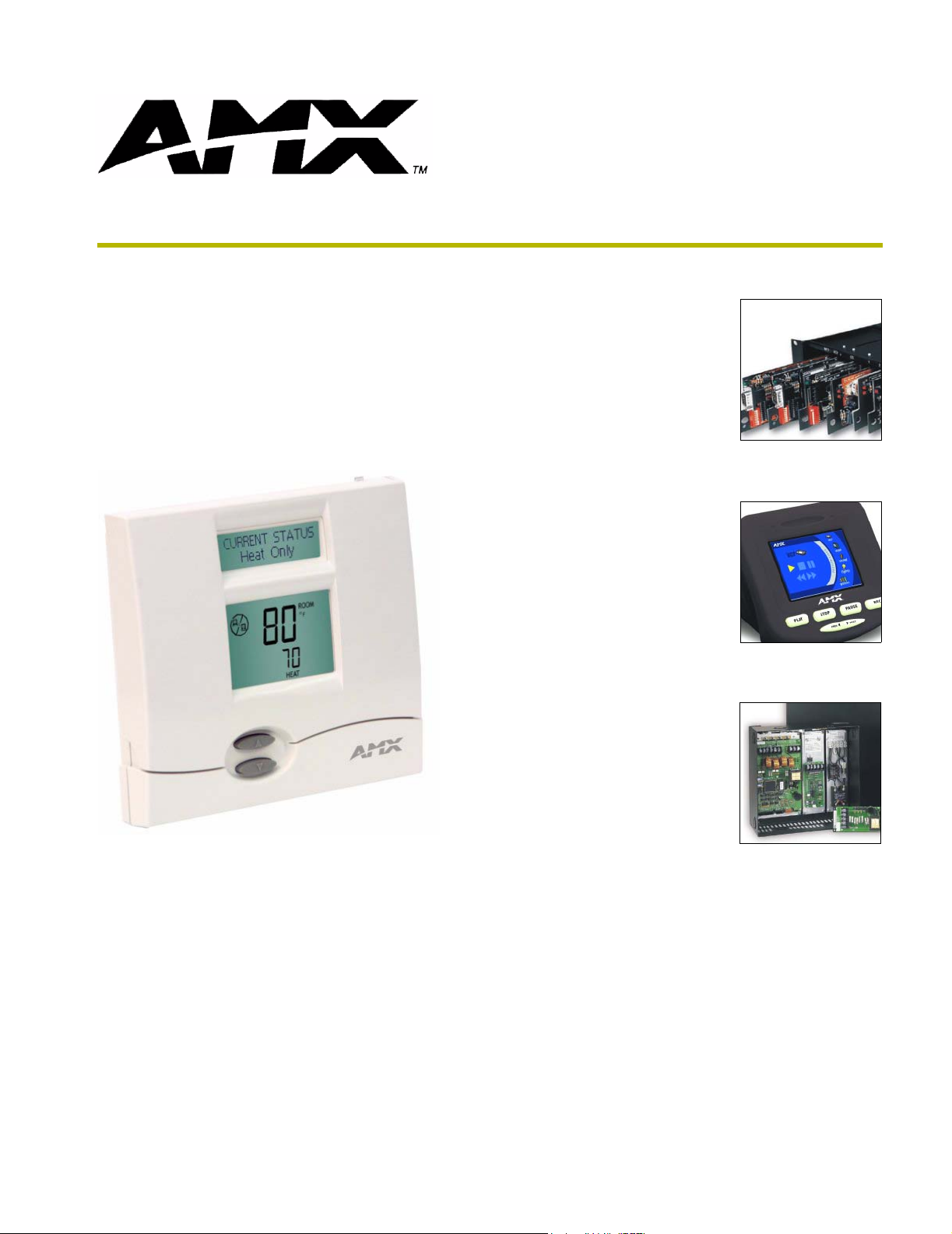
instruction manual
ViewStat
Programming Protocol Reference Guide
HVAC Controls
Page 2

AMX Limited Warranty and Disclaimer
AMX Corporation warrants its products to be free of defects in material and workmanship under normal use for
three (3) years from the date of purchase from AMX Corporation, with the following exceptions:
• Electroluminescent and LCD Control Panels are warranted for three (3) years, except for the display and touch
overlay components that are warranted for a period of one (1) year.
• Disk drive mechanisms, pan/tilt heads, power supplies, MX Series products, and KC Series products are
warranted for a period of one (1) year.
• Unless otherwise specified, OEM and custom products are warranted for a period of one (1) year.
• Software is warranted for a period of ninety (90) days.
• Batteries and incandescent lamps are not covered under the warranty.
This warranty extends only to products purchased directly from AMX Corporation or an Authorized AMX Dealer.
AMX Corporation is not liable for any damages caused by its products or for the failure of its products to perform.
This includes any lost profits, lost savings, incidental damages, or consequential damages. AMX Corporation is not
liable for any claim made by a third party or by an AMX Dealer for a third party.
This limitation of liability applies whether damages are sought, or a claim is made, under this warranty or as a tort
claim (including negligence and strict product liability), a contract claim, or any other claim. This limitation of
liability cannot be waived or amended by any person. This limitation of liability will be effective even if AMX
Corporation or an authorized representative of AMX Corporation has been advised of the possibility of any such
damages. This limitation of liability, however, will not apply to claims for personal injury.
Some states do not allow a limitation of how long an implied warranty last. Some states do not allow the limitation or
exclusion of incidental or consequential damages for consumer products. In such states, the limitation or exclusion of
the Limited Warranty may not apply. This Limited Warranty gives the owner specific legal rights. The owner may
also have other rights that vary from state to state. The owner is advised to consult applicable state laws for full
determination of rights.
EXCEPT AS EXPRESSLY SET FORTH IN THIS WARRANTY, AMX CORPORATION MAKES NO
OTHER WARRANTIES, EXPRESSED OR IMPLIED, INCLUDING ANY IMPLIED WARRANTIES OF
MERCHANTABILITY OR FITNESS FOR A PARTICULAR PURPOSE. AMX CORPORATION
EXPRESSLY DISCLAIMS ALL WARRANTIES NOT STATED IN THIS LIMITED WARRANTY. ANY
IMPLIED WARRANTIES THAT MAY BE IMPOSED BY LAW ARE LIMITED TO THE TERMS OF THIS
LIMITED WARRANTY.
Page 3

Table of Contents
Table of Contents
ViewStat Programming Protocol .............................................................................1
Network Communication ................................................................................................... 1
Explicit Address Commands .................................................................................................... 1
Global Address Commands ..................................................................................................... 2
Unsolicited Responses............................................................................................................. 2
Multiple Commands ................................................................................................................. 3
Network Override or Hold.................................................................................................. 4
How to Detect When a Thermostat Has Gone Off-line ............................................................ 4
Command Set Syntax ....................................................................................................... 5
Command Response Syntax............................................................................................. 5
Programming Quick Reference ......................................................................................... 6
Communication Control Commands ............................................................................... 10
Thermostat Sensing Commands.................................................................................... 15
Thermostat HVAC Operational Commands .................................................................... 18
Text Messaging Commands............................................................................................ 25
Text Messaging Support Characters...................................................................................... 25
Keypad Lockout Commands ........................................................................................... 30
Auxiliary Information Commands .................................................................................... 33
ViewStat Communicating Thermostat - Programming Protocol Reference Guide
i
Page 4

Table of Contents
ii
ViewStat Communicating Thermostat - Programming Protocol Reference Guide
Page 5
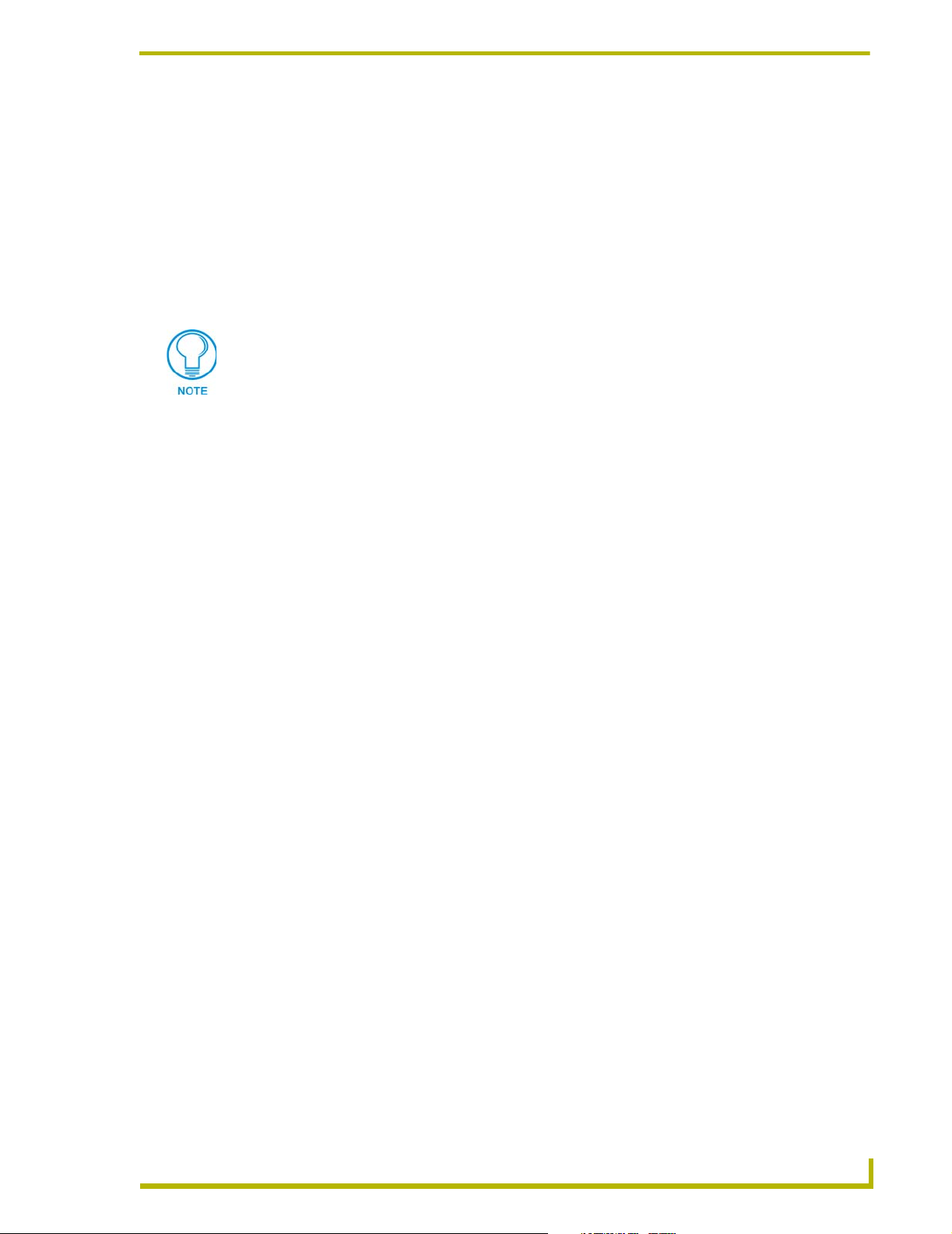
ViewStat Programming Protocol
You can program the Viewstat to perform a wide variety of operations using SEND_STRING
commands. The Viewstat is designed to automatically echo each command you send to the
thermostat. For example, if you send a
system automatically echoes
SN9=SCALE?. Then, the system will generate a reply when the
operation is complete that shows the current temperature scale. This section contains timing and
command descriptions, and lists communication control and thermostat commands.
To communicate with the control system, set the baud to 9,600, data bits to 8, parity
to none, and stop bits to 1.
For most applications, the NetLinx module for the ViewStat can be used, eliminating the need to
manually generate any code at all for the ViewStat. For detailed information on using the module,
refer to the ViewStat Communicating Thermostat Instruction Manual ("Using the NetLinx Module"
section), available on the AMX.COM web site.
SEND_STRING HVAC "'SN9 SCALE?',13" command, the
ViewStat Programming Protocol
Network Communication
Network communication is non-isolated, full duplex RS-422 using 4 + 1 wires. The 'A' terminals
are the transmit pair while the 'B' terminals are the receive pair. This nomenclature uses the host
computer as the reference, so transmit refers the lines on which the host transmits data to the
thermostat while receive refers to the lines on which the host receives data from the thermostat.
ASCII-based firmware, which is fully compatible with the StatNet command set, is defined below.
Up to 64 uniquely addressed devices are allowed on the network.
There are three response mechanisms depending on the nature of the command request:
! Explicit Address Commands
! Global Address Commands
! Unsolicited Responses
Explicit Address Commands
Explicit Address Commands are those commands that specify a single, particular address in the
command header (i.e.
each device connected will receive it into their buffer. The command will begin to be interpreted by
each device. Once the address is scanned, the entire command will be discarded if it is not that
unit's address. The unit that was explicitly addressed will complete the interpretation of the
command, act on it, and respond back to the host. Responses from an explicitly addressed
command can begin as quickly as 20 milliseconds after the command was sent, and not later than
330 milliseconds.
SN13 MODE=OFF). As this command is transmitted down the RS-422 bus,
ViewStat Communicating Thermostat - Programming Protocol Reference Guide
1
Page 6
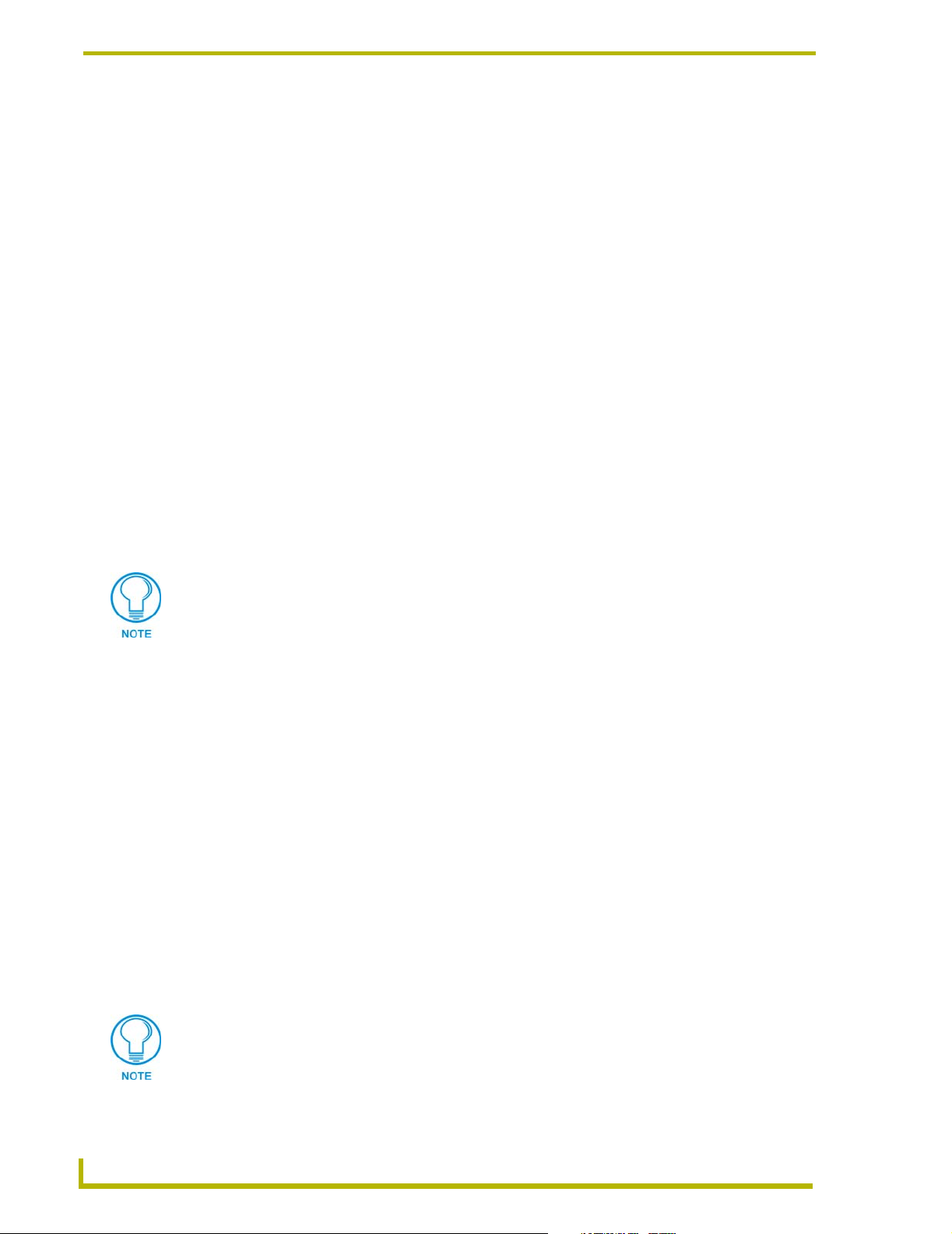
ViewStat Programming Protocol
Global Address Commands
Global Address commands are those commands that do not specify any address in the command
header (i.e.
command is transmitted, each device connected will receive it into their buffer. Since there is no
address, the units will recognize this as a global command. Each unit will complete the
interpretation of the command, act on it, and respond back to the host. However, unlike the Explicit
commands where only one unit will be responding, global commands imply that each unit will be
responding. Therefore the responses from global commands must be scheduled to prevent
collisions over the communications channel. Each device waits for its turn to issue its response.
The order of the response coincides with the unit address. Therefore the thermostat with address #1
will respond first, then #2, #3, on up to #64.
Responses from a global command can begin as quickly as 20 milliseconds after the command was
sent. The actual time lapse for the first response is dependent on the lowest addressed device on the
thermostat network. If there was no address #1 on the channel, then the first response opportunity
will be idle; simply passing time until the next response opportunity. Of course, if there is no
address #2 either, then there will be a delay as this opportunity passes. If no response begins within
265 * (Lowest Address) milliseconds, then one or more of the units did not understand the
command, the unit is in
unit with the highest address on the channel. Since the highest allowed address is 64, the longest
delay time for the start of the last response is approximately 17 seconds.
SN T?). As with the Explicitly Addressed Commands described above, as this
QUIET or SILENT mode, or is off-line. The last unit to respond will be the
Do not skip addresses unless absolutely necessary to avoid unwanted delays in
responses.
Unsolicited Responses
Change-Of-State (
the
COS commands, when the COS has been turned "ON". There are twelve COS commands
described in detail in the Communication Control Commands section on page 10.
COS) responses are sent whenever a COS is detected for a condition specified in
COS responses
are sent so that a host computer connected to the thermostat network need not poll in order to see if
any thermostat variable change has taken place.
In unsolicited responses, no actual command has been sent down to solicit the response (once the
COS commands are sent, the unit will automatically respond on a change of state). Unsolicited
responses are scheduled according to address, in a similar manner to global responses. Each device
waits for its opportunity to come up, and issues its response at that time.
Unsolicited responses can begin as quickly as 20 milliseconds after the
global responses, unsolicited responses are issued only during the unit’s assigned opportunity.
COS was detected. As with
COS
responses will be received from a specific device no faster than X*265 milliseconds (X is defined
as the number of thermostats on the network, which is configurable in Thermostat Setup), since the
unit will only respond in its unique opportunity.
Since the signal used to synchronize every device is the <CR> terminator of a
command, the host must issue a <CR> every 12 hours. Note that any command
send down the communications link from the host qualifies as a synchronizing
transmission.
2
ViewStat Communicating Thermostat - Programming Protocol Reference Guide
Page 7
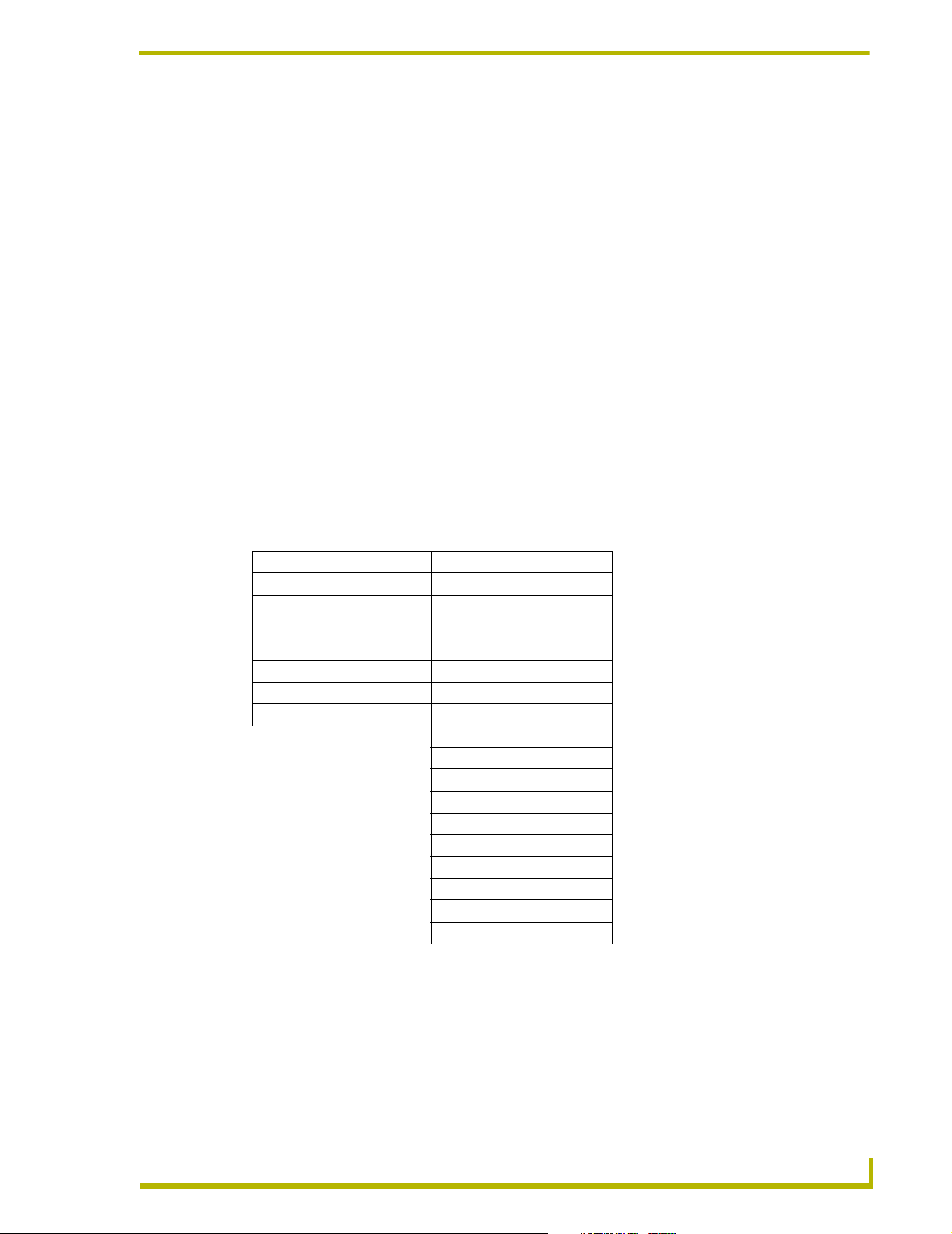
ViewStat Programming Protocol
Multiple Commands
Explicit commands, to one particular thermostat, can be issued and acted upon with no more than
20 milliseconds between each command. Responses must be received before moving to the next
thermostat to issue commands. Global commands can also be issued with no more than 20
milliseconds between commands if the Command Response (
or Silent (
SN CR=S). Responses, stationed in a buffer awaiting the opportunity to be sent, can
CR) has been set to Quiet (SN CR=Q)
create a backlog and cause incoming commands to be disregarded. If global commands are to be
sent with the Command Response set to Normal (
SN CR=N), then the amount of time between any
set of two commands (the two commands must be separated by 20 milliseconds) must be 265
milliseconds times the "Number of Thermostats on the Network".
TIP: If responses are desired to a large number of commands, set the Command Response to Quiet,
send the commands (either globally or explicitly), then query individual thermostats (explicitly).
Return the command response to Normal when done. As an example consider a 64 thermostat
system. Now suppose the mode, fan, heat setting, cool setting and hold status were to be changed
on each thermostat. Further suppose that verification that all of these changes had been made were
required, and in addition the current temperature and remote temperature values were to be queried.
Using global commands, with the Command Response set to Normal, 17 seconds would be
required between each command. Five commands and two queries would be required (7 total
commands) requiring a total time of approximately two minutes.
Global Command Sequence: Explicit Command Sequence
SN M=A SN CR=Q
SN F=A SN M=A
SN SH=70 SN F=A
SN SC=75 SN SH=70
SN HOLD=OFF SN SC=75
SN T? SN HOLD=OFF
SN OT? SN1 M?
SN1 F?
SN1 SH?
SN1 SC?
SN1 HOLD?
SN1 T?
SN1 OT?
SN2 M?
:
SN64 OT?
SN CR=N
Sending five commands and seven queries to each thermostat explicitly would require
approximately 37 seconds.
To maximize communication speed consider the following:
1. Communicate at 19200 baud
2. Do not skip addresses on the thermostat network unless absolutely necessary.
ViewStat Communicating Thermostat - Programming Protocol Reference Guide
3
Page 8
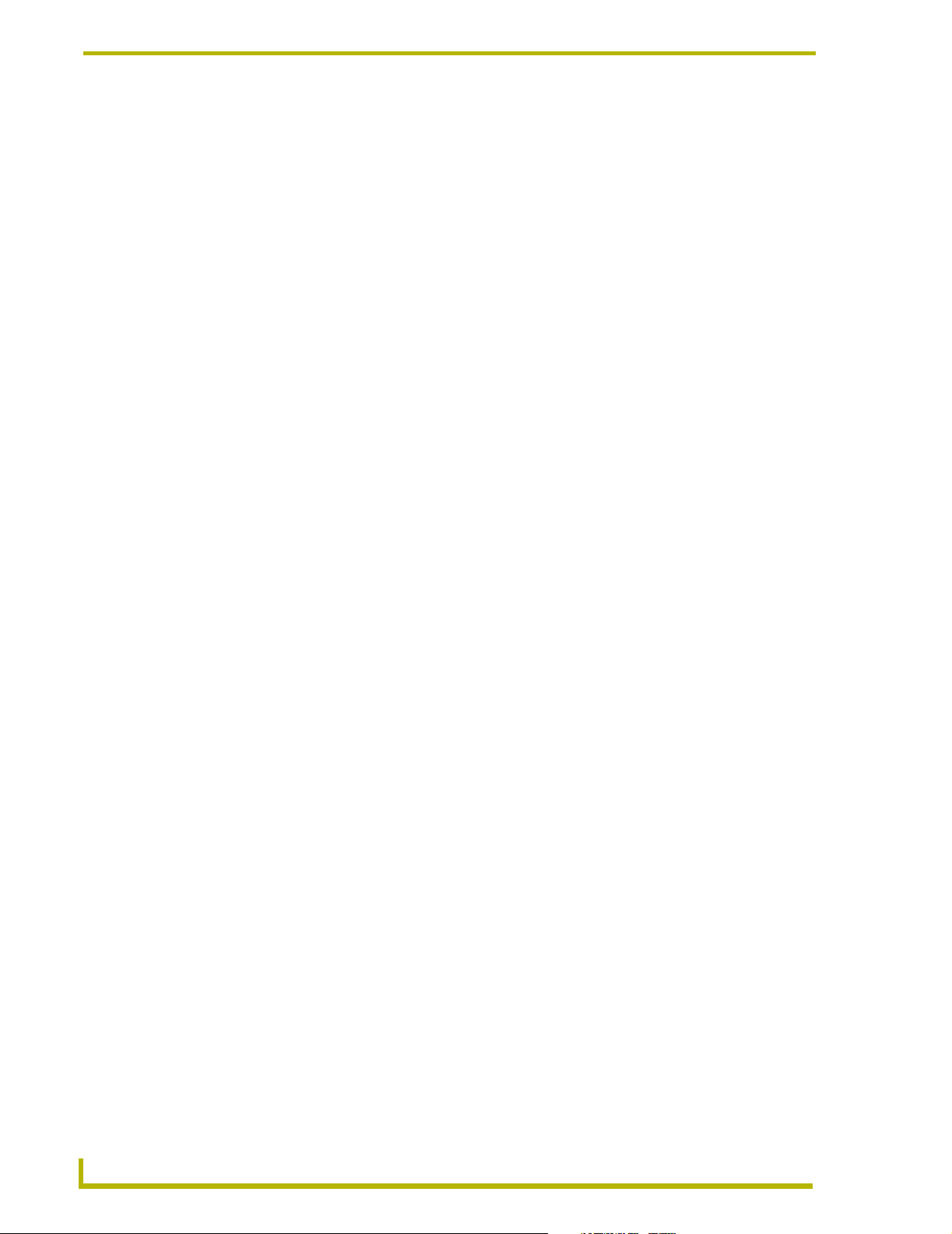
ViewStat Programming Protocol
3. Set the "Number of Thermostats on the Network" to the highest addressed thermostat. If you
have only six thermostats address them 1 through 6 and set the highest address to six.
4. Only turn on the necessary change of state variables (COS - refer to the command
descriptions).
5. Send commands explicitly when possible.
6. When sending a large number of commands, set the Command Response to Quiet. If
responses are needed, explicitly query each thermostat on the network.
Network Override or Hold
Invoking Network Override causes the thermostat to disregard all received commands except
requests for data. This means that no response will be forthcoming. Network Override can be
invoked at the thermostat (by using the Enter button) or through the command set (
Unsolicited data transmission is unaffected. Should the thermostat be receiving communication
when Network Override is invoked, the reaction will be carried out following the reaction caused
by the communication signal.
If receiving no response to a command will cause disruption to your program, then there are two
options: disable this feature or begin every command transmission by "
the feature, ensure that Hold is "
Alternatively it could be disabled through the Thermostat Set Up menu.
SN HOLD=ON).
SN HOLD=OFF". To disable
OFF" at each thermostat and send the command "SN NETLK=1".
How to Detect When a Thermostat Has Gone Off-line
When a thermostat goes off-line (re-initializes) the Change of State (
default values -
OFF. The consequence of this occurring is that unsolicited responses will not be
COS) variables return to
sent by the thermostat (i.e. the automation system will not know when something has been changed
at the thermostat). There are two reasons that a thermostat will have gone off-line: the power had
been removed and reinstated or the Thermostat Set Up menu has been entered. When this occurs
the
COS variables must be reset. It is good practice to periodically check (once every 15 minutes is
a good start) that all thermostats are still responding. Simply query one of the
have turned on to verify it is still on. For example periodically send the command "
should receive the response "
SNx C2=ON"; where x is the address of each thermostat on the
COS variables you
SN C2?". You
network.
4
ViewStat Communicating Thermostat - Programming Protocol Reference Guide
Page 9

ViewStat Programming Protocol
Command Set Syntax
SN#[COMMAND][? OR =][VALUE] <CR>
Upper or lower case letters may be used for all commands. Invalid characters will immediately
invalidate a command, so the use of delete is not allowed (applies mainly when interacting with the
thermostat using HyperTerminal).
All Viewstat commands will begin with the characters
any intervening spaces (blanks), will be the address (
SN. Immediately following the SN, without
#) from 1 to 64 of the Viewstat with which you
are communicating. Single digit addresses may be sent as a two digit address with a leading zero.
Omitting the address, or using a 0 (zero) in place of a space makes the command global, and all
connected thermostats will respond. Following this initial command sequence, spaces may be
inserted at this point only, for clarity between commands. The next portion is the command or
variable
[? Or =] is the action to be performed: ? corresponds to "state your value", = corresponds to "set
[Command]. The table below describes the available commands. The next portion
your value". Spaces are allowed between the command and the action. The final portion,
[Value], is used only if a command or variable is to be set.
The value must follow the action with no intervening spaces. A carriage-return
used as the terminator for the command string. Line feeds (
LF) should not be sent with commands
<CR> (Enter) is
as this is a recognized ASCII character and invalidates any command received between the line
feed and the next carriage return.
EXCEPTIONS: The command SN? or SN0? will respond with all connected thermostats returning
their address. The command
BLTON performs its intended action without the need for a value.
Command Response Syntax
The ViewStat responds by supplying the information requested or by confirming the completion of
an action command. The response syntax is generally the same as that used for commands, but no
spaces separate command, action or value. Responses are sent in upper case ASCII format. Details
of the response can be found in the detailed description section for each command. Should a
command not be recognized, no response will be forthcoming - there is no
ERROR message.
ViewStat Communicating Thermostat - Programming Protocol Reference Guide
5
Page 10
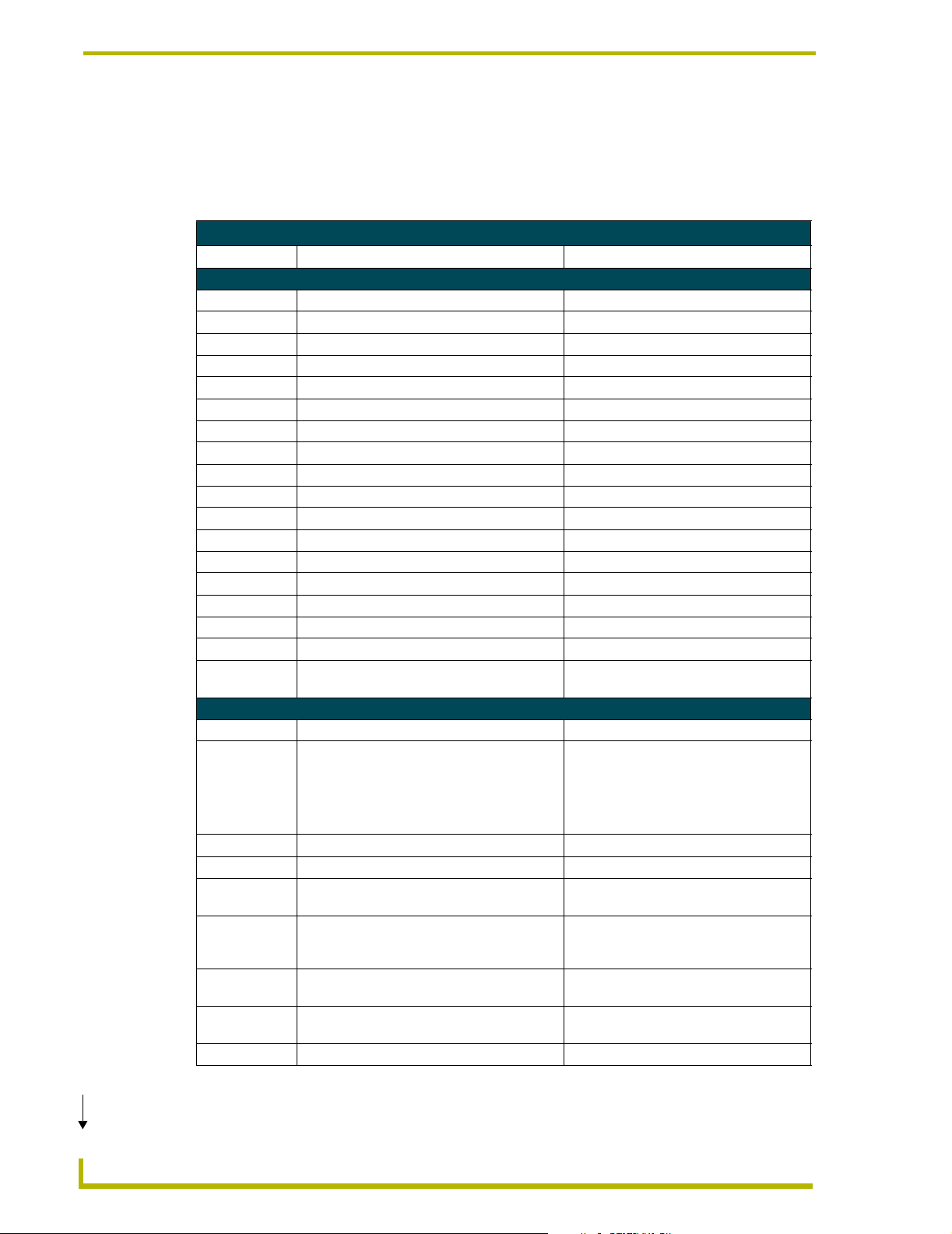
ViewStat Programming Protocol
Programming Quick Reference
All of the commands are summarized in the following list. A detailed description of each
command follows the table. Unless otherwise noted as "Read Only" or "Write Only", all
commands are "Read and Write".
Programming Quick Reference
Command Description Value
CR Command Response Control Silent / Quiet / Normal
C1 Change of State (COS) - HVAC relays ON/OFF
C2 COS - Temperature ON/OFF
C3 COS - Remote Temperature ON/OFF
C4 COS - Contact Closures ON/OFF
C5 COS - Set Points ON/OFF
C6 COS - Network Override ON/OFF
C7 COS - Mode ON/OFF
C8 COS - Fan ON/OFF
C9 COS - Scroll Up activation ON/OFF
C10 COS - Scroll Down activation ON/OFF
C11 COS - Enter Button activation ON/OFF
C12 COS - Backlight Ready ON/OFF
CP Command Configuration Pattern 1 / 2
HOLD User Hold Status ON / OFF
NAME Location Name <String>
ID Report Model No. and software rev. Read Only
BAUD Specifies thermostat communication baud
SCALE Command Temperature Scale F / C (Fahrenheit/Celsius)
CT Controller Type; Temperature or Humidity. Set
TEMP, T Report Thermostat Room Temperature Read Only
HUM Report Thermostat Room Humidity Read Only
RSM Identify all remote sensors connected to a ther-
RxSy
(x = 1-4;
y = 1,2)
OT Report Thermostat Remote (outdoor) Temper-
R Report Thermostat Remote (outdoor) Temper-
OH Report Thermostat Remote Humidity Read Only
Communication Control Commands
rate.
Thermostat Sensing Commands
to Humidity only when auxiliary humidity control sensor is detected.
• 0 = Temperature controller
• 1 = Humidity controller
mostat's local communication network
Report value of any sensor on thermostat's
local communication network
ature
ature
9600, 19200
Read Only
Read Only
Read Only
Read Only
(Cont.)
6
ViewStat Communicating Thermostat - Programming Protocol Reference Guide
Page 11
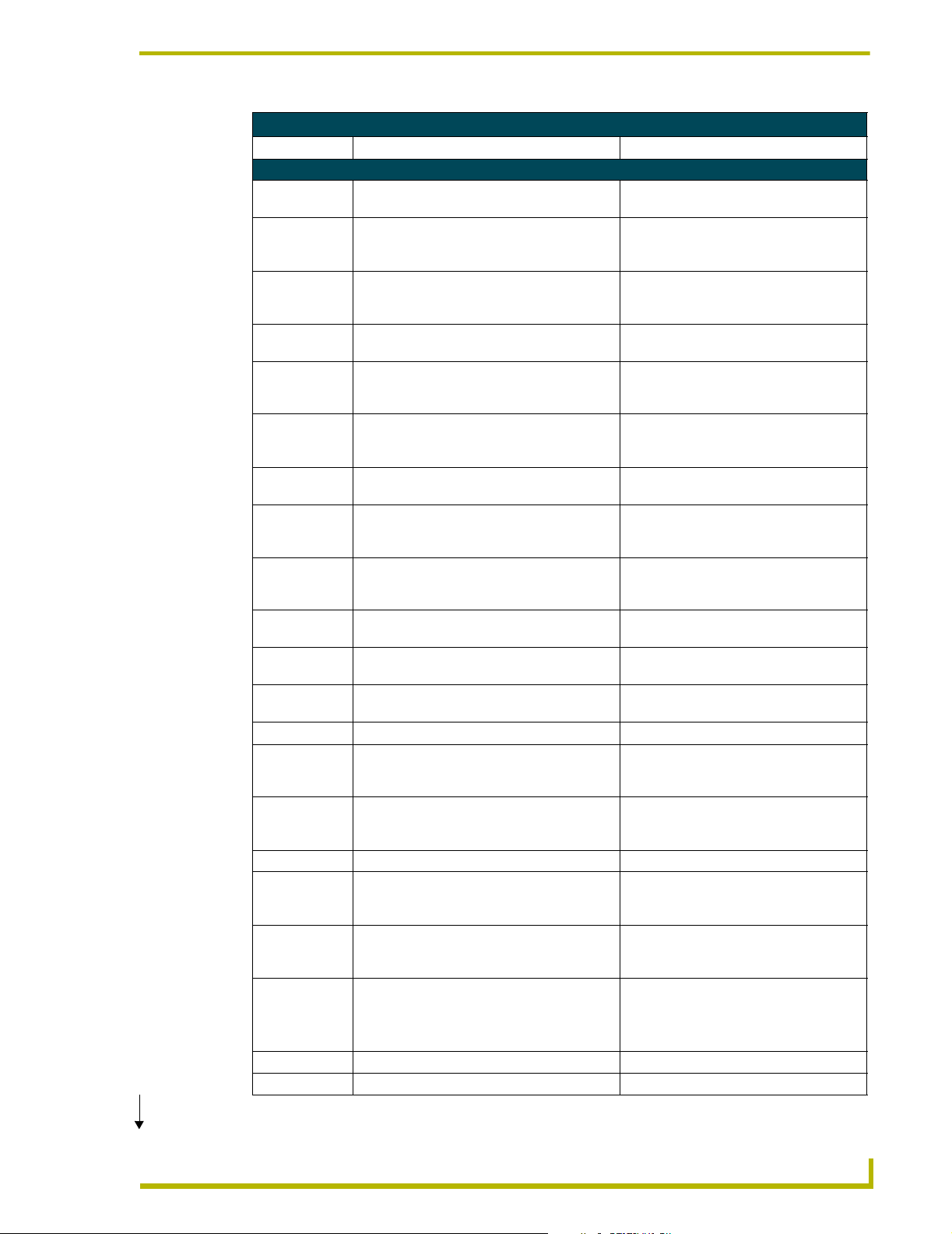
ViewStat Programming Protocol
Programming Quick Reference (Cont.)
Command Description Value
Thermostat HVAC Operational Commands
SH Heat Mode Set Point Two digit integer: 40 - 88 for °F;
4 - 31 for °C
SH++ Increment heat set point Integer value which when added to the cur-
rent heat set point does not fall outside the
SH limits
SH-- Decrement heat set point Integer value which when deducted from
SC Cool Mode Set Point Two or three digit integer: 42 - 90 for °F;
SC++ Increment cool set point Integer value which when added to the cur-
SC-- Decrement cool set point Integer value which when deducted from
S Current Mode Set Point Two or three digit integer (see next two
SP++ Increment current mode set point Integer value which when added to the cur-
SP-- Decrement active set point Integer value which when deducted from
DIF1 Temperature control differential for 1st stage
heat/cool.
DIF2 Temperature control differential for 2nd stage
heat/cool.
OFFSET Amount to offset the display temperature from
the sensed temperature.
SHUM Humidify Mode set point Two digit integer: 10-90
SHUM++ Increment humidify set point Integer value which when added to the cur-
SHUM-- Decrement humidify set point Integer value which when deducted from
SDEH Dehumidify Mode set point Two digit integer: 10-90
SDEH++ Increment dehumidify set point Integer value which when added to the cur-
SDEH-- Decrement dehumidify set point Integer value which when deducted from
MODE,M Thermostat Mode of Operation A / C / H / E / OFF
FAN, F Fan Switch Setting A / ON (Auto/On)
HVAC, H Report HVAC Relay States Read Only
the current heat set point does not fall outside the SH limits
6 - 33 for °C
rent cool set point does not fall outside the
SC limits
the current cool set point does not fall outside the SC limits
commands)
rent mode set point does not fall outside
the SH and SC limits
the current mode set point does not fall outside the SH and SC limits
0.5° - 2° in 0.5° increments
0.5° - 2° in 0.5° increments
±3°, 1° increments
rent humidify set point does not fall outside
the SHUM limits
the current humidify set point does not fall
outside the SHUM limits
rent dehumidify set point does not fall outside the SDEH limits
the current dehumidify set point does not
fall outside the SDEH limits
(Auto/Cool/Heat/EMHT/Off)
Humid/Dehum when operating as a humidity controller.
(Cont.)
ViewStat Communicating Thermostat - Programming Protocol Reference Guide
7
Page 12

ViewStat Programming Protocol
Programming Quick Reference (Cont.)
Command Description Value
HIBP Temperature value above which W1 terminal
LOBP Temperature value below which compressor
DATE Thermostat date value MMDDYY
TIME Thermostat time value HHMM
PMES1 1st message in the permanent message
PMES2 2nd message in the permanent message
PMES3 3rd message in the permanent message
PMES4 4th message in the permanent message
TMPMES Temporary message 32 character text string
MENU Operates the text messaging display in a User-
MSG User-Interactive message 32 character text string
FANLK Determines the degree to which the user is
MODELK Determines the degree to which the user is
NETLK Determines the degree to which the user is
UPDNLK Determines the degree to which the user is
LKTIME Time value (minutes) that an input change is
LKLIMIT Number limit that the increment/decrement is
CC Digital Input States All of these commands will simply return a
CO Digital Output States
Ln
(n = 1 to 4)
Thermostat HVAC Operational Commands (Cont.)
is locked out (heat pump equipment configuration only).
terminals are locked out (heat pump equipment configuration only).
Text Messaging Commands
sequence
sequence
sequence
sequence
Interactive mode. MSG is used to display messages when MENU is on.
Keypad Lockout Commands
locked out of fan control.
locked out of mode control.
locked out of network override control.
locked out of increment/decrement control.
allowed until it reverts back to the pre-change
value.
allowed to change when locked.
Monitoring Module Commands
Comm. Card LED Light 1,2,3 or 4
40° - 80°, 5° increments
0° - 40°, 5° increments
32 character text string
32 character text string
32 character text string
32 character text string
ON/OFF
0=no lockout,
1=time limited change,
2=total lockout
0=no lockout,
1=time limited change,
2=total lockout
0=no lockout,
1=total lockout
0=no lockout,
1=time limited change,
2=time and value limited change,
3=total lockout
Integer value between 0 and 255
Integer value between 0 and 20
response - no action at the thermostat
occurs. If inquired all will respond as
though all inputs/outputs/led's are OFF.
(Cont.)
8
ViewStat Communicating Thermostat - Programming Protocol Reference Guide
Page 13

ViewStat Programming Protocol
Programming Quick Reference (Cont.)
Command Description Value
Auxiliary Information Commands
EQUIPCONFIG Reports the setting of the thermostat configu-
ration DIP switches
BLREADY Reports ready state of photosensor 0 = Backlight in ready state,
BLTRIG Sets relative room light intensity level required
to put backlight in ready state
BLTON Turns on backlighting, regardless of ready
state, for 10 seconds.
ENTR Enter button status 1 = State change from inactive to active,
SCUP Scroll Up button status 1 = State change from inactive to active,
SCDN Scroll Down button status 1 = State change from inactive to active,
Read Only
1 = Backlight not in ready state.
0 = darker,
1=lighter
No value required for this command
0 = State change from active to inactive
0 = State change from active to inactive
0 = State change from active to inactive
ViewStat Communicating Thermostat - Programming Protocol Reference Guide
9
Page 14

ViewStat Programming Protocol
Communication Control Commands
The following commands control how the ViewStat will communicate.
The following command descriptions describe the use of the command when setting a particular
variable. Inquiries can be made with all commands (with the exception of the
and
ENTR commands) to determine the existing value of a variable. Inquiry is done using the
following syntax:
SN [address number, or <blank> or 0 (zero) for global] "COMMAND" ?
where COMMAND is the variable whose value is desired.
Communication Control Commands
Command Description
CR
Command Response Control
SCUP, SCDN, BLTON
The ViewStat normally responds to all commands. All responses begin with the
string SNx where x is the ViewStat network address number (address range =
1-64). All responses are concluded with a carriage return. The Command
Response Control command allows you to change the response actions.
Syntax:
"'SN<address> CR=<mode>'"
Var iables:
• <address> = 0 (all thermostats), or 1 through 64 (thermostat-specific
address)
• <mode> = S, N, Q
S (SILENT) - Viewstat will not reply to any command. Action commands
(telling ViewStat to change a setting) will be acted upon, but no response will
be returned indicating that the action was performed. All inquiry commands
(asking ViewStat for information) will be ignored. COS commands will be
received by ViewStat, but ViewStat will not act upon those commands while in
the silent mode.
N (NORMAL) - sets the ViewStat to the default mode where a response is
always given.
Q (QUIET) - Viewstat will not reply to action commands. Inquiry commands
will be responded to. This suppresses the feedback response on action
commands. COS commands will be heard and carried out.
Example 1 - Silent mode
• Command Format:
SN[address] CR=S or SILENT
• Reply Format: No response will be received.
Example 2 - Normal mode
• Command Format:
SN[address] CR= N or NORMAL
• Reply Format:
SN[address number] CR=NORMAL
Example 3 - Quiet mode
• Command Format:
SN[address] CR= Q or QUIET
• Reply Format: No response will be received.
(Cont.)
10
ViewStat Communicating Thermostat - Programming Protocol Reference Guide
Page 15

ViewStat Programming Protocol
Communication Control Commands (Cont.)
Command Description
(C1 - C12) Change-Of-State (COS) notify commands:
The ViewStat can be configured to send out a message upon a Change-Of-State (COS) for any of the variables
below. Simply turn on the COS flag for any of the variables for which the automation system needs to be kept
informed. In this way, a computer connected to Eclipse need not poll in order to see if anything has occurred it can simply ignore the ViewStat until it hears from it. The computer will only be notified if some event takes
place at the thermostat unit. If all COS flags are set to OFF, the Eclipse will not report anything automatically,
and the computer unit must send inquiries to the ViewStat to determine any new conditions. (This equates to a
'polling' mode, whereas with any COS flag ON equates to an interrupt mode.) There are twelve COS
indicators, which by default, are set OFF on power-up or reset.
The command format for COS notify commands is:
SN[address number or <blank> for global] C1 through C12=ON or OFF
The reply format:
SN[address number] C1 through C12=ON or OFF
Each of the COS notify commands and their responses are described in the following cells.
C1
COS - HVAC Control Circuits
C2
COS - Temperature or
Humidity
C3
COS - Remote Temperature
or Humidity
C4
COS - Contact Closures
C5
COS - Thermostat Set Points
C6
COS - Network Override
(Hold) Function
C7
COS - Thermostat Mode
C8
COS - Thermostat Fan State
When any thermostat output goes from an energized state to a de-energized
state or vice versa.
Example of response:
SN1 HVAC = G+Y1+W1-Y2-W2-B-O+
When the thermostat room temperature (or humidity) reading changes.
Examples of response:
SN3 T = 72F
SN6 HUM = 36%
When the thermostat remote temperature (or humidity) reading changes.
Examples of response:
SN15 OT = 86F
SN4 OH = 57%
Applies to Monitoring Module output status.
When the thermostat Heat, Cool, Humidify or Dehumidify temperature setting is
changed by use of the up and down buttons on the thermostat.
Examples of response:
SN1 SH = 68F
SN5 SC = 78F
SN13 SHUM = 32%
SN4 SDEH = 65%
When thermostat network control has been overridden or returned at the thermostat.
Example of response:
SN1 HOLD = ON
When the mode of operation (i.e. Heat, Cool, Auto, Off or Emergency Heat) has
been changed by use of the thermostat Mode button.
Syntax:
SN<address> C7=<value>
Example of response:
When the fan is changed to On or Auto by use of the thermostat Fan button.
Example of response:
SN3 M = AUTO
SN2 F = AUTO
(Cont.)
ViewStat Communicating Thermostat - Programming Protocol Reference Guide
11
Page 16

ViewStat Programming Protocol
Communication Control Commands (Cont.)
Command Description
C9
COS - Scroll Up (thermostat
button)
C10
COS - Scroll Down (thermostat button)
C11
COS - Enter Button activation
C12
COS - Backlight Ready
When the scroll-up button (top button next to the text messaging display) is
pressed or released.
Example of response:
SN4 SCUP = ON
SN4 SCUP = OFF
When the scroll-down button (bottom button next to the text messaging display)
is pressed or released.
Example of response:
SN5 SCDN = ON
SN5 SCDN = OFF
When the ENTER button is pressed or released.
Example of response:
SN3 ENTR = ON
SN3 ENTR = OFF
When the thermostat backlight enters the ready state (i.e. room illuminance
less than that set at the thermostat).
Example of response: SN1 BLREADY = ON
(Cont.)
12
ViewStat Communicating Thermostat - Programming Protocol Reference Guide
Page 17

(Cont.)
Communication Control Commands (Cont.)
Command Description
CP
Command Configuration Pattern
HOLD
Network Override
Set the default (CP=1) or custom (CP=2) control system configuration pattern.
The ViewStat can retain two independent sets of communication configuration
settings. Each set contains the state of all Change-Of-State (COS) settings
and the Command Response (CR) setting. Default values for CP #1 and CP #2
are shown below.
IMPORTANT: Once a configuration pattern has been selected, any changes
you make to the communications control commands are assigned to the active
configuration pattern.
By default, CP #1 is active upon startup. The benefit of this command is to
facilitate having a standard configuration for normal operation and a second
configuration for special functions. CP #2 is convenient for those who wish to
integrate the text messaging display into their automation system. You may
alternate between these two configurations by simply sending the Configuration
Pattern command.
Syntax:
SN[address] CP=<pattern>
Parameters:
• <address> = 0 (global), or 1 through 64 (thermostat-specific address)
• <pattern> = 1 or 2
Reply Format:
SN[address number] CP=1 or 2 No response sent when set to CP=1
(i.e. no response to SN1 CP=1)
Default Settings for
Configuration Pattern 1:
CR = Normal
C1 = Off
C2 = Off
C3 = Off
C4 = Off
C5 = Off
C6 = Off
C7 = Off
C8 = Off
C9 = Off
C10 = Off
C11 = Off
C12 = Off
Syntax:
SN[address] HOLD=ON or OFF
Parameters:
• <address> = 0 (all thermostats), or 1 through 64 (thermostat-specific
address)
The ViewStat incorporates an ENTER button. This button has three functions:
• Thermostat Set-up - During Thermostat Set-Up the user interacts with the text
messaging display to select various operational parameters and this button is
used to enter those selections.
• User Reset Message Resetting - When the thermostat receives a User Reset
Message command this button is used clear the message from the text
messaging display.
• Network Override - During all other times, this button is used to override
network control of the thermostat: temperature changes, mode changes and
fan state changes are controlled only by the buttons on the thermostat.
This command can be used to change the Network Override status or HOLD
status regardless of what the text messaging display is doing. When activated
(HOLD = ON), "NETWORK OVERRIDE" shows on the ViewStat display. The
NETLK command enables or disables this feature.
ViewStat Programming Protocol
Default Settings for
Configuration Pattern 2:
CR = Normal
C1 = Off
C2 = Off
C3 = Off
C4 = Off
C5 = Off
C6 = Off
C7 = Off
C8 = Off
C9 = On
C10 = On
C11 = On
C12 = Off
ViewStat Communicating Thermostat - Programming Protocol Reference Guide
13
Page 18

ViewStat Programming Protocol
Communication Control Commands (Cont.)
Command Description
NAME
Location Name
You can have the ViewStat append an identifier name to its address when it
transmits a message. The identifier string must be 16 characters or less with
no spaces.
Syntax:
SN[address] NAME={text string}
Parameters:
• <address> = 0 (all thermostats), or 1 through 64 (thermostat-specific
address)
• <text string> = text string used as an identifier for the specified thermostat.
String must be 16 characters or less - no spaces allowed.
Reply Format:
SN[address number]{NAME}
Example:
• Set a name to the thermostat with address #1:
SN1 NAME=MASTER BEDROOM<CR>
Response:
SN1MASTER BEDROOM (ViewStat confirms that a new name is assigned).
• Inquire temperature at thermostat #1:
SN1 T?<CR>
Response:
SN1MASTER BEDROOM T=72F (ViewStat responds with the temperature at
thermostat #1, now called Master Bedroom).
• Clear the name of the thermostat with address #1:
SN1 NAME=<CR>
Response:
SN1 (ViewStat confirms that the name has been removed).
ID
Report Thermostat Model
Number and Software Revision Number
Eclipse will respond with the model number followed by the current software
revision.
Syntax:
SN[address] ID?
Reply Format:
SN[address] MODEL# 8870 REV: x.x RPC 2001;
Parameters:
• <address> = 0 (all thermostats), or 1 through 64 (thermostat-specific
address)
• x.x = the current firmware revision level.
14
ViewStat Communicating Thermostat - Programming Protocol Reference Guide
Page 19

ViewStat Programming Protocol
Thermostat Sensing Commands
These commands are used to inquire and set scale for the various temperature or humidity values
read by the thermostat
The following command descriptions describe the use of the command when setting a particular
variable. Inquiries can be made with all commands (with the exception of the
and
ENTR commands) to determine the existing value of a variable. Inquiry is done using the
following syntax:
SN [address number, or <blank> or 0 (zero) for global] "COMMAND" ?
where COMMAND is the variable whose value is desired.
Thermostat Sensing Commands
Command Description
SCALE
Set Temperature Scale
CT
Controller Type
TEMP
Thermostat Temperature
Thermostat temperature readings can be displayed and communicated in either Celsius (Centigrade) or Fahrenheit as dictated by this command. The setting at initial
power up will default to °F. Subsequent start-ups (i.e. loss of power or resets) will
default to the scale that was last set. Scale setting applies to the room temperature,
the remote temperature and all temperature settings. When a temperature setting is
to be communicated to the thermostat, and no scale is designated, the temperature
will be read using the scale that has been set for the thermostat.
Syntax:
SN[address] SCALE=F or C
Reply Format:
SN[address] SCALE=F or C
Connecting an optional support module, configured for humidity control, to the ViewStat changes it from a temperature controller to a humidity controller. Controller type
is a read-only command. This command is used to determine which ViewStat thermostats connected to the network are currently acting as temperature controllers or
humidity controllers.
The response designations are CT=0, for temperature controller or CT=1, for humidity
controller.
Syntax:
SN[address] CT?
Reply Format:
SN[address] CT=0 (temperature controller) or 1 (humidity
controller)
Thermostat temperature is that shown on the display of the thermostat and against
which the temperature settings are compared for control purposes. This temperature
can be from the thermostat's on-board temperature sensing element or from attached
support module(s) configured for temperature control. ViewStat responds with the
temperature in the scale set by the SCALE command. It appends a C or F to the value
for clarity.
Syntax:
SN[address] TEMP?
Reply Format:
SN[address] T={value}F or {value}C
SCUP, SCDN, BLTON
ViewStat Communicating Thermostat - Programming Protocol Reference Guide
15
Page 20

ViewStat Programming Protocol
Thermostat Sensing Commands (Cont.)
Command Description
HUM
Thermostat Humidity
RSM
Remote Sensor Modules
Connecting an optional support module, configured for humidity control, to the ViewStat changes it from a temperature controller to a humidity controller. Thermostat
humidity is that shown on the display of the thermostat and against which the humidity
settings are compared for control purposes. This humidity reading is that measured
attached support module(s) configured for humidity control. ViewStat responds with
the humidity reading appended by a "%" for clarity.
Syntax:
SN[address] HUM?
Reply Format:
SN[address number] H={value}%
Up to four addressable support-modules can be connected to a thermostat's local
communication network (LCN). Two sensors can be connected to each support module, each can be a temperature sensor or a humidity sensors depending on the support module model. Each sensor can be individually configured as control sensors or
remote sensors (for display only). This command returns the number of support modules connected to a thermostat, what type of sensors are attached to them and how
those sensors are configured.
Syntax:
SN[address] RSM?
Reply Format:
SN[address] RSM= M1:S1,S2 M2: S1,S2 M3: S1,S2 M4: S1,S
The response is made up of the number of modules (Mx) and the type of each of the
two sensors connected to that module (RT, CT, RH, CH or XX). The first sensor listed is
considered sensor #1 for that module and the second listed is considered sensor #2.
If there is no support module at a module address then it will not be shown. S1,S2
show what type of sensor is connected as sensor #1 and Sensor #2 respectively.
Sensor (S1, S2) options include:
• RT: Remote temperature sensor (i.e. for display only)
• CT: Control temperature sensor (i.e. replaces control value of thermostat)
• RH: Remote humidity sensor
• CH: Control humidity sensor
• XX: No sensor attached at this position
Following is an example that illustrates the response (commands are bold responses
are shown in italics):
SN1 RSM?
(Request information about sensors connected to thermostat with address #1.)
SN1 RSM= M1:RT,RT M2:CT,CT M3:RH,CT
(ViewStat responds that there are three support modules attached to thermostat 1,
that there are two remote temperature sensors on the module with address #1, two
control temperature sensors on the module with address #2 and that the module
with address #3 has a remote humidity sensor as sensor #1 and a control
temperature sensor as sensor #2).
16
ViewStat Communicating Thermostat - Programming Protocol Reference Guide
Page 21

Thermostat Sensing Commands (Cont.)
Command Description
RxSy
Remote Sensor Value
(x=1-4, y=1,2)
OT
Thermostat Remote
"Outdoor" Temperature
OH
Thermostat Remote
"Outdoor" Humidity
Up to four addressable support-modules can be connected to a thermostat's local
communication network (LCN). Two sensors can be connected to each support module. This value is used to retrieve the value of the sensor in the appropriate units of
measure. The 'RSM' command is used to determine what sensors of what type are
available on the thermostat LCN.
Syntax:
SN[address] RxSy?
Para meters:
•x = the support module address (1 - 4)
•y is the sensor number (1 or 2)
Reply Format:
SN[address] RxSy={value}F, C or %
Para meters:
•x = the support module address (1 - 4)
•y is the sensor number (1 or 2)
Up to four addressable support-modules can be connected to a thermostat's local
communication network (LCN). Two sensors can be connected to each support module, each can be a temperature sensor or a humidity sensors depending on the support module model. Each sensor can be individually configured as control sensors or
remote sensors (for display only).
Sensor #2, configured to be "remote", of the support module with address #1 is the
source for remote outdoor temperature.
ViewStat responds with the temperature in the scale defined by the SCALE command
and appends a C or F to the value for clarity. Should no sensor be attached the value
will show "- -". This is the temperature value shown on the lower left of the thermostat
display and is the value used for high and low balance point control (for heat pump
use only).
The alternate command and reply formats have been implemented to maintain backward compatibility with earlier thermostat versions.
Syntax:
SN[address] OT?
Reply Format:
SN[address] OT={value}F or C
Alternate Syntax:
SN[address] R?
Alternate Reply Format:
SN[address] R={value}F or C
Up to four addressable support-modules can be connected to a thermostat's local
communication network (LCN). Two sensors can be connected to each support module; each can be a temperature sensor or a humidity sensor depending on the support module model. Each sensor can be individually configured as control sensors or
remote sensors (for display only). The humidity sensor configured to be "remote" of
the support module with address #1 is the source of remote humidity. ViewStat
responds with the humidity value appended by a "%" for clarity. Should no sensor be
attached the value will show "- -". This is the humidity value shown on the lower left of
the thermostat display.
Syntax:
SN[address] OH?
Reply Format:
SN[address number] OH={value}%
ViewStat Programming Protocol
ViewStat Communicating Thermostat - Programming Protocol Reference Guide
17
Page 22

ViewStat Programming Protocol
Thermostat HVAC Operational Commands
These commands are used for temperature control and other thermostat operational parameters.
The following command descriptions describe the use of the command when setting a particular
variable. Inquiries can be made with all commands (with the exception of the
and
ENTR commands) to determine the existing value of a variable. Inquiry is done using the
following syntax:
SN [address number, or <blank> or 0 (zero) for global] "COMMAND" ?
where COMMAND is the variable whose value is desired.
Thermostat Action Commands
Command Description
SH
Temperature Setting - Heat
SH++/SH --
Increment Or Decrement
Temperature Setting - Heat
SC
Temperature Setting - Cool
SCUP, SCDN, BLTON
The heat setting is the temperature setting against which the current room
temperature is compared to control the heating outputs of the thermostat.
The value is assumed to be in the temperature scale set using the SCALE
command. If the integer value is outside the allowable range for the set
temperature scale the command will be ignored.
Syntax:
SN[address] SH={value}
Para meters:
• {value}: Integer value between 40 and 88 if SCALE is set to °F or
between 4 and 31 if SCALE is set to °C.
Reply Format:
SN[address number] SH={value}F or C depending on set
temperature scale
These commands are used to raise (SH++) or lower the (SH--) the heat
temperature setting by a specified value. The value is assumed to be in
the temperature scale (F or C) set using the SCALE command and the
response will include a scale designator. Should the resultant change be
outside the allowable range for the set temperature scale, the command
will be ignored.
SN[address] SH++={value} or SH--={value}
Var iable :
• {value}: Integer value (°F or °C designation not required).
Reply Format:
SN[address] SH++=Integer value F or C
or SH--=Integer value F or C
The cool setting is the temperature setting against which the current room
temperature is compared to control the cooling outputs of the thermostat.
The value is assumed to be in the temperature scale set using the SCALE
command.
Syntax:
SN[address] SC={value}
Para meters:
• {value}: Integer value between 42 and 90 if SCALE is set to °F or
between 6 and 33 if SCALE is set to °C.
Reply Format:
SN[address] SC={value}F or C depending on set
temperature scale
18
ViewStat Communicating Thermostat - Programming Protocol Reference Guide
Page 23

Thermostat Action Commands (Cont.)
Command Description
SC++/SC --
Increment Or Decrement
Temperature Setting - Cool
S
Current Mode Temperature Setting
SP++/SP --
Increment Or Decrement Current
Mode Temperature Setting
These commands are used to raise (SC++) or lower the (SC--) the cool
temperature setting by a specified value. The value is assumed to be in
the temperature scale set using the SCALE command and the response
will include a scale designator. Should the resultant change be outside the
allowable range for the set temperature scale, the command will be
ignored.
Syntax:
SN[address] SC++={value}F or C or SC--={value}F or C
Reply Format:
SN[address] SC++=Integer value F or C
or SC--=Integer value F or C
The ViewStat holds two temperature settings in memory: a heat setting
and a cool setting. In the Heat mode of operation, the heat setting is used
as the control point and in the Cool mode of operation the cool setting is
the control point. In the Auto mode of operation the thermostat will control
the temperature using either the heat setting or the cool setting depending
on which the current room temperature is closest. The Setpoint (S) command is used to change the active temperature setting, so knowledge of
the current mode of operation is not required. If the thermostat is currently
in the Heat mode, the heat setting will be changed. If the thermostat is in
the Cool mode the cool setting will be changed. If the thermostat is in the
Auto mode, the temperature setting corresponding to the last HVAC equipment call (i.e. current active reversing valve output). The thermostat will
automatically maintain a two degree (2°) difference between the heating
and cooling settings regardless of which mode of operation is currently
active, by raising or lowering the value not being adjusted if the two degree
separation rule is violated by this command.
Syntax:
SN[address] S={value}
Var iable :
• {value}: Integer value F or C - see Heat (SH) and Cool (SC) Setting
commands for allowable range.
Reply Format:
SN[address] SH={value} or SC={value}; depending on which
value was changed.
These commands are used to raise (SP++) or lower the (SP--) the current
mode temperature setting by a specified value. The value is assumed to
be in the temperature scale set using the SCALE command and the
response will include a scale designator. Should the resultant change be
outside the allowable range for the set temperature scale, the command
will be ignored.
Syntax:
SN[address] SP++=Integer value F
or C or SP--=Integer value F or C
Reply Format:
SN[address] SP++=Integer value F or C
or SP--=Integer value F or C
ViewStat Programming Protocol
ViewStat Communicating Thermostat - Programming Protocol Reference Guide
19
Page 24

ViewStat Programming Protocol
Thermostat Action Commands (Cont.)
Command Description
DIF1, DIF2, & OFFSET
Temperature Control Configuration Settings
SHUM
Humidify Control Setting
Three temperature control variables can be accessed through the ViewStat command set; they are first stage differential (DIF1), second stage
differential (DIF2) and display temperature offset or bias (OFFSET).
The ViewStat is an on/off type temperature controller. This means that at
some temperature below or above the temperature setting the equipment
is turned on, generating or extracting heat at 100% capacity, and at some
temperature the equipment is turned off. Differential refers to the deviation
from setting that the temperature is allowed to be before the control outputs are turned on or off.
The default differential setting is 0.5° F or C for both DIF1 and DIF2. Differential settings for each stage can be increased in increments of 0.5°F or
C up to 2°F or C. The SN1 DIF1 command is used to add to the default
differential of 0.5° in increments of 0.5°. For example, SN1 DIF1=1 sets
the first stage differential at 1°F or C (= 0.5° + 1*0.5°), while SN1 DIF1=3
sets the first stage differential at 2° F or C (= 0.5° + 3*0.5°) and SN1
DIF1=0 returns the differential to 0.5° F or C. Second stage differential
setting is the value above or below the first stage differential setting that
the temperature is allowed to deviate before turning on the second stage of
either heating or cooling. For example, setting SN1 DIF1=0 and SN1
DIF2=2 will result in first stage operation at temperatures above or below
0.5° while second stage will be activated at 0.5° + 1.5° = 2° above or below
the setting.
Thermostats are factory set to be accurate to within 1° between 60°F and
80°F. Temperature comfort however can be a relative condition, so the
ViewStat allows the temperature displayed on the thermostat to be artificially offset. OFFSET is used to offset the display temperature. For
example setting SN1 OFFSET=-3 will change a displayed temperature
reading of 72°F to be 69°F.
Syntax:
SN[address] DIF1=Integer between 0 and 3 inclusive
Reply Format:
SN[address] DIF1=Integer between 0 and 3 inclusive
Syntax:
SN[address] DIF2 =Integer between 0 and 3 inclusive
Reply Format:
SN[address] DIF2 =Integer between 0 and 3 inclusive
Syntax:
SN[address] OFFSET=Integer between -3 through +3
Reply Format:
SN[address] OFFSET=Integer between -3 through +3
Connecting an optional support module configured for humidity control to
the ViewStat changes it from a temperature controller to a humidity controller. The corresponding modes of operation are Humidify, Dehumidify,
Humidify or Dehumidify and Off. SHUM is used to set the "Humidify" control
setting. The humidify setting is that against which the current room humidity is compared to control the humidify output of the thermostat.
Syntax:
SN[address] SHUM={value}%
• Variable:
{value}: Integer value between 10 and 90
Reply Format:
SN[address] SHUM={value}%
20
ViewStat Communicating Thermostat - Programming Protocol Reference Guide
Page 25

Thermostat Action Commands (Cont.)
Command Description
SHUM++/SHUM - -
Increment Or Decrement
Humidify Setting
SDEH
Dehumidify Control Setting
SDEH++/SDEH - -
Increment Or Decrement
Humidify Setting
These commands are used to raise (SHUM++) or lower the (SHUM--) the
humidify setting by a specified value. Should the resultant change be out
of the allowable humidify setting limits, the command will be ignored.
Syntax:
SN[address] SHUM++={value}%
or SHUM--={value}%
Reply Format:
SN[address] SHUM++={value}% or SHUM--={value}%
Connecting an optional support module, configured for humidity control, to
the ViewStat changes it from a temperature controller to a humidity controller. The corresponding modes of operation are Humidify, Dehumidify,
Humidify or Dehumidify and Off. SHUM is used to set the "Humidify" control
setting. The dehumidify setting is that against which the current room
humidity is compared to control the dehumidify output of the thermostat.
Syntax:
SN[address] SDEH={value}%
Var iable :
• {value}: Integer value between 10 and 90
Reply Format:
SN[address] SDEH={value}%
These commands are used to raise (SDEH++) or lower the (SDEH--) the
dehumidify setting by a specified value. Should the resultant change be
out of the allowable dehumidify setting limits, the command will be ignored.
Syntax:
SN[address] SDEH++={value}% or SDEH--={value}%
Reply Format:
SN[address] SDEH++={value}% or SDEH--={value}%
ViewStat Programming Protocol
ViewStat Communicating Thermostat - Programming Protocol Reference Guide
21
Page 26

ViewStat Programming Protocol
Thermostat Action Commands (Cont.)
Command Description
MODE
Thermostat Mode Of Operation
FAN
Hvac Fan Operation
This command dictates what equipment the thermostat will turn on/off to
control temperature. In the HEAT mode, only the heating equipment will
be used, in the COOL mode, only the cooling equipment will be used.
When the thermostat has been configured to operate a heat pump (this is
a DIP switch configuration on the thermostat), Emergency Heat (EMHT)
mode is available. In the Emergency Heat mode, only the back-up heat
source is used.
When a humidity control sensor (optional accessory) is wired to the thermostat it becomes a humidity controller instead of a temperature controller. Operating as a humidity controller, HUMID mode will operate the
humidifier only, DEHUM mode operates the dehumidification equipment
only.
In the AUTO mode, either the heating or cooling equipment will be used, or
if acting as a humidity controller, either the humidification or dehumidification equipment will be used. Care must be exercised in the selection of
AUTO mode. The AUTO mode should not be set during extremely high or
extremely low outdoor temperature conditions. Operating the cooling
equipment when the outdoor temperature is low (i.e. below 50°F) can be
damaging to the equipment as can operating the heating equipment when
the outdoor temperature is too high. Consult with HVAC installers for safe
operating conditions.
The OFF mode effects equipment operation only. When OFF, the thermostat does not control temperature or humidity. OFF mode should not be set
when it is possible to encounter freezing outdoor temperatures to avoid
water pipe freezing.
Syntax:
SN[address] MODE=HEAT, COOL, EMHT, HUMID, DEHUM, AUTO
or OFF
• (Alternatively H may be used for Heat, C for Cool, A for Auto or E for
EMHT)
Reply Format:
SN[address] M=HEAT, COOL, E, HUMID, DEHUM, AUTO or OFF
HVAC system blowers run automatically when the heating or cooling system is operating. They can also be turned on to run continuously to provide air movement and/or air filtration. The Fan button on the thermostat is
used to run the system blower continuously or to run automatically. This
command performs the same function as the thermostat Fan button.
Syntax:
SN[address] FAN=ON or AUTO
• (Alternatively A can be used for Auto)
Reply Format:
SN[address] F=ON or AUTO
22
ViewStat Communicating Thermostat - Programming Protocol Reference Guide
Page 27

Thermostat Action Commands (Cont.)
Command Description
HVAC
Report HVAC Relay States
Thermostats control HVAC units by energizing various relays within the
thermostat completing a circuit to the HVAC controls. This command
reports the on or off state of each relay within the thermostat.
Syntax:
SN[address] HVAC?
Reply Format:
SN[address] HVAC=G±Y1±W1±Y2±W2±B±O± (see example below)
The relay names used are consistent with HVAC terminology. Note that the
compressor is active during cooling operation and during heating operation with heat pump systems:
• G: Fan
• Y1: First stage compressor or Dehumidifier
• W1: First stage heat (or auxiliary heat with heat pump systems) or
Humidifier
• W2: Second stage heat (or 2nd stage auxiliary heat during Emergency
Heat operation with heat pump systems)
• Y2: Second stage compressor
• O: Reversing valve cooling mode (heat pump)
• B: Reversing valve heating mode (heat pump)
On (or energized) is indicated by a plus sign "+" following the relay name.
Off is indicated by a minus sign "-" following the relay name. An example
of this command sequence is as follows:
Command:
SN1 HVAC?
(Request to the thermostat with network address 1 as to the state of the
HVAC control relays)
Response:
SN1 HVAC=G+Y1+W1-W2-Y2-O+B-
ViewStat responds that the fan and first stage compressor relays are
currently energized.
ViewStat Programming Protocol
ViewStat Communicating Thermostat - Programming Protocol Reference Guide
23
Page 28

ViewStat Programming Protocol
Thermostat Action Commands (Cont.)
Command Description
HIBP & LOBP
High And Low Balance Point
(Applicable Only For Heat Pumps)
Heat pumps, when operating in the heating mode, extract heat from the
outdoor air and transfers it to the indoor air. An auxiliary source of heat is
usually present on heat pump systems to meet the heating demand when
the heat pump can not meet the capacity needs. At a particular outdoor
temperature it is more economical to operate the auxiliary heat source
than it is to operate the heat pump, this is called the Low Balance Point
(LOBP).
Conversely, it is so much less economical to operate the auxiliary heat at
higher outdoor temperatures that some municipalities require that the auxiliary heat be locked out above a particular temperature, this is called the
High Balance Point (HIBP). This command is used to set these temperatures. Integer values must be within the range specified for the current
scale.
ViewStat will accept this command only if the thermostat has been configured for heat pump operation and if a support module is attached to the
network that has been configured for remote temperature sensing.
Syntax:
SN[address number] HIBP={value}F or C
Para meter:
• {value}: Integer value between 40 and 80 for °F and between 4 and 27
for °C
Reply Format:
SN[address number] HIBP={value}F or C
Syntax:
SN[address number] LOBP={value}F or C
Para meter:
• {value}: Integer value between 0 and 40 for °F and between -18 and 4
for °C
Reply Format:
SN[address number] LOBP={value}F or C
24
ViewStat Communicating Thermostat - Programming Protocol Reference Guide
Page 29

ViewStat Programming Protocol
Text Messaging Commands
ViewStat incorporates two displays, a segmented display and a two-line, 16-character per line text
messaging display. These commands are used to control the text messaging display.
Text Messaging Support Characters
FIG. 1 shows the correspondence between character codes and character patterns.
Higher 4-bit (D4 to D7) of character code (hexadecimal)
0 12 3 4 5 789AB C D E F6
CG
RAM
0
(1)
CG
RAM
1
(2)
CG
RAM
2
(3)
CG
RAM
3
(4)
CG
4
RAM
(5)
CG
RAM
5
(6)
CG
6
RAM
(7)
CG
RAM
7
(8)
CG
RAM
8
(1)
CG
RAM
9
(2)
CG
RAM
A
(3)
CG
RAM
B
Lower 4-bit (D0 to D3) of character code (hexadecimal)
(4)
CG
RAM
C
(5)
CG
RAM
D
(6)
CG
RAM
E
(7)
CG
RAM
F
(8)
FIG. 1 Text Messaging Support Characters
The following command descriptions describe the use of the command when setting a particular
variable. Inquiries can be made with all commands (with the exception of the
and
ENTR commands) to determine the existing value of a variable. Inquiry is done using the
following syntax:
SN [address number, or <blank> or 0 (zero) for global] "COMMAND" ?
where COMMAND is the variable whose value is desired..
ViewStat Communicating Thermostat - Programming Protocol Reference Guide
SCUP, SCDN, BLTON
25
Page 30

ViewStat Programming Protocol
Text Messaging Commands
Command Description
DATE
Text Messaging Display - Date
ViewStat has a counter and can maintain a clock, once set, with reasonable accuracy over a 24-hour period. Therefore it is necessary to send
ViewStat the current Date and Time from the automation system at least
once per day. Each variable, Date and Time, has its own command.
Date is sent in 6-digit form and will be displayed on the text messaging display as the same six digits, with each set of two separated by a "-". Date
values with less than 6 digits, or with any of the three numbers higher than
the allowable limit, will be seen as an error and the command will not be
carried out. For example the command SN1 DATE = 122304 will result in
the display reading "12-23-04". The thermostat does recognize that there
are not more than 31 days in a month, and that there are no more than 12
months, but does not recognize months with less than 31 days.
It is important to update the date value at least once per day as date
values do not automatically increment.
Should the Date value not be updated, the thermostat could read "02-3102".
If a Date value has been sent to the thermostat, it will be displayed in addition to the four Rotating Message Display messages (see PMES1-PMES4)
as a fifth message. It will be shown as the top line of the two line text messaging display. Should there not be a Date value, only the four Rotating
Message Display messages will be displayed.
Syntax:
SN[address] DATE=MMDDYY
Var iable s:
• MM = 01-12
• DD = 01-31
• YY = 00-99
Reply Format:
SN[address] DATE=MMDDYY
26
ViewStat Communicating Thermostat - Programming Protocol Reference Guide
Page 31

Text Messaging Commands (Cont.)
Command Description
TIME
Text Messaging Display - Time
The ViewStat has a counter and can maintain a clock, once set, with reasonable accuracy over a 24 hour period. Therefore it is necessary to send
ViewStat the current Date and Time from the automation system at least
once per day. Each variable, Time and Date, has its own command.
Time is sent as a four digit integer with 0000 corresponding to midnight,
and 2359 corresponding to 11:59 p.m. (i.e. Military time). Noon is "1200".
Time values with less than four digits or higher in value than 2359 will be
seen as an error and the command will not be carried out. For example
the command SN1 TIME = 0631 will result in the display reading "6:31
am". The counter will maintain the clock to within one minute over a 24hour period.
It is important to update the time value at least once per day.
If a Time value has been sent to the thermostat, it will be displayed in addition to the four Rotating Message Display messages (see PMES1-PMES4)
as a fifth message. It will be shown as the bottom line of the two-line text
messaging display. Should there not be a Time value, only the four Rotating Message Display messages will be displayed.
Syntax:
SN[address] TIME=HHMM
Var iable s:
• HH = 01-23
• MM = 00-59
Reply Format:
SN[address number] TIME=HHMM
ViewStat Programming Protocol
ViewStat Communicating Thermostat - Programming Protocol Reference Guide
27
Page 32

ViewStat Programming Protocol
Text Messaging Commands (Cont.)
Command Description
PMES1 - PMES4
Text Messaging Rotating Message Display
ViewStat can store and display up to four messages on a rotating basis.
The text messaging display is a two-line, 16-character display. The first
character in the top line of the display is filled with the first character in the
text string of the command. The remainder of the character spaces are
filled across the top line and then down and across the bottom line. Blanks
(spaces) count as characters, and if there are not 32 characters in the
message, blank spaces will be appended to the end of the message. Each
message is displayed for 5 seconds, after which the next is displayed. If
the message is filled with nothing but blank characters (spaces), then the
message is skipped in the sequence. If only one message is available, it
will be permanently displayed, and if no messages (including date and
time) are available none will be displayed. The characters in the text string
are limited to alphanumeric characters either upper or lower case. Leaving
any one of the messages blank (i.e. no characters including spaces)
results in the default message being displayed.
Syntax:
SN[address] PMES1 through PMES4={32 char text string}
Reply Format:
SN[address] PMES1 through PMES4={Up to 32 char text
string}
The default messages are:
• PMES1: This message default is blank and is skipped in the default
rotation.
• PMES2:
CURRENT S TA TUS
MO DE
MODE is the current mode of operation.
• PMES3:
CURRENT S TA TUS
FAN ST ATUS
FAN STATUS is the current fan status (ON or Auto).
• PMES4:
CURRENT S TA TUS
EQU I PMENT
EQUIPMENT STATUS is the current state of the equipment heating,
cooling, humidifier or dehumidifier outputs.
ST ATUS
28
ViewStat Communicating Thermostat - Programming Protocol Reference Guide
Page 33

Text Messaging Commands (Cont.)
Command Description
TMPMES
Text Messaging User Reset Message
MENU
Text Messaging User Interactive Mode
MSG
Text Messaging User Interface Message
With this command messages can be shown on the text messaging display that must be acknowledged by the user at the thermostat to reset.
Examples of this type of message might be that it is time to change a filter
or call for service. The text messaging display is a two-line, 16-character
display. The first character in the top line of the display is filled with the first
character in the text string of the command. The remainder of the character spaces are filled across the top line and then down and across the bottom line. Blanks count as characters, and if there are not 32 characters in
the message, blank spaces will be appended to the end of the message.
When the thermostat receives the command, the permanent message
sequence will be interrupted by the User Reset Message. The backlight
for the text messaging display will flash on for five seconds and off for two
seconds ten times. The message will also flash at a rate of 5 seconds on,
2 seconds off. This continues until the ENTER/HOLD button on the thermostat is pressed or until a second User Reset Message is sent with no
characters in the text string. The characters in the text string are limited to
alphanumeric characters either upper or lower case.
Syntax:
SN[address] TMPMES={32 char text string}
Reply Format:
SN[address] TMPMES={Up to 32 char text string}
Normally the thermostat will display the permanent messages and user
reset message as described above - this is the passive display mode. The
user may want to use the text messaging display as an interactive device
and this command is used for this purpose. When ON, the permanent text
message sequence is stopped and User Reset messages are ignored.
The display will show the characters designated with the MSG command.
The thermostat continues to control HVAC functions during the user interaction with the text messaging display, and as such only the Enter, Scroll
Up and Scroll Down buttons may be used for interaction.
Syntax:
SN[address] MENU=ON or OFF
Reply Format:
SN[address number] MENU=ON or OFF
This command is ignored unless the text messaging display has been put
in the MENU mode of operation. When done, this command is used to
enter characters to the text messaging display. Messages are displayed
continually until a new message has been received or until the thermostat
is no longer in the MENU mode of operation. The text messaging display
is a two-line, 16-character display. The first character in the top line of the
display is filled with the first character in the text string of the command.
The remainder of the character spaces are filled across the top line and
then down and across the bottom line. Blanks count as characters, and if
there are not 32 characters in the message, blank spaces will be
appended to the end of the message. The characters in the text string are
limited to alphanumeric characters either upper or lower case.
Syntax:
SN[address] MSG={32 char text string}
Reply Format:
SN[address] MSG={Up to 32 char text string}
ViewStat Programming Protocol
ViewStat Communicating Thermostat - Programming Protocol Reference Guide
29
Page 34

ViewStat Programming Protocol
Keypad Lockout Commands
Use of the buttons on the thermostat can be locked out to varying degrees using the following
commands.
The following command descriptions describe the use of the command when setting a particular
variable. Inquiries can be made with all commands (with the exception of the
and
ENTR commands) to determine the existing value of a variable. Inquiry is done using the
following syntax:
SN [address number, or <blank> or 0 (zero) for global] "COMMAND" ?
where COMMAND is the variable whose value is desired.
Keypad Lockout Commands
Command Description
FANLK
HVAC Fan State Change Lockout
MODELK
Mode State Change Lockout
SCUP, SCDN, BLTON
There are three levels of user lockout associated with the FAN button on
the thermostat.
• The first, FANLK=0 represents no lockout at all. This is the default
setting.
• The second, FANLK=1 allows the user to change the fan state (on or
auto) for an amount of time determined by the LKTIME value (see
LKTIME command). At the end of the time limit, the fan state will return
to that which was set when the FANLK command was received.
Subsequent changes to the fan state made at the thermostat will follow
the same sequence.
• Finally, FANLK=2 represents a total lockout. The fan will remain in its
current state until the FANLK setting is changed. Pressing the FAN
button on the thermostat will cause the "lock" icon on the thermostat's
segmented display to light. Releasing the button removes the icon. This
setting is stored in non-volatile memory, so on power loss the current fan
lock setting will be retained.
Syntax:
SN[address] FANLK=0, 1 or 2
Reply Format:
SN[address number] FANLK=0, 1 or 2
There are three levels of user lockout associated with the MODE button on
the thermostat.
• The first, MODELK=0 represents no lockout at all. This is the default
setting.
• The second, MODELK=1 allows the user to change the mode of operation
(Heat, Cool, Emergency Heat, etc.) for an amount of time determined by
the LKTIME value (see LKTIME command section). At the end of the
time limit, the mode of operation will return to that which was set when
the MODELK command was received. Subsequent changes to the mode
of operation made at the thermostat will follow the same sequence.
• Finally, MODELK=2 represents a total lockout. The mode will remain in its
current state until the MODELK setting is changed. Pressing the MODE
button on the thermostat will cause the "lock" icon on the thermostat's
segmented display to light. Releasing the button removes the icon. This
setting is stored in non-volatile memory, so on power loss the current
mode lock setting will be retained.
Syntax:
SN[address] MODELK=0, 1 or 2
Reply Format:
SN[address] MODELK =0, 1 or 2
30
ViewStat Communicating Thermostat - Programming Protocol Reference Guide
Page 35

Keypad Lockout Commands (Cont.)
Command Description
NETLK
Network Override (Hold) Lockout
UPDNLK
Temperature Change Lockout
ViewStat incorporates an ENTER button, which has three functions:
• User Interactive Thermostat Set-up: During thermostat set-up the user
interacts with the text messaging display to select various operational
parameters and this button is used to enter those selections.
• User Reset Message Resetting: When the thermostat receives a User
Reset Message command this button is used clear the message from
the text messaging display. During other times, this button is used to
override network control of the thermostat: temperature changes, mode
changes and fan state changes are controlled only by the buttons on the
thermostat.
• Network Override: When activated, "NETWORK OVERRIDE" shows on
the segmented display of the thermostat. The NETLK command effects
only the network override function.
There are two levels of user lockout associated with the HOLD or NETWORK OVERRIDE feature of the thermostat.
• The first, NETLK=0 represents no lockout at all and the user is allowed to
override networked operation freely (i.e. the Network Override feature is
enabled). This is the default setting.
• The second, NETLK=1 represents a total lockout (i.e. the Network
Override feature is disabled). During total lockout the thermostat user is
not allowed to override networked operation. Pressing the ENTER/
HOLD button on the thermostat will cause the "lock" icon on the
thermostat's segmented display to light. Releasing the button removes
the icon. This setting is stored in non-volatile memory, so on power loss
the current network lock setting will be retained.
Syntax:
SN[address] NETLK=0 or 1
Reply Format:
SN[address] NETLK =0 or 1
There are four levels of lockout associated with the ability to change the
temperature or humidity setting at the thermostat.
• The first, UPDNLK=0 represents no lockout at all. This is the default
setting.
• The second, UPDNLK=1 allows the user to change the temperature
setting, with no limit, for an amount of time determined by the LKTIME
value (see LKTIME command section). At the end of the time limit, the
settings will return to that which was set when the UPDNLK command
was received. Subsequent changes to the temperature/humidity
settings made at the thermostat will follow the same sequence.
•Third, UPDNLK=2 is the same as UPDNLK=1 except the user is allowed to
change the setting only by an amount specified by the LKLIMIT
command.
• Finally, UPDNLK=3 represents a total lockout. The temperature/humidity
settings will remain at their current value until the UPDNLK setting is
changed. Pressing the up or down button on the thermostat will cause
the "lock" icon on the thermostat's segmented display to light. Releasing
the button removes the icon. This setting is stored in non-volatile
memory, so on power loss the current temperature/humidity lock setting
will be retained.
Syntax:
SN[address] UPDNLK=0, 1, 2 or 3
Reply Format:
SN[address number] UPDNLK=0, 1, 2 or 3
ViewStat Programming Protocol
ViewStat Communicating Thermostat - Programming Protocol Reference Guide
31
Page 36

ViewStat Programming Protocol
Keypad Lockout Commands (Cont.)
Command Description
LKTIME
Lockout Time Limit
LKLIMIT
Lockout Temperature Change
Limit
Thermostat functions can be locked out to thermostat keypad changes to
various levels. One of those levels allows changes for a period of time
determined by the LKTIME command. The integer value entered represents the amount of time, in minutes, that the changed thermostat parameter (fan, mode or temperature/humidity setting) will remain in the changed
state before returning to the parameter value in place upon receipt of the
lockout command. The command will be ignored if the integer value
entered is higher than the range specified. This command has no effect
unless FANLK, MODELK or UPDNLK has been set to a time limited lockout
state.
Syntax:
SN[address] LKTIME=Integer value between 0 and 255
Reply Format:
SN[address] LKTIME={set value}
Thermostat temperature/humidity settings can be locked out to thermostat
keypad changes to various levels. One of those levels allows changes
within a range specified by the LKTIME command. The integer value
entered represents the amount of time, in minutes, that the changed thermostat parameter (fan, mode or temperature/humidity setting) will remain
in the changed state before returning to the parameter value in place upon
receipt of the lockout command. This command has no effect unless
FANLK, MODELK or UPDNLK has been set to a time limited lockout state.
Syntax:
SN[address] LKLIMIT=Integer value between 0 and 20
Reply Format:
SN[address] LKLIMIT={set value}
32
ViewStat Communicating Thermostat - Programming Protocol Reference Guide
Page 37

ViewStat Programming Protocol
Auxiliary Information Commands
These commands are used to request information regarding miscellaneous thermostat parameters.
Auxiliary Information Commands
Command Description
EQUIPCONFIG
Thermostat Hardware
Configuration Status
BLREADY
Backlight Status
Four DIP switches are available on the thermostat circuit board, three to
configure the thermostat for type of equipment it is to be used with and one
to designate a thermostat as a "master". The position of these switches
can be read using this command. The response to this command will be
four binary values (0 or 1) with 0 indicating the switch is off and 1 indicating
the switch is on.
Syntax:
SN[address] EQUIPCONFIG?
Var iable s:
• wxyz = 0 or 1 depending on which configuration option is being
represented (see above).
Reply Format:
SN[address] EQUIPCONFIG=wxyz
The first of these values (w) corresponds to servant (0 or off) or master (1
or on) designation. Thermostats designated as "master" will communicate
the value of a remote sensor to which it is attached to the rest of the thermostats on the network. With this feature a single remote sensor can be
used to display information such as an outdoor temperature to all the thermostats on the network.
The second (x) corresponds to electric heat source (0 or off) or fossil fuel
heat source (1 or on) designation. A qualified heating and air condition
service technician should set equipment configuration switches.
The third (y) corresponds to single (0 or off) or multi-stage (1 or on) equipment configuration.
The fourth (z) corresponds to heat pump (0 or off) or heat/cool (1 or on)
equipment configuration.
An example of the command sequence is as follows:
Command:
SN1 EQUIPCONFIG?
Request to the thermostat with network address 1 as to the equipment
configuration
Response:
SN1 EQUIPCONFIG = 0100
ViewStat responds that the thermostat is configured for single stage heat
pump operation with a fossil fuel heat source (i.e. dual fuel system) and
is not a "master".
A photosensor is integrated on the thermostat circuit board to put the display backlighting (both the segmented display and the text messaging display) in a ready state. When ready, the first press of a button on the
thermostat will light the backlighting and do nothing else. This command is
used to read whether or not the backlighting of a thermostat is in the ready
state. If the corresponding change of state command has been turned on
(C12 - see Change of State command section) this information is automatically sent to the host.
Syntax:
SN[address] BLREADY?
Reply Format:
SN[address] BLREADY=0 (not ready) or 1 (ready)
ViewStat Communicating Thermostat - Programming Protocol Reference Guide
33
Page 38

ViewStat Programming Protocol
Auxiliary Information Commands (Cont.)
Command Description
BLTRIG
Backlight Trigger
BLTON
Turn Backlight On
ENTR
Enter Button Status
SCUP & SCDN
Scroll Up And Scroll Down Button
Status
A photosensor is integrated on the thermostat circuit board to put the display backlighting (both the segmented display and the text messaging display) in a ready state depending on the intensity of the ambient light. This
command is used to select a relative intensity. Setting this value to 0
means that the ambient light must be lower (room darker) for the backlight
to enter a ready state while a 1 means that the ambient light must be
greater (room lighter).
Syntax:
SN[address] BLTRIG=0 or 1
Var iable s:
• 0 = darker
• 1 = lighter
Reply Format:
SN[address] BLTRIG=0 or 1
Entering this command turns on the backlighting for both the segmented
display and the text messaging display regardless of whether or not the
backlight is in the "ready" state. The backlighting stays on continually for
10 seconds and is then turned off.
Syntax:
SN[address] BLTON
Reply Format:
SN[address] BLTON
An Enter button is located below the text messaging display of the thermostat. This button is used to enter a selection within a menu. Automation
system programmers can use the changing state of this button to integrate
the text messaging display into the automation system.
This command is a status update command and is used to report when the
state of the button (from inactive to pressed or from pressed to released)
changes.
This command can not be used to change the state of a variable. State
change reporting is controlled by means of the corresponding change of
state commands (C11 - see Change of State command section). This
command will not respond when an inquiry request is sent from the host.
Reply Format:
SN[address] ENTR=0 (Pressed) or 1 (Released)
Two buttons are located next to the text messaging display of the thermostat. The top button is used to scroll up to various selections within a menu
while the bottom button is used to scroll down. Automation system programmers can use the changing state of these buttons to integrate the text
messaging display into the automation system.
These commands are status update commands only and are used to
report when the state of the button (from inactive to pressed or from
pressed to released) changes.
They can not be used to change the state of a variable. State change
reporting is controlled by means of the corresponding change of state
commands (C9 and C10 - see Change of State command section).
These commands will not respond when an inquiry request is sent from
the host.
Reply Formats:
SN[address] SCUP=0 (Pressed) or 1 (Released)
SN[address] SCDN=0 (Pressed) or 1 (Released)
34
ViewStat Communicating Thermostat - Programming Protocol Reference Guide
Page 39

ViewStat Programming Protocol
ViewStat Communicating Thermostat - Programming Protocol Reference Guide
35
Page 40

AMX reserves the right to alter specifications without notice at any time.
2004 AMX Corporation. All rights reserved. AMX, the AMX logo, the building icon, the home icon, and the light bulb icon are all trademarks of AMX Corporation.
©
brussels • dallas • los angeles • mexico city • philadelphia • shanghai • singapore • tampa • toronto* • york
3000 research drive, richardson, TX 75082 USA • 469.624.8000 • 800.222.0193 • fax 469.624.7153 • technical support 800.932.6993
062-004-2627 5/04
AMX reserves the right to alter specifications without notice at any time. *In Canada doing business as Panja Inc.
