Page 1
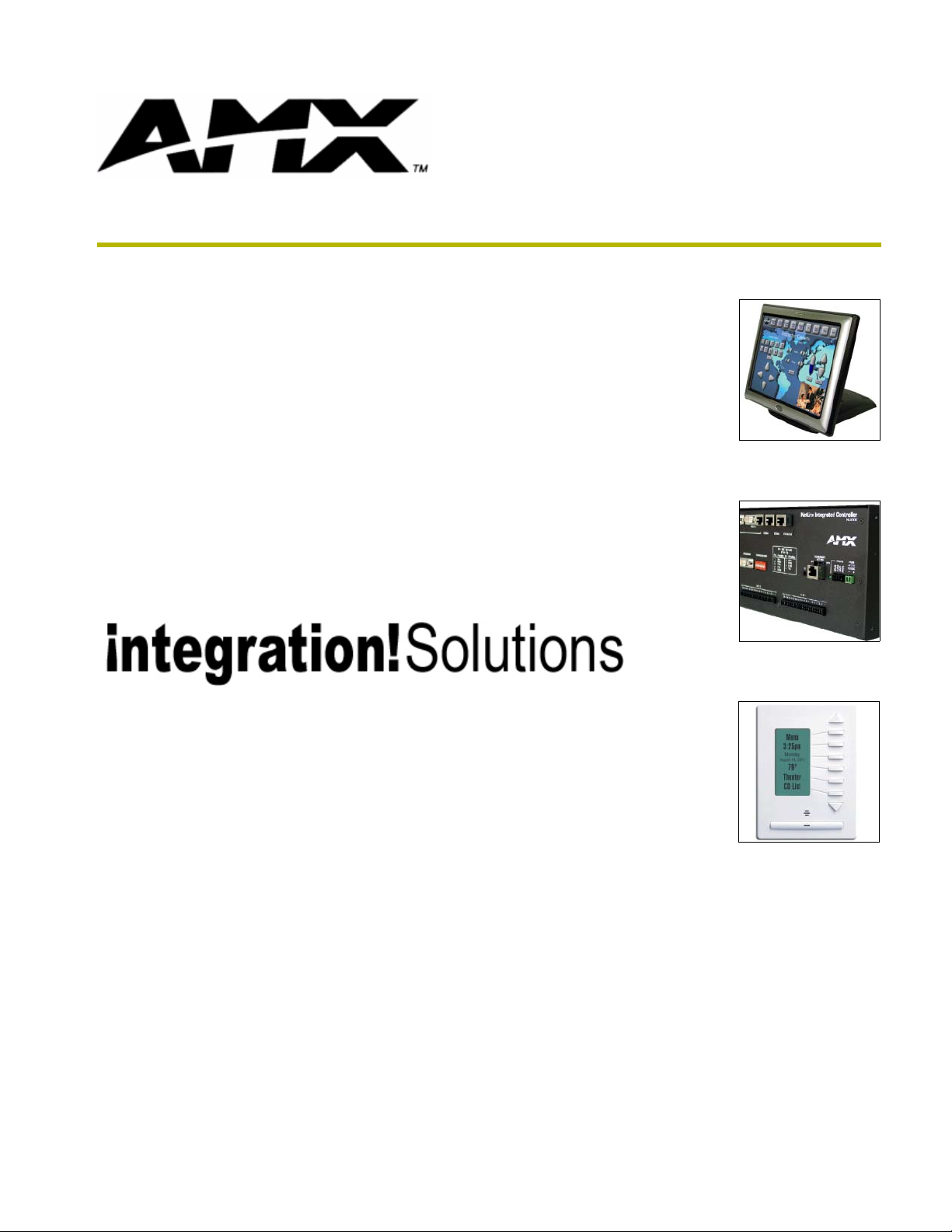
i!-PCLink/Web
instruction manual
integration!Solutions
Page 2

AMX Limited Warranty and Disclaimer
AMX Corporation warrants its products to be free of defects in material and workmanship under normal use for three
(3) years from the date of purchase from AMX Corporation, with the following exceptions:
• Electroluminescent and LCD Control Panels are warranted for three (3) years, except for the display and touch
overlay components that are warranted for a period of one (1) year.
• Disk drive mechanisms, pan/tilt heads, power supplies, and MX Series products are warranted for a period of one
(1) year.
• AMX Lighting products are guaranteed to switch on and off any load that is properly connected to our lighting
products, as long as the AMX Lighting products are under warranty. AMX Corporation does guarantee the
control of dimmable loads that are properly connected to our lighting products. The dimming performance or
quality cannot be guaranteed due to the random combinations of dimmers, lamps and ballasts or transformers.
• Unless otherwise specified, OEM and custom products are warranted for a period of one (1) year.
• AMX Software is warranted for a period of ninety (90) days.
• Batteries and incandescent lamps are not covered under the warranty.
This warranty extends only to products purchased directly from AMX Corporation or an Authorized AMX Dealer.
All products returned to AMX require a Return Material Authorization (RMA) number. The RMA number is
obtained from the AMX RMA Department. The RMA number must be clearly marked on the outside of each box.
The RMA is valid for a 30-day period. After the 30-day period the RMA will be cancelled. Any shipments received
not consistent with the RMA, or after the RMA is cancelled, will be refused. AMX is not responsible for products
returned without a valid RMA number.
AMX Corporation is not liable for any damages caused by its products or for the failure of its products to perform.
This includes any lost profits, lost savings, incidental damages, or consequential damages. AMX Corporation is not
liable for any claim made by a third party or by an AMX Dealer for a third party.
This limitation of liability applies whether damages are sought, or a claim is made, under this warranty or as a tort
claim (including negligence and strict product liability), a contract claim, or any other claim. This limitation of
liability cannot be waived or amended by any person. This limitation of liability will be effective even if AMX Corporation or an authorized representative of AMX Corporation has been advised of the possibility of any such damages.
This limitation of liability, however, will not apply to claims for personal injury.
Some states do not allow a limitation of how long an implied warranty last. Some states do not allow the limitation or
exclusion of incidental or consequential damages for consumer products. In such states, the limitation or exclusion of
the Limited Warranty may not apply. This Limited Warranty gives the owner specific legal rights. The owner may
also have other rights that vary from state to state. The owner is advised to consult applicable state laws for full
determination of rights.
EXCEPT AS EXPRESSLY SET FORTH IN THIS WARRANTY, AMX CORPORATION MAKES NO
OTHER WARRANTIES, EXPRESSED OR IMPLIED, INCLUDING ANY IMPLIED WARRANTIES OF
MERCHANTABILITY OR FITNESS FOR A PARTICULAR PURPOSE. AMX CORPORATION
EXPRESSLY DISCLAIMS ALL WARRANTIES NOT STATED IN THIS LIMITED WARRANTY. ANY
IMPLIED WARRANTIES THAT MAY BE IMPOSED BY LAW ARE LIMITED TO THE TERMS OF THIS
LIMITED WARRANTY.
Page 3

Software License and Warranty Agreement
LICENSE GRANT.
AMX grants to Licensee the non-exclusive right to use the AMX Software in the manner described in this License. The AMX Software
is licensed, not sold. The AMX Software consists of generally available programming and development software, product
documentation, sample applications, tools and utilities, and miscellaneous technical information. Please refer to the README.TXT
file on the compact disc or download for further information regarding the components of the AMX Software. The AMX Software is
subject to restrictions on distribution described in this License Agreement. YOU MAY NOT LICENSE, RENT, OR LEASE THE AMX
SOFTWARE. You may not reverse engineer, decompile, or disassemble the AMX Software.
INTELLECTUAL PROPERTY.
The AMX Software is owned by AMX and is protected by United States copyright laws, patent laws, international treaty provisions,
and/or state of Texas trade secret laws. Licensee may make copies of the AMX Software solely for backup or archival purposes.
Licensee may not copy the written materials accompanying the AMX Software.
TERMINATION. AMX RESERVES THE RIGHT, IN ITS SOLE DISCRETION, TO TERMINATE THIS LICENSE FOR
ANY REASON AND UPON WRITTEN NOTICE TO LICENSEE.
In the event that AMX terminates this License, the Licensee shall return or destroy all originals and copies of the AMX Software to
AMX and certify in writing that all originals and copies have been returned or destroyed.
PRE-RELEASE CODE.
Portions of the AMX Software may, from time to time, as identified in the AMX Software, include PRE-RELEASE CODE and such
code may not be at the level of performance, compatibility and functionality of the final code. The PRE-RELEASE CODE may not
operate correctly and may be substantially modified prior to final release or certain features may not be generally released. AMX is
not obligated to make or support any PRE-RELEASE CODE. ALL PRE-RELEASE CODE IS PROVIDED "AS IS" WITH NO
WARRANTIES.
LIMITED WARRANTY.
AMX warrants that the AMX Software will perform substantially in accordance with the accompanying written materials for a period of
ninety (90) days from the date of receipt. AMX DISCLAIMS ALL OTHER WARRANTIES, EITHER EXPRESS OR IMPLIED,
INCLUDING, BUT NOT LIMITED TO IMPLIED WARRANTIES OF MERCHANTABILITY AND FITNESS FOR A PARTICULAR
PURPOSE, WITH REGARD TO THE AMX SOFTWARE. THIS LIMITED WARRANTY GIVES YOU SPECIFIC LEGAL RIGHTS.
Any supplements or updates to the AMX SOFTWARE, including without limitation, any (if any) service packs or hot fixes provided to
you after the expiration of the ninety (90) day Limited Warranty period are not covered by any warranty or condition, express, implied
or statutory.
LICENSEE REMEDIES.
AMX's entire liability and your exclusive remedy shall be repair or replacement of the AMX Software that does not meet AMX's
Limited Warranty and which is returned to AMX. This Limited Warranty is void if failure of the AMX Software has resulted from
accident, abuse, or misapplication. Any replacement AMX Software will be warranted for the remainder of the original warranty period
or thirty (30) days, whichever is longer. Outside the United States, these remedies may not available.
NO LIABILITY FOR CONSEQUENTIAL DAMAGES. IN NO EVENT SHALL AMX BE LIABLE FOR ANY DAMAGES
WHATSOEVER (INCLUDING, WITHOUT LIMITATION, DAMAGES FOR LOSS OF BUSINESS PROFITS, BUSINESS
INTERRUPTION, LOSS OF BUSINESS INFORMATION, OR ANY OTHER PECUNIARY LOSS) ARISING OUT OF THE USE OF OR
INABILITY TO USE THIS AMX SOFTWARE, EVEN IF AMX HAS BEEN ADVISED OF THE POSSIBILITY OF SUCH DAMAGES.
BECAUSE SOME STATES/COUNTRIES DO NOT ALLOW THE EXCLUSION OR LIMITATION OF LIABILITY FOR
CONSEQUENTIAL OR INCIDENTAL DAMAGES, THE ABOVE LIMITATION MAY NOT APPLY TO YOU.
U.S. GOVERNMENT RESTRICTED RIGHTS. The AMX Software is provided with RESTRICTED RIGHTS. Use, duplication, or
disclosure by the Government is subject to restrictions as set forth in subparagraph (c)(1)(ii) of The Rights in Technical Data and
Computer Software clause at DFARS 252.227-7013 or subparagraphs (c)(1) and (2) of the Commercial Computer Software
Restricted Rights at 48 CFR 52.227-19, as applicable.
This Agreement replaces and supercedes all previous AMX Software License Agreements and is governed by the laws
of the State of Texas, and all disputes will be resolved in the courts in Collin County, Texas, USA. Should you have any
questions concerning this Agreement, or if you desire to contact AMX for any reason, please write: AMX Corporation,
3000 Research Drive, Richardson, TX 75082.
Page 4

Page 5

Table of Contents
Table of Contents
Introduction ...............................................................................................................1
Supported Operating Systems .......................................................................................... 1
Minimum PC Requirements .............................................................................................. 1
Installing i!-PCLink/Web .................................................................................................... 1
Running i!-PCLink/Web ............................................................................................3
Control Panel..................................................................................................................... 5
NetLinx Connection ........................................................................................................... 6
Application Shortcuts....................................................................................................... 11
Preferences ..................................................................................................................... 12
i!-PCLink/Web Application .....................................................................................13
Main Page ....................................................................................................................... 13
Shortcuts ......................................................................................................................... 14
File Browser .................................................................................................................... 15
Internal Web Browser...................................................................................................... 16
Programming i!-PCLink/Web .................................................................................19
Commands ...................................................................................................................... 19
In-bound Strings .............................................................................................................. 21
Out-bound Strings ........................................................................................................... 22
Channels ......................................................................................................................... 22
Levels .............................................................................................................................. 23
Module............................................................................................................................. 23
i!-PCLinkWeb
i
Page 6

Table of Contents
ii
i!-PCLinkWeb
Page 7
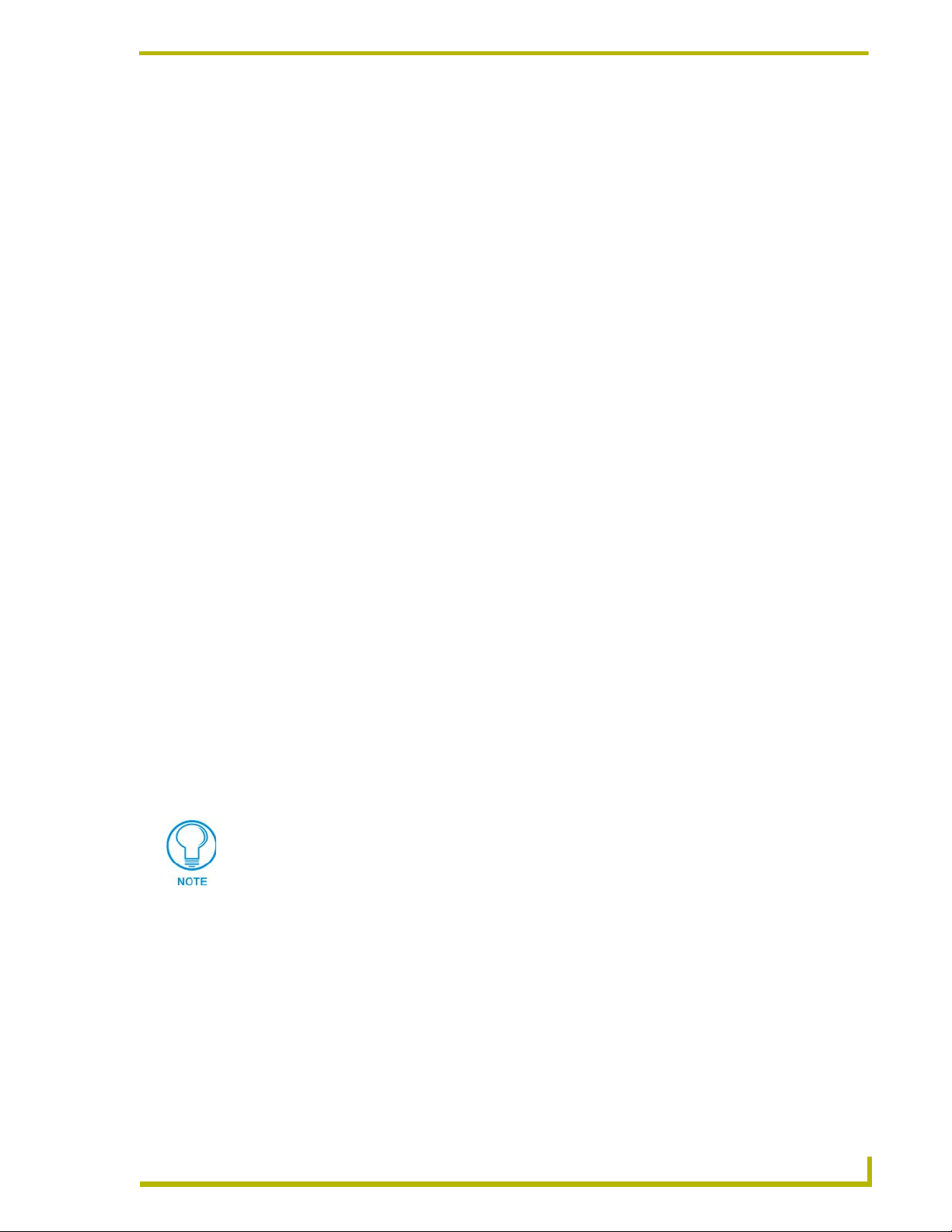
Introduction
i!-PCLink/Web™ is an application for Microsoft© Windows that integrates a NetLinx control
system with the files on the computer. By installing i!-PCLink/Web, a NetLinx system can take
control of your computer by allowing you to browse for files and open them in their associated
applications. For instance, on a touch panel, you can navigate to a directory containing Microsoft©
Word documents. If you then select the file and press open, Microsoft© Word will be launched on
the computer and that file will open. You can open any file type by simply selecting it. You can also
open your internet browser and open any web site directly simply by telling i!-PCLink/Web which
site to open. i!-PCLink/Web also has the ability to send keyboard input and control other
applications windows running on the system. i!-PCLink/Web is an ideal solution for developing
kiosk based systems or any NetLinx solution that must interact with a PC.
Supported Operating Systems
Windows 2000® Professional or Server (running on a Pentium 500 MHZ processor
(minimum requirement); with 128 MB of installed memory).
Windows XP® Professional (running on a Pentium 500 MHZ processor (minimum
requirement); with 128 MB of installed memory).
Introduction
Windows 2003® Server (running on a Pentium 933 MHZ processor (minimum
requirement); with 256 MB of installed memory).
Minimum PC Requirements
Windows-compatible mouse (or other pointing device)
At least 20 MB of free disk space (150 MB recommended)
VGA monitor, with a minimum screen resolution of 800 x 600
A Network adapter
Internet Explorer 5.5 (or newer) is required to use the i!-PCLink/Web internal web
browser.
If you are installing i!-PCLink/Web on a Windows 2000, Windows XP, or Windows
2003 machine, you must have Administrator rights to install and run all required
system files.
Installing i!-PCLink/Web
1. In Explorer, double-click i!-PCLinkWeb2Setup.exe from the directory window where you
downloaded the i!-PCLink/Web2 install program.
2. After reading the License Agreement, select I Agree and Next to proceed.
i!-PCLinkWeb
3. The Welcome To i!-PCLink/Web Setup dialog appears, reminding you to close all Windows
programs before going any further. Click Next to proceed.
4. In the Select!-PCLink-Web2 Install Location dialog, use the Browse button to navigate to a
directory other than the default install directory, if desired. Click Next.
1
Page 8

Introduction
5. In the i!-PCLink/Web2 Shortcut Creation dialog, select Install Shortcut Icons for the installed
components on your desktop, if desired.
6. Click Next in the Start i!-PCLink/Web Installation dialog to install the selected components.
7. The program prompts you to restart your system to complete the installation.
2
i!-PCLinkWeb
Page 9
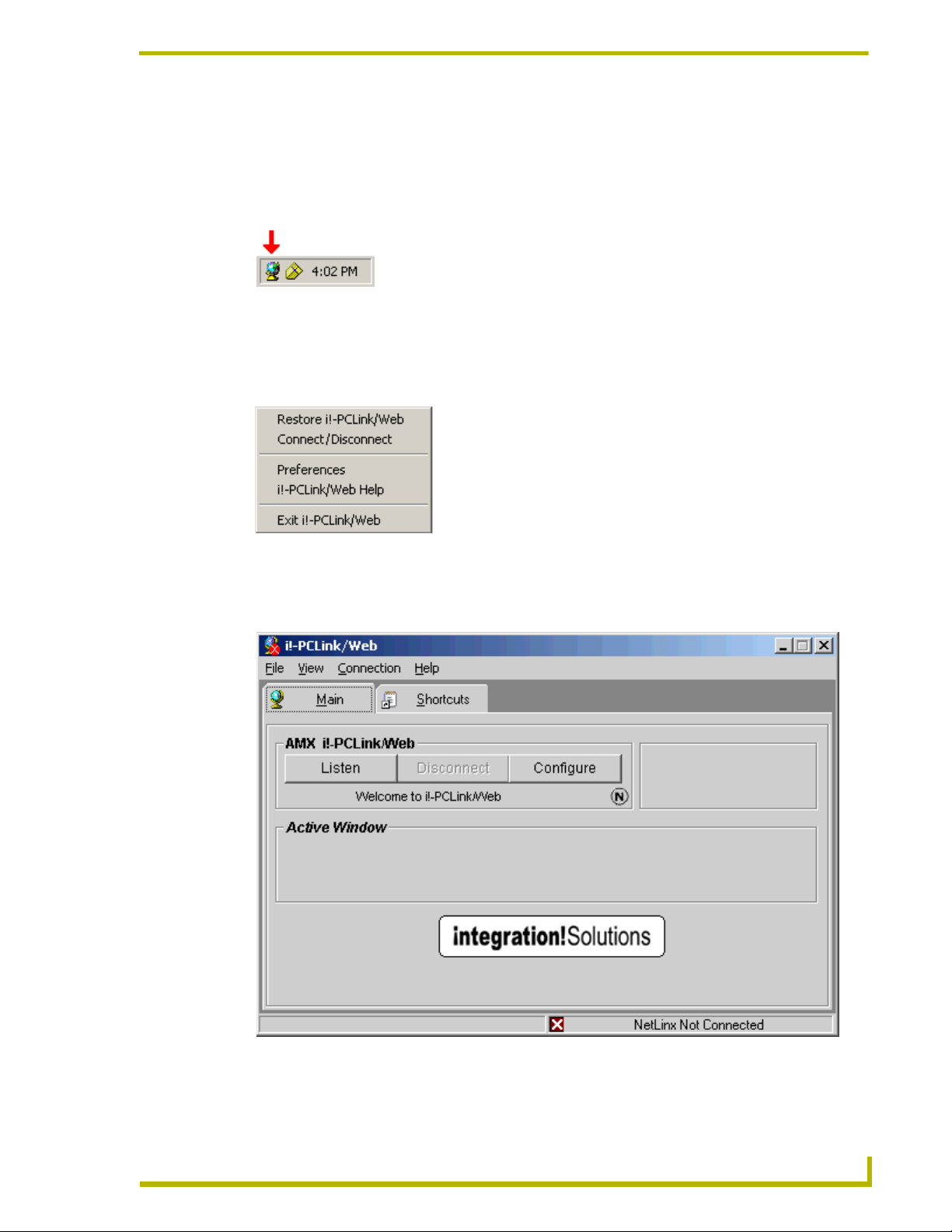
Running i!-PCLink/Web
i!-PCLink/Web normally runs in the system tray as a small globe icon.
FIG. 1 i!-PCLink/Web in The System Tray
You can double-click on this icon to bring up the i!-PCLink/Web control panel. You can also right
click on the icon to bring up a menu with Restore, Connect/Disconnect, Preferences, Help and Exit.
Running i!-PCLink/Web
FIG. 2 i!-PCLink/Web Context Menu
Restore will bring up the i!-PCLink/Web control panel.
i!-PCLinkWeb
FIG. 3 Control Panel
3
Page 10
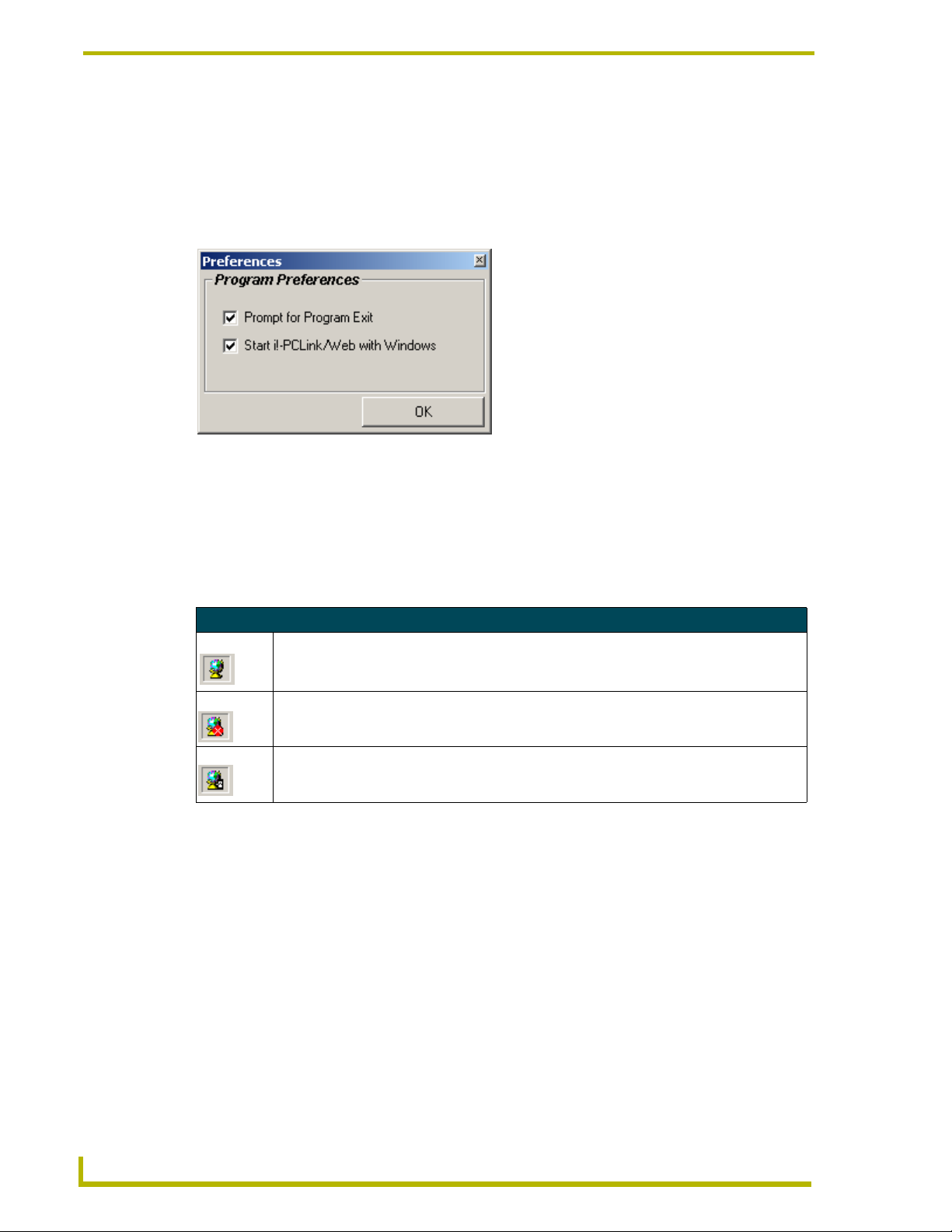
Running i!-PCLink/Web
FIG. 4 Preferences
The Connect/Disconnect item will change depending on the current connection state; it
will allow you to change the connection state.
The Preferences option will open the i!-PCLink/Web preferences dialog. From the
Preferences dialog you can choose options to "Prompt for Program Exit" and "Start i!PCLink/Web with Windows"
Help displays the i!-PCLink/Web Help File
Exit causes i!-PCLink/Web to shutdown.
The system tray icon will show the current connection state by changing the icon. The icon may be
one of these three states: Connected, Disconnected or Listening.
System Tray Icons
The Connected icon is a globe icon similar to the icon in the upper-left corner of the control
panel and informs you that the i!-PCLink/Web application is connected to a NetLinx master.
The Disconnected icon is the same as the above icon with a red "X" in the lower right hand
corner and informs you that the i!-PCLink/Web application is not connected to a NetLinx master.
The Listening icon is similar to the connected icon with an hourglass in the lower right hand
corner informing you that the i!-PCLink/Web application is waiting for a master to initiate a
connection.
4
i!-PCLinkWeb
Page 11

Running i!-PCLink/Web
Control Panel
The i!-PCLink/Web control panel contains the main elements of the user interface. The control
panel is very simple and has only a few choices used for setup. You should take a few moments to
familiarize yourself with the basic elements listed below:
FIG. 5 Control Panel
i!-PCLinkWeb
5
Page 12

Running i!-PCLink/Web
NetLinx Connection
To configure the NetLinx connection settings, please select the Configure button on the main page.
(Note, the Configure button is not available if there is an active connection, you must first
disconnect.)
You will be prompted with a connection configuration dialog.
1. Select the desired connection method.
2. Completely fill out all remaining connection setting information pertaining to the particular
connection method you selected. i!-PCLink/Web supports the following NetLinx connection
methods:
a. TCP/IP Connect (Network)
FIG. 6 TCP/IP Connect (Network)
In the Connect mode, the i!-PCLink/Web application actively connects to the NetLinx master. You
simply need to enter the IP Address or Host Name of the NetLinx master in the "Host Address" box
and enter the ICSP port number in the "Host Port" box. If you have not changed the ICSP port of
the master through telnet or terminal, it is using the default of 1319).
This is the recommended connection method.
6
i!-PCLinkWeb
Page 13

b. TCP/IP Listen (Network)
Running i!-PCLink/Web
FIG. 7 TCP/IP Listen (Network)
In the Listen mode, the i!-PCLink/Web application waits for a NetLinx master to attempt the
connection. Enter the ICSP port number in the "Host Port" box. If you have not changed the ICSP
port of the master through telnet or terminal, it is using the default of 1319. The Host Name or IP
address of the Host computer must be entered in the URL List of the NetLinx master for Listen
mode.
i!-PCLinkWeb
7
Page 14
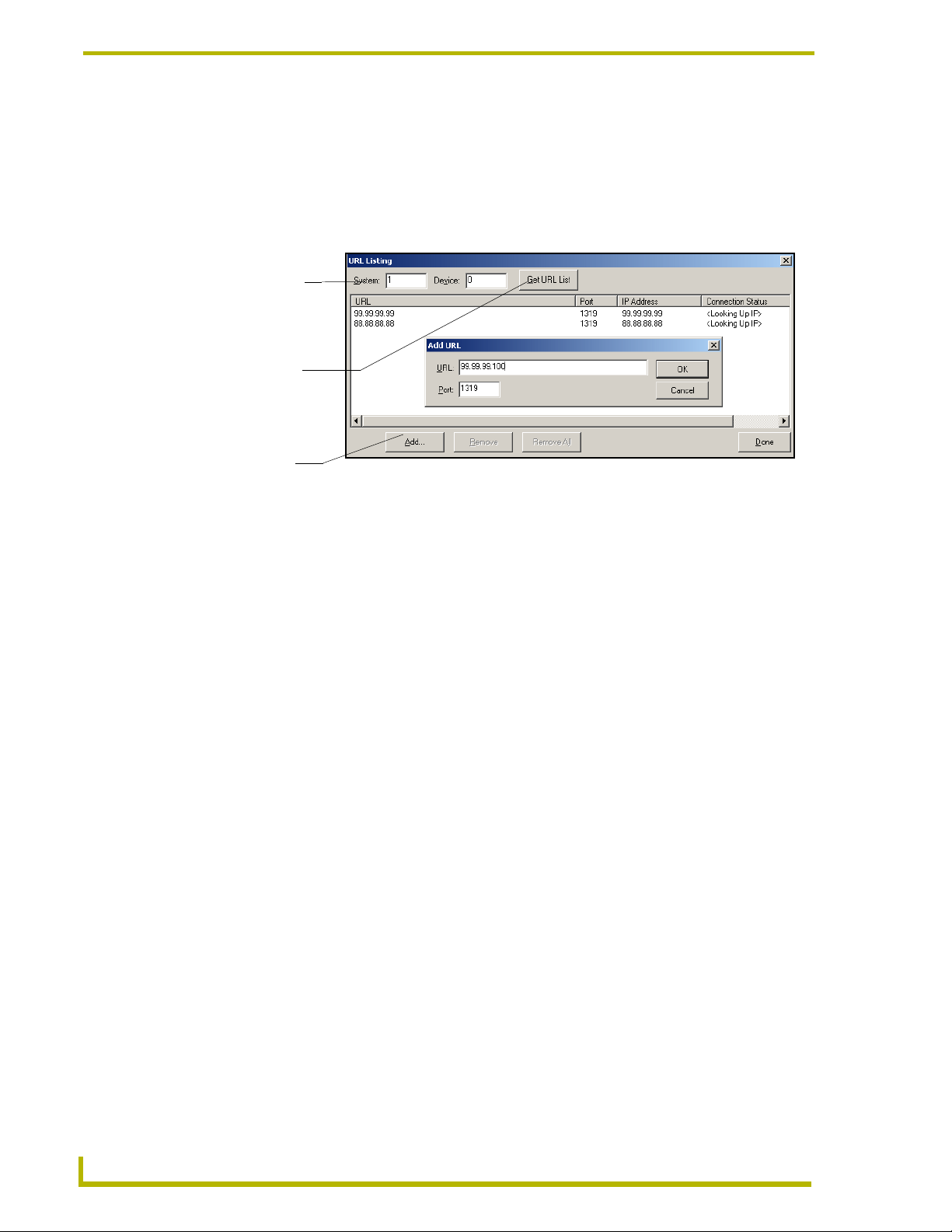
Running i!-PCLink/Web
You must add the IP address of the i!-PCLink/Web PC to the URL list of the NetLinx master (using
NetLinx Studio).
System Address
reflects the value
set in the Device
Used to obtain an
Used to set the
FIG. 8 URL List dialog
i. Establish a vaild connection to a master via NetLinx Studio.
ii. Select the OnLine Tree tab from the Workspace window.
iii. Select Diagnostics > URL Listing from the Main menu (FIG. 8).
Addressing tab
existing URL
List from Master
URL List
on Master
iv. Enter the System and Device number for the specific Master associated with your
PC (as seen in the Online Tree tab).
v. Click Add and enter the IP Address of the PC into the Add URL dialog box.
vi. Click OK to enter your IP Address and add it to the list.
vii. Click Done once you are finished adding your panel information to the list.
viii. Press the on-screen Reboot button to save any changes and restart the panel.
8
i!-PCLinkWeb
Page 15

c. Serial (RS232)
Running i!-PCLink/Web
FIG. 9 Serial (RS232)
Please enter the COM port communications settings of the NetLinx master with i!-PCLink/Web
installed. The serial connection method requires a null serial cable connected from the host
computer's serial port to a program serial port of the NetLinx master. The default NetLinx serial
program port settings are:
Baud Rate: 38400
Data Bits: 8
Parity: None
Stop Bits: 1
Flow Control: None
i!-PCLinkWeb
9
Page 16
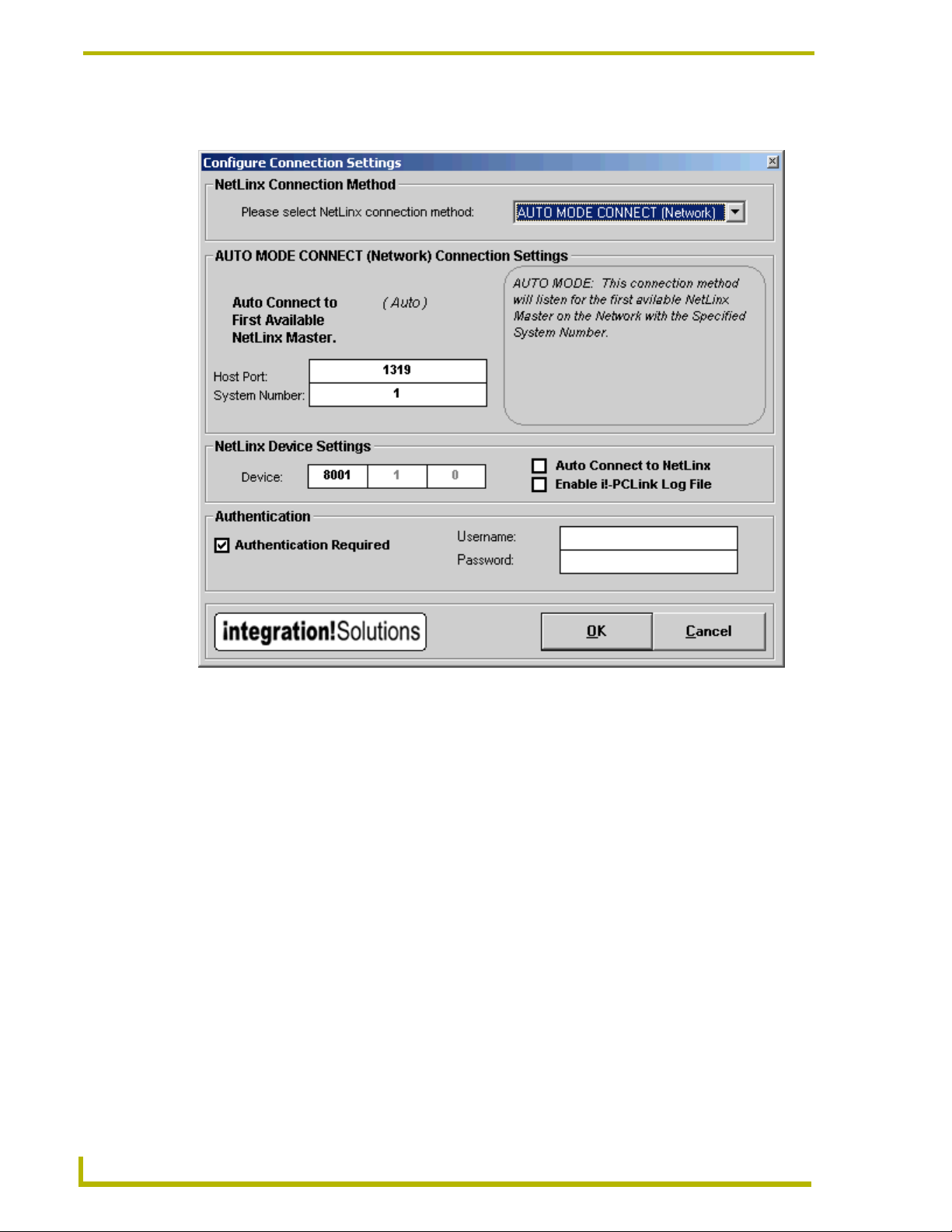
Running i!-PCLink/Web
d. Auto Mode Connect
FIG. 10 Auto Mode Connect
Please enter the system number of the NetLinx system you wish to connect to. This connection
mode will attempt to connect to the first available NetLinx system with the specified system
number.
3. The NetLinx device field is to identify the i!-PCLink/Web software to the NetLinx master.
(Default = 8001). Please see Device Section
4. If the Auto Connect to NetLinx option is checked, the program will attempt to auto connect to
NetLinx with the current connection settings for the following events.
On the initial load of the program.
If the NetLinx connection is lost.
If the connection is manually disconnected, Auto Connect will be suspended; you will have to
manually re-connect. Connecting manually will re-enable the Auto Connect functionality.
If the authentication requirement is enabled on the NetLinx master, you need to set i!-PCLink/Web
to look for and use authentication. If you do not provide authentication to a security enabled master
the connection will fail. To set the authentication:
5. Place a check next to Authentication Required. This enables the username password fields.
10
i!-PCLinkWeb
Page 17

Running i!-PCLink/Web
6. Enter a username and corresponding password already established with the target master.
The username and password fields remain populated.
For more information on setting authentication at the master level, consult the documentation for
your NetLinx master.
7. Click the OK button to commit your changes.
Application Shortcuts
i!-PCLink/Web provides the convenience of file shortcuts. From the NetLinx system touch panel a
user can save or recall these files at the touch of a button.
To set a shortcut, please click the button directly to the right of the desired shortcut position. You
will be prompted to select a file. After selecting the file, its path should be displayed in the shortcut
field. The buttons with the "X" symbol are used to clear the respective shortcut position.
i!-PCLinkWeb
FIG. 11 Application Shortcuts
11
Page 18
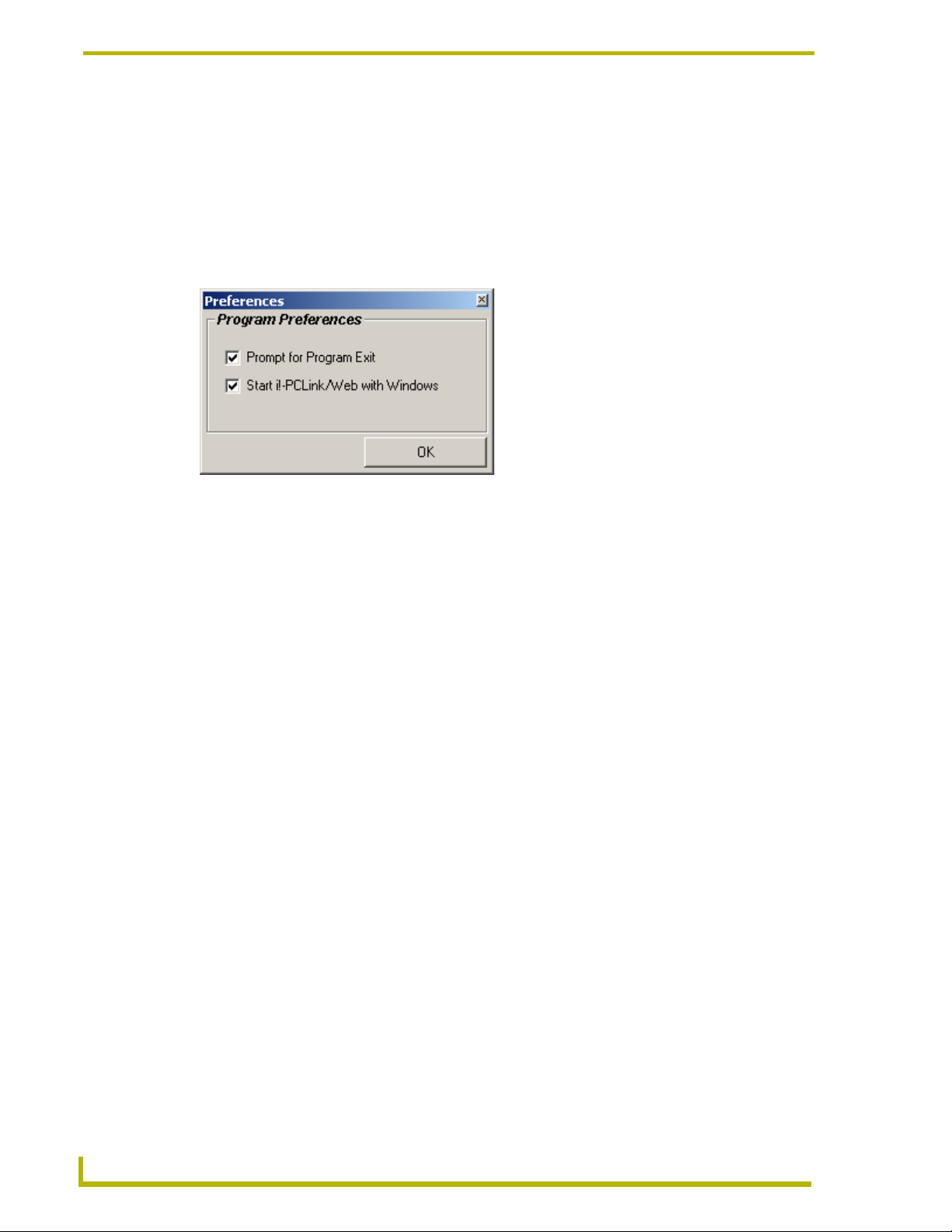
Running i!-PCLink/Web
Preferences
i!-PCLink/Web allows user configuration for the following preference options:
FIG. 12 Preferences
Prompt for Program Exit - If this item is checked, the program will prompt the user for
confirmation before exiting the program.
Start i!-PCLink/Web with Windows - If this item is checked, the program will
automatically launch each time Windows boots up.
12
i!-PCLinkWeb
Page 19

i!-PCLink/Web Application
i!-PCLink/Web is distributed with a ready made application module and touch panel files that you
can integrate into your system or use as a sample to develop your own application.
Main Page
The i!-PCLink/Web application Main Page allows a user to:
Switch Tasks
Minimize, maximize, normalize, and close program windows
Open web browser links in default web browser.
Toggle a blackout screen
Control the computers master volume.
List and discretely select program windows.
Open a keyboard page to send direct keyboard input to the computer.
i!-PCLink/Web Application
Open a mouse control page to control the mouse on the computer.
Due to the speed of LEVEL updates, this is not recommended for G3 touch panels
i!-PCLinkWeb
FIG. 13 Main Page
13
Page 20

i!-PCLink/Web Application
Shortcuts
The i!-PCLink/Web application Shortcuts page allows a user to:
Open a program in the shortcut list.
Print a document in the shortcut list.
FIG. 14 Shortcuts
14
i!-PCLinkWeb
Page 21

File Browser
The i!-PCLink/Web application File Browser page allows a user to:
Navigate the computers files and directories
Open a program or document in the file list.
Print a document in the files list.
i!-PCLink/Web Application
i!-PCLinkWeb
FIG. 15 File Browser
15
Page 22

i!-PCLink/Web Application
Internal Web Browser
i!-PCLink/Web includes an embedded internal web browser that can offer additional control over
the browser session. The i!-PCLink/Web application includes a control page that demonstrates all
the control features of the internal web browser.
The i!-PCLink/Web application Internal Web Browser page allows a user to:
Go Back to previous URL
Go Forward to next URL
Reload current page
Cancel current page downloading
Go Home to a default URL
Navigate previous and next hyperlinks
Select current hyperlink
Page scroll up and down navigation
Browser window size controls
Navigate browser to a new URL
Display current web page title
Display current web page URL
Display current browser status / Current selected hyperlink
Display/select from a list of URL links on the current page
16
i!-PCLinkWeb
Page 23

i!-PCLink/Web Application
FIG. 16 Internal Web Browser
i!-PCLinkWeb
17
Page 24

i!-PCLink/Web Application
18
i!-PCLinkWeb
Page 25

Programming i!-PCLink/Web
i!-PCLink/Web appears on the NetLinx bus as a NetLinx device. This device has 1 port with
channels, levels commands and strings like most other device. The specific command set for the i!PCLink/Web application is described in the following topics:
Commands
i!-PCLink/Web supports the following commands (master to PC):
i!-PCLink/Web Commands
Command Description
TIME query computer for time string
DATE query computer for date string
COMPUTER-NAME query computer for computer name
COMPUTER-IP query computer for computer's IP address
COMPUTER-USER query computer for computer's current user name
COMPUTER-ACCOUNT query computer for computer's current user account name
COMPUTER-LOCK lock the computer/workstation
COMPUTER-RESOLUTION query computer for screen resolution string
COMPUTER-REBOOT reboot computer
COMPUTER-LOGOFF log user off computer
COMPUTER-SHUTDOWN shutdown computer
CD- change current directory ( CD-<directory name> )
DIR- get directory listing ( DIR-<First>,<Count> )
ROOT navigate to directory root
UP navigate up one directory
OPEN- open a file (OPEN-<file name in the current directory>)
LAUNCH- open a file ( OPEN-<file directory path & file name> )
PRINT- print a file
MINIMIZE minimize active window
MINIMIZEALL minimize all windows
MAXIMIZE maximize active window
NORMALIZE normalize active window
CLOSE close active window
HELP display help for current window
SWITCH switch active windows
GETWINDOWS- request the list of windows
( GETWINDOWS-<First>,<Count>) i.e. ('GETWINDOWS-1,7' )
ACTIVATE- activate a specific window by handle id
( ACTIVATE-<Window Handle ID> )
TERMINATE- terminate a specific window by handle id
( TERMINATE-<Window Handle ID> )
SENDKEYS- send keyboard input
( SENDKEYS-<Keydata> ) i.e. ( 'SENDKEYS-Hello World' )
CAPSLOCK-ON set caps lock to ON
CAPSLOCK-OFF set caps lock to OFF
Programming i!-PCLink/Web
i!-PCLinkWeb
19
Page 26

Programming i!-PCLink/Web
i!-PCLink/Web Commands (Cont.)
NUMLOCK-ON set num lock to ON
NUMLOCK-OFF set num lock to OFF
SCROLLLOCK-ON set scroll lock to ON
SCROLLLOCK-OFF set scroll lock to OFF
SHORTCUTOPEN- open shortcut file ( SHORTCUTOPEN-<file name> )
SHORTCUTPRINT- print shortcut file ( SHORTCUTPRINT-<file name> )
SHORTCUTSAVE- save file to shortcut ( SHORTCUTSAVE-<file name> )
BLANK-ON blank the computer display
BLANK-OFF un-blank the computer display
BLANK-TOGGLE toggle the blanking on the computer display
BLANKCOLOR change the color of the blank display
BLANKLOGO change the logo image of the blank display
TASKBAR-ON display the computer's taskbar
TASKBAR-OFF hide the computer's taskbar
STARTMENU-ON display the computer's start menu
STARTMENU-OFF hide the computer's start menu
DESKTOPICONS-ON display the computer's desktop icons
DESKTOPICONS-OFF hide the computer's desktop icons
BROWSER- open a URL in the internal web browser
BROWSERSCALE- scale the size of the internal web browser
BROWSER-BACK navigate to previous page in the internal web browser
BROWSER-NEXT navigate to next page in the internal web browser
BROWSER-NEXTLINK navigate to the next link in the internal web browser
BROWSER-PREVIOUSLINK navigate to the prev. link in the internal web browser
BROWSER-SELECTLINK select the current link in the internal web browser
BROWSER-RELOAD reload page in the internal web browser
BROWSER-CLOSE close the internal web browser
BROWSER-STOP stop loading page in the internal web browser
BROWSER-HOME go to home page in the internal web browser
BROWSER-PAGEUP move page up in the internal web browser
BROWSER-PAGEDOWN move page down in the internal web browser
BROWSER-SCROLLUP scroll up in the internal web browser
BROWSER-SCROLLDOWN scroll down in the internal web browser
GETLINKS- get a list of browser links from the internal web browser
GETLINKURL- get a single link url from the internal web browser
LINKOPEN- open a link url from the list
MOUSE-ON enable mouse position updates
MOUSE-OFF disable mouse position updates
MOUSE-SHOW display the mouse cursor on the computer
MOUSE-HIDE hide the mouse cursor on the computer
MOUSE-LCLICK emulate a left mouse click on the computer
( 'BROWSER-http:\\www.amx.com' )
<1-255> :: ( 'SCALE-255' ) or ( 'SCALE-50%' )
( GETLINKS-<First>,<Count>) i.e. ('GETLINKS-1,7' )
( GETLINKURL-<Index>) i.e. ( 'GETLINKURL-1' )
( LINKOPEN-<Index>) i.e. ( LINKOPEN-1' )
20
i!-PCLinkWeb
Page 27

Programming i!-PCLink/Web
i!-PCLink/Web Commands (Cont.)
MOUSE-MCLICK emulate a middle mouse click on the computer
MOUSE-RCLICK emulate a right mouse click on the computer
MOUSE-LDOUBLECLICK emulate a left mouse double click on the computer
MOUSE-MDOUBLECLICK emulate a middle mouse double click on the computer
MOUSE-RDOUBLECLICK emulate a right mouse double click on the computer
VOLUME- set computer volume :: <0-255> or <0%-100%>
( 'VOLUME-255' ) OR ( 'VOLUME-100%' )
VOLUME-MUTE set computer volume mute = MUTED
VOLUME-UNMUTE set computer volume mute = NOT MUTED
SAVEHOMEPAGE- store the homepage for the internal web browser 'SAVEHOMEPAGE-http://
www.amx.com' ) or if the URL is left off, this command will store the current
webpage's URL as the home page.
In-bound Strings
i!-PCLink/Web supports the following in-bound strings (device to master). All strings a terminated
with a carriage return (decimal 13, hex $0D):
In-bound Strings
Command Description
DATE-<computer data> Returns the computers date in the <YYYY-MM-DD> format in
response to a DATE command.
TIME-<computer time> Returns the computers time in the <HH:MM:SS> format in
response to the TIME command.
COMPUTERNAME-<name> Returns the computers hostname in response to the COMPUTER-
NAME command.
COMPUTERIP-<IP address> Returns the computers IP address in response to the COMPUTER-
IP command.
COMPUTERUSER-<username> Returns the computers user full name in response to the COM-
PUTER-USER command.
COMPUTERACCOUNT-<name> Returns the computers user account name in response to the
COMPUTER-ACCOUNT command.
COMPUTERRESOLUTION-<resolution> Returns the computers display resolution in response to the COM-
PUTER-RESOLUTION command.
RET-<error description> Returns an error description when i!-PCLink/Web is unable to open
a file.
CURRENTDIR-<directory> Returns the Current Directory in response to a DIR or CD com-
mand.
TOTALCOUNT-<count> Returns the total file/directory/drive count in response to a DIR or
CD command.
DRIVECOUNT-<count> Returns the total drive count in response to a DIR or CD command.
DRIVE-<drive> Returns a drive entry in response to a DIR or CD command.
DIRCOUNT-<count> Returns the total directory count in response to a DIR or CD com-
DIR-<directory> Returns a directory entry in response to a DIR or CD command.
FILECOUNT-<count> Returns the total file count in response to a DIR or CD command.
FILE-<file name> Returns a file entry in response to a DIR or CD command.
SHORTCUT-<index>,<name> Returns a shortcut list item.
WINDOTITLE-<title> Returns the active window title.
BROWSERURL-<url> Returns the current URL from the internal web browser.
mand.
i!-PCLinkWeb
21
Page 28

Programming i!-PCLink/Web
In-bound Strings (Cont.)
BROWSERTITLE-<title> Returns the current webpage title from the internal web browser.
BROWSERSTATUS-<status> Returns the current browser status/link from the internal web
LINKCOUNT-<count> Received the internal web browser link count
LINK-<index>,<name> Received an internal web browser link list item
LINKURL-<index>,<url> Received a internal web browser link item url
WINDOWCOUNT-<count> Returns the total number of windows on the computer.
WINDOW-<index>,<handle>,<name> Returns a window list item.
Out-bound Strings
i!-PCLink/Web also supports a file directly as an out-bound strings (master to device). Simply
sending the name of any file or web site as a string will open the file or web site directly.
Channels
i!-PCLink/Web supports the following control channels (master to PC).
Channels
PCL_CHNL_BROWSER_HOME = 1 //go to home page in the internal web browser
PCL_CHNL_BROWSER_STOP = 2 //stop loading page in internal web browser
PCL_CHNL_BROWSER_BACK = 3 //navigate to previous page in the internal web browser
PCL_CHNL_BROWSER_NEXT = 4 //navigate to next page in the internal web browser
PCL_CHNL_BROWSER_RELOAD = 5 //reload page in the internal web browser
PCL_CHNL_BROWSER_PREV_LINK = 6 //navigate to the previous hyperlink in the PCLink/Web internal
web browser
PCL_CHNL_BROWSER_NEXT_LINK = 7 //navigate to the next hyperlink in the internal web browser
PCL_CHNL_BROWSER_SELECT_LINK = 8 //select the current hyperlink in the internal web browser
PCL_CHNL_BROWSER_SCROLL_UP = 9 //scroll up in the internal web browser
PCL_CHNL_BROWSER_SCROLL_DOWN = 10 //scroll down in the internal web browser
PCL_CHNL_BROWSER_PAGE_UP = 11 //move page up in the internal web browser
PCL_CHNL_BROWSER_PAGE_DOWN = 12 //move page down in the internal web browser
PCL_CHNL_BROWSER_CLOSE = 13 //close the internal web browser
PCL_CHNL_MOUSE_INVISIBLE = 20 //hide/show mouse cursor
PCL_CHNL_MOUSE_UPDATES = 21 //enable/disable mouse position update from the computer
PCL_CHNL_MOUSE_CLICK_LEFT = 22 //emulate a left mouse click on the computer
PCL_CHNL_MOUSE_CLICK_MIDDLE = 23 //emulate a middle mouse click on the computer
PCL_CHNL_MOUSE_CLICK_RIGHT = 24 //emulate a right mouse click on the computer
PCL_CHNL_MOUSE_DCLICK_LEFT = 25 //emulate a left mouse double click on the computer
PCL_CHNL_MOUSE_DCLICK_MIDDLE = 26 //emulate a middle mouse double click on the computer
PCL_CHNL_MOUSE_DCLICK_RIGHT = 27 //emulate a right mouse double click on the computer
PCL_CHNL_TASKBAR_INVISIBLE = 32 //hide/show the system taskbar
PCL_CHNL_DESKTOP_INVISIBLE = 33 //hide/show the desktop icons
PCL_CHNL_STARTMENU_INVISIBLE = 34 //hide/show the system start menu button
PCL_CHNL_WINDOW_CLOSE = 40 //close the current active window
PCL_CHNL_WINDOW_SWITCH = 41 //switch tasks
PCL_CHNL_WINDOW_MINIMIZE = 42 //minimize current active window
browser.
22
i!-PCLinkWeb
Page 29

Programming i!-PCLink/Web
Channels (Cont.)
PCL_CHNL_WINDOW_NORMALIZE = 43 //normalize current active window
PCL_CHNL_WINDOW_MAXIMIZE = 44 //maximize current active window
PCL_CHNL_WINDOW_MINIMIZE_ALL = 45 //minimize all windows
PCL_CHNL_BROWSER_ACTIVE = 50 //hide/show internal web browser
PCL_CHNL_BLACKOUT_ACTIVE = 51 //hide/show the blackout screen
PCL_CHNL_KEY_CAPSLOCK = 60 //get/set caps lock state
PCL_CHNL_KEY_NUMLOCK = 61 //get/set num lock state
PCL_CHNL_KEY_SCROLLLOCK = 62 //get/set scroll lock state
PCL_CHNL_VOLUME_MUTE = 70 //get/set computer volume
Levels
i!-PCLink/Web supports the following control levels (master to PC).
Levels
PCL_LVL_MOUSE_X = 1 //get/set the X axis (horizontal) of the computer mouse :: <0-255>
PCL_LVL_MOUSE_Y = 2 //get/set the Y axis (vertical ) of the computer mouse :: <0-255>
PCL_LVL_BROWSER_SCALE = 3 //get/set the i!-PCLink/Web internal web browsers scale :: <0-255>
PCL_LVL_DISPLAY_RESOLUTION_X = 5 //get the computers horizontal resolution (i.e. 800 pixels)
PCL_LVL_DISPLAY_RESOLUTION_Y = 6 //get the computers vertical resolution (i.e. 600 pixels)
PCL_LVL_VOLUME_MASTER = 7 //get/set the computers master volume
Module
You can program the i!-PCLink/Web application directly using the commands and strings or you
can use the supplied module and accept the functionality it offers. Both methods have their place so
using one or the other depends or your situation. For instance, if you are building a kiosk
application then sending strings of the files or URL's you need to open may be all that is required.
In this instance, there is no need to have file navigation from the touch panel so the module is of
little use.
You can use a combination of the module and your own programming if you prefer. To assist you in
your own programming, the module code is supplied as open source. You can use this is a start to
create custom programming or use it as-is for the standard functionality.
To include the module in your program, you must first compile the supplied module code. This will
create the "i!-PCLinkWeb2Mod.tko". Then, define an instance of the module in your program using
a DEFINE_MODULE line like the example below (normally, DEFINE_MODULE statements are
listed following the DEFINE_START section):
DEFINE_MODULE 'i!-PCLinkWeb2Mod' mdlWEB(dvPCLinkWeb,
dvTP,
dvKB)
Where: mdlWEB is a unique module name
dvPCLinkWeb is the device number of the i!-PCLink/Web application as setup in the
device section of the control panel.
i!-PCLinkWeb
dvTP is the touch panel device array that i!-PCLink/Web application will communicate
with.
23
Page 30

Programming i!-PCLink/Web
dvKP is the touch panel device array that i!-PCLink/Web application will communicate
The touch panels channel codes, variables text codes, and level codes are compiled directly in the
i!-PCLinkWeb2Mod.axs module. You may use the existing code or modify the module with your
own custom codes. Remember to compile the module is code are modified.
//-------------------------------------------------------// i!-PCLink/Web CHANNEL CODES
//--------------------------------------------------------
(* Keyboard Control Buttons - KB Mode Status, Enter KB Mode, Exit KB Mode,
Shift, Control, Alt, Win, Caps Lock, Num Lock, Scroll Lock *)
INTEGER nchKeyboardCtrl[] = { 187,188,189,190,191,192,193,194,195,196 }
(* Web Browser - Open Browser, Close Browser *)
INTEGER nchWebBrowser[] = { 197,198 }
(* Web Browser Control - Back, Forward, Reload, Cancel, Home,
Previous Link, Next Link, Select Link,
Page Up, Page Down, Scroll Up, Scroll Down *)
INTEGER nchWebBrowserCtrl[] = { 199,200,201,202,203,
204,205,206,
NO_BUTTON,NO_BUTTON,207,208}
(* Web Browser Size Ratio - 100%, 75%, 50% *)
INTEGER nchWebBrowserScale[] = { 209,210,211 }
with. That utilize keyboard capabilities.
(* Active Window Controls - Close, Switch Tasks, Minimize, Normalize, Maximize,
Minimize All *)
INTEGER nchActiveWindow[] = { 212,213,214,215,216,NO_BUTTON }
(* File Control - Refresh, Page Up, Page Down, Top of List, Bottom of List,
Move to Root Directory, Move Up 1 Directory *)
INTEGER nchFilesCtrl[] = { 185,217,218,219,220, 221,222 }
(* File Select - 1 Open, 1 Print and 7 File buttons *)
INTEGER nchFiles[] = { 223,224, 225,226,227,228,229,230,231 }
(* Mouse Control Buttons - Mouse Update Status, Enable Mouse Updates, Disable
Mouse Updates,
Left Click, Middle Click, Right Click,
Left Double-Click, Middle Double-Click, Right Double-
Click *)
INTEGER nchMouseCtrl[] = {
232,233,234,235,236,237,NO_BUTTON,NO_BUTTON,NO_BUTTON }
(* Volume Mutes - Master Vol *)
INTEGER nchVolumeMute[] = { 238 }
(* Shortcuts - 1 Open, 1 Print button and 10 Shortcut buttons *)
INTEGER nchShortcuts[] = { 249,250,
239,240,241,242,243,244,245,246,247,248 }
(* Window List - 1 Activate, 1 Close, and 7 File buttons *)
INTEGER nchWindows[] = { 176,177, 178,179,180,181,182,183,184 }
(* Window List Control - Refresh, Page Up, Page Down, Top of List, Bottom of
List *)
INTEGER nchWindowsCtrl[] = { NO_BUTTON,172,173,174,175 }
24
(* Computer Blackout Controls - Enable Blackout, Disable Blackout, Toggle
Blackout *)
INTEGER nchBlackout[] = { NO_BUTTON,NO_BUTTON,254 }
(* Info - i!-PClink/Web is Online *)
i!-PCLinkWeb
Page 31

Programming i!-PCLink/Web
INTEGER nchSysInfo[] = { 255 }
//-------------------------------------------------------// i!-PCLink/Web VARIABLES TEXT CODES
//--------------------------------------------------------
(* Volume Levels - Master Vol *)
INTEGER nvtVolume[] = { 222 }
(* File List - 1 Total Infomation VT, 1 Current Directoy, 7 File Title VTs *)
INTEGER nvtFiles[] = { 223,224, 225,226,227,228,229,230,231 }
(* File Icons - 7 File Icon VTs *)
INTEGER nvtIcons[] = { 232,233,234,235,236,237,238 }
(* Shortcuts - 10 Shortcut buttons VT *)
INTEGER nvtShortcuts[] = { 239,240,241,242,243,244,245,246,247,248 }
(* Windows List - 1 Total Infomation VT, 7 Window Title VTs *)
INTEGER nvtWindows[] = { 214, 215,216,217,218,219,220,221}
(* Web Browser - Web Page Title, Web Page Address, Web Page Status/Link *)
INTEGER nvtWebBrowser[] = { 249,250,251 }
(* Active Window VT - Active Window Name *)
INTEGER nvtActiveWindow[] = { 252 }
(* Info - NetLinx IP Address, Device Number, System Number VT*)
INTEGER nvtSysInfo[] = { 253,254,255 }
//-------------------------------------------------------// i!-PCLink/Web LEVEL CODES
//-------------------------------------------------------(* Mouse Pointer Control - X Axis, Y Axis *)
INTEGER nlvlMouseCtrl[] = { 1, 2 }
(* Control Levels - Browser Scale, Master Vol *)
INTEGER nlvlControls[] = { 3,4 }
i!-PCLinkWeb
25
Page 32

AMX reserves the right to alter specifications without notice at any time.
ARGENTI NA • AUST RALIA • BELGIUM • BRAZIL • CANADA • CHINA • ENGLAN D • FRANC E • GERMA NY • GRE ECE • HO NG KONG • INDIA • I NDONES IA • ITALY • JAPAN
LEBANON • MALAYSIA • MEXICO • NETHERLANDS • NEW ZEALAND • PHILIPPINES • PORTUGAL • RUSSIA • SINGAPORE • SPAIN • SWITZERLAND • THAILAND • TURKEY • USA
ATLANTA • BOSTON • CHICAGO • CL EVELAND • DALLAS • DENVER • INDIANAPOLIS • LOS ANGELES • MINNEAPOLIS • PHILADELPHIA • PHOENIX • PORTLAND • SPOKANE • TAMPA
3000 RESEARCH DRIVE, RICHARDSON, TX 75082 USA • 800.222.0193 • 469.624.8000 • 469-624-7153 fax • 800.932.6993 technical support • www.amx.com
2005 AMX Corporation. All rights reserved. AMX, the AMX logo, the building icon, th e home icon, and the light bulb icon are all trademarks of AMX Corporation.
©
033-004-2555 1/05
In Canada doing business as Panja Inc.
Last Revision: 26/01/05
