Page 1
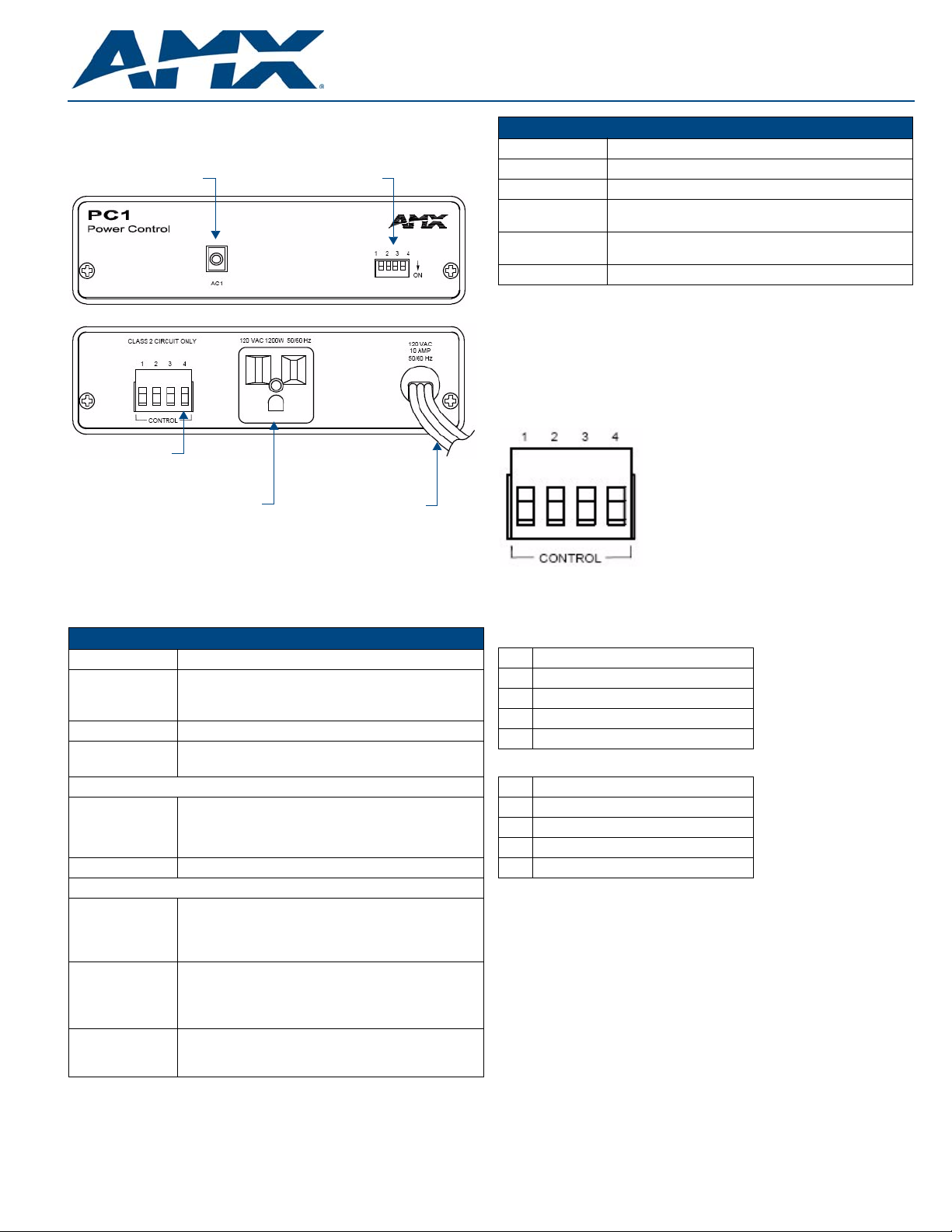
Installation Guide
PC1 Power Controller, 10 A (110 VAC only)
Overview
The PC1 (FG670) is a 10-Amp Power Controller for 110 VAC (FIG. 1).
AC1 (remote operation) Control Mode
Pushbutton
DIP Switch
(front)
4-pin captive-wire
(rear)
Control Wiring
connector
Switched Power Output socket AC Power Input
FIG. 1 PC1 Power Controller
The PC1 provides one switched power socket for up to 1200 watts of equipment
power.
Note: The PC1 will work the NXC-I/O10 input/output control card.
Specifications
PCI (FG670) Product Specifications
Control Inputs Remote control contact and switch closure.
Power Outputs • 1 switched 3-wire socket.
• 110 VAC.
• 1200 watts total.
Load Fuse Internal 10A (load capacity).
Power Input • 105 to 125 VAC.
• 3 watts maximum.
Front Panel Components:
AC1 pushbutton • This latching on/off switch controls power to a switched
DIP Switch Controls the AC1pushbutton operating mode.
Rear Panel Components:
Control • 4-pin captive-wire connector providing remote operation of
Switched Power
Output
AC Power Input • 3-conductor line cord providing 120 VAC power to the PS1
socket.
• The LED in the pushbutton indicates that socket power is
ON.
the PC1.
• Terminals accept 24 - 12 AWG wire.
• Class 2 Circuit only.
• Socket for control of external equipment.
• Total max. power load = 1200 watts.
• An internal 10A load fuse is provided.
• 120 VAC, 1200W, 50/60 Hz.
and switched power socket.
• 120 VAC, 10 Amp, 50/60Hz.
PCI Product Specifications (Cont.)
Enclosure: Metal with black matte finish.
Dimensions (HWD) 1.5" x 5.5" x 5.5" (3.81 cm x 13.97 cm x 13.97 cm)
Weight 28 oz. (793.79 g)
Included
Accessories
Other AMX
Equipment
Certifications UL Listed E205789
WARNING: To reduce the risk of electric shock, equipment has a grounding type
plug that has a third (grounding) pin. This plug will only fit into a grounding type
outlet. If the plug does not fit into the outlet, contact a qualified electrician to
install the proper outlet. Do not change the plug in any way.
Power Cord - 6 ft. (1.83 m), with 3-wire grounded plug.
AC-RK Rack Mount Kit (FG515)
Control Wiring
The 4-pin captive-wire connector on the rear panel (FIG. 2) provides wiring to
remote pushbuttons, switches, or rela y contacts.
FIG. 2 4-Pin Captive Wire Control Wiring connector
The tables below list momentary/ l atc h ing, and discrete on/off mode pinouts and
functions.
Momentary/Latching Mode
Pin Function
1 Unit Ground Input Contact Common
2 Channel 1 ON/OFF
3N/C
4N/C
Discrete On/Off Mode
Pin Function
1 Unit Ground Input Contact Common
2 Channel 1 ON
3N/C
4 Channel 1 OFF
Page 2
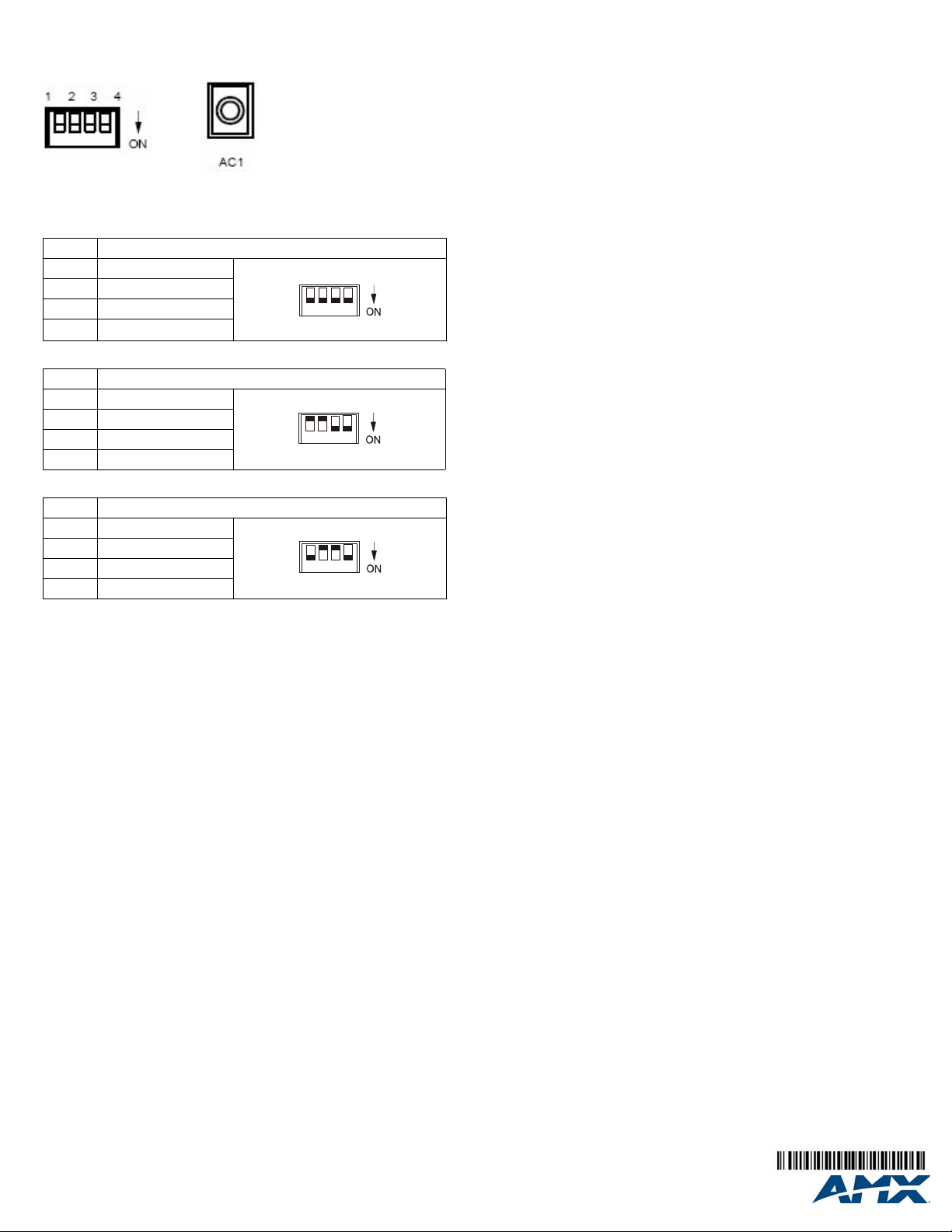
DIP Switch Settings
The 4-position DIP Switch on the front panel is used to set the mode of
operation for the AC1 (remote operation) pushbutton (FIG. 3).
FIG. 3 DIP Switch and AC1 Remote Operation Pushbutton
The settings are shown below:
AC1 Momentary (Default)
Switch Setting (Down = On)
1ON
2ON
3ON
4ON
AC1 Latching
Switch Setting (Down = On)
1OFF
2OFF
3ON
4ON
Discrete ON/OFF
Switch Setting (Down = On)
1ON
2OFF
3OFF
4ON
1
234
1
234
1
234
For full warranty information, refer to the AMX Instruction Manual(s) associated with your Product(s).
©2009 AMX. All rights reserved. AMX and the AMX logo are registered trademarks of AMX.
3000 RESEARCH DRIVE, RICHARDSON, TX 75082 • 800.222.0193 • fax 469.624.7153 • technical support 800.932.6993 • www.amx.com
AMX reserves the right to alter specifications without notice at any time.
12/09
93-0670-01 REV: B
