Page 1
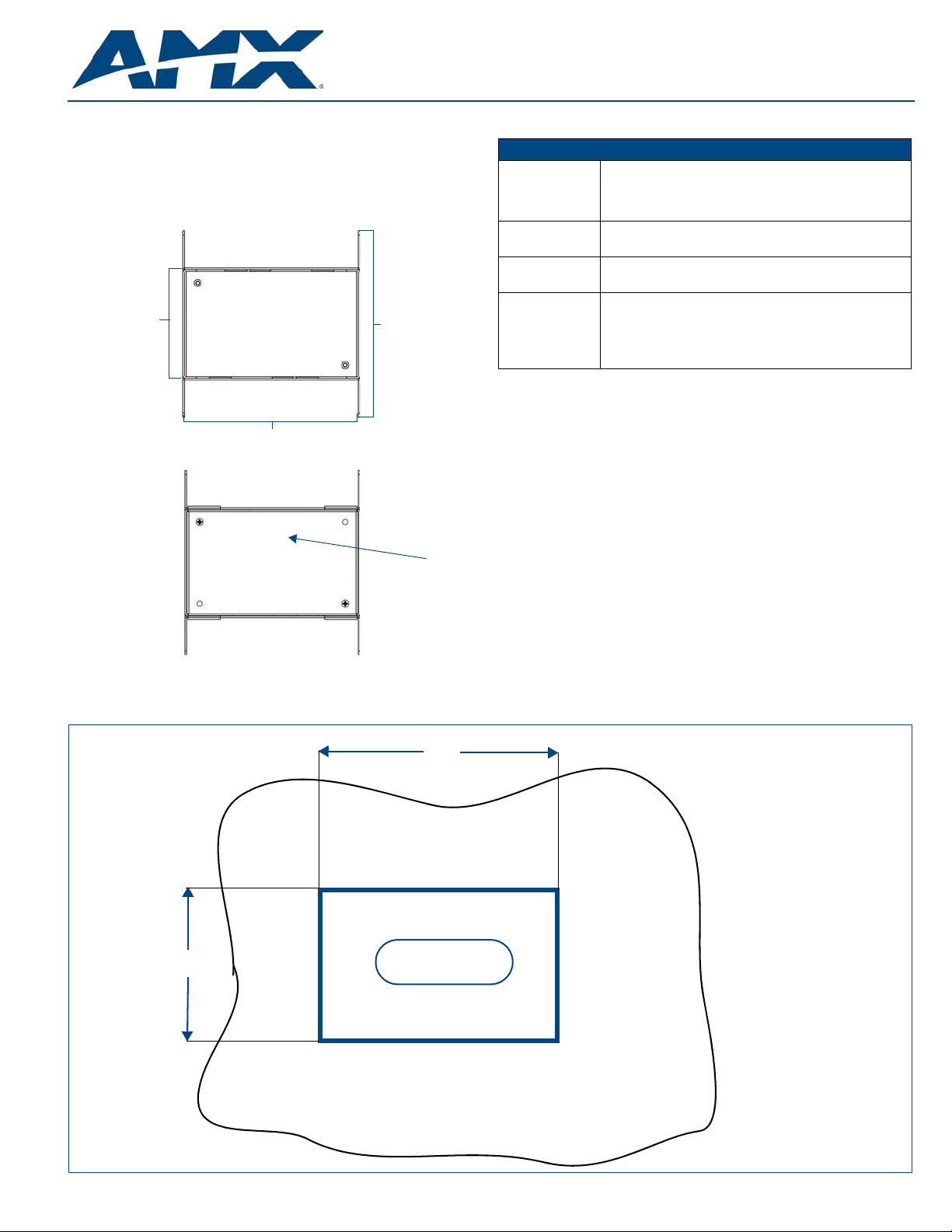
Installation Guide
7.19”
(18.27 cm)
A
B
6.81”
(17.30 cm)
4.32”
(10.97 cm)
Rough-In Box
Rough-In Box With Cover
Cover
CB-MXP7
Overview
The CB-MXP7 Rough-In Box (FG039-18) is an optional accessory for the Modero X
®
Series
7” Wall Mount Touch Panel. It allows the panel to be mounted directly to the
studs/pre-wall.
The back of the Modero X Series 7” Wall Mount Touch Panel is contained within a
plastic outer housing or back box, and the back box attaches to the Rough-In Box. The
Rough-In Box kit includes a wall box and cover and mounting screws.
CB-MXP7 Rough-In Box - with front cover
FIG. 1
Rough-In Box and Cover Plate for Modero X Series® 7” Panel
Specifications
CB-MXP7 (FG039-18) Specifications
Dimensions (HWD) • Rough-In Box: 7.19" x 6.81" x 1.90"
Weight • With cover: 1.65 lbs (0.75 kg)
Certifications • cTUVus Listed
Included
Accessories:
WARNING: In order to guarantee a stable installation of the touch panel, the distance
between the CB-MXP7 and the outer wall surface must be a minimum of .50 inches
(1.27cm) and a maximum of .1.50 inches (3.81cm).
• Refer to the 95-5968-35 diagram for detailed instal lation dimensions.
(18.27 cm x 17.29 cm x 4.82 cm)
• Rough-In Box Cover Plate: 4.44” x 6.81” x 0.36”
(11.28 cm x 17.29 cm x 0.91 cm)
• Without cover: 1.20 lbs. (0.54 kg)
• UL Listed
• Cover Plate for Rough-in Box (62-5968-37)
• Back Box to Rough-In Box Mounting Screws (4)
(80-5967-03)
• Cover Plate to Rough-In Box Mounting Screws (4)
(80-5967-03)
Pre-Wall Installation of the CB-MXP7 Rough-In Box
1. Remove the rough-in box cover (B in FIG. 1) before installation of the Rough-In
Box (A). Note: the cover MUST be removed before drywall installation. The
cover may be reinstalled after drywall installation using 4-40 screws (not
included).
2. Fasten the CB-MXP7 rough-in box to the stud through the holes on the Stud
Mounting tabs, using either nails or screws (not provided).
3. Remove the appropriate wiring knockouts from the rough-in box to
accommodate the cables being threaded through to the 7” W all Mount Touch
Panel.
4. Thread the incoming Ethernet and USB wiring through the knockouts. Using the
left wiring knockouts for USB connector cables and the ri ght wiring knockout s for
the LAN/PoE In cable is very highly recommended with this installation. Leave
enough slack in the wiring to accommodate installation of the docking station.
5. Install the drywall/sheetrock before inserting the back box for the CB-MXP7.
6. Cut out the opening for the Wall Mount T ouch Pa nel back box where the wall has
been placed over the Rough-In Box. Cutting out the surface slightl y smaller than
what is outlined in the installation drawings, so that you can make any necessary
cutout adjustments, is very highly recommended.
NOTE: The front cover of the CB-MXP7 (B in FIG. 1) should be installed after the
appropriate wiring is pulled to the Rough-In Box. The cover should then be removed
prior to the installation of the touch panel back box and discarded.
4 3/8”
(11.20 cm)
6 13/16”
(17.30 cm)
Recommended
Wall Cutout
for the CB-MXP7
Page 2
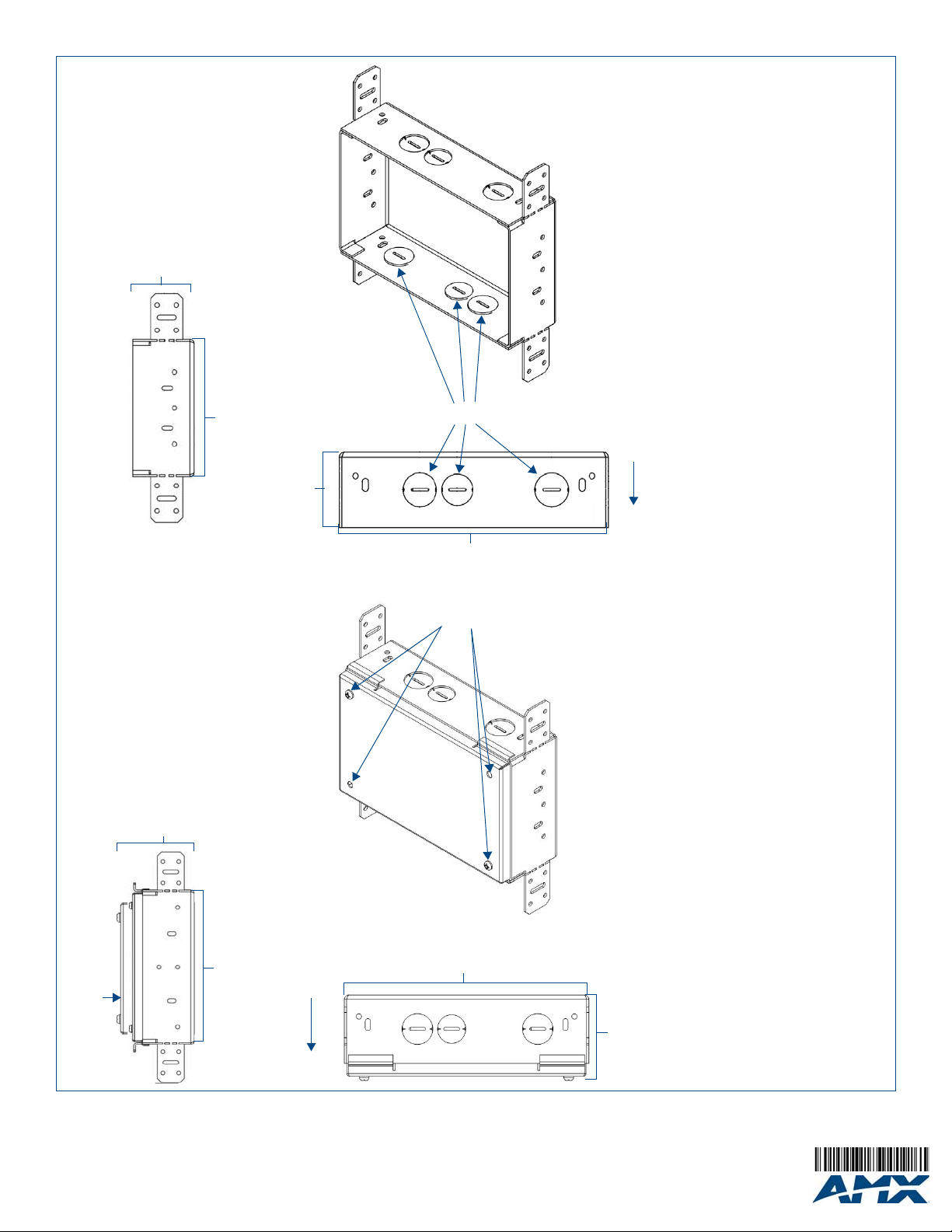
93-0039-18 REV: A
1.90”
(4.82 cm)
CB-MXP7
Rough-In Box
Without Cover
(oblique angle)
2.38”
(6.05 cm)
4.32”
(10.97 cm)
1.90”
(4.82 cm)
Knock-outs
6.81”
(17.30 cm)
Cover screws
Front
CB-MXP7
Rough-In Box
With Cover
(oblique angle)
Cover
4.32”
(10.97 cm)
6.81”
(17.30 cm)
Front
2.38”
(6.05 cm)
For full warranty information, refer to the AMX Instruction Manual(s) associated with your Product(s).
©2013 AMX. All rights reserved. AMX and the AMX logo are registered trademarks of AMX.
3000 RESEARCH DRIVE, RICHARDSON, TX 75082 • 800.222.0193 • fax 469.624.7153 • technical support 800.932.6993 • www.amx.com
AMX reserves the right to alter specifications without notice at any time.
3/13
