Page 1

instruction manual
Standard NetLinx API
(SNAPI) R 1.8.0
Devices
last revision: 8-29-06
Document ID: 033-004-2994
Page 2

AMX Limited Warranty and Disclaimer
AMX Corporation warrants its products to be free of defects in material and workmanship under normal use for three (3) years from the date of purchase from
AMX Corporation, with the following exceptions:
• Electroluminescent and LCD Control Panels are warranted for three (3) years, except for the display and touch overlay components that are warranted for a
period of one (1) year.
• Disk drive mechanisms, pan/tilt heads, power supplies, MX Series products, and KC Series products are warranted for a period of one (1) year.
• Unless otherwise specified, OEM and custom products are warranted for a period of one (1) year.
• Software is warranted for a period of ninety (90) days.
• Batteries and incandescent lamps are not covered under the warranty.
This warranty extends only to products purchased directly from AMX Corporation or an Authorized AMX Dealer.
AMX Corporation is not liable for any damages caused by its products or for the failure of its products to perform. This includes any lost profits, lost savings, inci-
dental damages, or consequential damages. AMX Corporation is not liable for any claim made by a third party or by an AMX Dealer for a third party.
This limitation of liability applies whether damages are sought, or a claim is made, under this warranty or as a tort claim (including negligence and strict product
liability), a contract claim, or any other claim. This limitation of liability cannot be waived or amended by any person. This limitation of liability will be effective
even if AMX Corporation or an authorized representative of AMX Corporation has been advised of the possibility of any such damages. This limitation of liability,
however, will not apply to claims for personal injury.
Some states do not allow a limitation of how long an implied warranty last. Some states do not allow the limitation or exclusion of incidental or consequential dam-
ages for consumer products. In such states, the limitation or exclusion of the Limited Warranty may not apply. This Limited Warranty gives the owner specific legal
rights. The owner may also have other rights that vary from state to state. The owner is advised to consult applicable state laws for full determination of rights.
EXCEPT AS EXPRESSLY SET FORTH IN THIS WARRANTY, AMX CORPORATION MAKES NO OTHER WARRANTIES, EXPRESSED OR
IMPLIED, INCLUDING ANY IMPLIED WARRANTIES OF MERCHANTABILITY OR FITNESS FOR A PARTICULAR PURPOSE. AMX CORPO-
RATION EXPRESSLY DISCLAIMS ALL WARRANTIES NOT STATED IN THIS LIMITED WARRANTY. ANY IMPLIED WARRANTIES THAT
MAY BE IMPOSED BY LAW ARE LIMITED TO THE TERMS OF THIS LIMITED WARRANTY.
Page 3
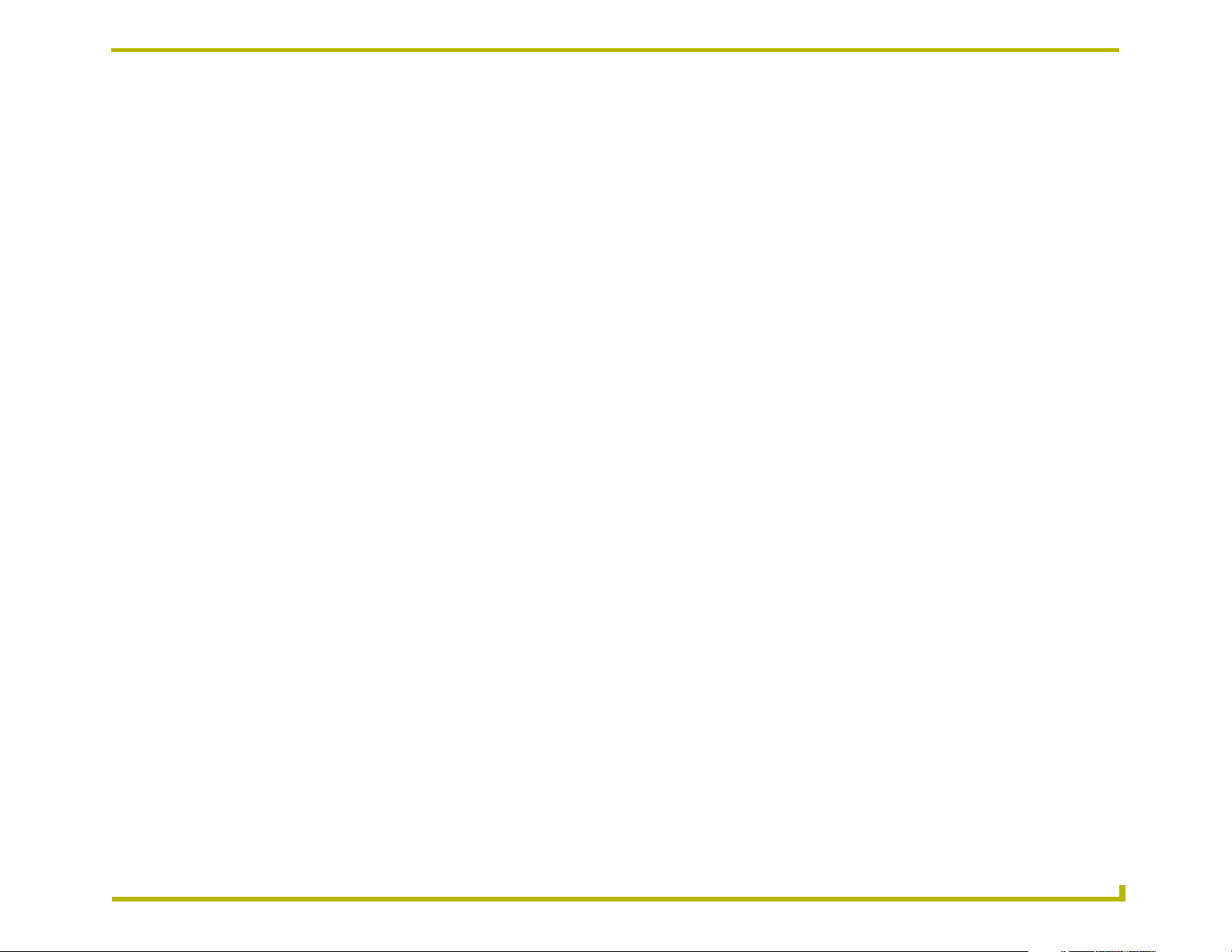
Table of Contents
Interfacing with Standard NetLinx API (SNAPI) .................................................... 1
Overview ........................................................................................................................... 1
Programming..................................................................................................................... 4
Channel and Level Ranges............................................................................................... 6
Commands and Escape Characters ................................................................................. 7
Amplifier ............................................................................................................................ 9
Audio Conferencer .......................................................................................................... 13
Audio Mixer ..................................................................................................................... 25
Audio Processor.............................................................................................................. 31
Audio Tape...................................................................................................................... 37
Audio Tuner Device......................................................................................................... 43
Camera ........................................................................................................................... 49
Digital Media Decoder..................................................................................................... 55
Digital Media Encoder ..................................................................................................... 67
Digital Media Server........................................................................................................ 73
Digital Satellite System ................................................................................................... 89
Digital Video Recorder .................................................................................................... 99
Disc Device ................................................................................................................... 113
Document Camera ........................................................................................................ 125
HVAC ............................................................................................................................ 131
IO Device ...................................................................................................................... 139
Keypad .......................................................................................................................... 141
Light .............................................................................................................................. 145
Monitor .......................................................................................................................... 153
Standard NetLinx API (SNAPI) R 1.8.0
1
Page 4
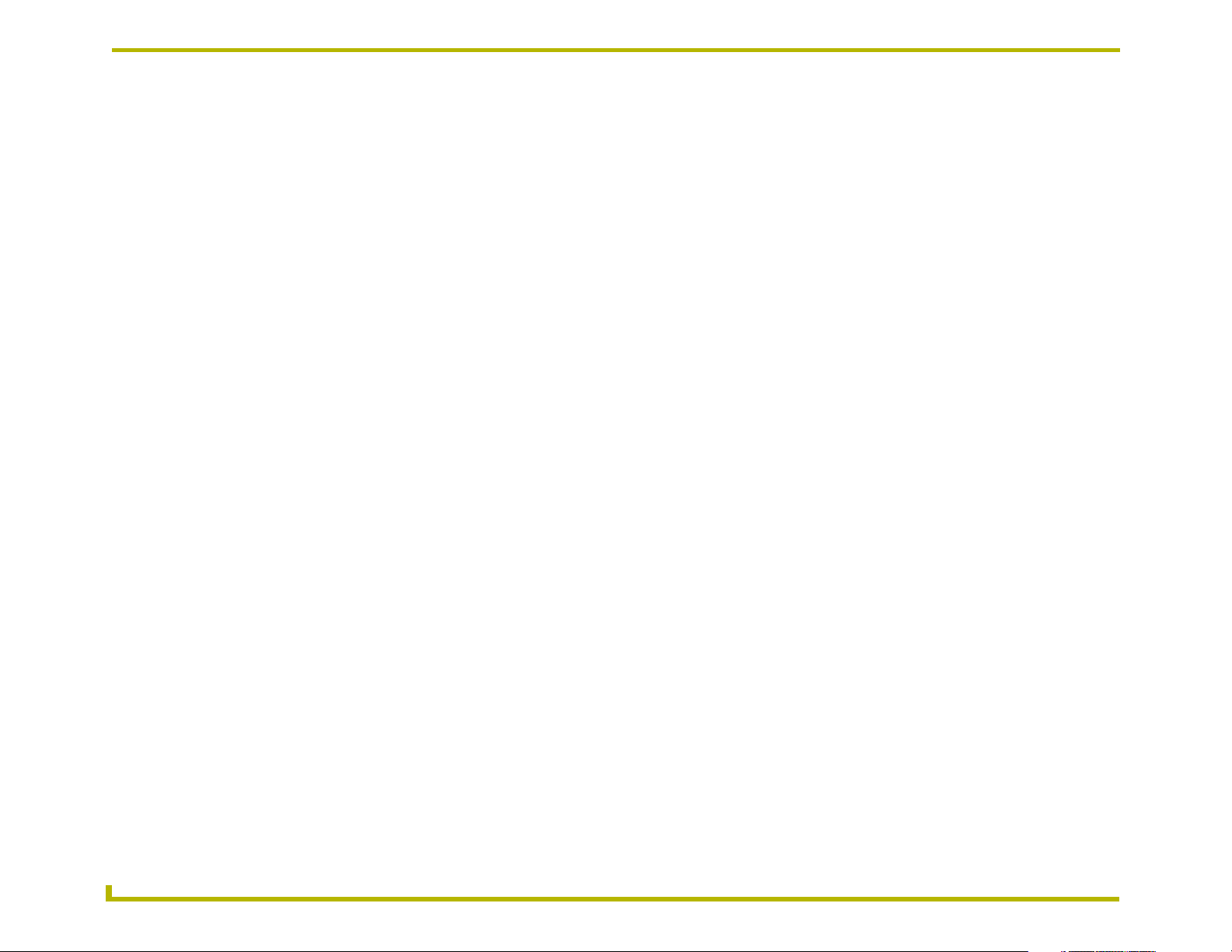
Motor ............................................................................................................................. 165
Multi Window................................................................................................................. 169
Pool Spa........................................................................................................................ 181
Power Device ................................................................................................................ 189
Pre Amp Surround Sound Processor............................................................................ 191
Receiver ........................................................................................................................ 203
Relay Device ................................................................................................................. 217
Security System ............................................................................................................ 219
Sensor Device............................................................................................................... 223
Settop Box..................................................................................................................... 225
Slide Projector............................................................................................................... 237
Switcher ........................................................................................................................ 241
Text Keypad .................................................................................................................. 245
TV.................................................................................................................................. 249
Utility ............................................................................................................................. 265
VCR............................................................................................................................... 267
Video Conferencer ........................................................................................................ 281
Video Processor............................................................................................................ 299
Video Projector.............................................................................................................. 311
Video Wall ..................................................................................................................... 325
Volume Controller ......................................................................................................... 331
Weather......................................................................................................................... 333
2
Standard NetLinx API (SNAPI) R 1.8.0
Page 5
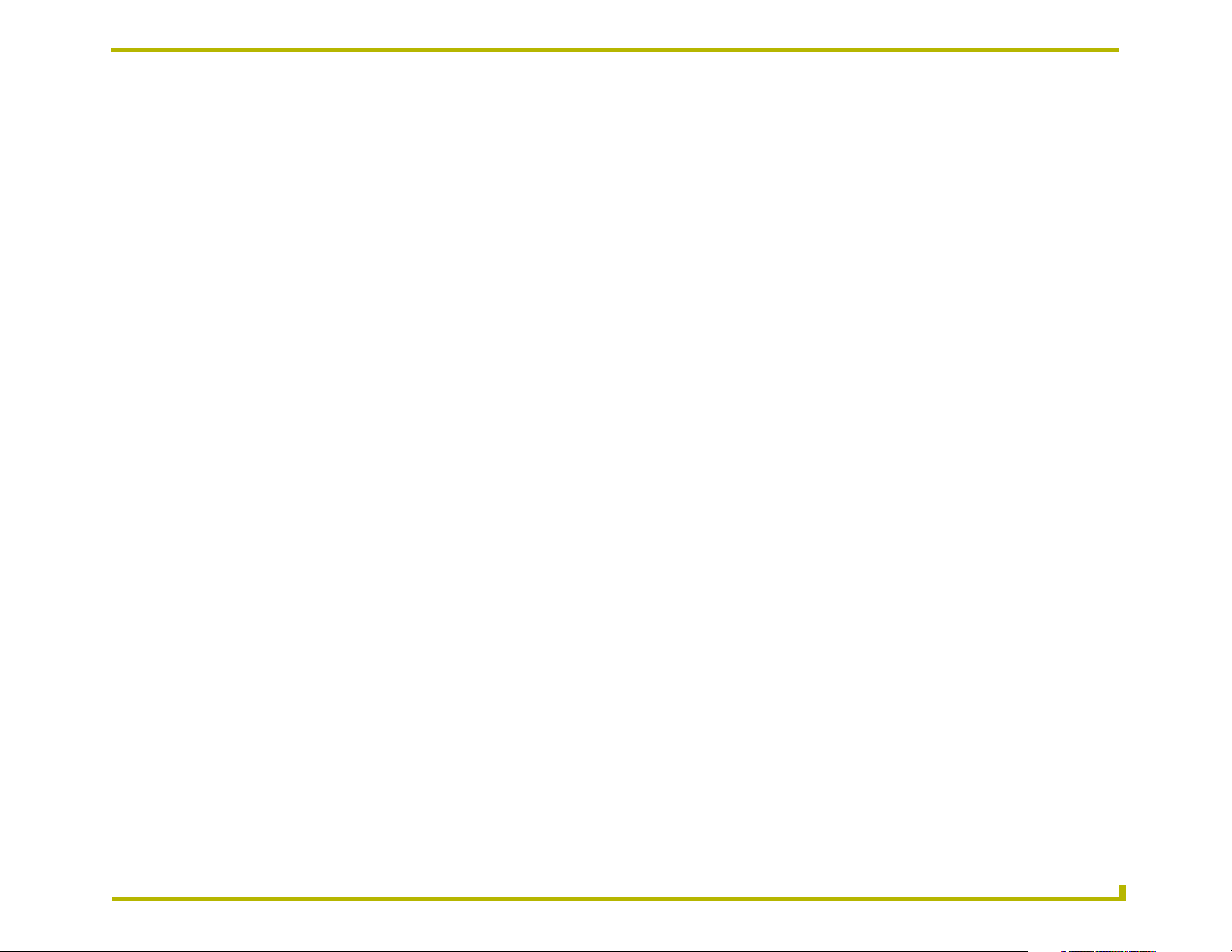
Interfacing with Standard NetLinx API (SNAPI)
Interfacing with Standard NetLinx API (SNAPI)
The Standard NetLinx API (SNAPI) maps function and feedback calls in Duet modules to ICSP channels, levels and commands. SNAPI allows NetLinx
programmers to utilize Duet modules in their NetLinx programs and access the function and feedback of those modules through programming similar to
programming they would use on an AMX device, such as a volume box. While each Duet module may support advanced functions via channels, levels and
commands (see specific module documentation for the channels, levels and commands supported by that module), the SNAPI mappings apply to the Standard API
supported by each module.
Overview
Devices
In Duet, all modules use a Duet virtual device. Duet virtual devices are in the range 41000:1:0 to 42000:1:0. Duet virtual devices are specifically designed for use
with Duet modules. Regular virtual devices will not work properly with Duet modules.
Ports
In Duet, each device may support one or more ports. Multiple ports are used to provide access to different components within the module. For instance, a switcher
may support output volume for each switcher output. In Duet, this is represented by a volume component for each output and in SNAPI, each of these components
is mapped to a Duet virtual device ports. Port 1 will control the volume for output 1, port 2 will control the volume for output 2, etc… Another common use of port
is to control different "zones" of and Audio Receiver, HVAC, Security Systems, etc… It is possible that a single port may offer only a small bit of functionality,
such as volume control.
Port 1 is always the "main" device and supports all functions of the device. For components that have multiple instances, such as volume, port 1 will control the
default component, which is usually component 1.
The documentation for each module will describe what ports are available and what functions they control. See the specific module documentation for a complete
list of ports supported by the module.
Standard NetLinx API (SNAPI) R 1.7.0
1
Page 6
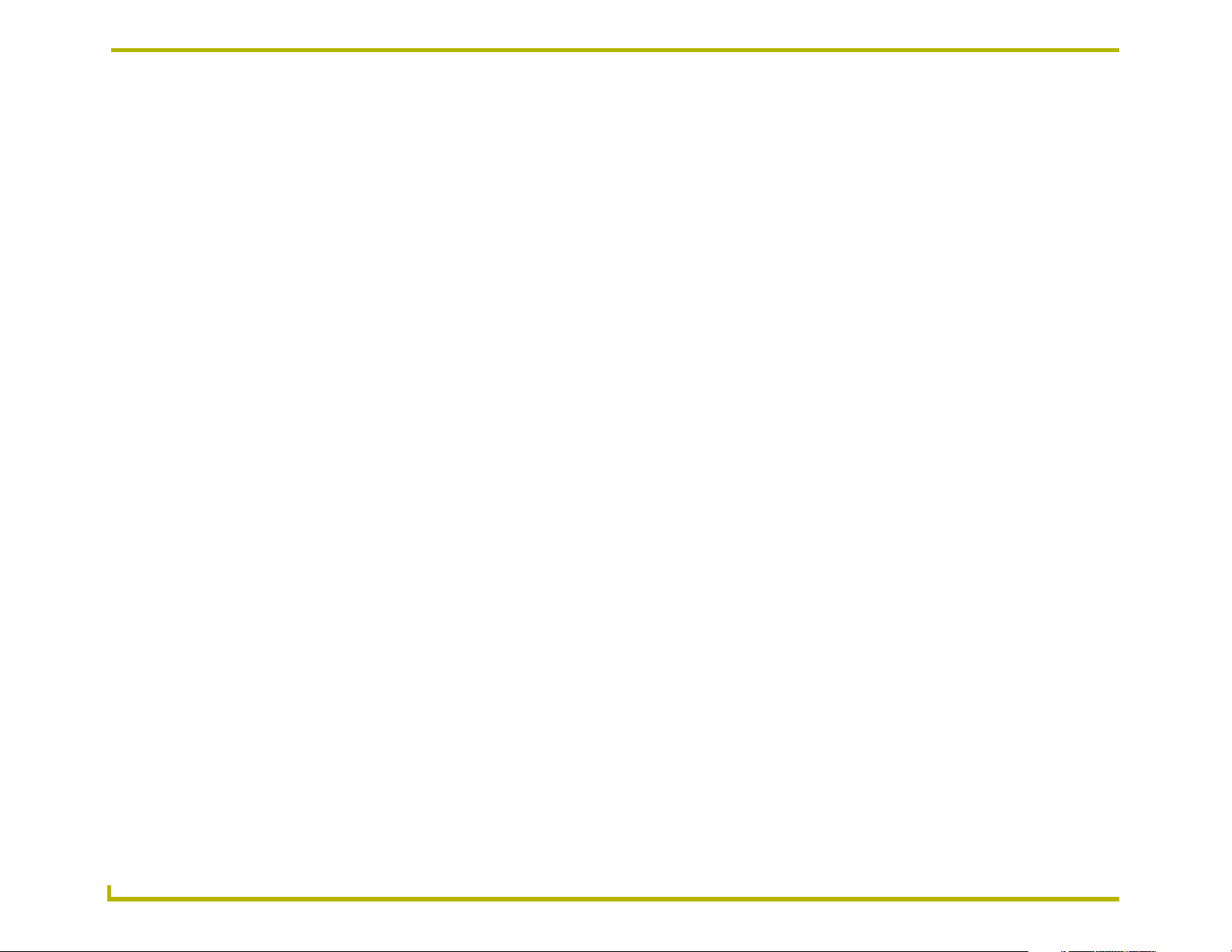
Interfacing with Standard NetLinx API (SNAPI)
Channels
In SNAPI, there are four kinds of channels: Input Function Channels, Momentary Function Channels, Discrete Function Channels and Feedback Channels.
Input function channels are used for response type functions, such as when a device wants to inform your program of an interesting event, similar to a button push
on a touch panel. For instance, channel 1 is the input function channel for processButtonStateEvent (). When the module has information about the push or release
of a button, the module will send a PUSH or RELEASE.
Momentary function channels are used for momentary type functions and do not provide discrete feedback. For instance, channel 9 is the momentary function
channel for cyclePower(). When pulsed, the channel cycles the state of power on the device and only provides momentary feedback, i.e. the channel is on only
while this function is activated.
Discrete function channels are used for discrete type functions and usually provide discrete feedback. For instance, channel 255 is the discrete function channel for
setPower(); When turned on, this channel sets the state of the power on the device to on. When turned off, this channel sets the state of the power on the device to
off. This channel provides discrete feedback as well; this channel is on if and only if the state of the power on the device is on. In most cases, the channel is listed
as a Discrete function channel next to the function the channel controls and as a Feedback channel next to the feedback function that controls this channel.
Feedback channels provide discrete feedback only. For instance, channel 251 is the feedback channel of Communication Active. This channel is on if and only if
the module is able to communicate to the device.
Levels
Levels in SNAPI are used for both function and feedback. In some cases, a level is only used for feedback, such as temperature, while some levels are used for
function and feedback, such a volume. In most cases, level ranges are from 0-255. All exceptions to this rule are noted, and are only used when the level range is
not bounded by a minimum and a maximum, such as temperature.
2
Standard NetLinx API (SNAPI) R 1.7.0
Page 7
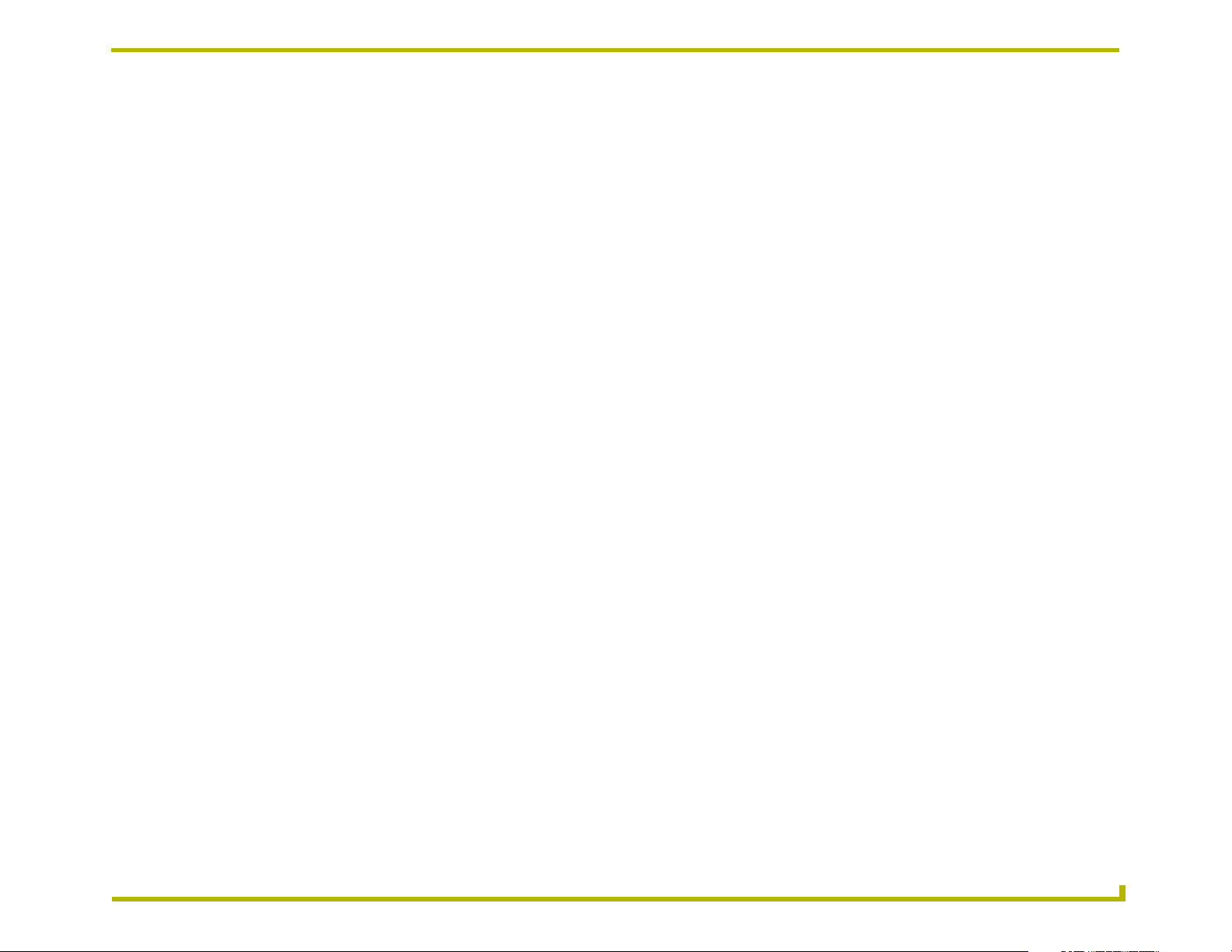
Interfacing with Standard NetLinx API (SNAPI)
Commands
Commands in SNAPI are used for discrete and momentary functions when the function requires textual information, multiple parameters, or the functions are not
commonly used. For instance, Temperature scale is set via a command because this is usually done only once in a control system program. Other functions, such as
adding and removing lighting and keypad addresses, requires more information than a channel or level alone can convey. All commands start with a command
header, followed by a "-" to separate the command from the data, and data arguments are usually separated by ","s.
Commands used to query for the status of a property start with a "?". Query commands cause the module to respond with a response command.
SNAPI.axi
SNAPI.axi is an include file that defines constants for each channel and level defined by SNAPI. These constants can be used in your programs in place of channel
and level numbers. The constant names are listed in this document alongside every SNAPI function assigned to a channel or level.
SNAPI.axi is located in C:\Program Files\Common Files\AMXShare\AXIs. The file is organized by device type and lists all the standard channels and levels that
may be supported by the module. This list does not contain all the channel or levels supported by a module and may include channels and levels not supported by a
device. See the specific module documentation for a complete list of channels and levels supported by the module.
To include SNAPI.axi in your program, simply add an #INCLUDE statement for it:
#INCLUDE 'SNAPI.axi'
The file does not need to be copied to your project directory. The NetLinx compiler will be able to find this file automatically and include it in your program.
Standard NetLinx API (SNAPI) R 1.7.0
3
Page 8
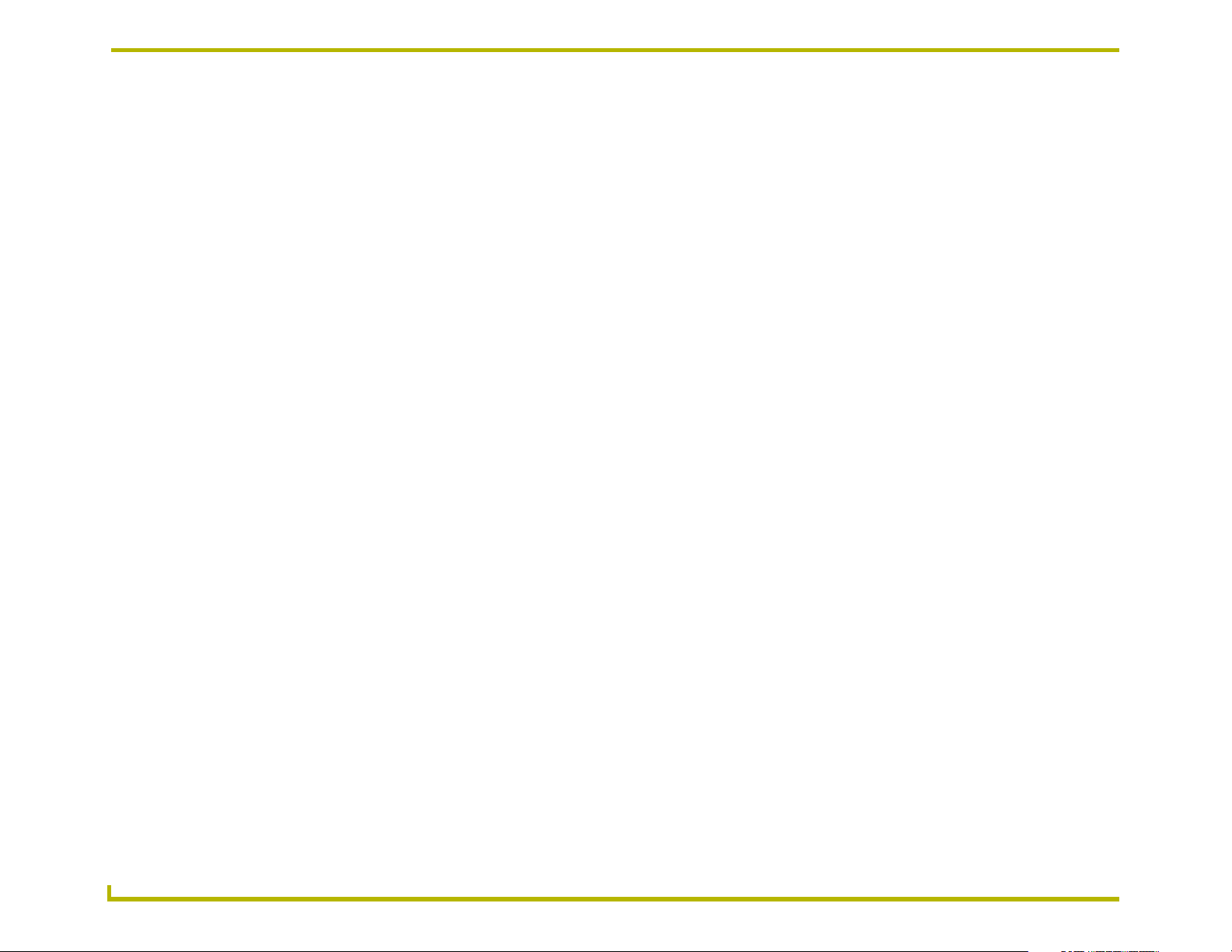
Interfacing with Standard NetLinx API (SNAPI)
Programming
Channels
Input function channels are used for response type functions. For instance, channel 1 notifies your program of a button push in the KeypadComponent. When your
program receives a PUSH, the button is pushed. When your program receives a RELEASE, the button is released. You should use BUTTON_EVENT's to capture
the changes of an Input function channel:
BUTTON_EVENT[dvDevice, KEYPAD_BTN]
{
PUSH: // Button was pushed
{
}
RELEASE: // Button was released
{
}
}
Momentary function channels are used to activate functions when the channels change from an OFF state to an ON state. For instance, channel 9 or the constant
POWER cycles the state of the power on the device when it turns on. No change occurs when the channels change from an ON state to an OFF state. You should
activate Momentary function channels using the PULSE, TO or MIN_TO keywords:
PULSE[dvDevice,POWER]// Cycle the state of power
TO[dvDevice,POWER]// Cycle the state of power
MIN_TO[dvDevice,POWER]// Cycle the state of power
Discrete function channels are used to activate functions when the channel changes from an OFF state to an ON state and from an ON to an OFF state. For
instance, channel 255 or the constant POWER_ON sets the state of the power on the device when it turns on and off. You should activate discrete function channels
using the ON and OFF keywords, or any syntax that changes the state of the channel such as a feedback assignment:
ON[dvDevice,POWER_ON] // Turn the power on
OFF[dvDevice,POWER_ON] // Turn the power off
[dvDevice,POWER_ON] = ![dvDevice,POWER_ON] // Cycle the state of power
Feedback channels do not active function and should only be used for feedback. These channels can be used in CHANNEL_EVENTs or feedback assignment
statements to read the status of the channel:
bCommunicationActive = [dvDevce,DEVICE_COMMUNICATING]
CHANNEL_EVENT[dvDevice,DEVICE_COMMUNICATING]
{
ON:
ON[bCommunicationActive]
OFF:
OFF[bCommunicationActive]
}
4
Standard NetLinx API (SNAPI) R 1.7.0
Page 9
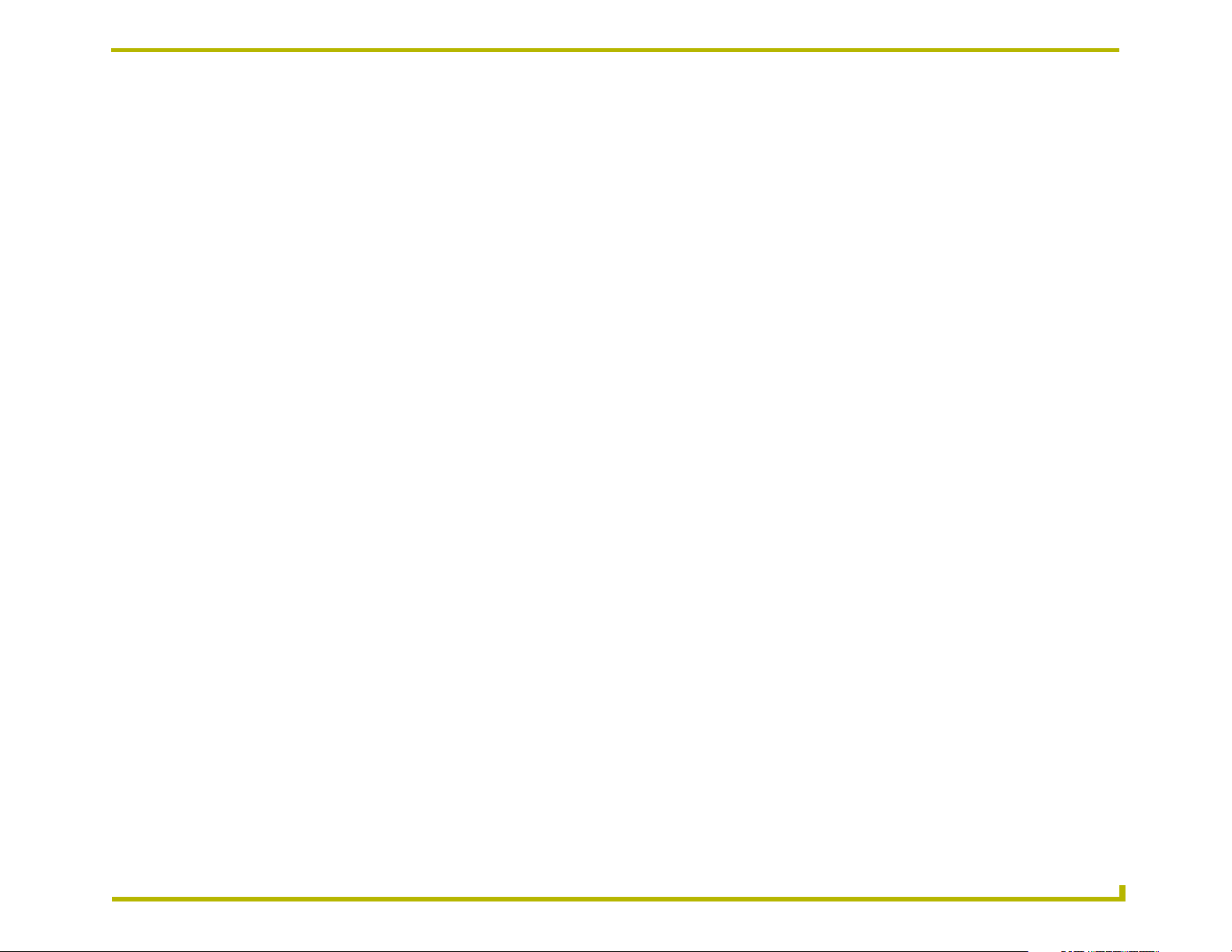
Interfacing with Standard NetLinx API (SNAPI)
Ramping Channels
Some channels in SNAPI provide ramping functionality and some provide adjust "stepping" functionality. Since ramping on a device is only provided if the device
supports ramping, a channel that causes ramping on one device may not cause ramping on another device. The following syntax can be used universally for all
ramping functionality:
BUTTON_EVENT[dvTP,1]
{
PUSH:
TO[dvDevice,VOL_UP]
HOLD[3 , REPEAT]:
ON[dvDevce,VOL_UP]
}
The PUSH: TO part of the button event causes ramping to start and continue until the button is released. If the device does not support ramping, the device adjusts
the desired parameter either up or down one step and stops. The HOLD: ON part of the button event causes the step adjustment to repeat, at a rate specified by the
HOLD repeat time, until the button is released. The HOLD: ON part of the button event has no effect if the device supports ramping.
In a future version of Duet, it is expected that all modules will support ramping natively and that this NetLinx code will not always be required. However, if the
module you are using does not support ramping, this code can be used to achieve ramping functionality.
Levels
Levels in SNAPI are used for both function and feedback. For feedback levels, the level value can be captured in a LEVEL_EVENT, with CREATE_LEVEL or
sent directly to a touch panel display bargraph using DEFINE_CONNECT_LEVEL:
LEVEL_EVENT[dvDevice,1]
{
// LEVEL.VALUE holds the new level value
}
CREATE_LEVEL dvDevice,1,nMyVariable // nMyVariable will hold the
// latest value of the level
DEFINE_CONNECT_LEVEL(dvDevice,1,dvTp,1)
Levels used for functions can be set by calling SEND_LEVEL or by connecting to a touch panel active bargraph using DEFINE_CONNECT_LEVEL:
SEND_LEVEL dvDevice,1,nNewLevelValue
DEFINE_CONNECT_LEVEL(dvDevice,1,dvTp,1)
The CREATE_LEVEL/SEND_LEVEL mechanism is recommended for use with SNAPI. While LEVEL_EVENT will work fine, you may experience problems
when a touch panel falls offline and then reconnects, which happens often with wireless panels. LEVEL_EVENT's will only fire when a change of the level value
occurs. When the panel comes online, the only way to reliably update the level is with a SEND_LEVEL.
Standard NetLinx API (SNAPI) R 1.7.0
5
Page 10
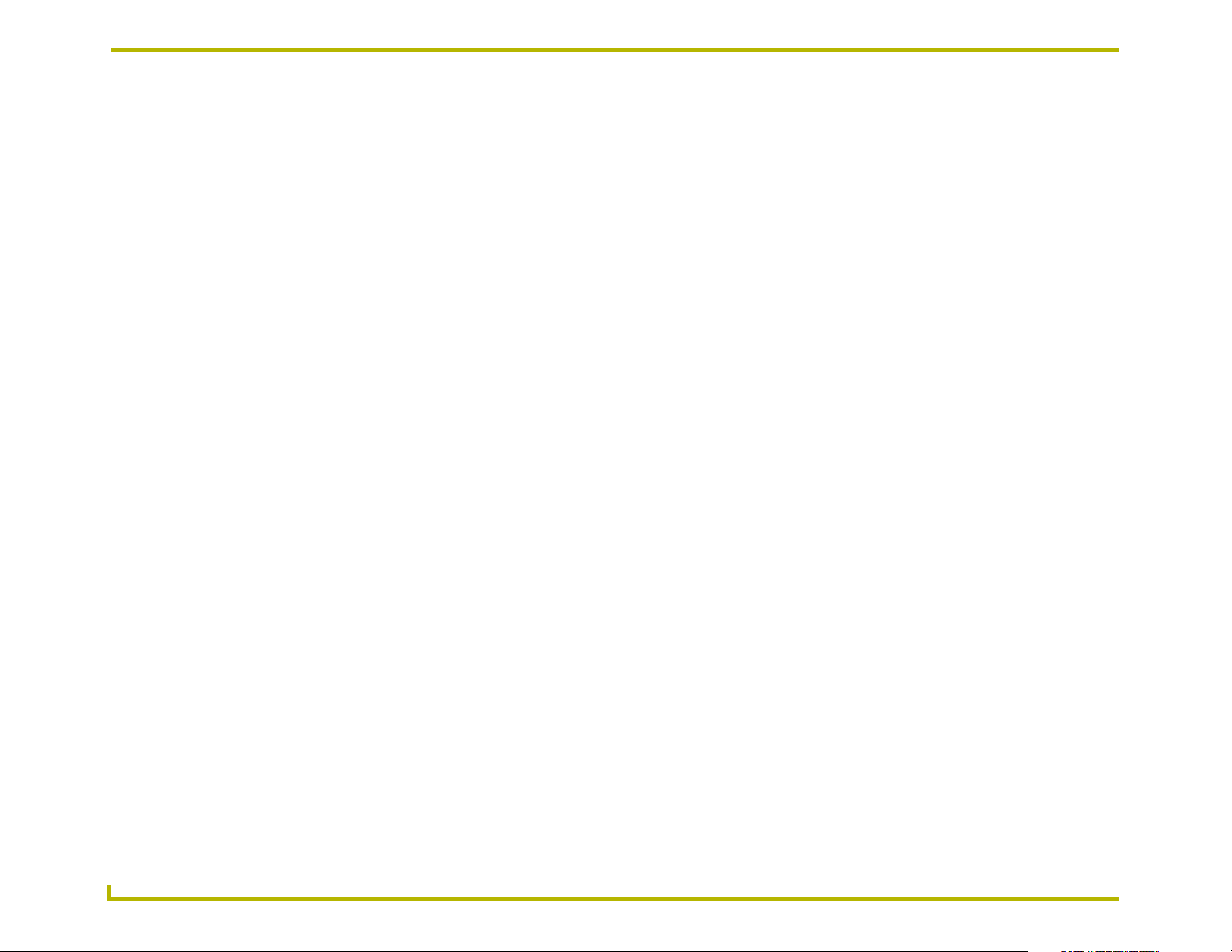
Interfacing with Standard NetLinx API (SNAPI)
Commands
Commands in SNAPI are sent like commands to other devices, using the SEND_COMMAND keyword:
SEND_COMAND dvDevice,'?VERSION'
Commands used to query for the status of a property start with a "?". Query commands cause the module to respond with a response command. Note that this
response is a command, not a string and can be captured in a DATA_EVENT in the COMMAND sub-section:
DATA_EVENT[dvDevice]
{
COMMAND:
{
// DATA.TEXT holds the response to a query command
}
}
General
The NetLinx program should assume that NetLinx levels are initially 0 and that channels are 'off'. The SNAPI router will notify the NetLinx client upon a change
of state.
All Duet Virtual Devices should be created on port 1, e.g. 41000:1:0 in the following statements:
DEFINE_DEVICE
vdvModule = 41000:1:0
dvDevice = 135:1:0
DEFINE_MODULE 'LightModule' LightModule1 (vdvModule , dvDevice )
While it is possible to create a Duet Virtual Device on a port other than 1 and pass it to the Duet module, the behavior of the module is undefined.
Channel and Level Ranges
SNAPI uses only channels in range 1-299. Some channels are used for multiple functions but these channels belong to components that do not overlap within a
single device. For instance, HVAC and Display both use channel 214 for setFanState and setFreezeOn respectively. Some channels are used for the same function
in multiple components, for instance Video Conference and Display both define channel 191 for cyclePIPPosition. In both cases, this is by design.
Some devices may use custom channels for advanced functions. Channels 67-76 and 300-399 are reserved for modules to use for whatever functions they like. See
specific module documentation for details on the channels used in that module.
SNAPI uses Levels in the range 1-48. Some levels are used for the same function in multiple components, for instance HVAC, Pool/Spa and Weather all define
level 34 for Outdoor Temperature. This is by design.
Some device may use custom levels for advanced functions. Levels 50-80 and above are reserved for modules to use for whatever functions they like. See specific
module documentation for details on the levels used in that module.
6
Standard NetLinx API (SNAPI) R 1.7.0
Page 11
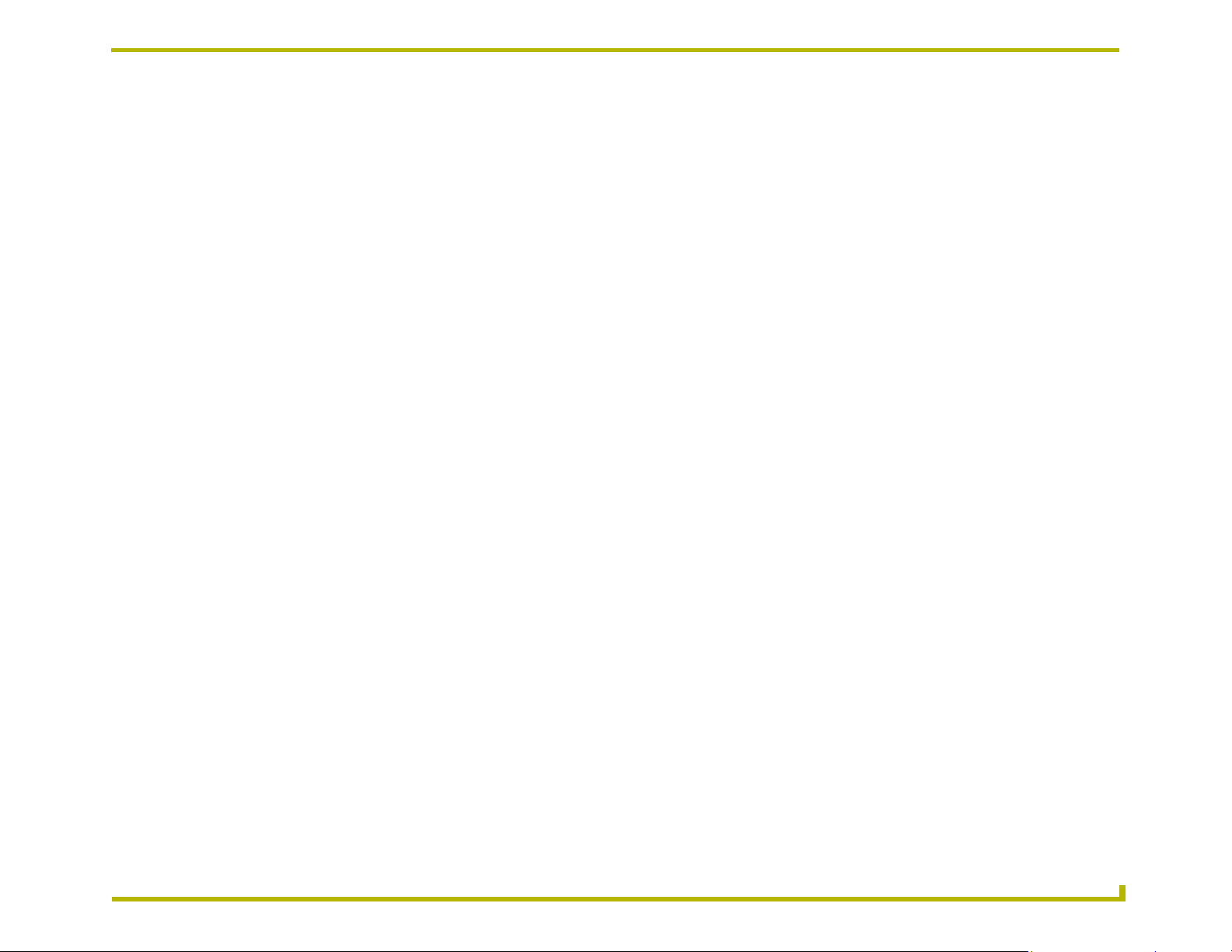
Interfacing with Standard NetLinx API (SNAPI)
Commands and Escape Characters
SNAPI command uses comma as a parameter separator. If a parameter's value contains a comma, the parameter is escaping using double quotes at the start and end
of the parameter. If a parameter's value contains a double quote character it is escaped with a pair of double quote characters.
The following examples are properly escaped parameter values:
6
Hello
Brown Eyed Girl
"Morrison, Van"
"Van ""The Man"" Morrison"
The following examples are improperly escaped parameter values:
Morrison, Van
Van "The Man" Morrison
SNAPI.axi includes a few helpful routines to build commands:
DuetPackCmdHeader(Hdr)
DuetPackCmdParam(Cmd, Param)
DuetPackCmdParamArray(Cmd, Params[])
DuetPackCmdHeader is a command using a given command header where Hdr is the command header. DuetPackCmdParam adds a parameter to the command,
escaping the parameter and adding parameter separators as needed; Cmd is the command to which the parameter is added and Param is the parameter to be added.
DuetPackCmdParamArray is similar to DuetPackCmdParam but it takes an array of parameters and adds them to the command. All of these functions return the
updated command.
SNAPI.axi includes a few helpful routines to parse commands as well:
DuetParseCmdHeader(Cmd)
DuetParseCmdParam(Cmd)
DuetParseCmdHeader removes and returns the command header from a command. DuetParseCmdParam removes and returns the next parameter from the
command, un-escaping the parameter as needed. Both of these functions return a string containing the command header or the parameter.
Standard NetLinx API (SNAPI) R 1.7.0
7
Page 12
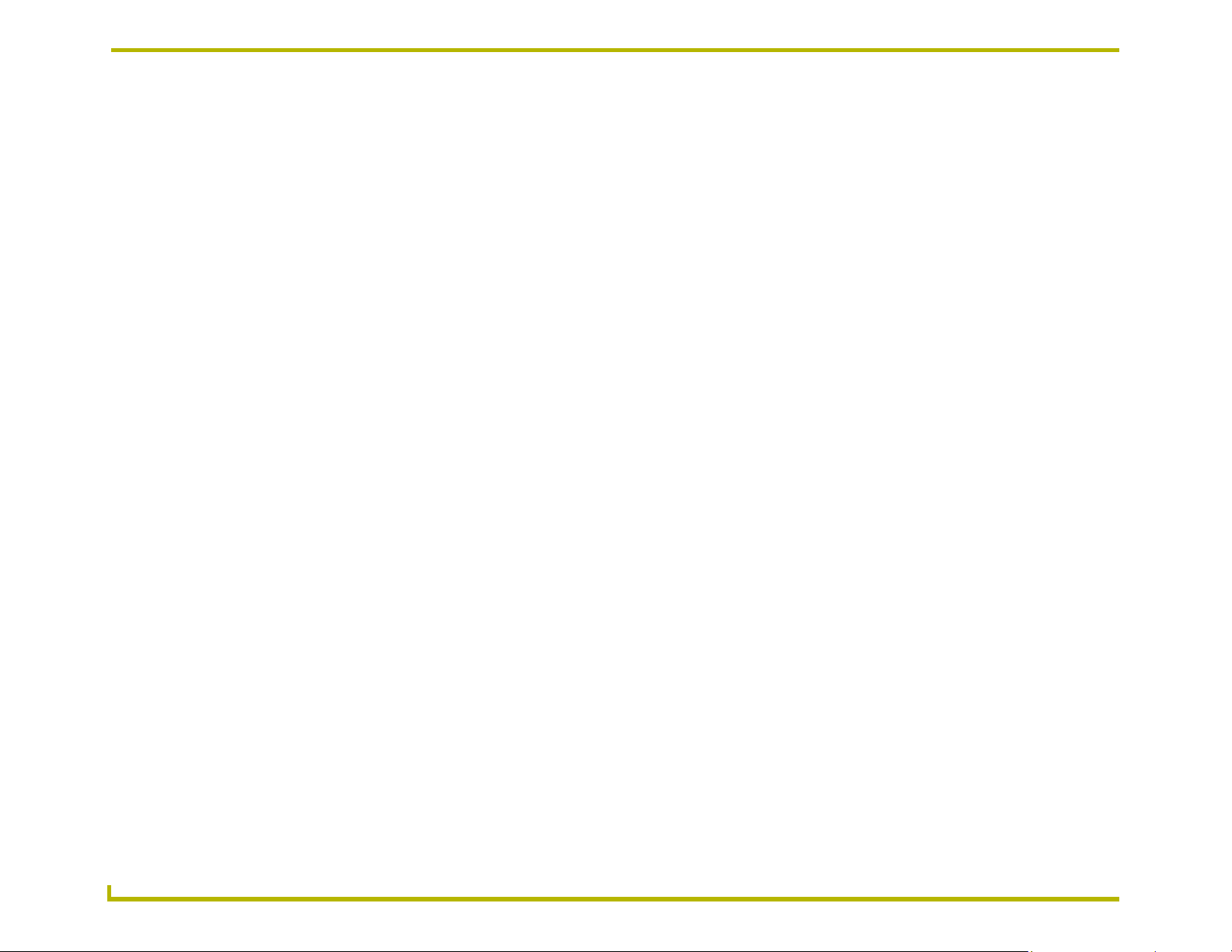
Interfacing with Standard NetLinx API (SNAPI)
An example program using these routines is shown below:
// Build a command to be stored in cTestCmd
cTestCmd = DuetPackCmdHeader('COMMAND')
cTestCmd = DuetPackCmdParam(cTestCmd,'Morrison,Van')
cTestCmd = DuetPackCmdParam(cTestCmd,'Wild Nights')
cTestCmd = DuetPackCmdParam(cTestCmd,'"The Man"')
cTestCmd = DuetPackCmdParam(cTestCmd,'Tupelo Honey')
// Resulting command is:
// 'COMMAND-"Morrison, Van",Wild Nights,""The Man"",Tupelo Honey'
// Remove the parameters for this command
cCmdheader = DuetParseCmdHeader(cTestCmd)
SWITCH (cCmdheader)
{
CASE 'COMMAND':
{
cParam1 = DuetParseCmdParam(cTestCmd)
cParam2 = DuetParseCmdParam(cTestCmd)
cParam3 = DuetParseCmdParam(cTestCmd)
cParam4 = DuetParseCmdParam(cTestCmd)
// cParam1 = 'Morrison, Van'
// cParam2 = 'Wild Nights'
// cParam3 = '"The Man"'
// cParam4 = 'Tupelo Honey'
}
}
8
Standard NetLinx API (SNAPI) R 1.7.0
Page 13
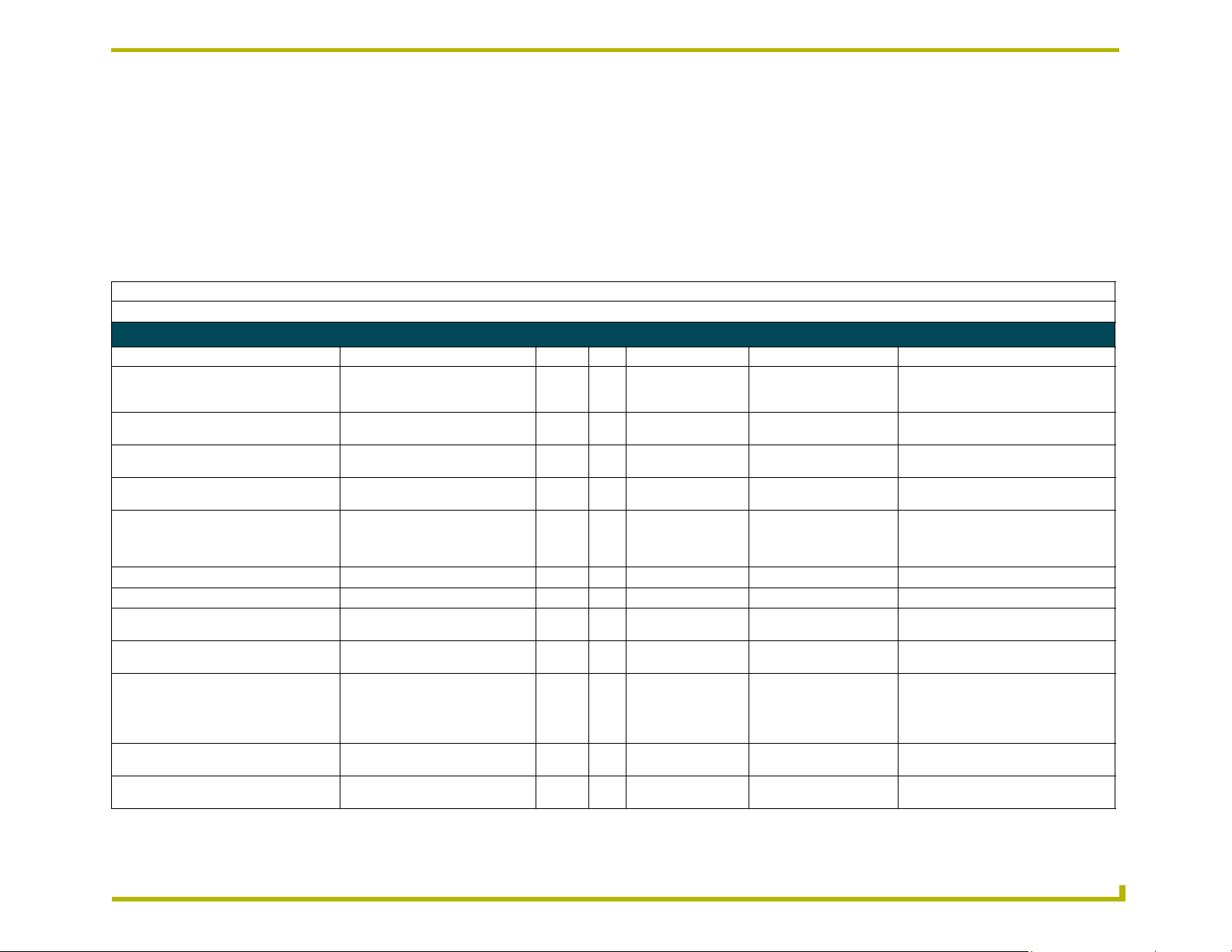
Amplifier
IAmplifierComponent
IAmplifierComponentListener
IModuleComponent
IModuleComponentListener
IPowerComponent
IPowerComponentListener
IVolumeComponent
IVolumeComponentListener
Name: Amplifier
Interface: IAmplifier
Amplifier Functions
Name Component Channel Level Command Constant Notes
getDebugState() IModuleComponent ?DEBUG Query the debug level, responds with
getFWVersion() IModuleComponent ?FWVERSION Query for the device firmware version,
getProperty(key) IModuleComponent ?PROPERTY-<key> Query for the value of property <key>,
getVersion() IModuleComponent ?VERSION Query for the module version, responds
loadProperties(fileName) IModuleComponent LOADPROPERTY-
passThru(buffer) IModuleComponent PASSTHRU-<buffer> Send a message directly to the device
reinitialize() IModuleComponent REINIT Reinitialize communication with the device
setDebugState(state) IModuleComponent DEBUG-<state> Set the debug state where <state> is 1-4
setDeviceDateTime(date) IModuleComponent CLOCK-<mm/dd/yyyy>
setPassbackOn(boolean) IModuleComponent PASSBACK-<state> Set the passback state where <state> is 1
setProperty(key,value) IModuleComponent PROPERTY-
processDataInitializedEvent(boolean) IModuleComponentListener 252 DATA_INITIALIZED Feedback Channel: Module data is syn-
<file>
<hh:mm:ss>
<key>,<value>
DEBUG-<state> where <state> is 1-4 for
ERROR, WARNING, DEBUG, INFO
responds with FWVERSION-<version>
respond with PROPERTY-<key>,<value>
with VERSION-<version>
Load properties from the file with the supplied filename. Used to load meta-data
properties for modules including Generic IR
modules.
for ERROR, WARNING, DEBUG, INFO
Set the device date/time.
or 0. When passback is on, all response
from the device will be passed back to the
NetLinx program as a string from the virtual
device
Set the value of property <key> to <value>
chronized with device while channel is on
Standard NetLinx API (SNAPI) R 1.8.0
9
Page 14
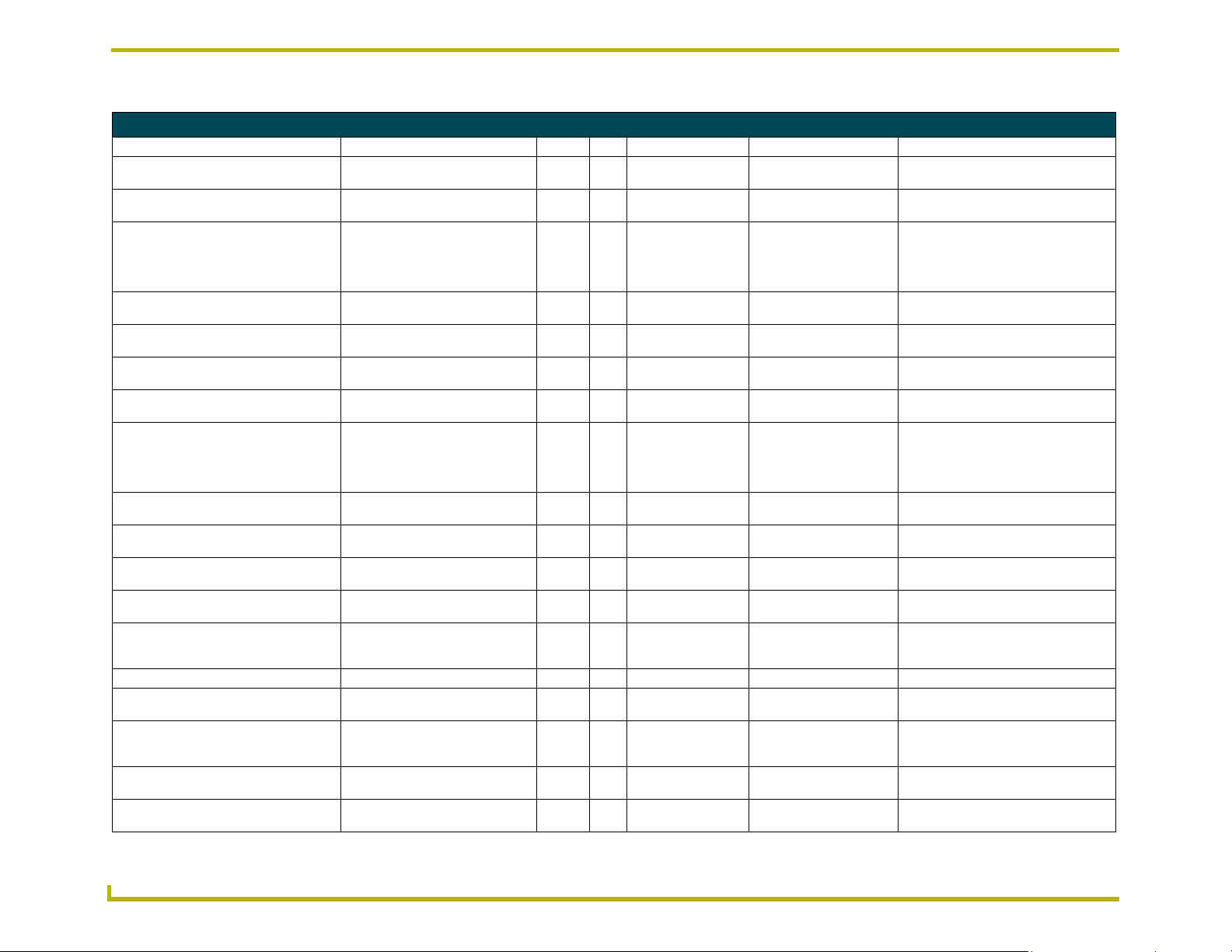
Amplifier Functions (Cont.)
Name Component Channel Level Command Constant Notes
processDebugEvent(int) IModuleComponentListener DEBUG-<state> Debug state changed where <state> is 1-4
processDeviceOnLineEvent(boolean) IModuleComponentListener 251 DEVICE_COMMUNICATINGFeedback Channel: Communication is
processPassbackEvent(byte[]) IModuleComponentListener When passback is on, each string received
cyclePower() IPowerComponent 9 POWER Momentary Function Channel: Cycle power
setPower(ON) IPowerComponent 27 PWR_ON Momentary Function Channel: Power is
setPower(OFF) IPowerComponent 28 PWR_OFF Momentary Function Channel: Power is
setPower(ps) IPowerComponent 255 POWER_ON Discrete Function Channel: Power is on
setPowerSensor(nld,nIOChan) IPowerComponent IOLINK-<dps>,<chan-
processPowerEvent(ON) IPowerComponentListener 255 POWER_FB Feedback Channel: Power state changed,
cycleVolumeMute() IVolumeComponent 26 VOL_MUTE Momentary Function Channel: Cycle vol-
cycleVolumePreset() IVolumeComponent 138 VOL_PRESET Momentary Function Channel: Cycle cam-
getVolumePreset() IVolumeComponent ?VOLPRESET Query for volume preset, responds with
saveVolumePreset(preset) IVolumeComponent VOLPRESETSAVE-
setVolume(level) IVolumeComponent 1 VOL_LVL Set volume, range is 0-255
setVolumeMuteOn(state) IVolumeComponent 199 VOL_MUTE_ON Discrete Function Channel: Volume mute is
setVolumePreset(preset) IVolumeComponent VOLPRESET-<preset> Recall volume preset where <preset> is 1
setVolumeRamp(UP) IVolumeComponent 24 VOL_UP Ramping Channel: Volume is ramped up
setVolumeRamp(DOWN) IVolumeComponent 25 VOL_DN Ramping Channel: Volume is ramped
nel>
<preset>
for ERROR, WARNING, DEBUG, INFO
established with device while channel is on
form the device is sent to the NetLinx program as a string. Use a DATA_EVENT
event with a STRING handler to caputre
the data from the device.
when channel is activated
turned on when channel is activated
turned off when channel is activated
while channel is active
Associate a Power Sensor with the device
where <dps> is the DPS in string form, i.e.
17:1:0, and <channel> is the channel on
the IO device to which the power sensor is
connected.
power is on while channel is on
ume mute when channel is activated
era preset when channel is activated
VOLPRESET-<preset>
Save Volume Preset where <preset> is 1 to
x and x is the maximum supported preset
(see specific module documentation)
on while channel is active
to x and x is the maximum supported preset (see specific module documentation)
while channel is active
down while channel is active
10
Standard NetLinx API (SNAPI) R 1.8.0
Page 15
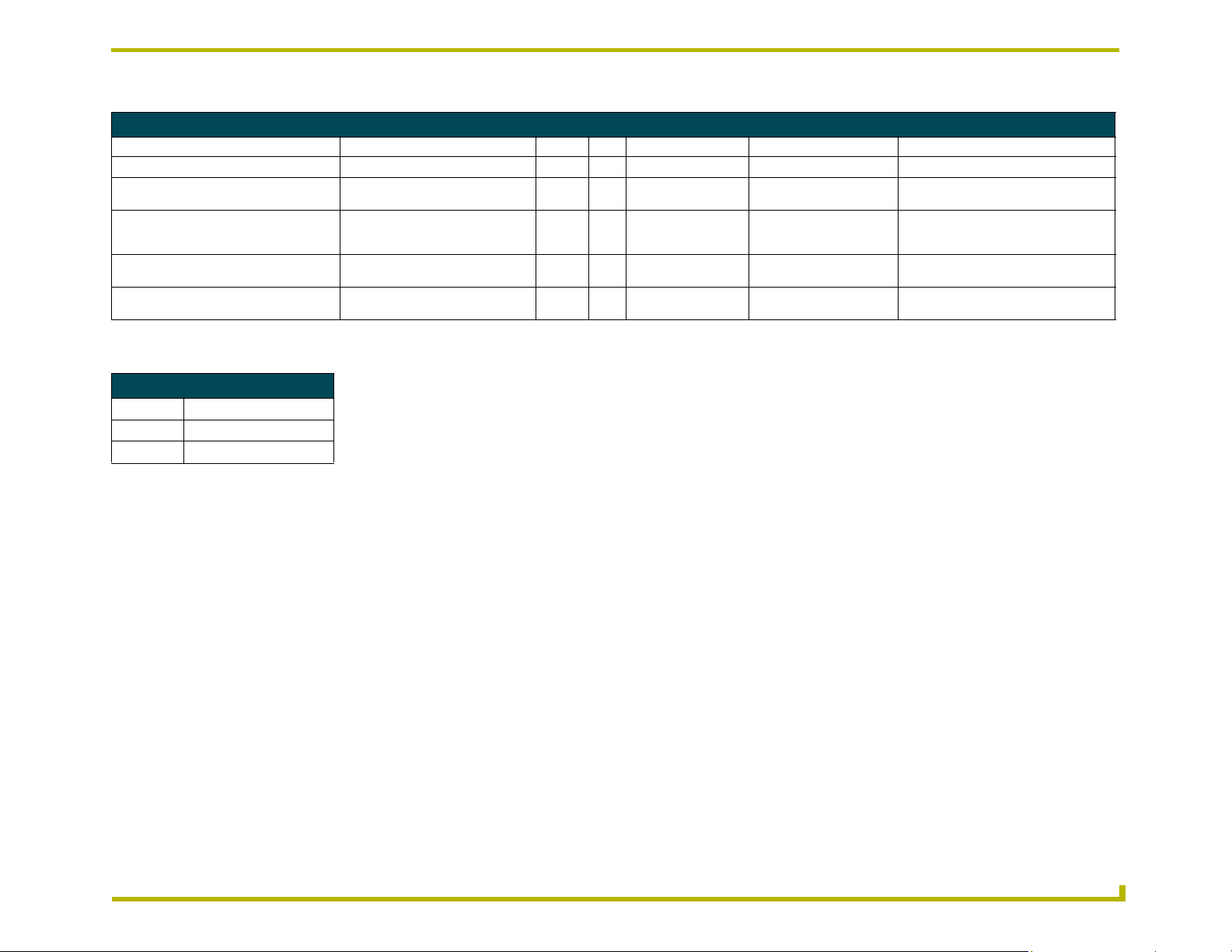
Amplifier Functions (Cont.)
Name Component Channel Level Command Constant Notes
processVolumeEvent(int) IVolumeComponentListener 1 VOL_LVL Volume changed, range is 0-255
processVolumeMuteEvent(boolean) IVolumeComponentListener 199 VOL_MUTE_FB Feedback Channel: Volume is muted if
processVolumePresetEvent(int) IVolumeComponentListener VOLPRESET-<preset> Volume preset changed, where <preset> is
processVolumeRampEvent(UP) IVolumeComponentListener 24 VOL_UP_FB Feedback Channel: Volume is ramping up
processVolumeRampEvent(DOWN) IVolumeComponentListener 25 VOL_DN_FB Feedback Channel: Volume is ramping
channel is on
1-x and x is the maximum supported preset
(see specific module documentation)
while channel is on
down while channel is on
Amplifier State Charts
State Channel 255
OFF OFF
ON ON
Standard NetLinx API (SNAPI) R 1.8.0
11
Page 16
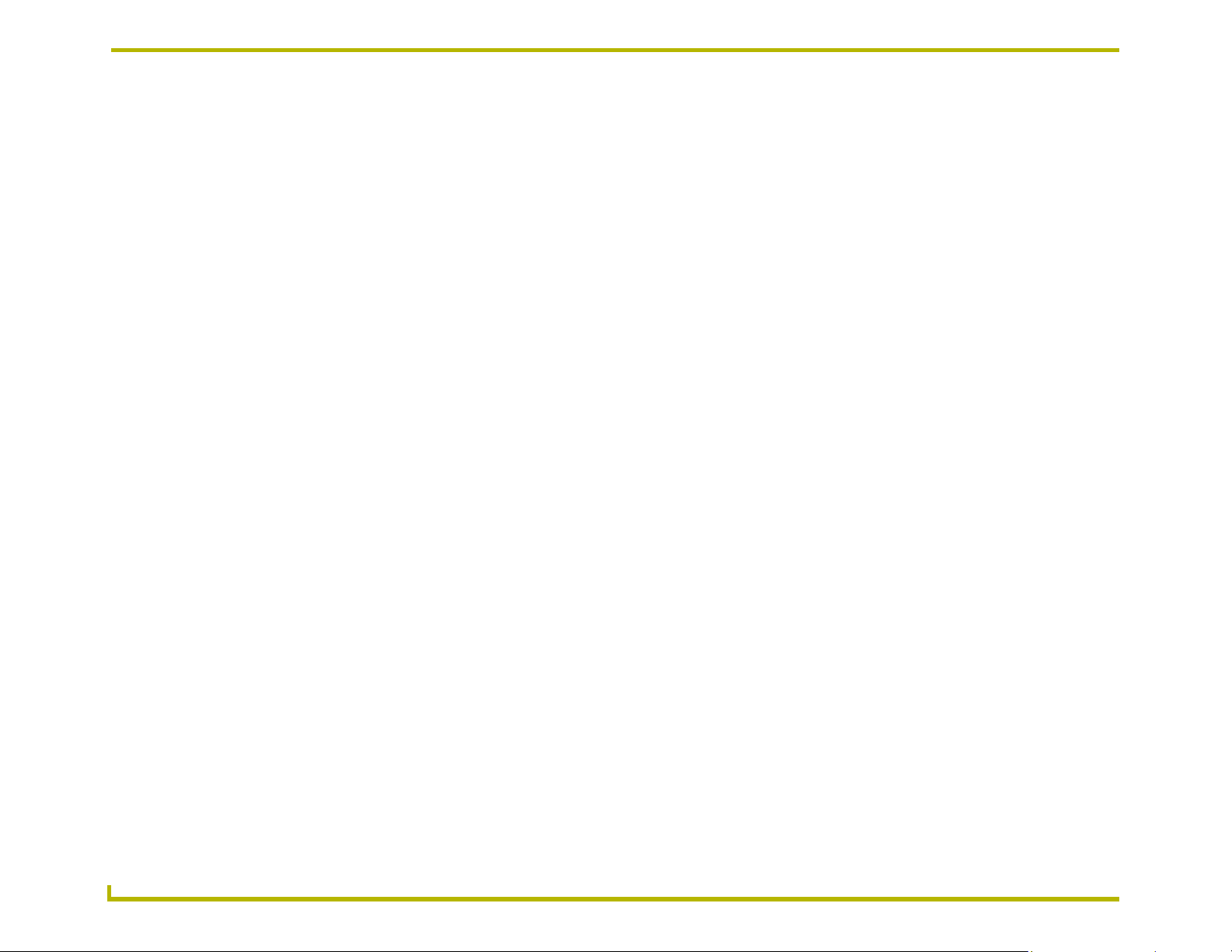
12
Standard NetLinx API (SNAPI) R 1.8.0
Page 17
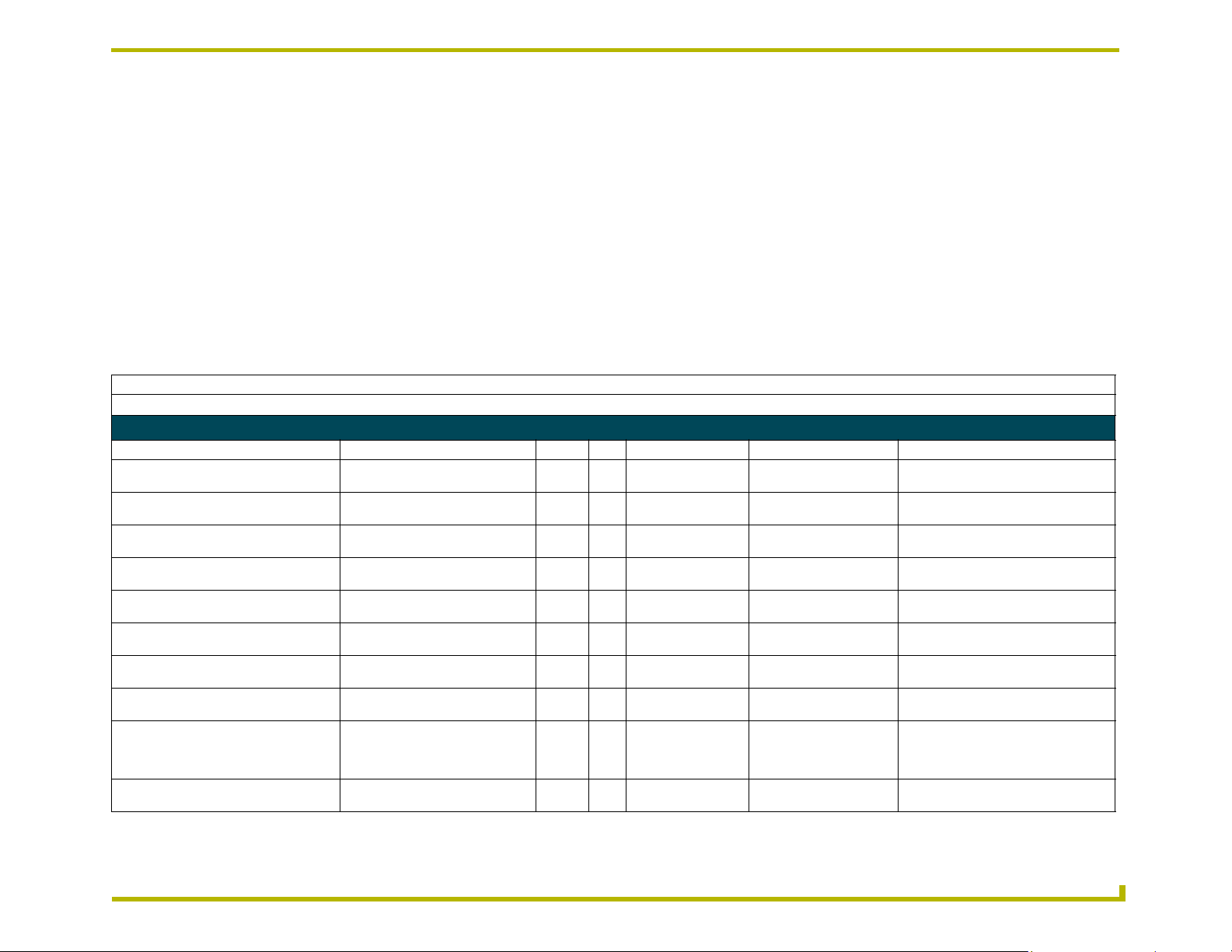
Audio Conferencer
IAudioConferencerComponent
IAudioConferencerComponentListener
IDialerComponent
IDialerComponentListener
IMenuComponent
IMenuComponentListener
IModuleComponent
IModuleComponentListener
IPhonebookComponent
IPhonebookComponentListener
IPowerComponent
IPowerComponentListener
IVolumeComponent
IVolumeComponentListener
Name: Audio Conferencer
Interface: IAudioConferencer
Audio Conferencer Functions
Name Component Channel Level Command Constant Notes
cyclePrivacy() IAudioConferencerComponent 145 ACONF_PRIVACY Momentary Function Channel: Cycle pri-
setPrivacyOn(state) IAudioConferencerComponent 146 ACONF_PRIVACY_ON Discrete Function Channel: Privacy is on
train() IAudioConferencerComponent 147 ACONF_TRAIN Momentary Function Channel: Train is exe-
processPrivacyEvent(boolean) IAudioConferencerComponentListener 146 ACONF_PRIVACY_FB Feedback Channel: Privacy is muted if
cycleAudibleRing() IDialerComponent 205 DIAL_AUDIBLE_RING Momentary Function Channel: Cycle audi-
cycleAutoAnswer() IDialerComponent 204 DIAL_AUTO_ANSWER Momentary Function Channel: Cycle auto
cycleOffHook() IDialerComponent 202 DIAL_OFF_HOOK Momentary Function Channel: Cycle hook
dial(recordID) IDialerComponent DIALID-<id> Dial a speed dial record, where <id> is a
dial(index) IDialerComponent DIALINDEX-<index> Dial a speed dial index, where <index> is 1
dialDTMF(char) IDialerComponent DTMF-<digit> Send a DTMF tone for a character without
vacy when channel is activated
while channel is active
cuted when the channel is activated
channel is on
ble ring when channel is activated
answer when channel is activated
state when channel is activated
record id returned by a speed dial search.
to x and x is the maximum supported speed
dial index (see specific module documentation)
regard for hook status
Standard NetLinx API (SNAPI) R 1.8.0
13
Page 18
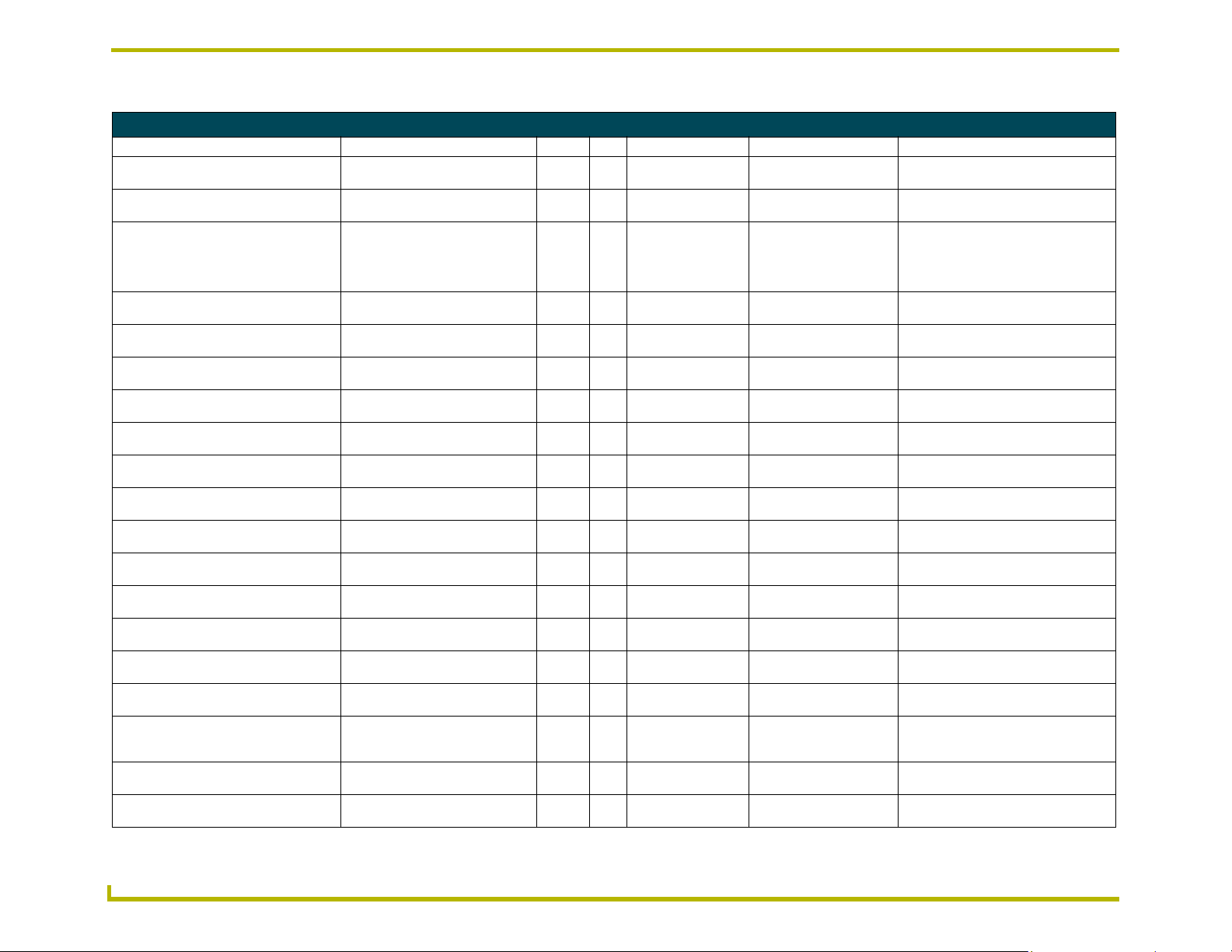
Audio Conferencer Functions (Cont.)
Name Component Channel Level Command Constant Notes
dialNumber(number) IDialerComponent DIALNUMBER-<num-
flashHook() IDialerComponent 208 DIAL_FLASH_HOOK Momentary Function Channel: Flash hook
getDialerStatus() IDialerComponent ?DIALERSTATUS Querydialer status, responds with DIALER-
redial() IDialerComponent 201 DIAL_REDIAL Momentary Function Channel: Redial when
setAudibleRingOn(state) IDialerComponent 240 DIAL_AUDIBLE_RING_ON Discrete Function Channel: Audible ring is
setAutoAnswerOn(state) IDialerComponent 239 DIAL_AUTO_ANSWER_ON Discrete Function Channel: Auto answer is
setOffHook(state) IDialerComponent 238 DIAL_OFF_HOOK_ON Discrete Function Channel: Hook state is
processAudibleRingOnEvent(boolean) IDialerComponentListener 240 DIAL_AUDIBLE_RING_FB Feedback Channel: Audible ring is on if
processAutoAnswerOnEvent(boolean) IDialerComponentListener 239 DIAL_AUTO_ANSWER_FB Feedback Channel: Auto answer is on if
processDialerStatusEvent(BUSY) IDialerComponentListener DIALERSTATUS-
processDialerStatusEvent(CONNECTED) IDialerComponentListener DIALERSTATUS-CON-
processDialerStatusEvent(DIALING) IDialerComponentListener DIALERSTATUS-
processDialerStatusEvent(DISCONNECTED) IDialerComponentListener DIALERSTATUS-DIS-
processDialerStatusEvent(FAULT) IDialerComponentListener DIALERSTATUS-
processDialerStatusEvent(NEGOTIATING) IDialerComponentListener DIALERSTATUS-
processDialerStatusEvent(RINGING) IDialerComponentListener DIALERSTATUS-
processIncomingCallEvent (String) IDialerComponentListener INCOMINGCALL-
processOffHookEvent(boolean) IDialerComponentListener 238 DIAL_OFF_HOOK_FB Feedback Channel: Hook state is off hook
moveMenuCursor(UP) IMenuComponent 45 MENU_UP Momentary Function Channel: Move menu
ber>
BUSY
NECTED
DIALING
CONNECTED
FAU LT
NEGOTIATING
RINGING
<number>
Dial a number where <number> is the number to be dialed.
when channel is activated
STATUS-<status>, where <status> is
DIALING,BUSY,RINGING,DISCONNECTED,NEGOTIATING,FAULT,CONNECTED
channel is activated
on while channel is active
on while channel is active
off hook while channel is active
channel is on
channel is on
Dialer status changed, number being
dialed is busy
Dialer status changed, dialer is connected
Dialer status changed, dialer is dialing
Dialer status changed, dialer is disconnected/idel
Dialer status changed, dialer encounter a
fault during dialing/negotiating
Dialer status changed, dialer is negotiating
Dialer status changed, number being
dialed is ringing
An incoming call is detected. If available
via caller ID, the phone number will be supplied
if channel is on
cursor UP
14
Standard NetLinx API (SNAPI) R 1.8.0
Page 19
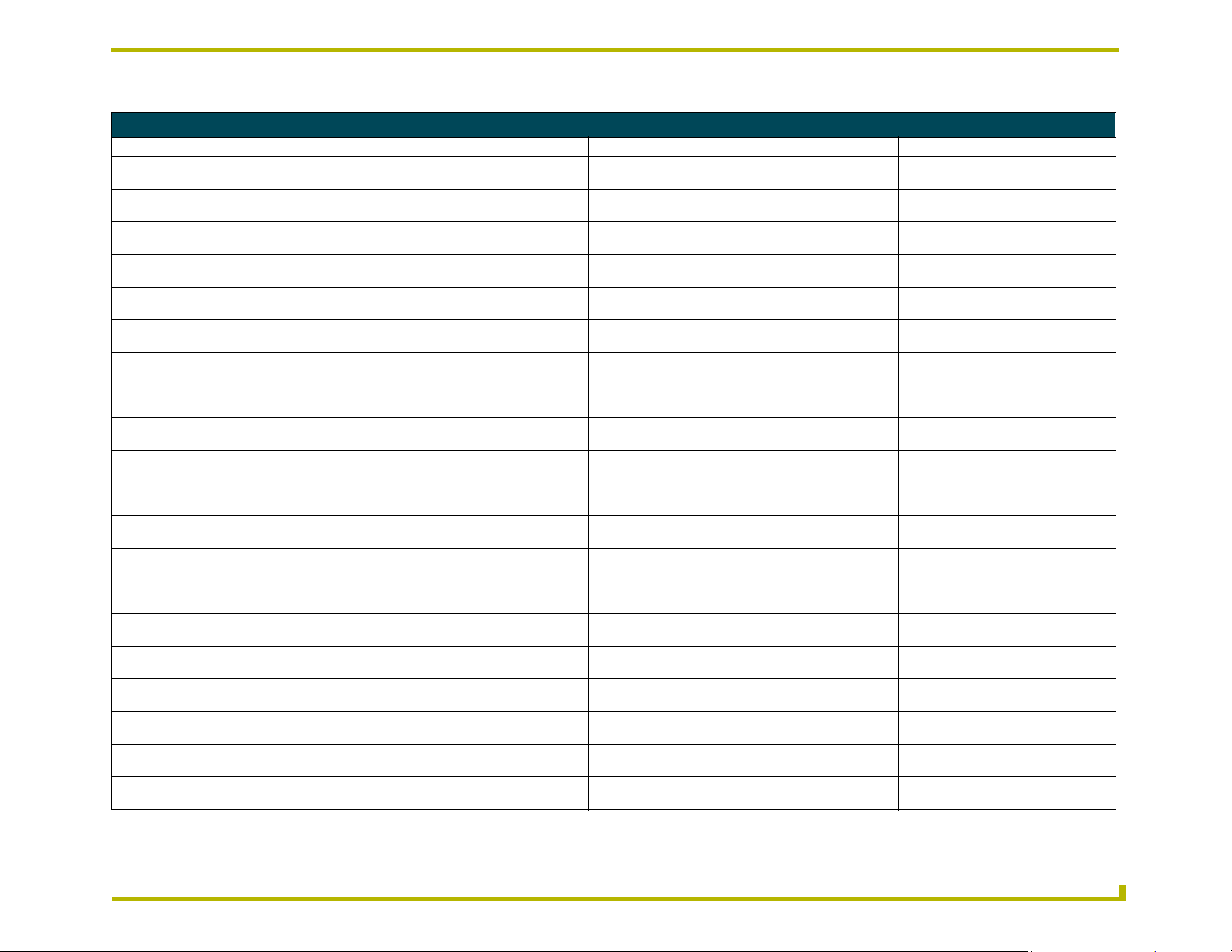
Audio Conferencer Functions (Cont.)
Name Component Channel Level Command Constant Notes
moveMenuCursor(DOWN) IMenuComponent 46 MENU_DN Momentary Function Channel: Move menu
moveMenuCursor(LEFT) IMenuComponent 47 MENU_LT Momentary Function Channel: Move menu
moveMenuCursor(RIGHT) IMenuComponent 48 MENU_RT Momentary Function Channel: Move menu
moveMenuCursor(UP_LEFT) IMenuComponent 51 MENU_UP_LT Momentary Function Channel: Move menu
moveMenuCursor(UP_RIGHT) IMenuComponent 52 MENU_UP_RT Momentary Function Channel: Move menu
moveMenuCursor(DOWN_LEFT) IMenuComponent 53 MENU_DN_LT Momentary Function Channel: Move menu
moveMenuCursor(DOWN_RIGHT) IMenuComponent 54 MENU_DN_RT Momentary Function Channel: Move menu
pressMenuButton(DIGIT_0) IMenuComponent 10 DIGIT_0 Momentary Function Channel: Press menu
pressMenuButton(DIGIT_1) IMenuComponent 11 DIGIT_1 Momentary Function Channel: Press menu
pressMenuButton(DIGIT_2) IMenuComponent 12 DIGIT_2 Momentary Function Channel: Press menu
pressMenuButton(DIGIT_3) IMenuComponent 13 DIGIT_3 Momentary Function Channel: Press menu
pressMenuButton(DIGIT_4) IMenuComponent 14 DIGIT_4 Momentary Function Channel: Press menu
pressMenuButton(DIGIT_5) IMenuComponent 15 DIGIT_5 Momentary Function Channel: Press menu
pressMenuButton(DIGIT_6) IMenuComponent 16 DIGIT_6 Momentary Function Channel: Press menu
pressMenuButton(DIGIT_7) IMenuComponent 17 DIGIT_7 Momentary Function Channel: Press menu
pressMenuButton(DIGIT_8) IMenuComponent 18 DIGIT_8 Momentary Function Channel: Press menu
pressMenuButton(DIGIT_9) IMenuComponent 19 DIGIT_9 Momentary Function Channel: Press menu
pressMenuButton(PLUS_10) IMenuComponent 20 MENU_PLUS_10 Momentary Function Channel: Press menu
pressMenuButton(ENTER) IMenuComponent 21 MENU_ENTER Momentary Function Channel: Press menu
pressMenuButton(CANCEL) IMenuComponent 43 MENU_CANCEL Momentary Function Channel: Press menu
cursor DOWN
cursor LEFT
cursor RIGHT
cursor UP_LEFT
cursor UP_RIGHT
cursor DOWN_LEFT
cursor DOWN_RIGHT
button DIGIT_0
button DIGIT_1
button DIGIT_2
button DIGIT_3
button DIGIT_4
button DIGIT_5
button DIGIT_6
button DIGIT_7
button DIGIT_8
button DIGIT_9
button PLUS_10
button ENTER
button CANCEL
Standard NetLinx API (SNAPI) R 1.8.0
15
Page 20
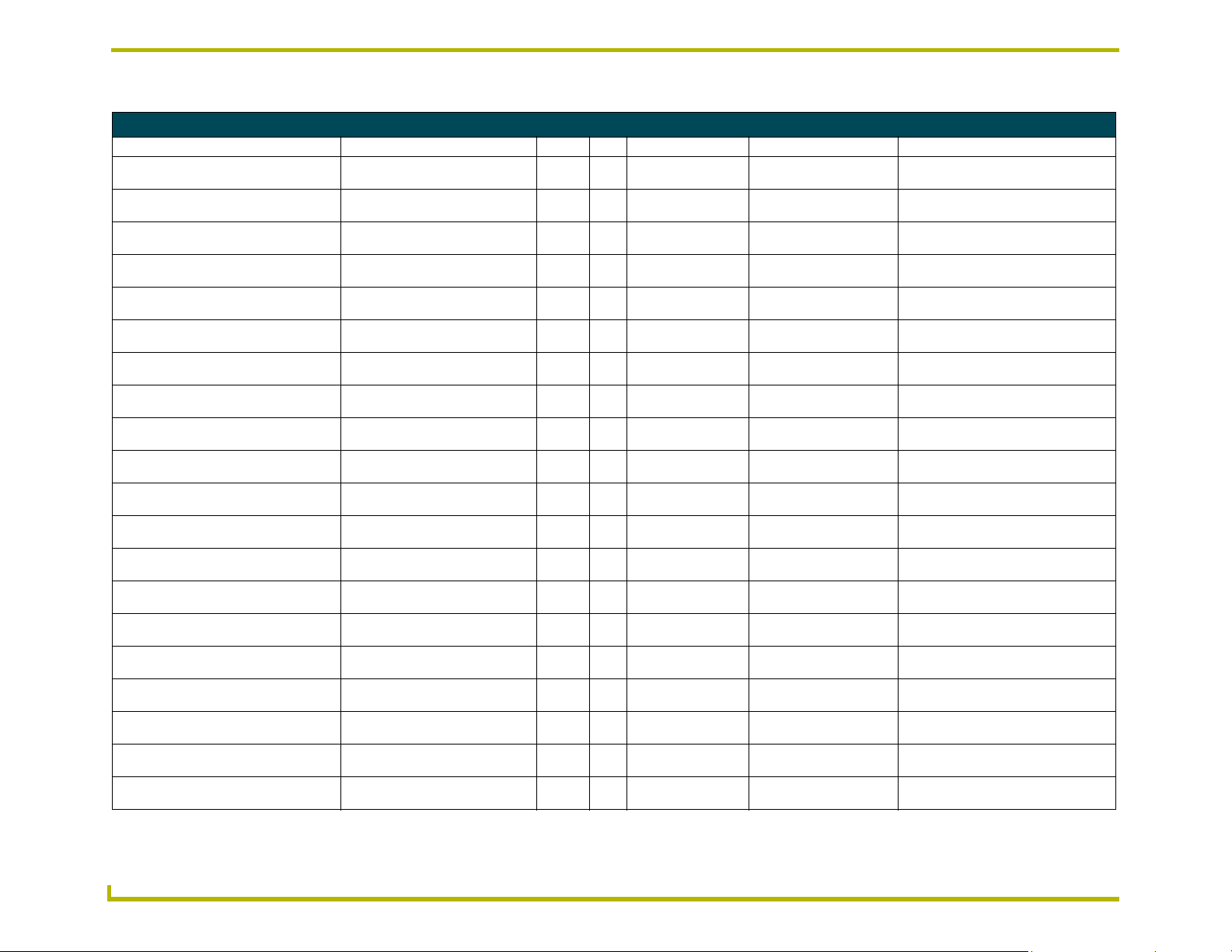
Audio Conferencer Functions (Cont.)
Name Component Channel Level Command Constant Notes
pressMenuButton(MENU) IMenuComponent 44 MENU_FUNC Momentary Function Channel: Press menu
pressMenuButton(EXIT) IMenuComponent 50 MENU_EXIT Momentary Function Channel: Press menu
pressMenuButton(VIDEO) IMenuComponent 57 MENU_VIDEO Momentary Function Channel: Press menu
pressMenuButton(THUMBS_DOWN) IMenuComponent 58 MENU_THUMBS_DN Momentary Function Channel: Press menu
pressMenuButton(THUMBS_UP) IMenuComponent 59 MENU_THUMBS_UP Momentary Function Channel: Press menu
pressMenuButton(ACCEPT) IMenuComponent 60 MENU_ACCEPT Momentary Function Channel: Press menu
pressMenuButton(REJECT) IMenuComponent 61 MENU_REJECT Momentary Function Channel: Press menu
pressMenuButton(LIVE_TV) IMenuComponent 62 MENU_LIVE_TV Momentary Function Channel: Press menu
pressMenuButton(SLEEP) IMenuComponent 63 MENU_SLEEP Momentary Function Channel: Press menu
pressMenuButton(PPV) IMenuComponent 64 MENU_PPV Momentary Function Channel: Press menu
pressMenuButton(FUNCTION) IMenuComponent 65 MENU_FUNCTION Momentary Function Channel: Press menu
pressMenuButton(SETUP) IMenuComponent 66 MENU_SETUP Momentary Function Channel: Press menu
pressMenuButton(XM) IMenuComponent 77 MENU_XM Momentary Function Channel: Press menu
pressMenuButton(FM) IMenuComponent 78 MENU_FM Momentary Function Channel: Press menu
pressMenuButton(AM) IMenuComponent 79 MENU_AM Momentary Function Channel: Press menu
pressMenuButton(CLEAR) IMenuComponent 80 MENU_CLEAR Momentary Function Channel: Press menu
pressMenuButton(BACK) IMenuComponent 81 MENU_BACK Momentary Function Channel: Press menu
pressMenuButton(FORWARD) IMenuComponent 82 MENU_FORWARD Momentary Function Channel: Press menu
pressMenuButton(ADVANCE) IMenuComponent 83 MENU_ADVANCE Momentary Function Channel: Press menu
pressMenuButton(DIMMER) IMenuComponent 84 MENU_DIMMER Momentary Function Channel: Press menu
button MENU
button EXIT
button VIDEO
button THUMBS_DOWN
button THUMBS_UP
button ACCEPT to answer an incoming call
button REJECT to reject an incoming call
button LIVE_TV
button SLEEP
button PPV
button FUNCTION
button SETUP
button XM
button FM
button AM
button CLEAR
button BACK
button FORWARD
button ADVANCE
button DIMMER
16
Standard NetLinx API (SNAPI) R 1.8.0
Page 21
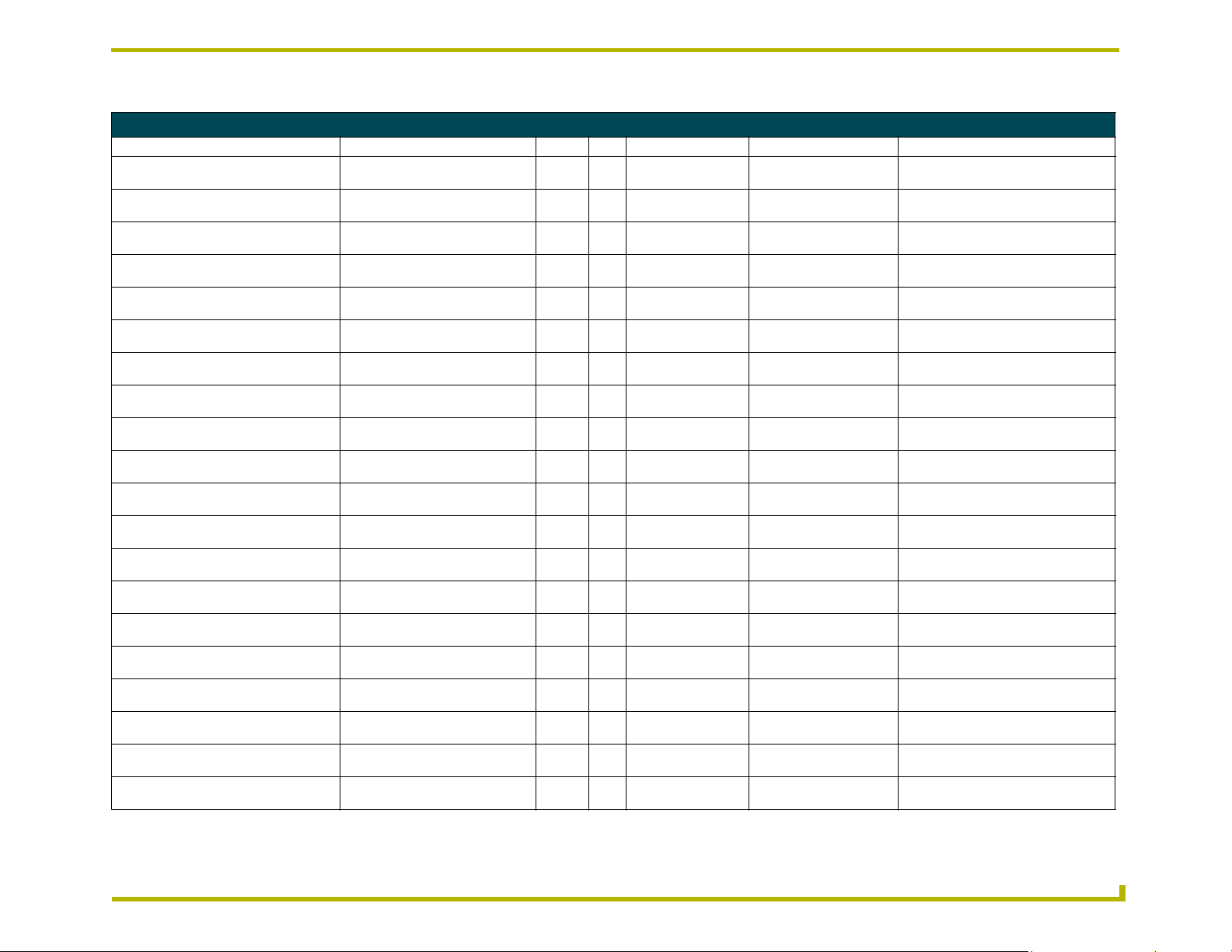
Audio Conferencer Functions (Cont.)
Name Component Channel Level Command Constant Notes
pressMenuButton(HOLD) IMenuComponent 85 MENU_HOLD Momentary Function Channel: Press menu
pressMenuButton(LIST) IMenuComponent 86 MENU_LIST Momentary Function Channel: Press menu
pressMenuButton(LEFT_PAREN) IMenuComponent 87 MENU_LT_PAREN Momentary Function Channel: Press menu
pressMenuButton(RIGHT_PAREN) IMenuComponent 88 MENU_RT_PAREN Momentary Function Channel: Press menu
pressMenuButton(UNDER_SCORE) IMenuComponent 89 MENU_UNDERSCORE Momentary Function Channel: Press menu
pressMenuButton(DASH) IMenuComponent 90 MENU_DASH Momentary Function Channel: Press menu
pressMenuButton(ASTERISK) IMenuComponent 91 MENU_ASTERISK Momentary Function Channel: Press menu
pressMenuButton(DOT) IMenuComponent 92 MENU_DOT Momentary Function Channel: Press menu
pressMenuButton(POUND) IMenuComponent 93 MENU_POUND Momentary Function Channel: Press menu
pressMenuButton(COMMA) IMenuComponent 94 MENU_COMMA Momentary Function Channel: Press menu
pressMenuButton(DIAL) IMenuComponent 95 MENU_DIAL Momentary Function Channel: Press menu
pressMenuButton(CONFERENCE) IMenuComponent 96 MENU_CONFERENCE Momentary Function Channel: Press menu
pressMenuButton(PLUS_100) IMenuComponent 97 MENU_PLUS_100 Momentary Function Channel: Press menu
pressMenuButton(PLUS_1000) IMenuComponent 98 MENU_PLUS_1000 Momentary Function Channel: Press menu
pressMenuButton(DISPLAY) IMenuComponent 99 MENU_DISPLAY Momentary Function Channel: Press menu
pressMenuButton(SUBTITLE) IMenuComponent 100 MENU_SUBTITLE Momentary Function Channel: Press menu
pressMenuButton(INFO) IMenuComponent 101 MENU_INFO Momentary Function Channel: Press menu
pressMenuButton(FAVORITES) IMenuComponent 102 MENU_FAVORITES Momentary Function Channel: Press menu
pressMenuButton(CONTINUE) IMenuComponent 103 MENU_CONTINUE Momentary Function Channel: Press menu
pressMenuButton(RETURN) IMenuComponent 104 MENU_RETURN Momentary Function Channel: Press menu
button HOLD
button LIST
button LEFT_PAREN
button RIGHT_PAREN
button UNDER_SCORE
button DASH
button ASTERISK
button DOT
button POUND
button COMMA
button DIAL
button CONFERENCE
button PLUS_100
button PLUS_1000
button DISPLAY
button SUBTITLE
button INFO
button FAVORITES
button CONTINUE
button RETURN
Standard NetLinx API (SNAPI) R 1.8.0
17
Page 22
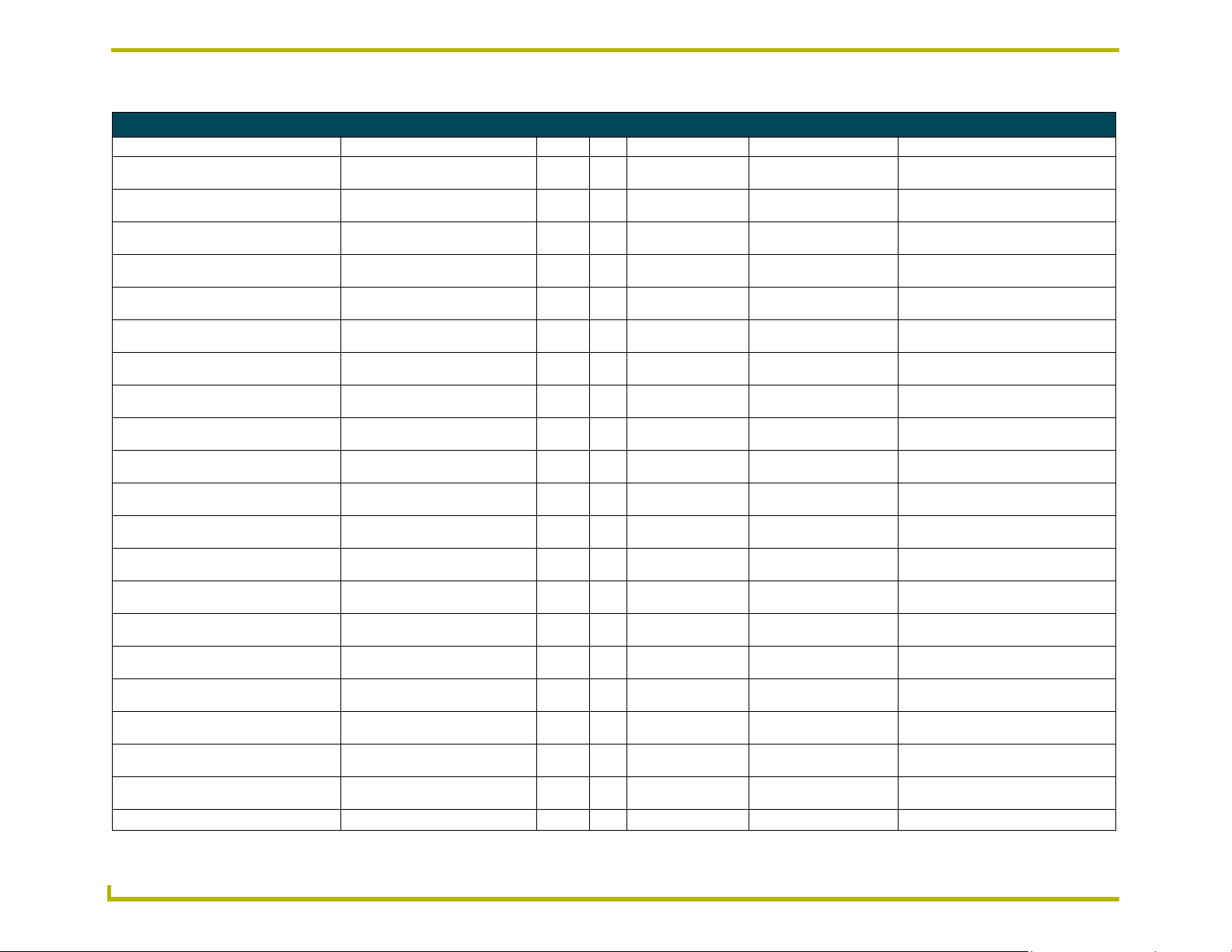
Audio Conferencer Functions (Cont.)
Name Component Channel Level Command Constant Notes
pressMenuButton(GUIDE) IMenuComponent 105 MENU_GUIDE Momentary Function Channel: Press menu
pressMenuButton(PAGE_UP) IMenuComponent 106 MENU_PAGE_UP Momentary Function Channel: Press menu
pressMenuButton(PAGE_DOWN) IMenuComponent 107 MENU_PAGE_DN Momentary Function Channel: Press menu
pressMenuButton(DECK_A_B) IMenuComponent 108 MENU_DECK_A_B Momentary Function Channel: Press menu
pressMenuButton(TV_VCR) IMenuComponent 109 MENU_TV_VCR Momentary Function Channel: Press menu
pressMenuButton(RECORD_SPEED) IMenuComponent 110 MENU_RECORD_SPEED Momentary Function Channel: Press menu
pressMenuButton(PROGRAM) IMenuComponent 111 MENU_PROGRAM Momentary Function Channel: Press menu
pressMenuButton(AB_REPEAT) IMenuComponent 112 MENU_AB_REPEAT Momentary Function Channel: Press menu
pressMenuButton(HELP) IMenuComponent 113 MENU_HELP Momentary Function Channel: Press menu
pressMenuButton(TITLE) IMenuComponent 114 MENU_TITLE Momentary Function Channel: Press menu
pressMenuButton(TOP_MENU) IMenuComponent 115 MENU_TOP_MENU Momentary Function Channel: Press menu
pressMenuButton(ZOOM) IMenuComponent 116 MENU_ZOOM Momentary Function Channel: Press menu
pressMenuButton(ANGLE) IMenuComponent 117 MENU_ANGLE Momentary Function Channel: Press menu
pressMenuButton(AUDIO) IMenuComponent 118 MENU_AUDIO Momentary Function Channel: Press menu
pressMenuButton(PREVIEW_INPUT) IMenuComponent 129 MENU_PREVIEW_INPUT Momentary Function Channel: Press menu
pressMenuButton(SEND_INPUT) IMenuComponent 130 MENU_SEND_INPUT Momentary Function Channel: Press menu
pressMenuButton(SEND_GRAPHICS) IMenuComponent 131 MENU_SEND_GRAPHICS Momentary Function Channel: Press menu
pressMenuButton(FLASH) IMenuComponent 203 MENU_FLASH Momentary Function Channel: Press menu
pressMenuButton(RESET) IMenuComponent 215 MENU_RESET Momentary Function Channel: Press menu
pressMenuButton(INSTANT_REPLAY) IMenuComponent 218 MENU_INSTANT_REPLAY Momentary Function Channel: Press menu
pressMenuButton(A) IMenuComponent ALPHA-A Press menu button A
button GUIDE
button PAGE_UP
button PAGE_DOWN
button DECK_A_B
button TV_VCR
button RECORD_SPEED
button PROGRAM
button AB_REPEAT
button HELP
button TITLE
button TOP_MENU
button ZOOM
button ANGLE
button AUDIO
button PREVIEW_INPUT
button SEND_INPUT
button SEND_GRAPHICS
button FLASH
button RESET
button INSTANT_REPLAY
18
Standard NetLinx API (SNAPI) R 1.8.0
Page 23
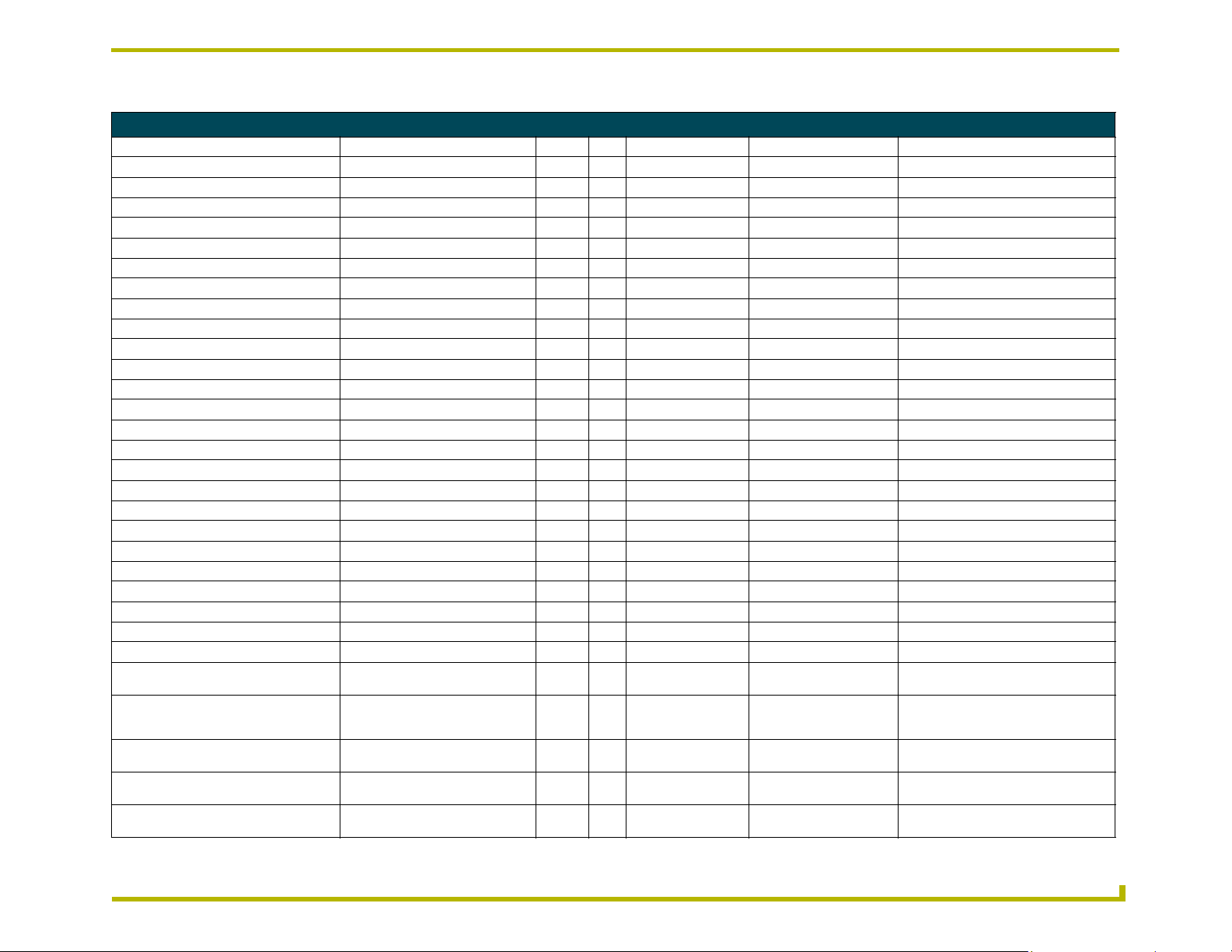
Audio Conferencer Functions (Cont.)
Name Component Channel Level Command Constant Notes
pressMenuButton(B) IMenuComponent ALPHA-B Press menu button B
pressMenuButton(C) IMenuComponent ALPHA-C Press menu button C
pressMenuButton(D) IMenuComponent ALPHA-D Press menu button D
pressMenuButton(E) IMenuComponent ALPHA-E Press menu button E
pressMenuButton(F) IMenuComponent ALPHA-F Press menu button F
pressMenuButton(G) IMenuComponent ALPHA-G Press menu button G
pressMenuButton(H) IMenuComponent ALPHA-H Press menu button H
pressMenuButton(I) IMenuComponent ALPHA-I Press menu button I
pressMenuButton(J) IMenuComponent ALPHA-J Press menu button J
pressMenuButton(K) IMenuComponent ALPHA-K Press menu button K
pressMenuButton(L) IMenuComponent ALPHA-L Press menu button L
pressMenuButton(M) IMenuComponent ALPHA-M Press menu button M
pressMenuButton(N) IMenuComponent ALPHA-N Press menu button N
pressMenuButton(O) IMenuComponent ALPHA-O Press menu button O
pressMenuButton(P) IMenuComponent ALPHA-P Press menu button P
pressMenuButton(Q) IMenuComponent ALPHA-Q Press menu button Q
pressMenuButton(R) IMenuComponent ALPHA-R Press menu button R
pressMenuButton(S) IMenuComponent ALPHA-S Press menu button S
pressMenuButton(T) IMenuComponent ALPHA-T Press menu button T
pressMenuButton(U) IMenuComponent ALPHA-U Press menu button U
pressMenuButton(V) IMenuComponent ALPHA-V Press menu button V
pressMenuButton(W) IMenuComponent ALPHA-W Press menu button W
pressMenuButton(X) IMenuComponent ALPHA-X Press menu button X
pressMenuButton(Y) IMenuComponent ALPHA-Y Press menu button Y
pressMenuButton(Z) IMenuComponent ALPHA-Z Press menu button Z
selectMenuItem() IMenuComponent 49 MENU_SELECT Momentary Function Channel: Select cur-
getDebugState() IModuleComponent ?DEBUG Query the debug level, responds with
getFWVersion() IModuleComponent ?FWVERSION Query for the device firmware version,
getProperty(key) IModuleComponent ?PROPERTY-<key> Query for the value of property <key>,
getVersion() IModuleComponent ?VERSION Query for the module version, responds
rent menu item
DEBUG-<state> where <state> is 1-4 for
ERROR, WARNING, DEBUG, INFO
responds with FWVERSION-<version>
respond with PROPERTY-<key>,<value>
with VERSION-<version>
Standard NetLinx API (SNAPI) R 1.8.0
19
Page 24
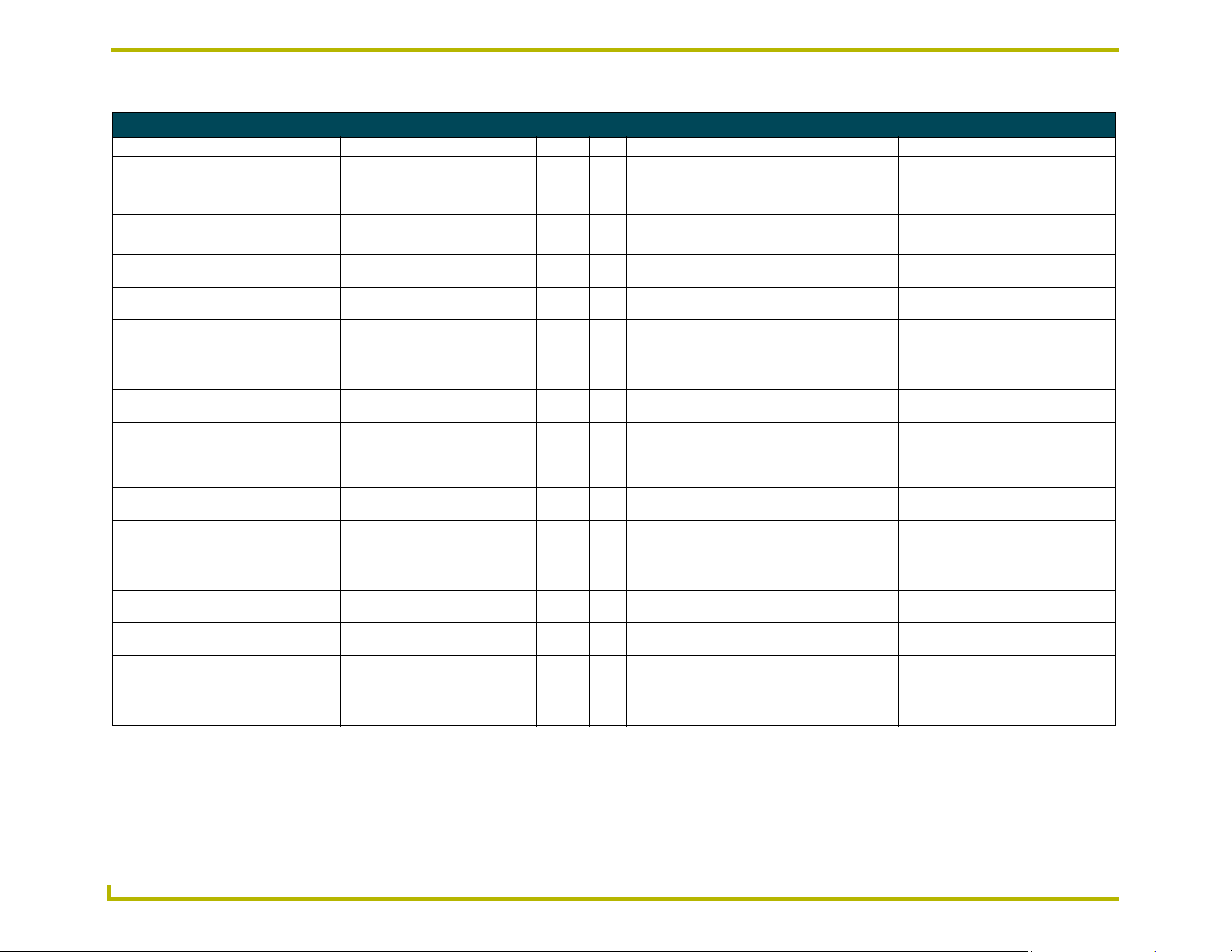
Audio Conferencer Functions (Cont.)
Name Component Channel Level Command Constant Notes
loadProperties(fileName) IModuleComponent LOADPROPERTY-
passThru(buffer) IModuleComponent PASSTHRU-<buffer> Send a message directly to the device
reinitialize() IModuleComponent REINIT Reinitialize communication with the device
setDebugState(state) IModuleComponent DEBUG-<state> Set the debug state where <state> is 1-4
setDeviceDateTime(date) IModuleComponent CLOCK-<mm/dd/yyyy>
setPassbackOn(boolean) IModuleComponent PASSBACK-<state> Set the passback state where <state> is 1
setProperty(key,value) IModuleComponent PROPERTY-
processDataInitializedEvent(boolean) IModuleComponentListener 252 DATA_INITIALIZED Feedback Channel: Module data is syn-
processDebugEvent(int) IModuleComponentListener DEBUG-<state> Debug state changed where <state> is 1-4
processDeviceOnLineEvent(boolean) IModuleComponentListener 251 DEVICE_COMMUNICATINGFeedback Channel: Communication is
processPassbackEvent(byte[]) IModuleComponentListener When passback is on, each string received
closeSearchDB(searchHandle) IPhonebookComponent PHONEBOOKCLOS-
deleteRecord(recordID) IPhonebookComponent PHONEBOOKDE-
getPhonebookCapacity() IPhonebookComponent ?PHONEBOOKCA-
<file>
<hh:mm:ss>
<key>,<value>
ESEARCH-<key>
LETE-<id>
PA CI T Y
Load properties from the file with the supplied filename. Used to load meta-data
properties for modules including Generic IR
modules.
for ERROR, WARNING, DEBUG, INFO
Set the device date/time.
or 0. When passback is on, all response
from the device will be passed back to the
NetLinx program as a string from the virtual
device
Set the value of property <key> to <value>
chronized with device while channel is on
for ERROR, WARNING, DEBUG, INFO
established with device while channel is on
form the device is sent to the NetLinx program as a string. Use a DATA_EVENT
event with a STRING handler to caputre
the data from the device.
Close the search associated with search
key = <key>
Delete phonebook record with index/id of
<id>
Query for the phonebook capacity.
Responds with PHONEBOOKCAPACITY<count> where count is 1 to x and x is the
maximum supported phonebook index (see
specific module documentation)
20
Standard NetLinx API (SNAPI) R 1.8.0
Page 25
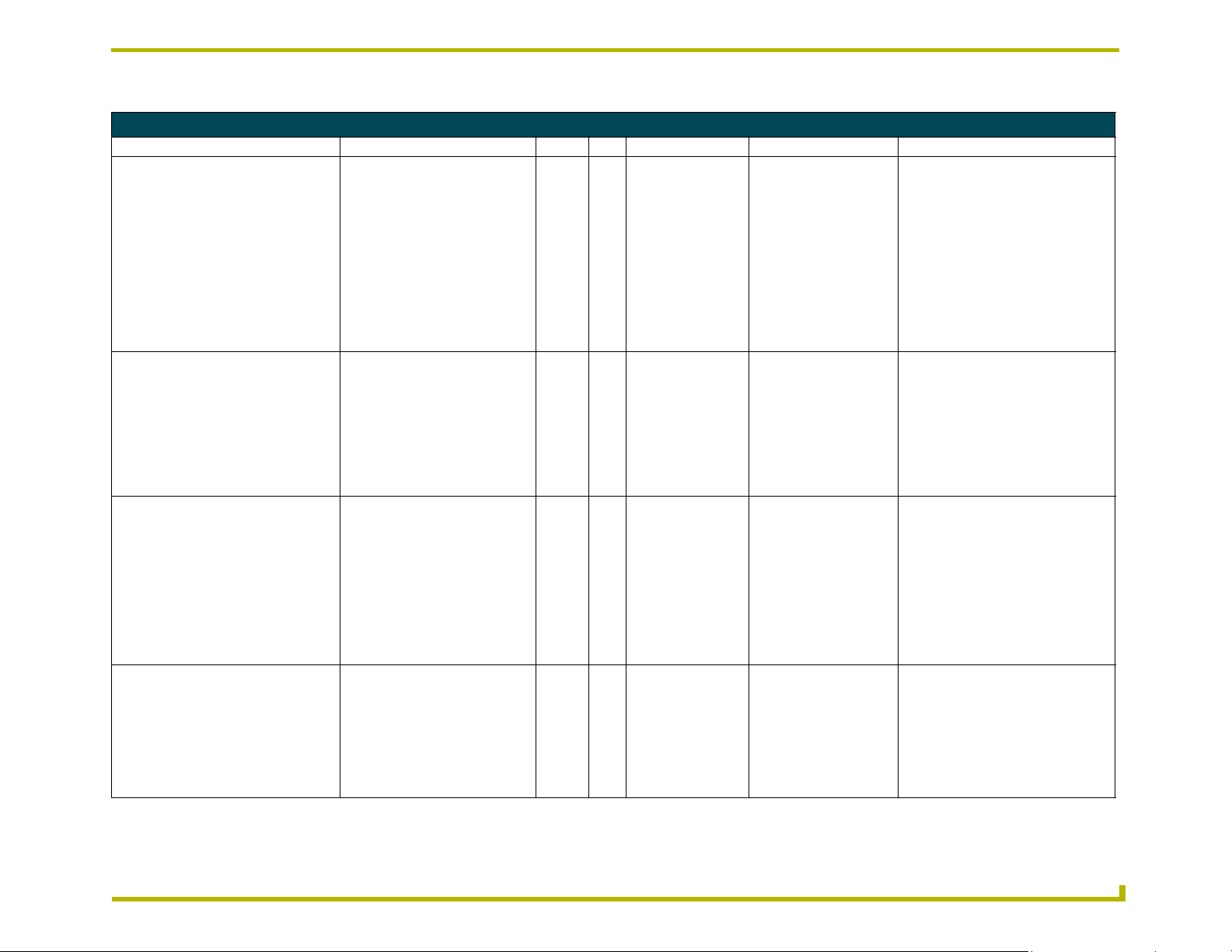
Audio Conferencer Functions (Cont.)
Name Component Channel Level Command Constant Notes
queryDB(si) IPhonebookComponent PHONEBOOKNEXT-
queryDB(si) IPhonebookComponent PHONEBOOKPREV-
queryDB(si) IPhonebookComponent PHONEBOOKRE-
searchDB(sr) IPhonebookComponent PHONEBOOK-
<key>[,<count>,<position>]
<key>[,<count>]
FRESH<key>[,<count>]
SEARCH<key>,ID=<id>
Request next <count> records starting with
record <position> for the phonebook
search associated with search key <key>.
If <count> is not present, it is assumed to
be 1. If <position> is not present, it is
assumed th be the next record in the
search result set based on the last
PHONEBOOKNEXT or PHONEBOOKPREV command. Responses with
PHONEBOOKNEXT-<key>,<count>,<position> where <key> is the search key,
<count> is the number of records to expect
and <position> is the position of the first
record to be returned between 1 through
the total number of records.
Request previous <count> records for the
phonebook search associated with search
key <key>. If <count> is not present, it is
assumed to be 1. Responses with
PHONEBOOKPREV<key>,<count>,<position> where <key> is
the search key, <count> is the number of
records to expect and <position> is the
position of the first record to be returned
between 1 through the total number of
records.
Refresh <count> records starting with the
last starting position used with a PHONEBOOKNEXT or PHONEBOOKPREV command for the phonebook search associated
with search key <key>. If <count> is not
present, it is assumed to be 1. Responses
with PHONEBOOKNEXT<key>,<count>,<position> where <key> is
the search key, <count> is the number of
records to expect and <position> is the
position of the first record to be returned
between 1 through the total number of
records.
Search the phonebook database for
records with ID equal to <id>. If <id> is "*",
all records are returned. <key> is a search
key used in other search operations, such
as closeSearchDB(). It can be any string
you like, such as a panel device number or
internal key that makes sense for your program. All future DB operation associated
with this search will reference this key
value.
Standard NetLinx API (SNAPI) R 1.8.0
21
Page 26
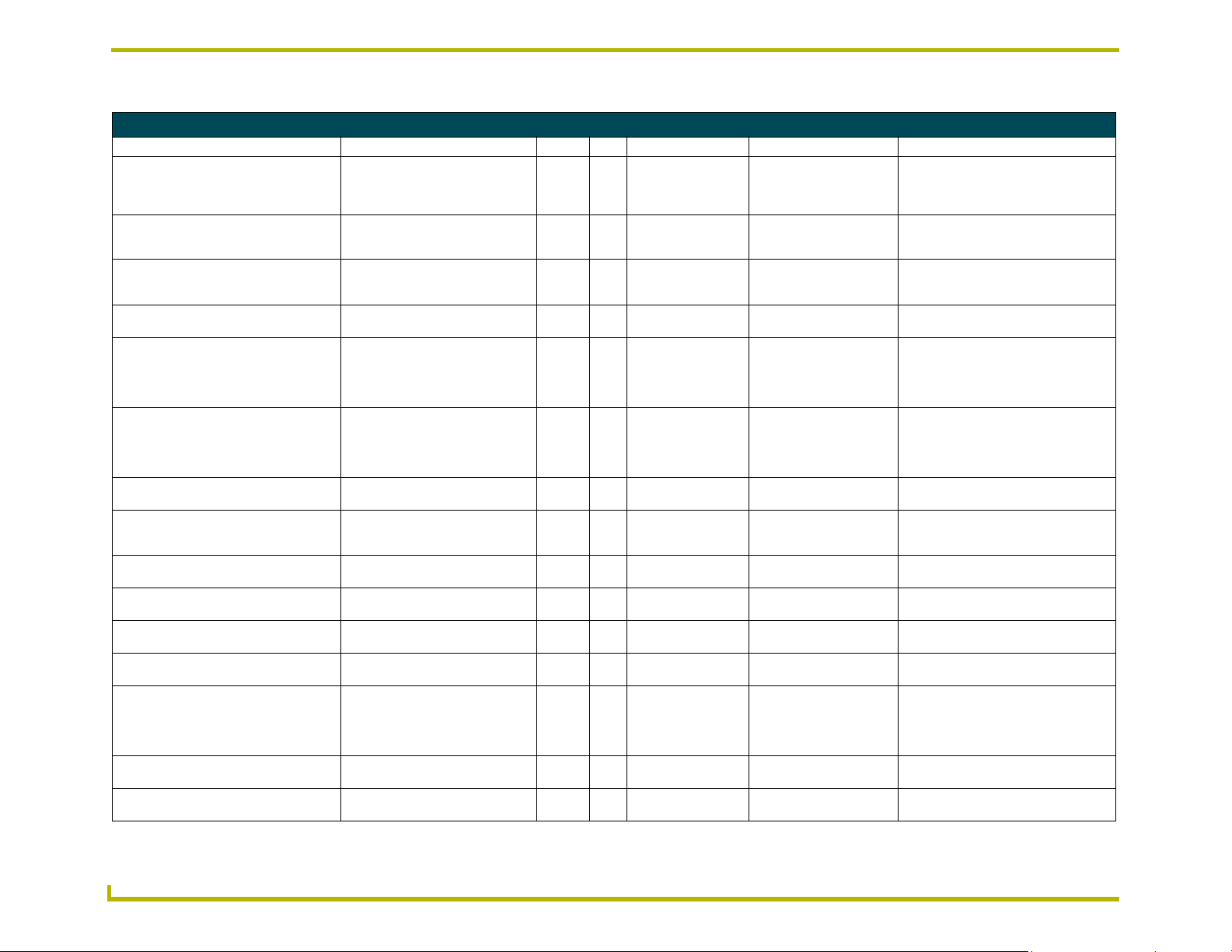
Audio Conferencer Functions (Cont.)
Name Component Channel Level Command Constant Notes
updateRecord(sdr) IPhonebookComponent PHONEBOOKUP-
processCloseEvent(String) IPhonebookComponentListener PHONEBOOKCLOS-
processDeleteRecordEvent(boolean,String) IPhonebookComponentListener PHONEBOOKDE-
processEndOfSetEvent(String) IPhonebookComponentListener PHONEBOOKEND-
processQueryDBEvent(PhonebookRecord) IPhonebookComponentListener PHONE-
processSearchDBEvent(PhonebookSearchSet)
processStartOfSetEvent(String) IPhonebookComponentListener PHONEBOOKSTART-
processUpdateRecordEvent(boolean,String) IPhonebookComponentListener PHONEBOOKUP-
cyclePower() IPowerComponent 9 POWER Momentary Function Channel: Cycle power
setPower(ON) IPowerComponent 27 PWR_ON Momentary Function Channel: Power is
setPower(OFF) IPowerComponent 28 PWR_OFF Momentary Function Channel: Power is
setPower(ps) IPowerComponent 255 POWER_ON Discrete Function Channel: Power is on
setPowerSensor(nld,nIOChan) IPowerComponent IOLINK-<dps>,<chan-
processPowerEvent(ON) IPowerComponentListener 255 POWER_FB Feedback Channel: Power state changed,
cycleVolumeMute() IVolumeComponent 26 VOL_MUTE Momentary Function Channel: Cycle vol-
IPhonebookComponentListener PHONEBOOK-
DATE<id>,<name>,<number>
ESEARCH-<key>
LETE-<id>,<success>
<key>
BOOKRECORD<key>,<id>,<#>,<name
>,<number>
SEARCHRESULT<key>,<count>
<key>
DATE-<id>,<success>
nel>
Update phonebook record with index/id of
<id>, where <name> is the new name and
<number> is the new number
The search associated with search key
<key> have been closed. No more operations can be performed against this search.
Phonebook record with index/id of <id>
was deleted if <success> is 1, otherwise
delete failed.
End of search set was reached for search
with search key <key>
Phonebook record for search with search
key <key>. <id> is the record ID, <#> is the
record position from 1 to the total number
of records, <name> is the name/label and
<number> is the phone number.
Phonebook search results are available for
search with search key <key>. <count> is
the total count of records. Use PHONEBOOKNEXT and PHONEBOOKPREV to
get more records.
Beginning of search set was reached for
search with search key <key>
Phonebook record with index/id of <id>
was updated if <success> is 1, otherwise
update failed.
when channel is activated
turned on when channel is activated
turned off when channel is activated
while channel is active
Associate a Power Sensor with the device
where <dps> is the DPS in string form, i.e.
17:1:0, and <channel> is the channel on
the IO device to which the power sensor is
connected.
power is on while channel is on
ume mute when channel is activated
22
Standard NetLinx API (SNAPI) R 1.8.0
Page 27
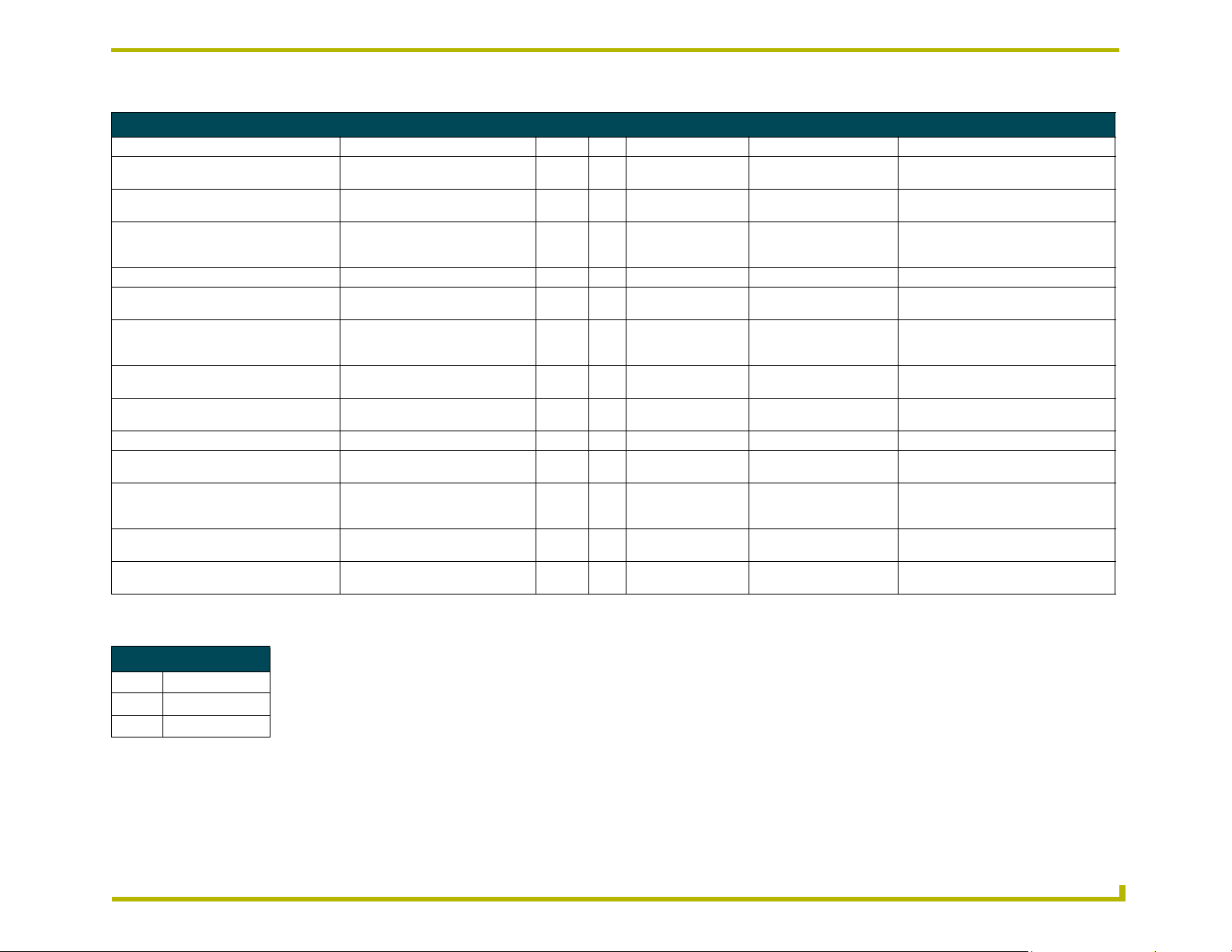
Audio Conferencer Functions (Cont.)
Name Component Channel Level Command Constant Notes
cycleVolumePreset() IVolumeComponent 138 VOL_PRESET Momentary Function Channel: Cycle cam-
getVolumePreset() IVolumeComponent ?VOLPRESET Query for volume preset, responds with
saveVolumePreset(preset) IVolumeComponent VOLPRESETSAVE-
setVolume(level) IVolumeComponent 1 VOL_LVL Set volume, range is 0-255
setVolumeMuteOn(state) IVolumeComponent 199 VOL_MUTE_ON Discrete Function Channel: Volume mute is
setVolumePreset(preset) IVolumeComponent VOLPRESET-<preset> Recall volume preset where <preset> is 1
setVolumeRamp(UP) IVolumeComponent 24 VOL_UP Ramping Channel: Volume is ramped up
setVolumeRamp(DOWN) IVolumeComponent 25 VOL_DN Ramping Channel: Volume is ramped
processVolumeEvent(int) IVolumeComponentListener 1 VOL_LVL Volume changed, range is 0-255
processVolumeMuteEvent(boolean) IVolumeComponentListener 199 VOL_MUTE_FB Feedback Channel: Volume is muted if
processVolumePresetEvent(int) IVolumeComponentListener VOLPRESET-<preset> Volume preset changed, where <preset> is
processVolumeRampEvent(UP) IVolumeComponentListener 24 VOL_UP_FB Feedback Channel: Volume is ramping up
processVolumeRampEvent(DOWN) IVolumeComponentListener 25 VOL_DN_FB Feedback Channel: Volume is ramping
<preset>
era preset when channel is activated
VOLPRESET-<preset>
Save Volume Preset where <preset> is 1 to
x and x is the maximum supported preset
(see specific module documentation)
on while channel is active
to x and x is the maximum supported preset (see specific module documentation)
while channel is active
down while channel is active
channel is on
1-x and x is the maximum supported preset
(see specific module documentation)
while channel is on
down while channel is on
Audio Conferencer State Charts
processPowerEvent
State Channel 255
OFF OFF
ON ON
Standard NetLinx API (SNAPI) R 1.8.0
23
Page 28
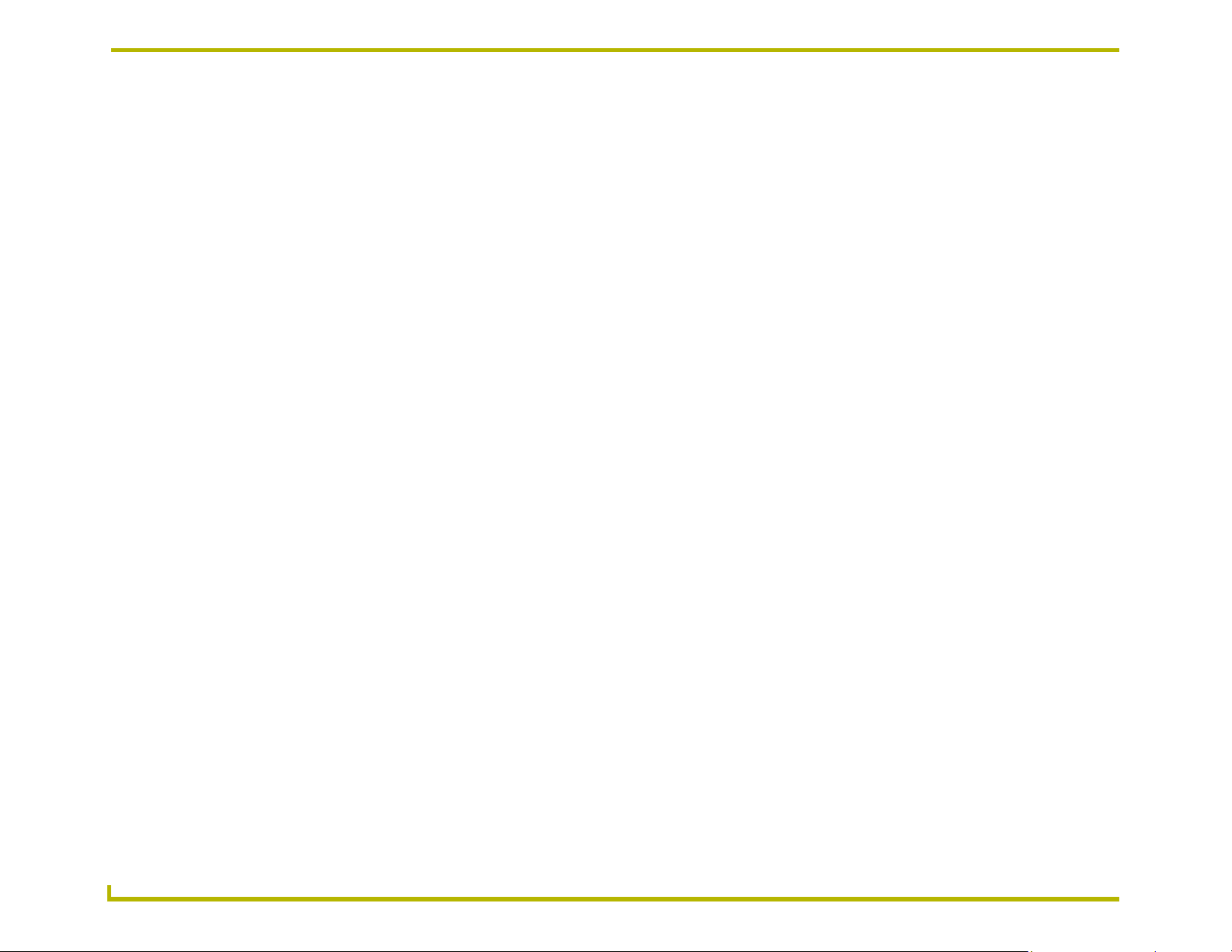
24
Standard NetLinx API (SNAPI) R 1.8.0
Page 29
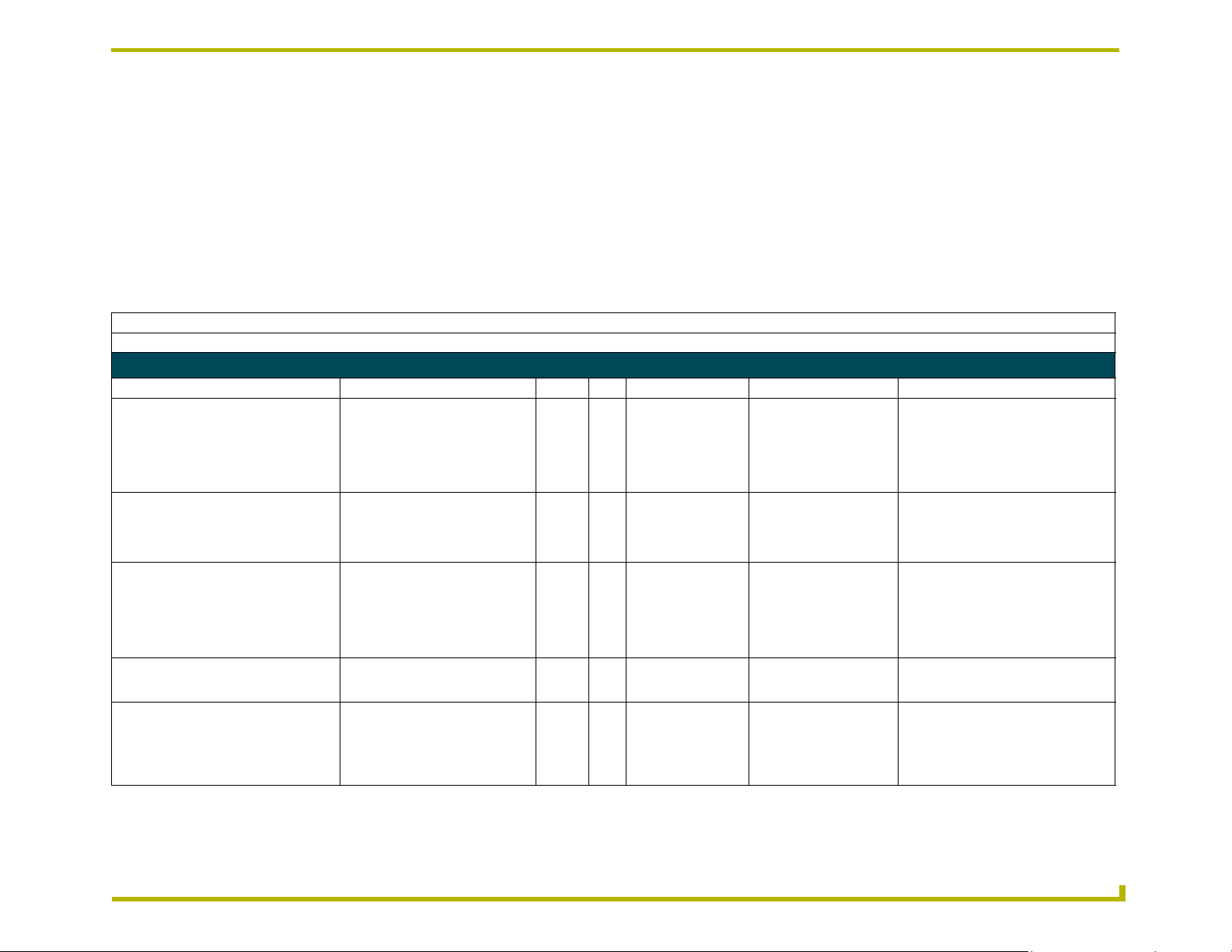
Audio Mixer
IAudioMixerComponent
IAudioMixerComponentListener
IGainComponent
IGainComponentListener
IModuleComponent
IModuleComponentListener
ISwitcherComponent
ISwitcherComponentListener
IVolumeComponent
IVolumeComponentListener
Name: Audio Mixer
Interface: IAudioMixer
Audio Mixer Functions
Name Component Channel Level Command Constant Notes
getAudioMixerCrosspoint(input,output) IAudioMixerComponent ?XPOINT-
getAudioMixerPreset() IAudioMixerComponent ?MIXERPRESET Query for Audio Mixer Preset, responds
isAudioMixerCrosspointMuteOn(input,output) IAudioMixerComponent ?XPOINTMUTE-
saveAudioMixerPreset(preset) IAudioMixerComponent MIXERPRESETSAVE-
setAudioMixerCrosspoint(input,output[],value)
IAudioMixerComponent XPOINT-
<input>,<output>
<input>,<output>
<preset>
<value>,<input>,<output>[,<output>,<output>Ö]
Query for Audio Mixer Crosspoint,
responds with XPOINT<value>,<input>,<output> where <value>
is 0 to 255, <input> is 1 to the maximum
supported input and <output> is the maximum supported output (see specific module documentation)
with MIXERPRESET-<preset> where <preset> is 1 to x and x is the maximum supported preset (see specific module
documentation)
Query for Audio Mixer Crosspoint Mute,
responds with XPOINTMUTE<state>,<input>,<output> where <state> is
0 (un-muted) or 1 (muted), <input> is 1 to
the maximum supported input and <output> is the maximum supported output (see
specific module documentation)
Save Audio Mixer Preset where <preset> is
1 to x and x is the maximum supported preset (see specific module documentation)
Set Audio Mixer Crosspoint for <input> to
one or more <output>s where <value> is 0
to 255. <input> is 1 to the maximum supported input and <output> is 1 to the maximum supported output (see specific
module documentation)
Standard NetLinx API (SNAPI) R 1.8.0
25
Page 30
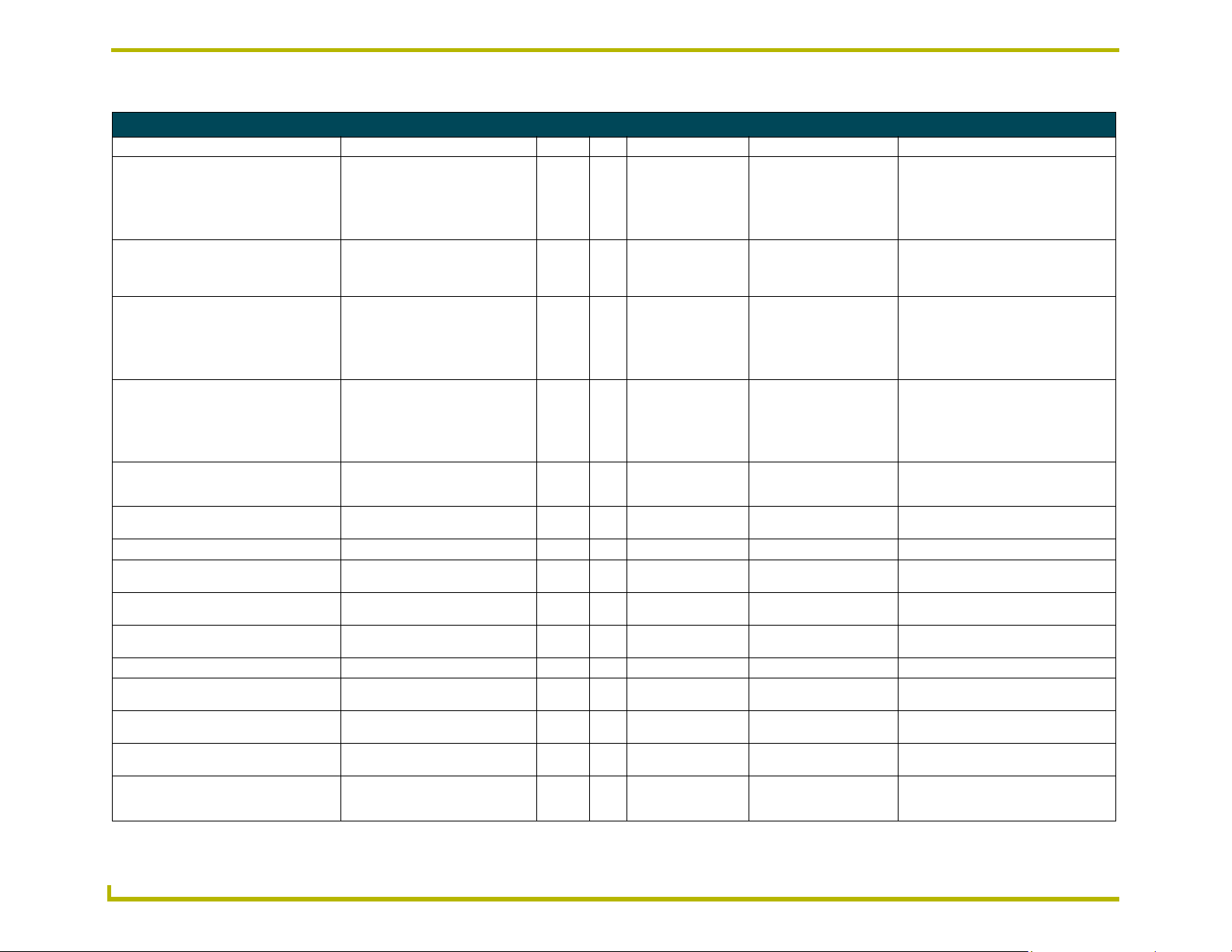
Audio Mixer Functions (Cont.)
Name Component Channel Level Command Constant Notes
setAudioMixerCrosspointMuteOn(input,output,state)
setAudioMixerPreset(preset) IAudioMixerComponent MIXERPRESET-<pre-
processAudioMixerCrosspointEvent(int,int,int)
processAudioMixerCrosspointMuteOnEvent(int,int,boolean)
processAudioMixerPresetEvent(int) IAudioMixerComponentListener MIXERPRESET-<pre-
cycleGainMute() IGainComponent 144 GAIN_MUTE Momentary Function Channel: Cycle gain
setGain(level) IGainComponent 5 GAIN_LVL Set gain, range is 0-255
setGainMuteOn(state) IGainComponent 143 GAIN_MUTE_ON Discrete Function Channel: Gain mute is
setGainRamp(UP) IGainComponent 140 GAIN_UP Ramping Channel: Gain is ramped up while
setGainRamp(DOWN) IGainComponent 141 GAIN_DN Ramping Channel: Gain is ramped down
processGainEvent(int) IGainComponentListener 5 GAIN_LVL Gain changed, range is 0-255
processGainMuteEvent(boolean) IGainComponentListener 143 GAIN_MUTE_FB Feedback Channel: Gain is muted if chan-
processGainRampEvent(UP) IGainComponentListener 140 GAIN_UP_FB Feedback Channel: Gain is ramping up
processGainRampEvent(DOWN) IGainComponentListener 141 GAIN_DN_FB Feedback Channel: Gain is ramping down
getDebugState() IModuleComponent ?DEBUG Query the debug level, responds with
IAudioMixerComponent XPOINTMUTE-
IAudioMixerComponentListener XPOINT-
IAudioMixerComponentListener XPOINTMUTE-
<state>,<input>,<output>
set>
<value>,<input>,<output>
<state>,<input>,<output>
set>
Set Audio Mixer Crosspoint Mute for
<input> and <output> where <state> is 0
(un-muted) or 1 (muted). <input> is 1 to
the maximum supported input and <output> is 1 to the maximum supported output
(see specific module documentation)
Recall Audio Mixer Preset where <preset>
is 1 to x and x is the maximum supported
preset (see specific module documentation)
Audio Mixer Crosspoint changed for
<input> to one or more <output>s where
<value> is 0 to 255. <input> is 1 to the
maximum supported input and <output> is
1 to the maximum supported output (see
specific module documentation)
Audio Mixer Crosspoint Mute changed for
<input> and <output> where <state> is 0
(un-muted) or 1 (muted). <input> is 1 to
the maximum supported input and <output> is 1 to the maximum supported output
(see specific module documentation)
Mixer preset changed, where <preset> is 1
to x and x is the maximum supported preset (see specific module documentation)
mute when channel is activated
on while channel is active
channel is active
while channel is active
nel is on
while channel is on
while channel is on
DEBUG-<state> where <state> is 1-4 for
ERROR, WARNING, DEBUG, INFO
26
Standard NetLinx API (SNAPI) R 1.8.0
Page 31

Audio Mixer Functions (Cont.)
Name Component Channel Level Command Constant Notes
getFWVersion() IModuleComponent ?FWVERSION Query for the device firmware version,
getProperty(key) IModuleComponent ?PROPERTY-<key> Query for the value of property <key>,
getVersion() IModuleComponent ?VERSION Query for the module version, responds
loadProperties(fileName) IModuleComponent LOADPROPERTY-
passThru(buffer) IModuleComponent PASSTHRU-<buffer> Send a message directly to the device
reinitialize() IModuleComponent REINIT Reinitialize communication with the device
setDebugState(state) IModuleComponent DEBUG-<state> Set the debug state where <state> is 1-4
setDeviceDateTime(date) IModuleComponent CLOCK-<mm/dd/yyyy>
setPassbackOn(boolean) IModuleComponent PASSBACK-<state> Set the passback state where <state> is 1
setProperty(key,value) IModuleComponent PROPERTY-
processDataInitializedEvent(boolean) IModuleComponentListener 252 DATA_INITIALIZED Feedback Channel: Module data is syn-
processDebugEvent(int) IModuleComponentListener DEBUG-<state> Debug state changed where <state> is 1-4
processDeviceOnLineEvent(boolean) IModuleComponentListener 251 DEVICE_COMMUNICATINGFeedback Channel: Communication is
processPassbackEvent(byte[]) IModuleComponentListener When passback is on, each string received
getInput(sl,output) ISwitcherComponent ?INPUT-[<sl>,]<out-
<file>
<hh:mm:ss>
<key>,<value>
put>
responds with FWVERSION-<version>
respond with PROPERTY-<key>,<value>
with VERSION-<version>
Load properties from the file with the supplied filename. Used to load meta-data
properties for modules including Generic IR
modules.
for ERROR, WARNING, DEBUG, INFO
Set the device date/time.
or 0. When passback is on, all response
from the device will be passed back to the
NetLinx program as a string from the virtual
device
Set the value of property <key> to <value>
chronized with device while channel is on
for ERROR, WARNING, DEBUG, INFO
established with device while channel is on
form the device is sent to the NetLinx program as a string. Use a DATA_EVENT
event with a STRING handler to caputre
the data from the device.
Query for the input connected to an output,
respond with SWITCHL<sl>I<input>O<output> where <sl> is
ALL, VIDEO, or AUDIO and <input> is 0 if
there is no connection.. If <sl> is not supplied, ALL will be assumed.
Standard NetLinx API (SNAPI) R 1.8.0
27
Page 32

Audio Mixer Functions (Cont.)
Name Component Channel Level Command Constant Notes
getOutput(sl,input) ISwitcherComponent ?OUTPUT-
getSwitcherPreset() ISwitcherComponent ?SWITCHPRESET Query for switcher preset, responds with
saveSwitcherPreset(preset) ISwitcherComponent SWITCHPRESET-
setSwitcherPreset(preset) ISwitcherComponent SWITCHPRESET-
switchInputToOutput(AUDIO,input,output[]) ISwitcherComponent AI<input>O<output,out-
switchInputToOutput(ALL,input,output[]) ISwitcherComponent CI<input>O<out-
switchInputToOutput(sl,input,output[]) ISwitcherComponent CL<sl>I<input>O<out-
switchInputToOutput(VIDEO,input,output[]) ISwitcherComponent VI<input>O<output,out-
processSwitcherPresetEvent(int) ISwitcherComponentListener SWITCHPRESET-
processSwitchEvent(SwitchLevel,int,int) ISwitcherComponentListener SWITCH-
cycleVolumeMute() IVolumeComponent 26 VOL_MUTE Momentary Function Channel: Cycle vol-
cycleVolumePreset() IVolumeComponent 138 VOL_PRESET Momentary Function Channel: Cycle cam-
getVolumePreset() IVolumeComponent ?VOLPRESET Query for volume preset, responds with
saveVolumePreset(preset) IVolumeComponent VOLPRESETSAVE-
setVolume(level) IVolumeComponent 1 VOL_LVL Set volume, range is 0-255
setVolumeMuteOn(state) IVolumeComponent 199 VOL_MUTE_ON Discrete Function Channel: Volume mute is
[<sl>,]<input>
SAVE-<preset>
<preset>
put,Ö>
put,outputÖ>
put,outputÖ>
put,Ö>
<preset>
L<sl>I<input>O<output>
<preset>
Query for the outputs connected to an
input, respond with SWITCHL<sl>I<input>O<output>,<output>Ö where
<sl> is ALL, VIDEO, or AUDIO and <output> is 0 if there is no connection. If <sl> is
not supplied, ALL will be assumed.
SWITCHPRESET-<preset>
Save switcher preset where <preset> is 1-x
and x is the maximum supported preset
(see specific module documentation)
Recall switcher preset where <preset> is 1x and x is the maximum supported preset
(see specific module documentation)
Switch <input> to one or more <output>s
for switcher level Audio. Use <input> 0 for
disconnect.
Switch <input> to one or more <output>s
for switcher level All. Use <input> 0 for disconnect.
Switch <input> to one or more <output>s
where <sl> is ALL, VIDEO, or AUDIO.
Use <input> 0 for disconnect.
Switch <input> to one or more <output>s
for switcher level Video. Use <input> 0 for
disconnect.
Switcher preset changed, where <preset>
is 1-x and x is the maximum supported preset (see specific module documentation)
Switch connections changed, where <sl>
is ALL, VIDEO, or AUDIO and <input> is 0
if there is no connection.
ume mute when channel is activated
era preset when channel is activated
VOLPRESET-<preset>
Save Volume Preset where <preset> is 1 to
x and x is the maximum supported preset
(see specific module documentation)
on while channel is active
28
Standard NetLinx API (SNAPI) R 1.8.0
Page 33

Audio Mixer Functions (Cont.)
Name Component Channel Level Command Constant Notes
setVolumePreset(preset) IVolumeComponent VOLPRESET-<preset> Recall volume preset where <preset> is 1
setVolumeRamp(UP) IVolumeComponent 24 VOL_UP Ramping Channel: Volume is ramped up
setVolumeRamp(DOWN) IVolumeComponent 25 VOL_DN Ramping Channel: Volume is ramped
processVolumeEvent(int) IVolumeComponentListener 1 VOL_LVL Volume changed, range is 0-255
processVolumeMuteEvent(boolean) IVolumeComponentListener 199 VOL_MUTE_FB Feedback Channel: Volume is muted if
processVolumePresetEvent(int) IVolumeComponentListener VOLPRESET-<preset> Volume preset changed, where <preset> is
processVolumeRampEvent(UP) IVolumeComponentListener 24 VOL_UP_FB Feedback Channel: Volume is ramping up
processVolumeRampEvent(DOWN) IVolumeComponentListener 25 VOL_DN_FB Feedback Channel: Volume is ramping
to x and x is the maximum supported preset (see specific module documentation)
while channel is active
down while channel is active
channel is on
1-x and x is the maximum supported preset
(see specific module documentation)
while channel is on
down while channel is on
Standard NetLinx API (SNAPI) R 1.8.0
29
Page 34

30
Standard NetLinx API (SNAPI) R 1.8.0
Page 35

Audio Processor
IAudioProcessorComponent
IAudioProcessorComponentListener
IModuleComponent
IModuleComponentListener
IPowerComponent
IPowerComponentListener
Name: Audio Processor
Interface: IAudioProcessor
Audio Processor Functions
Name Component Channel Level Command Constant Notes
addAudioProcessorComponent(index,audioProcessorAddress)
adjustAudioProcessorLevel(1) IAudioProcessorComponent 24 AUDIOPROC_LEVEL_UP Ramping Channel: Audio Processor level is
adjustAudioProcessorLevel(-1) IAudioProcessorComponent 25 AUDIOPROC_LEVEL_DN Ramping Channel: Audio Processor level is
cycleAudioProcessorPreset() IAudioProcessorComponent 209 AUDIOPROC_PRESET Momentary Function Channel: Cycle Audio
cycleAudioProcessorState() IAudioProcessorComponent 26 AUDIOPROC_STATE Momentary Function Channel: Cycle Audio
getAudioProcessorComponentAddress(index)
getAudioProcessorComponentIndex(audioProcessorAddress)
getAudioProcessorCrosspoint(input,output) IAudioProcessorComponent ?XPOINT-
getAudioProcessorInput(output) IAudioProcessorComponent ?INPUT-<output> Query for the input connected to an output,
IAudioProcessorComponent AUDIOPROCADD-
IAudioProcessorComponent ?AUDIOPROCADDR-
IAudioProcessorComponent ?AUDIOPROCIDX-
<index>,<address>
<index>
<address>
<input>,<output>
Add a Audio Processor object at a given
index, where <index> is 1 through x and
<address> is the object address and x is
the maximum supported index (see specific
module documentation)
incremented when channel is activated
decremented when channel is activated
Processor preset when channel is activated
Processor state when channel is activated
Query for the address of the Audio Processor object at index <index>, responds with
AUDIOPROCADDR-<index>,<address>
Query for the index of the Audio Processor
object with address <address>, responds
with AUDIOPROCADDR<index>,<address>
Query for Audio Processor crosspoint,
responds with XPOINT<value>,<input>,<output> where <value>
is 0 to 255, <input> is 1 to the maximum
supported input and <output> is 1 to the
maximum supported output (see specific
module documentation)
respond with SWITCHL<sl>I<input>O<output> where <sl> is
AUDIO and <input> is 0 if there is no connection.
Standard NetLinx API (SNAPI) R 1.8.0
31
Page 36

Audio Processor Functions (Cont.)
Name Component Channel Level Command Constant Notes
getAudioProcessorOutput(input) IAudioProcessorComponent ?OUTPUT-<input> Query for the outputs connected to an
getAudioProcessorPreset() IAudioProcessorComponent ?AUDIOPROCPRE-
isAudioProcessorCrosspointMuteOn(input,output)
removeAudioProcessorComponent(audioProcessorAddress)
removeAudioProcessorComponent(index) IAudioProcessorComponent AUDIOPROCRE-
saveAudioProcessorPreset(preset) IAudioProcessorComponent AUDIOPROCPRESET-
setAudioProcessorCrosspoint(input,output[],value)
setAudioProcessorCrosspointMuteOn(input,output,state)
setAudioProcessorLevel(level) IAudioProcessorComponent 1 AUDIOPROC_LVL Set Audio Processor level, range is 0-255
setAudioProcessorPreset(preset) IAudioProcessorComponent AUDIOPROCPRESET-
setAudioProcessorStateOn(state) IAudioProcessorComponent 199 AUDIOPROC_STATE_ON Discrete Function Channel: Audio Proces-
IAudioProcessorComponent ?XPOINTMUTE-
IAudioProcessorComponent AUDIOPROCRE-
IAudioProcessorComponent XPOINT-
IAudioProcessorComponent XPOINTMUTE-
SET
<input>,<output>
MOVEADDR<address>
MOVEIDX-<index>
SAVE-<preset>
<value>,<input>,<output>[,<output>,<output>Ö]
<state>,<input>,<output>
<preset>
input, respond with SWITCHL<sl>I<input>O<output>,<output>Ö where
<sl> is AUDIO and <input> is 0 if there is
no connection.
Query for Audio Processor Preset,
responds with AUDIOPROCPRESET<preset> where <preset> is 1 to x and x is
the maximum supported preset (see specific module documentation)
Query for Audio Processor Crosspoint
Mute, responds with XPOINTMUTE<state>,<input>,<output> where <state> is
0 (un-muted) or 1 (muted), <input> is 1 to
the maximum supported input and <output> is 1 to the maximum supported output
(see specific module documentation)
Remove the Audio Processor object with
address <address>, where <address> is
the object address
Remove the Audio Processor object at
index <index>, where <index> is 1 through
x and x is the maximum supported index
(see specific module documentation)
Save Audio Processor Preset where <preset> is 1 to x and x is the maximum supported preset (see specific module
documentation)
Set Audio Processor crosspoint for <input>
to one or more <output>s where <value> is
0 to 255. <input> is 1 to the maximum supported input and <output> is 1 to the maximum supported output (see specific
module documentation)
Set Audio Processor Crosspoint Mute for
<input> and <output> where <state> is 0
(un-muted) or 1 (muted). <input> is 1 to
the maximum supported input and <output> is 1 to the maximum supported output
(see specific module documentation)
Recall Audio Processor Preset where <preset> is 1 to x and x is the maximum supported preset (see specific module
documentation)
sor state is on while channel is active
32
Standard NetLinx API (SNAPI) R 1.8.0
Page 37

Audio Processor Functions (Cont.)
Name Component Channel Level Command Constant Notes
switchAudioProcessorInputToOutput(input,output[])
processAudioProcessorCrosspointEvent(int,int,int)
processAudioProcessorCrosspointMuteOnEvent(int,int,boolean)
processAudioProcessorLevelEvent(int) IAudioProcessorComponentListener 1 AUDIOPROC_LVL Audio Processor level changed, range is 0-
processAudioProcessorPresetEvent(int) IAudioProcessorComponentListener AUDIOPROCPRESET-
processAudioProcessorStateOnEvent(boolean)
processAudioProcessorSwitchEvent(int,int) IAudioProcessorComponentListener SWITCH-
getDebugState() IModuleComponent ?DEBUG Query the debug level, responds with
getFWVersion() IModuleComponent ?FWVERSION Query for the device firmware version,
getProperty(key) IModuleComponent ?PROPERTY-<key> Query for the value of property <key>,
getVersion() IModuleComponent ?VERSION Query for the module version, responds
loadProperties(fileName) IModuleComponent LOADPROPERTY-
passThru(buffer) IModuleComponent PASSTHRU-<buffer> Send a message directly to the device
reinitialize() IModuleComponent REINIT Reinitialize communication with the device
setDebugState(state) IModuleComponent DEBUG-<state> Set the debug state where <state> is 1-4
IAudioProcessorComponent AI<input>O<output,out-
IAudioProcessorComponentListener XPOINT-
IAudioProcessorComponentListener XPOINTMUTE-
IAudioProcessorComponentListener 199 AUDIOPROC_STATE_FB Feedback Channel: Audio Processor state
put,Ö>
<value>,<input>,<output>
<state>,<input>,<output>
<preset>
L<sl>I<input>O<output>
<file>
Switch <input> to one or more <output>s
for switcher level Audio. Use <input> 0 for
disconnect.
Audio Processor crosspoint changed for
<input> to one or more <output>s where
<value> is 0 to 255. <input> is 1 to the
maximum supported input and <output> is
1 to the maximum supported output (see
specific module documentation)
Audio Processor Crosspoint Mute changed
for <input> and <output> where <state> is
0 (un-muted) or 1 (muted). <input> is 1 to
the maximum supported input and <output> is 1 to the maximum supported output
(see specific module documentation)
255
Audio Processor preset changed, where
<preset> is 1 to x and x is the maximum
supported preset (see specific module documentation)
is on if channel is on
Audio Processor switch connections
changed, where <sl> is AUDIO and <input>
is 0 if there is no connection.
DEBUG-<state> where <state> is 1-4 for
ERROR, WARNING, DEBUG, INFO
responds with FWVERSION-<version>
respond with PROPERTY-<key>,<value>
with VERSION-<version>
Load properties from the file with the supplied filename. Used to load meta-data
properties for modules including Generic IR
modules.
for ERROR, WARNING, DEBUG, INFO
Standard NetLinx API (SNAPI) R 1.8.0
33
Page 38

Audio Processor Functions (Cont.)
Name Component Channel Level Command Constant Notes
setDeviceDateTime(date) IModuleComponent CLOCK-<mm/dd/yyyy>
setPassbackOn(boolean) IModuleComponent PASSBACK-<state> Set the passback state where <state> is 1
setProperty(key,value) IModuleComponent PROPERTY-
processDataInitializedEvent(boolean) IModuleComponentListener 252 DATA_INITIALIZED Feedback Channel: Module data is syn-
processDebugEvent(int) IModuleComponentListener DEBUG-<state> Debug state changed where <state> is 1-4
processDeviceOnLineEvent(boolean) IModuleComponentListener 251 DEVICE_COMMUNICATINGFeedback Channel: Communication is
processPassbackEvent(byte[]) IModuleComponentListener When passback is on, each string received
cyclePower() IPowerComponent 9 POWER Momentary Function Channel: Cycle power
setPower(ON) IPowerComponent 27 PWR_ON Momentary Function Channel: Power is
setPower(OFF) IPowerComponent 28 PWR_OFF Momentary Function Channel: Power is
setPower(ps) IPowerComponent 255 POWER_ON Discrete Function Channel: Power is on
setPowerSensor(nld,nIOChan) IPowerComponent IOLINK-<dps>,<chan-
processPowerEvent(ON) IPowerComponentListener 255 POWER_FB Feedback Channel: Power state changed,
<hh:mm:ss>
<key>,<value>
nel>
Set the device date/time.
or 0. When passback is on, all response
from the device will be passed back to the
NetLinx program as a string from the virtual
device
Set the value of property <key> to <value>
chronized with device while channel is on
for ERROR, WARNING, DEBUG, INFO
established with device while channel is on
form the device is sent to the NetLinx program as a string. Use a DATA_EVENT
event with a STRING handler to caputre
the data from the device.
when channel is activated
turned on when channel is activated
turned off when channel is activated
while channel is active
Associate a Power Sensor with the device
where <dps> is the DPS in string form, i.e.
17:1:0, and <channel> is the channel on
the IO device to which the power sensor is
connected.
power is on while channel is on
34
Standard NetLinx API (SNAPI) R 1.8.0
Page 39

Audio Processor State Charts
processPowerEvent
State Channel 255
OFF OFF
ON ON
Standard NetLinx API (SNAPI) R 1.8.0
35
Page 40

36
Standard NetLinx API (SNAPI) R 1.8.0
Page 41

Audio Tape
IAudioTapeComponent
IAudioTapeComponentListener
IModuleComponent
IModuleComponentListener
IPowerComponent
IPowerComponentListener
ITapeTransportComponent
ITapeTransportComponentListener
Name: Audio Tape
Interface: IAudioTape
Audio Tape Functions
Name Component Channel Level Command Constant Notes
cycleAudioTapeRecordMute() IAudioTapeComponent 128 CASS_RECORD_MUTE Momentary Function Channel: Cycle
cycleAudioTapeSide() IAudioTapeComponent 42 CASS_TAPE_SIDE Momentary Function Channel: Cycle tape
reversePlay() IAudioTapeComponent 41 CASS_REVERSE_PLAY Momentary Function Channel: Reverse
setAudioTapeRecordMuteOn(state) IAudioTapeComponent 200 CASS_RECORD_MUTE_ONDiscrete Function Channel: Record Mute is
setAudioTapeSide(A) IAudioTapeComponent 126 CASS_TAPE_SIDE_A Momentary Function Channel: Set tape
setAudioTapeSide(B) IAudioTapeComponent 127 CASS_TAPE_SIDE_B Momentary Function Channel: Set tape
processAudioTapeRecordMuteOnEvent(boolean)
processAudioTapeSideEvent(A) IAudioTapeComponentListener 126 CASS_TAPE_SIDE_A_FB Feedback Channel: Tape side is set to side
processAudioTapeSideEvent(B) IAudioTapeComponentListener 127 CASS_TAPE_SIDE_B_FB Feedback Channel: Tape side is set to side
getDebugState() IModuleComponent ?DEBUG Query the debug level, responds with
getFWVersion() IModuleComponent ?FWVERSION Query for the device firmware version,
getProperty(key) IModuleComponent ?PROPERTY-<key> Query for the value of property <key>,
getVersion() IModuleComponent ?VERSION Query for the module version, responds
IAudioTapeComponentListener 200 CASS_RECORD_MUTE_FB Feedback Channel: Record mute is on
record mute when channel is activated
side when channel is activated
direction of play (but not the side). The
audio will be played backwards.
on while channel is active
side to side A
side to side B
while channel is active
A
B
DEBUG-<state> where <state> is 1-4 for
ERROR, WARNING, DEBUG, INFO
responds with FWVERSION-<version>
respond with PROPERTY-<key>,<value>
with VERSION-<version>
Standard NetLinx API (SNAPI) R 1.8.0
37
Page 42

Audio Tape Functions (Cont.)
Name Component Channel Level Command Constant Notes
loadProperties(fileName) IModuleComponent LOADPROPERTY-
passThru(buffer) IModuleComponent PASSTHRU-<buffer> Send a message directly to the device
reinitialize() IModuleComponent REINIT Reinitialize communication with the device
setDebugState(state) IModuleComponent DEBUG-<state> Set the debug state where <state> is 1-4
setDeviceDateTime(date) IModuleComponent CLOCK-<mm/dd/yyyy>
setPassbackOn(boolean) IModuleComponent PASSBACK-<state> Set the passback state where <state> is 1
setProperty(key,value) IModuleComponent PROPERTY-
processDataInitializedEvent(boolean) IModuleComponentListener 252 DATA_INITIALIZED Feedback Channel: Module data is syn-
processDebugEvent(int) IModuleComponentListener DEBUG-<state> Debug state changed where <state> is 1-4
processDeviceOnLineEvent(boolean) IModuleComponentListener 251 DEVICE_COMMUNICATINGFeedback Channel: Communication is
processPassbackEvent(byte[]) IModuleComponentListener When passback is on, each string received
cyclePower() IPowerComponent 9 POWER Momentary Function Channel: Cycle power
setPower(ON) IPowerComponent 27 PWR_ON Momentary Function Channel: Power is
setPower(OFF) IPowerComponent 28 PWR_OFF Momentary Function Channel: Power is
setPower(ps) IPowerComponent 255 POWER_ON Discrete Function Channel: Power is on
setPowerSensor(nld,nIOChan) IPowerComponent IOLINK-<dps>,<chan-
processPowerEvent(ON) IPowerComponentListener 255 POWER_FB Feedback Channel: Power state changed,
<file>
<hh:mm:ss>
<key>,<value>
nel>
Load properties from the file with the supplied filename. Used to load meta-data
properties for modules including Generic IR
modules.
for ERROR, WARNING, DEBUG, INFO
Set the device date/time.
or 0. When passback is on, all response
from the device will be passed back to the
NetLinx program as a string from the virtual
device
Set the value of property <key> to <value>
chronized with device while channel is on
for ERROR, WARNING, DEBUG, INFO
established with device while channel is on
form the device is sent to the NetLinx program as a string. Use a DATA_EVENT
event with a STRING handler to caputre
the data from the device.
when channel is activated
turned on when channel is activated
turned off when channel is activated
while channel is active
Associate a Power Sensor with the device
where <dps> is the DPS in string form, i.e.
17:1:0, and <channel> is the channel on
the IO device to which the power sensor is
connected.
power is on while channel is on
38
Standard NetLinx API (SNAPI) R 1.8.0
Page 43

Audio Tape Functions (Cont.)
Name Component Channel Level Command Constant Notes
cycleSearchSpeed() ITapeTransportComponent 119 SEARCH_SPEED Momentary Function Channel: Cycle
ejectTape() ITapeTransportComponent 120 EJECT Momentary Function Channel: Tape is
resetTapeCounter() ITapeTransportComponent 121 RESET_COUNTER Momentary Function Channel: Counter is
setTapeCounterNotificationOn(state) ITapeTransportComponent TAPECOUNTERNO-
setTapeTransport(PLAY) ITapeTransportComponent 1 PLAY Momentary Function Channel: Deck is set
setTapeTransport(STOP) ITapeTransportComponent 2 STOP Momentary Function Channel: Deck is set
setTapeTransport(PAUSE) ITapeTransportComponent 3 PAUSE Momentary Function Channel: Deck is set
setTapeTransport(FF) ITapeTransportComponent 4 FFWD Momentary Function Channel: Deck is set
setTapeTransport(REW) ITapeTransportComponent 5 REW Momentary Function Channel: Deck is set
setTapeTransport(SEARCH_FWD) ITapeTransportComponent 6 SFWD Momentary Function Channel: Deck is set
setTapeTransport(SEARCH_REV) ITapeTransportComponent 7 SREV Momentary Function Channel: Deck is set
setTapeTransport(RECORD) ITapeTransportComponent 8 RECORD Momentary Function Channel: Deck is set
setTapeTransport(SLOW_FWD) ITapeTransportComponent 188 SLOW_FWD Momentary Function Channel: Deck is set
setTapeTransport(SLOW_REV) ITapeTransportComponent 189 SLOW_REV Momentary Function Channel: Deck is set
processTapeCounterEvent(MediaTime) ITapeTransportComponentListener TAPECOUNTER-
processTapeLoadedEvent(boolean) ITapeTransportComponentListener 122 TAPE_LOADED_FB Feedback Channel: Tape is loaded while
processTapeRecordLockedEvent(boolean) ITapeTransportComponentListener 123 RECORD_LOCK_FB Feedback Channel: Tape is record locked
processTapeTransportEvent(PLAY) ITapeTransportComponentListener 241 PLAY_FB Feedback Channel: Transport state change
processTapeTransportEvent(STOP ) ITapeTransportComponentListener 242 STOP_FB Feedback Channel: Transport state change
TIFY-<state>
<counter>
search speed when channel is activated
ejected when channel is activated
reset when channel is activated
Turn counter notification on or off, where
<state> is 1 or 0
to play when the channel is activated
to stop when the channel is activated
to pause when the channel is activated
to fast-forward when the channel is activated
to rewind when the channel is activated
to search forward when the channel is activated
to search reverse when the channel is activated
to record when the channel is activated
to slow forward when the channel is activated
to slow reverse when the channel is activated
Tape counter changed, <counter> is
hh:mm:ss.ff
channel is on
while channel is on
(see chart below)
(see chart below)
Standard NetLinx API (SNAPI) R 1.8.0
39
Page 44

Audio Tape Functions (Cont.)
Name Component Channel Level Command Constant Notes
processTapeTransportEvent(PAUSE) ITapeTransportComponentListener 243 PAUSE_FB Feedback Channel: Transport state change
processTapeTransportEvent(FF) ITapeTransportComponentListener 244 FFWD_FB Feedback Channel: Transport state change
processTapeTransportEvent(REW) ITapeTransportComponentListener 245 REW_FB Feedback Channel: Transport state change
processTapeTransportEvent(SEARCH_FWD)
processTapeTransportEvent(SEARCH_REV) ITapeTransportComponentListener 247 SREV_FB Feedback Channel: Transport state change
processTapeTransportEvent(RECORD) ITapeTransportComponentListener 248 RECORD_FB Feedback Channel: Transport state change
processTapeTransportEvent(SLOW_FWD) ITapeTransportComponentListener 249 SLOW_FWD_FB Feedback Channel: Transport state change
processTapeTransportEvent(SLOW_REV) ITapeTransportComponentListener 250 SLOW_REV_FB Feedback Channel: Transport state change
ITapeTransportComponentListener 246 SFWD_FB Feedback Channel: Transport state change
(see chart below)
(see chart below)
(see chart below)
(see chart below)
(see chart below)
(see chart below)
(see chart below)
(see chart below)
40
Standard NetLinx API (SNAPI) R 1.8.0
Page 45

Audio Tape State Charts
processPowerEvent
State Channel 255
OFF OFF
ON ON
processTapeTransportEvent
State Channel 241 Channel 242 Channel 243 Channel 244 Channel 245 Channel 246 Channel 247 Channel 248 Channel 249 Channel 250
PLAY ON OFF OFF OFF OFF OFF OFF OFF OFF OFF
STOP OFFON OFFOFFOFFOFFOFFOFFOFFOFF
PAU S E OFF OFF ON OFF OFF OFF OFF OFF OFF OFF
FF OFFOFFOFFON OFFOFFOFFOFFOFFOFF
REW OFF OFF OFF OFF ON OFF OFF OFF OFF OFF
SEARCH_FWD OFFOFFOFFOFFOFFON OFFOFFOFFOFF
SEARCH_REV OFF OFF OFF OFF OFF OFF ON OFF OFF OFF
RECORD OFFOFFOFFOFFOFFOFFOFFON OFFOFF
RECORD_PAUSE OFF OFF ON OFF OFF OFF OFF ON OFF OFF
SLOW_FWD OFF OFF OFF OFF OFF OFF OFF OFF ON OFF
SLOW_REV OFFOFFOFFOFFOFFOFFOFFOFFOFFON
Standard NetLinx API (SNAPI) R 1.8.0
41
Page 46

42
Standard NetLinx API (SNAPI) R 1.8.0
Page 47

Audio Tuner Device
IAudioTunerDeviceComponent
IAudioTunerDeviceComponentListener
IModuleComponent
IModuleComponentListener
IPowerComponent
IPowerComponentListener
ITunerStationComponent
ITunerStationComponentListener
Name: Audio Tuner Device
Interface: IAudioTunerDevice
Audio Tuner Device Functions
Name Component Channel Level Command Constant Notes
getDebugState() IModuleComponent ?DEBUG Query the debug level, responds with
getFWVersion() IModuleComponent ?FWVERSION Query for the device firmware version,
getProperty(key) IModuleComponent ?PROPERTY-<key> Query for the value of property <key>,
getVersion() IModuleComponent ?VERSION Query for the module version, responds
loadProperties(fileName) IModuleComponent LOADPROPERTY-
passThru(buffer) IModuleComponent PASSTHRU-<buffer> Send a message directly to the device
reinitialize() IModuleComponent REINIT Reinitialize communication with the device
setDebugState(state) IModuleComponent DEBUG-<state> Set the debug state where <state> is 1-4
setDeviceDateTime(date) IModuleComponent CLOCK-<mm/dd/yyyy>
setPassbackOn(boolean) IModuleComponent PASSBACK-<state> Set the passback state where <state> is 1
setProperty(key,value) IModuleComponent PROPERTY-
processDataInitializedEvent(boolean) IModuleComponentListener 252 DATA_INITIALIZED Feedback Channel: Module data is syn-
<file>
<hh:mm:ss>
<key>,<value>
DEBUG-<state> where <state> is 1-4 for
ERROR, WARNING, DEBUG, INFO
responds with FWVERSION-<version>
respond with PROPERTY-<key>,<value>
with VERSION-<version>
Load properties from the file with the supplied filename. Used to load meta-data
properties for modules including Generic IR
modules.
for ERROR, WARNING, DEBUG, INFO
Set the device date/time.
or 0. When passback is on, all response
from the device will be passed back to the
NetLinx program as a string from the virtual
device
Set the value of property <key> to <value>
chronized with device while channel is on
Standard NetLinx API (SNAPI) R 1.8.0
43
Page 48

Audio Tuner Device Functions (Cont.)
Name Component Channel Level Command Constant Notes
processDebugEvent(int) IModuleComponentListener DEBUG-<state> Debug state changed where <state> is 1-4
processDeviceOnLineEvent(boolean) IModuleComponentListener 251 DEVICE_COMMUNICATINGFeedback Channel: Communication is
processPassbackEvent(byte[]) IModuleComponentListener When passback is on, each string received
cyclePower() IPowerComponent 9 POWER Momentary Function Channel: Cycle power
setPower(ON) IPowerComponent 27 PWR_ON Momentary Function Channel: Power is
setPower(OFF) IPowerComponent 28 PWR_OFF Momentary Function Channel: Power is
setPower(ps) IPowerComponent 255 POWER_ON Discrete Function Channel: Power is on
setPowerSensor(nld,nIOChan) IPowerComponent IOLINK-<dps>,<chan-
processPowerEvent(ON) IPowerComponentListener 255 POWER_FB Feedback Channel: Power state changed,
cycleBand() ITunerStationComponent 40 TUNER_BAND Momentary Function Channel: Cycle tuner
cycleDisplayInfo() ITunerStationComponent 234 TUNER_OSD Momentary Function Channel: Cycle on-
cycleStationPresetGroup() ITunerStationComponent 224 TUNER_PRESET_GROUP Momentary Function Channel: Cycle sta-
decrementStation() ITunerStationComponent 23 CHAN_DN Momentary Function Channel: Station is
getBand() ITunerStationComponent ?BAND Query for band, responds with BAND-<tb>
getStation() ITunerStationComponent ?XCH Query for station, responds with XCH-<sta-
getStationPreset() ITunerStationComponent ?TUNERPRESET Query for tuner preset, responds with
nel>
for ERROR, WARNING, DEBUG, INFO
established with device while channel is on
form the device is sent to the NetLinx program as a string. Use a DATA_EVENT
event with a STRING handler to caputre
the data from the device.
when channel is activated
turned on when channel is activated
turned off when channel is activated
while channel is active
Associate a Power Sensor with the device
where <dps> is the DPS in string form, i.e.
17:1:0, and <channel> is the channel on
the IO device to which the power sensor is
connected.
power is on while channel is on
band when channel is activated
screen or front-panel display info when
channel is activated
tion preset group/bank when channel is
activated
decremented when channel is activated
where <tb> is
AM,FM,FM_MONO,SATELLITE_RADIO,L
ONG_WAVE,MEDIUM_WAVE,SHORT_W
AVE ,TV
tion> where <station> is a station string
such as "501", "103.7" or "5.1"
TUNERPRESET-<preset>
44
Standard NetLinx API (SNAPI) R 1.8.0
Page 49

Audio Tuner Device Functions (Cont.)
Name Component Channel Level Command Constant Notes
getStationPresetCount() ITunerStationComponent ?STATIONPRESET-
getStationPresetProperties() ITunerStationComponent ?STATIONPRESET-
getStationPresetProperty(index) ITunerStationComponent ?STATIONPRESET-
getTunerBandCount() ITunerStationComponent ?TUNERBANDCOUNT Query for number of tuner bands
getTunerBandProperties() ITunerStationComponent ?TUNERBANDPROP-
getTunerBandProperty(index) ITunerStationComponent ?TUNERBANDPROP-
getTunerComponentCount() ITunerStationComponent ?TUNERCOMPO-
getTunerComponentProperties() ITunerStationComponent ?TUNERCOMPO-
getTunerComponentProperty(index) ITunerStationComponent ?TUNERCOMPO-
gotoPreviousStation() ITunerStationComponent 235 TUNER_PREV Momentary Function Channel: Previous
incrementStation() ITunerStationComponent 22 CHAN_UP Momentary Function Channel: Station is
nextStationPreset() ITunerStationComponent 225 TUNER_STATION_UP Momentary Function Channel: Next station
previousStationPreset() ITunerStationComponent 226 TUNER_STATION_DN Momentary Function Channel: Previous
scanStation(FORWARD) ITunerStationComponent 227 TUNER_SCAN_FWD Momentary Function Channel: Scans for
scanStation(BACKWARD) ITunerStationComponent 228 TUNER_SCAN_REV Momentary Function Channel: Scans for
seekStation(FORWARD) ITunerStationComponent 229 TUNER_SEEK_FWD Momentary Function Channel: Seeks for
seekStation(BACKWARD) ITunerStationComponent 230 TUNER_SEEK_REV Momentary Function Channel: Seeks for
setBand(tb) ITunerStationComponent BAND-<tb> Set band, where <tb> is
setStation(station) ITunerStationComponent XCH-<station> Set station, where <station> is a station
COUNT
PROPERTIES
PROPERTY-<index>
ERTIES
ERTY-<index>
NENTCOUNT
NENTPROPERTIES
NENTPROPERTY<index>
Query for number of station presets
Query for properties of all station presets
Query for properties of specific station preset
Query for properties of all tuner bands
Query for properties of specific tuner band
Query for number of tuner components
Query for properties of all tuner components
Query for properties of specific tuner component
station is selected when channel is activated
incremented when channel is activated
preset is selected when channel is activated
station preset is selected when channel is
activated
next station while channel is activate.
previous station while channel is activate
next station while channel is activate
previous station while channel is activate
AM,FM,FM_MONO,SATELLITE_RADIO,L
ONG_WAVE,MEDIUM_WAVE,SHORT_W
AVE,TV
string such as "501", "103.7" or "5.1"
Standard NetLinx API (SNAPI) R 1.8.0
45
Page 50

Audio Tuner Device Functions (Cont.)
Name Component Channel Level Command Constant Notes
setStationPreset(preset) ITunerStationComponent TUNERPRESET-<pre-
processBandEvent(TunerBand) ITunerStationComponentListener BAND-<band> Band changed, where <tb> is
processStationEvent(String) ITunerStationComponentListener XCH-<station> Station changed, where <station> is a sta-
processStationPresetCountEvent(count) ITunerStationComponentListener STATIONPRESET-
processStationPresetEvent(int) ITunerStationComponentListener TUNERPRESET-<int> Tuner preset changed, where <preset> is
processStationPresetPropertiesEvent(String[])
processStationPresetPropertyEvent(String[]) ITunerStationComponentListener STATIONPRESET-
processTunerBandCountEvent(count) ITunerStationComponentListener TUNERBANDCOUNT-
processTunerBandPropertiesEvent(String[]) ITunerStationComponentListener TUNERBANDPROP-
processTunerBandPropertyEvent(String[]) ITunerStationComponentListener TUNERBANDPROP-
processTunerComponentCountEvent(count) ITunerStationComponentListener TUNERCOMPONENT-
processTunerComponentPropertiesEvent(String[])
ITunerStationComponentListener STATIONPRESET-
ITunerStationComponentListener TUNERCOMPONENT-
set>
COUNT-<count>
PROPERTIES<index>,<displayName>,<value>[;<i
ndex>,<displayName>,<value>]
PROPERTY<index>,<displayName>,<value>
<count>
ERTIES-<index>,<displayName>,<tunerBan
d>[;<index>,<displayName>,<tunerBand>]
ERTY-<index>,<displayName>,<tunerBan
d>
COUNT
PROPERTIES<index>,<displayName>,<value>[;<index>,<displayName>,<value>]
Recall tuner preset where <preset> is 1-x
and x is the maximum supported preset
(see specific module documentation)
AM,FM,FM_MONO,SATELLITE_RADIO,L
ONG_WAVE,MEDIUM_WAVE,SHORT_W
AVE ,TV
tion string such as "501", "103.7" or "5.1"
Response to ?TUNERCOUNT, where
<count> is the integer number of tuner
components
1-x and x is the maximum supported preset
(see specific module documentation)
Response to ?STATIONPRESETPROPERTIES
Response to ?STATIONPRESETPROPERTY
Response to ?TUNERBANDCOUNT,
where <count> is the integer number of
tuner bands
Response to ?TUNERBANDPROPERTIES
Response to ?TUNERBANDPROPERTY
Response to ?TUNERCOUNT, where
<count> is the integer number of tuner
components
Response to ?TUNERPROPERTIES
46
Standard NetLinx API (SNAPI) R 1.8.0
Page 51

Audio Tuner Device Functions (Cont.)
Name Component Channel Level Command Constant Notes
processTunerComponentPropertyEvent(String[])
ITunerStationComponentListener TUNERCOMPONENT-
PROPERTY<index>,<displayName>,<value>
Response to ?TUNERPROPERTY
Audio Tuner Device State Charts
processPowerEvent
State Channel 255
OFF OFF
ON ON
Standard NetLinx API (SNAPI) R 1.8.0
47
Page 52

48
Standard NetLinx API (SNAPI) R 1.8.0
Page 53

Camera
ICameraComponent
ICameraComponentListener
IModuleComponent
IModuleComponentListener
IPowerComponent
IPowerComponentListener
Name: Camera
Interface: ICamera
Camera Functions
Name Component Channel Level Command Constant Notes
cycleAutoFocus() ICameraComponent 172 AUTO_FOCUS Momentary Function Channel: Cycle auto
cycleAutoIris() ICameraComponent 173 AUTO_IRIS Momentary Function Channel: Cycle auto
cycleCameraPreset() ICameraComponent 177 CAM_PRESET Momentary Function Channel: Cycle cam-
getCameraComponentCount() ICameraComponent ?CAMERACOMPO-
getCameraPreset() ICameraComponent ?CAMERAPRESET Query for camera preset, responds with
getCameraPresetCount() ICameraComponent ?CAMERAPRESET-
getCameraPresetProperties() ICameraComponent ?CAMERAPRESET-
getCameraPresetProperty(index) ICameraComponent ?CAMERAPRESET-
saveCameraPreset(preset) ICameraComponent CAMERAPRESET-
setAutoFocusOn(state) ICameraComponent 162 AUTO_FOCUS_ON Discrete Function Channel: Auto focus is
setAutoIrisOn(state) ICameraComponent 163 AUTO_IRIS_ON Discrete Function Channel: Auto iris is on
setCameraPreset(preset) ICameraComponent CAMERAPRESET-
setFocus(focus) ICameraComponent 16 FOCUS_LVL Set focus position, range is 0-255 (0=near)
setFocusRamp(NEAR) ICameraComponent 160 FOCUS_NEAR Ramping Channel: Focus is ramped near
setFocusRamp(FAR) ICameraComponent 161 FOCUS_FAR Ramping Channel: Focus is ramped far
NENTCOUNT
COUNT
PROPERTIES
PROPERTY
SAVE-<preset>
<preset>
focus when channel is activated
iris when channel is activated
era preset when channel is activated
Query for number of camera components
CAMERAPRESET-<preset>
Query for number of camera presets
Query for properties of all camera presets
Query for properties of specific camera preset
Save Camera Preset where <preset> is 1
to x and x is the maximum supported preset (see specific module documentation)
on while channel is active
while channel is active
Recall camera preset where <preset> is 1x and x is the maximum supported preset
(see specific module documentation)
while channel is active
while channel is active
Standard NetLinx API (SNAPI) R 1.8.0
49
Page 54

Camera Functions (Cont.)
Name Component Channel Level Command Constant Notes
setFocusSpeed(speed) ICameraComponent 19 FOCUS_SPEED_LVL Set focus speed, range is 0-255 (0=slow)
setIris(iris) ICameraComponent 17 IRIS_LVL Set iris position, range is 0-255 (0=closed)
setIrisRamp(OPEN) ICameraComponent 174 IRIS_OPEN Ramping Channel: Iris is ramped open
setIrisRamp(CLOSE) ICameraComponent 175 IRIS_CLOSE Ramping Channel: Iris is ramped closed
setIrisSpeed(speed) ICameraComponent 20 IRIS_SPEED_LVL Set iris speed, range is 0-255 (0=slow)
setPan(pan) ICameraComponent 27 PAN_LVL Set pan position, range is 0-255 (0=left)
setPanRamp(LEFT) ICameraComponent 134 PAN_LT Ramping Channel: Pan is ramped left while
setPanRamp(RIGHT) ICameraComponent 135 PAN_RT Ramping Channel: Pan is ramped right
setPanSpeed(speed) ICameraComponent 29 PAN_SPEED_LVL Set pan speed, range is 0-255 (0=slow)
setTilt(tilt) ICameraComponent 28 TILT_LVL Set tilt position, range is 0-255 (0=down)
setTiltRamp(UP) ICameraComponent 132 TILT_UP Ramping Channel: Tilt is ramped up while
setTiltRamp(DOWN) ICameraComponent 133 TILT_DN Ramping Channel: Tilt is ramped down
setTiltSpeed(speed) ICameraComponent 30 TILT_SPEED_LVL Set tilt speed, range is 0-255 (0=slow)
setZoom(zoom) ICameraComponent 15 ZOOM_LVL Set zoom position, range is 0-255 (0=out/
setZoomRamp(OUT) ICameraComponent 158 ZOOM_OUT Ramping Channel: Zoom is ramped
setZoomRamp(IN) ICameraComponent 159 ZOOM_IN Ramping Channel: Zoom is ramped in
setZoomSpeed(speed) ICameraComponent 18 ZOOM_SPEED_LVL Set zoom speed, range is 0-255 (0=slow)
processAutoFocusEvent(boolean) ICameraComponentListener 162 AUTO_FOCUS_FB Feedback Channel: Auto focus is on if
processAutoIrisEvent(boolean) ICameraComponentListener 163 AUTO_IRIS_FB Feedback Channel: Auto iris is on if chan-
processCameraComponentCountEvent(count)
processCameraPresetCountEvent(count) ICameraComponentListener CAMERAPRESET-
processCameraPresetEvent(int) ICameraComponentListener CAMERAPRESET-
ICameraComponentListener CAMERACOMPO-
NENTCOUNT-<count>
COUNT-<count>
<preset>
while channel is active
while channel is active
channel is active
while channel is active
channel is active
while channel is active
Wide)
out(wide) while channel is active
(tele) while channel is active
channel is active
nel is active
Response to ?CAMERACOMPONENTCOUNT, where <count> is the integer number of camera components
Response to ?CAMERAPRESETCOUNT,
where <count> is the integer number of
camera presets
Camera preset changed, where <preset> is
1-x and x is the maximum supported preset
(see specific module documentation)
50
Standard NetLinx API (SNAPI) R 1.8.0
Page 55

Camera Functions (Cont.)
Name Component Channel Level Command Constant Notes
processCameraPresetPropertiesEvent(String[])
processCameraPresetPropertyEvent(String[]) ICameraComponentListener CAMERAPRESET-
processFocusEvent(int) ICameraComponentListener 16 FOCUS_LVL Focus changed, range is 0-255 (0=near)
processFocusRampEvent(NEAR) ICameraComponentListener 160 FOCUS_NEAR_FB Feedback Channel: Focus is ramping near
processFocusRampEvent(FAR) ICameraComponentListener 161 FOCUS_FAR_FB Feedback Channel: Focus is ramping far
processFocusSpeedEvent(int) ICameraComponentListener 19 FOCUS_SPEED_LVL Focus speed changed, range is 0-255
processIrisEvent(int) ICameraComponentListener 17 IRIS_LVL Iris changed, range is 0-255 (0=closed)
processIrisRampEvent(OPEN) ICameraComponentListener 174 IRIS_OPEN_FB Feedback Channel: Iris is ramping open
processIrisRampEvent(CLOSE) ICameraComponentListener 175 IRIS_CLOSE_FB Feedback Channel: Iris is ramping closed
processIrisSpeedEvent(int) ICameraComponentListener 20 IRIS_SPEED_LVL Iris speed changed, range is 0-255
processPanEvent(int) ICameraComponentListener 27 PAN_LVL Pan changed, range is 0-255 (0=left)
processPanRampEvent(LEFT) ICameraComponentListener 134 PAN_LT_FB Feedback Channel: Pan is ramping left
processPanRampEvent(RIGHT) ICameraComponentListener 135 PAN_RT_FB Feedback Channel: Pan is ramping right up
processPanSpeedEvent(int) ICameraComponentListener 29 PAN_SPEED_LVL Pan speed changed, range is 0-255
processTiltEvent(int) ICameraComponentListener 28 TILT_LVL Tilt changed, range is 0-255 (0=down)
processTiltRampEvent(UP) ICameraComponentListener 132 TILT_UP_FB Feedback Channel: Tilt is ramping up while
processTiltRampEvent(DOWN) ICameraComponentListener 133 TILT_DN_FB Feedback Channel: Tilt is ramping down
processTiltSpeedEvent(int) ICameraComponentListener 30 TILT_SPEED_LVL Tilt speed changed, range is 0-255
processZoomEvent(int) ICameraComponentListener 15 ZOOM_LVL Zoom changed, range is 0-255 (0=out/
processZoomRampEvent(OUT) ICameraComponentListener 158 ZOOM_OUT_FB Feedback Channel: Zoom is ramping out
ICameraComponentListener CAMERAPRESET-
PROPERTIES<index>,<displayName>,<value>[;<index>,<displayName>,<value>]
PROPERTY<index>,<displayName>,<value>
Response to ?CAMERAPRESETPROPERTIES
Response to ?CAMERAPRESETPROPERTY
while channel is on
while channel is on
(0=slow)
while channel is on
while channel is on
(0=slow)
while channel is on
while channel is on
(0=slow)
channel is on
while channel is on
(0=slow)
wide)
(wide) while channel is on
Standard NetLinx API (SNAPI) R 1.8.0
51
Page 56

Camera Functions (Cont.)
Name Component Channel Level Command Constant Notes
processZoomRampEvent(IN) ICameraComponentListener 159 ZOOM_IN_FB Feedback Channel: Zoom is ramping in
processZoomSpeedEvent(int) ICameraComponentListener 18 ZOOM_SPEED_LVL Zoom speed changed, range is 0-255
getDebugState() IModuleComponent ?DEBUG Query the debug level, responds with
getFWVersion() IModuleComponent ?FWVERSION Query for the device firmware version,
getProperty(key) IModuleComponent ?PROPERTY-<key> Query for the value of property <key>,
getVersion() IModuleComponent ?VERSION Query for the module version, responds
loadProperties(fileName) IModuleComponent LOADPROPERTY-
passThru(buffer) IModuleComponent PASSTHRU-<buffer> Send a message directly to the device
reinitialize() IModuleComponent REINIT Reinitialize communication with the device
setDebugState(state) IModuleComponent DEBUG-<state> Set the debug state where <state> is 1-4
setDeviceDateTime(date) IModuleComponent CLOCK-<mm/dd/yyyy>
setPassbackOn(boolean) IModuleComponent PASSBACK-<state> Set the passback state where <state> is 1
setProperty(key,value) IModuleComponent PROPERTY-
processDataInitializedEvent(boolean) IModuleComponentListener 252 DATA_INITIALIZED Feedback Channel: Module data is syn-
processDebugEvent(int) IModuleComponentListener DEBUG-<state> Debug state changed where <state> is 1-4
processDeviceOnLineEvent(boolean) IModuleComponentListener 251 DEVICE_COMMUNICATINGFeedback Channel: Communication is
processPassbackEvent(byte[]) IModuleComponentListener When passback is on, each string received
cyclePower() IPowerComponent 9 POWER Momentary Function Channel: Cycle power
<file>
<hh:mm:ss>
<key>,<value>
(tele) while channel is on
(0=slow)
DEBUG-<state> where <state> is 1-4 for
ERROR, WARNING, DEBUG, INFO
responds with FWVERSION-<version>
respond with PROPERTY-<key>,<value>
with VERSION-<version>
Load properties from the file with the supplied filename. Used to load meta-data
properties for modules including Generic IR
modules.
for ERROR, WARNING, DEBUG, INFO
Set the device date/time.
or 0. When passback is on, all response
from the device will be passed back to the
NetLinx program as a string from the virtual
device
Set the value of property <key> to <value>
chronized with device while channel is on
for ERROR, WARNING, DEBUG, INFO
established with device while channel is on
form the device is sent to the NetLinx program as a string. Use a DATA_EVENT
event with a STRING handler to caputre
the data from the device.
when channel is activated
52
Standard NetLinx API (SNAPI) R 1.8.0
Page 57

Camera Functions (Cont.)
Name Component Channel Level Command Constant Notes
setPower(ON) IPowerComponent 27 PWR_ON Momentary Function Channel: Power is
setPower(OFF) IPowerComponent 28 PWR_OFF Momentary Function Channel: Power is
setPower(ps) IPowerComponent 255 POWER_ON Discrete Function Channel: Power is on
setPowerSensor(nld,nIOChan) IPowerComponent IOLINK-<dps>,<chan-
processPowerEvent(ON) IPowerComponentListener 255 POWER_FB Feedback Channel: Power state changed,
nel>
turned on when channel is activated
turned off when channel is activated
while channel is active
Associate a Power Sensor with the device
where <dps> is the DPS in string form, i.e.
17:1:0, and <channel> is the channel on
the IO device to which the power sensor is
connected.
power is on while channel is on
Camera State Charts
processPowerEvent
State Channel 255
OFF OFF
ON ON
Standard NetLinx API (SNAPI) R 1.8.0
53
Page 58

54
Standard NetLinx API (SNAPI) R 1.8.0
Page 59

Digital Media Decoder
IDigitalMediaDecoderComponent
IDigitalMediaDecoderComponentListener
IDiscTransportComponent
IDiscTransportComponentListener
IMediaDeviceComponent
IMediaDeviceComponentListener
IMenuComponent
IMenuComponentListener
IModuleComponent
IModuleComponentListener
IPowerComponent
IPowerComponentListener
IVolumeComponent
IVolumeComponentListener
Name: Digital Media Decoder
Interface: IDigitalMediaDecoder
Digital Media Decoder Functions
Name Component Channel Level Command Constant Notes
cycleScanSpeed() IDiscTransportComponent 192 SCAN_SPEED Momentary Function Channel: Cycles the
getTrackInfo() IDiscTransportComponent ?TRACKINFO Query for the track info, responds with
queryTrackProperties() IDiscTransportComponent ?TRACKPROPS Query for the track properties, responds
queryTrackProperty(key) IDiscTransportComponent ?TRACKPROP-<key> Query for a track property, responds with
setDiscTransport(PLAY) IDiscTransportComponent 1 PLAY Momentary Function Channel: Deck is set
setDiscTransport(STOP) IDiscTransportComponent 2 STOP Momentary Function Channel: Deck is set
setDiscTransport(PAUSE) IDiscTransportComponent 3 PAUSE Momentary Function Channel: Deck is set
setDiscTransport(NEXT) IDiscTransportComponent 4 FFWD Momentary Function Channel: Deck is set
setDiscTransport(PREVIOUS) IDiscTransportComponent 5 REW Momentary Function Channel: Deck is set
scan speed when the channel is activated
TRACKINFO-<num>,<duration>,<discNumber>, where <duration> is a String in
the format hh:mm:ss.ff
with multiple TRACKPROP-<key>,<value>
commands, one for each key
TRACKPROP-<key>,<value> command
to play when the channel is activated
to stop when the channel is activated
to pause when the channel is activated
to next track/chapter when the channel is
activated
to previous track/chapter when the channel
is activated
Standard NetLinx API (SNAPI) R 1.8.0
55
Page 60

Digital Media Decoder Functions (Cont.)
Name Component Channel Level Command Constant Notes
setDiscTransport(SCAN_FWD) IDiscTransportComponent 6 SFWD Momentary Function Channel: Deck is set
setDiscTransport(SCAN_REV) IDiscTransportComponent 7 SREV Momentary Function Channel: Deck is set
setDiscTransport(RECORD) IDiscTransportComponent 8 RECORD Momentary Function Channel: Deck is set
setDiscTransport(FRAME_FWD) IDiscTransportComponent 185 FRAME_FWD Momentary Function Channel: Deck is set
setDiscTransport(FRAME_REV) IDiscTransportComponent 186 FRAME_REV Momentary Function Channel: Deck is set
setDiscTransport(SLOW_FWD) IDiscTransportComponent 188 SLOW_FWD Momentary Function Channel: Deck is set
setDiscTransport(SLOW_REV) IDiscTransportComponent 189 SLOW_REV Momentary Function Channel: Deck is set
setPlayPosition(mt) IDiscTransportComponent PLAYPOSITION-
setTrackCounterNotificationOn(state) IDiscTransportComponent TRACKCOUNTERNO-
processDiscTransportEvent(PLAY) IDiscTransportComponentListener 241 PLAY_FB Feedback Channel: Transport state change
processDiscTransportEvent(STOP) IDiscTransportComponentListener 242 STOP_FB Feedback Channel: Transport state change
processDiscTransportEvent(PAUSE) IDiscTransportComponentListener 243 PAUSE_FB Feedback Channel: Transport state change
processDiscTransportEvent(SCAN_FWD) IDiscTransportComponentListener 246 SFWD_FB Feedback Channel: Transport state change
processDiscTransportEvent(SCAN_REV) IDiscTransportComponentListener 247 SREV_FB Feedback Channel: Transport state change
processDiscTransportEvent(RECORD) IDiscTransportComponentListener 248 RECORD_FB Feedback Channel: Transport state change
processDiscTransportEvent(SLOW_FWD) IDiscTransportComponentListener 249 SLOW_FWD_FB Feedback Channel: Transport state change
processDiscTransportEvent(SLOW_REV) IDiscTransportComponentListener 250 SLOW_REV_FB Feedback Channel: Transport state change
<counter>
TIFY-<state>
to scan forward when the channel is activated
to scan reverse when the channel is activated
to record when the channel is activated
to step frame forward when the channel is
activated
to step frame reverse when the channel is
activated
to slow forward when the channel is activated
to slow reverse when the channel is activated
Set the play position where <counter> is a
String in the format [-]hh:mm:ss.ff, mm
should be 0 >= mm < 60, ss should be 0 >=
ss < 60, ff should be valid for the disc type
Turn track counter notification on or off,
where <state> is 1 or 0
(see chart below)
(see chart below)
(see chart below)
(see chart below)
(see chart below)
(see chart below)
(see chart below)
(see chart below)
56
Standard NetLinx API (SNAPI) R 1.8.0
Page 61

Digital Media Decoder Functions (Cont.)
Name Component Channel Level Command Constant Notes
processTrackCounterEvent(MediaTime) IDiscTransportComponentListener TRACKCOUNTER-
processTrackInfoEvent(TrackInfo) IDiscTransportComponentListener TRACKINFO-
processTrackPropertiesEvent(Properties) IDiscTransportComponentListener TRACKPROP-
cycleMediaDeviceRandom() IMediaDeviceComponent 124 MEDIA_RANDOM Momentary Function Channel: Cycle ran-
cycleMediaDeviceRepeat() IMediaDeviceComponent 125 MEDIA_REPEAT Momentary Function Channel: Cycle
getMediaDeviceSource() IMediaDeviceComponent ?DECODESOURCE Query for Media Device Source, responds
queryMediaDeviceProperties() IMediaDeviceComponent ?DECODEPROPS Query for all Media Device Properties,
queryMediaDeviceProperty(sKeyName) IMediaDeviceComponent ?DECODEPROP-
setMediaDeviceCounterNotificationOn(state) IMediaDeviceComponent MEDIACOUNTERNO-
setMediaDeviceRandomState(RANDOM_DISC)
setMediaDeviceRandomState(RANDOM_ALL)
setMediaDeviceRandomState(RANDOM_OFF)
setMediaDeviceRepeatState(REPEAT_DISC)
setMediaDeviceRepeatState(REPEAT_TRACK)
setMediaDeviceRepeatState(REPEAT_ALL) IMediaDeviceComponent 183 MEDIA_REPEAT_ALL_ON Momentary Function Channel: Repeat-all is
setMediaDeviceRepeatState(REPEAT_OFF) IMediaDeviceComponent 184 MEDIA_REPEAT_OFF_ON Momentary Function Channel: Repeat-off
setMediaDeviceSource(cURISource) IMediaDeviceComponent DECODESOURCE-
IMediaDeviceComponent 178 MEDIA_RANDOM_DISC_ONMomentary Function Channel: Random-
IMediaDeviceComponent 179 MEDIA_RANDOM_ALL_ON Momentary Function Channel: Random-all
IMediaDeviceComponent 180 MEDIA_RANDOM_OFF_ON Momentar y Function Channel: Random-off
IMediaDeviceComponent 181 MEDIA_REPEAT_DISC_ON Momentary Function Channel: Repeat-disc
IMediaDeviceComponent 182 MEDIA_REPEAT_TRACK_ONMomentary Function Channel: Repeat-
<counter>
<num>,<duration>,<discNumber>
<key>,<value>
<key>
TIFY-<state>
<url>
Track counter changed, where <counter>
is a String in the format [-]hh:mm:ss.ff
Track info changed, where <num> is track
number, <duration> is a track duration
String in the format [-]hh:mm:ss.ff and <discNumber> is the dusc number the track
belongs to.
Track properties query response, responds
with multiple TRACKPROP-<key>,<value>
commands, one for each key
dom when channel is activated
repeat when channel is activated
with DECODESOURCE-<url> where <url>
is the URL of the source.
responds with multiple DECODEPROP<key>,<value>, one for each property,
where <key> is the property key and
<value> is the property value.
Query for one Media Device Properties,
responds with DECODEPROP<key>,<value> where <key> is the property
key and <value> is the property value.
Turn media counter notification on or off,
where <state> is 1 or 0
disc is on while channel is active
is on while channel is active
is on while channel is active
is on while channel is active
track is on while channel is active
on while channel is active
is on while channel is active
Set Media Device Source where <url> is
the URL of the source.
Standard NetLinx API (SNAPI) R 1.8.0
57
Page 62

Digital Media Decoder Functions (Cont.)
Name Component Channel Level Command Constant Notes
processMediaDeviceCounterEvent(MediaTime)
processMediaDevicePropertiesEvent(Properties)
processMediaDeviceRandomStateEvent(RANDOM_DISC)
processMediaDeviceRandomStateEvent(RANDOM_ALL)
processMediaDeviceRandomStateEvent(RANDOM_OFF)
processMediaDeviceRepeatStateEvent(REPEAT_DISC)
processMediaDeviceRepeatStateEvent(REPEAT_TRACK)
processMediaDeviceRepeatStateEvent(REPEAT_ALL)
processMediaDeviceRepeatStateEvent(REPEAT_OFF)
processMediaDeviceSourceInfoEvent (MediaDeviceSourceInfo )
moveMenuCursor(UP) IMenuComponent 45 MENU_UP Momentary Function Channel: Move menu
moveMenuCursor(DOWN) IMenuComponent 46 MENU_DN Momentary Function Channel: Move menu
moveMenuCursor(LEFT) IMenuComponent 47 MENU_LT Momentary Function Channel: Move menu
moveMenuCursor(RIGHT) IMenuComponent 48 MENU_RT Momentary Function Channel: Move menu
moveMenuCursor(UP_LEFT) IMenuComponent 51 MENU_UP_LT Momentary Function Channel: Move menu
moveMenuCursor(UP_RIGHT) IMenuComponent 52 MENU_UP_RT Momentary Function Channel: Move menu
moveMenuCursor(DOWN_LEFT) IMenuComponent 53 MENU_DN_LT Momentary Function Channel: Move menu
moveMenuCursor(DOWN_RIGHT) IMenuComponent 54 MENU_DN_RT Momentary Function Channel: Move menu
pressMenuButton(DIGIT_0) IMenuComponent 10 DIGIT_0 Momentary Function Channel: Press menu
IMediaDeviceComponentListener MEDIACOUNTER-
IMediaDeviceComponentListener DECODEPROP-
IMediaDeviceComponentListener 178 MEDIA_RANDOM_DISC_FBFeedback Channel: Random state change
IMediaDeviceComponentListener 179 MEDIA_RANDOM_ALL_FB Feedback Channel: Random state change
IMediaDeviceComponentListener 180 MEDIA_RANDOM_OFF_FB Feedback Channel: Random state change
IMediaDeviceComponentListener 181 MEDIA_REPEAT_DISC_FB Feedback Channel: Repeat state change
IMediaDeviceComponentListener 182 MEDIA_REPEAT_TRACK_FBFeedback Channel: Repeat state change
IMediaDeviceComponentListener 183 MEDIA_REPEAT_ALL_FB Feedback Channel: Repeat state change
IMediaDeviceComponentListener 184 MEDIA_REPEAT_OFF_FB Feedback Channel: Repeat state change
IMediaDeviceComponentListener DECODESOURCE-
<counter>
<key>,<value>
<recordID>,<name>,<url>
Media counter changed, where <counter>
is a String in the format [-]hh:mm:ss.ff
Media property value where <key> is the
property key and <value> is the property
value. One command is returned for each
key.
(see chart below)
(see chart below)
(see chart below)
(see chart below)
(see chart below)
(see chart below)
(see chart below)
Media Device Source changed where
<recordID> is the record ID of the source
(may be blank), <name> is the name of the
source and <url> is the URL of the source.
cursor UP
cursor DOWN
cursor LEFT
cursor RIGHT
cursor UP_LEFT
cursor UP_RIGHT
cursor DOWN_LEFT
cursor DOWN_RIGHT
button DIGIT_0
58
Standard NetLinx API (SNAPI) R 1.8.0
Page 63

Digital Media Decoder Functions (Cont.)
Name Component Channel Level Command Constant Notes
pressMenuButton(DIGIT_1) IMenuComponent 11 DIGIT_1 Momentary Function Channel: Press menu
pressMenuButton(DIGIT_2) IMenuComponent 12 DIGIT_2 Momentary Function Channel: Press menu
pressMenuButton(DIGIT_3) IMenuComponent 13 DIGIT_3 Momentary Function Channel: Press menu
pressMenuButton(DIGIT_4) IMenuComponent 14 DIGIT_4 Momentary Function Channel: Press menu
pressMenuButton(DIGIT_5) IMenuComponent 15 DIGIT_5 Momentary Function Channel: Press menu
pressMenuButton(DIGIT_6) IMenuComponent 16 DIGIT_6 Momentary Function Channel: Press menu
pressMenuButton(DIGIT_7) IMenuComponent 17 DIGIT_7 Momentary Function Channel: Press menu
pressMenuButton(DIGIT_8) IMenuComponent 18 DIGIT_8 Momentary Function Channel: Press menu
pressMenuButton(DIGIT_9) IMenuComponent 19 DIGIT_9 Momentary Function Channel: Press menu
pressMenuButton(PLUS_10) IMenuComponent 20 MENU_PLUS_10 Momentary Function Channel: Press menu
pressMenuButton(ENTER) IMenuComponent 21 MENU_ENTER Momentary Function Channel: Press menu
pressMenuButton(CANCEL) IMenuComponent 43 MENU_CANCEL Momentary Function Channel: Press menu
pressMenuButton(MENU) IMenuComponent 44 MENU_FUNC Momentary Function Channel: Press menu
pressMenuButton(EXIT) IMenuComponent 50 MENU_EXIT Momentary Function Channel: Press menu
pressMenuButton(VIDEO) IMenuComponent 57 MENU_VIDEO Momentary Function Channel: Press menu
pressMenuButton(THUMBS_DOWN) IMenuComponent 58 MENU_THUMBS_DN Momentary Function Channel: Press menu
pressMenuButton(THUMBS_UP) IMenuComponent 59 MENU_THUMBS_UP Momentary Function Channel: Press menu
pressMenuButton(ACCEPT) IMenuComponent 60 MENU_ACCEPT Momentary Function Channel: Press menu
pressMenuButton(REJECT) IMenuComponent 61 MENU_REJECT Momentary Function Channel: Press menu
pressMenuButton(LIVE_TV) IMenuComponent 62 MENU_LIVE_TV Momentary Function Channel: Press menu
button DIGIT_1
button DIGIT_2
button DIGIT_3
button DIGIT_4
button DIGIT_5
button DIGIT_6
button DIGIT_7
button DIGIT_8
button DIGIT_9
button PLUS_10
button ENTER
button CANCEL
button MENU
button EXIT
button VIDEO
button THUMBS_DOWN
button THUMBS_UP
button ACCEPT to answer an incoming call
button REJECT to reject an incoming call
button LIVE_TV
Standard NetLinx API (SNAPI) R 1.8.0
59
Page 64

Digital Media Decoder Functions (Cont.)
Name Component Channel Level Command Constant Notes
pressMenuButton(SLEEP) IMenuComponent 63 MENU_SLEEP Momentary Function Channel: Press menu
pressMenuButton(PPV) IMenuComponent 64 MENU_PPV Momentary Function Channel: Press menu
pressMenuButton(FUNCTION) IMenuComponent 65 MENU_FUNCTION Momentary Function Channel: Press menu
pressMenuButton(SETUP) IMenuComponent 66 MENU_SETUP Momentary Function Channel: Press menu
pressMenuButton(XM) IMenuComponent 77 MENU_XM Momentary Function Channel: Press menu
pressMenuButton(FM) IMenuComponent 78 MENU_FM Momentary Function Channel: Press menu
pressMenuButton(AM) IMenuComponent 79 MENU_AM Momentary Function Channel: Press menu
pressMenuButton(CLEAR) IMenuComponent 80 MENU_CLEAR Momentary Function Channel: Press menu
pressMenuButton(BACK) IMenuComponent 81 MENU_BACK Momentary Function Channel: Press menu
pressMenuButton(FORWARD) IMenuComponent 82 MENU_FORWARD Momentary Function Channel: Press menu
pressMenuButton(ADVANCE) IMenuComponent 83 MENU_ADVANCE Momentary Function Channel: Press menu
pressMenuButton(DIMMER) IMenuComponent 84 MENU_DIMMER Momentary Function Channel: Press menu
pressMenuButton(HOLD) IMenuComponent 85 MENU_HOLD Momentary Function Channel: Press menu
pressMenuButton(LIST) IMenuComponent 86 MENU_LIST Momentary Function Channel: Press menu
pressMenuButton(LEFT_PAREN) IMenuComponent 87 MENU_LT_PAREN Momentary Function Channel: Press menu
pressMenuButton(RIGHT_PAREN) IMenuComponent 88 MENU_RT_PAREN Momentary Function Channel: Press menu
pressMenuButton(UNDER_SCORE) IMenuComponent 89 MENU_UNDERSCORE Momentary Function Channel: Press menu
pressMenuButton(DASH) IMenuComponent 90 MENU_DASH Momentary Function Channel: Press menu
pressMenuButton(ASTERISK) IMenuComponent 91 MENU_ASTERISK Momentary Function Channel: Press menu
pressMenuButton(DOT) IMenuComponent 92 MENU_DOT Momentary Function Channel: Press menu
button SLEEP
button PPV
button FUNCTION
button SETUP
button XM
button FM
button AM
button CLEAR
button BACK
button FORWARD
button ADVANCE
button DIMMER
button HOLD
button LIST
button LEFT_PAREN
button RIGHT_PAREN
button UNDER_SCORE
button DASH
button ASTERISK
button DOT
60
Standard NetLinx API (SNAPI) R 1.8.0
Page 65

Digital Media Decoder Functions (Cont.)
Name Component Channel Level Command Constant Notes
pressMenuButton(POUND) IMenuComponent 93 MENU_POUND Momentary Function Channel: Press menu
pressMenuButton(COMMA) IMenuComponent 94 MENU_COMMA Momentary Function Channel: Press menu
pressMenuButton(DIAL) IMenuComponent 95 MENU_DIAL Momentary Function Channel: Press menu
pressMenuButton(CONFERENCE) IMenuComponent 96 MENU_CONFERENCE Momentary Function Channel: Press menu
pressMenuButton(PLUS_100) IMenuComponent 97 MENU_PLUS_100 Momentary Function Channel: Press menu
pressMenuButton(PLUS_1000) IMenuComponent 98 MENU_PLUS_1000 Momentary Function Channel: Press menu
pressMenuButton(DISPLAY) IMenuComponent 99 MENU_DISPLAY Momentary Function Channel: Press menu
pressMenuButton(SUBTITLE) IMenuComponent 100 MENU_SUBTITLE Momentary Function Channel: Press menu
pressMenuButton(INFO) IMenuComponent 101 MENU_INFO Momentary Function Channel: Press menu
pressMenuButton(FAVORITES) IMenuComponent 102 MENU_FAVORITES Momentary Function Channel: Press menu
pressMenuButton(CONTINUE) IMenuComponent 103 MENU_CONTINUE Momentary Function Channel: Press menu
pressMenuButton(RETURN) IMenuComponent 104 MENU_RETURN Momentary Function Channel: Press menu
pressMenuButton(GUIDE) IMenuComponent 105 MENU_GUIDE Momentary Function Channel: Press menu
pressMenuButton(PAGE_UP) IMenuComponent 106 MENU_PAGE_UP Momentary Function Channel: Press menu
pressMenuButton(PAGE_DOWN) IMenuComponent 107 MENU_PAGE_DN Momentary Function Channel: Press menu
pressMenuButton(DECK_A_B) IMenuComponent 108 MENU_DECK_A_B Momentary Function Channel: Press menu
pressMenuButton(TV_VCR) IMenuComponent 109 MENU_TV_VCR Momentary Function Channel: Press menu
pressMenuButton(RECORD_SPEED) IMenuComponent 110 MENU_RECORD_SPEED Momentary Function Channel: Press menu
pressMenuButton(PROGRAM) IMenuComponent 111 MENU_PROGRAM Momentary Function Channel: Press menu
pressMenuButton(AB_REPEAT) IMenuComponent 112 MENU_AB_REPEAT Momentary Function Channel: Press menu
button POUND
button COMMA
button DIAL
button CONFERENCE
button PLUS_100
button PLUS_1000
button DISPLAY
button SUBTITLE
button INFO
button FAVORITES
button CONTINUE
button RETURN
button GUIDE
button PAGE_UP
button PAGE_DOWN
button DECK_A_B
button TV_VCR
button RECORD_SPEED
button PROGRAM
button AB_REPEAT
Standard NetLinx API (SNAPI) R 1.8.0
61
Page 66

Digital Media Decoder Functions (Cont.)
Name Component Channel Level Command Constant Notes
pressMenuButton(HELP) IMenuComponent 113 MENU_HELP Momentary Function Channel: Press menu
pressMenuButton(TITLE) IMenuComponent 114 MENU_TITLE Momentary Function Channel: Press menu
pressMenuButton(TOP_MENU) IMenuComponent 115 MENU_TOP_MENU Momentary Function Channel: Press menu
pressMenuButton(ZOOM) IMenuComponent 116 MENU_ZOOM Momentary Function Channel: Press menu
pressMenuButton(ANGLE) IMenuComponent 117 MENU_ANGLE Momentary Function Channel: Press menu
pressMenuButton(AUDIO) IMenuComponent 118 MENU_AUDIO Momentary Function Channel: Press menu
pressMenuButton(PREVIEW_INPUT) IMenuComponent 129 MENU_PREVIEW_INPUT Momentary Function Channel: Press menu
pressMenuButton(SEND_INPUT) IMenuComponent 130 MENU_SEND_INPUT Momentary Function Channel: Press menu
pressMenuButton(SEND_GRAPHICS) IMenuComponent 131 MENU_SEND_GRAPHICS Momentary Function Channel: Press menu
pressMenuButton(FLASH) IMenuComponent 203 MENU_FLASH Momentary Function Channel: Press menu
pressMenuButton(RESET) IMenuComponent 215 MENU_RESET Momentary Function Channel: Press menu
pressMenuButton(INSTANT_REPLAY) IMenuComponent 218 MENU_INSTANT_REPLAY Momentary Function Channel: Press menu
pressMenuButton(A) IMenuComponent ALPHA-A Press menu button A
pressMenuButton(B) IMenuComponent ALPHA-B Press menu button B
pressMenuButton(C) IMenuComponent ALPHA-C Press menu button C
pressMenuButton(D) IMenuComponent ALPHA-D Press menu button D
pressMenuButton(E) IMenuComponent ALPHA-E Press menu button E
pressMenuButton(F) IMenuComponent ALPHA-F Press menu button F
pressMenuButton(G) IMenuComponent ALPHA-G Press menu button G
pressMenuButton(H) IMenuComponent ALPHA-H Press menu button H
pressMenuButton(I) IMenuComponent ALPHA-I Press menu button I
pressMenuButton(J) IMenuComponent ALPHA-J Press menu button J
pressMenuButton(K) IMenuComponent ALPHA-K Press menu button K
pressMenuButton(L) IMenuComponent ALPHA-L Press menu button L
pressMenuButton(M) IMenuComponent ALPHA-M Press menu button M
pressMenuButton(N) IMenuComponent ALPHA-N Press menu button N
button HELP
button TITLE
button TOP_MENU
button ZOOM
button ANGLE
button AUDIO
button PREVIEW_INPUT
button SEND_INPUT
button SEND_GRAPHICS
button FLASH
button RESET
button INSTANT_REPLAY
62
Standard NetLinx API (SNAPI) R 1.8.0
Page 67

Digital Media Decoder Functions (Cont.)
Name Component Channel Level Command Constant Notes
pressMenuButton(O) IMenuComponent ALPHA-O Press menu button O
pressMenuButton(P) IMenuComponent ALPHA-P Press menu button P
pressMenuButton(Q) IMenuComponent ALPHA-Q Press menu button Q
pressMenuButton(R) IMenuComponent ALPHA-R Press menu button R
pressMenuButton(S) IMenuComponent ALPHA-S Press menu button S
pressMenuButton(T) IMenuComponent ALPHA-T Press menu button T
pressMenuButton(U) IMenuComponent ALPHA-U Press menu button U
pressMenuButton(V) IMenuComponent ALPHA-V Press menu button V
pressMenuButton(W) IMenuComponent ALPHA-W Press menu button W
pressMenuButton(X) IMenuComponent ALPHA-X Press menu button X
pressMenuButton(Y) IMenuComponent ALPHA-Y Press menu button Y
pressMenuButton(Z) IMenuComponent ALPHA-Z Press menu button Z
selectMenuItem() IMenuComponent 49 MENU_SELECT Momentary Function Channel: Select cur-
getDebugState() IModuleComponent ?DEBUG Query the debug level, responds with
getFWVersion() IModuleComponent ?FWVERSION Query for the device firmware version,
getProperty(key) IModuleComponent ?PROPERTY-<key> Query for the value of property <key>,
getVersion() IModuleComponent ?VERSION Query for the module version, responds
loadProperties(fileName) IModuleComponent LOADPROPERTY-
passThru(buffer) IModuleComponent PASSTHRU-<buffer> Send a message directly to the device
reinitialize() IModuleComponent REINIT Reinitialize communication with the device
setDebugState(state) IModuleComponent DEBUG-<state> Set the debug state where <state> is 1-4
setDeviceDateTime(date) IModuleComponent CLOCK-<mm/dd/yyyy>
setPassbackOn(boolean) IModuleComponent PASSBACK-<state> Set the passback state where <state> is 1
<file>
<hh:mm:ss>
rent menu item
DEBUG-<state> where <state> is 1-4 for
ERROR, WARNING, DEBUG, INFO
responds with FWVERSION-<version>
respond with PROPERTY-<key>,<value>
with VERSION-<version>
Load properties from the file with the supplied filename. Used to load meta-data
properties for modules including Generic IR
modules.
for ERROR, WARNING, DEBUG, INFO
Set the device date/time.
or 0. When passback is on, all response
from the device will be passed back to the
NetLinx program as a string from the virtual
device
Standard NetLinx API (SNAPI) R 1.8.0
63
Page 68

Digital Media Decoder Functions (Cont.)
Name Component Channel Level Command Constant Notes
setProperty(key,value) IModuleComponent PROPERTY-
processDataInitializedEvent(boolean) IModuleComponentListener 252 DATA_INITIALIZED Feedback Channel: Module data is syn-
processDebugEvent(int) IModuleComponentListener DEBUG-<state> Debug state changed where <state> is 1-4
processDeviceOnLineEvent(boolean) IModuleComponentListener 251 DEVICE_COMMUNICATINGFeedback Channel: Communication is
processPassbackEvent(byte[]) IModuleComponentListener When passback is on, each string received
cyclePower() IPowerComponent 9 POWER Momentary Function Channel: Cycle power
setPower(ON) IPowerComponent 27 PWR_ON Momentary Function Channel: Power is
setPower(OFF) IPowerComponent 28 PWR_OFF Momentary Function Channel: Power is
setPower(ps) IPowerComponent 255 POWER_ON Discrete Function Channel: Power is on
setPowerSensor(nld,nIOChan) IPowerComponent IOLINK-<dps>,<chan-
processPowerEvent(ON) IPowerComponentListener 255 POWER_FB Feedback Channel: Power state changed,
cycleVolumeMute() IVolumeComponent 26 VOL_MUTE Momentary Function Channel: Cycle vol-
cycleVolumePreset() IVolumeComponent 138 VOL_PRESET Momentary Function Channel: Cycle cam-
getVolumePreset() IVolumeComponent ?VOLPRESET Query for volume preset, responds with
saveVolumePreset(preset) IVolumeComponent VOLPRESETSAVE-
setVolume(level) IVolumeComponent 1 VOL_LVL Set volume, range is 0-255
setVolumeMuteOn(state) IVolumeComponent 199 VOL_MUTE_ON Discrete Function Channel: Volume mute is
setVolumePreset(preset) IVolumeComponent VOLPRESET-<preset> Recall volume preset where <preset> is 1
<key>,<value>
nel>
<preset>
Set the value of property <key> to <value>
chronized with device while channel is on
for ERROR, WARNING, DEBUG, INFO
established with device while channel is on
form the device is sent to the NetLinx program as a string. Use a DATA_EVENT
event with a STRING handler to caputre
the data from the device.
when channel is activated
turned on when channel is activated
turned off when channel is activated
while channel is active
Associate a Power Sensor with the device
where <dps> is the DPS in string form, i.e.
17:1:0, and <channel> is the channel on
the IO device to which the power sensor is
connected.
power is on while channel is on
ume mute when channel is activated
era preset when channel is activated
VOLPRESET-<preset>
Save Volume Preset where <preset> is 1 to
x and x is the maximum supported preset
(see specific module documentation)
on while channel is active
to x and x is the maximum supported preset (see specific module documentation)
64
Standard NetLinx API (SNAPI) R 1.8.0
Page 69

Digital Media Decoder Functions (Cont.)
Name Component Channel Level Command Constant Notes
setVolumeRamp(UP) IVolumeComponent 24 VOL_UP Ramping Channel: Volume is ramped up
setVolumeRamp(DOWN) IVolumeComponent 25 VOL_DN Ramping Channel: Volume is ramped
processVolumeEvent(int) IVolumeComponentListener 1 VOL_LVL Volume changed, range is 0-255
processVolumeMuteEvent(boolean) IVolumeComponentListener 199 VOL_MUTE_FB Feedback Channel: Volume is muted if
processVolumePresetEvent(int) IVolumeComponentListener VOLPRESET-<preset> Volume preset changed, where <preset> is
processVolumeRampEvent(UP) IVolumeComponentListener 24 VOL_UP_FB Feedback Channel: Volume is ramping up
processVolumeRampEvent(DOWN) IVolumeComponentListener 25 VOL_DN_FB Feedback Channel: Volume is ramping
while channel is active
down while channel is active
channel is on
1-x and x is the maximum supported preset
(see specific module documentation)
while channel is on
down while channel is on
Standard NetLinx API (SNAPI) R 1.8.0
65
Page 70

Digital Media Decoder State Charts
processDiscTransportEvent
State Channel 241 Channel 242 Channel 243 Channel 246 Channel 247 Channel 248 Channel 249 Channel 250
PLAY ON OFF OFF OFF OFF OFF OFF OFF
STOP OFF ON OFF OFF OFF OFF OFF OFF
PAU S E OFF OFF ON OFF OFF OFF OFF OFF
SCAN_FWD OFF OFF OFF ON OFF OFF OFF OFF
SCAN_REV OFF OFF OFF OFF ON OFF OFF OFF
RECORD OFF OFF OFF OFF OFF ON OFF OFF
RECORD_PAUSE OFF OFF ON OFF OFF ON OFF OFF
SLOW_FWD OFF OFF OFF OFF OFF OFF ON OFF
SLOW_REV OFF OFF OFF OFF OFF OFF OFF ON
processMediaDeviceRandomStateEvent
State Channel 178 Channel 179 Channel 180
RANDOM_DISC ON OFF OFF
RANDOM_ALL OFF ON OFF
RANDOM_OFF OFF OFF ON
processMediaDeviceRepeatStateEvent
State Channel 181 Channel 182 Channel 183 Channel 184
REPEAT_DISC ON OFF OFF OFF
REPEAT_TRACK OFF ON OFF OFF
REPEAT_ALL OFF OFF ON OFF
REPEAT_OFF OFF OFF OFF ON
processPowerEvent
State Channel 255
OFF OFF
ON ON
66
Standard NetLinx API (SNAPI) R 1.8.0
Page 71

Digital Media Encoder
IDigitalMediaEncoderComponent
IDigitalMediaEncoderComponentListener
IDiscTransportComponent
IDiscTransportComponentListener
IGainComponent
IGainComponentListener
IModuleComponent
IModuleComponentListener
IOutputStreamComponent
IOutputStreamComponentListener
IPowerComponent
IPowerComponentListener
Name: Digital Media Encoder
Interface: IDigitalMediaEncoder
Digital Media Encoder Functions
Name Component Channel Level Command Constant Notes
cycleScanSpeed() IDiscTransportComponent 192 SCAN_SPEED Momentary Function Channel: Cycles the
getTrackInfo() IDiscTransportComponent ?TRACKINFO Query for the track info, responds with
queryTrackProperties() IDiscTransportComponent ?TRACKPROPS Query for the track properties, responds
queryTrackProperty(key) IDiscTransportComponent ?TRACKPROP-<key> Query for a track property, responds with
setDiscTransport(PLAY) IDiscTransportComponent 1 PLAY Momentary Function Channel: Deck is set
setDiscTransport(STOP) IDiscTransportComponent 2 STOP Momentary Function Channel: Deck is set
setDiscTransport(PAUSE) IDiscTransportComponent 3 PAUSE Momentary Function Channel: Deck is set
setDiscTransport(NEXT) IDiscTransportComponent 4 FFWD Momentary Function Channel: Deck is set
setDiscTransport(PREVIOUS) IDiscTransportComponent 5 REW Momentary Function Channel: Deck is set
setDiscTransport(SCAN_FWD) IDiscTransportComponent 6 SFWD Momentary Function Channel: Deck is set
scan speed when the channel is activated
TRACKINFO-<num>,<duration>,<discNumber>, where <duration> is a String in
the format hh:mm:ss.ff
with multiple TRACKPROP-<key>,<value>
commands, one for each key
TRACKPROP-<key>,<value> command
to play when the channel is activated
to stop when the channel is activated
to pause when the channel is activated
to next track/chapter when the channel is
activated
to previous track/chapter when the channel
is activated
to scan forward when the channel is activated
Standard NetLinx API (SNAPI) R 1.8.0
67
Page 72

Digital Media Encoder Functions (Cont.)
Name Component Channel Level Command Constant Notes
setDiscTransport(SCAN_REV) IDiscTransportComponent 7 SREV Momentary Function Channel: Deck is set
setDiscTransport(RECORD) IDiscTransportComponent 8 RECORD Momentary Function Channel: Deck is set
setDiscTransport(FRAME_FWD) IDiscTransportComponent 185 FRAME_FWD Momentary Function Channel: Deck is set
setDiscTransport(FRAME_REV) IDiscTransportComponent 186 FRAME_REV Momentary Function Channel: Deck is set
setDiscTransport(SLOW_FWD) IDiscTransportComponent 188 SLOW_FWD Momentary Function Channel: Deck is set
setDiscTransport(SLOW_REV) IDiscTransportComponent 189 SLOW_REV Momentary Function Channel: Deck is set
setPlayPosition(mt) IDiscTransportComponent PLAYPOSITION-
setTrackCounterNotificationOn(state) IDiscTransportComponent TRACKCOUNTERNO-
processDiscTransportEvent(PLAY) IDiscTransportComponentListener 241 PLAY_FB Feedback Channel: Transport state change
processDiscTransportEvent(STOP) IDiscTransportComponentListener 242 STOP_FB Feedback Channel: Transport state change
processDiscTransportEvent(PAUSE) IDiscTransportComponentListener 243 PAUSE_FB Feedback Channel: Transport state change
processDiscTransportEvent(SCAN_FWD) IDiscTransportComponentListener 246 SFWD_FB Feedback Channel: Transport state change
processDiscTransportEvent(SCAN_REV) IDiscTransportComponentListener 247 SREV_FB Feedback Channel: Transport state change
processDiscTransportEvent(RECORD) IDiscTransportComponentListener 248 RECORD_FB Feedback Channel: Transport state change
processDiscTransportEvent(SLOW_FWD) IDiscTransportComponentListener 249 SLOW_FWD_FB Feedback Channel: Transport state change
processDiscTransportEvent(SLOW_REV) IDiscTransportComponentListener 250 SLOW_REV_FB Feedback Channel: Transport state change
processTrackCounterEvent(MediaTime) IDiscTransportComponentListener TRACKCOUNTER-
<counter>
TIFY-<state>
<counter>
to scan reverse when the channel is activated
to record when the channel is activated
to step frame forward when the channel is
activated
to step frame reverse when the channel is
activated
to slow forward when the channel is activated
to slow reverse when the channel is activated
Set the play position where <counter> is a
String in the format [-]hh:mm:ss.ff, mm
should be 0 >= mm < 60, ss should be 0 >=
ss < 60, ff should be valid for the disc type
Turn track counter notification on or off,
where <state> is 1 or 0
(see chart below)
(see chart below)
(see chart below)
(see chart below)
(see chart below)
(see chart below)
(see chart below)
(see chart below)
Track counter changed, where <counter>
is a String in the format [-]hh:mm:ss.ff
68
Standard NetLinx API (SNAPI) R 1.8.0
Page 73

Digital Media Encoder Functions (Cont.)
Name Component Channel Level Command Constant Notes
processTrackInfoEvent(TrackInfo) IDiscTransportComponentListener TRACKINFO-
processTrackPropertiesEvent(Properties) IDiscTransportComponentListener TRACKPROP-
cycleGainMute() IGainComponent 144 GAIN_MUTE Momentary Function Channel: Cycle gain
setGain(level) IGainComponent 5 GAIN_LVL Set gain, range is 0-255
setGainMuteOn(state) IGainComponent 143 GAIN_MUTE_ON Discrete Function Channel: Gain mute is
setGainRamp(UP) IGainComponent 140 GAIN_UP Ramping Channel: Gain is ramped up while
setGainRamp(DOWN) IGainComponent 141 GAIN_DN Ramping Channel: Gain is ramped down
processGainEvent(int) IGainComponentListener 5 GAIN_LVL Gain changed, range is 0-255
processGainMuteEvent(boolean) IGainComponentListener 143 GAIN_MUTE_FB Feedback Channel: Gain is muted if chan-
processGainRampEvent(UP) IGainComponentListener 140 GAIN_UP_FB Feedback Channel: Gain is ramping up
processGainRampEvent(DOWN) IGainComponentListener 141 GAIN_DN_FB Feedback Channel: Gain is ramping down
getDebugState() IModuleComponent ?DEBUG Query the debug level, responds with
getFWVersion() IModuleComponent ?FWVERSION Query for the device firmware version,
getProperty(key) IModuleComponent ?PROPERTY-<key> Query for the value of property <key>,
getVersion() IModuleComponent ?VERSION Query for the module version, responds
loadProperties(fileName) IModuleComponent LOADPROPERTY-
passThru(buffer) IModuleComponent PASSTHRU-<buffer> Send a message directly to the device
reinitialize() IModuleComponent REINIT Reinitialize communication with the device
setDebugState(state) IModuleComponent DEBUG-<state> Set the debug state where <state> is 1-4
<num>,<duration>,<discNumber>
<key>,<value>
<file>
Track info changed, where <num> is track
number, <duration> is a track duration
String in the format [-]hh:mm:ss.ff and <discNumber> is the dusc number the track
belongs to.
Track properties query response, responds
with multiple TRACKPROP-<key>,<value>
commands, one for each key
mute when channel is activated
on while channel is active
channel is active
while channel is active
nel is on
while channel is on
while channel is on
DEBUG-<state> where <state> is 1-4 for
ERROR, WARNING, DEBUG, INFO
responds with FWVERSION-<version>
respond with PROPERTY-<key>,<value>
with VERSION-<version>
Load properties from the file with the supplied filename. Used to load meta-data
properties for modules including Generic IR
modules.
for ERROR, WARNING, DEBUG, INFO
Standard NetLinx API (SNAPI) R 1.8.0
69
Page 74

Digital Media Encoder Functions (Cont.)
Name Component Channel Level Command Constant Notes
setDeviceDateTime(date) IModuleComponent CLOCK-<mm/dd/yyyy>
setPassbackOn(boolean) IModuleComponent PASSBACK-<state> Set the passback state where <state> is 1
setProperty(key,value) IModuleComponent PROPERTY-
processDataInitializedEvent(boolean) IModuleComponentListener 252 DATA_INITIALIZED Feedback Channel: Module data is syn-
processDebugEvent(int) IModuleComponentListener DEBUG-<state> Debug state changed where <state> is 1-4
processDeviceOnLineEvent(boolean) IModuleComponentListener 251 DEVICE_COMMUNICATINGFeedback Channel: Communication is
processPassbackEvent(byte[]) IModuleComponentListener When passback is on, each string received
addOutputStreamSink(cURISink) IOutputStreamComponent ENCODESINKADD-
getOutputStreamSinks() IOutputStreamComponent ?ENCODESINK Query for Output Stream Sinks, responds
getOutputStreamSource() IOutputStreamComponent ?ENCODESOURCE-
queryOutputStreamProperties() IOutputStreamComponent ?ENCODEPROPS Query for all Output Stream Media Proper-
queryOutputStreamProperty(sName) IOutputStreamComponent ?ENCODEPROP-
removeOutputStreamSink(cURISink) IOutputStreamComponent ENCODESINKRE-
setOutputStreamProperty(sName,sValue) IOutputStreamComponent ENCODEPROP-
setOutputStreamSource(cURISource) IOutputStreamComponent ENCODESOURCE-
<hh:mm:ss>
<key>,<value>
<url>
<url>
<key>
MOVE-<url>
<key>,<value>
<url>
Set the device date/time.
or 0. When passback is on, all response
from the device will be passed back to the
NetLinx program as a string from the virtual
device
Set the value of property <key> to <value>
chronized with device while channel is on
for ERROR, WARNING, DEBUG, INFO
established with device while channel is on
form the device is sent to the NetLinx program as a string. Use a DATA_EVENT
event with a STRING handler to caputre
the data from the device.
Add an Output Stream Sink where <url> is
the URL of the sink to be added.
with multiple ENCODESINK-<url>, one for
each output stream sink, where <url> is the
URL of the sink/destination.
Query for Output Stream Source, responds
with ENCODESOURCE-<url> where <ur>
is the URL for the source.
ties, responds with multiple
ENCODEPROP-<key>,<value>, one for
each property, where <key> is the property
key and <value> is the property value.
Query for one Output Stream Media Properties, responds with ENCODEPROP<key>,<value> where <key> is the property
key and <value> is the property value.
Remove an Output Stream Sink where
<url> is the URL of the sink to be removed.
Set an Output Stream Property where
<key> is the property key and <value> is
the property value.
Set Output Stream Source where <url> is
the URL for the source.
70
Standard NetLinx API (SNAPI) R 1.8.0
Page 75

Digital Media Encoder Functions (Cont.)
Name Component Channel Level Command Constant Notes
processOutputStreamPropertiesEvent(Properties)
processOutputStreamSinkAddEvent(URL) IOutputStreamComponentListener ENCODESINKADD-
processOutputStreamSinkRemoveEvent(URL)
processOutputStreamSourceEvent(URL) IOutputStreamComponentListener ENCODESOURCE-
cyclePower() IPowerComponent 9 POWER Momentary Function Channel: Cycle power
setPower(ON) IPowerComponent 27 PWR_ON Momentary Function Channel: Power is
setPower(OFF) IPowerComponent 28 PWR_OFF Momentary Function Channel: Power is
setPower(ps) IPowerComponent 255 POWER_ON Discrete Function Channel: Power is on
setPowerSensor(nld,nIOChan) IPowerComponent IOLINK-<dps>,<chan-
processPowerEvent(ON) IPowerComponentListener 255 POWER_FB Feedback Channel: Power state changed,
IOutputStreamComponentListener ENCODEPROP-
IOutputStreamComponentListener ENCODESINKRE-
<key>,<value>
<url>
MOVE-<url>
<url>
nel>
Output Stream Property value where <key>
is the property key and <value> is the property value. One command is returned for
each key.
Output Stream Sink added where <url> is
the URL of the added sink.
Output Stream Sink removed where <url>
is the URL of the removed sink.
Output Stream Source changed where
<url> is the URL for the source.
when channel is activated
turned on when channel is activated
turned off when channel is activated
while channel is active
Associate a Power Sensor with the device
where <dps> is the DPS in string form, i.e.
17:1:0, and <channel> is the channel on
the IO device to which the power sensor is
connected.
power is on while channel is on
Standard NetLinx API (SNAPI) R 1.8.0
71
Page 76

Digital Media Encoder State Charts
processDiscTransportEvent
State Channel 241 Channel 242 Channel 243 Channel 246 Channel 247 Channel 248 Channel 249 Channel 250
PLAY ON OFF OFF OFF OFF OFF OFF OFF
STOP OFF ON OFF OFF OFF OFF OFF OFF
PAU S E OFF OFF ON OFF OFF OFF OFF OFF
SCAN_FWD OFF OFF OFF ON OFF OFF OFF OFF
SCAN_REV OFF OFF OFF OFF ON OFF OFF OFF
RECORD OFF OFF OFF OFF OFF ON OFF OFF
RECORD_PAUSE OFF OFF ON OFF OFF ON OFF OFF
SLOW_FWD OFF OFF OFF OFF OFF OFF ON OFF
SLOW_REV OFF OFF OFF OFF OFF OFF OFF ON
processPowerEvent
State Channel 255
OFF OFF
ON ON
72
Standard NetLinx API (SNAPI) R 1.8.0
Page 77

Digital Media Server
IDigitalMediaServerComponent
IDigitalMediaServerComponentListener
IDiscTransportComponent
IDiscTransportComponentListener
IGainComponent
IGainComponentListener
IMediaDBComponent
IMediaDBComponentListener
IMediaDeviceComponent
IMediaDeviceComponentListener
IMenuComponent
IMenuComponentListener
IModuleComponent
IModuleComponentListener
IOutputStreamComponent
IOutputStreamComponentListener
IPowerComponent
IPowerComponentListener
IVolumeComponent
IVolumeComponentListener
Name: Digital Media Server
Interface: IDigitalMediaServer
Digital Media Server Functions
Name Component Channel Level Command Constant Notes
cycleScanSpeed() IDiscTransportComponent 192 SCAN_SPEED Momentary Function Channel: Cycles the
getTrackInfo() IDiscTransportComponent ?TRACKINFO Query for the track info, responds with
queryTrackProperties() IDiscTransportComponent ?TRACKPROPS Query for the track properties, responds
queryTrackProperty(key) IDiscTransportComponent ?TRACKPROP-<key> Query for a track property, responds with
setDiscTransport(PLAY) IDiscTransportComponent 1 PLAY Momentary Function Channel: Deck is set
setDiscTransport(STOP) IDiscTransportComponent 2 STOP Momentary Function Channel: Deck is set
setDiscTransport(PAUSE) IDiscTransportComponent 3 PAUSE Momentary Function Channel: Deck is set
scan speed when the channel is activated
TRACKINFO-<num>,<duration>,<discNumber>, where <duration> is a String in
the format hh:mm:ss.ff
with multiple TRACKPROP-<key>,<value>
commands, one for each key
TRACKPROP-<key>,<value> command
to play when the channel is activated
to stop when the channel is activated
to pause when the channel is activated
Standard NetLinx API (SNAPI) R 1.8.0
73
Page 78

Digital Media Server Functions (Cont.)
Name Component Channel Level Command Constant Notes
setDiscTransport(NEXT) IDiscTransportComponent 4 FFWD Momentary Function Channel: Deck is set
setDiscTransport(PREVIOUS) IDiscTransportComponent 5 REW Momentary Function Channel: Deck is set
setDiscTransport(SCAN_FWD) IDiscTransportComponent 6 SFWD Momentary Function Channel: Deck is set
setDiscTransport(SCAN_REV) IDiscTransportComponent 7 SREV Momentary Function Channel: Deck is set
setDiscTransport(RECORD) IDiscTransportComponent 8 RECORD Momentary Function Channel: Deck is set
setDiscTransport(FRAME_FWD) IDiscTransportComponent 185 FRAME_FWD Momentary Function Channel: Deck is set
setDiscTransport(FRAME_REV) IDiscTransportComponent 186 FRAME_REV Momentary Function Channel: Deck is set
setDiscTransport(SLOW_FWD) IDiscTransportComponent 188 SLOW_FWD Momentary Function Channel: Deck is set
setDiscTransport(SLOW_REV) IDiscTransportComponent 189 SLOW_REV Momentary Function Channel: Deck is set
setPlayPosition(mt) IDiscTransportComponent PLAYPOSITION-
<counter>
setTrackCounterNotificationOn(state) IDiscTransportComponent TRACKCOUNTERNO-
TIFY-<state>
processDiscTransportEvent(PLAY) IDiscTransportComponentListener 241 PLAY_FB Feedback Channel: Transport state change
processDiscTransportEvent(STOP) IDiscTransportComponentListener 242 STOP_FB Feedback Channel: Transport state change
processDiscTransportEvent(PAUSE) IDiscTransportComponentListener 243 PAUSE_FB Feedback Channel: Transport state change
processDiscTransportEvent(SCAN_FWD) IDiscTransportComponentListener 246 SFWD_FB Feedback Channel: Transport state change
processDiscTransportEvent(SCAN_REV) IDiscTransportComponentListener 247 SREV_FB Feedback Channel: Transport state change
processDiscTransportEvent(RECORD) IDiscTransportComponentListener 248 RECORD_FB Feedback Channel: Transport state change
to next track/chapter when the channel is
activated
to previous track/chapter when the channel
is activated
to scan forward when the channel is activated
to scan reverse when the channel is activated
to record when the channel is activated
to step frame forward when the channel is
activated
to step frame reverse when the channel is
activated
to slow forward when the channel is activated
to slow reverse when the channel is activated
Set the play position where <counter> is a
String in the format [-]hh:mm:ss.ff, mm
should be 0 >= mm < 60, ss should be 0 >=
ss < 60, ff should be valid for the disc type
Turn track counter notification on or off,
where <state> is 1 or 0
(see chart below)
(see chart below)
(see chart below)
(see chart below)
(see chart below)
(see chart below)
74
Standard NetLinx API (SNAPI) R 1.8.0
Page 79

Digital Media Server Functions (Cont.)
Name Component Channel Level Command Constant Notes
processDiscTransportEvent(SLOW_FWD) IDiscTransportComponentListener 249 SLOW_FWD_FB Feedback Channel: Transport state change
processDiscTransportEvent(SLOW_REV) IDiscTransportComponentListener 250 SLOW_REV_FB Feedback Channel: Transport state change
processTrackCounterEvent(MediaTime) IDiscTransportComponentListener TRACKCOUNTER-
processTrackInfoEvent(TrackInfo) IDiscTransportComponentListener TRACKINFO-
processTrackPropertiesEvent(Properties) IDiscTransportComponentListener TRACKPROP-
cycleGainMute() IGainComponent 144 GAIN_MUTE Momentary Function Channel: Cycle gain
setGain(level) IGainComponent 5 GAIN_LVL Set gain, range is 0-255
setGainMuteOn(state) IGainComponent 143 GAIN_MUTE_ON Discrete Function Channel: Gain mute is
setGainRamp(UP) IGainComponent 140 GAIN_UP Ramping Channel: Gain is ramped up while
setGainRamp(DOWN) IGainComponent 141 GAIN_DN Ramping Channel: Gain is ramped down
processGainEvent(int) IGainComponentListener 5 GAIN_LVL Gain changed, range is 0-255
processGainMuteEvent(boolean) IGainComponentListener 143 GAIN_MUTE_FB Feedback Channel: Gain is muted if chan-
processGainRampEvent(UP) IGainComponentListener 140 GAIN_UP_FB Feedback Channel: Gain is ramping up
processGainRampEvent(DOWN) IGainComponentListener 141 GAIN_DN_FB Feedback Channel: Gain is ramping down
closeSearchDB(searchHandle) IMediaDBComponent MEDIADBCLOS-
deleteRecord(recordID) IMediaDBComponent MEDIADBDELETE-
<counter>
<num>,<duration>,<discNumber>
<key>,<value>
ESEARCH-<key>
<id>
(see chart below)
(see chart below)
Track counter changed, where <counter>
is a String in the format [-]hh:mm:ss.ff
Track info changed, where <num> is track
number, <duration> is a track duration
String in the format [-]hh:mm:ss.ff and <discNumber> is the dusc number the track
belongs to.
Track properties query response, responds
with multiple TRACKPROP-<key>,<value>
commands, one for each key
mute when channel is activated
on while channel is active
channel is active
while channel is active
nel is on
while channel is on
while channel is on
Close the search associated with search
key = <key>
Delete media record with record id of <id>
Standard NetLinx API (SNAPI) R 1.8.0
75
Page 80

Digital Media Server Functions (Cont.)
Name Component Channel Level Command Constant Notes
queryDB(mdbss) IMediaDBComponent MEDIADBNEXT-<key> Request next record (count =1) starting
queryDB(mdbss, count) IMediaDBComponent MEDIADBNEXT-
queryDB(mdbss) IMediaDBComponent MEDIADBPREV-<key> Request previous record (count = 1) for the
queryDB(mdbss, count) IMediaDBComponent MEDIADBPREV-
queryDB(mdbss) IMediaDBComponent MEDIADBREFRESH-
<key>,<count>
<key>,<count>
<key>
with the next record <position> for the
media search associated with search key
<key>. If <position> is not present, it is
assumed th be the next record in the
search result set based on the last MEDIADBNEXT or MEDIADBPREV command.
Responses with MEDIADBNEXT<key>,<count>,<position> where <key> is
the search key, <count> is the number of
records to expect and <position> is the
position of the first record to be returned
between 1 through the total number of
records.
Request next record (count =1) starting
with record <position> for the media search
associated with search key <key>. If
<position> is not present, it is assumed th
be the next record in the search result set
based on the last MEDIADBNEXT or
MEDIADBPREV command. Responses
with MEDIADBNEXT<key>,<count>,<position> where <key> is
the search
media search associated with search key
<key>. Responses with MEDIADBPREV<key>,1,<position> where <key> is the
search key and <position> is the position of
the first record to be returned between 1
through the total number of records.
Request previous <count> records for the
media search associated with search key
<key>. Responses with MEDIADBPREV<key>,<count>,<position> where <key> is
the search key, <count> is the number of
records to expect and <position> is the
position of the first record to be returned
between 1 through the total number of
records.
Refresh record starting with the last starting
position used with a MEDIADBNEXT or
MEDIADBPREV command for the media
search associated with search key <key>.
Responses with MEDIADBNEXT<key>,<count>,<position> where <key> is
the search key, <count> is the number of
records to expect and <position> is the
position of the first record to be returned
between 1 through the total number of
records.
76
Standard NetLinx API (SNAPI) R 1.8.0
Page 81

Digital Media Server Functions (Cont.)
Name Component Channel Level Command Constant Notes
queryDB(mdbss, count) IMediaDBComponent MEDIADBREFRESH-
queryMediaDBProperties(recordID) IMediaDBComponent ?MEDIADBPROPS-
queryMediaDBProperty(id,key) IMediaDBComponent ?MEDIADBPROP-
searchDB(sr) IMediaDBComponent MEDIADBSEARCH-
setMediaDBProperty(sID, sName,sValue) IMediaDBComponent MEDIADBPROP-
<key>,<count>
<id>
<id>,<key>
<key>,<search
type>=<search
string>,RETURN=<retu
rn type>
<id>,<key>,<value>
Refresh record starting with the last starting
position used with a MEDIADBNEXT or
MEDIADBPREV command for the media
search associated with search key <key>.
Responses with MEDIADBNEXT<key>,<count>,<position> where <key> is
the search key, <count> is the number of
records to expect and <position> is the
position of the first record to be returned
between 1 through the total number of
records.
Query for all Media Database Properties for
a given record where <id> is the record ID,
responds with multiple MEDIADBPROP<id>,<key>,<value>, one for each property,
where <id> is the record id of the record
from which to retrieve the properties, <key>
is the property key and <value> is the property value.
Query for one Media Database Property
where <id> is the record ID and <key> is
the property key to query, responds with
MEDIADBPROP-<id>,<key>,<value>
where <id> is the record id of the record
from which to retrieve the properties, <key>
is the property key and <value> is the property value.
Search the media database for records
with <search type> equal to <search
string>. If <search string> is "*", all records
are returned. <key> is a search key used
in other search operations, such as closeSearchDB(). It can be any string you like,
such as a panel device number or internal
key that makes sense for your program. All
future DB operation associated with this
search will reference this key value.
<search type> can be ALL, ID, ARTIST,
GENRE, TITLE, KEYWORDS, PLAYLIST,
BOOKMARK. RETURN= is optional and
limits the type of items returned in the result
set where <result type> can be ALL, PICTURE, APPLICATION, TRACK, CHAPTER, PLAYLIST, BOOKMARK, DISC,
AUDIO, VIDEO, GENRE, ARTIST, STATION.
Set a Media Databse Property where <id>
is the record id of the record for which to
set the properties, <key> is the property
key and <value> is the property value.
Standard NetLinx API (SNAPI) R 1.8.0
77
Page 82

Digital Media Server Functions (Cont.)
Name Component Channel Level Command Constant Notes
updateRecord(rec) IMediaDBComponent MEDIADBUPDATE-
processCloseEvent(String) IMediaDBComponentListener MEDIADBCLOS-
processDeleteRecordEvent(String, boolean) IMediaDBComponentListener MEDIADBDELETE-
processEndOfSetEvent(String) IMediaDBComponentListener MEDIADBEND-<key> End of search set was reached for search
processMediaDBPropertiesEvent(String,
Properties)
processQueryDBEvent(MediaRecord) IMediaDBComponentListener MEDIADBRECORD-
processSearchDBEvent(MediaSearchSet) IMediaDBComponentListener MEDIADB-
processStartOfSetEvent(String) IMediaDBComponentListener MEDIADBSTART-
processUpdateRecordEvent(String, boolean) IMediaDBComponentListener MEDIADBUPDATE-
cycleMediaDeviceRandom() IMediaDeviceComponent 124 MEDIA_RANDOM Momentary Function Channel: Cycle ran-
cycleMediaDeviceRepeat() IMediaDeviceComponent 125 MEDIA_REPEAT Momentary Function Channel: Cycle
getMediaDeviceSource() IMediaDeviceComponent ?DECODESOURCE Query for Media Device Source, responds
IMediaDBComponentListener MEDIADBPROP-
<id>,<name>,<record
type>[,<url>]
ESEARCH-<key>
<id>,<success>
<id>,<key>,<value>
<key>,<id>,<#>,<name
>,<record type>,<url>
SEARCHRESULT<key>,<count>
<key>
<id>,<success>
Update media record with record id of <id>,
where <name> is the new name and
<record type> is the new record type, i.e.
PICTURE, APPLICATION, TRACK, CHAPTER, PLAYLIST, BOOKMARK, DISC,
AUDIO, VIDEO, GENRE, ARTIST, STATION and <url> is the existing media URL
to associate with the new/updated record
The search associated with search key
<key> have been closed. No more operations can be performed against this search.
Media record with record id of <id> was
deleted if <success> is 1, otherwise delete
failed.
with search key <key>
Media Database property value where <id>
is the record ID, <key> is the property key
and <value> is the property value. One
command is returned for each key.
Media record for search with search key
<key>. <id> is the record ID, <#> is the
record position from 1 to the total number
of records, <name> is the item name,
<record type> is the record type, which
could be PICTURE, APPLICATION,
TRACK, CHAPTER, PLAYLIST, BOOKMARK, DISC, AUDIO, VIDEO, GENRE,
ARTIST, STATION and <url> is the URL of
the media.
Media search results are available for
search with search key <key>. <count> is
the total count of records. Use MEDIADBNEXT and MEDIADBPREV to get more
records.
Beginning of search set was reached for
search with search key <key>
Media record with record id of <id> was
updated if <success> is 1, otherwise
update failed.
dom when channel is activated
repeat when channel is activated
with DECODESOURCE-<url> where <url>
is the URL of the source.
78
Standard NetLinx API (SNAPI) R 1.8.0
Page 83

Digital Media Server Functions (Cont.)
Name Component Channel Level Command Constant Notes
queryMediaDeviceProperties() IMediaDeviceComponent ?DECODEPROPS Query for all Media Device Properties,
queryMediaDeviceProperty(sKeyName) IMediaDeviceComponent ?DECODEPROP-
setMediaDeviceCounterNotificationOn(state) IMediaDeviceComponent MEDIACOUNTERNO-
setMediaDeviceRandomState(RANDOM_DISC)
setMediaDeviceRandomState(RANDOM_ALL)
setMediaDeviceRandomState(RANDOM_OFF)
setMediaDeviceRepeatState(REPEAT_DISC)
setMediaDeviceRepeatState(REPEAT_TRACK)
setMediaDeviceRepeatState(REPEAT_ALL) IMediaDeviceComponent 183 MEDIA_REPEAT_ALL_ON Momentary Function Channel: Repeat-all is
setMediaDeviceRepeatState(REPEAT_OFF) IMediaDeviceComponent 184 MEDIA_REPEAT_OFF_ON Momentary Function Channel: Repeat-off
setMediaDeviceSource(cURISource) IMediaDeviceComponent DECODESOURCE-
processMediaDeviceCounterEvent(MediaTime)
processMediaDevicePropertiesEvent(Properties)
processMediaDeviceRandomStateEvent(RANDOM_DISC)
processMediaDeviceRandomStateEvent(RANDOM_ALL)
processMediaDeviceRandomStateEvent(RANDOM_OFF)
processMediaDeviceRepeatStateEvent(REPEAT_DISC)
processMediaDeviceRepeatStateEvent(REPEAT_TRACK)
IMediaDeviceComponent 178 MEDIA_RANDOM_DISC_ONMomentary Function Channel: Random-
IMediaDeviceComponent 179 MEDIA_RANDOM_ALL_ON Momentary Function Channel: Random-all
IMediaDeviceComponent 180 MEDIA_RANDOM_OFF_ON Momentar y Function Channel: Random-off
IMediaDeviceComponent 181 MEDIA_REPEAT_DISC_ON Momentary Function Channel: Repeat-disc
IMediaDeviceComponent 182 MEDIA_REPEAT_TRACK_ONMomentary Function Channel: Repeat-
IMediaDeviceComponentListener MEDIACOUNTER-
IMediaDeviceComponentListener DECODEPROP-
IMediaDeviceComponentListener 178 MEDIA_RANDOM_DISC_FBFeedback Channel: Random state change
IMediaDeviceComponentListener 179 MEDIA_RANDOM_ALL_FB Feedback Channel: Random state change
IMediaDeviceComponentListener 180 MEDIA_RANDOM_OFF_FB Feedback Channel: Random state change
IMediaDeviceComponentListener 181 MEDIA_REPEAT_DISC_FB Feedback Channel: Repeat state change
IMediaDeviceComponentListener 182 MEDIA_REPEAT_TRACK_FBFeedback Channel: Repeat state change
<key>
TIFY-<state>
<url>
<counter>
<key>,<value>
responds with multiple DECODEPROP<key>,<value>, one for each property,
where <key> is the property key and
<value> is the property value.
Query for one Media Device Properties,
responds with DECODEPROP<key>,<value> where <key> is the property
key and <value> is the property value.
Turn media counter notification on or off,
where <state> is 1 or 0
disc is on while channel is active
is on while channel is active
is on while channel is active
is on while channel is active
track is on while channel is active
on while channel is active
is on while channel is active
Set Media Device Source where <url> is
the URL of the source.
Media counter changed, where <counter>
is a String in the format [-]hh:mm:ss.ff
Media property value where <key> is the
property key and <value> is the property
value. One command is returned for each
key.
(see chart below)
(see chart below)
(see chart below)
(see chart below)
(see chart below)
Standard NetLinx API (SNAPI) R 1.8.0
79
Page 84

Digital Media Server Functions (Cont.)
Name Component Channel Level Command Constant Notes
processMediaDeviceRepeatStateEvent(REPEAT_ALL)
processMediaDeviceRepeatStateEvent(REPEAT_OFF)
processMediaDeviceSourceInfoEvent (MediaDeviceSourceInfo )
moveMenuCursor(UP) IMenuComponent 45 MENU_UP Momentary Function Channel: Move menu
moveMenuCursor(DOWN) IMenuComponent 46 MENU_DN Momentary Function Channel: Move menu
moveMenuCursor(LEFT) IMenuComponent 47 MENU_LT Momentary Function Channel: Move menu
moveMenuCursor(RIGHT) IMenuComponent 48 MENU_RT Momentary Function Channel: Move menu
moveMenuCursor(UP_LEFT) IMenuComponent 51 MENU_UP_LT Momentary Function Channel: Move menu
moveMenuCursor(UP_RIGHT) IMenuComponent 52 MENU_UP_RT Momentary Function Channel: Move menu
moveMenuCursor(DOWN_LEFT) IMenuComponent 53 MENU_DN_LT Momentary Function Channel: Move menu
moveMenuCursor(DOWN_RIGHT) IMenuComponent 54 MENU_DN_RT Momentary Function Channel: Move menu
pressMenuButton(DIGIT_0) IMenuComponent 10 DIGIT_0 Momentary Function Channel: Press menu
pressMenuButton(DIGIT_1) IMenuComponent 11 DIGIT_1 Momentary Function Channel: Press menu
pressMenuButton(DIGIT_2) IMenuComponent 12 DIGIT_2 Momentary Function Channel: Press menu
pressMenuButton(DIGIT_3) IMenuComponent 13 DIGIT_3 Momentary Function Channel: Press menu
pressMenuButton(DIGIT_4) IMenuComponent 14 DIGIT_4 Momentary Function Channel: Press menu
pressMenuButton(DIGIT_5) IMenuComponent 15 DIGIT_5 Momentary Function Channel: Press menu
pressMenuButton(DIGIT_6) IMenuComponent 16 DIGIT_6 Momentary Function Channel: Press menu
pressMenuButton(DIGIT_7) IMenuComponent 17 DIGIT_7 Momentary Function Channel: Press menu
pressMenuButton(DIGIT_8) IMenuComponent 18 DIGIT_8 Momentary Function Channel: Press menu
IMediaDeviceComponentListener 183 MEDIA_REPEAT_ALL_FB Feedback Channel: Repeat state change
IMediaDeviceComponentListener 184 MEDIA_REPEAT_OFF_FB Feedback Channel: Repeat state change
IMediaDeviceComponentListener DECODESOURCE-
<recordID>,<name>,<url>
(see chart below)
(see chart below)
Media Device Source changed where
<recordID> is the record ID of the source
(may be blank), <name> is the name of the
source and <url> is the URL of the source.
cursor UP
cursor DOWN
cursor LEFT
cursor RIGHT
cursor UP_LEFT
cursor UP_RIGHT
cursor DOWN_LEFT
cursor DOWN_RIGHT
button DIGIT_0
button DIGIT_1
button DIGIT_2
button DIGIT_3
button DIGIT_4
button DIGIT_5
button DIGIT_6
button DIGIT_7
button DIGIT_8
80
Standard NetLinx API (SNAPI) R 1.8.0
Page 85

Digital Media Server Functions (Cont.)
Name Component Channel Level Command Constant Notes
pressMenuButton(DIGIT_9) IMenuComponent 19 DIGIT_9 Momentary Function Channel: Press menu
pressMenuButton(PLUS_10) IMenuComponent 20 MENU_PLUS_10 Momentary Function Channel: Press menu
pressMenuButton(ENTER) IMenuComponent 21 MENU_ENTER Momentary Function Channel: Press menu
pressMenuButton(CANCEL) IMenuComponent 43 MENU_CANCEL Momentary Function Channel: Press menu
pressMenuButton(MENU) IMenuComponent 44 MENU_FUNC Momentary Function Channel: Press menu
pressMenuButton(EXIT) IMenuComponent 50 MENU_EXIT Momentary Function Channel: Press menu
pressMenuButton(VIDEO) IMenuComponent 57 MENU_VIDEO Momentary Function Channel: Press menu
pressMenuButton(THUMBS_DOWN) IMenuComponent 58 MENU_THUMBS_DN Momentary Function Channel: Press menu
pressMenuButton(THUMBS_UP) IMenuComponent 59 MENU_THUMBS_UP Momentary Function Channel: Press menu
pressMenuButton(ACCEPT) IMenuComponent 60 MENU_ACCEPT Momentary Function Channel: Press menu
pressMenuButton(REJECT) IMenuComponent 61 MENU_REJECT Momentary Function Channel: Press menu
pressMenuButton(LIVE_TV) IMenuComponent 62 MENU_LIVE_TV Momentary Function Channel: Press menu
pressMenuButton(SLEEP) IMenuComponent 63 MENU_SLEEP Momentary Function Channel: Press menu
pressMenuButton(PPV) IMenuComponent 64 MENU_PPV Momentary Function Channel: Press menu
pressMenuButton(FUNCTION) IMenuComponent 65 MENU_FUNCTION Momentary Function Channel: Press menu
pressMenuButton(SETUP) IMenuComponent 66 MENU_SETUP Momentary Function Channel: Press menu
pressMenuButton(XM) IMenuComponent 77 MENU_XM Momentary Function Channel: Press menu
pressMenuButton(FM) IMenuComponent 78 MENU_FM Momentary Function Channel: Press menu
pressMenuButton(AM) IMenuComponent 79 MENU_AM Momentary Function Channel: Press menu
pressMenuButton(CLEAR) IMenuComponent 80 MENU_CLEAR Momentary Function Channel: Press menu
button DIGIT_9
button PLUS_10
button ENTER
button CANCEL
button MENU
button EXIT
button VIDEO
button THUMBS_DOWN
button THUMBS_UP
button ACCEPT to answer an incoming call
button REJECT to reject an incoming call
button LIVE_TV
button SLEEP
button PPV
button FUNCTION
button SETUP
button XM
button FM
button AM
button CLEAR
Standard NetLinx API (SNAPI) R 1.8.0
81
Page 86

Digital Media Server Functions (Cont.)
Name Component Channel Level Command Constant Notes
pressMenuButton(BACK) IMenuComponent 81 MENU_BACK Momentary Function Channel: Press menu
pressMenuButton(FORWARD) IMenuComponent 82 MENU_FORWARD Momentary Function Channel: Press menu
pressMenuButton(ADVANCE) IMenuComponent 83 MENU_ADVANCE Momentary Function Channel: Press menu
pressMenuButton(DIMMER) IMenuComponent 84 MENU_DIMMER Momentary Function Channel: Press menu
pressMenuButton(HOLD) IMenuComponent 85 MENU_HOLD Momentary Function Channel: Press menu
pressMenuButton(LIST) IMenuComponent 86 MENU_LIST Momentary Function Channel: Press menu
pressMenuButton(LEFT_PAREN) IMenuComponent 87 MENU_LT_PAREN Momentary Function Channel: Press menu
pressMenuButton(RIGHT_PAREN) IMenuComponent 88 MENU_RT_PAREN Momentary Function Channel: Press menu
pressMenuButton(UNDER_SCORE) IMenuComponent 89 MENU_UNDERSCORE Momentary Function Channel: Press menu
pressMenuButton(DASH) IMenuComponent 90 MENU_DASH Momentary Function Channel: Press menu
pressMenuButton(ASTERISK) IMenuComponent 91 MENU_ASTERISK Momentary Function Channel: Press menu
pressMenuButton(DOT) IMenuComponent 92 MENU_DOT Momentary Function Channel: Press menu
pressMenuButton(POUND) IMenuComponent 93 MENU_POUND Momentary Function Channel: Press menu
pressMenuButton(COMMA) IMenuComponent 94 MENU_COMMA Momentary Function Channel: Press menu
pressMenuButton(DIAL) IMenuComponent 95 MENU_DIAL Momentary Function Channel: Press menu
pressMenuButton(CONFERENCE) IMenuComponent 96 MENU_CONFERENCE Momentary Function Channel: Press menu
pressMenuButton(PLUS_100) IMenuComponent 97 MENU_PLUS_100 Momentary Function Channel: Press menu
pressMenuButton(PLUS_1000) IMenuComponent 98 MENU_PLUS_1000 Momentary Function Channel: Press menu
pressMenuButton(DISPLAY) IMenuComponent 99 MENU_DISPLAY Momentary Function Channel: Press menu
pressMenuButton(SUBTITLE) IMenuComponent 100 MENU_SUBTITLE Momentary Function Channel: Press menu
button BACK
button FORWARD
button ADVANCE
button DIMMER
button HOLD
button LIST
button LEFT_PAREN
button RIGHT_PAREN
button UNDER_SCORE
button DASH
button ASTERISK
button DOT
button POUND
button COMMA
button DIAL
button CONFERENCE
button PLUS_100
button PLUS_1000
button DISPLAY
button SUBTITLE
82
Standard NetLinx API (SNAPI) R 1.8.0
Page 87

Digital Media Server Functions (Cont.)
Name Component Channel Level Command Constant Notes
pressMenuButton(INFO) IMenuComponent 101 MENU_INFO Momentary Function Channel: Press menu
pressMenuButton(FAVORITES) IMenuComponent 102 MENU_FAVORITES Momentary Function Channel: Press menu
pressMenuButton(CONTINUE) IMenuComponent 103 MENU_CONTINUE Momentary Function Channel: Press menu
pressMenuButton(RETURN) IMenuComponent 104 MENU_RETURN Momentary Function Channel: Press menu
pressMenuButton(GUIDE) IMenuComponent 105 MENU_GUIDE Momentary Function Channel: Press menu
pressMenuButton(PAGE_UP) IMenuComponent 106 MENU_PAGE_UP Momentary Function Channel: Press menu
pressMenuButton(PAGE_DOWN) IMenuComponent 107 MENU_PAGE_DN Momentary Function Channel: Press menu
pressMenuButton(DECK_A_B) IMenuComponent 108 MENU_DECK_A_B Momentary Function Channel: Press menu
pressMenuButton(TV_VCR) IMenuComponent 109 MENU_TV_VCR Momentary Function Channel: Press menu
pressMenuButton(RECORD_SPEED) IMenuComponent 110 MENU_RECORD_SPEED Momentary Function Channel: Press menu
pressMenuButton(PROGRAM) IMenuComponent 111 MENU_PROGRAM Momentary Function Channel: Press menu
pressMenuButton(AB_REPEAT) IMenuComponent 112 MENU_AB_REPEAT Momentary Function Channel: Press menu
pressMenuButton(HELP) IMenuComponent 113 MENU_HELP Momentary Function Channel: Press menu
pressMenuButton(TITLE) IMenuComponent 114 MENU_TITLE Momentary Function Channel: Press menu
pressMenuButton(TOP_MENU) IMenuComponent 115 MENU_TOP_MENU Momentary Function Channel: Press menu
pressMenuButton(ZOOM) IMenuComponent 116 MENU_ZOOM Momentary Function Channel: Press menu
pressMenuButton(ANGLE) IMenuComponent 117 MENU_ANGLE Momentary Function Channel: Press menu
pressMenuButton(AUDIO) IMenuComponent 118 MENU_AUDIO Momentary Function Channel: Press menu
pressMenuButton(PREVIEW_INPUT) IMenuComponent 129 MENU_PREVIEW_INPUT Momentary Function Channel: Press menu
pressMenuButton(SEND_INPUT) IMenuComponent 130 MENU_SEND_INPUT Momentary Function Channel: Press menu
button INFO
button FAVORITES
button CONTINUE
button RETURN
button GUIDE
button PAGE_UP
button PAGE_DOWN
button DECK_A_B
button TV_VCR
button RECORD_SPEED
button PROGRAM
button AB_REPEAT
button HELP
button TITLE
button TOP_MENU
button ZOOM
button ANGLE
button AUDIO
button PREVIEW_INPUT
button SEND_INPUT
Standard NetLinx API (SNAPI) R 1.8.0
83
Page 88

Digital Media Server Functions (Cont.)
Name Component Channel Level Command Constant Notes
pressMenuButton(SEND_GRAPHICS) IMenuComponent 131 MENU_SEND_GRAPHICS Momentary Function Channel: Press menu
pressMenuButton(FLASH) IMenuComponent 203 MENU_FLASH Momentary Function Channel: Press menu
pressMenuButton(RESET) IMenuComponent 215 MENU_RESET Momentary Function Channel: Press menu
pressMenuButton(INSTANT_REPLAY) IMenuComponent 218 MENU_INSTANT_REPLAY Momentary Function Channel: Press menu
pressMenuButton(A) IMenuComponent ALPHA-A Press menu button A
pressMenuButton(B) IMenuComponent ALPHA-B Press menu button B
pressMenuButton(C) IMenuComponent ALPHA-C Press menu button C
pressMenuButton(D) IMenuComponent ALPHA-D Press menu button D
pressMenuButton(E) IMenuComponent ALPHA-E Press menu button E
pressMenuButton(F) IMenuComponent ALPHA-F Press menu button F
pressMenuButton(G) IMenuComponent ALPHA-G Press menu button G
pressMenuButton(H) IMenuComponent ALPHA-H Press menu button H
pressMenuButton(I) IMenuComponent ALPHA-I Press menu button I
pressMenuButton(J) IMenuComponent ALPHA-J Press menu button J
pressMenuButton(K) IMenuComponent ALPHA-K Press menu button K
pressMenuButton(L) IMenuComponent ALPHA-L Press menu button L
pressMenuButton(M) IMenuComponent ALPHA-M Press menu button M
pressMenuButton(N) IMenuComponent ALPHA-N Press menu button N
pressMenuButton(O) IMenuComponent ALPHA-O Press menu button O
pressMenuButton(P) IMenuComponent ALPHA-P Press menu button P
pressMenuButton(Q) IMenuComponent ALPHA-Q Press menu button Q
pressMenuButton(R) IMenuComponent ALPHA-R Press menu button R
pressMenuButton(S) IMenuComponent ALPHA-S Press menu button S
pressMenuButton(T) IMenuComponent ALPHA-T Press menu button T
pressMenuButton(U) IMenuComponent ALPHA-U Press menu button U
pressMenuButton(V) IMenuComponent ALPHA-V Press menu button V
pressMenuButton(W) IMenuComponent ALPHA-W Press menu button W
pressMenuButton(X) IMenuComponent ALPHA-X Press menu button X
pressMenuButton(Y) IMenuComponent ALPHA-Y Press menu button Y
pressMenuButton(Z) IMenuComponent ALPHA-Z Press menu button Z
button SEND_GRAPHICS
button FLASH
button RESET
button INSTANT_REPLAY
84
Standard NetLinx API (SNAPI) R 1.8.0
Page 89

Digital Media Server Functions (Cont.)
Name Component Channel Level Command Constant Notes
selectMenuItem() IMenuComponent 49 MENU_SELECT Momentary Function Channel: Select cur-
getDebugState() IModuleComponent ?DEBUG Query the debug level, responds with
getFWVersion() IModuleComponent ?FWVERSION Query for the device firmware version,
getProperty(key) IModuleComponent ?PROPERTY-<key> Query for the value of property <key>,
getVersion() IModuleComponent ?VERSION Query for the module version, responds
loadProperties(fileName) IModuleComponent LOADPROPERTY-
passThru(buffer) IModuleComponent PASSTHRU-<buffer> Send a message directly to the device
reinitialize() IModuleComponent REINIT Reinitialize communication with the device
setDebugState(state) IModuleComponent DEBUG-<state> Set the debug state where <state> is 1-4
setDeviceDateTime(date) IModuleComponent CLOCK-<mm/dd/yyyy>
setPassbackOn(boolean) IModuleComponent PASSBACK-<state> Set the passback state where <state> is 1
setProperty(key,value) IModuleComponent PROPERTY-
processDataInitializedEvent(boolean) IModuleComponentListener 252 DATA_INITIALIZED Feedback Channel: Module data is syn-
processDebugEvent(int) IModuleComponentListener DEBUG-<state> Debug state changed where <state> is 1-4
processDeviceOnLineEvent(boolean) IModuleComponentListener 251 DEVICE_COMMUNICATINGFeedback Channel: Communication is
processPassbackEvent(byte[]) IModuleComponentListener When passback is on, each string received
addOutputStreamSink(cURISink) IOutputStreamComponent ENCODESINKADD-
<file>
<hh:mm:ss>
<key>,<value>
<url>
rent menu item
DEBUG-<state> where <state> is 1-4 for
ERROR, WARNING, DEBUG, INFO
responds with FWVERSION-<version>
respond with PROPERTY-<key>,<value>
with VERSION-<version>
Load properties from the file with the supplied filename. Used to load meta-data
properties for modules including Generic IR
modules.
for ERROR, WARNING, DEBUG, INFO
Set the device date/time.
or 0. When passback is on, all response
from the device will be passed back to the
NetLinx program as a string from the virtual
device
Set the value of property <key> to <value>
chronized with device while channel is on
for ERROR, WARNING, DEBUG, INFO
established with device while channel is on
form the device is sent to the NetLinx program as a string. Use a DATA_EVENT
event with a STRING handler to caputre
the data from the device.
Add an Output Stream Sink where <url> is
the URL of the sink to be added.
Standard NetLinx API (SNAPI) R 1.8.0
85
Page 90

Digital Media Server Functions (Cont.)
Name Component Channel Level Command Constant Notes
getOutputStreamSinks() IOutputStreamComponent ?ENCODESINK Query for Output Stream Sinks, responds
getOutputStreamSource() IOutputStreamComponent ?ENCODESOURCE-
queryOutputStreamProperties() IOutputStreamComponent ?ENCODEPROPS Query for all Output Stream Media Proper-
queryOutputStreamProperty(sName) IOutputStreamComponent ?ENCODEPROP-
removeOutputStreamSink(cURISink) IOutputStreamComponent ENCODESINKRE-
setOutputStreamProperty(sName,sValue) IOutputStreamComponent ENCODEPROP-
setOutputStreamSource(cURISource) IOutputStreamComponent ENCODESOURCE-
processOutputStreamPropertiesEvent(Properties)
processOutputStreamSinkAddEvent(URL) IOutputStreamComponentListener ENCODESINKADD-
processOutputStreamSinkRemoveEvent(URL)
processOutputStreamSourceEvent(URL) IOutputStreamComponentListener ENCODESOURCE-
cyclePower() IPowerComponent 9 POWER Momentary Function Channel: Cycle power
setPower(ON) IPowerComponent 27 PWR_ON Momentary Function Channel: Power is
setPower(OFF) IPowerComponent 28 PWR_OFF Momentary Function Channel: Power is
setPower(ps) IPowerComponent 255 POWER_ON Discrete Function Channel: Power is on
IOutputStreamComponentListener ENCODEPROP-
IOutputStreamComponentListener ENCODESINKRE-
<url>
<key>
MOVE-<url>
<key>,<value>
<url>
<key>,<value>
<url>
MOVE-<url>
<url>
with multiple ENCODESINK-<url>, one for
each output stream sink, where <url> is the
URL of the sink/destination.
Query for Output Stream Source, responds
with ENCODESOURCE-<url> where <ur>
is the URL for the source.
ties, responds with multiple
ENCODEPROP-<key>,<value>, one for
each property, where <key> is the property
key and <value> is the property value.
Query for one Output Stream Media Properties, responds with ENCODEPROP<key>,<value> where <key> is the property
key and <value> is the property value.
Remove an Output Stream Sink where
<url> is the URL of the sink to be removed.
Set an Output Stream Property where
<key> is the property key and <value> is
the property value.
Set Output Stream Source where <url> is
the URL for the source.
Output Stream Property value where <key>
is the property key and <value> is the property value. One command is returned for
each key.
Output Stream Sink added where <url> is
the URL of the added sink.
Output Stream Sink removed where <url>
is the URL of the removed sink.
Output Stream Source changed where
<url> is the URL for the source.
when channel is activated
turned on when channel is activated
turned off when channel is activated
while channel is active
86
Standard NetLinx API (SNAPI) R 1.8.0
Page 91

Digital Media Server Functions (Cont.)
Name Component Channel Level Command Constant Notes
setPowerSensor(nld,nIOChan) IPowerComponent IOLINK-<dps>,<chan-
processPowerEvent(ON) IPowerComponentListener 255 POWER_FB Feedback Channel: Power state changed,
cycleVolumeMute() IVolumeComponent 26 VOL_MUTE Momentary Function Channel: Cycle vol-
cycleVolumePreset() IVolumeComponent 138 VOL_PRESET Momentary Function Channel: Cycle cam-
getVolumePreset() IVolumeComponent ?VOLPRESET Query for volume preset, responds with
saveVolumePreset(preset) IVolumeComponent VOLPRESETSAVE-
setVolume(level) IVolumeComponent 1 VOL_LVL Set volume, range is 0-255
setVolumeMuteOn(state) IVolumeComponent 199 VOL_MUTE_ON Discrete Function Channel: Volume mute is
setVolumePreset(preset) IVolumeComponent VOLPRESET-<preset> Recall volume preset where <preset> is 1
setVolumeRamp(UP) IVolumeComponent 24 VOL_UP Ramping Channel: Volume is ramped up
setVolumeRamp(DOWN) IVolumeComponent 25 VOL_DN Ramping Channel: Volume is ramped
processVolumeEvent(int) IVolumeComponentListener 1 VOL_LVL Volume changed, range is 0-255
processVolumeMuteEvent(boolean) IVolumeComponentListener 199 VOL_MUTE_FB Feedback Channel: Volume is muted if
processVolumePresetEvent(int) IVolumeComponentListener VOLPRESET-<preset> Volume preset changed, where <preset> is
processVolumeRampEvent(UP) IVolumeComponentListener 24 VOL_UP_FB Feedback Channel: Volume is ramping up
processVolumeRampEvent(DOWN) IVolumeComponentListener 25 VOL_DN_FB Feedback Channel: Volume is ramping
nel>
<preset>
Associate a Power Sensor with the device
where <dps> is the DPS in string form, i.e.
17:1:0, and <channel> is the channel on
the IO device to which the power sensor is
connected.
power is on while channel is on
ume mute when channel is activated
era preset when channel is activated
VOLPRESET-<preset>
Save Volume Preset where <preset> is 1 to
x and x is the maximum supported preset
(see specific module documentation)
on while channel is active
to x and x is the maximum supported preset (see specific module documentation)
while channel is active
down while channel is active
channel is on
1-x and x is the maximum supported preset
(see specific module documentation)
while channel is on
down while channel is on
Standard NetLinx API (SNAPI) R 1.8.0
87
Page 92

Digital Media Server State Charts
processDiscTransportEvent
State Channel 241 Channel 242 Channel 243 Channel 246 Channel 247 Channel 248 Channel 249 Channel 250
PLAY ON OFF OFF OFF OFF OFF OFF OFF
STOP OFF ON OFF OFF OFF OFF OFF OFF
PAU S E OFF OFF ON OFF OFF OFF OFF OFF
SCAN_FWD OFF OFF OFF ON OFF OFF OFF OFF
SCAN_REV OFF OFF OFF OFF ON OFF OFF OFF
RECORD OFF OFF OFF OFF OFF ON OFF OFF
RECORD_PAUSE OFF OFF ON OFF OFF ON OFF OFF
SLOW_FWD OFF OFF OFF OFF OFF OFF ON OFF
SLOW_REV OFF OFF OFF OFF OFF OFF OFF ON
processMediaDeviceRandomStateEvent
State Channel 178 Channel 179 Channel 180
RANDOM_DISC ON OFF OFF
RANDOM_ALL OFF ON OFF
RANDOM_OFF OFF OFF ON
processMediaDeviceRepeatStateEvent
State Channel 181 Channel 182 Channel 183 Channel 184
REPEAT_DISC ON OFF OFF OFF
REPEAT_TRACK OFF ON OFF OFF
REPEAT_ALL OFF OFF ON OFF
REPEAT_OFF OFF OFF OFF ON
processPowerEvent
State Channel 255
OFF OFF
ON ON
88
Standard NetLinx API (SNAPI) R 1.8.0
Page 93

Digital Satellite System
IDigitalSatelliteSystemComponent
IDigitalSatelliteSystemComponentListener
IMenuComponent
IMenuComponentListener
IModuleComponent
IModuleComponentListener
IPowerComponent
IPowerComponentListener
ITunerStationComponent
ITunerStationComponentListener
Name: Digital Satellite System
Interface: IDigitalSatelliteSystem
Digital Satellite System Functions
Name Component Channel Level Command Constant Notes
moveMenuCursor(UP) IMenuComponent 45 MENU_UP Momentary Function Channel: Move menu
moveMenuCursor(DOWN) IMenuComponent 46 MENU_DN Momentary Function Channel: Move menu
moveMenuCursor(LEFT) IMenuComponent 47 MENU_LT Momentary Function Channel: Move menu
moveMenuCursor(RIGHT) IMenuComponent 48 MENU_RT Momentary Function Channel: Move menu
moveMenuCursor(UP_LEFT) IMenuComponent 51 MENU_UP_LT Momentary Function Channel: Move menu
moveMenuCursor(UP_RIGHT) IMenuComponent 52 MENU_UP_RT Momentary Function Channel: Move menu
moveMenuCursor(DOWN_LEFT) IMenuComponent 53 MENU_DN_LT Momentary Function Channel: Move menu
moveMenuCursor(DOWN_RIGHT) IMenuComponent 54 MENU_DN_RT Momentary Function Channel: Move menu
pressMenuButton(DIGIT_0) IMenuComponent 10 DIGIT_0 Momentary Function Channel: Press menu
pressMenuButton(DIGIT_1) IMenuComponent 11 DIGIT_1 Momentary Function Channel: Press menu
pressMenuButton(DIGIT_2) IMenuComponent 12 DIGIT_2 Momentary Function Channel: Press menu
pressMenuButton(DIGIT_3) IMenuComponent 13 DIGIT_3 Momentary Function Channel: Press menu
pressMenuButton(DIGIT_4) IMenuComponent 14 DIGIT_4 Momentary Function Channel: Press menu
cursor UP
cursor DOWN
cursor LEFT
cursor RIGHT
cursor UP_LEFT
cursor UP_RIGHT
cursor DOWN_LEFT
cursor DOWN_RIGHT
button DIGIT_0
button DIGIT_1
button DIGIT_2
button DIGIT_3
button DIGIT_4
Standard NetLinx API (SNAPI) R 1.8.0
89
Page 94

Digital Satellite System Functions (Cont.)
Name Component Channel Level Command Constant Notes
pressMenuButton(DIGIT_5) IMenuComponent 15 DIGIT_5 Momentary Function Channel: Press menu
pressMenuButton(DIGIT_6) IMenuComponent 16 DIGIT_6 Momentary Function Channel: Press menu
pressMenuButton(DIGIT_7) IMenuComponent 17 DIGIT_7 Momentary Function Channel: Press menu
pressMenuButton(DIGIT_8) IMenuComponent 18 DIGIT_8 Momentary Function Channel: Press menu
pressMenuButton(DIGIT_9) IMenuComponent 19 DIGIT_9 Momentary Function Channel: Press menu
pressMenuButton(PLUS_10) IMenuComponent 20 MENU_PLUS_10 Momentary Function Channel: Press menu
pressMenuButton(ENTER) IMenuComponent 21 MENU_ENTER Momentary Function Channel: Press menu
pressMenuButton(CANCEL) IMenuComponent 43 MENU_CANCEL Momentary Function Channel: Press menu
pressMenuButton(MENU) IMenuComponent 44 MENU_FUNC Momentary Function Channel: Press menu
pressMenuButton(EXIT) IMenuComponent 50 MENU_EXIT Momentary Function Channel: Press menu
pressMenuButton(VIDEO) IMenuComponent 57 MENU_VIDEO Momentary Function Channel: Press menu
pressMenuButton(THUMBS_DOWN) IMenuComponent 58 MENU_THUMBS_DN Momentary Function Channel: Press menu
pressMenuButton(THUMBS_UP) IMenuComponent 59 MENU_THUMBS_UP Momentary Function Channel: Press menu
pressMenuButton(ACCEPT) IMenuComponent 60 MENU_ACCEPT Momentary Function Channel: Press menu
pressMenuButton(REJECT) IMenuComponent 61 MENU_REJECT Momentary Function Channel: Press menu
pressMenuButton(LIVE_TV) IMenuComponent 62 MENU_LIVE_TV Momentary Function Channel: Press menu
pressMenuButton(SLEEP) IMenuComponent 63 MENU_SLEEP Momentary Function Channel: Press menu
pressMenuButton(PPV) IMenuComponent 64 MENU_PPV Momentary Function Channel: Press menu
pressMenuButton(FUNCTION) IMenuComponent 65 MENU_FUNCTION Momentary Function Channel: Press menu
pressMenuButton(SETUP) IMenuComponent 66 MENU_SETUP Momentary Function Channel: Press menu
button DIGIT_5
button DIGIT_6
button DIGIT_7
button DIGIT_8
button DIGIT_9
button PLUS_10
button ENTER
button CANCEL
button MENU
button EXIT
button VIDEO
button THUMBS_DOWN
button THUMBS_UP
button ACCEPT to answer an incoming call
button REJECT to reject an incoming call
button LIVE_TV
button SLEEP
button PPV
button FUNCTION
button SETUP
90
Standard NetLinx API (SNAPI) R 1.8.0
Page 95

Digital Satellite System Functions (Cont.)
Name Component Channel Level Command Constant Notes
pressMenuButton(XM) IMenuComponent 77 MENU_XM Momentary Function Channel: Press menu
pressMenuButton(FM) IMenuComponent 78 MENU_FM Momentary Function Channel: Press menu
pressMenuButton(AM) IMenuComponent 79 MENU_AM Momentary Function Channel: Press menu
pressMenuButton(CLEAR) IMenuComponent 80 MENU_CLEAR Momentary Function Channel: Press menu
pressMenuButton(BACK) IMenuComponent 81 MENU_BACK Momentary Function Channel: Press menu
pressMenuButton(FORWARD) IMenuComponent 82 MENU_FORWARD Momentary Function Channel: Press menu
pressMenuButton(ADVANCE) IMenuComponent 83 MENU_ADVANCE Momentary Function Channel: Press menu
pressMenuButton(DIMMER) IMenuComponent 84 MENU_DIMMER Momentary Function Channel: Press menu
pressMenuButton(HOLD) IMenuComponent 85 MENU_HOLD Momentary Function Channel: Press menu
pressMenuButton(LIST) IMenuComponent 86 MENU_LIST Momentary Function Channel: Press menu
pressMenuButton(LEFT_PAREN) IMenuComponent 87 MENU_LT_PAREN Momentary Function Channel: Press menu
pressMenuButton(RIGHT_PAREN) IMenuComponent 88 MENU_RT_PAREN Momentary Function Channel: Press menu
pressMenuButton(UNDER_SCORE) IMenuComponent 89 MENU_UNDERSCORE Momentary Function Channel: Press menu
pressMenuButton(DASH) IMenuComponent 90 MENU_DASH Momentary Function Channel: Press menu
pressMenuButton(ASTERISK) IMenuComponent 91 MENU_ASTERISK Momentary Function Channel: Press menu
pressMenuButton(DOT) IMenuComponent 92 MENU_DOT Momentary Function Channel: Press menu
pressMenuButton(POUND) IMenuComponent 93 MENU_POUND Momentary Function Channel: Press menu
pressMenuButton(COMMA) IMenuComponent 94 MENU_COMMA Momentary Function Channel: Press menu
pressMenuButton(DIAL) IMenuComponent 95 MENU_DIAL Momentary Function Channel: Press menu
pressMenuButton(CONFERENCE) IMenuComponent 96 MENU_CONFERENCE Momentary Function Channel: Press menu
button XM
button FM
button AM
button CLEAR
button BACK
button FORWARD
button ADVANCE
button DIMMER
button HOLD
button LIST
button LEFT_PAREN
button RIGHT_PAREN
button UNDER_SCORE
button DASH
button ASTERISK
button DOT
button POUND
button COMMA
button DIAL
button CONFERENCE
Standard NetLinx API (SNAPI) R 1.8.0
91
Page 96

Digital Satellite System Functions (Cont.)
Name Component Channel Level Command Constant Notes
pressMenuButton(PLUS_100) IMenuComponent 97 MENU_PLUS_100 Momentary Function Channel: Press menu
pressMenuButton(PLUS_1000) IMenuComponent 98 MENU_PLUS_1000 Momentary Function Channel: Press menu
pressMenuButton(DISPLAY) IMenuComponent 99 MENU_DISPLAY Momentary Function Channel: Press menu
pressMenuButton(SUBTITLE) IMenuComponent 100 MENU_SUBTITLE Momentary Function Channel: Press menu
pressMenuButton(INFO) IMenuComponent 101 MENU_INFO Momentary Function Channel: Press menu
pressMenuButton(FAVORITES) IMenuComponent 102 MENU_FAVORITES Momentary Function Channel: Press menu
pressMenuButton(CONTINUE) IMenuComponent 103 MENU_CONTINUE Momentary Function Channel: Press menu
pressMenuButton(RETURN) IMenuComponent 104 MENU_RETURN Momentary Function Channel: Press menu
pressMenuButton(GUIDE) IMenuComponent 105 MENU_GUIDE Momentary Function Channel: Press menu
pressMenuButton(PAGE_UP) IMenuComponent 106 MENU_PAGE_UP Momentary Function Channel: Press menu
pressMenuButton(PAGE_DOWN) IMenuComponent 107 MENU_PAGE_DN Momentary Function Channel: Press menu
pressMenuButton(DECK_A_B) IMenuComponent 108 MENU_DECK_A_B Momentary Function Channel: Press menu
pressMenuButton(TV_VCR) IMenuComponent 109 MENU_TV_VCR Momentary Function Channel: Press menu
pressMenuButton(RECORD_SPEED) IMenuComponent 110 MENU_RECORD_SPEED Momentary Function Channel: Press menu
pressMenuButton(PROGRAM) IMenuComponent 111 MENU_PROGRAM Momentary Function Channel: Press menu
pressMenuButton(AB_REPEAT) IMenuComponent 112 MENU_AB_REPEAT Momentary Function Channel: Press menu
pressMenuButton(HELP) IMenuComponent 113 MENU_HELP Momentary Function Channel: Press menu
pressMenuButton(TITLE) IMenuComponent 114 MENU_TITLE Momentary Function Channel: Press menu
pressMenuButton(TOP_MENU) IMenuComponent 115 MENU_TOP_MENU Momentary Function Channel: Press menu
pressMenuButton(ZOOM) IMenuComponent 116 MENU_ZOOM Momentary Function Channel: Press menu
button PLUS_100
button PLUS_1000
button DISPLAY
button SUBTITLE
button INFO
button FAVORITES
button CONTINUE
button RETURN
button GUIDE
button PAGE_UP
button PAGE_DOWN
button DECK_A_B
button TV_VCR
button RECORD_SPEED
button PROGRAM
button AB_REPEAT
button HELP
button TITLE
button TOP_MENU
button ZOOM
92
Standard NetLinx API (SNAPI) R 1.8.0
Page 97

Digital Satellite System Functions (Cont.)
Name Component Channel Level Command Constant Notes
pressMenuButton(ANGLE) IMenuComponent 117 MENU_ANGLE Momentary Function Channel: Press menu
pressMenuButton(AUDIO) IMenuComponent 118 MENU_AUDIO Momentary Function Channel: Press menu
pressMenuButton(PREVIEW_INPUT) IMenuComponent 129 MENU_PREVIEW_INPUT Momentary Function Channel: Press menu
pressMenuButton(SEND_INPUT) IMenuComponent 130 MENU_SEND_INPUT Momentary Function Channel: Press menu
pressMenuButton(SEND_GRAPHICS) IMenuComponent 131 MENU_SEND_GRAPHICS Momentary Function Channel: Press menu
pressMenuButton(FLASH) IMenuComponent 203 MENU_FLASH Momentary Function Channel: Press menu
pressMenuButton(RESET) IMenuComponent 215 MENU_RESET Momentary Function Channel: Press menu
pressMenuButton(INSTANT_REPLAY) IMenuComponent 218 MENU_INSTANT_REPLAY Momentary Function Channel: Press menu
pressMenuButton(A) IMenuComponent ALPHA-A Press menu button A
pressMenuButton(B) IMenuComponent ALPHA-B Press menu button B
pressMenuButton(C) IMenuComponent ALPHA-C Press menu button C
pressMenuButton(D) IMenuComponent ALPHA-D Press menu button D
pressMenuButton(E) IMenuComponent ALPHA-E Press menu button E
pressMenuButton(F) IMenuComponent ALPHA-F Press menu button F
pressMenuButton(G) IMenuComponent ALPHA-G Press menu button G
pressMenuButton(H) IMenuComponent ALPHA-H Press menu button H
pressMenuButton(I) IMenuComponent ALPHA-I Press menu button I
pressMenuButton(J) IMenuComponent ALPHA-J Press menu button J
pressMenuButton(K) IMenuComponent ALPHA-K Press menu button K
pressMenuButton(L) IMenuComponent ALPHA-L Press menu button L
pressMenuButton(M) IMenuComponent ALPHA-M Press menu button M
pressMenuButton(N) IMenuComponent ALPHA-N Press menu button N
pressMenuButton(O) IMenuComponent ALPHA-O Press menu button O
pressMenuButton(P) IMenuComponent ALPHA-P Press menu button P
pressMenuButton(Q) IMenuComponent ALPHA-Q Press menu button Q
pressMenuButton(R) IMenuComponent ALPHA-R Press menu button R
pressMenuButton(S) IMenuComponent ALPHA-S Press menu button S
pressMenuButton(T) IMenuComponent ALPHA-T Press menu button T
button ANGLE
button AUDIO
button PREVIEW_INPUT
button SEND_INPUT
button SEND_GRAPHICS
button FLASH
button RESET
button INSTANT_REPLAY
Standard NetLinx API (SNAPI) R 1.8.0
93
Page 98

Digital Satellite System Functions (Cont.)
Name Component Channel Level Command Constant Notes
pressMenuButton(U) IMenuComponent ALPHA-U Press menu button U
pressMenuButton(V) IMenuComponent ALPHA-V Press menu button V
pressMenuButton(W) IMenuComponent ALPHA-W Press menu button W
pressMenuButton(X) IMenuComponent ALPHA-X Press menu button X
pressMenuButton(Y) IMenuComponent ALPHA-Y Press menu button Y
pressMenuButton(Z) IMenuComponent ALPHA-Z Press menu button Z
selectMenuItem() IMenuComponent 49 MENU_SELECT Momentary Function Channel: Select cur-
getDebugState() IModuleComponent ?DEBUG Query the debug level, responds with
getFWVersion() IModuleComponent ?FWVERSION Query for the device firmware version,
getProperty(key) IModuleComponent ?PROPERTY-<key> Query for the value of property <key>,
getVersion() IModuleComponent ?VERSION Query for the module version, responds
loadProperties(fileName) IModuleComponent LOADPROPERTY-
passThru(buffer) IModuleComponent PASSTHRU-<buffer> Send a message directly to the device
reinitialize() IModuleComponent REINIT Reinitialize communication with the device
setDebugState(state) IModuleComponent DEBUG-<state> Set the debug state where <state> is 1-4
setDeviceDateTime(date) IModuleComponent CLOCK-<mm/dd/yyyy>
setPassbackOn(boolean) IModuleComponent PASSBACK-<state> Set the passback state where <state> is 1
setProperty(key,value) IModuleComponent PROPERTY-
processDataInitializedEvent(boolean) IModuleComponentListener 252 DATA_INITIALIZED Feedback Channel: Module data is syn-
processDebugEvent(int) IModuleComponentListener DEBUG-<state> Debug state changed where <state> is 1-4
processDeviceOnLineEvent(boolean) IModuleComponentListener 251 DEVICE_COMMUNICATINGFeedback Channel: Communication is
<file>
<hh:mm:ss>
<key>,<value>
rent menu item
DEBUG-<state> where <state> is 1-4 for
ERROR, WARNING, DEBUG, INFO
responds with FWVERSION-<version>
respond with PROPERTY-<key>,<value>
with VERSION-<version>
Load properties from the file with the supplied filename. Used to load meta-data
properties for modules including Generic IR
modules.
for ERROR, WARNING, DEBUG, INFO
Set the device date/time.
or 0. When passback is on, all response
from the device will be passed back to the
NetLinx program as a string from the virtual
device
Set the value of property <key> to <value>
chronized with device while channel is on
for ERROR, WARNING, DEBUG, INFO
established with device while channel is on
94
Standard NetLinx API (SNAPI) R 1.8.0
Page 99

Digital Satellite System Functions (Cont.)
Name Component Channel Level Command Constant Notes
processPassbackEvent(byte[]) IModuleComponentListener When passback is on, each string received
cyclePower() IPowerComponent 9 POWER Momentary Function Channel: Cycle power
setPower(ON) IPowerComponent 27 PWR_ON Momentary Function Channel: Power is
setPower(OFF) IPowerComponent 28 PWR_OFF Momentary Function Channel: Power is
setPower(ps) IPowerComponent 255 POWER_ON Discrete Function Channel: Power is on
setPowerSensor(nld,nIOChan) IPowerComponent IOLINK-<dps>,<chan-
processPowerEvent(ON) IPowerComponentListener 255 POWER_FB Feedback Channel: Power state changed,
cycleBand() ITunerStationComponent 40 TUNER_BAND Momentary Function Channel: Cycle tuner
cycleDisplayInfo() ITunerStationComponent 234 TUNER_OSD Momentary Function Channel: Cycle on-
cycleStationPresetGroup() ITunerStationComponent 224 TUNER_PRESET_GROUP Momentary Function Channel: Cycle sta-
decrementStation() ITunerStationComponent 23 CHAN_DN Momentary Function Channel: Station is
getBand() ITunerStationComponent ?BAND Query for band, responds with BAND-<tb>
getStation() ITunerStationComponent ?XCH Query for station, responds with XCH-<sta-
getStationPreset() ITunerStationComponent ?TUNERPRESET Query for tuner preset, responds with
getStationPresetCount() ITunerStationComponent ?STATIONPRESET-
getStationPresetProperties() ITunerStationComponent ?STATIONPRESET-
nel>
COUNT
PROPERTIES
form the device is sent to the NetLinx program as a string. Use a DATA_EVENT
event with a STRING handler to caputre
the data from the device.
when channel is activated
turned on when channel is activated
turned off when channel is activated
while channel is active
Associate a Power Sensor with the device
where <dps> is the DPS in string form, i.e.
17:1:0, and <channel> is the channel on
the IO device to which the power sensor is
connected.
power is on while channel is on
band when channel is activated
screen or front-panel display info when
channel is activated
tion preset group/bank when channel is
activated
decremented when channel is activated
where <tb> is
AM,FM,FM_MONO,SATELLITE_RADIO,L
ONG_WAVE,MEDIUM_WAVE,SHORT_W
AVE,TV
tion> where <station> is a station string
such as "501", "103.7" or "5.1"
TUNERPRESET-<preset>
Query for number of station presets
Query for properties of all station presets
Standard NetLinx API (SNAPI) R 1.8.0
95
Page 100

Digital Satellite System Functions (Cont.)
Name Component Channel Level Command Constant Notes
getStationPresetProperty(index) ITunerStationComponent ?STATIONPRESET-
getTunerBandCount() ITunerStationComponent ?TUNERBANDCOUNT Query for number of tuner bands
getTunerBandProperties() ITunerStationComponent ?TUNERBANDPROP-
getTunerBandProperty(index) ITunerStationComponent ?TUNERBANDPROP-
getTunerComponentCount() ITunerStationComponent ?TUNERCOMPO-
getTunerComponentProperties() ITunerStationComponent ?TUNERCOMPO-
getTunerComponentProperty(index) ITunerStationComponent ?TUNERCOMPO-
gotoPreviousStation() ITunerStationComponent 235 TUNER_PREV Momentary Function Channel: Previous
incrementStation() ITunerStationComponent 22 CHAN_UP Momentary Function Channel: Station is
nextStationPreset() ITunerStationComponent 225 TUNER_STATION_UP Momentary Function Channel: Next station
previousStationPreset() ITunerStationComponent 226 TUNER_STATION_DN Momentary Function Channel: Previous
scanStation(FORWARD) ITunerStationComponent 227 TUNER_SCAN_FWD Momentary Function Channel: Scans for
scanStation(BACKWARD) ITunerStationComponent 228 TUNER_SCAN_REV Momentary Function Channel: Scans for
seekStation(FORWARD) ITunerStationComponent 229 TUNER_SEEK_FWD Momentary Function Channel: Seeks for
seekStation(BACKWARD) ITunerStationComponent 230 TUNER_SEEK_REV Momentary Function Channel: Seeks for
setBand(tb) ITunerStationComponent BAND-<tb> Set band, where <tb> is
setStation(station) ITunerStationComponent XCH-<station> Set station, where <station> is a station
setStationPreset(preset) ITunerStationComponent TUNERPRESET-<pre-
PROPERTY-<index>
ERTIES
ERTY-<index>
NENTCOUNT
NENTPROPERTIES
NENTPROPERTY<index>
set>
Query for properties of specific station preset
Query for properties of all tuner bands
Query for properties of specific tuner band
Query for number of tuner components
Query for properties of all tuner components
Query for properties of specific tuner component
station is selected when channel is activated
incremented when channel is activated
preset is selected when channel is activated
station preset is selected when channel is
activated
next station while channel is activate.
previous station while channel is activate
next station while channel is activate
previous station while channel is activate
AM,FM,FM_MONO,SATELLITE_RADIO,L
ONG_WAVE,MEDIUM_WAVE,SHORT_W
AVE ,TV
string such as "501", "103.7" or "5.1"
Recall tuner preset where <preset> is 1-x
and x is the maximum supported preset
(see specific module documentation)
96
Standard NetLinx API (SNAPI) R 1.8.0
