Page 1
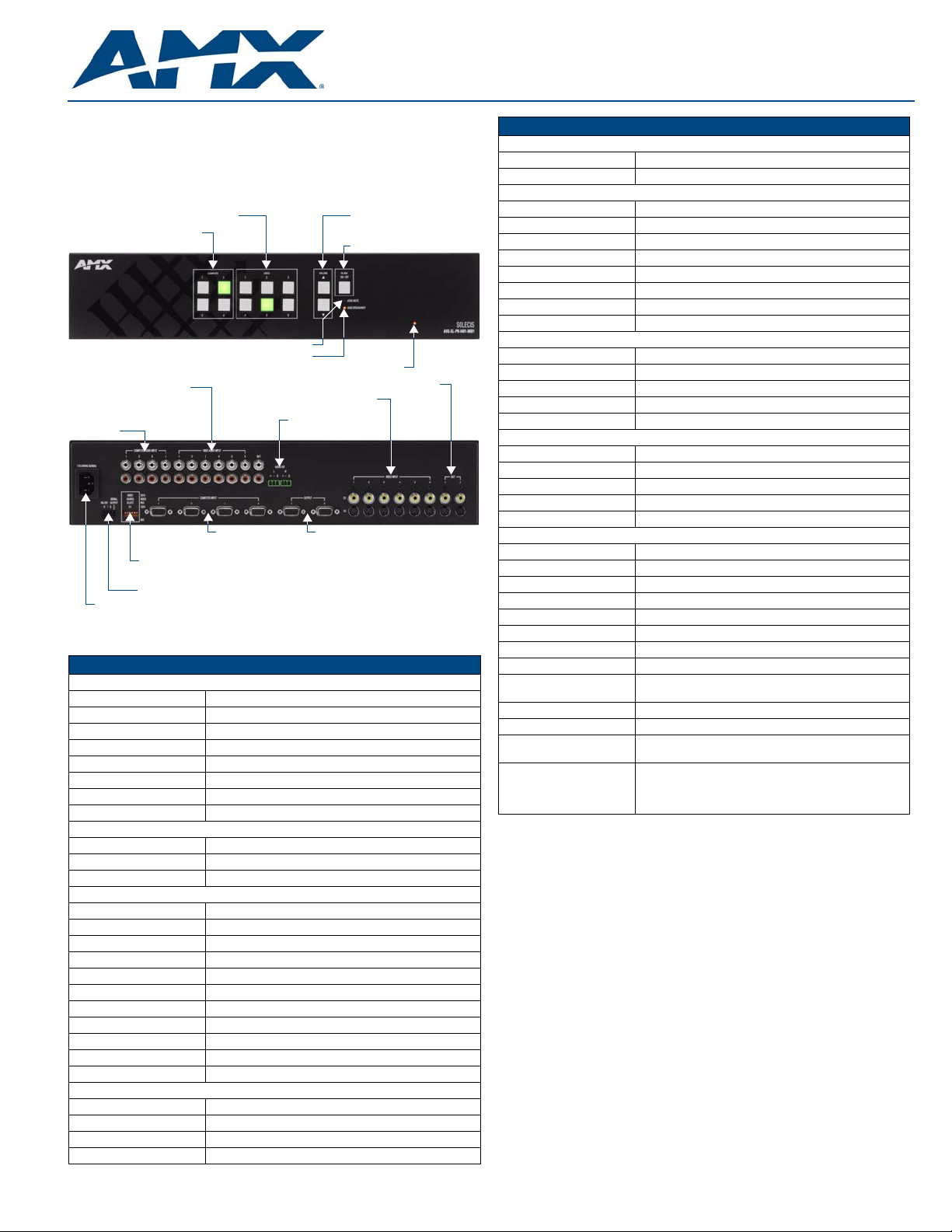
Installation Guide
Solecis AVS-SL-PR-0401-0601
Overview
The Solecis AVS-SL-PR-0401-0601 Presentation Switcher (FG1330-2011-01) combines
switching of PC, computer, video and audio for presentation and conference rooms, home
cinema, AV Rental Companies and any environment where a number of mixed source types
need to be displayed.The AVS-SL-PR-0401-0601 features a total of 10 inputs and a
programmable serial output for controlling projectors, plasma displays and other display
devices.
VIDEO Input Select pushbuttons
Input Select pushbuttons
Computer/Audio
Inputs 1-4
COMPUTER
AUDIO MUTE status LED
AUDIO BREAKAWAY status LED
Video Audio
Inputs 1-6
Video Source Select
DIP Switch
Computer
Inputs 1-4
Video Inputs 1-6
AUDIO OUT
L/R
VOLUME Up/Down
pushbuttons
BLANK On/Off pushbutton
Power status LED
Video Outputs 1-2
Outputs
1-2
(front)
(rear)
RS-232 Serial Output
Power Cord input
FIG. 1 Solecis AVS-SL-PR-0401-0601 Presentation Switcher
Product Specifications
AVS-SL-PR-0401-0601 Specifications
RGB Inputs
Number 4
Connector HD-15
Level: Analog
Max Level: 1V p-p
Impedance: 75 ohm
Bandwidth 250MHz -3dB
Return Loss -38dB@10MHz, -20dB@100MHz
Adjacent Input Crosstalk -80dB@10MHz, -70dB@100MHz
Sync Input
Type: Analog or TTL
Max Level: 5V p-p
Impedance: 75 ohm
Video Input
Number 6
Connectors Phono/RCA/Captive-wire 4Pin Din S-Video
Type YC or Composite
Level: Analog
Max Input: 1V P-P
Impedance: 75 Ohm
Bandwidth 50MHz -3dB
Return Loss: -30dB@1MHz, -22dB@5MHz
Differential Phase Error 0.05%
Differential Gain Error 0.03%
Crosstalk -60dB@1MHz
Audio Input
Number 10
Connectors Phono/RCA
Type Stereo Unbalanced Analog
Max Level 2V P-P
AVS-SL-PR-0401-0601 Specifications (Cont.)
Audio Input (Cont.)
Impedance 47K
Audio Response 20-50 KHz
RGB Output
Number: 2
Connector: HD-15
Level: Analog
Gain: Unity
Sync
Impedance: 75 ohm
Sync Level: TTL
Sync Impedance: 75 ohm
Video Output
Number 2
Type YC or Composite
Connectors Phono/RCA/Captive-wire 4Pin Din S-Video
Level: Analog
Gain: Unity
Audio Output
Number 2
Connector Captive-wire
Type Stereo Unbalanced and Balanced Analog
Attenuation: 0 to -78dB
Impedance 600 Ohm
Control
Type: RS232 Send and Receive, Front Panel
Connector: Captive-Wire
Protocol: Baud Rate-9600, Data Bits-8, No Parity, Stop Bits-1
Address: 00 – FF software programmable
Input: RS232
Serial Output: Programmable Protocol
Type: Power On/Off, RGB Input, Composite Input and YC Input
Audio Breakaway: Available through RS232 command
Power: • 110 to 240V auto-switching
Dimensions: 2U Rack Mounting x 160mm
Weight: 4.22 lb (1.916 kg)
Included Accessories: • IEC Mains Lead
Certifications: • CE
• Power Connector: IEC
• Programming Software (available from amx.com)
• UL60950
• FCC class B, part 15
• RoHS/WEEE compliant
Connections
Typical Installation for Use With a Projector
Connect the RGB, Video and Audio sources to the Input sockets on the rear panel of the unit.
The RGB/Video inputs are 75 ohm terminated and the audio inputs 47Kohm terminated.
The RGB/Video and audio outputs are fully 75 ohm and 600 ohm driven respectively for
connection to long cable runs. It is imperative that the input sources are fully compatible with
the display and sound devices.
Video
• There are 4 PC inputs and 6 video inputs.
• 2 outputs are available for PC and 2 outputs for Composite Video and S-video.
• Video Inputs may be either Composite Video, S-Video, or a combination of both.
Note: Since the switcher now auto-senses between the Composite and S-Video inputs, the
dip switches have no effect unless you are using the Device Serial Output. If you are using
the Device Serial Output, dip switches 1 to 6 must be set to match the incoming source type
on their corresponding inputs. The projector or display device should be switched to match
the Source type output. If you are using the serial output, it is also necessary to configure the
unit with Solecis DCS. Consult the Solecis DCS Quick Start Guide for more information.
Audio
One unbalanced output is available on Phono (RCA) connectors and one balanced output is
available on phoenix connectors.
Power
Connect a Mains Source (110 to 240V) to the AVS-SL-PR-0401-0601.
• The Blank Button will illuminate.
• If any Source is connected to Inputs 1 of the PC and Video groups then Sync only will
be present on the output.
Page 2
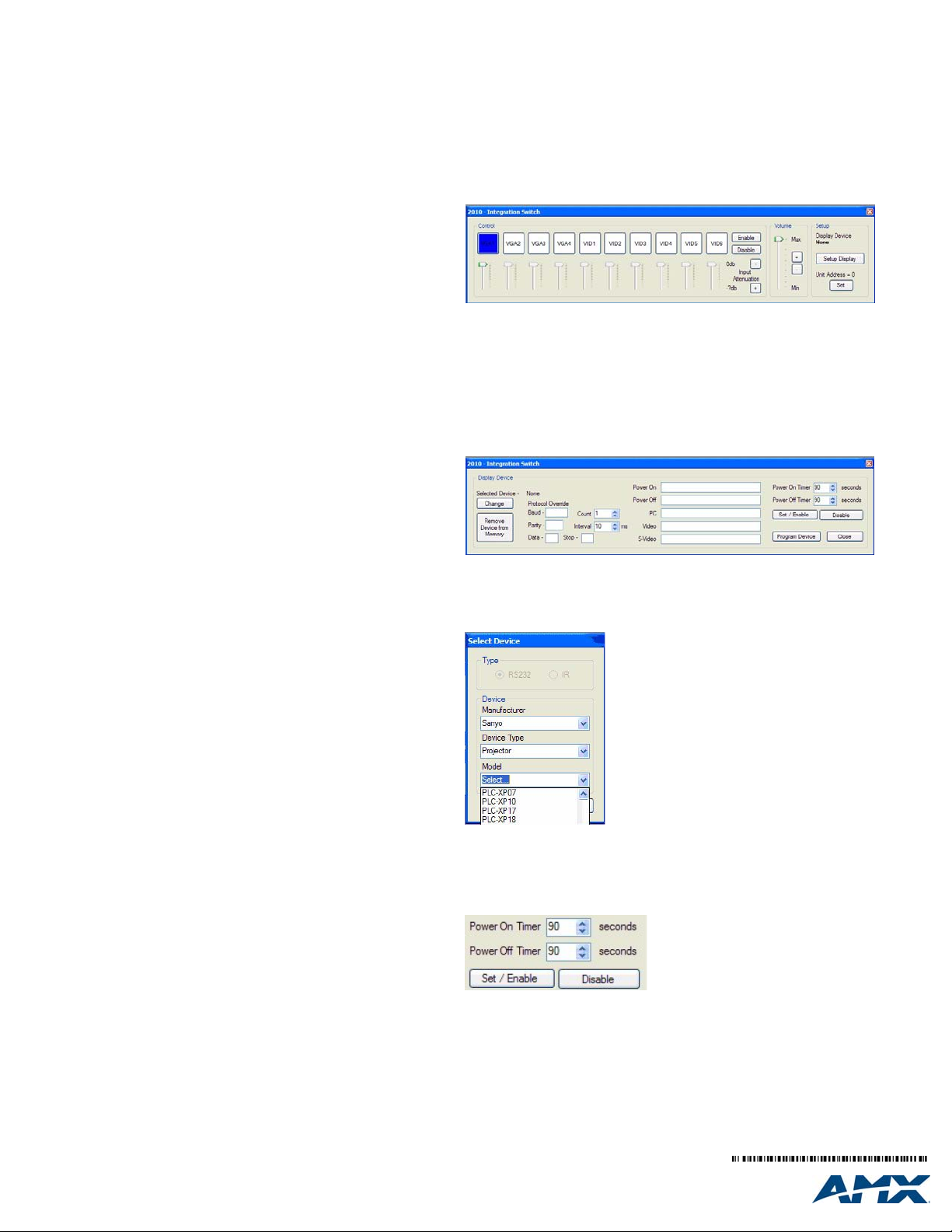
Operation (Front Panel Pushbuttons)
Source Selection
To select a Source, press the pushbutton corresponding to the numbered Input.
• The pushbutton will illuminate. A PC input will be routed to the PC output sockets.
• A selected Video Input will also be routed to its respective Composite or S-Video
output.
• If a PC input is selected, the last selected video input will remain on its respective
output and vice versa.
• The Audio Channel will switch to the highlighted input, unless the unit is controlled by
RS232, in which case the Audio can be switched independently.
Note: The front panel displays the status of the PC / Video Inputs.
Blank / Mute
Press the Blank pushbutton to blank and mute the outputs.
• The Blank button will illuminate and the Input buttons will extinguish.
• The Sync of the last selected PC and Video Inputs (only) will be present on the
outputs.
Note: Blank and Mute are disabled when a source is selected.
Volume
The master volume control adjusts the level of all inputs (via the Up and Down
pushbuttons).
Note: The volume level for the selected audio input is permanently stored, even after switch
off.
Attenuation
The initial attenuation level of all the Inputs is set to 0dB. If some sources are louder than
others then they can be adjusted to match.
• To change the attenuation level of an input, press and hold the Input Select
pushbutton, and press the Up and Down pushbuttons to set the level.
• Release the pushbuttons to store the new attenuation level.
Display Device Serial Output
This can be used for direct control of any device with RS232 control (i.e: a projector).
The AVS-SL-PR-0401-0601 can be programmed to transmit Power On/Off as well as RGB,
Composite and S-Video mode commands to a display device using the Solecis Device
Configuration Software application (downloadable from www.amx.com).
• Dip switches 1-6 must be set to match the incoming source type on their
corresponding inputs.
• The projector or display device should be switched to match the Source type output.
• The commands are transmitted from the Display Serial terminal.
Input Mode Only
When the AVS-SL-PR-0401-0601 is powered up a mode command will be sent to a display
on the first press of any Input select button. The command will either be RGB, Composite or
S-Video depending on the button pressed. This will ensure a display device is set to the
correct mode to display the input selected. Each time a different source type is selected
then a mode command will be sent to the display device. For this function to work the
Display must be ON.
Power On/Off Mode
When the AVS-SL-PR-0401-0601 is powered up, a Power On command is sent to a display
on the first press of any input button.
Note: If the Power ON/OFF function is to be enabled, set a warm up/cool down time via the
Power On Timer and Power Off Timer settings, and click on Set / Enable - see
Controlling External Display Devices.
• The button will flash for a programmed set time and the unit will disable. This allows a
projector to warm up.
• At the end of the warm up period an RGB, Composite or S-Video command is sent to
the display, the AVS-SL-PR-0401-0601 enables and the system is ready for use.
• To turn the controlled display (projector) off, press and hold the “Blank ON/OFF”
pushbutton (on the front panel) for 5 seconds.
Programming Cable Connections
PC Serial Port (D9) AVS-SL-PR-0401-0601
Pin 2 TX
Pin 3 RX
Pin 5 GND
Display Connections
Display device AVS-SL-PR-0401-0601
RX Display serial o/p
GND GND
RS232 Control
The unit may be controlled using an RS232 outputting system as follows.
Connections
Controller AVS-SL-PR-0401-0601
TX RX
RX TX (if feedback information required)
GND GND
Set the RS232 Protocol as follows: Baud Rate 9600, Data Bits 8, No Parity, Stop Bit 1.
The default address is 0.
Note: All commands are hexadecimal. For a complete listing of all supported GET and SET
commands, refer to the AVS-SL-PR-0401-0601 Operation/Reference Guide.
Solecis Device Configuration Software
This software (downloadable from www.amx.com) is used for configuring the
AVS-SL-PR-0401-0601 to control external display devices.
Connection
1. Connect the serial port of the PC as follows:
PC (D9) AVS-SL-PR-0401-0601
Pin 2 TX
Pin 3 RX
Pin 5 GND
2. Launch the Solecis Device Configuration Software application. If the connection is
correct, the software will automatically detect the AVS-SL-PR-0401-0601.
3. Click on the AVS-SL-PR-0401-0601to access the virtual panel (FIG.2):
FIG. 2 Device Manager - Virtual Panel
Operation
Inputs can be selected and their respective attenuation levels can be set.
The Master volume level can be adjusted and the front panel can be enabled/disabled.
If several units are to be externally controlled from one serial port, the address of each unit
can be changed.
Controlling External Display Devices
To program the AVS-SL-PR-0401-0601 to control external display devices:
1. Click Setup Display. .
FIG. 3 Device Manager - Setup Display
2. Click Change and select the required Manufacturer, Display Type and Model. The
protocol and command strings will appear in the relevant fields.
• If the required device is not in the library, then it can be added by selecting Library
from the menu bar and following the instructions.
FIG. 4 Device Manager - Adding a Device to the Library
Note: The device manufacturer's data sheet will be required.
• If the string needs to be transmitted more than once, select the number of times from
the Count drop-down list and set a suitable interval period.
3. If the Power ON/OFF function is to be enabled, set a warm up and cool down time via
the Power On Timer and Power Off Timer settings, and click on Set / Enable.
FIG . 5 Set warm up/cool down times via the Power On Timer and Power Off Timer settings
Note: If the warm up/cool down times are not enabled, Power ON/OFF will not work!
4. Click on Program Device to download the information.
Additional Documentation
Refer to the Solecis AVS-SL-PR-0401-0601 Presentation Switcher Operation/Reference
Guide (available online at www.amx.com) for details on installing and configuring the unit
as well as supported Commands and Troubleshooting info.
For full warranty information, refer to the AMX Instruction Manual(s) associated with your Product(s).
©2009 AMX. All rights reserved. AMX and the AMX logo are registered trademarks of AMX.
3000 RESEARCH DRIVE, RICHARDSON, TX 75082 • 800.222.0193 • fax 469.624.7153 • technical support 800.932.6993 • www.amx.com
AMX reserves the right to alter specifications without notice at any time.
9/09
93-1330-2011-01 REV: E
