Page 1
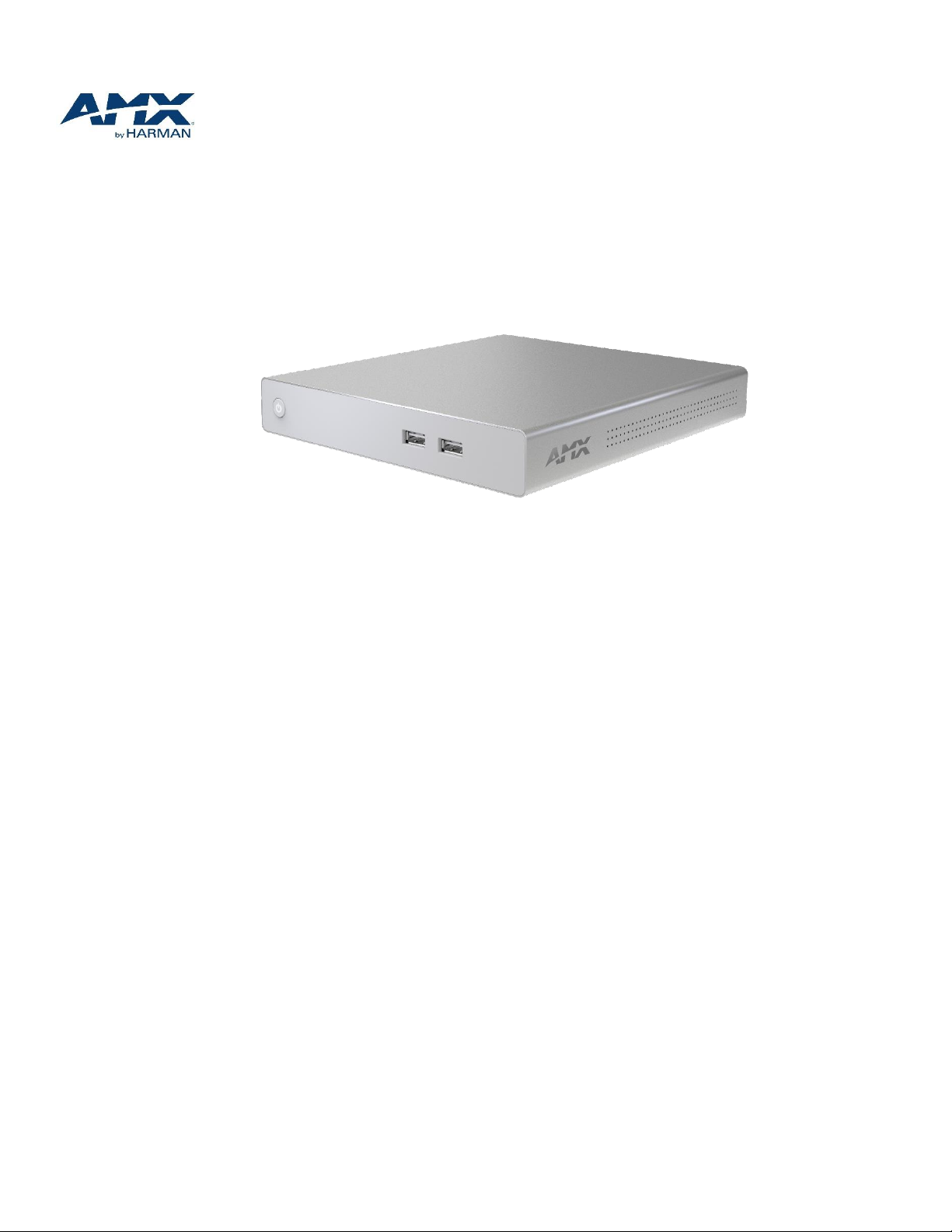
© 2017 AMX. All rights reserved.
DATA SHEET
Acendo Core Meeting Space Collaboration
System
TM
ACR-5100 (FG4051-00)
Overview
Delivering a flawless start to any meeting, Acendo Core enables vast web
conferencing platform support including one-click Skype for Business meeting
launch, wireless document sharing, web browsing, and access to content from
network drives, and a variety of scheduling functions including booking the room,
extending the meeting, and browsing / scheduling nearby rooms. Make selections
directly from an intuitive interface on the meeting space touch enabled display or
with a keyboard and mouse.
The start screen has everything a user needs when they walk into the space. They
can join Skype for Business meetings without having to find a link or meeting invite,
share content wirelessly from a mobile device or PC using AirPlay or Google Cast,
view documents from the web, cloud storage, network drive, or a USB thumb drive.
Built-in document viewers allow for side-by-side view of two documents, and 4K
support for dual monitors provides an optimal collaboration experience.
Acendo Core also allows users to quickly and easily perform a variety of space
scheduling actions with direct integration into Exchange and Office 365, the start
screen shows the day’s schedule for the room. Is the room available? Book it right
from the start screen. Is it busy? Browse and book a nearby available room. Acendo
Core even delivers a warning when the meeting is about to end so users can extend
their booking time, find another room, or wrap up the meeting so the next group
can start on time.
Page 2
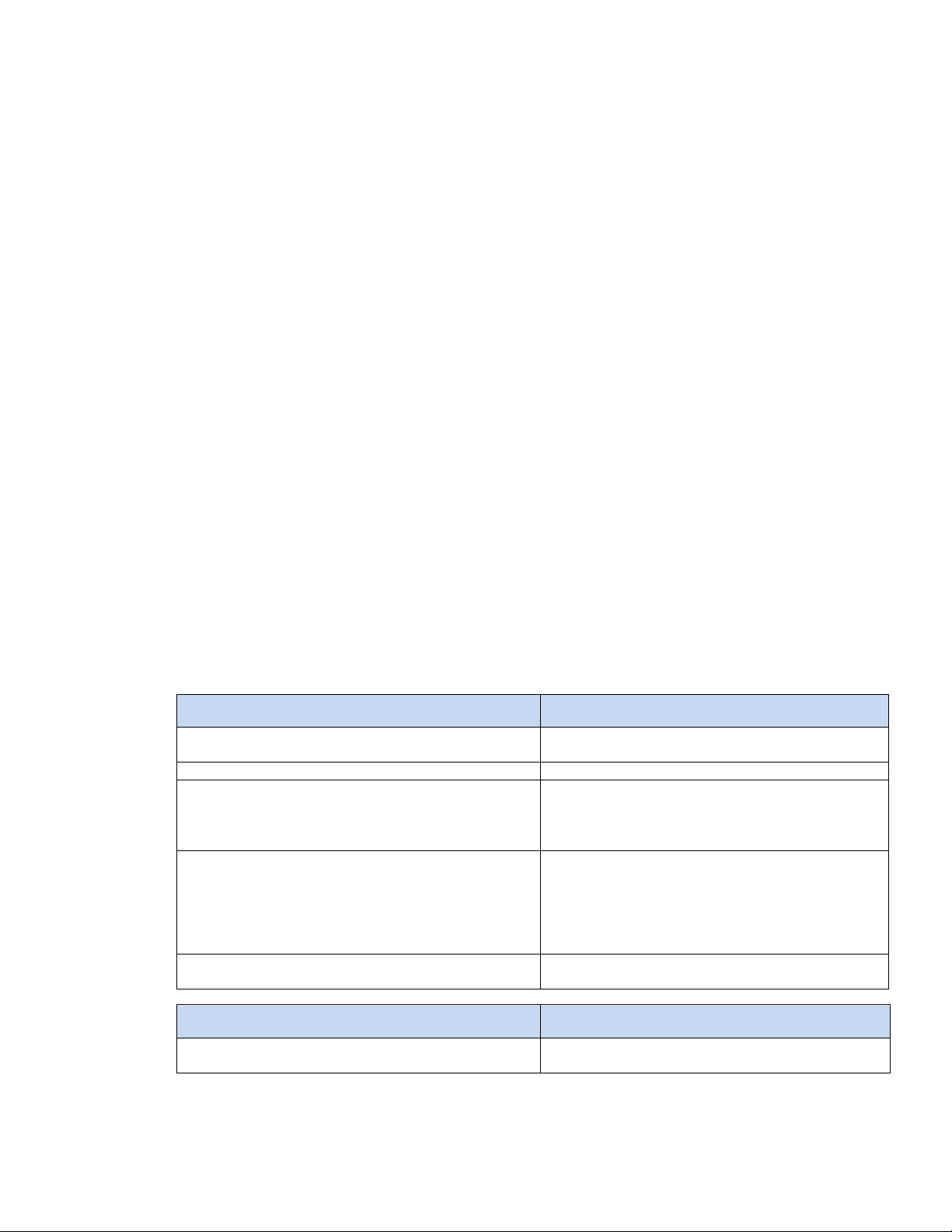
ACR-5100 | 2
Common Applications
As the number of small meeting spaces grows it becomes more and more critical to outfit spaces with technology
that is multi-purpose, easy to install, works the way the user would expect, and offers a very low total cost of
ownership through minimal to no maintenance. Acendo Core fits this growing trend perfectly and can be used in
open huddle spaces with only a display as well as larger conference rooms with a variety of complementary
technology.
Features
Wide Support for Web Conferencing Platforms, including One-click Skype for Business – Users can quickly
and easily join a scheduled Skype for Business meeting without having to find a link or meeting invite,
enhancing productivity by reducing wait time.
Wireless Sharing – Acendo Core supports AirPlay and Google Cast so users can easily share content from
mobile devices or PC.
Built-in Document Viewers – Users can present content without bringing any devices to the room. Users
simply walk into the room, start a session, navigate to their document (USB drive, network drive, or the
web), and start their presentation.
4K, Dual Monitor and Touch Screen Support – Ensure meeting spaces are as engaging as they are simple to
use.
Network Drive Support – Many enterprises choose to have all their documents stored on network drives. If a
user authenticates into a meeting, they will have access to content stored on those drives. As Core is always
on, there is no waiting for boot up time allowing users to access their network content quickly enhancing
workforce productivity.
Active Directory Authentication – By natively integrating with Active Directory, users can authenticate into
Acendo Core and access network drives. Furthermore, administrators have the option to require
authentication in order to use Core for secure document and network access.
Simple and Intuitive On-screen Scheduling – Direct integration with Exchange and Office 365 supports a
variety of on-screen scheduling options. At a glance users can see the status of the meeting room. From the
start screen, users can book the room if it is available, start their meeting, or book a nearby room quickly,
therefore minimizing wait time and improving productivity
End-of-Meeting Notifications – Meetings start on time because the previous meeting ended on time.
Meetings have an opportunity to wrap up cleanly and capture actions effectively because users are provided
with a notification prior to the end of the scheduled meeting time.
Specifications
GENERAL
Dimensions (HWD)
1 3/16” x 7 1/16” x 7 15/16” (30 mm x 180 mm x 201
mm)
Weight
2.6 lbs (1.2 kg)
Mounting Options
Included Surface Mount Accessory – Hide Acendo
Core on the wall behind a display or underneath a
table.
Install on tabletop or on top of a credenza.
Regulatory Compliance
FCC 47 CFR Part 15, Subpart C / Subpart B
(emissions)
UL 60950-1
CE EN 55024
CE EN 60950-1
IEC 60950-1
Included Accessories
Included wall-mount allows Acendo Core to surfacemount on the wall
ACTIVE POWER REQUIREMENTS
Included
Input Voltage: 100 – 240 VAC, 50 - 60 Hz
Output Voltage: 12 VDC
Page 3

ACR-5100 | 3
POWER SUPPLY
Voltage, DC (Typical)
12 VDC
Power Consumption (Max)
60 W
Power Connector
5.5 mm barrel connector
ENVIRONMENTAL
Temperature (Operating)
32° F to 104° F (0° C to 40° C)
Temperature (Storage)
-4° F to 158° F (-20° C to 70° C)
Humidity (Operating)
5% to 85%, non-condensing
CONNECTORS
Power Connector
5.5 mm barrel connector
USB
4x USB 3.0 Type A connector (back), 2x USB 2.0 Type A
connector (front)
HDMI
2x HDMI Type A connector
Ethernet
2x RJ-45 connector for gigabit Ethernet
Analog Stereo Input
1/8” mini-stereo jack
Analog Stereo Output
1/8” mini-stereo jack
HDMI
HDMI
1.4b
Resolution
Up to 4K30
WIRELESS
Wi-Fi
802.11 a/b/g/n/ac
Configuration
Enable/disable setting for Wireless
COMPUTE PERFORMANCE
CPU
Intel Celeron N3160
RAM
4 GB
DISK
128 GB minimum
OPERATING SYSTEM
Operating System
Windows 10 IoT Enterprise
SUPPORTED CALENDAR SYSTEMS
Supported Calendar Systems
Microsoft Exchange 2013 SP1 or higher
Microsoft Exchange 2016
Exchange Online (Office 365)
INCLUDED APPLICATIONS
Included Applications
Viewers for Microsoft PowerPoint, Word, Excel and
Adobe PDF documents
Viewers for images and videos
Microsoft Edge web browser
Skype® for Business Client (note: customers will need
to supply a Skype for Business user account for each
Acendo Core)
Page 4
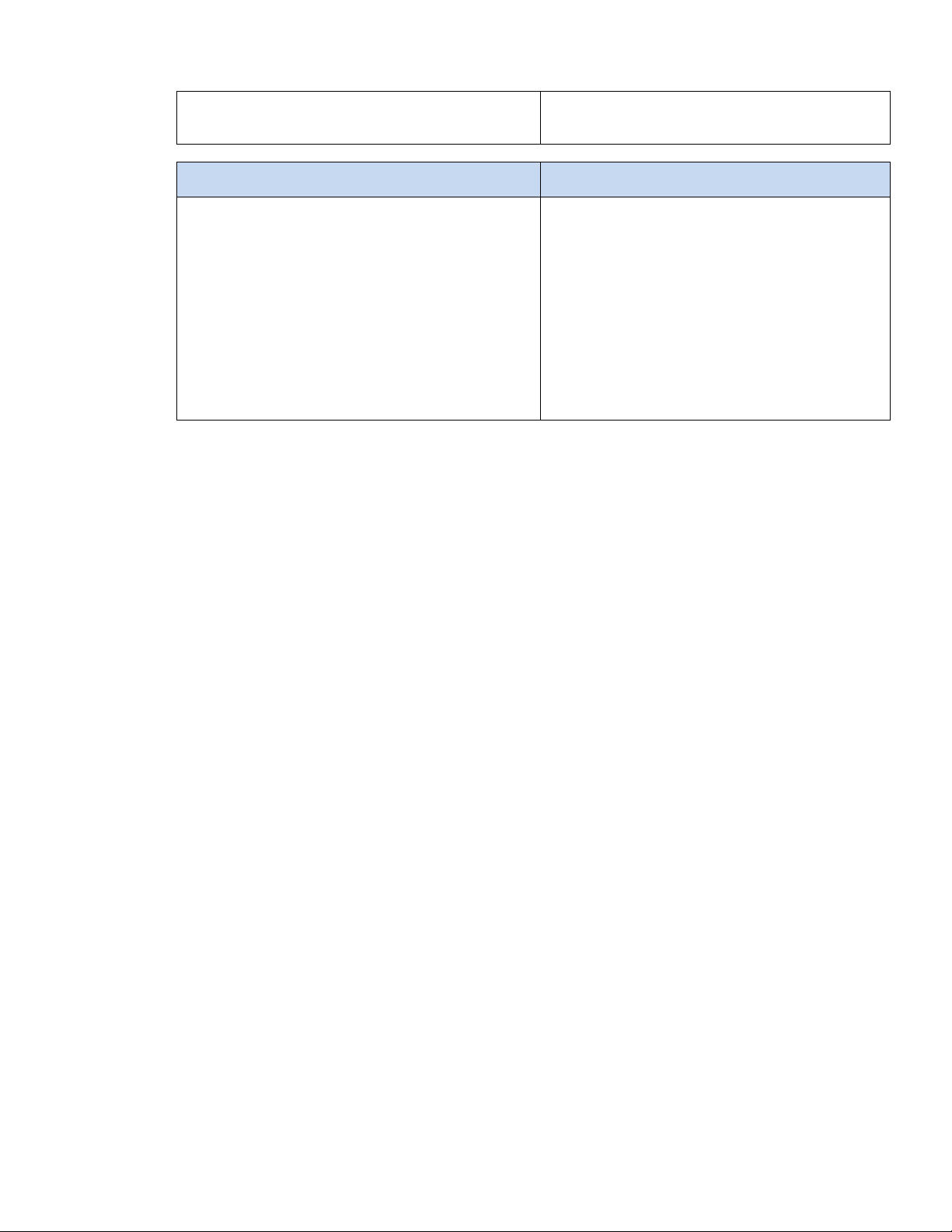
ACR-5100 | 4
Acendo Core supports a wide array of Windows and
web-based applications and can be fully customized
for enterprise deployment.
RECOMMENDED ACCESSORIES
Items
• Acendo Vibe Sound Bar ACV-2100 (FG4121-00GR or
FG4121-00BL) or Acendo Vibe Sound Bar with Camera
ACV-5100 (FG4151-00GR or FG4151-00BL)
• AVB-VSTYLE-RMK-1U V-Style Box Tray (FG1010-720)
• AVB-VSTYLE-RMK-FILL-1U,V-Style Box Tray with Fill
Plates (FG1010-721)
• NMX-VRK V-Style Rack Shelf (FG3201-60)
• CBL-USB-FL2-16, USB 2.0 16ft Extension Cable (FG10-
2220-16)
• CBL-USB-FL2-33, USB 2.0 33ft Extension Cable (FG102220-33)
• CBL-HDMI-FL2-16, HDMI High Speed Flat Cable with
RedMere® Technology (FG10-2192-16)
About AMX by HARMAN
Founded in 1982 and acquired by HARMAN in 2014, AMX® is dedicated to providing AV solutions for an IT World. AMX solves the complexity of
managing technology with reliable, consistent and scalable systems comprising control, video switching and distribution, digital signage and technology
management. AMX systems are deployed worldwide in conference rooms, classrooms, network operation/command centers, homes, hotels,
entertainment venues and broadcast facilities, among others. AMX is part of the HARMAN Professional Group, the only total aud io, video, lighting, and
control vendor in the professional AV market. HARMAN designs, manufactures and markets premier audio, video, infotainment and integrated control
solutions for the automotive, consumer and professional markets. Revised 8.24.2017 ©2017 Harman. All rights reserved. Specifications subject to
change.
www.amx.com | +1.469.624.7400 |800.222.0193
