

Table of Content
Chapter1 Before You Start------------------------------P.3
1. Important things to mind-------------------------------------------------P.3
2. Applied product-------------------------------------------------------------P.3
3. Product Feature-------------------------------------------------P.3
Chapter2 Introduction------------------------------P.4~P.6
1. Specification------------------------------------------------------P.4
2. Appearance(Top/Bottom) ---------------------------------P.4
3. Appearance(Front) -------------------------------------P.5
4. Appearance(Back) ---------------------------------------------------------P.6
Chapter3 Getting Started ---------------P.7~P.8
1. Connecting Bluetooth -------------------------------------------------P.7
2. Turning off Bluetooth------------------------------------------------P.8
3. Some Trouble on using Bluetooth------------------------------------P.8
4. Charging Battery ---------------------------------------------------P.8
Chapter4 Keyboard --------------------------------P.9~P.10
1. Keycap Introduction-------------------------------------------------------P.9
2. Basic Mode-----------------------------------------------------------------P.9
3. Functional Mode--------------------------------------------------P.9
4. Function with “Shift” Key----------------------------------------------P.10
Chapter5 Troubleshooting-------------------------P.11
1. Bluetooth Problems-------------------------------------------------------P.11
2. Hardware Problems-----------------------------------------------------P.11
Chapter6 Safety Certification and Legal Information
------P.12
2
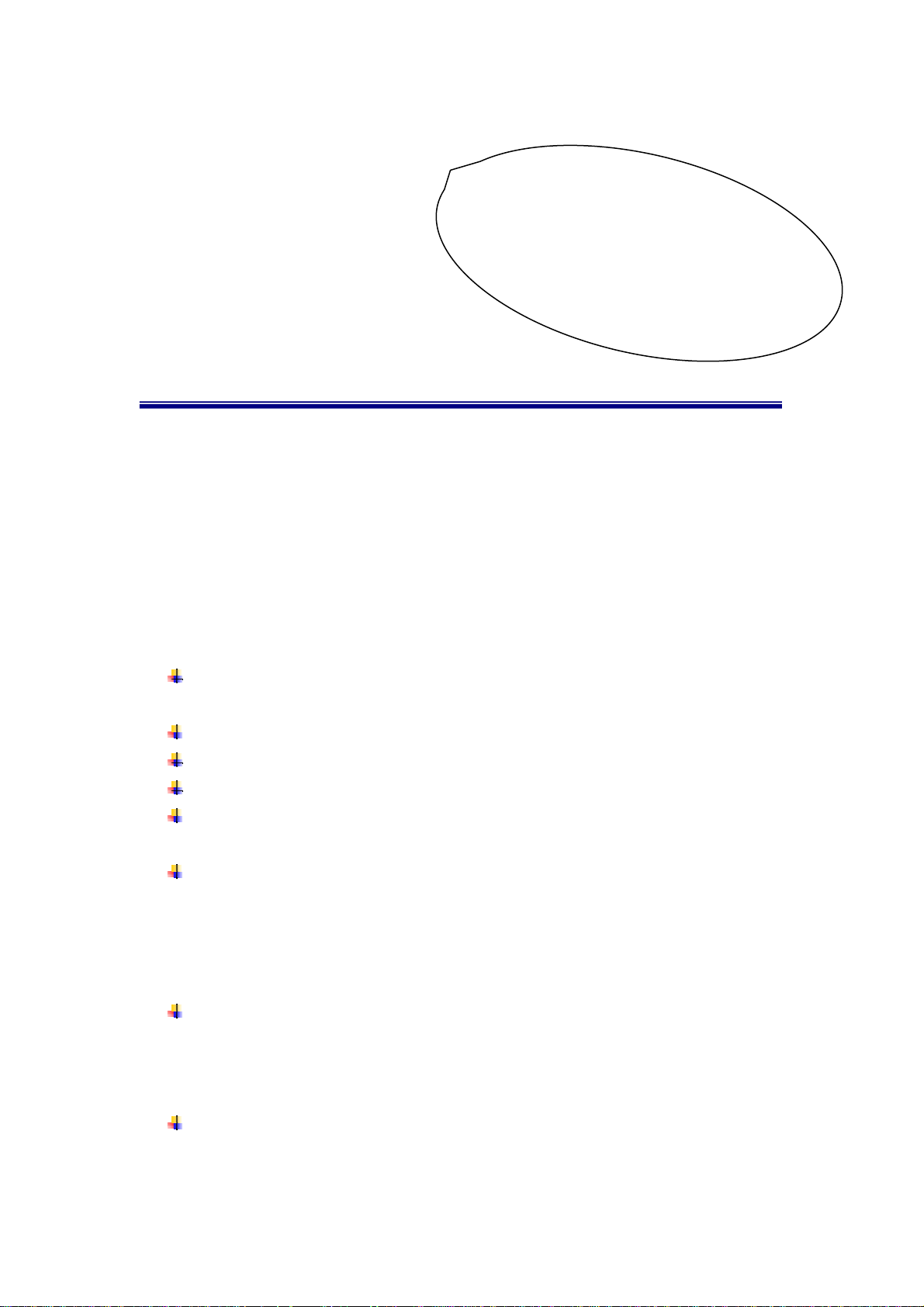
Chapter1
Before you Start
This manual will help you get the most from your device. If you are a less
experience user, you should read through the manual carefully before using
your device.
The keyboard is connected by Bluetooth, please mind the device which
is connected has Bluetooth function.
Attention:
Do not put the device in a humid, high temperature or low temperature
environment.
Recommend do not put on the high position.
The device with Bluetooth receiver, do not shock too heavier.
The device will turn off automatically under low battery.
Keep touchpad from static electricity, oil and water( only basic water
protection.)
Federal Communication Commission 15B Statement
This device complies with Part 15 of the FCC Rules. Operation is subject to the
following two conditions: (1) This device may not cause harmful interference, and (2)
this device must accept any interference received, including interference that may
cause undesired operation.(15.19(a)(3))
Modification Warning Statement
FCC Caution: Any changes or modifications not expressly approved by the party
responsible for compliance could void the user's authority to operate this
equipment.(15.21)
FCC Radiation Exposure Statement:
This equipment complies with FCC radiation exposure limits set forth for an
uncontrolled environment. This device has been evaluated to be safe to use close to
3
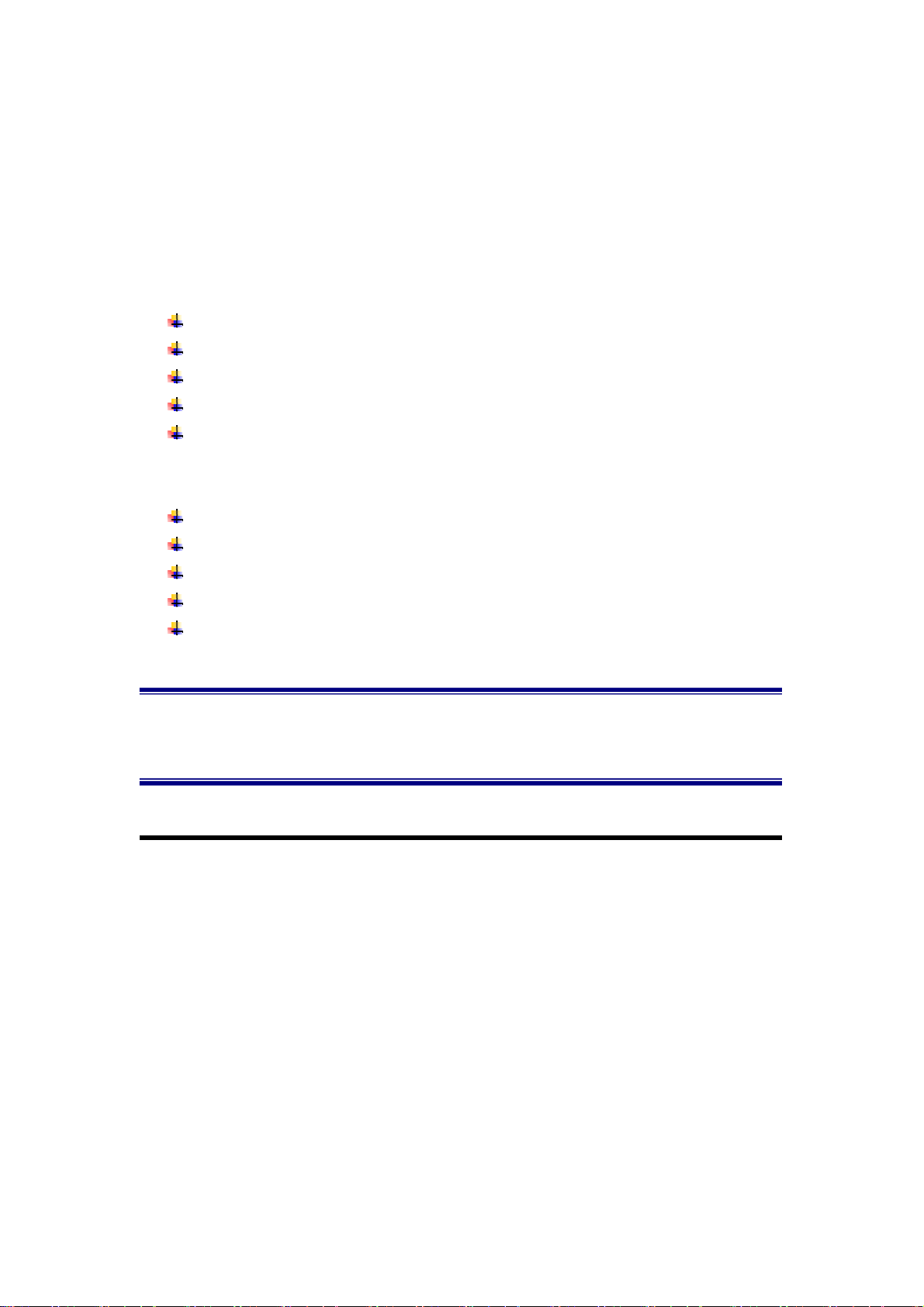
human body. It will not cause any harmful interference if client use this device within
distance 20cm between the radiator and body.
This transmitter must not be co-located or operating in conjunction with any other
antenna or transmitter.
Applied products:
iPAD
iPhone (os 4)
PS3
Mobile phone and Notebook with Bluetooth function
3C products with Bluetooth function which support HID
Product feature:
Qwerty Format keyboard
For the device without keyboard.
Bluetooth connection.
Backlight design. Using under the dark.
Keyboard is combined with mouse.
Chapter2. Introduction
2.1. Requirement/Specification
System: IBM PC Pentium 以上
Microsoft Windows 7/XP&support all HID service
device(iPAD or PS3)
Bluetooth version: Bluetooth 2.0 specification compliant
Bluetooth HID 1.0 profile compliant
Battery: 4.2V 400mah Li-polymer(MAX: using one week)
Touchpad: 52 x40mm2
2.2.Appearance((((Top/Bottom))))
4
