Page 1

Users Manual
Mode d’emploi•
Bedienungshandbuch•
Manuale d’Uso•
Manual de uso •
Användarhandbok•
UDM45
Ultrasonic Distance
Meter
Page 2

UDM45
Ultrasonic Distance Meter
Users Manual
UDM45_Rev001
© 2008 Amprobe Test Tools.
All rights reserved.
English
Page 3

Limited Warranty and Limitation of Liability
Your Amprobe produc t will be free from defects in material and workmanship for 1 year from the
date of purchase. This warranty does not cover fuses, disposable batteries or damage from accident,
neglec t, misuse, alteration, contamination, or abnormal conditions of operation or handling.
Resellers are not authorized to exte nd any other warrant y on Amprobe’s behalf. To obtain service
during the warrant y period, return the product with proof of purchase to an authorized Amprobe
Test Tools Ser vice Center or to an A mprobe dealer or distributor. See Repair Section for details.
THIS WARRANT Y IS YOUR ONLY REMEDY. ALL OTHER WARRANTIES - WHE THER EX PRESS, IMPLIED
OR STAUTORY - INCLUDING IMPLIED WARRA NTIES OF FITNESS FOR A PARTICULAR PURPOSE OR
MERCHANTABILITY, ARE HEREBY DISCL AIMED. MANUFACTURER SHALL NOT BE LIABLE FOR ANY
SPECIAL, INDIRECT, INC IDENTAL OR CONSEQUENTIAL DAMAGES OR LO SSES, ARISING FROM ANY
CAUSE OR THEORY. Since some states or countries do not allow the exclusion or limitation of an
implied warranty or of incidental or consequential damages, this limitation of liability may not apply
to you.
Repair
All test tools returned for warranty or non-warranty repair or for calibration should be accompanied
by the following: your name, company’s name, address, telephone number, and proof of purchas e.
Additionally, please includ e a brief de scription of the problem or the service reque sted and include
the test leads with the meter. Non-warranty repair or replacement charges should be remitted in the
form of a check, a money order, cre dit card with expiration date, or a purchase order made payable
to Amprobe® Test Tools .
In-Warranty Repairs and Replacement – All Countries
Please read the warranty st atement and check your battery before requesting repair. During the
warrant y period any defec tive test tool can be returned to your Amprobe® Test Tools distributor
for an exchange for the same or like produc t. Please check the “Where to Buy” se ction on www.
amprobe.com for a list of distributors near you. Additionally, in the United States and Canada InWarranty repair and replacement units can also be sent to a A mprobe® Test Tools Service Center
(see address b elow) .
Non-Warranty Repairs and Replacement – US and Canada
Non-warranty repairs in the Unite d States and Canada should be sent to a Amprobe® Test Tools
Service Center. Call Amprobe® Test Tools or inquire at your point of purchase for current repair and
replacement rates.
In USA In Canada
Amprobe Test Tools Amprobe Test Tools
Everett, WA 98203 Mississauga, ON L4Z 1X9
Tel: 877-AMPROBE (267-7623) Tel: 905 -890-760 0
Non-Warranty Repairs and Replacement – Europe
European non-warranty units can b e replaced by your Amprobe® Test Tools distributor for a nominal
charge. Please check the “W here to Buy” section on ww w.amprobe.com for a list of distributors near
you.
European Correspondence Address*
Amprobe Test Tools Europe
Beha-Amprobe GmbH
In den Engematten 14
79286 Glotter tal, Germany
Tel.: +49 (0 ) 7684 8009 - 0
*(Correspondence only – no repair or replacement available from this address. European custome rs
please contact your distributor.)
2
Page 4

Read
x/=+/=
5
4
3
2
1
➊ Laser Pointer
LCD
➋
Pushbutton for + / = Addition function
➌
Pushbutton for x / = Area and Volume functions
➍
Read Button
➎
3
Page 5

Ultrasonic Distance Meter
UDM45
CONTENTS
Symbols ................................................................................................................................................5
Safety Information ..............................................................................................................................5
Unpacking and Contents ....................................................................................................................5
Introduction .........................................................................................................................................6
Features ...............................................................................................................................................6
Operating Instructions ........................................................................................................................6
Switching on ..................................................................................................................................6
Change units - Foot/Meter ............................................................................................................6
Distance Measurement ..................................................................................................................6
Add stored measurements ............................................................................................................6
Calculation of area / volume .........................................................................................................7
Maintenance and Repair ...................................................................................................................7
Battery Replacement ....................................................................................................................7
Specifications .......................................................................................................................................7
4
Page 6
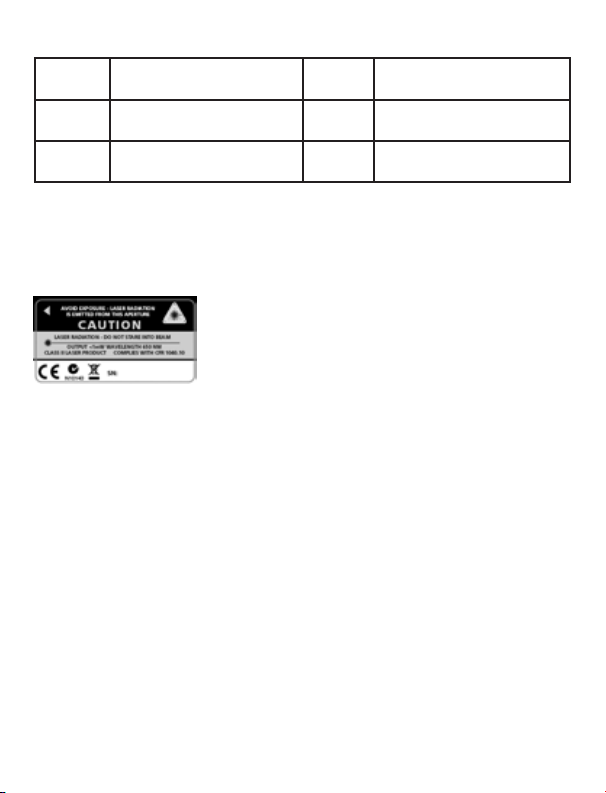
SYMBOLS
SAFETY INFORMATION
The UDM45 Ultrasonic Distance Meter conforms to EN60825-1 Class 2 and FDA 21 CFR •
1040.10, Class II laser requirements
Battery
Conforms to relevant Australian
standards.
Do not dispose of this product
as unsorted municipal waste.
Refer to the manual
Complies with EU directives
Complies with EN60825-1 &
FDA 21 CFR 1040.10
Warnings and Precautions
Class II Laser Radiation When on, do not stare into the laser beam.•
At the end of its travel, the laser beam should always encounter a diffuse reflection material •
(example: a wooden plank).
Do not direct the beam in the direction of people or animals around you.•
Inspect the UDM45 before every use. Do not use if damaged.•
Do not operate the instrument in an explosive atmosphere.•
Do not expose this product to rain or moisture.•
To avoid false readings, replace the batteries as soon as the low battery indicator (• )
appears.
Dispose properly the bad battery. Do not burn or bury it.•
Precautions
If you do not plan to use your distance meter for a long period of time, remove the battery.•
Batteries may spill chemical products that can destroy electronic parts.•
UNPACKING AND CONTENTS
Your shipping carton should include:
1 UDM45
2 9 V battery (installed)
1 Users Manual
5
Page 7

If any of the items are damaged or missing, immediately return the complete package to the
place of purchase for an exchange.
INTRODUCTION
Your ultrasonic distance meter is perfect for building-industry professionals who need to know
quickly the measurement or area of a room. The UDM45 can measure distances in a straight
line from 0.5 m to 15 meters (1.7 to 49 ft). Your ultrasonic distance meter transmits ultrasonic
waves to the point you want to measure and then measures the time taken by the waves to
reflect. Afterwards, it calculates and re-transcribes the distance.
FEATURES
Laser pointer for easy aiming to the target for measuring the distance.•
Foot/Meter function pushbutton allows you to transcribe or convert measurements in Foot •
or Meter
Automatic power off: The device turns itself off after 30 seconds.•
Addition function allows you to add 2 measurements.•
Calculation of area and volume based on the measured data.•
Correction of errors: the distance meter indicates that the measured distance is out of range.•
OPERATING INSTRUCTIONS
Switching on
Press ‘READ’ pushbutton to turn on the unit and the default mode is distance mode. Your
device will turn off automatically without pressing any pushbutton for 30 seconds.
Remarks
The distance reading will be displayed for about 4 min (or more if you press another key).
ERROR may appear if you try to measure a distance longer or shorter than the specified range.
Change units - Foot/Meter
Press ‘+/=’ and ‘x/=’ to convert a given distance into feet or meters.
Distance Measurement
Press ‘READ’ for measuring once; press and hold it longer than 3 seconds for continuous
measurement.
Add stored measurements
Press ‘READ’ pushbutton to store a measured distance.1.
Press’+/=’ to enter the addition mode.2.
Press ‘READ’ again to take another measurement.3.
Press’+/= ‘once again for adding the dimensions and the sum is shown on the display.4.
Press’ READ ’to cancel the addition mode.5.
6
Page 8

Calculation of area / volume
Press ‘READ’ to measure the length.1.
Press ‘x/=’ to enter the multiplication mode.2.
Press ‘READ’ to measure the width.3.
Press ‘x/=’ and the calculated value of area is displayed in ‘sq.’4.
Press’ READ’ to measure the height.5.
Press ‘x/= ’and the result of he calculated volume is displayed in ‘cu.’6.
To end the area/volume calculation, just press ‘READ’ twice.•
Note:
1. ‘+’and the times of adding will appear on the display during addition operation (but when
you press it more than 9 times, ‘-‘displays); even more, adding can be done continuously.
2. The sum of the measurements cannot be used as an operand for multiplication.
MAINTENANCE AND REPAIR
If there appears to be a malfunction during the operation of the meter, the following steps
should be performed in order to isolate the cause of the problem:
Check the battery. 1.
Review the operating instructions for possible mistakes in operating procedure. 2.
Inspect and test the test leads for a broken or intermittent connection. 3.
Except for the replacement of the battery or test probes, repair of the multimeter should be
performed only by a Factory Authorized Service Center or by other qualified instrument service
personnel. The front panel and case can be cleaned with a mild solution of detergent and
water. Apply sparingly with a soft cloth and allow to dry completely before using. Do not use
aromatic hydrocarbons or chlorinated solvents for cleaning.
Battery Replacement
Warning
Battery replacement should be performed in a clean environment and with appropriate care
taken to avoid contaminating the meter’s interior components.
Compress the tab and lift battery cover.1.
Replace the battery with the same type, 9-volt battery. 2.
Note polarity of the battery.
Replace the battery cover.3.
SPECIFICATIONS
General
Display: 4 digit LCD
Power supply: 9V Alkaline type 6F22 Battery
7
Page 9

Automatic power off: 30 seconds.
Working temperature: 0°C to 40°C (32°F to 104°F)
Dimensions (H-P-l): 133 x 67 x 45 mm (5.2 x 2.6 x 1.8 in.)
Weight (without battery): 88g (0.2 lb.)
Laser: EN 60825-1:1994+A1+A2 Class 2
EMC: EN 61326-1:2006 This product complies with requirements of the following European
Community Directives: 2004/108/EC (Electromagnetic Compatibility) and 2006/95/EC (Low
Voltage) as amended by 93/68/EEC (CE Marking). However, electrical noise or intense
electromagnetic fields in the vicinity of the equipment may disturb the measurement circuit.
Measuring instruments will also respond to unwanted signals that may be present within the
measurement circuit. Users should exercise care and take appropriate precautions to avoid
misleading results when making measurements in the presence of electronic interference.
Distance
Unit of measure: Meter or Foot/inch
Range: 0.5 to 15m (1' 09" to 49')
Accuracy: ±(0.5% Rdg + 0.08 m (3 in.))
Test Frequency: 40 kHz (ultrasonic pickup)
8
Page 10

UDM45
Télémètre à ultrasons
Mode d’emploi
UDM45_Rév001
© 2008 Amprobe Test Tools.
Tous droits réservés.
Français
9
Page 11

Limites de garantie et de responsabilité
Amprob e garantit l’absence de vices de matériaux et de fabrication de ce produit pendant une
périod e d’un an prenant effet à la date d’achat. Cette garantie ne s’applique pas aux fusibles,
aux piles jetables ni à tout produit mal utilisé, modifié, contaminé, négligé ou endommagé par
accident ou soumis à des conditions anormales d’utilisation et de manipulation. Les revendeurs
n’ont pas l’autorisation de prolonger toute autre garantie au nom d’Amprob e. Pour bénéficier de
la garantie, renvoyez le produit accompagné d’un justificatif d’achat auprès d’un centre de services
agréé par Amprobe Test Tools ou d’un distributeur ou d ’un revendeur Amprobe. Voir la section
Réparation pour tous les détails. L A PRÉSENTE GAR ANTIE EST VOTRE RECOURS E XCLUSI F. TOUTES
AUTRES GARANTIES, EXPLICITES, IMPLICITES OU STATUTAIRES, NOTAMMENT LE CAS ÉCHÉANT,
LES GAR ANTIES DE QUALI TÉ MARCHANDE OU D’ADAPTATION À UN OBJECTIF PARTICULIER SONT
EXCLUES PAR L ES PRÉSENTES. LE FABRICA NT NE SER A EN AUCUN CAS TENU RESPON SABLE DES
DOMMAGES PARCULIERS, INDIRECTS, ACCIDENTEL S OU CONSÉCUTIFS, NI D’AUCUNS DÉGÂTS OU
PERTES DE DONNÉES, SUR UNE BASE CONTRACTUELLE, EXTR A-CONTRACTUEL LE OU AUTRE. Etant
donné que certaines juridictions n’admettent pas le s limitations d’une condition de garantie implicite
ou l’exclusion ou la limitation de dégâts accidentels ou con sécutifs, il se peut que le s limitations et les
exclusions de cet te garantie ne s’appliquent pas à votre cas.
Réparation
Tous les outils de test renvoyés p our un étalonnage ou une réparation couverte ou non par la
garantie doivent être accompagnés des éléments suivants : nom, raison sociale, adresse, numéro
de téléphone et justificatif d’achat . Ajoutez également une brève description du problème ou du
service demandé et incluez les cordons de me sure avec l’appareil. Les frais d e remplacement ou
de réparation hors garantie doivent être acquittés par chèque, mandat, carte de crédit ave c date
d’expiration, ou par bon de commande payable à l’ordre de Amprobe
Remplacements et réparations sous garantie – Tous pays
Veuillez lire la déclaration de garantie et vérifier la pile avant de demander une réparation. Pendant
la période de garantie, tout outil de tes t défec tueux peut être renvoyé auprès de votre distributeur
®
Test Tools pour être échangé contre un produit identique ou similaire. Consultez la
Amprobe
section « Where to Buy » sur le site www.amprob e.com pour obtenir la liste des distributeur s dans
votre région. Au Canada et aux Etats- Unis, les appareils devant être remplacés ou réparés sous
garantie peuvent é galement être envoyés dans un centre de services Amprobe
suivante pour les adresse s).
Remplacements et réparations hors garantie – Canada et Etats-Unis
Les appareils à réparer hor s garantie au Canada e t aux Etats-Unis doivent être envoyés dans un
centre de services Amprobe
votre lieu d’achat pour connaître les tarifs en vigueur de remplacement ou de réparation.
Aux Etats-Unis Au Canada
Amprobe Test Tools Amprobe Test Tools
Everett, WA 98203 Mississauga, ON L4Z 1X9
Tél : 877-AMPROBE (267-7623) Tél : 905-890 -7600
Fax : 425-44 6-6390 Fax : 905-890-6866
Remplacements et réparations hors garantie – Europe
Les appareils européens non couverts par la garantie peuvent être remplacés par votre distributeur
®
Test Tools pour une somme nominale. Consultez la sec tion « Where to Buy » sur le site
Amprobe
www.amprobe.com pour obtenir la liste des distributeurs dans votre région.
Adresse postale européenne*
Amprobe Test Tools Europe
Beha-Amprobe GmbH
In den Engematten 14
79286 Glotter tal, Allemagne
Tél. : +49 ( 0) 7684 8009 - 0
*(Ré servée à la correspondance – Aucune réparation ou remplacement n’est possible à ce tte adresse.
Nos clients européens doivent contacter leur distributeur.)
®
Test Tools. Appelez Amprobe® Test Tools ou renseignez-vous auprès de
®
Test Tools.
®
Test Tools (voir page
10
Page 12

Read
x/=+/=
5
4
3
2
1
➊ Pointeur laser
Affichage LCD
➋
Bouton poussoir de fonction d’addition + / =
➌
Bouton poussoir des fonctions de volume et de
➍
surface x / =
Bouton de lecture
➎
11
Page 13

Télémètre à ultrasons
UDM45
Table des matières
Symboles ............................................................................................................................................13
Consignes de sécurité ........................................................................................................................13
Déballage et vérification du contenu ..............................................................................................13
Introduction .......................................................................................................................................14
Fonctionnalités ..................................................................................................................................14
Consignes d’utilisation ......................................................................................................................14
Mise sous tension .........................................................................................................................14
Changez les unités Pied/Mètre ....................................................................................................14
Mesure de distance ......................................................................................................................14
Ajout des mesures archivées .......................................................................................................14
Calcul de surface / volume ...........................................................................................................15
Entretien et réparation ....................................................................................................................15
Changement de la pile ...............................................................................................................15
Caractéristiques .................................................................................................................................16
12
Page 14

SYMBOLES
Pile
Conforme aux normes
australiennes.
Ne pas mettre ce produit au rebut
parmi les déchets ménagers.
CONSIGNES DE SÉCURITÉ
Le télémètre à ultrasons UDM45 est conforme aux réglementations laser EN60825-1 de •
classe 2 et FDA 21 CFR 1040.10 de classe II.
Mises en garde et précautions
Rayonnement laser de classe 2 pendant l’activité : ne pas regarder dans le faisceau laser.•
A la fin de son trajet, le faisceau laser doit toujours rencontrer un matériau à réflexion •
diffuse (exemple : une planche de bois).
Ne pas diriger le faisceau en direction des individus ou des animaux présents à proximité.•
Inspecter le UDM45 avant chaque emploi. Ne pas l’utiliser s’il est endommagé.•
Ne pas utiliser l’appareil dans une atmosphère explosive.•
Ne pas exposer ce produit à la pluie et à l’humidité.•
Pour éviter les mesures erronées, remplacer la pile dès que l’indicateur d’état de pile faible •
() apparaît.
Mettre la pile usagée au rebut conformément aux réglementations en vigueur. La pile ne •
doit être ni incinérée ni enterrée.
Précautions
Enlevez la pile si vous n’envisagez pas d’utiliser le télémètre pendant une période prolongée.•
Des produits chimiques pouvant détruire les composants électroniques risquent de s’écouler •
des piles.
DÉBALLAGE ET VÉRIFICATION DU CONTENU
Le carton d’emballage doit inclure les éléments suivants :
1 UDM45
2 Piles 9 V (installées)
1 Mode d’emploi
13
Se reporter au mode d’emploi.
Conforme aux directives de l’UE.
Conforme à EN60825-1 &
FDA 21 CFR 1040.10
Page 15

Si l’un de ces éléments est endommagé ou manquant, renvoyez immédiatement le contenu
complet de l’emballage au lieu d’achat pour l’échanger.
INTRODUCTION
Le télémètre à ultrasons est idéal pour les professionnels du bâtiment qui doivent connaître
rapidement une mesure ou la surface d’une pièce. Le télémètre à ultrasons UDM45 peut
mesurer des distances en ligne droite de 0,5 à 15 mètres (1,7 à 49 pieds). Le télémètre envoie
des ondes ultrasonores jusqu’au point à mesurer et calcule ensuite le temps du trajet de
réflexion des ondes. Il calcule ensuite la distance et la retransmet.
FONCTIONNALITÉS
Le pointeur laser permet de viser facilement la cible pour mesurer la distance.•
Le bouton poussoir de fonction Pied/Mètre permet de transcrire ou de convertir les mesures •
en pieds ou en mètres
Mise en veille automatique : L’appareil s’éteint automatiquement au bout de 30 secondes •
d’inactivité.
La fonction d’addition permet d’ajouter 2 mesures.•
Calcul de surface et de volume basé sur les données mesurées.•
Correction d’erreurs : Le télémètre indique que la distance mesurée n’est pas dans la •
fourchette.
CONSIGNES D’UTILISATION
Mise sous tension
Appuyez sur le bouton poussoir « READ » (Lecture) pour allumer l’appareil ; le mode par défaut
est le mode de distance. L’appareil s’éteint automatiquement si aucun bouton poussoir n’est
activé pendant 30 secondes.
Remarques
La distance relevée sera affichée pendant environ 4 mn (ou plus si vous appuyez sur une autre
touche). ERROR s’affiche si la distance mesurée est supérieure ou inférieure à la plage spécifiée.
Changez les unités Pied/Mètre
Appuyez sur « +/= » et sur « x/= » pour convertir une distance donnée en pieds ou en mètres.
Mesure de distance
Appuyez sur « READ » pour mesurer une fois ; maintenez la touche enfoncée plus de
3 secondes pour mesurer en continu.
Ajout des mesures archivées
Appuyez sur le bouton poussoir « READ » pour archiver une distance mesurée.1.
Appuyez sur le bouton « +/= » pour passer en mode d’addition.2.
Appuyez de nouveau sur « READ » pour effectuer une autre mesure.3.
Appuyez de nouveau sur « +/= » pour ajouter les dimensions et afficher la somme sur l’écran.4.
14
Page 16

Appuyez sur le bouton « READ » pour quitter le mode d’addition.5.
Calcul de surface / volume
1. Appuyez sur « READ » pour mesurer la longueur.
2. Appuyez sur le bouton « x/= » pour passer en mode de multiplication.
3. Appuyez sur « READ » pour mesurer la largeur.
4. Appuyez sur « x/= » et la valeur de surface calculée s’affiche en mètres ou pieds carrés « sq ».
5. Appuyez sur « READ » pour mesurer la hauteur.
6. Appuyez sur « x/= » et le résultat du volume calculé s’affiche en mètres ou pieds cubes « cu ».
Pour terminer le calcul de surface/volume, appuyez simplement deux fois sur « READ ».•
Remarque :
1. « + » et le nombre d’additions s’affichent sur l’écran pendant l’addition (mais l’écran affiche
« - » si la touche est activée plus de neuf fois) ; de plus, l’addition peut être effectuée
en continu.
2. La somme des mesures ne peut pas être utilisée comme opérateur pour la multiplication.
ENTRETIEN ET RÉPARATION
En cas de mauvais fonctionnement du multimètre, procédez comme suit pour isoler la cause
du problème :
1. Vérifiez la pile.
2. Consultez les consignes d’utilisation pour vérifier les erreurs possibles lors de l’utilisation.
3. Inspectez et testez les cordons de mesure pour détecter un branchement intermittent
ou brisé.
A l’exception du changement de pile ou des sondes de test, les interventions sur le multimètre
doivent être effectuées en usine dans un centre de service agréé ou par un autre personnel de
réparation qualifié. La face avant et le boîtier peuvent être nettoyés à l’aide d’une solution
légère à base d’eau et de détergent. Appliquez cette solution avec modération en utilisant un
tissu doux et laissez bien sécher avant l’utilisation. N’utilisez pas de solvants à base de chlore ou
d’hydrocarbures aromatiques pour le nettoyage.
Changement de la pile
Avertissement
La pile doit être remplacée dans un environnement propre et avec soin pour ne pas contaminer
les composants internes de l’appareil.
1. Enfoncez la patte de fixation et soulevez le couvercle de la pile.
2. Remplacez la pile usagée par le même type de pile de 9 V.
Notez la polarité de la pile.
3. Replacez le couvercle de la pile.
15
Page 17

CARACTÉRISTIQUES
Caractéristiques générales
Affichage : Ecran LCD à 4 chiffres
Alimentation : Pile alcaline de 9 V type 6F22
Mise en veille automatique : 30 secondes
Température de fonctionnement : 0 °C à 40 °C (32 °F à 104 °F)
Dimensions (H-P-l) : 133 x 67 x 45 mm (5,2 x 2,6 x 1,8 po)
Poids (sans la pile) : 88 g (0,2 lb)
Laser : EN 60825-1:1994+A1+A2 Classe 2
CEM : EN 61326-1:2006 Ce produit est conforme aux exigences des directives suivantes de la
Communauté européenne : 2004/108/CE (Compatibilité électromagnétique) et 2006/95/CE
(Basses tensions) modifiées par 93/68/CEE (marquage CE). Toutefois, le bruit électrique ou
les champs électromagnétiques intenses à proximité de l’équipement sont susceptibles de
perturber le circuit de mesure. Les appareils de mesure réagissent également aux signaux
indésirables parfois présents dans le circuit de mesure. Les utilisateurs doivent faire preuve de
prudence et prendre les précautions nécessaires pour éviter les erreurs de mesure en présence
de parasites électromagnétiques.
Distance
Unité de mesure : Mètres ou pied/pouce
Gamme : 0,5 à 15 m (1’ 09” à 49’)
Précision : ± (0,5 % lecture + 0,08 m (3 po))
Fréquence de test : 40 kHz (capteur à ultrasons)
16
Page 18

UDM45
UltraschallEntfernungsmesser
Bedienungshandbuch
UDM45_Rev001
© 2008 Amprobe Test Tools.
Alle Rechte vorbehalten.
Deutsch
17
Page 19

Beschränkte Gewährleistung und Haftungsbeschränkung
Es wird gewährleis tet, dass dieses Amprobe-Produkt für die Dauer von einem Jahr ab dem
Kaufdatum frei von Material- und Fertigungsdefek ten ist . Diese Gewährleistung er streckt sich
nicht auf Sicherungen, Einwegbatterien oder Schäden durch Unfälle, Nachlässigkeit, Missbrauch,
Änderungen oder abnormale Betriebsbedingungen bzw. unsachgemäße Handhabung. Die
Verkaufsstellen sind nicht dazu bere chtigt, diese Gewährleistung im Namen von Amprobe zu
erweitern. Um während der Gewährleistungsperiode Ser viceleistungen in Ansp ruch zu nehmen,
das Produkt mit Kaufnachweis an ein autorisiertes Amprobe Test Tools Service-Center oder
an einen Amprobe -Fachhändler/-Distributor einsenden. Nähere Einzelheiten siehe Abschnitt
„Reparatur“. DIESE GEWÄHRLEISTUNG STELLT DEN EINZIGEN UND ALLEINIGEN RECHTSANSPRUCH
AUF SCHADENERSATZ DAR. ALLE ANDEREN GEWÄHRLEISTUNGEN, VERTR AGLICH GEREGELTE ODER
GESET ZLICHE VORGESCHRIEBENE, EINSCHLIESSLICH DER GESETZLICHEN GEWÄHRLEISTUNG DER
MARKTFÄHIGKEIT UND DER EIGNUN G FÜR EINEN BESTIM MTEN ZWECK, WERDEN ABGELEHNT.
DER HERS TELLER ÜBERNIMMT KEINE HAFTUNG FÜR SPEZIELLE, INDIREKTE, NEBEN- ODER
FOLGESCHÄDEN ODER FÜR VERLUSTE, DIE AUF BELIEBIGER URSACHE ODER RECHTSTHEORIE
BERUHEN. Weil einige Staaten oder Länder den Ausschluss oder die Einschränkung einer implizierten
Gewährleistung sowie den Ausschluss von Begleit- oder Folge schäden nicht zulassen, ist diese
Gewährleistungsbes chränkung möglicherweise für Sie nicht gültig.
Reparatur
Alle Geräten, die innerhalb o der außerhalb de s Garantiezeitraums zur Reparatur oder Kalibrierung
einges endet werden, müssen mit folgenden Informationen und Dokumenten versehen werden: Name
des Kunden, Firmenname, Adresse, Telefonnummer und Kaufbele g. Zusätzlich bit te dem Messgerät
eine kurze Beschreibung des Problems oder der gewünschten Wartung sowie die Messleitungen
beilegen. Die Gebühren für Reparaturen außerhalb d er Garantie oder für den Ers atz von Instrumenten
müssen per Scheck, Geldanweisung oder Kreditkarte (Kreditkartennummer mit Ablaufdatum)
beglichen werden oder es muss ein Auftrag an A mprobe
Garantiereparaturen und -austausch - alle Länder
Bitte die Garantieerklärung lesen und die Bat terie prüfen, bevor Reparaturen angefordert werden.
Während der Garantieperio de können alle defek ten Geräte zum Umtausch gegen dasselbe oder
ein ähnliches Produkt an den Amprob e
der zuständigen Distributoren ist im Abschnitt „Where to Buy“ (Verkaufsstellen) auf der Website
www.amprobe.com zu find en. Darüber hinau s können in den USA und in Kanada Geräte an ein
®
Test Tools Ser vice-Center (Adre sse siehe nächste Seite) zur Reparatur oder zum Umtausch
Amprobe
eingesendet werden.
Reparaturen und Ersatz außerhalb des Garantiezeitraums - USA und Kanada
Für Reparaturen außerhalb des Garantiezeitraums in den Vereinigten St aaten und in Kanada
werden die Geräte an ein Ampro be
geltenden Reparatur- und Austauschgebühren erhalten Sie von Amprobe
Verkaufsstelle.
In den USA In Kanada
Amprobe Test Tools Amprobe Test Tools
Everett, WA 98203 Mississauga, ON L4Z 1X9
Tel: 877-AMPROBE (267-7623) Tel: 905 -890-760 0
Fax: 425-4 46-6390 Fax : 905-890-6866
Reparaturen und Austausch außerhalb des Garantiezeitraums - Europa
Geräte mit abgelaufener Garantie können durch den zuständigen A mprobe® Test Tools- Distributor
gegen eine Gebühr ersetzt werd en. Ein Verzeichnis der zuständigen Distributoren is t im Abschnitt
„Where to Buy“ (Verkaufsstellen) auf der Website ww w.amprobe.com zu finden.
Korrespondenzanschrift für Europa*
Amprobe Test Tools Europe
Beha-Amprobe GmbH
In den Engematten 14
79286 Glotter tal, Germany
Tel.: +49 (0 ) 7684 8009 - 0
*(Nur Korrespondenz – keine Reparaturen und kein Umtausch unter dieser Anschrift. Kunden in
Europa wenden sich an den zuständigen Distributor.)
®
Test Tools- Distributor gesendet werden. Ein Verzeichnis
®
Test Tools Ser vice-Center gesendet. Auskunft über die derzeit
®
Test Tools formuliert werden.
®
Test Tools ode r der
18
Page 20

Read
x/=+/=
5
4
3
2
1
Laserstrahl
➊
LCD
➋
Taste für + / = Additionsfunktion
➌
Taste für x / = Flächen- und Volumenfunktionen
➍
Read-Taste
➎
19
Page 21

Ultraschall-Entfernungsmesser
UDM45
Inhalt
Symbole .............................................................................................................................................21
Sicherheitsinformationen .................................................................................................................21
Auspacken und Inhalt .......................................................................................................................21
Einleitung ..........................................................................................................................................22
Funktionen ........................................................................................................................................22
Bedienungsanweisungen ..................................................................................................................22
Einschalten ...................................................................................................................................22
Einheit ändern - Fuß/Meter .........................................................................................................22
Entfernungsmessung ...................................................................................................................22
Gespeicherte Messungen hinzufügen ........................................................................................22
Berechnung von Fläche / Volumen (Rauminhalt) ......................................................................23
Wartung und Reparatur ..................................................................................................................23
Auswechseln der Batterie ...........................................................................................................23
Spezifikationen .................................................................................................................................24
20
Page 22

SYMBOLE
Batterie
Übereinstimmung mit relevanten
australischen Normen.
Dieses Produkt nicht im unsortierten
Kommunalabfall entsorgen.
SICHERHEITSINFORMATIONEN
Der UDM45 Ultraschall-Entfernungsmesser stimmt mit EN60825-1 Klasse 2 und FDA 21 •
CFR 1040.10, Klasse II Laseranforderungen überein.
Warn- und Vorsichtshinweise
Klasse 2 Laserstrahlung: wenn eingeschaltet, nicht in den Laserstrahl blicken.•
Am Ende des Pfades sollte der Laserstrahl stets auf ein diffuses Reflexionsmaterial treffen •
(z. B. ein Holzbrett).
Den Strahl niemals auf Menschen oder Tiere in der Umgebung richten.•
Den UDM45 vor jedem Gebrauch untersuchen. Das Gerät nicht verwenden, wenn es •
beschädigt ist.
Das Messgerät nicht in Umgebungen mit explosiven Gasen betreiben.•
Dieses Produkt nicht Regen oder Feuchtigkeit aussetzen.•
Zur Vermeidung falscher Messwerte, die Batterien ersetzen, sobald die Anzeige für •
schwache Batterie () eingeblendet wird.
Die verbrauchte Batterie ordnungsgemäß entsorgen. Die Batterie nicht verbrennen oder •
vergraben.
Sicherheitshinweise
Die Batterie entfernen, falls der Entfernungsmesser voraussichtlich für längere Zeit nicht •
verwendet wird.
Batterien können chemische Stoffe abgeben, die Elektronikteile zerstören können.•
AUSPACKEN UND INHALT
Der Verpackungskarton sollte Folgendes enthalten:
1 UDM45
Im Handbuch nachlesen.
Übereinstimmung mit
EU-Richtlinien.
Stimmt überein mit EN60825-1
und FDA 21 CFR 1040.10
21
Page 23

2 9 V Batterien (eingesetzt)
1 Bedienungshandbuch
Wenn einer dieser Artikel beschädigt ist oder fehlt, unverzüglich die gesamte Sendung für
einen Austausch an die Verkaufsstelle zurücksenden.
EINLEITUNG
Der Ultraschall-Entfernungsmesser eignet sich ideal für Baufachleute, die die Maße eines
Raums schnell ermitteln müssen. Der UDM45 misst Entfernungen in einer geraden Linie im
Bereich von 0,5 m bis 15 m. Der Ultraschall-Entfernungsmesser überträgt Ultraschallwellen
zum gewünschten Messpunkt und misst dann wie viel Zeit die Wellen benötigen, um
zurückzustrahlen. Anschließend berechnet das Gerät die Entfernung.
FUNKTIONEN
Laserstrahl für einfaches Zielen auf den Punkt zur Messung der Entfernung.•
Fuß/Meter-Funktionstaste zum Umrechnen des Messwerts in Fuß oder Meter.•
Automatische Abschaltung: Das Gerät schaltet sich nach 30 Sekunden automatisch aus.•
Mit der Additionsfunktion können 2 Messwerte addiert werden.•
Berechnung der Fläche und des Volumens (Rauminhalt) aufgrund der gemessenen Daten.•
Fehlerkorrektur: Der Entfernungsmesser signalisiert, wenn die gemessene Entfernung •
außerhalb des Messbereichs liegt.
BEDIENUNGSANWEISUNGEN
Einschalten
Die Taste READ drücken, um das Gerät einzuschalten; standardmäßig ist der Entfernungsmodus aktiviert. Das Gerät schaltet sich automatisch aus, wenn 30 Sekunden lang keine Taste
gedrückt wird.
Anmerkungen
Der Entfernungsmesswert wird ungefähr 4 Minuten lang angezeigt (oder länger, falls eine
weitere Taste gedrückt wird). ERROR (Fehler) wird angezeigt, wenn versucht wird, eine
Entfernung außerhalb des spezifizierten Messbereichs zu messen.
Einheit ändern - Fuß/Meter
+/= und x/= drücken, um eine Entfernung in Fuß oder Meter umzurechnen.
Entfernungsmessung
READ drücken, um einmal zu messen; die Taste drücken und mehr als 3 Sekunden gedrückt
halten, um kontinuierlich zu messen.
Gespeicherte Messungen hinzufügen
READ drücken, um eine gemessene Entfernung zu speichern.1.
+/= drücken, um den Additionsmodus zu aktivieren.2.
READ erneut drücken, um eine weitere Messung durchzuführen.3.
22
Page 24

+/= noch einmal drücken, um die Abmessungen zu addieren; die Summe wird auf der 4.
Anzeige angezeigt.
READ drücken, um den Additionsmodus abzubrechen.5.
Berechnung von Fläche / Volumen (Rauminhalt)
1. READ drücken, um die Länge zu messen.
2. x/= drücken, um den Multiplikationsmodus zu aktivieren.
3. READ drücken, um die Breite zu messen.
4. x/= drücken; der berechnete Wert der Fläche wird angezeigt (sq).
5. READ drücken, um die Höhe zu messen.
6. x/= drücken; das berechnete Volumen wird angezeigt (cu).
Um die Flächen-/Volumen-Berechnung zu beenden, die Taste READ zweimal drücken.•
Hinweis:
1. + und die Anzahl Additionen werden im Additionsmodus auf der Anzeige angezeigt
(wenn die Anzahl 9 überschreitet, wird - angezeigt); noch mehr Additionen können bei
kontinuierlicher Messung anfallen.
2. Die Summe der Messwerte kann nicht als ein Faktor für Multiplikation verwendet werden.
WARTUNG UND REPARATUR
Wenn ein Fehlverhalten während des Betriebs des Messgeräts vermutet wird, sollten die
folgenden Schritte durchgeführt werden, um die Ursache des Problems genau zu bestimmen:
1. Die Batterien prüfen.
2. Die Bedienungsanleitungen studieren, um mögliche Fehler bei der Bedienung zu erkennen.
3. Die Prüfspitzen auf unterbrochene oder intermittierend aussetzende Verbindung
untersuchen und testen.
Mit Ausnahme der Auswechslung der Batterie oder Messfühler sollten Reparaturen am
Multimeter ausschließlich durch werkseitig autorisiertes Servicepersonal oder Fachpersonal
durchgeführt werden. Die Vorderseite und das Gehäuse können mit einer milden Lösung
von Reinigungsmittel und Wasser gereinigt werden. Die Lösung spärlich mit einem weichen
Tuch anwenden und das Gerät vor Gebrauch vollständig trocknen lassen. Keine aromatischen
Kohlenwasserstoffe oder Chlorlösungsmittel zur Reinigung verwenden.
Auswechseln der Batterie
Warnung
Das Ersetzen von Batterien muss in einer sauberen Umgebung und mit angemessenen
Vorkehrungen zur Vermeidung von Verunreinigung der inneren Komponenten des
Messgeräts erfolgen.
1. Den Riegel eindrücken und die Batteriefachabdeckung abheben.
2. Die Batterie durch eine Batterie des gleichen Typs ersetzen (9-Volt-Batterie).
Die Polarität der Batterie beachten.
3. Die Batteriefachabdeckung wieder einsetzen.
23
Page 25

SPEZIFIKATIONEN
Allgemein
Anzeige: 4-Stellen-LCD
Stromversorgung: 9 V Alkalibatterie Typ 6F22
Automatische Ausschaltung: 30 Sekunden
Arbeitstemperatur: 0 °C bis 40 °C
Abmessungen: 133 x 67 x 45 mm
Gewicht (ohne Batterie): 88 g
Laser: EN 60825-1:1994+A1+A2 Klasse 2
EMV: EN 61326-1:2006 Dieses Produkt erfüllt die Anforderungen der folgenden EU-
Richtlinien: 2004/108/EC (Elektromagnetische Verträglichkeit) und 2006/95/EC (Niederspannung)
mit dem Zusatz 93/68/EEC (CE-Kennzeichnung). Doch elektrisches Rauschen oder intensive
elektromagnetische Felder in der Nähe des Gerätes können den Messschaltkreis stören.
Messinstrumente reagieren auch auf unerwünschte Impulse/Signale, die unter Umständen
im Messschaltkreis vorkommen. Die Benutzer müssen die nötige Sorgfalt walten lassen
und geeignete Vorkehrungen treffen, um irreführende Ergebnisse bei Messungen bei
Vorhandensein elektrischer Störeinflüsse zu vermeiden.
Entfernung
Messeinheit: Meter oder Fuß/Zoll
Bereich: 0,5 bis 15 m
Genauigkeit: ± (0,5 % Messwert + 0,08 m)
Testfrequenz: 40 kHz (Ultraschallaufnehmer)
24
Page 26

UDM45
Telemetro a ultrasuoni
Manuale d’uso
UDM45_Rev001
©2008 Amprobe Test Tools.
Tutti i diritti riservati.
Italiano
25
Page 27

Garanzia limitata e limitazione di responsabilità
Questo prodot to Amprobe sarà esente da difetti di materiale e fabbricazione per un anno a
decorrere dalla data di acquisto. Sono esclusi da questa garanzia i fusibili, le pile monouso e i danni
causati da incidenti, negligenza, uso improprio, alterazione, contaminazione o co ndizioni anomale
di funzionamento o manipolazione. I rivenditori non sono autorizzati a offrire nessun’altra garanzia
a nome della Amprobe. Per richiedere un intervento durante il periodo di garanzia, restituire il
prodot to, allegando la ricevuta di acquisto, a un centro di assis tenza autorizzato Amprobe Test
Tools oppure a un rivenditore o dis tributore Amprobe locale. Per ulteriori informazioni vedere la
sezione Riparazioni. QUESTA GARANZI A È IL SOLO RICORSO A DISPOSIZIONE DELL’ACQUIRENTE
E SOSTITUISCE QUALSIASI ALTR A GARANZIA, ESPRESSA, IMPLICITA O PRE VISTA DALLA LEGGE,
COMPRESA QUALSIASI GA RANZIA IMPLI CITA DI COMMERCIABILITÀ O DI IDONEITÀ PER SCOPI
PARTICOLARI. IL PRODUTTORE N ON SARÀ RESPONSABILE DI DANNI O PERDITE SPECIALI, INDI RETTI
O ACCIDENTALI, DERIVANTI DA QUAL SIASI CAUSA O TEORIA. Poiché alcuni stati o Paesi non
permettono l’esclusione o la limitazione di una garanzia implicita o di danni accidentali o indiret ti,
quest a limitazione di responsabilità potrebbe non riguardare l’acquirente.
Riparazioni
A tutti gli strumenti di misura restituiti per interventi in garanzia o non coperti dalla garanzia,
oppure p er la taratura, devono essere allegate le seguenti informazioni: il proprio nome e quello
dell’azienda, indirizzo, numero telefo nico e ricev uta di acquisto. Allegare anche una breve
descrizione del problema o d ell’intervento richies to e i cavi di misura. Gli importi d ovuti per
sostituzioni o riparazioni non coperte dalla garanzia vanno versati tramite assegno, vaglia bancario,
carta di credito con data di scadenza, oppure ordine di acquisto all’ordine di Amprob e
Sostituzioni e riparazioni in garanzia – Tutti i Paesi
Si prega di leggere la garanzia e di controllare le pile prima di richiedere una riparazione. Durante
il periodo di garanzia, si può restituire uno strumento difettoso al rivenditore Amprobe
per ricevere un prodotto id entico o analogo. La sezione “Where to Buy” del sito www.amprobe.com
contiene un elenco dei distributori più vicini. Negli Stati Uniti e nel Canada gli strumenti da sostituire
o riparare in garanzia possono e ssere inviati anche a un centro di assistenza Amprobe
indirizzi sono alla pagina successiva ).
Sostituzioni e riparazioni non coperte dalla garanzia – U.S.A. e Canada
Per riparazioni non coperte dalla garanzia, negli Stati Uniti e nel Canada, lo strumento deve essere
inviato a un centro di as sistenza Amprobe
rivenditore per informazioni sui costi delle riparazioni e sostituzioni.
Stati Uniti Canada
Amprobe Test Tools Amprobe Test Tools
Everett, WA 98203 Mississauga, ON L4Z 1X9
Tel: 877-AMPROBE (267-7623) Tel: 905 -890-760 0
Fax: 425-4 46-6390 Fax : 905-890-6866
Sostituzioni e riparazioni non coperte dalla garanzia – Europa
Gli strumenti acquistati in Europa e non coperti dalla garanzia possono ess ere sostituiti dal
rivenditore Amprobe
www.amprobe.com contiene un elenco dei distributori più vicini.
Recapito postale europeo*
Amprobe Test Tools Europe
Beha-Amprobe GmbH
In den Engematten 14
79286 Glotter tal, Germania
Tel.: +49 (0 ) 7684 8009 - 0
*(Solo per corrispondenza; non rivolgersi a questo indirizzo per riparazioni o sos tituzioni. Si pregano
i clienti europei di rivolger si al rivenditore.)
®
Test Tools per un impor to nominale. La sezione “Where to Buy” del sito
®
Test Tools. Rivolgersi alla Amprobe® Test Tools o al
®
Test Tools.
®
Test Tools
®
Test Tools (gli
26
Page 28

Read
x/=+/=
5
4
3
2
1
Puntatore laser
➊
Display a cristalli liquidi
➋
Pulsante della funzione Addizione
➌
Pulsante della funzione di calcolo Area e Volume
➍
Pulsante ‘Lettura’
➎
27
Page 29

Telemetro a ultrasuoni
UDM45
Indice
Simboli ...............................................................................................................................................29
Informazioni sulla sicurezza .............................................................................................................29
Disimballaggio e contenuto .............................................................................................................29
Introduzione ......................................................................................................................................30
Funzioni .............................................................................................................................................30
Istruzioni per l’uso .............................................................................................................................30
Accensione ...................................................................................................................................30
Selezione delle unità di misura - piedi/metri .............................................................................30
Misure di distanza ........................................................................................................................30
Addizione di misure memorizzate ..............................................................................................30
Calcolo di aree o volumi ..............................................................................................................31
Manutenzione e riparazioni ............................................................................................................31
Sostituzione della pila ................................................................................................................31
Dati tecnici .........................................................................................................................................32
28
Page 30

SIMBOLI
INFORMAZIONI SULLA SICUREZZA
Il telemetro a ultrasuoni UDM45 risponde ai requisiti sui laser di Classe II a norma EN60825-1 •
Classe 2 e FDA 21 CFR 1040.10.
Batteria
Conforme alle norme
australiane di pertinenza.
Non smaltire questo prodotto
assieme ad altri rifiuti solidi non
differenziati.
Avvertenze e precauzioni
Radiazione laser di Classe 2. Quando il laser è acceso, non fissare il fascio.•
Il punto in cui il fascio laser colpisce il bersaglio deve essere sempre un materiale a •
riflessione diffusa (ad esempio, un pannello di legno).
Non dirigere il fascio laser verso persone o animali.•
Ispezionare lo strumento UDM45 prima di ogni uso; non usarlo se è danneggiato.•
Non usare lo strumento in un’atmosfera esplosiva.•
Non esporre questo prodotto alla pioggia o all’umidità.•
Per evitare false letture, sostituire la pila non appena si visualizza l’indicatore di bassa •
carica ().
Smaltire correttamente una pila esausta. Non bruciarla e non gettarla in un normale •
contenitore per rifiuti.
Precauzioni
Se non si userà il telemetro per un lungo periodo di tempo, togliere la pila.•
Da una pila possono fuoriuscire sostanze chimiche in grado di distruggere componenti •
elettronici.
DISIMBALLAGGIO E CONTENUTO
La confezione deve contenere:
1 UDM45
2 pile da 9 V (già installata)
29
Consultare il manuale.
Conforme alle direttive UE.
A norma EN60825-1 e
FDA 21 CFR 1040.10
Page 31

1 copia del manuale d’uso
Se un componente è danneggiato o mancante, restituire immediatamente l’intera confezione
al rivenditore per ottenerne una di ricambio.
INTRODUZIONE
L’UDM45 è perfetto per gli specialisti del settore edilizio che hanno bisogno di misurare
rapidamente le dimensioni, l’area o il volume di una stanza; è in grado di misurare distanze in
linea retta comprese tra 0,5 e 15 metri. Lo strumento funziona trasmettendo ultrasuoni che si
propagano sino al punto di cui si vuole conoscere la distanza, misurando il tempo necessario
all’onda acustica riflessa per raggiungere lo strumento stesso e calcolando la distanza in base a
tale tempo.
FUNZIONI
Puntatore laser per traguardare facilmente il punto di cui si vuole misurare la distanza.•
Il pulsante funzione piedi/metri permette di registrare o convertire le misure in piedi o •
in metri.
Spegnimento automatico: lo strumento si spegne dopo 30 secondi di inattività.•
La funzione Addizione permette di sommare due misure.•
Calcolo dell’area e del volume in base ai dati misurati.•
Correzione degli errori: il telemetro indica che la distanza misurata è fuori portata.•
ISTRUZIONI PER L’USO
Accensione
Premere il pulsante ‘Read’ per accendere lo strumento; la modalità predefinita è quella di
misure di distanza. Lo strumento si spegne automaticamente se non si preme nessun pulsante
per 30 secondi.
Note
La lettura rimane visualizzata per circa quattro minuti (o più se si preme un altro pulsante). Se
si cerca di misurare una distanza più corta o più lunga della portata specificata, può comparire
la parola ERROR.
Selezione delle unità di misura - piedi/metri
Premere ‘+/=’ o ‘x/=’ per convertire una certa distanza in piedi o metri.
Misure di distanza
Premere e rilasciare il pulsante ‘Read’ per eseguire una sola misura; tenerlo premuto per più di
tre secondi per eseguire misure continue.
Addizione di misure memorizzate
Premere il pulsante ‘Read’ per memorizzare una distanza misurata.1.
Premere ‘+/=’ per passare alla modalità di addizione.2.
Premere di nuovo ‘Read’ per eseguire un’altra misura.3.
30
Page 32

Premere di nuovo ‘+/=’ per sommare le due misure; il display visualizza la somma.4.
Premere ‘Read’ per annullare la modalità di addizione.5.
Calcolo di aree o volumi
1. Premere ‘Read’ per misurare la lunghezza.
2. Premere ‘x/=’ per passare alla modalità di moltiplicazione.
3. Premere ‘Read’ per misurare la larghezza.
4. Premere ‘x/=’; il valore calcolato dell’aria viene visualizzato insieme a ‘sq.’
5. Premere ‘Read’ per misurare l’altezza.
6. Premere ‘x/=’; il valore calcolato del volume viene visualizzato insieme a ‘cu.’
Per terminare il calcolo dell’area o del volume, premere due volte ‘Read’.•
Nota:
1. Durante le operazioni di addizione il display mostra ‘+’ e il numero di volte che viene
eseguita un’addizione (ma se si preme il tasto di addizione più di nove volte, compare ‘-’);
inoltre le addizioni possono essere eseguite continuamente.
2. La somma delle misure non può essere utilizzata come fattore di una moltiplicazione.
MANUTENZIONE E RIPARAZIONI
Se sembra che lo strumento non funzioni bene, procedere come segue per individuare la causa
del problema:
1. Controllare la pila.
2. Rileggere le istruzioni per l’uso, per accertarsi di non avere compiuto operazioni sbagliate.
3. Ispezionare e verificare i cavi di misura per rilevare eventuali connessioni interrotte o
intermittenti.
Fatta eccezione per la sostituzione della pila o delle sonde, qualsiasi intervento di
manutenzione o riparazione dello strumento deve essere eseguito esclusivamente presso
un centro di assistenza autorizzato dalla fabbrica o da altro personale di manutenzione
qualificato. Il pannello anteriore e l’involucro possono essere puliti con una soluzione di acqua
e detergente neutro. Applicare la soluzione in quantità moderata con un panno morbido e
lasciare asciugare completamente lo strumento prima di usarlo. Non utilizzare idrocarburi
aromatici né solventi clorurati per la pulizia.
Sostituzione della pila
Attenzione
La sostituzione della pila deve essere eseguita in un ambiente pulito e con la cura appropriata
per evitare di contaminare i componenti interni dello strumento.
1. Comprimere la linguetta e sollevare il coperchio del vano della pila.
2. Sostituire la pila con una da 9 volt dello stesso tipo.
Osservare la polarità della pila.
3. Riposizionare il coperchio.
31
Page 33

DATI TECNICI
Generali
Display: a cristalli liquidi, a 4 cifre
Alimentazione: pila alcalina da 9 V tipo 6F22
Spegnimento automatico: 30 secondi
Temperatura di esercizio: da 0 °C a 40 °C
Dimensioni (A x L x P): 133 x 67 x 45 mm
Peso (senza pila): 88 g
Laser: EN 60825-1:1994+A1+A2 Classe 2
Compatibilità elettromagnetica: EN 61326-1:2006 Questo prodotto risponde ai requisiti delle
seguenti direttive della Comunità Europea: 2004/108/CE (compatibilità elettromagnetica) e
2006/95/CE (basse tensioni) modificate dalla direttiva 93/68/CEE (marchio CE). Tuttavia, rumore
elettrico o campi elettromagnetici intensi vicino all’apparecchio possono disturbare il circuito di
misura. Inoltre gli strumenti di misura risponderanno a segnali indesiderati che possono essere
presenti nel circuito di misura. Gli utenti devono esercitare cautela e prendere le opportune
precauzioni per evitare risultati falsi quando si eseguono misure in presenza di interferenze
elettroniche.
Distanza
Unità di misura: metri o piedi/pollici
Portata: da 0,5 a 15 m
Precisione: ± (0,5% della lettura + 0,08 m)
Frequenza di prova: 40 kHz (rivelatore di ultrasuoni)
32
Page 34

UDM45
Medidor ultrasónico
de distancias
Manual de uso
UDM45_Rev001
© 2008 Amprobe Test Tools.
Reservados todos los derechos.
Español
33
Page 35

Garantía limitada y limitación de responsabilidad
Su producto Amprobe estará libre de defec tos de material y mano de obra durante 1 año a partir
de la fecha de compra. Esta garantía no cub re fusibles, baterías descartables o daños que sean
consecuencia de accidentes, negligencia, uso indebido, alteración, contaminación o condiciones
anormales de uso o manipulación. Los revendedores no están autorizados a extender ninguna
otra garantía en nomb re de Amprobe. Para obtener s ervicio durante el período de garantía,
devuelva el produ cto con un comprobante de compra a un centro de reparación de equipos de
comprobación autorizado p or Amprobe, o a un con cesionario o distribuidor de Amprobe. Consulte
la secció n Reparación para obtener información más detallada. ES TA GARANTÍA CON STITUYE SU
ÚNICO RECURSO. L AS DEMÁS GAR ANTÍAS, TANTO EXPRESAS O IMPLÍCITAS COM O ESTATUTARIA S,
INCLUIDAS LA S GARANTÍA S IMPLÍCITAS DE ADECUACIÓN PAR A UN PROPÓSITO DETERMI NADO O
COMERCIABILI DAD, QUEDAN POR LA PRESENTE EXCLUIDA S. EL FABRICANTE NO SER Á RESPONSABLE
DE NINGÚN DAÑO O PÉRDIDA, TANTO ESPECIA L COMO INDIRECTO, CONTINGENTE O RESULTANTE
QUE SUR JA DE CUALQUIER CAUSA O TEORÍA . Debido a que cier tos estados o países no permiten
la exclusión o limitación de una garantía implícita o de los daños contingentes o resultantes, esta
limitación de responsabilidad puede no regir para usted.
Reparación
Todas las herramient as de prueba devueltas para calibración o reparación cubierta o no por la
garantía deben ir acompañadas por: su nombre, el nombre de la compañía, la dirección, el número
de teléfono y una prueba de compra. Además, incluya una breve descripción del problema o del
servicio solicitado y los conduc tores de prueba del medidor. La reparación fuera de garantía o los
cargos d e reemplazo deben remitirse en la forma de un cheque, un giro postal, una tarjeta de crédito
con fecha de vencimiento o una orden de compra pagadera a Amprobe
Reparaciones y reemplazos cubiertos por la garantía (todos los países)
Sírvase leer la declaración de garantía y compru ebe su batería antes de solicitar la reparación.
Durante el período de garantía, cualquier herramienta de comprobación defectuo sa puede ser
devuelta a su distribuidor de Amprobe
similar. Consulte la sección “Where to Buy ” del sitio w ww.amprobe.com en Internet para obtener
una lista de los dis tribuid ores cercanos a usted. Además, en Estados Unidos y Canadá, las unidades
para reparación y reemplazo cubiertas por la garantía también se pueden enviar a un Centro de
Servicio de Amprobe
Reparaciones y reemplazos no cubiertos por la garantía (Estados Unidos y Canadá)
Las reparaciones fuera de la garantía en los Estados Unidos y Canadá deben enviarse a un centro de
servicio de Amprobe
conocer las tarifas actuales de reparación y reemplazo.
En Estados Unidos En Canadá
Amprobe Test Tools Amprobe Test Tools
Everett, WA 98203 Mississauga, ON L4Z 1X9
Tel: 877-AMPROBE (267-7623) Tel: 905 -890-760 0
Fax: 425-4 46-6390 Fax : 905-890-6866
Reparaciones y reemplazos no cubiertos por la garantía (Europa)
El distribuidor de Amprobe® Test Tools pue de reemplazar las unidades vendidas en Europa no
cubier tas por la garantía por un costo nominal. Consulte la sección “Where to Buy” del sitio
www.amprobe.com en Internet para obtener una lista de los distribuidores cercanos a u sted.
Dirección para envío de correspondencia en Europa*
Amprobe
Beha-Amprobe GmbH
In den Engematten 14
79286 Glotter tal, Germany
Tel.: + 49 (0) 7684 8 009 - 0
*(Sólo para correspondencia. En esta dirección no se proporcionan reparaciones ni reemplazos. Los
clientes europeos deben ponerse en contacto con su distribuidor.) please contac t your distributor.)
®
Test Tools (la s direcciones se incluyen en la página siguiente ).
®
Test Tools. Llame a Amprobe® Test Tools o solicite en su punto de comp ra para
®
Test Tools Europe
®
Test Tools para un intercambio por el mismo producto u otro
®
Test Tools.
34
Page 36

Read
x/=+/=
5
4
3
2
1
➊ Puntero láser
Pantalla LCD
➋
Pulsador para + / = función de adición
➌
Pulsador para x / = funciones de superficie y volumen
➍
Botón de lectura
➎
35
Page 37

Medidor ultrasónico de distancias
UDM45
Contenido
Símbolos .............................................................................................................................................37
Información relacionada con la seguridad ......................................................................................37
Desembalaje y contenido .................................................................................................................37
Introducción ......................................................................................................................................38
Características ....................................................................................................................................38
Instrucciones de operación ...............................................................................................................38
Encendido .....................................................................................................................................38
Cambio de unidades - Pies/Metros ..............................................................................................38
Medición de distancia ..................................................................................................................38
Adición de medidas almacenadas ...............................................................................................38
Cálculo de la superficie o el volumen .........................................................................................39
Mantenimiento y reparación ...........................................................................................................39
Reemplazo de la batería ............................................................................................................39
Especificaciones .................................................................................................................................40
36
Page 38

SÍMBOLOS
INFORMACIÓN RELACIONADA CON LA SEGURIDAD
El medidor ultrasónico de distancias UDM45 cumple con los requisitos de EN60825-1 clase 2 y •
FDA 21 CFR 1040.10, láser de clase II.
Batería
Cumple con las principales
normas australianas.
No se deshaga de este producto
utilizando los servicios
municipales de recolección de
residuos sin clasificar.
Advertencias y precauciones
Radiación láser de clase II. Cuando esté encendido, no mire directamente al haz del láser.•
Al final del recorrido, el haz del láser debe encontrar siempre un material de reflejo difuso •
(por ejemplo, una tabla de madera).
No dirija el haz hacia personas o animales.•
Inspeccione el UDM45 antes de cada uso. No lo utilice si está dañado.•
No utilice el instrumento en una atmósfera explosiva.•
No exponga este producto a la lluvia o humedad.•
Para evitar lecturas falsas, reemplace las baterías tan pronto como aparezca el indicador de •
batería con poca carga ().
Deshágase de la batería gastada de forma adecuada. No la queme ni la entierre.•
Precauciones
Si no va a utilizar el medidor de distancias durante un período de tiempo prolongado, retire •
la batería.
Las baterías pueden verter productos químicos que podrían destruir ciertos componentes •
electrónicos.
DESEMBALAJE Y CONTENIDO
La caja de envío debe incluir:
1 UDM45
37
Consulte el manual.
Cumple con las directivas de la
Unión Europea.
Cumple con EN60825-1 y
FDA 21 CFR 1040.10
Page 39

2 Baterías de 9 V (instaladas)
1 Manual de uso
Si alguno de los componentes estuviera dañado o faltara, devuelva inmediatamente el paquete
completo al lugar de compra para cambiarlo.
INTRODUCCIÓN
El medidor ultrasónico de distancias es perfecto para profesionales del sector de la construcción
que necesiten conocer de forma rápida la medida de la superficie de una sala. El UDM45
puede medir distancias en una línea recta desde 0,5 a 15 metros (de 1,7 a 49 pies). El medidor
ultrasónico de distancias transmite ondas ultrasónicas hasta el punto que se desea medir y mide
el tiempo que tardan las ondas en reflejarse. Después, calcula y retranscribe la distancia.
CARACTERÍSTICAS
Puntero láser para apuntar fácilmente al objetivo cuya distancia se desea medir.•
El pulsador de función Pies/Metros le permite transcribir o convertir medidas a pies o metros.•
Apagado automático: el dispositivo se apaga automáticamente transcurridos 30 segundos.•
La función de adición le permite sumar 2 medidas.•
Cálculo de la superficie y el volumen en función de los datos medidos.•
Corrección de errores: el medidor de distancia indica que la distancia medida está fuera •
de límites.
INSTRUCCIONES DE OPERACIÓN
Encendido
Presione el pulsador ‘READ’ (Leer) para encender la unidad; el modo predeterminado es el
de distancia. El dispositivo se apagará automáticamente si no se pulsa ningún botón durante
30 segundos.
Observaciones
La lectura de la distancia aparecerá durante aproximadamente 4 min (o más si usted pulsa
otra tecla). Puede aparecer ERROR si intenta medir una distancia más larga o más corta que los
límites especificados.
Cambio de unidades - Pies/Metros
Presione ‘+/=’ y ‘x/=’ para convertir una determinada distancia a pies o metros.
Medición de distancia
Presione ‘READ’ para realizar una medición; presione y mantenga pulsado el botón durante
más de tres segundos para realizar una medición continua.
Adición de medidas almacenadas
Presione el pulsador ‘READ’ para almacenar una distancia medida.1.
Presione ’+/=’ para pasar al modo de adición.2.
Presione de nuevo ‘READ’ para realizar otra medición.3.
38
Page 40

Presione ’+/=‘ otra vez para sumar las dimensiones y que aparezca en pantalla el resultado 4.
de la suma.
Presione ’READ’ para cancelar en el modo de adición.5.
Cálculo de la superficie o el volumen
1. Presione ‘READ’ para medir la longitud.
2. Presione ‘x/=’ para pasar al modo de multiplicación.
3. Presione ‘READ’ para medir el ancho.
4. Presione ‘x/=’ y el valor calculado de la superficie se mostrará en valores al cuadrado.
5. Presione ‘READ’ para medir la altura.
6. Presione ‘x/=’ y el resultado del volumen calculado se mostrará en valores al cubo.
Para finalizar el cálculo de la superficie o del volumen, pulse dos veces ‘READ’.•
Nota:
1. El símbolo ‘+’ y el número de adiciones realizadas aparecerán en la pantalla durante la
operación de adición (salvo que cuando se presione más de nueve veces, aparecerá ‘-‘); es
más, la adición se puede realizar continuamente.
2. La suma de medidas no se puede usar como operando de una multiplicación.
MANTENIMIENTO Y REPARACIÓN
Si parece que el medidor no funciona bien, realice los pasos siguientes para identificar la causa
del problema:
1. Compruebe la batería.
2. Repase las instrucciones de funcionamiento por si hubiera cometido algún error en el
procedimiento de uso.
3. Inspeccione los conductores de prueba y compruebe si la conexión está rota o es intermitente.
Excepto cambiar la batería y las sondas de prueba, cualquier otra reparación del multímetro
deberá llevarla a cabo exclusivamente un centro de servicio autorizado por la fábrica u otro
personal técnico cualificado para la reparación de instrumentos. El panel frontal y la caja
pueden limpiarse con una solución suave de detergente y agua. Aplique sólo un poquito de
dicha solución con un paño suave y séquelo por completo antes de su utilización. No utilice
hidrocarburos aromáticos ni solventes clorados para la limpieza.
Reemplazo de la batería
Advertencia
La batería deberá reemplazarse en un entorno limpio y con la diligencia adecuada para evitar
contaminar los componentes interiores del medidor.
1. Comprima la lengüeta y levante la cubierta de la batería.
2. Reemplace la batería con otra batería de 9 V del mismo tipo.
Tome nota de la polaridad de la batería.
3. Vuelva a colocar la cubierta de la batería.
39
Page 41

ESPECIFICACIONES
Generales
Pantalla: LCD de 4 dígitos
Fuente de alimentación: Batería alcalina de 9 V de tipo 6F22
Apagado automático: 30 segundos
Temperatura de trabajo: 0 °C a 40 °C (32 °F a 104 °F)
Dimensiones (A-P-l): 133 mm x 67 mm x 45 mm (5,2 pulg. x 2,6 pulg. x 1,8 pulg.)
Peso (sin batería): 88 g (0,2 lb)
Láser: EN 60825-1:1994+A1+A2 Clase 2
EMC: EN 61326-1:2006 Este producto cumple con los requisitos de las siguientes directivas de la
Comunidad Europea: 2004/108/EC (compatibilidad electromagnética) y 2006/95/EC (voltaje bajo)
según enmiendas de 93/68/EEC (marca CE). Sin embargo, la presencia de impulsos eléctricos o
campos electromagnéticos intensos cerca del equipo puede perturbar el funcionamiento del
circuito de medición. Los instrumentos de medición también responderán a señales no deseadas
que puedan estar presentes en el circuito de medición. Los usuarios deben obrar con cuidado
y tomar las precauciones adecuadas para evitar resultados erróneos al medir en presencia de
interferencia electrónica.
Distancia
Unidad de medida: Metro o Pie/pulgada
Rango: 0,5 a 15 m (1' 09" a 49')
Exactitud: ± (0,5 % de la lectura + 0,08 m (3 pulg.))
Frecuencia de prueba: 40 kHz (selección ultrasónica)
40
Page 42

UDM45
Avståndsmätare med
ultraljud
Användarhandbok
UDM45_Rev001
© 2008 Amprobe Test Tools.
Med ensamrätt.
Svenska
41
Page 43

Begränsad garanti och begränsning av ansvar
Din Amprobeprodukt garanteras vara fri från felaktigheter i material och u tförande i ett år
från inköpsdatum. Denna garanti innefattar inte säkringar, engångsbatterier eller skador som
uppkommer till följd av olyckshändelser, försummelser, missbruk, ändringar, nedsmutsning eller
onormala användningsförhållanden eller hantering. Återförsäljare har inte rät t att lämna några
ytte rligare garantier å Amprobe s vägnar. Om du b ehöver service under garantiperioden skall
du returnera produkten tillsammans med inköp sbevis till ett auktoriserat Amprobe Test Tools
Service Center eller en Amprobe -leverantör eller distributör. Avsnittet Reparation innehåller
uppgif ter om detta.
GARANTIER, VARE SIG DESSA ÄR UTTRYCKTA, UNDERFÖRSTÅDDA ELLER LAGSTADGADE,
INKLUSIVE UNDERFÖRSTÅDDA GARANTIER OM L ÄMPLIGHET FÖR ET T VISST ÄNDAMÅL
ELLER SÄLJBARHET, DEMENTERAS HÄRMED. TILLVERKAREN ÄR EJ ANSVARIG FÖR NÅGRA
SPECIELLA SK ADOR, INDIREKTA SKADOR , OFÖRUTSEDDA SKADOR ELLER FÖLJDSKADOR
ELLER FÖRLUSTER, OAVSETT OM DE INTRÄFFAR PÅ GRUND AV GARANTIBROTT ELLER OM
DE BASERAS PÅ KONTRAK T.
av under förstådda garantier eller tillfälliga skador eller följdskador, så denna ansvars begränsning
gäller eventuellt inte dig.
Reparation
Följande uppgif ter skall medfölja alla testverktyg som re turnera s för garantireparation, reparation
utanför garantiåtagandet eller för kalibrering: ditt namn, företagets namn, adres s, telefonnummer
och inköpsbevis. Inkludera dessutom en kor t beskrivning av problemet eller den begärda tjänsten
och skicka också in testsladdarna tillsammans med mätaren. Betalning för reparation som ej faller
under garantin eller utbyte skall ske me d check, postanvisning, kreditkort med utgångsdatum eller
en inköpsorder me d betalningsmottagare Amprobe
Reparationer och utbyten under garanti – Alla länder
Läs garantiutt alandet och kontrollera bat teriet innan du begär reparation. Defekta testverktyg kan
under garantiperioden returneras till din Amprobe
eller liknande pro dukt. Avsnittet “Where to Buy” på www.amprobe.com innehåller en lista över
distributörer i närheten av dig. Om du befinner dig i USA eller Kanada och din enhet täcks av garanti
kan du få den reparerad eller utbytt genom att skicka in den till ett A mprobe
Center ( se nästa sida för adresser).
Reparationer och utbyten ej under garanti – USA och Kanada
Enheter som kräver reparation, men som ej täcks av garanti i USA och Kana da, ska skickas till ett
®
Amprobe
få uppgift om aktuella kostnader för reparation och utbyte.
I USA I Kanada
Amprobe Test Tools Amprob e Test Tools
Everet t, WA 98203 Mississauga, ON L4Z 1X9
Tel: 877-AMPROBE (267-7623) Tel: 905 -890-7600
Fax: 425-4 46-6390 Fax: 905 -890-6866
Reparationer och utbyten utan garanti – Europa
Enheter i Europa, som ej täck s av garanti, kan bytas ut av din Amprobe® Test Tools- distributör för
en nominell kostnad. Avsnit tet “Where to Buy” på www.amprobe.com innehåller en lista över
distributörer i närheten av dig.
Adress för korrespondens i Europa*
Amprobe Test Tools Europe
Beha-Amprobe GmbH
In den Engematten 14
79286 Glotter tal, Tyskland
Tel.: + 49 (0) 7684 8 009 - 0
*(Endast korrespond ens – inga reparationer eller utbyten är tillgängliga från denna adress. Kunder i
Europa ska kontakta respektive dis tributör.)
DENNA GARANTI UTGÖR DIN ENDA GOTTGÖRELSE. ALLA ANDRA
Vissa s tater eller länder tillåter inte undantag eller begränsningar
®
Test Tools.
®
Test Tools- distributör för utbyte mot samma
®
Test Tools Ser vice
Test Tools Ser vice Center. Ring till A mprobe® Test Tools eller kontakta inköpsstället för att
42
Page 44

Read
x/=+/=
5
4
3
2
1
➊ Laserpekare
LCD
➋
Tryckknapp för + / = Adderingsfunktion
➌
Tryckknapp för x / = Area- och volymfunktion
➍
Avläsningsknapp
➎
43
Page 45

Avståndsmätare med ultraljud
UDM45
Innehåll
Symboler ............................................................................................................................................45
Säkerhetsinformation .......................................................................................................................45
Uppackning och innehåll ..................................................................................................................45
Inledning ............................................................................................................................................46
Funktioner .........................................................................................................................................46
Bruksanvisning ..................................................................................................................................46
Påslagning ....................................................................................................................................46
Ändra enhet - Fot/Meter .............................................................................................................46
Avståndsmätning .........................................................................................................................46
Lägg till sparade mått .................................................................................................................46
Beräkning av area/volym .............................................................................................................47
Underhåll och reparation ................................................................................................................47
Batteribyte ..................................................................................................................................47
Specifikationer ..................................................................................................................................47
44
Page 46

SYMBOLER
SÄKERHETSINFORMATION
Avståndsmätaren UDM45 med ultraljud uppfyller kraven i EN60825-1 Klass 2 och FDA 21 •
CFR 1040.10, Klass II för laserinstrument.
Batteri
Uppfyller kraven i relevanta
australiensiska normer.
Avyttra inte denna produkt
tillsammans med osorterade
hushållssopor.
Se handboken.
Överensstämmer med
EU-direktiven.
Överensstämmer med EN60825-1
och FDA 21 CFR 1040.10
Varningar och försiktighetsanvisningar
Klass II Laserstrålning Titta inte in i laserstrålen när den är aktiverad.•
Laserstrålen skall alltid träffa ett indirekt reflexionsmaterial i ändläget (t.ex. ett träplank).•
Rikta inte strålen mot människor eller djur i din närhet.•
Inspektera UDM45 före varje användning. Använd den inte om den är skadad.•
Använd inte instrumentet i en miljö där det föreligger explosionsrisk.•
Utsätt inte denna produkt för regn eller fukt.•
Om du vill undvika felaktiga avläsningar ska du byta batteriet så fort indikatorn (• ) visas.
Avyttra det begagnade batteriet på lämpligt sätt. Batteriet får inte brännas eller grävas ner.•
Försiktighetsåtgärder
Avlägsna batteriet om du inte tänker använda avståndsmätaren under en längre tid.•
Batterier kan läcka kemiska ämnen som kan förstöra elektroniska delar.•
UPPACKNING OCH INNEHÅLL
Förpackningen ska innehålla:
1 UDM45
2 9 V-batteri (installerat)
1 Användarhandbok
45
Page 47

Om någon av dessa artiklar är skadade eller saknas ska hela kartongen omedelbart återställas
till inköpsstället för utbyte.
INLEDNING
Avståndsmätaren med ultraljud är perfekt för yrkesmässigt bruk i byggnadsbranschen där man
snabbt behöver mäta ett rums area. UDM45 kan mäta linjära avstånd från 0,5 till 15 meter (1,7
till 49 fot). Avståndsmätaren med ultraljud sänder ultraljudsvågor till den punkt du vill mäta
och mäter sedan den tid det tar för vågorna att reflekteras. Därefter beräknar och överför den
avståndet.
FUNKTIONER
Laserpekare riktas mot ett mål för mätning av avstånd.•
Tryckknapp för fot-/meterfunktion överför eller omvandlar mätningar till fot eller meter.•
Automatisk avstängning: Enheten stängs automatiskt av efter 30 sekunder.•
Adderingsfunktion för addering av 2 mätningar.•
Beräkning av area och volym baserat på uppmätta data.•
Korrigering av fel. avståndsmätaren indikerar att det uppmätta avståndet är utom räckhåll.•
BRUKSANVISNING
Påslagning
Tryck på ”READ” (Avläsning) för att slå på enheten. Standardläget är avståndsläget. Enheten
stängs automatiskt av om ingen tryckknapp har tryckts ned under 30 sekunder.
Anmärkningar
Mätningen visas i cirka 4 minuter (eller längre om du trycker på en annan knapp). ERROR (Fel)
kan visas om du försöker mäta ett avstånd som är längre eller kortare än det specificerade
området.
Ändra enhet - Fot/Meter
Tryck på ”+/=” och ”x/=” för att omvandla ett uppmätt avstånd till fot eller meter.
Avståndsmätning
Tryck på ”READ” för mätning en gång. Tryck på och håll ned knappen i minst 3 sekunder för
kontinuerlig mätning.
Lägg till sparade mått
Tryck på tryckknappen ”READ” för att lagra ett uppmätt avstånd.1.
Tryck på ”+/=” för att aktivera adderingsläget.2.
Tryck åter på ”READ” för utföra en ny mätning.3.
Tryck åter på ”+/=” för att addera måtten och visa summan i teckenfönstret.4.
Tryck på ”READ” för att avbryta adderingsläget.5.
46
Page 48

Beräkning av area/volym
1. Tryck på ”READ” för att mäta längden.
2. Tryck på ”x/=” för att aktivera multipliceringsläget.
3. Tryck på ”READ” för att mäta bredden.
4. Tryck på ”x/=” för att visa det beräknade värdet i kvadrat (”sq”).
5. Tryck på ”READ” för att mäta höjden.
6. Tryck på ”x/=” för att visa den beräknade volymen i kubik (”cu”).
Avsluta beräkningen av area och volym genom att trycka på ”READ” två gånger.•
Obs!
1. ”+” och antalet tillägg visas i teckenfönstret under adderingen (men när du trycker mer än
9 gånger, visas ”-”). Om du trycker ännu fler gånger fortsätter adderingen utan avbrott.
2. Summan av mätningarna kan inte användas som operand för multiplikation.
UNDERHÅLL OCH REPARATION
Om felaktig funktion misstänks i mätaren ska du utföra följande moment för att försöka isolera
orsaken till problemet.
1. Kontrollera batteriet.
2. Läs igenom anvisningarna för att se om du har gjort misstag i användarproceduren.
3. Inspektera och testa mätsladdarna för att se om de är trasiga eller om anslutningen är
intermittent.
Förutom byte av batteri eller testprober, ska alla reparationer av multimätaren utföras av
fabriksauktoriserat servicecenter eller av behörig instrumentservicepersonal. Frontpanelen och
höljet kan rengöras med en mild tvållösning och vatten. Applicera sparsamt med en mjuk trasa
och låt torka helt innan instrumentet åter tas i bruk. Använd inte aromatiska kolväten eller
klorerade lösningsmedel för rengöring.
Batteribyte
Varning
Batteribytet ska ske i en ren miljö och med lämplig försiktighet för att undvika förorening av
de interna komponenterna i mätaren.
1. Tryck ihop fliken och lyft upp batteriluckan.
2. Ersätt batteriet med ett 9 V-batteri av samma typ.
Notera batteriets polaritet.
3. Sätt tillbaka luckan.
SPECIFIKATIONER
Allmänna data
Teckenfönster: LCD för fyra tecken
Strömtillförsel: 9 V alkaliskt batteri av typen 6F22
47
Page 49

Automatisk avstängning: 30 sekunder
Arbetstemperatur: 0 °C till 40 °C (32 °F till 104 °F)
Storlek (H-B-L): 133 x 67 x 45 mm (5,2 x 2,6 x 1,8 tum)
Vikt (utan batteri) 88 g (0,2 lb)
Laser: EN 60825-1:1994+A1+A2 Klass 2
EMC: EN 61326-1:2006 Denna produkt uppfyller kraven i följande EU-direktiv: 2004/108/EC
(Elektromagnetisk kompabilitet) och 2006/95/EC (Lågspänning) efter ändring i 93/68/EEC (CEmärkning). Elektriskt brus eller intensiva elektromagnetiska fält i närheten av utrustningen kan
störa mätkretsen. Mätinstrument kan även reagera på icke önskvärda signaler som kan finnas
i själva mätkretsen. Användaren ska vara försiktig och vidta lämpliga försiktighetsåtgärder för
att undvika missvisande resultat under mätningar där elektroniska störningar förekommer.
Avstånd
Måttenhet: Meter eller fot/tum
Mätområde: 0,5 till 15 m (1 tum 09 fot till 49 fot)
Noggrannhet: ± (0,5 % avl. + 0,08 m (3 tum))
Testfrekvens: 40 kHz (ultraljudsupptagning)
48
Page 50

Visit www.Amprobe.com for
Catalog•
Application notes•
Product specifications•
User manuals•
Please Recycle
