Amphony 100 User Manual
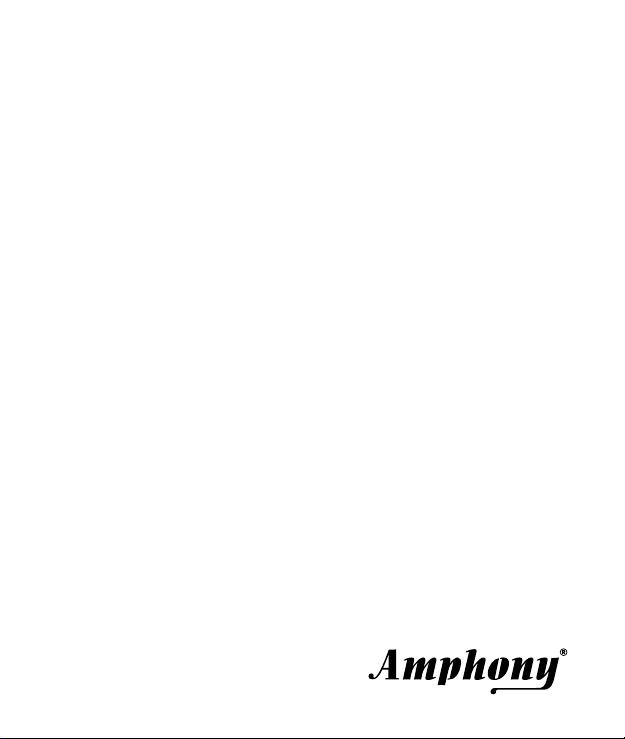
User and Installation Guide
microFIDELITY
TM
Digital Audio Amplifier
Model 100
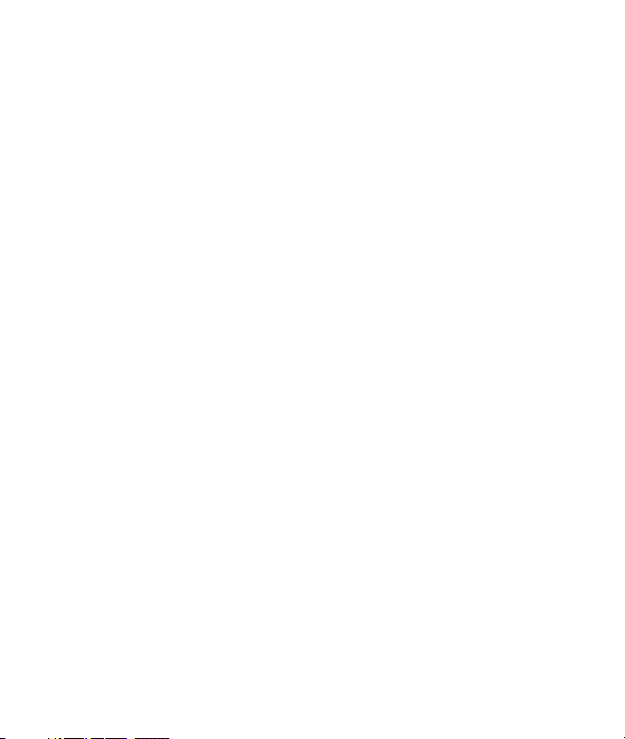
Contents
Unpacking
Connecting in Stereo configuration
Connecting on Mono configuration
Technical specifications
Safety information
Your warranty
....................
...................................................................... 11
......................................................... 3
........................................................ 8
................................................................ 9
.. ................ 4
.....................
....................................... 6
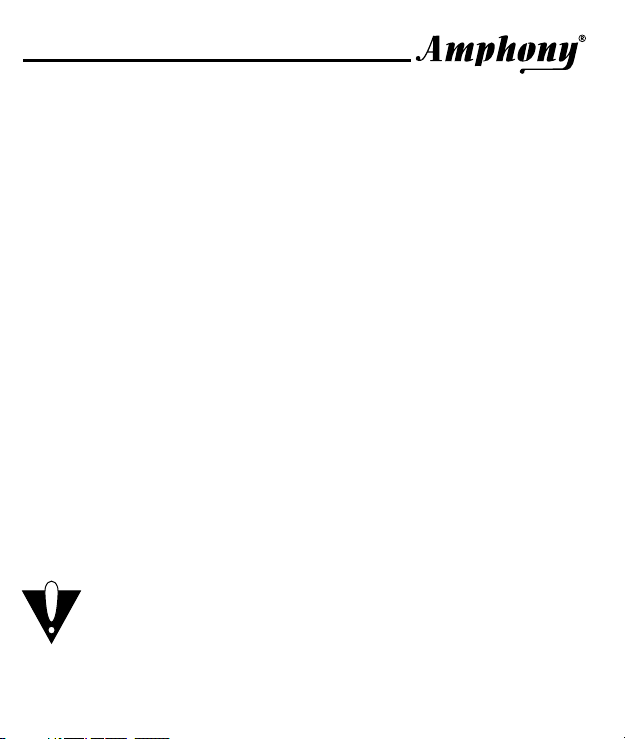
User and Installation Guide
Unpacking: Check that this package contains:
- one digital audio amplifier - Model 100
- one large AC adapter (wallwart)
Thank you for purchasing this high-quality digital audio amplifier
product. This amplifier contains advanced audio amplification
technology which provides the audio quality of analog amplifiers at a
superior signal-to-noise ratio and low audio distortion while at the
same time offering extremely small size and high power efficiency.
This amplifier can be switched to drive either two speakers in stereo
configuration or a single speaker in mono configuration. In stereo
configuration, the amplifier works in half-bridge mode. In mono
configuration, the amplifier works in full bridge mode and can provide
more power to the speaker than in stereo configuration. If the output
power per speaker in stereo configuration is insufficient, it is possible
to use separate amplifiers for each speaker each of which is
configured in mono configuration.
Connect power to the amplifier BEFORE connecting the
speakers to the amplifier to avoid switch-on plop.
Listening to your speakers at high volume over extended
periods of time can damage your hearing. Adjust the
amplifier volume control to avoid excessive volume.
Page 3
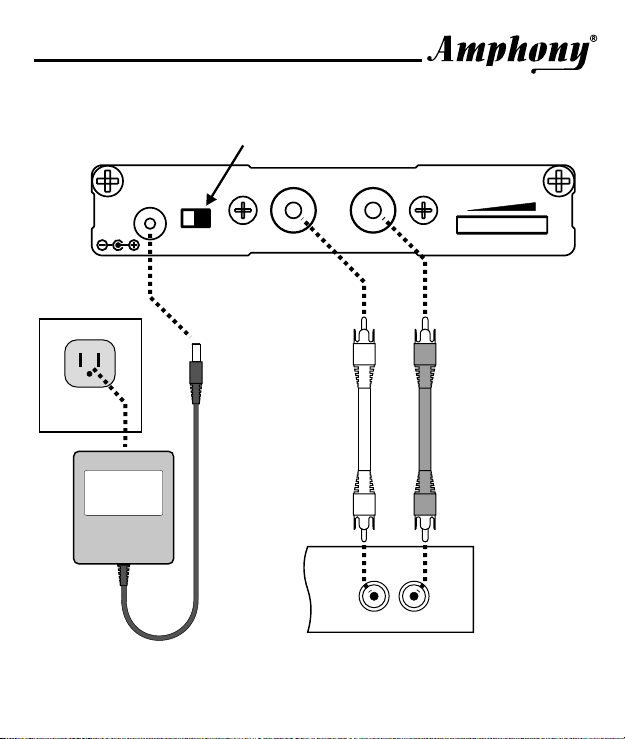
User and Installation Guide
Connecting in Stereo configuration
Set Mono/Stereo switch to Stereo
l Amplif
a
Digit ier
24 V
M/SM / S
Outlet
DC 24 V
1000 mA
L/ML/M R
Model 1Model 100
Amplifier
LINE
OUT
LR
Page 4
AC adapter
Audio Source
