Page 1
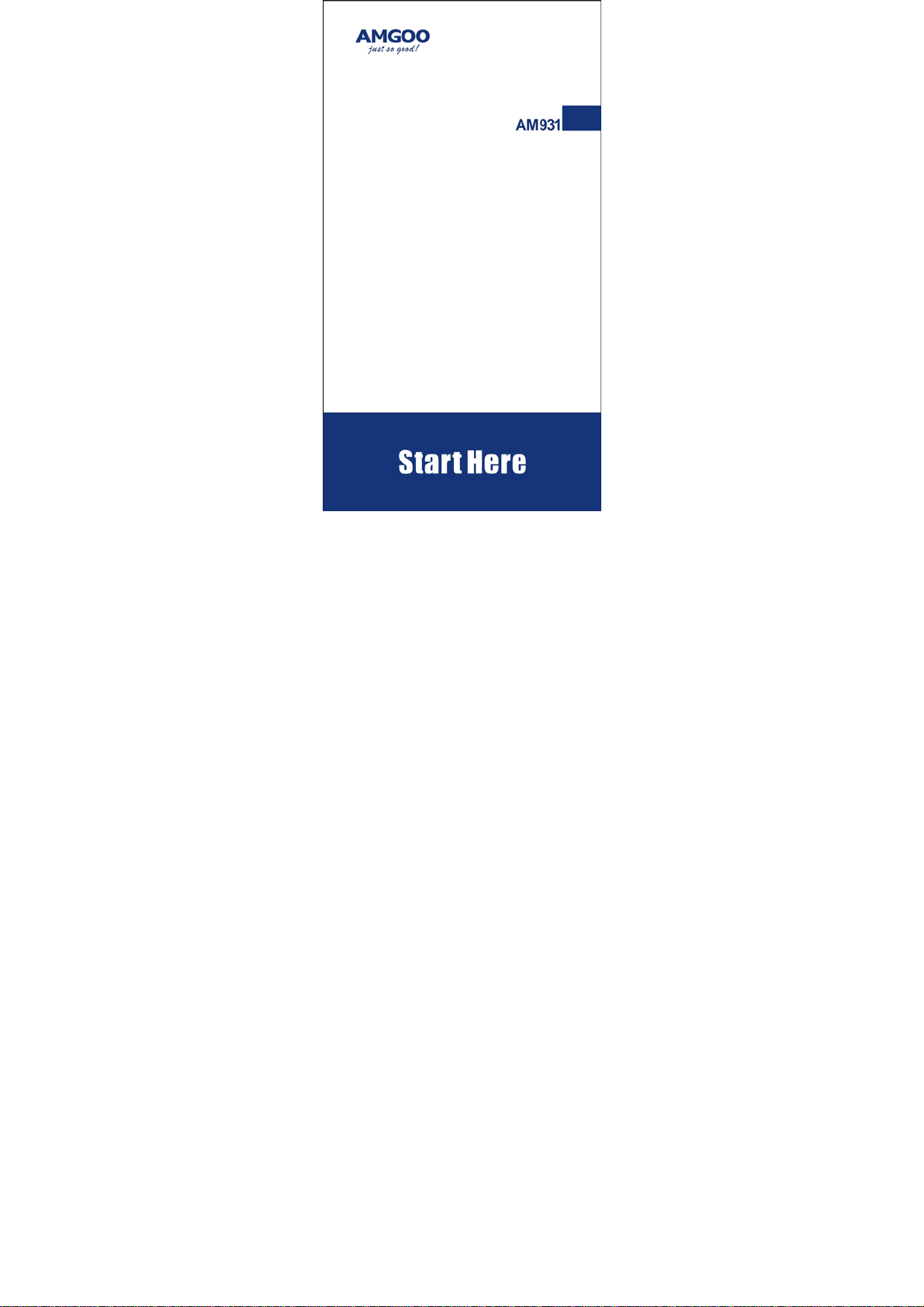
Page 2
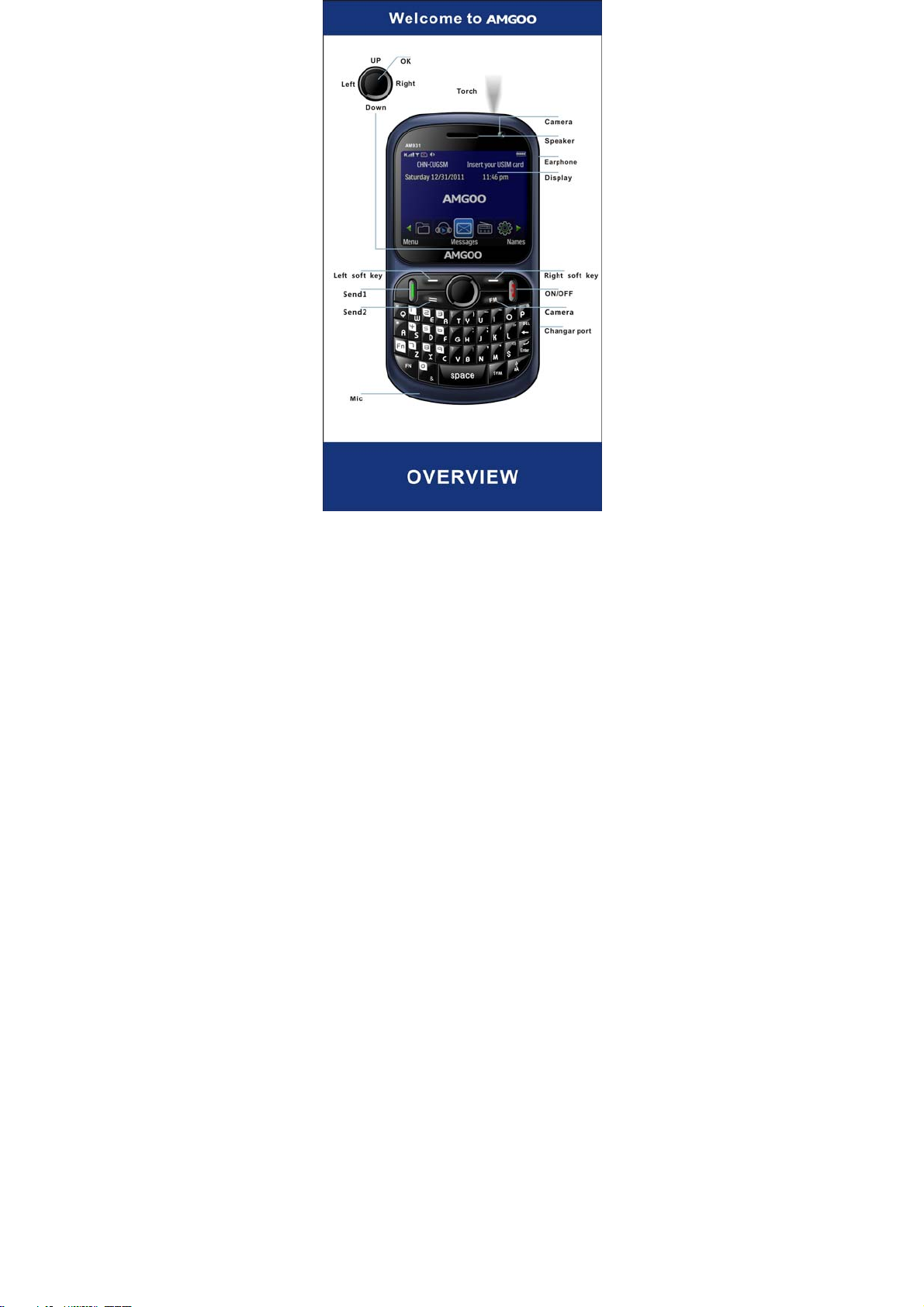
Page 3

Please note
All the functions in this manual should
be operated in Standby Mode
Like the picture below.
Tips:
Press END go back to the
Standby Mode
Page 4

(Standby Mode)
Make a call
Input the numbers, Press Send1 or
Send2 .
Answer a call.
Press theSend1 or Send2 .
Tips:
*Left Key to volume down..
*Right Key to volume up.
*Press Left Soft Key >*to unlock the
keypad
Page 5
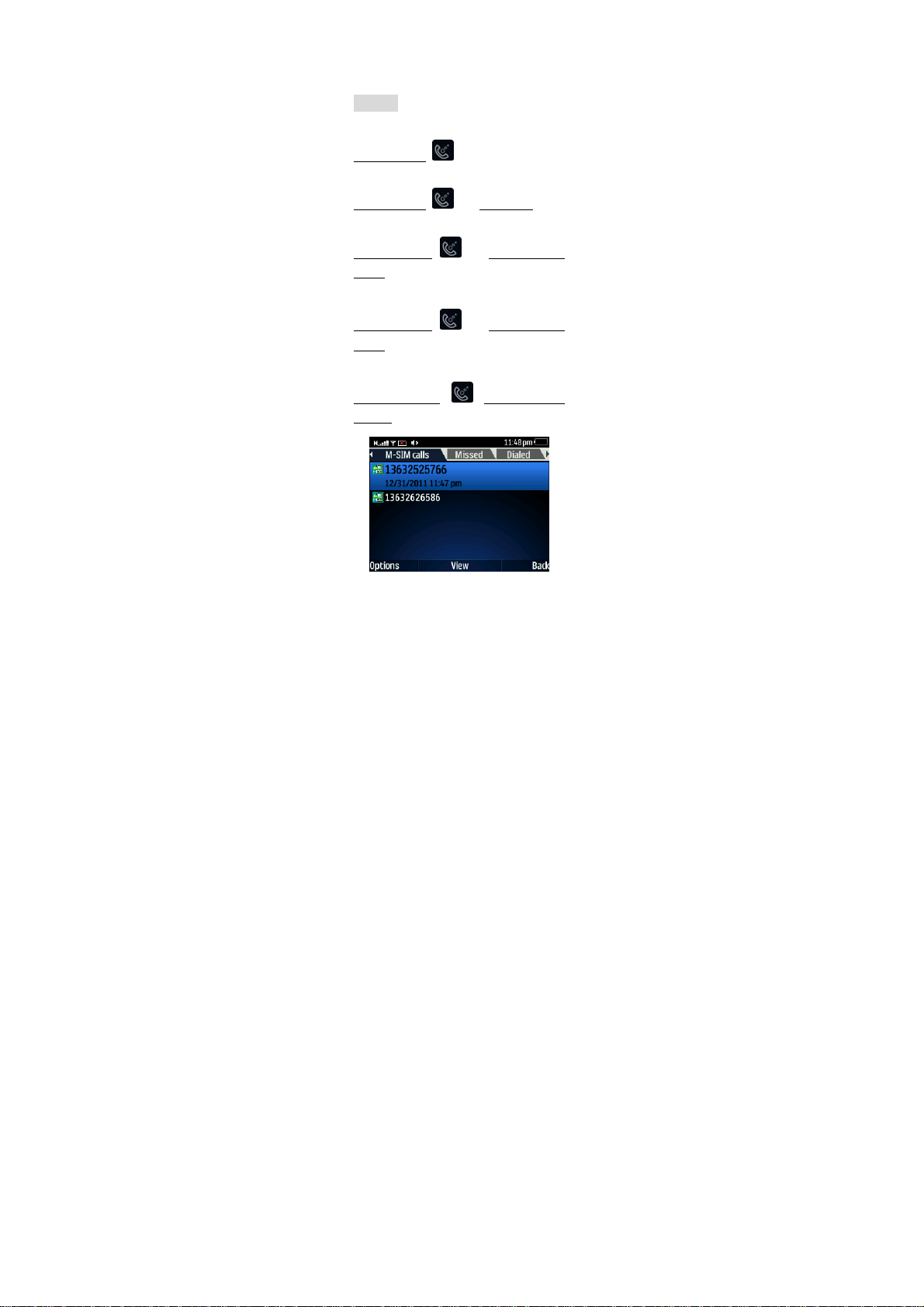
Call log
All calls
Left Soft Key>
Missed
Left Soft Key> >ok>Right Key
Dialed
Left Soft Key> >ok> Right Key 2
twice
Answered
Left Soft Key> >ok>Right Key 3
times
Most used
Left Soft Key> >ok>Right Key
4times
Page 6
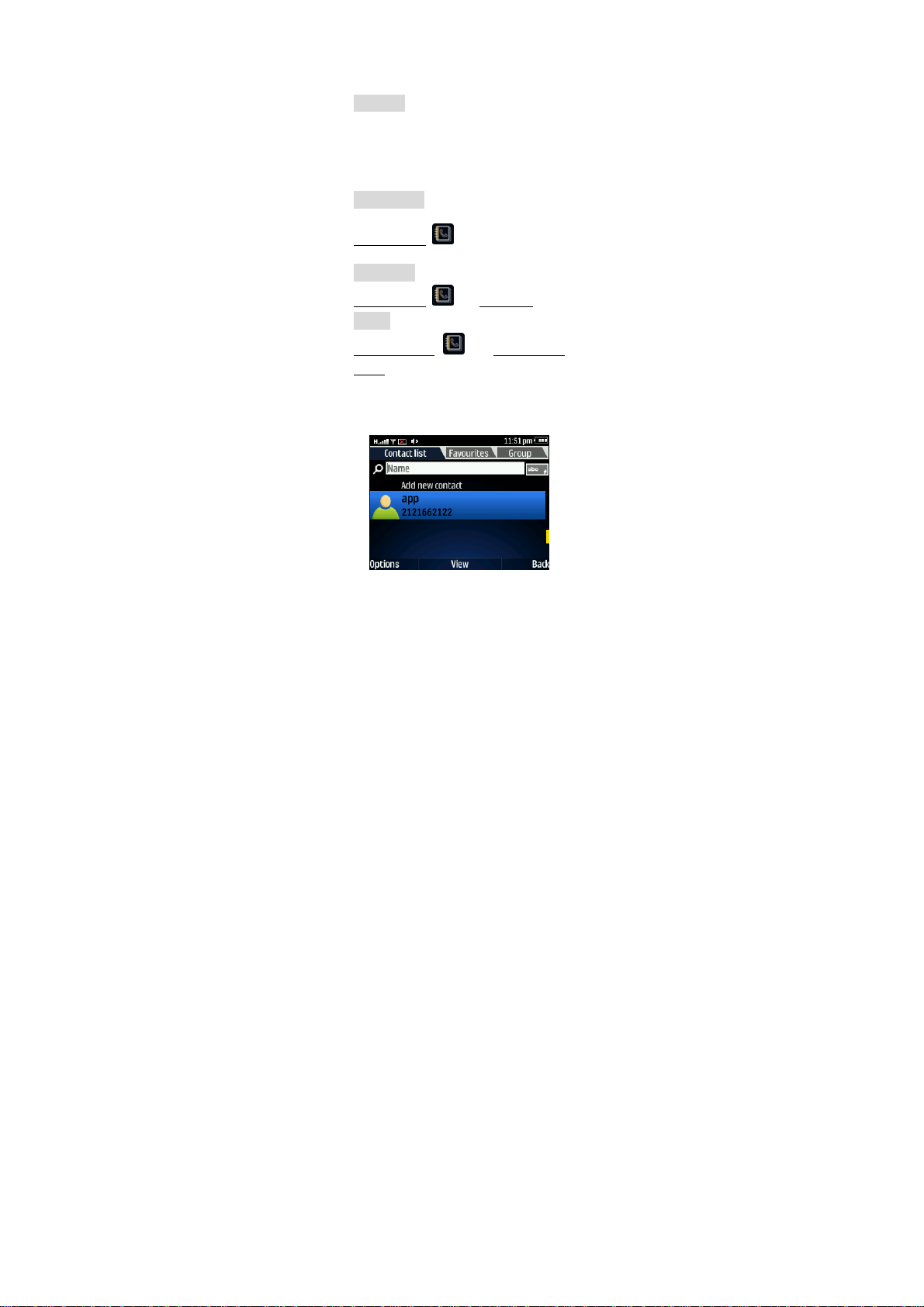
contacts
To browse the name card holder, store,
edit and delete the names and phone
numbers in the phone and SIM card.
Contact List
Left Soft Key> >ok
Favourites
Left Soft Key> >ok>Right Key
Group
Left Soft Key> >ok>Right Key 2
twice
Page 7

Message
To receive and send the message.
Write Message
Press Up key
You could write new message by using this
function.
In box Left Soft Key> >1 >2
Store the SMS and Push message received
Out box Left Soft Key> >1 >3
Store the SMS you’ve sent in failure.
Drafts Left Soft Key> >1 >4
Store the SMS you’ve edited.
Sent Left Soft Key> >1 >5
Store the SMS you’ve sent successfully.
Page 8

Multimedia
FM Radio
Please connect with the earphone You can
listen in to Fm radio freely.
Press Left Soft Key> >ok
Tip:
# Volume up
*Volume down
Page 9

Camera
Select CAMERA on main menu to active it to
capturing mode.
Roll the phone to align the camera to the
picture.
Zoom in or out by pressing up or down
direction key. Then select snapshot key (OK
button) to capture the object.
Press Left Soft Key> >ok
Page 10

Internet
With the browser, you can view html web
pages on internet.
Data account
Access this menu to set GPRS, MMS and
WAP-related parameter.
Modem
You can set up the configuration to use the
mobile phone as modem to surf the web
through PC, connecting the phone to PC via
USB cable. Before performing this function, you
need select the M-SIM or S-SIM card and
indicate the specific data account.
BTW, you need set up a dial-up connection on
thePC, with NULL user and password, and dial
the number “*99#” to access the internet.
Page 11

Press Left Soft Key> >ok
*Depends on network support.
Page 12

Calculator
Press Left Soft Key> >ok
Page 13

Multi-SIM settings
You can switch the SIM mood at any
time.
Press Left Soft Key> >ok
Page 14

World time
To view city of each time zone,
corresponding date and time will display
at the bottom of the screen. Press
direction key to choose to view cities.
Press Left Soft Key> >ok
Page 15

Settings
You can customize the settings, such as
time and date, language, call settings etc.
Tips:
PressLeft Soft Key> >ok
Page 16

Ring settings:
PressLeft Soft Key> >ok>
Choose the Options To customize the
ring settings options>customize>OK
Page 17

Thank You!
Page 18

Page 19

Warning:
Any Changes or modifications not expressly approved by the party responsible for compliance
could void the user's authority to operate the equipment.
This device complies with part 15 of the FCC Rules. Operation is subject to the following two
conditions: (1) This device may not cause harmful interference, and (2) this device must
accept any interference received, including interference that may cause undesired operation.
Note: This equipment has been tested and found to comply with the limits for a Class B digital
device, pursuant to part 15 of the FCC Rules, These limits are designed to provide
reasonable protection against harmful interference in a residential installation. This
equipment generates, uses and ca n radiate radio frequency energy and, if not installed and
used in accordance with the instructions , may cause harmful interference to radio
communications. However, there is no guarantee that interference will not occur in a
particular installation. If this equipment does cause harmful interference to radio or television
reception, which can be determined by turning the equipment off and on, the user is
encouraged to try to correct the interference by one or more of the following measures:
—Reorient or relocate the receiving antenna.
—Increase the separation between the equipment and receiver.
—Connect the equipment into an outlet on a circuit different from that to which the receiver is
connected.
—Consult the dealer or an experienced radio/TV technician for help.
SAR tests are conducted using standard operating positions accepted by the FCC with the
phone transmitting at its highest certified power level in all tested frequency bands, although
the SAR is determined at the highest certified power level, the actual SAR level of the phone
while operating can be well below the maximum value, in general, the closer you are to a
wireless base station antenna, the lower the power output.
Before a new model phone is a available for sale to the public, it must be tested and certified to
the FCC that it does not exceed the exposure limit established by the FCC, Tests for each
phone are performed in positions and locations (e.g. at the ear and worn on the body)as
required by the FCC.
For body worn operation, this model phone has been tested and
guidelines when used with an accessory designated for this product or when used with an accessory that
Contains no metal and that positions the handset a minimum of 1.5 cm from the body.
Non-compliance with the above restrictions may result in violation of RF exposure guidelines.
meets the FCC RF exposure
