Page 1
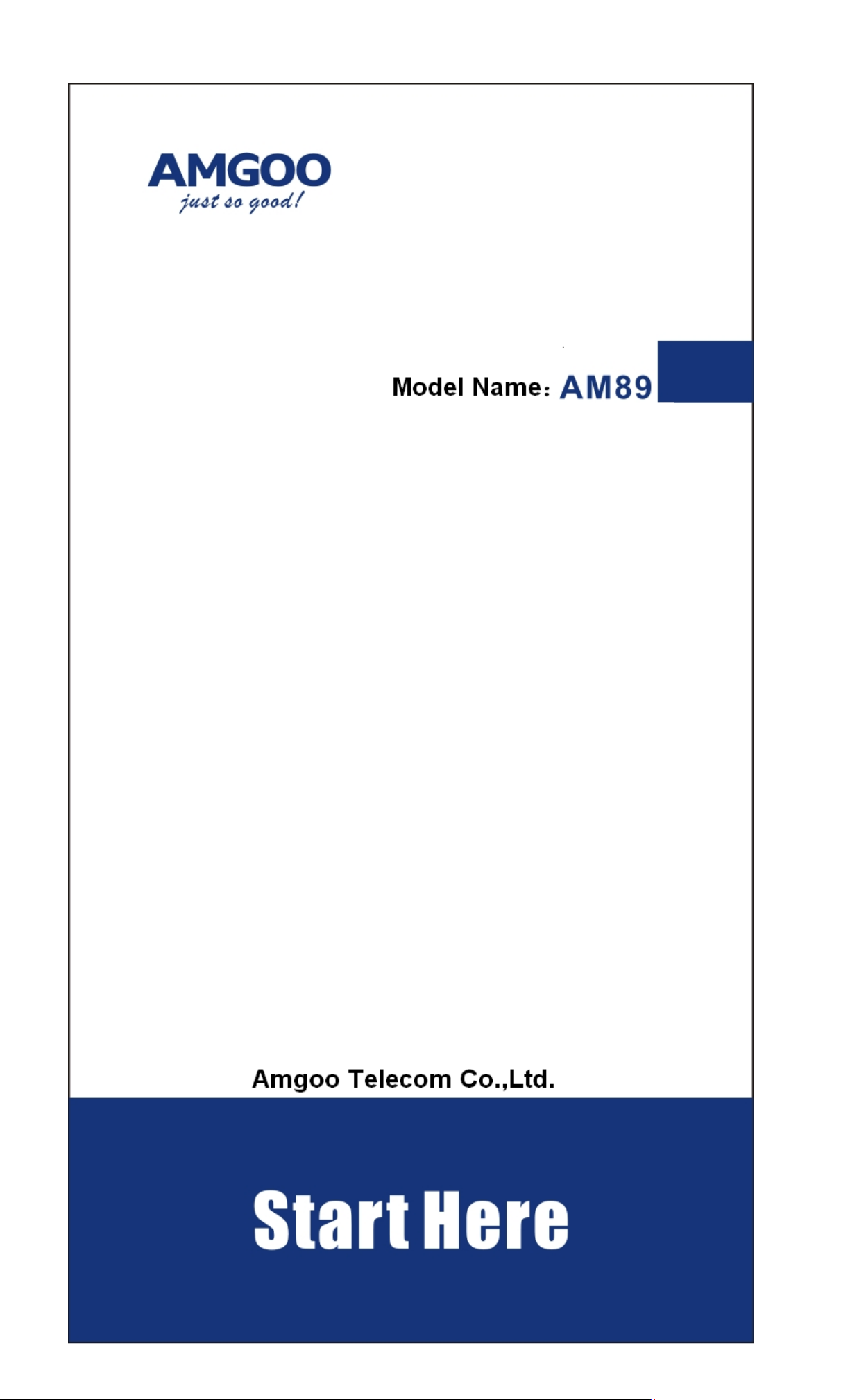
FCC ID:UOSAM89
Page 2
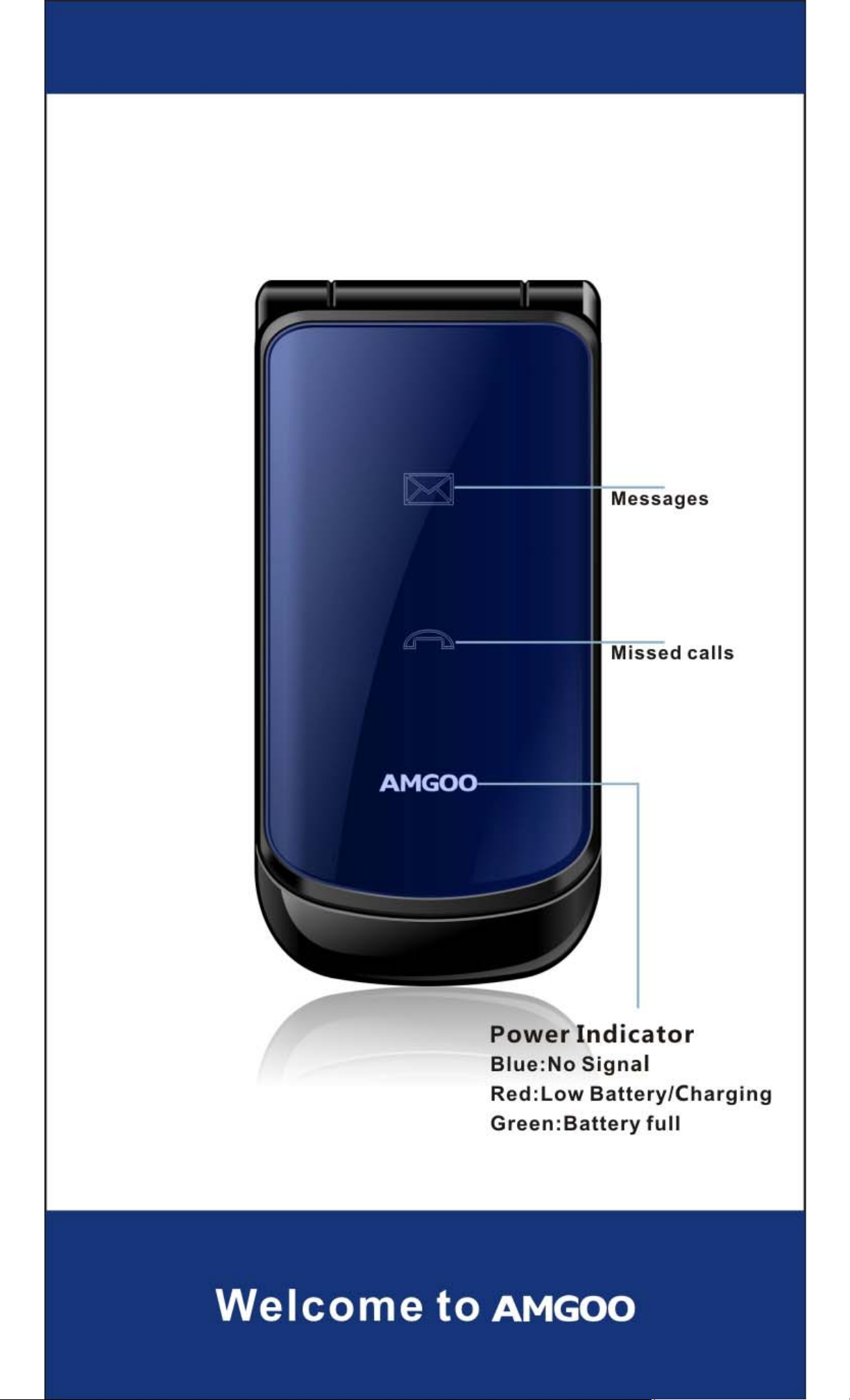
Page 3
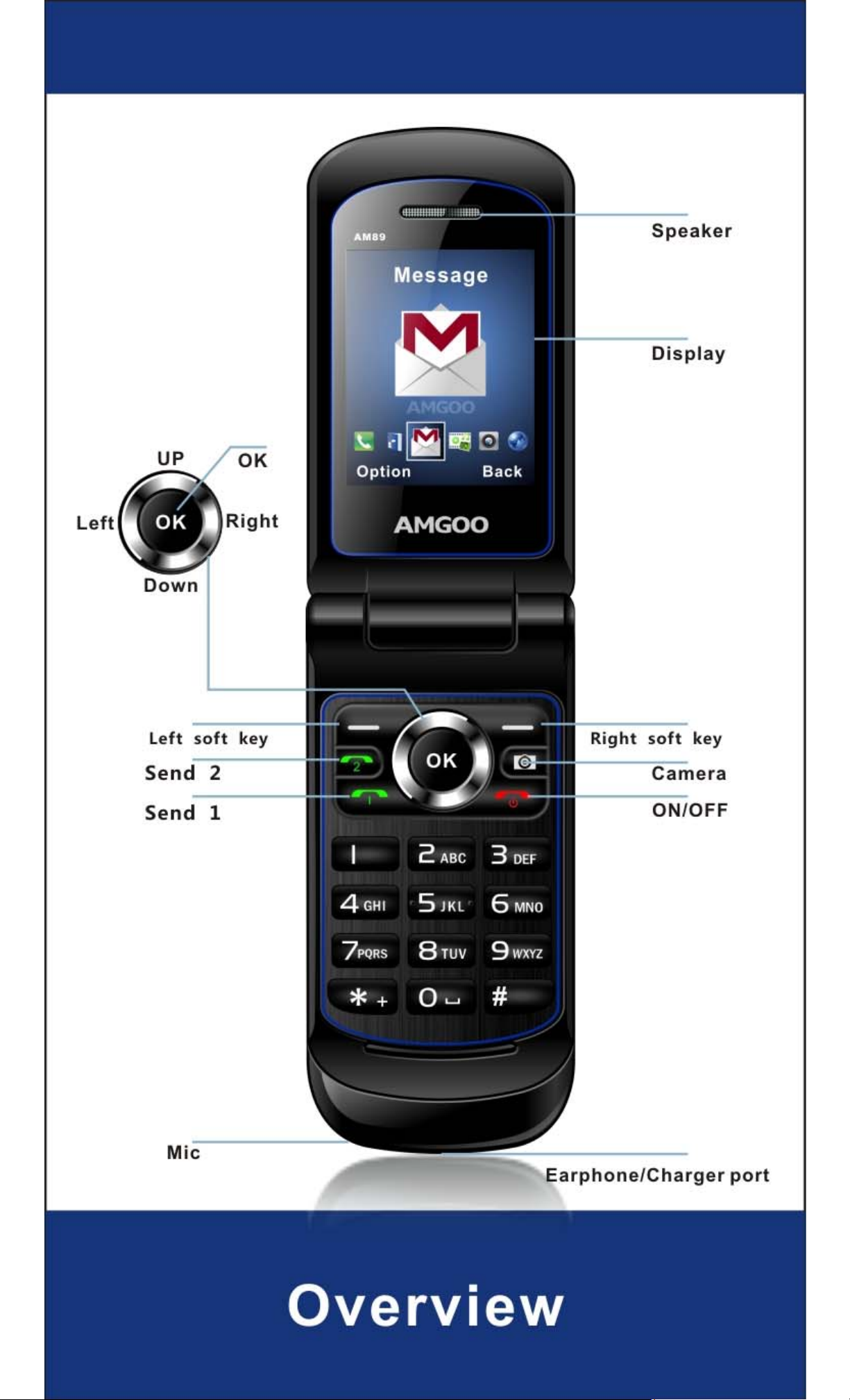
Page 4
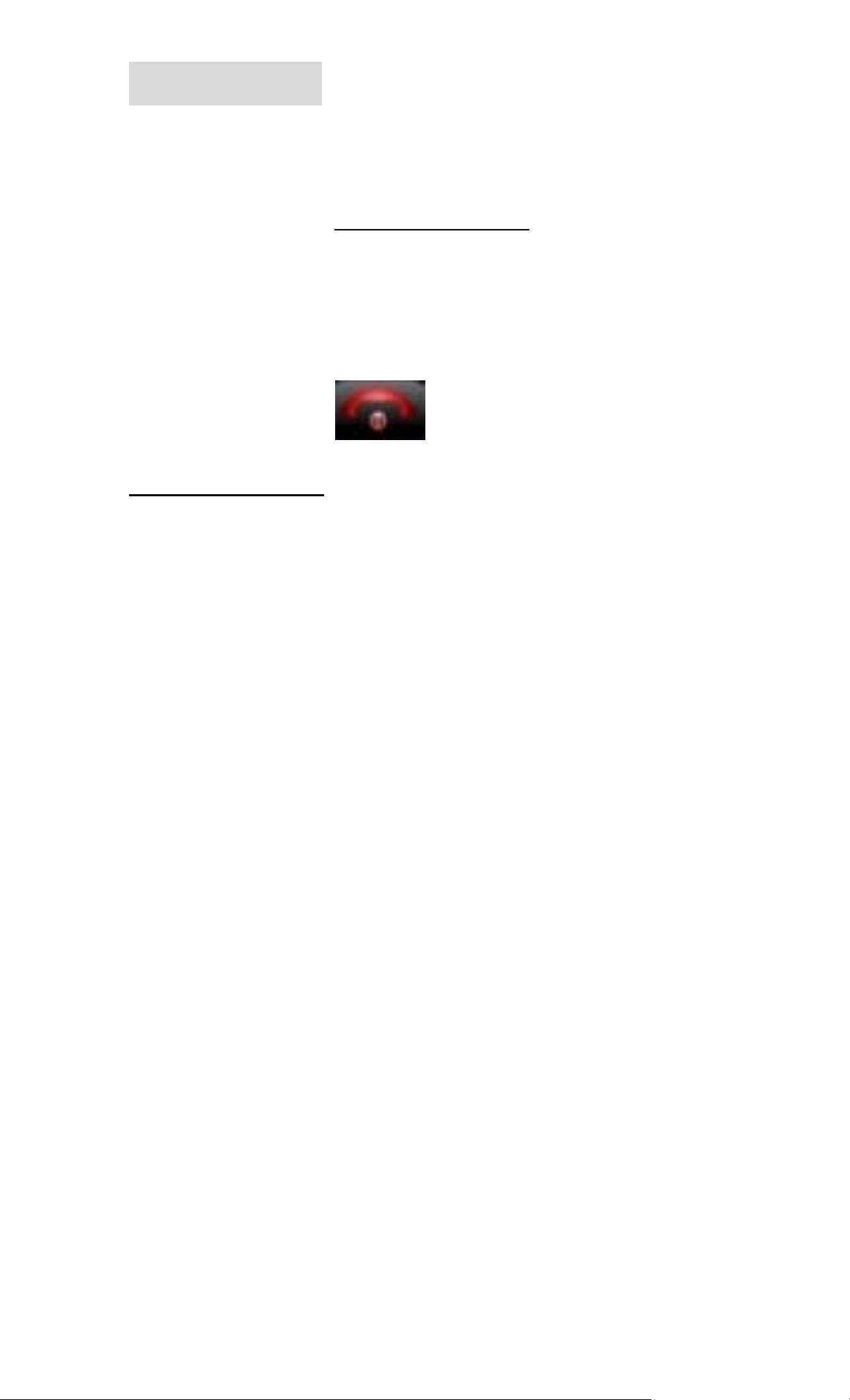
Please note
All the functions in this manual should
be operated in Standby Mode
Like the picture below.
Tips:
Press END
Standby Mode
go back to the
.
Page 5

(standby mode)
Make a Call
Input the numbers, Press send1
or send2
Answer a Call.
Open the flip or press the send1
or send2
Tips:
Left key to volume down..
Right key to volume up.
.
.
Page 6
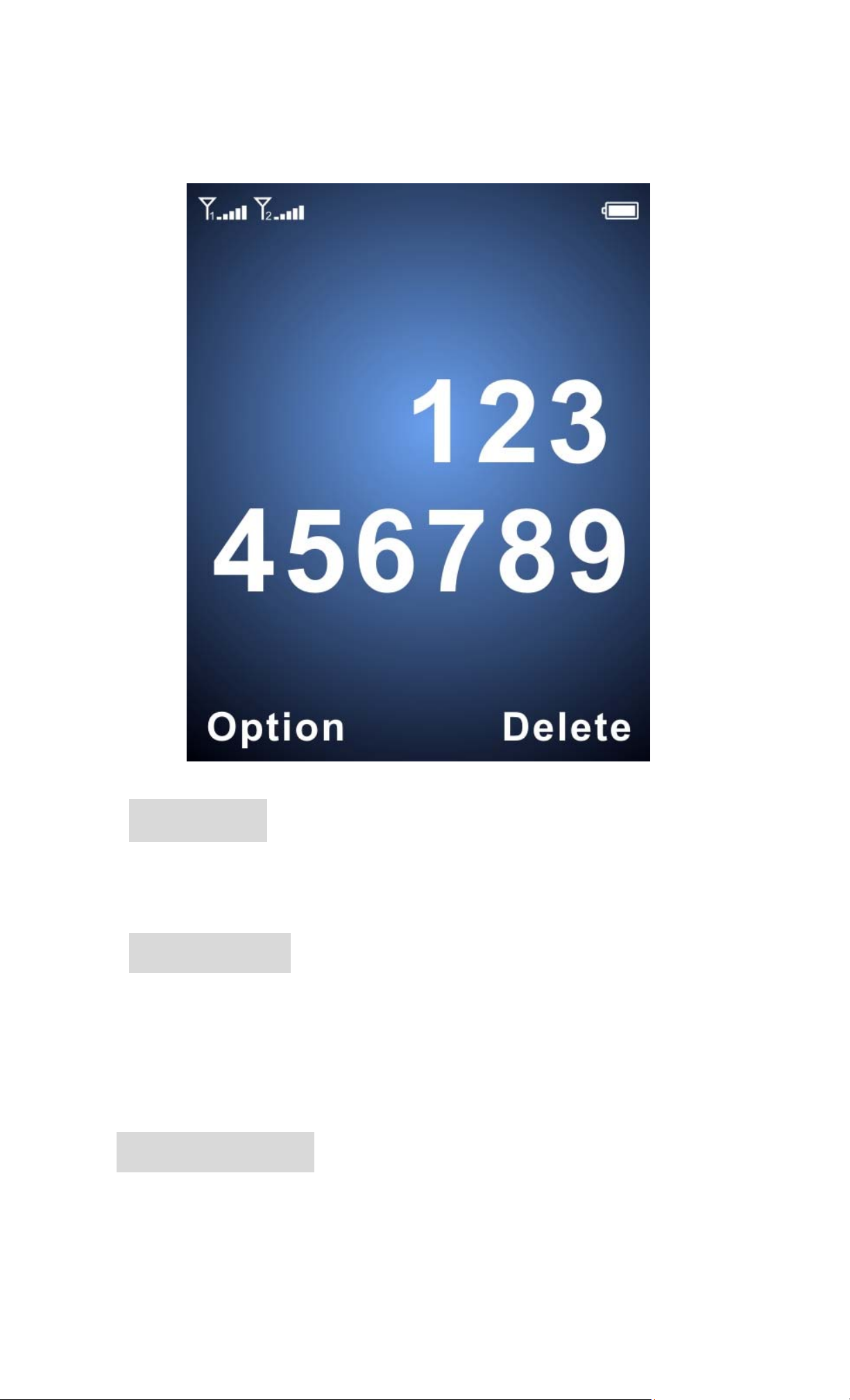
Call logs
OK>OK
Dialed Calls
OK>OK>1
Display your recent dialed numbers.
Received Calls
OK>OK>2
Display your recent answered numbers.
Page 7
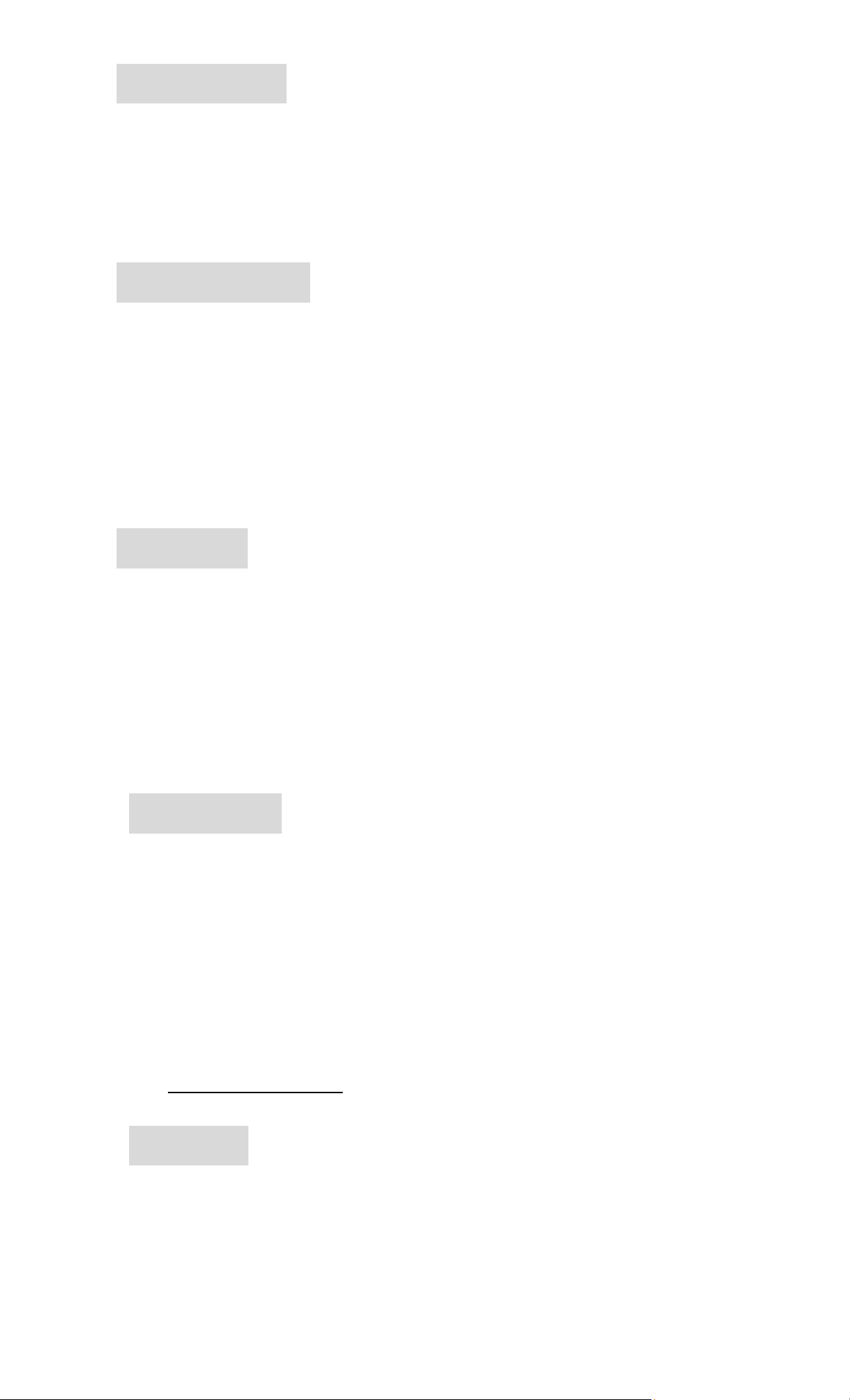
Missed Calls
OK>OK>3
Display your recent missed numbers.
Rejected Calls
OK>OK>4
Display the incoming call records in the
blacklist.
Delete All
OK>OK>5
You could delete all the records of the Dialed,
Received, Missed and Rejected.
Call Timers
OK>OK>6
Display information details of SIM1/SIM2: Last
Call, Received Calls, Dialed Calls, and All Calls.
Press Left Soft Key
Call Cost
OK>OK>7
Press up/down navigation key to check: All
to "Reset".
Page 8
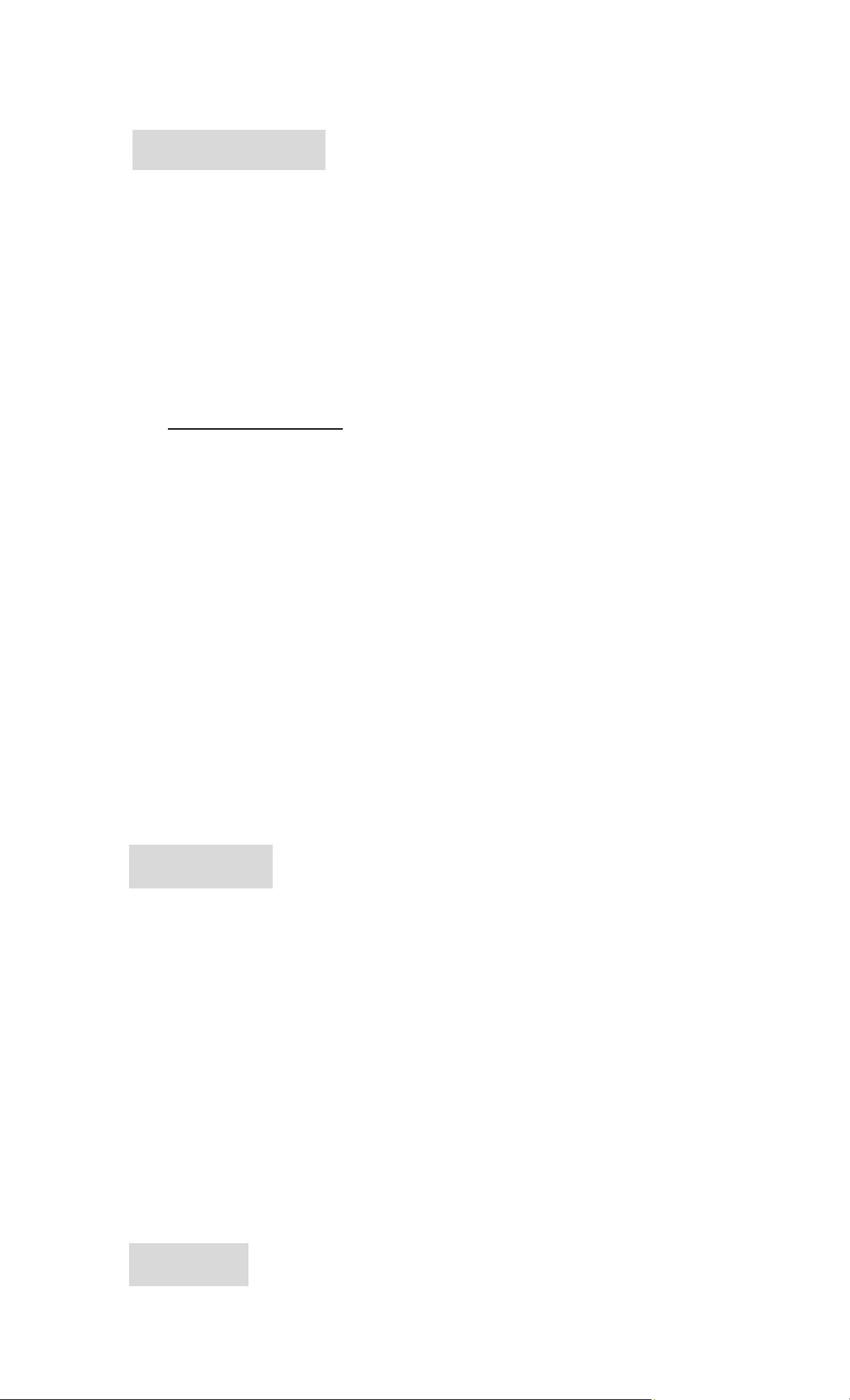
Costs, Max Costs, Cost Rate, and Cost Reset.
GPRS Counter
OK>OK>8
Display information details of SIM1/SIM2: Last
sent, Last received, Total sent, and Total received.
Press Left Soft Key
to "Reset".
Contacts
You can browse ,store, edit and delete
the names and phone numbers in the
phone and SIM card.
Tips:
OK>Rightkey>OK
To Add:
Options>New
Page 9
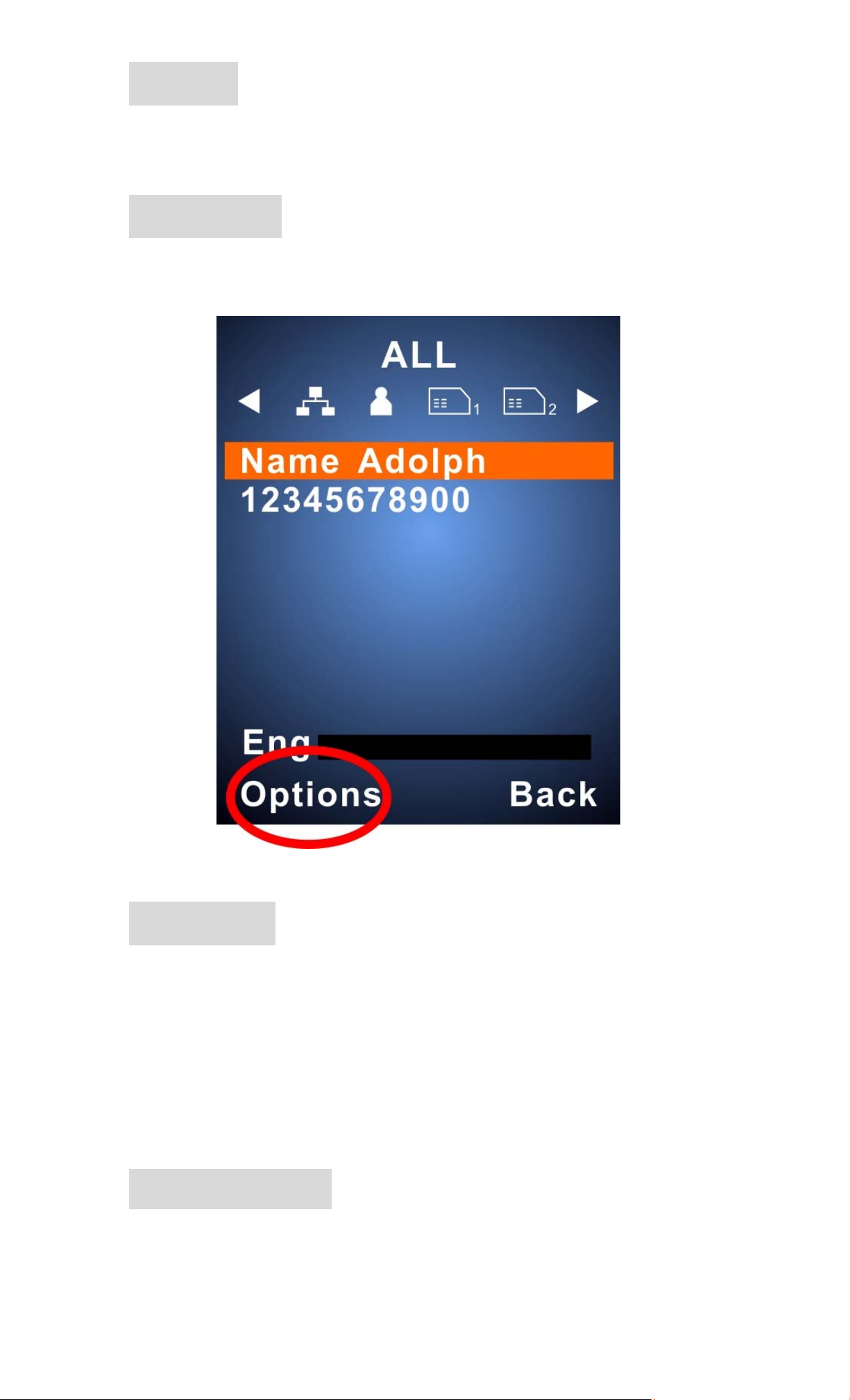
To Edit
Choose the contact>Options>Edit
To Delete
Choose the contact>Options>Delete
Message
You can use this function received and
sent the message.
Press left key
Write Message
You could write new message by using this
function.
Page 10

In box
Store the SMS and Push message you’ve
received.
Out box
Store the SMS you’ve sent in failure.
Drafts
Store the SMS you’ve edited.
Sent box
Store the SMS you’ve sent successfully.
Tip: Press # to select the desired input
methods
Press * to input sy mb ols
Page 11

Multimedia
FM Radio
Please connect with the earphone You can
listen to Fm radio freely.
Tips:
Press ok>right key 3times
>ok
Page 12

BT
The device support BT.
Camera
The device is equipped with a webcam
with high pixels. You can take photo at
any time.
Press
key
Page 13

Press ok to take the picture
Internet
The device is compatible with WAP
service. You can visit various WAP
services, for instance, news, weather
forecast and airlines etc.
Page 14

Press OK> >OK
*Depends on network support.
Calculator
Press OK>Down key>OK
Page 15

Settings
You can customize the settings, such as
time and date, language, call settings etc.
Page 16

Tips:
Press OK>Down key>
>OK
Ring settings:
Right key> C hoose the profiles.
Page 17

To customize the ring settings
options>cust omize>ring setti ng s.
Page 18

FCC RF EXPOSURE INFORMATION:
WARNING!! Read this information before
using your phone
In August 1986 the Federal
Communications Commission (FCC) of the
United States with its action in Report and
Outer FCC: USOAM89 adopted an updated
safety standard for human exposure to
radio frequency (RF) electromagnetic
energy emitted by FCC regulated
transmitters. Those guidelines are
consistent with the safety standard
previously set by both U.S. and
international standards bodies. The
design of this phone complies with the
FCC guidelines and these international
standards. Use only the supplied or an
approved antenna. Unauthorized
antennas modifications, or attachments
Page 19

could impair call quality, damage the
phone, or result in violation of FCC
regulations. Do not use the phone with a
damaged antenna. If a damaged antenna
comes into contact with the skin, a minor
burn may result. Please contact your local
dealer for replacement antenna.
BODY-WORN OPERATION:
This device was tested for typical
body-worn operations with the back of the
phone kept 1.5cm from the body. To
comply with FCC RF exposure
requirements, a minimum separation
distance of 1.5cm must be maintained
between the user's body and the back of
the phone, including the antenna, whether
extended or retracted. Third-party
belt-clips, holsters and similar accessories
Page 20

containing metallic components shall not
be used. Body-worn accessories
that cannot maintain 1.5cm separation
distance between the user’s body and the
back of the phone, and have not been
tested for typical body-worn operations
may not comply with FCC RF exposure
limits and should be avoided.
For more information about RF exposure,
please visit the FCC website at
www.fcc.gov
Your wireless handheld portable
telephone is a low power radio transmitter
and receiver. When it is ON, it receives
and also sends out radio frequency (RF)
signals. In August, 1996, the Federal
Communications Commissions (FCC)
adopted RF exposure guidelines with
Page 21

safety levels for hand-held wireless
phones. Those guidelines are consistent
with the safety standards previously set by
both U.S. and international standards
bodies:
<ANSIC95.1> (1992) / <NCRP Report
86> (1986) / <ICIMIRP> (1996)
Those standards were based on
comprehensive and periodic evaluations
of the relevant scientific literature. For
example, over 120 scientists, engineers,
and physicians from universities,
government health agencies, and industry
reviewed the available body of research to
develop the ANSI Standard (C95.1).
Nevertheless, we recommend that you
use a hands-free kit with your phone (such
Page 22

as an earpiece or headset) to avoid
potential exposure to RF energy. The
design of your phone complies with the
FCC guidelines (and those standards).
Use only the supplied or an approved
replacement antenna. Unauthorized
antennas, modifications, or attachments
could damage the phone and may violate
FCC regulations.
NORMAL POSITION:
Hold the phone as you would any other
telephone with the antenna pointed up
and over your shoulder.
RF Exposure Information:
FCC RF Exposure requirements: The
highest SAR value reported under
Page 23

this standard during product
certification for use next to the
body with the minimum separation
distance of 1.5cm is 1.290W/kg,
next to the head is 1.470W/kg.
This transmitter must not be
collocated or operating in
conjunction with any other antenna
or transmitter.
This device complies with part 15 of
the FCC rules. Operation is subject
to the following two conditions:
(1) this device may not cause harmful
interference, and
(2) this device must accept any
Page 24

interference received, including
interference that may cause
undesired operation.
NOTE: The manufacturer is not
responsible for any radio or TV
interference caused by
unauthorized modifications to this
equipment. Such modifications
could void the user’s authority to
operate the equipment.
NOTE: This equipment has been tested
and found to comply with the limits for
a Class B digital device, pursuant to
part 15 of the FCC Rules. These limits
are designed to provide reasonable
Page 25

protection against harmful interference
in a residential installation. This
equipment generates uses and can
radiate radio frequency energy and, if
not installed and used in accordance
with the instructions, may cause
harmful interference to radio
communications. However, there is no
guarantee that interference will not
occur in a particular installation. If this
equipment does cause harmful
interference to radio or television
reception, which can be determined by
turning the equipment off and on, the
user is encouraged to try to correct the
interference by one or more of the
Page 26

following measures:
- Reorient or relocate the receiving
antenna.
- Increase the separation between the
equipment and receiver.
-Connect the equipment into an outlet
on a circuit different from that to
which the receiver is connected.
-Consult the dealer or an experienced
radio/TV technician for help
Do not use the device with the
environment which below minimum
-10℃ or maximum over 50℃, the
device may not work.
Changes or modifications to this unit
Page 27

not expressly approved by the party
responsible for compliance could void
the user’s authority to operate the
equipment.
Page 28

