Page 1

mobilephone
UserManual
Model:AM213
Brand:AMGOO
FCCID:UOSAM213
Page 2

Content
1 SECURITY MEASURES ....................................... 1
1.1 SAFETY PRECAUTIONS .............................. 1
1.2
USE OF THE ENVIRONMENT ........................... 1
1.3
FAIR USE ...................................... 1
1.4
ACCESSORIES AND BATTERIES ......................... 1
1.5
DATA BACKUP .................................... 2
2 GETTING USED ..................................................... 2
2.1 HOW TO INSTALL THE BATTERY ........................ 2
2.2
HOW TO REMOVE THE BATTERY ......................... 2
2.3
HOW TO CHARGE THE BATTERY ......................... 2
2.4
HOW TO INSTALL & REMOVE THE SIM CARD................ 2
3 IME ........................................................................... 3
4 MAKE & RECEIVE CALLS ................................. 3
4.1 MAKE A CALL .................................... 3
4.2
MAKE AN EMERGENCY CALL ........................... 3
Page 3
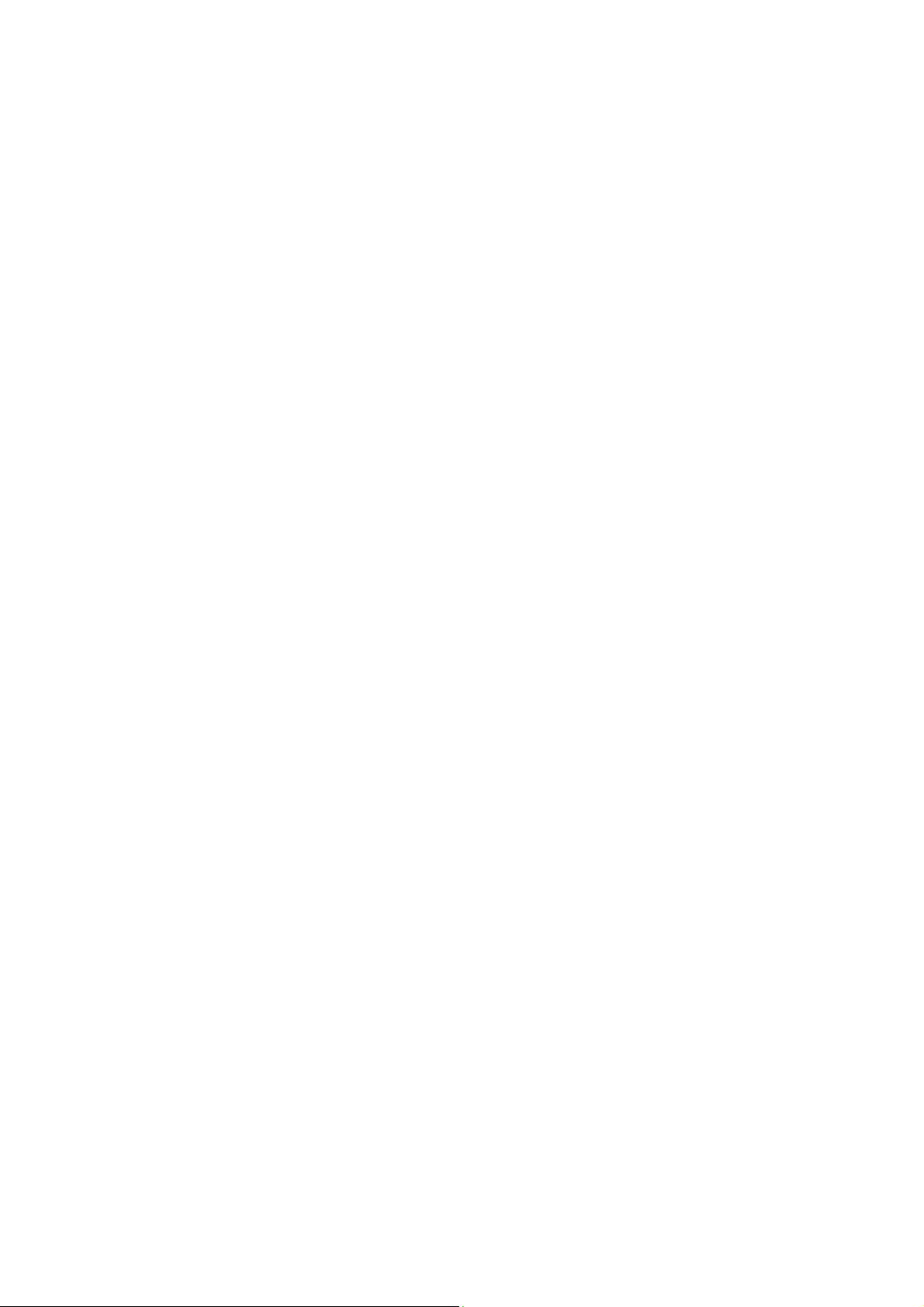
4.3
INTERNATIONAL CALLS .............................. 4
4.4
ANSWER THE CALL ................................. 4
4.5
ADJUST THE VOLUME ............................... 4
4.6
TALK HANDS-FREE................................. 4
4.7
CALL WAITING ................................... 5
4.8
CALL OPTIONS ................................... 5
5 PHONEBOOK ......................................................... 5
5.1 CONTACTS LIST .................................. 5
5.2
OPTIONS MENU ................................... 6
6 MESSAGES ............................................................. 6
6.1 WRITE MESSAGES.................................. 6
6.2
INBOX......................................... 7
6.3
DRAFTS ........................................ 8
6.4
OUTBOX ........................................ 8
6.5
SENT MESSAGES .................................. 8
6.6
BROADCAST MESSAGES .............................. 8
6.7
MESSAGES SETTINGS ............................... 8
1
Page 4

6.7.1 Text message: ................................... 8
6.7.2 Multimedia message: ............................. 9
6.7.3 Service message: ................................ 9
7 CALL CENTER .................................................... 10
7.1 CALL HISTORY .................................. 10
7.1.1 Missed calls: .................................. 10
7.1.2 Dialed calls: .................................. 10
7.1.3 Received calls: ................................ 10
7.1.4 Delete call logs: .............................. 10
7.2 CALL SETTINGS ................................. 10
7.2.1 SIM call settings: ............................. 10
7.2.2 Advanced setting: ............................... 11
8 USER PROFILES .................................................. 11
9 SERVICES ............................................................. 12
9.1 HOMEPAGE ..................................... 13
9.2
BOOKMARK ..................................... 13
2
Page 5

9.3
SEARCH OR INPUT URL ............................ 13
9.4
RECENT PAGES .................................. 13
9.5
SETTING ...................................... 13
10 CALENDAR ......................................................... 14
11 ALARM ................................................................ 14
12 IMAGE VIEWER ................................................ 14
13 CAMERA ............................................................. 15
14 CALCULATOR ................................................... 15
15 AUDIO PLAYER................................................. 15
16 VIDEO PLAYER ................................................. 16
17 FM RADIO ........................................................... 16
18 VIDEO RECORDER .......................................... 17
3
Page 6

19 SOUND RECORDER ......................................... 17
20 MOBILE TV ........................................................ 17
21 FILE MANAGER ................................................ 18
22 EBOOK READER ............................................... 19
23 GAMES ................................................................. 19
24 SETTINGS ........................................................... 19
24.1 DUAL SIM SETTINGS ............................. 19
24.2
PEN CALIBRATION ............................... 19
24.3
PHONE SETTINGS................................ 19
24.4
NETWORK SETTINGS .............................. 20
24.5
SECURITY SETTINGS ............................. 20
24.6
CONNECTIVITY ................................. 21
24.7
RESTORE FACTORY SETTINGS ........................ 21
25 LOCK ................................................................... 22
4
Page 7

26 POWER OFF ....................................................... 22
27 MAINTENANCE AND HELP ........................... 22
27.1 MAINTENANCE AND REPAIR ......................... 22
27.2
MAINTENANCE OF THE BATTERY ...................... 23
27.3
HELP........................................ 24
5
Page 8

Page 9

1 Security measures
1.1 Safety Precautions
When mobile Phone use is prohibited or the use may cause
interference or danger, please do not turn on it, and turn off
the automatic startup function.
Please read and follow the simple rules to prevent
dangerous and illegal use.
1.2 Use of the environment
When you take a plane the phone should be turned off,
wireless devices may cause interference in aircraft.
In the hospital should be powered off, the phone may make
some medical equipment (such as pacemakers, hearing aids, etc.)
have an impact.
At gas stations, oil depots, chemical plants, where
blasting operations or near flammable materials and chemicals
areas, do not use the phone.
Do not use mobile phones while driving, before using, you
should stop your car.
1.3 Fair Use
Just use your phone in the normal position.
When you connect it to other devices, please read the
instructions for detailed and safety actions, do not
connect incompatible products.
Only qualified personnel can install and repair the phone.
1.4 Accessories and batteries
Use only the specified batteries and accessories.
The use of any unauthorized accessories may affect the
1
Page 10

phone's performance, even lead to physical danger or in
violation of state on the relevant provisions of communication
terminal products.
1.5 Data Backup
Please note that back up all important data, so as to avoid
loss.
2 Getting used
2.1 How to install the battery
Open the back cover.
Insert the battery into the battery slot.
Close the phone cover.
2.2 How to remove the battery
Open the back cover.
Remove the battery from the battery slot.
Note: We recommend first off and then remove the battery to
avoid loss of data in mobile phones.
2.3 How to charge the battery
Plug one end of the charger to the phone charging port,
the other end into a household power outlet.
can be connected to a computer USB port to charge.
When charging the battery level indicator on the screen
icon was dynamic display, until the battery is full up.
After charging, disconnect the power, then unplug the
charger, so that the charger no-load.
2.4 How to install & remove the SIM card
The machine supports two SIM cards. Before doing the following,
make sure the phone is turned off and no charging.
Note: This machine
2
Page 11

Open the back cover, remove the battery.
Make the golden contacts of the SIM card face down, Card
gap facing the slot gap, and then put into it.
Install the battery and close the battery cover.
SIM card's removal and installation steps are in reverse.
3 IME
This phone supports multiple languages input. The IME can
be alternated by pressing the “ctrl” key in the edit
interface. Then press the corresponding keys in the keyboard
to input.
4 Make & receive calls
4.1 make a call
Enter the phone number in the dial screen, press the dial
key with the selected SIM card to make calls.
During the call press the end key to end the call.
You can also choose from a number of direct contacts to
allocate;
Standby interface into the phone book, choose the number
to dial.
Press dial key to call the selected number.
Directly in the call log can also call:
In the idle screen press the dial button to enter the call
log.
Select the number to dial.
Press the dial button dial telephone.
4.2 Make an emergency call
Within the GSM system, you can make an emergency call. When
3
Page 12

making an emergency call, please do not arbitrarily terminate
the call. Phone without a SIM card can still make emergency
calls.
Enter the emergency number.
Press dial keys to make an emergency call.
Note: As with any mobile phone,
coverage reasons or wireless signal transmission case,may not
support the characteristics of the mobile phones,Some networks
do not even support the 112 emergency call service.
particularly critical communications (eg medical emergencies),
should not rely solely on mobile phones. Please check with your
local network operator and reconciliation.
due to the network
Thus, for
4.3 International calls
In the Dial screen press "+" key then in turn enter the
country code, area code and telephone number.
Press dial key to make international calls.
Note: International dialing code of some networks is not
"+" sign, please be discretion.
4.4 Answer the call
If there have an incoming call, press the dial key to
answer the phone, hang up the keys to reject a call.
press the hang up key to end the call.
4.5 adjust the volume
During the call you can press the joystick's left and right
to adjust the volume.
4.6 Talk hands-free
On the phone, you can click directly to open or close the
hands-free speakerphone.
4
Page 13

4.7 Call waiting
Conference call feature requires opening Call Waiting,
If the network supports call waiting and you start this
feature,During a call when there are new calls you will hear
the call waiting tone, you can answer or reject the new call.
Enter the "call waiting" feature to enable or disable call
waiting.
4.8 Call options
In the state of calling, press the left function key to
enter the call option.
In call option,You are able to maintain / restore, end
the call, establish a new call, visit call logs, calls records,
SMS, sound recording, DTMF(dual-tone multifrequency) and
other operations.
5 Phonebook
This feature can view and manage the telephone number
information in the machine and in the SIM card.
5.1 Contacts List
Press the right function key in the standby screen to
access Contacts.
Contacts list is displayed by default for all phonebook
records in mobile phone and SIM card.,you can press "options"
to enter the menu, then select "Contacts Settings -> preferred
storage location" to re-set the display of the phone book..
In the list of pages can perform the following
operations:
-Select "Add Contact" you can add a SIM card or phone
5
Page 14

number;
-Enter the initials to quickly find the phone number;
5.2 Options menu
In the Contacts Options menu you can do the following:
View: check the detail of the current contact number.
Sending text message: Sending messages to the current
number.
Sending multimedia message: Sending multimedia message
to the current number.
Call: Dial the current number; or make an IP phone call.
Edit: Edit the detail of the current number.
Delete: delete the current number.
Copy: Copy the current number.
Caller groups: Add and edit caller groups.
Phonebook settings: Able to take operations below:
1、Preferred storage: Choose the preferred position of
storage.
2、Speed dial: Turn on “speed dial” and set the number.
Speed dial is available by pressing the corresponding key
in the standby interface for a longtime.
3、Extra numbers: Set the fixed dial.
4、Memory status: Memory status of SIM card and the phone
can be checked.
6 Messages
6.1 Write messages
Txt message:
Enter the interface of the message editing , input the
message content, Click options to enter the options menu;
6
Page 15

Select "Options" to enter the menu where you can select
"Send, insert commonly used statement, insert contact
information, insert emoticons, save messages" and other
options
Select the "send" enter the number of interface:
- Input number: input the recipient number directly;
- Add from Phonebook: enter the phonebook to select
recipients.
Enter the recipient number and then press the send to send
text messages.
Multimedia message:
Only when the network operator support, you can use
this feature. And only the phone with compatible multimedia
message features can receive and display properly
Enter the edit screen.Able to choose “send to”,
“input method”, “add picture”, “add picture”, “add
sound”, “add video”, “add subjuect”, “preview MMS”,
“slide option”, “advanced”, “save to drafts”.
6.2 Inbox
Inbox storage and manage the received messages.
Enter the selected Inbox, press the navigation key to select
text,and press the OK key to read its contents.
Press the left function key to access the Options menu,
you can restore, delete, forward, call, lock, mark, sort and
so on.
.
7
Page 16

6.3 Drafts
When edit a sms which saved as a draft message can be for
viewing and management, operation in this feature , please
refer to the Inbox.
6.4 Outbox
Outbox storage and manage the messages being sent and failed
being sent. Please refer to the Inbox.
6.5 Sent messages
Sent messages storage and manage the messages sent and stored.
Please refer to the Inbox.
6.6 Broadcast messages
community radio is a one-way message service which the
consultation service center provide for the user in the system ,
such as weather and traffic services. the community radio
Received will automatically be displayed in the standby screen,
you can direct press the hang-up key cleared. For details,
please consulting operator.
6.7 Messages settings
6.7.1 Text message:
SIM
- Profile settings:setting the number of the SMS center
- Validity period: setting SMS validity period
- Message type: seting the type of SMS
- Delivery report: setting the switch of SMS report
8
Page 17

- Reply path: setting the switch of reply path
- Preferred connection: setting a preferred connection
of the SMS
- Voice Mail server: Each SIM card can be set two voice
mail number in the settings, press the “1”key for a longtime
to make available to listen to dial voice mail number voice
messages. This function should be supported by the network
operator.
Memory status: The memory status of SIM card and the
phone are visible.
Save sent message: setting the switch of the storage
of sent messages.
Preferred storage: setting the preferred position of
the storage of SMS.
6.7.2 Multimedia message:
Data account: setting data account
Common setting: able to check and set the status of “sending”,
“retrieval”, “preferred storage”, “memory status”
6.7.3 Service message:
Setting the switch of availability to receive the service
message.
9
Page 18

7 Call center
7.1 Call history
This function records related call records. Enter call
records, choose a SIM card, you can see the SIM card related
calling records options.
Missed calls:
7.1.1
This function records the number or name recently
missed. .Press options to see the options from the list. The
options that can be chosen are “view”, “call”, “send text
message”, “send multimedia message”, “save to phonebook”,
“edit before call”, “delete”.
Dialed calls:
7.1.2
This function records the number or name recently called.
for Operattions please reference Missed calls.
Received calls:
7.1.3
This function records the number or name recently received.
for Operattions please reference Missed calls.
Delete call logs:
7.1.4
Choose whether or not to delete call record data.
7.2 Call settings
7.2.1 SIM call settings:
Call waiting: Set the status to be activated,
deactivated, query status. Note: This function
depends on the network operator. Please ask the
local network operator for more detail.
Call divert: The options are “Divert all voice calls”,
“Divert if unreachable”, “Divert if no answer”,
10
Page 19

“Divert if busy”, “Divert all data calls”,
“Cancel all diverts”. Note: This function depends
on the network operator. Please ask the local
network operator for more detail.
Call barring: The options are “All voice calls”,
“International voice calls”, “International
voice calls except to home”, “All voice calls”,
“Voice calls when roaming”, “Cancel all”,
“Change barring password”. Note: This function
depends on the network operator. Please ask the
local network operator for more detail.
Line switching: Able to switch line 1 or line 2.
7.2.2 Advanced setting:
Auto radial: Able to open or close the function of auto radial.
When it’s on, the phone shall redial automatically after you
failed dialing.
Call time reminder: You will be reminded when the call time
reaches the time set before if it’s on.
Answer mode: Able to set answer the call by pressing any key
or auto answer when headset mode.
8 User profiles
The phone provides general, silent, meeting, outdoor.
Select it , click left keys and you can choose to activate,
customize or reset the mode. Select “activate”and you
activate the associated function. Select “reset”and you
restore the profile to default mode. Select “customize” and
you set associated function below:
11
Page 20

Alert type:Able to set the alert type(alert way: ring,
vibrate, silent, vibrate then ring)
Ring type:Able to set ring type(alert way: repeat,
ascending, beep once).
Incoming call:Able to set ringtone of SIM card incoming
call.
Ringtone volume: Set incoming call ring size.
Message:Able to set ringtone of SIM card message.
Message volume: Set message size.
Keypad: Able to set the sound of keypad to be
“silent”, “click”, “tone”.
Keypad volume: Set key volume.
Power on: Set the tone when the phone is being powered
on.
Power off: Set the tone when the phone is being shut
down.
System alert:Set the system alert on or off.
9 Services
12
Page 21

The internetwork is the application platform which wireless
communication combine with with Internet ,it can make you
get plentiful Internet information resources and electronic
commerce application by phone.
Note:
1. Your Internet service provider may not support the certain
functions, in order to guarantee the normal operation of the
browser line, please confirm your SIM card has support the
Internet service.
2.when you browse the web,it will costs related flow fee, the
expenses please enquiry local operators.
9.1 Homepage
The choice will be directly connected to home page which you
set in advance or the default.
9.2 Bookmark
Choosing a bookmark can visit the website which was set by the
bookmark. You can reserve the commonly used web site in the
favorites. Specific operation is as follows:
Add new bookmark: choose to add new bookmark, preserve after
enter a new bookmark address and name.
9.3 Search or input URL
Input the words to search or the website address to browse.
9.4 Recent pages
Record your visited web addresses before.
9.5 Setting
Able to set the homepage of the browser, configuration files,
data account, browser setting, favorite, security.
13
Page 22

10 Calendar
In the main interface of calendar,press left or right key
of navigation keys to switch switch year and month.
Press the "options" to enter menu, you can view the same
day/all (task), add event, jump to a specified date, deal with
weekly/monthly check ,turn on or off the lunar switch and so
on.
11 Alarm
you can set 5 alarm clocks, which support ring when
shutdown.
Enter the alarm function, choose a clock, and press left
key to enter editing interface.
Press up or down of navigation key to choose seting items,
Press left or right of navigation keys , or use a digital
keyboard to modify, and press the right key to save the
settings.
12 Image viewer
In [image viewer] interface, press the [option] can
undertake the following function:
View: Able to view the selected image.
Image information: Review images for details.
Browse style: Able to choose list style or matrix style.
Send: Send the image by the means of Bluetooth or MMS.
Use as: Set the pictures selected as “Wallpaper”,
“Power on display”, “Power off display”.
Rename: Change the name of the selected pictures.
Delete: Delete the selected pictures.
14
Page 23

Sort by: Sort the images by there names, types, times or
sizes.
Storage: Set the default path of picture storage.
13 Camera
Into the camera preview interface the main menu, click on the
icon photo camera.
Enter into options menu with pressing options and you can
do below concerned settings:
Switch to video recorder: Switch to video recorder.
Photos:
Camera settings: On anti-flicker and delay timer set.
Image settings:
White Balance: Auto, Daylight, Tungsten, Fluorescent,
Cloudy, Incandescent.
Scene Mode: Normal and Night.
Effect settings: Set photo effect.
Storage: Set photo storage path.
Restore default: The camera back to the default
settings.
Enter album.
On image size and image quality set.
14 Calculator
Calculator can execute addition, subtraction, multiplication,
division, and four fundamental operations of arithmetic.
15 Audio player
In the music player interface, can play, pause, stop, fast
forward, rewind, on the song, under a modified volume etc.
Into the playlist by options:
1、Play:The currently selected songs。
15
Page 24

2、Details: You can view the selected songs specific
information。
3、Refresh list:The song list refresh。
4 、 Settings : The list auto gen, repeat, shuffle,
background play set。
16 Video player
Enter video list.According to options can do the following:
Play:The selected video playback
Send:Via multimedia message or Bluetooth transmission
Rename:The selected video rename
Delete:Delete the selected video
Sort by:Selection sort
Storage:Select the video path
Video playing interface can play, pause, fast forward, rewind,
full screen, and volume etc.
17 FM radio
The phone has FM Radio function for listening broadcast, but
the function is available only with the earphone inserting.
Enter options can carry out the following operations:
Channel List: For compiling channel name and rate.
Manual Input: For inputting rate manually .
Auto Search: For searching channels automatically and saving
the searched channels into Channel List.
16
Page 25

Settings: For setting radio conceirned parameters.
Record: Showing the recorded sounds.
File list: Can enter the recording list.
18 Video recorder
Into the camera preview interface, click on the icon began to
start recording..
Go to the options menu, you can do the following settings:
Switch to camera: Switch to camera.
Camcorder settings:
Video settings:
White Balance: Auto, Daylight, Tungsten, Fluorescent,
Cloudy, Incandescent.
Effect settings: Set photo effect.
Storage: Set photo storage path.
Restore default: The camera back to the default
settings.
On anti-flicker set.
On video quality set.
19 Sound recorder
Enters the recording interface, click on the icon began can
record.
Go to the options menu, Can be carried out new record, play,
append, rename, delete, list, setting, use as, send Operation.
20 Mobile TV
17
Page 26

Enter Mobile TV and search the effective channel to watch.
The channels can be changed by the “up”and “down”button
in the channel list. Press the side key to change the volume.
Press the left function button to choose “Play”, “Update”,
“Rename”, “Delete”.
21 File manager
File management features provide file management functions in
the phone or in the T cards storage device . Enter file
management,there will be the current storage device list.
In the list, the phone and T card can be formated and all
data will be deleted.
Click "open" enters the selected folder;
Click Options, you can perform the following operations:
Open: open the current file.
Send: send the selected file by Bluetooth or MMS.
New folder: build a new folder in the current storage
device.
Rename: rename the current file.
Delete: delete the selected folders,this function
for system folders is unavailable.
Sort by: according to folder name, date, size, sorting,
type.
Mark several: mark for single or multiple folders.
Copy: copy the file into a certain document.
Move: move the file into a certain document.
18
Page 27

Delete all files: delete all the files.
Details: check the related information of the folder.
22 Ebook reader
Ebooks whose formats are txt can be read. Note: Txt files
should be stored under T card’s Ebook menu or in the phone.
When entering the reader, the files stored in the phone or
T card are list in the interface. The options “open Ebook”,
“global settings”, “book informations”, “delete”,
“delete all files”, “sort by”, “help” are able to be
operated. Among them, “global settings”has functions to set
font size, scroll type, scroll speed and the storage position.
When reading, press the left function key to enter the menu.
“Full screen on”, “find”, “jump to”, “add bookmark”,
“go to bookmark”, “delete bookmark”, “auto scroll on”,
“close”.
23 Games
The machine provides a puzzle game for the user.
24 Settings
24.1 Dual SIM settings
Able to choose “Dual SIM open”, “Only SIM1 open” or
“Only SIM2 open”.
24.2 Pen calibration
Mobile phone touch screen calibration.
24.3 Phone settings
Time and date:Set the time, date and local city and its
19
Page 28

format.
Schedule power on/off:Set up automatic open/shutdown of the
time and switch. Open the automatic shutdown function, when
the time is out the phone will automatic turn on/off.
Language:Set the language the phone displays.
Pref.input method:Set fuzzy tone, hand to set the pace,
handwritten font size, and font color handwritten.
Display: Setting “Wallpaper”, “Power on display”,
“Power off display”.
Flight mode:Setting the phone to be the common mode or the
flight mode.
Misc.setting:Setting the lightness of the background light
of LCD.
24.4 Network settings
Setting to choose the network by hands or automatically.
24.5 Security settings
SIM card security:This function can open or close the
password lock. PIN number need to be input to power on the phone
after it being locked. Remarks: SIM card would be locked after
3 times mistaking the PIN number, and then PUK number is
necessary to unlock it.
Phone security:Open this function, when boot you need to
input password, the default password is 1234.
Auto keypad lock: Setting the waiting time of auto keypad lock.
The keypad will be locked automatically after the set time has
20
Page 29

passed in the standby interface without any operation.
End key lock: Set whether can press the end key lock keyboard
shortcut.
24.6 Connectivity
Bluetooth:1. Power: Setting the power of Bluetooth.
2. Visibility: Setting the visibility of Bluetooth.
When it’s off, other phones can’t search this phone though
it has opened Bluetooth.
3. My device: Searching the devices which has
turned on Bluetooth nearby.
4. Search audio device: Searching Bluetooth
earphone nearby.
5. My name: The name shows on other phones when
Bluetooth is on and the phone is searched.
6. Advanced: Setting the audio path and the
position of storage and check the Bluetooth address.
Data account:View and edit data account.
24.7 Restore factory settings
This function will be used for some settings which need
restore the default Settings. Choose the item and input factory
password for confirmation (factory password is 1122), the
related parameters will return to factory Settings.
21
Page 30

25 Lock
Enter into keypad locked status after clicking it.
26 Power off
Click it to shutdown the phone.
27 Maintenance and help
27.1 Maintenance and repair
The phone is designed excellent, by understanding this cell
phone's maintenance and repair, you can use safe and effective
in a long time:
Please put your mobile and accessories where children can't
touch.
Please keep the cell phone dry. Rain, moisture and liquid
contain minerals, so will corrode phone's circuit .
Please don't put the phone on messy, dirty place.
Please do not use mobile phone or keep in high temperature .
High temperature can shorten the life of the electronic
components, damage to the battery, and make some plastic part
ddeformed or melt.
Please do not use mobile phone or keep in low temperature .
When the phone is in normal temperature, moisture in the phone
internal may coagulate, which will cause the damage of the
circuit board.
Do not disassemble the mobile phone, casual treatment may
be damaged cell phone.
Please avoid falling, beating and vibrating mobile
22
Page 31

phone, inappropriate outside force may damage mobile phone's
circuit .
Do not use chemical solvents or cleaner to clean mobile phone.
To clean mobile phone, please use the soft cotton fabrics
stained with water or neuter soap to brush cell phone .
Please use the original manufacturer's recommended
accessories.
If the phone or its parts is out of order, please look for
professional maintenance to repair your phone.
27.2 Maintenance of the battery
New battery can achieve the best performance after two or
three full charge and discharge.
Batteries can be charged and discharged hundreds of times,
but will ultimately be ineffective.
standby time is significantly short,you need to purchase a new
battery.
When the charger is not using, please cut off power supply.
Don't connect battery to the charger more than a
week,because excessive charge will shorten the battery life.
if the phone is no used in a long time, please keep charging
at least 20 minutes or more before used again.
To make the battery life as long as possible, you can
discharge the battery by turning on until turning off
automatic . Don't try to use other unauthorized method to
discharge.
When the battery is low, and can only keep a few minutes
of talk time, mobile phone will make sound warnings. when the
battery is used up, phone will automatic shut down .
When the the talk and
23
Page 32

If battery is used more than one and a half years, you'd
better replace batteries.don't abandon used batteries and just
give it to local recovery site .
27.3 help
If someting abnormal happened when you use the phone,
please solve refer to the table below , if there is still some
questions, please contact network operator.
abnormalities causes solution
Receiving
signal adverse
1.use mobile phones in
the signal receiving
bad areas . Such as
tall buildings or
basement near
2.In a dense period,
the line call is in
congestion which
cannot be calling.
3. Away from the
network operator's
base station
If you are in the
building, please move
to the nearby window.
If the signal is very
weak, please move into
the open place
Try to avoid
You can request
network operators to
provide the service
area chart.
24
Page 33

Echo or noise
can'tbe turned
on
Standby time
becomes short
No network
service
1. The network
operator's poor trunks
caused
2. call line of some
places is in bad
The battery is
exhausted
1. Standby time have
something to do with
network operators'
system setting. The
same cell phone is
used in different
networks,standby time
may not the same.
2. The battery
wears,and the
performance will be
gradually reduced
after using a few years
3. When couldn't get a
signal, phone will
continue to launch to
look for the base
station, which will
use a lot of battery,
and cause standby time
short.
1. The SIM card is
invalid
25
Hang up and dial
again, trunks' choice
may exchange for good
lines.
To recharge the
battery
In the signal
receiving bad areas,
please temporarily
shut down
Replace new battery
Move to area of good
signals or shutdown
for the moment
Contact with network
operators
Page 34

2. Not in a service
area
3. Weak signal
1. SIM card is
damaged
SIM card can't
use
Can't send SMS Not open this service
Can't call or
can't answer
the phone
PIN error
2.SIM card is not
installed properly.
3. SIM card contacts
is not clean
or no input text
message center number
Call limit has set Close call limit
Input wrong PIN code
three times
Check the network
operator's service
area
Move to the window or
choose another
service network
Back to network
operators for
inspecting
To properly installed
the SIM card
wipe the contacts with
a clean cloth
contact with network
operators, and set the
SMS center number
Contact with network
operators
26
Page 35

1. The battery or
Battery don't
charge
the data can't
be input in the
phone book
Unable to set
some function
battery charger
is damaged
2. The cell phone is 5
degrees Celsius
temperature
below or above 40
degrees
centigrade.
3. Contact
undesirable
the phone book is full
Network operators do
not provide this
function
1. Replace new
battery or charger
2. Adjust charging
environment
3. Check if the joint
connectiont is good,
Keep charging more
than 20 minutes
Delete parts of this
phone book
Contact with network
operators
(Note: if someting abnormal happened with the phone, please
refer to the table above for solutions. if problems still exist,
please contact with network operator or the machine
manufacturer .
only for reference,
Text and images in the instructions leaflet is
please in kind prevail ) About the
statement conforming to《the pollution's control
measures of electronic products》
According to the national 《 the pollution's control
27
Page 36

measures of electronic products 》 (Ministry of Information
Industry's 39th order),the following part lists the name and
content of toxic/or harmful substances which the products may
contain.
Poisonous and harmful substances'name and the content is in the
Poisonous and harmful substances or elements
Parts name
Shell
components
*/ key
display
screen
Circuit
board
components
**
battery ○ × ○ ○ ○ ○
battery
charger
headset × ○ ○ ○ ○ ○
External
signal
connections
Packaging
materials
lead
(Pb)
○ ○ ○ × ○ ○
○ ○ ○ ○ ○ ○
× ○ ○ ○ ○ ○
× ○ ○ ○ ○ ○
○ ○ ○ ○ ○ ○
○ ○ ○ ○ ○ ○
mercury
(Hg)
list below
Hexavalent
cadmium
(Cd)
chromium
(Cr6+)
Many
bromine
biphenyl
(PBB)
(PBDE)
28
Page 37

* : Shell components include base/face case, lens, stopper,
decoration.
**:Circuit board components include printed circuit board and
its components, such as the parts of the resistor, capacitor,
inductor, integrated circuit, connectors, ceramic piezo, horn,
motor, camera etc.
○:to indicate the content of poisonous and harmful material in
all the parts of the homogeneous material is less than that ordered
in《 the poisonous and harmful materia's limited content in the
electronic products》.
×:to indicate the content of poisonous and harmful material in
all the parts of the homogeneous material is more than that ordered
in《 the poisonous and harmful materia's limited content in the
electronic products》.
Note: mobile phone's accessories take the actual configuration as
standard .
29
Page 38

FCC RF EXPOSURE INFORMATION:
WARNING!! Read this information before using your phone
In August 1986 the Federal Communications Commission (FCC) of the United States with its
action in Report and order FCC 96-326 adopted an updated safety standard for human
exposure to radio frequency (RF) electromagnetic energy emitted by FCC regulated transmitters.
Those guidelines are consistent with the safety standard previously set by both U.S. and
international standards bodies. The design of this phone complies with the FCC guidelines and
these international standards. Use only the supplied or an approved antenna. Unauthorized
antennas modifications, or attachments could impair call quality, damage the phone, or result in
violation of FCC regulations. Do not use the phone with a damaged antenna. If a damaged
antenna comes into contact with the skin, a minor burn may result. Please contact your local
dealer for replacement antenna.
BODY-WORN OPERATION:
This device was tested for typical body-worn operations with the back of the phone kept 1.5cm
from the body. To comply with FCC RF exposure requirements, a minimum separation distance
of 1.5cm must be maintained between the user's body and the back of the phone, including the
antenna, whether extended or retracted. Third-party belt-clips, holsters and similar accessories
containing metallic components shall not be used. Body-worn accessories
that cannot maintain 1.5cm separation distance between the user’s body and the back of the
phone, and have not been tested for typical body-worn operations may not comply with FCC RF
exposure limits and should be avoided.
For more information about RF exposure, please visit the FCC website at www.fcc.gov
Your wireless handheld portable telephone is a low power radio transmitter and receiver. When
it is ON, it receives and also sends out radio frequency (RF) signals. In August, 1996, the Federal
Communications Commissions (FCC) adopted RF exposure guidelines with safety levels for
hand-held wireless phones. Those guidelines are consistent with the safety standards previously
set by both U.S. and international standards bodies:
<ANSIC95.1> (1992) / <NCRP Report 86> (1986) / <ICIMIRP> (1996)
Those standards were based on comprehensive and periodic evaluations of the relevant
scientific literature. For example, over 120 scientists, engineers, and physicians from universities,
government health agencies, and industry reviewed the available body of research to develop
the ANSI Standard (C95.1). Nevertheless, we recommend that you use a hands-free kit with
your phone (such as an earpiece or headset) to avoid potential exposure to RF energy. The
design of your phone complies with the FCC guidelines (and those standards).
Use only the supplied or an approved replacement antenna. Unauthorized antennas,
modifications, or attachments could damage the phone and may violate FCC regulations.
NORMAL POSITION:
Hold the phone as you would any other telephone with the antenna pointed up and over your
shoulder.
TIPS ON EFFICIENT OPERATION:
For your phone to operate most efficiently:
• Extend your antenna fully.
• Do not touch the antenna unnecessarily when the phone is in use. Contact with the antenna
affects call quality and may cause the phone to operate at a higher power level than otherwise
needed.
Page 39

RF
FCC RF Exposure requirements: The highest SAR value reported under this standard
during product certification for use next to the body with the minimum separation
distance of 1.5cm is 0.667W/kg, next to the hea d is 0.746W/kg. This transmitter must not
be collocated or operating in conj unction with any other antenna or transmitter.
This device complies with part 15 of the FCC rules. Operation is subject to the following
two conditions:
(1) this device may not cause harmful interference, and
(2) this device must accept any interference received, including interference that may
cause undesired operation.
NOTE: This equipment has been tested and found to comply with the limits for a Class B
digital device, pursuant to part 15 of the FCC Rules. These limits are designed to provide
reasonable protection against harmful interference in a residential installation. This
equipment generates uses and can radiate radio frequency e nergy and, if not ins talled and
used in accordance with the instructions, may cause harmful interference to radio
communications. However, there is no guarantee that interference will not occur in a
particular installation. If this equipment does cause harmful interference to radio or
television reception, which can be determined by turning the equi pment off and on, the user
is encouraged to try to correct the interference by one or more of the following measures:
- Reorient or relocate the receiving antenna.
- Increase the separation between the equipment and receiver.
-Connect the equipment into an outlet on a c ircuit different from that to which t he receiver is
-Consult the dealer or an experienced radio/TV technician for help
Do not use the device with the env ironment which below minimum -10℃ or maximum over
50, the device may not work.
Changes or modifications to this unit not expressly approved by the party responsibl e for
compliance could void the user’s authority to operate the equipment.
Exposure Information:
connected.
