Page 1

Page 2
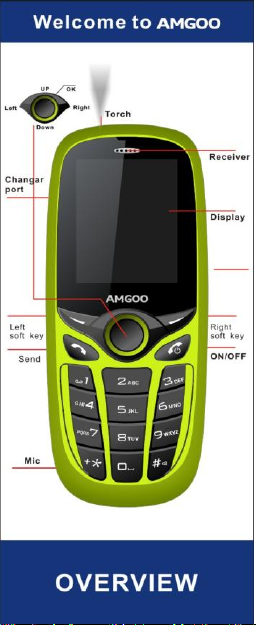
Page 3
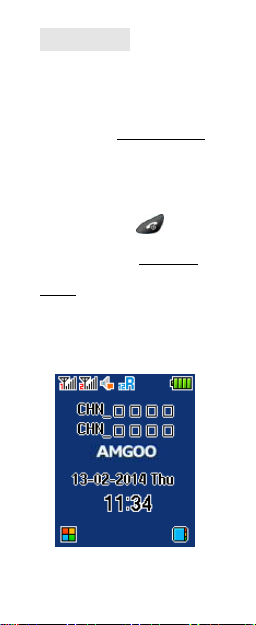
Please note
All the functions in this
manual should be
operated in StandbyMode.
Like the picture below.
Tips:
Press END
go back to the Standby
Mode
(Standby Mode)
Page 4
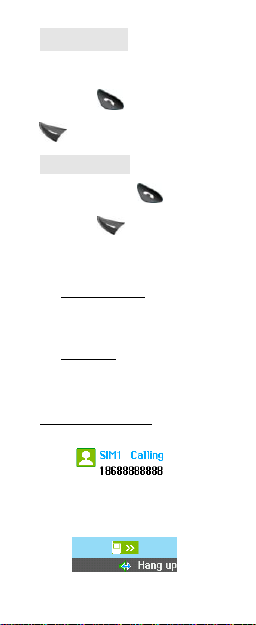
Make a call
Input the numbers, Press
Send1 or Send2
.
Answer a Call.
Press Send1 or
Send2 .
Tips:
*down Key to volume
down..
*up Key to volume up.
*To unlock the keypad
Left Soft Key >*
Page 5
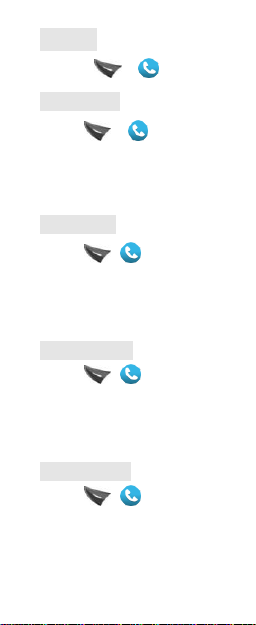
Call log
Press > >OK
Missed Calls
Press > >OK>1
Display your recent missed
numbers.
Dialed Calls
Press > >OK>2
Display your recent dialed
numbers.
Received Calls
Press > >OK>3
Display your recent answered
numbers.
Rejected Calls
Press > >OK>4
Display your recent rejected
numbers.
Page 6
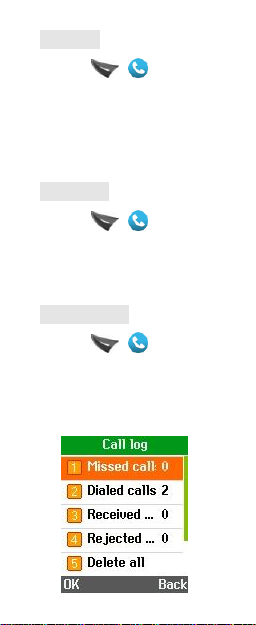
Delete all
Press > >OK >5
You could delete all the records
of the Dialed, Received, Missed
and Rejected.
Call timers
Press > >OK >6
You could view the total calling
time through this function.
GPRS counter
Press > >OK >7
You could view the GPRS data
have sent and received.
Page 7
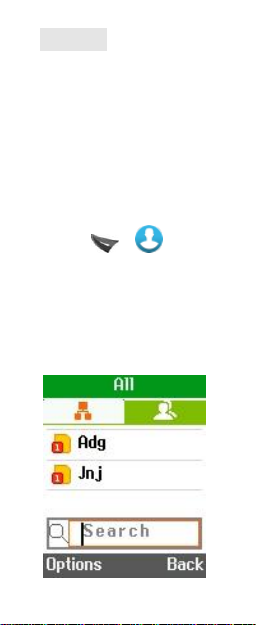
Contacts
To browse the name
card holder, store, edit
and delete the names and
phone numbers in the
phone and SIM card.
Press > >OK
Page 8
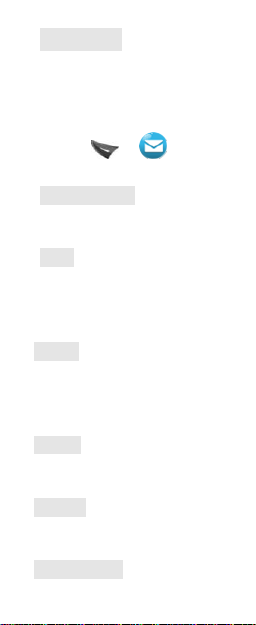
Messaging
To receive and send the
message.
Press > > OK
Write Message
To write new message.
Inbox
Store the SMS and Push
message
Outbox
Store the SMS you’ve sent in
failure.
Drafts
Store the SMS you’ve edited.
Sentbox
Store your sent messages
Security inbox
Page 9

You can move messages into
security inbox to protect your
privacy.
Templates
You can create pre-defined
messages in this interface.
Broadcast Message
This network service
enables you to receive a
variety of text messages,
such as broadcast
messages about weather
forecast or road
conditions. At present, few
networks provide this
service. Please consult
the network operator.
Page 10
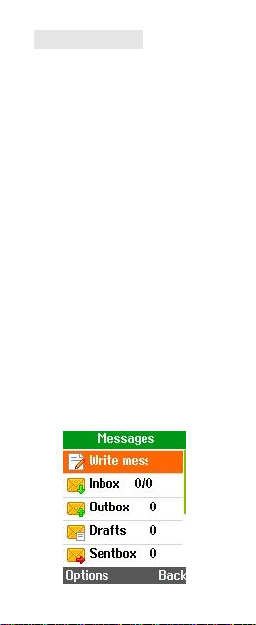
Voice mail server
You can set voice mail
through this function.
Tip: Press # to select the
desired input methods
Press * to input symbols
Page 11
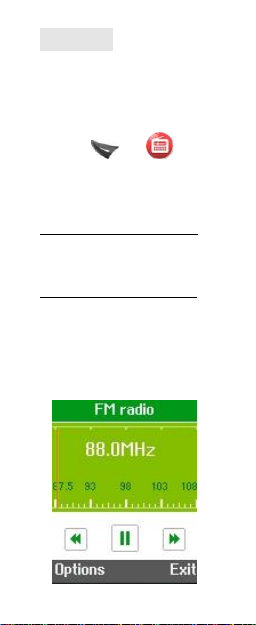
FM Radio
You can listen to Fm radio
freely.
Press > >OK
Down direction key
to volume down.
Up direction key to
volume up.
Page 12

Internet
The device is compatible
with WAP service. You can
visit news, weather
forecast and airlines etc.
Press > >
Browser>OK
*Depends on
network support.
Page 13
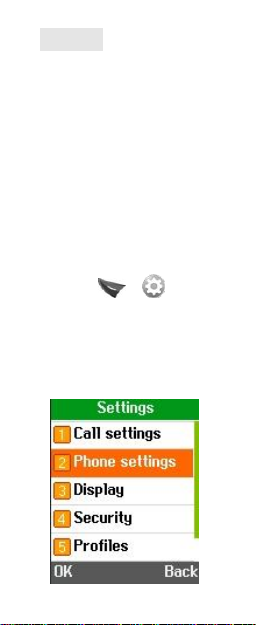
Settings
You can customize the
settings, such as Call
settings, phone settings,
display, security, profiles
and connections etc.
Tips:
Press > >OK
Page 14

Thank You!
Page 15

Page 16

Page 17

Page 18

Tenga en cuenta
Todas las instrucciones
deben ser usadas en
Modo de espera.
Ver Imagen abajo.
Consejo:
Presione END
Para volver al Modo de
espera
(Modo de espera)
Page 19

Hacer una llamada
Marque el número,
presione Llamar1
o Llamar 2
Contestar llamadas.
Presione Llamar1
o Llamar 2
Consejo:
*Tecla arriba Subir
volumen.
*Tecla abajo Bajar
volumen.
*Desbloquear teclado
Presione tecla Izq. >
Page 20

Llamadas
Pres. > >OK
Llamadas pérdidas
Pres. > >OK>1
Muestra las llamadas perdidas.
Llamadas marcadas
Pres. > >OK>2
Muestras las llamadas
marcadas.
Llamadas recibidas
Pres. > >OK>3
Muestra las llamadas
recibidas.
Llamadas rechazadas
Pres. > >OK>4
Muestra las llamadas
rechazadas
.
Page 21

Borrar todo
Pres. > >OK >5
Puedes borrar todos los
registros de llamadas,
marcadas, pérdidas, etc.
Contador de llamadas
Pres. > >OK >6
Puedes ver el tiempo total de
llamadas con esta función.
Contador GPRS
Pres. > >OK >7
Puedes verificar el uso de
datos con esta función.
Page 22

Contactos
Puedes ver los contactos,
editarlos, guardarlos,
borrarlos, del teléfono y la
tarjeta SIM.
Pres. > >OK
Page 23

Mensajes
Para recibir y enviar
mensajes.
Pres. > > OK
Escribir mensaje
Escribir un mensaje
nuevo.
Carpeta de entrada
Guarda todos los mensajes
entrantes.
Carpeta de salida
Guarda los mensajes enviados.
Borradores
Guardas los mensajes editados.
Page 24

Plantillas
Puedes crear y guardar tus
propias plantillas de texto.
Mensaje de difusion
Este servicio de red le
permite recibir una
variedad de mensajes de
texto, tales como
mensajes de información
sobre el pronóstico del
tiempo o las condiciones
de la carretera. En la
actualidad, pocas redes
ofrecen este servicio. Por
favor, consulte a su
operador de red.
Page 25

Correo de voz
Puedes programar el
número de correo de voz.
Consejo: Presiona # para el
elegir el método de entrada.
Presiona * Para incluir
simbolos
Page 26

Radio FM
Puedes escuchar emisoras de
Radio libremente.
Pres. > >OK
Tecla Arriba Subir
volumen.
Tecla Abajo Bajar
volumen.
Page 27

Internet
Su teléfono es compatible
con el servicio WAP
puede navegar por
páginas de internet.
Pres. > >
Internet>OK
*Depende del
soporte de red.
Page 28

Ajustes
Puedes personalizar las
llamadas, fecha y hora,
tonos, opciones de
pantalla, seguridad, etc.
Consejo:
Pres. > >OK
Page 29

FCC Statement
1. This device complies
with Part 15 of the FCC
Rules. Operation is
subject to the following
two conditions:
(1) This device may not
cause harmful
interference.
(2) This device must
accept any interference
received, including
interference that may
cause undesired
operation.
2.Changesor
modifications not
Page 30

expressly approved by the
party responsible for
compliance could void the
user's authority to operate
the equipment.
NOTE:
This equipment has been
tested and found to
comply with the limits for
a Class B digital device,
pursuant to Part 15 of the
FCC Rules. These limits
are designed to provide
reasonable protection
against harmful
interference in a
residential installation.
Thisequipment generates
Page 31

uses and can radiate
radio frequency energy
and, if not installed and
used in accordance with
the instructions, may
cause harmful
interference to radio
communications.
However, there is no
guarantee that
interference will not occur
in a particular installation.
If this equipment does
cause harmful
interference to radio or
television reception, which
can be determined by
turning the equipment
Page 32

off and on, the user is
encouraged to try to
correct the interference by
one or more of the
following measures:
Reorient or relocate the
receiving antenna.
Increase the separation
between the equipment
and receiver.
Connect the equipment
into an outlet on a circuit
different from that to
which
SAR Information
Statement
Your wireless phone is a
radio transmitter and
Page 33

receiver. It is designed
and manufactured not to
exceed the emission
limits for exposure to
radiofrequency (RF)
energy set by the Federal
Communications
Commission of the U.S.
Government. These limits
are part of comprehensive
guidelines and establish
permitted levels of RF
energy for the general
population. The guidelines
are based on standards
that were developed by
independent scientific
organizations through
Page 34

periodic and thorough
evaluation of scientific
studies. The standards
include a substantial
safety margin designed to
assure the safety of all
persons, regardless of age
and health. The exposure
standard for wireless
mobile phones employs a
unit of measurement
known as the Specific
Absorption Rate, or SAR.
The SAR limit set by the
FCC is 1.6 W/kg. * Tests
for SAR are conducted
with the phone
transmitting at its highest
Page 35

certified power level in all
tested frequency bands.
Although the SAR is
determined at the highest
certified power level, the
actual SAR level of the
phone while operating can
be well below the
maximum value. This is
because the phone is
designed to operate at
multiple power levels so
as to use only the power
required to reach the
network. In general, the
closer you are to a
wireless base station
antenna, the lower the
Page 36

power output. Before a
phone model is available
for sale to the public, it
must be tested and
certified to the FCC that it
does not exceed the limit
established by the
government adopted
requirement for safe
exposure. The tests are
performed in positions
and locations (e.g., at the
ear and worn on the body)
as required by the FCC for
each model. The highest
SAR value for this model
phone when tested for
use at the ear
Page 37

is0.011W/Kg and when
worn on the body, as
described in this user
guide, is
0.012W/Kg(Body-worn
measurements differ
among phone models,
depending upon available
accessories and FCC
requirements)..While
there may be differences
between the SAR levels of
various phones and at
various positions, they all
meet the government
requirement for safe
exposure. The FCC has
granted an Equipment
Page 38

Authorization for this
model phone with all
reported SAR levels
evaluated as in
compliance with the FCC
RFexposure guidelines.
SAR information on this
model phone is on file
with the FCC and can be
found under the Display
Grant section of
http://www.fcc.gov/
oet/fccid after searching
on
FCC ID: UOS-AM102
Additional information on
Specific Absorption Rates
(SAR) can be found on the
Cellular
Page 39

Telecommunications
Industry Asso-ciation (CTIA)
web-site at
http://www.wow-com.co
m. * In the United States
and Canada, the SAR limit
for mobile phones used by
the public is 1.6 watts/kg
(W/kg) averaged over one
gram of tissue. The
standard incorporates a
sub-stantial margin of
safety to give additional
protection for the public
and to account for any
variations in
measurements.
Body-worn Operation
This device was tested for
typical body-worn
operations. To comply
with RF exposure
requirements, a minimum
separation distance of
Page 40

15mm must be
maintained between the
user’s body and the
handset, including the
antenna. Third-party
belt-clips, holsters, and
similar accessories used
by this device should not
contain any metallic
components. Body-worn
accessories that do not
meet these requirements
may not comply with RF
exposure requirements
and should be avoided.
Use only the supplied or
an approved antenna.
Page 41

