Page 1
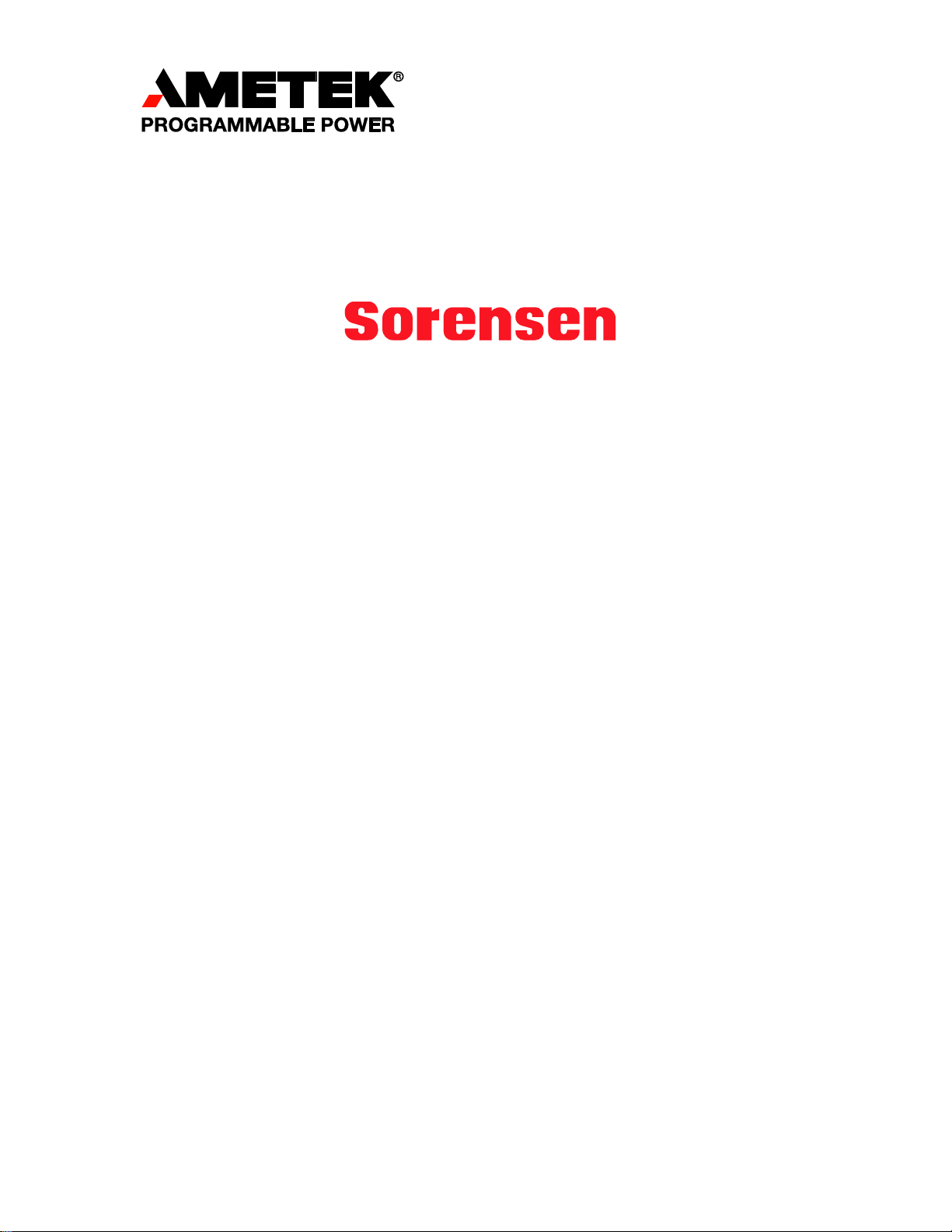
XBT32-3FTP
Benchtop DC Power Supply
Operation Manual
M370187-01 Rev J www.programmablepower.com
Page 2

Page 3

Page 4

Page 5

About AMETEK
AMETEK Programmable Power, a Division of AMETEK, Inc., is a global leader in the design and
manufacture of precision, programmable power supplies for R&D, test and measurement, process
control, power bus simulation and power conditioning applications across diverse industrial
segments. From bench top supplies to rack-mounted industrial power subsystems, AMETEK
Programmable Power is the proud manufacturer of Elgar, Sorensen, California Instruments and
Power Ten brand power supplies.
AMETEK, Inc. is a leading global manufacturer of electronic instruments and electromechanical
devices with annualized sales of $2.5 billion. The Company has over 11,000 colleagues working at
more than 80 manufacturing facilities and more than 80 sales and service centers in the United
States and around the world.
Trademarks
AMETEK is a registered trademark of AMETEK, Inc.
Other trademarks, registered trademarks, and product names are the property of their respective
owners and are used herein for identification purposes only.
Notice of Copyright
XBT32-3FTP Benchtop DC Power Supply Operation Manual © 2007-2009 AMETEK
Programmable Power, Inc. All rights reserved.
Exclusion for Documentation
UNLESS SPECIFICALLY AGREED TO IN WRITING, AMETEK PROGRAMMABLE
POWER, INC. (“AMETEK”):
(a) MAKES NO WARRANTY AS TO THE ACCURACY, SUFFICIENCY OR SUITABILITY OF ANY
TECHNICAL OR OTHER INFORMATION PROVIDED IN ITS MANUALS OR OTHER
DOCUMENTATION.
(b) ASSUMES NO RESPONSIBILITY OR LIABILITY FOR LO S SES , DAMAGES , C OST S OR EXPENSES ,
WHETHER SPECIAL, DIRECT, INDIRECT, CONSEQUENTIAL OR INCIDENTAL, WHICH MIGHT
ARISE OUT OF THE USE OF SUCH INFORMATION. THE USE OF ANY SUCH INFORMATION
WILL BE ENTIRELY AT THE USER’S RISK, AND
(c) REMINDS YOU THAT IF THIS MANUAL IS IN ANY LANGUAGE OTHER THAN ENGLISH,
ALTHOUGH STEPS HAVE BEEN TAKEN TO MAINTAIN THE ACCURACY OF THE TRANSLATION,
THE ACCURACY CANNOT BE GUARANTEED. APPROVED AMETEK CONTENT IS CONTAINED
WITH THE ENGLISH LANGUAGE VERSION, WHICH IS POSTED AT
WWW.PROGRAMMABLEPOWER.COM.
Date and Revision
April 2010 Revision J
Part Number
M370187-01
Contact Information
Telephone: 800 733 5427 (toll free in North America)
858 450 0085 (direct)
Fax: 858 458 0267
Email: sales@programmablepower.com
service@programmablepower.com
Web: www.programmablepower.com
i
Page 6

This page intentionally left blank.
ii
Page 7
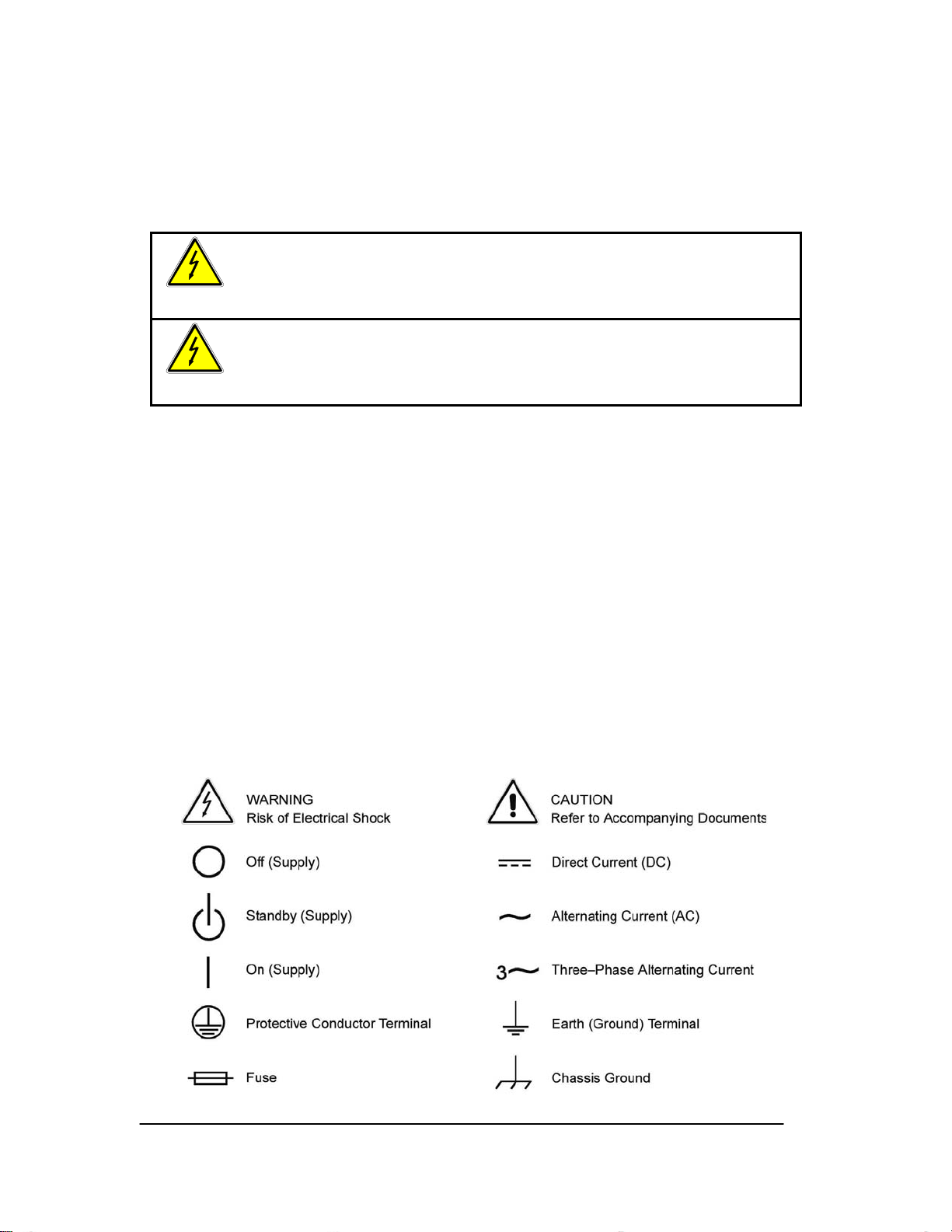
Important Safety Instructions
Before applying power to the system, verify that your product is configured properly for your
particular application.
WARNING
Hazardous voltages may be present when covers are removed. Qualified
personnel must use extreme caution when servicing this equipment.
Circuit boards, test points, and output voltages also may be floating above
(below) chassis ground.
WARNING
Only qualified personnel who deal with attendant hazards in power supplies, are allowed to perform
installation and servicing.
Ensure that the AC power line ground is connected properly to the Power Rack input connector or
chassis. Similarly, other power ground lines including those to application and maintenance
equipment must be grounded properly for both personnel and equipment safety.
Always ensure that facility AC input power is de-energized prior to connecting or disconnecting any
cable.
In normal operation, the operator does not have access to hazardous voltages within the chassis.
However, depending on the user’s application configuration, HIGH VOLTAGES HAZARDOUS TO
HUMAN SAFETY may be normally generated on the output terminals. The customer/user must
ensure that the output power lines are labeled properly as to the safety hazards and that any
inadvertent contact with hazardous voltages is eliminated.
Guard against risks of electrical shock during open cover checks by not touching any portion of the
electrical circuits. Even when power is off, capacitors may retain an electrical charge. Use safety
glasses during open cover checks to avoid personal injury by any sudden component failure.
Neither AMETEK Programmable Power Inc., San Diego, California, USA, nor any of the subsidiary
sales organizations can accept any responsibility for personnel, material or inconsequential injury,
loss or damage that results from improper use of the equipment and accessories.
The equipment used contains ESD sensitive ports. When installing
equipment, follow ESD Safety Procedures. Electrostatic discharges might
cause damage to the equipment.
SAFETY SYMBOLS
iii
Page 8

This page intentionally left blank.
iv
Page 9

Product Family: XBT32-3FTP
Warranty Period: Three (3) Years
WARRANTY TERMS
AMETEK Programmable Power, Inc. (“AMETEK”), provides this written warranty covering the
Product stated above, and if the Buyer discovers and notifies AMETEK in writing of any defect in
material or workmanship within the applicable warranty period stated above, then AMETEK may,
at its option: repair or replace the Product; or issue a credit note for the defective Product; or
provide the Buyer with replacement parts for the Product.
The Buyer will, at its expense, return the defective Product or parts thereof to AMETEK in
accordance with the return procedure specified below. AMETEK will, at its expense, deliver the
repaired or replaced Product or parts to the Buyer. Any warranty of AMETEK will not apply if the
Buyer is in default under the Purchase Order Agreement or where the Product or any part thereof:
• is damaged by misuse, accident, negligence or failure to maintain the same as
specified or required by AMETEK;
• is damaged by modifications, alterations or attachments thereto which are not
authorized by AMETEK;
• is installed or operated contrary to the instructions of AMETEK;
• is opened, modified or disassembled in any way without AMETEK’s consent; or
• is used in combination with items, articles or materials not authorized by METEK.
The Buyer may not assert any claim that the Products are not in conformity with any warranty until
the Buyer has made all payments to AMETEK provided for in the Purchase Order Agreement.
PRODUCT RETURN PROCEDURE
1. Request a Return Material Authorization (RMA) number from the repair facility (must be
done in the country in which it was purchased):
• In the USA, contact the AMETEK Repair Department prior to the return of the
product to AMETEK for repair:
Telephone: 800-733-5427, ext. 2295 or ext. 2463 (toll free North America)
858-450-0085, ext. 2295 or ext. 2463 (direct)
• Outside the United States, contact the nearest Authorized Service Center (ASC).
A full listing can be found either through your local distributor or our website,
www.programmablepower.com, by clicking Support and going to the Service
Centers tab.
2. When requesting an RMA, have the following information ready:
• Model number
• Serial number
• Description of the problem
NOTE: Unauthorized returns will not be accepted and will be returned at the shipper’s expense.
NOTE: A returned product found upon inspection by AMETEK, to be in specification is subject to
an evaluation fee and applicable freight charges.
v
Page 10

This page intentionally left blank
vi
Page 11

Contents
About AMETEK ......................................................................................................... i
Safety Information ................................................................................................... iii
Warranty .................................................................................................................. v
1. INTRODUCTION ........................................................................ 1-1
1.1 Overview ................................................................................................ 1-1
1.2 Features and Functions .......................................................................... 1-1
Minimum System Requirements for Ethernet Option .............................. 1-2
1.3 Specifications ......................................................................................... 1-3
2. INSTALLATION AND MAINTENANCE ...................................... 2-1
2.1 Initial Inspection ...................................................................................... 2-1
2.2 Conditions of Use ................................................................................... 2-1
2.3 Power-Line Voltage ................................................................................ 2-2
2.4 Fuse ....................................................................................................... 2-2
2.5 Connections ........................................................................................... 2-2
2.6 Warming Up ............................................................................................ 2-2
2.7 Maintenance or Repair ........................................................................... 2-3
3. OPERATION .............................................................................. 3-1
3.1 XBT32-3FTP Front Panel ....................................................................... 3-1
3.2 XBT32-3FTP Rear Panel ....................................................................... 3-11
4. OPERATION SETTING .............................................................. 4-1
4.1 Voltage Setting ....................................................................................... 4-1
4.2 Current Setting ....................................................................................... 4-1
4.3 Set OVP ................................................................................................. 4-2
4.4 Set OCP ................................................................................................. 4-2
4.5 Adjust Voltage ......................................................................................... 4-2
5. REMOTE INTERFACE PROTOCOL AND PACKAGE MODE ... 5-1
5.1 Introduction ............................................................................................. 5-1
5.2 Definition of Parameters ......................................................................... 5-1
5.3 Error Message List ................................................................................. 5-2
5.4 SCPI Compatible Information ................................................................. 5-3
SCPI Common Command ...................................................................... 5-3
SCPI Command for Subsystem .............................................................. 5-4
5.5 Rules of Status Definition ..................................................................... 5-17
6. CALIBRATION PROCEDURE ................................................... 6-1
6.1 Requirement of calibration instrument .................................................... 6-1
6.1.1 How to enter calibration mode of CH1 : Press the
M370187-01 Rev J
vii
Page 12

rotary & numerical key “1” simultaneously. ............................................. 6-1
6.1.2 How to enter calibration mode of CH2 : Press the
rotary & numerical key “2” simultaneously. ............................................. 6-2
6.1.3 How to enter calibration mode of CH3 : Press the
rotary & numerical key “3” simultaneously. ............................................. 6-4
Figures
Figure 3-1. XBT32-3FTP Front Panel .................................................................. 3-1
Figure 3-2. XBT32-3FTP Rear Panel ................................................................ 3-11
viii M370187-01 Rev J
Page 13

1. INTRODUCTION
The XBT32-3FTP is a programmable benchtop power supply that provides
variable DC low voltage power to devices and assemblies in a laboratory setting.
This section provides an overview of the XBT32-3FTP DC Power Supply and
lists its features, functions and specifications.
1.1 Overview
The XBT32-3FTP is a programmable DC power supply with three (3) outputs:
Channel 1 and Channel 2 are linear power supplies and Channel 3 is a switching
mode power supply. XBT32-3FTP comes with 16 bits resolution. The maximum
total output power is 222 watts with both Channel 1 and Channel 2 providing 96
watts each (0 ~ 32V/3A) and Channel 3 providing a maximum of 30 watts (0 ~
15V/5A). This means that when the Channel 3 output voltage is set to 6 volts or
less, the output current can be up to 5A. If the Channel 3 output voltage is set
above 6 volts then the maximum output current depends on the voltage setting
with the output power of 30 watts. This is a unique feature that differs from
traditional power supplies.
1.2 Features and Functions
In addition to the triple independent output, other important features and
functions include:
• parallel mode for an output current up to 6A
• series mode for an output voltage up to 64V
• precision voltage and current measurement
• dual tracking
• digital rotary and push button controls
• LCD display
M370187-01
Rev J 1-1
Page 14

Introduction
• memory to store 100 configurations for recall
• built-in timer (1sec – 100 hrs) to disable power
• over voltage protection (OVP)
• over current protection (OCP)
• key lock
• load and line regulation within .01%
• remote control mode with less than 50 ms transient time
• USB and RS232 control standard
• GPIB optional interface
• Ethernet/LAN connectivity, 10/100 base-T compatible
• 16-bit programming and 16-bit readback of voltage and current
• SCPI compliant command set
Minimum System Requirements for Ethernet Option
PC Connection
• Pentium-based laptop or desktop computer running Microsoft Windows XP
• Ethernet-based Network Interface Card (NIC) or built-in port capable of
10/100 Mbit operation
• Standard CAT 5 cable Ethernet interconnect cable
• Microsoft Internet Explorer version 6.0 or later
LAN Connection
• Pentium-based laptop or desktop computer running Microsoft Windows XP
• Ethernet-based Network Interface Card (NIC) or built-in port capable of
10/100 Mbit operation
• Switch or hub (Linksys brand strongly recommended) for LAN connection
• Standard CAT 5 cable Ethernet interconnect cable
• Microsoft Internet Explorer version 6.0 or later
1-2 M370187-01 Rev J
Page 15
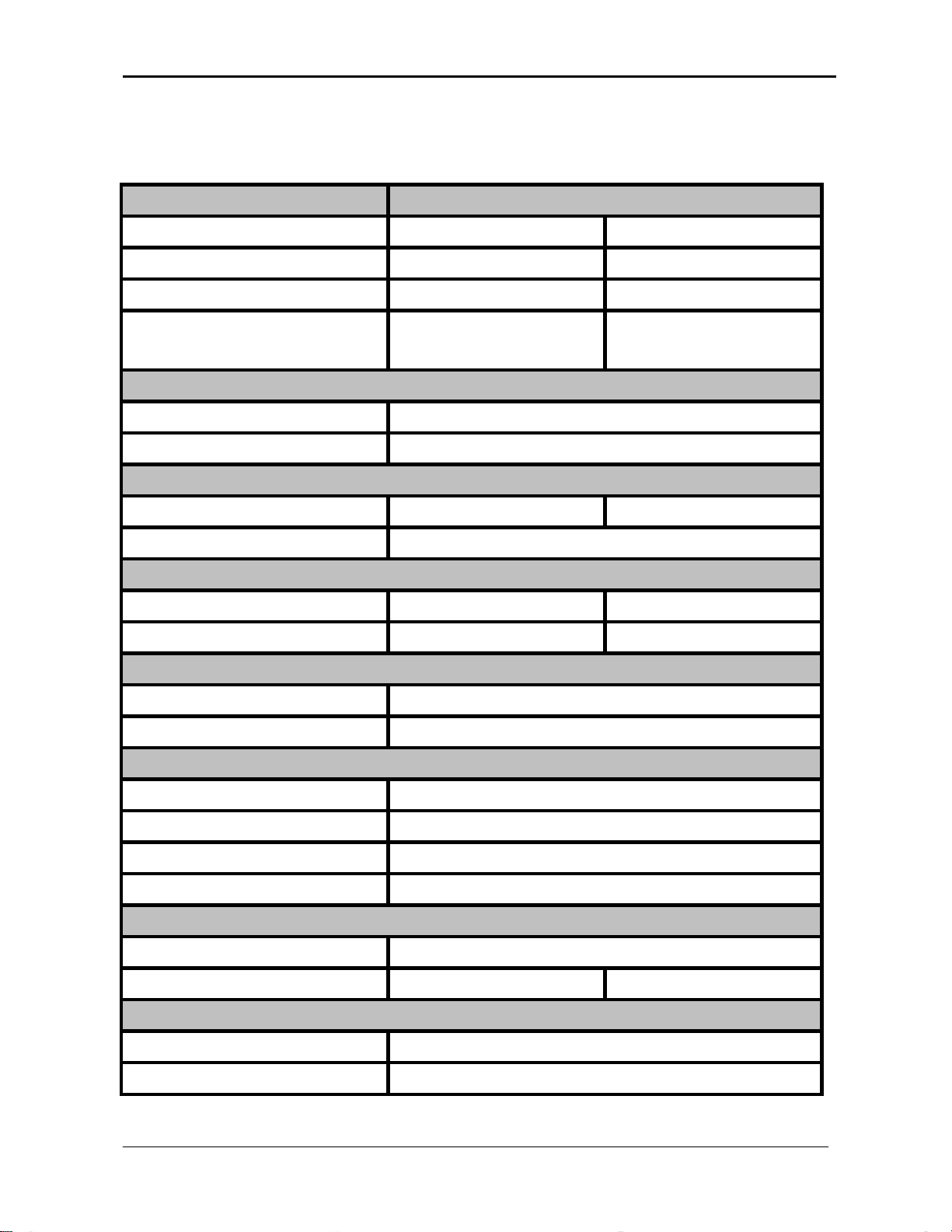
1.3 Specifications
Model XBT32-3FTP
Channel NO. CH1 & CH2 CH3
Output Voltage 0 - 32V 0 - 15V
Output Current 0 - 3A 0 - 5A
Introduction
Output Power
96W 30W
(CH3 Auto Ranging)
Line Regulation ±(% of output +offset)
Voltage 0.01% + 2mV
Current 0.01% + 300uA
Load Regulation ±(% of output +offset)
Voltage
3mV 5mV
Current 0.01% + 300uA
Ripple and Noise ( 20Hz ~ 20MHz )
Normal Mode Voltage 500uVrms / 5mVpp 1mVrms / 20mVpp
Normal Mode Current
1mA 5mA
Resolution
Programming 1mV / 100uA
Readback 1mV / 100uA
Programming Accuracy ±(% output +offset)
Voltage 0.01% + 5mV
OVP 0.1%+50mV, trigger time 400ms
Current 0.01% + 3mA
OCP 0.1%+50mA, trigger time 400ms
Readback Accuracy ±(% output +offset)
Voltage 0.01% + 5mV
Current 0.01% + 3mA 0.01% + 3mA
Temperature Coefficient per C° ±(% output +offset)
Voltage
Current
M370187-01 Rev J
0.01% + 3mV
0.02% + 2mA
1-3
Page 16
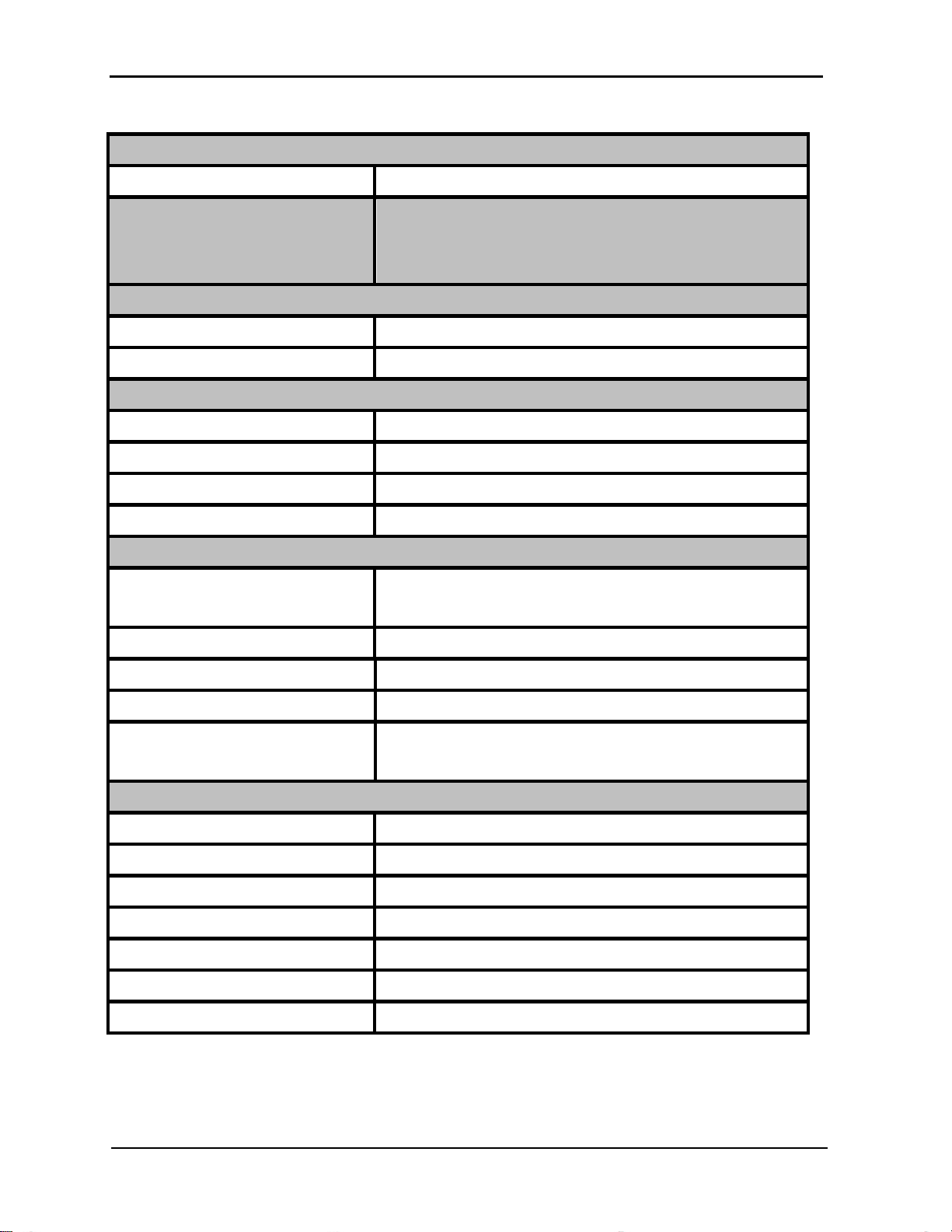
Introduction
Tracking Accuracy ±(% of output +offset)
Voltage 0.02% + 10mV
Transient Response Time
For 50% load change (25 to
50µS
75% to within 20mV
Stability,constant output & temperature ±(% of output +offset), 8hrs
Voltage
Current
0.02% + 2mV
0.01% + 1mA
Voltage Programming Speed
Rising Time at Full Load 3mSec
Rising Time at No Load 3mSec
Falling Time at Full Load 8mSec
Falling Time at No Load 250mSec
Environmental Requirements
Operating( 0°C to 40°C)
Temperature Ratings
Storage (- 10°C to 70°C)
Relative Humidity Range
Pollution Degree
20% to 80%, non-condensing
2
Altitude
Transient Overvoltage
Protection
General
AC Line Input Voltage Ranges
Common-Mode Voltage
Dimensions ( W×H×D )mm
Communication port
Option communication port
Weight
Regulatory
2000 m / 6600 ft
2500V at AC Input
115/230 VAC ± 10%(50/60Hz)
±240Vdc
216W × 135H × 432D
RS232/USB
GPIB, LAN, I/O
18.7 lbs / 8.5 kg
Compliant to CE mark, Certified to CETLUS
1-4 M370187-01 Rev J
Page 17

2. INSTALLATION AND
MAINTENANCE
This section describes installation and maintenance requirements.
2.1 Initial Inspection
Remove device from packaging; inspect for any physical damage incurred during
shipment; report any such damage to the carrier.
2.2 Conditions of Use
• Operate indoors only.
• Refer to Section 1.3, Specifications, of this manual.
• Select the correct voltage setting (see Section 2.3, Power-Line Voltage).
• Ensure that the operating environment power supply is free of dust, vibration,
direct sunlight and corrosive gas.
• Ensure clearance of at least 10 cm for adequate ventilation.
• Install a power filter if noise from the AC power source is inevitable.
• Calibrate annually.
M370187-01
Rev J 2-1
Page 18
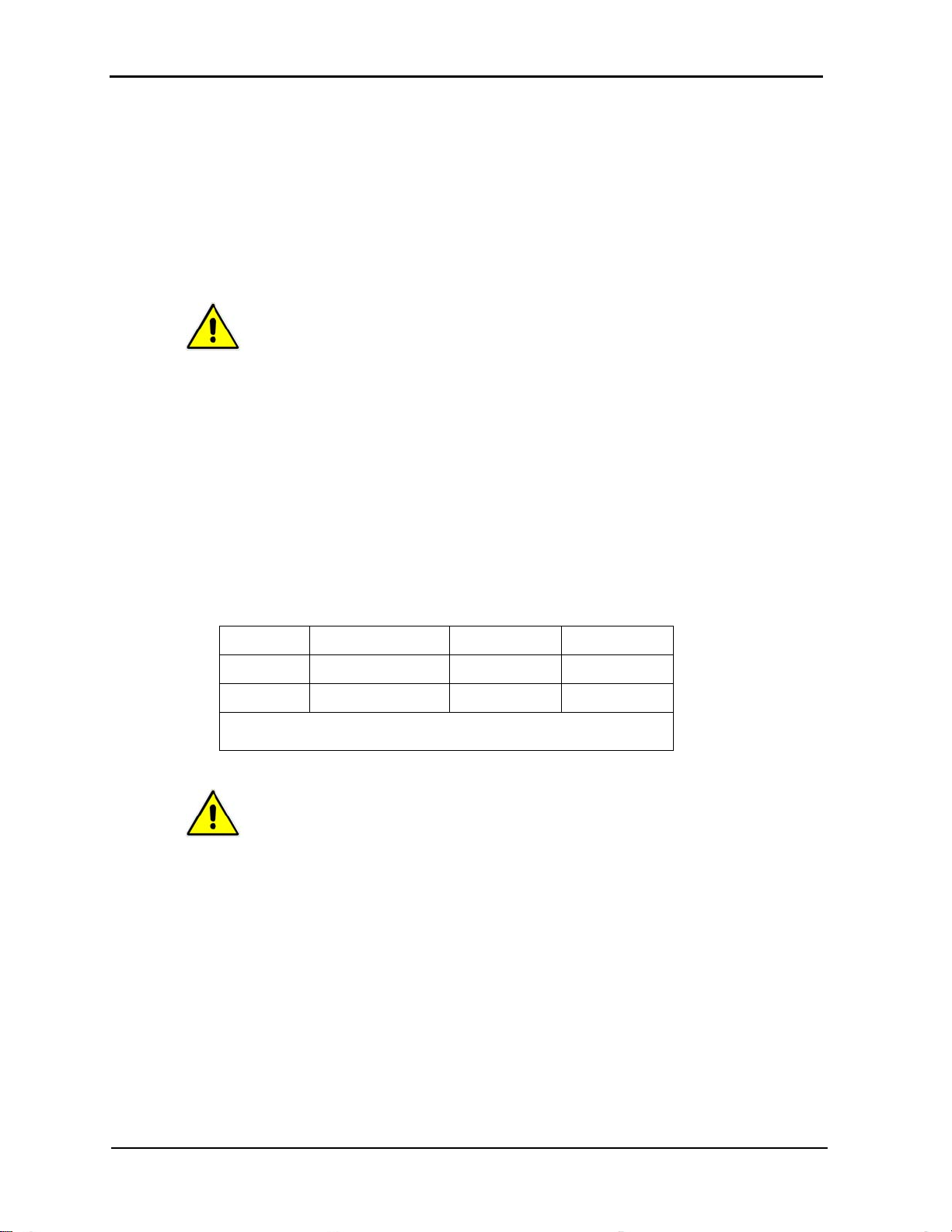
Installation and Maintenance
2.3 Power-Line Voltage
The power supply uses AC power 115V/230V 50Hz/60Hz. Before plugging in the
power cord, make sure the POWER switch (see Section 3.1) is in the OFF
position and the voltage input selection switch on the bottom of the unit is the
same as the required voltage.
Exceeding the maximum rated AC input voltage could result
Caution
in damage to the unit.
2.4 Fuse
There is one fuse installed in the rear panel. If and when it becomes necessary to
replace the fuse, first turn off the power and disconnect the AC power cord and
all other connections to the power supply. Open the fuse cover, located on the
rear panel below the AC socket, using a flat-head screwdriver or by holder from
under the AC socket.
Mark Range Fuse Max Power
115 104V~126V T5A /250V 500VA
230 207V~253V T2.5A /250V 500VA
For continuous protection against fire hazard, replace fuse
Caution
only with the same type and rating specified.
2.5 Connections
Of the interface connections available, RS-232 and USB are standard interfaces,
and the GPIB and Ethernet interfaces are options.
2.6 Warming Up
50/60 Hz
This supplypower supply activates at power on. However, in order to meet the
2-2 M370187-01 Rev J
Page 19

accuracy in the specification, 30 minutes or longer is necessary.
2.7 Maintenance or Repair
When the power supply is not in use or is unattended, make sure to turn off the
power switch. When necessary, remove dust with a damp cloth. If the power
supply needs repair, follow the Warranty instructions (page v) in this manual.
Installation and Maintenance
M370187-01 Rev J
2-3
Page 20

Installation and Maintenance
This page intentionally left blank.
2-4 M370187-01 Rev J
Page 21

3. OPERATION
This section describes the features, controls and functions of the XBT front and
rear panels.
3.1 XBT32-3FTP Front Panel
M370187-01
Figure 3-1. XBT32-3FTP Front Panel
Rev J 3-1
Page 22

Operation
(1) Display:
20x4 blue backlight LCD
(2) Rotary Adjust/Enter Control:
This control has two functions:
• Rotate to adjust voltage and current.
• Press to enter any input.
(3) M:
Memory key to either store a new configuration or recall a previously stored
configuration.
• To store the current configuration, press the M key then the ►STORE
key (7). (There is enough memory to store up to 100 configurations).
• To recall any of the stored configurations, press the M key then the
◄RECALL key (8). ;
(4) CH:
Channel selection key; press to scroll to CH1, CH2 or CH3.
(5) ON/OFF:
Enables/disables the output.
(6) Number Key:
Keys labeled 0 through 9 to input value for voltage or current.
• To set voltage, use the number keys to input the desired value, then
press the “V” key (10).
• To set current, input the desired value, then press the “A” key (11).
(7) ►(STORE):
Dual function key (selecting and storing):
• When the output is on, this key moves the cursor to select the digit to be
adjusted. Once selected, adjust the digit (change the value) by turning
the rotary control (2) or press a number key.
• When in memory function (M key (3)), press this key to store the current
configuration..
(8) ◄(RECALL):
Dual function key:
• When the output is on, this key moves the cursor to the digit to be
adjusted. Once selected, adjust the digit (change the value) by either
turning the rotary control (2) or press a number key.
• When in memory function (M key (3)), press this key to recall a stored
configuration from the memory.
3-2 M370187-01 Rev J
Page 23

(9) DISP:
Display key to select either the voltage/current or power/resistance readout
to show in the display screen.
(10) V(Voltage):
Sets voltage after value is input by either the Adjust control (2) or the
number keys (6).
(11) A(Current):
Sets current after value is input by either the Adjust control (2) or the
number keys (6).
(12) Config:
Configure mode for 16 items to be configured:.
1. Timer: The initial value is OFF. Press the Rotary Adjust/Enter Control
(rotary) to enter the timer configuration.
2BOperation
A. To set up the timer: Use rotary or ◄►keys to move the cursor to the
digit to be changed; use the number keys to input hours, minutes
and/or seconds. (HH:MM:SS).
B. Select CH1, CH2, or CH3 by pressing the CH key. .
C. Start Timer by pressing the ON/OFF key
D. Pause Timer by pressing rotary + CLEAR. Continue Timer by pressing
M370187-01 Rev J
3-3
Page 24

Operation
rotary + CLEAR again.
2. TRACKING: The initial value is OFF, switch to ON by pressing the rotary.
The CH2 will have the same voltage and current setting as
the CH1.
3. OVP setting: Over voltage protection. Press the rotary to enter OVP
Configuration. Press “CH” to select CH1/CH2/CH3. Use the
number keys to input the OVP value; press rotary (Enter) to
“set” (save) the value just input. Press ON/OFF to enable or
disable OVP.
4. OCP setting: Over current protection. Press rotary to enter OCP
Configuration. Press “CH” to select CH1/CH2/CH3. Use the
3-4 M370187-01 Rev J
Page 25

2BOperation
number keys to input the OCP value; press rotary (Enter) to
“set” (save) the value just input. Press ON/OFF to enable or
disable OCP.
5. Baud rate: Transmission speed. Select baud rate for 1200, 2400, 4800,
9600, 19200, 38400 by using rotary.
M370187-01 Rev J
3-5
Page 26

Operation
6. Interface: Transmission interface. Select RS232, USB, GPIB
(XBT32-3FTP optional), LAN Port (XBT32-3FTP optional) by
using rotary.
• RS-232 Setup Parameters:
Parity none
Data Bits I
Stop Bits 1
• DB9 Connector Definition
Pin 2 TX
Pin 3 RX
Pin 5 Ground
7. DHCP: This parameter is for LAN port setting. The default is Off. Press
the rotary to toggle between ON or OFF. In DHCP "On" mode, a
dynamic IP address can be obtained from the server. In DHCP
“Off” mode, a static IP address can be set in the IP parameter.
3-6 M370187-01 Rev J
Page 27

2BOperation
8. IP 170.85.170: This parameter is for LAN port setting. (Default LAN
configuration is: static, IP address 0.0.0.0, subnet mask
255.255.255.0). Set a static IP address with DHCP “Off.”
Use the ◄►keypads to position the cursor at each value
in the IP address; use the number keypads to input the
desired IP address.
9. BEEP: Audible signal. Press rotary to switch the audible signal on or off.
10. Key lock: Key lock function. Disables key pad to avoid accidental inputs or
changes. The initial value is OFF. Press rotary to enable key lock
function. Rotary + CLEAR to clear key lock and resume normal
use of the key pads.
11. Parallel out: Parallel output. The initial value is OFF. Press rotary to
M370187-01 Rev J
3-7
Page 28

Operation
enable parallel output. The total output current is equal to
the output of both CH1 and CH2 when they are
parallel-connected.
12. Serial out: Serial output. The initial value is OFF. Press rotary to enable
serial output. The total output voltage is 4equal to the total
voltage of CH1 and CH2 when they are serial-connected.
13. Address: GPIB address setting. Acceptable range is 1~31. Use the
numbers keypad to input the value for the GPIB address and
press rotary to save the settings.
14. Hot Key: Express function key to go directly to stored memory setups.
The initial value is OFF. Press rotary to turn on hot key. Press
any number key 0-9 to recall the settings stored in the
3-8 M370187-01 Rev J
Page 29

2BOperation
corresponding memory locations.
15. Initial Mode: Save most recent settings to memory before powering off, to
be recalled at next power on. The initial value is OFF. Press
rotary to enable the function (ON) prior to powering off.
16. Out Mode: Output mode. The initial value is single. Press rotary to switch
to multi mode. In the multi mode, CH1/CH2/CH3 output on or
off will synchronize by press the ON/OFF key.
M370187-01 Rev J
3-9
Page 30

Operation
17. Factory Preset: Reset to default settings
18. Back Main Menu: End configuration mode and save the settings.
(13) (LCL): Either decimal point or, when in REMOTE mode, resets to LOCAL
mode.
(14) CLEAR (ESC):
Clear the number input. Or, return to the previous display.
(15) Power Switch (POWER ON/OFF): raised position █ is OFF; depressed
position ▄ is ON.
Before powering on, ensure that the POWER switch is in the
OFF position and that the voltage selection on the bottom of
the unit is set to the required voltage for the AC power being
Caution
used.
(16) CH1/CH2/CH3 Output terminals
Important: note the positive and negative pole markings on front panel.
(17) GND:
Connected to the ground. Power source connection must be a
three-prong plug for ground connection.
3-10 M370187-01 Rev J
Page 31

3.2 XBT32-3FTP Rear Panel
2BOperation
18
19
20
21
24
25
22
26
23
Figure 3-2. XBT32-3FTP Rear Panel
(18) AC Power Input:
Connector for AC source (115V/230V).
(19) Fuse compartment:
The fuse used for power source. When the switch set to 115V, using 5A
slow fuse; set to 230V, using 2.5A slow fuse.
(20) Remote Sense/Local Sense DIP switches:
When the switches are set to Local, the voltage is measured internally at
the output terminals. When the switches are set to Remote sense, voltage
is measured through the ±Sense connector. Maximum line drop
compensation is 1V.
M370187-01 Rev J
3-11
Page 32

Operation
(21) CH1 ±S / CH2 ± S:
Connect the +Sense to the positive pole of the device under test (DUT) and
the –Sense to the negative pole of the DUT. When the DIP switches are
set to Remote sense, the power supply has voltage compensation, and
measures and controls voltage at the DUT.
(22) RS232 Interface
(23) USB Interface
(24) 115V/230V AC input power select switch (on the bottom of the power supply
toward the front panel).
(25) Cooling Fan:
Variable speed adjusts with the load current.
(26) Optional Interface:
There are GPIB, LAN, I/O port.
.
3-12 M370187-01 Rev J
Page 33

4. OPERATION SETTING
4.1 Voltage Setting
Press “CH” to select channel (CH1, CH2 or CH3), indicated by the location of the
asterisk (*) in the LCD. Use the number keys to input the voltage; press “V” to
accept the voltage value.
4.2 Current Setting
Press “CH” to select channel (CH1, CH2 or CH3), indicated by the location of the
asterisk (*) in the LCD. Use the number keys to input the current; press “A” to
accept the current value.
M370187-01
Rev J 4-1
Page 34

Operation Setting
4.3 Set OVP
Press “Config” to enter Configuration mode; turn rotary or press the ◄► keys to
move the cursor to OVP setting. Press rotary to enter OVP setting display. Press
“CH” to select channel to be set (CH1, CH2 or CH3), indicated by the location of
the asterisk (*). Press the ON/OFF key to turn on or off OVP. Use the number
keys to input the voltage. Press rotary to accept the OVP settings.
4.4 Set OCP
Press “Config” to enter Configuration mode; turn rotary or press the ◄► keys to
move the cursor to OCP setting. Press rotary to enter OCP setting display. Press
“CH” to select channel to be set (CH1, CH2 or CH3), indicated by the location of
the asterisk (*). Press the ON/OFF key to turn on or off OCP. Use the number
keys to input the current. Press rotary to accept the OCP settings.
4.5 Adjust Voltage
When output is on, adjust the voltage with the rotary control. First, press
◄ or ► keys to position the cursor at the value to be adjusted. Adjust the voltage
by turning the rotary. To change channels, press the “CH” key. This provides a
convenient testing tool when observing the variation of the voltage.
4-2 M370187-01 Rev J
Page 35

5. REMOTE INTERFACE PROTOCOL
AND PACKAGE MODE
This section presents communication protocol, which includes SCPI instructions
and low-error protocol.
5.1 Introduction
SCPI compliant commands allow remote operation, control and monitoring of the
power supply by connecting to a personal computer (PC) via USB, IEEE-488.2
or RS-232 interface.
5.2 Definition of Parameters
Type Valid arguments
<boolean> ON or 1 / OFF or 0
<NR1> The data format <NR1> is defined in IEEE-488.2 for integers. Zero,
positive and negative integer numeric values are valid data.
<NRf> The data format <NRf> is defined in IEEE-488.2 for flexible numeric
representation. Zero, positive and negative floating point numeric
values are valid data.
<string> Characters are enclosed by single or double quotes.
<NL> New line, hex code is 0x0Ah
<Rtn> Return, hex code is 0x0Dh
<END> end or identify
M370187-01
Rev J 5-1
Page 36

Remote Interface Protocol and Packa ge Mode
Note: All commands must end with the <NL> and <Rtn>. And there must be a
space between the command and the parameter.
For example, to set the GPIB address of 10 to a XBT32-3FTP . The command
line is as follows:
ADDR 10<NL><Rtn>
Note: The <NL> and <Rtn> are not presented in the following examples and
command descriptions. However, they must be added to the end of each
command when coding.
5.3 Error Message List
The SCPI maintains an Error/Event Queue as defined by SCPI. The queue holds
up to 10 errors and events. It is queried by using the status:error? command
which reads in a First In/First Out (FIFO) manner. The read operation removes
the entry from the queue. The *CLS command will clear all entries from the
queue.
Following is a list of error messages and their descriptions:
Error Description
===========================================================
-000 No error
-002 GET not allowed
-003 Parameter not allowed
-005 Command Header Error
-010 Numeric data error
-011 Invalid character in number
-013 Too many digits
-014 Numeric data not allowed
-016 Invalid suffix
-020 Invalid character data
-030 Invalid expression
-035 Macro parameter error
-056 Timer currently running
-058 Timer syntax error
5-2 M370187-01 Rev J
Page 37

Remote Interface Protocol and Packa ge Mode
-059 Cannot create timer
-060 Password error
-088 Media protected
-089 Expression Error
-100 Program error
-101 Cannot create program
-104 Program currently running
-105 Program syntax error
-106 Program runtime error
-108 Syntax error
-109 Data type error
-110 Input voltage overwrite error
-111 Input current overwrite error
5.4 SCPI Compatible Information
The SCPI commands conform to all specifications for devices as defined in
IEEE-488.2 and comply with SCPI command syntax version 1995.0. Confirmed
Commands are those commands that are approved commands in the SCPI
1995 Specification, Volume 2: Command Reference.
SCPI Common Command
Command Description
===========================================================
*CLS Clear status (include error code)
*CAL? As same as CALi? command,return calibration parameter
*IDN? Response:<Manufacturer>, <model>, <serial number>,
<firmware type, & version>
*RCL Recalls settings from memory. Memory numbers from 0 to 99 are valid.
*RST Resets the power supply to its power on state.
*SAV 1. Saves defined parameters
2. Saves current settings to memory. Memory numbers from 0 to 99
are valid.
*WAI Sets the device to wait until all previous commands and queries are
M370187-01 Rev J
5-3
Page 38

Remote Interface Protocol and Packa ge Mode
complete before executing commands following the *WAI command.
Examples:
How to save V/I to memory:
*SAV 15 ==> Saves current settings to memory number 15
SAV 0 ==> Saves current settings to memory number 0
How to recall memory V/I variable to output:
*RCL 3 ==> recall setting from memory location 3
RCL 120 ==> the data value is invaild
How to save configuration parameters:
SAV
*SAV
How to do the software reset procedure:
*RST
RST
How to return the device identification:
*IDN?
IDN?
SCPI Command for Subsystem
OUT[n] on/off subsystem for channel n: 1 - 3
[ state/bool] ON/1 (enable) or OFF/0 (disable) output action
:ALL[ state/bool] ON/1 (enable) or OFF/0 (disable) output action
for all channels
:TRACK enable track mode
:PARAllel enable parallel mode
:SERial enable serial mode
:NORMal resume normal mode
STATus status subsystem
[?] read back machine status
5-4 M370187-01 Rev J
Page 39

Remote Interface Protocol and Packa ge Mode
:ERRor[?] read back machine error code
:CCP[?] read back Iset DAC value
:CVP[?] read back Vset DAC value
:MONV[?] read back Vout DAC value
:MONI[?] read back Iout DAC value
PROGram program subsystem
[ state/bool] ON/1 (enable) or OFF/0 (disable) program
action
[ n] select [n] as the program number, n range from
0 ~ 99
:VSET[n] volt setting for channel n: 1 - 3
[ level] voltage level: 0 – 32V for ch1 and ch2, 0 – 15V
for ch3
:ISET[n] current setting for channel n: 1 - 3
[ level] current level: 0 – 3A for ch1 and ch2, 0 – 5A for
ch3
:TIMER return or set up timer
[?/ hh:mm:ss]
:FASTimer set up timer for fast action
[ level] unit is millisecond, range from 4~65535ms
:NEXT next step
[?] return the next program number
:END end current program
:NEXT next program number = current program
number + 1
:JUMP[ n] jump to program number n: 0 ~ 99
:SAVe save programmable 0 ~ programmable 99 value
TIMer timer subsystem
[?] return timer setting
[ ON/OFF] enable/disable timer
[ hh:mm:ss] set up timer
:TIMER? response is current timer parameter
:PAUSE stop running the timer
M370187-01 Rev J
5-5
Page 40

Remote Interface Protocol and Packa ge Mode
MEMory memory subsystem
[ n] select [n] page memory number, n range from 0
~ 99
:VSET[n] volt setting for channel n: 1 - 3
[ level] voltage level: 0 – 32V for ch1 and ch2, 0 – 15V
for ch3
:ISET[n] current setting for channel n
[ level] current level: 0 – 3A for ch1 and ch2, 0 – 5A for
ch3
:SERial? read back serial number
:PWD set up password
:PASSword
[ string] the string must be less than 15 charsters
:PWD? return password
:PASSword?
:SAVE store memory subsystem parameters
CONTrol control subsystem
:LCD
[ state/bool] turn ON (1) or OFF (0) the LCD backlight
:FASTREQ ON/1 (enable) or OFF/0 (disable) fast output
mode
[ state/bool]
:HOTKey enable/disable hotkey mode
[ state/bool]
:LOCK enable/disable keypad and rotary lock
[ state/bool]
:MONItor enable/disable monitor to send "status" & V/I
message (GPIB & Ethernet not supported)
[ state/bool]
:DHCP select DHCP command
[ state/bool] enables/disables DHCP mode
:IP select IP command
[?/ xxx.xxx.xxx.xxx] return IP address or set IP address
:CHannel select channel
5-6 M370187-01 Rev J
Page 41

Remote Interface Protocol and Packa ge Mode
[ n] channel number n: 1 - 3
:ADDRess set up GPIB address for XBT32-3FTP
[?/ n] return or set GPIB address n: 1 - 31
:DEFault resume factory preset (password protected)
:PWD enter password to verify
:PASSword
[ string] the string must be less than 15 characters
:LOCAL ON disable remote mode and back to local mode
:GPIO this command is valid when optional card exists
[?/ level] read or set up level of GPIO pins, level: 0 - 255
:DIRection n set GPIO pins as input or output (0-input,
1-output), n: 0 – 255
GPIO Pin 9 Pin 8 Pin 7 Pin 6 Pin 5 Pin 4 Pin 3 Pin 2 Pin 1
Bit Bit 7 Bit 6 Bit 5 Bit 4 GND Bit 3 Bit 2 Bit1 Bit 0
Value 128 64 32 16 X 8 4 2 1
MEASure measure subsystem for channel n: 1 - 3
:CURRent[n]? Return the floating point value of the DC output
current in amps for channel n: 1 - 3.
:VOLTage[n]? Return the floating point value of the DC output
voltage in volts for channel n: 1 - 3.
:POWer[n]? Return DC output power in watts.
:RESistance[n]? Return DC output impedance in ohms.
SOURce source subsystem
:CURRent[n] Set the floating point value of the DC output
current in amps for channel n: 1 - 3.
[ level] current level: 0 – 3A for ch1 and ch2, 0 – 5A for
ch3
:PROTection over current protection (OCP)
[?/ level] return or set the over current in amps
:TRIGger trigger current protection
M370187-01 Rev J
5-7
Page 42

Remote Interface Protocol and Packa ge Mode
[ state/bool] ON/1 (enable) or OFF/0 (disable) OCP
:VOLTage[n] Sets the floating point value of the DC output
voltage in volts for channel n: 1 - 3.
[ level] voltage level: 0 – 32V for ch1 and ch2, 0 – 15V
for ch3
:PROTection over voltage protection (OVP)
[?/ level] return or set the over voltage in volts
:TRIGger trigger voltage protection
[ state/bool] ON/1 (enable) or OFF/0 (disable) OVP
EXAMPLES:
How to set tracking mode:
OUT:TRACK
How to set serial output mode:
OUT:SER
OUT:SERIAL
How to set parallel output mode:
OUT:PARA
OUT:PARALLEL
How to resume normal output mode:
OUT:NORM
OUT:NORMAL
How to read back machine status:
STATUS?
How to read back machine error code:
STAT:ERR?
STATUS:ERR?
STATUS:ERROR?
5-8 M370187-01 Rev J
Page 43

Remote Interface Protocol and Packa ge Mode
STAT:ERROR?
How to read voltage setting DAC value:
STATUS:CVP? ==> read CVP DAC value
How to read current setting DAC value:
STATUS:CCP? ==> read CCP DAC value
How to read voltage DAC value:
STATUS:MONV? ==> read MONV DAC value
How to read current DAC value:
STATUS:MONI? ==> read MONI DAC value
How to set all channels to synchronously output:
OUT:ALL 1 ==> tri-channel output is ON
OUT:ALL OFF ==> tri-channel output is OFF
How to set up timer:
TIMER 00:10:00 ==> set up the timer to run for 10 minute
TIM 99:59:59 ==> set up timer to run 99 hours 59 minutes 59
seconds and then stop
How to start timer:
TIMER ON
TIM ON
How to close timer:
TIMER OFF
TIM OFF
How to read timer parameter:
TIMER?
TIM?
M370187-01 Rev J
5-9
Page 44

Remote Interface Protocol and Packa ge Mode
How to set up a program (example):
step 1: PROG 10 ==> select program number 10, program
number shall be in 0 ~ 99.
step 2: PROG:VSET1 16V ==> set output voltage to 16v for ch1
step 3: PROG:VSET2 25V ==> set output voltage to 25v for ch2
step 4: PROG:VSET3 3.3V ==> setoutput voltage to 3.3v for ch3
step 5: PROG:ISET1 1A ==> set output current up to 1A for ch1
step 6: PROG:ISET2 2A ==> set output current up to 2A for ch2
step 7: PROG:ISET3 3.3A ==> set output current up to 3.3A for ch3
step 8: PROG:TIMER:00:05:00 ==> set up the run-time to 5 minutes
step 9: PROG:NEXT:NEXT ==> next step is the next program, program
number 11 in this example
:
How to save program:
PROGRAM:SAV
PROG:SAVE
How to start program:
PROG n ==> select the program number n: 0 - 99
PROGRAM ON ==> start running the program selected in the
above command
How to close program:
PROG OFF
How to read program parameter:
PROGRAM? ==> Return program parameter
PROGRAM:TIMER? ==> Return timer parameter
How to set memory:
step 1: MEM:1 ==> select memory number is 1
step 2: MEM:VSET 1.5 ==> set channel 1 output voltage to1.5 V.
step 3: MEM:ISET3 5 ==> set channel 3 ouput current up to 5 A.
5-10 M370187-01 Rev J
Page 45

Remote Interface Protocol and Packa ge Mode
How to read memory parameter:
step 1: MEM 2 ==> select memory number is 2
step 2: MEM? ==> read back memory NO.2 parameter
How to set up GPIO direction:
GPIO Pin 9 Pin 8 Pin 7 Pin 6 Pin 5 Pin 4 Pin 3 Pin 2 Pin 1
Bit Bit 7 Bit 6 Bit 5 Bit 4 GND Bit 3 Bit 2 Bit 1 Bit 0
Hex 0x80 0x40 0x20 0x10 X 0x08 0x04 0x02 0x01
Value 128 64 32 16 X 8 4 2 1
Bit 0 = 20 = 1 , Bit 1 = 21 = 2 , Bit 2 = 22 = 4 , Bit 3 = 23 = 8
Bit 4 = 24 = 16 , Bit 5 = 25 = 32 , Bit 6 = 26 = 64 , Bit 7 = 27 = 128
Direction: if set Pin N high ( 1 ) means set it as an output pin;
otherwise set Pin N Low ( 0 ) means set it as an input pin
CONT:GPIO:DIRECTION 15 ==> set GPIO pin 1 ~ pin 4 as output pins and the
pin 6 ~ pin 9 as input pins
15 ( DEC ) = 0x0F ( HEX ) = 0x00001111 ( BIN )
CONT:GPIO:DIR 16 ==> set GPIO pin 6 as output pin and other pins as
input pins
16 ( DEC ) = 0x10 ( HEX ) = 0x00010000 ( BIN )
How to read back and set up GPIO levels:
*Read back or set up GPIO value base on the GPIO direction that had been set
CONT:GPIO:DIR 15 ==> set GPIO pin 1 to pin 4 as output pins,
and pin 6 to pin 9 as input pins
CONT:GPIO 3 ==> set pin 1 and pin 2 to a high level
3 ( DEC ) = 0x03 ( HEX ) = 0x00000011 ( BIN )
CONT:GPIO:DIR 15 ==> set GPIO pin 1 to pin 4 as output pins,
and pin 6 to pin 9 as input pins.
CONT:GPIO? ==> if return a value of 96, it means the input pin 7
and pin 8 are high and other input pins are low
( output pins return 0 )
96 ( DEC ) = 0x60 ( HEX ) = 0x01100000 ( BIN )
M370187-01 Rev J
5-11
Page 46

Remote Interface Protocol and Packa ge Mode
How to read back serial number:
MEM:SERIAL?
MEMORY:SER?
How to modify machine ID (address):
CONTROL:ADDR 23 ==> modify id to 23
CONT:ADDRESS 09 ==> modify id to 9
How to check password:
CONT:PASSWORD 123456 ==> enter password to verify
How to enter or leave the monitor mode (not supported over GPIB or Ethernet LAN):
CONT:MONITOR ON ==> enter the monitor mode
CONTROL:MONI OFF ==> exit the monitor mode
How to change channel:
CONT:CHANNEL 1 ==> change to channel 1
CONT:CH 1 ==> change to channel 1
CONTROL:CH 2 ==> change to channel 2
How to enter or leave lock status:
CONT:LOCK ON ==> enter lock mode
CONTROL:LOCK OFF ==> exit lock mode
How to enter or leave hotkey status:
CONT:HOTK ON ==> enter hotkey mode
CONTROL:HOTKEY OFF ==> exit hotkey mode
How to measure current:
MEASURE:CURR1? ==> read back current 1 result
MEAS:CURRENT3? ==> read back current 3 result
MEAS:CURR3? ==> read back current 3 result
CURR1? ==> read back current 1 result
CURRENT2? ==> read back current 2 result
5-12 M370187-01 Rev J
Page 47

Remote Interface Protocol and Packa ge Mode
IOUT1? ==> read back current 1 result
IOUT2? ==> read back current 2 result
How to measure voltage:
MEASURE:VOLT1? ==> read back voltage 1 result
MEAS:VOLTAGE3? ==> read back voltage 3 result
MEAS:VOLT3? ==> read back voltage 3 result
VOUT1? ==> read back voltage 1 result
VOUT2? ==> read back voltage 2 result
How to measure power:
MEASURE:POW1? ==> read back power for ch1
MEAS:POWER3? ==> read back power for ch3
MEAS:POW3? ==> read back power for ch3
How to measure resistance:
MEASURE:RES1? ==> read back resistance for ch1
MEAS:RESISTANCE3? ==> read back resistance for ch3
MEAS:RES3? ==> read back resistance for ch3
How to set output voltage:
SOUR:VOLTAGE2 12 ==> set output voltage to 12V for channel 2.
SOURCE:VOLT1 30 ==> set voltage to 30V for channel 1.
VOLT3 10 ==> set voltage to 10V for channel 3.
VOLTAGE3 5 ==> set voltage to 5V for channel 3.
VSET2 15 ==> set voltage to 15V for channel 2.
How to set output current:
SOUR:CURRENT2 1 ==> set current to 1A for channel 2.
SOURCE:CURR1 3 ==> set current to 3A for channel 1.
CURR3 1.2 ==> set current to 1.2A for channel 3.
CURRENT3 5 ==> set current to 5A for channel 3.
ISET2 1.5 ==> set current to 1.5A for channel 2.
How to define over voltage protection:
M370187-01 Rev J
5-13
Page 48

Remote Interface Protocol and Packa ge Mode
SOUR:VOLTAGE3:PROT 12 ==> set over voltage to 12V for channel 3.
SOURCE:VOLT1:PROT 30 ==> set over voltage to 30V for channel 1.
SOUR:VOLT2:PROTECTION 10 ==> set over voltage to 10V for channel 2.
VOLTAGE3:PROT 7 ==> set over voltage to 7V for channel 3.
VOLT2:PROT 18 ==> set over voltage to 18V for channel 2.
VOLT1:PROTECTION 27 ==> set over voltage to 27V for channel 1.
VOLT:PROTECTION 25 ==> set over voltage to 25V for channel 1.
OVSET2 19 ==> set over voltage to 19V for channel 2.
How to define over current protection:
SOUR:CURRENT3:PROT 1.2 ==> set over current to 1.2A for channel 3
SOURCE:CURR1:PROT 3 ==> set over current to 3A for channel 1
SOUR:CURR2:PROTECTION 2 ==> set over current to 2A for channel 2
CURRENT3:PROT 2.7 ==> set over current to 2.7A for channel 3
CURR2:PROT 1.8 <NL> ==> set over current to 1.8A for channel 2
CURR1:PROTECTION 2.7 ==> ses over current to 2.7A for channel 1
CURR:PROTECTION 2.5 ==> set over current to 2.5A for channel 1
OISET2 1.9 ==> set over current to 1.9A for channel 2.
How to read back over voltage parameter:
SOUR:VOLTAGE3:PROT? ==> return over voltage for channel 3
SOURCE:VOLT1:PROT? ==> return over voltage for channel 1
SOUR:VOLT2:PROTECTION? ==> return over voltage for channel 2
VOLTAGE3:PROT? ==> return over voltage for channel 3
VOLT2:PROT? ==> return over voltage for channel 2
VOLT1:PROTECTION? ==> return over voltage for channel 1
VOLT:PROTECTION? ==> return over voltage for channel 1
OVSET2? ==> return over voltage for channel 2
How to read back over current parameter:
SOUR:CURRENT3:PROT? ==> return over current for channel 3
SOURCE:CURR1:PROT? ==> return over current for channel 1
SOUR:CURR2:PROTECTION? ==> return over current for channel 2
CURRENT3:PROT? ==> return over current for channel 3
CURR2:PROT? ==> return over current for channel 2
5-14 M370187-01 Rev J
Page 49

Remote Interface Protocol and Packa ge Mode
CURR1:PROTECTION? ==> return over current for channel 1
CURR:PROTECTION? ==> return over current for channel 1
OISET2? ==> return over current for channel 2
How to enable or disable over voltage protection (OVP):
SOUR:VOLTAGE3:PROT:TRIG ON ==> enable OVP for channel 3.
SOURCE:VOLT1:PROT:TRIG OFF ==> disable OVP for channel 1.
SOUR:VOLT2:PROTECTION:TRIG OFF ==> disable OVP for channel 2.
VOLTAGE3:PROT:TRIG ON ==> enable OVP for channel 3.
VOLT2:PROT:TRIGGER ON ==> enable OVP for channel 2.
VOLT1:PROTECTION:TRIG OFF ==> disable OVP for channel 1.
VOLT:PROTECTION:TRIG OFF ==> disable OVP for channel 1.
OVP2 ON ==> enable OVP for channel 2.
OVP3 OFF ==> disable OVP for channel 3.
How to enable or disable over current protection (OCP):
SOUR:CURRENT3:PROT:TRIG ON ==> enable OCP for channel 3.
SOURCE:CURR1:PROT:TRIG OFF ==> disable OCP for channel 1.
SOUR:CURR2:PROTECTION:TRIG OFF ==> disable OCP for channel 2.
CURRENT3:PROT:TRIG ON ==> enable OCP for channel 3.
CURR2:PROT:TRIGGER ON ==> enable OCP for channel 2.
CURR1:PROTECTION:TRIG OFF ==> disable OCP for channel 1.
CURR:PROTECTION:TRIG OFF ==> disable OCP for channel 1.
OCP2 ON ==> enable OCP for channel 2.
OCP3 OFF ==> disable OCP for channel 3.
How to set up a program (example):
PROG 10 ==> define program 10
PROG:ISET1 1 ==> set max. output current of 1A for ch1
PROG:ISET2 1 ==> set max. output current of 1A for ch2
PROG:ISET3 1 ==> set max. output current of 1A for ch3
PROG:VSET1 1 ==> set output voltage of 1V for ch1
PROG:VSET2 1 ==> set output voltage of 1V for ch2
PROG:VSET3 1 ==> set output voltage of 1V for ch3
PROG:FAST 4 ==> output above setting for 4 ms
M370187-01 Rev J
5-15
Page 50

Remote Interface Protocol and Packa ge Mode
PROG:NEXT:NEXT ==> go on to program 11
PROG? ==> read back the setting of program 10 for
verification
PROG 11 ==> define program 11
PROG:ISET1 1 ==> ch1 output up to 1 A
PROG:ISET2 1 ==> ch2 output up to 1 A
PROG:ISET3 1 ==> ch3 output up to 1 A
PROG:VSET1 3 ==> ch1 output 3V
PROG:VSET2 3 ==> ch2 output 3V
PROG:VSET3 3 ==> ch3 output 3V
PROG:FAST 100 ==> output above seeting for 100 ms
PROG:NEXT:JUMP 13 ==> jump to program 13
PROG 12 ==> define program 12
PROG:ISET1 1 ==> ch1 output up to 1 A
PROG:ISET2 1 ==> ch2 output up to 1 A
PROG:ISET3 1 ==> ch3 output up to 1 A
PROG:VSET1 5 ==> ch1 output 5V
PROG:VSET2 5 ==> ch2 output 5V
PROG:VSET3 5 ==> ch3 output 5V
PROG:FAST 500 ==> output above setting for 500 ms
PROG:NEXT:END ==> end the program
PROG 13 ==> define program 13
PROG:ISET1 1 ==> ch1 output up to 1 A
PROG:ISET2 1 ==> ch2 output up to 1 A
PROG:ISET3 1 ==> ch3 output up to 1 A
PROG:VSET1 7 ==> ch1 output 7V
PROG:VSET2 7 ==> ch2 output 7V
PROG:VSET3 7 ==> ch3 output 7V
PROG:FAST 1000 ==> output the setting of program 13 for 1
second
PROG:NEXT:JUMP 12 ==> jump to program 12
5-16 M370187-01 Rev J
Page 51

Remote Interface Protocol and Packa ge Mode
How to enable or disable DHCP status:
CONT:DHCP ON ==> enable DHCP
CONTROL:DHCP 1 ==> enable DHCP
CONT:DHCP 0 ==> disable DHCP
CONTROL:DHCP OFF ==> disable DHCP
How to get the IP address:
CONT:IP? ==> return the IP address
CONTROL:IP? ==> return the IP address
How to set the IP address:
CONT:IP 192.168.10.1 ==> set up the IP address for XBT32-3FTP
CONTROL:IP 192.168.10.1 ==> set up the IP address
5.5 Rules of Status Definition
byte 0: bit 7 channel 3 on/off status
bit 6 channel 2 on/off status
bit 5 channel 1 on/off status
bit 4 channel 3 OVP setting flag
bit 3 channel 2 OVP setting flag
bit 2 channel 1 OVP setting flag
bit 1 channel 3 OCP setting flag
bit 0 channel 2 OCP setting flag
byte 1: bit 7 channel 1 OCP setting flag
bit 6 output mode status; 0: single output 1: multi-output
bit 5 power on status,0:output off,1: rember pre-setting
status
bit 4 hot-key flag
bit 3 serial output mode
bit 2 parallel output mode
bit 1 track output mode
bit 0 beep trigger flag
M370187-01 Rev J
5-17
Page 52

Remote Interface Protocol and Packa ge Mode
byte 2: bit 7 disable remote mode, inhib communication
bit 6 programmable flag
bit 5 remote flag
bit 4 keypad between push and pop status
bit 3 machine running at time mode
bit 2 machine running at sub-menu mode
bit 1 machine running at configuration sub-menu mode
bit 0 machine running at memory item mode
byte 3: bit 7 machine running at power on status
bit 6 keypad & Rotary lock flag
bit 5 machine running at EPROM write or read mode
bit 4 machine running at synchize mode
bit 3 display I/V or W/ohm flag
bit 2 machine running at LCD process mode
bit 1 detect double- key flag
bit 0 machine running at key-pad process mode
byte 4: bit 7 RESERVED
bit 6 RESERVED
bit 5 RESERVED
bit 4 channel 3 OVP is occur flag
bit 3 channel 2 OVP is occur flag
bit 2 channel 1 OVP is occur flag
bit 1 channel 3 OCP is occur flag
bit 0 channel 2 OCP is occur flag
byte 5: bit 7 channel 1 OCP is occur flag
bit 6 relay switch flag
bit 5 in line system program flag
bit 4 password is correct flag
bit 3 machine running at DAC read-back mode
bit 2 timer pause flag
bit 1 machine running in calibration mode
bit 0 reserved
byte 6: bit 7 display lock message flag
bit 6 continue to send "V/I,status" message flag
5-18 M370187-01 Rev J
Page 53

Remote Interface Protocol and Packa ge Mode
bit 5 reserved
bit 4 reserved
bit 3 DHCP on or off flag
bit 2 when the bit is on,LCD to display minus ('-') signal
bit 1 fast-output flag
bit 0 RESERVED
byte 7: fan PWM value.
M370187-01 Rev J
5-19
Page 54

Page 55

6. CALIBRATION PROCEDURE
6.1 Requirement of calibration instrument
* Electric meter (6 ½- digital).
* Please note if the current shunt of electric meter is too large, the current
measurement will be not correct.
* The current of the third channel can reach 5A. Therefore, please make you use
the current mode at 5A (or larger). Or it will damage your meter.
6.1.1 How to enter calibration mode of CH1 : Press the rotary & numerical key “1” simultaneously.
Wiring to calibrate CH1 (voltage mode)
• First, you can read the screen of the voltage calibration mode of CH1,
XBT32-3FTP shall output one low voltage. Please read the actual reading from
your electric meter and input the value to XBT32-3FTP. Then press the rotary to
confirm the data input. Second, XBT32-3FTP shall output one high voltage.
Please check the reading of electric meter and input the actual value.Once the
M370187-01
Rev J 6-1
Page 56

Calibration procedure
data input is confirmed, the voltage calibration procedure is finished. Then go to
the next step to calibrate current mode of CH1.
Wiring to calibrate CH1 (current mode)
Please remember to switch your electric meter to Current Measurement mode.
• First, you can read the screen of the current calibration mode of CH1,
XBT32-3FTP shall output one low current. Please read the actual reading from
your electric meter and input the value to XBT32-3FTP. Then press the rotary to
confirm the data input. Second, XBT32-3FTP shall output one high current.
Please check the reading of electric meter and input the actual value.Once the
data input is confirmed, the current calibration procedure is finished.
6.1.2 How to enter calibration mode of CH2 : Press the rotary & numerical key “2” simultaneously.
Wiring to calibrate CH2 (voltage mode)
6-2 M370187-01 Rev J
Page 57

Calibration procedure
• First, you can read the screen of the voltage calibration mode of CH2,
XBT32-3FTP shall output one low voltage. Please read the actual reading from
your electric meter and input the value to XBT32-3FTP. Then press the rotary to
confirm the data input. Second, XBT32-3FTP shall output one high voltage.
Please check the reading of electric meter and input the actual value.Once the
data input is confirmed, the voltage calibration procedure is finished. Then go to
the next step to calibrate current mode of CH2.
Wiring to calibrate CH2 (current mode)
Please remember to switch your electric meter to Current Measurement mode.
M370187-01 Rev J
6-3
Page 58

Calibration procedure
• First, you can read the screen of the current calibration mode of CH2,
XBT32-3FTP shall output one low current. Please read the actual reading from
your electric meter and input the value to XBT32-3FTP. Then press the rotary to
confirm the data input. Second, XBT32-3FTP shall output one high current.
Please check the reading of electric meter and input the actual value.Once the
data input is confirmed, the current calibration procedure is finished.
6.1.3 How to enter calibration mode of CH3 : Press the rotary & numerical key “3” simultaneously.
Wiring to calibrate CH3 (voltage mode)
6-4 M370187-01 Rev J
Page 59

Calibration procedure
• First, you can read the screen of the voltage calibration mode of CH3,
XBT32-3FTP shall output one low voltage. Please read the actual reading from
your electric meter and input the value to XBT32-3FTP. Then press the rotary to
confirm the data input. Second, XBT32-3FTP shall output one high voltage.
Please check the reading of electric meter and input the actual value.Once the
data input is confirmed, the voltage calibration procedure is finished. Then go to
the next step to calibrate current mode of CH3.
Wiring to calibrate CH3 (current mode)
Please remember to switch your electric meter to Current Measurement mode.
M370187-01 Rev J
6-5
Page 60

Calibration procedure
• First, you can read the screen of the current calibration mode of CH3,
XBT32-3FTP shall output one low current. Please read the actual reading from
your electric meter and input the value to XBT32-3FTP. Then press the rotary to
confirm the data input. Second, XBT32-3FTP shall output one high current.
Please check the reading of electric meter and input the actual value.Once the
data input is confirmed, the current calibration procedure is finished.
6-6 M370187-01 Rev J
