Page 1

Series 1995L
Gemco
Micro-Set Programmable Limit Switch
®
Installation & Programming Manual
Page 2

1080 North Crooks Road
Clawson, MI 48017-1097
Phone: (248) 435-0700
FAX: (248) 435-8120
Internet: www.ametekapt.com www.ametek.com
Preface
This manual is for the Installation and Maintenance of the Gemco Series 1995L Micro-Set Programmable
Limit Switch.
Copyright 2000 by AMETEK
All Rights Reserved - Made in the U.S.A.
Version 0.1
AMETEK has checked the accuracy of this manual at the time it was printed. Any comments you may
have for the improvement of this manual are welcomed.
AMETEK reserves the right to revise and redistribute the entire contents or selected pages of this
manual. All rights to the contents of this manual are reserved by AMETEK.
iInstallation & Maintenance Manual
Page 3

Contents
Chapter 1: Introduction/Description 1
1.1 Programmable Features ....................................................................................................... 1
1.2 General Information ............................................................................................................. 1
1.3 Controller Features and Functions ........................................................................................ 2
Chapter 2: Installation 3
2.1 Mechanical Installation ......................................................................................................... 3
2.2 Electrical Installation ............................................................................................................ 4
2.3 Wiring Instructions ............................................................................................................... 4
Chapter 3: Programming 5
3.1 Security Input ...................................................................................................................... 5
3.2 Initialization.......................................................................................................................... 5
3.3 Scale Factor ........................................................................................................................ 5
3.4 Number of Outputs.............................................................................................................. 6
3.5 Selecting Number of Outputs ............................................................................................... 6
3.6 Multiprogram (Available Only on P Option Units) .............................................................. 6
3.7 Setpoint Formula ................................................................................................................. 7
3.8 Multi-Program (Only Available on P Option Units) ............................................................. 7
3.9 Setpoints ............................................................................................................................. 8
3.10 Clear an Existing Setpoint .................................................................................................. 9
3.11 Clear All Setpoints .............................................................................................................. 9
3.12 Setpoint Availability ............................................................................................................ 9
3:13 Electronic Offset ............................................................................................................... 10
3.14 Reset-to-Preset ................................................................................................................ 10
3.15 Motion Detector ............................................................................................................... 11
3.16 Power-Up in a Position or RPM ....................................................................................... 12
3.17 Decimal Point Programming .............................................................................................. 12
3.18 Enable/Disable Outputs..................................................................................................... 13
Chapter 4: Expansion Modules 14
Chapter 5: Fault Check 15
5.1 PLS Output Status on Fault Conditions ............................................................................... 16
Installation & Maintenance Manualii
Page 4

Chapter 6: Security Inputs 17
Chapter 7: Troubleshooting 18
7.1 Preliminary Checks ............................................................................................................ 18
7.2 Electrical Noise and Power Quality Consideration .............................................................. 18
7.3 Grounding ......................................................................................................................... 18
7.4 Incoming Power ................................................................................................................ 19
7.5 Low Level Inputs............................................................................................................... 19
Chapter 8: Specifications 20
8.1 1995 Micro-Set PLS Programmer ..................................................................................... 20
8.2 Mechanical Relay (Single Pole, Double Throw) .................................................................. 20
8.3 AC Solid-State (Single Pole, Normally Open) .................................................................... 20
8.4 DC Solid-State (Single Pole, Normally Open) .................................................................... 21
8.5 1995E Output Expansion Module ...................................................................................... 21
Chapter 9: Troubleshooting Guide 22
Chapter 10: Wiring Diagrams 25
iiiInstallation & Maintenance Manual
Page 5
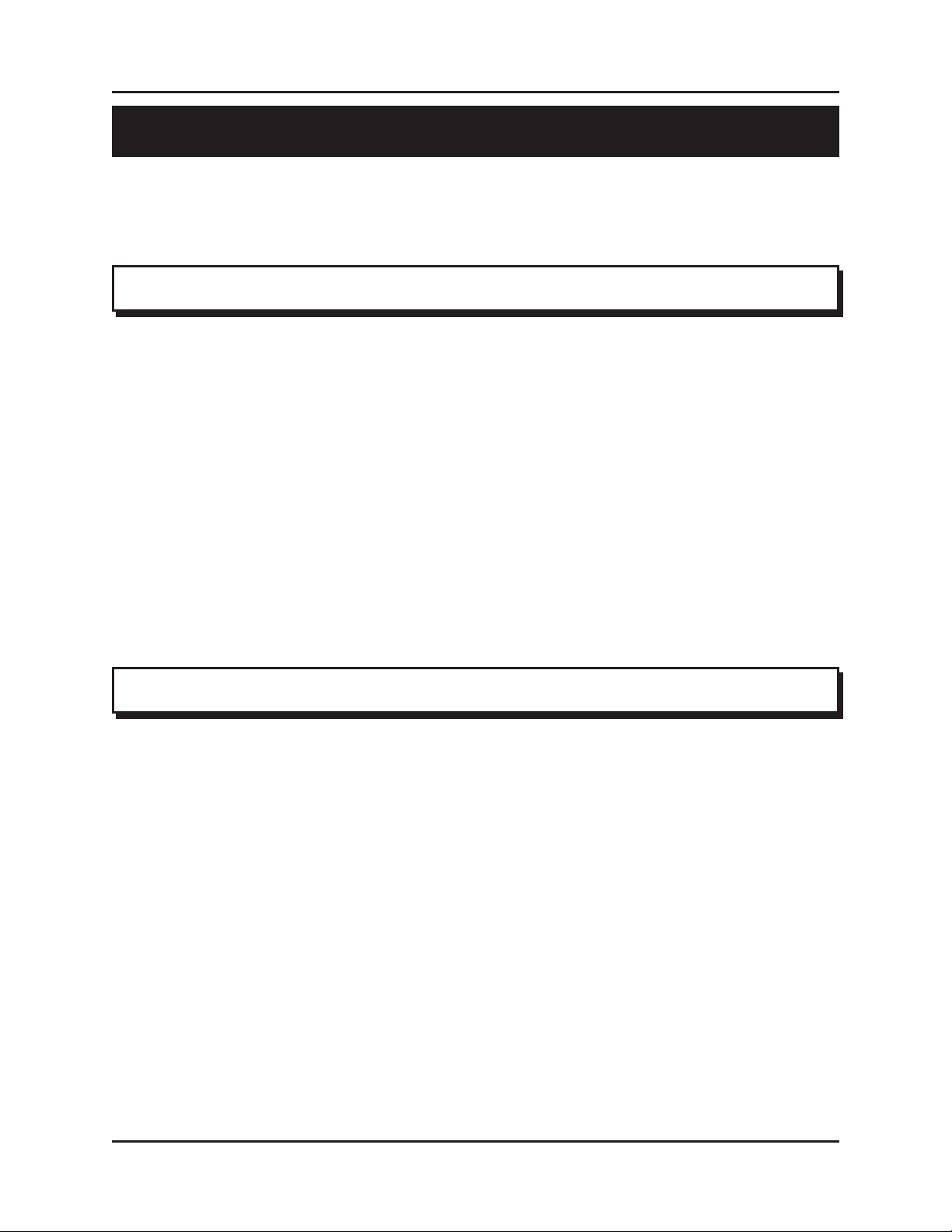
Chapter 1: Introduction/Description
Chapter 1: Introduction/Description
The 1995L Micro-Set is a fully self-contained, 0 - 10 Volt input programmable limit switch. It includes
a three-digit LED display, six output relays, and one fault check relay, and it is fully programmable for
the following features:
1.1: Programmable Features
Scale Factor Valid Scale Factor are 2 to 1,000.
Electronic Offset Fully programmable offset to any number with the scale factor.
Reset-to-Preset Reset value is programmable to any number within the scale factor.
Motion Detector LS6 can be programmed for either limit switch or motion detect
output.
Expansion Outputs Programmable to accommodate up to 30 circuits.
See Section 1.2: General Information - Software Option P for more options.
1.2: General Information
The 1995L Micro-Set is a fully self-contained, microcomputer-based Programmable Limit Switch
(PLS) with a convenient keypad for programming each independent output circuit to open or close at
the desired settings. This system allows precise position control of linear motion.
A 1995L consists of an LTD (Linear Displacement Transducer) , LDT to programmer cable assembly,
and the programmer, which provides six limit switch outputs and one fault check output. The optional
output expansion modules will add six additional limit switch outputs per module, and up to four expansion modules can be driven by the programmer, for a total of thirty limit switch outputs.
The position input into this PLS is a 0 to 10 VDC analog signal usually provided by a Gemco LDT. The
0 to 10 volts is generated by the LDT over its active stroke. The PLS will read out position directly in
inches if the scale factor entered is the active stroke of the LDT (in inches).
The LDT generates a 0 to 10 Volt D.C. analog signal representing an absolute Linear position. This
Analog signal is converted to a digital signal at the Micro-Set. A microprocessor calculates and/or
converts these signals based on user-programmed data.
Installation and Maintenance Manual
1
Page 6
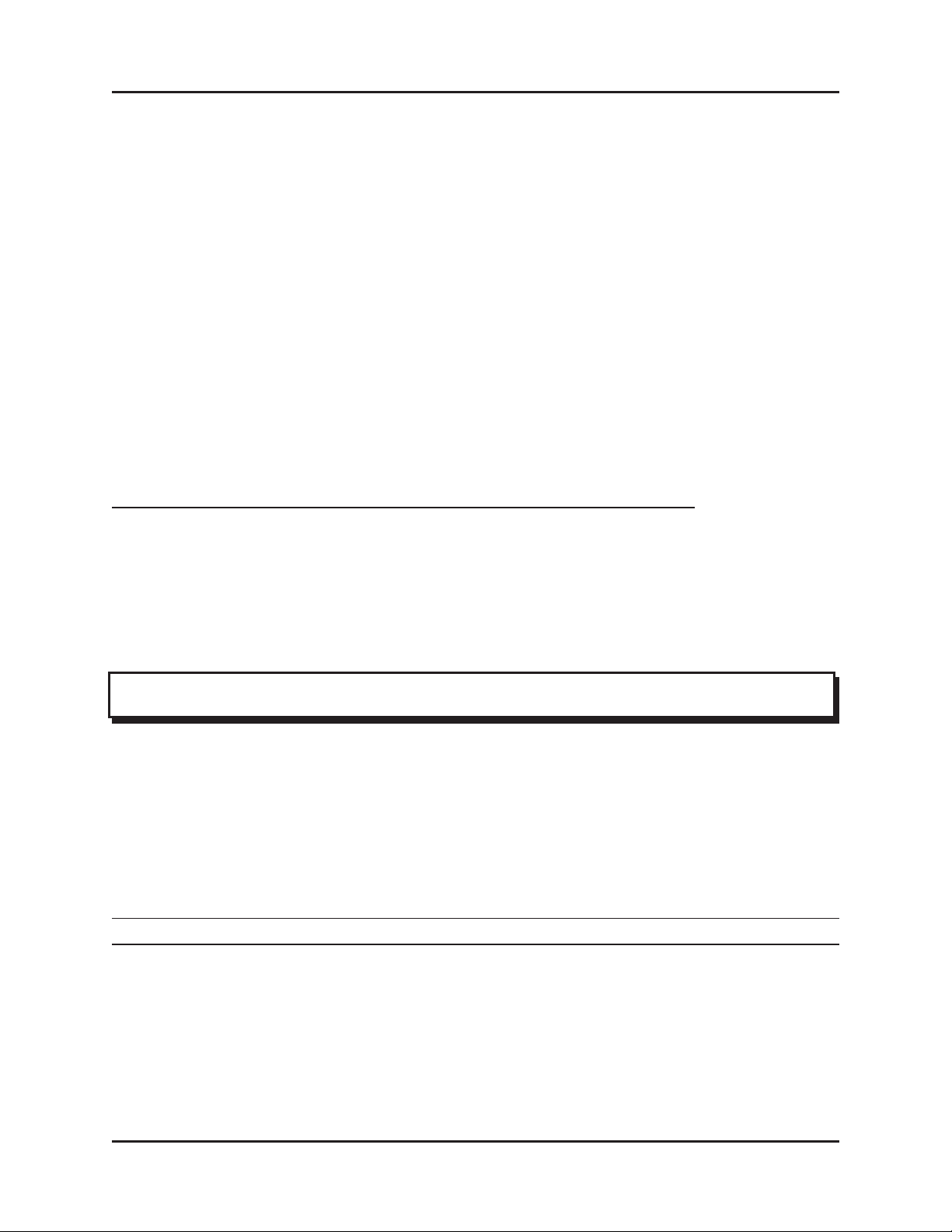
Chapter 1: Introduction/Description
As the LDT passes through the preprogrammed dwell settings, the programmer outputs can energize
solenoids, relays, or solid-state circuitry to control external circuits.
The 1995L PLS was designed for use in linear applications. It incorporates many features for safe,
efficient operation.
The completely self-contained unit can operate up to 30 independent outputs (six standard) based on
the linear position of the LDT.
It offers an on line fault check which provides an automatic, in-process mechanism to verify that all
major programmable limit switch functions are operating properly. The fault check output can be
energized by activating the fault check enable input. The output is a mechanical relay with 1 N.O. and 1
N.C. contact, which remains energized during normal operation.
A programmable motion detect output will energize a relay when the LDT speed meets or
exceeds the customer-preprogrammed value.
SOFTWARE OPTION P ENHANCES THE SYSTEM BY OFFERING:
n Multiple Programs - Allow storage of job setups for future use. This saves time
spent reprogramming and lessens the chance of programming errors when tooling is
changed.
n Reset-to-Preset-Allows an external input i.e. prox switch to reset the PLS to a
preprogrammed value.
1.3: Controller Features and Functions
The controller is housed in an all metal case that can be panel mounted. The controller consists of a
keypad, a CPU Board, and a Power Supply I/O Board.
The following features are found on the 1995L Micro-Set.
n Display A (3) three-digit LED readout and a 10-place bar graph will show
current Linear position, programming details and output status.
NOTE: The Bar graph will not display expansion board relay status.
n I/O Mechanical relays, AC solid-state, and DC solid-state relays are
available, and any combination can be specified. The example in the
catalog shows three AC and three DC solid-state relays being specified. There is a fixed price adder for any combination of relays other
than all mechanical (6M). The fault check relay will always be a
mechanical relay regardless of the type of output relays specified.
See Chapter 8: Specifications.
2
Installation and Maintenance Manual
Page 7
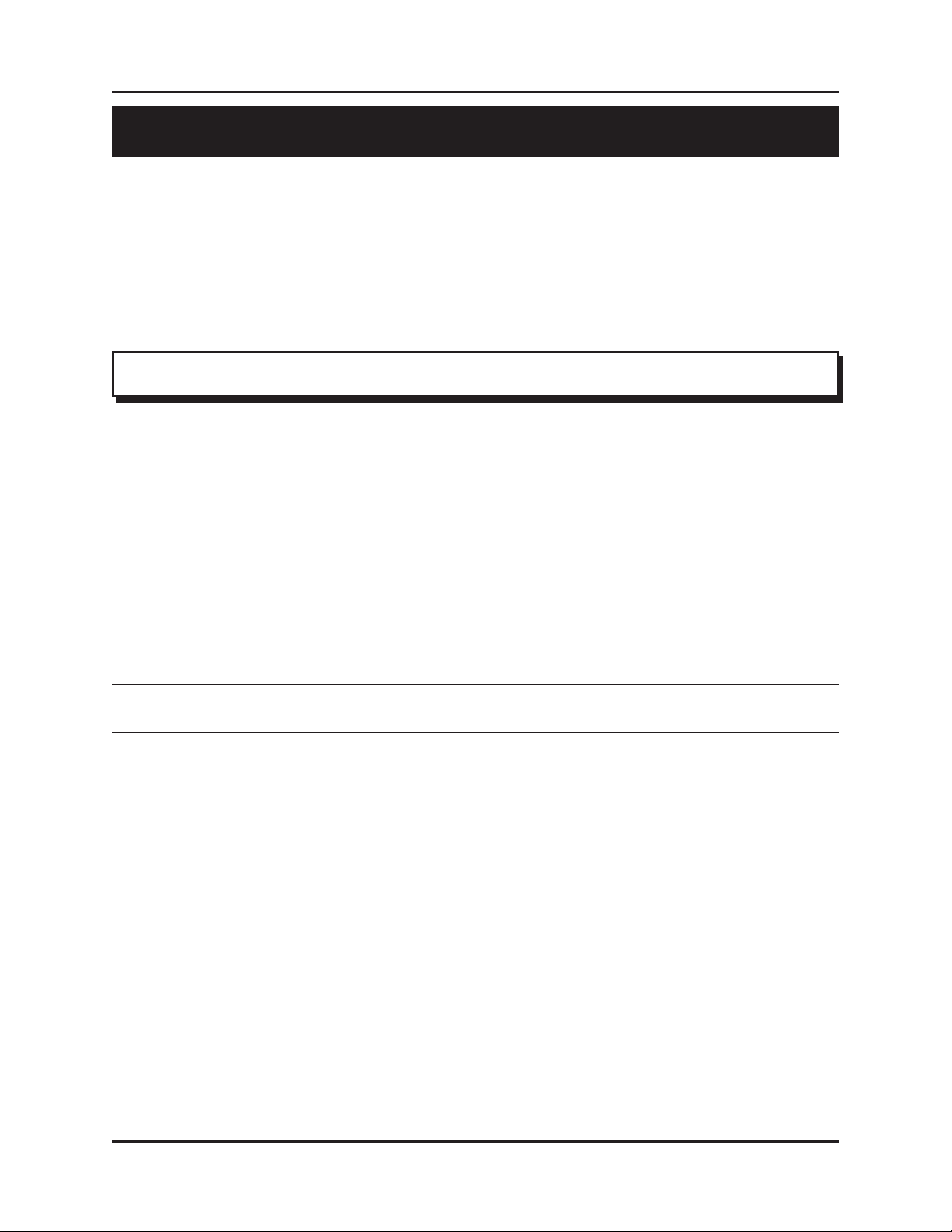
Chapter 2: Installation
Chapter 2: Installation
This section describes the installation and wiring of a standard 1995L Micro-Set PLS. Changes to
these instructions should be made as necessary if special options and/or equipment are used.
The 1995L Micro-Set should be installed in an area free of water spray, corrosive gases, flying chips
or other foreign matter. The operating temperature should be between 32 and 125 degrees Fahrenheit,
with less than 95% relative humidity.
2.1: Mechanical Installation
Mounting the 1995 Micro-Set PLS
The 1995L Micro-Set PLS is designed to be panel mounted. The face of the 1995L can be affected
by water and/or oil spray. Provisions should be made to protect the face of the unit from spraying or
splashing.
Panel cutouts, mounting holes, and sizes for each component are shown on Pages 6 and 7 of the 1995L
catalog section.
The controller should be mounted in the appropriate panel cutout and securely bolted into place using
the four (4) 3/16" diameter mounting holes.
NOTE: In instances where the 1995L is being mounted directly on a mechanical stamping press, care
should be taken to isolate the controller from shock load and vibration.
It is always good design practice to mount the controller in the enclosure as far away from the motor
starters and control relays as possible to minimize the effects of electromagnetic interference (EMI).
Interconnecting wiring also should be routed to minimize EMI coupling.
Mounting the Transducer
The transducer should be mounted securely to the machine in such a manner so as to minimize shock
and vibration. The transducer should be coupled to the moving machine. Coupling methods should
minimize backlash and be in accordance with the system accuracy required.
Installation and Maintenance Manual
3
Page 8
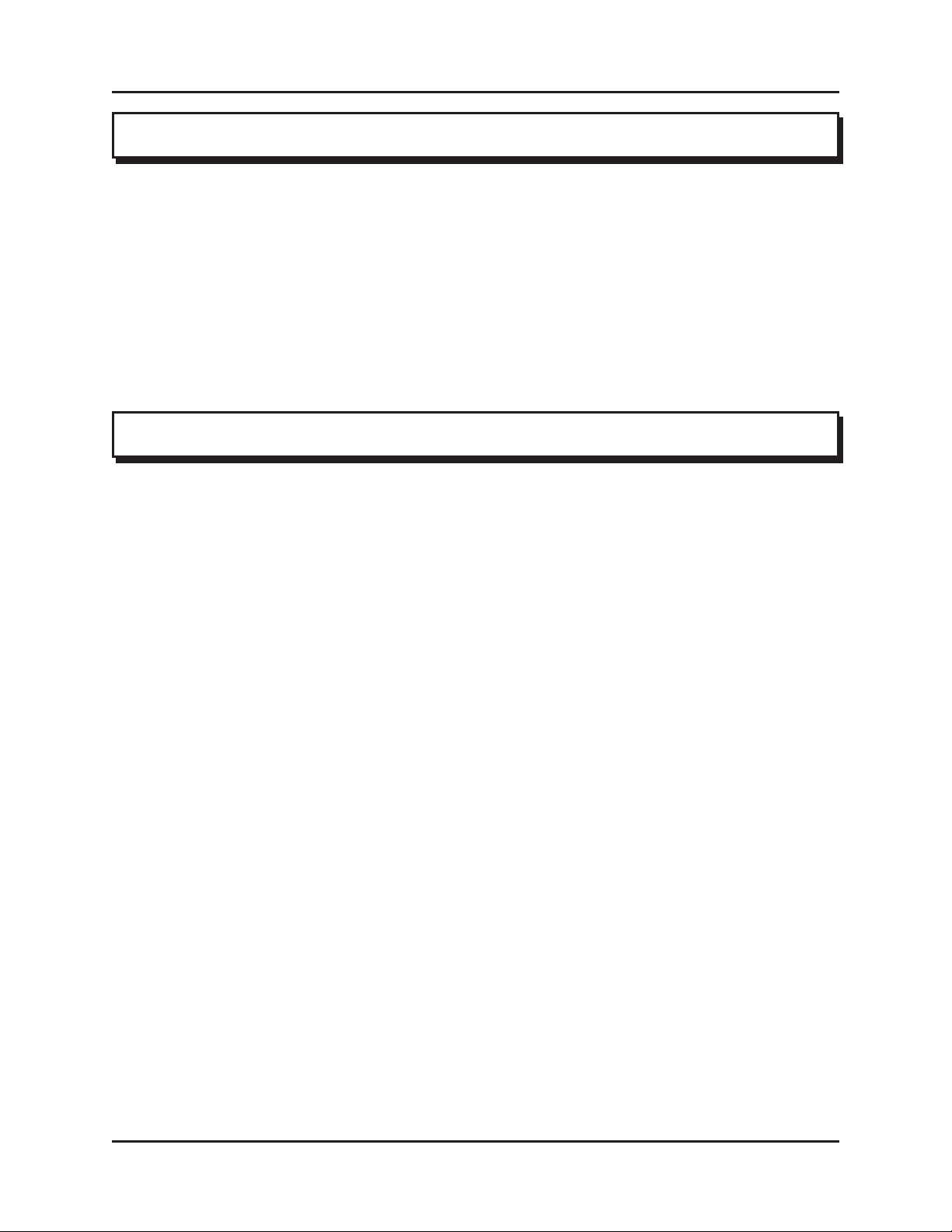
Chapter 2: Installation
2.2: Electrical Installation
The Micro-Set is designed for use in an industrial environment and incorporates extensive transient
suppression circuitry. However, the same general installation rules should be followed that are used on
all microprocessor-based equipment. Incoming AC lines should be from a clean power source and
lines carrying computer level signals should not be routed in the same conduit as high voltage, transientproducing circuits such as variable speed drives, welders or DC switching circuits.
The 1995L PLS is designed to be used with a Gemco 0 to 10 Volt Analog LDT. Wiring for this system
is shown in Fig. 10-1, Fig. 10-2 and Fig. 10-3; Chapter 10: Wiring Diagrams. This wiring diagram is
applicable for all standard 1995 PLSs.
2.3: Wiring Instructions
Attach the pre-wired plug on the LDT cable to the LDT and route the shielded cable through a separate
grounded (earth ground) metal conduit to the panel and connect the mating half terminal block to the
1995L PLS. Be sure the shield wire is connected to Pin 1 of the 16-place connector.
When extension to the factory supplied cable is necessary, a junction box should be used to connect the
wire leads and the cable shields from one cable to the other. The cable shield should be grounded at the
1995 Micro-Set only.
AC line voltage - 115V AC 60Hz - should be connected to the 1995L PLS at the AC power
terminals on the 24-place connector.
4
Installation and Maintenance Manual
Page 9
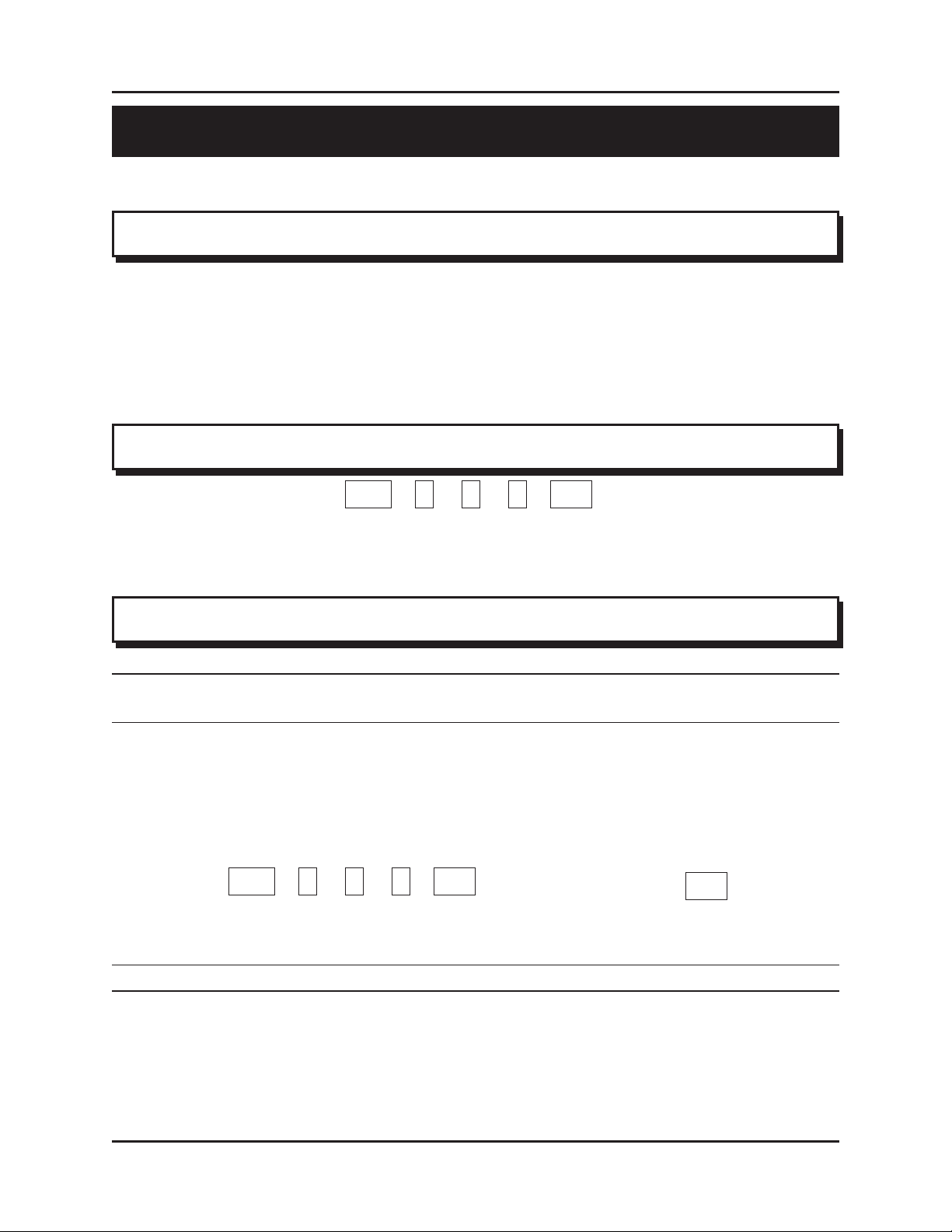
Chapter 3: Programming
Chapter 3: Programming
3.1: Security Input
The security input is often referred to as the Run/Program input. This input is located on the 16-place
terminal strip and is discussed in Chapter 6: Security Inputs. This input prevents unauthorized changes
to the programmed functions. With the unit in the Program mode, all functions of the controller can be
programmed. With the unit in the Run mode, all setpoints, reset-to-preset, motion detect and other
operational functions can be verified, but the programmed information cannot be changed.
3.2: Initialization
The following key commands should be entered on the
keypad to clear all programmed data upon installation and PRIOR to programming. This sequence
clears all programmed data. All operating parameters must be reprogrammed after using this initialization function.
CIR#- 9- 9 5
--
ENT
3.3: Scale Factor
NOTE: Programming of the desired scale factor or the number of outputs will delete all programmed
data held in memory. Therefore, these should be the first steps in your setup procedure.
The 1995L Valid Scale Factors are 2 to 1,000.
To program the scale factor, the following procedures must be followed:
1) Unit must be in the Program mode.
2) Depress - Desired Scale Factor -
CIR#- 1- 8 0
--
ENT
ENT
NOTE: Display will read from 0 to 1 less than Scale Factor.
Installation and Maintenance Manual
5
Page 10
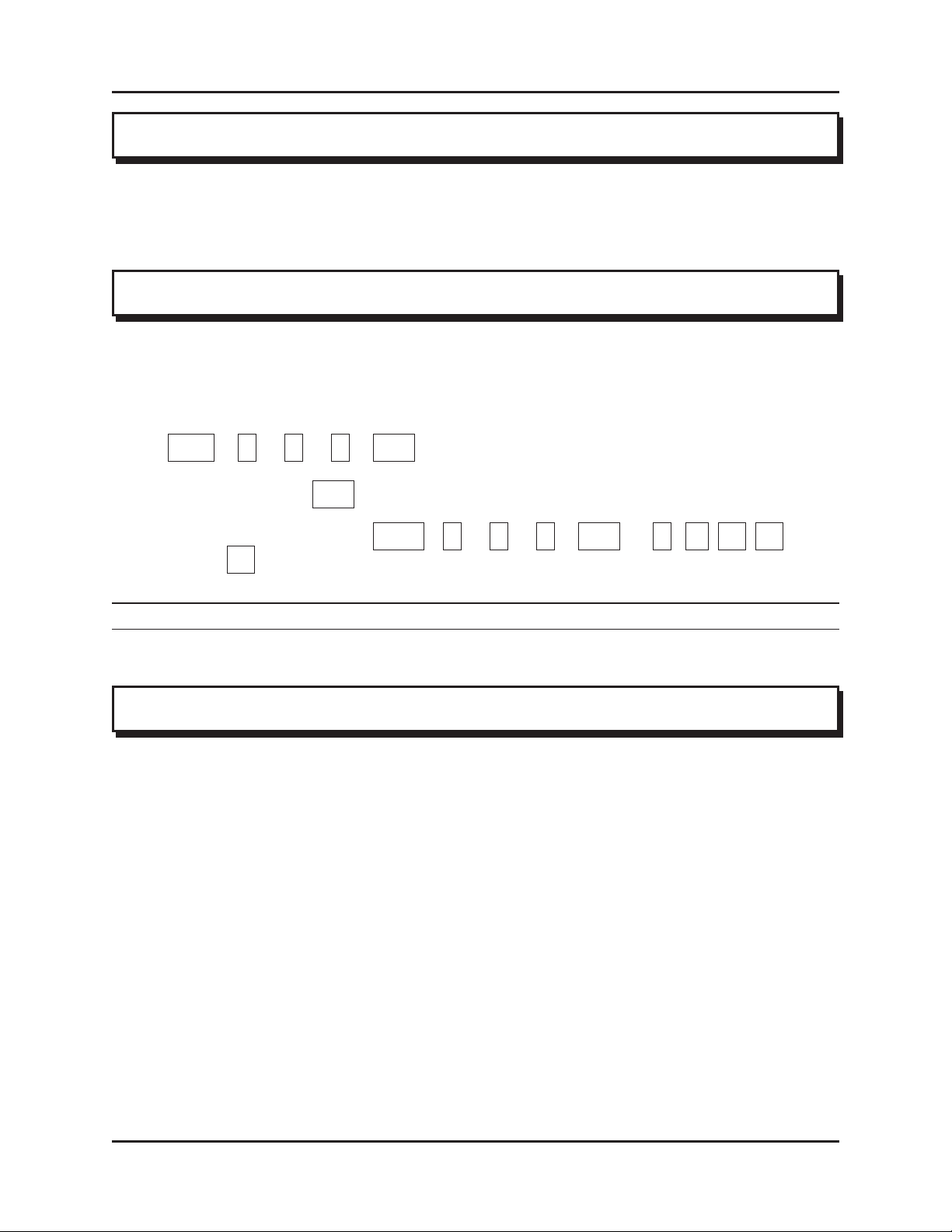
Chapter 3: Programming
3.4: Number of Outputs
The 1995L comes programmed for six outputs, but it is expandable to 30 outputs.
3.5: Selecting Number of Outputs
Selection of the number of outputs should be done after the desired scale factor is entered, and before
any other programming is done. See Chapter 4: Expansion Modules.
A) To program the number of outputs desired, the unit must be in the Program mode, then depress
. The unit will then show the number of circuits previ-
CIR#- 1- 7 7
ously stored. To change the number of outputs desired, enter the number of relays in multiples
of six and depress .
--
ENT
ENT
1) Valid numbers for are and
.
30
NOTE: If a number is entered that is not a multiple of six, the unit will store the next multiple of six.
CIR#- 1- 7 7
--
ENT
6 12 24 18
,,,,
3.6: Multiprogram (Available Only on P Option Units)
The Multiprogram feature allows the storage of multiple sets of output sequences that are
preprogrammed based on the various requirements of different tooling. When dies or tooling are
changed, the new program is simply called up on the keypad and all outputs are automatically set to the
new output sequences. The number of available programs will vary based on the number of output
limits and the number of setpoints programmed on each limit. A typical six-limit system with one ON
and one OFF setpoint per output will be capable of storing twenty programs in memory
A setpoint is one CIR ON or CIR OFF entry. The following formula shows the relationship
between the number of output relays, the number of programs, and the number of setpoints available
per program.
6
Installation and Maintenance Manual
Page 11

3.7: Setpoint Formula
Setpoint/Programs = 1467 - 2
Number of Programs x A
Where: A = 5 for 6 outputs
= 6 for 12 outputs
= 7 for 18 outputs
= 8 for 24 outputs
= 9 for 30 outputs
Setpoints are in whole numbers (drop decimal).
Example: 12 outputs relays with 10 programs:
S.P. = 1467 -2 = 24.45 - 2 = 22 Setpoints/Program
10 x 6
Chapter 3: Programming
The following table shows the relationship between the number of outputs, the number of programs, and
the number of setpoints per program. The table only shows a few of the many combinations that are
possible. Before programming outputs, it is advisable to verify that enough setpoints are available, otherwise
the number of programs may need to be reduced. A setpoint is one CIR ON or CIR OFF entry.
STUPTUO6STUPTUO21STUPTUO81STUPTUO42STUPTUO03
352/1242/1702/1181/1161/1
21/0252/993/534/497/2
9/6281/2142/843/525/3
6/6321/7181/0142/703/5
1/797/7241/3102/852/6
Number of program Resulting in number of setpoints per program.
äã
3.8: Multi-Program (Only Available on P Option Units)
Programming 1995 PLS for Multiprogram
A) Specify the number of programs desired, unit must be in the Program mode. Depress
See above table
CIR#- 7- 7 0
for the capabilities of your unit.
-- CIR ON
ENT
-
- ENT-
# of Programs
.
B) Upon entering the above sequence, depressing the key will display the
maximum amount of setpoints per program.
Installation and Maintenance Manual
CIR OFF
7
Page 12

Chapter 3: Programming
C) will display the total number of setpoints available for use in
D) To display the active program, depress .
NOTE: Program 0 is the first program. If 10 programs were previously selected using Code 770,
CIR# 7- 7- -2 ENT-
the currently selected active program.
CIR# - 7 To change programs, with the unit in the Program mode, depress
.
(0 thru Highest Program Number)
there will be programs 0-9.
-
ENT
7 1
-
ENT-
3.9: Setpoints
Programming New Setpoints
A) Unit must be in the Program mode.
B) Select a limit switch circuit for programming. Depress .
The circuit number selected cannot exceed the number of output relays specified earlier using
CIR# 177. See Section 3.5: Selecting Number of Outputs.
-
C) Depress . The will set the selected relay turn-on
point.
D) Depress . . This will set the selected relay turn-off
point.
E) Multiple ON and OFF setpoints can be programmed on each circuit. All decimal points will
flash when more than one setpoint exists on the selected circuit.
F) An LS (Limit Switch) may not have the same value for both the ON point and the OFF point.
If a value is entered that is already a setpoint for that LS, only the new one will be used. For
example: If LS1 had an ON point at 100 and an OFF point of 100 was entered, the ON point
at 100 would be deleted. The OFF point at 100 would then be entered. Assuming that these
were the only setpoints, the output would turn ON at 0 and OFF at 100.
CIR ON- (Desired Pos)
CIR OFF- (Desired Pos)
ENT
ENT
CIR#
--(1 thru 30) -
ENT
8
Installation and Maintenance Manual
Page 13

3.10: Clear an Existing Setpoint
A) Unit must be in the Program mode.
Chapter 3: Programming
B) Depress .
C) Depress or key until setpoint to be cleared is on the display.
D) Depress the key. Upon depression of the key, the setpoint on
the display after Step C is deleted.
E) This keypad sequence must be completed once to clear an ON setpoint and a second time to
clear the OFF setpoint. See Section 3.9: Setpoints
CIR#
CIR ON
(Output to be Cleared) ENT
CIR OFF
--
CLR SETCLR SET
3.11: Clear All Setpoints
There are two methods of clearing all setpoints. This is accomplished as follows:
A) Unit must be in the Program mode.
B) To clear all of the setpoints in the active program, depress: .
The active program is the program currently selected using Code 771. See Section 3.7:
Setpoint Formula.
CIR#- 9- 1
ENT
-OR-
C) To clear all the setpoints in all programs, depress: .
NOTE: CIR# 91 and CIR# 391 only clear out programmed setpoints. They do not clear out Linear
Speed ramps or change circuits that have been selected as Linear Speed; however, they will
clear the setpoints programmed in these circuits.
CIR#- 3- 9- 1
--
ENT
3.12: Setpoint Availability
Every 1995 PLS has a limit on the number of setpoints that can be stored in memory. On units with the
Multiprogram option, refer to Section 3.7: Setpoint Formula to calculate the maximum amount of
setpoints available.
Installation and Maintenance Manual
9
Page 14

Chapter 3: Programming
On units without Multiprogram, setpoint availability is dependent on the number of outputs enabled.
6 Outputs = 253 Setpoints Available
12 Outputs = 242 Setpoints Available
18 Outputs = 207 Setpoints Available
24 Outputs = 181 Setpoints Available
30 Outputs = 161 Setpoints Available
Refer to the Section 3.5: Selecting Number of Outputs.
3.13: Electronic Offset
The offset key is used to synchronize the digital display with the actual machine position. The Series
1995L PLS has full scale factor offset capabilities, and the offset is held in nonvolatile memory.
Programming the Electronic Offset
A) Unit must be in the Program mode.
B) Stop machine at a known location.
C) Depress . After this sequence is
completed, the display will change to the position entered. The display and outputs are now
synchronized with the actual machine position.
OFFSET (Actual Machine Position) ENT
-
-
3.14: Reset-to-Preset
Remote Reset-to-Preset Value - This option allows the position of the PLS to be reset to a keypad
selected value; this value would be based on an input from a remote contact or proximity switch
mounted at a known location on the machine. Typical uses are to synchronize outputs with the leading
edge of products moving through a machine.
The reset-to-preset function of the 1995L requires an isolated contact closure. The isolated contact is
used as an input to the 1995L PLS; which upon closure, will reset the unit to its preprogrammed reset
value. If an auxiliary contact is available, it can be wired to the 1995L PLS to perform this function. If
an auxiliary contact is not available, a reset input relay (Part No. SD0395100) can be purchased and
wired to a 110V AC circuit to provide this output.
10
Installation and Maintenance Manual
Page 15

Chapter 3: Programming
Programming Reset-to-Preset Value
The Reset-to-Preset Value is programmed by entering the following:
A) Unit must be in the Program mode.
B) The Reset-to-Preset must first be enabled before you can store any values. To accomplish this,
depress . A zero (0) disables a
function and a one (1) enables it.
C) Once the Reset-to-Preset has been enabled, you can store a value in memory. This is accom-
plished by depressing
NOTE: Valid numbers for CIR# 160 are zero (0) through the programmed scale factor, less one (1).
CIR#- 1- 6 6
CIR#- 1- 6 0
--
ENT
-
(0 or 1)
--
ENT
-
ENT
-
(Desired Reset Value)
-
ENT
.
3.15: Motion Detector
A programmable Motion Detect output will energize a relay when the transducer speed exceeds the
customers preprogrammed value.
The motion detector is set by entering the following:
A) Unit must be in the Program mode.
B) The motion detect must first be enabled before you can store any values. To accomplish this,
depress . A one (1) will enable the motion
detect output circuit, and LS6 will now be your motion detect output relay. If a zero (0) is
entered, the motion detect feature is disabled and LS6 will function as a normal limit switch.
C) To set the value at which the motion detect relay energizes, depress
CIR#- 1- 7 6
D) To set Speed Displayed Resolution, depress
CIR#- 1- 9
Sets Speed measurement intervals to .050 second increments.
CIR#- 5- 5
--
-
-
ENT
- (Speed/Sec)-
0
ENT
-
ENT
(0 or 1)
-
Scale Factor Increments/Sec.
-
CIR ON
-
ENT
-
-
ENT
ENT
.
-
-
CIR#- 1- 9
Display reads speed resolution in Scale Factor increments.
NOTE: A CIR #176 can only be entered if the motion detect option is enabled.
0
ENT
Installation and Maintenance Manual
-
CIR OFF
11
Page 16

Chapter 3: Programming
3.16: Power-Up in Position or RPM
The 1995L can power up displaying either Position or Scale Factor increments/sec. data.
The power-up mode is programmed by entering the following:
A) Unit must be in the Program mode.
B) Depress . If a zero (0) is entered,
positional data will be displayed upon power-up; if a one (1) is entered, the unit will power up
displaying Scale Factor increments/sec.
CIR#- 1- 6 3
--
ENT
-
(0 or 1)
-
ENT
3.17: Decimal Point Programming
A continuous, nonfloating decimal point may be programmed on the display. If a scale factor is selected
that needs a decimal point in order to properly display its resolution in engineering units, the following 50
series codes are used:
50 - No decimal point;
clears existing decimal point 123
51 - Tenths 12.3
52 - Hundreths 1.23
To program a decimal point, enter the following:
A) Unit must be in the Program mode.
B) Depress .
Example: CIR# 50 = 123
12
CIR#- 50or 51 52
CIR# 51 = 12.3
CIR# 52 = 1.23
or -
Installation and Maintenance Manual
ENT
Page 17

Chapter 3: Programming
3.18: Enable/Disable Outputs
During setup, the outputs may be enabled or disabled. When outputs are selected to be disabled, the
status LEDs and the relays will be OFF. The unit must be in the Program mode to disable the outputs;
as soon as the unit is switched to the Run mode, the outputs will be enabled.
The enable/disable feature is programmed as follows:
A) Unit must be in the Program mode.
-
B) Depress
CIR# 380 Enables the Outputs.
CIR# 381 Disables the Outputs.
NOTE: If you try to disable the outputs in the Run mode, the unit will display EEE.
CIR#
(380 or 381)
-
ENT
.
Installation and Maintenance Manual
13
Page 18

Chapter 4: Expansion Modules
Chapter 4: Expansion Modules
The 1995L PLS provides six outputs. A 1995E Expansion Module is required for each additional six
outputs desired, up to a total of 30 outputs, or four expansion modules. The circuit location of each
expansion module is defined by the location of a two-pin jumper on an eight-pin block in the upper left
corner of the module. This jumper must be installed for the expansion module to operate. Two pairs of
pins, located in the lower right corner of the expansion module, should be jumpered on only the last
module in the wiring group. See Fig. 10-4 (Chapter 10: Wiring Diagrams) for additional expansion
module wiring information. Each expansion module is provided with a full set of terminal strip designation decals. To avoid confusion, the appropriate decals should be installed along the output terminals,
based on the location of the output selection jumper outlined below.
Fig. 4-1
See Section 3.5: Selecting Number of Outputs, for instructions on how to program unit for use with
expansion modules.
14
Installation and Maintenance Manual
Page 19

Chapter 5: Fault Check
Chapter 5: Fault Check
The Fault Check option provides an automatic in-process self-diagnostic mechanism to verify that all
PLS functions are operating properly.
The Fault Check option will detect and disable system operation in the event of any of the following
problems:
1. Analog to digital converter or associated electronic failure.
2. Microprocessor or 5 volt power supply failure.
Non-system-type faults, such as individual output failures, will not be sensed. It is recommended that
the Fault Check output be used as an operate enable type signal. Loss of this output should immediately stop the process which is being controlled.
The Fault Check input may be operated by an isolated contact, current sourcing, or current sinking
device 5V DC at 10mA.
A normally closed, momentary open contact button can be wired per Fig 10-1, Fig. 10-2, OR
Fig. 10-3 (Chapter 10: Wiring Diagrams), to activate the Fault Check circuit, and it will provide a
method of resetting the fault output after a fault condition has been sensed.
To reset the Fault Check output after the fault condition has been cleared, the fault reset input must be
deactivated (open circuit) and then re-actuated. Cycling the fault reset input will cycle the fault check
relay to verity that the Fault Check output is operating properly.
NOTE: If the Fault Check inputs are not wired, the display will still show when there is a fault and the
outputs will be disabled, but it will not lock on the fault. However, if the fault check inputs are
wired up per Fig. 10-1, Fig. 10-2 or Fig. 10-3 (Chapter 10: Wiring Diagrams), upon seeing
a fault, the fault check relay will drop out and all outputs will shut off until the fault is fixed and
the fault check input is reset.
Installation and Maintenance Manual
15
Page 20

Chapter 5: Fault Check
5.1: PLS Output Status on Fault Conditions
1) If a fault condition is detected, ALL limit switch outputs will turn off and the display will
show the following:
EE4 = Electronic Transducer Tracking Fault
No Message Microprocessor or 5 Volt Power Supply Failure
The message will remain on the display and the outputs will be off until the problem is
corrected and the fault reset button is pressed and released to reactivate the fault output
and return the display and outputs to their normal operation.
2) If the fault condition is the result of a microprocessor failure or lockup, the state of the
limit switch output circuits cannot be predicted. However, the fault check output will
turn off until the fault is cleared and the fault reset button is pressed and released.
Removal and reapplication of power to the PLS system may clear a locked-up
condition.
16
Installation and Maintenance Manual
Page 21

Chapter 6: Security Inputs
Chapter 6: Security Inputs
The Run/Program security inputs may be operated by an isolated contact, current sourcing, or a current
sinking device, 5V DC @ 10mA. See Fig. 10-1, Fig. 10-2 OR Fig. 10-3 (Chapter 10: Wiring Diagrams) for wiring options.
NOTE: The 1995 PLS cannot be programmed until the security input has been actuated - continuity
- between +5V DC and Security + input and between Security - input and ground.
NOTE: If the Run/Security program is not needed (always in the Program mode) install jumper wires
form Pin 9 (+5V DC) to Pin 10 (Security +) and from Pin 11 (Security -) to Pin 14 (GND)
on the 16-place LDT connector.
Installation and Maintenance Manual
17
Page 22

Chapter 7: Troubleshooting
Chapter 7: Troubleshooting
The following procedures are intended to aid in isolating system malfunctions to field replaceable
modules. These modules include the 1995 programmer, output relays, LDT and all interconnecting
cables. Once isolated, the defective module should be replaced and returned to the factory for repair.
NOTE: Field repair beyond this level is not recommended.
7.1: Preliminary Checks
Check all system wiring connections at the LDT and at the programmer. Amphenol-type connectors on
the transducer and its cabling should be checked for tightness. A slight tug on all wire terminations
should verify a good connection. Push-on cable connectors should be checked for proper connections.
Verify that incoming AC voltage to the 1995 PLS is between 105V AC and 125V AC.
7.2: Electrical Noise and Power Quality Consideration
The 1995 PLS is designed for use in an industrial environment and incorporates extensive transient
suppression circuitry. However, the same general installation rules should be followed that apply to all
microprocessor-based equipment.
Problems that can be attributed to extreme electrical noise or poor power quality include loss of/or
changes in program memory, loss of initialization, keypad or microprocessor lockup, sporadic outputs,
and damage to auxiliary input circuits.
7.3: Grounding
Circuit board level noise suppression circuits, ground planes, and cable shields all depend on a good
earth ground for proper operation. Our field experience has shown that the quality of the service
ground at many machines is marginal.
18
Installation and Maintenance Manual
Page 23

Chapter 7: Troubleshooting
7.4: Incoming Power
Solenoids, welders, large motors, and variable-speed drives are all devices that generate excessive
electrical noise throughout the power grid in a typical industrial environment. Isolation transformers or
constant voltage type power supplies should be used to isolate microprocessor-based circuitry. The
power on the output side of these isolation devices should be fed to the programmable limit switch and
other microprocessor-based devices only. The loads being driven by the programmable limit switch
output relays must not get their power from the output side of the isolation device. Using the output
side of an isolation device to power loads other than the programmable limit switch totally defeats the
purpose of the isolation device.
NOTE: When using an output relay for driving inductive loads such as solenoids, a noise suppression
device must be installed across the coil of the load. Use an MOV or RC noise suppressor
for AC loads, or a commutating diode for DC loads.
7.5: Low Level Inputs
Low level inputs to the 1995L PLS include the LDT cable and other special purpose contact inputs
such as reset-to-preset, fault check, and security.
The LDT should be wired to the 1995 PLS using an uninterrupted run of cable with a shield. Whenever
possible, this cable should be run in a conduit by itself. If it must run in a conduit with other wiring, this
wiring should not include power wires above 110V AC or wires driving noise producing loads.
If the LDT cable must be run through a terminal strip, it must be mounted in a small enclosure with no
other wiring. The shields of the incoming and outgoing cable must be tied together and isolated from
ground.
Special purpose contact inputs all operate by connecting the input pin on the 1995L PLS to a power or
GND terminal (depending on method wired per Fig. 10-1, Fig. 10-2, Fig. 10-3 (Chapter 10: Wiring
Diagrams) on the 1995 PLS through a remote contact or solid-state switch. These computer level
signals must be protected from induced electrical noise.
The contact used to activate the input should not be located outside the enclosure in which the 1995
PLS is mounted. Any wiring between the 1995 PLS input terminals and this contact located within the
enclosure should be routed away from any power handling relays, contactors, or other noise generating
devices.
If the input is to be activated by a remote device, the contact of the remote device should be used to
energize a relay within the enclosure. The contacts of this relay are wired to the 1995 PLS input
terminals.
Installation and Maintenance Manual
19
Page 24

Chapter 8: Specifications
Chapter 8: Specifications
8.1: 1995 Micro-Set PLS Programmer
Resolution -12 Bit (4096)
Scale Factor -2 to 1,000
Temperature -32°F to 125°F (Operating)
Range -0°F to 150°F (Storage)
Operating Voltage -110/120V AC 50/60 Hz 300 mA
INPUTS
Transducer -Analog LDT o to 10 Volt output
***4 -20mA available as special
Logic -Fault check and security 5V DC at 10mA. May be operated
by isolated contact, current sourcing or current sinking device.
OUTPUTS -Plug-in relays listed below
8.2: Mechanical Relay (Single Pole, Double Throw)
Contact Relay -10 Amp Isolated Contact
Pick-Up -2 ms
Drop-Out -15 ms
8.3: AC Solid-State (Single Pole, Normally Open)
Maximum Load -1 Amp
Load Voltage Range -70 - 250V AC Zero Voltage Switching
Leading Current -3 mA at 120V AC
Voltage Drop w/Output On -3.0V RMS or Less
Inputs -N.O. and Common
Operate & Reset Time -1/2 cycle of line voltage max. +1ms or less
20
Installation and Maintenance Manual
Page 25

8.4: DC Solid-State (Single Pole, Normally Open)
Maximum Load -2 Amp DC
Load Voltage Range -5 to 60V DC
Leakage Current -2 mA Maximum
On State Voltage Drop -1.5V Maximum
Surge Current -5A (1 Sec. Maximum)
Min. Operational Current -50 mA
Operate Time -0.5ms Maximum
Reset Time -2 ms Maximum
8.5: 1995E Output Expansion Module
Operating Voltage -110/120V AC 50/60 Hz 100 mA
Temperature Range -32°F to 125°F (Operating)
0°F to 150°F (Storage)
Outputs -Same as Programmer
Chapter 8: Specifications
Installation and Maintenance Manual
21
Page 26

Chapter 9: Troubleshooting Guide
Chapter 9: Troubleshooting Guide
MOTPMYS SESUACELBISSOP
EEE:swohSyalpsiD ehtnitonsitinuroecneuqesgnimmargorptcerrocnI
4EE:swohSyalpsiD tluaF:5sretpahCweiveR.tluafadetcetedsahtinU
PPP:swohSyalpsiD.noitazilaitinifossoL
stupnIytiruceS:6retpahCweiveR.edommargorp
.noitamrofnimargorP/nuRrof
.gnitoohselbuorT:7dnakcehC
rewoperevesasetacidninoitazilaitinifossoL
:7retpahCweiveR.esionlacirtceleronoitautculf
.noitazilaitinI:2.3noitceSdnagnitoohselbuorT
,etarepotonseodyalertuptuolaudividninA
reporpsetacidnidapyeknothgilsutatstub
.noitarepo
.gnitoohselbuorT
.atadsselgninaemsyalpsiddapyeK aeranoitarbivrokcohshgihanidetnuommetsyS
.snoitcennoclacirtceletnettimretnignisuac
esionlacirtcelehgihanignitarepometsyS
snoitcurtsninoitallatsniweiveR.tnemnorivne
.gnitoohselbuorT
sinottubtesffonehwEEEsyalpsidtinU
.desserped
.snoitcurtsnierawtfoSlatnemelppuS
dapyeknoDELsutatsyalerfI.eruliafyalertuptuO
yamyaler,nonrutt'nseodyalerehttub,setarepo
:7retpahCweiveR.yalerecalpeR.deliafevah
woL:6.8noitceSniselbacfognituorgninrecnoc
esionlacirtcelelarenegweiverosladnastupnIleveL
dnaesioNlacirtcelE:2.7noitceSnisnoitaredisnoc
:7retpahCdnanoitaredisnoCytilauQrewoP
sitinuruoyro,edommargorpehtnitonsitinurehtiE
ylnoerehwedocsseccalaicepsahtiwdeppiuqe
otrefeR.metsystesffonaclennosrepdezirohtua
22
Installation and Maintenance Manual
Page 27

MOTPMYS SESUACELBISSOP
Chapter 9: Troubleshooting Guide
astibihxetubylreporpsetarepometsyS
.stuptuollafossolyratnemommodnar
05sanoitarudatrohssarofrewopfossolA
.metsysehtotrewopllafossolyratnemommodnaR
.nwodtuhsotmetsysehtesuaclliwsdnocesillim
ekatnacmetsyseht,deilppaersirewopnehW
emitsihtgniruD.flestiezilaitinierotsdnoceslareves
tnettimretnisihT.delbasiderastuptuolla,doirep
lanimretdabaybdesuacebdluocrewopfossol
afonoitacilppa,tcatnocyalerdab,noitcennocpirts
fossolyratnemomro,daolrotomegralyrev
.rewoptnalpgnimocni
noitazinorhcnysesolstuptuodnayalpsidehT
.noitisopenihcamhtiw
lacirtcele,desugniebsinoitpoteserp-ot-teserehtfI
detnawnuesuacnactupnisihtotgniriwehtnoesion
.stupnIleveLwoL:5.7noitceSweiverP.steser
agnimmargorpnehwstnioplamicedgnihsalF
.tiucric
stniopteselpitlumsetacidnistnioplamicedgnihsalF
eunitnoc,sgnittesllaeesoT.tiucricdetcelesehtno
litnuyek"FFORIC"ro"NORIC"ehtgnisserped
9.3noitceSeeS.deyalpsidneebevahstniopteslla
.stniopteS
demmargorpebtonnac6SL .tiucrictcetednoitomarofputesylbaborpsi6SL
.dekortSsiTDLsaetadputonlliwyalpsiD .rewoptupnistigniviecersiTDLehttahtyfireV
.eriftonlliwsyalereludomnoisnapxE tcerrocrofseludomnoisnapxenosrepmujkcehC
.sliatedrofrotceteDnoitoM:51.3noitceSeeS
tloV01-0agnittuptuosiTDLehttahtyfireV
.L5991ehtotlangisgolanA
noisnapxE:4retpahCotrefeR.tnemecalpnoitisop
retpahC(4-01.giFotrefeR.sliatedrofseludoM
fogniriwtcerrocrof)smargaiDgniriW:01
.seludomnoisnapxe
Installation and Maintenance Manual
23
Page 28

Chapter 9: Troubleshooting Guide
MOTPMYS SESUACELBISSOP
.delbanetonyalerkcehctluaF ehtnehwdelbaneebylnolliwyalerkcehctluafehT
2-01.giF,1-01.giFrepderiwsitupnikcehctluaf
afI.)smargaiDgniriW:01retpahC(3-01.giFRO
yalpsideht,deriwtupniehttuohtiwdetcetedsitluaf
eblliwstuptuolladnaegassemtluafehtwohslliw
.dexifsitluafehtlitnudelbasid
.giIF,1-01.giFrepderiwsitupnikcehctluafehtfI
)smargaiDgniriW:01retpahC(3-01.giFRO2-01
nawohslliwyalpsideht,detcetedsitluafadna
delbasideblliwstuptuollA.EGASSEMRORRE
lliwdnatuopordlliwyalerKOkcehctluafehtdna
ehtdnadexifsitluafehtlitnutuodeppordniamer
tluaF:5retpahCeeS.tesersitupnikcehctluaf
.sliatedrofkcehC
rorretluafayalpsidyliratnemomlliwtinU
.egassem
lliwtub,tluafyratnemomagnitcetedsimetsysehT
tonsitupnikcehctluafehtesuacebtinokcolton
retpahC(3-01.giF,2-01.giF,1-01.giFrepderiw
tluaF:5retpahCeeS.)smargaiDgniriW:01
.sliatedrofkcehC
24
Installation and Maintenance Manual
Page 29

Chapter 10: Wiring Diagrams
Chapter 10: Wiring Diagrams
Fig 10-1 Wiring Diagram
Drawing E0221200
Installation and Maintenance Manual
25
Page 30

Chapter 10: Wiring Diagrams
26
Fig 10-2 Wiring Diagram
Drawing E0198202
Installation and Maintenance Manual
Page 31

Chapter 10: Wiring Diagrams
Fig 10-3 Wiring Diagram
Drawing E0234500
Installation and Maintenance Manual
27
Page 32

Chapter 10: Wiring Diagrams
28
Fig 10-4 Wiring Diagram
Drawing E0204400
Installation and Maintenance Manual
Page 33

1080 N. Crooks Road l Clawson, MI 48017
800-635-0289 l 248-435-0700 l Fax 248-435-8120
www.ametekapt.com l www.ametek.com
1284
01/03.Z108
5C
